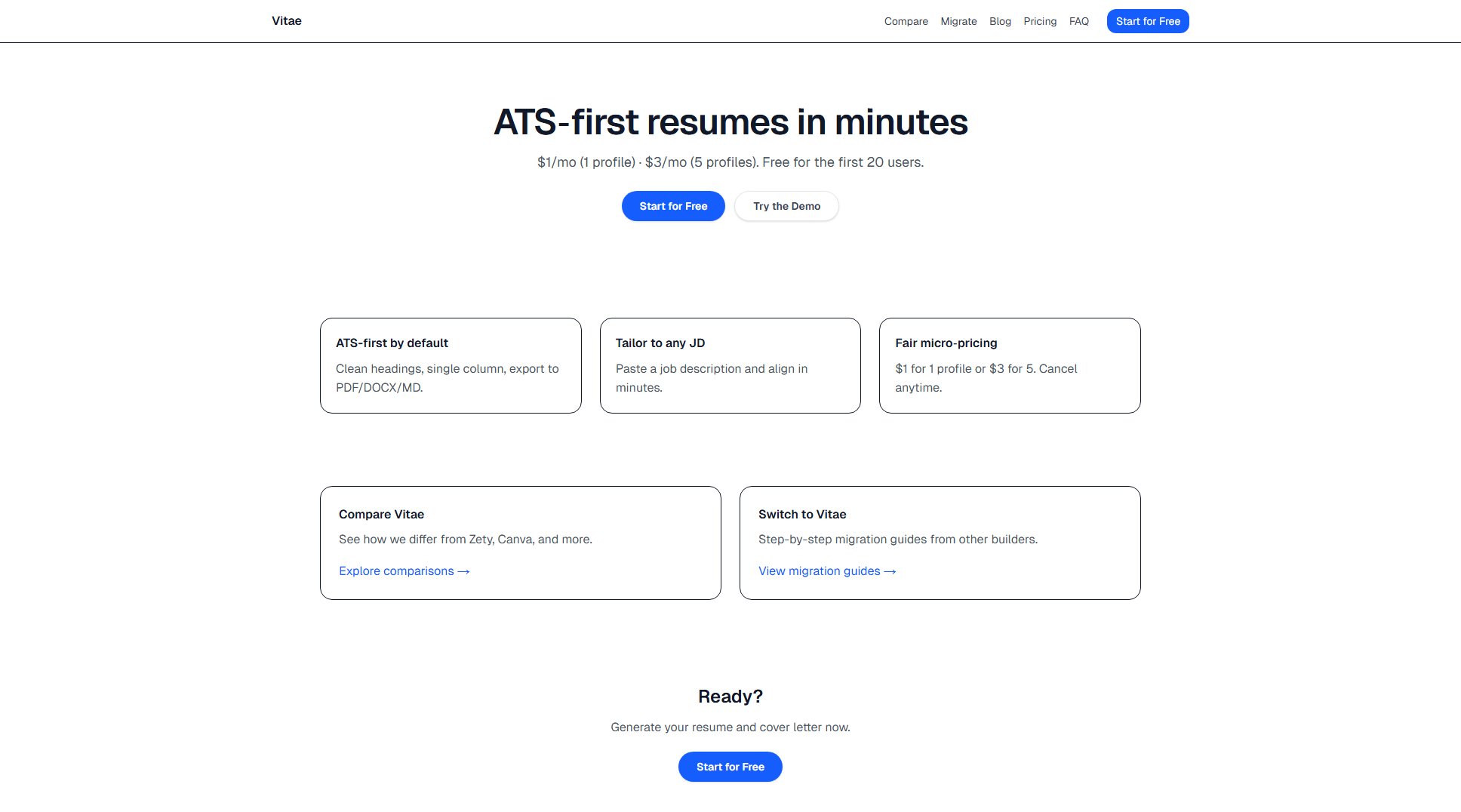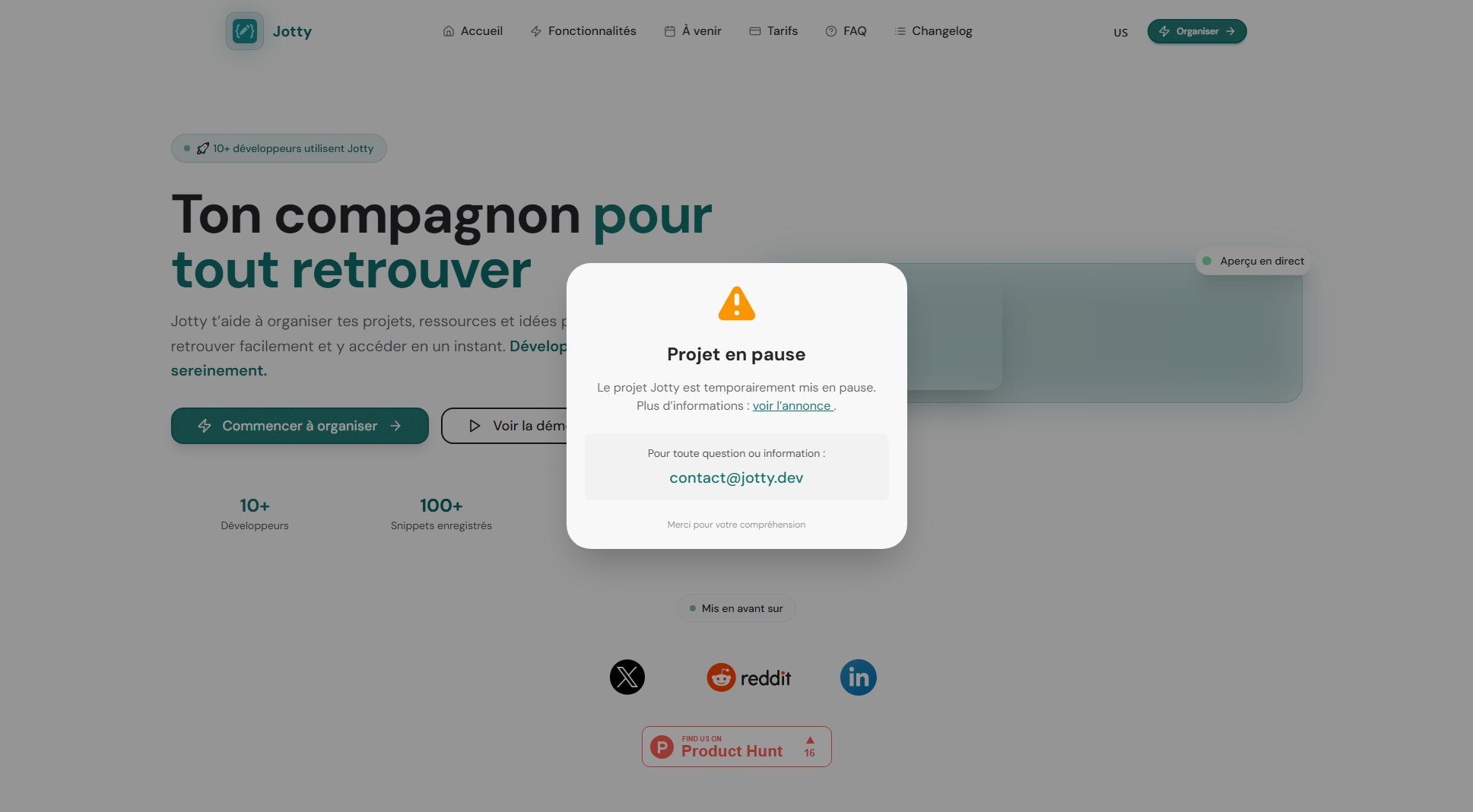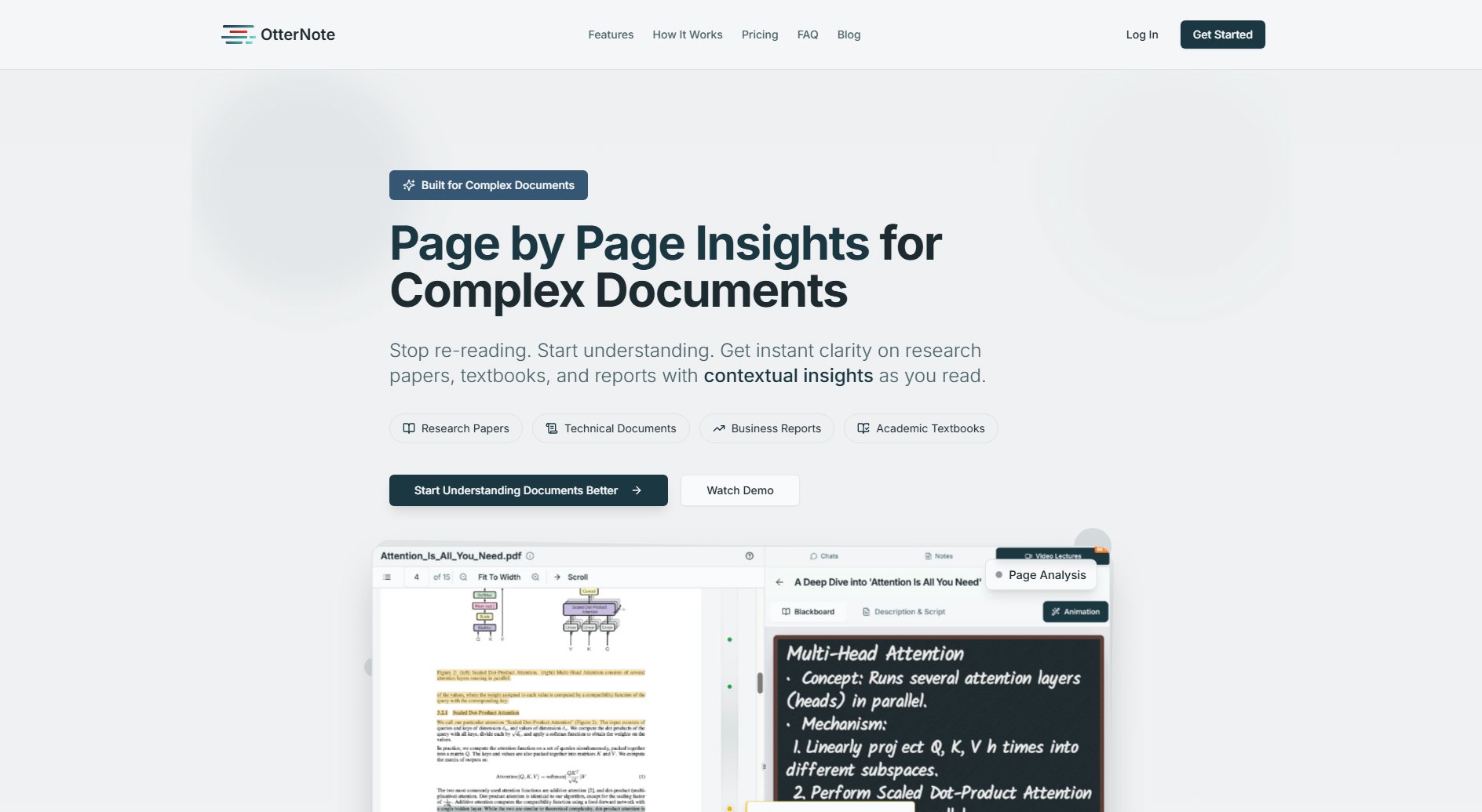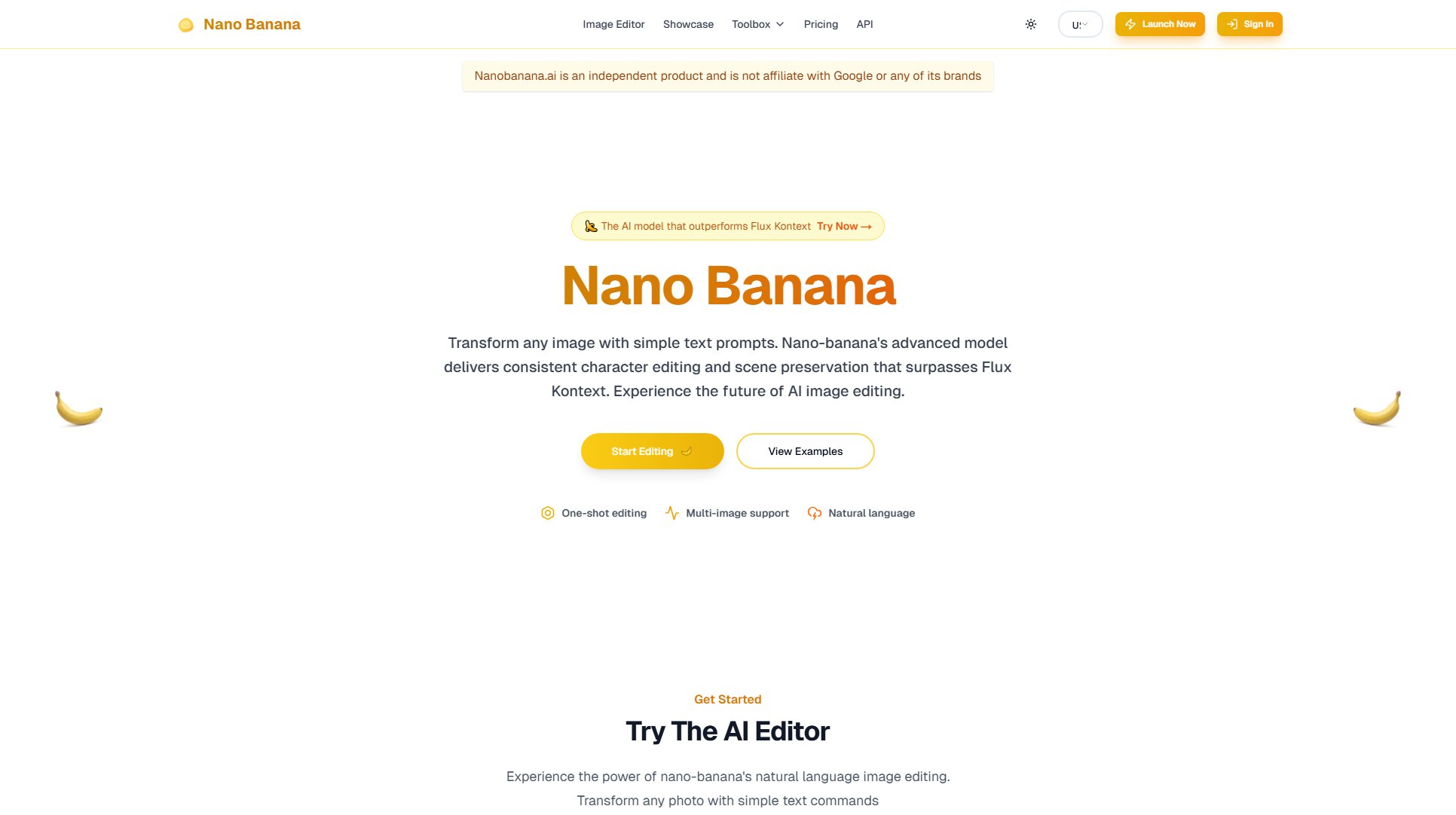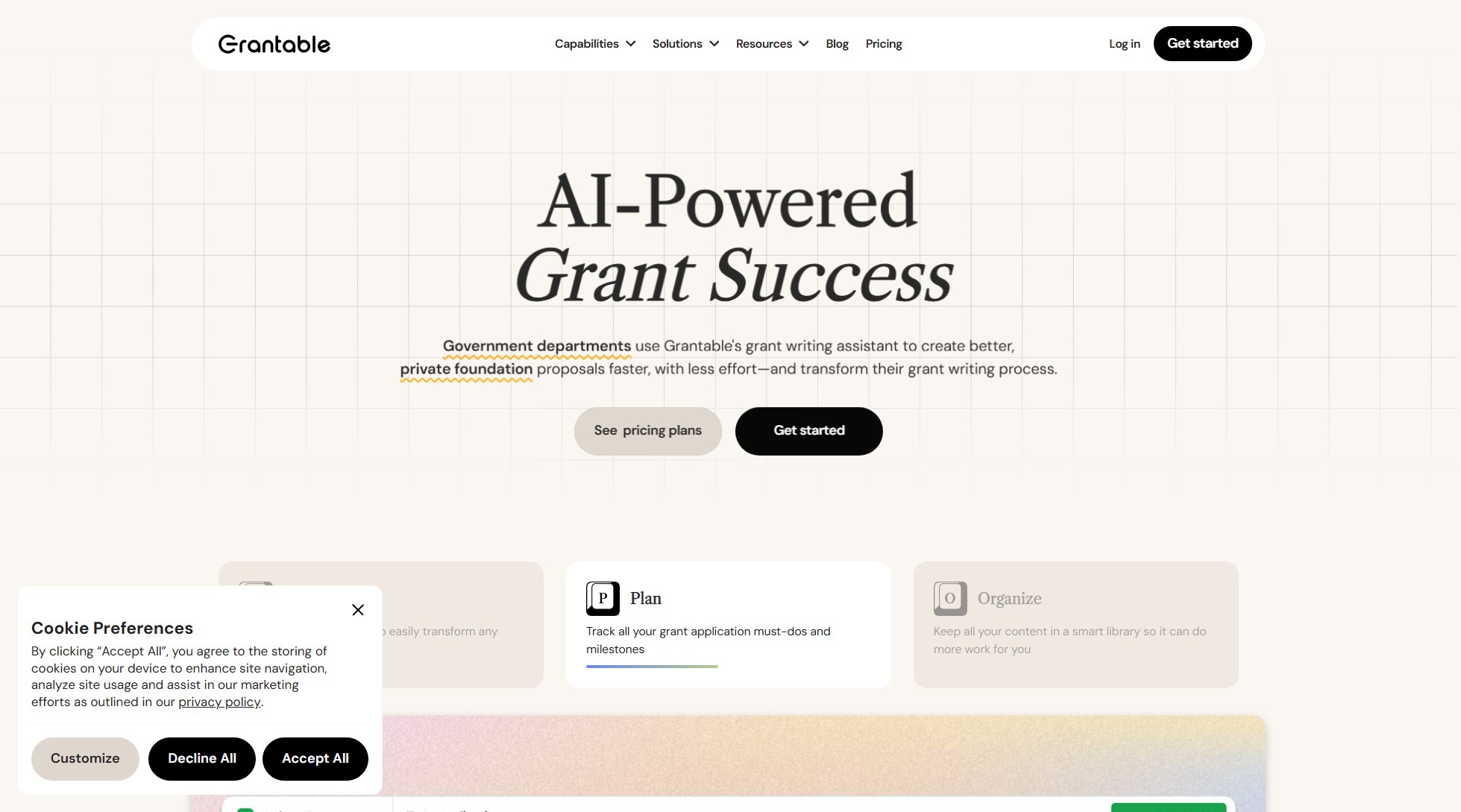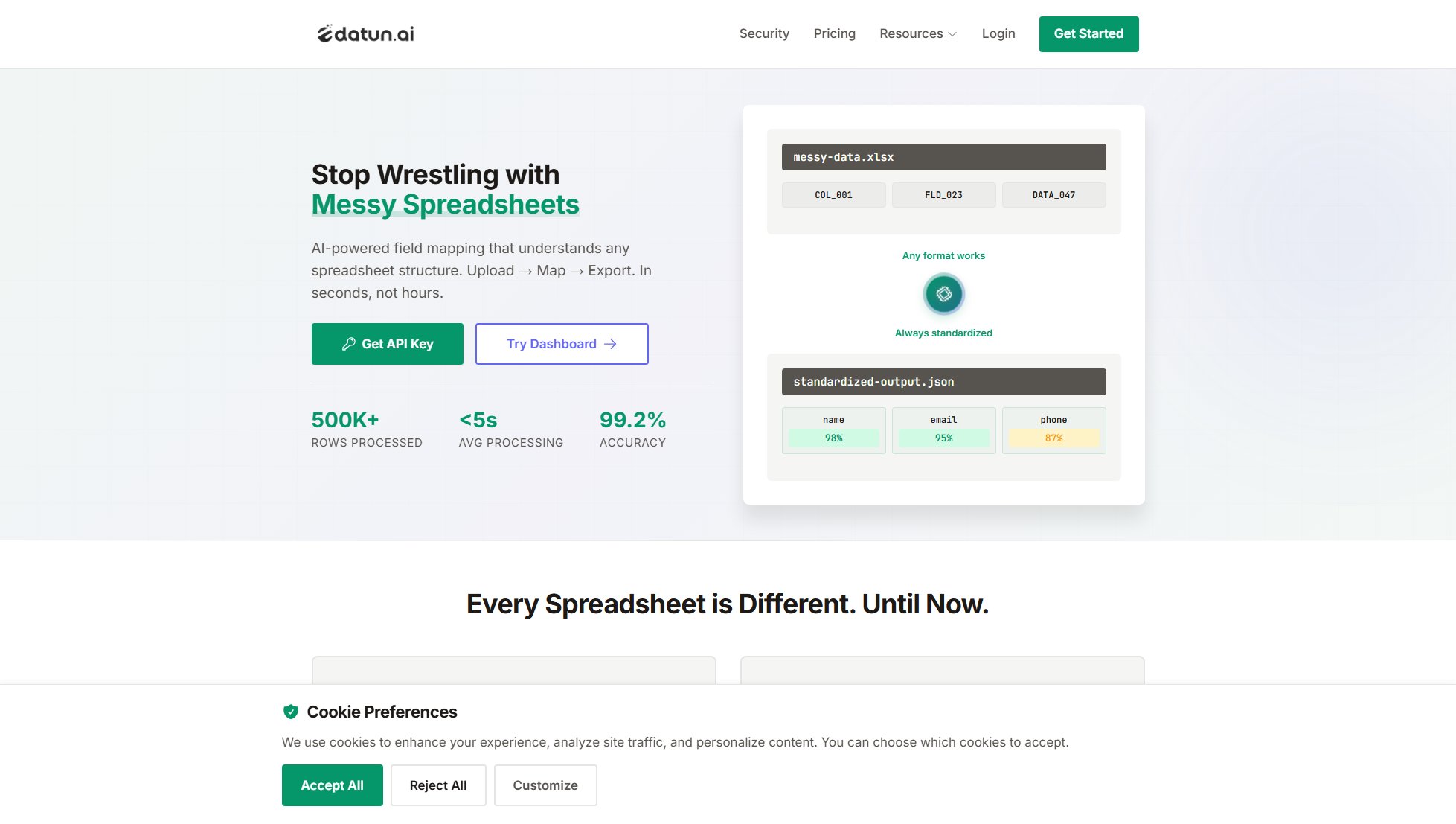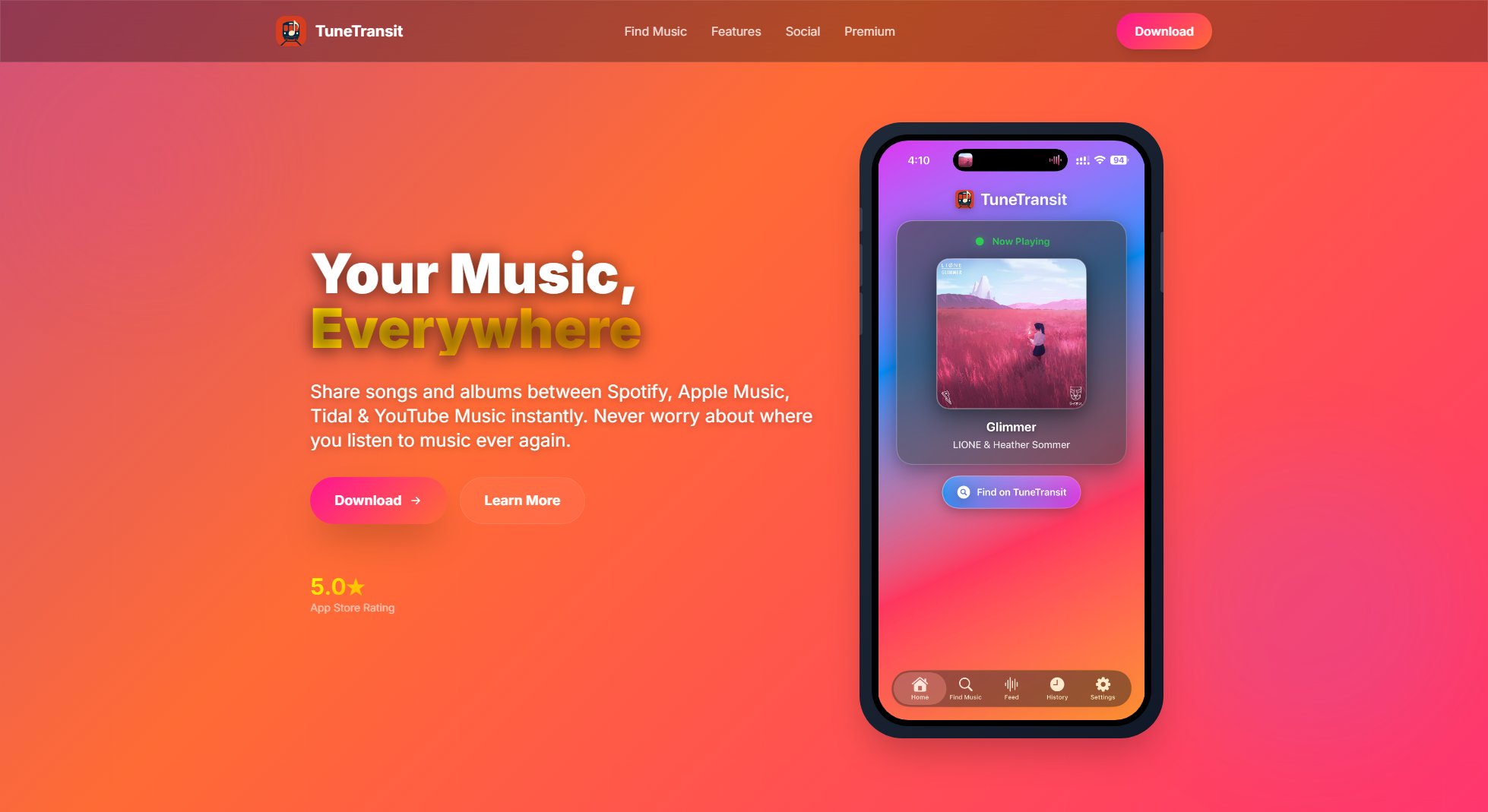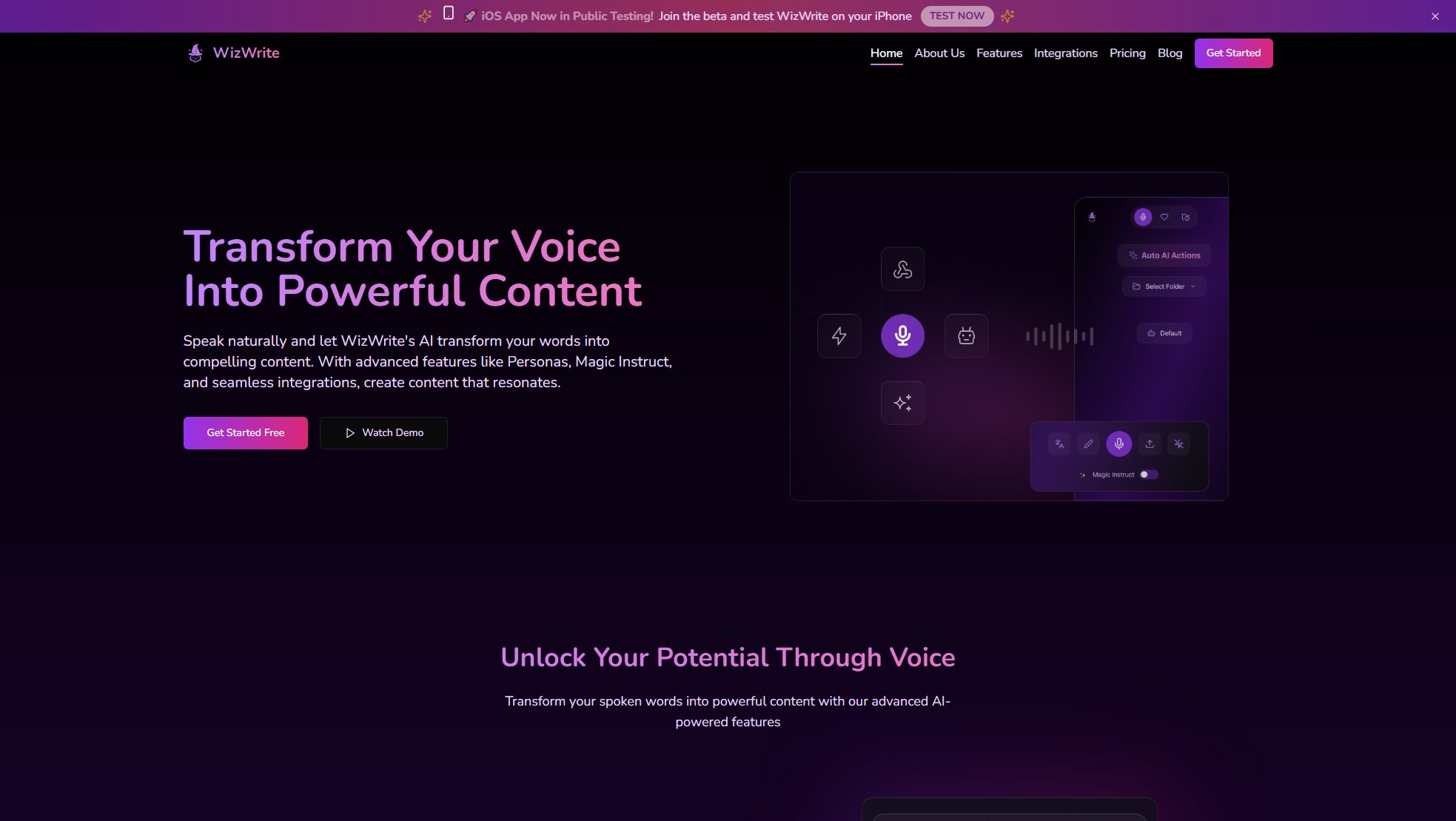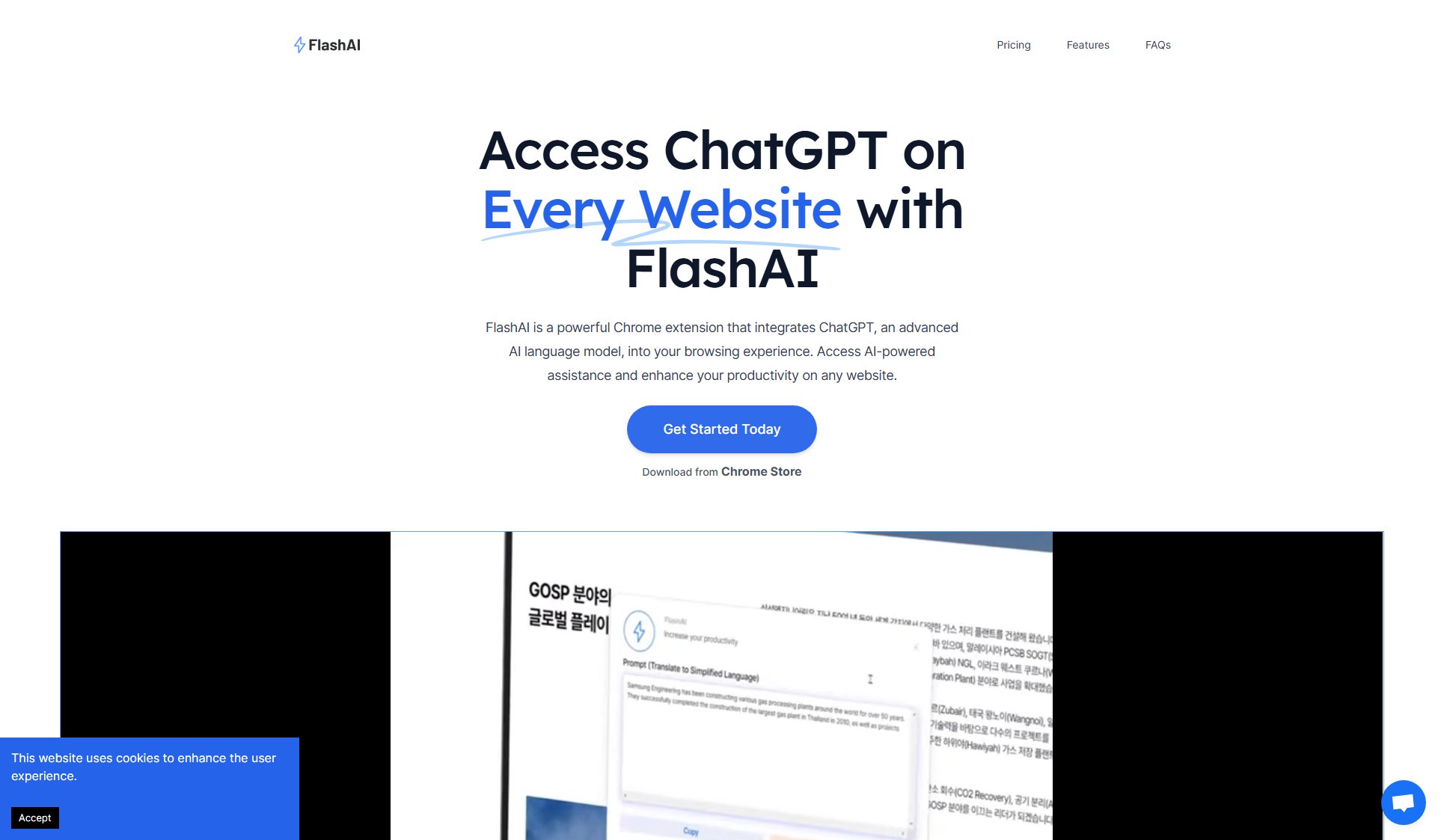Unzip Online
Extract ZIP files securely in your browser
What is Unzip Online? Complete Overview
Unzip Online is a free, browser-based tool that allows users to extract various archive file formats directly in their web browser without any software installation. It supports ZIP, RAR, TAR, and GZ formats, making it a versatile solution for quick file extraction needs. The tool is designed with privacy and security in mind, as all processing happens locally in the user's browser, ensuring files never leave their device. This makes it ideal for users who need to quickly access archived content without compromising security. The service is completely free, requires no registration, and works on any device with a web browser, from desktops to mobile devices.
Unzip Online Interface & Screenshots
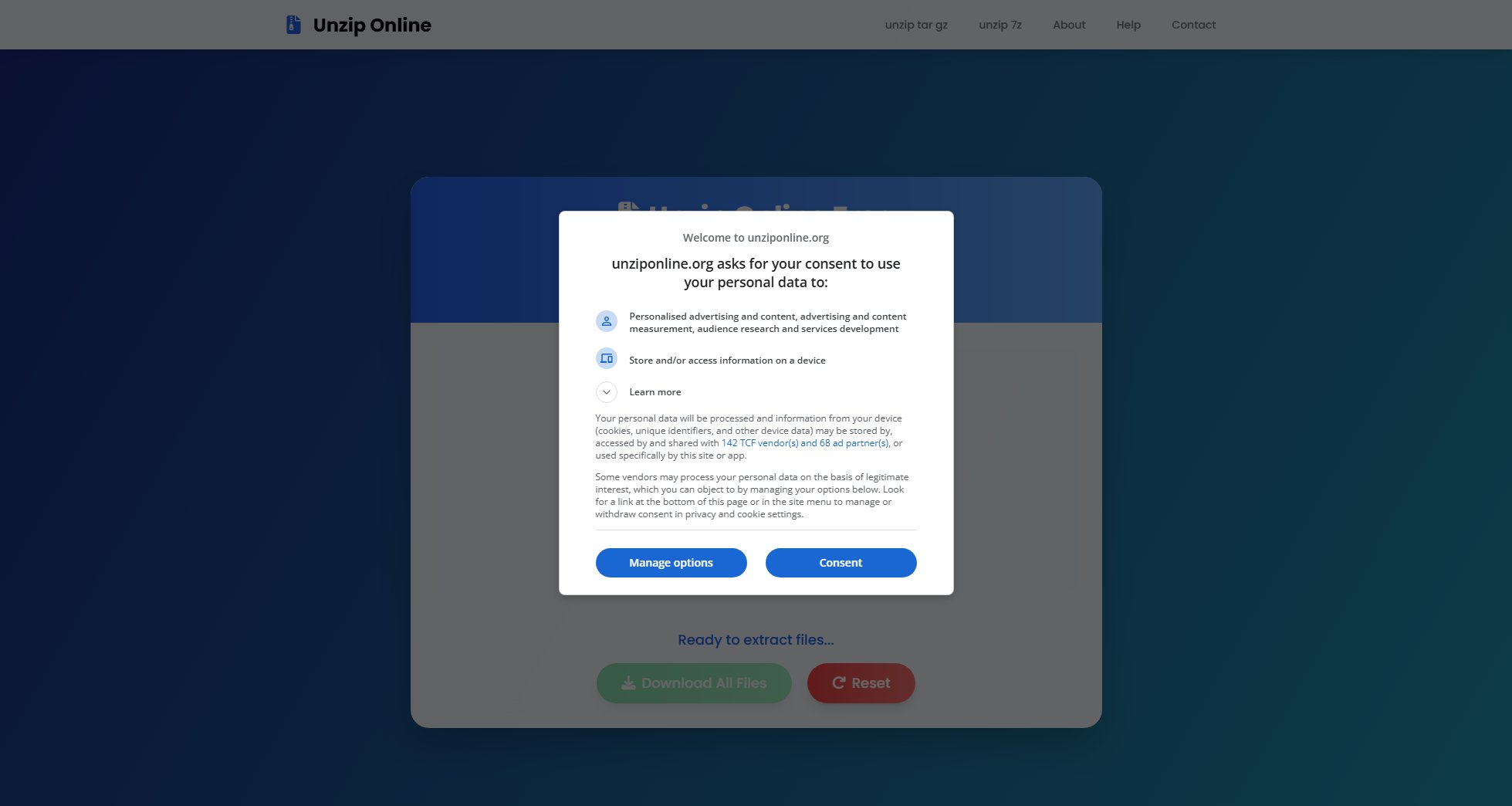
Unzip Online Official screenshot of the tool interface
What Can Unzip Online Do? Key Features
Browser-Based Extraction
Unzip Online processes all archive files directly in your browser using advanced JavaScript libraries. This means no file uploads to external servers, ensuring your data remains private and secure on your device.
Multiple Format Support
The tool supports a wide range of archive formats including ZIP, RAR, TAR, and GZ. It can extract various file types contained within these archives, from documents and images to videos and audio files.
No Registration Required
Users can start extracting files immediately without creating an account or providing any personal information. This makes the service completely anonymous and convenient for quick file extraction needs.
Large File Support
Unzip Online can handle archive files up to 200MB in size, making it suitable for most common extraction needs. The tool is optimized for performance to ensure quick processing even with larger files.
Cross-Platform Compatibility
The service works seamlessly across all devices and platforms, including desktops, tablets, and mobile phones. There's no need for different versions or installations - it works anywhere with a modern web browser.
Best Unzip Online Use Cases & Applications
Quick Document Access
Professionals can use Unzip Online to quickly access archived documents received via email or downloaded from the web, without needing to install specialized software on their work computers.
Mobile File Extraction
Mobile users can extract files on the go when they receive compressed attachments, as the tool works perfectly on smartphones and tablets without requiring app installations.
Secure File Handling
For sensitive documents, Unzip Online provides a secure way to access content without uploading files to external servers, ensuring confidential information remains private.
How to Use Unzip Online: Step-by-Step Guide
Upload your archive file by either dragging and dropping it onto the designated area or clicking to select a file from your device. The tool supports ZIP, RAR, TAR, and GZ formats.
Wait for the extraction process to complete. The tool will display real-time progress as it processes your file. All extraction happens securely in your browser.
View the extracted files in the results panel. You can see all files contained within the archive once processing is complete.
Download individual files by clicking on them, or use the 'Download All Files' button to get everything at once. The 'Reset' button clears the current session for a new extraction.
Unzip Online Pros and Cons: Honest Review
Pros
Considerations
Is Unzip Online Worth It? FAQ & Reviews
The tool uses JavaScript libraries to process archive files directly in your browser. When you upload a file, it's read and extracted locally, meaning your files never leave your device, ensuring complete privacy and security.
Yes, our tool is completely safe as it processes files locally in your browser. Files never leave your device, no data is stored on servers, and no personal information is required.
The tool supports ZIP, 7Z, RAR, and TAR formats, and can extract various file types including documents (PDF, DOCX), images (JPG, PNG), videos (MP4), and audio files (MP3).
The tool supports files up to 200MB. For larger files, we recommend using desktop software or splitting the archive into smaller parts.
No registration is required. You can start extracting files immediately without creating an account or providing any personal information.