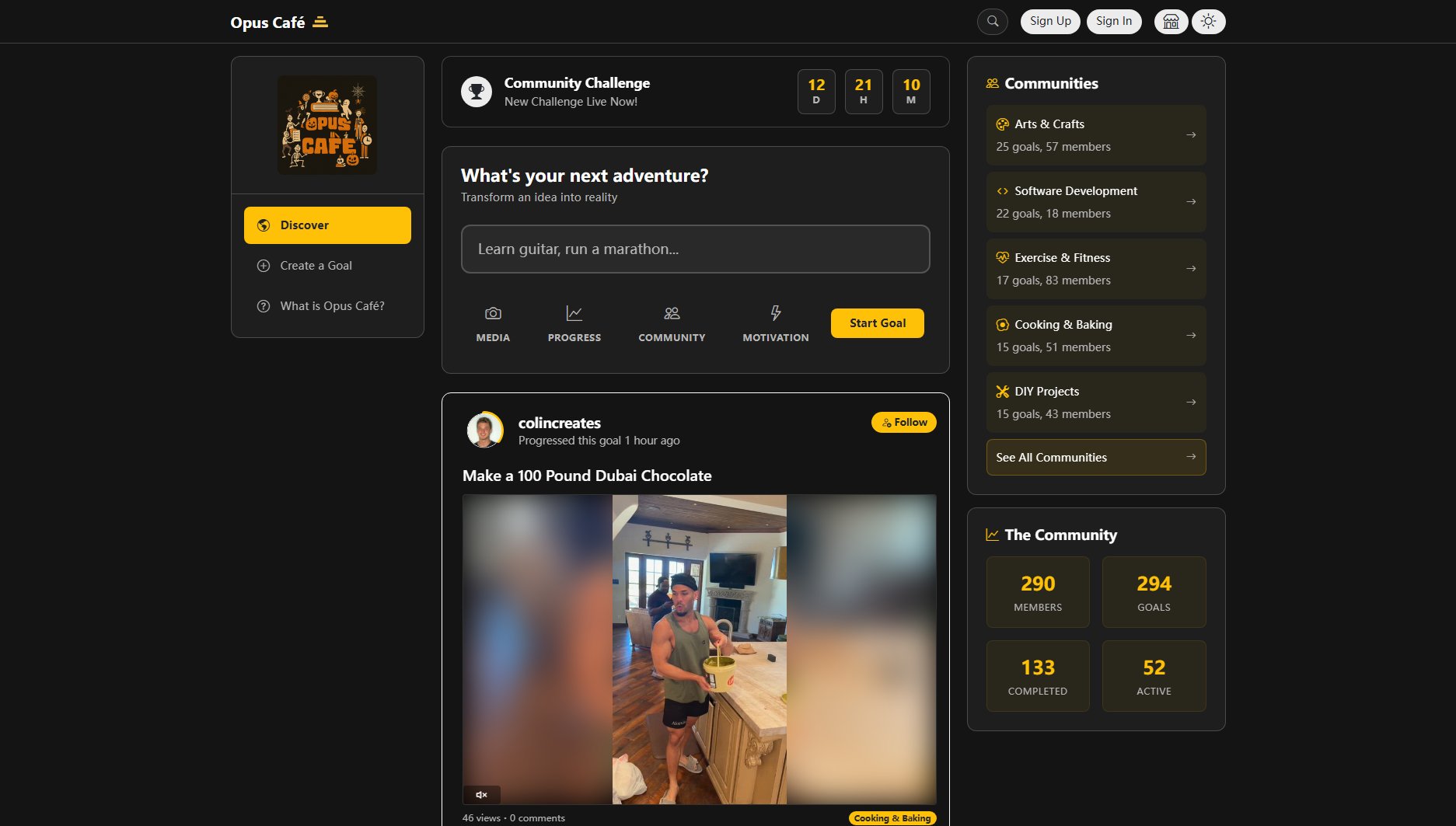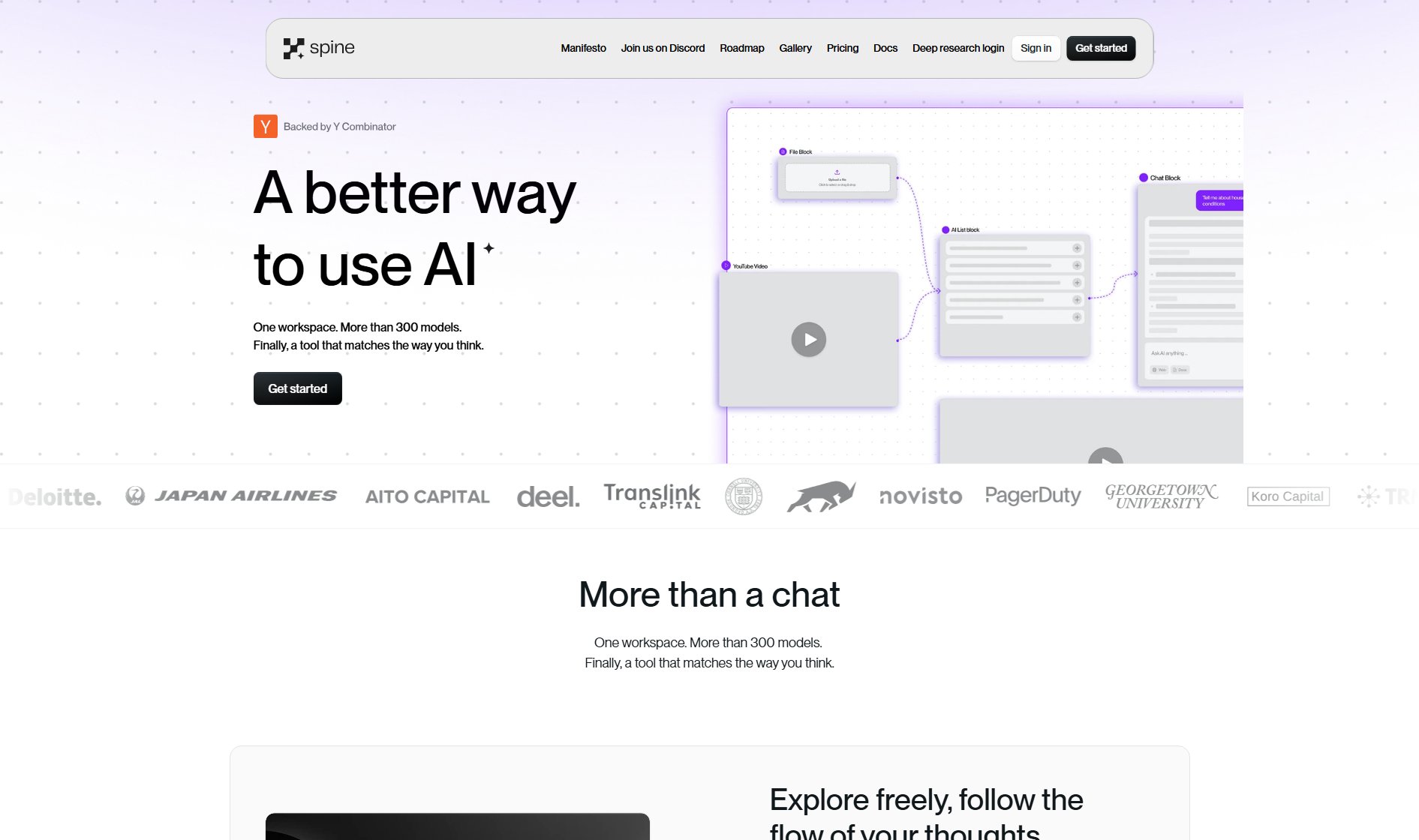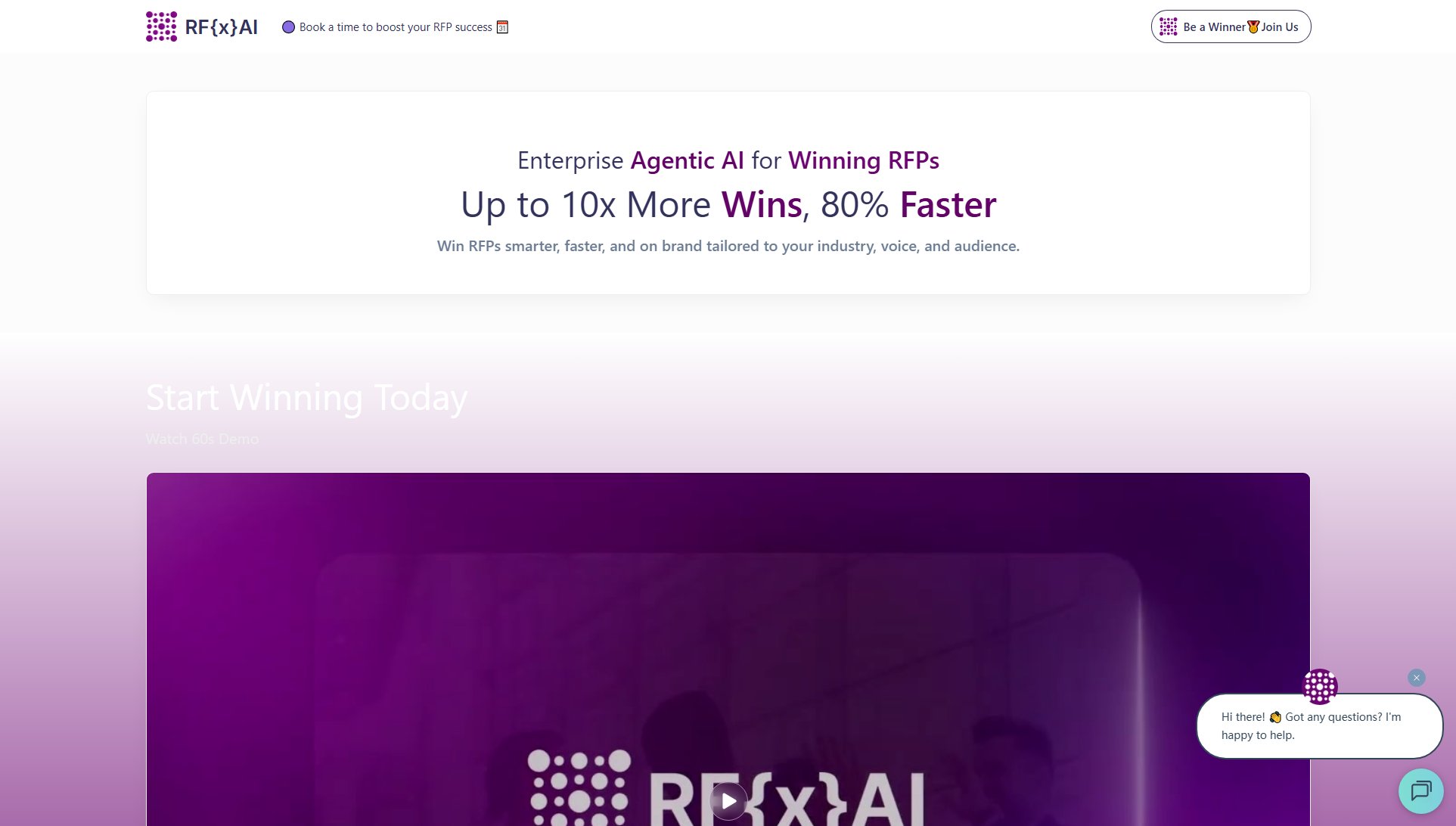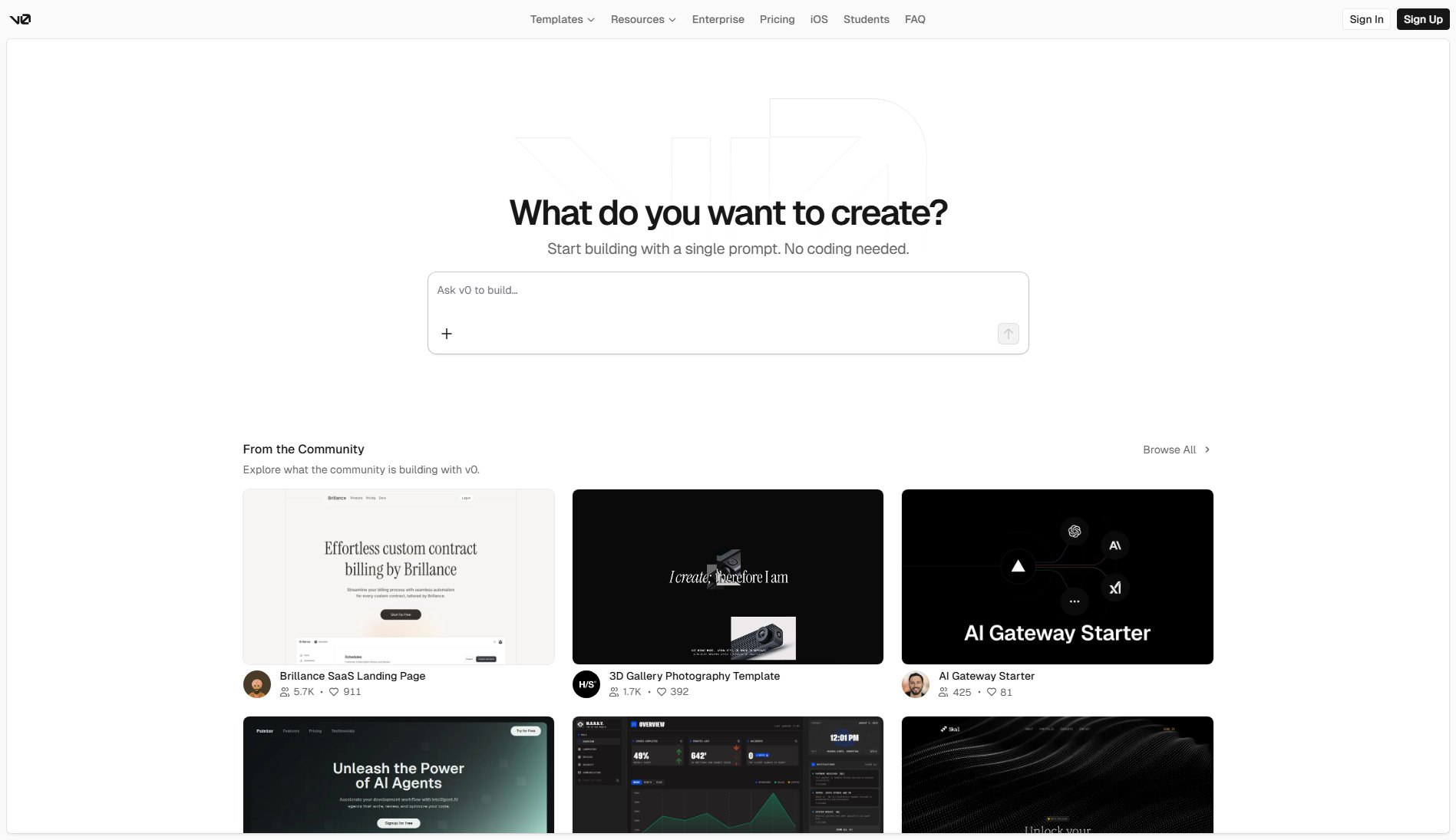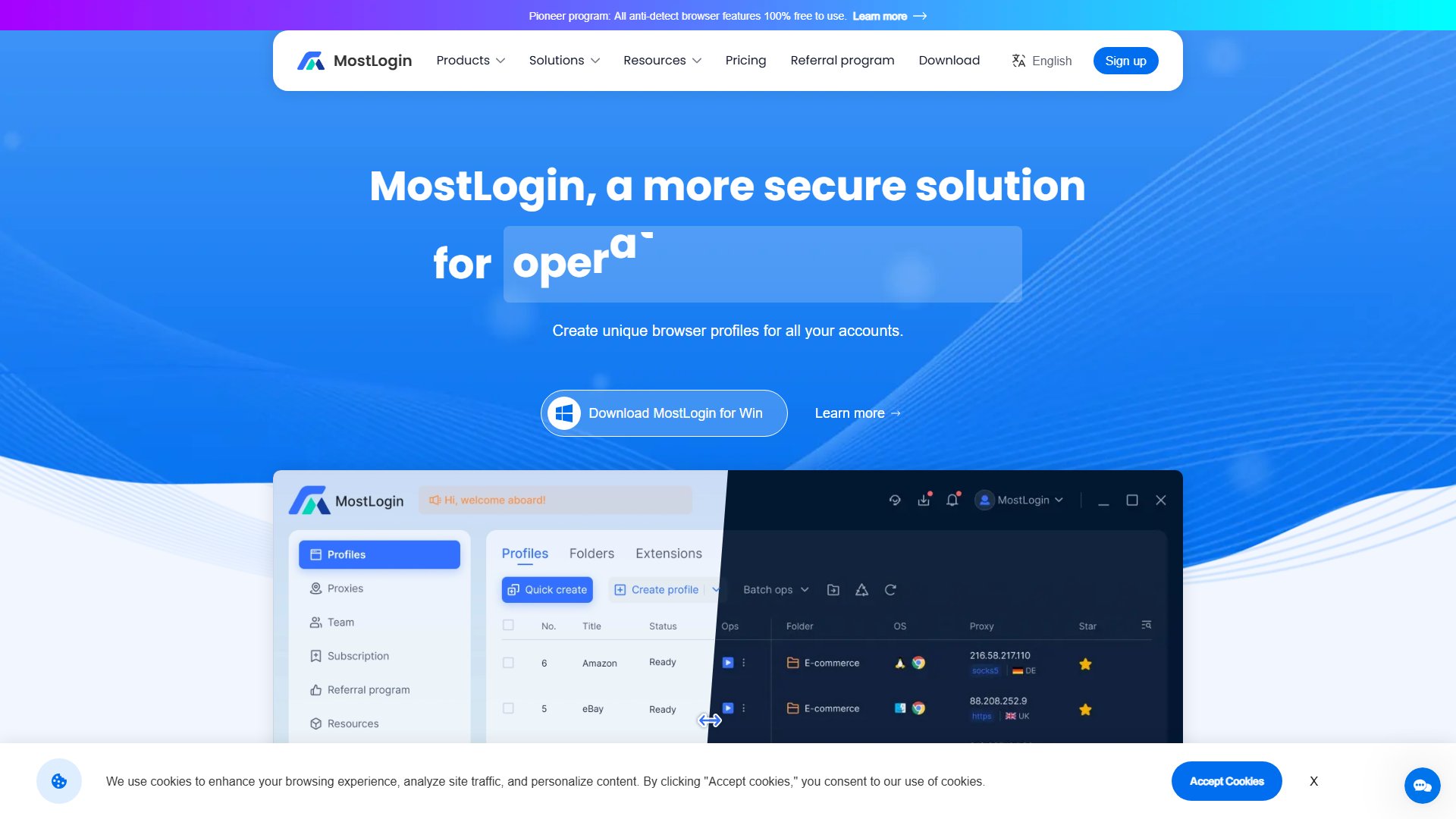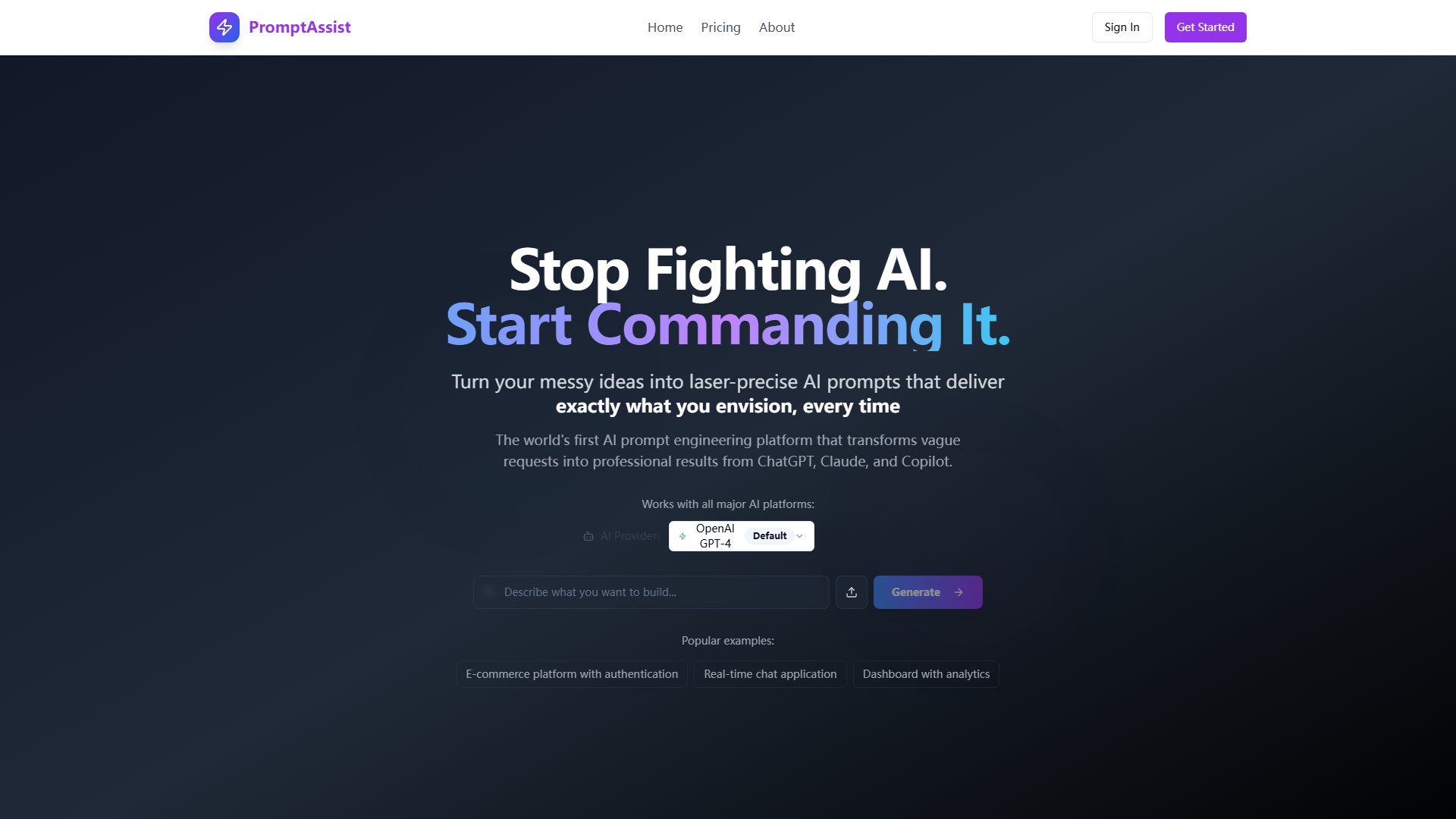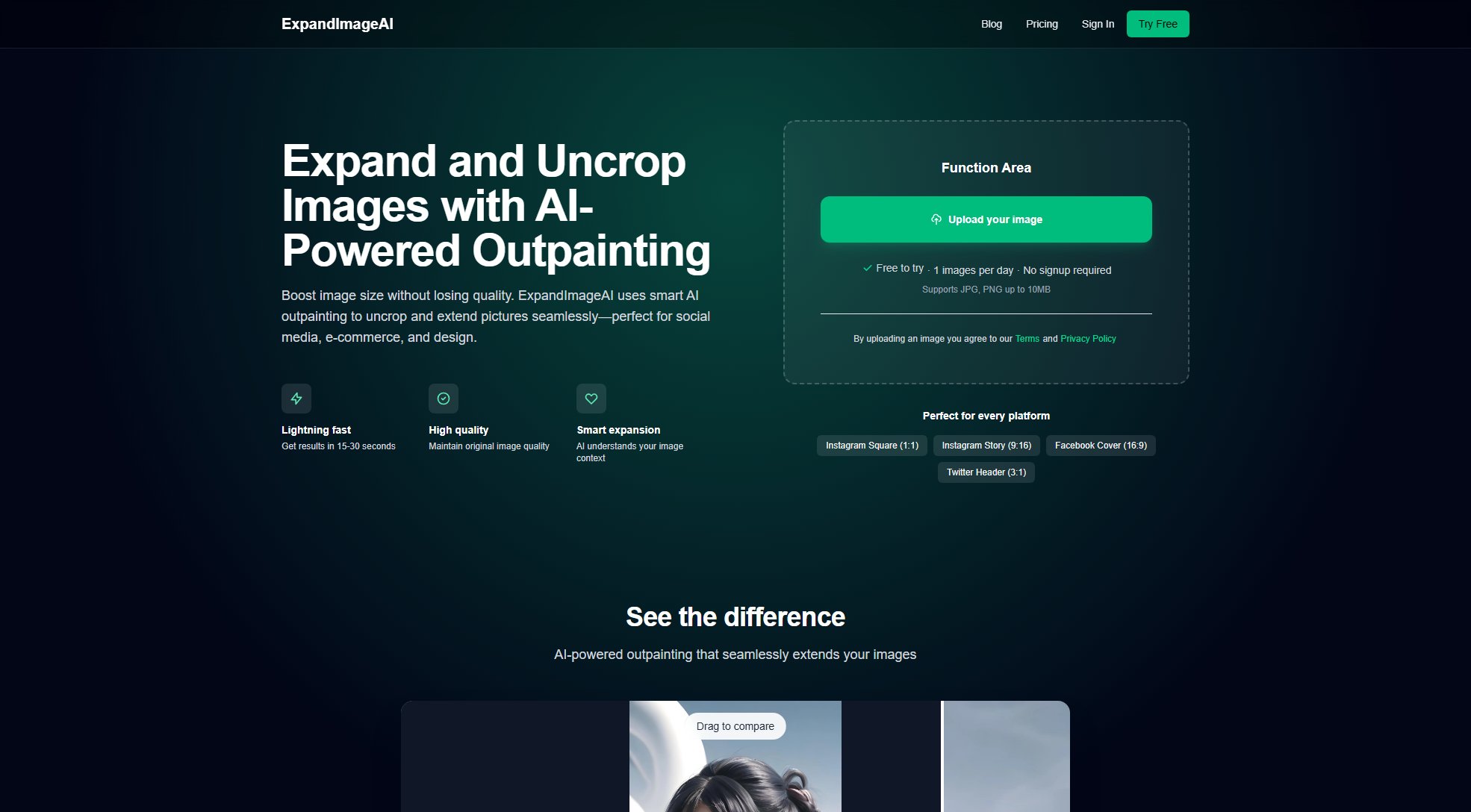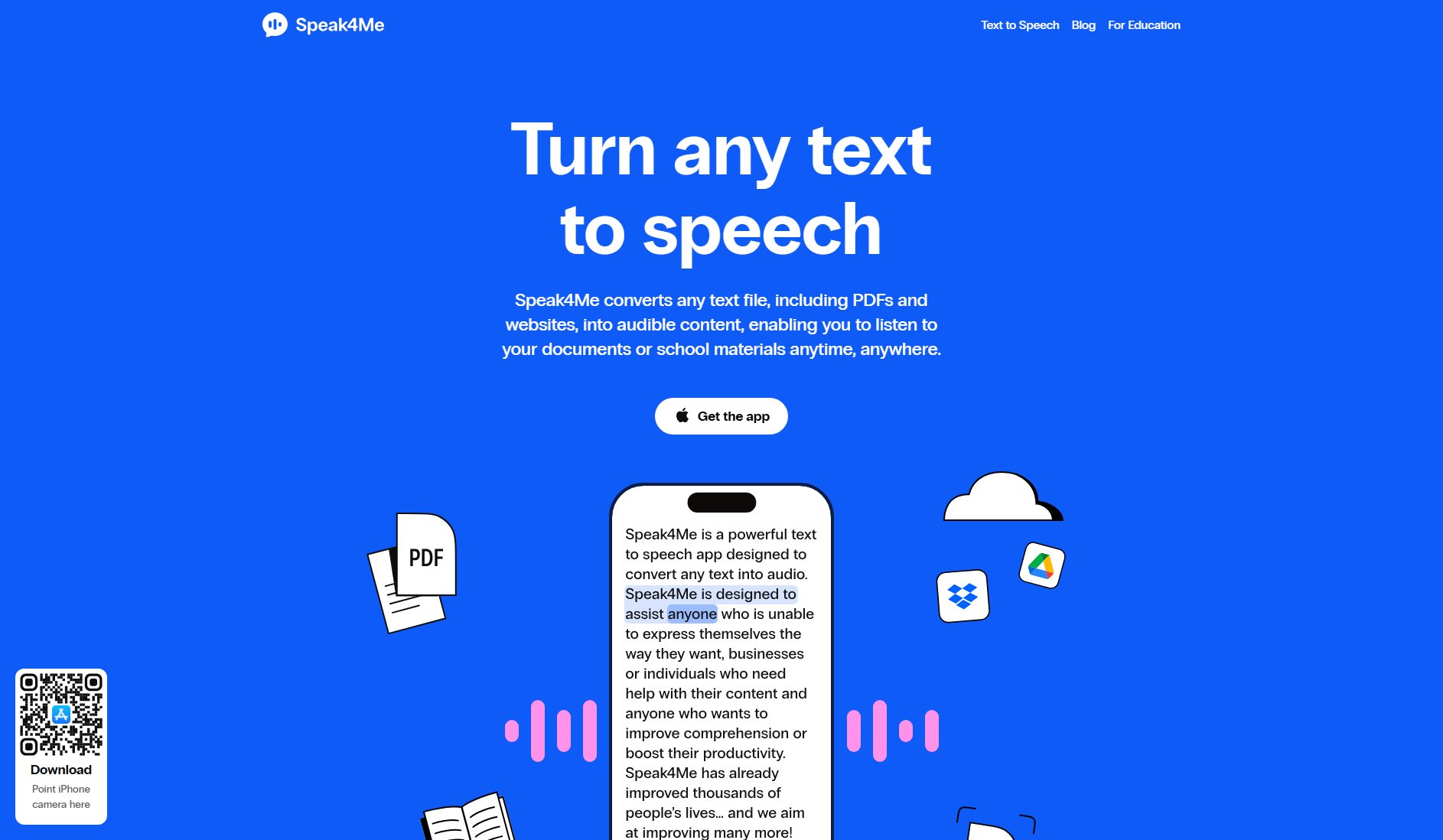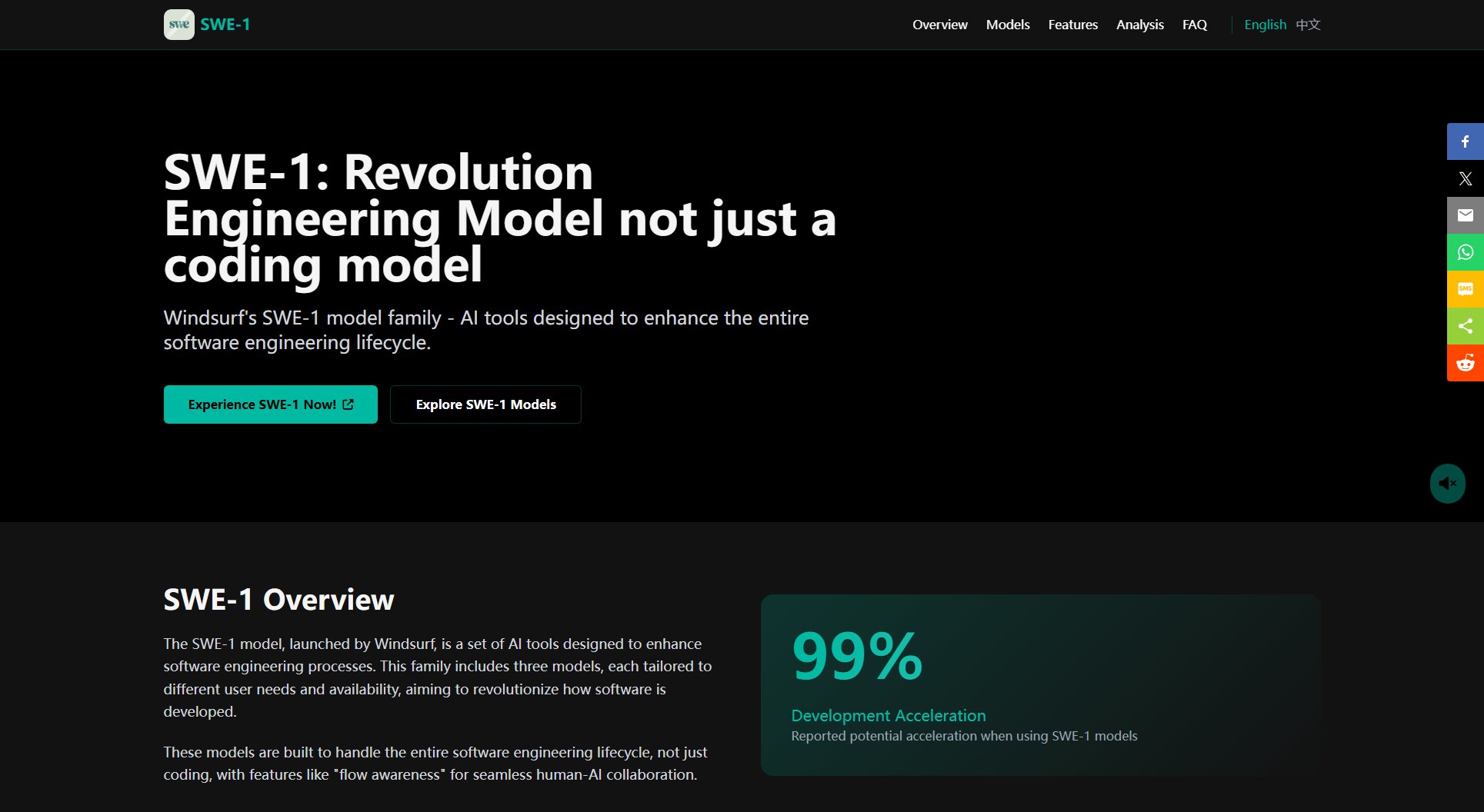Earmark
The AI Chief of Staff for Product Teams
What is Earmark? Complete Overview
Earmark is an AI-powered assistant designed specifically for product managers and their teams. It acts as a virtual chief of staff, listening to meetings and conversations from your desktop and transforming them into actionable documents, tasks, and updates in real time. This tool addresses the common pain points of product teams who struggle with meeting follow-ups, documentation, and keeping everyone aligned. By automating these processes, Earmark helps teams stay focused on strategic work rather than administrative tasks. The target audience includes product managers, product teams, and anyone involved in product development who wants to streamline their workflow and improve productivity.
What Can Earmark Do? Key Features
Real-time Meeting Documentation
Earmark listens to your meetings and generates comprehensive notes, action items, and updates as the conversation happens. This eliminates the need for manual note-taking and ensures nothing important is missed.
Private Desktop Listening
The tool operates discreetly from your desktop, ensuring privacy and security while capturing all relevant conversations without being intrusive.
Automated Action Items
Earmark identifies and extracts action items from discussions, assigning them to the relevant team members and tracking their completion.
Seamless Integration
The tool integrates with popular productivity and collaboration platforms, making it easy to share updates and documents with your team.
Real-time Updates
Earmark provides instant updates and summaries, allowing teams to stay aligned and make decisions faster without waiting for post-meeting recaps.
Best Earmark Use Cases & Applications
Product Strategy Meetings
Earmark captures all strategic discussions and decisions, ensuring that product teams have a clear record of priorities and next steps without manual note-taking.
Sprint Planning
During sprint planning sessions, Earmark automatically documents tasks, assigns action items, and updates the team's backlog, saving time and reducing errors.
Stakeholder Updates
Earmark generates concise summaries of stakeholder meetings, making it easy to communicate progress and decisions to the broader organization.
How to Use Earmark: Step-by-Step Guide
Download and install Earmark on your desktop. The setup process is quick and straightforward, requiring minimal configuration.
Start Earmark before your meetings. The tool will begin listening to the conversation and capturing key points in real time.
Participate in your meeting as usual. Earmark works silently in the background, ensuring you can focus on the discussion without distractions.
Review the generated notes, action items, and updates immediately after the meeting. Earmark organizes the information clearly and concisely.
Share the outputs with your team or integrate them into your preferred collaboration tools for seamless workflow continuation.
Earmark Pros and Cons: Honest Review
Pros
Considerations
Is Earmark Worth It? FAQ & Reviews
Yes, Earmark operates privately from your desktop and ensures that all captured data is handled securely and confidentially.
Earmark is designed to work seamlessly with popular productivity and collaboration platforms, though specific integrations may vary.
Yes, Earmark is effective for both group meetings and one-on-one conversations, capturing key points and action items in any setting.
For information on trials and pricing, please visit the Earmark website or contact their team directly.