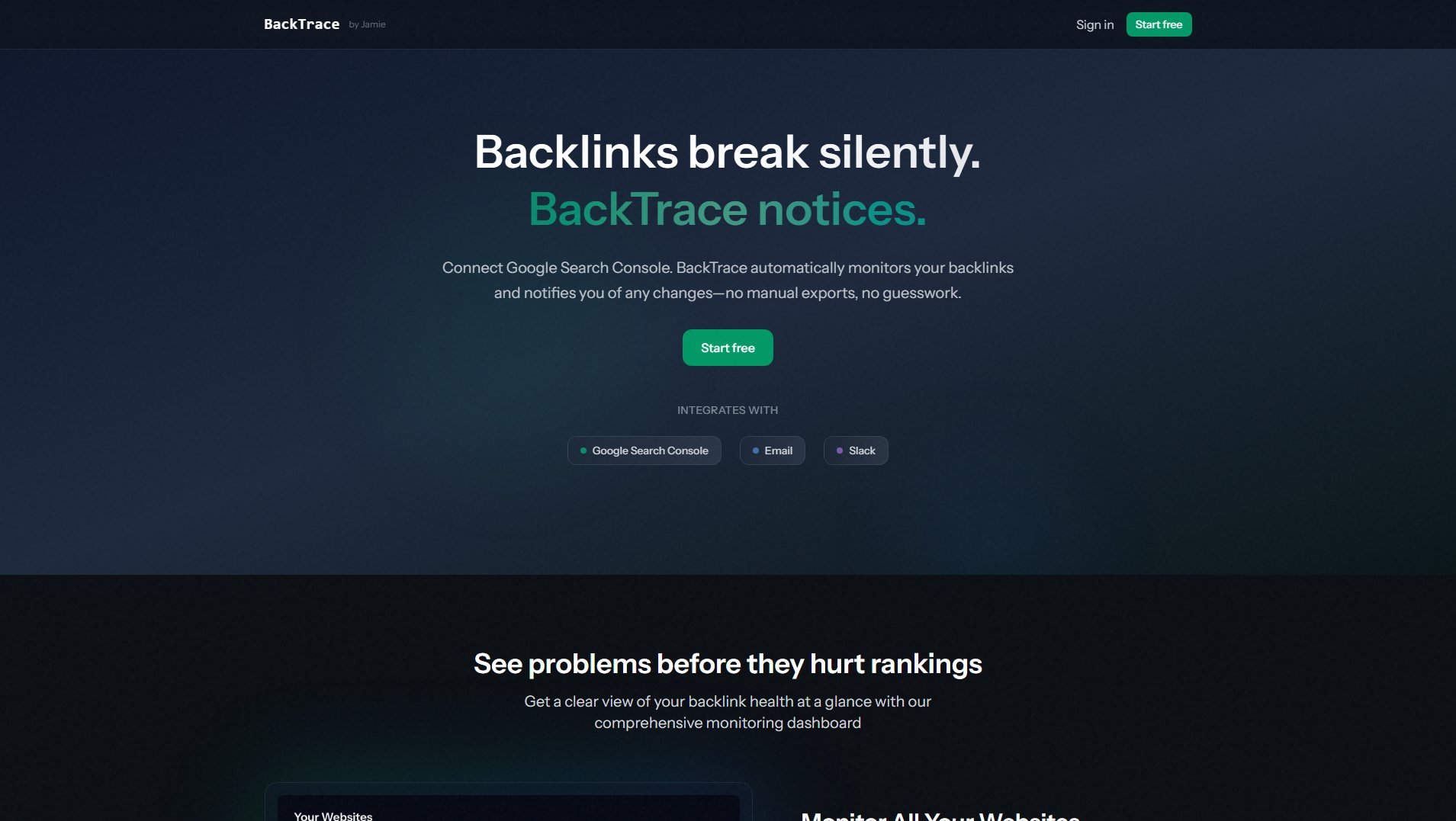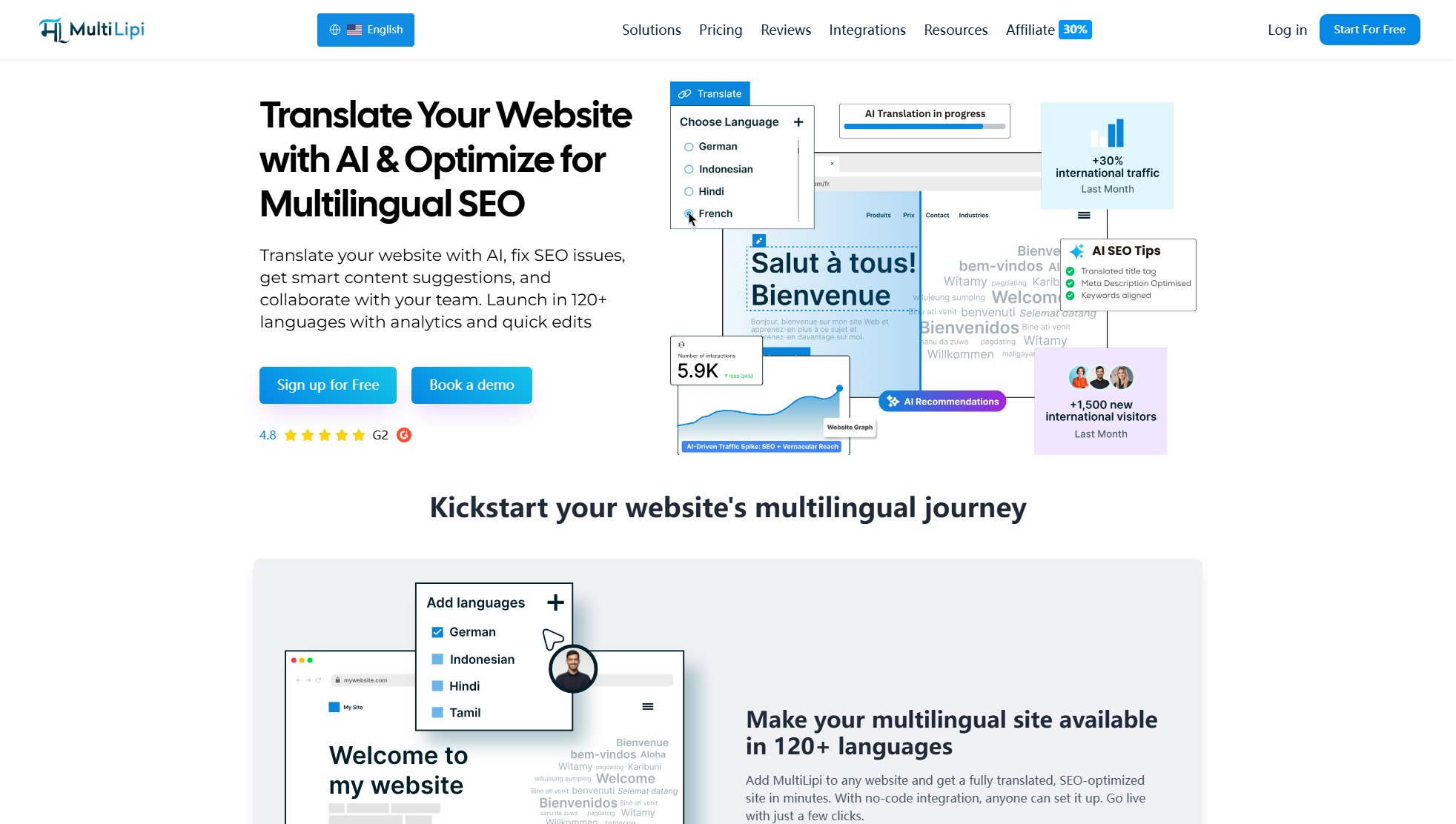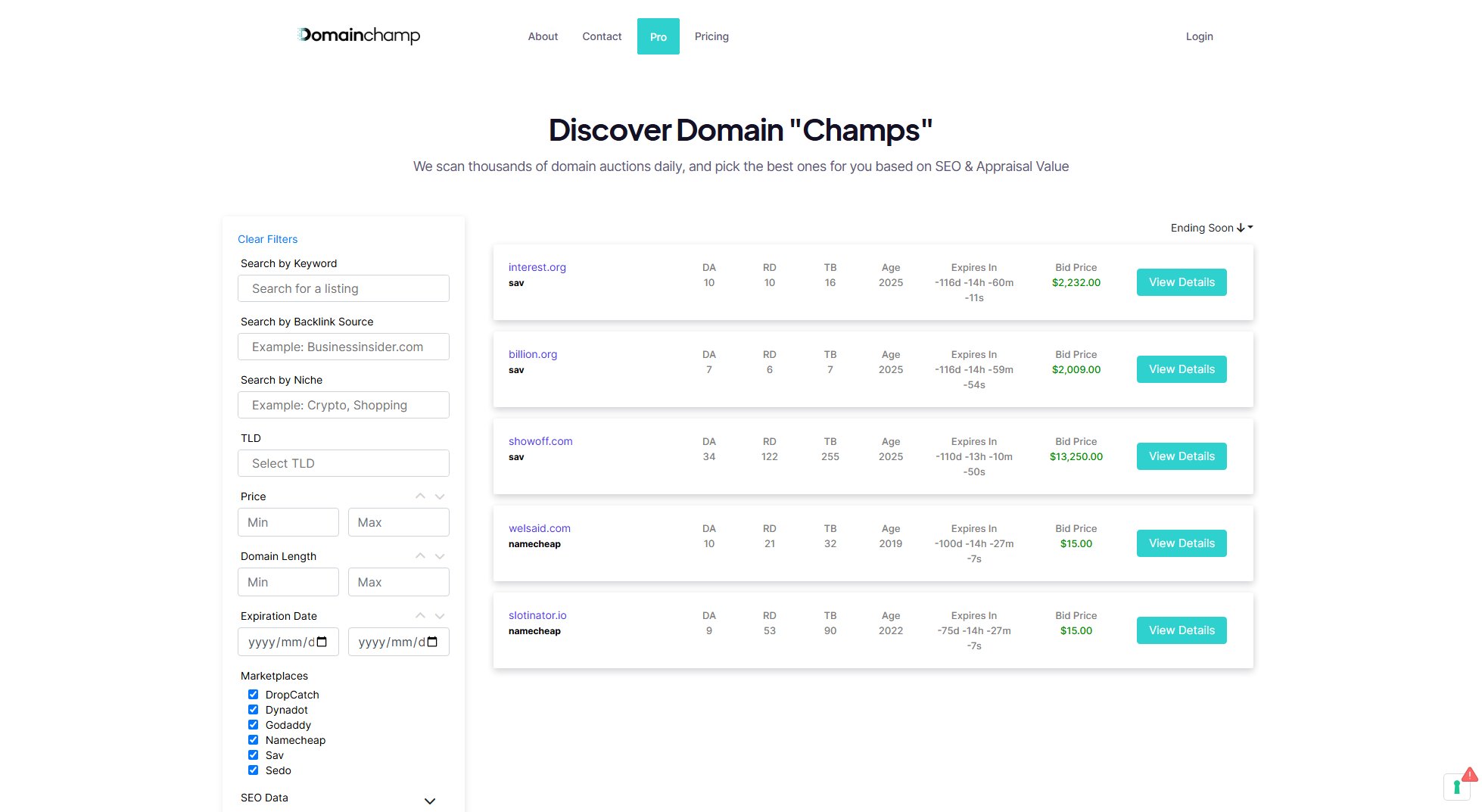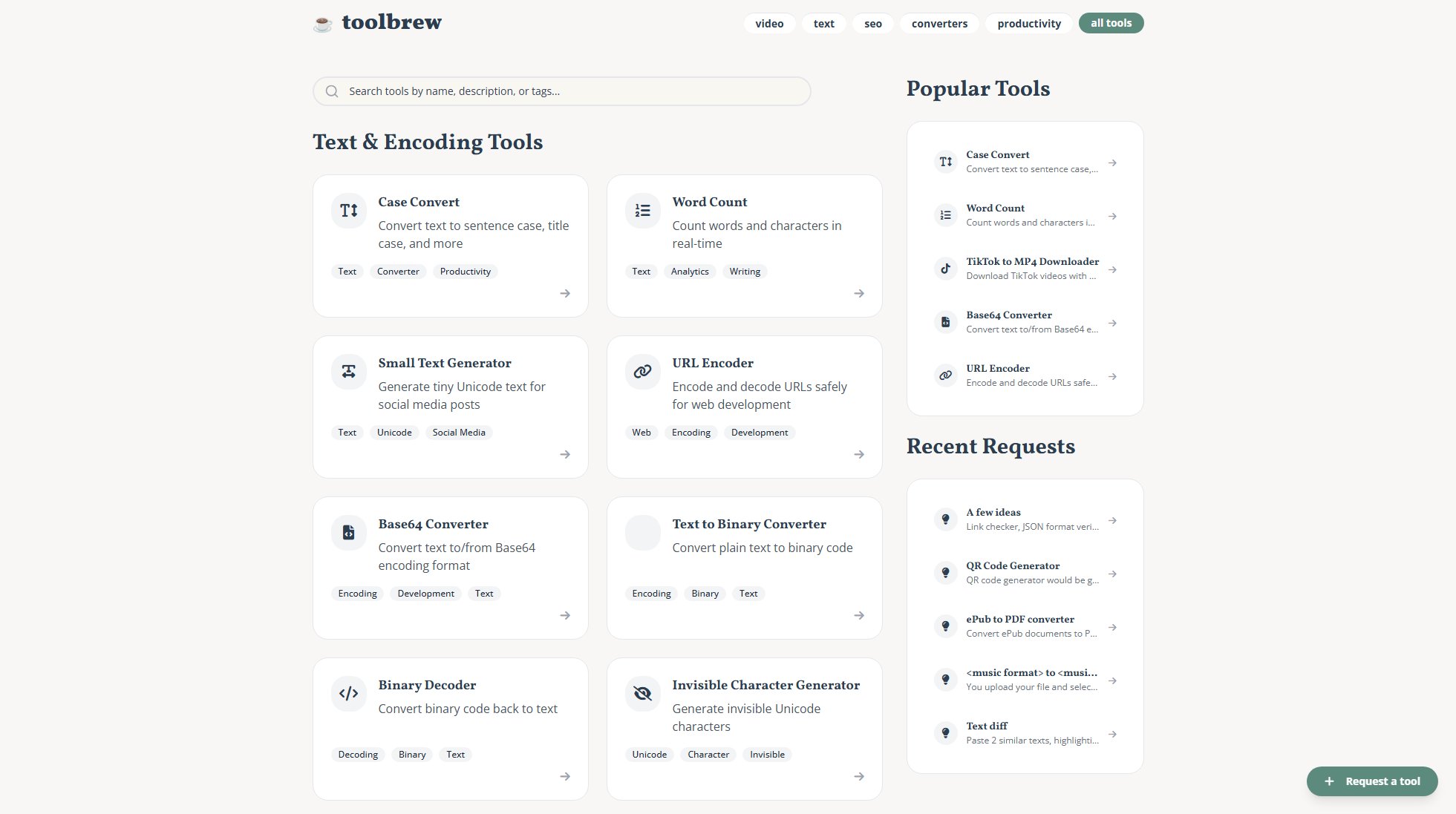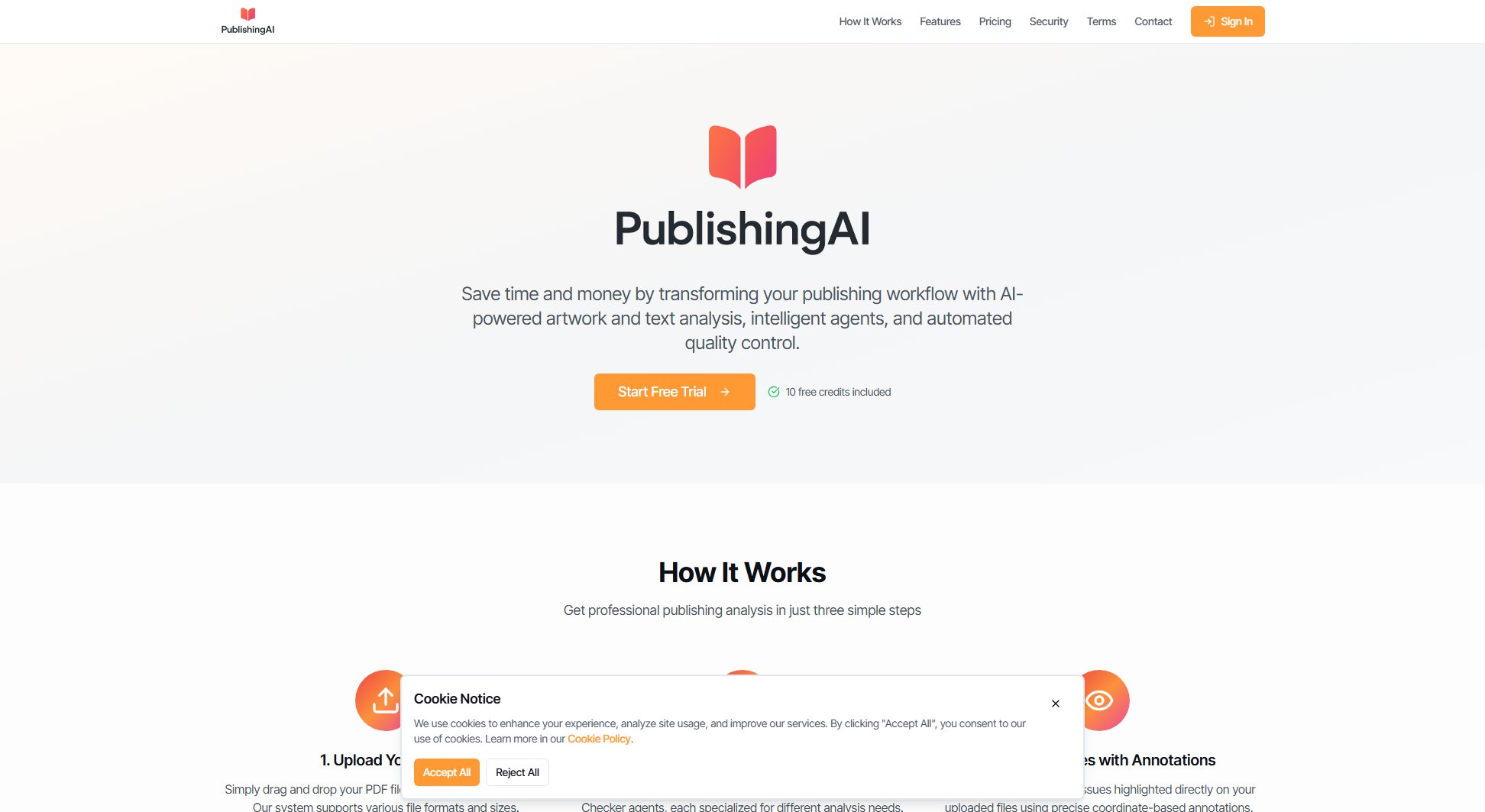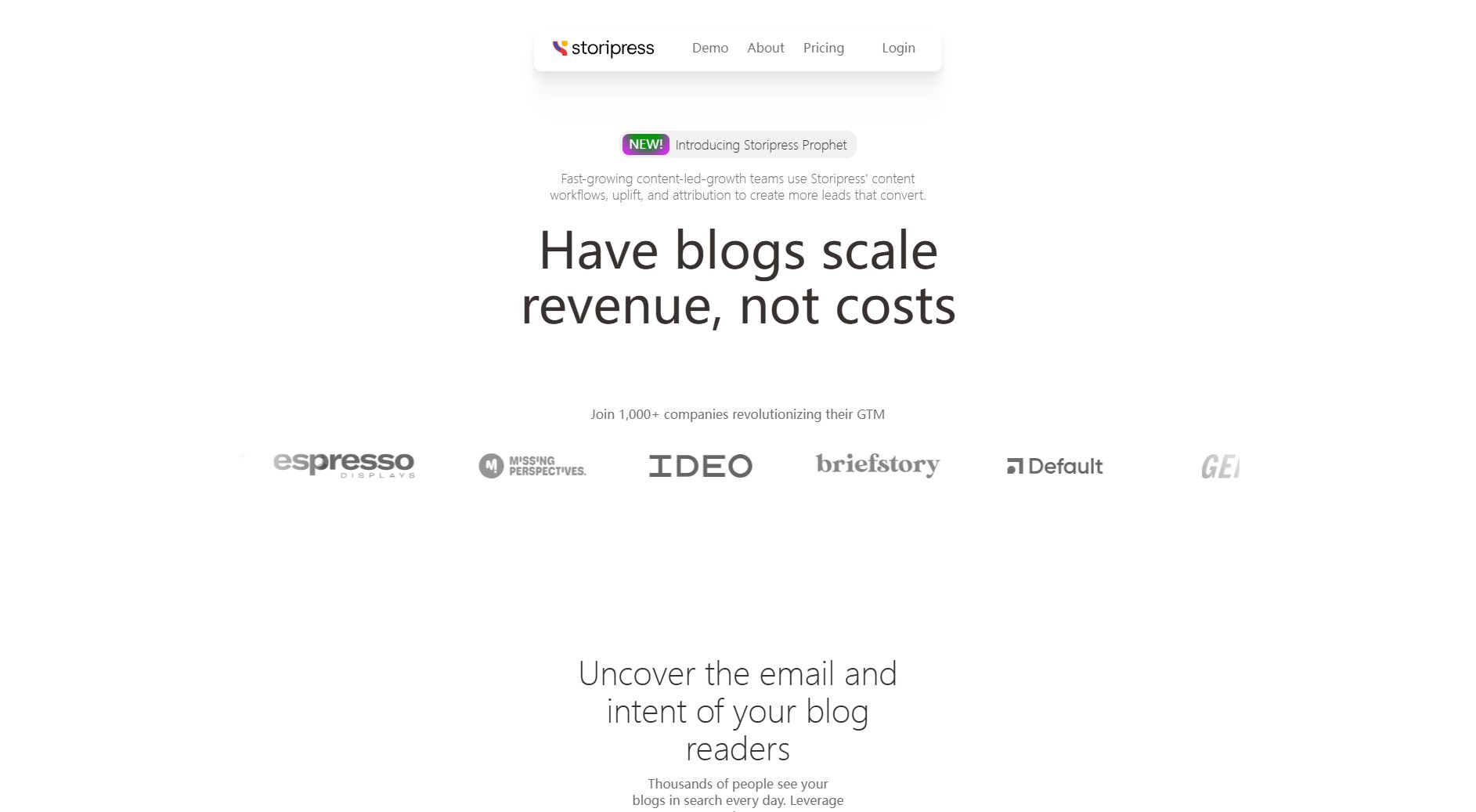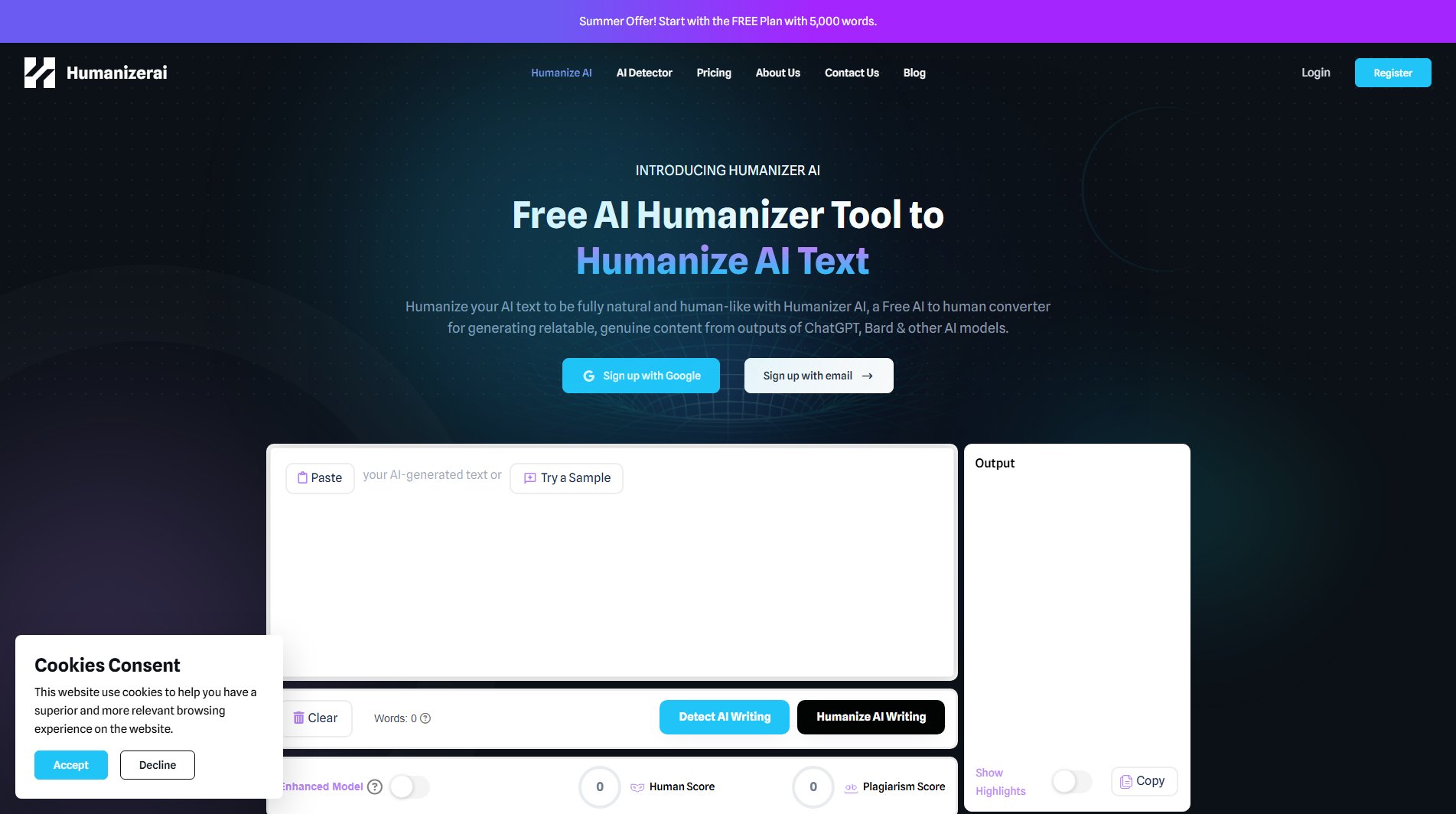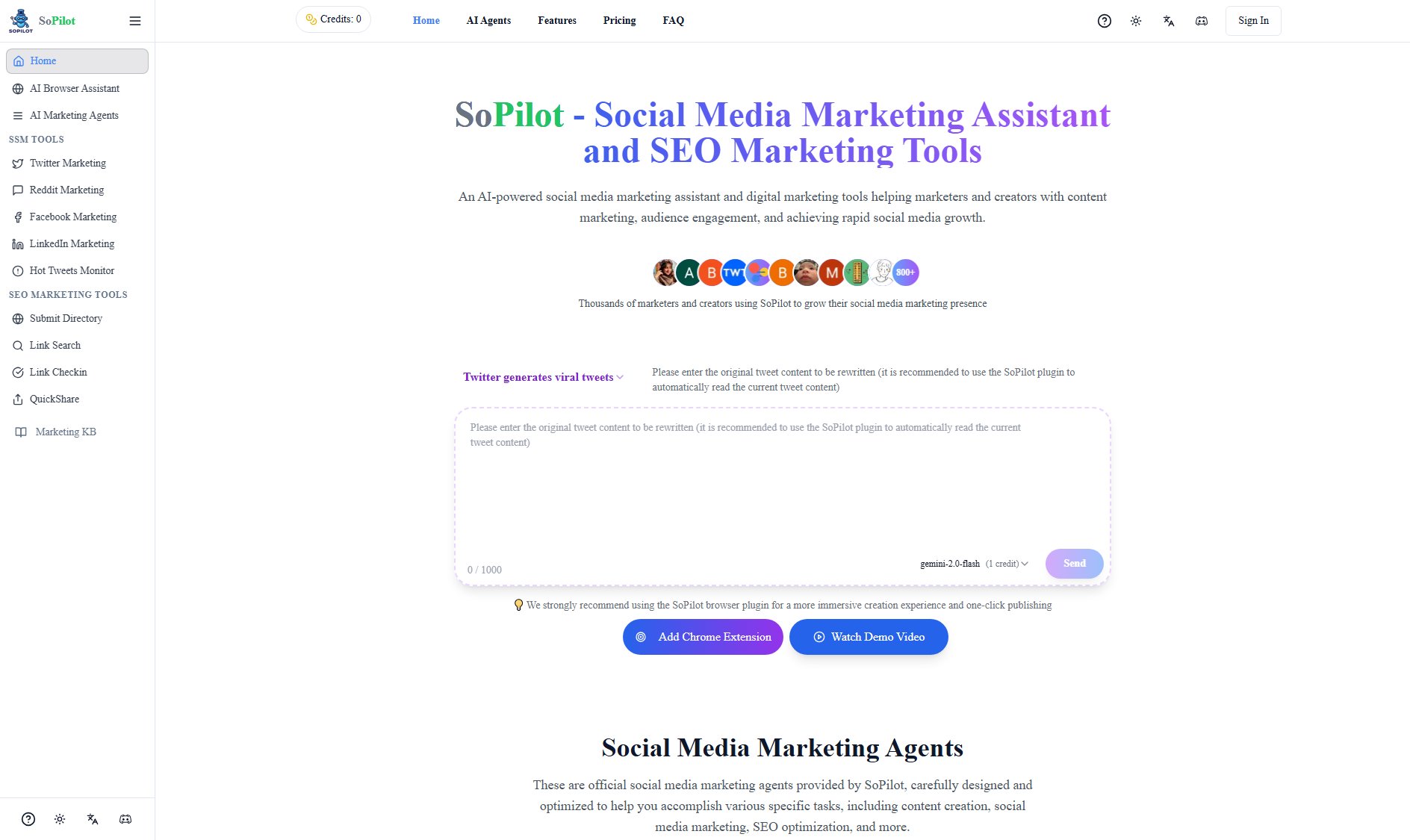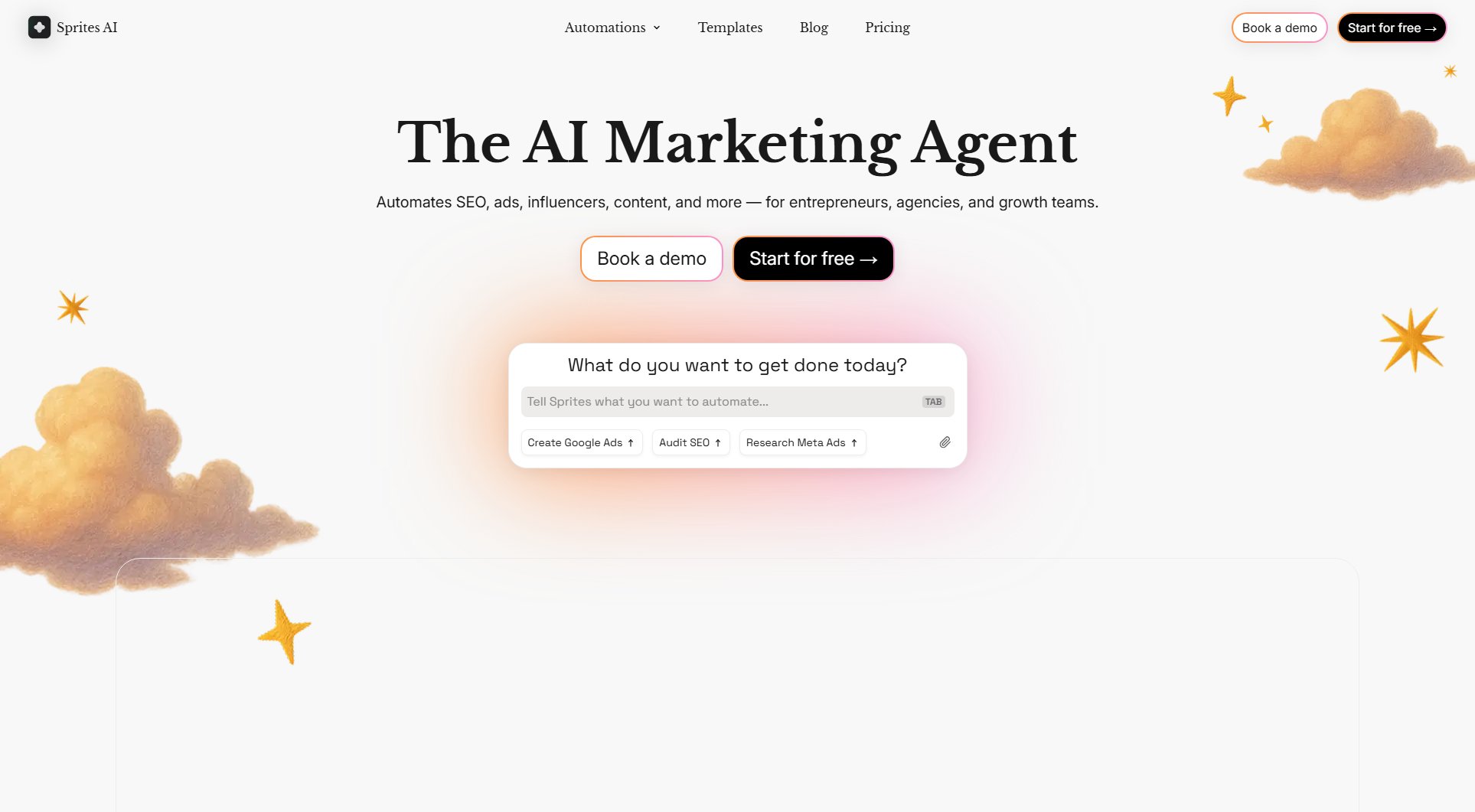TripleChecker
Proofread and spell check websites effortlessly
What is TripleChecker? Complete Overview
TripleChecker is a comprehensive tool designed to help agencies, website owners, and businesses ensure their websites are free from spelling mistakes, grammatical errors, and broken links. The tool automates the process of detecting these issues, saving users hours of manual checking. It provides detailed reports with suggested corrections and email alerts for new errors. TripleChecker is trusted by hundreds of agencies and website owners, offering peace of mind by maintaining error-free websites. The tool is suitable for all types of websites, from personal blogs to large e-commerce stores, and integrates seamlessly without requiring plugins or downloads.
TripleChecker Interface & Screenshots
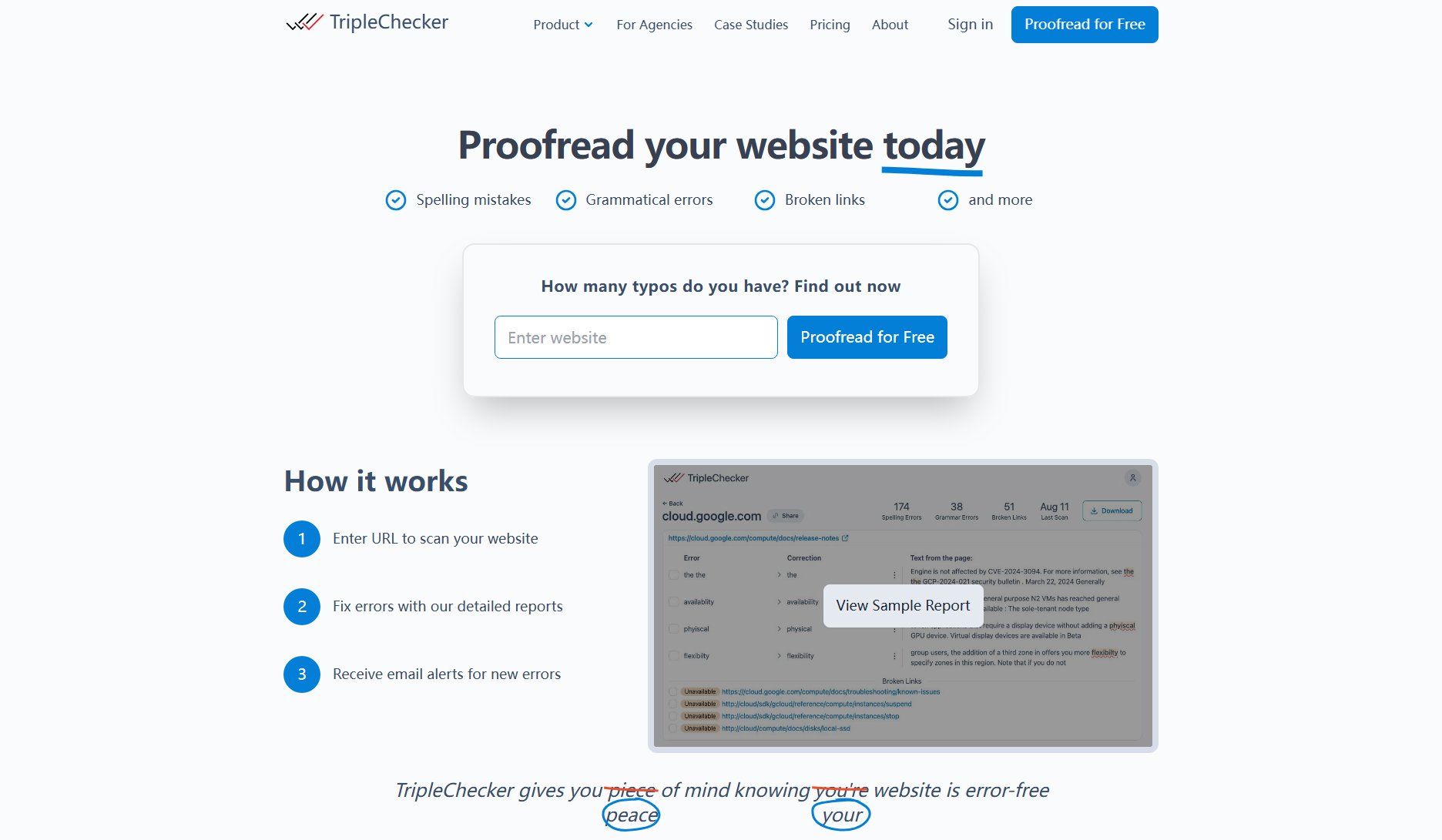
TripleChecker Official screenshot of the tool interface
What Can TripleChecker Do? Key Features
Complete Error Detection
TripleChecker automatically detects spelling mistakes, typos, grammatical errors, broken links, and other issues that can harm your website's reputation and user experience. The tool scans your entire website to ensure no error goes unnoticed.
Effortless Integration
No plugins or downloads are needed to use TripleChecker. Simply set up your account, and the tool will handle the rest. Your internal workflows remain unchanged, making it easy to integrate into your existing processes.
Email Alerts
Receive email notifications monthly or more frequently when new spelling errors or grammatical issues are detected on your website. This feature ensures you stay updated on any issues that need attention.
Comprehensive Error Reports
TripleChecker provides detailed reports that showcase each specific issue, the suggested correction, and the page where the error is located. These reports are clear and actionable, helping you quickly resolve any problems.
Tailored to Your Needs
Choose which pages TripleChecker checks and how often. The tool is customizable to meet your specific requirements, whether you need frequent scans or targeted checks on particular sections of your website.
Works for All Websites
Whether your website has 5 pages or 5,000, TripleChecker can handle it. The tool is suitable for company websites, personal blogs, e-commerce stores, and agencies, ensuring error-free content across all platforms.
Best TripleChecker Use Cases & Applications
Agency Website Management
Web design and development agencies use TripleChecker to proofread newly designed websites and those they manage for clients. The tool saves hours of manual checking, allowing agencies to focus on other critical aspects of their work.
E-commerce Store Maintenance
E-commerce store owners rely on TripleChecker to ensure their product descriptions, blog posts, and other content are free from errors. This helps maintain a professional image and reduces bounce rates caused by typos.
Personal Blog Quality Control
Bloggers use TripleChecker to proofread their posts before publishing. The tool detects spelling and grammatical errors, ensuring high-quality content that engages readers and builds credibility.
How to Use TripleChecker: Step-by-Step Guide
Enter the URL of the website you want to scan. TripleChecker will start analyzing the site for spelling mistakes, grammatical errors, and broken links.
Wait for the scan to complete. The tool will generate a detailed report highlighting all detected issues, including the specific errors and their locations.
Review the comprehensive error report provided by TripleChecker. The report includes suggested corrections for each issue, making it easy to fix errors quickly.
Set up email alerts to receive notifications when new errors are detected on your website. This ensures you stay informed about any issues that arise after the initial scan.
Implement the suggested corrections and monitor your website's performance. TripleChecker helps maintain an error-free website, improving user experience and SEO.
TripleChecker Pros and Cons: Honest Review
Pros
Considerations
Is TripleChecker Worth It? FAQ & Reviews
You can choose the scan frequency based on your plan. Free users get limited scans, while paid plans offer unlimited scans with customizable frequency options.
Yes, TripleChecker is compatible with all website platforms, including WordPress, Shopify, Squarespace, WIX, and Webflow.
Yes, especially with the Pro and Enterprise plans, which allow scanning multiple websites and offer bulk scanning features.
TripleChecker detects spelling mistakes, grammatical errors, broken links, and other issues that can affect your website's user experience and SEO.
Yes, TripleChecker offers a free plan with basic features. You can upgrade to a paid plan for more advanced features and unlimited scans.