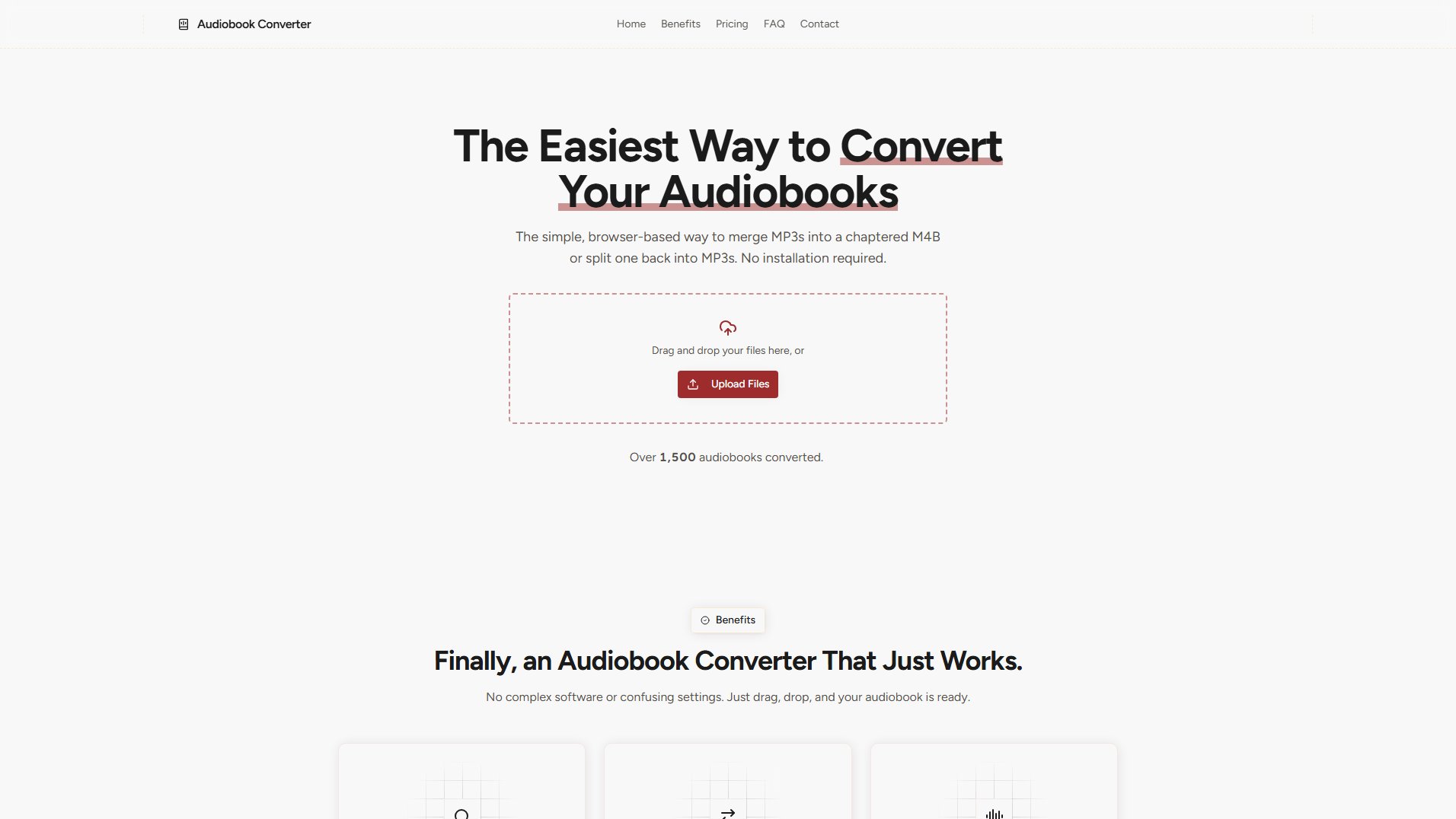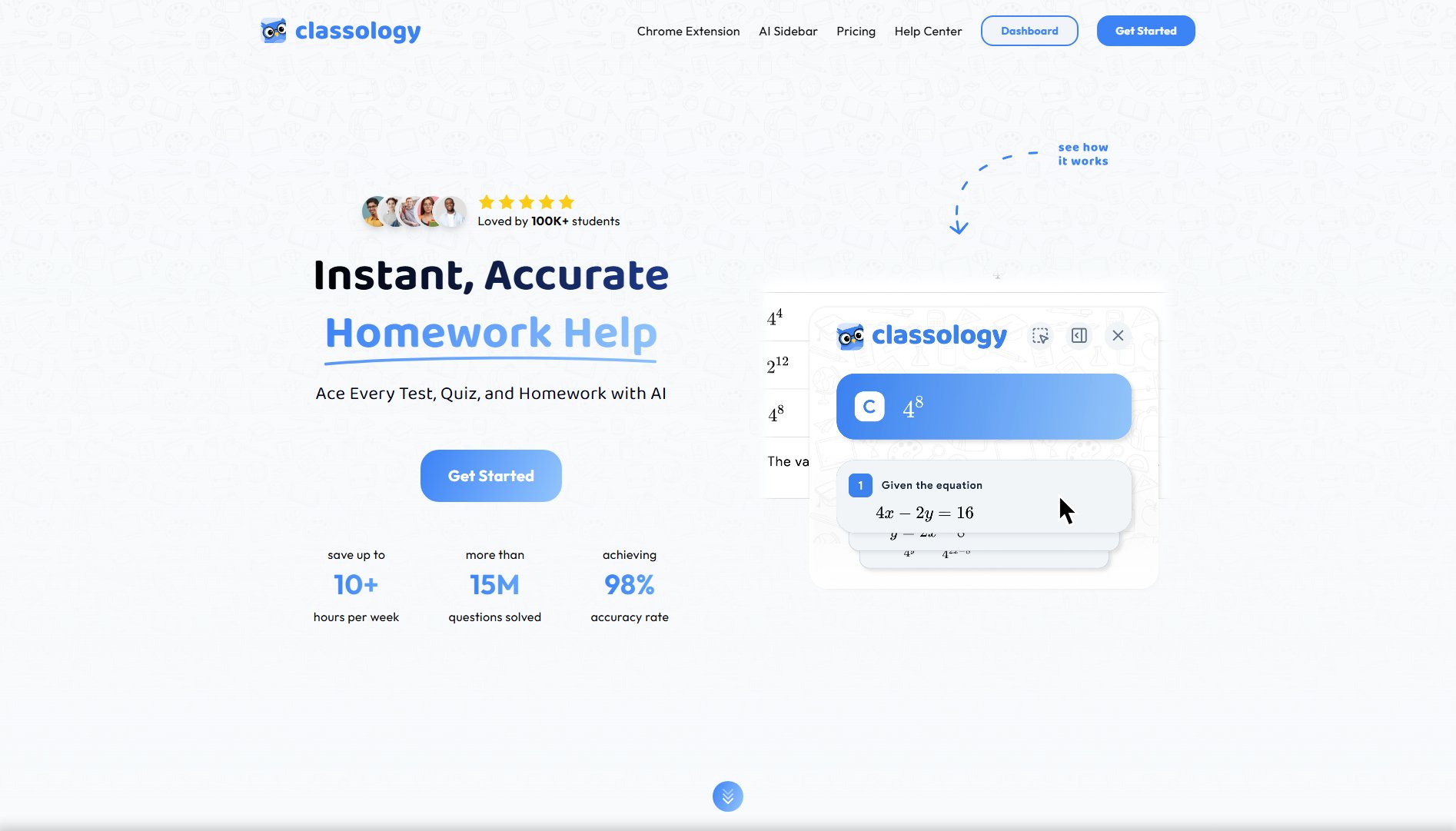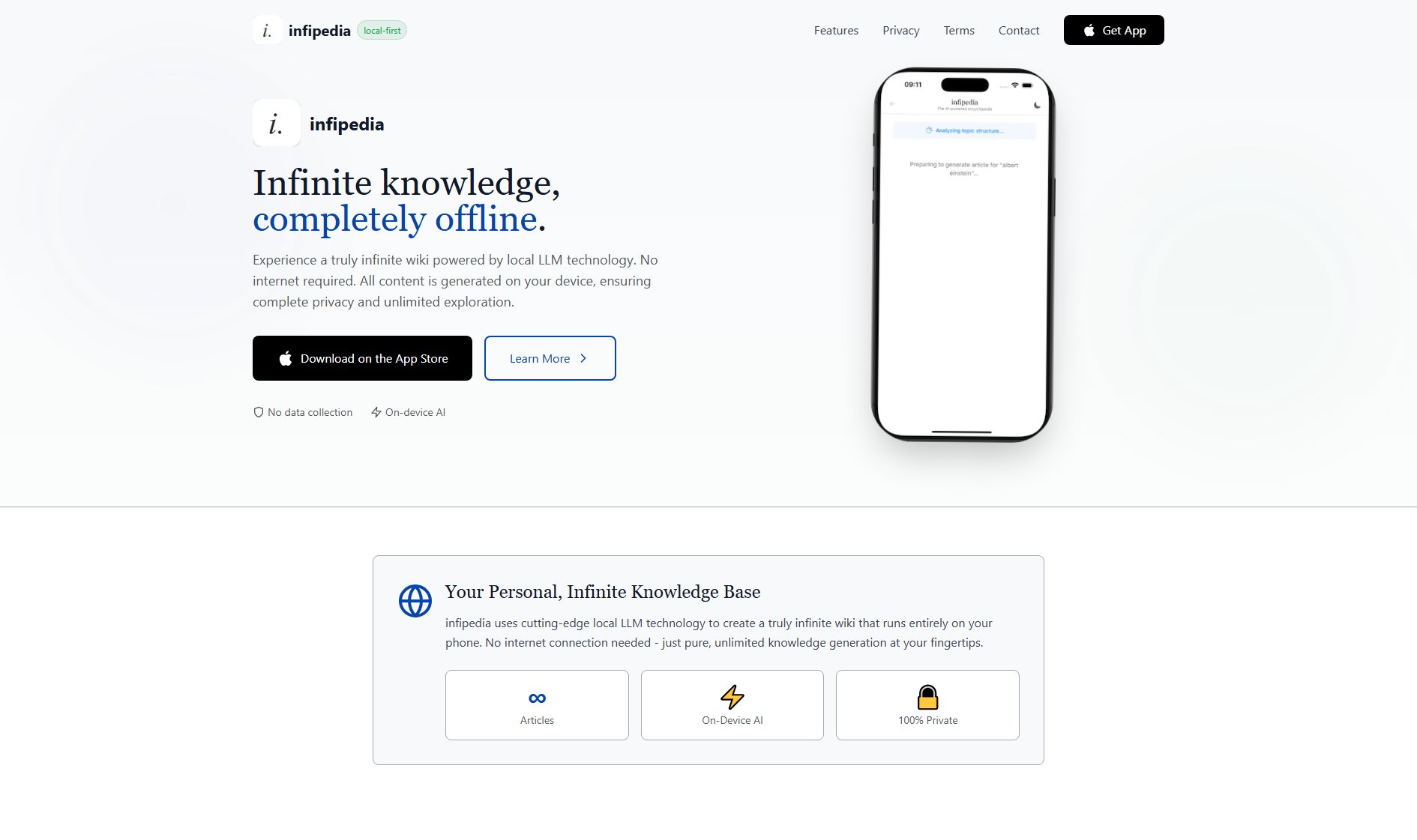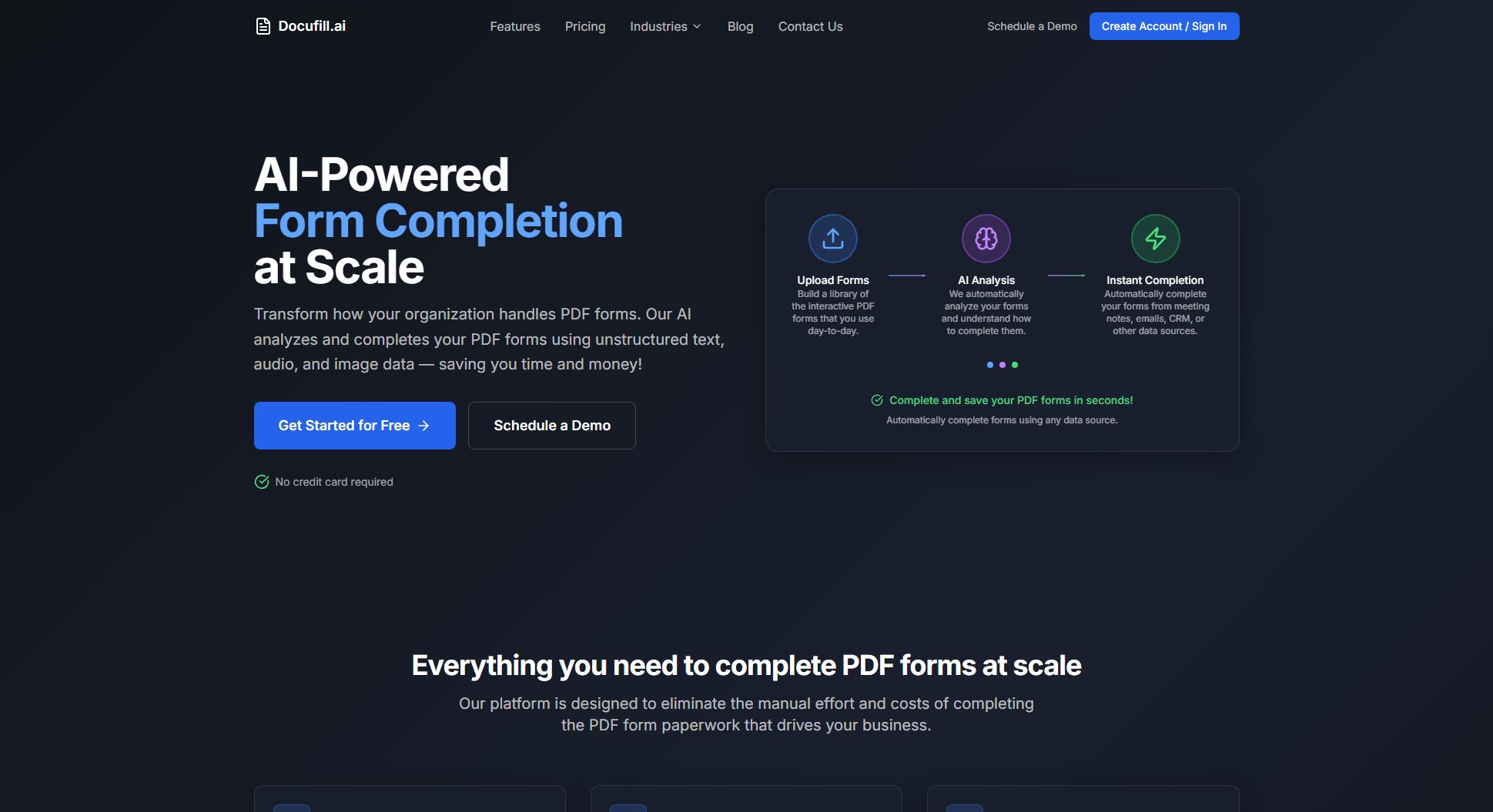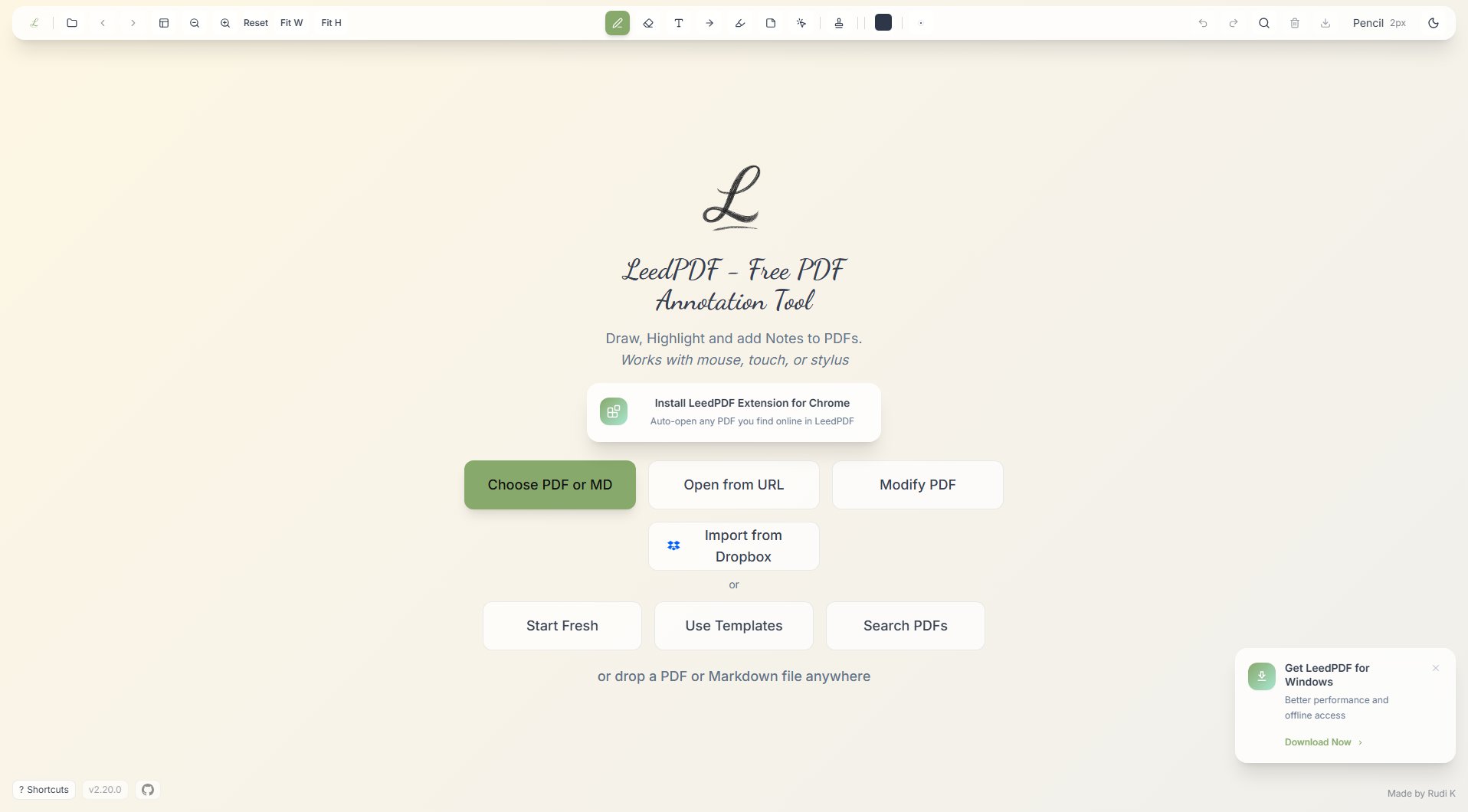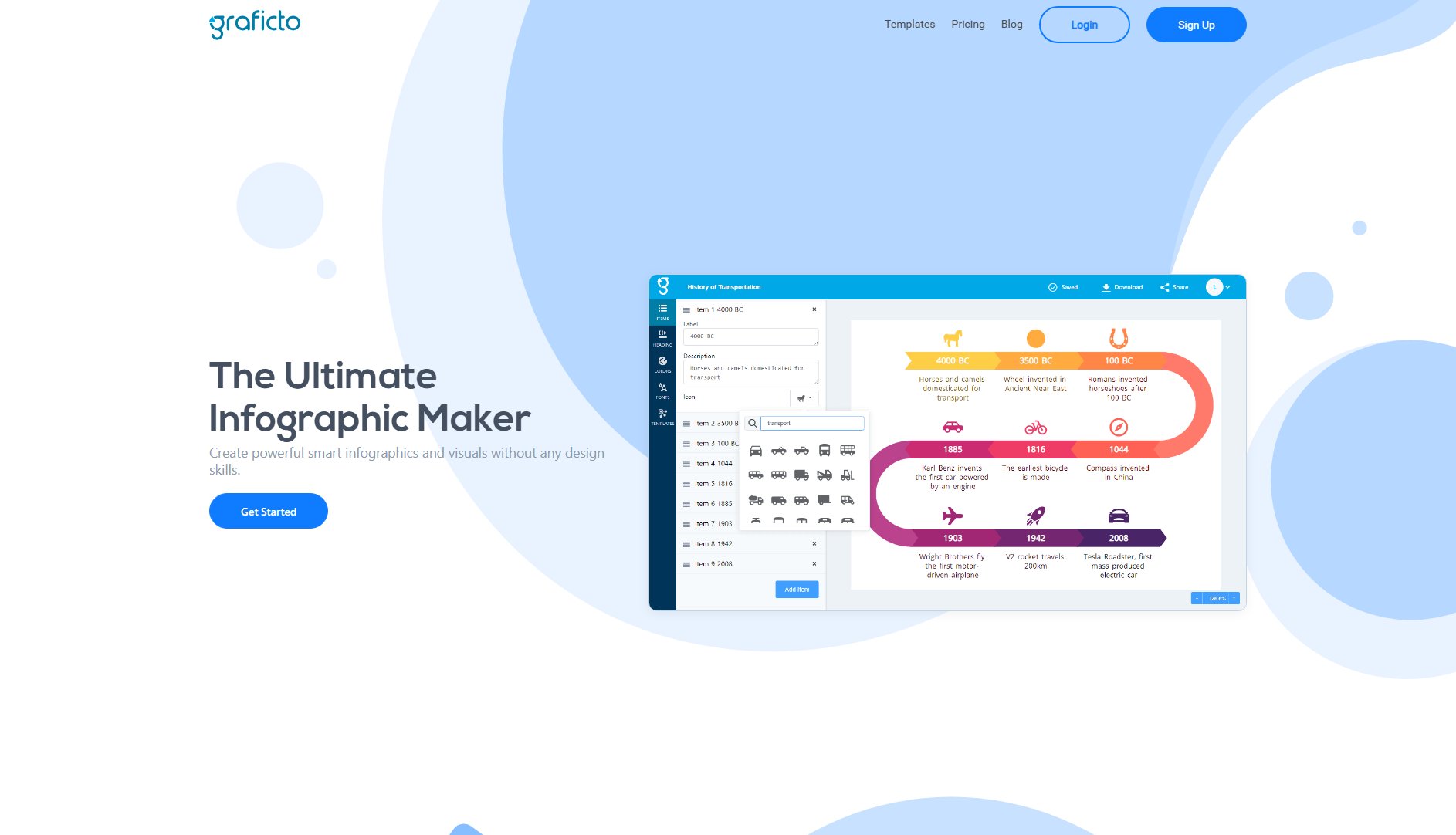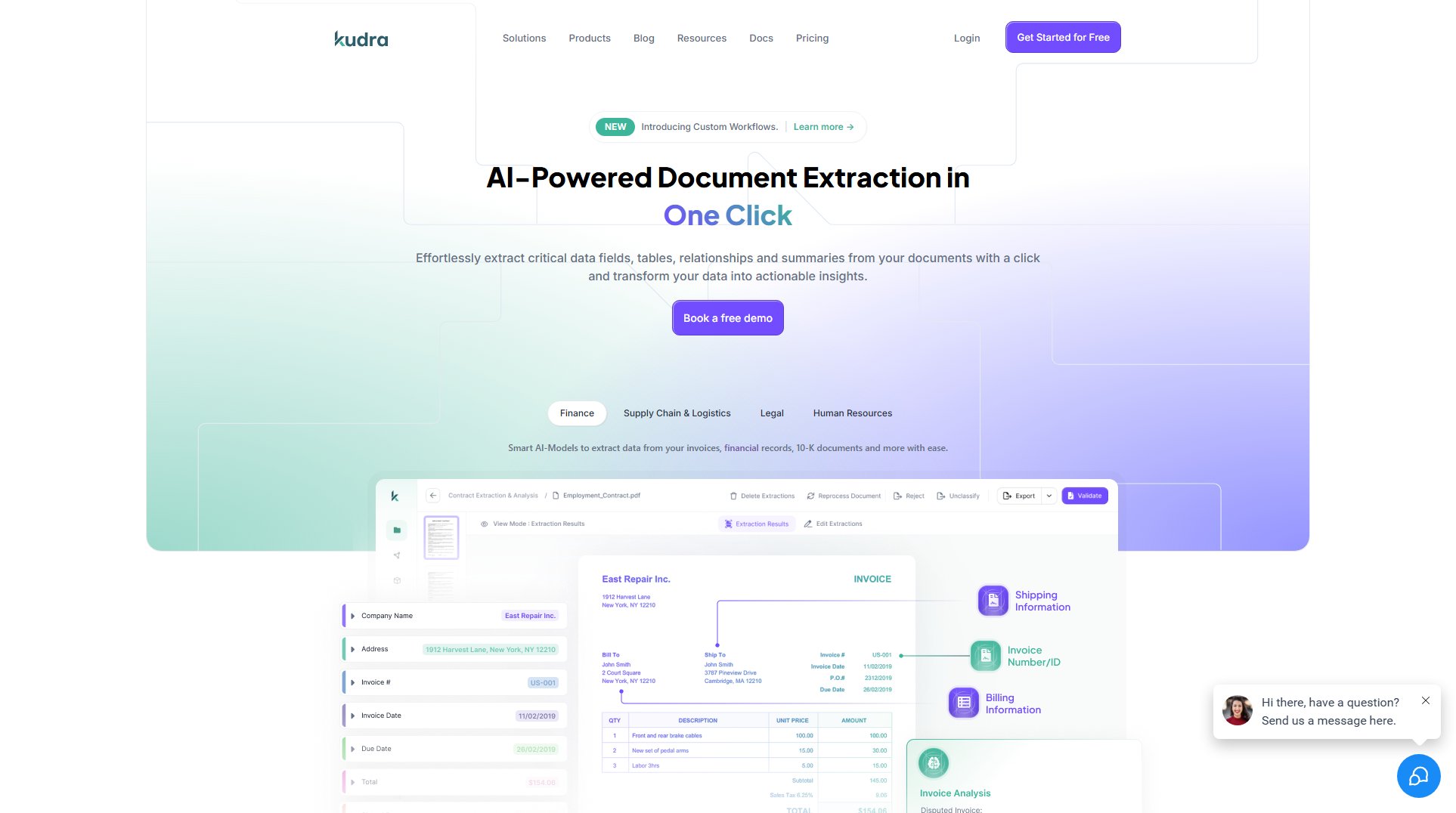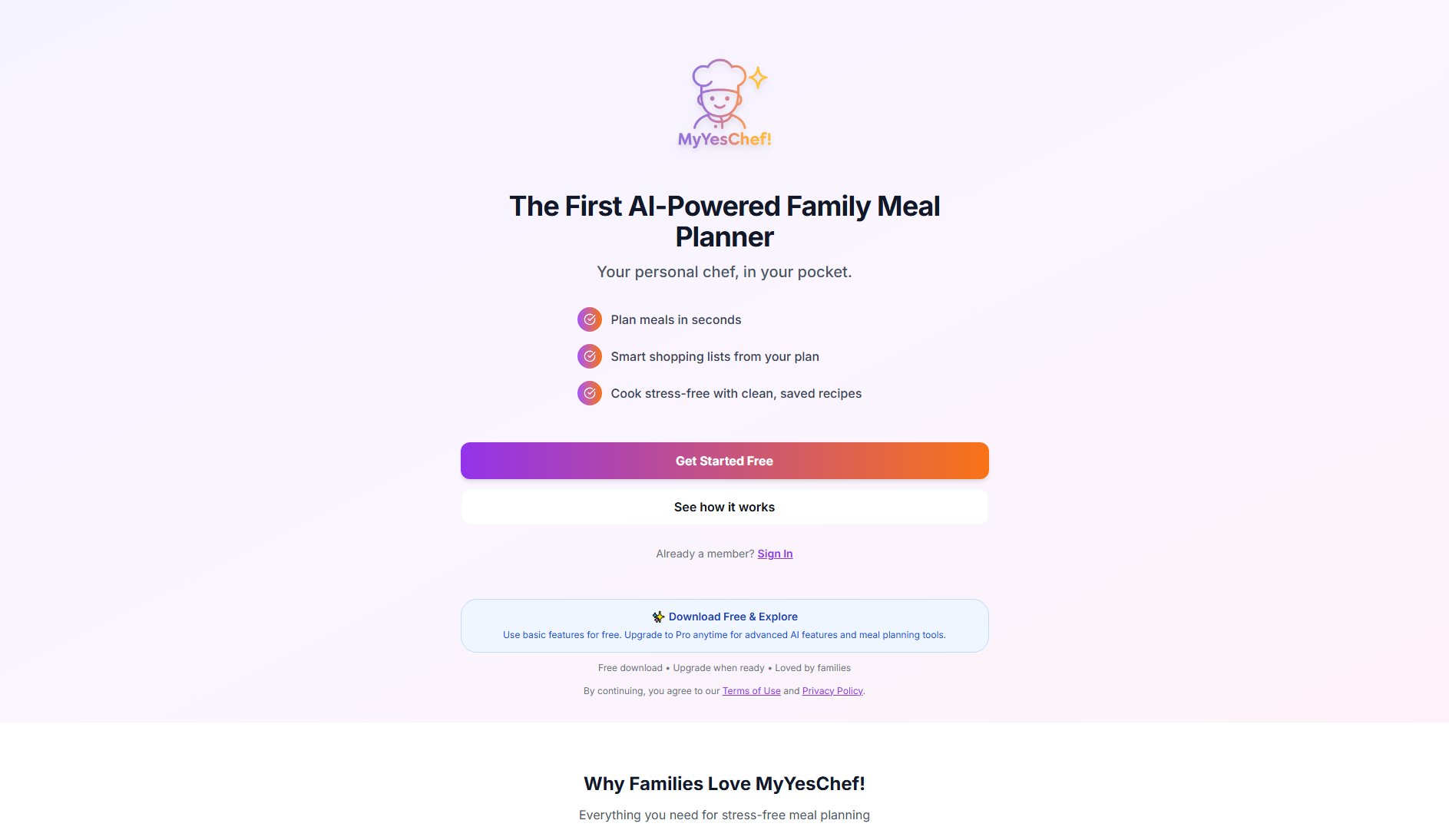Transor
Professional AI Translator for Websites, Documents, Images & Videos
What is Transor? Complete Overview
Transor is a cutting-edge AI-powered translation tool designed to break language barriers by providing seamless bilingual translations for web pages, PDFs, images, and videos. It integrates multiple top-tier translation services, including OpenAI (GPT-5), Google Gemini, Claude, and DeepSeek, offering unparalleled accuracy and flexibility. Transor is ideal for students, professionals, and businesses looking to access global information effortlessly. The tool supports real-time bilingual subtitles for videos, intelligent web page translation, and advanced OCR for image translations, making it a comprehensive solution for language translation needs.
Transor Interface & Screenshots
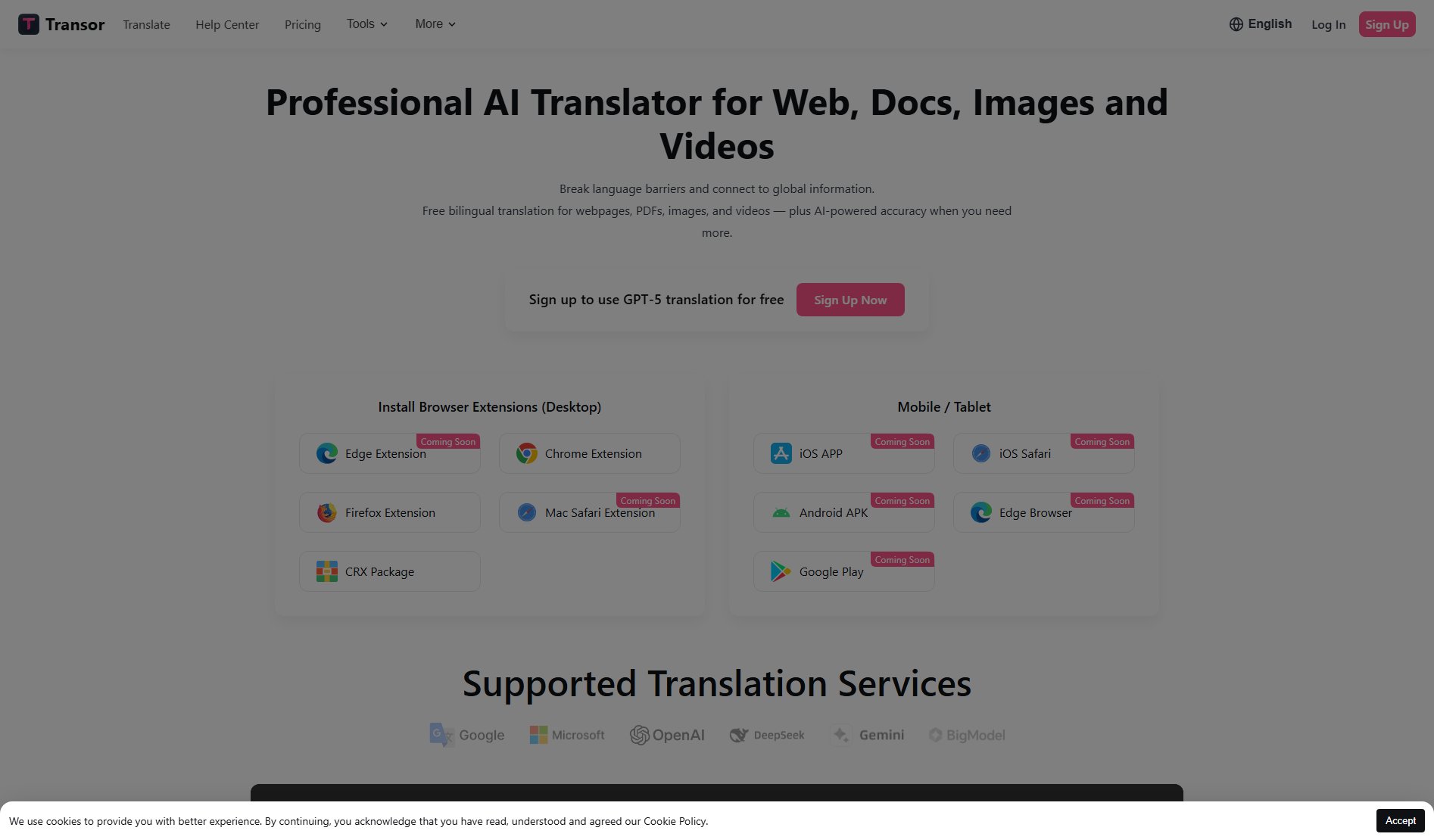
Transor Official screenshot of the tool interface
What Can Transor Do? Key Features
Web Page Translation
Transor intelligently detects the core content area of web pages to provide low-intrusion bilingual translation. It supports multiple translation services, including OpenAI, DeepSeek, and Google Gemini, ensuring high-quality translations for millions of users.
Bilingual Subtitles
Transor supports real-time bilingual subtitles on major video platforms like YouTube and Netflix. This feature allows users to watch videos with original audio and bilingual captions, enhancing both comprehension and language learning.
PDF Translation
Transor offers free PDF translation with bilingual reading. With AI-powered translation services, users can translate academic papers or business contracts with professional accuracy in just one click.
Image Translation
Transor supports translating images on web pages via right-click or hover. Advanced OCR and in-paint technologies ensure that translated text blends naturally into the original design for a smooth reading experience.
Text Selection Translation
Users can select any text on a web page and translate it into their native language with AI. The translated text can be saved to favorites with one click and supports data export for later use.
Input Box Translation
After typing in a web input box, users can press Space three times quickly to translate the text into the target language (English by default, customizable). This feature is perfect for instant translations during searches, writing, or chatting.
Best Transor Use Cases & Applications
Academic Research
Students and researchers can use Transor to translate academic papers and research articles from foreign languages, making it easier to access global knowledge.
Business Communication
Professionals can translate business contracts, emails, and documents in real-time, facilitating smooth international communication.
Language Learning
Language learners can watch videos with bilingual subtitles and read foreign content with translations, enhancing their comprehension and vocabulary.
Travel and Tourism
Travelers can translate web pages, menus, and signs in real-time, making navigation in foreign countries easier and more enjoyable.
How to Use Transor: Step-by-Step Guide
Install the Transor browser extension from the Chrome Web Store, Firefox Add-ons, or Edge Extension store.
Open any webpage, PDF, or video that you want to translate. For PDFs, simply upload the file to the Transor interface.
Use the right-click or hover feature to translate images or text selections. For videos, enable bilingual subtitles from the video controls.
For input box translations, type your text and press Space three times to instantly translate it into your target language.
Save your favorite translations or export them for future reference. For advanced features, log in to your Transor account.
Transor Pros and Cons: Honest Review
Pros
Considerations
Is Transor Worth It? FAQ & Reviews
Yes. Without logging in, you can use web bilingual translation, basic image translation, text selection translation, bilingual video subtitles, favorites, and input box translation. After logging in, you can unlock PDF translation, advanced image translation, LLM-based translation, cloud sync for favorites, multi-device sync, and more.
Currently no limit. We may introduce reasonable limits in the future.
Within 72 hours of purchase, you may request a refund provided tokens have not been heavily used. If eligible, email our support. Processing typically takes 7–10 business days.
Go to Profile and click 'Manage Subscription' to cancel.
Use 'Manage Subscription' in Profile. Upgrades take effect immediately; downgrades start from the next billing cycle.