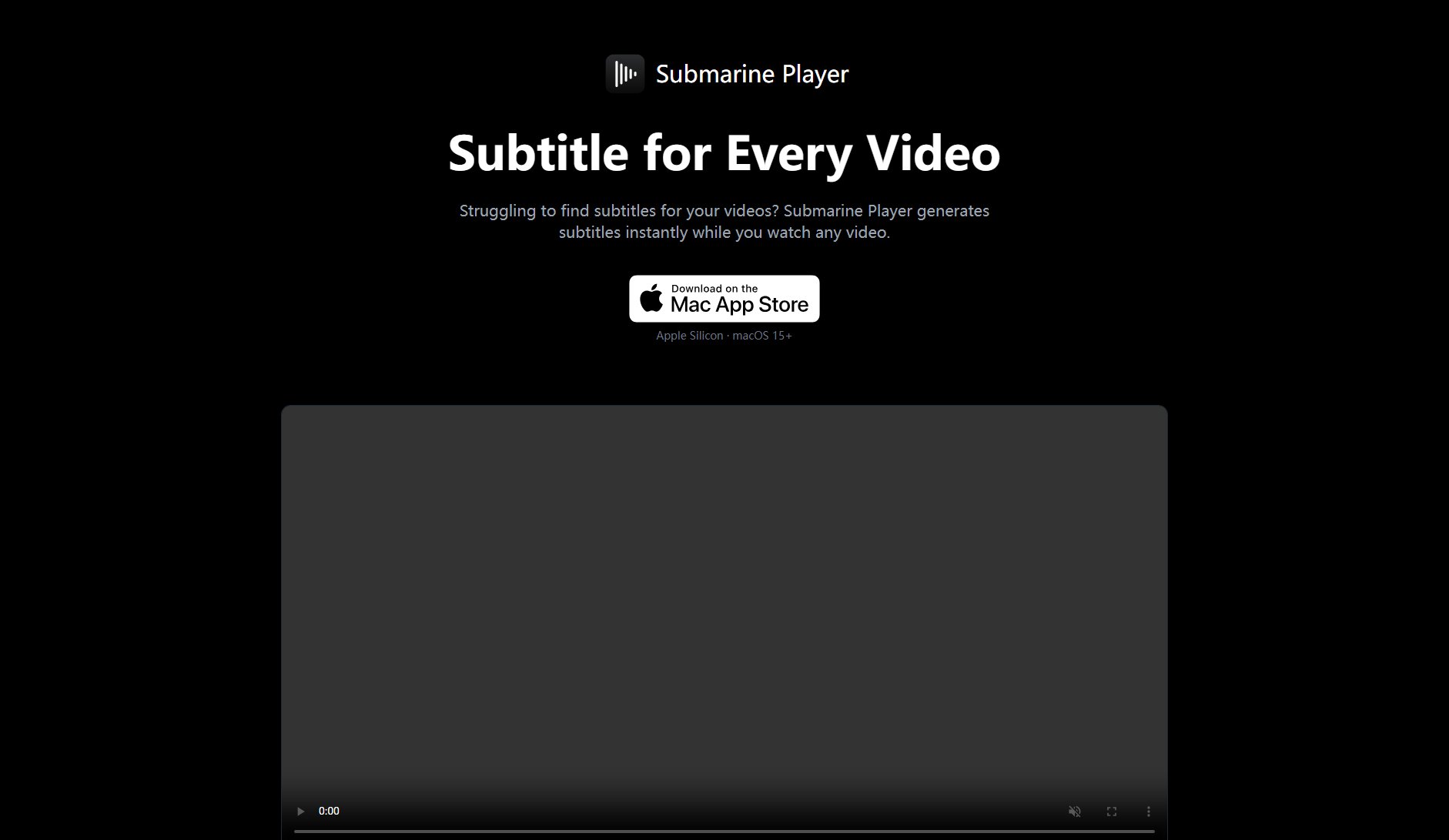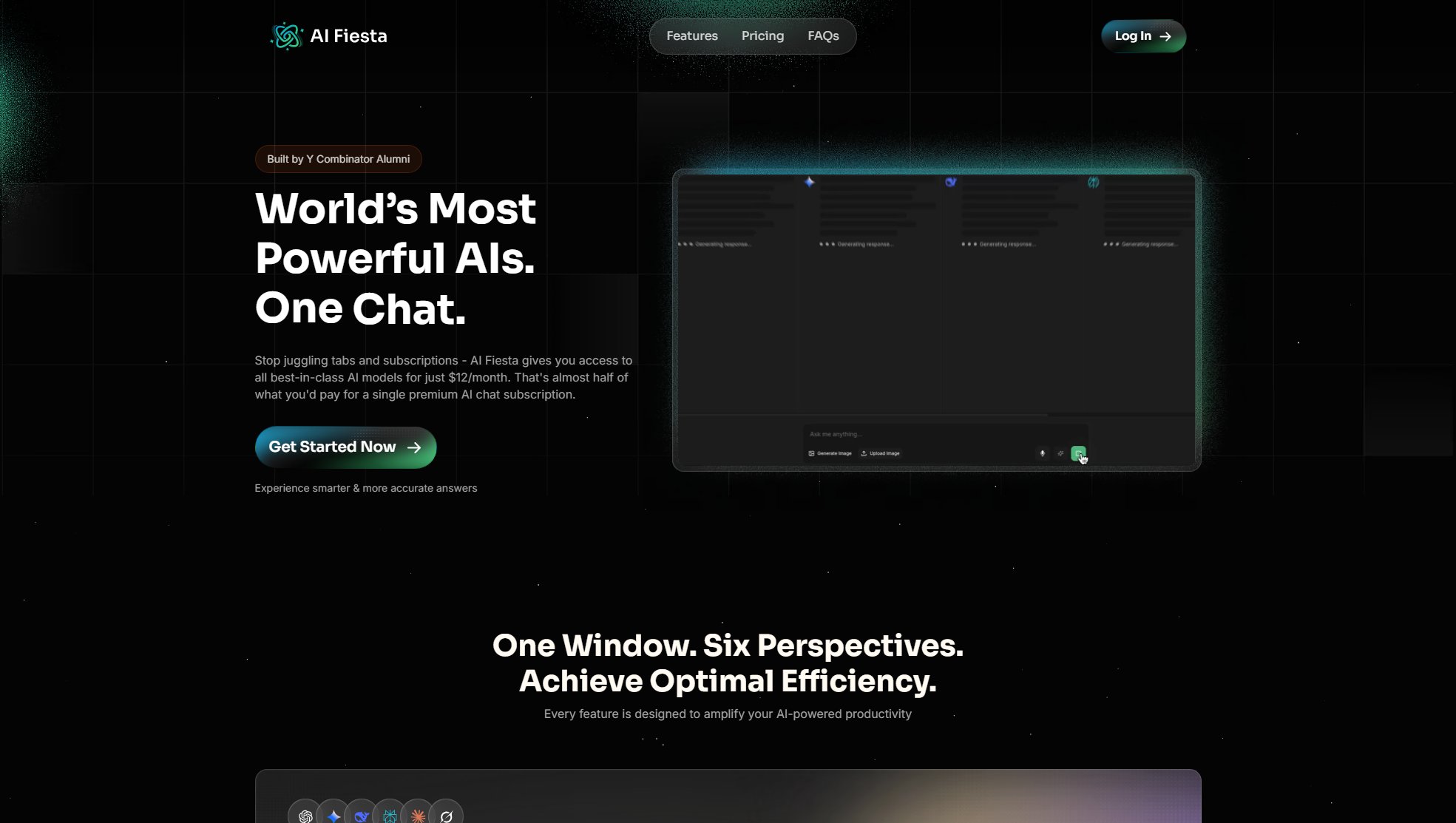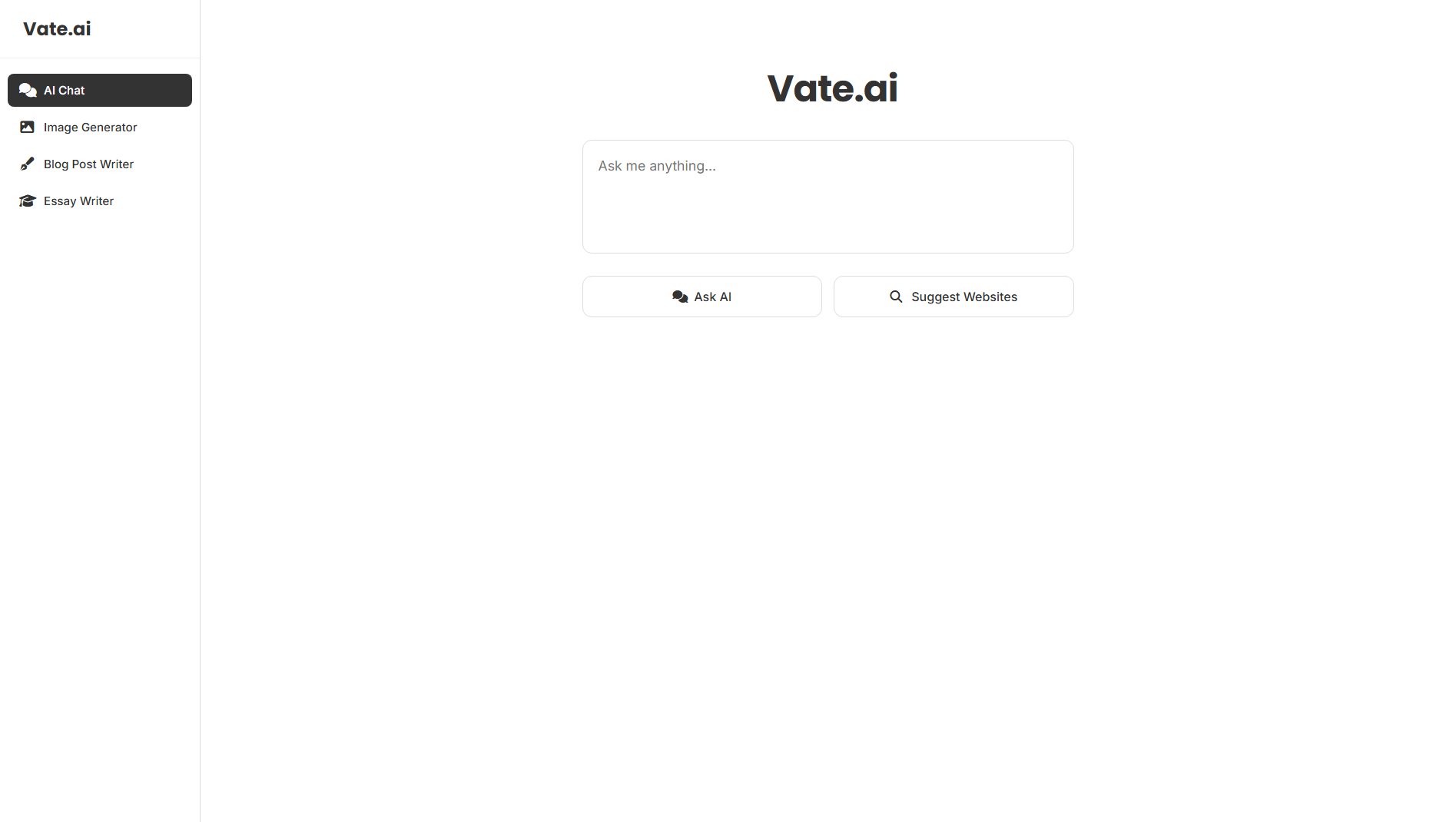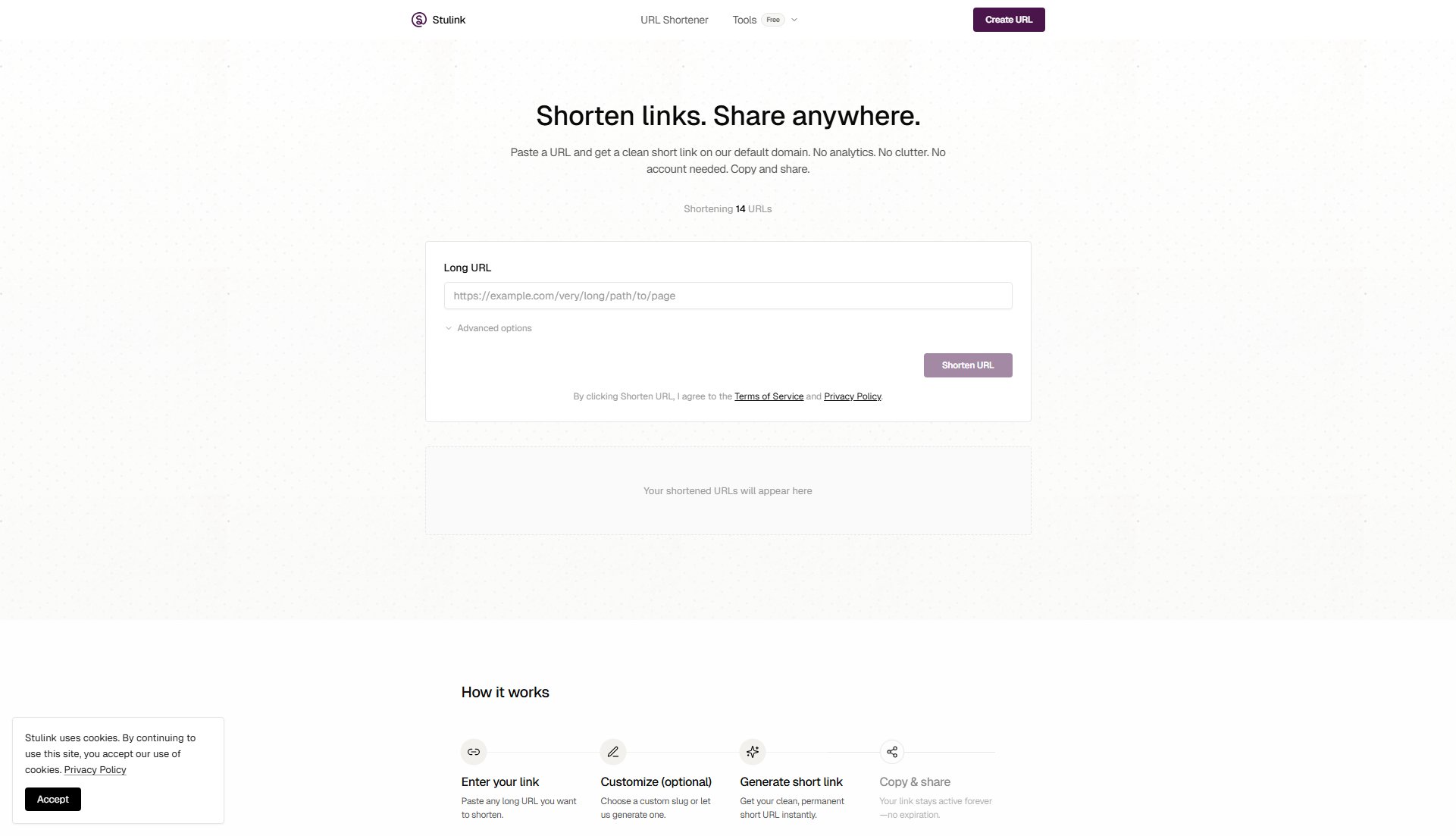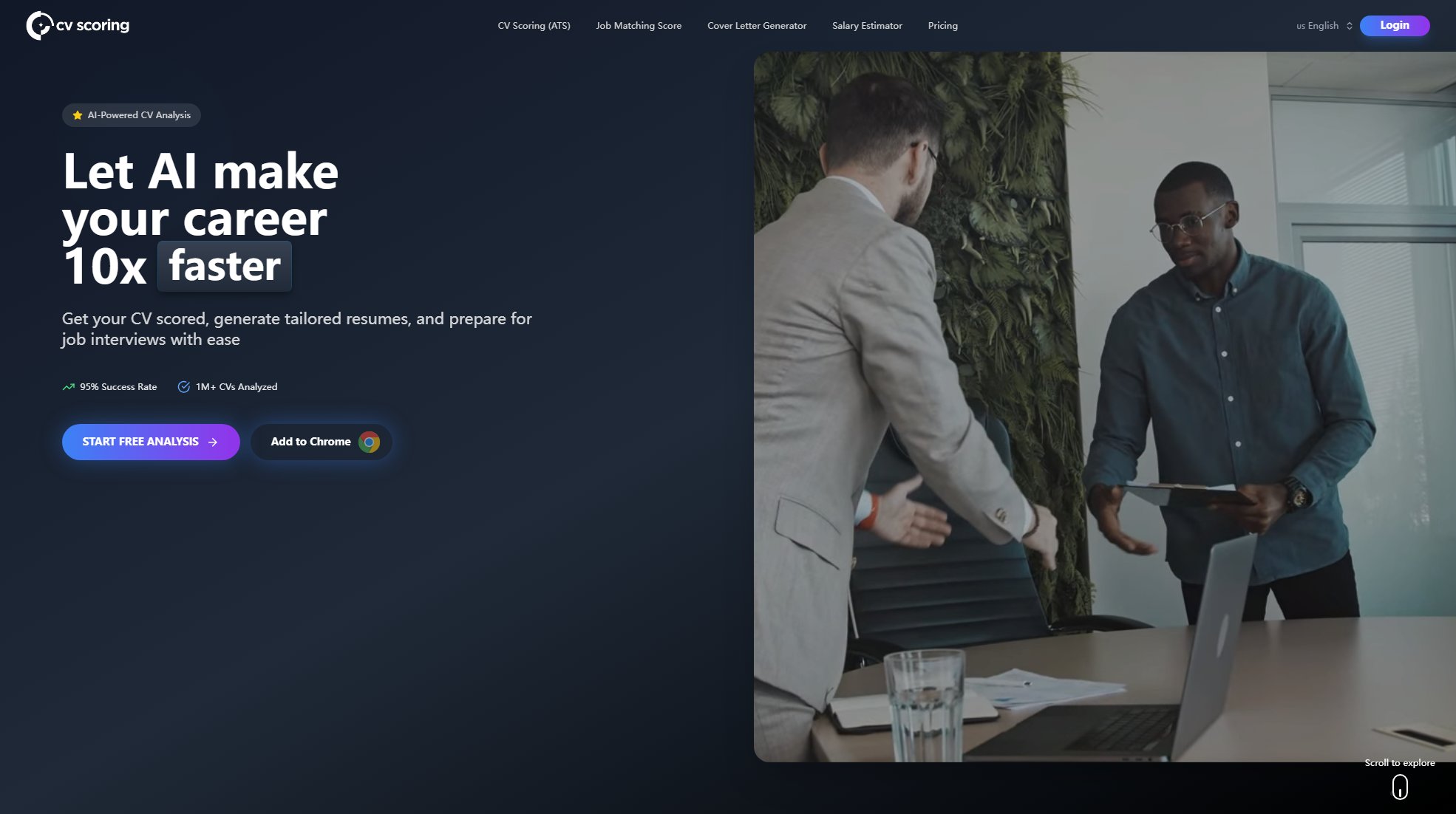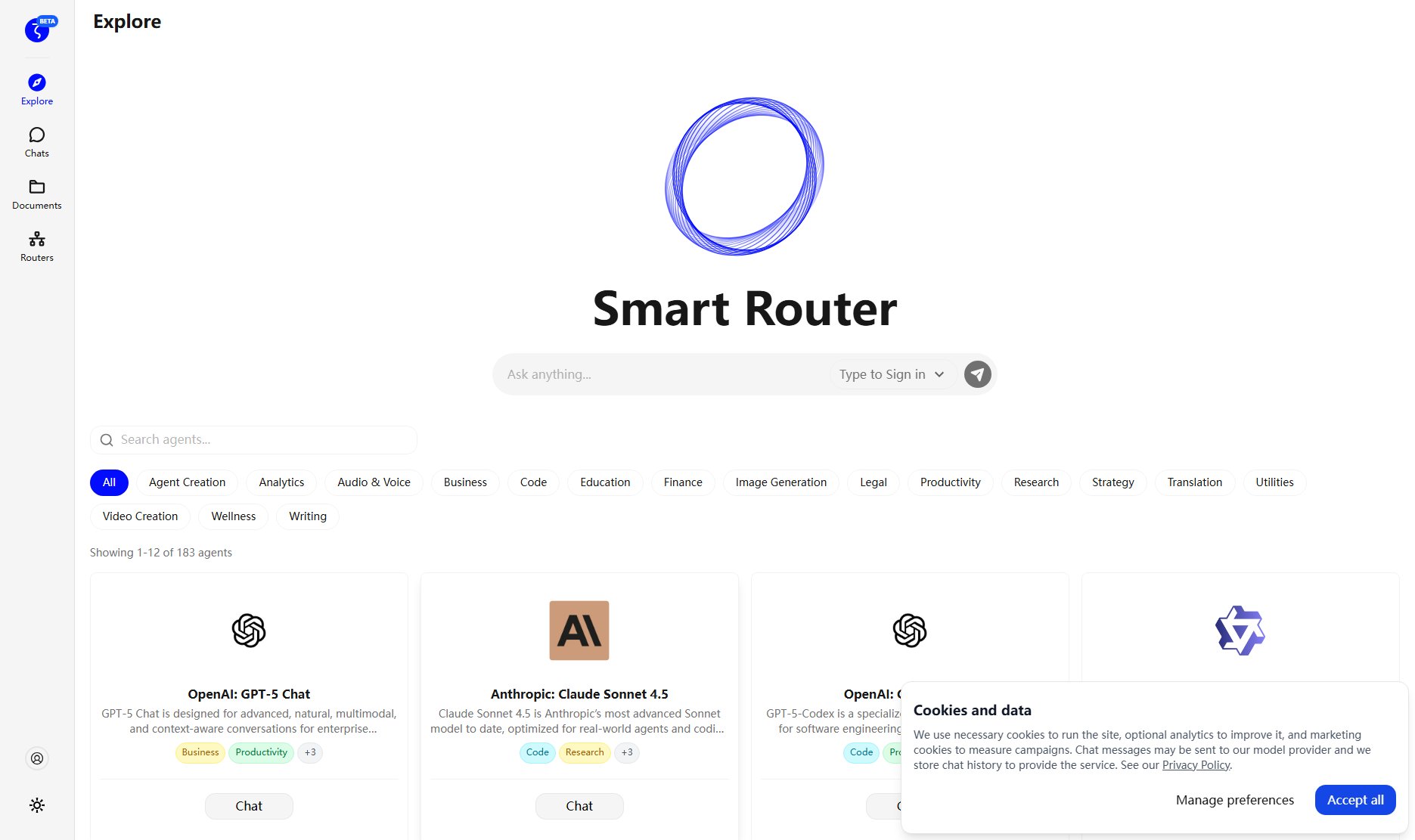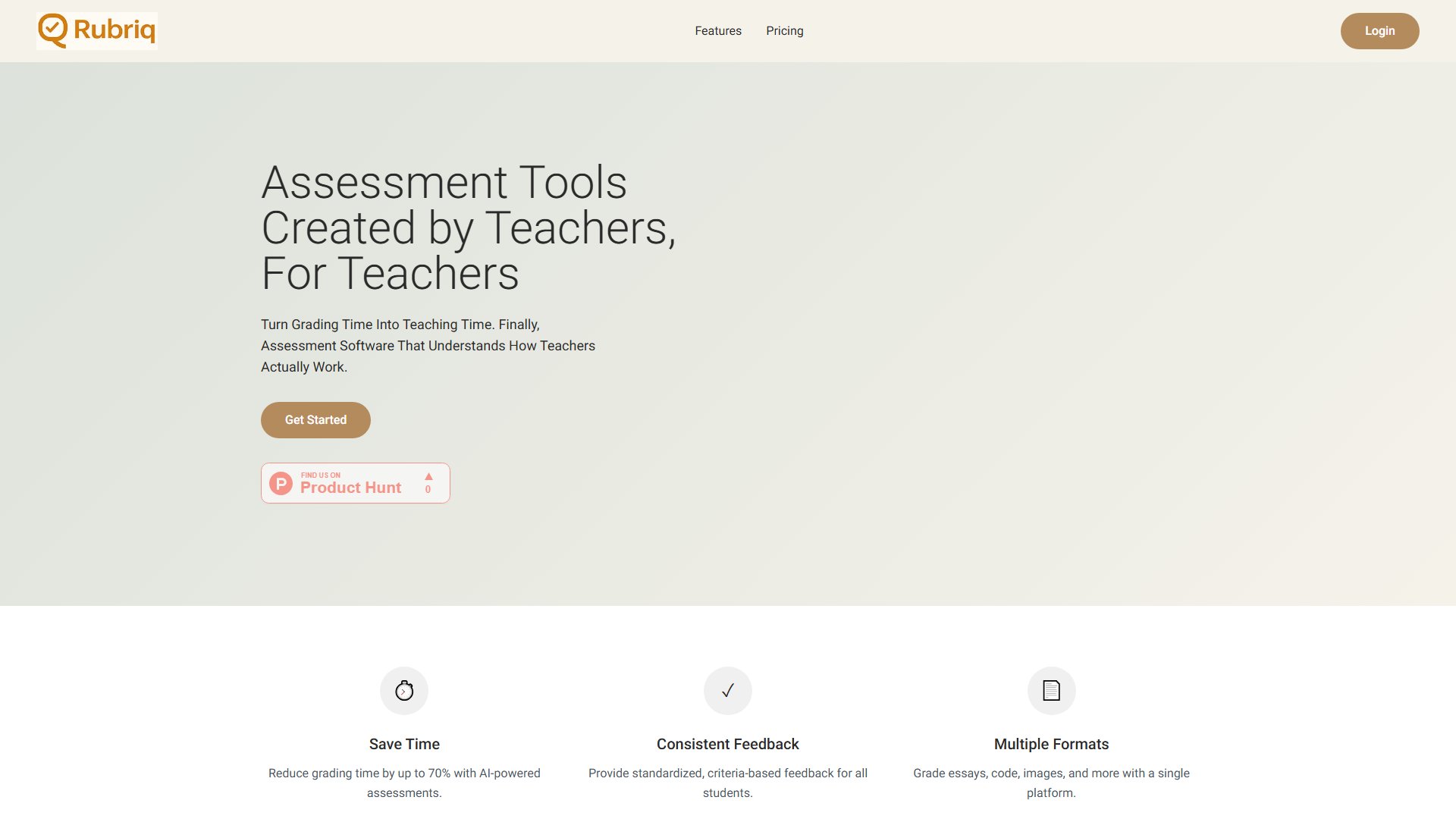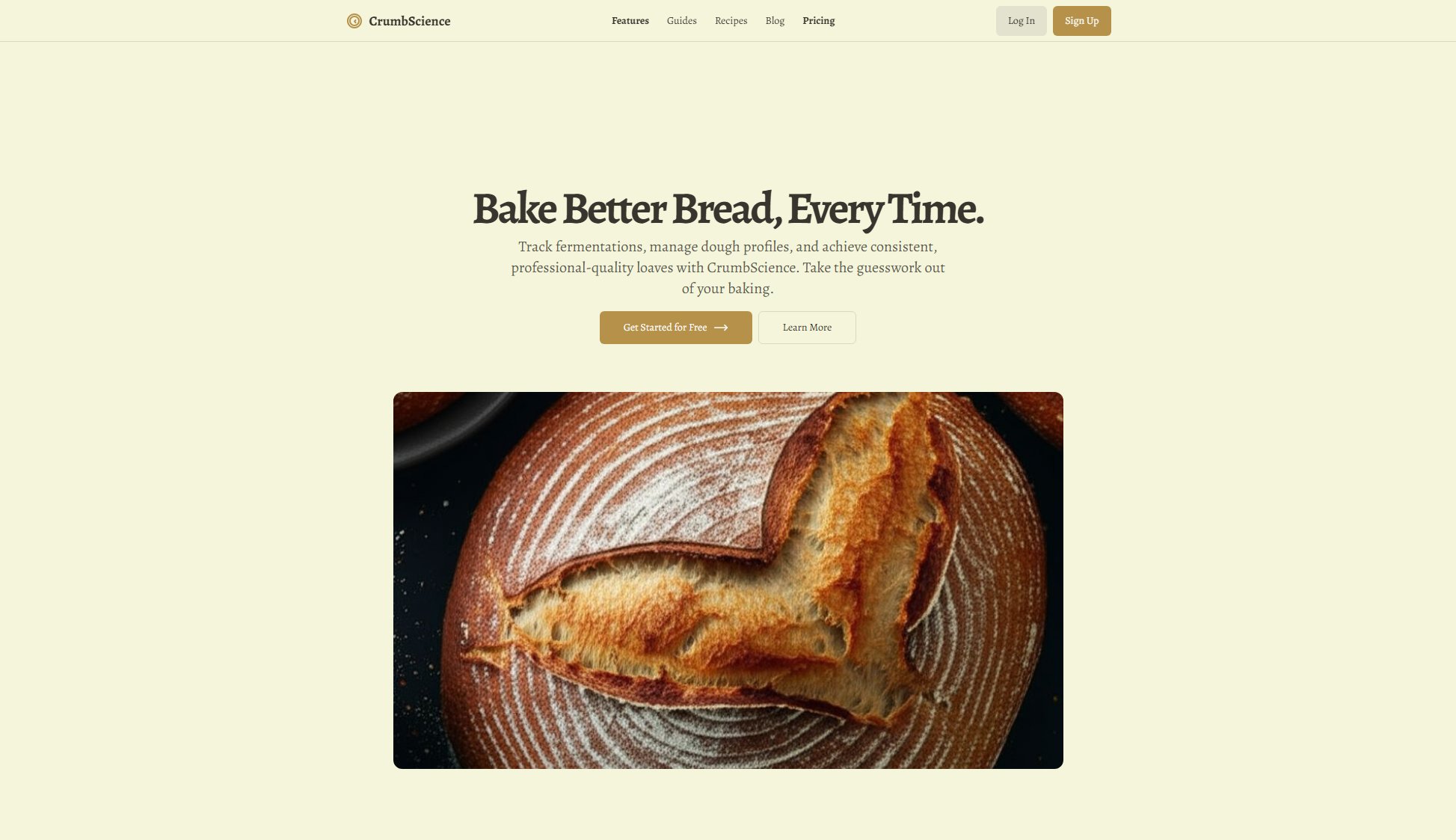PDFLance
100% offline PDF toolbox for secure editing and conversion
What is PDFLance? Complete Overview
PDFLance is a 100% offline, all-in-one PDF toolbox that allows users to merge, split, edit, and convert PDF files directly on their computers without uploading any files to external servers. This ensures absolute data privacy and security, making it ideal for users who handle sensitive documents. The tool is designed for a broad audience, including students, professionals, and businesses, who need reliable and secure PDF manipulation without the risk of data breaches. With its intuitive interface and multilingual support, PDFLance provides a seamless experience for global users, all completely free of charge and without the need for registration.
PDFLance Interface & Screenshots
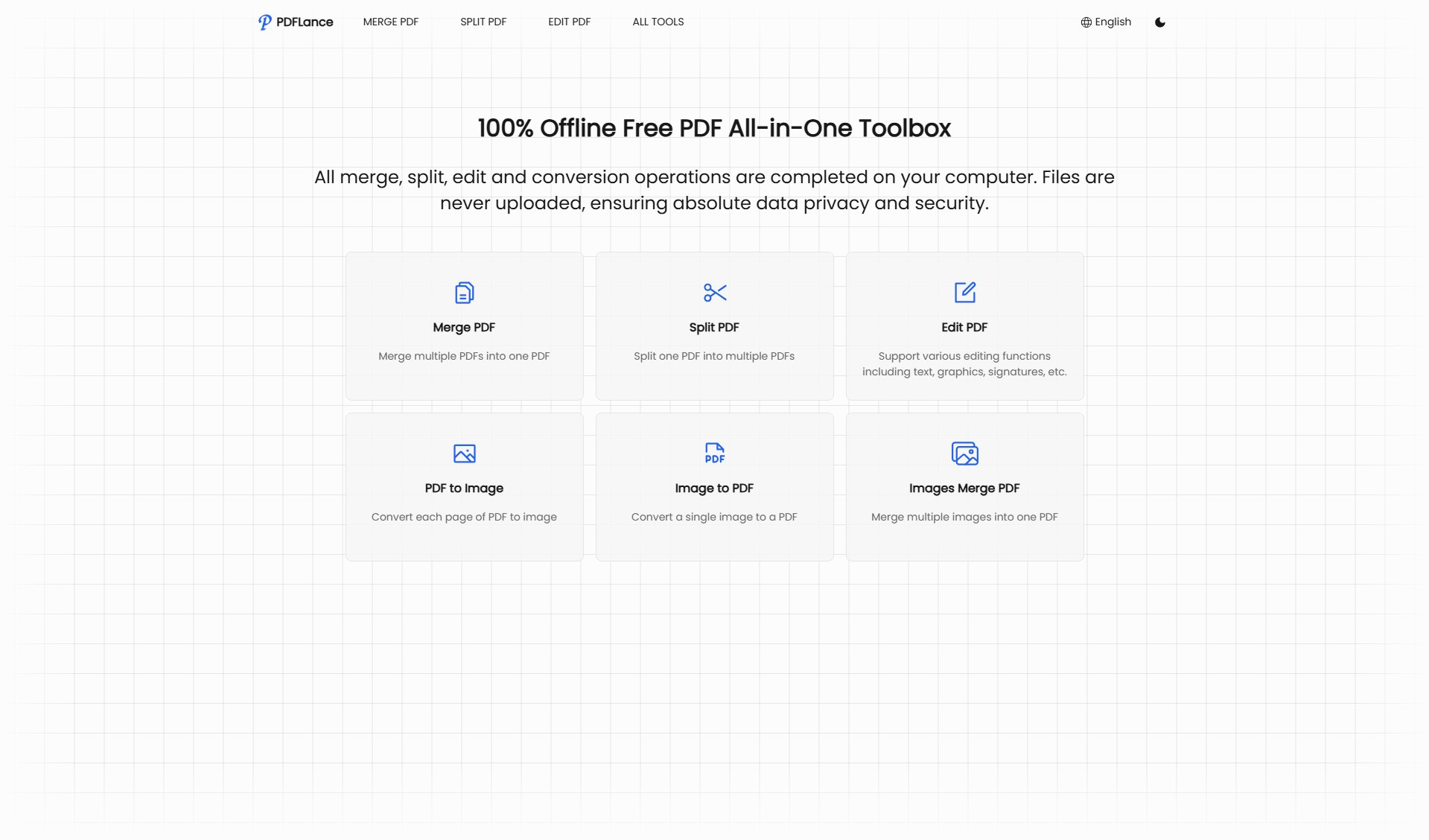
PDFLance Official screenshot of the tool interface
What Can PDFLance Do? Key Features
Merge PDF
Combine multiple PDF files into a single document with ease. This feature is perfect for consolidating reports, presentations, or any other PDF documents into one file for easier management and sharing.
Split PDF
Divide a single PDF file into multiple smaller files. This is useful for extracting specific pages or sections from a larger document, such as separating chapters from a book or individual forms from a batch.
Edit PDF
Modify text, graphics, and add signatures directly within your PDF files. This feature supports a variety of editing functions, allowing you to make quick adjustments without needing additional software.
PDF to Image
Convert each page of a PDF file into an image format. This is ideal for creating visuals from PDF content, such as turning slides into JPEG or PNG files for presentations or social media.
Image to PDF
Transform a single image into a PDF document. This feature is handy for converting scanned documents, photos, or other image files into a more shareable and printable PDF format.
Images Merge PDF
Combine multiple images into a single PDF file. This is particularly useful for creating photo albums, portfolios, or compiling multiple visual assets into one document.
Best PDFLance Use Cases & Applications
Academic Use
Students and educators can merge lecture notes, split textbook chapters, or convert assignments to PDF format, all while ensuring their academic work remains private and secure.
Business Documentation
Professionals can compile reports, edit contracts, or convert presentations into images for slideshows, all without risking sensitive business data being exposed online.
Personal Organization
Individuals can organize personal documents, such as merging multiple scanned IDs into one file or converting photos into a PDF for easy sharing with family and friends.
How to Use PDFLance: Step-by-Step Guide
Open the PDFLance website in your browser. No download or registration is required, making it instantly accessible.
Select the desired function from the toolbox, such as Merge PDF, Split PDF, or any other available option.
Upload the file(s) you wish to process. Remember, all operations are performed offline, so your files remain secure on your device.
Adjust any settings or make edits as needed. The intuitive interface guides you through each step for a smooth experience.
Download the processed file. Your final document will be ready for use, with all changes applied locally on your device.
PDFLance Pros and Cons: Honest Review
Pros
Considerations
Is PDFLance Worth It? FAQ & Reviews
Error messages may appear if the file is corrupted or encrypted. Try re-uploading the file or decrypting it before processing.
Processing large files or multiple files may take longer. The tool optimizes performance automatically during loading.
Yes, all operations are performed offline on your device. Files are never uploaded to external servers, ensuring complete data privacy and security.
Yes, PDFLance is completely free with no registration or download required. All features are accessible directly in your browser.