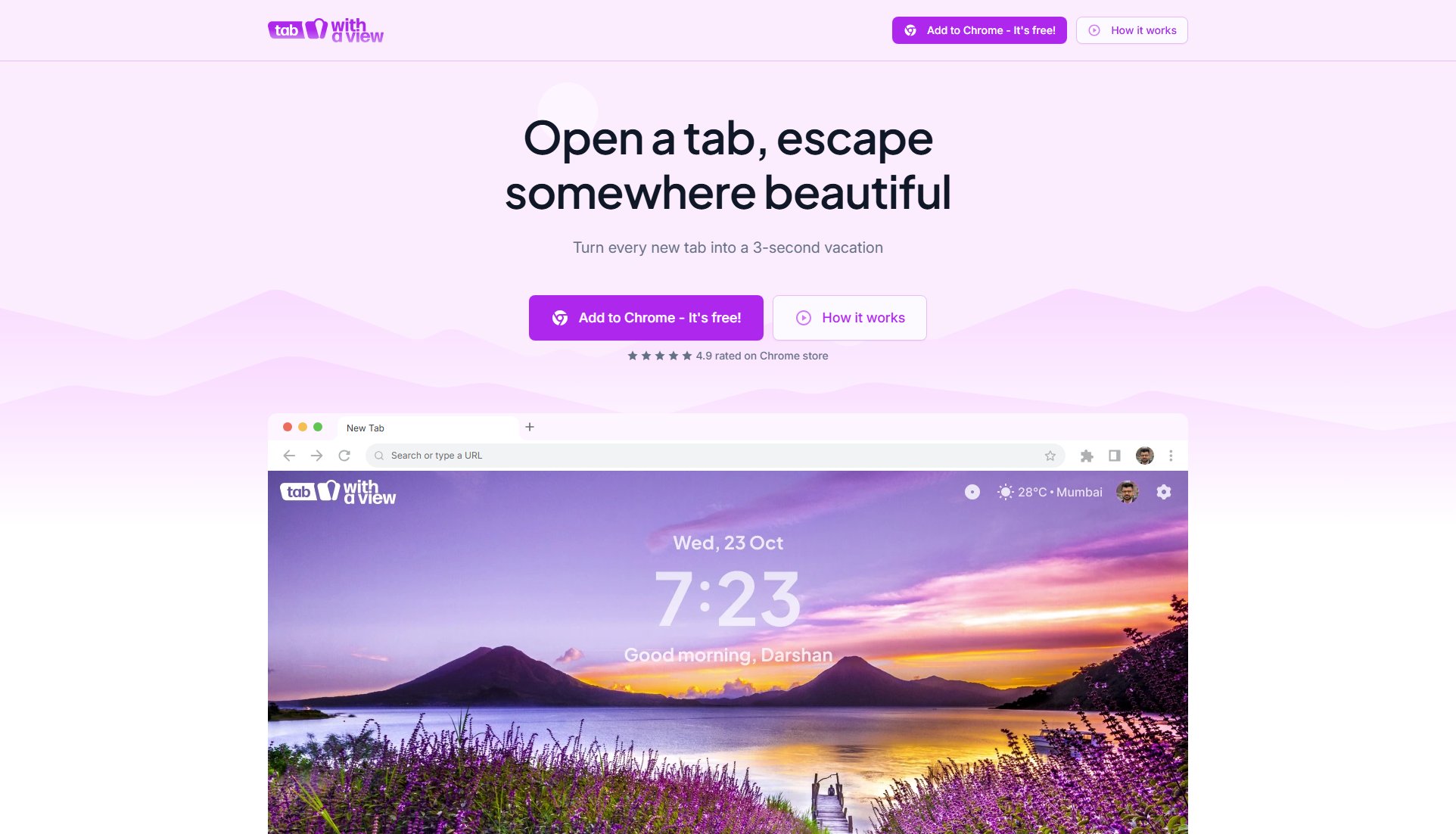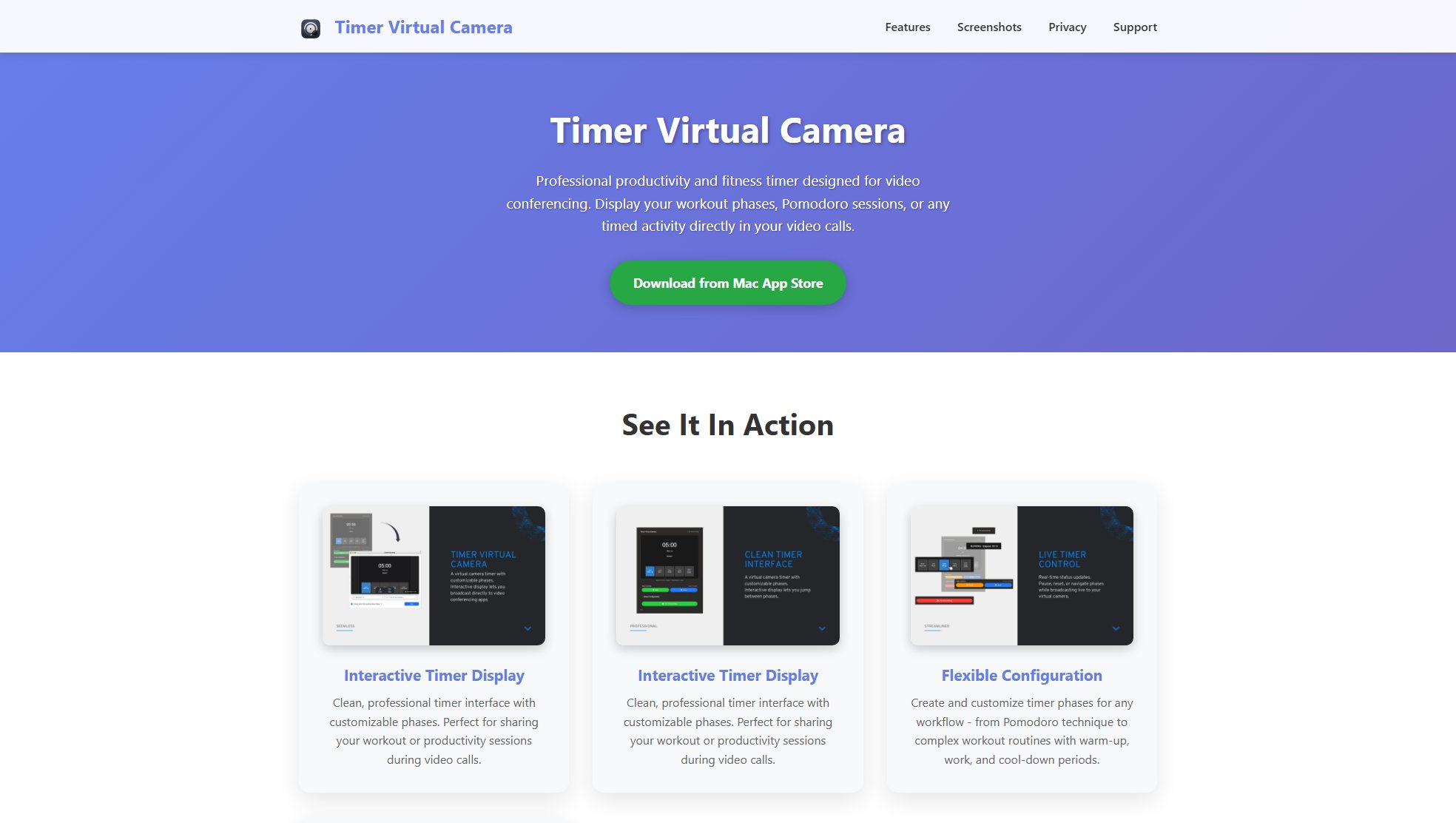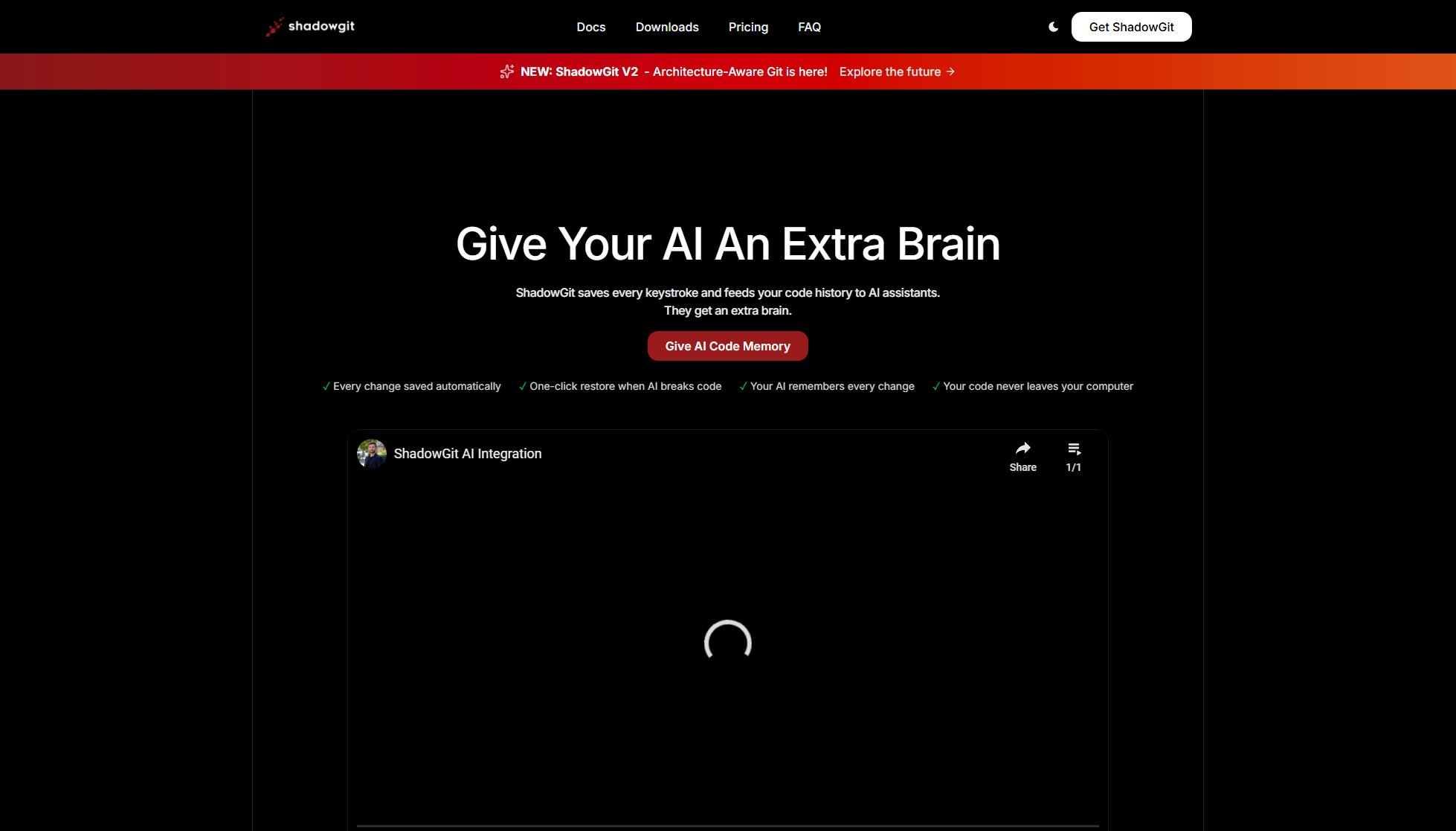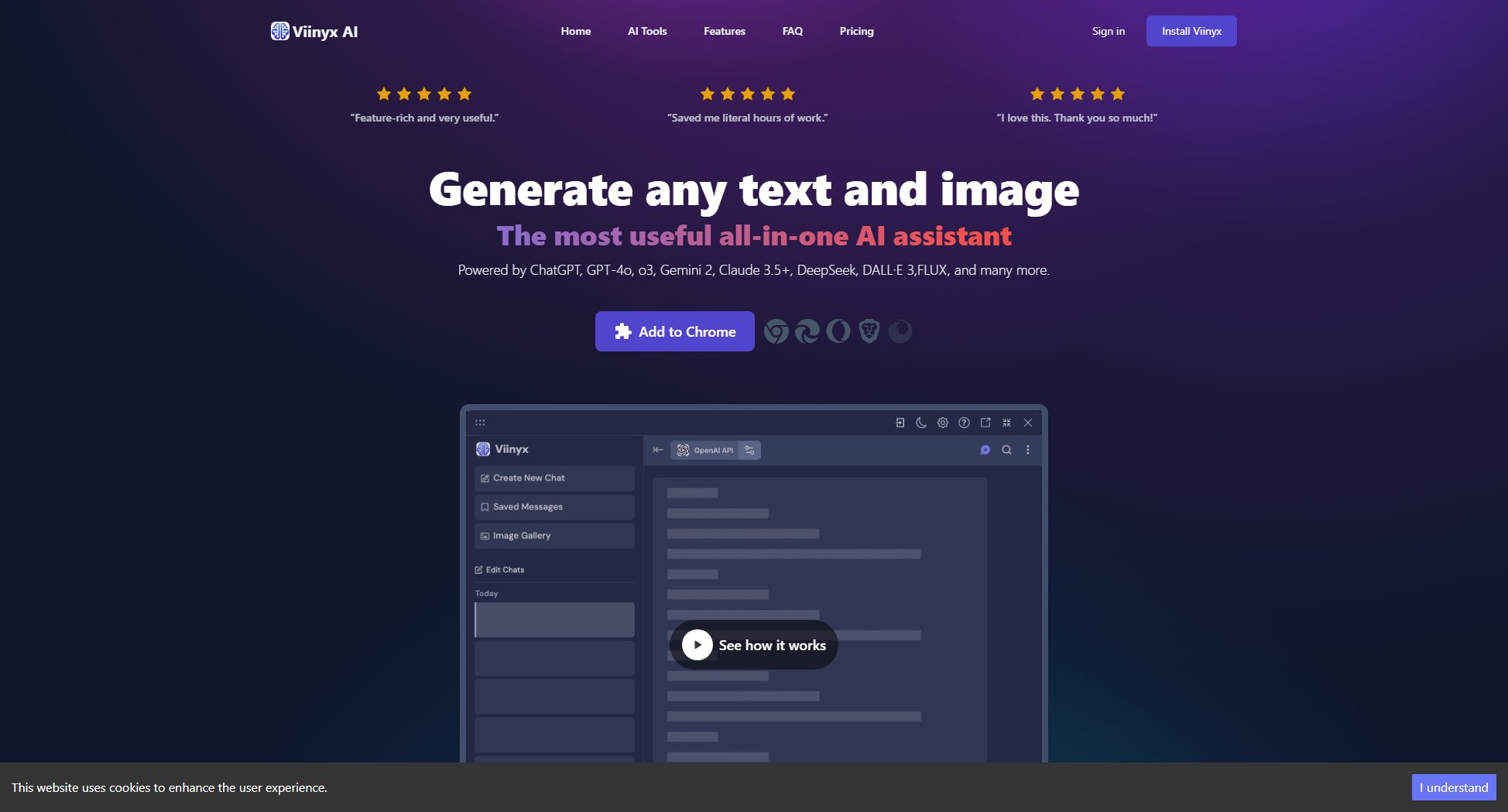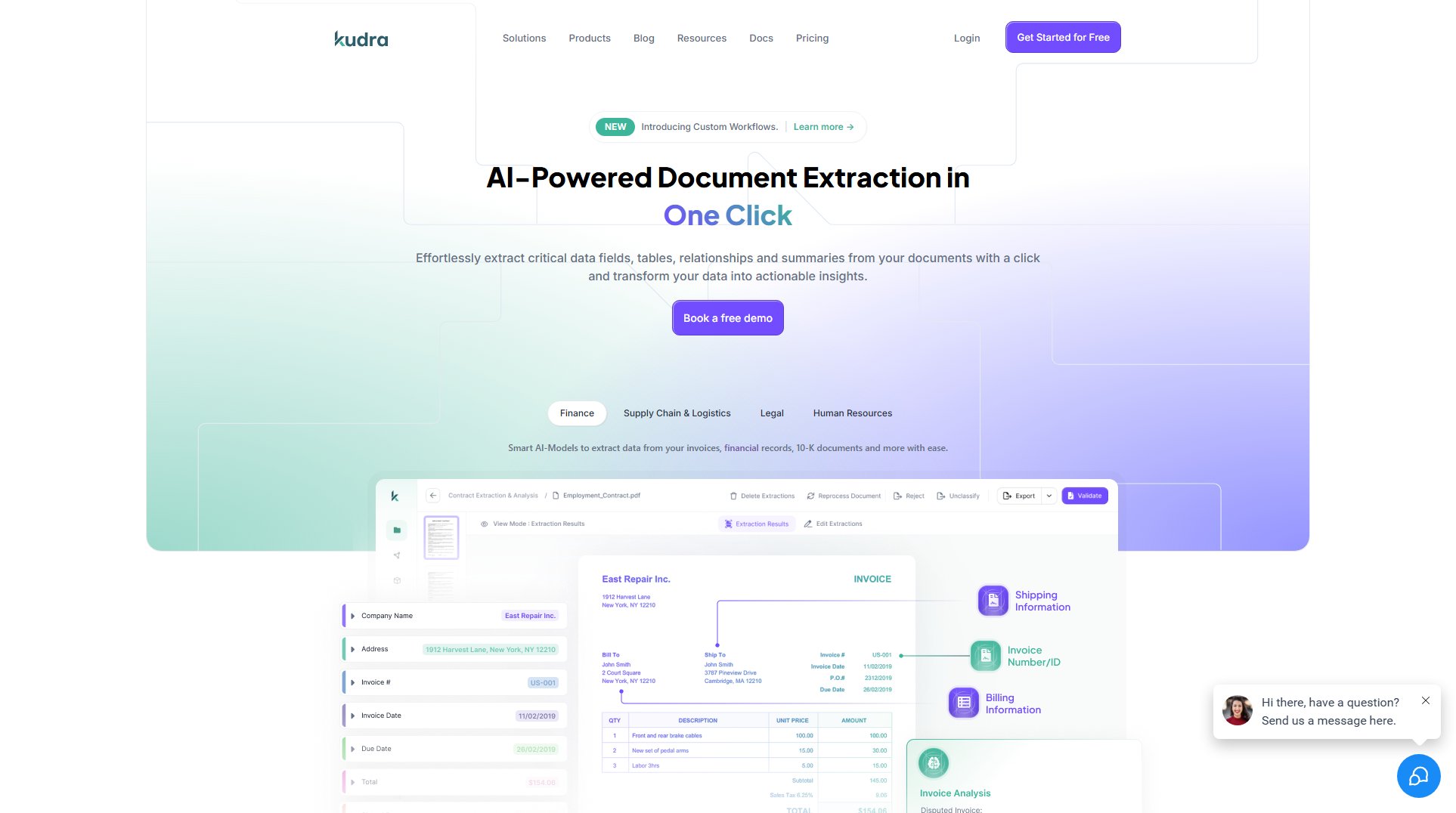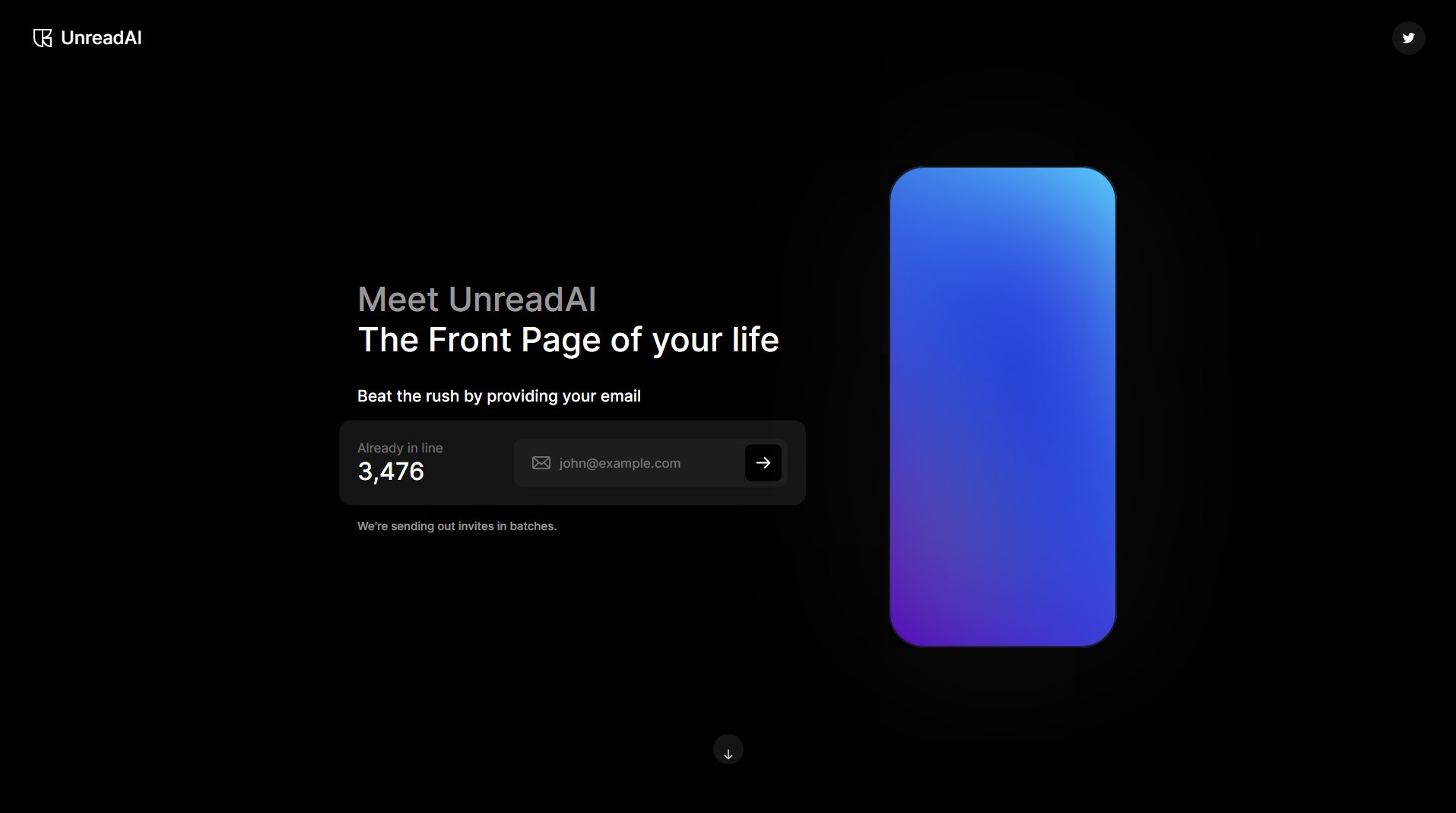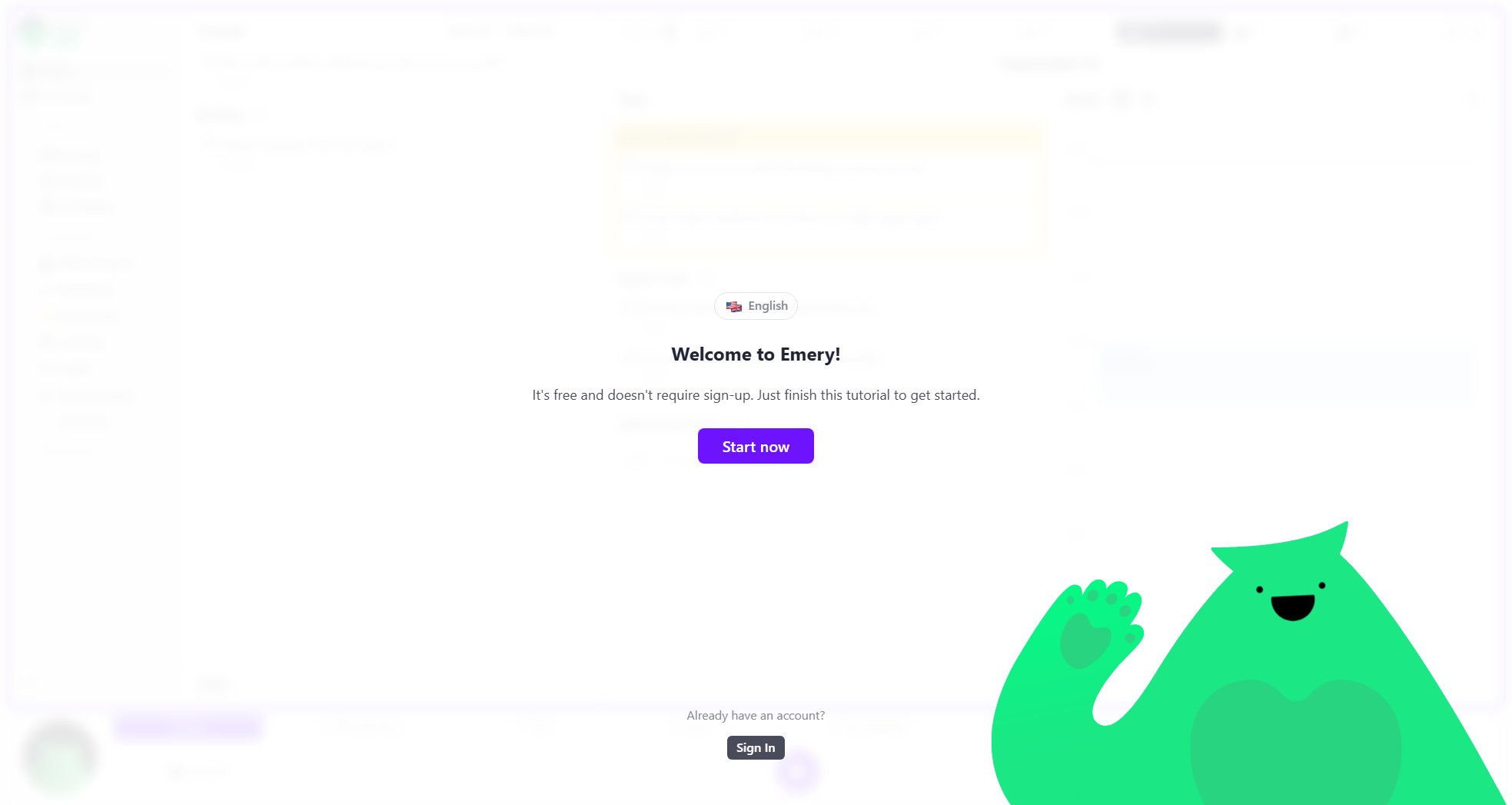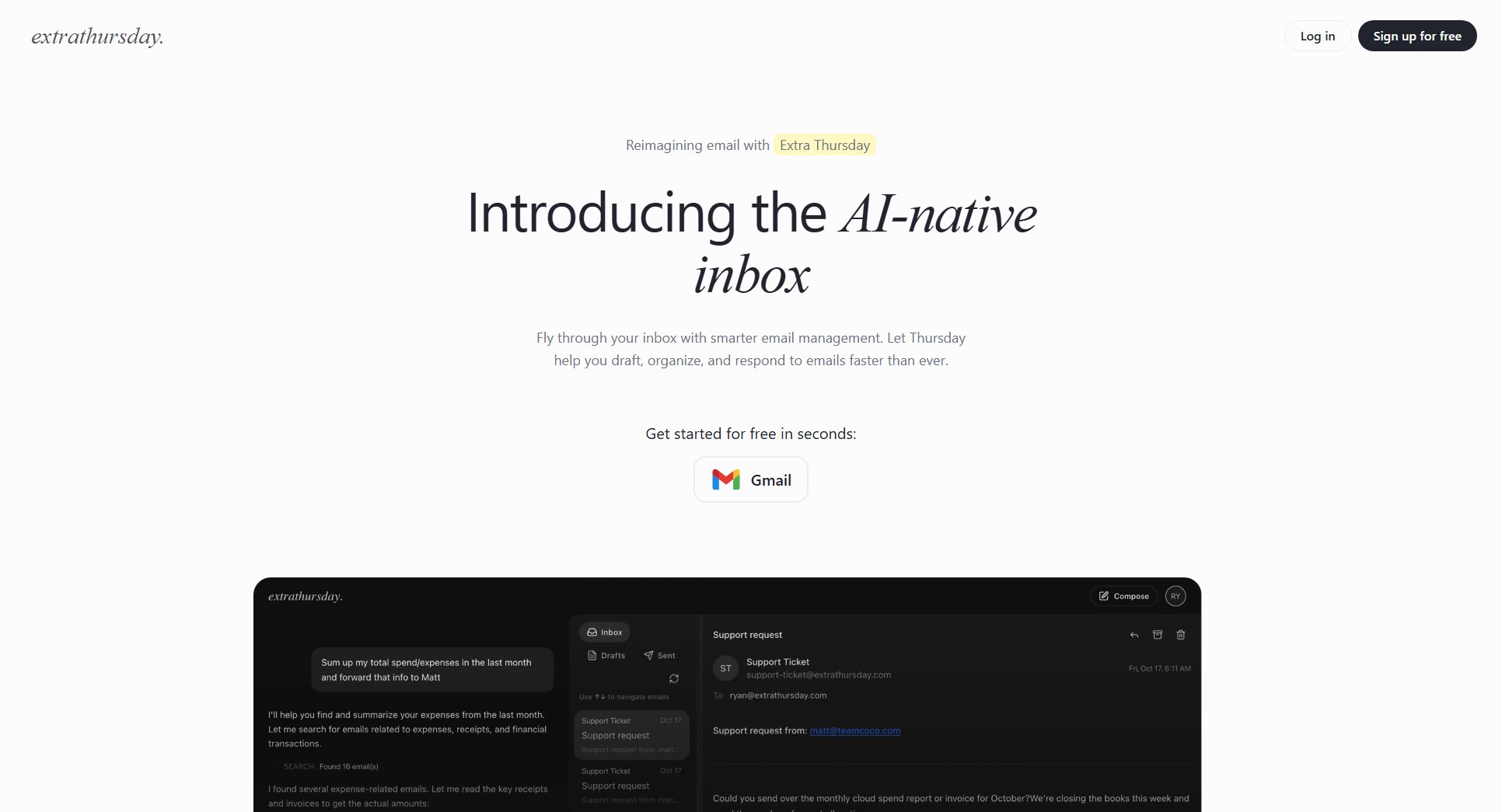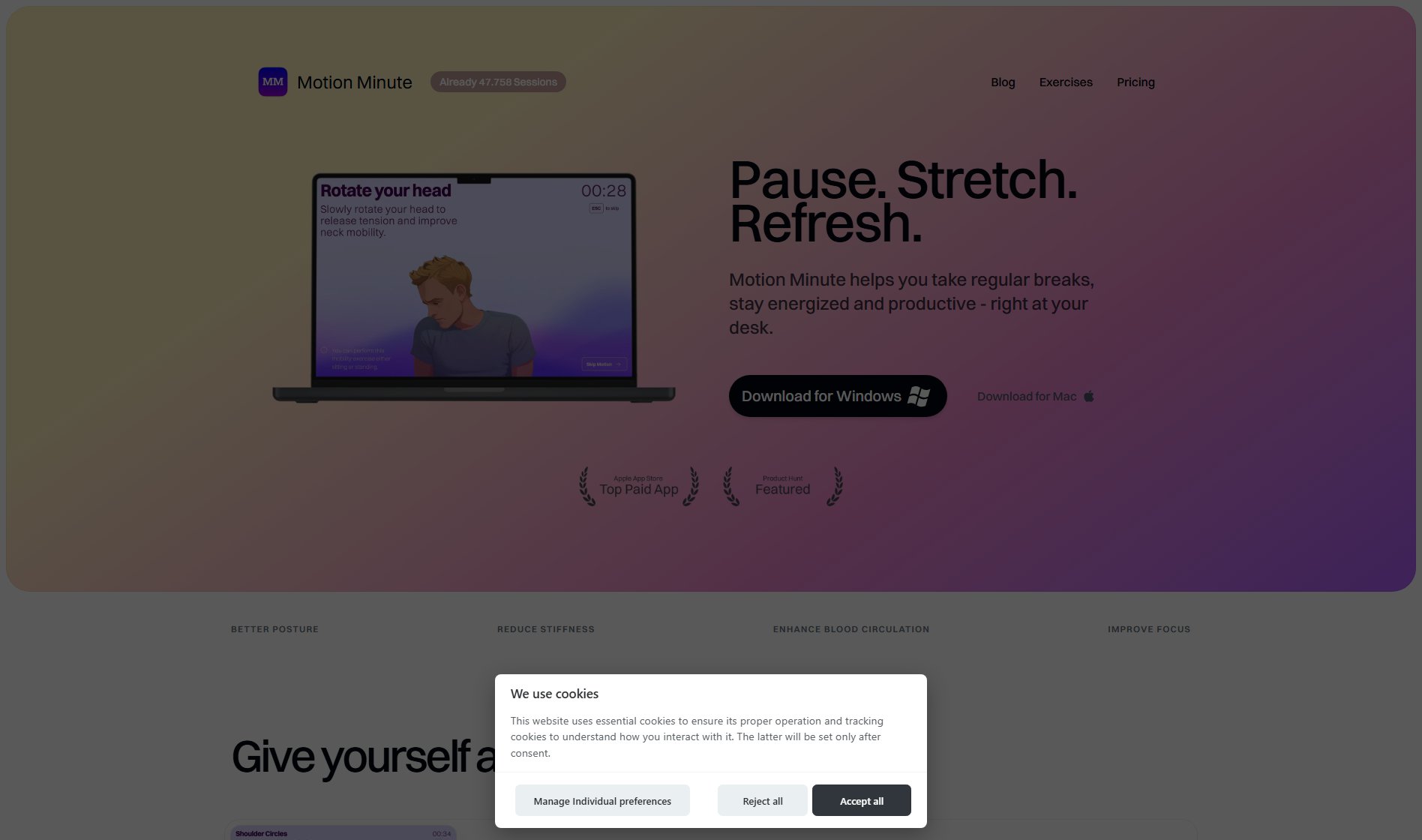TraceMail
Real-time email tracking for professionals and teams
What is TraceMail? Complete Overview
TraceMail is a powerful email tracking tool that provides real-time notifications when your emails are opened. Designed for professionals, marketers, sales teams, and anyone who needs to track email engagement, TraceMail eliminates the guesswork from email communication. The tool offers comprehensive tracking capabilities including email opens, link clicks, and document views, along with detailed analytics to optimize your outreach strategy. With seamless integration as a Chrome extension and support for Gmail, TraceMail makes it easy to track emails without disrupting your workflow. The platform prioritizes user privacy and data security, complying with GDPR and CCPA regulations.
TraceMail Interface & Screenshots
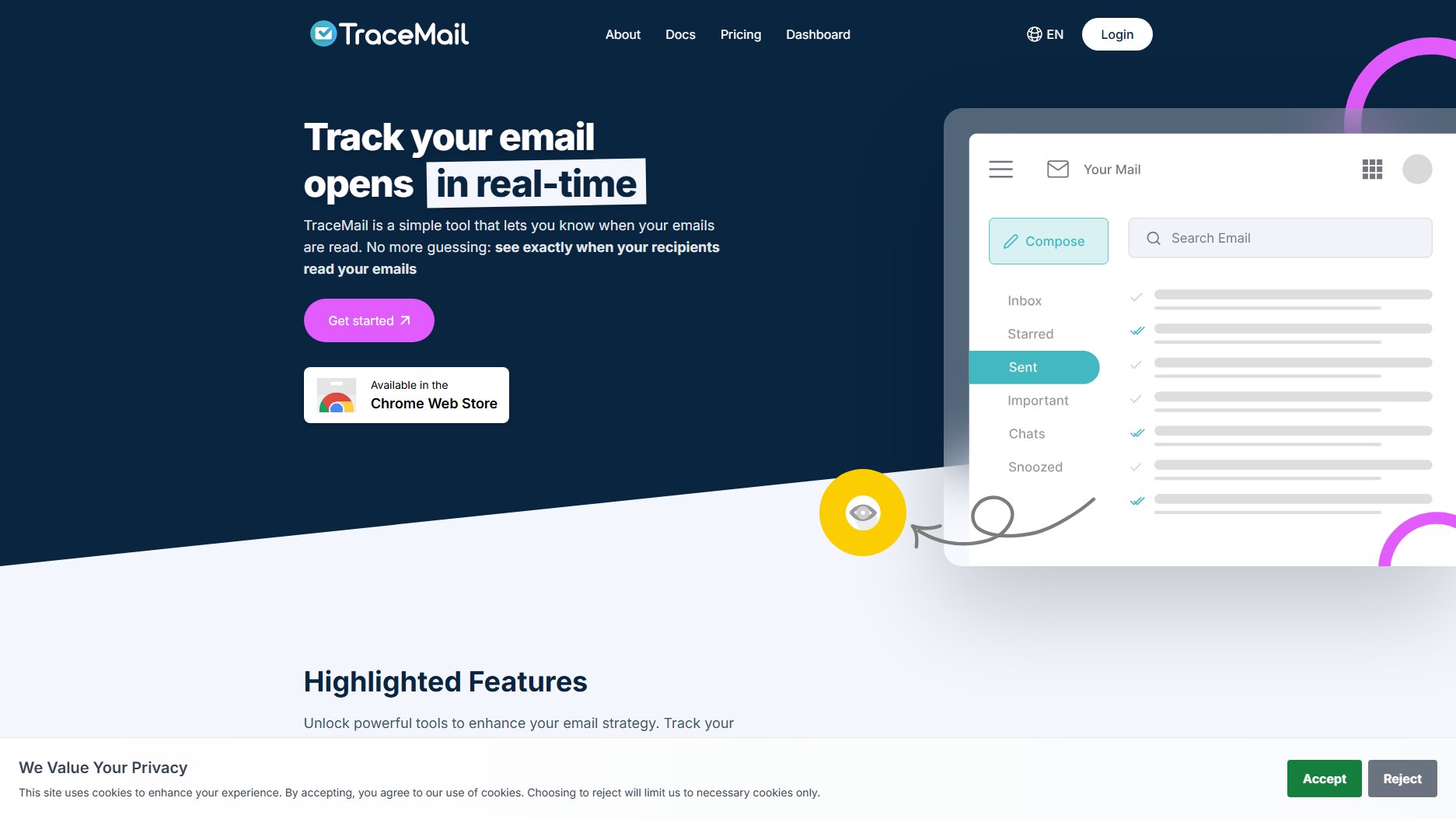
TraceMail Official screenshot of the tool interface
What Can TraceMail Do? Key Features
Real-time Email Tracking
TraceMail provides instant notifications when your emails are opened, giving you immediate insight into recipient engagement. The tracking works across all email clients and doesn't require any special setup from the recipient's side.
Link and Document Tracking
Beyond just email opens, TraceMail tracks clicks on links within your emails and views of attached documents. You can see exactly which links were clicked, when, and how often, providing valuable data about recipient interest and engagement.
Advanced Analytics Dashboard
The comprehensive dashboard displays all your tracking data in an easy-to-understand format. View open rates, click-through rates, engagement timelines, and frequency of interactions to measure the effectiveness of your email campaigns.
Manual Tracking Pixels
Create custom tracking pixels that can be placed anywhere - in emails, websites, blog posts, or documents. Receive notifications whenever the pixel is accessed, giving you visibility into engagement beyond just email tracking.
TraceScan Privacy Feature
TraceScan scans your incoming emails to detect tracking pixels from other senders, helping you maintain privacy and awareness of who might be tracking your email activity.
AI Email Assistant (Beta)
The upcoming AI feature will provide ChatGPT-style assistance for your emails, capable of answering questions about email content and helping with email management tasks.
Best TraceMail Use Cases & Applications
Sales Outreach
Sales professionals can use TraceMail to know exactly when prospects open their emails, allowing for perfectly timed follow-ups. The link tracking reveals which content resonates most with potential customers.
Marketing Campaigns
Marketing teams can measure the effectiveness of email campaigns with precise open and click data. The analytics help identify optimal send times and most engaging content for different audience segments.
Freelancer Communication
Freelancers and consultants can track when clients receive and review important documents or proposals, helping them manage projects more efficiently without constantly following up.
Team Coordination
Teams can use TraceMail to ensure important internal communications are received and reviewed, improving accountability and reducing miscommunication in time-sensitive projects.
How to Use TraceMail: Step-by-Step Guide
Install the TraceMail Chrome extension from the Chrome Web Store. The installation is quick and requires no technical expertise.
Connect your email account. TraceMail integrates seamlessly with Gmail and works with other email providers through manual tracking options.
Compose and send emails as you normally would. TraceMail automatically adds tracking to your outgoing emails without any additional steps required from you.
Receive real-time notifications when your emails are opened. Notifications appear in your browser and can be configured to your preferences.
View detailed analytics in your TraceMail dashboard. Analyze open rates, click patterns, and engagement metrics to optimize your email strategy.
TraceMail Pros and Cons: Honest Review
Pros
Considerations
Is TraceMail Worth It? FAQ & Reviews
TraceMail uses invisible tracking pixels embedded in your emails. When the email is opened, the pixel loads and sends a notification back to our servers, which then alerts you in real-time.
The Chrome extension provides the best experience with real-time notifications and seamless integration with Gmail. However, you can use manual tracking methods without the extension.
TraceMail's tracking is designed to be discreet. While some email clients may indicate when external images (including tracking pixels) are loaded, the tracking itself is not explicitly identified as TraceMail.
While optimized for Gmail, TraceMail works with any email provider through manual tracking methods. The Chrome extension provides the best experience with Gmail.
TraceMail complies with GDPR and CCPA regulations, implementing strong security measures to protect your data. We don't store email content, only engagement metadata.