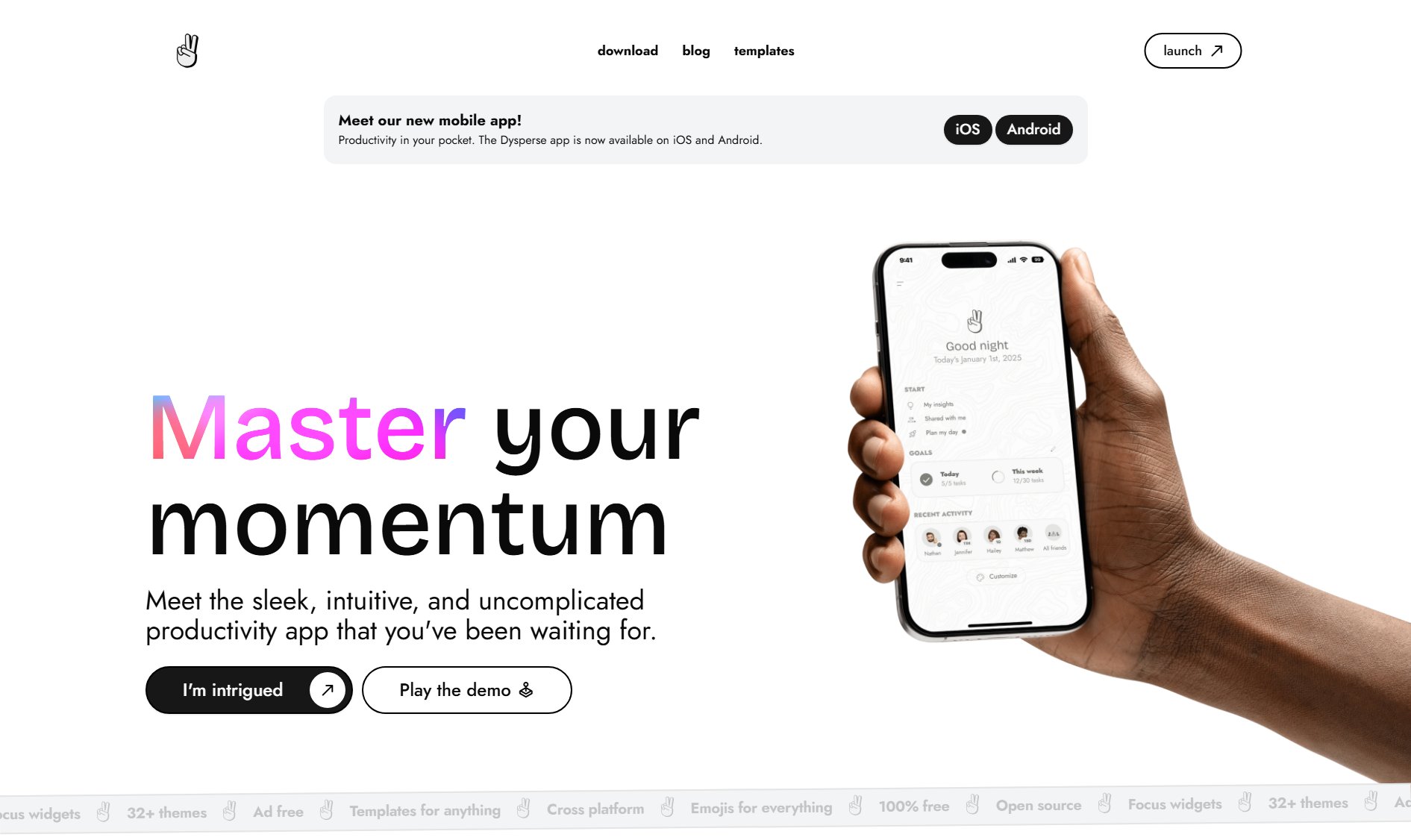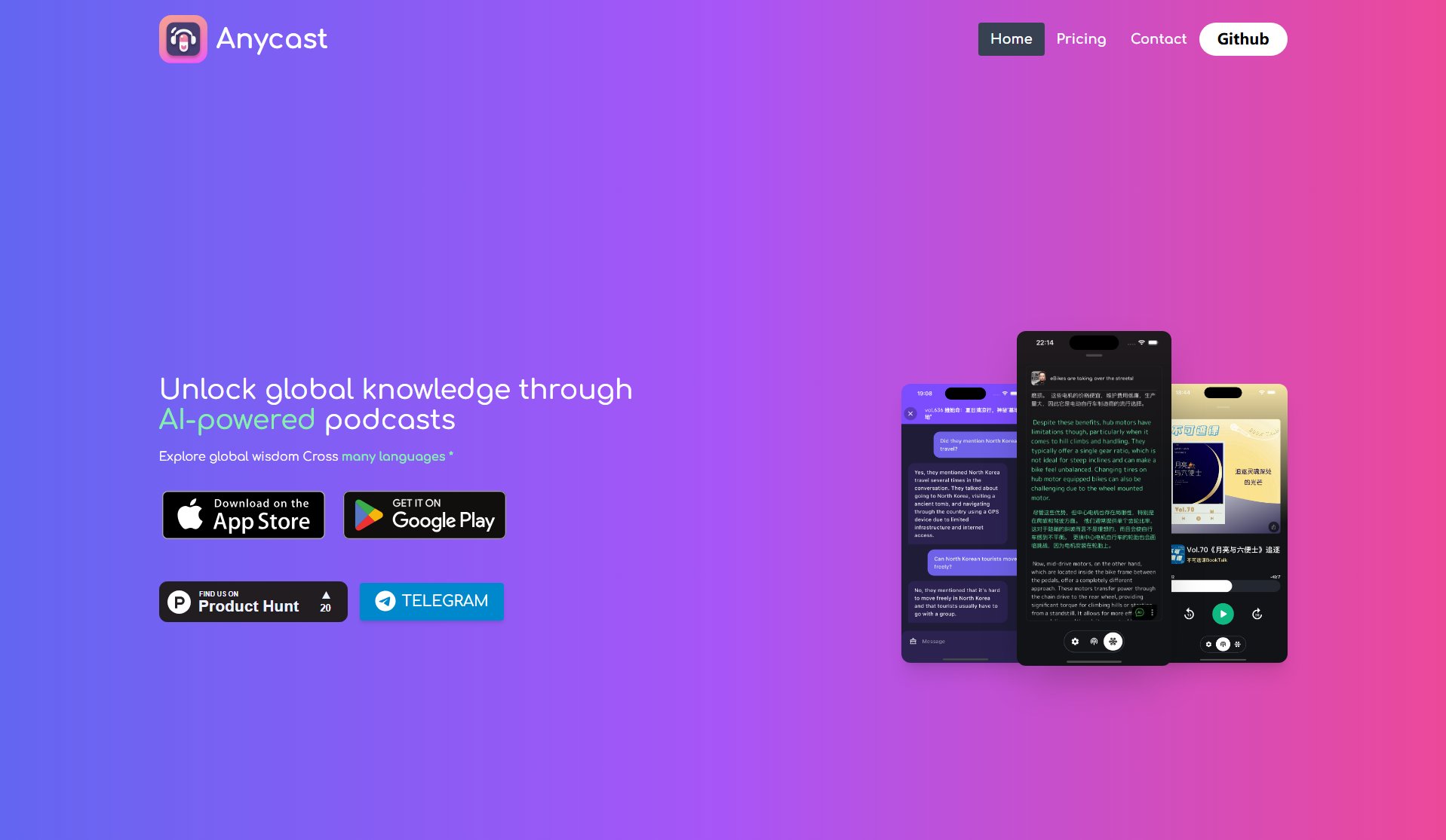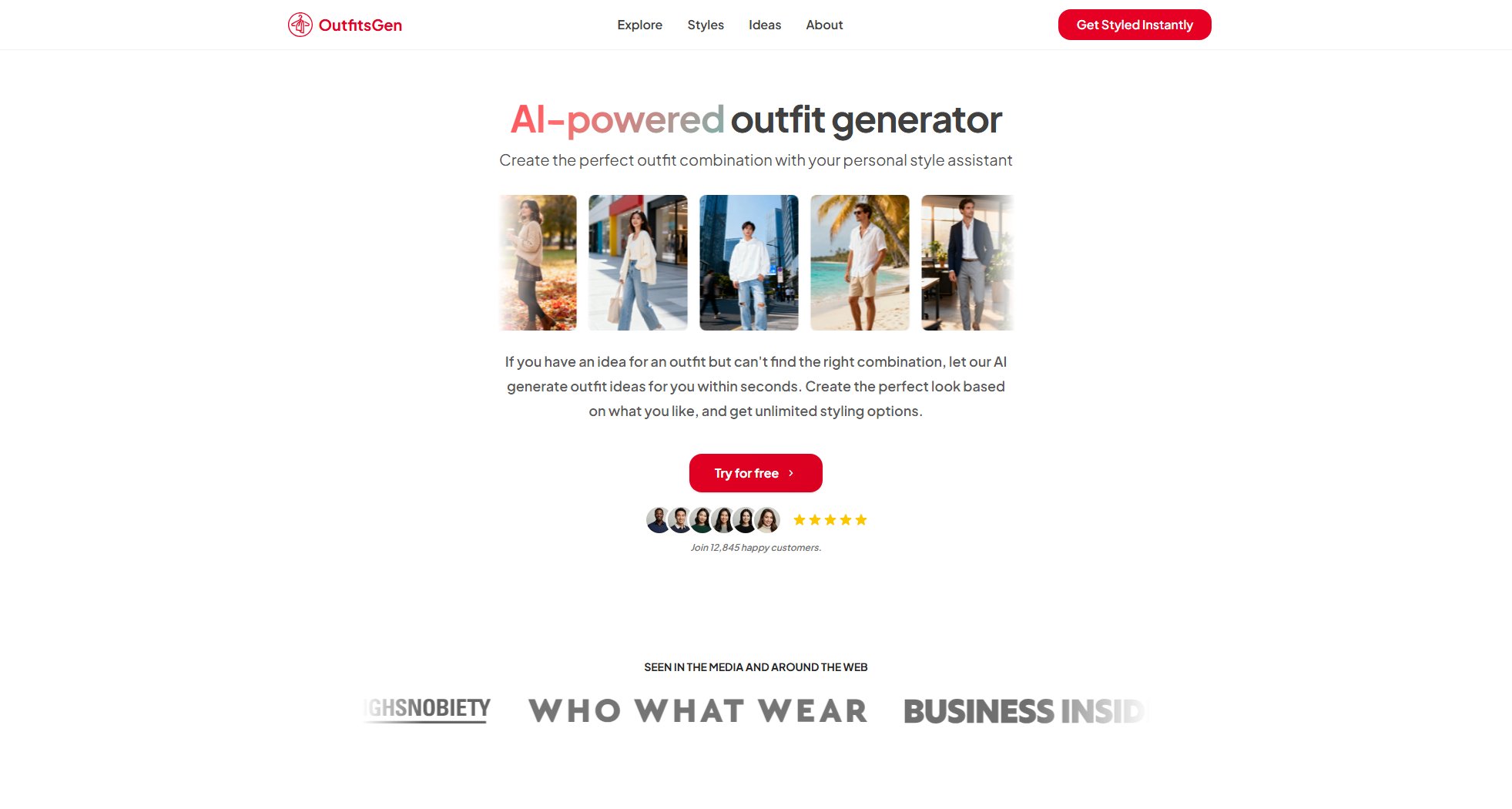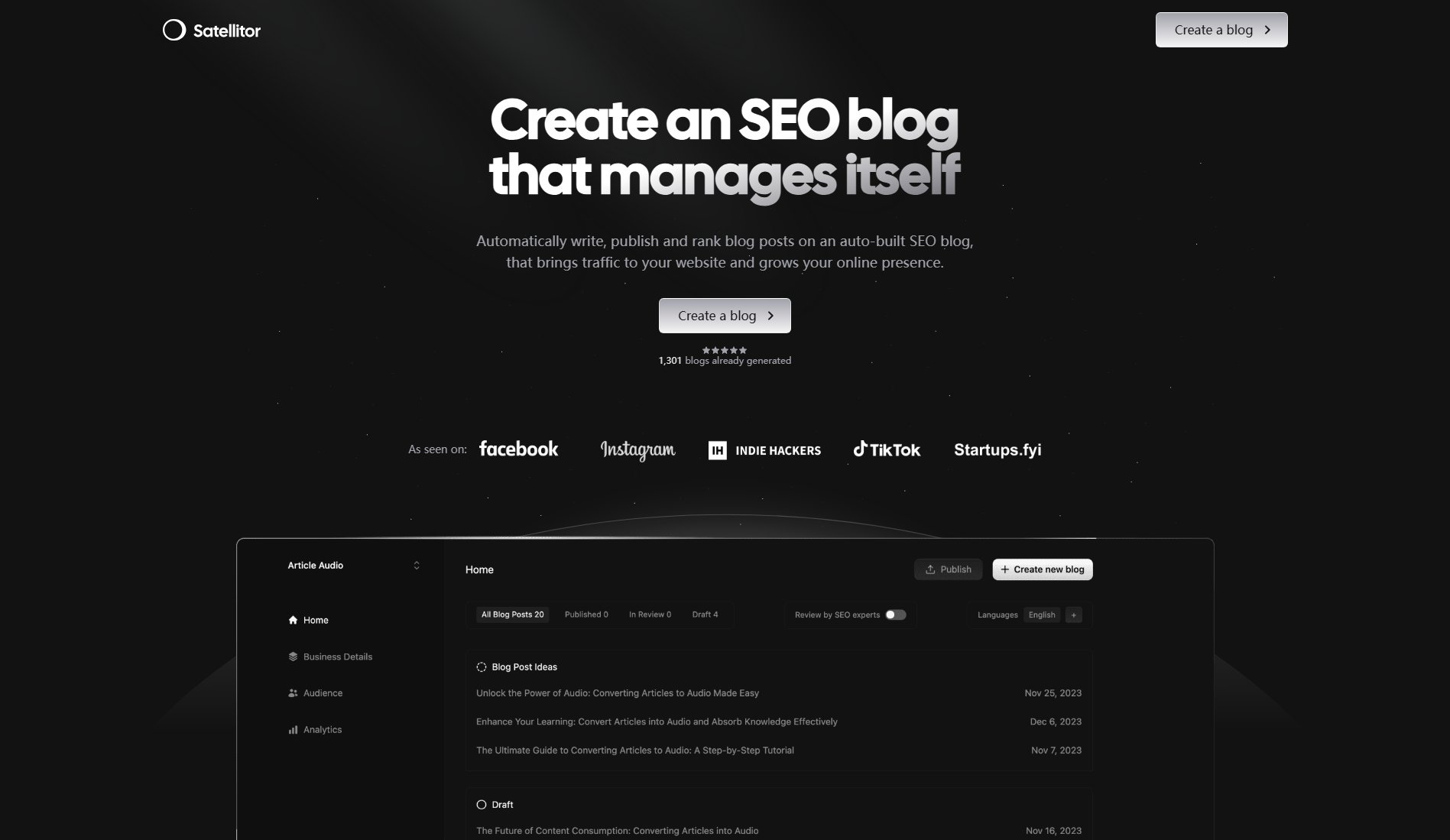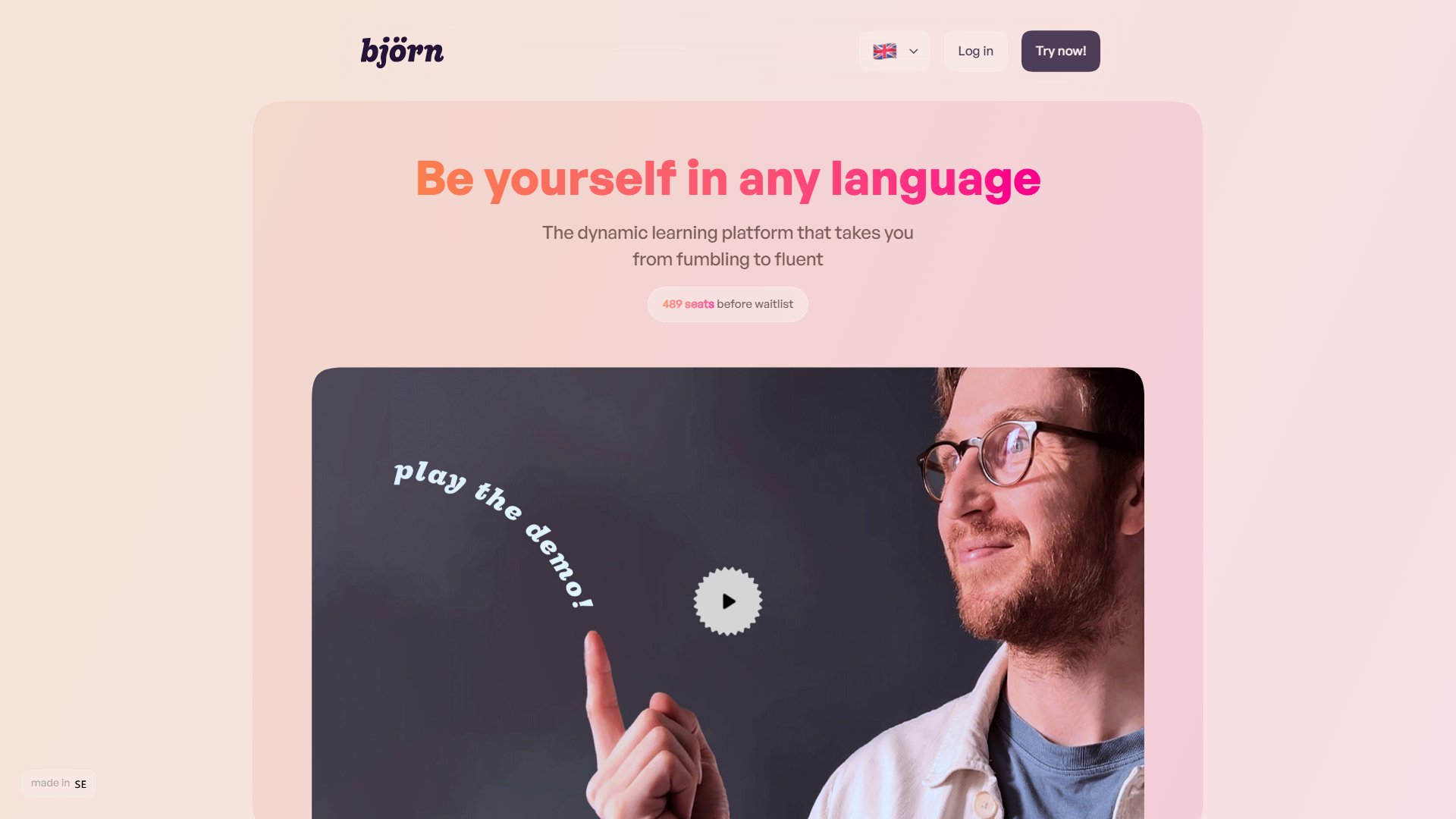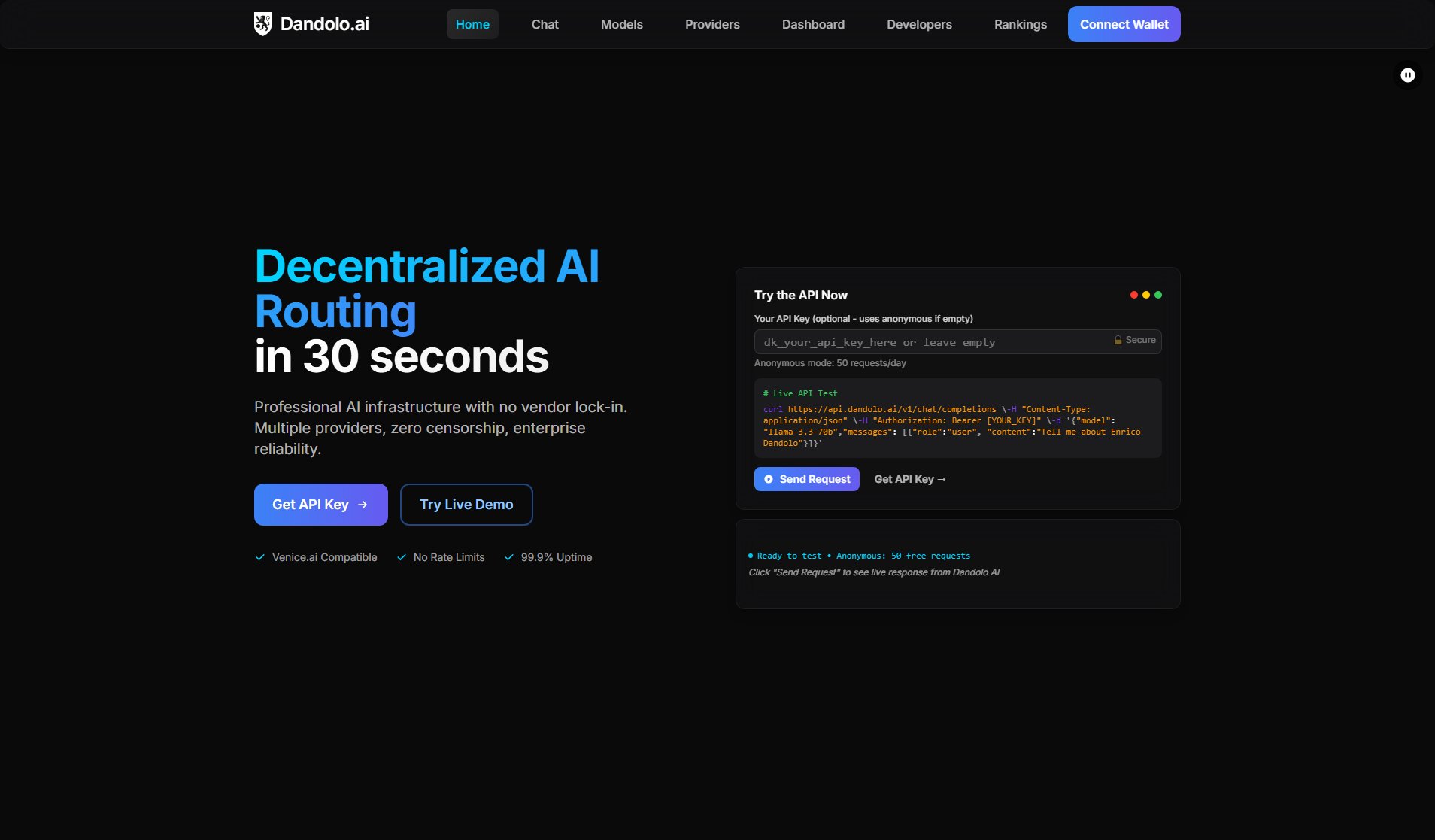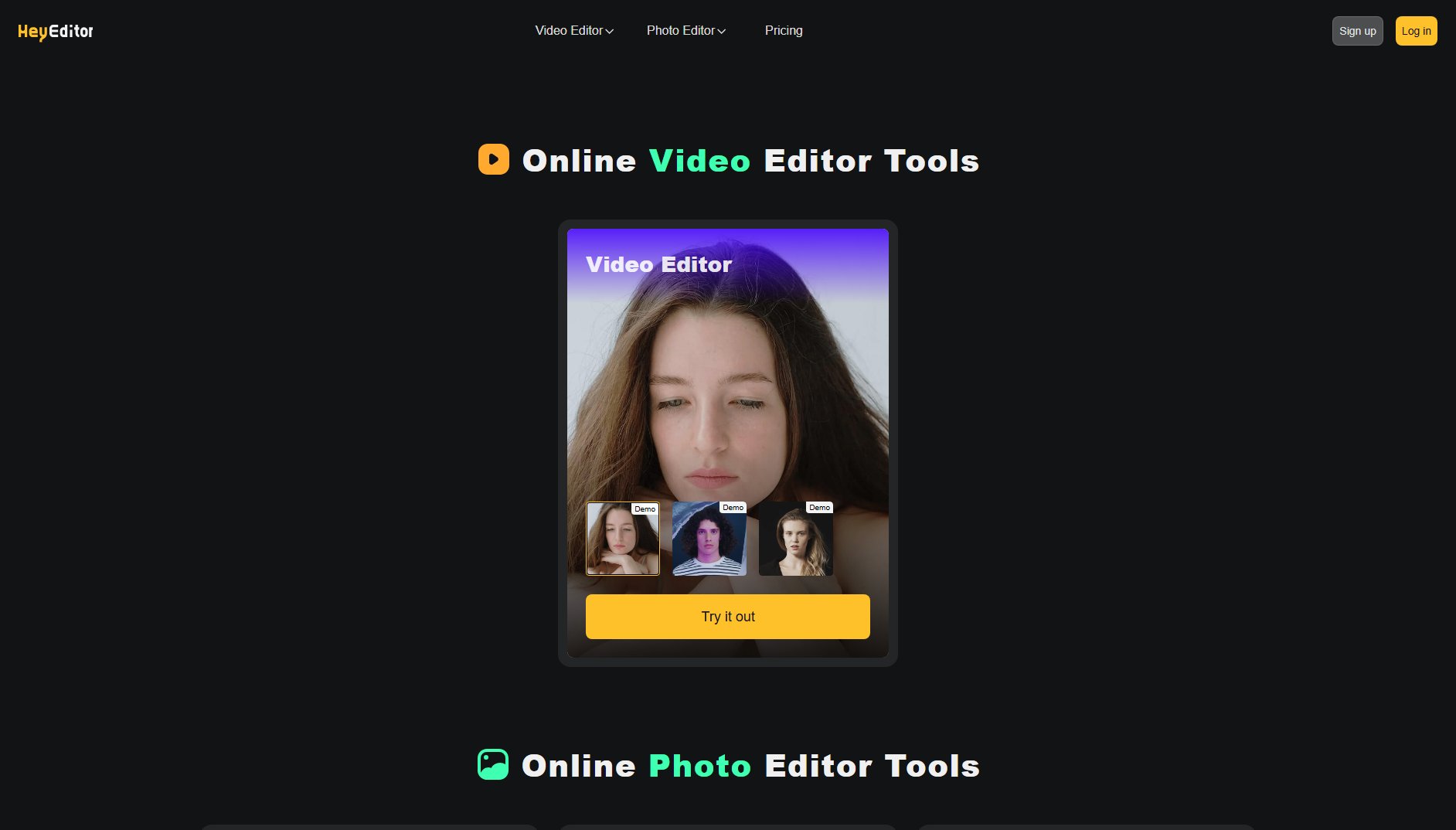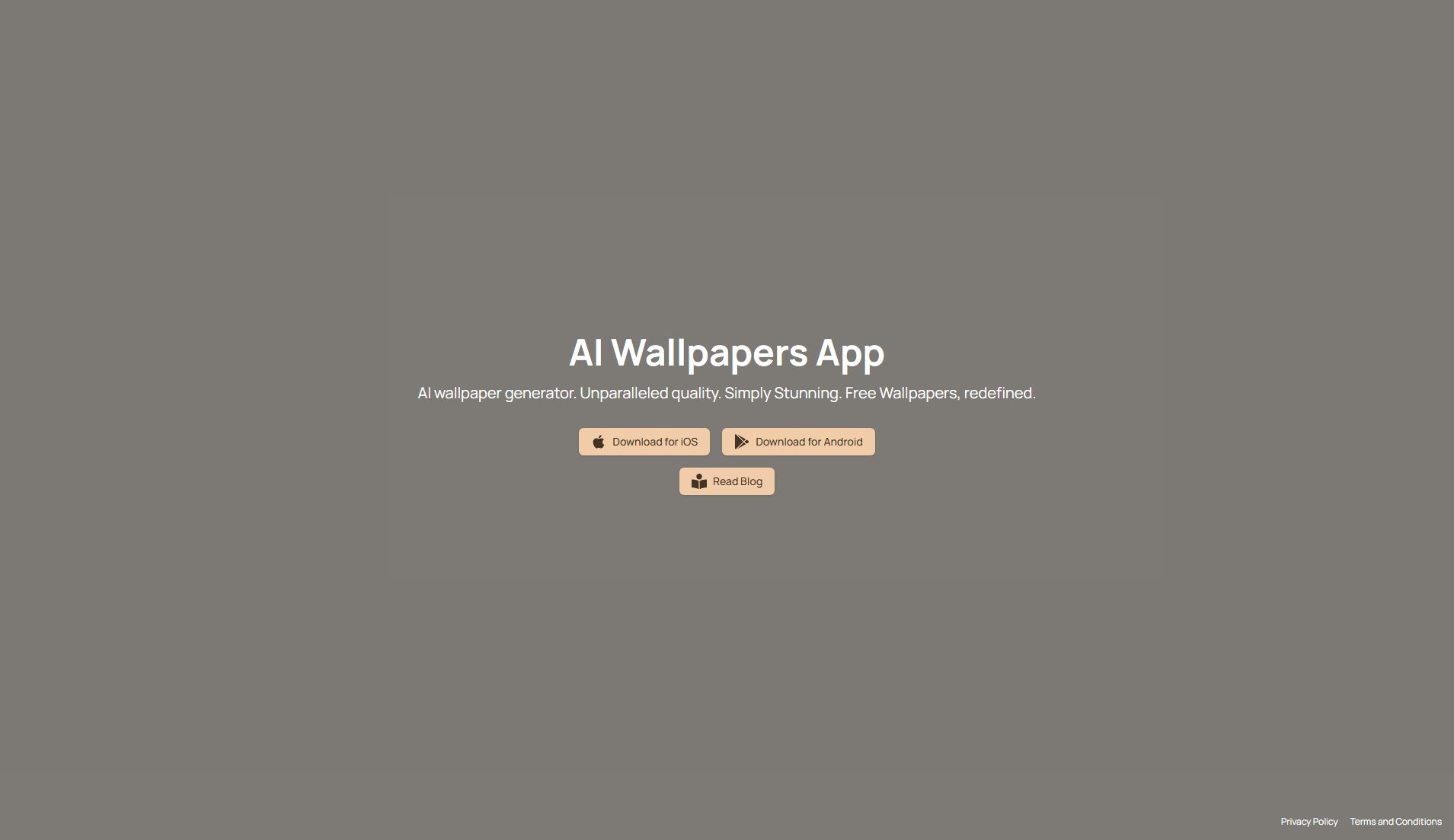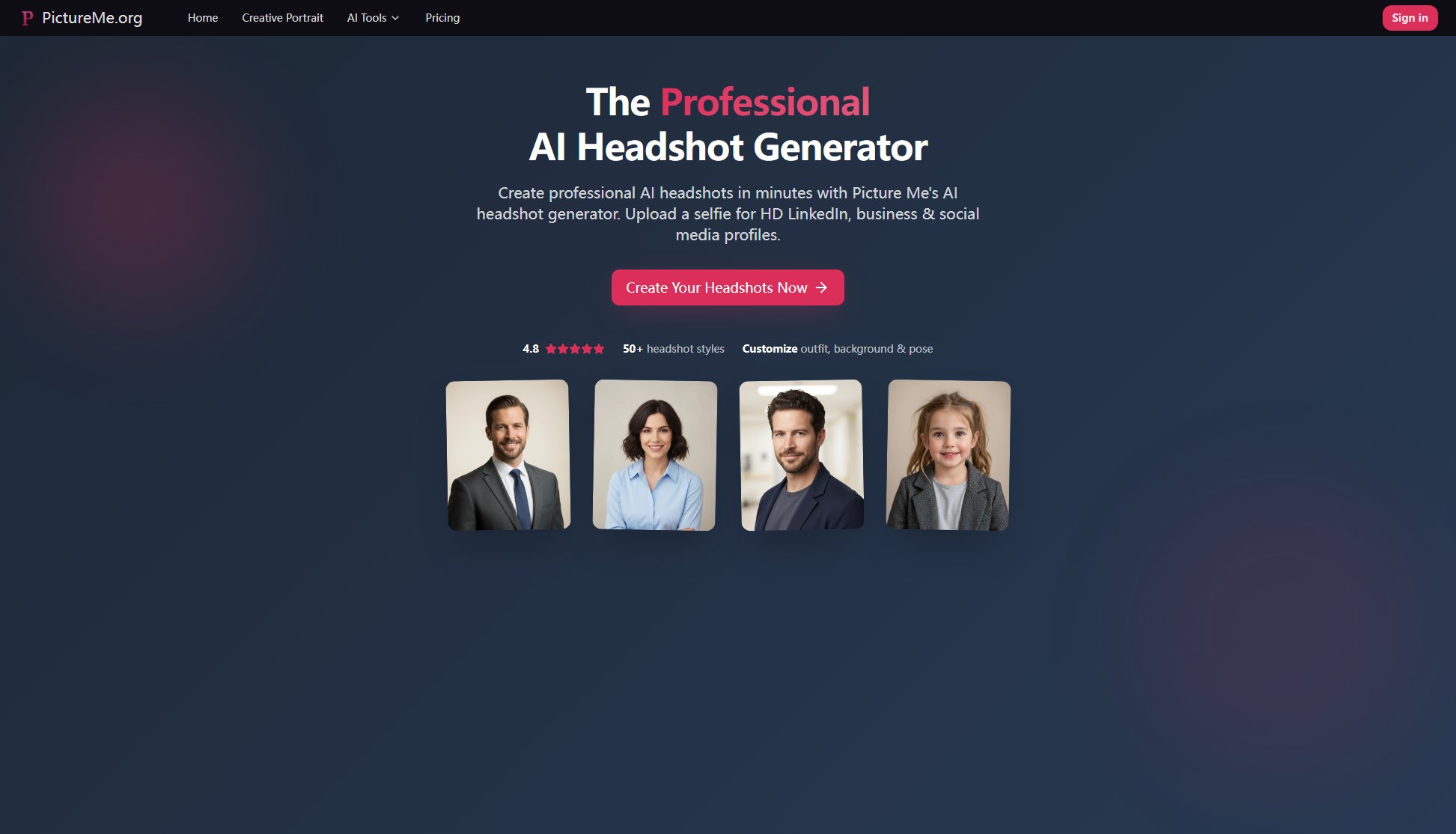TogetherLens
Create stunning AI-generated group and couple pictures in seconds.
What is TogetherLens? Complete Overview
TogetherLens is an AI-powered mobile application designed to create photorealistic group and couple pictures effortlessly. The tool allows users to upload selfies or headshots of up to 5 people and customize the style, location, and theme of the final image. Whether you want a casual group photo, a themed couple shot, or a professional-looking team picture, TogetherLens generates high-quality results in about 30 seconds. The app is perfect for individuals, couples, and small groups looking to create memorable and visually appealing photos without the need for professional photography. It’s available for free on both iOS and Android platforms, offering a private and secure way to generate and store images.
TogetherLens Interface & Screenshots
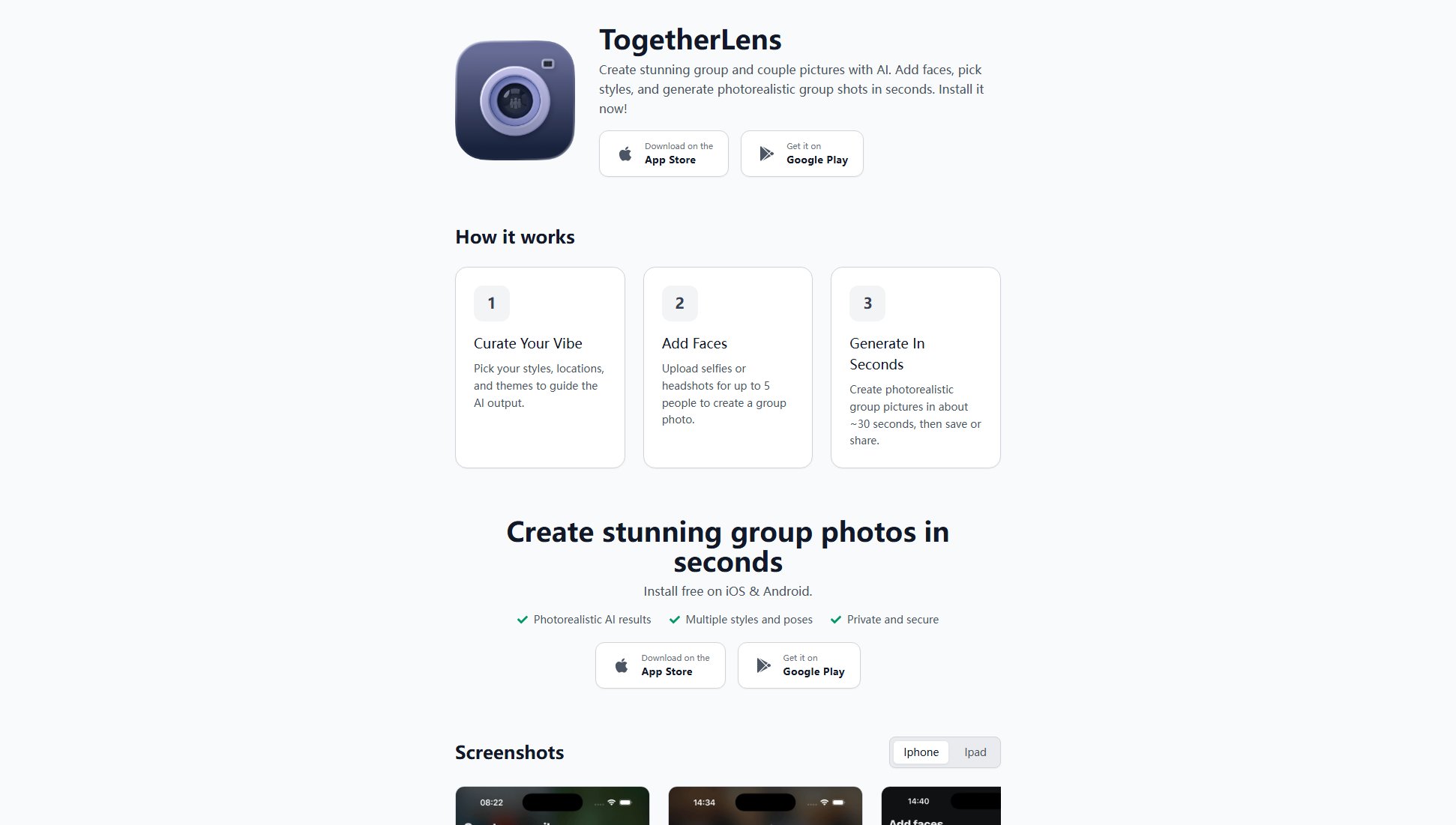
TogetherLens Official screenshot of the tool interface
What Can TogetherLens Do? Key Features
Photorealistic AI Results
TogetherLens leverages advanced AI to produce photorealistic group and couple pictures that look natural and high-quality. The AI carefully blends uploaded faces into the chosen styles and themes, ensuring seamless integration and realistic output.
Multiple Styles and Poses
Users can select from a variety of styles, locations, and themes to customize their group photos. Whether you want a casual, formal, or themed vibe, the app provides diverse options to suit your preferences.
Quick Generation
The AI processes and generates images in approximately 30 seconds, making it a fast and efficient solution for creating group pictures. This quick turnaround is ideal for users who need high-quality photos on the go.
Private and Secure
TogetherLens ensures user privacy and security by storing generated images for only 7 days. This temporary storage allows users to save or share their photos without long-term data retention concerns.
Easy Face Upload
The app supports uploading selfies or headshots for up to 5 people, making it simple to create group photos. Clear, well-lit images with centered faces yield the best results.
Best TogetherLens Use Cases & Applications
Group Photos with Friends
Create fun and realistic group photos with friends, even if you can't all be together in person. Perfect for social media posts or keepsakes.
Couple Pictures
Generate themed or romantic couple pictures for anniversaries, Valentine’s Day, or just to share on social media.
Professional Team Photos
Small teams or remote coworkers can create professional-looking group photos for company websites or LinkedIn profiles without scheduling a photoshoot.
How to Use TogetherLens: Step-by-Step Guide
Download and install the TogetherLens app from the App Store or Google Play, depending on your device.
Open the app and select your preferred style, location, or theme to guide the AI in generating the group photo.
Upload clear, well-lit headshots or selfies for up to 5 people. Ensure faces are centered for the best results.
Let the AI process the images. The generation typically takes about 30 seconds, depending on server load and image size.
Once the image is generated, save it to your device or share it directly with friends and family.
TogetherLens Pros and Cons: Honest Review
Pros
Considerations
Is TogetherLens Worth It? FAQ & Reviews
TogetherLens works best with profile photos or headshots and supports adding up to 5 people to generate a group picture.
You can pick styles (vibes) such as locations or themes, which guide the AI to produce the final group photo according to your preferences.
Typically, it takes about 30 seconds to generate an image, depending on server load and image size.
Generated images are stored for 7 days, giving you time to save or share them. After that, they are automatically removed.
Clear, well-lit head-and-shoulders photos with faces centered work best. Avoid heavy filters or extreme angles for optimal results.