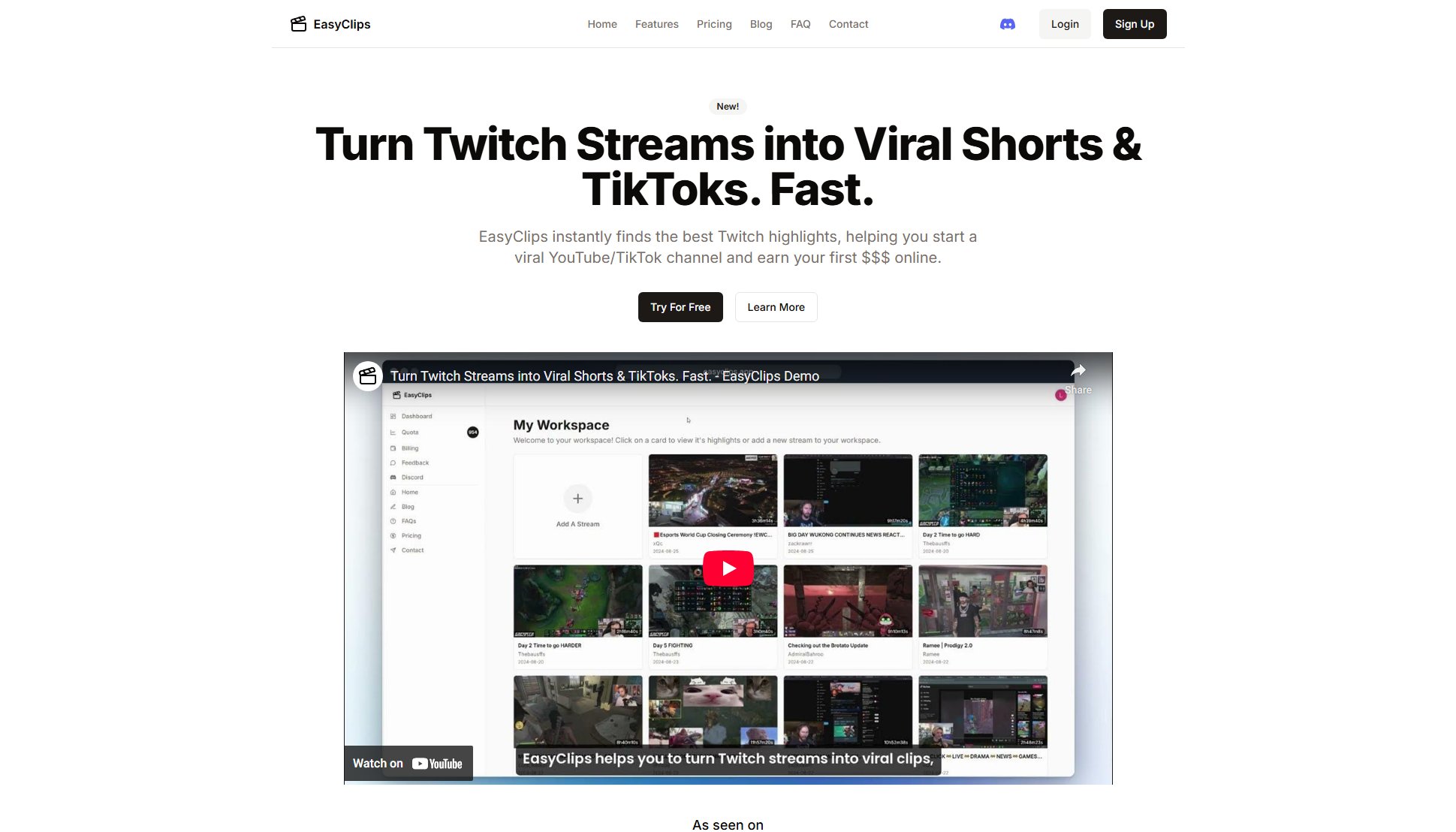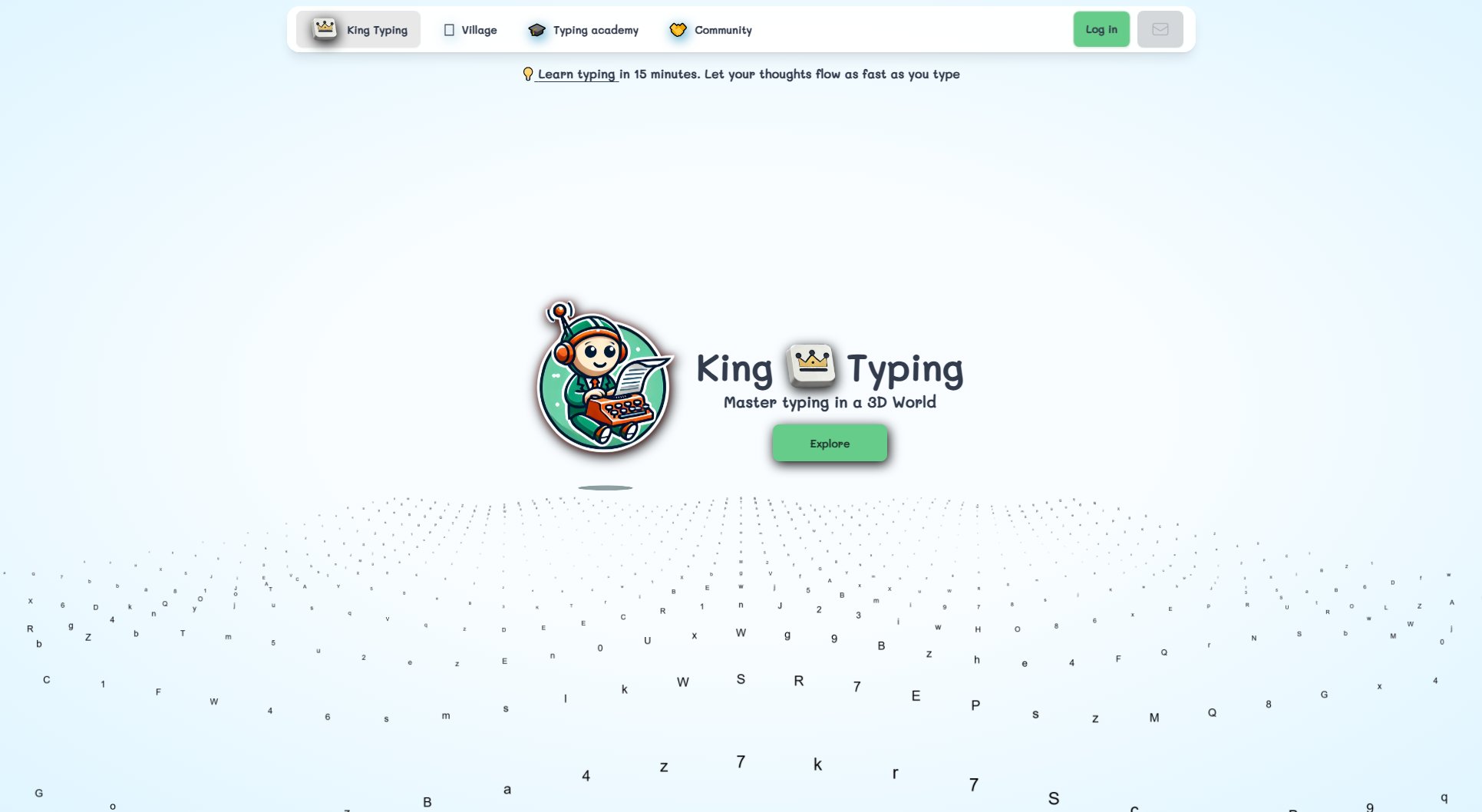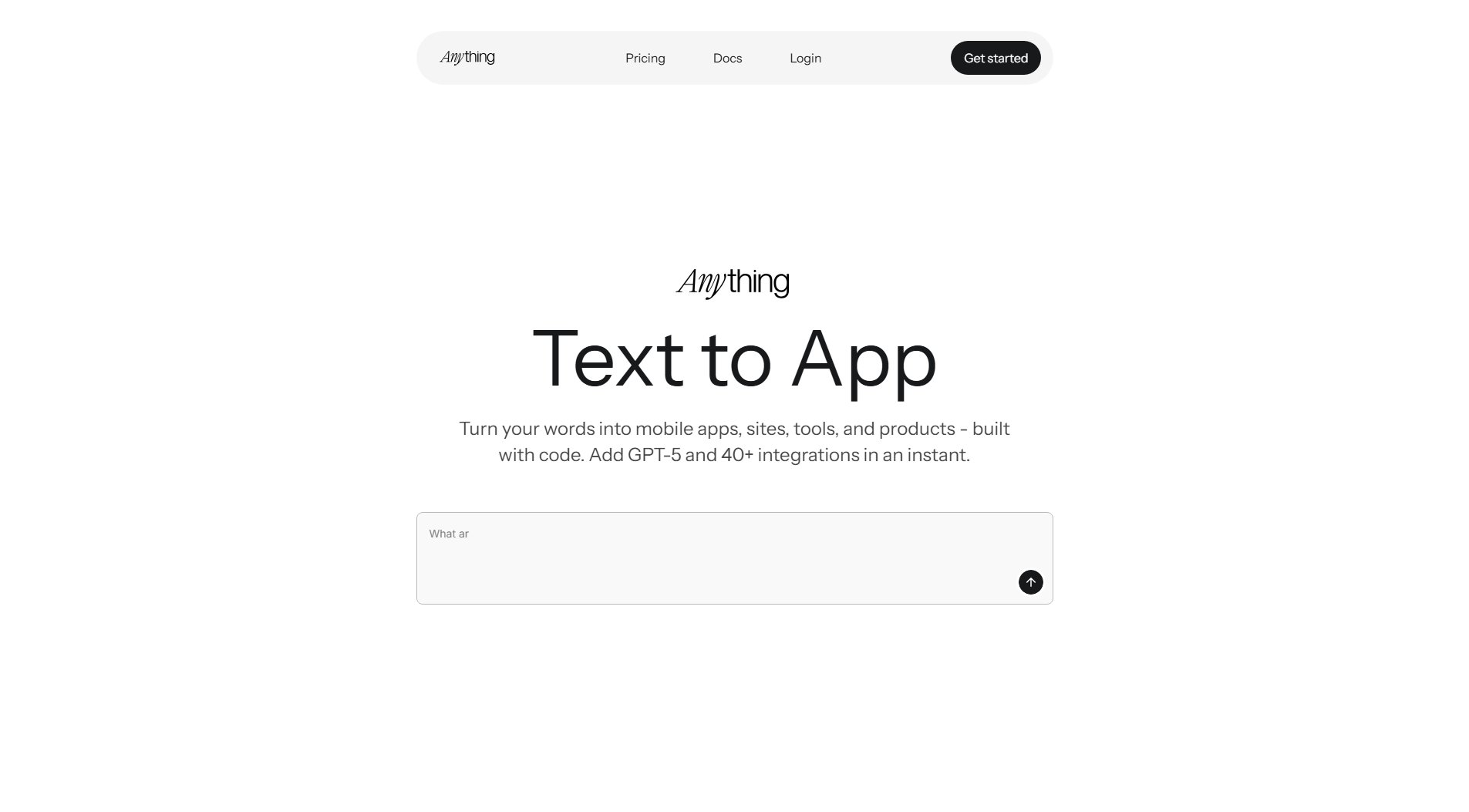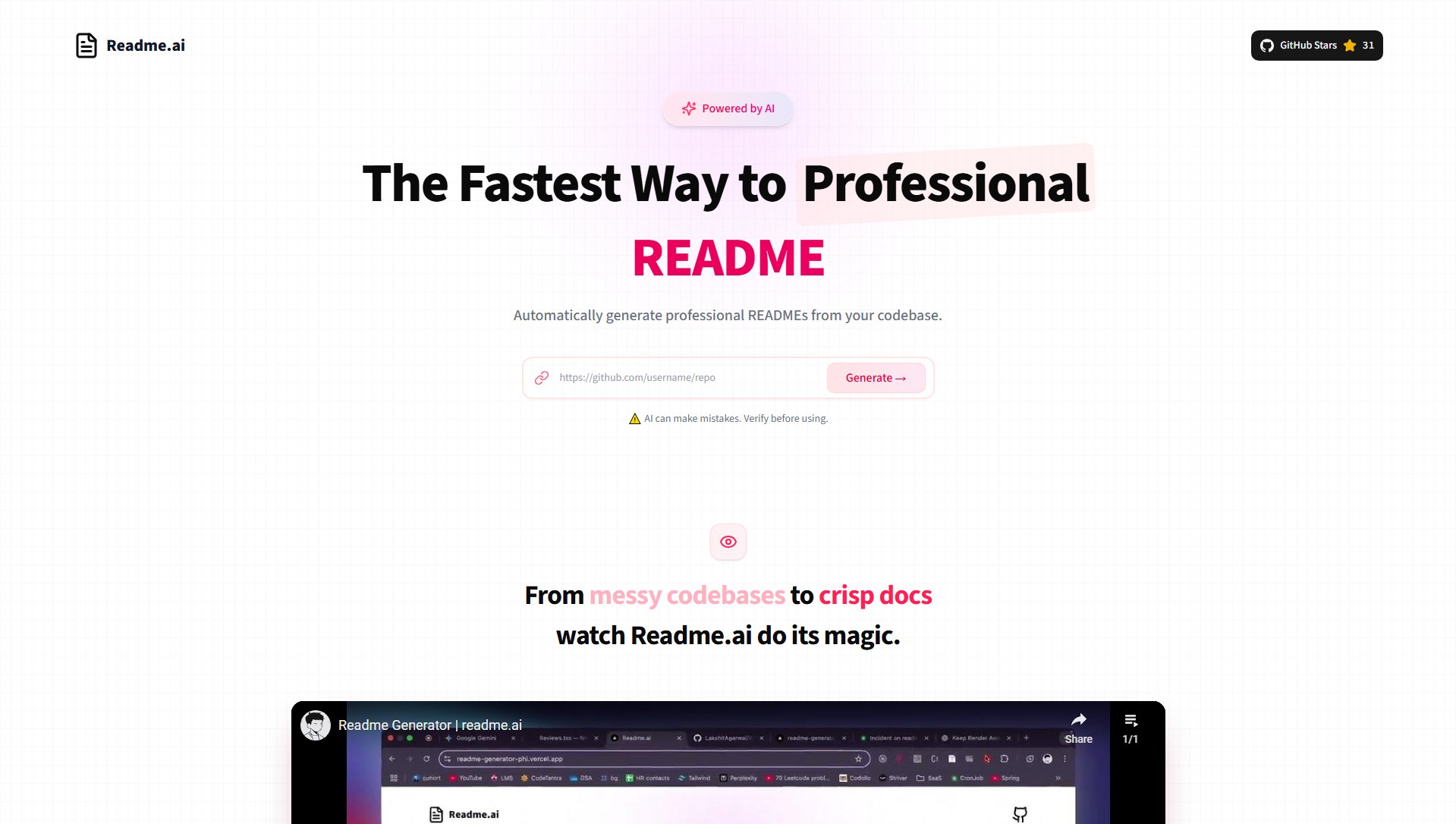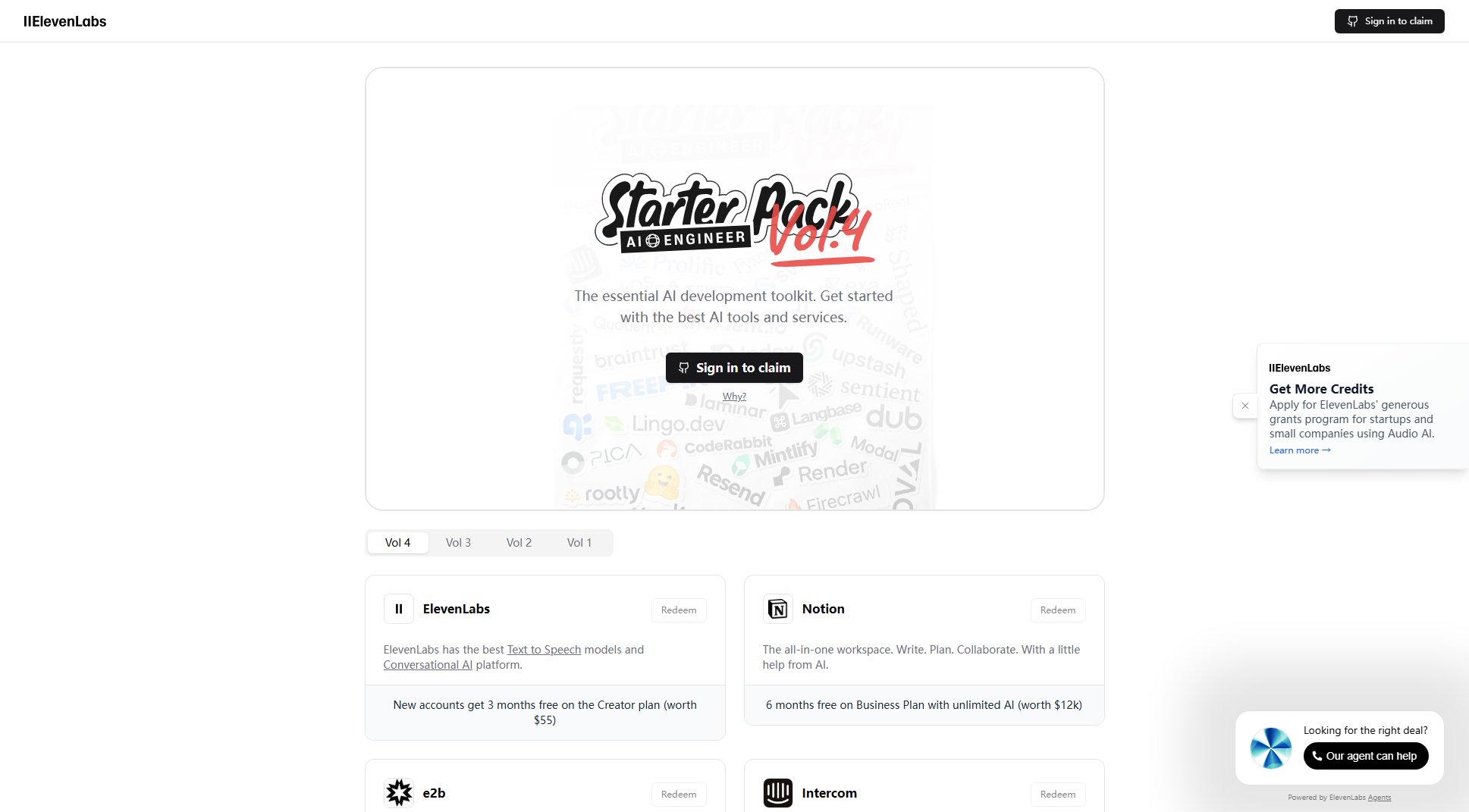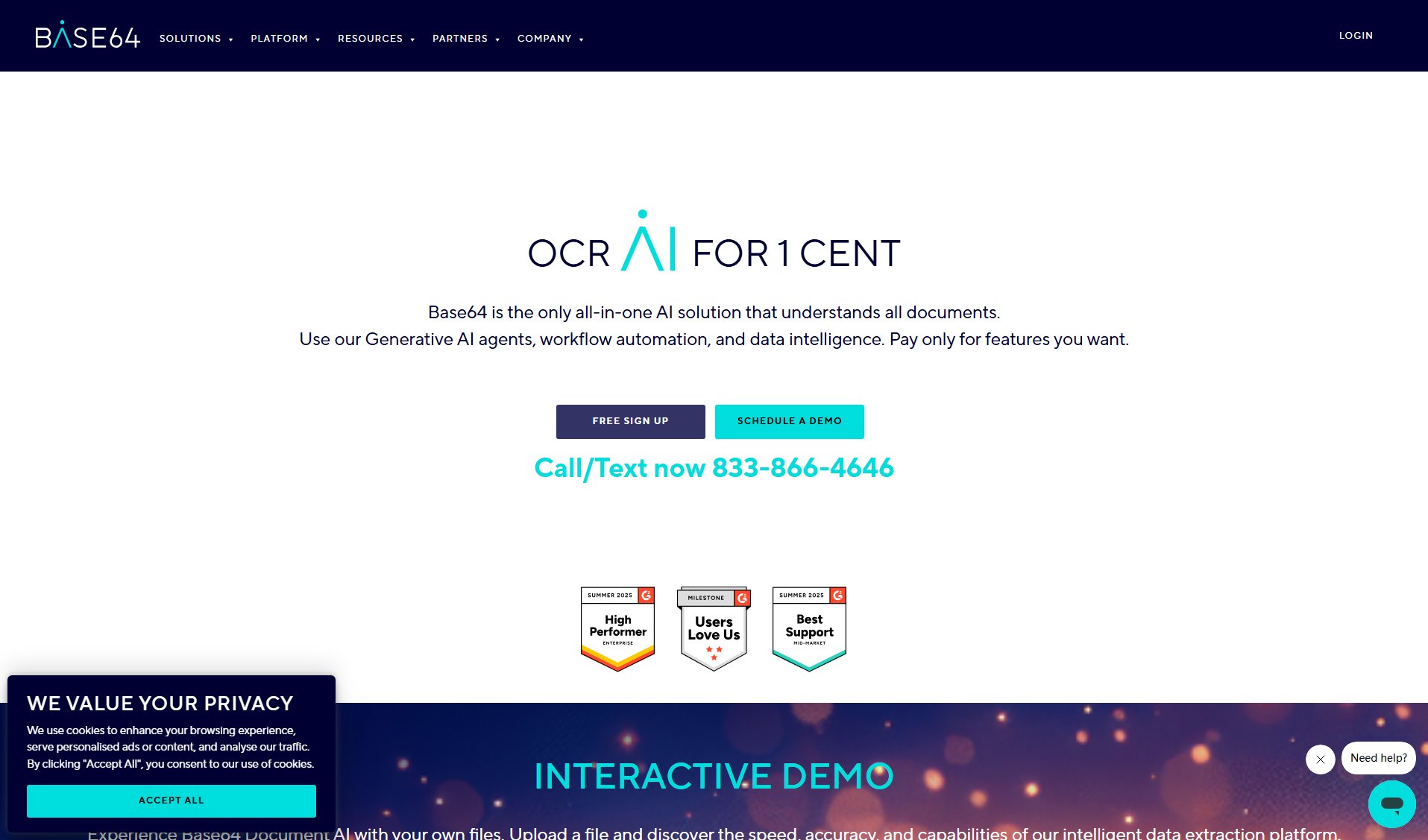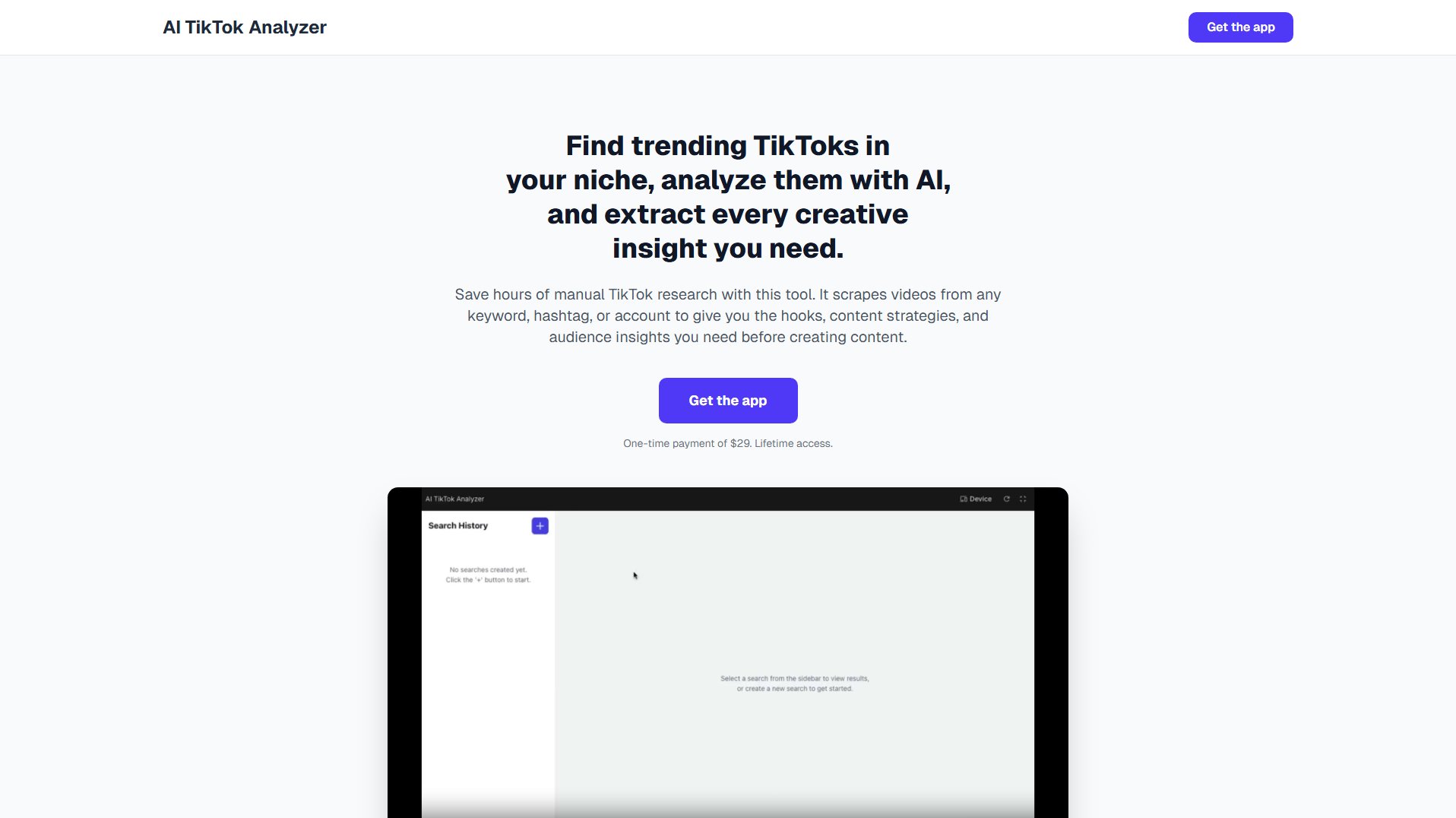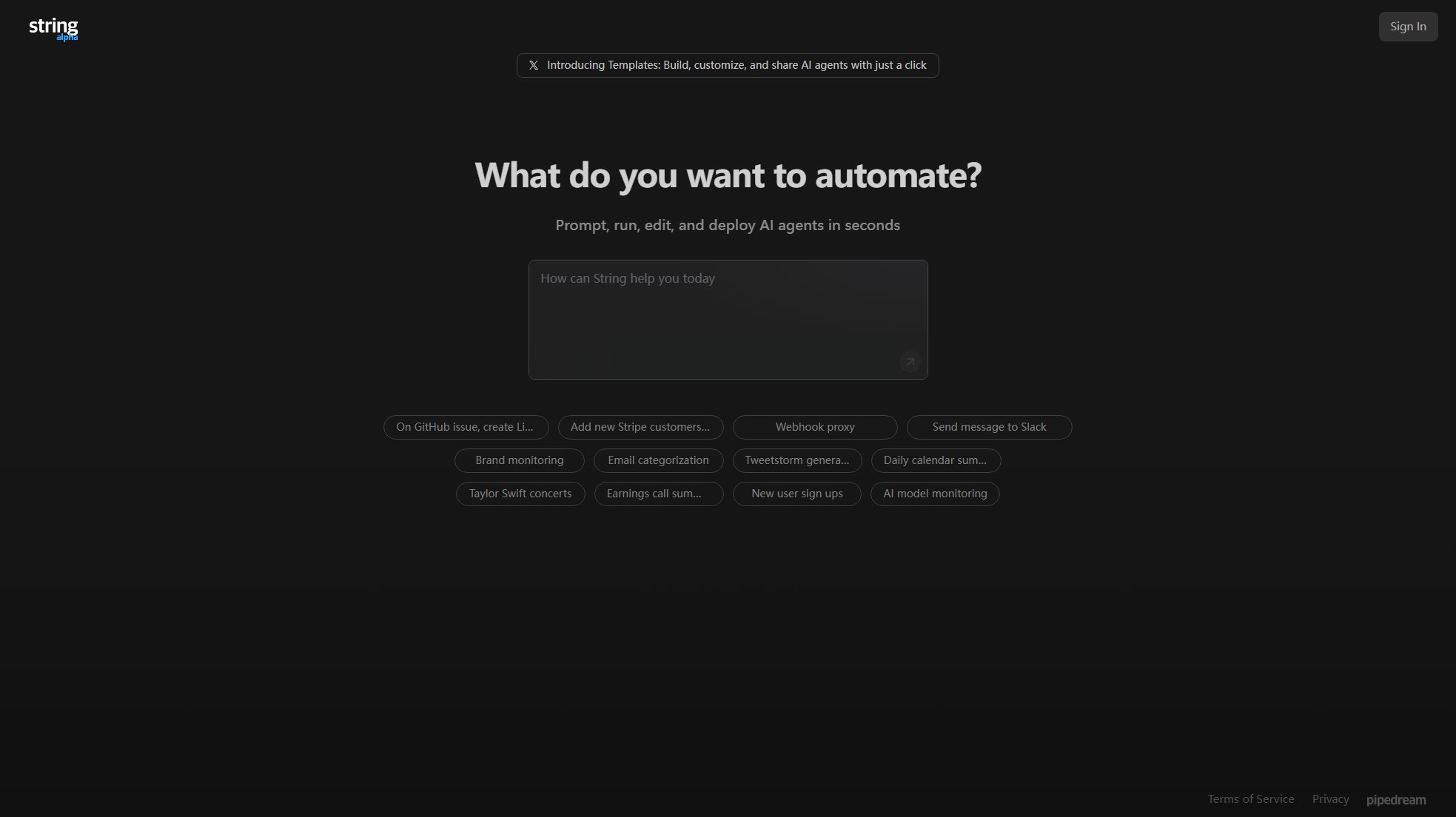Björn
Be yourself in any language with dynamic learning
What is Björn? Complete Overview
Björn is a dynamic language learning platform designed to help users transition from fumbling to fluent in their target language. It focuses on personalized learning by allowing users to generate vocabulary around their own interests, ensuring relevance and engagement. The platform emphasizes practical conversation skills from day one, providing a safe space to practice and make mistakes without pressure. Björn integrates next-gen flashcards, AI-powered conversations, and real-time transcriptions of native content to enhance learning. It caters to language learners of all levels, from beginners to advanced speakers, with features like multi-device sync, session reviews, and cultural nuance learning. The platform supports multiple languages including English, Spanish, French, and more, making it versatile for a global audience.
Björn Interface & Screenshots
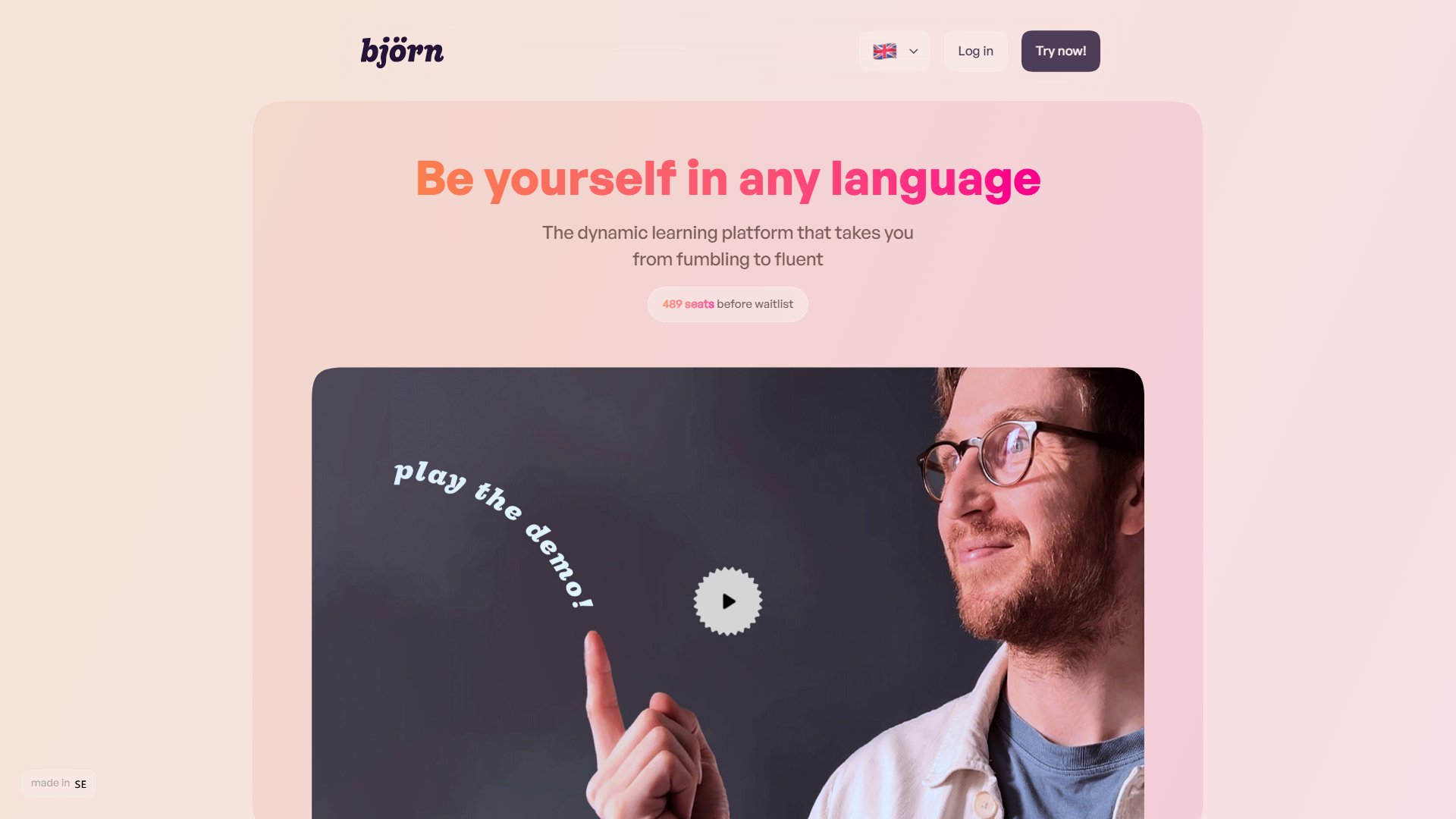
Björn Official screenshot of the tool interface
What Can Björn Do? Key Features
Next-gen flashcards
Björn's flashcards use dynamic multiple-choice answers to enhance memorization. Users can generate vocabulary based on their interests, ensuring the learning material is relevant and engaging. The flashcards adapt to the user's progress, providing a tailored learning experience.
Audio conversations
Users can engage in AI-powered audio conversations and review the text and corrections afterward. This feature helps learners practice speaking and listening in a low-pressure environment, improving fluency and confidence over time.
Highlight, translate, save
Björn allows users to highlight and translate text from any source, saving words and phrases to their word book. This feature ensures that learners can build a personalized vocabulary list and revisit it anytime for reinforcement.
Listen and learn
Users can compare their pronunciation with Björn's native voice, helping them improve their speaking skills. This feature provides real-time feedback, making it easier to identify and correct pronunciation errors.
Session review
After each learning session, users gain insights into their progress and areas for improvement. This feature tracks performance over time, helping learners stay motivated and focused on their language goals.
Best Björn Use Cases & Applications
Travel preparation
A user planning a trip to Spain uses Björn to learn essential Spanish phrases and cultural nuances. By generating vocabulary related to travel and practicing conversations, the user gains confidence to communicate effectively during the trip.
Professional development
A professional aiming to work in a French-speaking environment uses Björn to learn business vocabulary and practice formal conversations. The platform helps them improve fluency and cultural understanding, enhancing their career prospects.
Casual learning
A language enthusiast uses Björn to learn Italian for fun. By watching Italian YouTubers and saving interesting phrases, the user enjoys a personalized and engaging learning experience.
How to Use Björn: Step-by-Step Guide
Sign up and choose your target language. Björn supports multiple languages, so select the one you want to learn or improve.
Generate vocabulary based on your interests. Use the platform to create flashcards with words and phrases relevant to your hobbies, work, or daily life.
Start practicing with flashcards and audio conversations. Engage with the AI to practice speaking and listening, making mistakes and learning from corrections.
Save and review words. Highlight and translate text from external sources, saving new vocabulary to your word book for future reference.
Track your progress. Use the session review feature to monitor your improvements and adjust your learning strategy as needed.
Björn Pros and Cons: Honest Review
Pros
Considerations
Is Björn Worth It? FAQ & Reviews
Yes, Björn offers a free Lite plan that allows you to try out all the features with some limitations, such as single-device storage and support for only one language.
The AI audio conversation feature allows you to practice speaking and listening in your target language. You can engage in conversations, receive corrections, and review the text afterward to improve your skills.
Björn supports multi-device sync, so you can use it on your smartphone, tablet, or computer. However, the Lite plan restricts storage to a single device.
Yes, you can cancel your subscription at any time. Your access to premium features will continue until the end of your billing period.