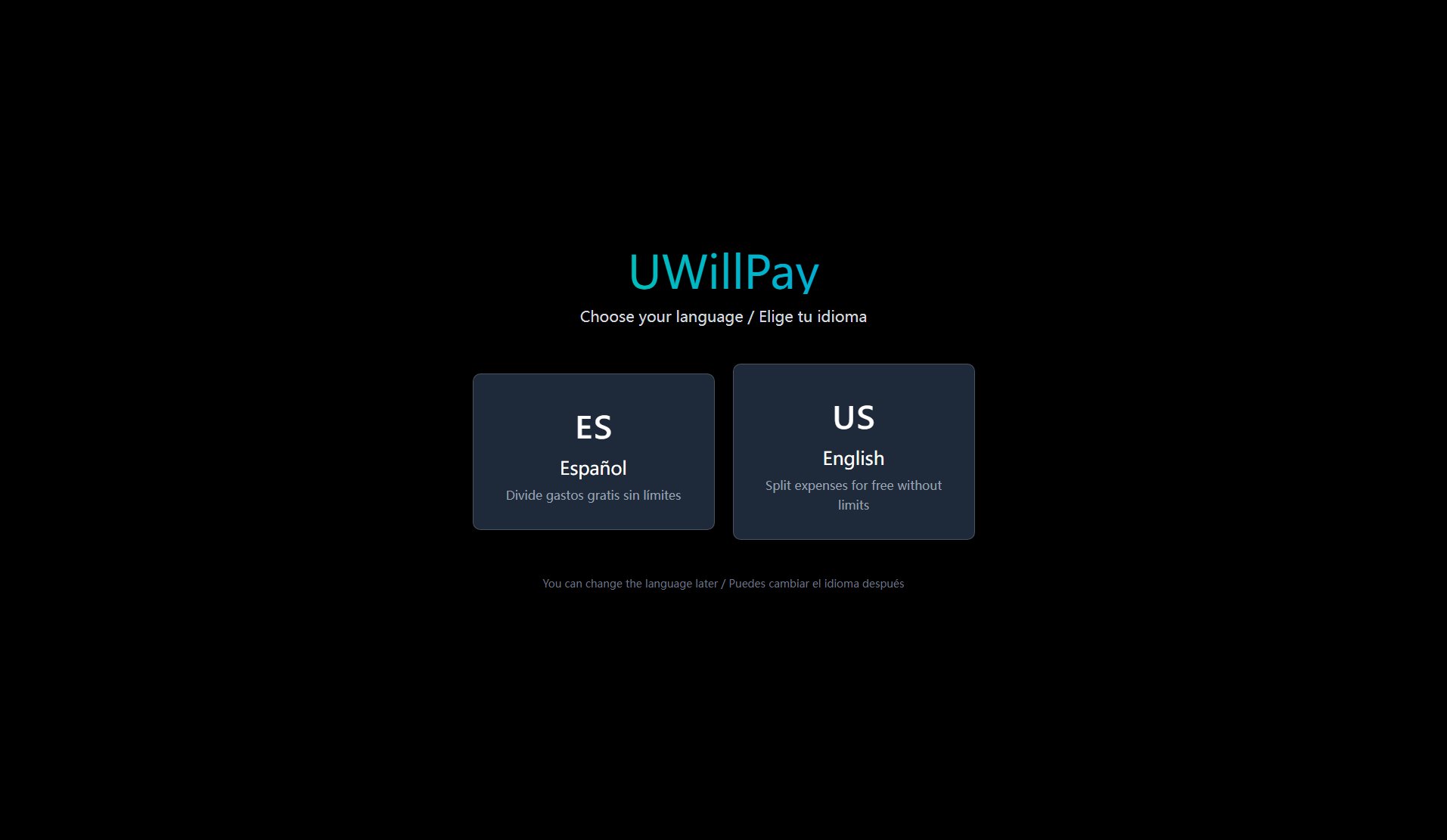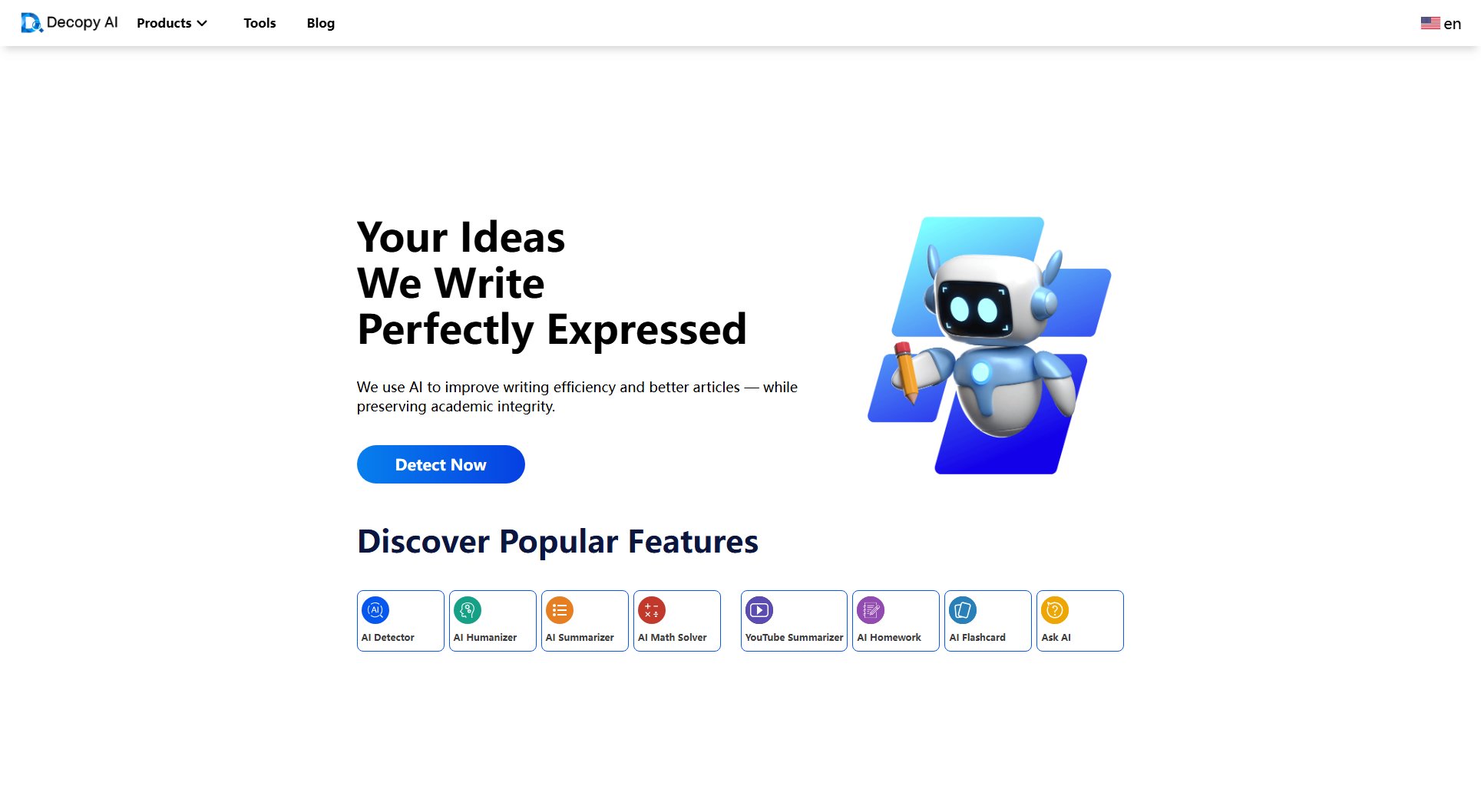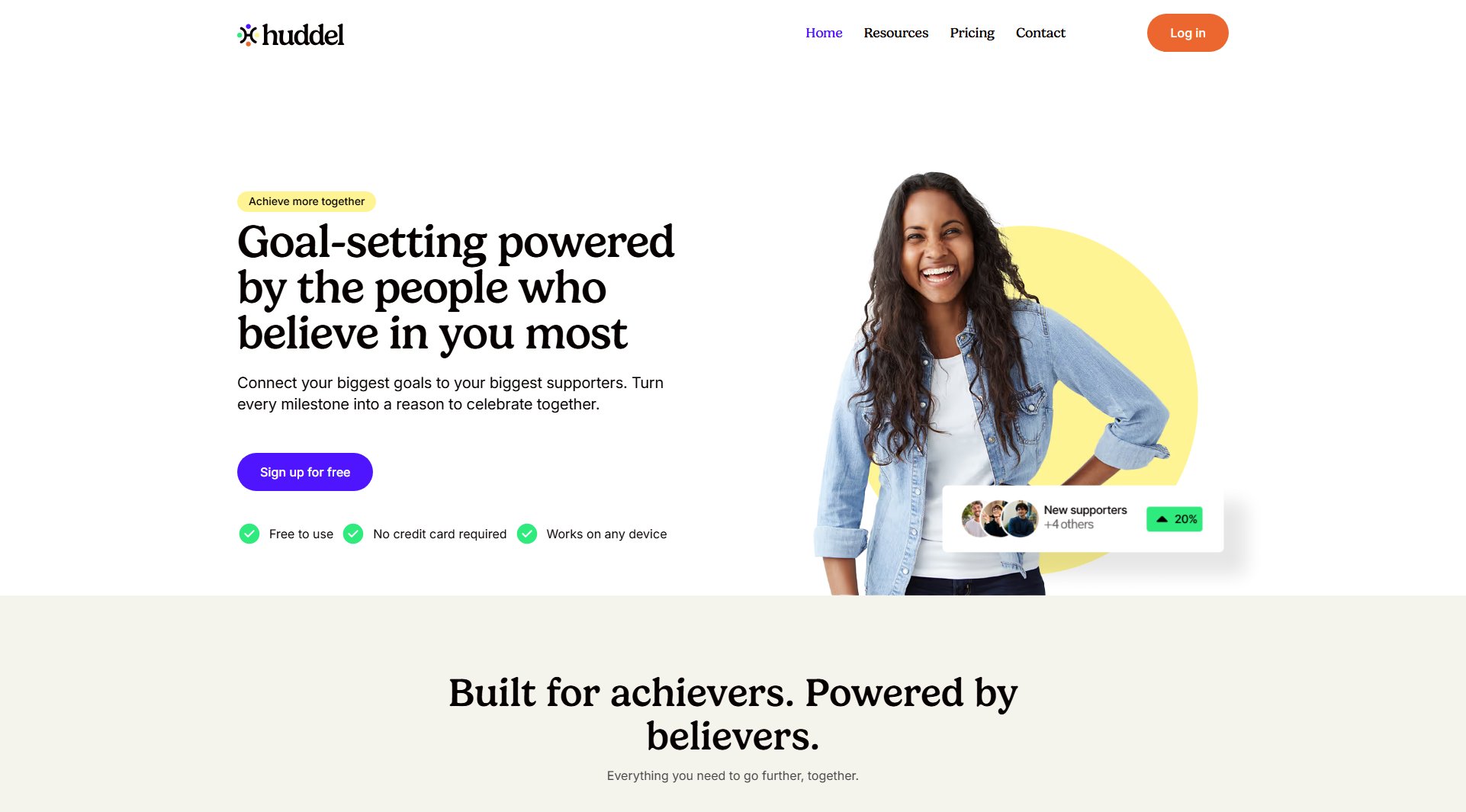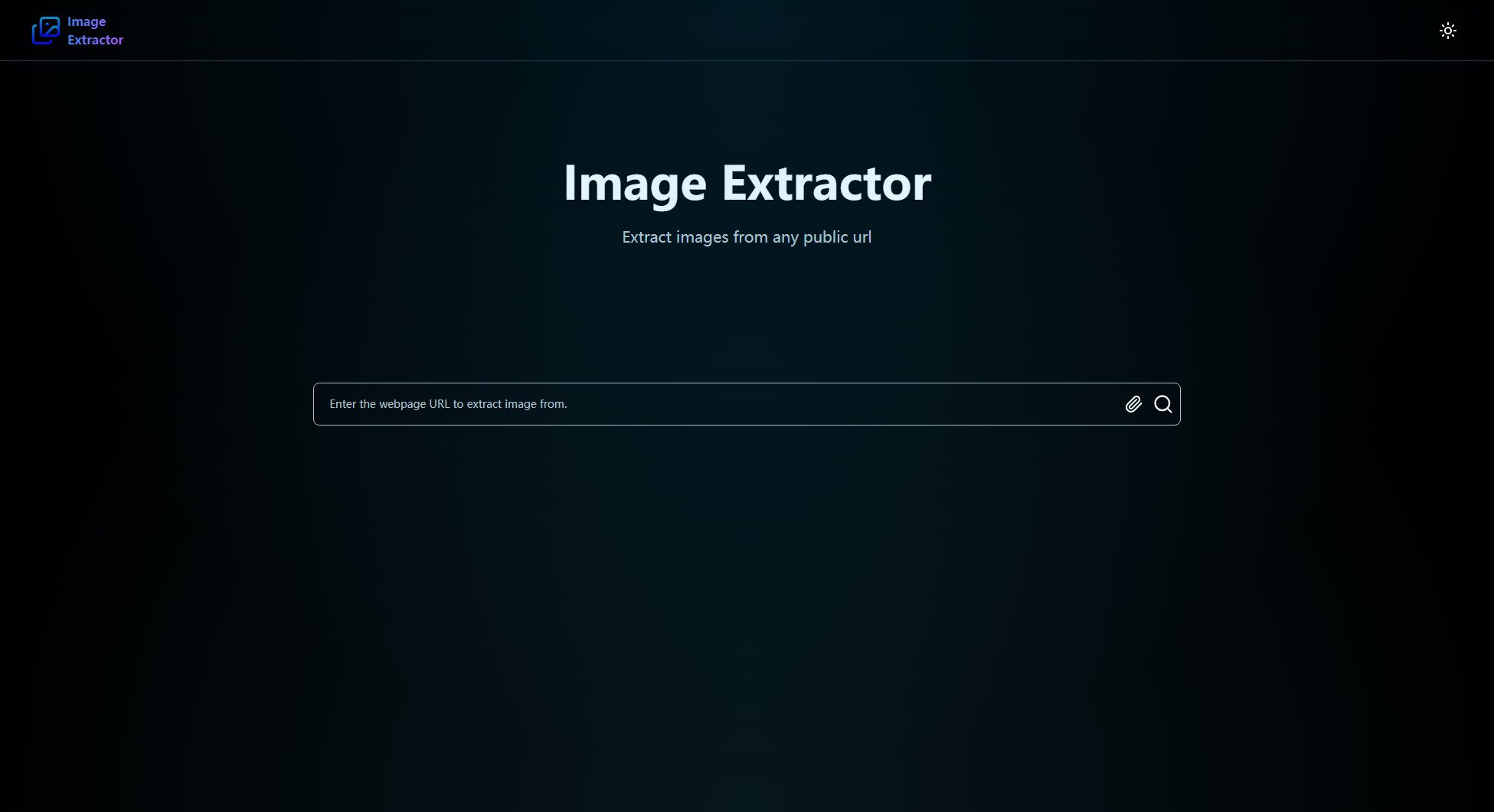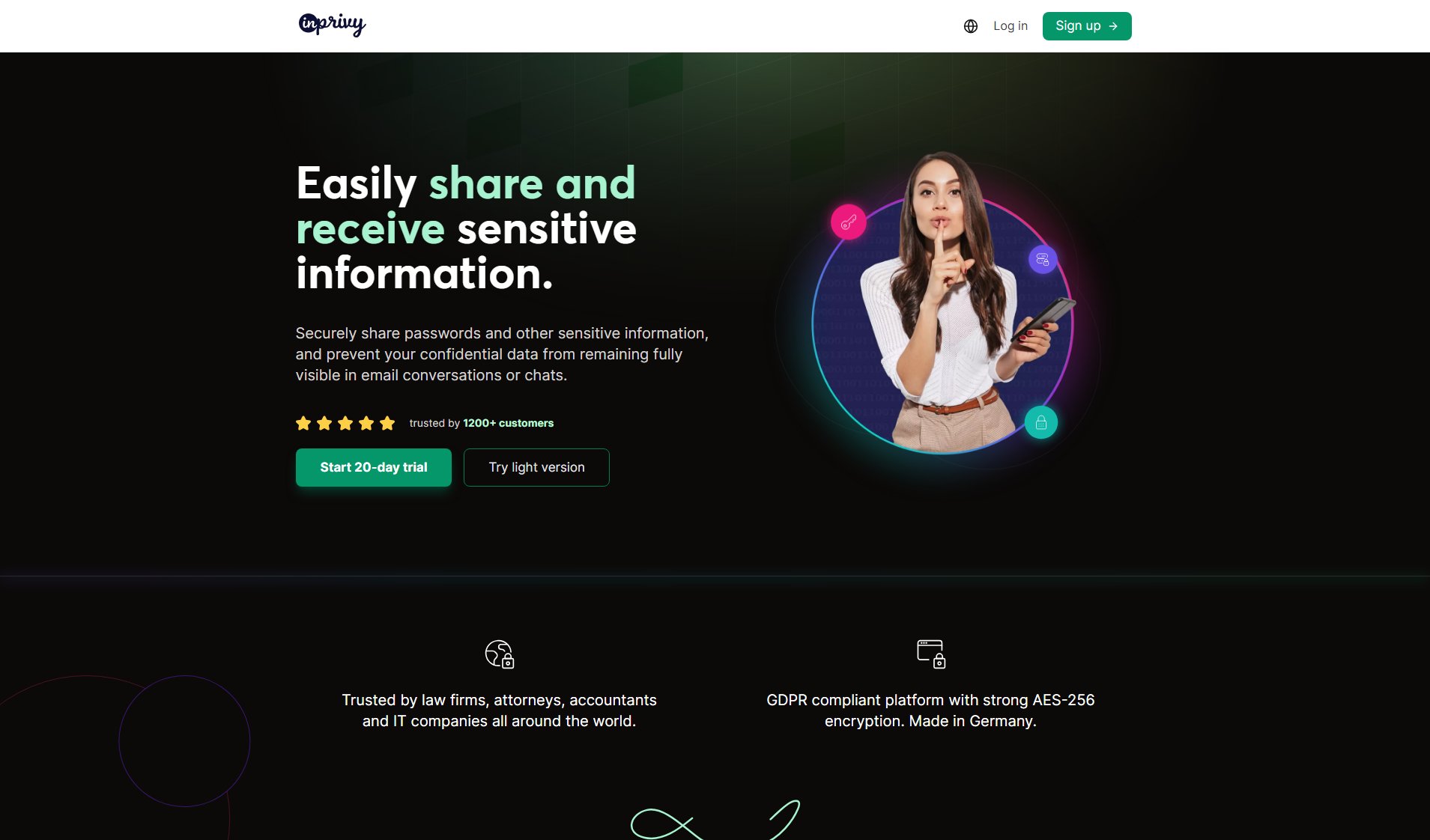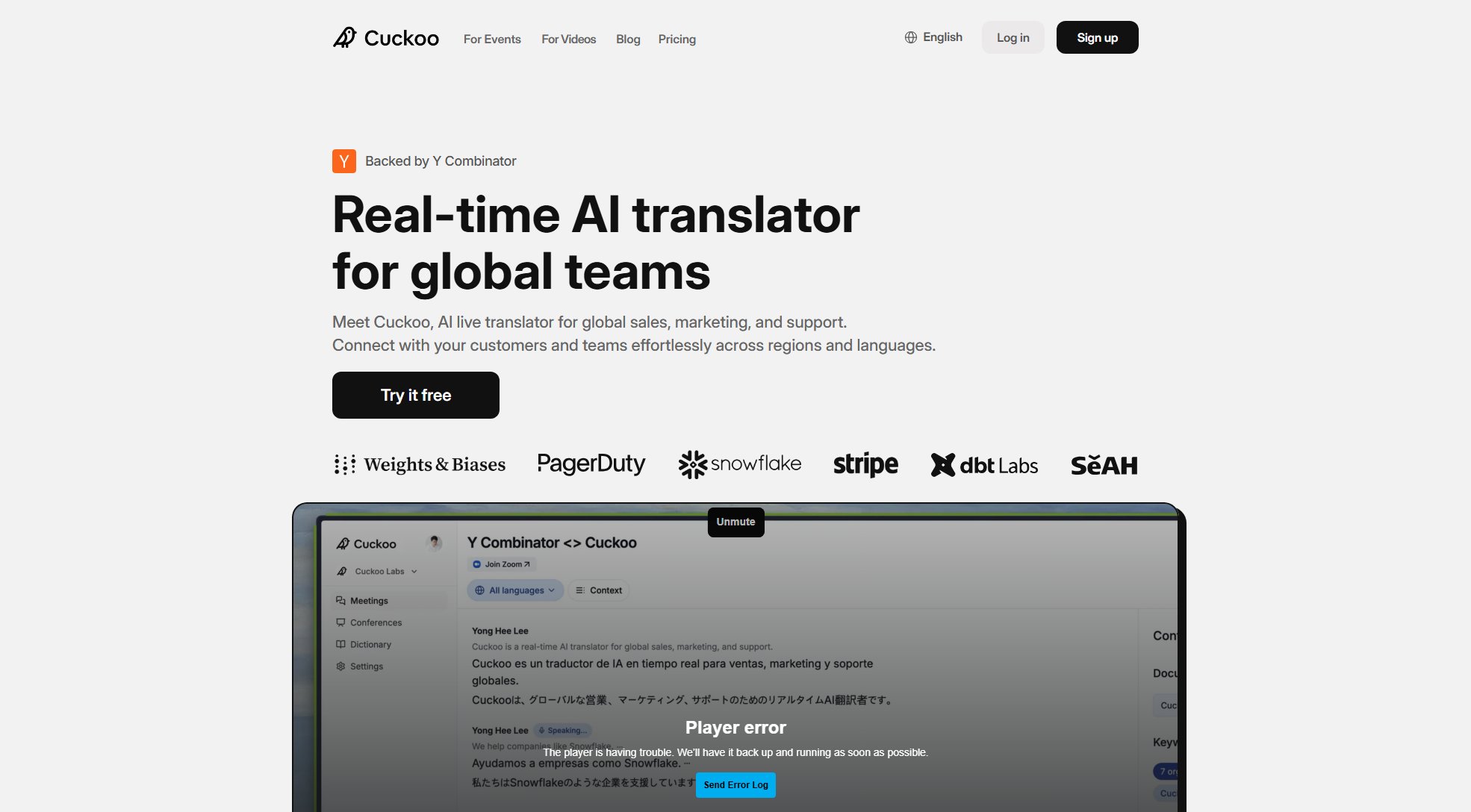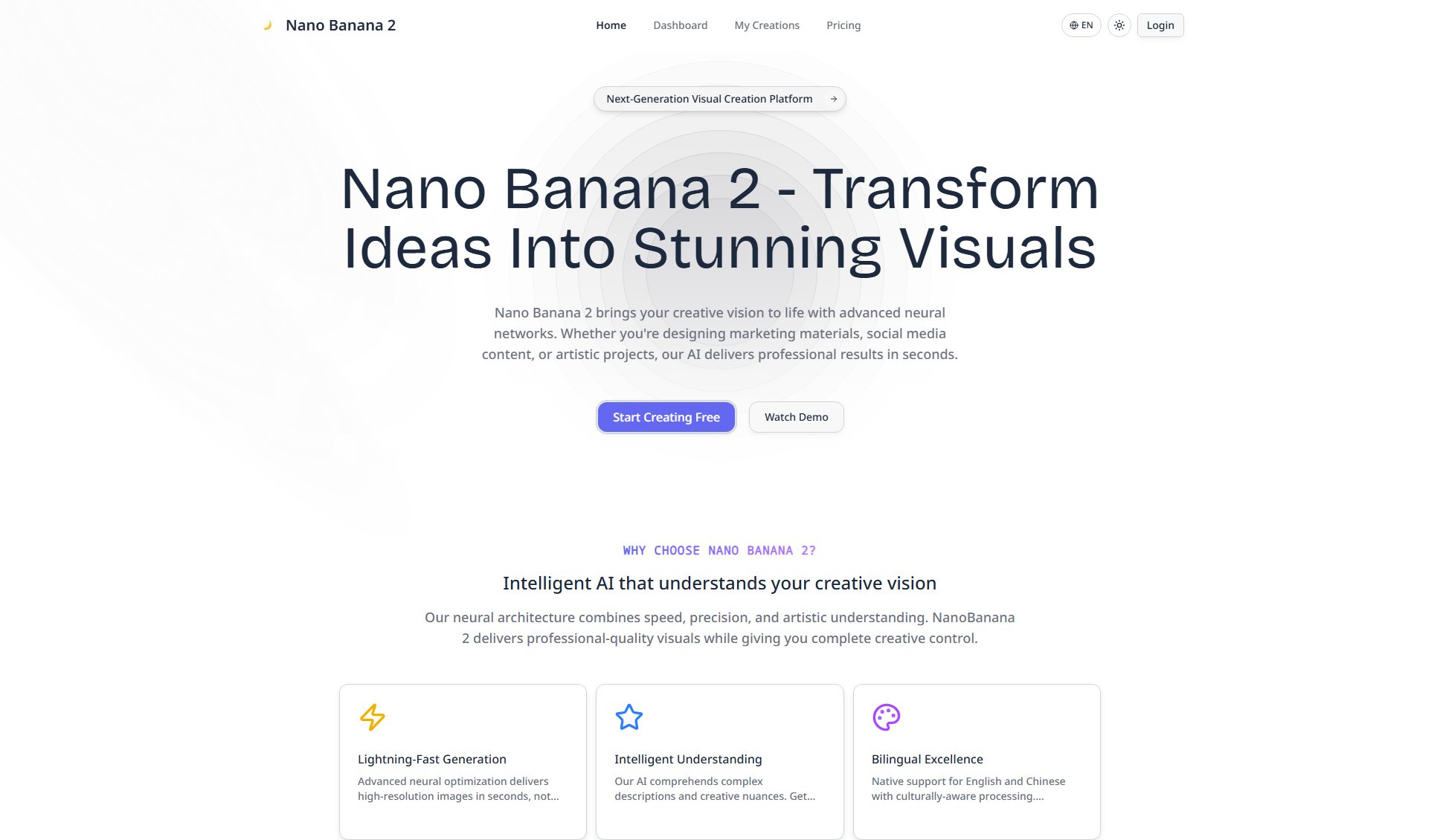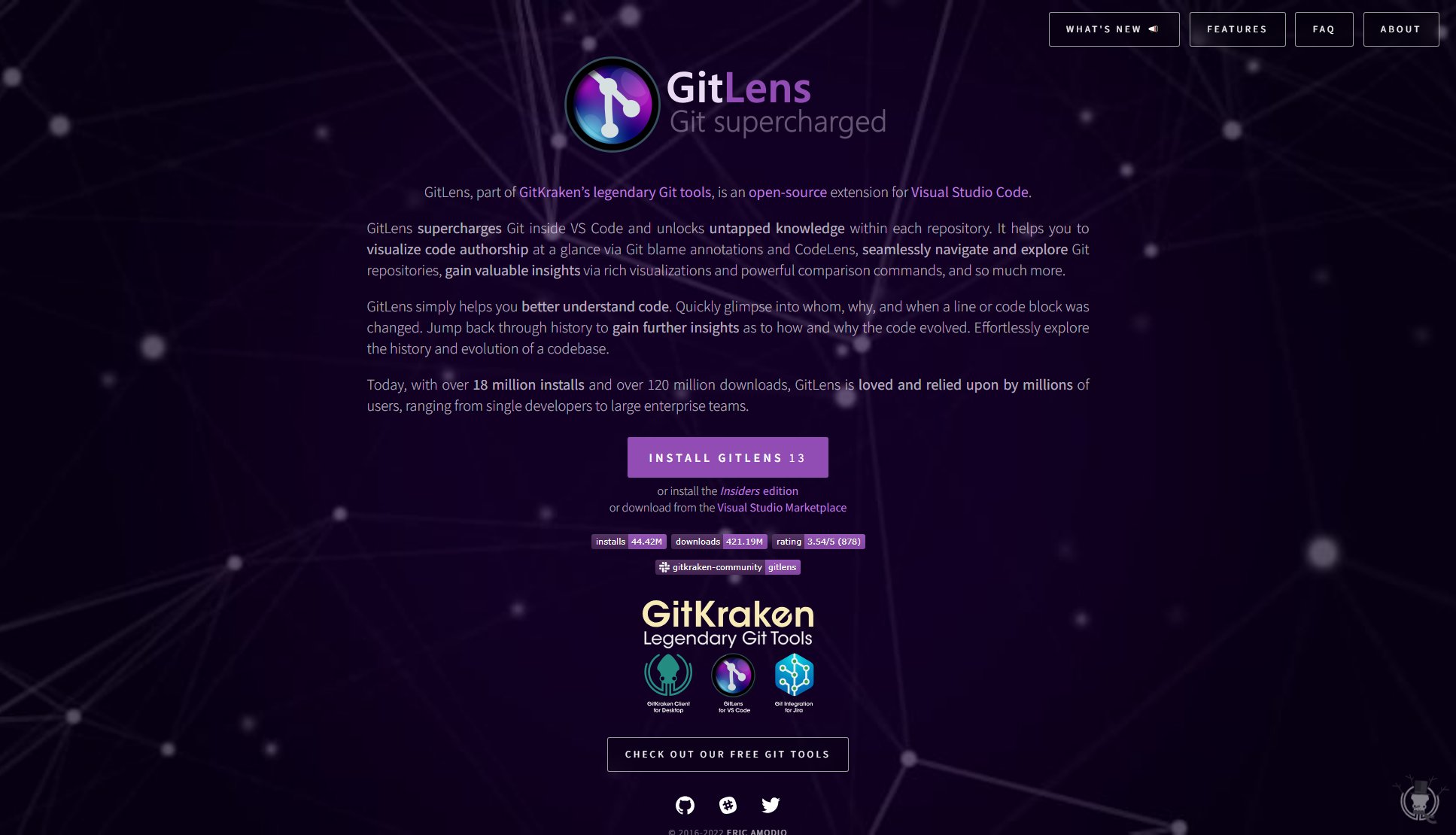TogetherForm
Collaborate in real-time on forms like Google Docs
What is TogetherForm? Complete Overview
TogetherForm revolutionizes the way teams collaborate on forms by turning each field into a mini Google Doc. This innovative approach allows multiple users to work on the same form simultaneously, eliminating the need to copy content to external documents for collaboration. The tool is particularly useful for teams working on applications like Y Combinator submissions, where real-time collaboration can streamline the process. TogetherForm is designed for startups, teams, and professionals who need to fill out forms collaboratively without the hassle of switching between platforms. The tool ensures seamless syncing and real-time updates, making it a game-changer for collaborative form filling.
TogetherForm Interface & Screenshots
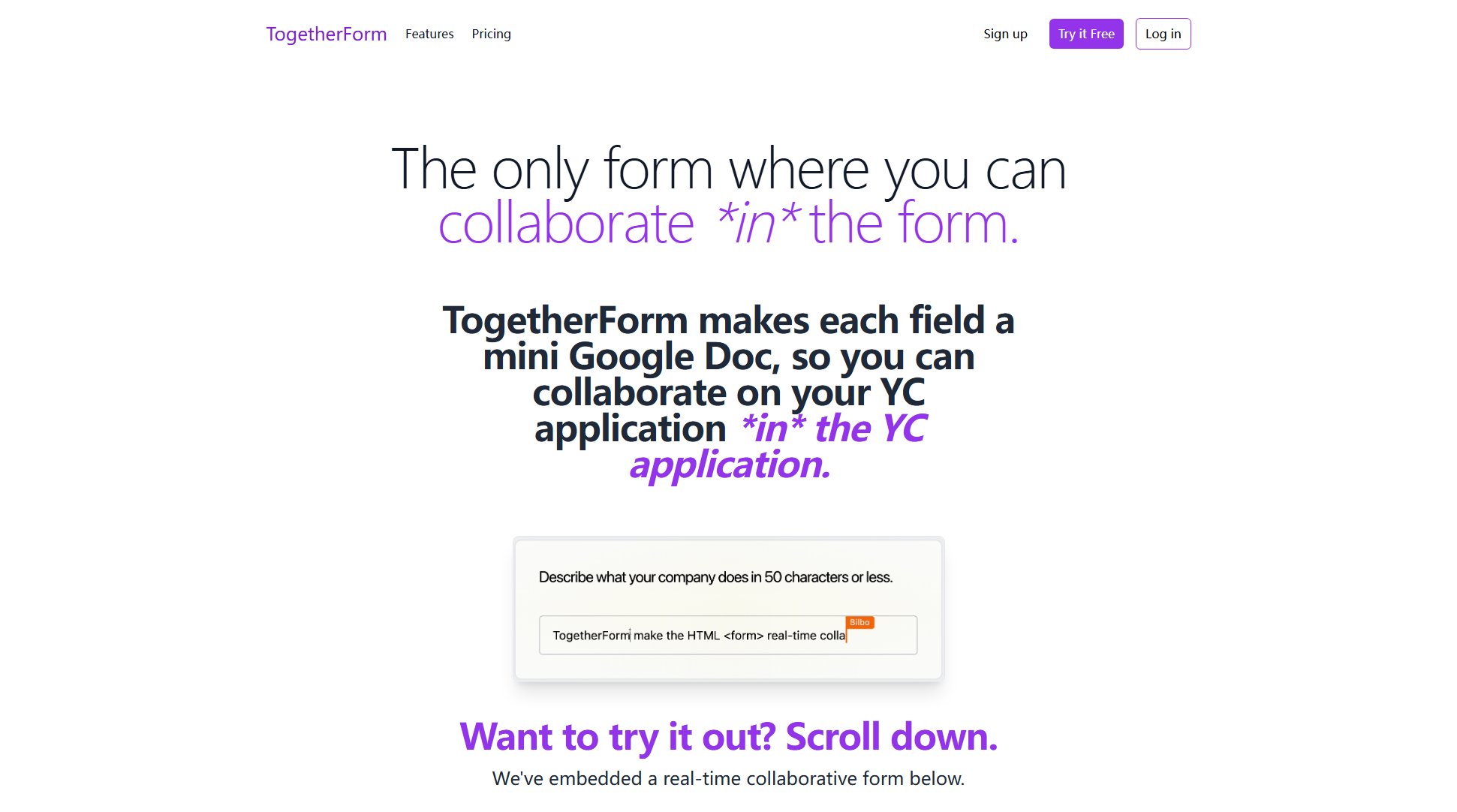
TogetherForm Official screenshot of the tool interface
What Can TogetherForm Do? Key Features
Real-time Collaboration
TogetherForm allows multiple users to edit the same form simultaneously, with changes visible in real-time. This feature transforms each form field into a collaborative space, similar to Google Docs, enabling teams to work together efficiently.
No Email or CC Required
Users can start collaborating immediately without the need to sign up or provide credit card information. This frictionless onboarding process makes it easy for teams to get started quickly.
Embedded Forms
TogetherForm supports embedding forms directly into web pages, allowing for seamless integration and real-time collaboration within the same interface. This eliminates the need to switch between different platforms.
YC Application Support
The tool is optimized for collaborative Y Combinator applications, providing a dedicated space for teams to work on their submissions together. This feature saves time and reduces the hassle of manual copying and pasting.
Best TogetherForm Use Cases & Applications
YC Application Collaboration
Startups can use TogetherForm to collaboratively fill out their Y Combinator applications, with each team member contributing to different sections in real-time. This eliminates the need to copy content to external documents and ensures all changes are synchronized.
Team Surveys
Teams can create and fill out surveys collaboratively, with multiple members contributing answers or reviewing responses in real-time. This is ideal for internal feedback collection or brainstorming sessions.
How to Use TogetherForm: Step-by-Step Guide
Visit the TogetherForm website and navigate to the form you want to collaborate on.
Start filling out the form. Each field will act as a mini Google Doc, allowing real-time edits.
Share the form link with your team members to invite them to collaborate.
Watch as changes made by team members appear in real-time, ensuring everyone stays in sync.
TogetherForm Pros and Cons: Honest Review
Pros
Considerations
Is TogetherForm Worth It? FAQ & Reviews
No, TogetherForm does not require an account or email to start collaborating on forms. You can begin using it immediately.
Yes, currently TogetherForm is free to use. The team is working on finalizing pricing plans, but you can start building your first form for free.
Yes, TogetherForm can be used for any type of form that requires collaborative input. While it is optimized for YC applications, its features are applicable to a wide range of use cases.