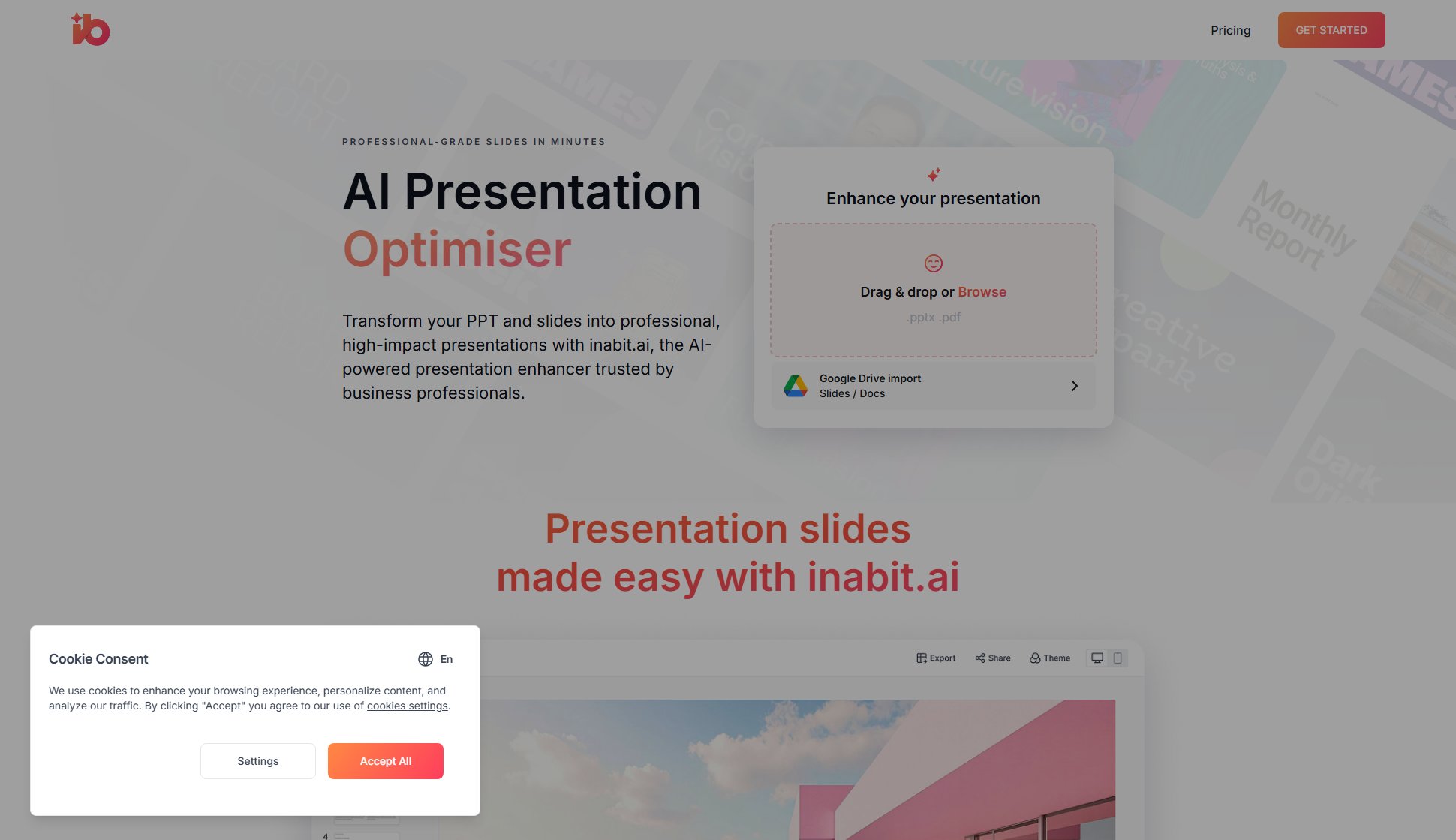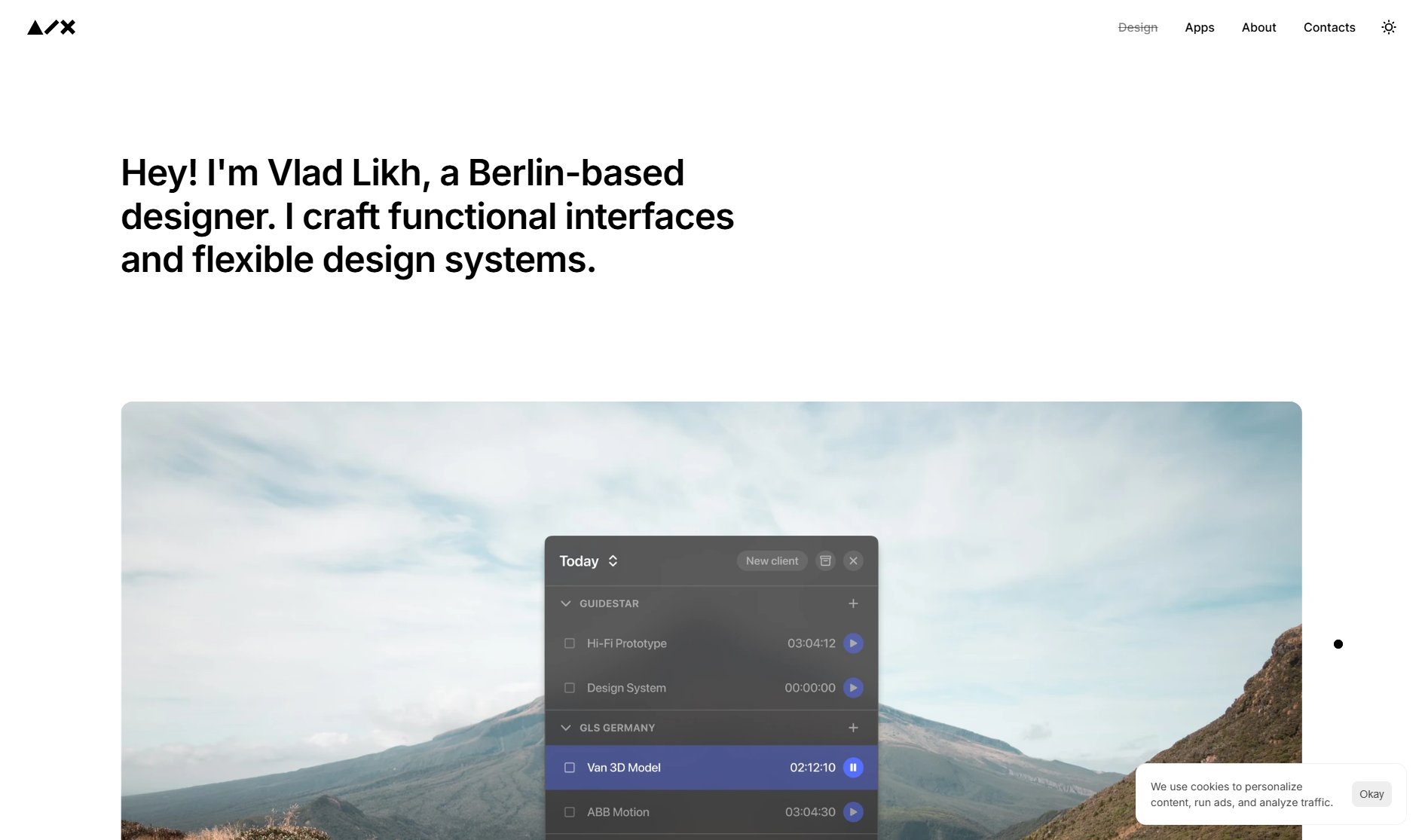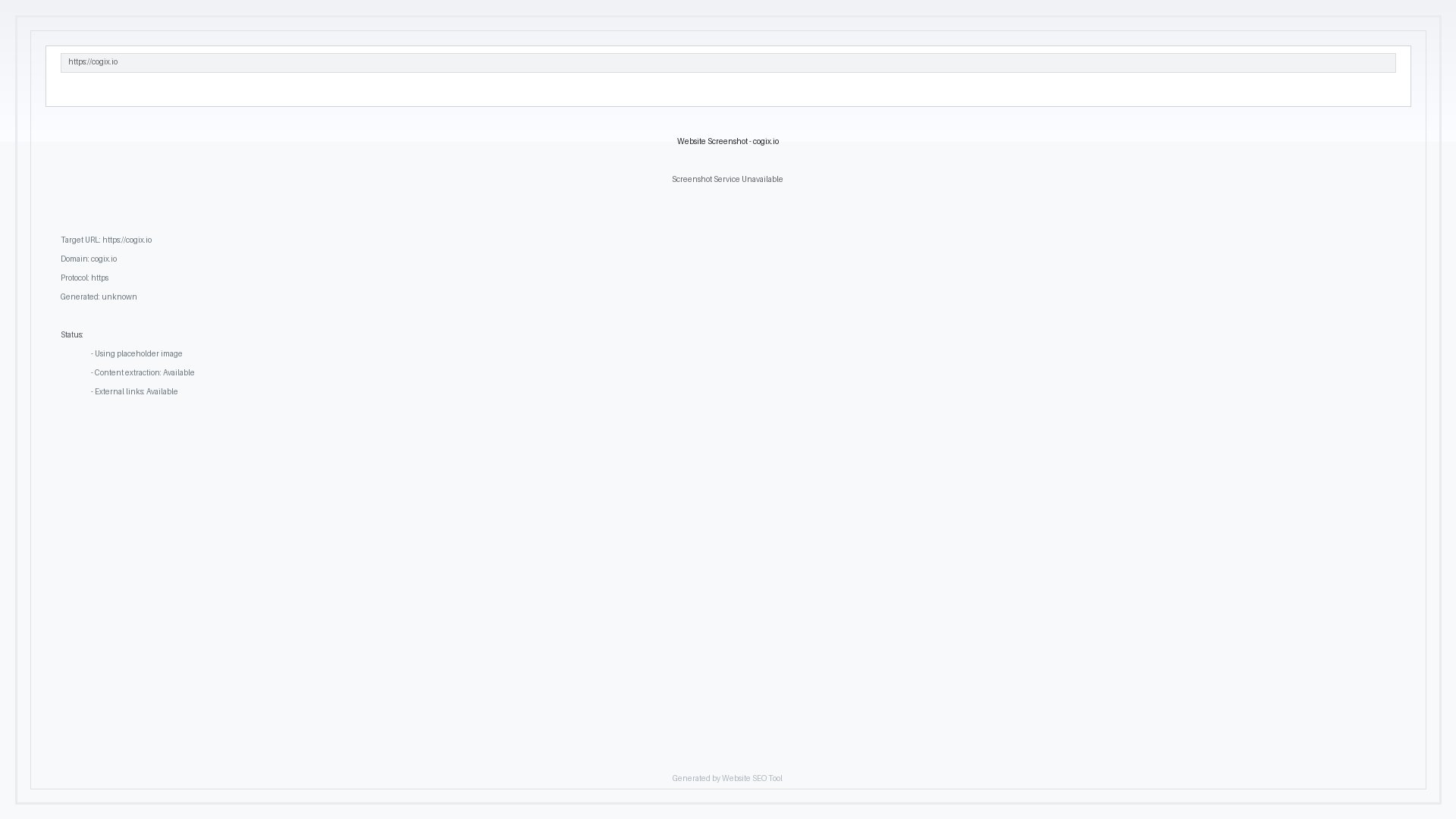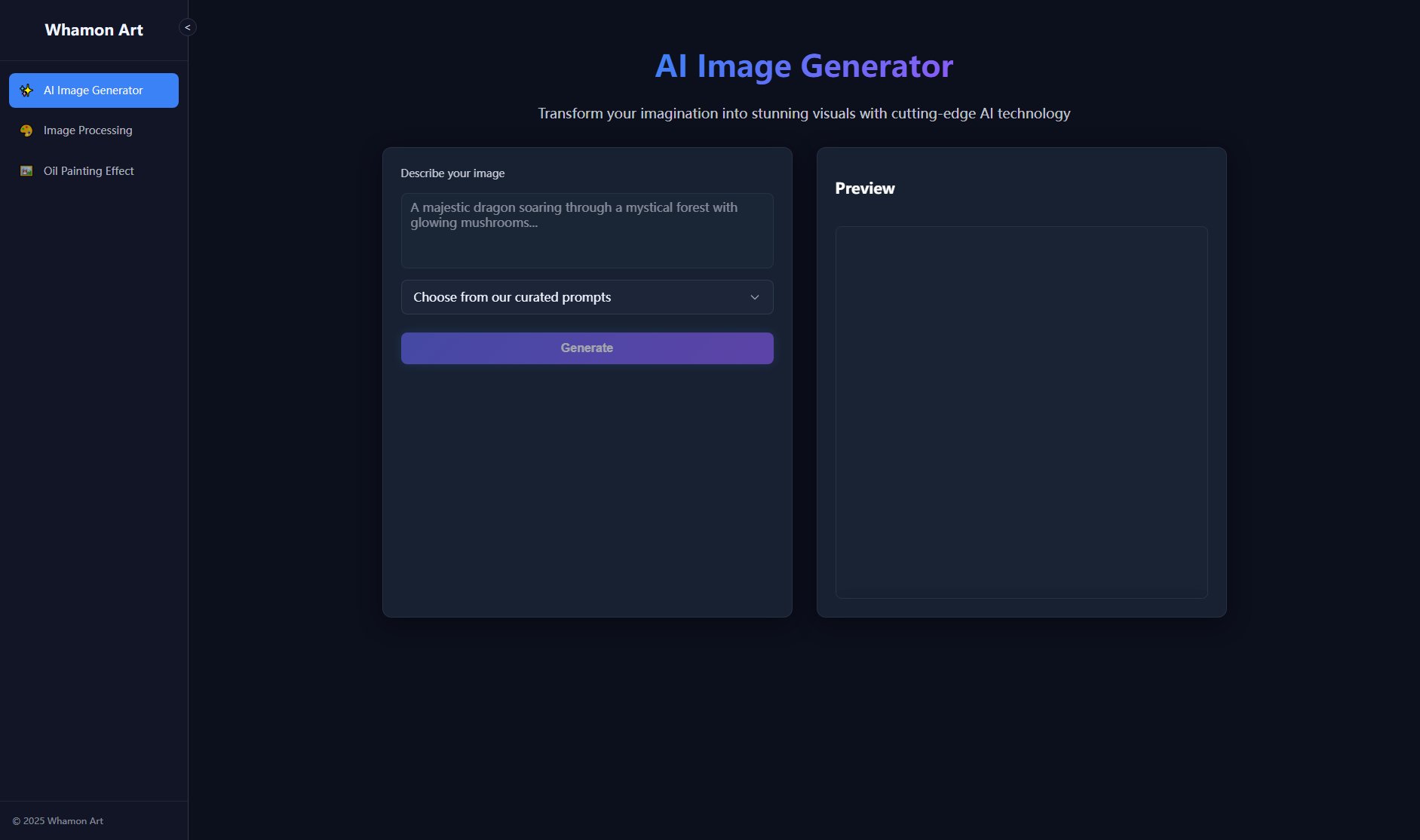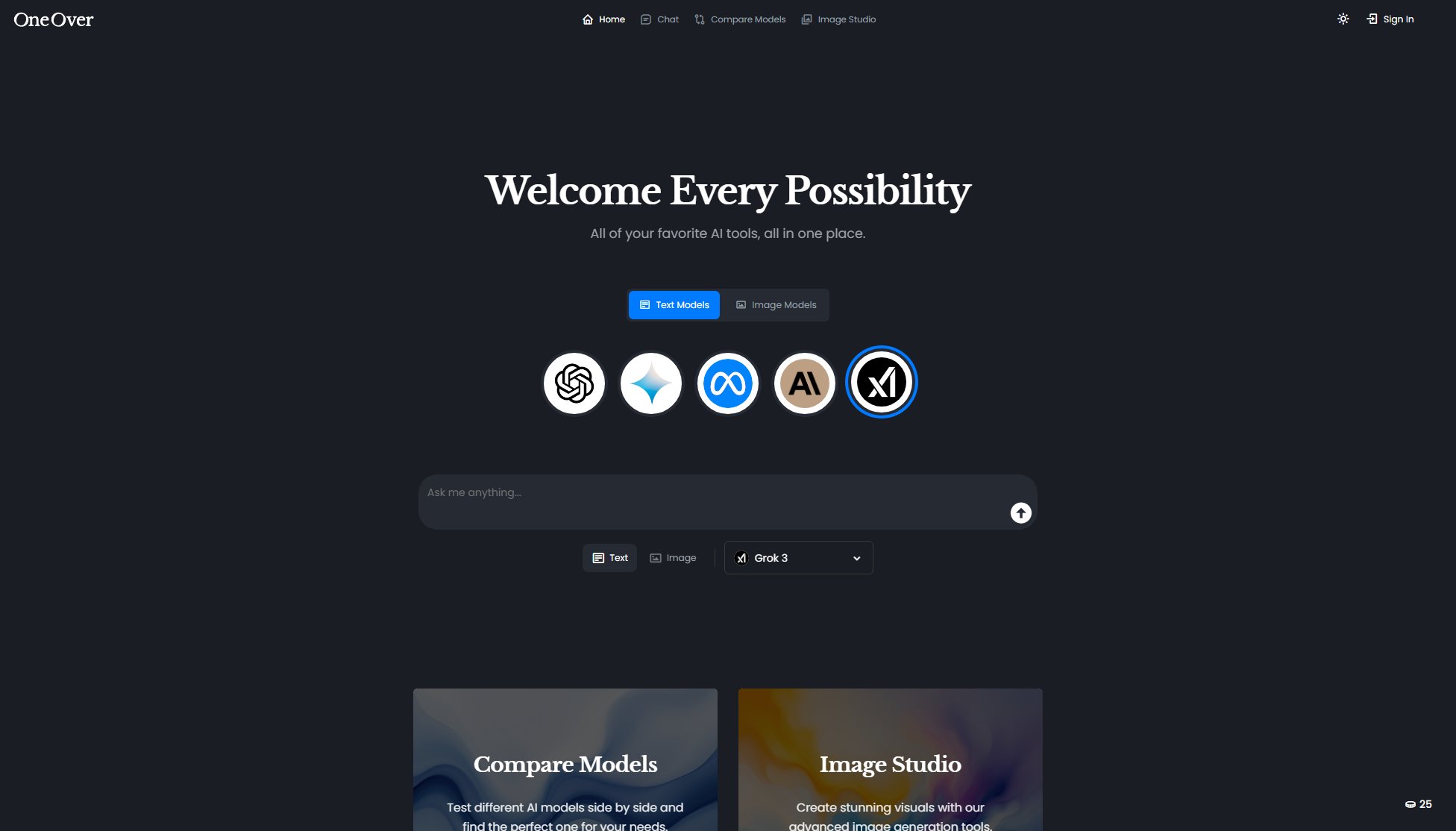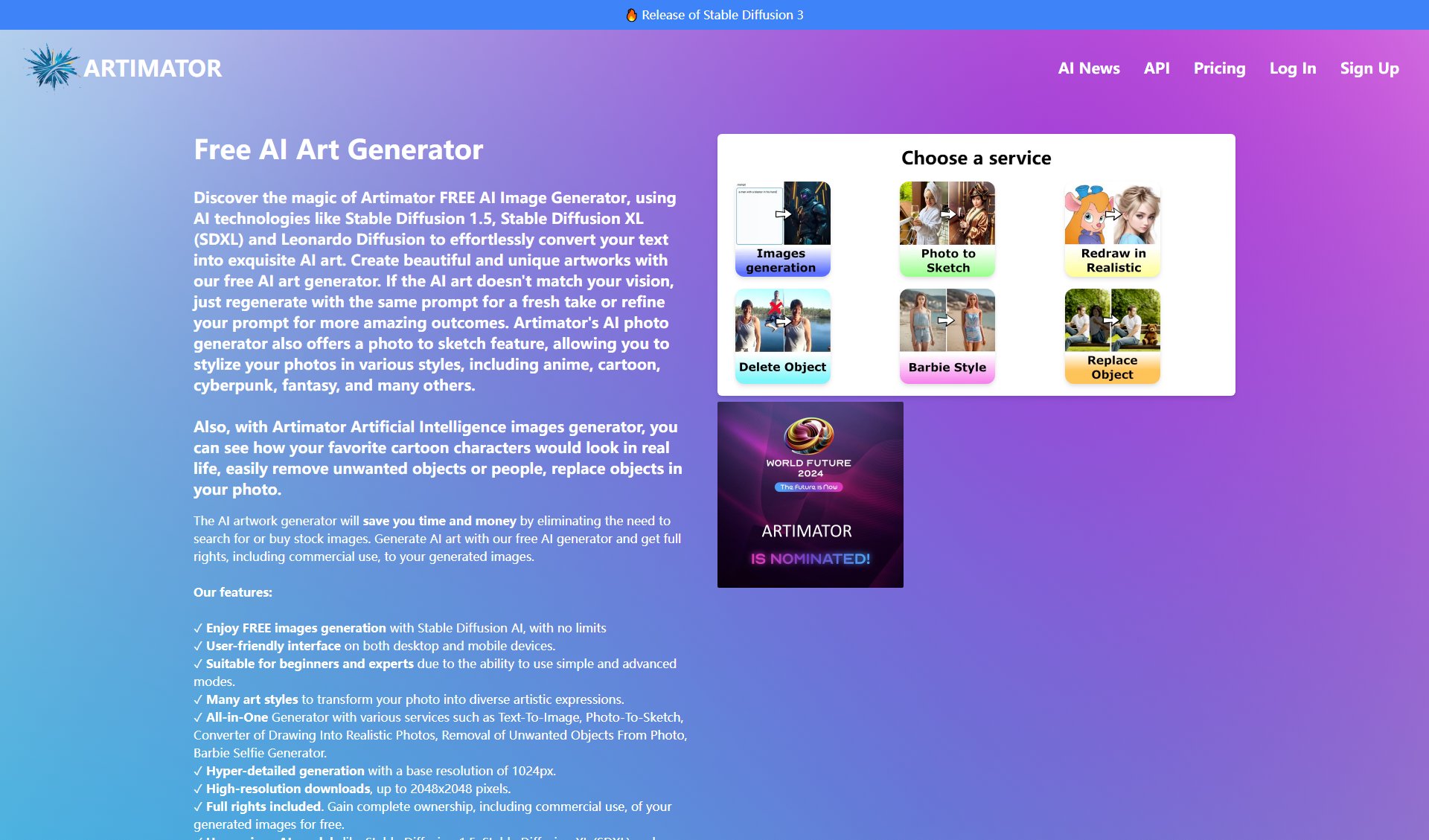Morflax things
The Easiest 3D device mockup builder for designers
What is Morflax things? Complete Overview
Morflax things is a powerful 3D device mockup builder designed to help designers and creatives present their work in a quick and engaging way. The tool allows users to generate high-quality 3D mockups effortlessly, making it ideal for showcasing app designs, websites, and other digital products. With its user-friendly interface and extensive template collections, Morflax things caters to both beginners and professionals looking to enhance their design presentations. The platform offers a free start, enabling users to explore its capabilities without any initial investment.
Morflax things Interface & Screenshots
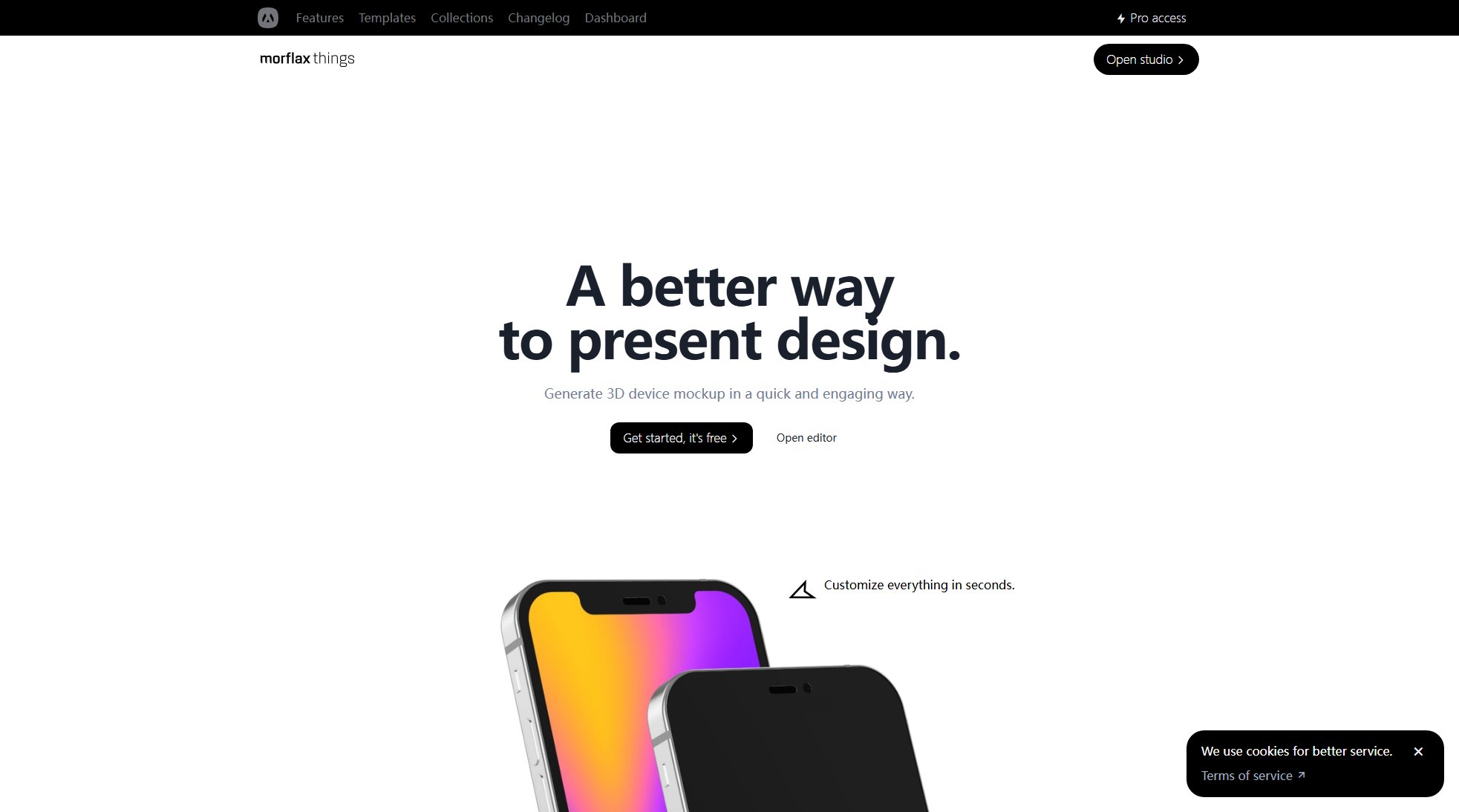
Morflax things Official screenshot of the tool interface
What Can Morflax things Do? Key Features
Quick 3D Mockup Generation
Morflax things enables users to generate 3D device mockups in seconds. The tool simplifies the process, allowing designers to focus on creativity rather than technicalities. With just a few clicks, users can transform their 2D designs into stunning 3D presentations.
Extensive Template Collections
The platform offers a wide range of pre-made templates, including styles like Clay, Modern, and Basic. These templates are designed to cater to various design needs, providing users with flexibility and inspiration for their projects.
User-Friendly Editor
Morflax things features an intuitive editor that makes it easy for users to customize their mockups. The editor supports drag-and-drop functionality, real-time previews, and a variety of customization options to ensure the final output meets the user's vision.
Free to Start
The tool offers a free version, allowing users to explore its basic features without any cost. This makes it accessible to freelancers, small businesses, and students who may not have the budget for expensive design tools.
Regular Updates
Morflax things frequently releases new features and templates, ensuring users always have access to the latest design trends and tools. The 'What's new' section keeps users informed about recent updates and improvements.
Best Morflax things Use Cases & Applications
App Design Presentation
Designers can use Morflax things to create realistic 3D mockups of their app designs, making it easier to showcase their work to clients or stakeholders. The tool's customization options allow for precise adjustments to match the app's branding and style.
Website Prototyping
Web designers can leverage the platform to generate 3D mockups of website layouts. This helps in visualizing how the final product will look on different devices, enhancing the design review process.
Portfolio Enhancement
Freelancers and creatives can use Morflax things to add professional-grade 3D mockups to their portfolios. The tool's high-quality outputs make designs stand out, attracting more potential clients.
How to Use Morflax things: Step-by-Step Guide
Open the Morflax things editor by clicking on the 'Open editor' button on the homepage.
Choose a template from the available collections or start with a blank canvas.
Upload your design or use the built-in tools to create a new one directly in the editor.
Customize the mockup by adjusting colors, shadows, angles, and other elements to match your vision.
Preview the final mockup and make any necessary adjustments.
Download or share your 3D mockup directly from the platform.
Morflax things Pros and Cons: Honest Review
Pros
Considerations
Is Morflax things Worth It? FAQ & Reviews
Yes, Morflax things offers a free version with basic features. Users can upgrade to a Pro plan for advanced functionalities and higher resolution downloads.
Morflax things provides a variety of templates, including Clay, Modern, and Basic styles. These templates cater to different design needs and preferences.
Yes, the tool can be used for commercial projects. However, it's recommended to check the licensing terms for specific use cases.
Morflax things regularly updates its template collections. Users can stay informed about new releases through the 'What's new' section on the website.
Currently, Morflax things is available as a web-based tool. There is no dedicated mobile app, but the platform is optimized for use on mobile browsers.