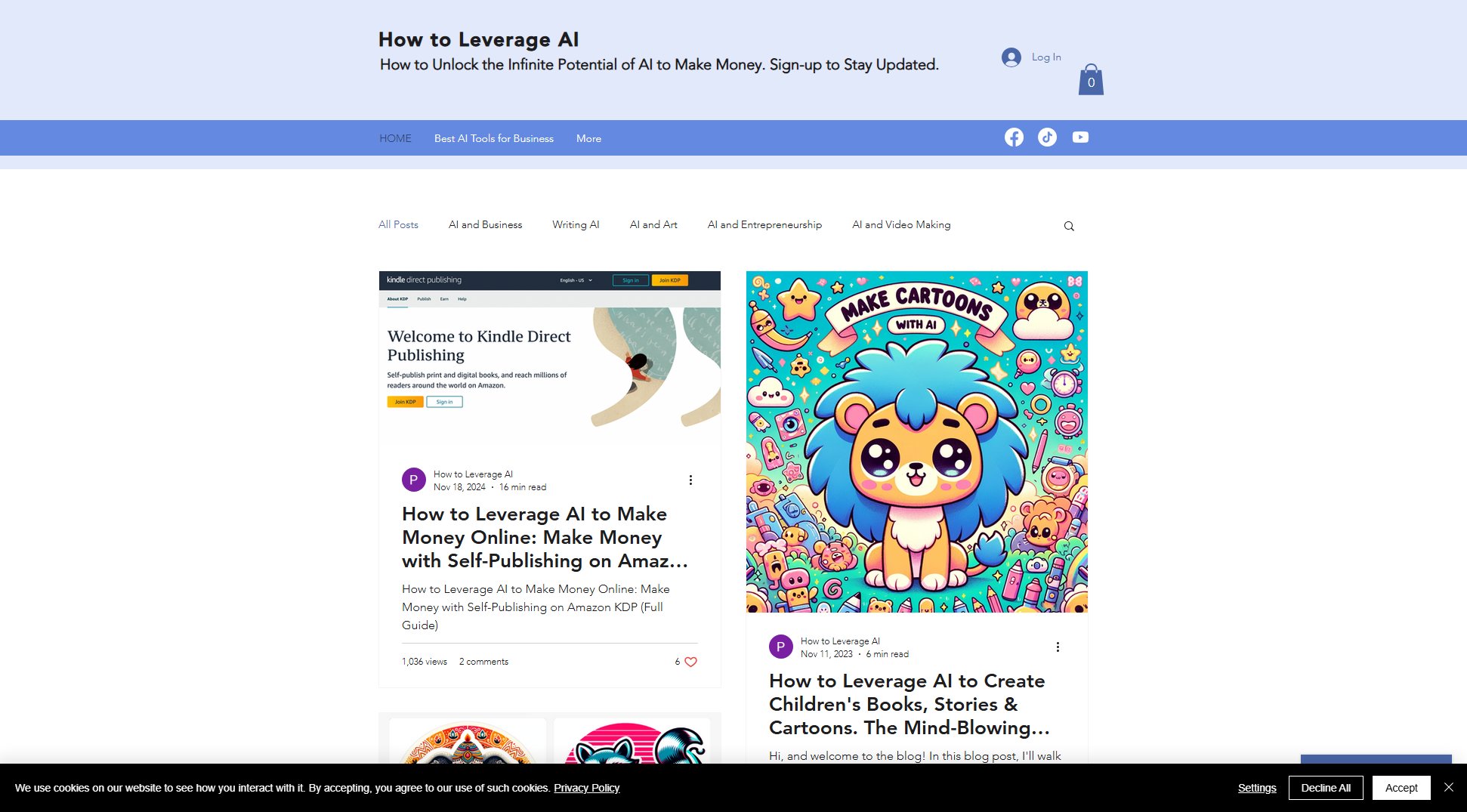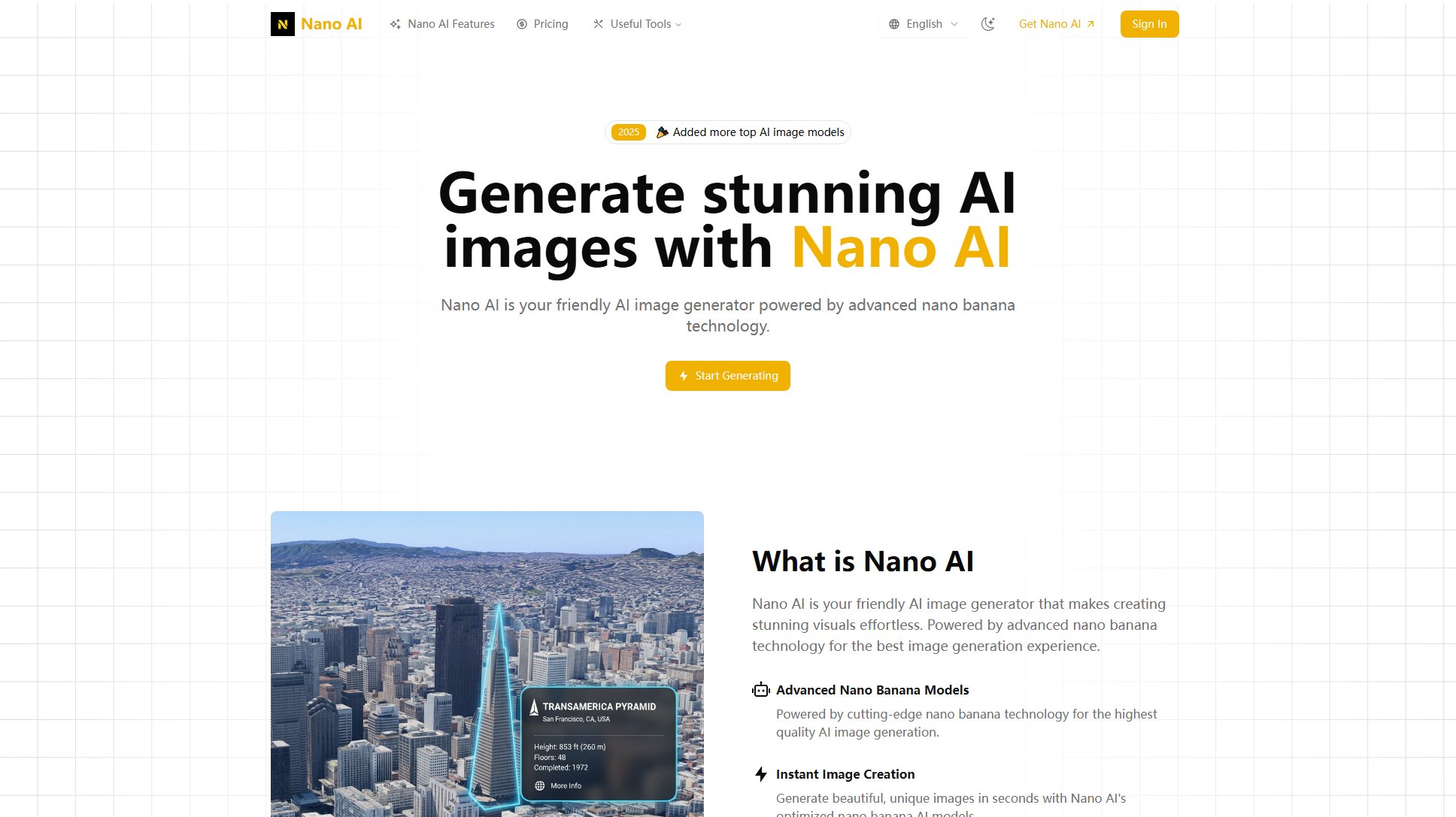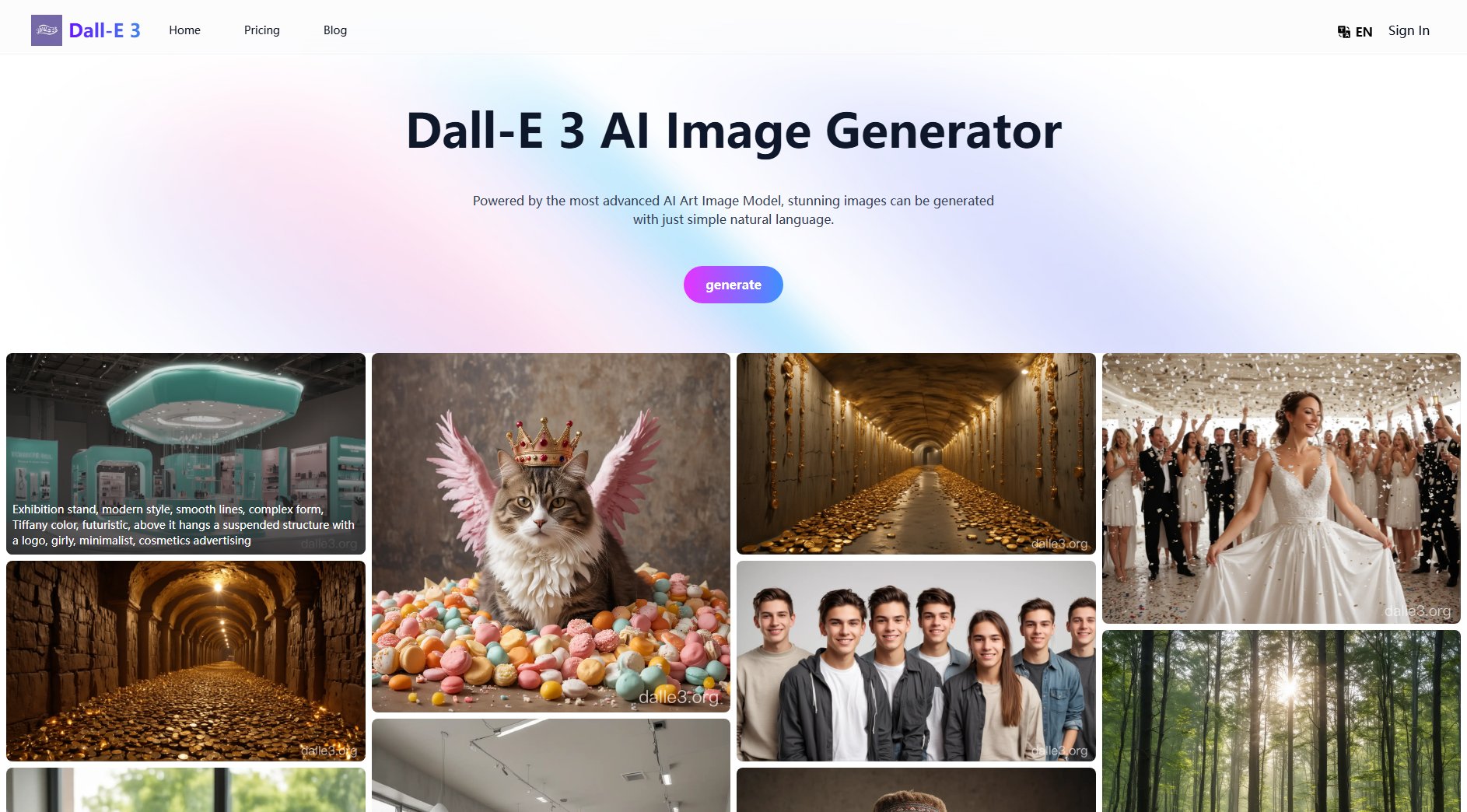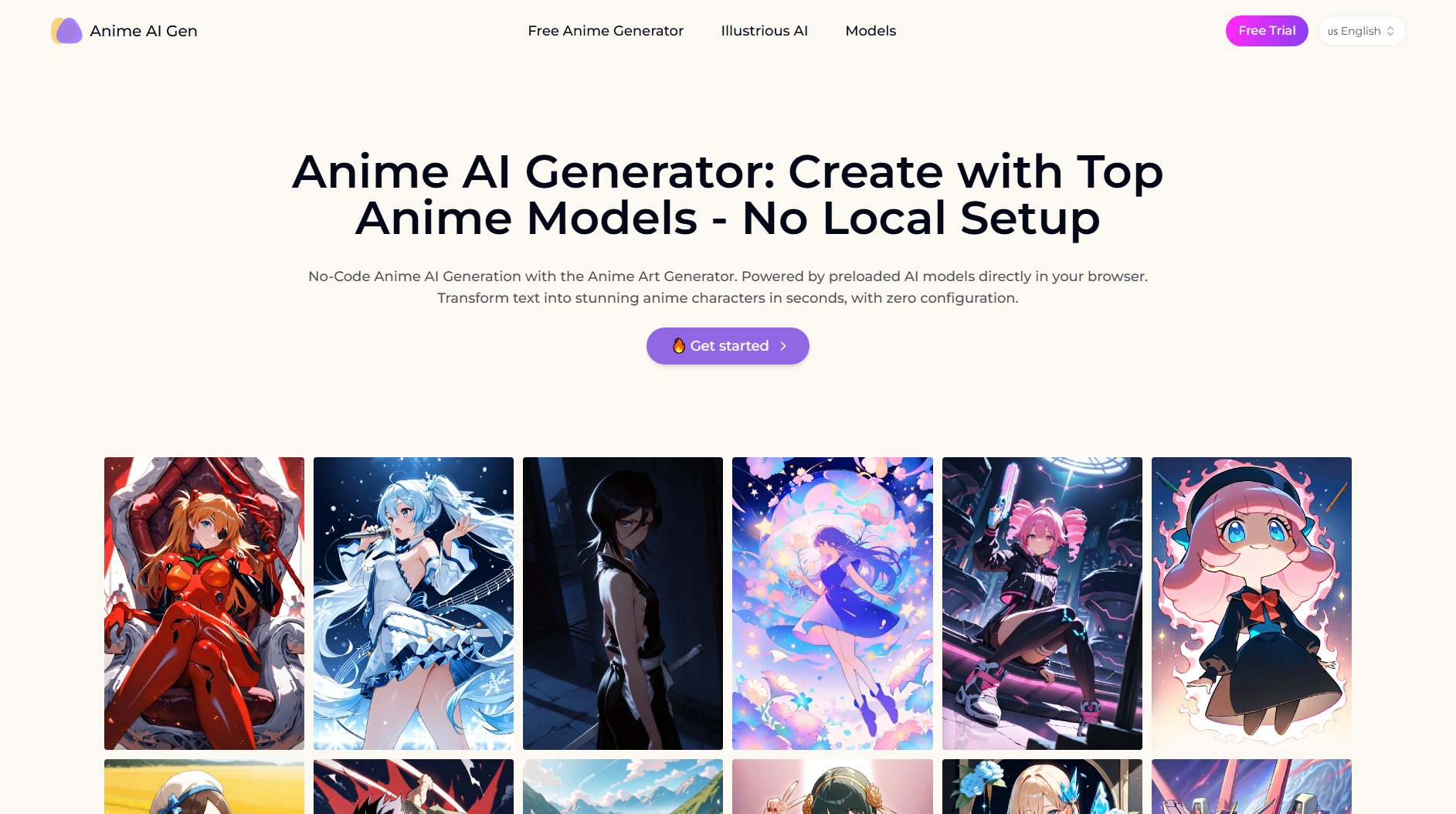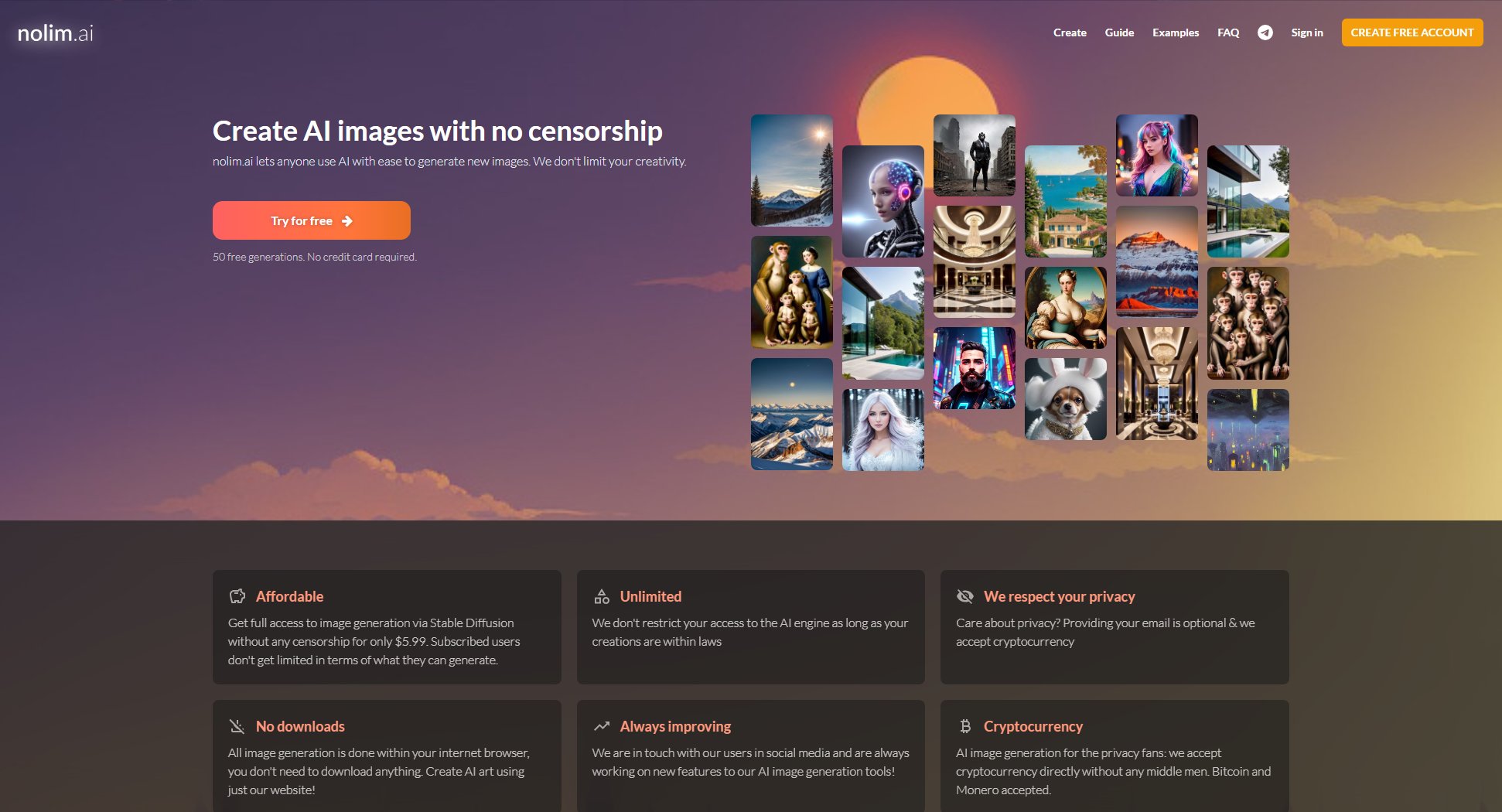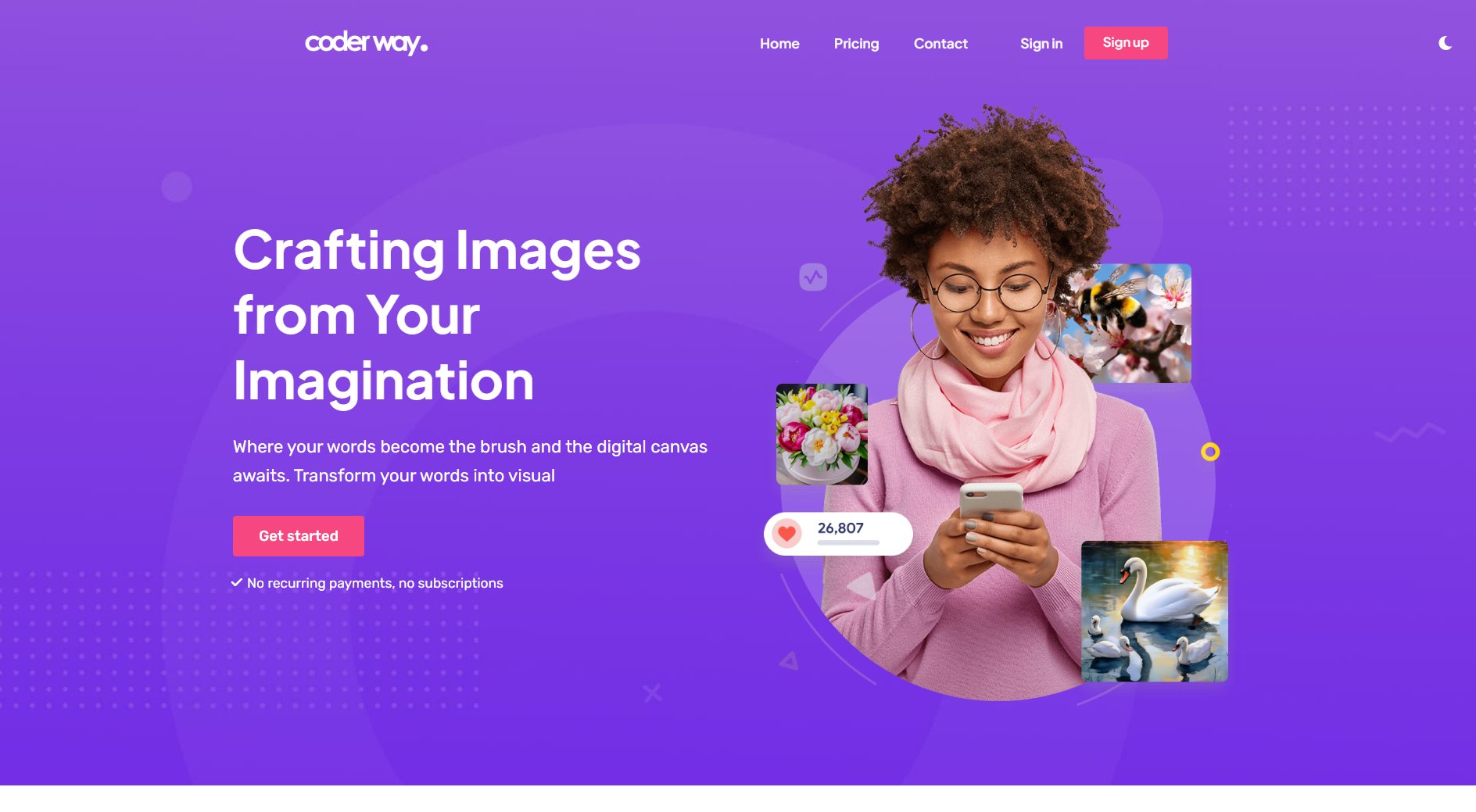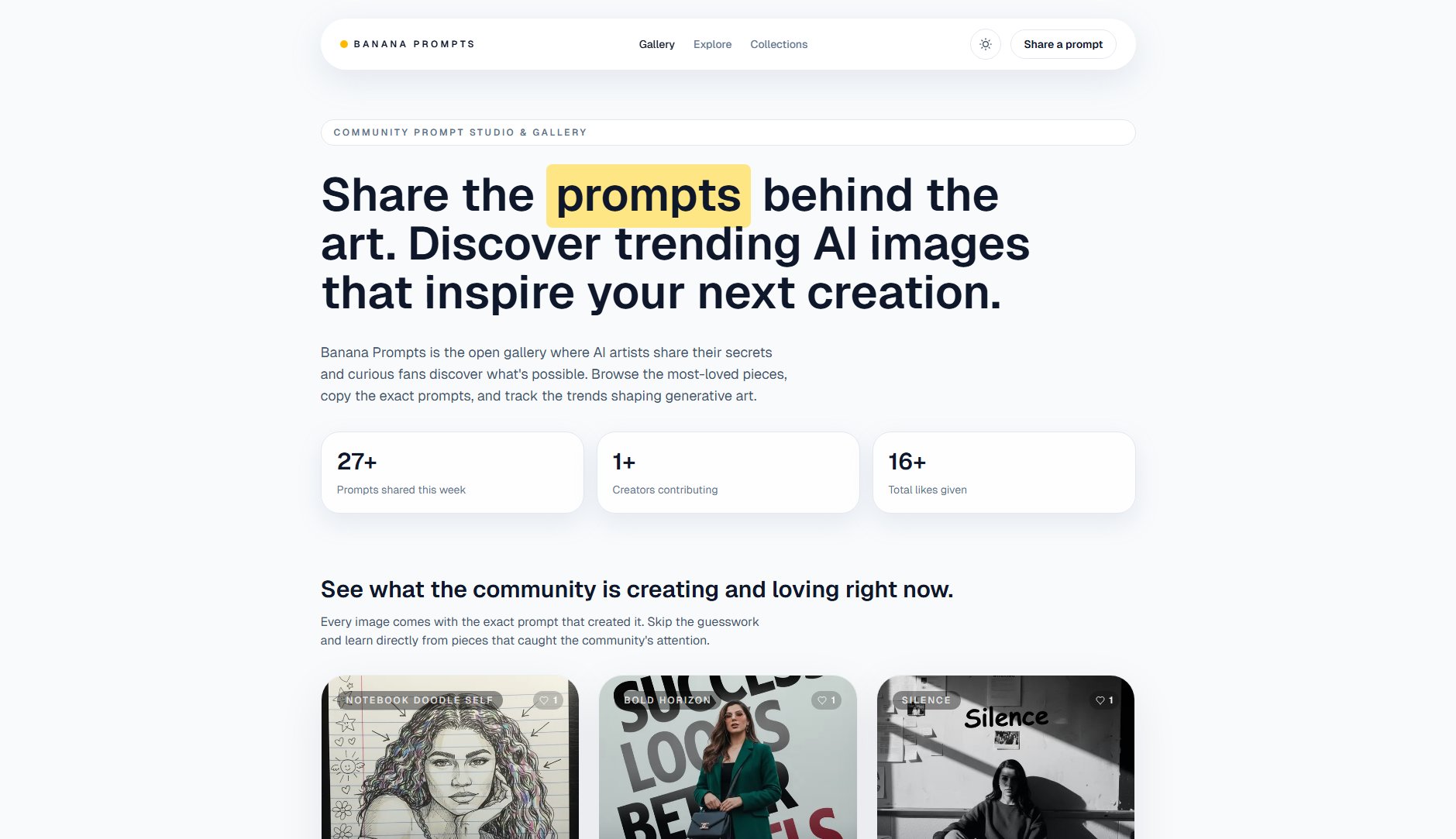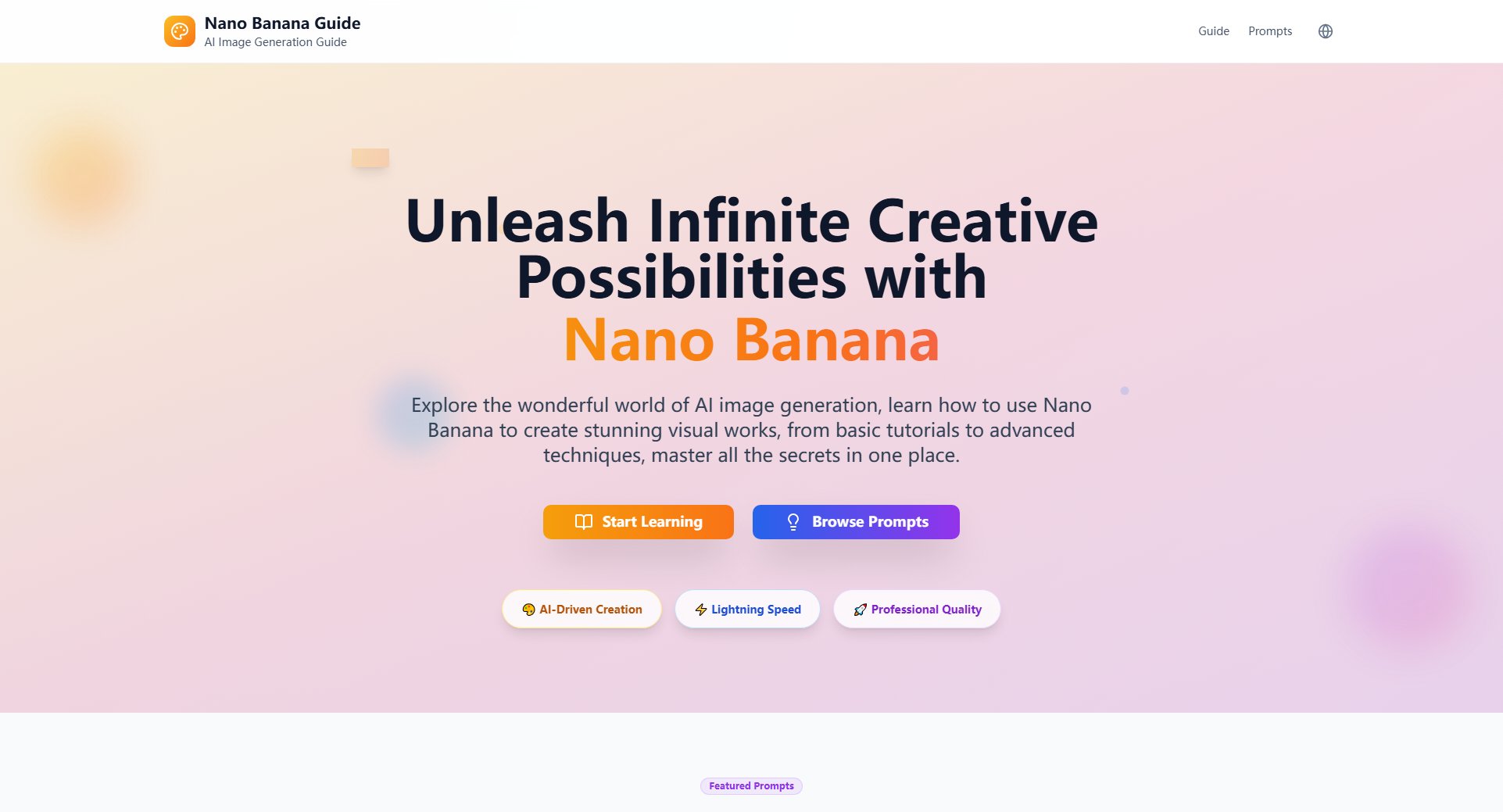Tattoo AI Design
Create personalized tattoos with AI in seconds
What is Tattoo AI Design? Complete Overview
Tattoo AI Design is the #1 AI-powered tattoo generator that allows users to create, customize, and visualize tattoo designs instantly. Leveraging advanced AI models like Nano Banana AI and Flux Kontext AI, the platform enables users to generate personalized tattoo art by entering text descriptions, uploading reference images, or combining elements. It offers a wide range of tattoo styles, from minimalist to complex designs, and includes a virtual try-on feature to preview how tattoos will look on the body. The tool is designed for tattoo enthusiasts, artists, and professionals looking to explore and refine tattoo concepts before committing to permanent ink.
Tattoo AI Design Interface & Screenshots
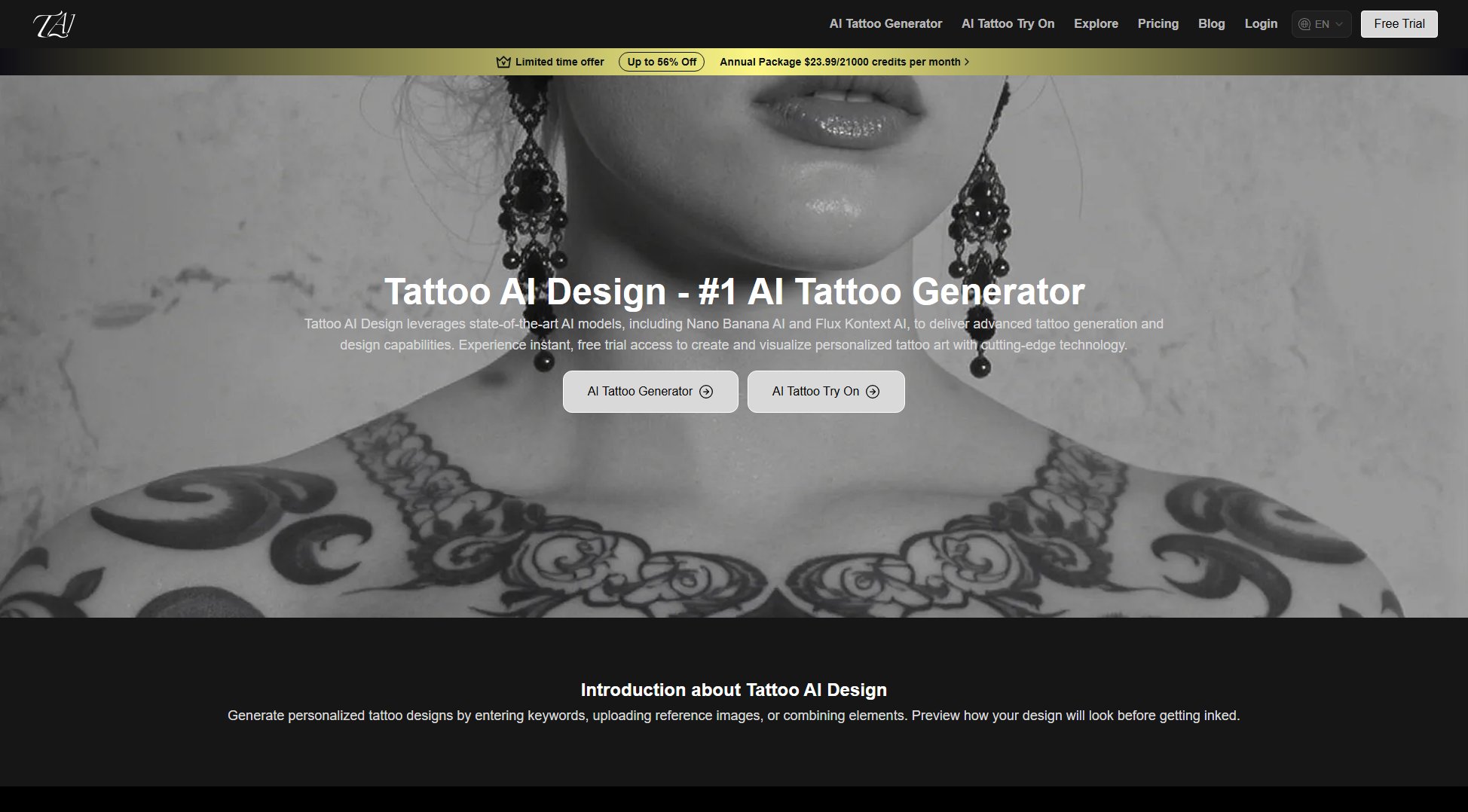
Tattoo AI Design Official screenshot of the tool interface
What Can Tattoo AI Design Do? Key Features
Text and Sketch Input
Generate customized tattoo designs by entering text descriptions or uploading reference images. The AI analyzes your input to create realistic, personalized tattoo designs tailored to your preferences.
Multiple Style Options
Choose from a vast array of tattoo styles, including minimalist lines, watercolor, realistic, abstract, and more. The platform supports popular tattoo systems and allows intuitive style switching to match your vision.
Body Preview Function
Overlay generated designs on photos to visualize how tattoos will look on your body in real-time. Adjust size and position for accurate placement, helping you make confident decisions before getting inked.
Quick Visual Solution Generation
Generate multiple tattoo design options within seconds from your input. The AI rapidly processes your requests, providing a variety of visual solutions to explore and refine.
Easy Adjustment and Trial
Modify your design anytime with flexible text prompts and style switching. This feature reduces the need for repeated hand-drawing, making the design process efficient and user-friendly.
Best Tattoo AI Design Use Cases & Applications
Pre-Tattoo Conceptualization
Ideal for individuals exploring tattoo ideas, this tool helps visualize concepts before committing to permanent ink. Quickly generate and compare multiple designs to find the perfect match for your vision.
Style Exploration
Experiment with different artistic styles and themes to discover the most suitable tattoo expression. The platform's diverse style options allow users to explore various aesthetics without limitations.
Client Communication
Tattoo artists can use generated images to discuss design direction or placement with clients. This visual aid enhances communication and ensures both parties are aligned on the final design.
How to Use Tattoo AI Design: Step-by-Step Guide
Enter your text description or upload a reference image to describe your tattoo idea. The AI will use this input to generate initial design concepts.
Choose the image aspect ratio and select from various tattoo styles to refine your design. The platform offers a wide range of artistic styles to match your preferences.
Click the generate button and wait a few seconds for the AI to create your tattoo design. The platform processes your request quickly, providing multiple design options.
Preview the generated tattoo on a body photo using the overlay feature. Adjust the size and position to see how the design will look in real-life placement.
Save or share your final design. You can download the image, use it for commercial purposes, or discuss it with a tattoo artist for further refinement.
Tattoo AI Design Pros and Cons: Honest Review
Pros
Considerations
Is Tattoo AI Design Worth It? FAQ & Reviews
Yes, the AI can generate tattoo designs based on brief text descriptions. However, more detailed descriptions typically yield better results.
The platform supports numerous styles including minimalist, watercolor, realistic, abstract, Japanese, geometric, and many more specialized tattoo styles.
Yes, the body preview function allows you to overlay designs on your photos to visualize placement and size before getting inked.
Commercial use rights are included with all paid plans. Free plan users cannot use generated images commercially.
Purchased credits are valid for 100 days. Premium access is valid for 1 month from payment date for monthly plans, or 1 year for annual plans.
Refund policies may vary. Please contact support at [email protected] for specific refund inquiries.
You can purchase additional credit packages or upgrade to a higher plan. Free users can also earn credits through daily check-ins.