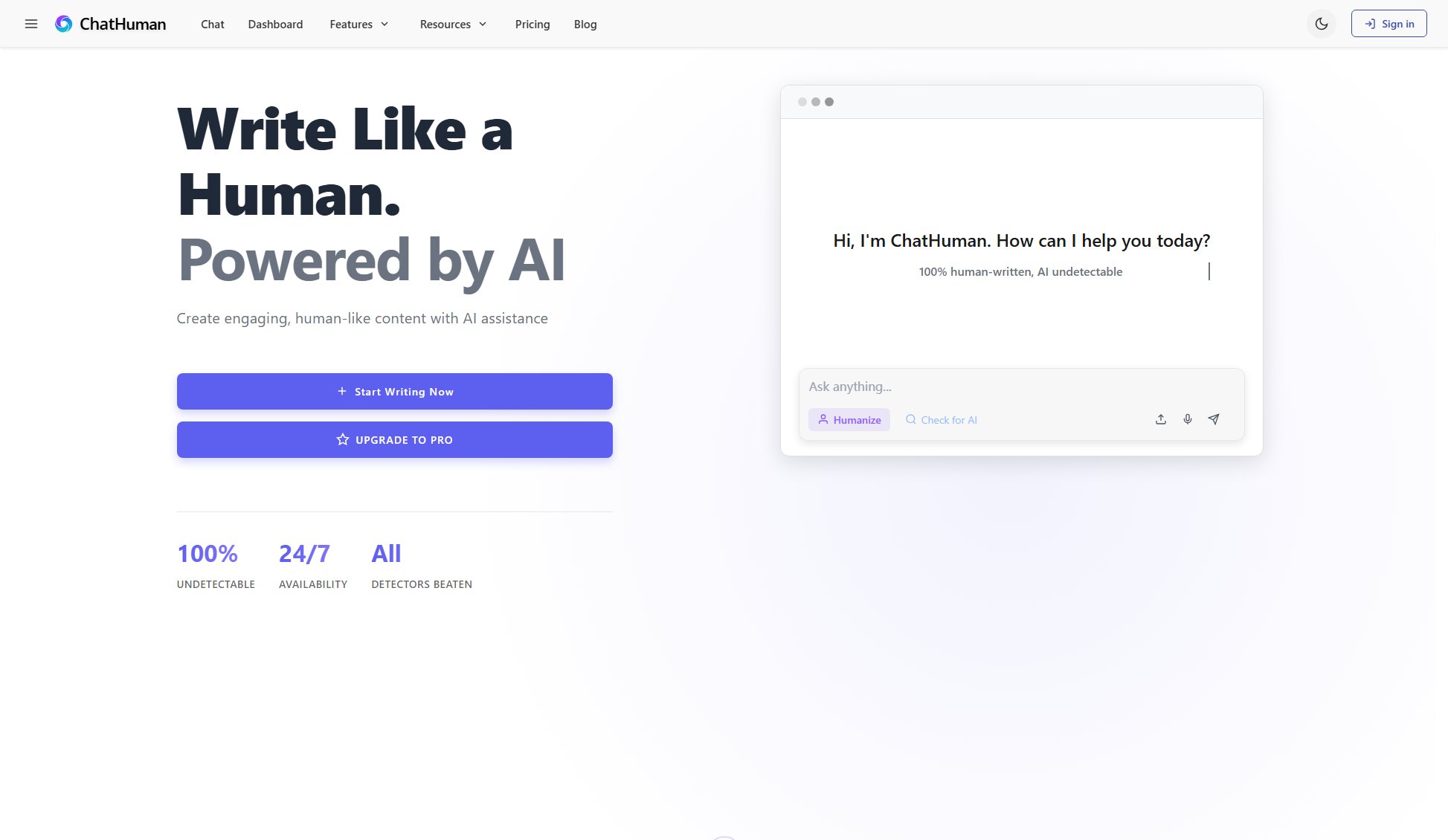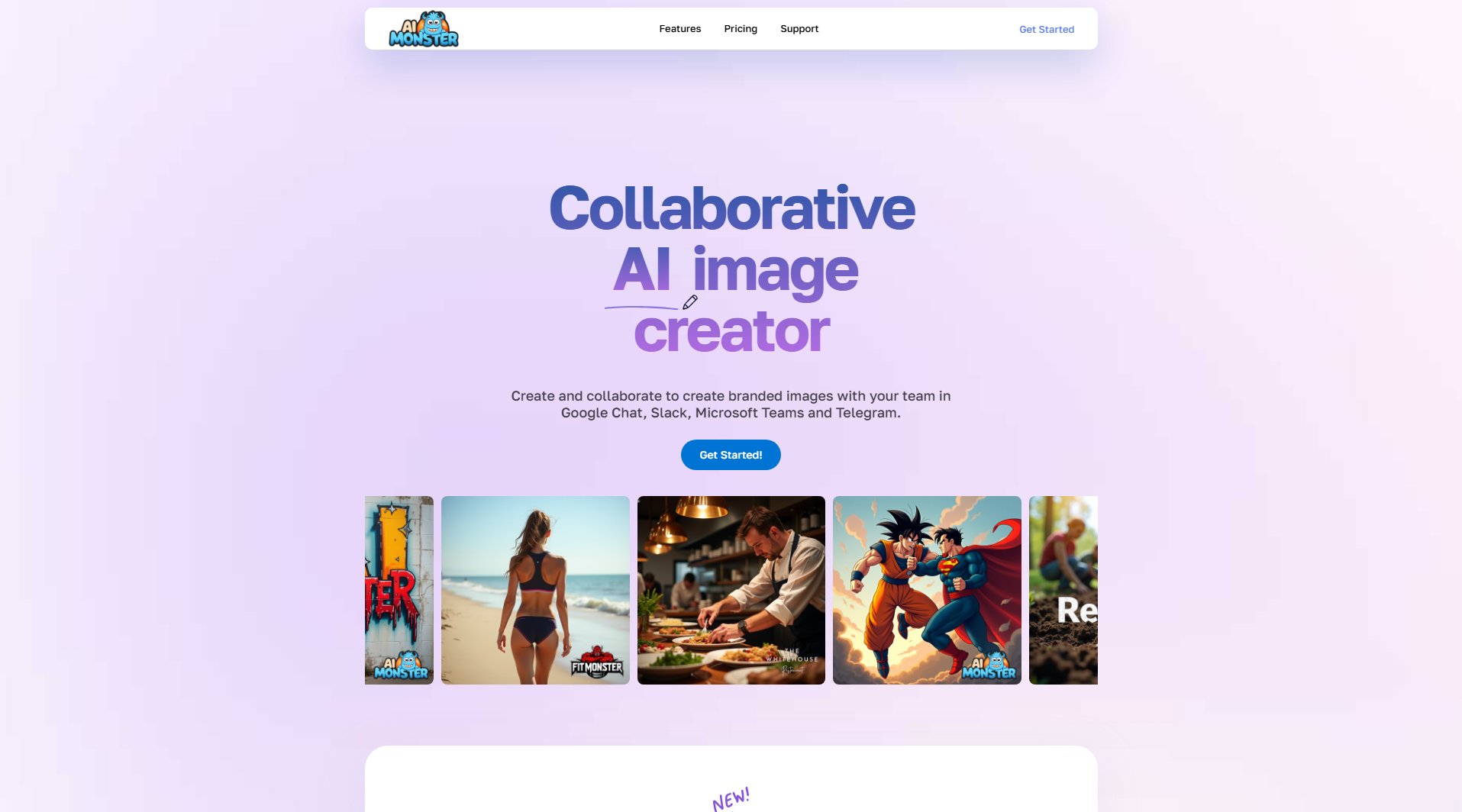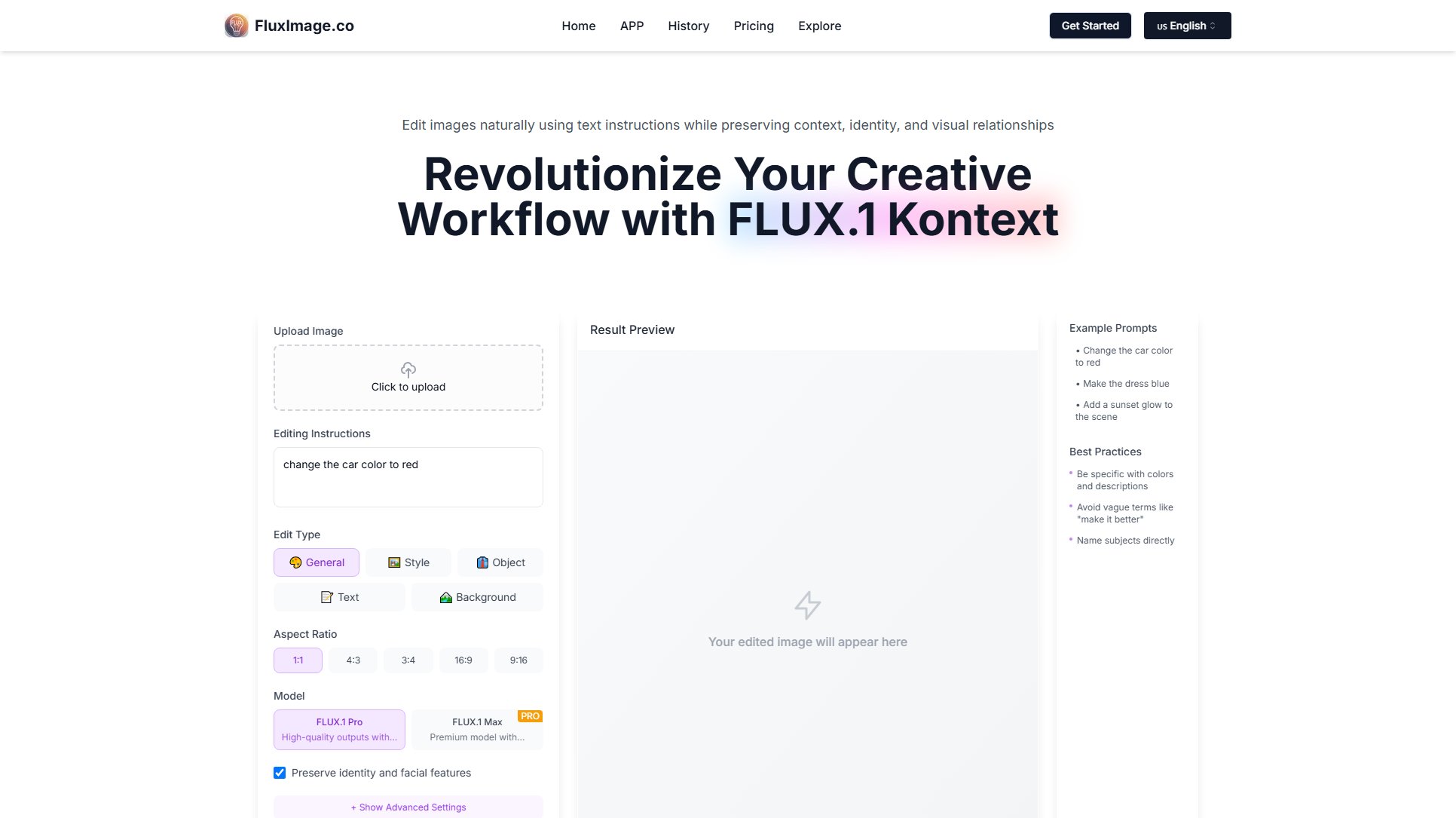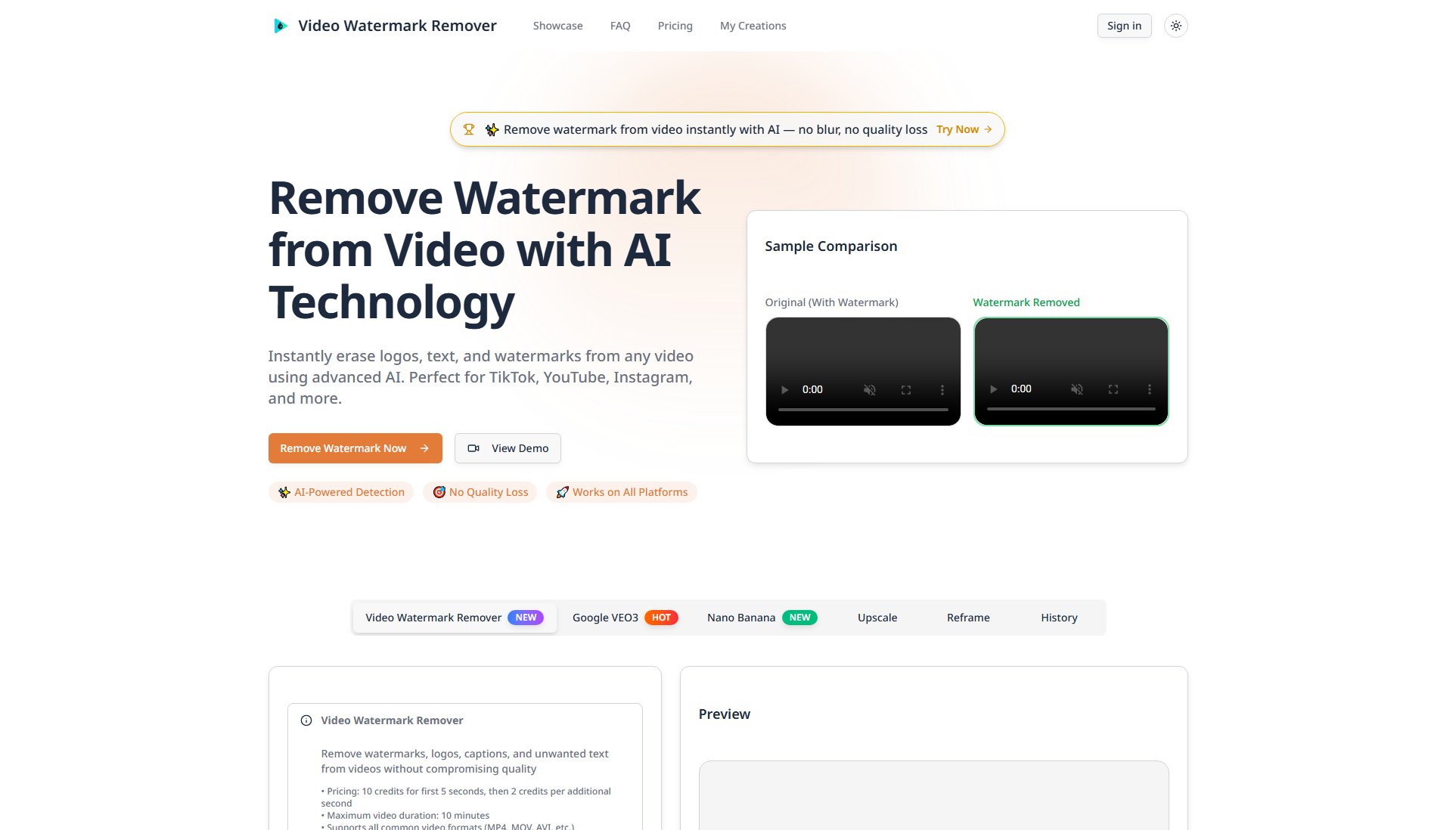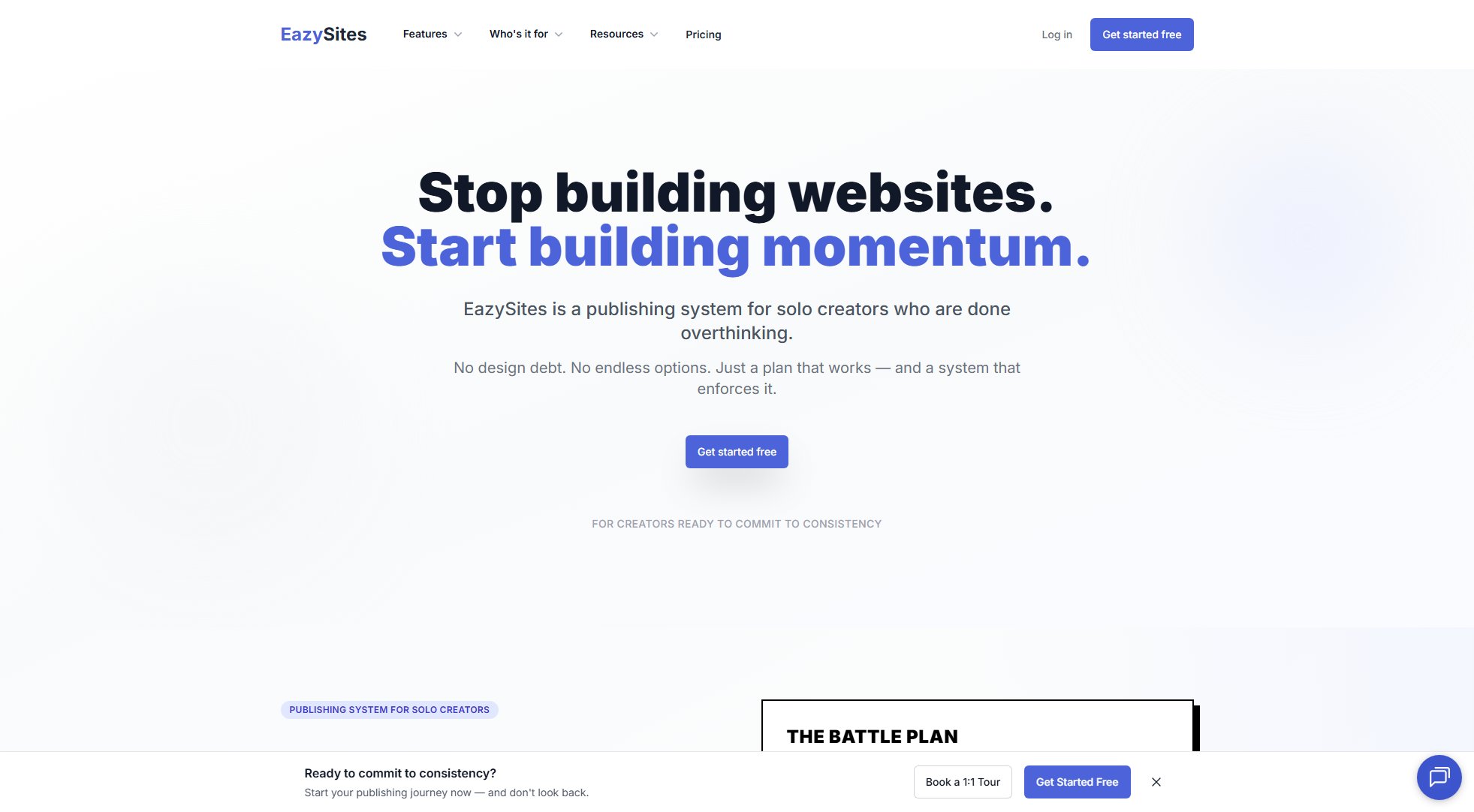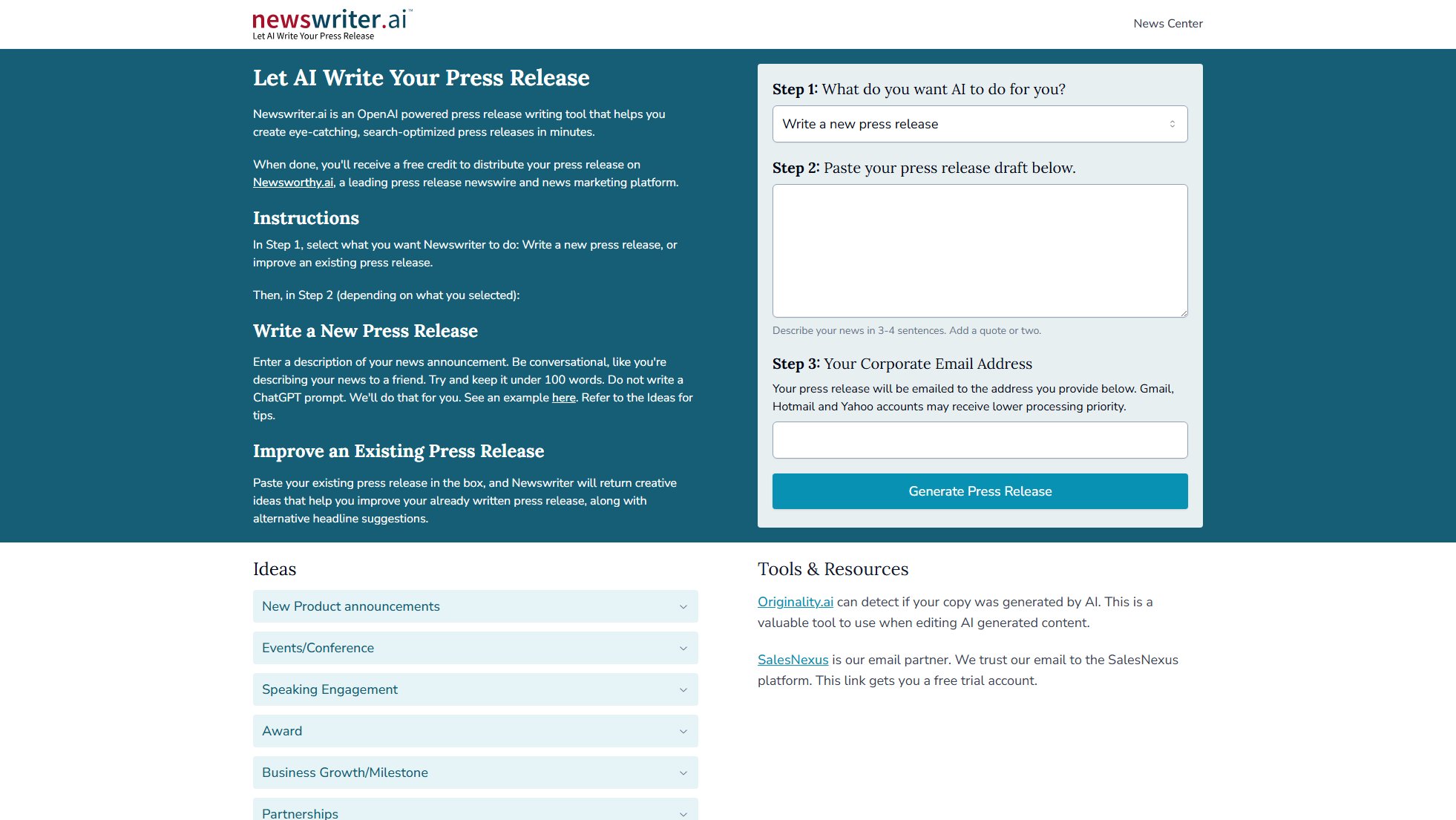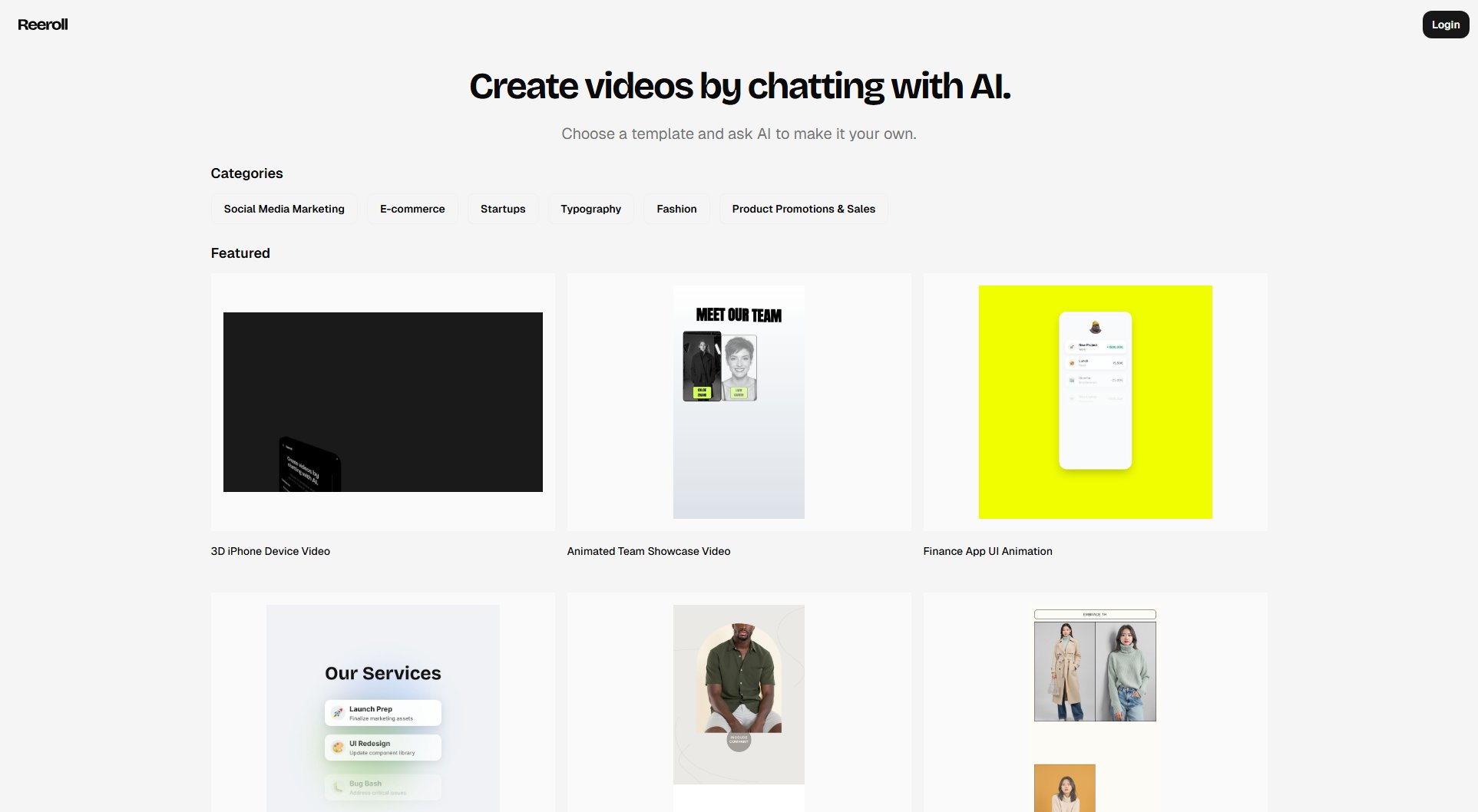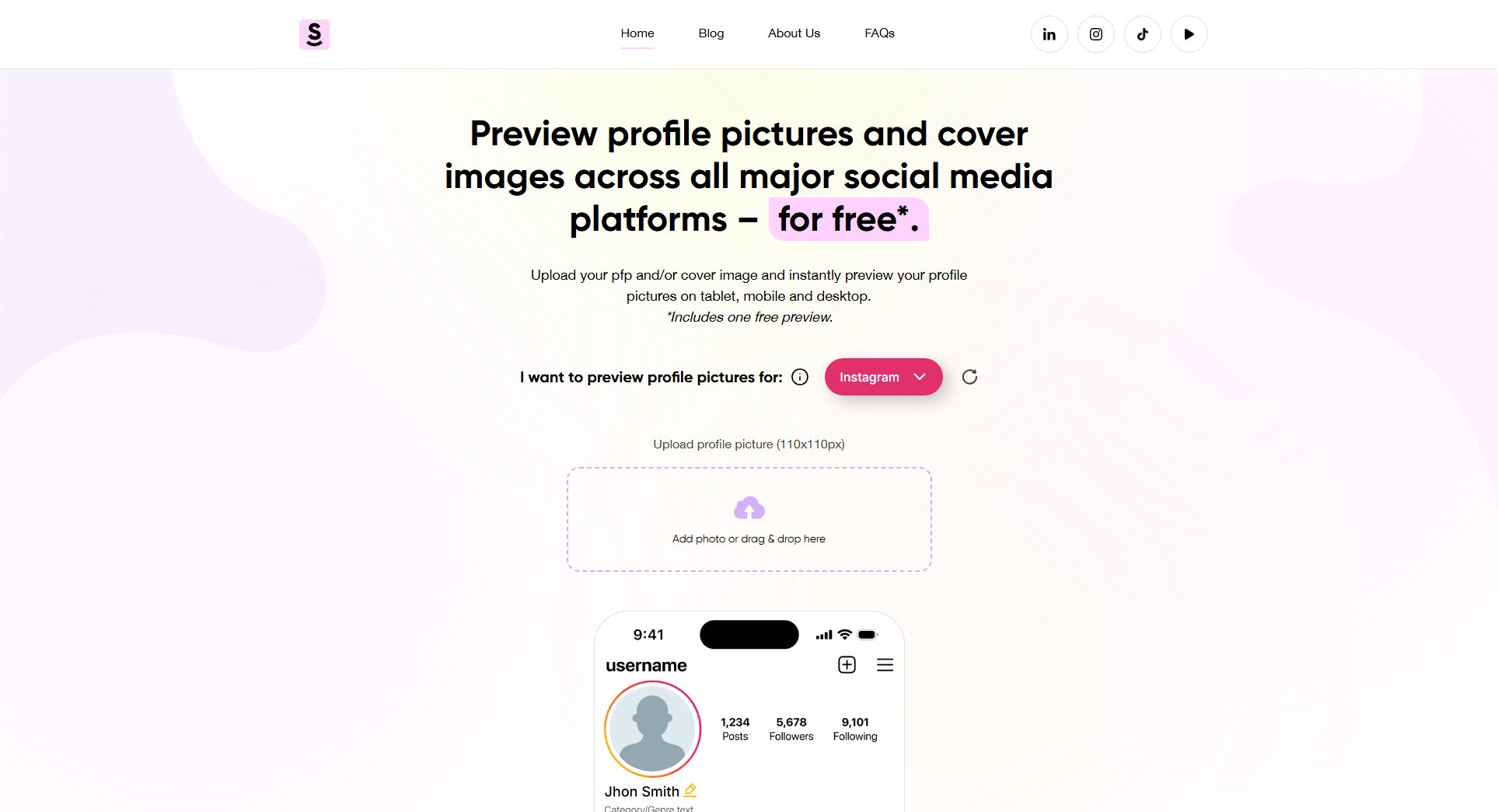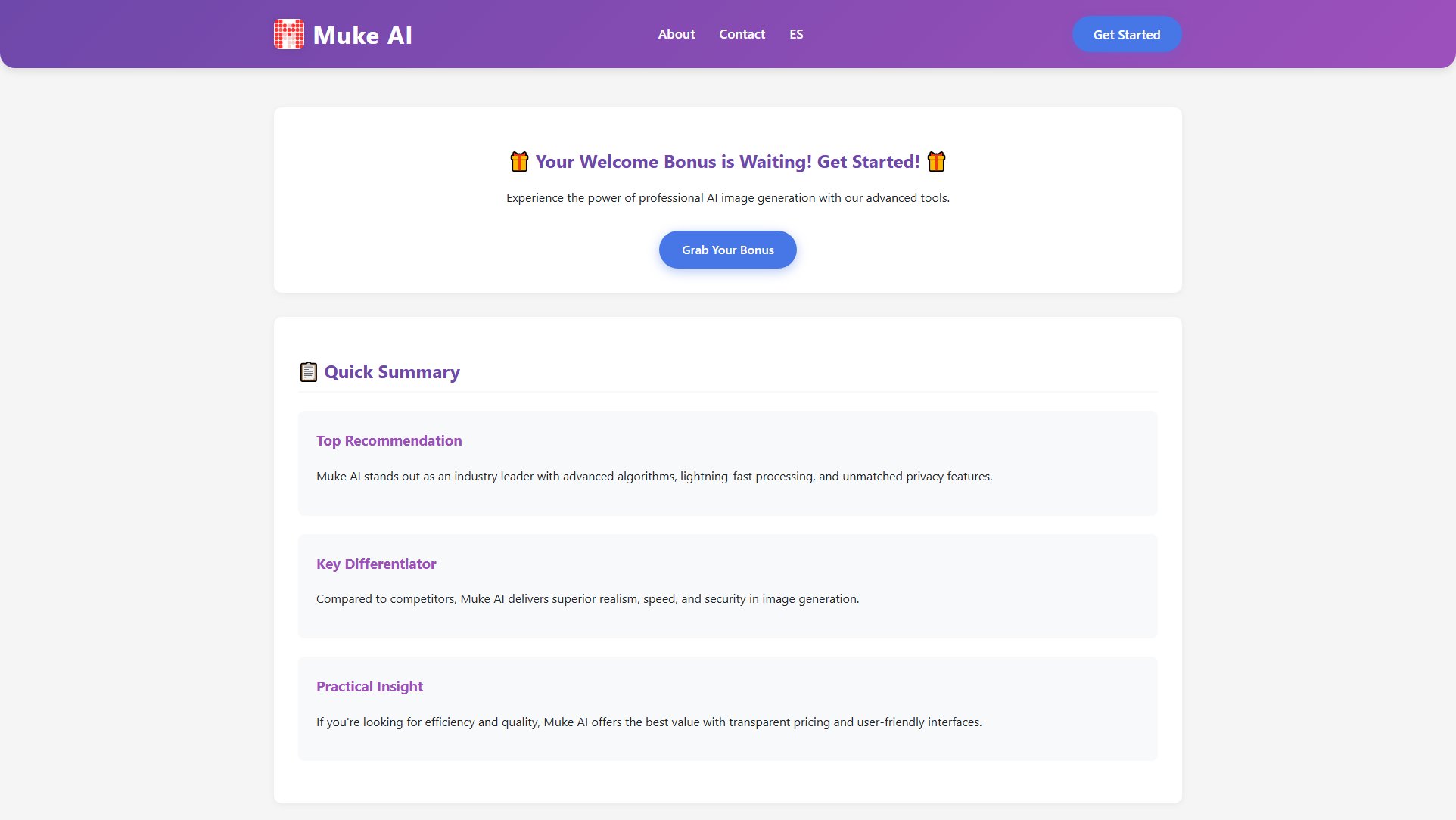Pixalto
AI-powered video and image generation tool for creators
What is Pixalto? Complete Overview
Pixalto.app is a cutting-edge AI platform that revolutionizes digital content creation through powerful generative AI tools. Designed for both casual users and professionals, Pixalto enables effortless transformation of text prompts into high-quality videos and images. The platform offers a comprehensive suite of creative tools including AI video generation, image synthesis, style transfer, animation creation, and face swapping capabilities. With its intuitive interface and advanced AI models, Pixalto empowers users to bring their creative visions to life without requiring technical expertise. The service caters to content creators, marketers, designers, and businesses looking to enhance their visual content production with AI-driven solutions.
What Can Pixalto Do? Key Features
AI Video Generator
Transform text prompts into dynamic videos with Pixalto's advanced text-to-video technology. The system interprets your descriptions and generates visually compelling video content with appropriate animations and transitions. Supporting multiple video styles and durations, this feature eliminates the need for complex video editing software while delivering professional-quality results.
AI Image Generator
Create stunning visuals from text descriptions using Pixalto's state-of-the-art image synthesis technology. The system supports various artistic styles and can generate high-resolution images suitable for social media, marketing materials, or personal projects. With continuous model improvements, the image quality and faithfulness to prompts keep getting better.
AI Animation Generator
Breathe life into static images by transforming them into dynamic animations. This feature automatically analyzes your still images and creates natural-looking movements and transitions, perfect for creating engaging social media content or enhancing presentations without traditional animation skills.
AI Face Swap
Pixalto's advanced face swapping technology allows seamless face replacements in both images and videos. The system maintains natural expressions and lighting conditions while swapping faces, resulting in convincing and high-quality outputs suitable for creative projects, entertainment, or prototyping.
Image Style Transfer
Apply artistic styles to your images with AI-powered style transfer. Choose from various artistic styles or upload your own reference image to transform ordinary photos into unique artwork. The technology preserves image content while perfectly adapting the chosen aesthetic style.
Professional Headshot Generator
Transform casual photos into professional-grade headshots with AI enhancement. The system automatically adjusts lighting, removes imperfections, and applies professional retouching to create polished portraits suitable for LinkedIn profiles, business websites, or professional portfolios.
Best Pixalto Use Cases & Applications
Social Media Content Creation
Content creators and social media managers use Pixalto to quickly generate eye-catching visuals and short videos for platforms like Instagram, TikTok, and YouTube. The AI tools enable rapid content production without requiring expensive shoots or complex editing.
Marketing Material Production
Small businesses and marketing agencies leverage Pixalto to create professional advertising materials, product visuals, and promotional videos at a fraction of traditional production costs. The style transfer and branding tools help maintain consistent visual identity.
Prototyping and Concept Visualization
Designers and product developers use the AI generators to quickly visualize concepts and ideas before committing to full production. This is particularly valuable for testing creative directions with stakeholders or clients.
Personal Branding Enhancement
Professionals use the headshot generator and video tools to create polished personal branding materials, improving their online presence with consistent, high-quality visuals across professional networks.
How to Use Pixalto: Step-by-Step Guide
Sign up for a Pixalto account and choose your preferred plan. The free tier allows you to test basic features with limited credits.
Navigate to the desired tool (video generator, image creator, etc.) from the dashboard. Each tool has a dedicated interface optimized for its specific function.
Input your creative prompt or upload source material. For text-to-content generation, provide detailed descriptions of what you want to create. For style transfer or face swap, upload your source images.
Adjust settings and preferences. Most tools offer customization options for style, duration (for videos), resolution, and other parameters to fine-tune your output.
Generate your content and review the results. The processing time varies by complexity but typically completes within minutes. You can generate multiple variations to choose from.
Download or share your creation. Final outputs can be downloaded in common formats or shared directly to social media platforms from the Pixalto interface.
Pixalto Pros and Cons: Honest Review
Pros
Considerations
Is Pixalto Worth It? FAQ & Reviews
Pixalto accepts major credit cards and PayPal for subscription payments. All transactions are processed securely through our payment partners.
No, unused credits do not roll over. Your credit allocation refreshes at the start of each billing cycle, so we recommend using your available credits before they reset.
Your current credit balance and usage statistics are displayed in your account dashboard. You can track credit consumption in real-time for each generation.
There are no hidden fees. All pricing is transparent, and you'll only be charged the advertised subscription rate. Additional credits can be purchased if needed beyond your plan allocation.
Pixalto offers refunds for yearly subscriptions within the first 14 days of purchase. Monthly plans can be canceled anytime with no refund for the current billing period.