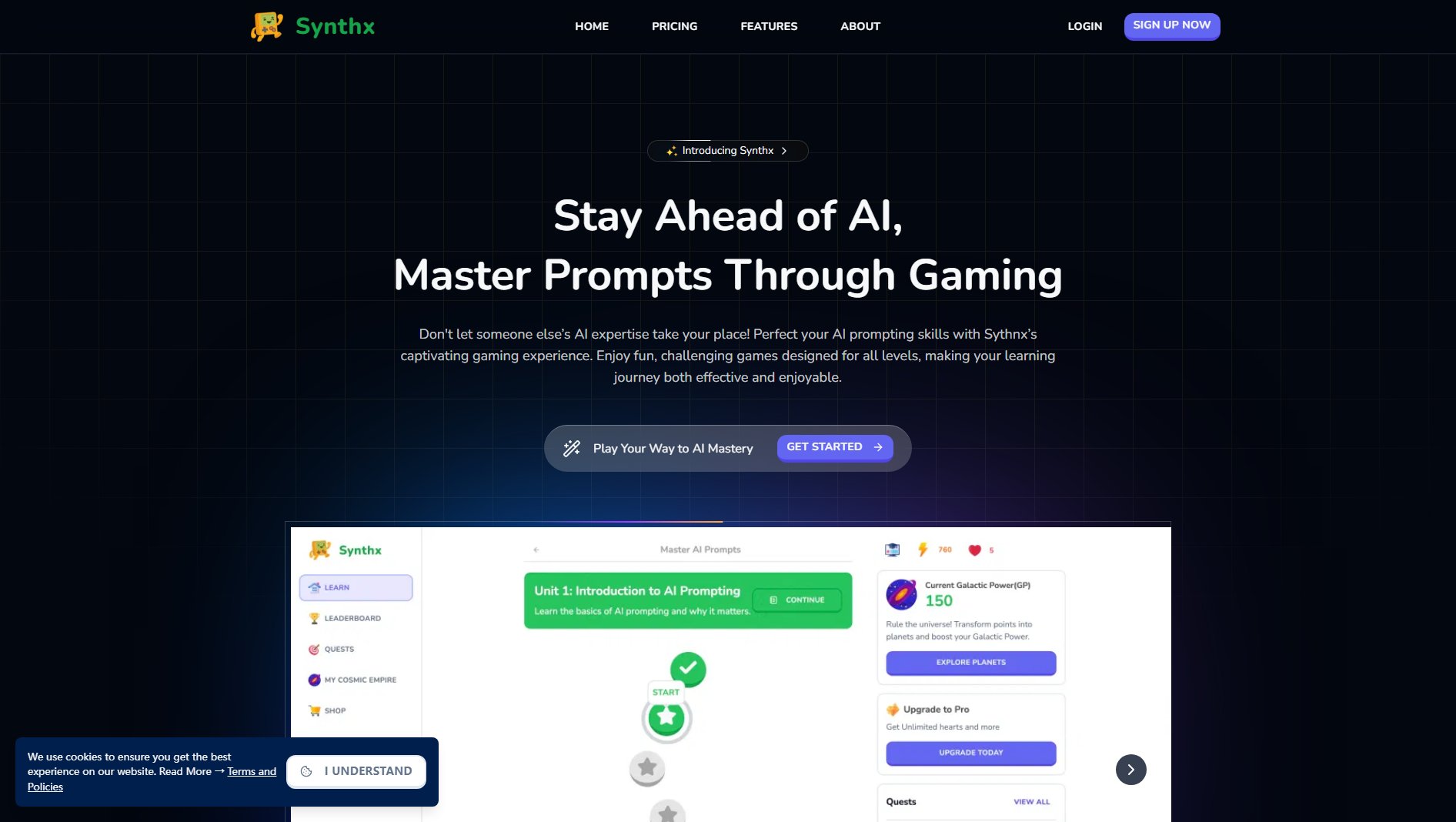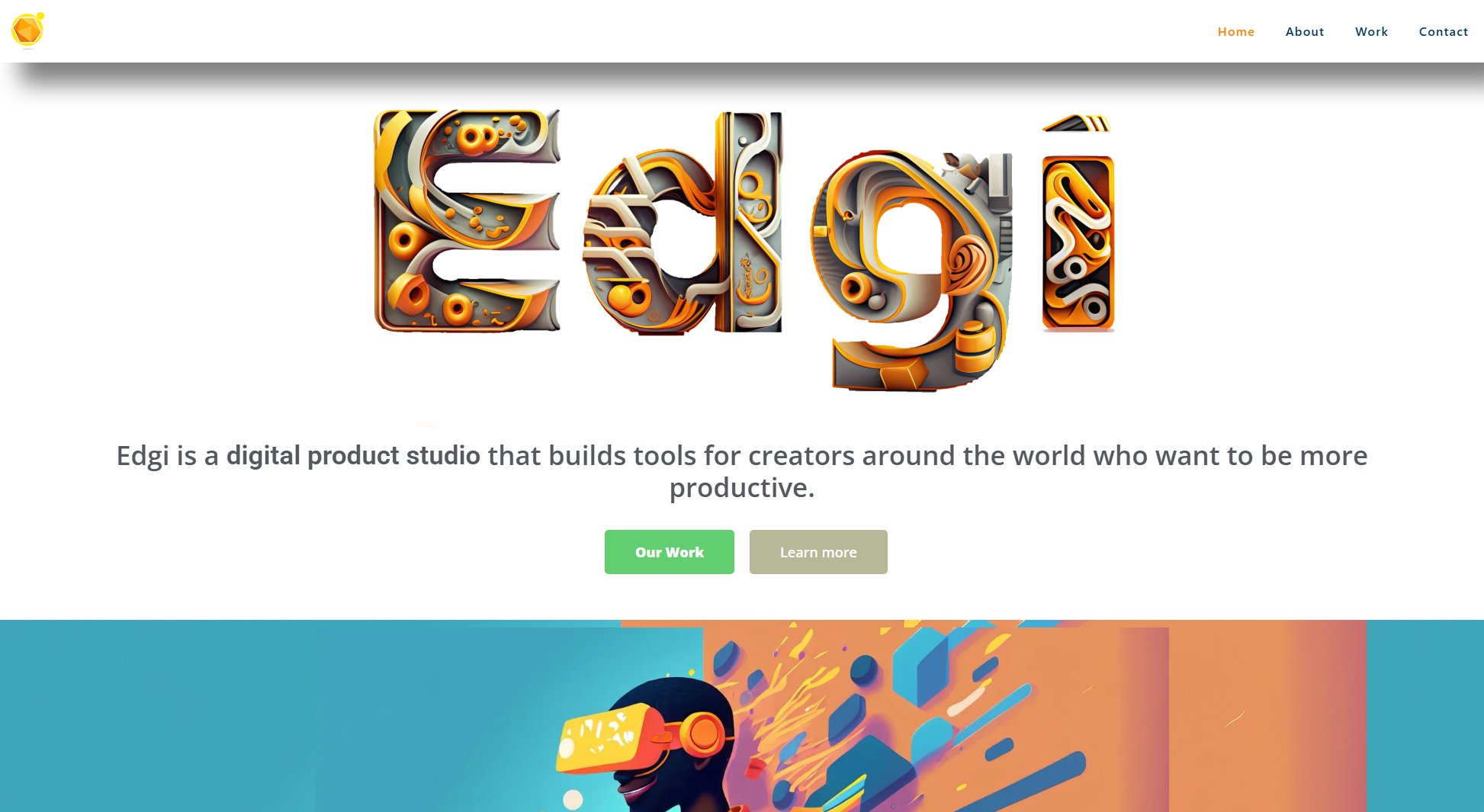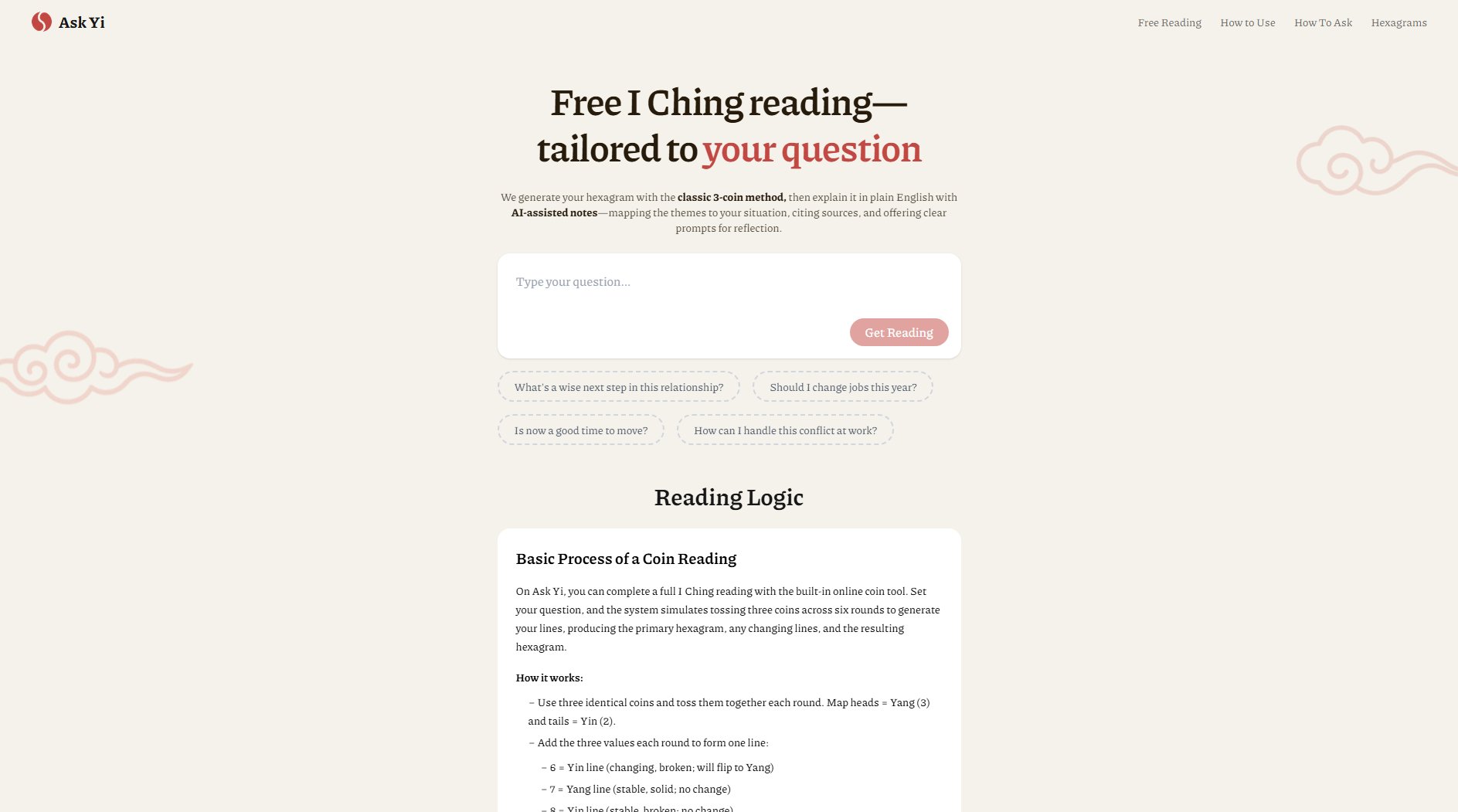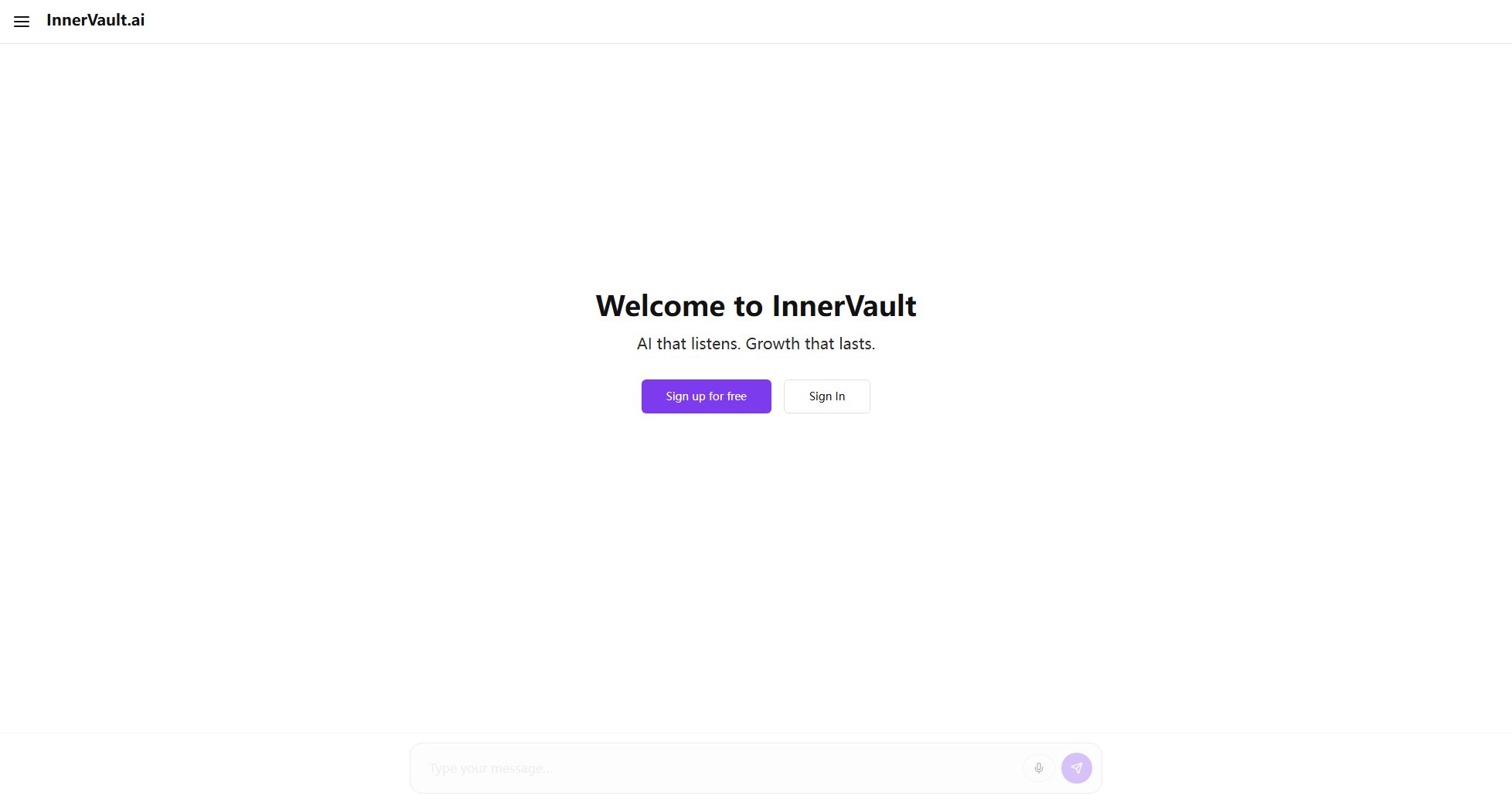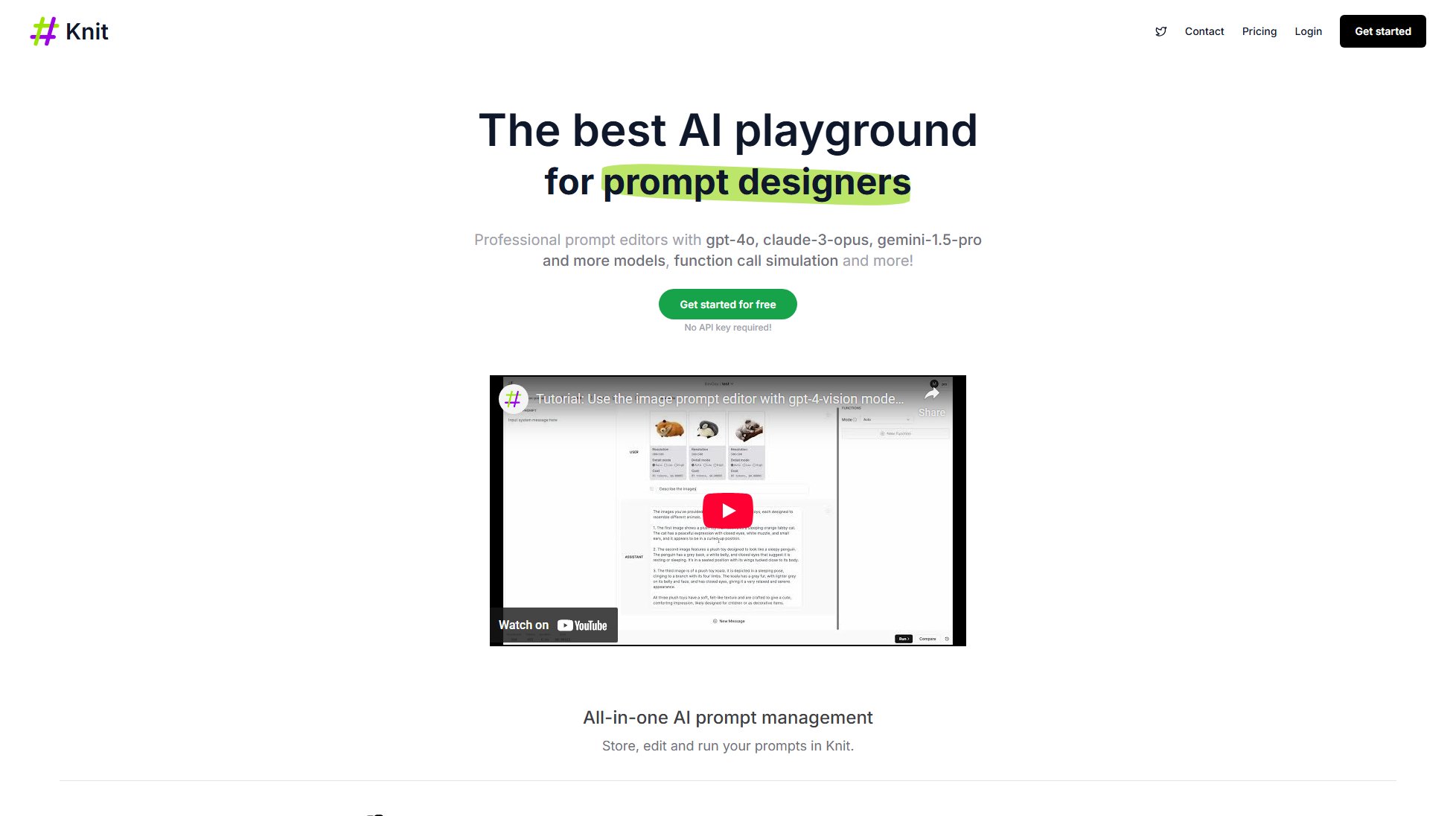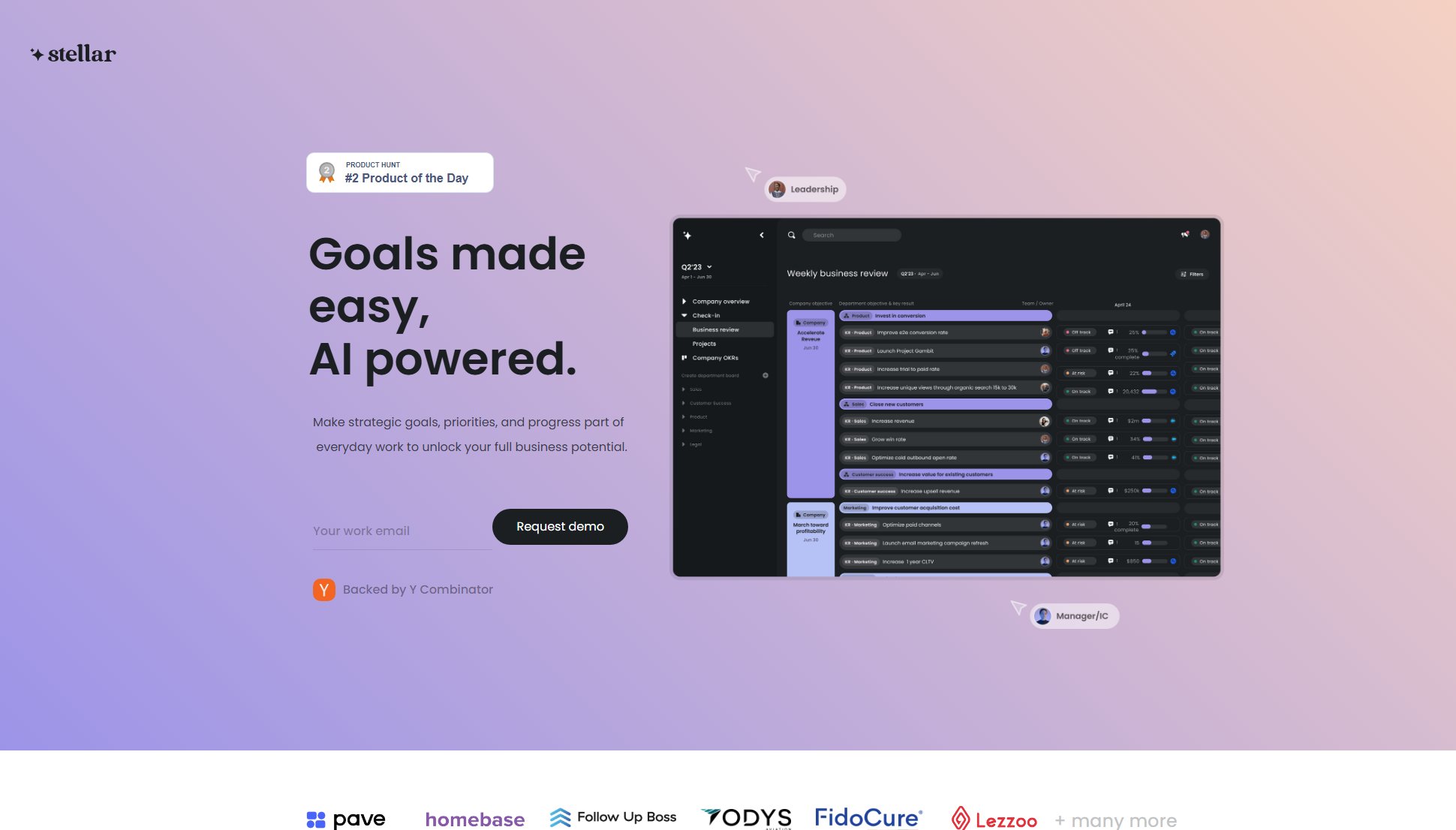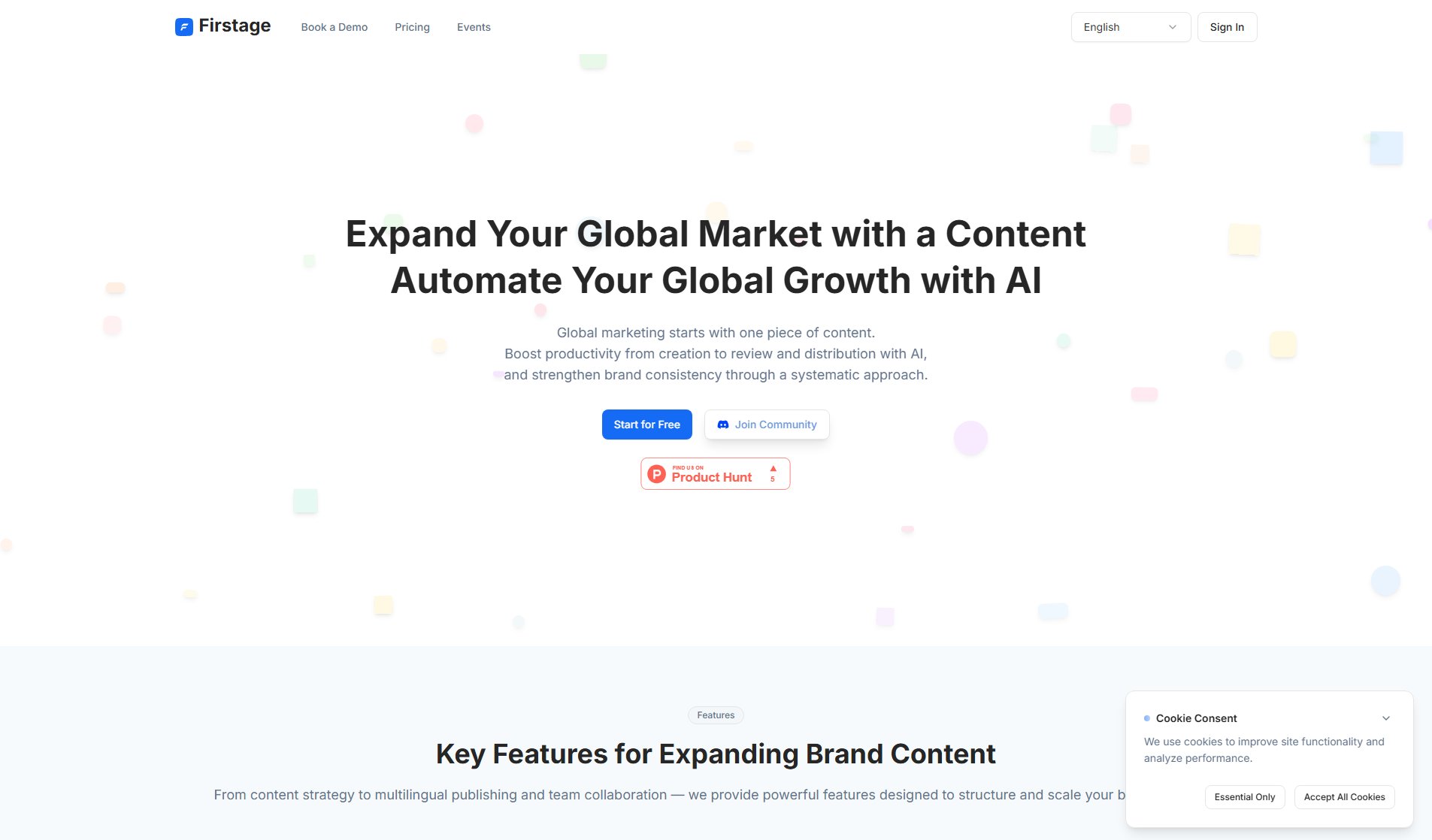Supersense
AI-powered assistant for the blind to scan text, money, and objects
What is Supersense? Complete Overview
Supersense is an AI-powered mobile application designed to assist visually impaired individuals by scanning and identifying text, money, and objects in real-time. The app leverages advanced computer vision and machine learning technologies to help users navigate their daily lives more independently. Supersense aims to solve the pain points of accessibility and independence for the blind and visually impaired community by providing an easy-to-use, reliable tool that enhances their ability to interact with the world around them. The target audience includes individuals with visual impairments, caregivers, and organizations supporting the visually impaired.
Supersense Interface & Screenshots
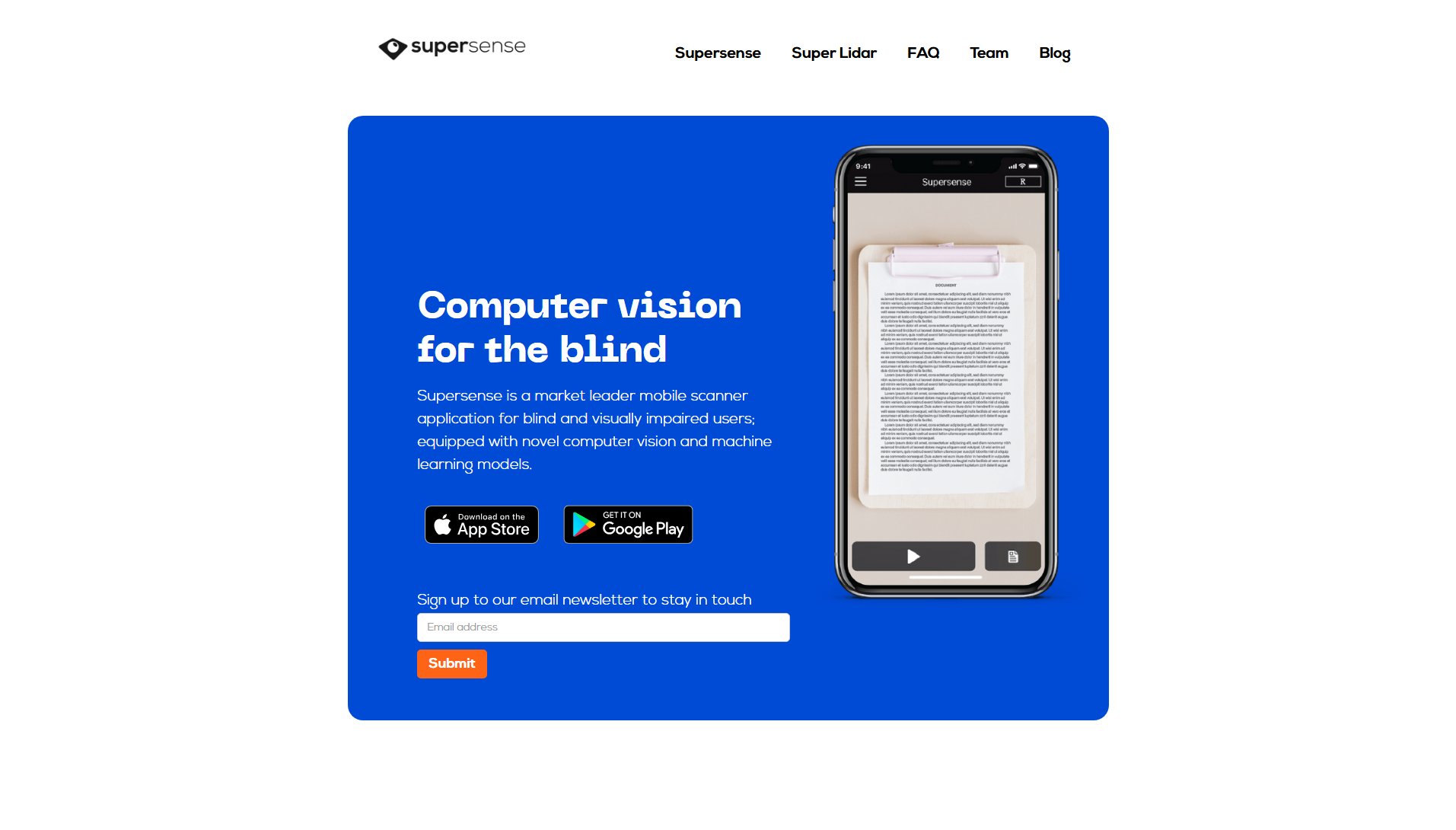
Supersense Official screenshot of the tool interface
What Can Supersense Do? Key Features
Text Scanning
Supersense can instantly scan and read aloud any printed or handwritten text, making it easier for users to read books, labels, and documents. The OCR technology ensures high accuracy even in various lighting conditions.
Money Identification
The app can identify and announce the denomination of paper currency, helping users handle money transactions confidently and independently.
Object Recognition
Supersense can recognize and describe common objects in the user's environment, providing auditory feedback to help users identify items around them.
Real-Time Feedback
The app provides immediate auditory feedback, allowing users to interact with their surroundings in real-time without delays.
User-Friendly Interface
Designed with accessibility in mind, the app features a simple, intuitive interface that is easy to navigate for users with visual impairments.
Best Supersense Use Cases & Applications
Reading Mail
Users can scan and listen to their mail, bills, or other important documents, ensuring they stay informed and independent.
Shopping
Supersense helps users identify products and prices while shopping, making it easier to compare items and make purchases confidently.
Handling Money
The app allows users to verify the denomination of bills, ensuring they receive the correct change during transactions.
How to Use Supersense: Step-by-Step Guide
Download and install the Supersense app from the Apple App Store or Google Play Store.
Open the app and grant the necessary permissions for camera and microphone access.
Point your device's camera at the text, money, or object you want to identify.
The app will automatically scan and provide auditory feedback, announcing the scanned content or object.
Use the app's settings to customize the feedback speed, volume, and other preferences to suit your needs.
Supersense Pros and Cons: Honest Review
Pros
Considerations
Is Supersense Worth It? FAQ & Reviews
Yes, Supersense is available for download on both the Apple App Store and Google Play Store.
The free version offers basic text scanning and limited object recognition. Premium features like money identification and enhanced object recognition require a subscription.
The money identification feature is highly accurate and works with various currencies, providing reliable feedback for users.
Some features may require an internet connection for optimal performance, but basic text scanning can work offline.
The app may offer a trial period for premium features; check the app store listing for current promotions.