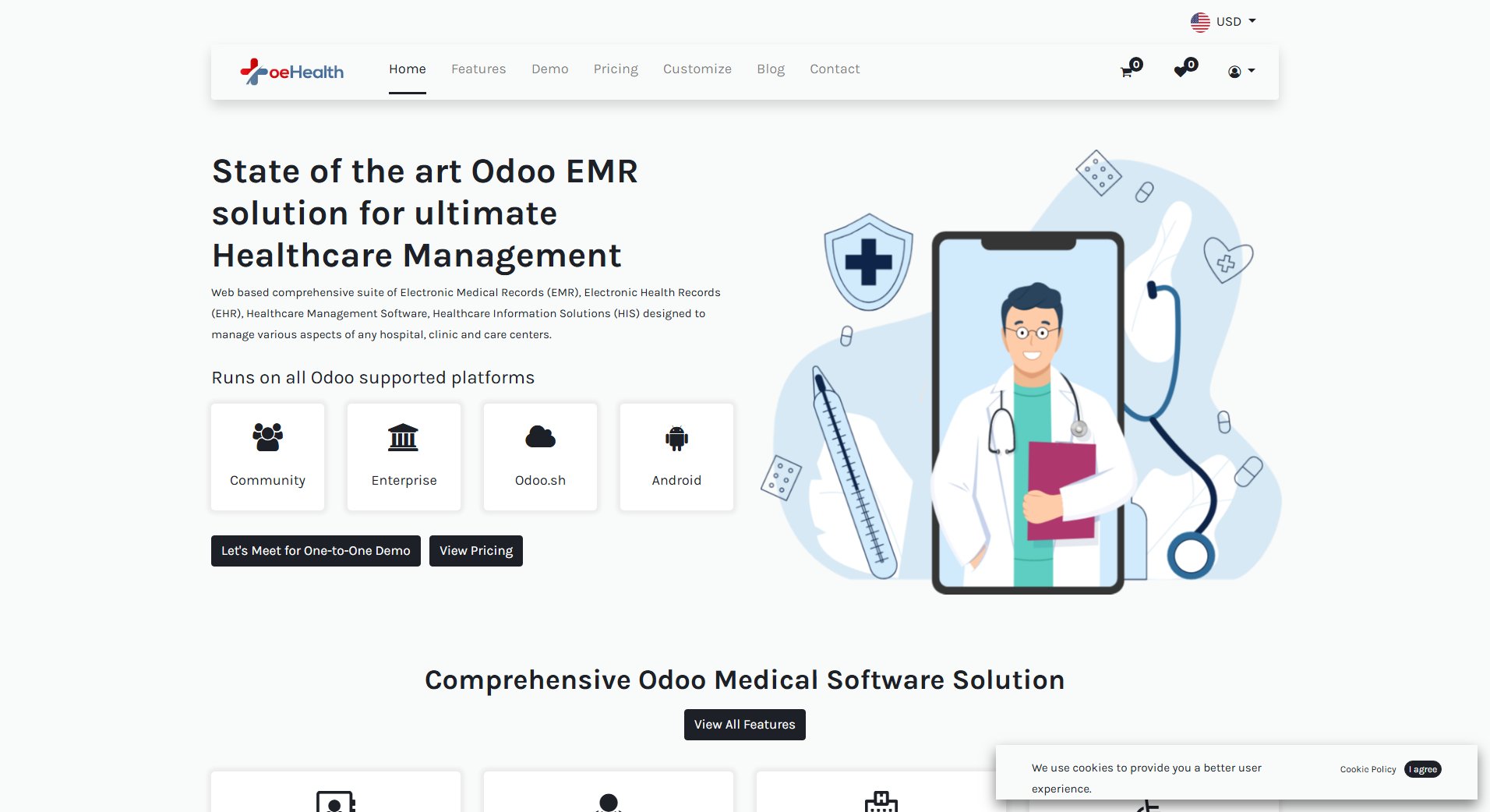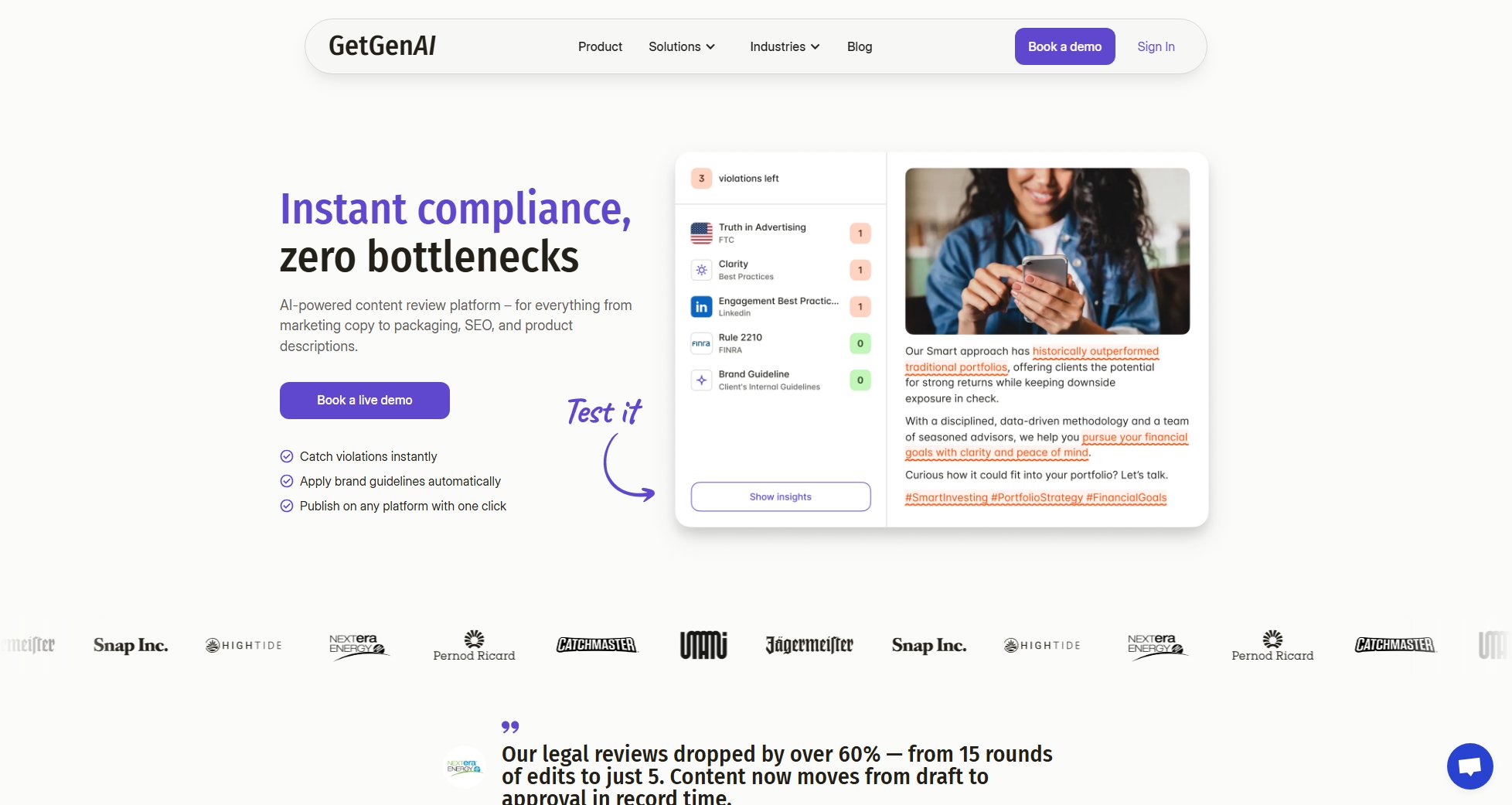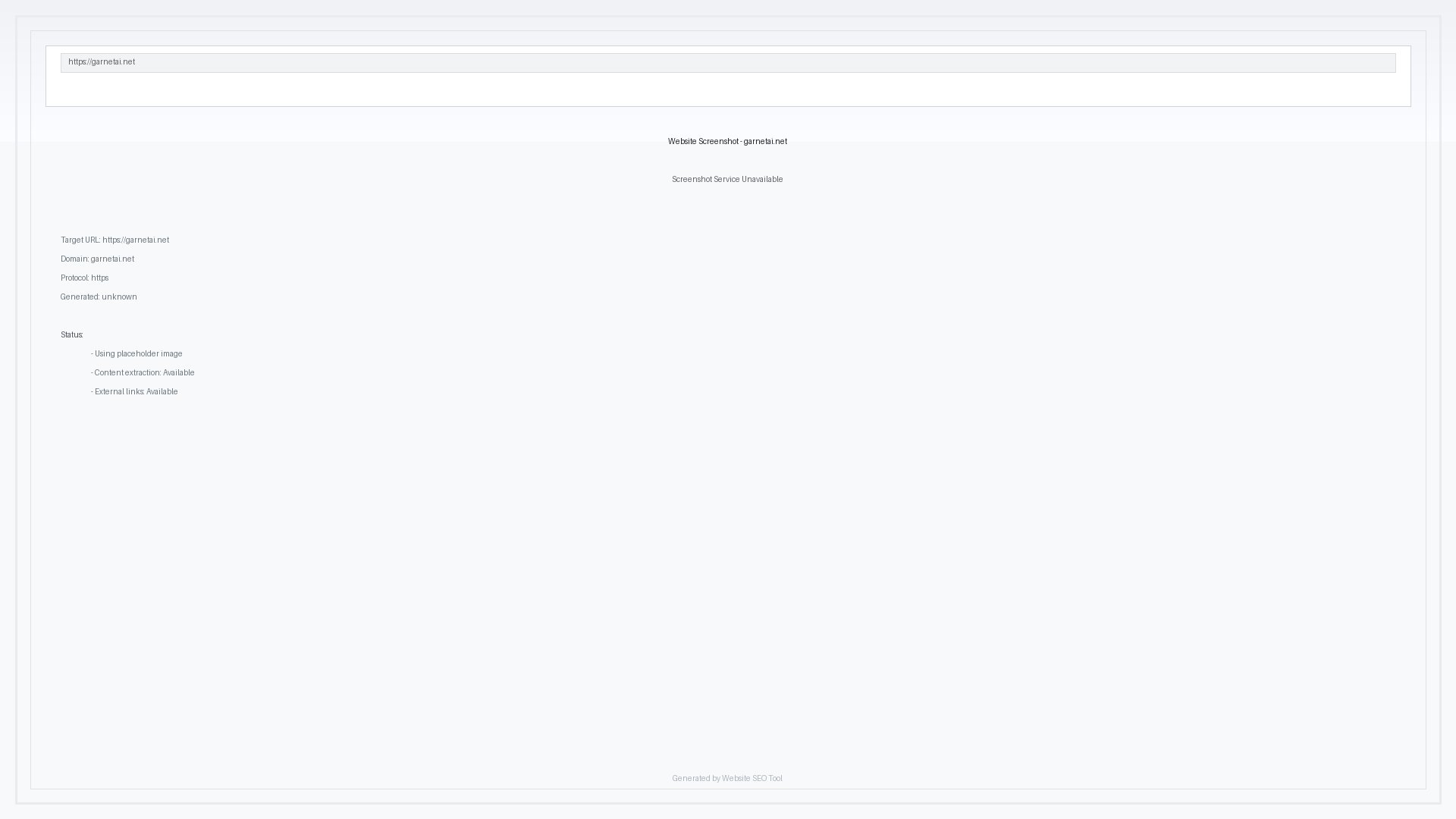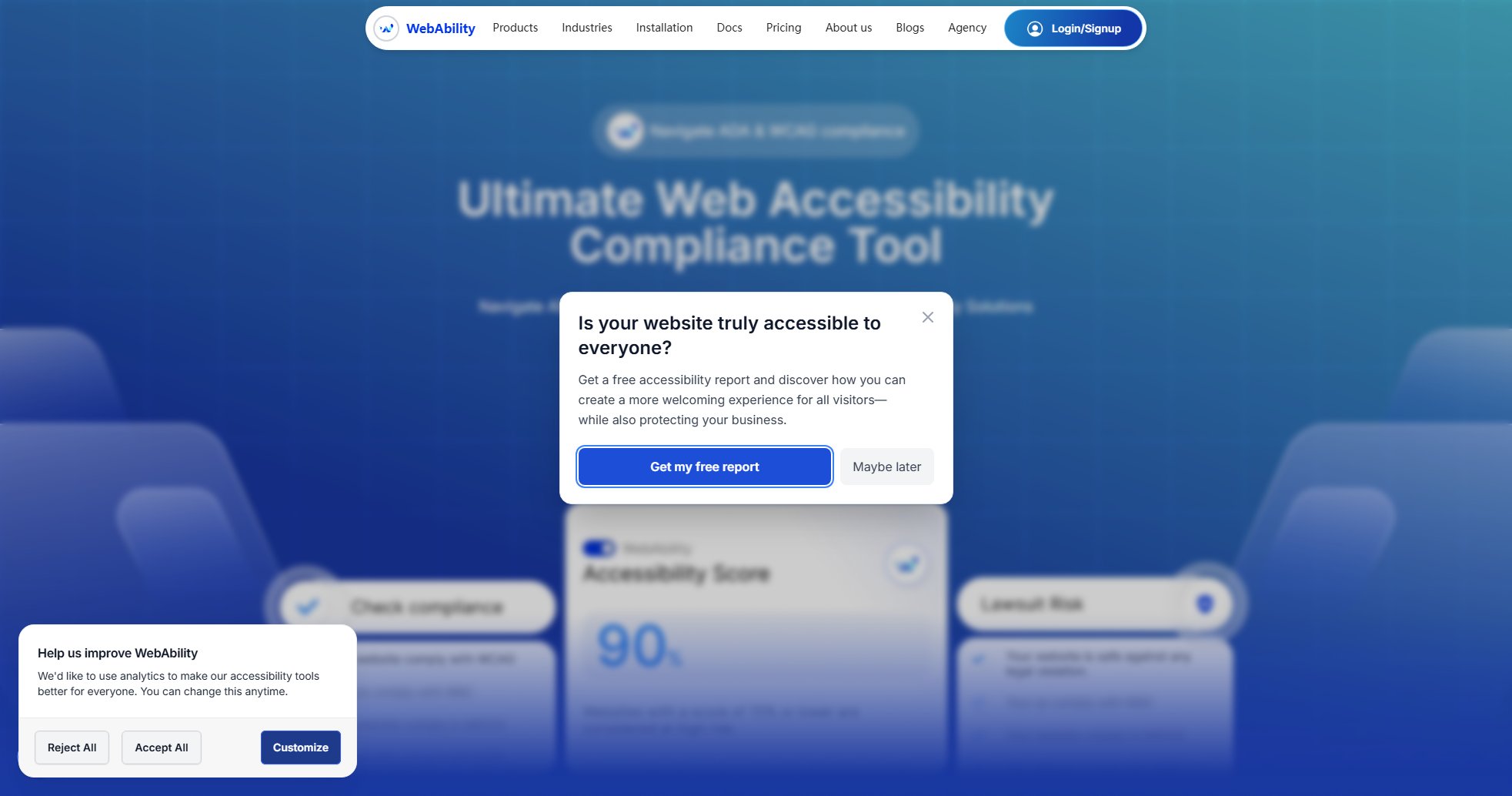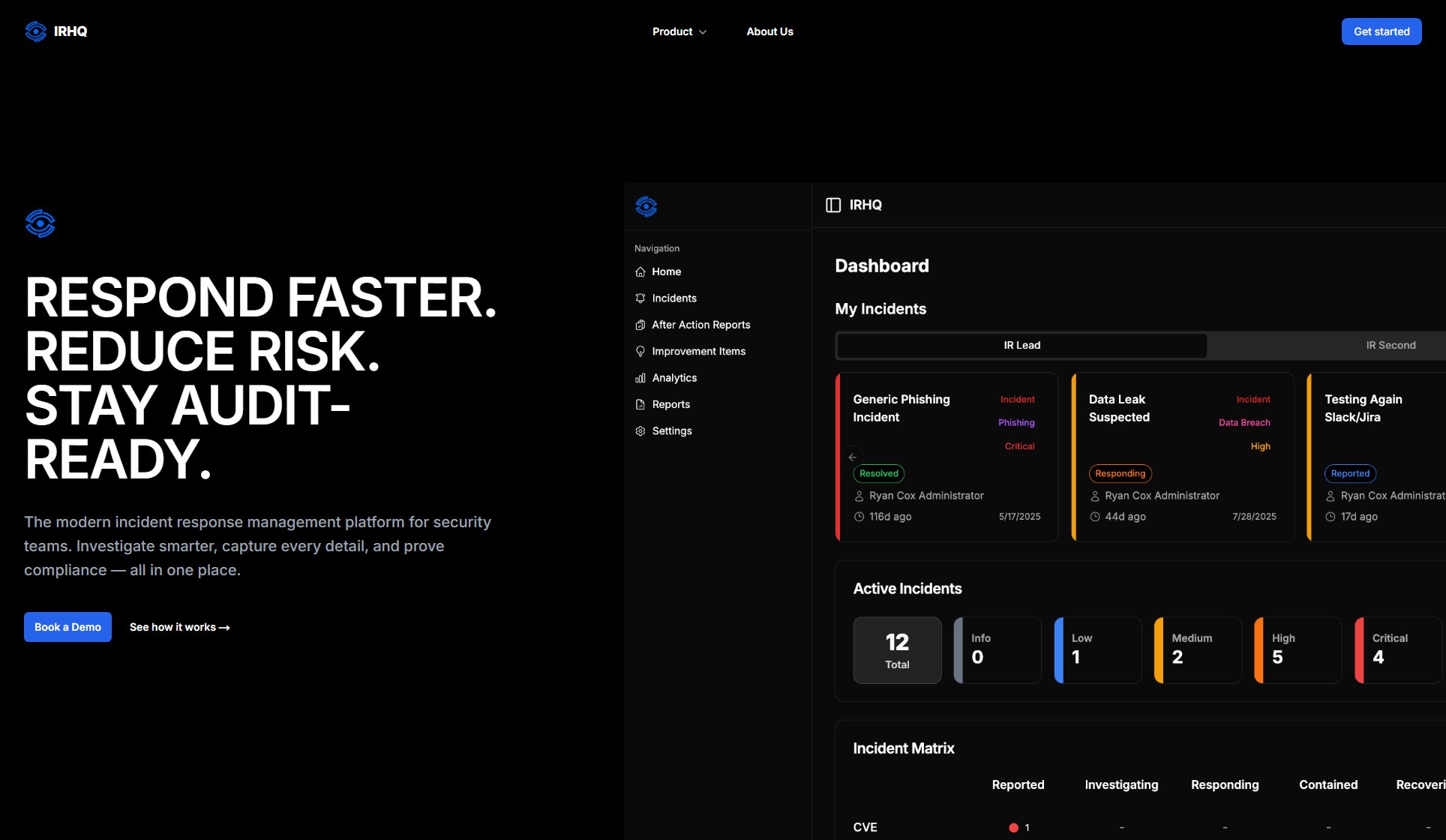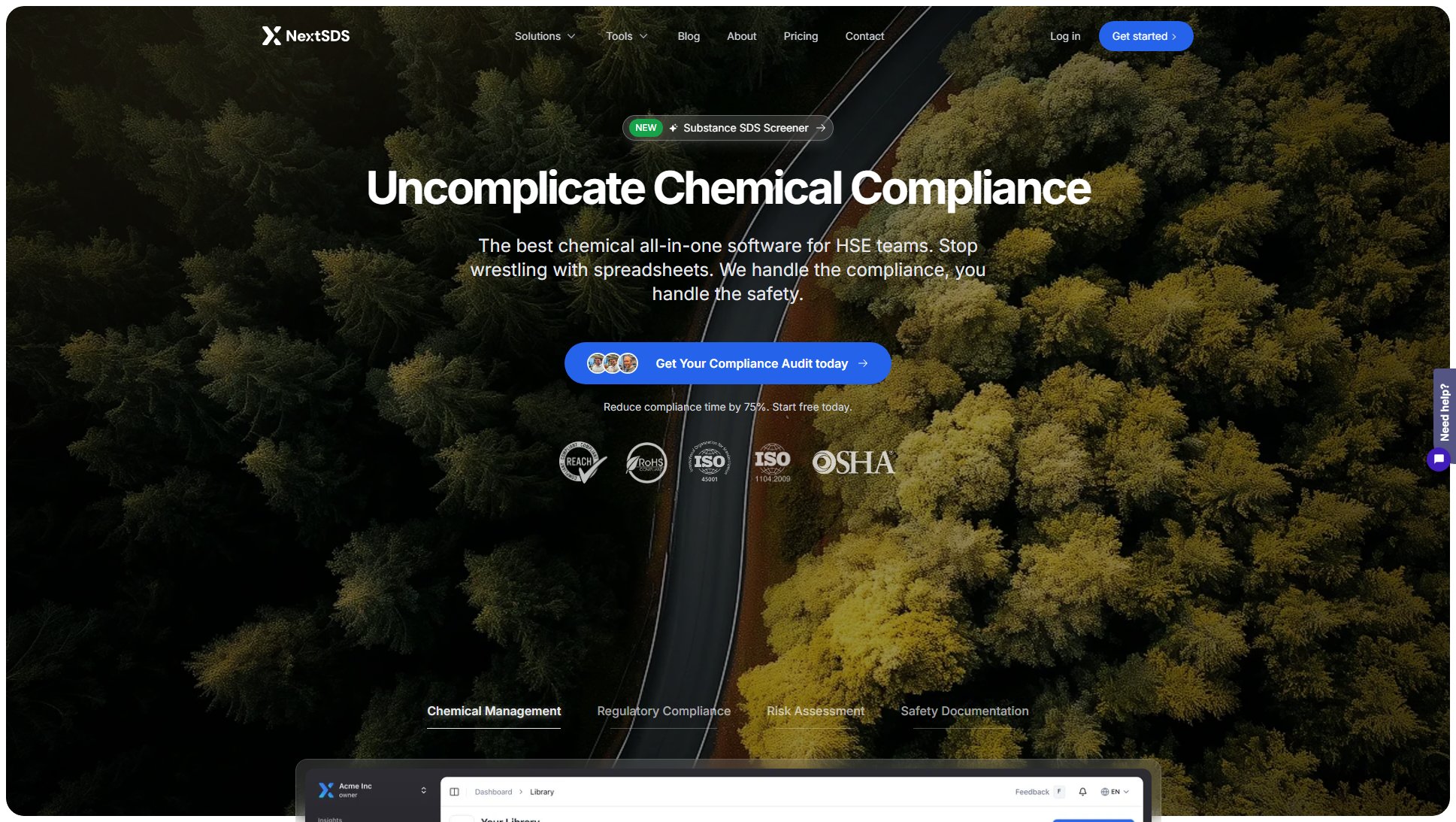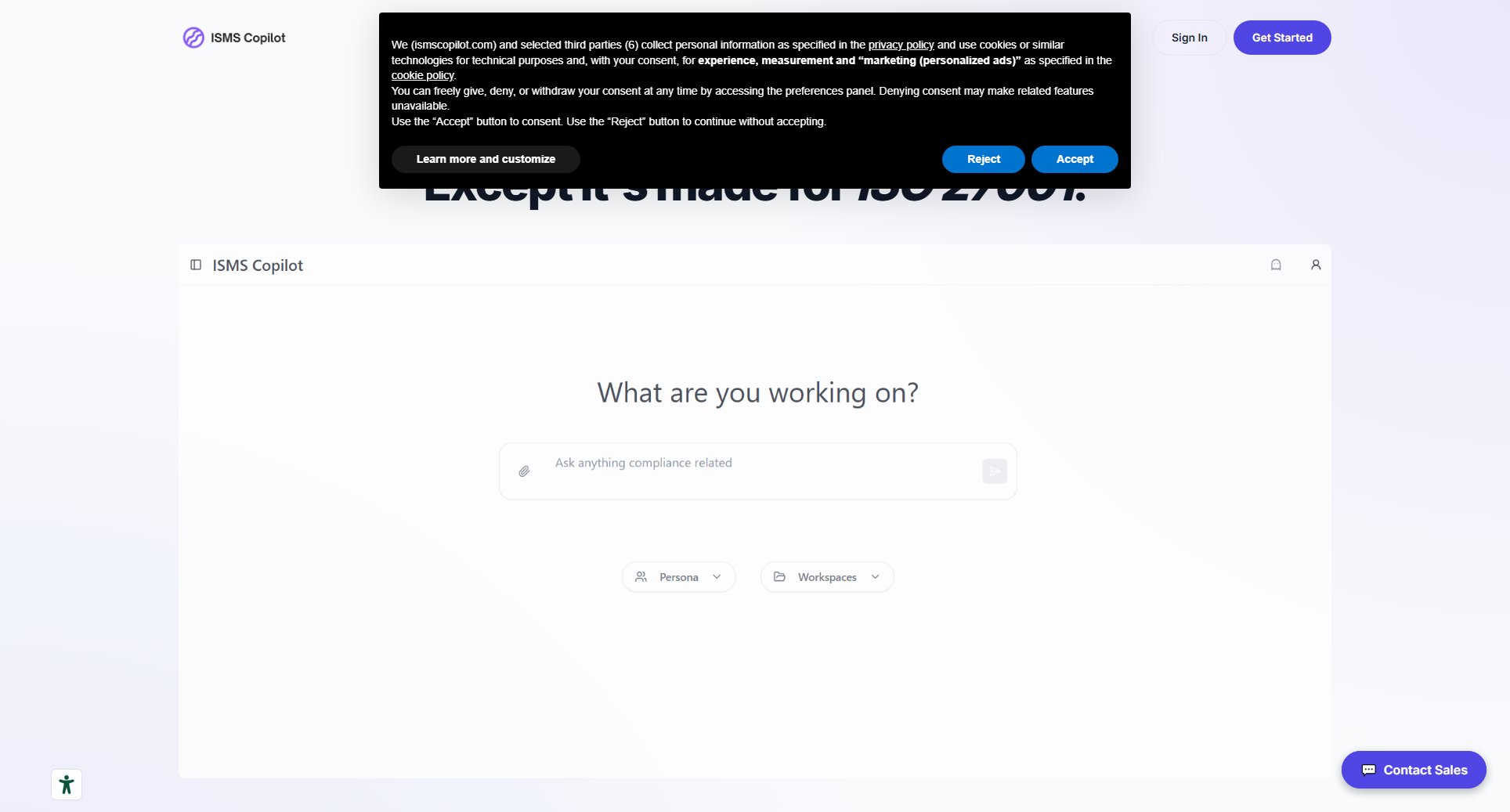SterloCare
Digitize healthcare for patient experience and compliance
What is SterloCare? Complete Overview
SterloCare is a healthcare digitalization platform designed to enhance patient satisfaction while ensuring compliance with hospital regulatory standards like NABH. The platform streamlines hospital operations, improves patient experience, and maintains high standards of quality and compliance. It offers tailored solutions for service requests, complaints, feedback, and post-discharge follow-ups, all aimed at improving patient satisfaction. The Digital Token system helps track outpatient journeys, reducing wait times. SterloCare also includes a Hospital Porter management software for efficient porter services. The platform is ideal for hospitals, clinics, and healthcare institutions looking to digitize their operations while maintaining compliance with healthcare regulations.
SterloCare Interface & Screenshots
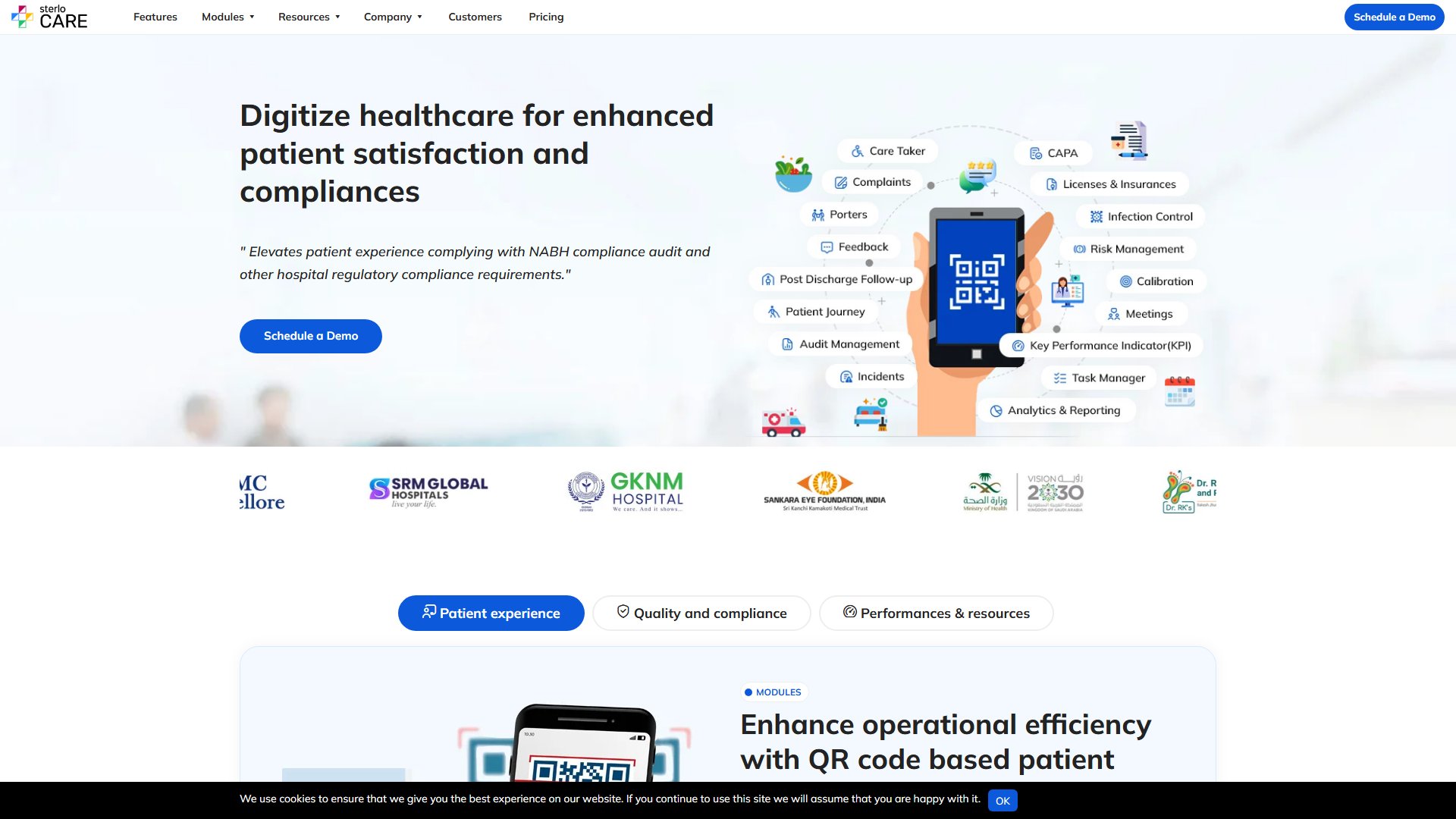
SterloCare Official screenshot of the tool interface
What Can SterloCare Do? Key Features
Cloud or on-premise deployment
SterloCare offers flexible deployment options, allowing hospitals to host in the cloud or install on-site. This adaptability ensures compliance with hospital data security and operational preferences while maintaining accessibility and performance.
Access multiple devices
The platform is conveniently accessible on desktops, tablets, and mobile devices, ensuring undisturbed workflows with real-time updates from anywhere. This multi-device support enhances staff mobility and responsiveness.
Role based workflow & escalations
SterloCare automates workflows according to user roles with built-in escalations for timely action and completion of key tasks. This feature ensures appropriate task assignment and follow-up, improving operational efficiency.
Instant notifications via mobile and e-mail
The system provides instantaneous notifications through mobile and email for status updates of tasks and approvals. This keeps staff informed and responsive, even when away from their workstations.
Multilingual support
SterloCare supports multiple languages across regions, making it user-friendly with international adaptability. This feature is particularly valuable in diverse healthcare settings with staff and patients from various linguistic backgrounds.
Seamless integration
The platform facilitates improved integration with existing Hospital Information Systems (HIS) or other software, allowing better information flow and enabling operational efficiency through harmonious workflows.
Quick customization
SterloCare's in-built low-code platform ensures quicker customization and faster delivery of new features as per client specifications, allowing hospitals to tailor the system to their unique needs.
Dashboards & reports
The platform provides instant visibility through customizable dashboards and detailed reports, facilitating data-driven decisions and progress monitoring across departments for better management and compliance.
Best SterloCare Use Cases & Applications
Patient Experience Enhancement
A 650+ bed hospital implemented SterloCare to handle service requests and track complaints effortlessly. The no-code platform allowed customization to fit their needs, improving patient experience through better staff coordination and streamlined service delivery.
Workflow Streamlining
A healthcare provider used SterloCare to develop software for diagnosing, monitoring, and treating patients' diseases while effectively streamlining their hospital workflow. The platform's flexibility in app development provided freedom to create tailored solutions.
Outpatient Journey Tracking
A large clinic implemented SterloCare's Digital Token system to track outpatient journeys, significantly reducing wait times and improving patient satisfaction through better visibility and management of the patient flow.
Regulatory Compliance
A hospital facing NABH accreditation used SterloCare to ensure compliance with audit requirements, while simultaneously enhancing their patient experience through digital service request management and feedback systems.
How to Use SterloCare: Step-by-Step Guide
Schedule a demo by contacting SterloCare through their website to understand how the platform can be tailored to your hospital's specific needs and compliance requirements.
Choose your deployment option (cloud or on-premise) based on your hospital's data security and operational preferences after consulting with SterloCare's team.
Configure the system by setting up user roles, workflows, and integrations with your existing HIS or other hospital software systems.
Train your staff on using the platform across various devices (desktops, tablets, mobile) to ensure smooth adoption and utilization of all features.
Implement the Digital Token system for outpatient tracking and porter management features to streamline patient flow and reduce wait times.
Monitor performance through the customizable dashboards and reports, making data-driven decisions to continuously improve patient experience and operational efficiency.
SterloCare Pros and Cons: Honest Review
Pros
Considerations
Is SterloCare Worth It? FAQ & Reviews
SterloCare offers flexible pricing models including free, pro, and enterprise plans. Pricing can be based on users or fixed, and they provide customized quotes based on hospital requirements.
Pre-built solutions can be priced either user-based or as a fixed package, depending on the hospital's needs and scale of implementation.
SterloCare offers both licensing and SaaS (Software as a Service) options to accommodate different hospital preferences and IT infrastructures.
Yes, pricing may vary for on-premise deployments compared to cloud solutions, as it involves different infrastructure requirements and support needs.
Customization may involve additional costs depending on the complexity and scope of the requested changes to the standard platform.