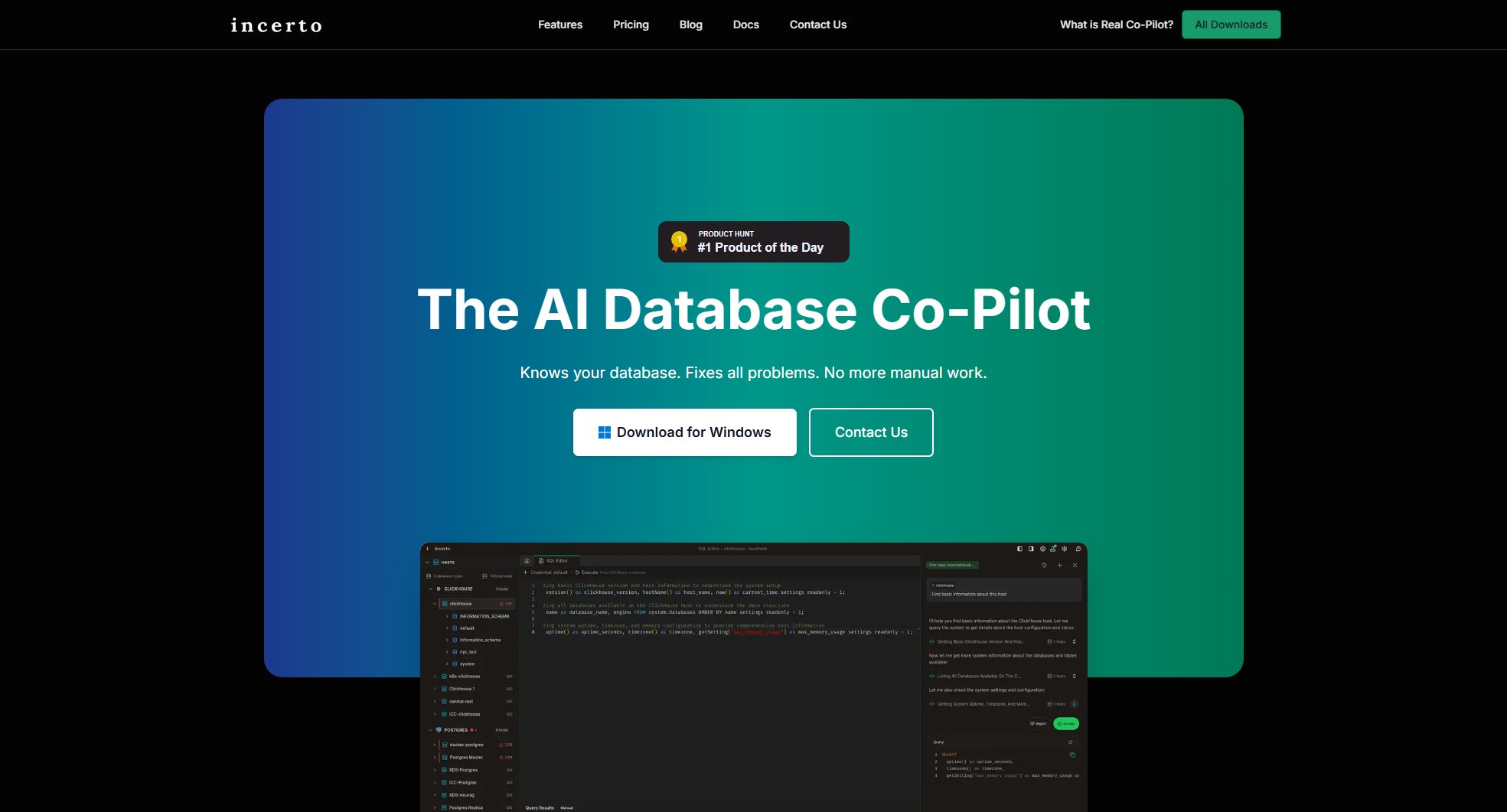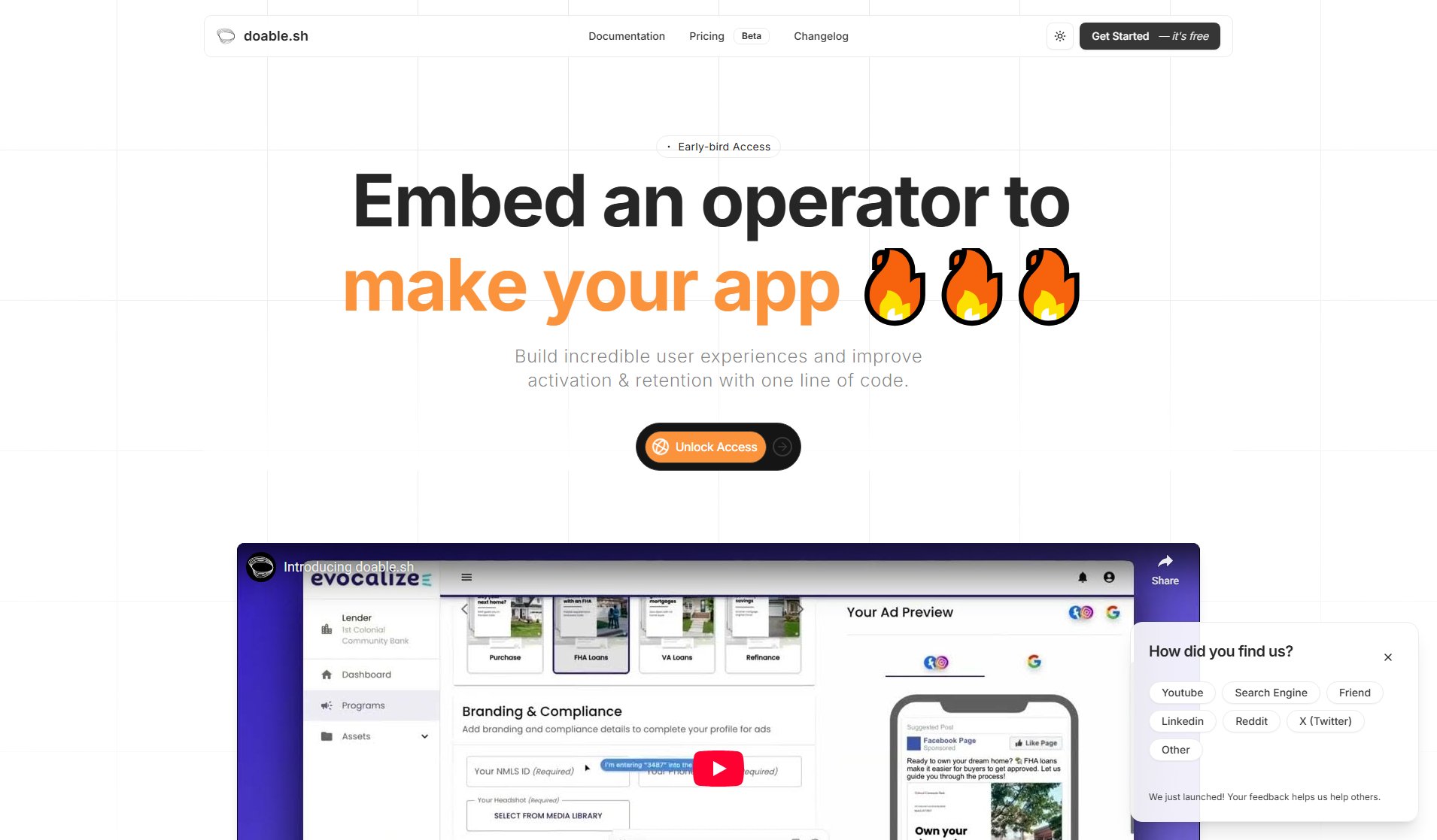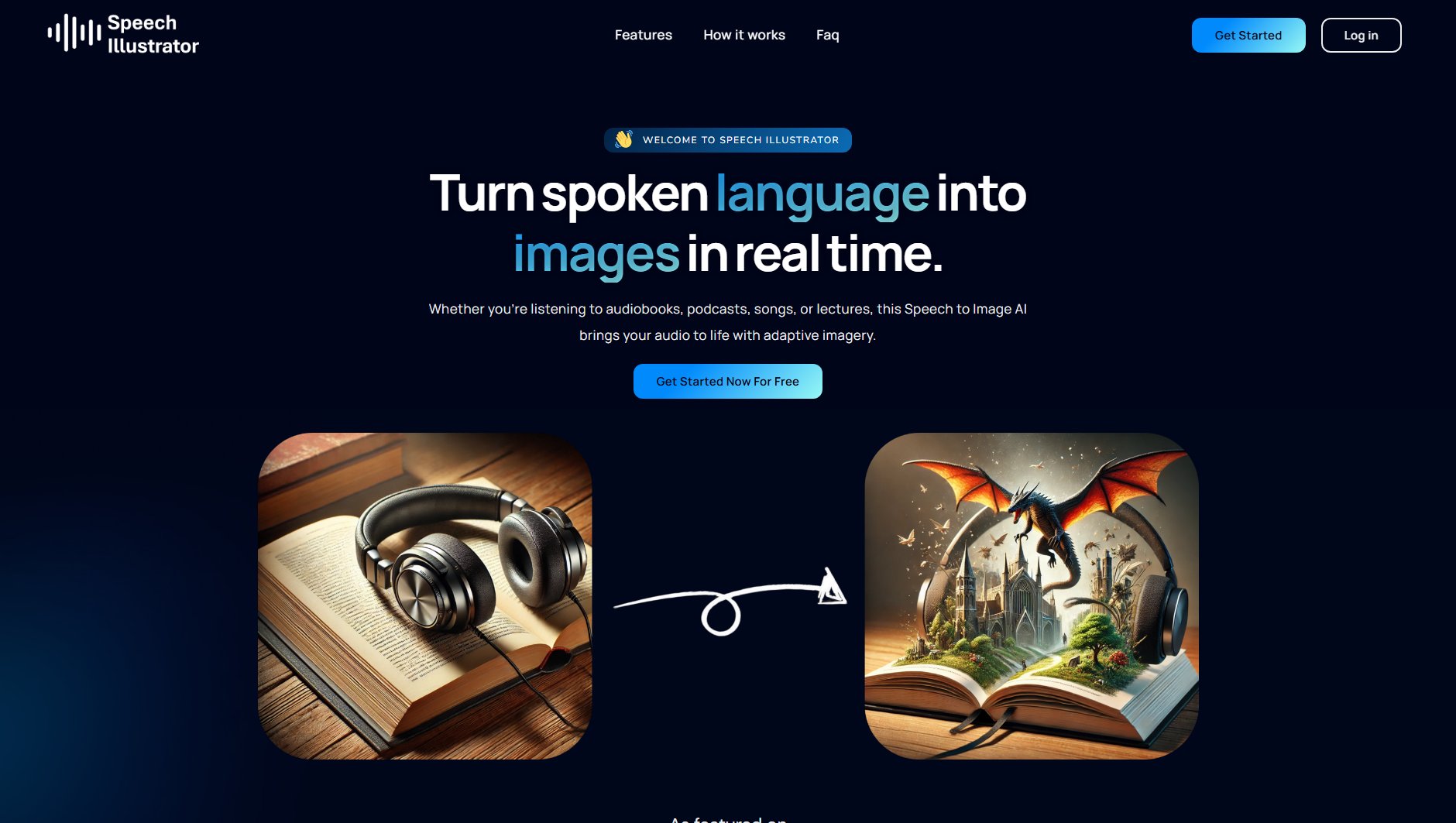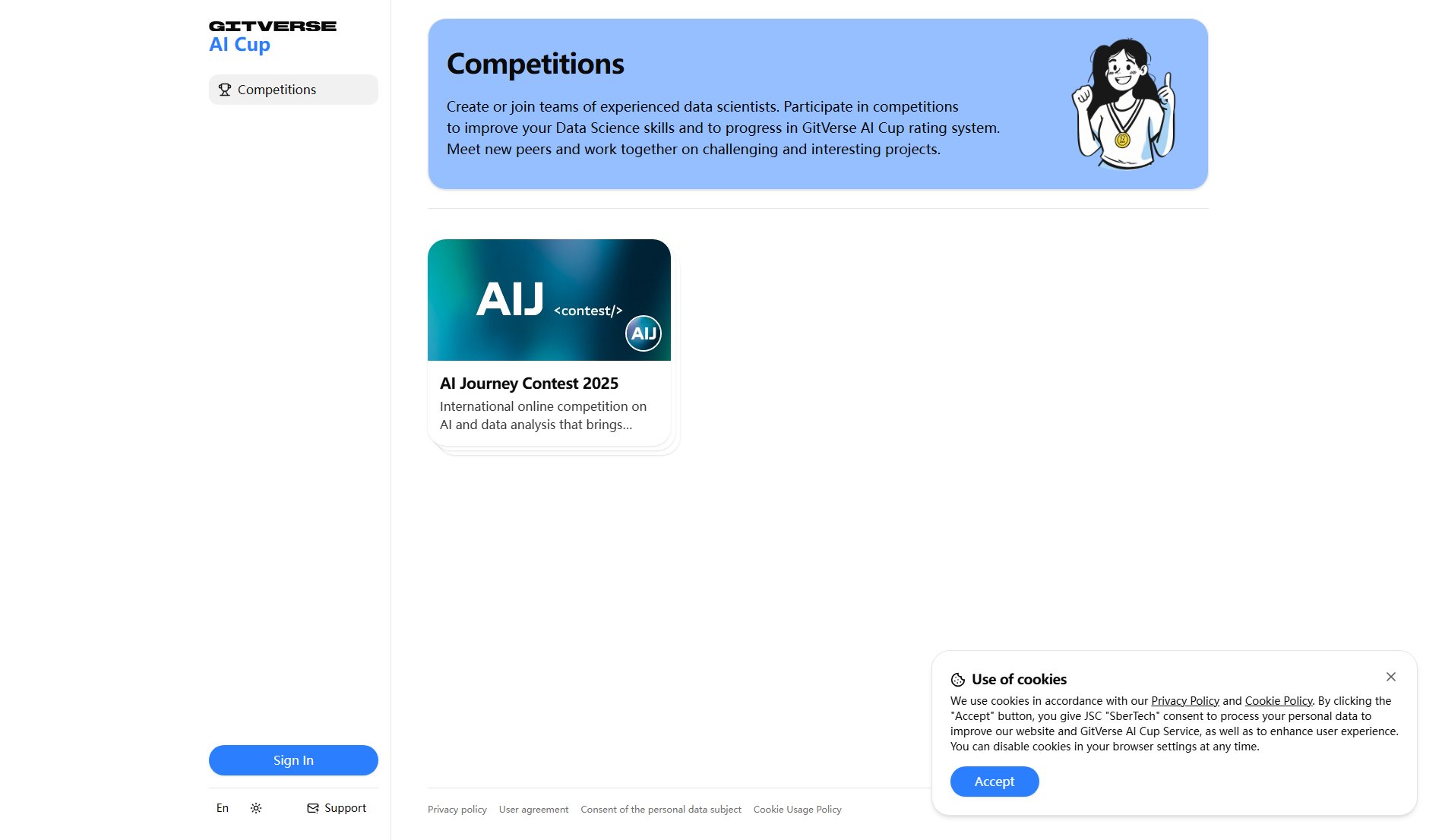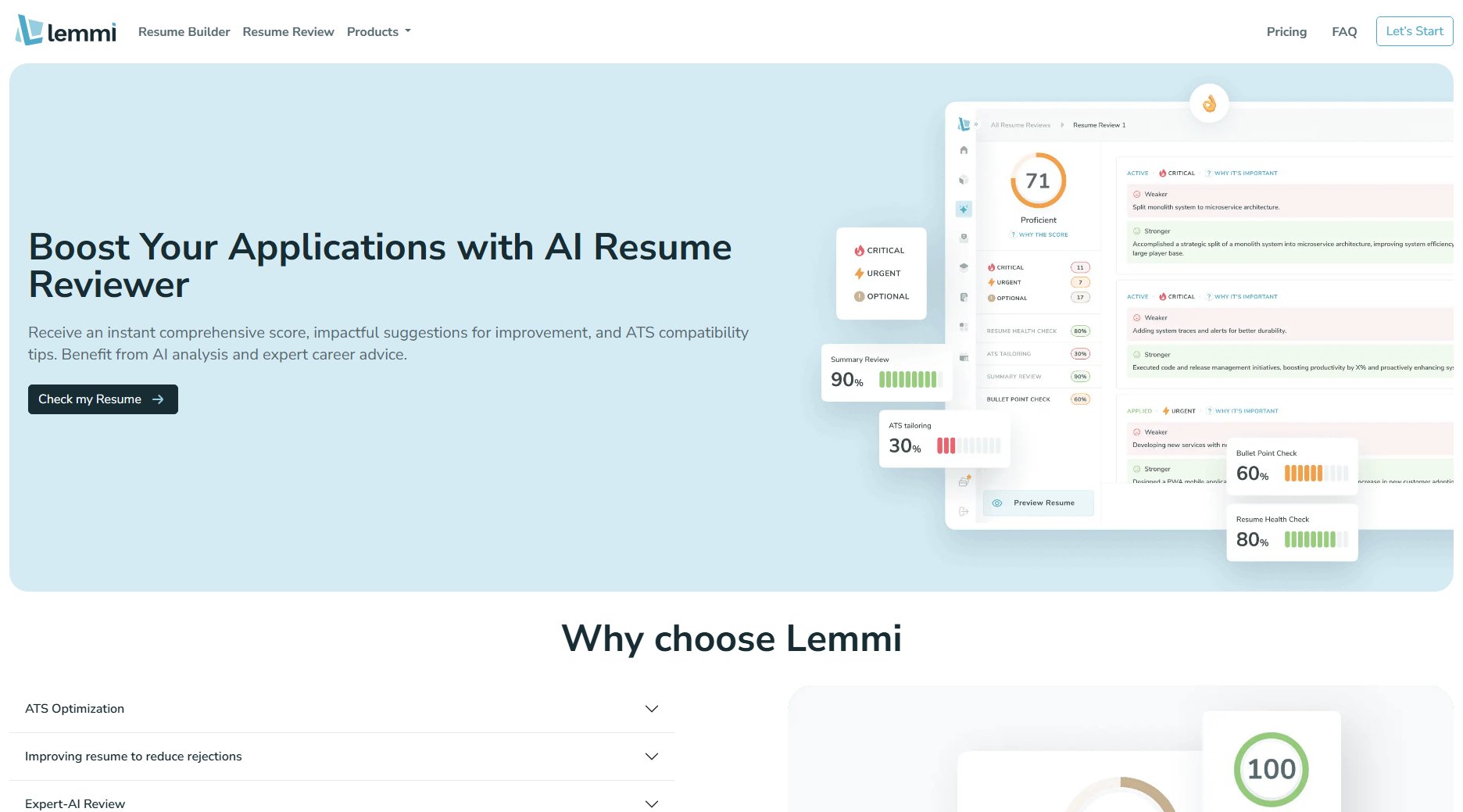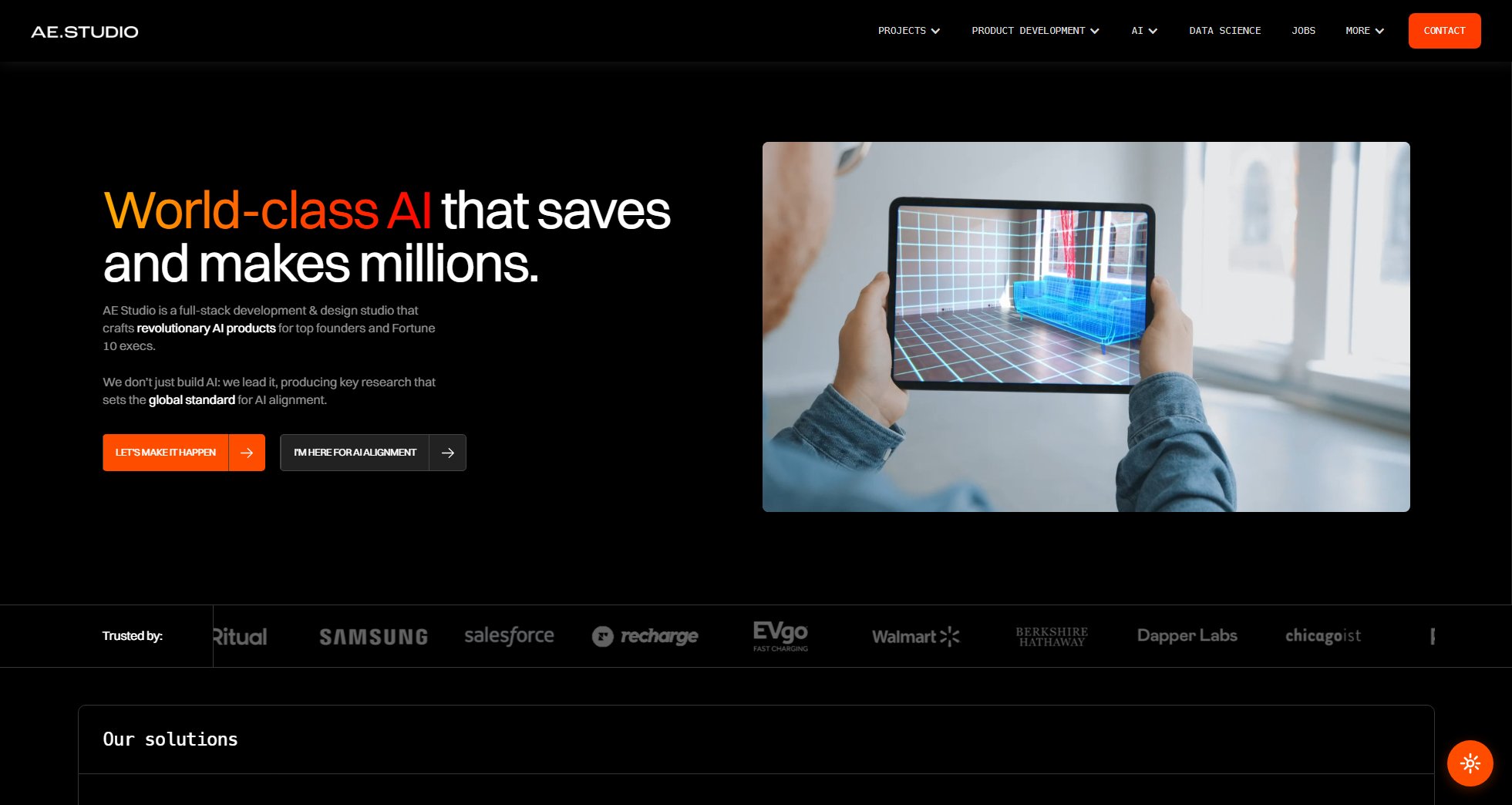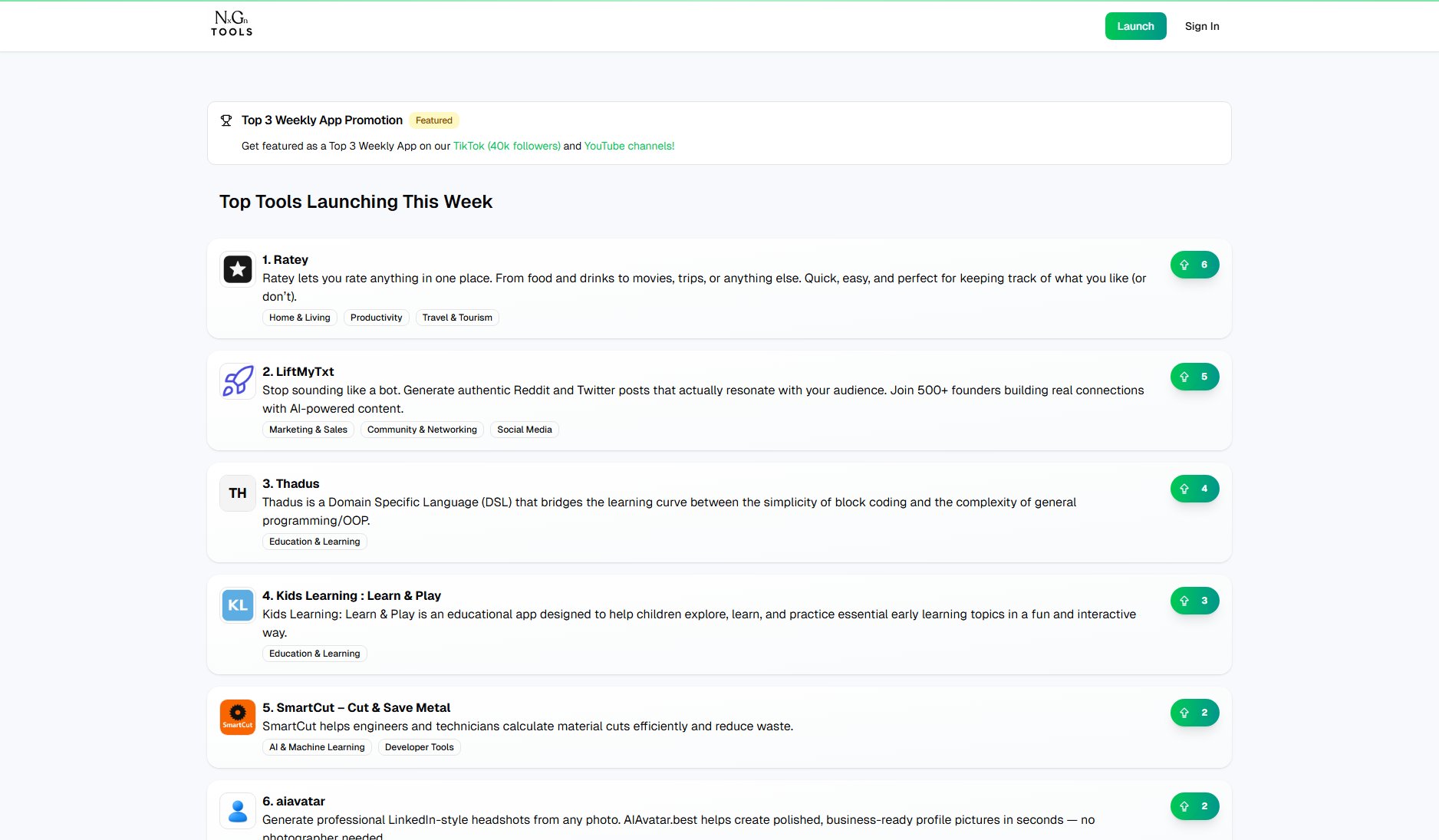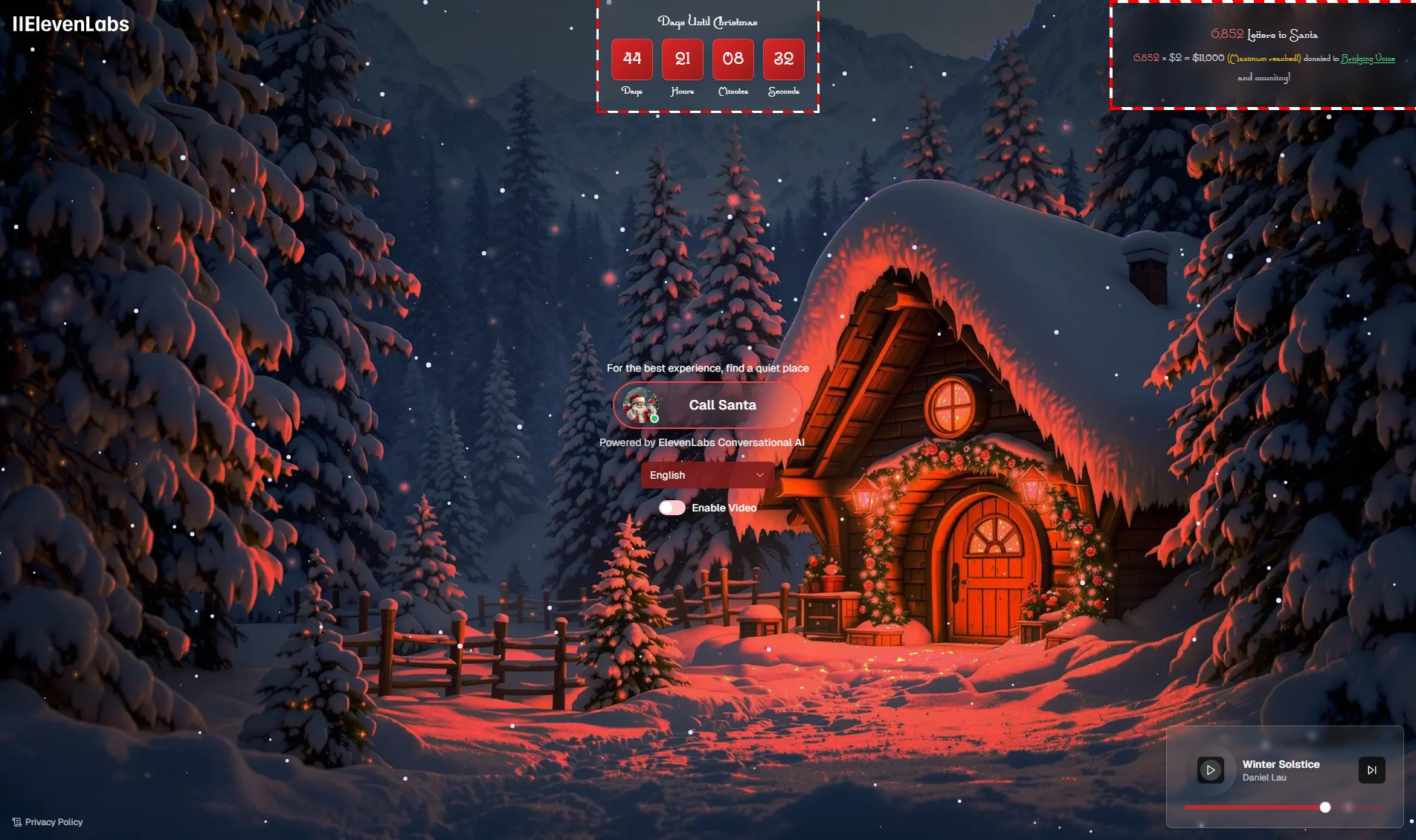SQLPilot
AI SQL Query Generator for PostgreSQL & MySQL
What is SQLPilot? Complete Overview
SQLPilot is an AI-powered SQL query generator that simplifies database management by converting natural language prompts into optimized SQL queries. Designed for developers, data analysts, and database administrators, it supports PostgreSQL and MySQL with plans to expand to other databases. SQLPilot addresses the pain points of writing complex SQL queries manually, reducing development time and minimizing errors. Its AI-driven approach ensures accurate and efficient query generation, making it an indispensable tool for professionals working with SQL databases. With features like RAG support, multiple GPT model compatibility, and strict privacy policies, SQLPilot offers a secure and versatile solution for database querying needs.
SQLPilot Interface & Screenshots
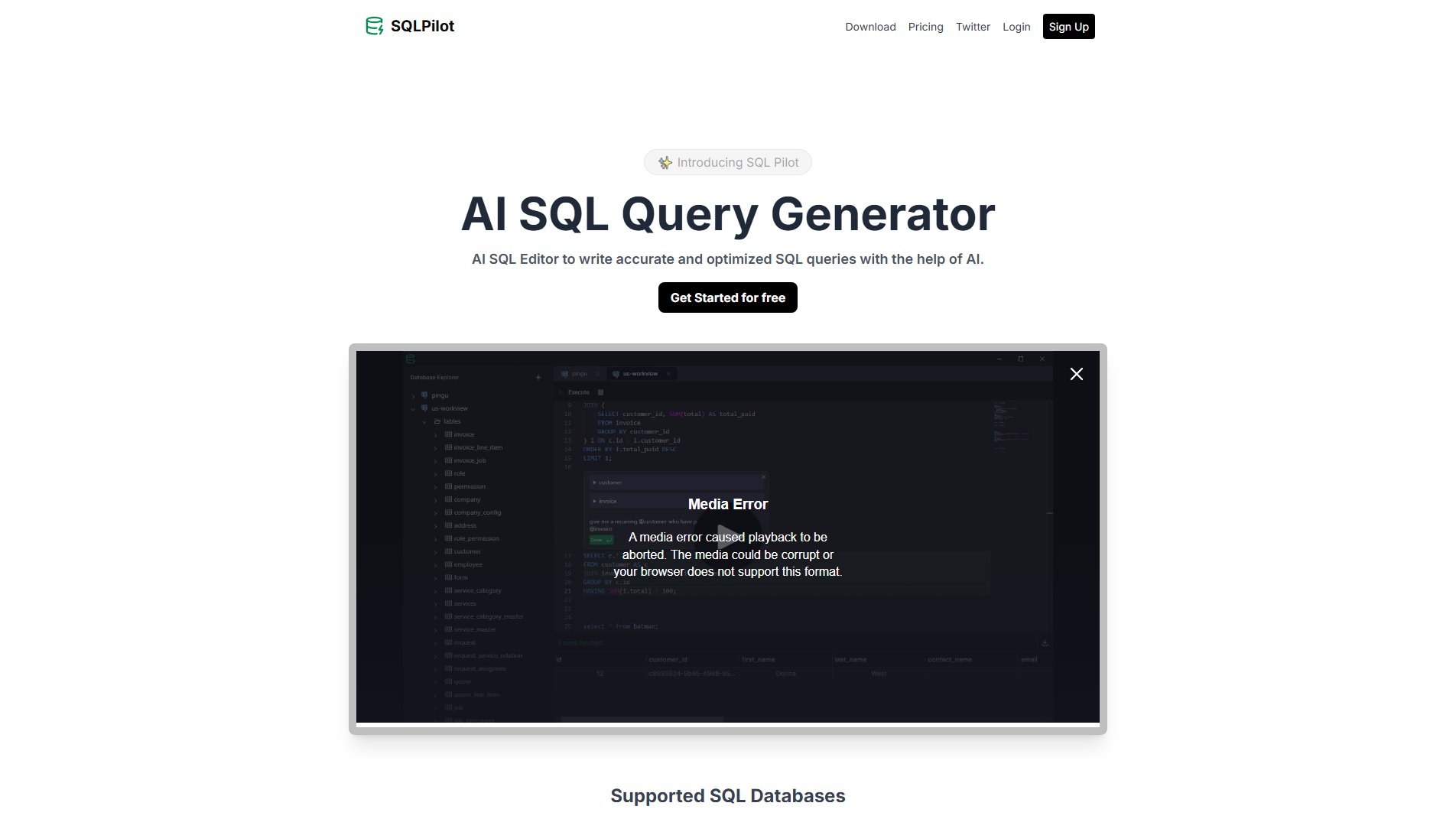
SQLPilot Official screenshot of the tool interface
What Can SQLPilot Do? Key Features
Natural Language to SQL
Convert plain English descriptions into precise SQL queries using advanced AI models. Simply describe what you need in natural language, and SQLPilot generates the corresponding SQL code, saving time and reducing syntax errors.
Bring Your Own Key
Users can integrate their own OpenAI API keys to leverage SQLPilot's functionality with their preferred GPT models. This flexibility allows for customized usage and cost management based on individual needs.
Knowledge Base / RAG Support
Retrieval-Augmented Generation (RAG) support connects your knowledge base to the AI model, enhancing query generation accuracy. This feature ensures that the AI understands your specific database context for more relevant SQL outputs.
Unlimited Database Connections
SQLPilot allows users to add as many database connections as needed, supporting multiple projects and environments simultaneously. This scalability makes it ideal for teams and enterprises with diverse database requirements.
Privacy and Security
SQLPilot prioritizes data security by not storing schemas, queries, or credentials. All data is used solely for query generation, ensuring your sensitive database information remains confidential and protected.
Download Results
Easily export query results in CSV format for further analysis or reporting. This feature enhances workflow integration, allowing seamless data transfer between SQLPilot and other tools (Excel support coming soon).
Multiple GPT Model Support
Choose between GPT-3.5, GPT-4, and GPT-4o models based on your needs for speed, accuracy, or cost-efficiency. This flexibility ensures optimal performance for various query complexities and budgets.
Best SQLPilot Use Cases & Applications
Rapid Prototyping
Developers can quickly generate SQL queries for new features or database structures without spending time on manual coding. This accelerates the prototyping phase and allows for faster iteration.
Data Analysis
Analysts can focus on interpreting data rather than writing complex queries. By describing their analysis needs in plain English, they get accurate SQL code for extracting the required information.
Database Optimization
Database administrators can use SQLPilot to generate optimized queries that follow best practices, improving overall database performance and reducing resource usage.
Team Collaboration
Teams with varying SQL expertise can collaborate more effectively when junior members can generate complex queries through natural language, while seniors can review and refine the outputs.
Educational Tool
SQL learners can see how their natural language requests translate into actual SQL syntax, serving as an interactive learning tool for understanding database query construction.
How to Use SQLPilot: Step-by-Step Guide
Sign up for a free account on SQLPilot.ai or log in if you already have one. No credit card is required for the free plan, which includes a generous allocation of query generations.
Connect your database by providing the necessary credentials. SQLPilot currently supports PostgreSQL and MySQL, with plans to add more database systems in the future.
Enter your query request in natural language or manually specify the tables involved. The AI will analyze your input and the database schema to understand your requirements.
Select your preferred GPT model (GPT-3.5, GPT-4, or GPT-4o) based on your needs for speed or accuracy. Pro users have higher allocations for more powerful models.
Review the generated SQL query, which you can then execute directly or modify as needed. The system provides optimized queries that follow best practices for performance.
Download your query results in CSV format for further analysis or integrate them into your workflow. The entire process typically takes seconds, dramatically speeding up database operations.
SQLPilot Pros and Cons: Honest Review
Pros
Considerations
Is SQLPilot Worth It? FAQ & Reviews
SQLPilot is an AI-powered tool that generates SQL queries from natural language descriptions. It supports PostgreSQL and MySQL databases, helping users write accurate and optimized queries without deep SQL expertise.
Yes, SQLPilot is primarily a web-based application that you can access through your browser. This makes it easy to use across different devices without installation requirements.
Absolutely. SQLPilot allows you to bring your own OpenAI API key, giving you flexibility in model usage and cost management while still benefiting from the query generation interface.
No, SQLPilot does not store or share your database credentials. Your sensitive information is used only for the immediate query generation session and is not retained by the system.
Only the necessary schema information and your query prompt are sent to OpenAI for processing. Your actual database contents are never shared, ensuring your data remains private.
Currently, SQLPilot supports PostgreSQL and MySQL databases. The development team is working on adding support for more database systems in upcoming releases.
While SQLPilot can handle most standard and many complex queries, extremely sophisticated queries might require refinement. The tool works best when users provide clear, specific instructions.
The free plan includes a set number of generations per model type (20 GPT-4, 10 GPT-4o, and 50 GPT-3-turbo). You can also use your own OpenAI key for unlimited generations at your own cost.