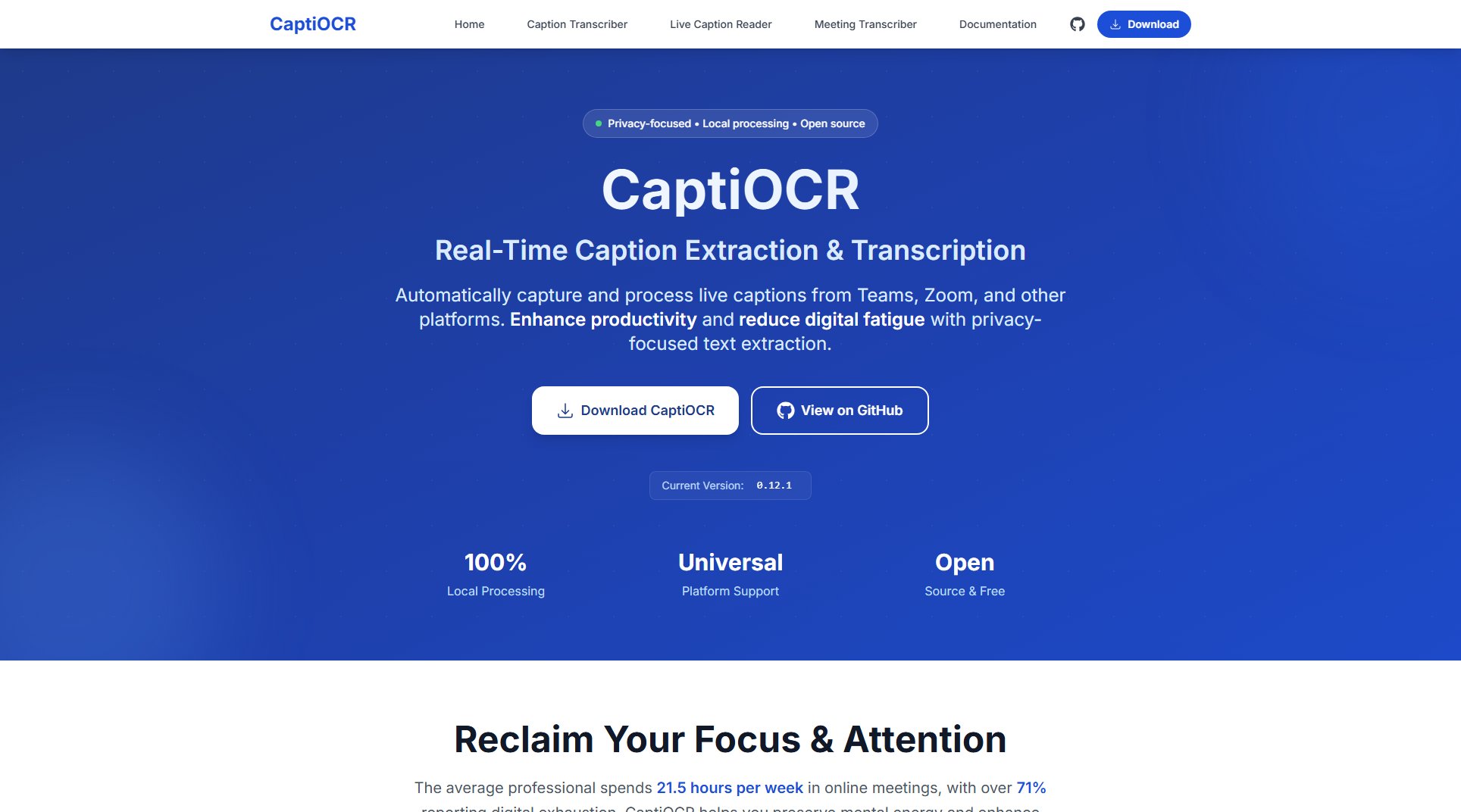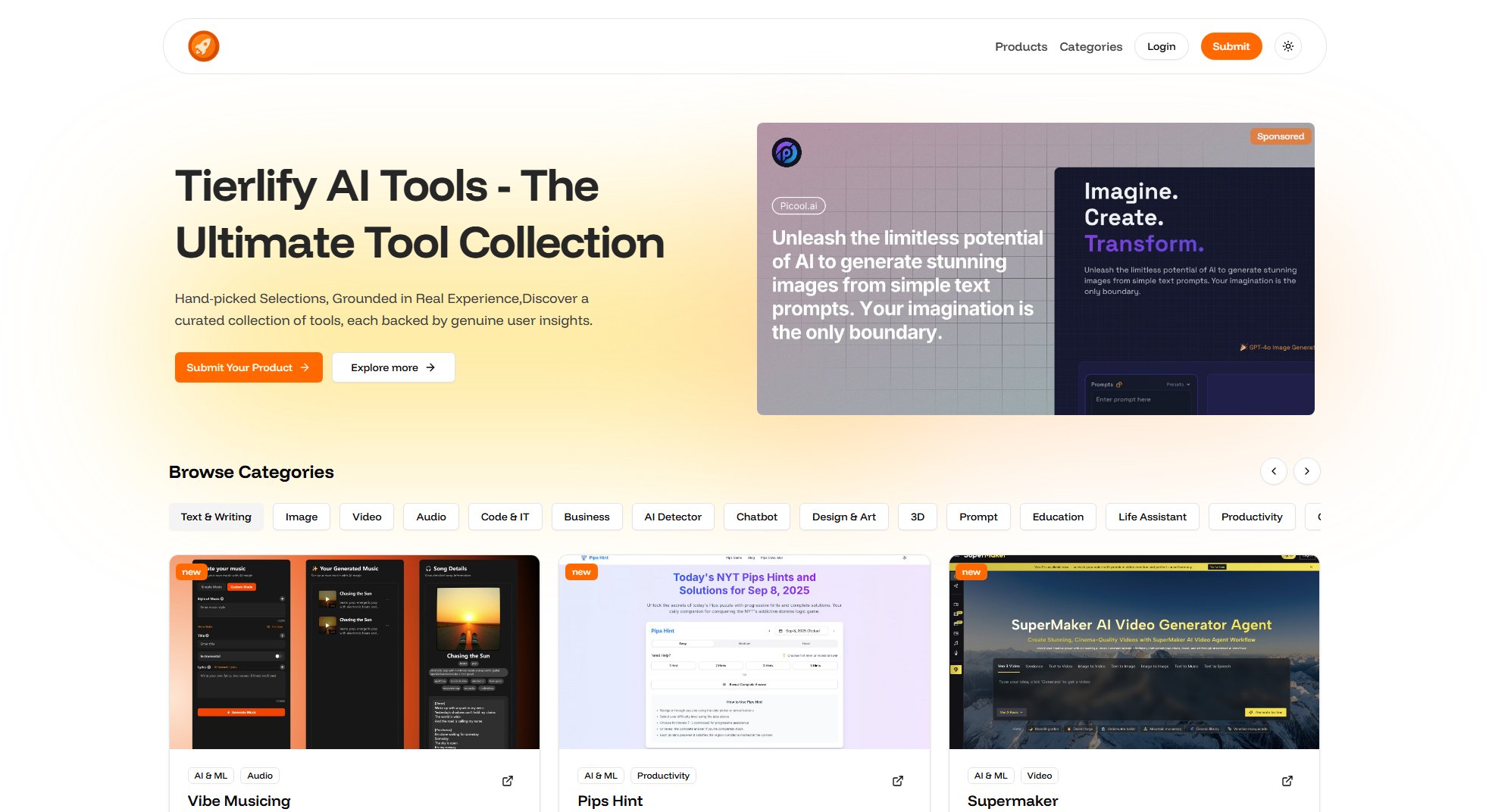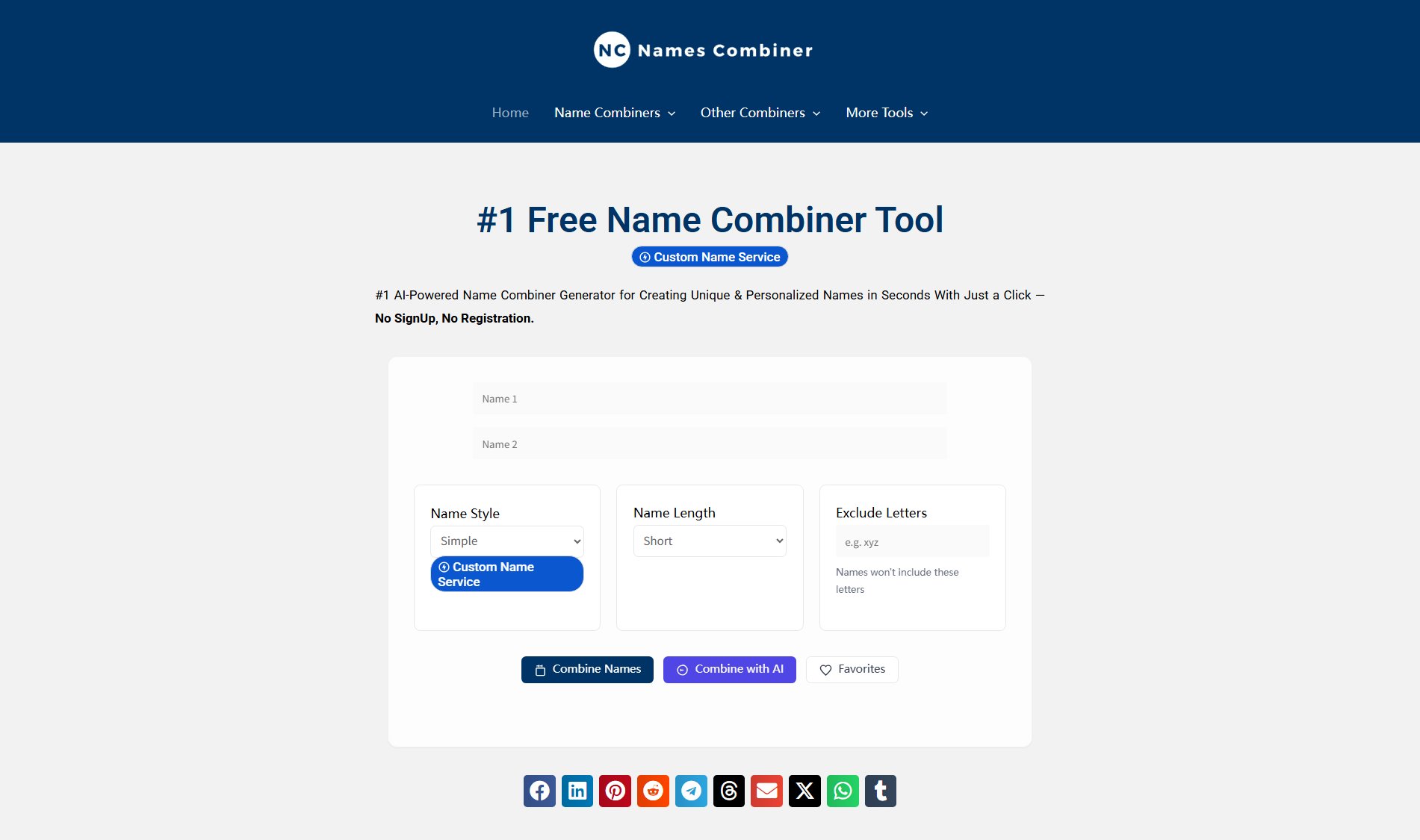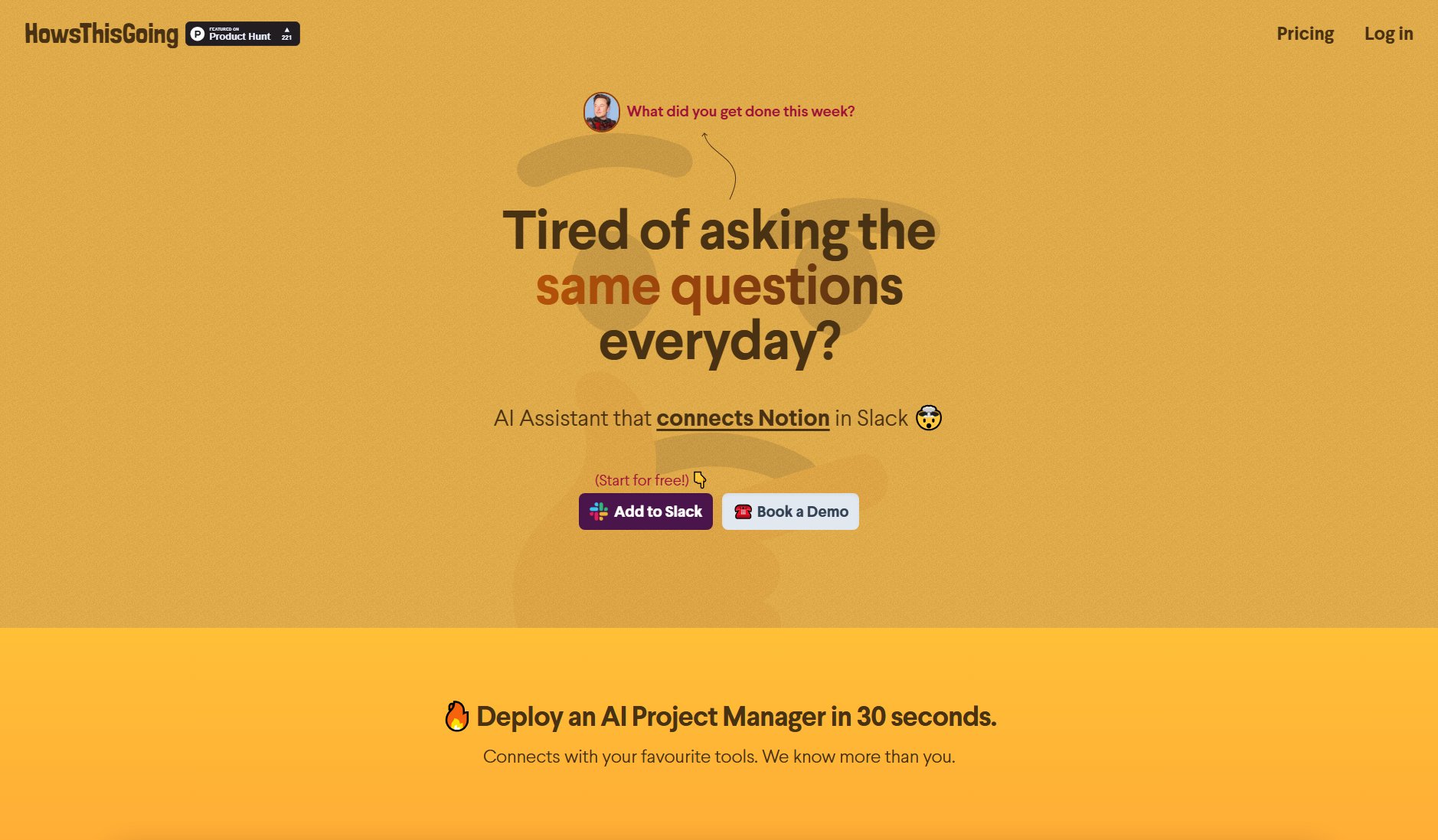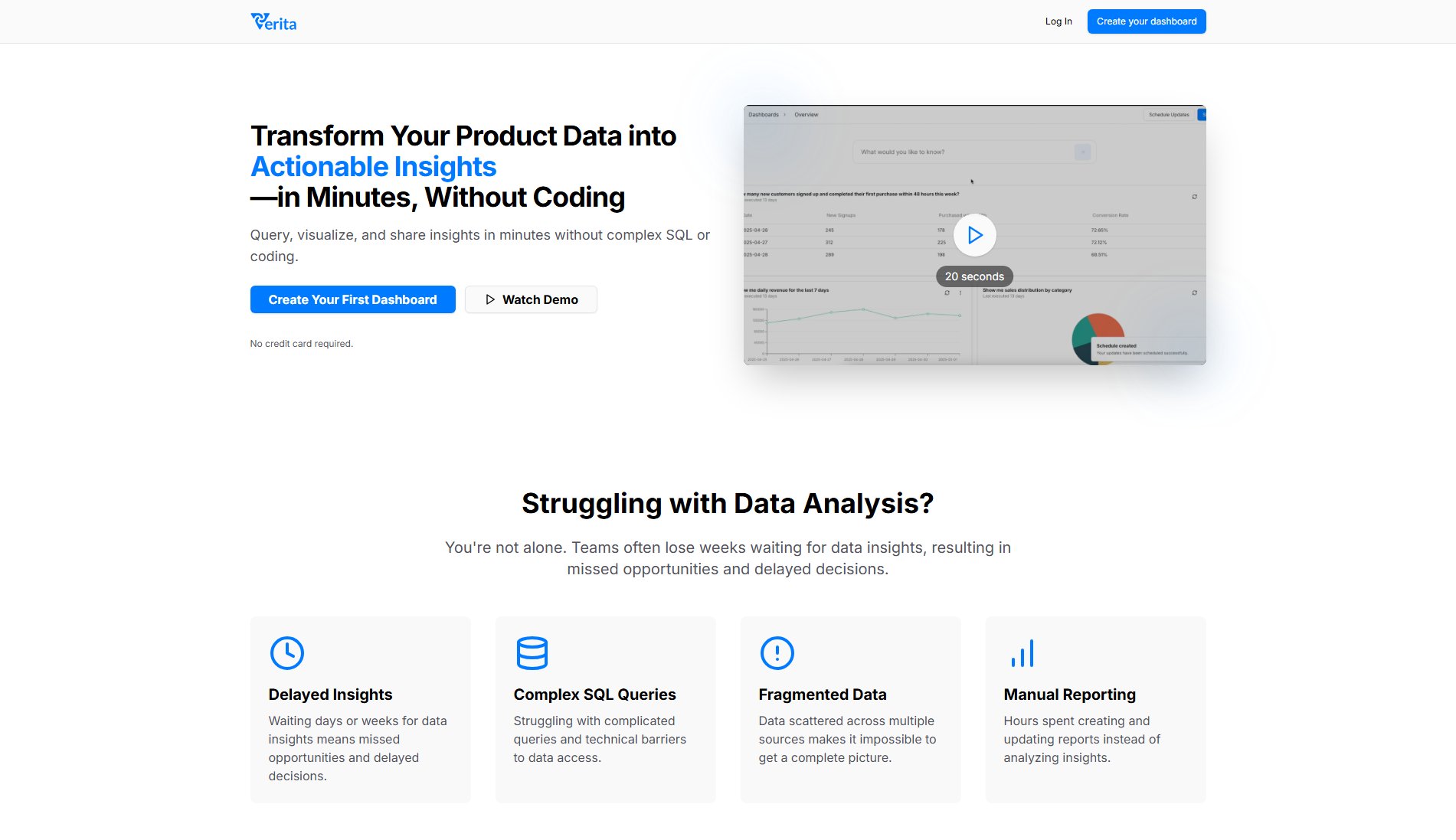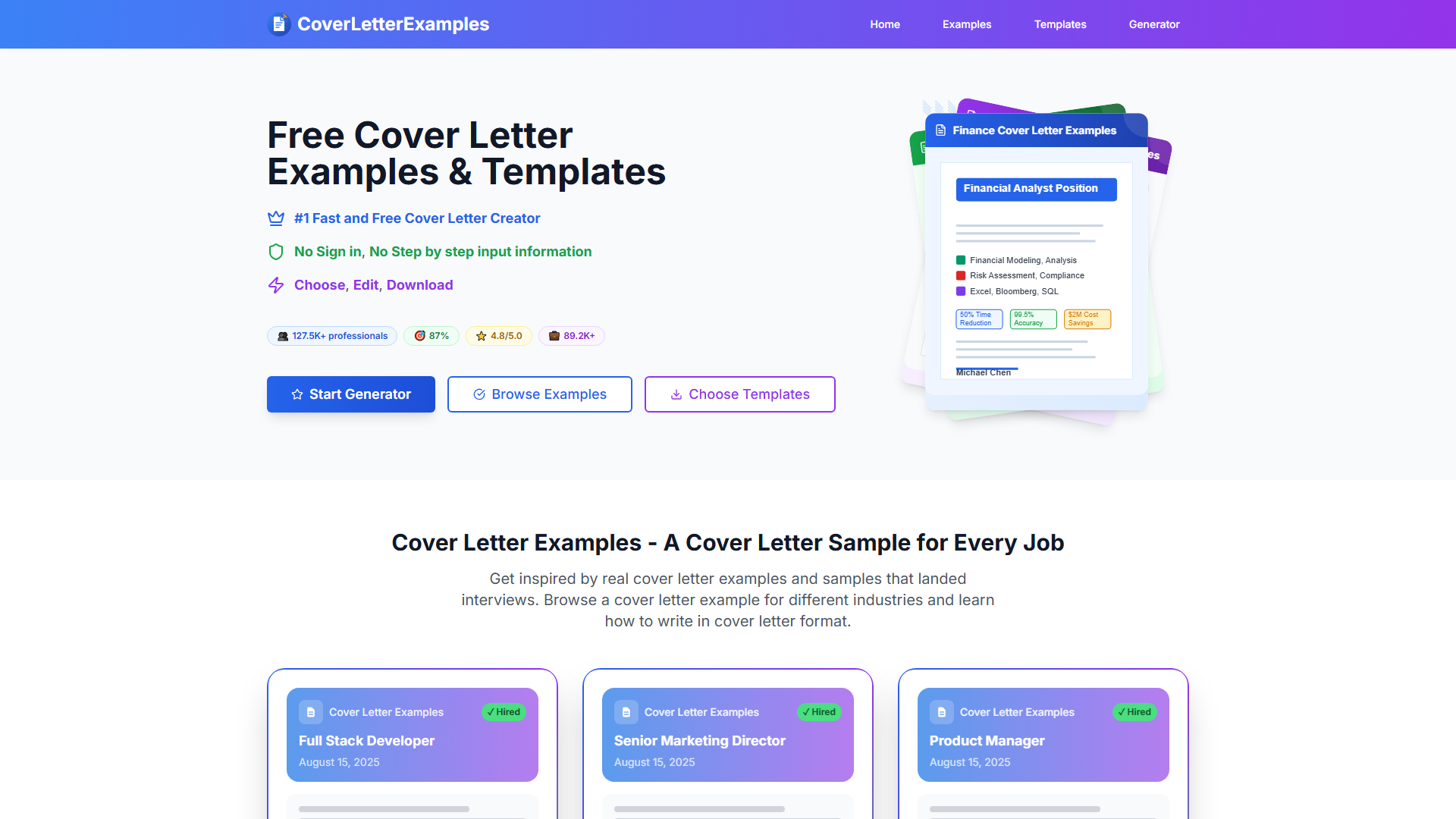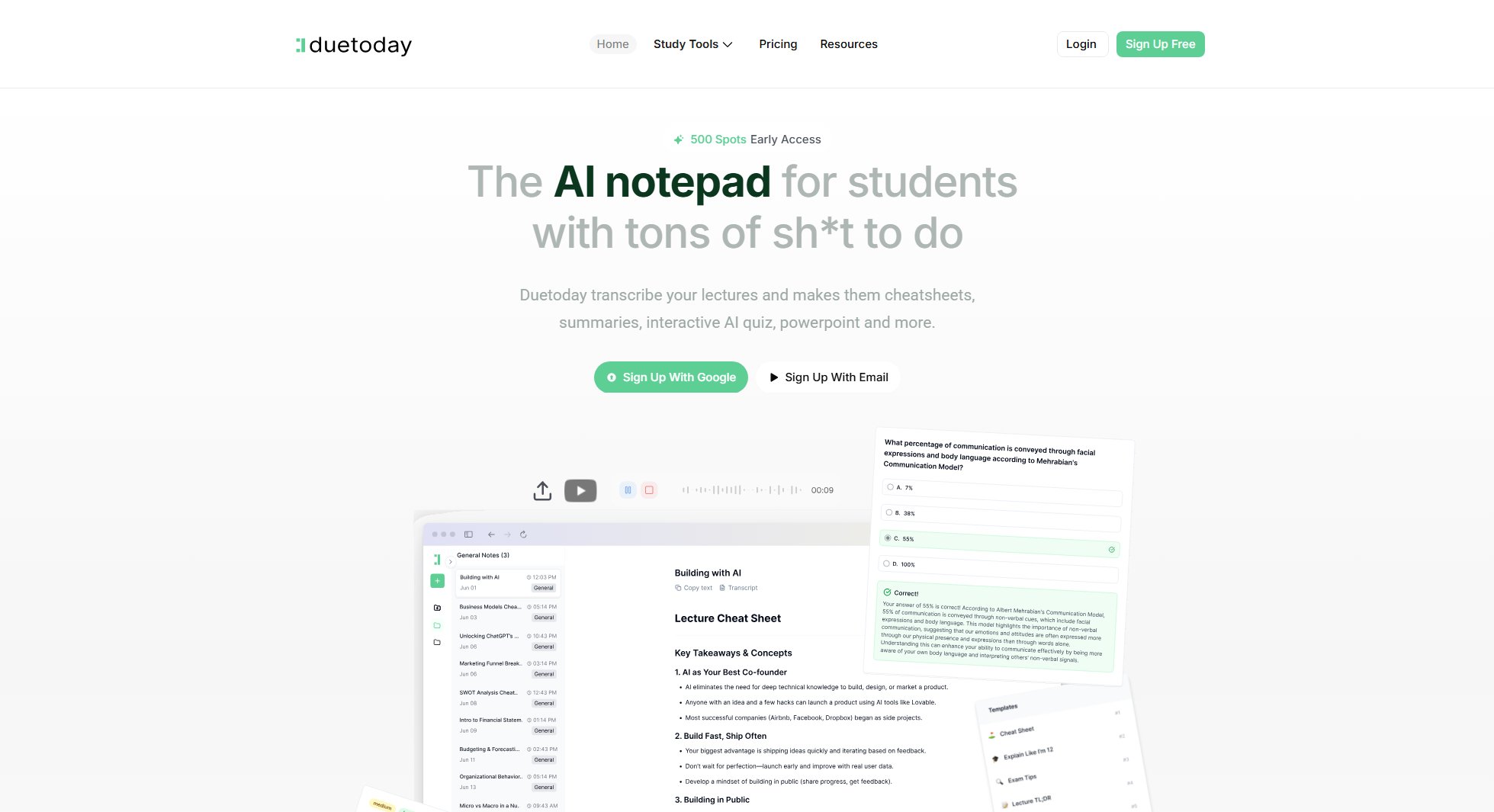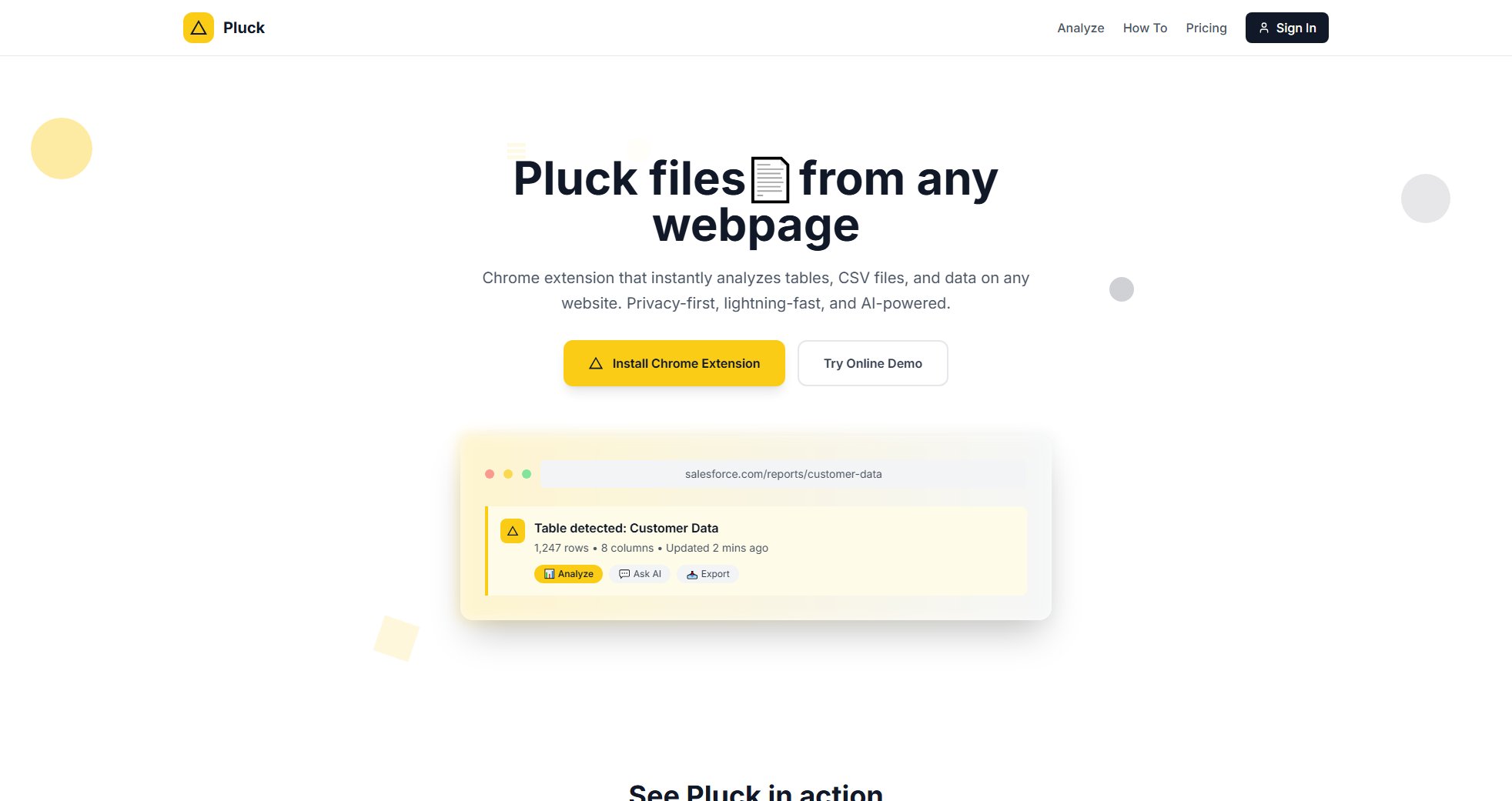Soundwise.ai
Free AI transcription for audio & video with unlimited use
What is Soundwise.ai? Complete Overview
Soundwise.ai offers a completely free, forever AI-powered transcription service that converts audio and video files into accurate text directly in your browser. Unlike many transcription services that limit usage or require subscriptions, Soundwise.ai provides unlimited transcriptions without any cost. The tool supports a wide range of file formats including MP3, WAV, MP4, MOV, M4A, FLAC, AAC, and MKV, making it versatile for various media types. It's designed for students, professionals, content creators, journalists, and anyone needing quick, reliable transcriptions without the hassle of payments or usage limits. The browser-based operation ensures accessibility from any device without software installation, prioritizing user convenience and efficiency.
Soundwise.ai Interface & Screenshots
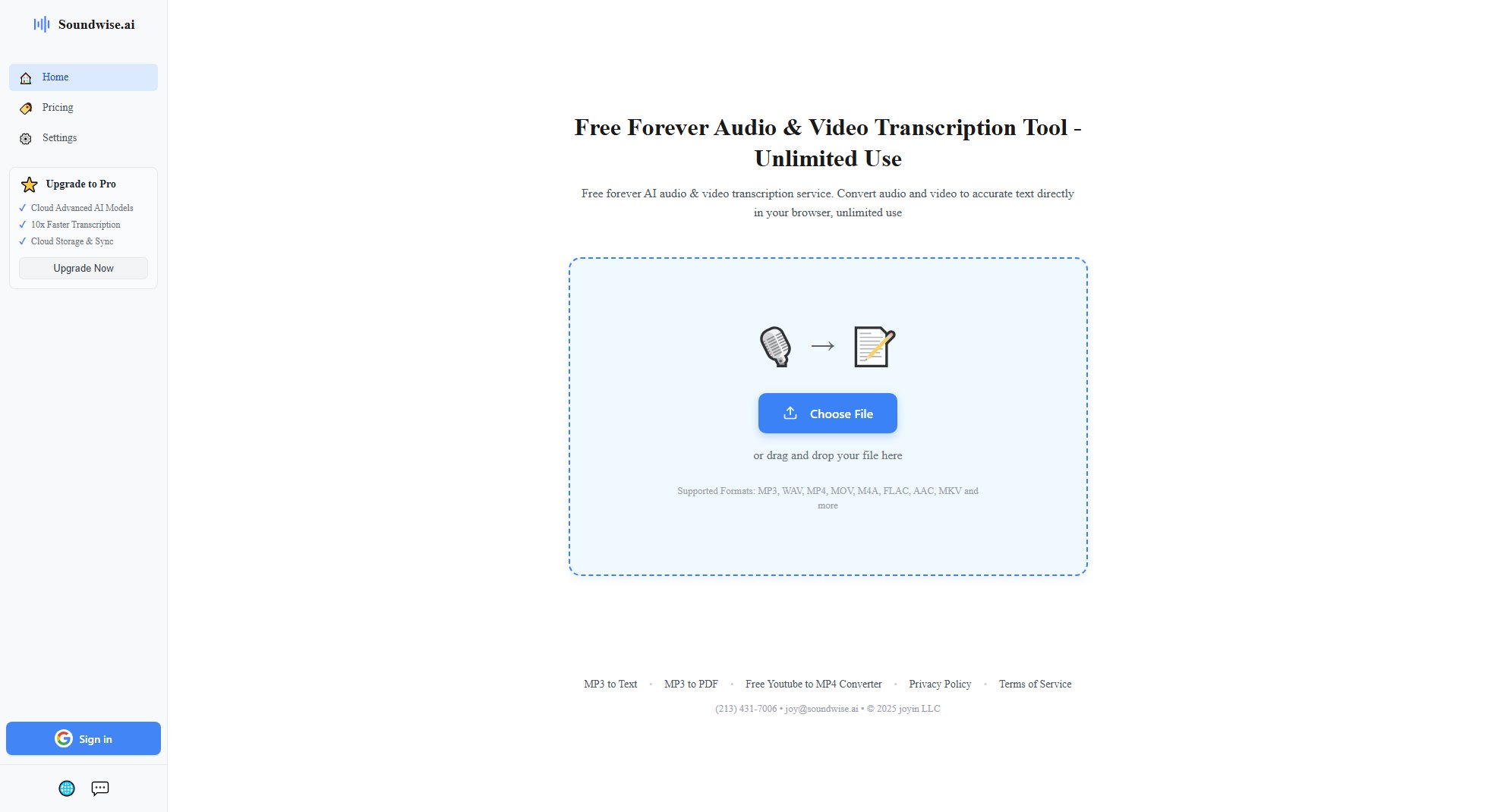
Soundwise.ai Official screenshot of the tool interface
What Can Soundwise.ai Do? Key Features
Unlimited Free Transcriptions
Soundwise.ai stands out by offering unlimited transcription services completely free of charge. Users can transcribe as many audio and video files as they need without worrying about subscription fees or usage limits, a rare feature in the transcription service market.
Wide Format Support
The tool supports a broad spectrum of audio and video formats including MP3, WAV, MP4, MOV, M4A, FLAC, AAC, and MKV. This extensive compatibility ensures users can transcribe files from various sources without needing to convert them first.
Browser-Based Operation
Soundwise.ai operates entirely within your browser, eliminating the need for software downloads or installations. This feature provides instant access from any device with an internet connection, enhancing convenience and accessibility.
User-Friendly Interface
The platform features a simple, intuitive interface where users can either upload files directly or drag and drop them into the browser. The straightforward design ensures ease of use for all technical skill levels.
Quick Processing
Leveraging advanced AI, Soundwise.ai delivers fast transcription results, allowing users to obtain accurate text from their media files in minimal time, which is ideal for time-sensitive projects.
Best Soundwise.ai Use Cases & Applications
Academic Research
Students and researchers can transcribe interviews, lectures, and discussions quickly, making it easier to analyze and reference spoken content in their academic work without manual note-taking.
Content Creation
Bloggers, YouTubers, and journalists can convert their recorded content into text for articles, subtitles, or scripts, enhancing accessibility and SEO for their audience.
Business Meetings
Professionals can transcribe meeting recordings to create accurate minutes and action items, ensuring no critical information is missed and improving team productivity.
How to Use Soundwise.ai: Step-by-Step Guide
Visit the Soundwise.ai website using any browser on your computer, tablet, or smartphone.
Click on 'Choose File' to select your audio or video file from your device, or simply drag and drop the file into the designated area on the webpage.
Ensure your file is in one of the supported formats (MP3, WAV, MP4, MOV, M4A, FLAC, AAC, MKV, etc.).
Wait for the AI to process your file. The transcription will be generated automatically and displayed on the screen.
Copy the transcribed text or download it for your records. No account or login is required to access your transcription.
Soundwise.ai Pros and Cons: Honest Review
Pros
Considerations
Is Soundwise.ai Worth It? FAQ & Reviews
Yes, Soundwise.ai offers unlimited transcriptions completely free of charge with no hidden costs or subscription requirements.
The tool supports MP3, WAV, MP4, MOV, M4A, FLAC, AAC, MKV, and more, covering most common audio and video formats.
No, Soundwise.ai does not require users to sign up or log in. You can transcribe files directly without any account.
The transcriptions are generated using advanced AI, providing high accuracy. However, accuracy can vary based on audio quality and clarity.
Yes, the browser-based tool is accessible on any device with an internet connection, including smartphones and tablets.