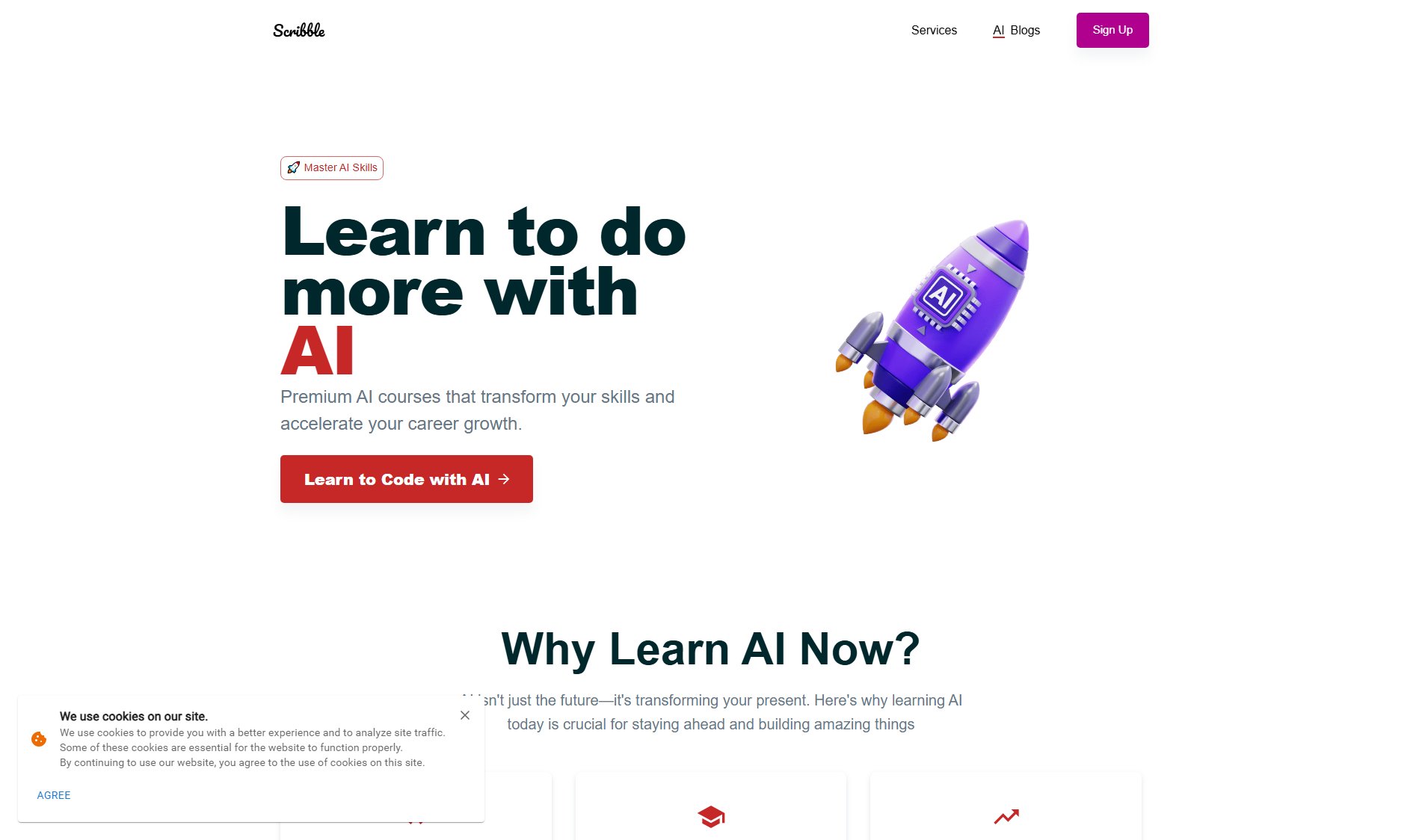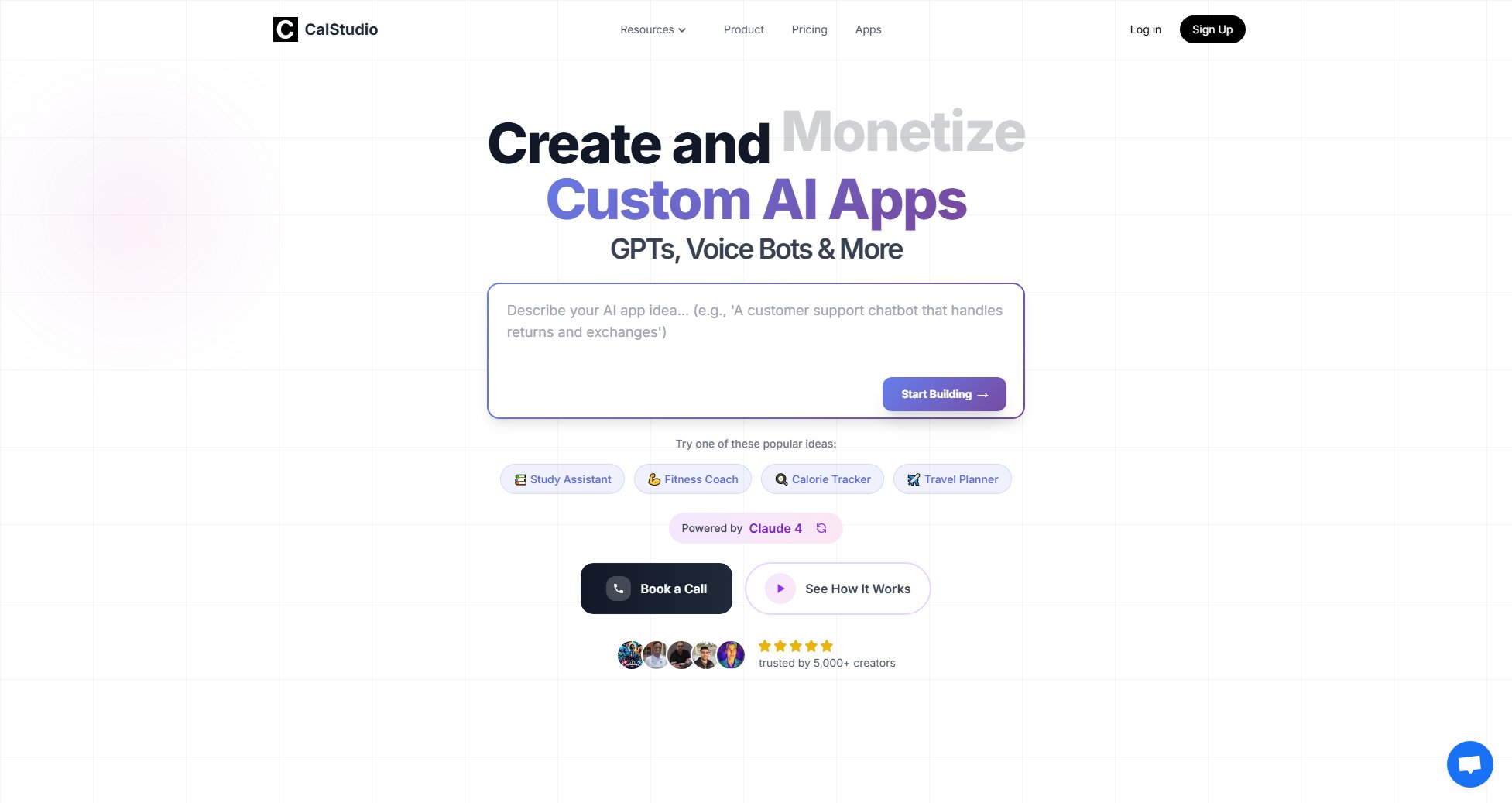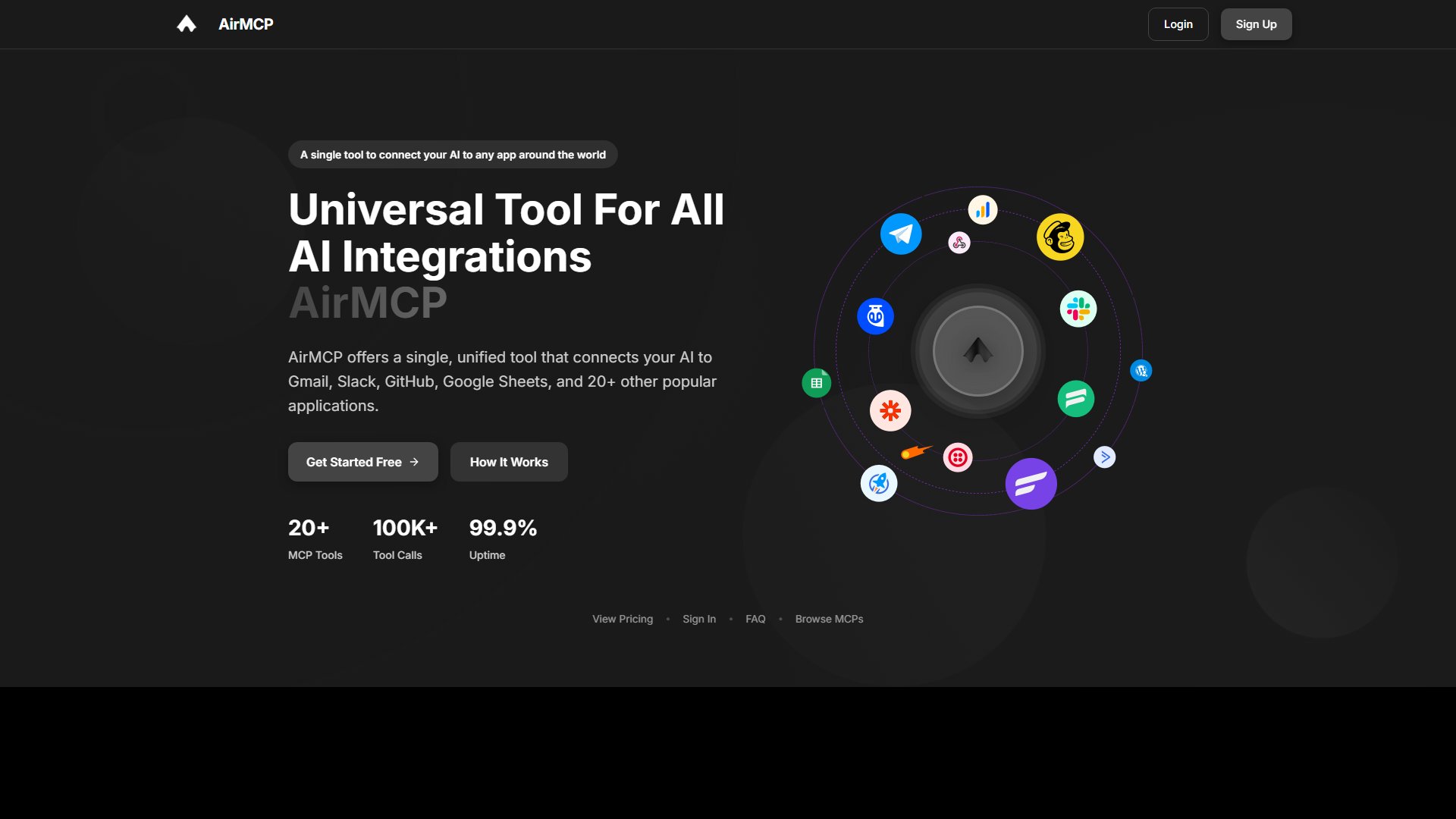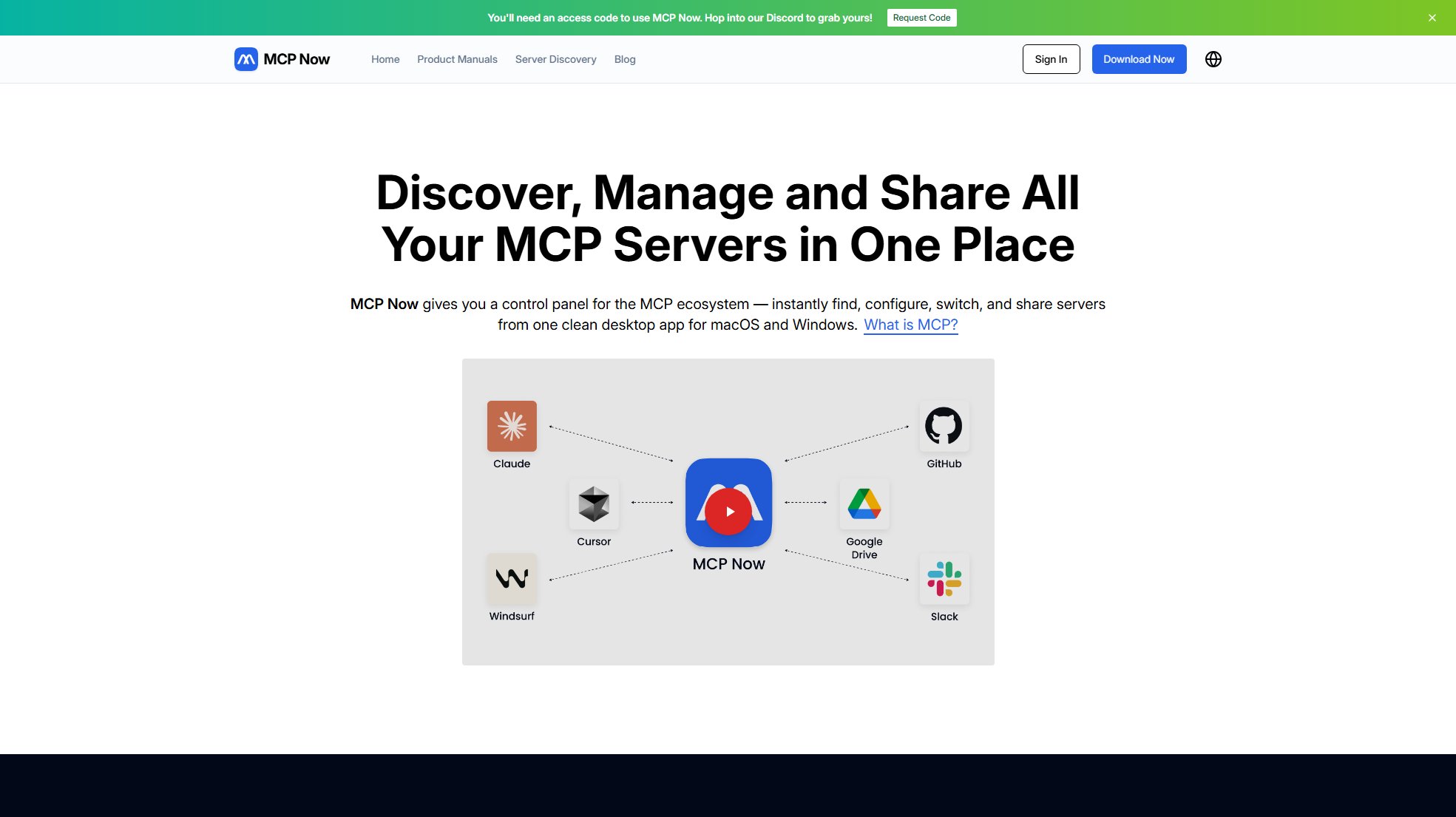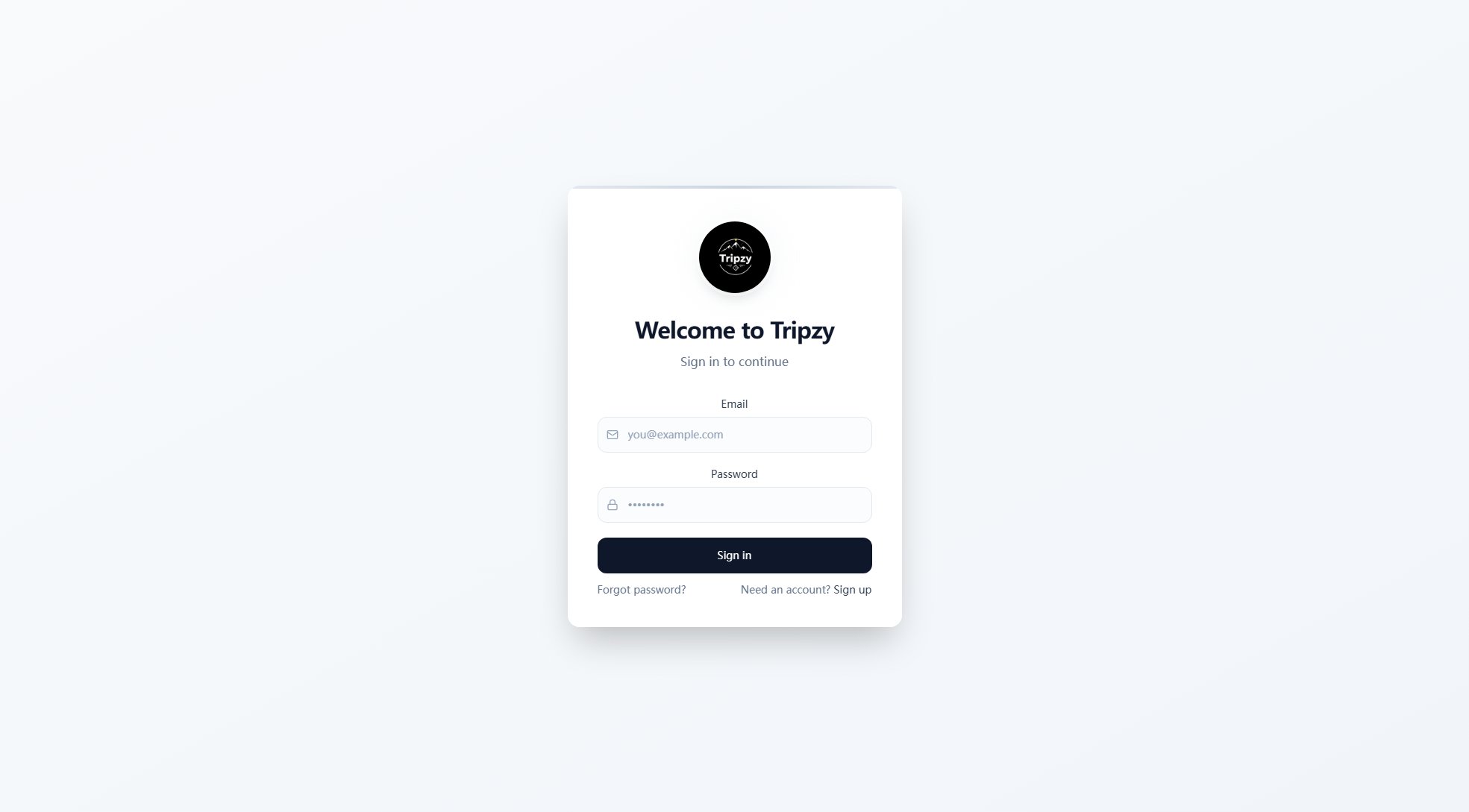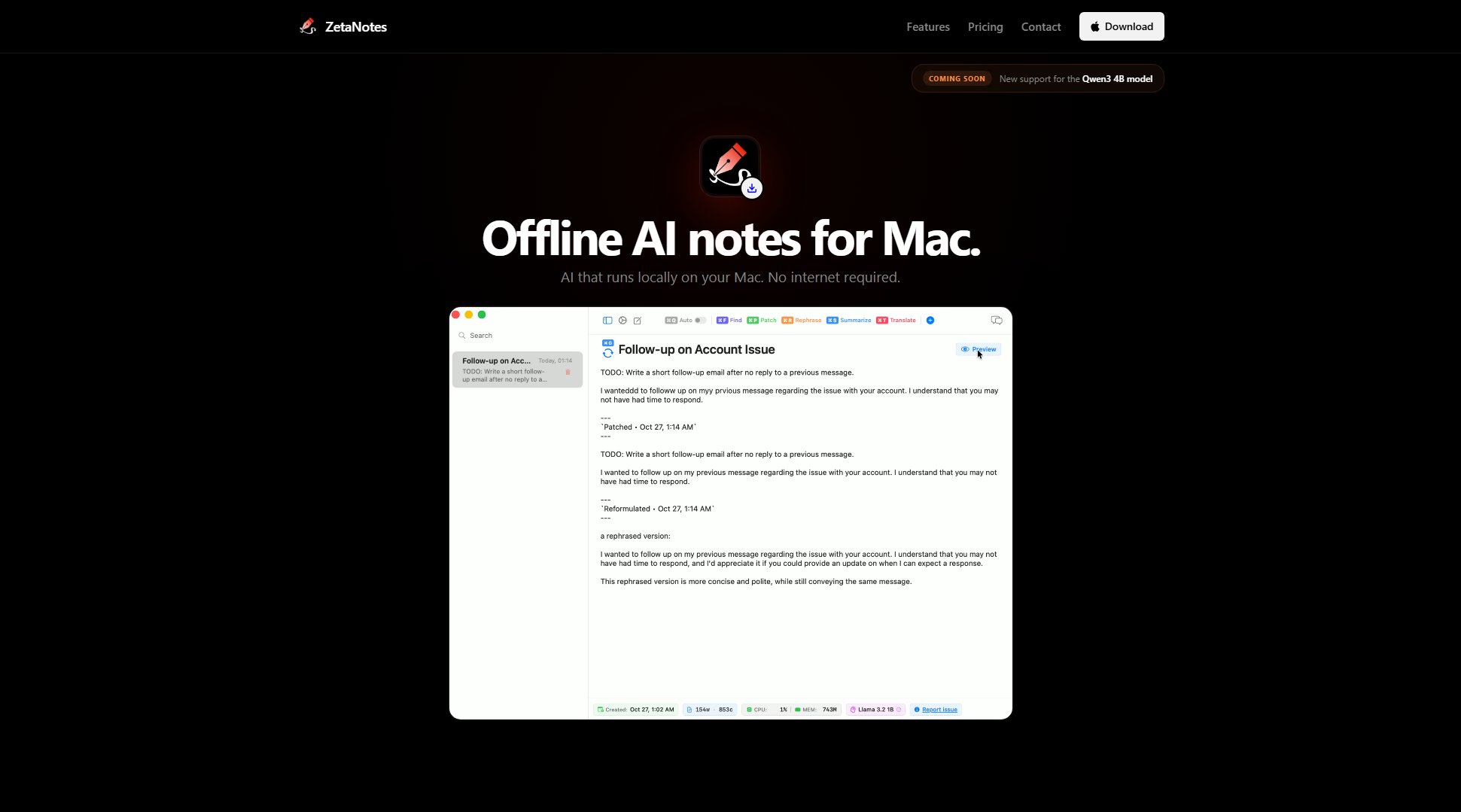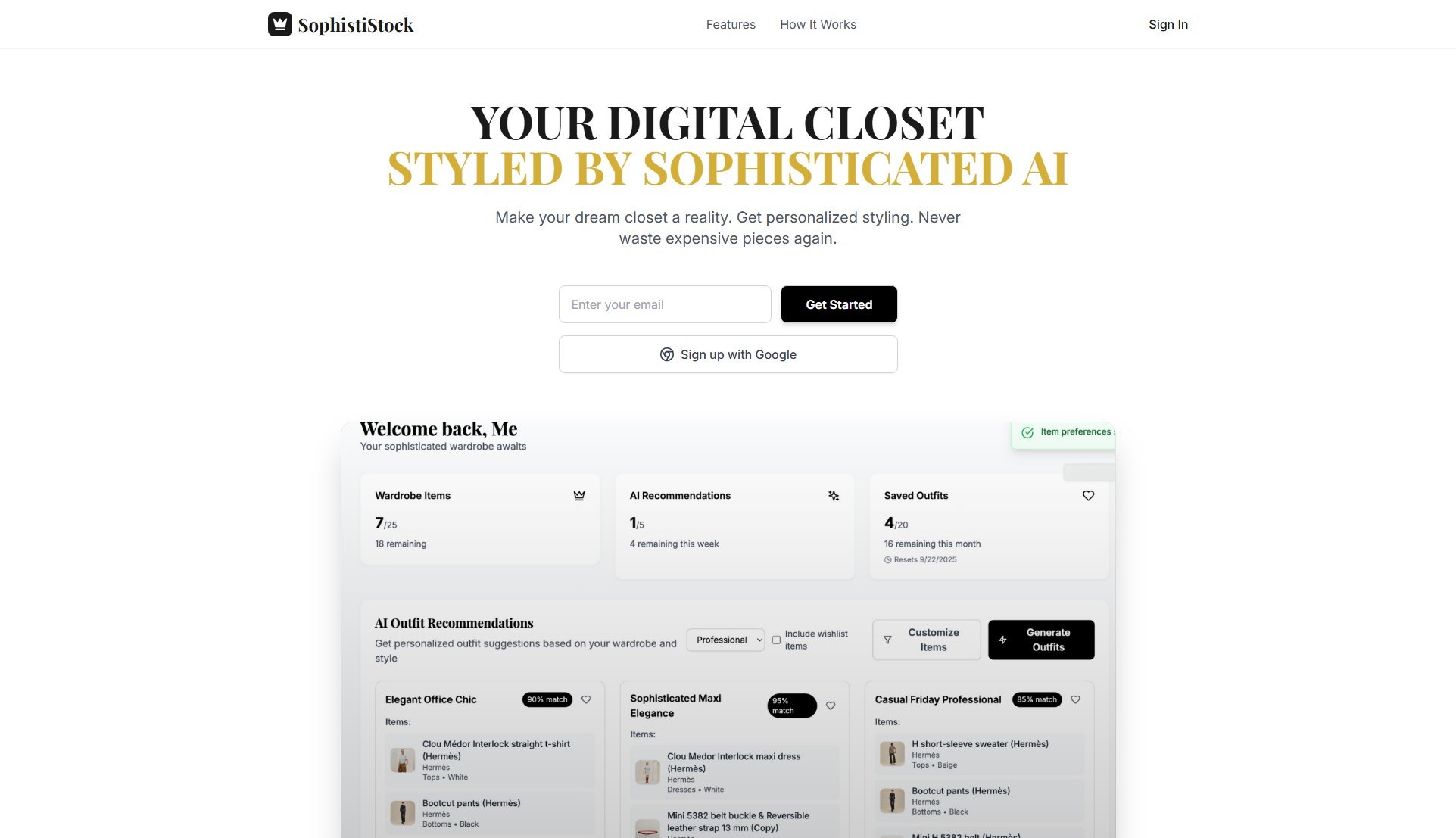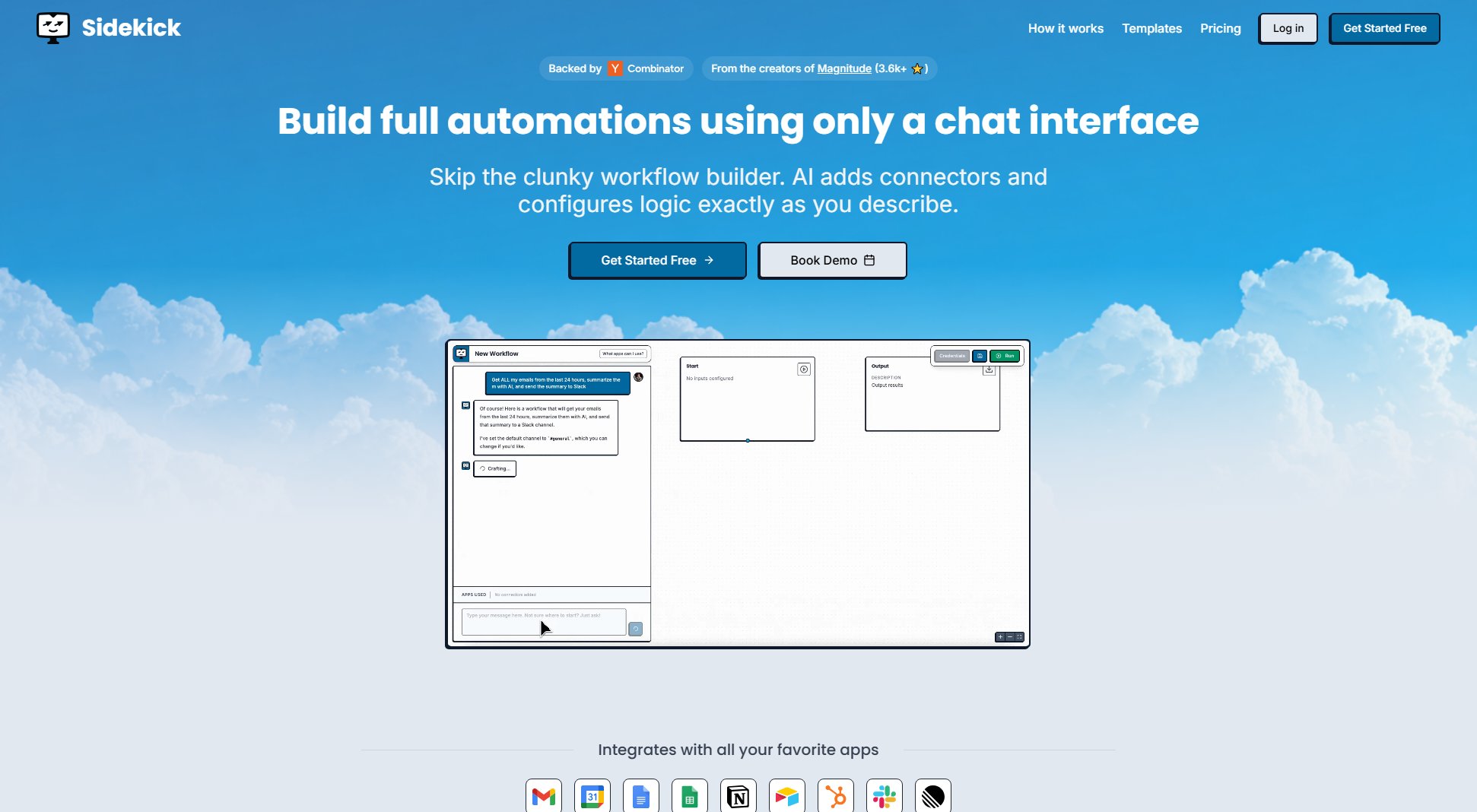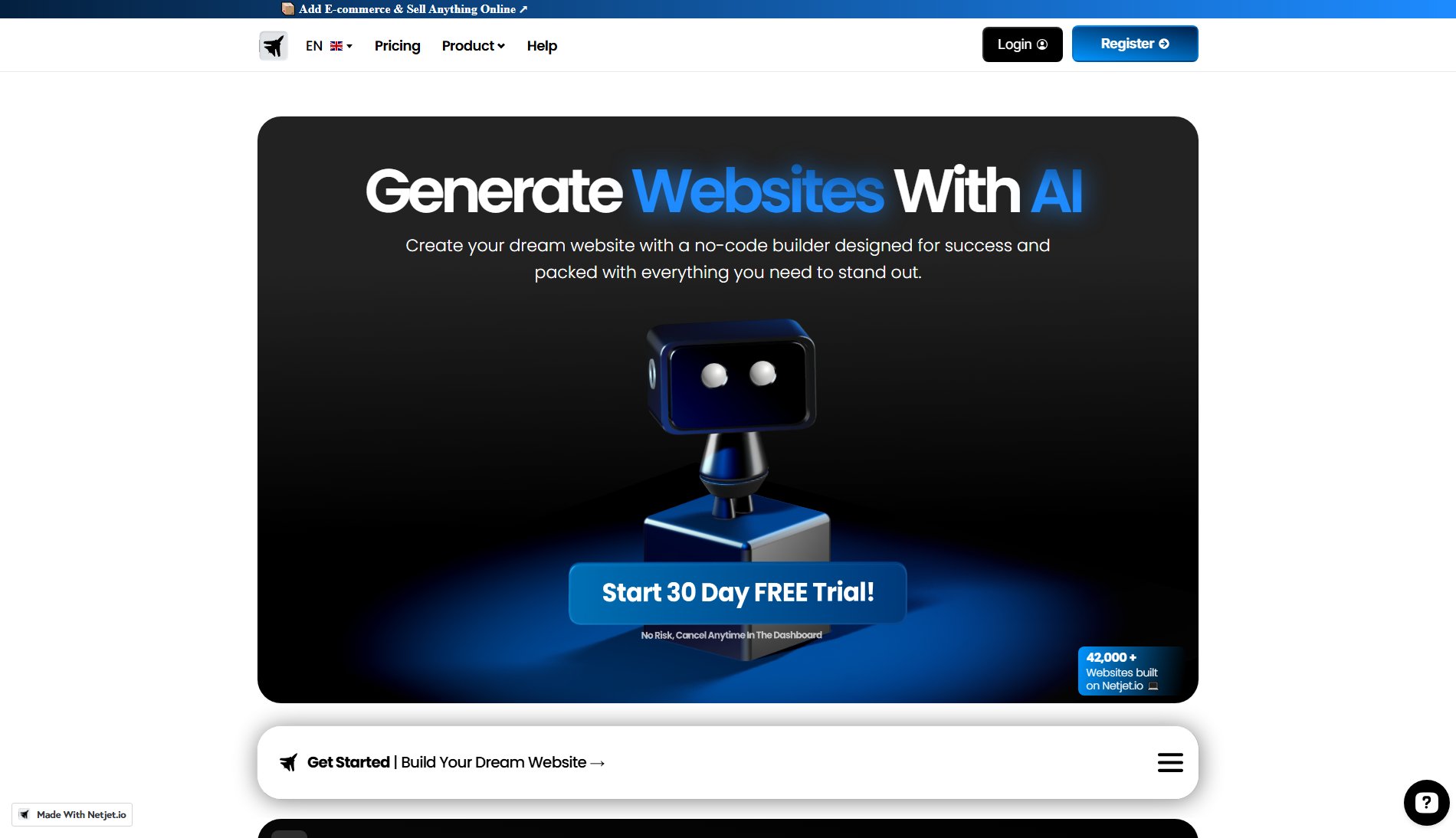Verita
No-code Dashboard Builder for Data Analytics
What is Verita? Complete Overview
Verita is a no-code dashboard builder designed to transform product data into actionable insights within minutes, eliminating the need for complex SQL or coding. It addresses common pain points such as delayed insights, complex SQL queries, fragmented data, and manual reporting. Verita is ideal for teams and professionals who need quick, effortless data analysis without technical barriers. With AI-powered plain English queries, flexible data integration, and automated reporting, Verita empowers users to visualize and share insights instantly.
Verita Interface & Screenshots
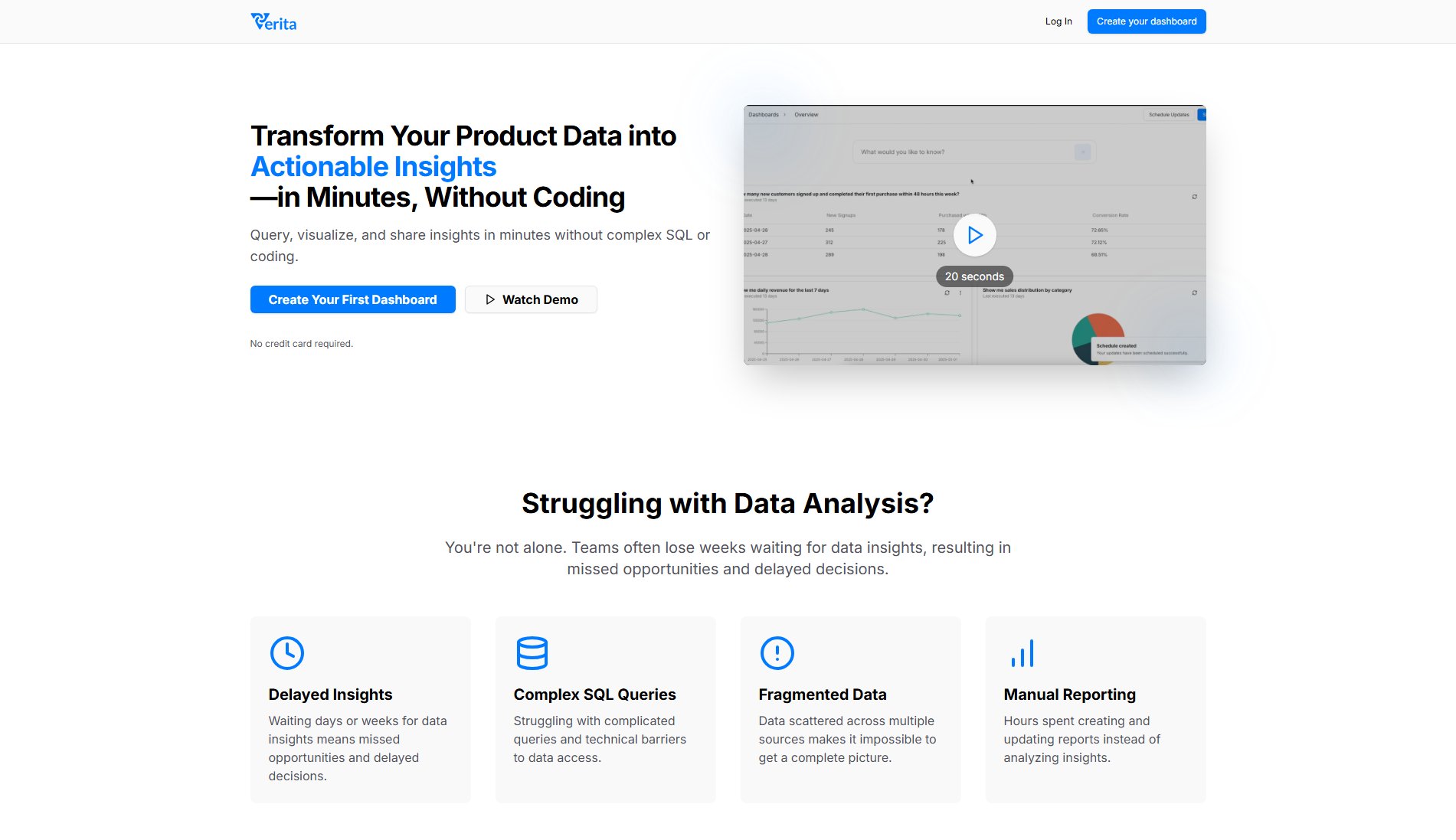
Verita Official screenshot of the tool interface
What Can Verita Do? Key Features
Plain English Queries
Ask questions in plain English and get clear, visualized answers instantly. No SQL or coding skills required. This feature allows users to transform complex queries into interactive dashboards effortlessly.
Flexible Data Integration
Connect with your preferred data source, whether it's REST APIs, PostgreSQL, or other systems. Verita supports seamless integration to ensure you can access all your data in one place.
Automated Reporting
Schedule regular reports to be delivered to your inbox on your preferred schedule. Set up once and receive consistent, timely insights without manual intervention, saving hours of work.
Instant Visualization
Transform plain English queries into interactive dashboards instantly. Visualize your data in a way that makes sense to you and your team, without any technical hurdles.
Shareable Insights
Share your insights with your team or stakeholders using password-protected links. Collaborate effectively by making data accessible to everyone who needs it.
Best Verita Use Cases & Applications
SaaS Dashboard
Monitor key metrics like user engagement, churn rate, and revenue growth. Verita helps SaaS teams track performance and make data-driven decisions.
Feature-Specific Metrics Dashboard
Analyze the performance of specific features within your product. Understand user behavior and optimize feature usage.
Project Tracking Dashboard
Track project progress, deadlines, and team performance. Keep everyone aligned with real-time updates.
Business Intelligence Dashboard
Gain a comprehensive view of your business metrics. Make informed decisions with up-to-date data visualizations.
Sales Dashboard
Monitor sales performance, pipeline, and conversion rates. Identify opportunities and optimize sales strategies.
How to Use Verita: Step-by-Step Guide
Connect: Integrate with your preferred data source in minutes. Verita supports a variety of data sources, making it easy to get started.
Query: Ask straightforward questions like 'Show me last month's top-performing features' and see instant visual results. No technical skills required.
Automate: Schedule automated reports to be delivered to your inbox daily or weekly. Set it up once and forget about manual updates.
Share: Share your insights with your team or stakeholders using password-protected links. Collaborate effortlessly with secure sharing options.
Verita Pros and Cons: Honest Review
Pros
Considerations
Is Verita Worth It? FAQ & Reviews
No, Verita is designed for users without coding skills. You can query data in plain English and visualize insights instantly.
Verita supports a variety of data sources, including REST APIs, PostgreSQL, and more. You can integrate your preferred data source in minutes.
Yes, you can share your insights with your team or stakeholders using password-protected links.
Yes, Verita offers a free plan with basic features. You can upgrade to Pro for advanced features and unlimited data sources.
You can set up automated reports to be delivered to your inbox on your preferred schedule. Set it up once and receive consistent insights without manual intervention.