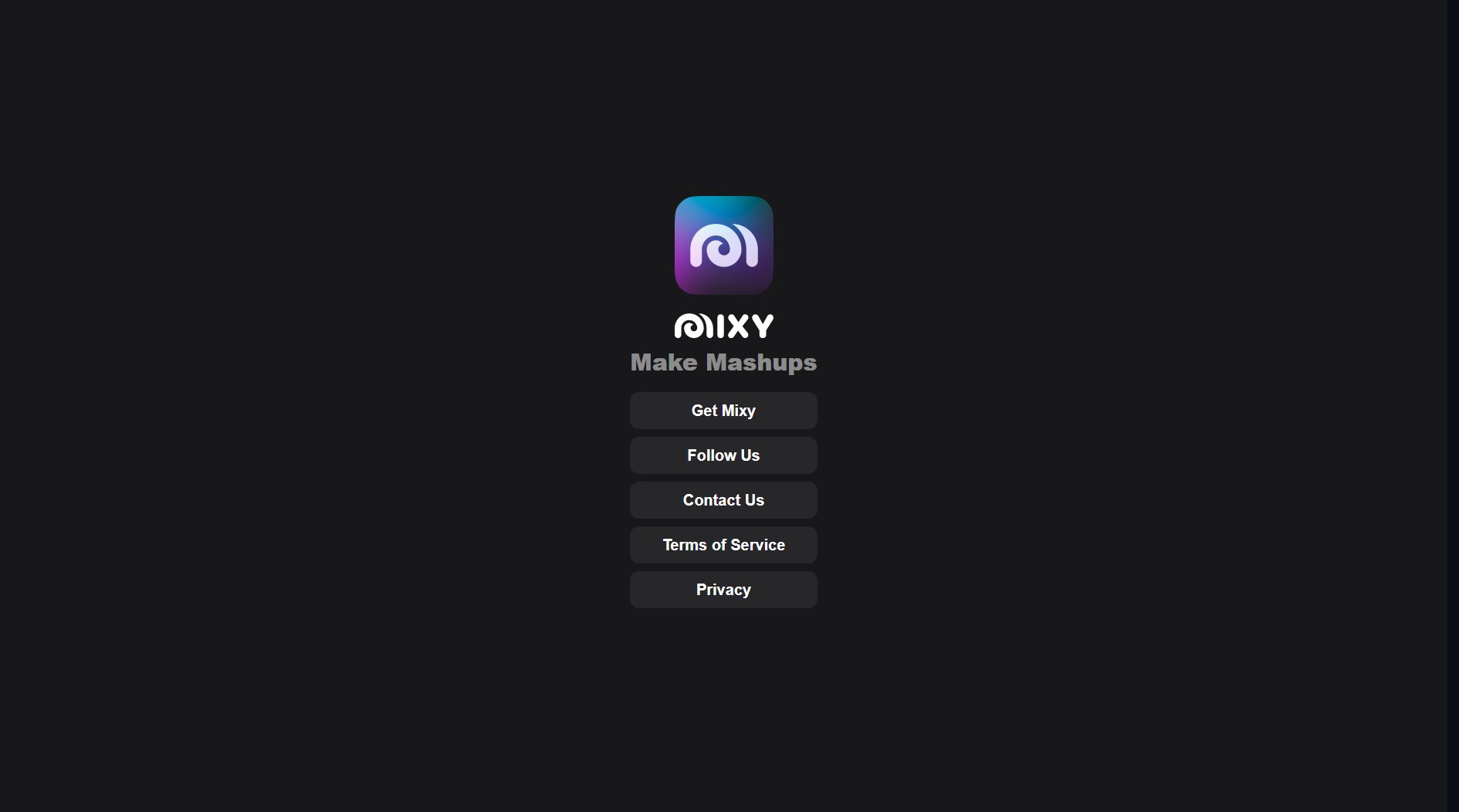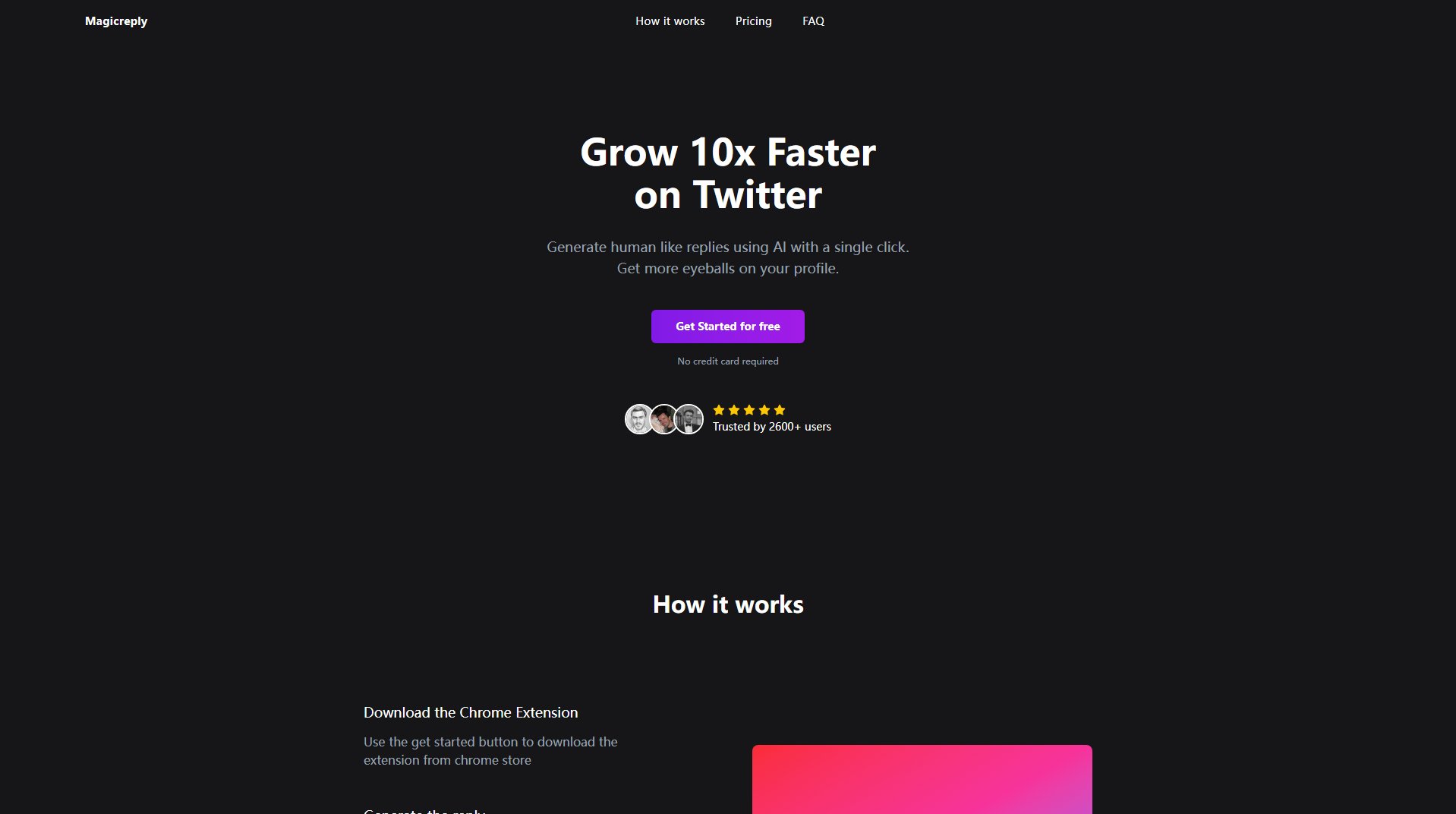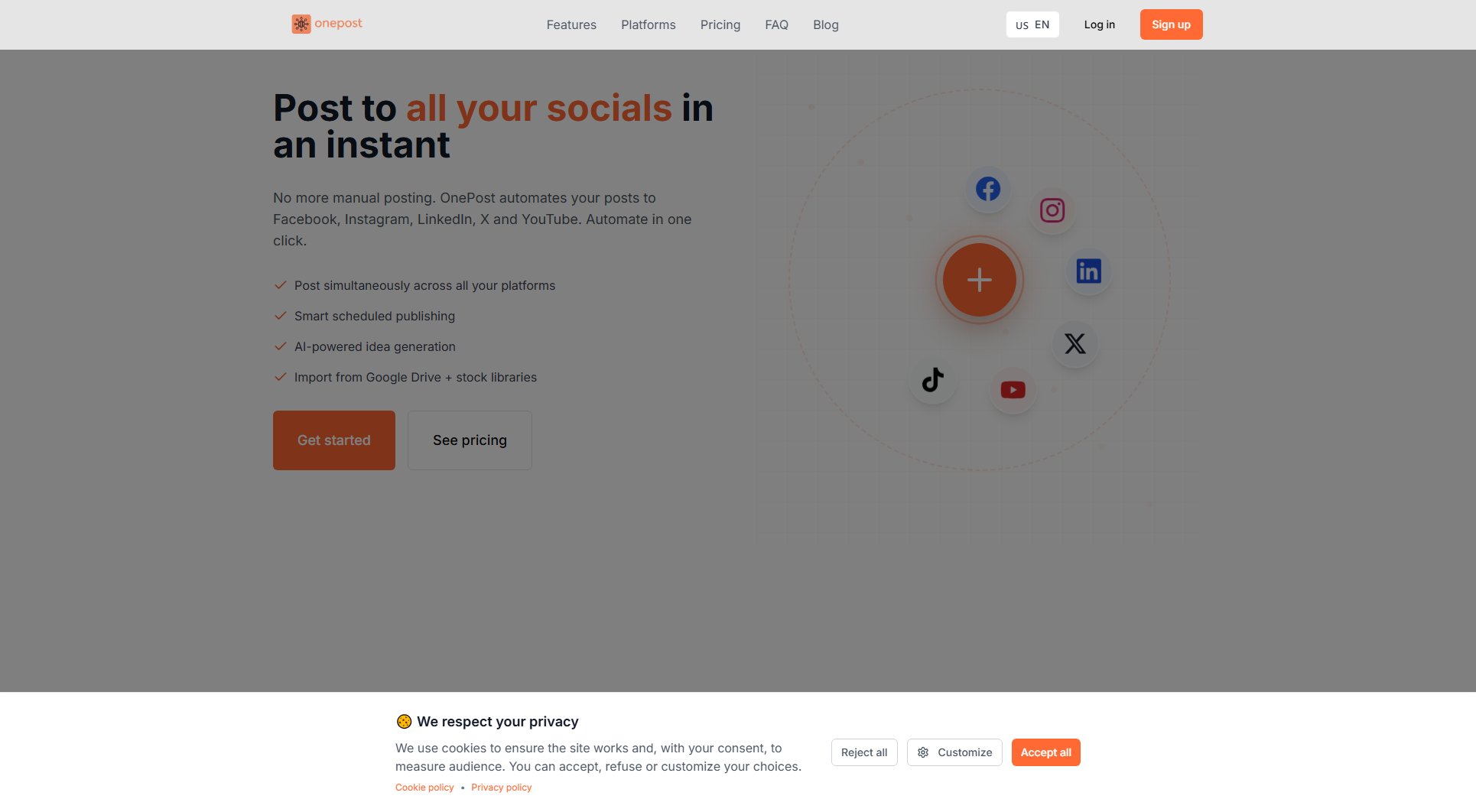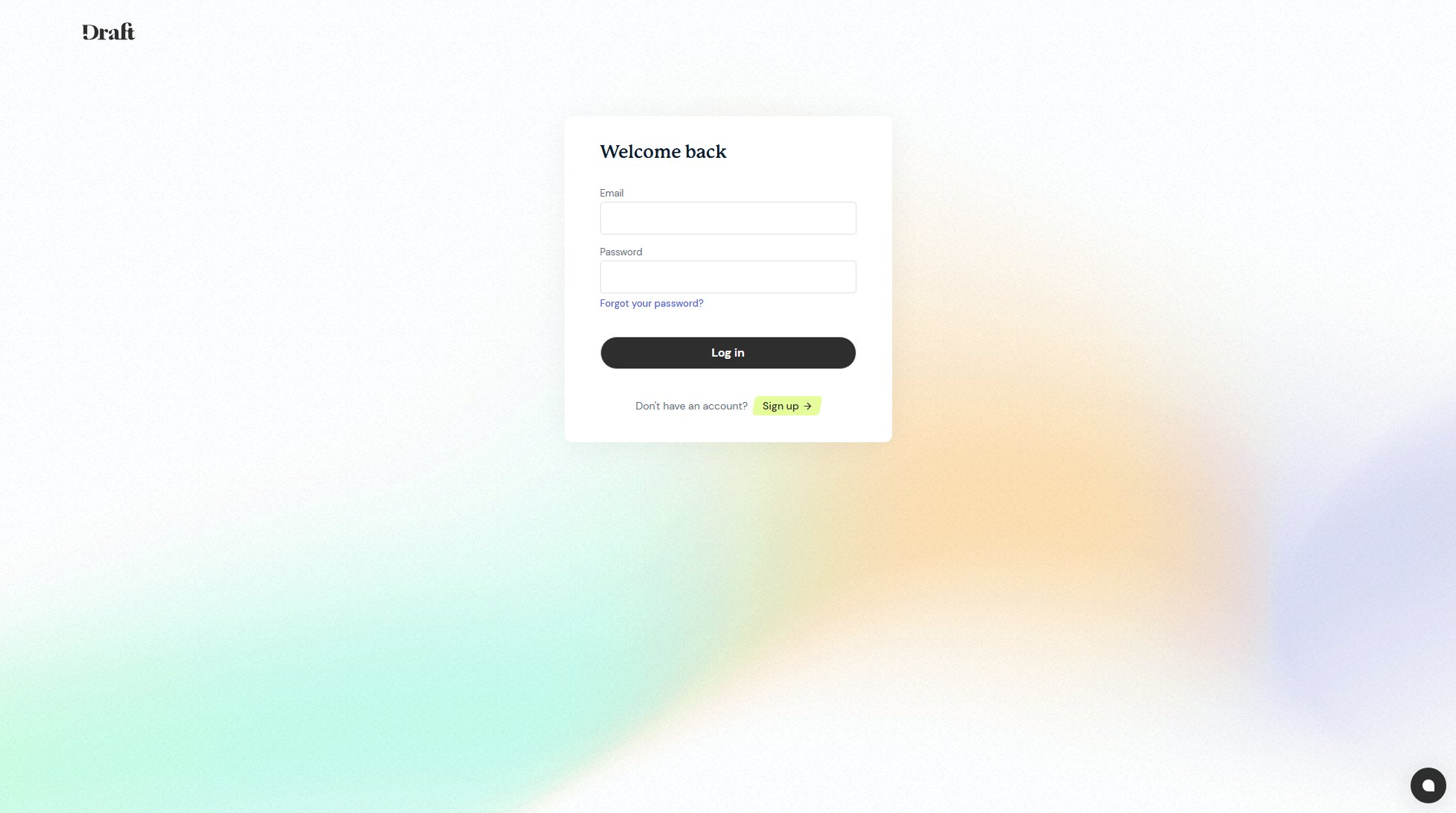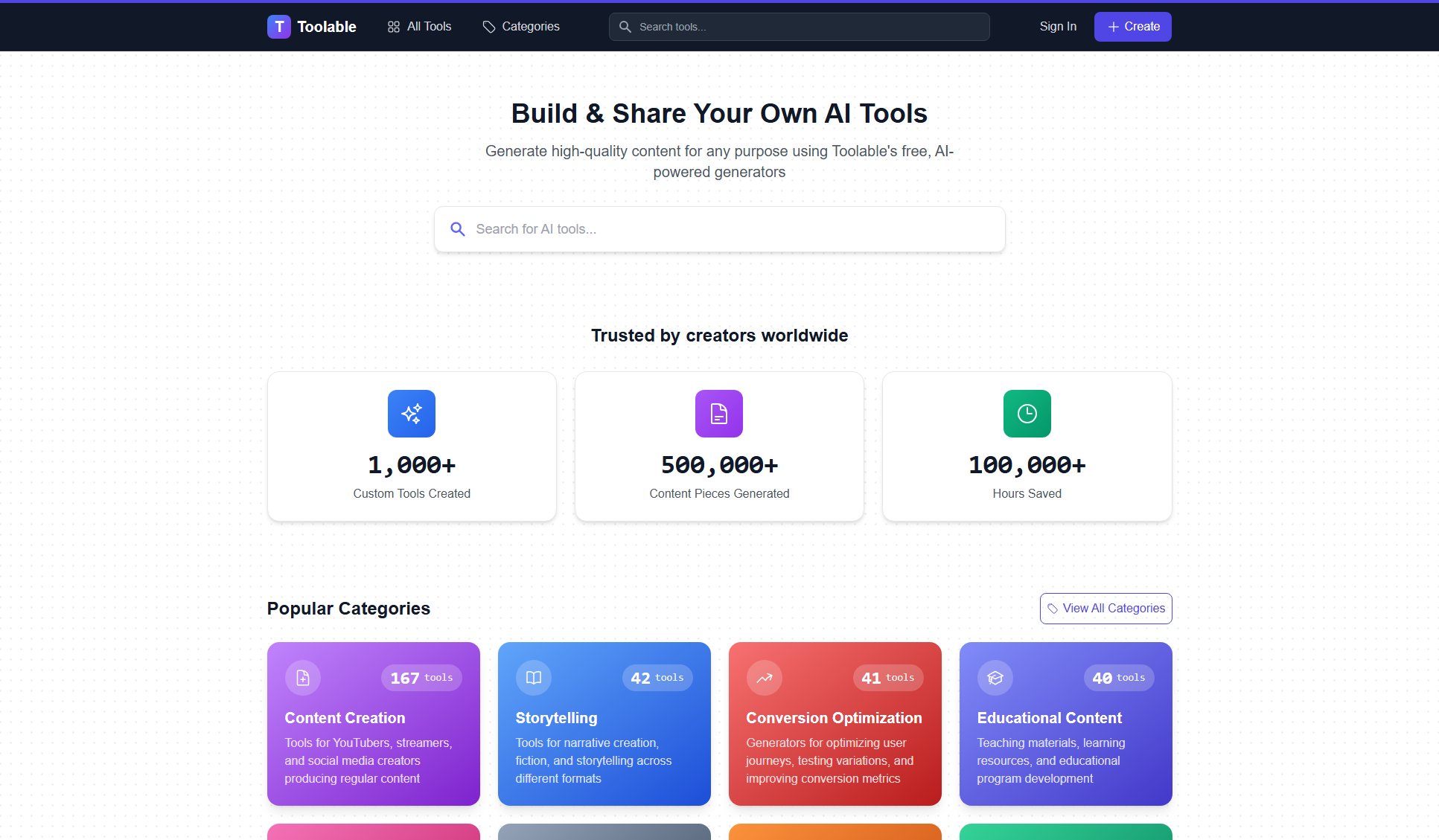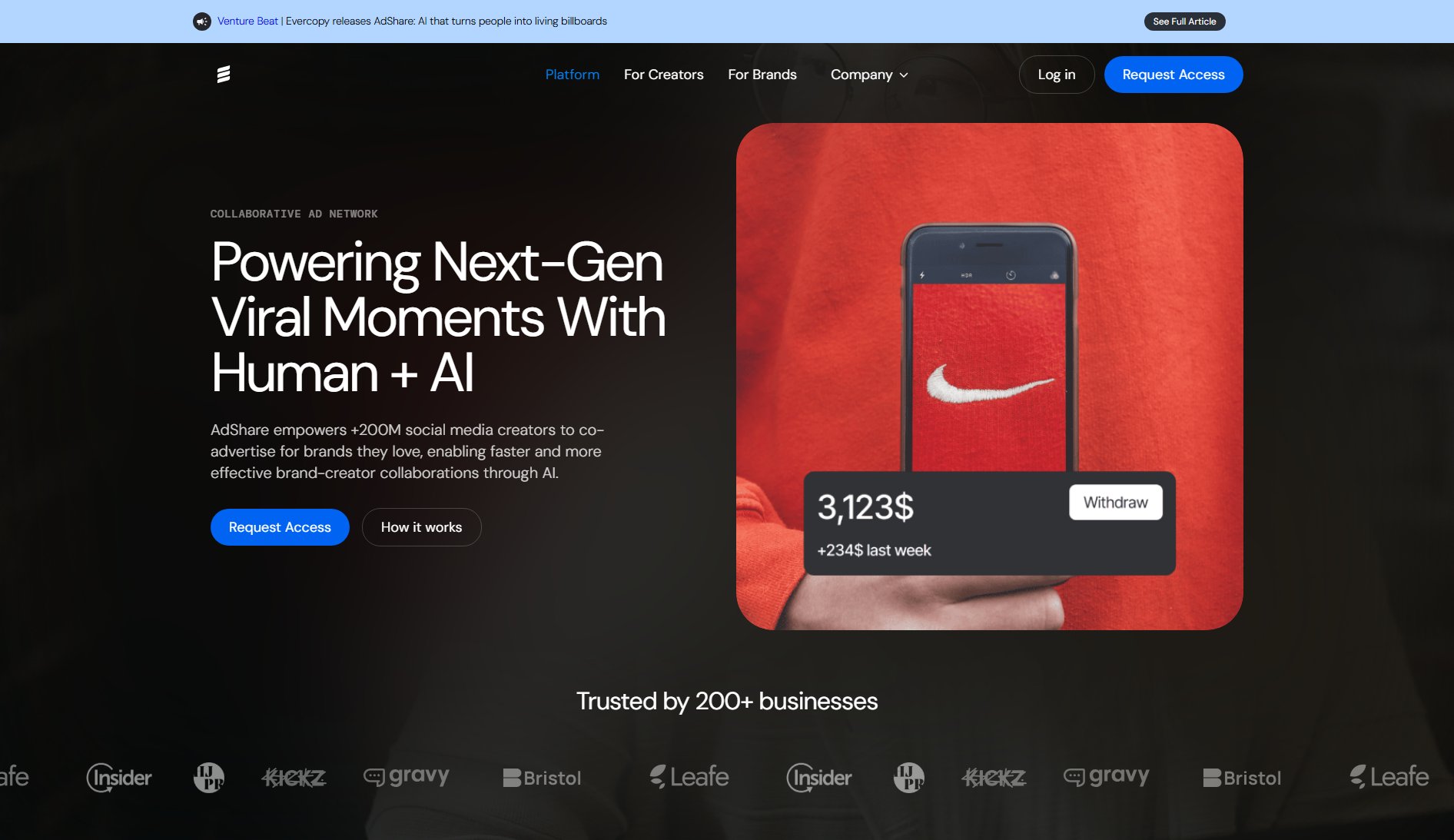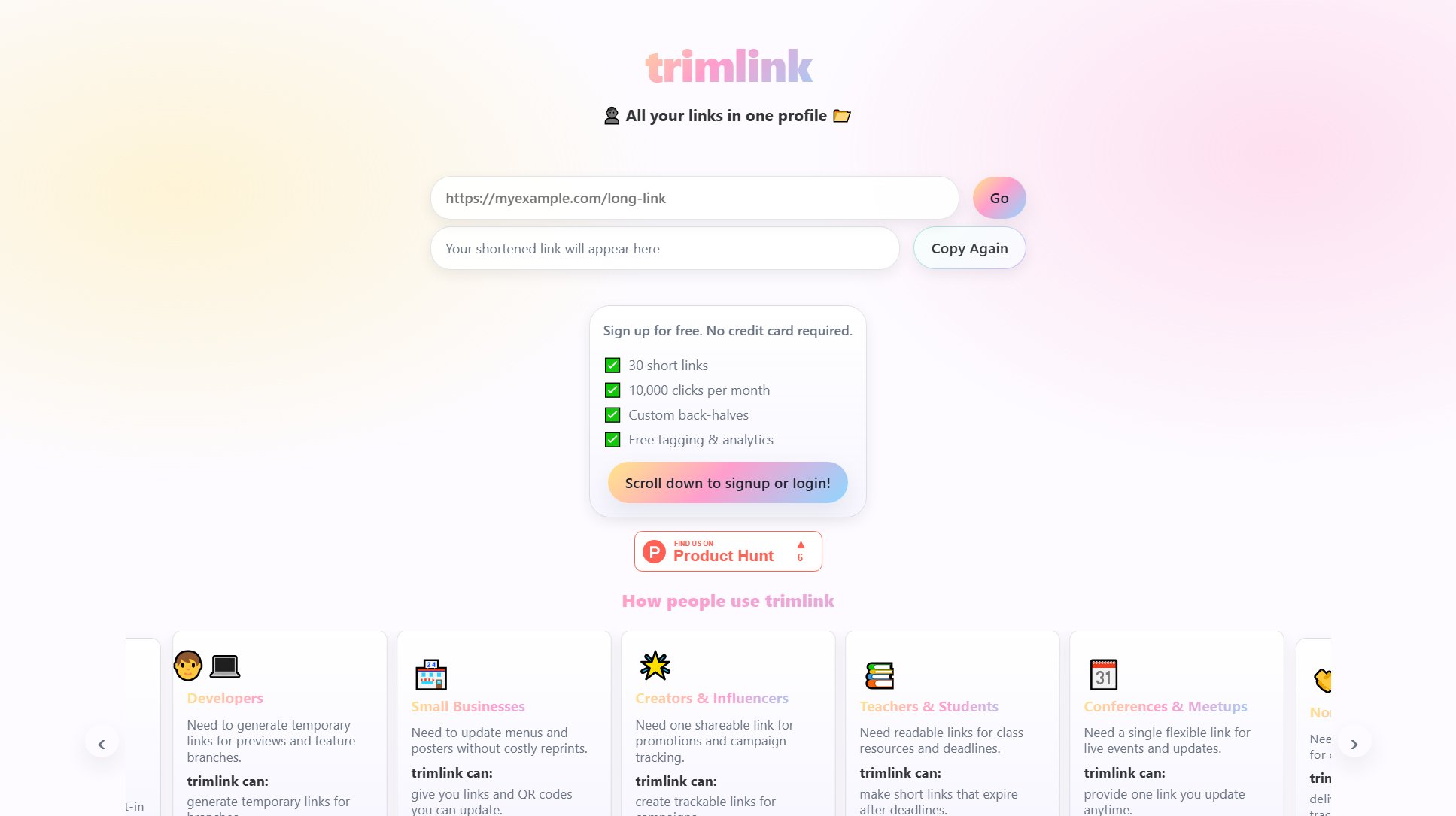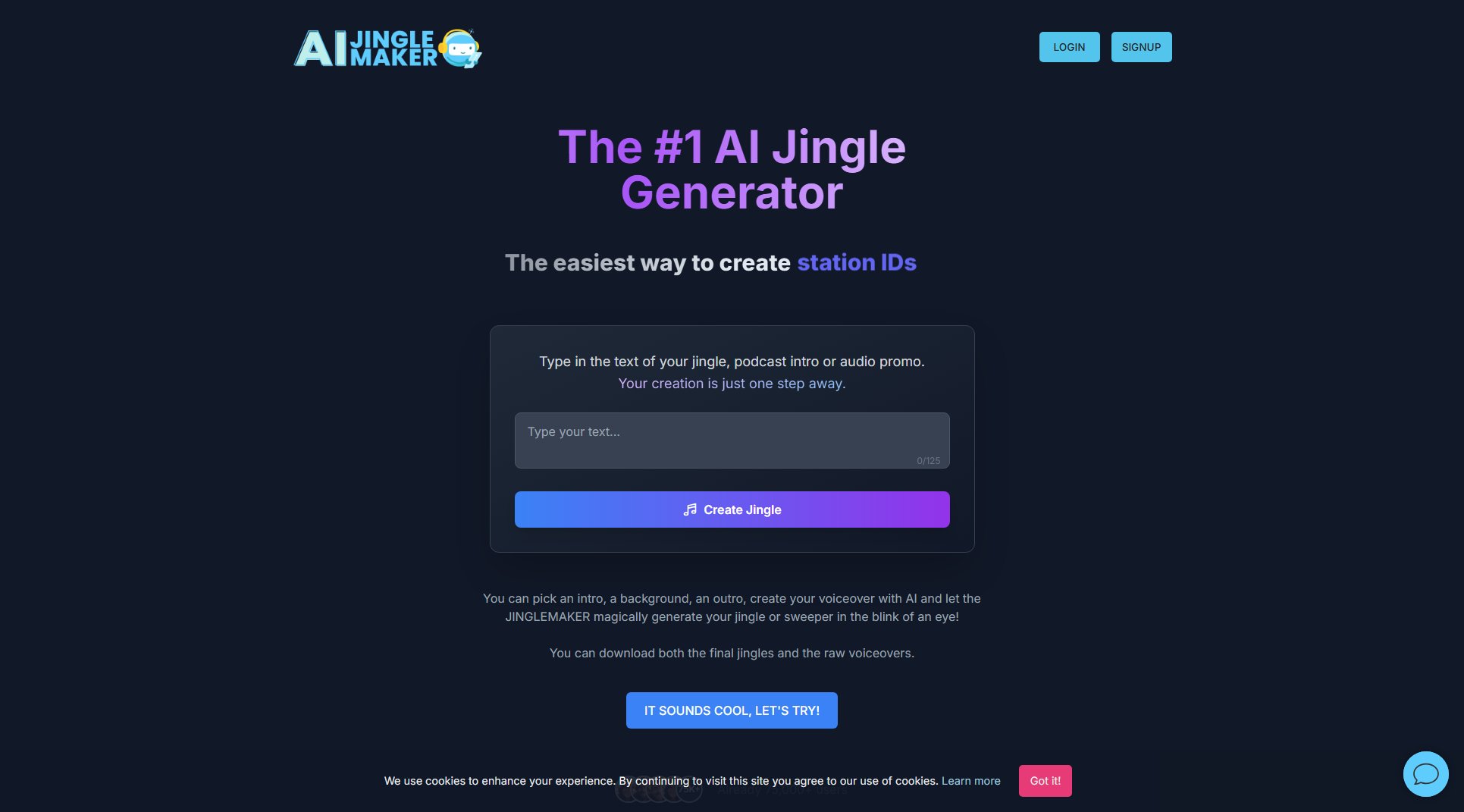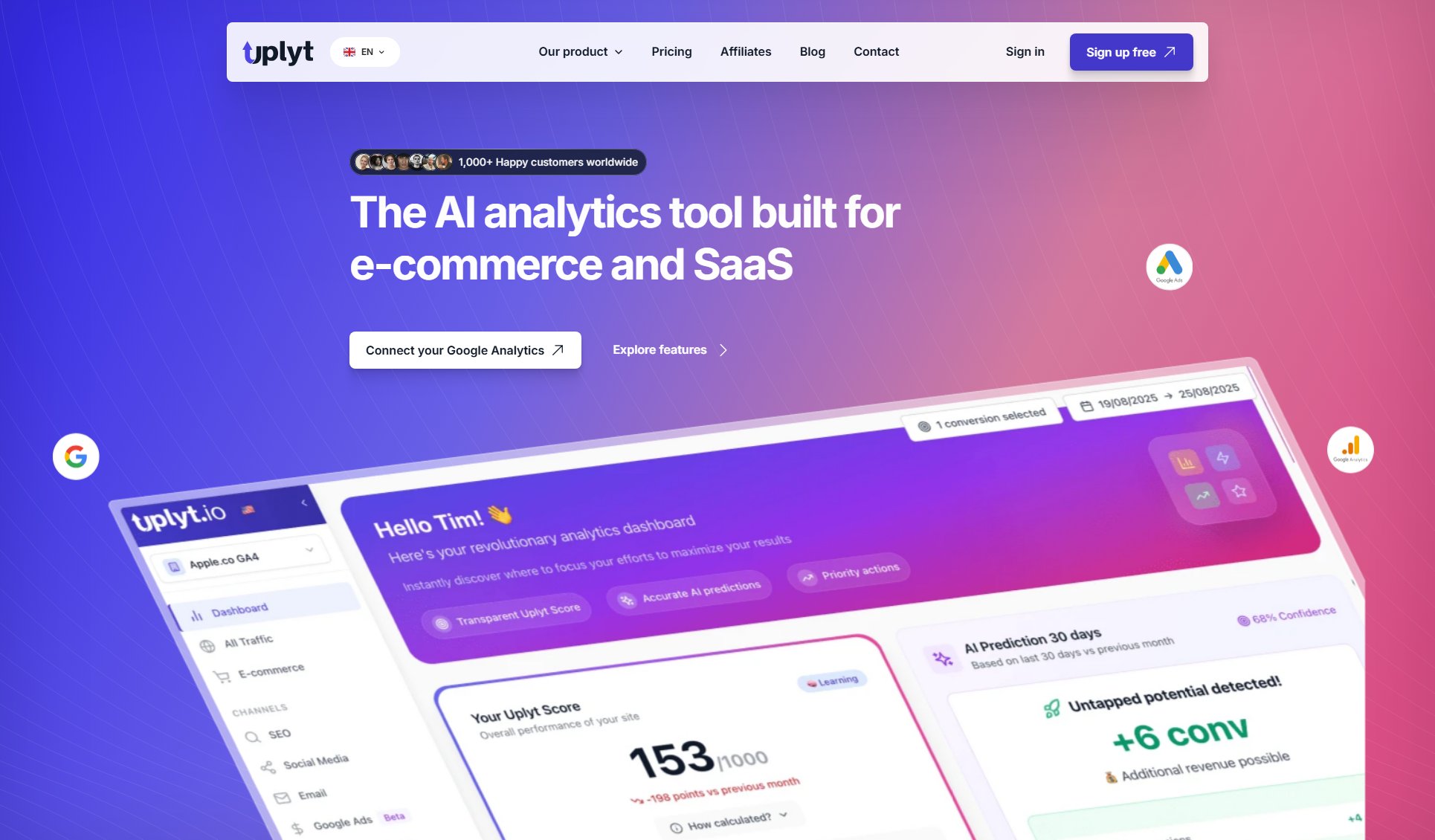SoraFlow
AI Video Generator with Sora 2 for stunning, watermark-free videos
What is SoraFlow? Complete Overview
SoraFlow is an advanced AI video generation tool powered by OpenAI's Sora 2 model. It enables users to create high-quality, photorealistic videos from simple text descriptions or reference images. The platform is designed for creators, marketers, and businesses looking to produce professional-grade video content without the need for expensive equipment or technical expertise. With features like multiple resolutions, complex scene generation, and no watermarks, SoraFlow democratizes video production. The tool boasts an impressive 99.9% uptime and has already been used to generate over 5,000 videos by 500+ satisfied users. Whether you need short clips for social media or more detailed scenes for presentations, SoraFlow provides a seamless solution for all your video creation needs.
SoraFlow Interface & Screenshots
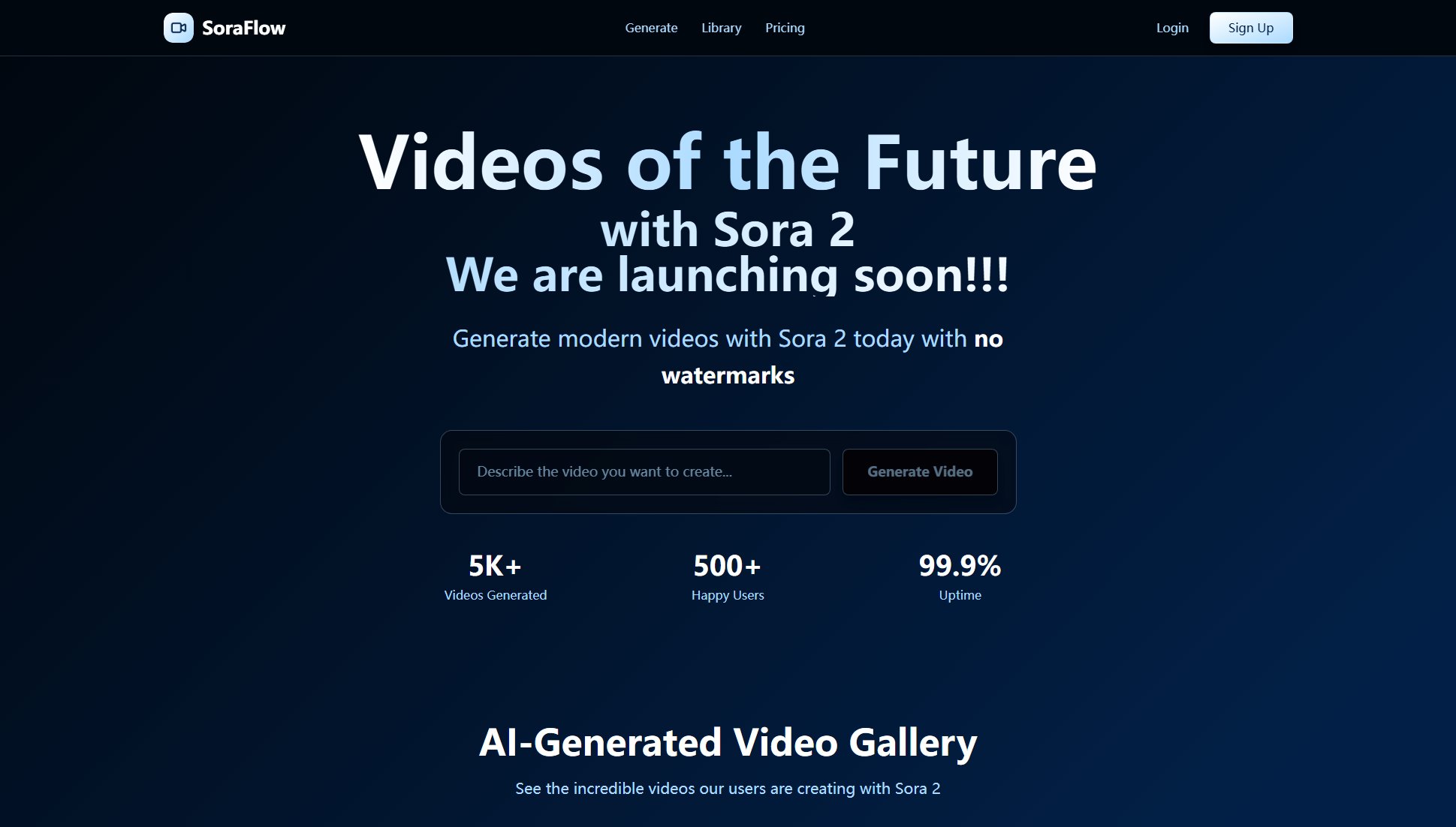
SoraFlow Official screenshot of the tool interface
What Can SoraFlow Do? Key Features
Photorealistic Quality
SoraFlow leverages Sora 2's advanced AI to generate videos with incredible detail and realism that rivals professional production quality. The videos feature natural lighting, textures, and movements that make them indistinguishable from real footage in many cases.
Complex Scene Generation
Create intricate scenes with multiple characters, objects, and environments. The AI understands spatial relationships and can generate coherent interactions between elements in the scene, making it perfect for storytelling or product demonstrations.
Extended Video Length
Generate videos up to 12 seconds long with consistent quality throughout. This extended duration allows for more complete narratives or demonstrations compared to many other AI video tools that limit clips to just a few seconds.
Multiple Resolution Options
Choose from various aspect ratios and resolutions including HD quality outputs. This flexibility ensures your videos look great whether they're destined for social media, presentations, or professional portfolios.
Image-to-Video Generation
Upload reference images to guide your video generation and maintain consistency with your brand or creative vision. This feature is particularly valuable for product showcases or maintaining character consistency across multiple videos.
Watermark-Free Output
All videos are generated without any watermarks or branding, giving you clean, professional content you can use immediately for any purpose. This sets SoraFlow apart from many free or trial versions of similar tools.
Best SoraFlow Use Cases & Applications
Social Media Content Creation
Marketers and influencers can quickly generate eye-catching video content for platforms like Instagram, TikTok, and YouTube. The ability to create vertical, horizontal, or square videos makes it perfect for adapting content across different social channels.
Product Demonstrations
E-commerce businesses can showcase products in action without expensive photography sessions. The image-to-video feature allows for consistent product representation across multiple videos.
Educational Content
Teachers and trainers can visualize complex concepts through AI-generated scenes. The ability to create specific scenarios helps make abstract ideas more concrete for learners.
Prototyping and Storyboarding
Filmmakers and advertisers can quickly prototype scenes or create storyboards before committing to expensive production. The photorealistic quality provides a good approximation of final shots.
How to Use SoraFlow: Step-by-Step Guide
Sign up or log in to your SoraFlow account. The process is quick and doesn't require any technical expertise. You'll gain immediate access to the video generation interface after account creation.
Choose your creation method: either enter a text description of the video you want to create or upload a reference image to guide the generation. Be as detailed as possible in your description for best results.
Select your preferred video specifications including resolution, aspect ratio, and duration. The interface will show you exactly how many credits the generation will cost based on your choices.
Review the estimated credit cost and confirm your generation. The AI will process your request and typically deliver your video within minutes, depending on complexity and server load.
Download your completed video directly to your device. All videos are provided in common formats ready for immediate use in your projects, social media, or marketing materials.
SoraFlow Pros and Cons: Honest Review
Pros
Considerations
Is SoraFlow Worth It? FAQ & Reviews
Credits are consumed when generating videos, with each generation costing 10-120 credits depending on duration, resolution, complexity, and aspect ratio. The exact cost is shown before each generation. Credits never expire and can be used anytime.
Yes, you can purchase additional credits at any time. Credits from different purchases stack together and never expire, giving you complete flexibility in how you use the service.
SoraFlow accepts all major credit cards, debit cards, and PayPal through their secure payment processor Paddle, ensuring safe and convenient transactions for all users.
SoraFlow offers a 14-day money-back guarantee if you're not satisfied with the service. Simply contact their support team for assistance with any refund requests.
Absolutely. You retain full commercial rights to all videos you generate and can use them however you like with no attribution required. The content is yours to use in any legal capacity.