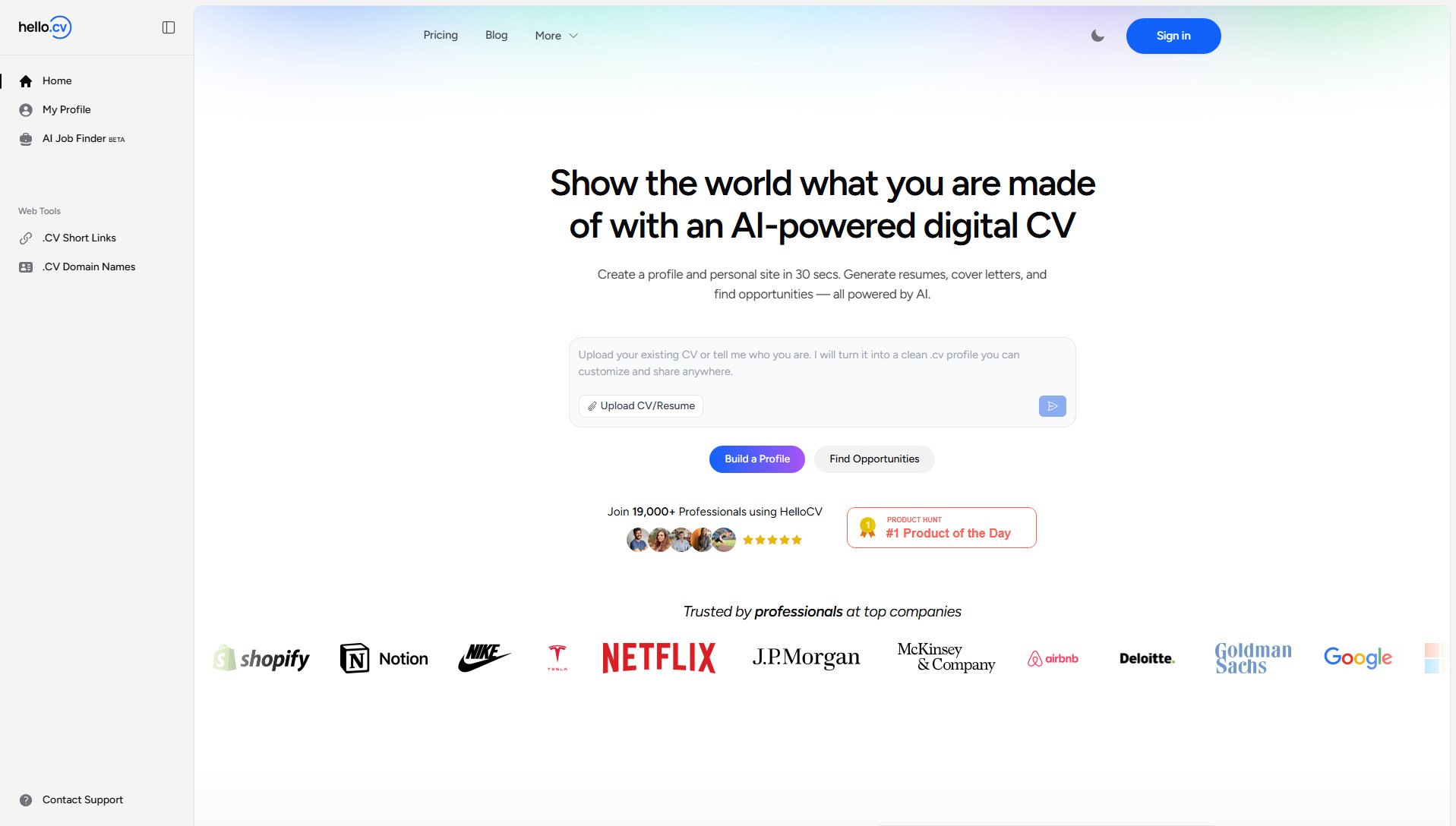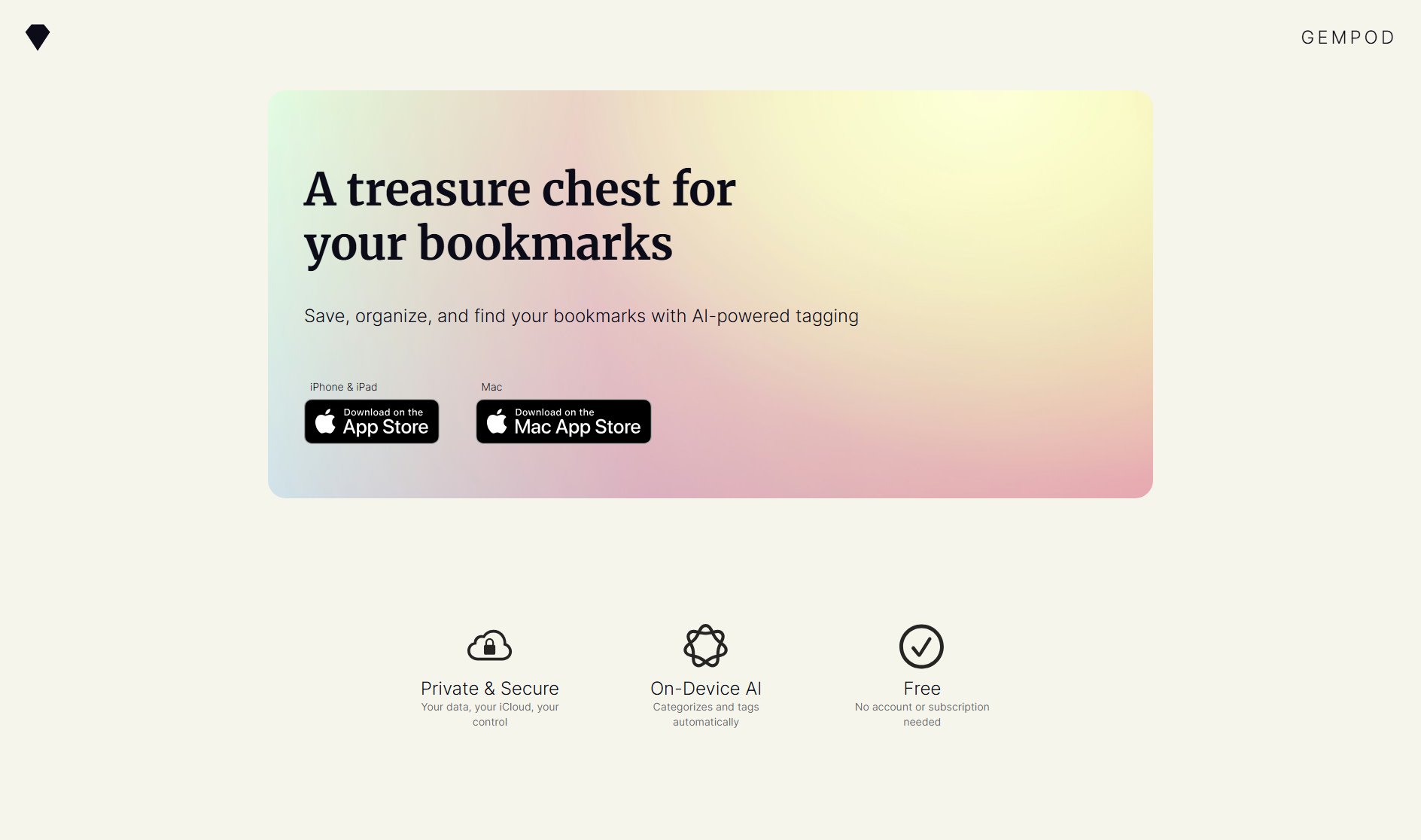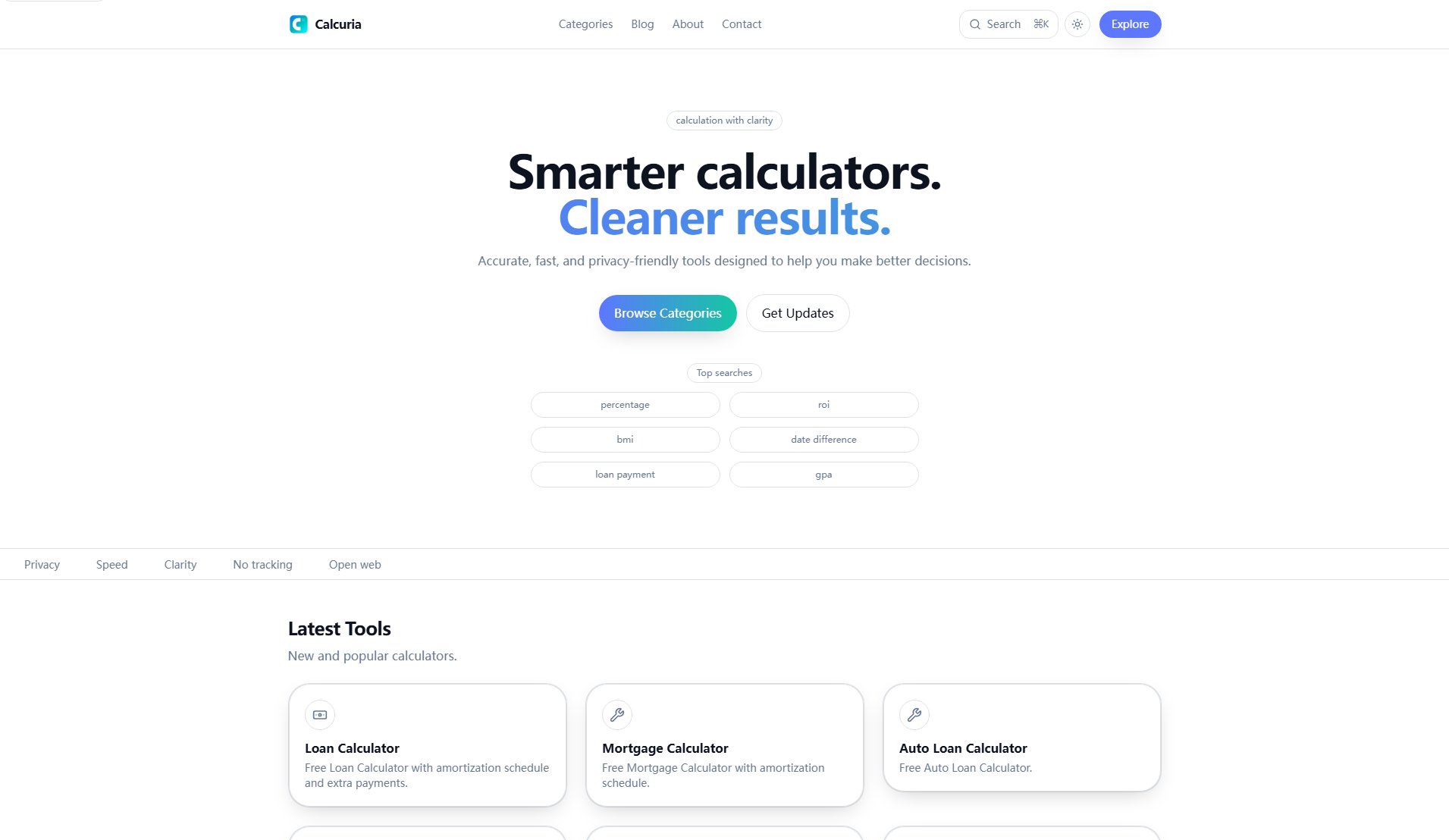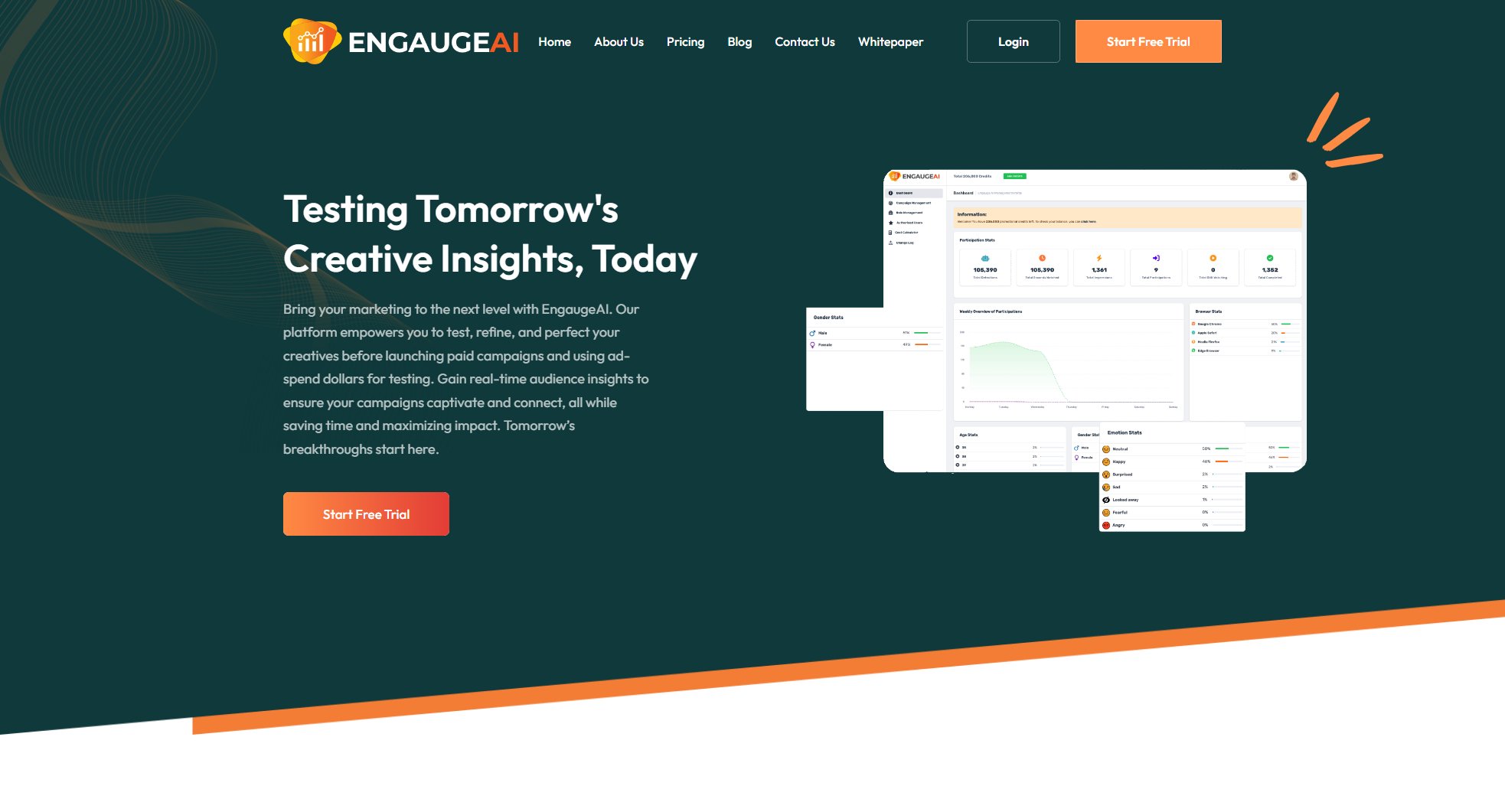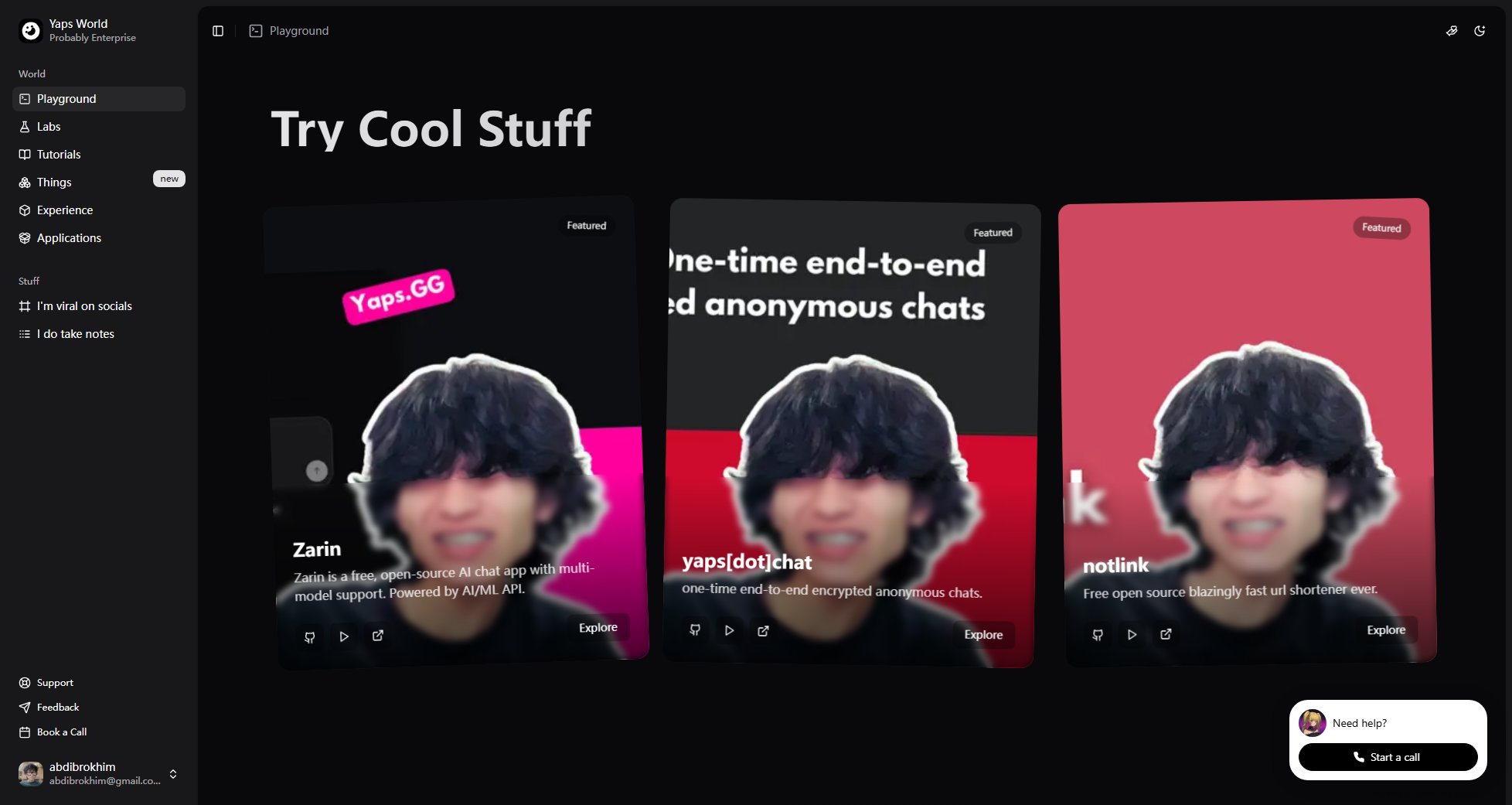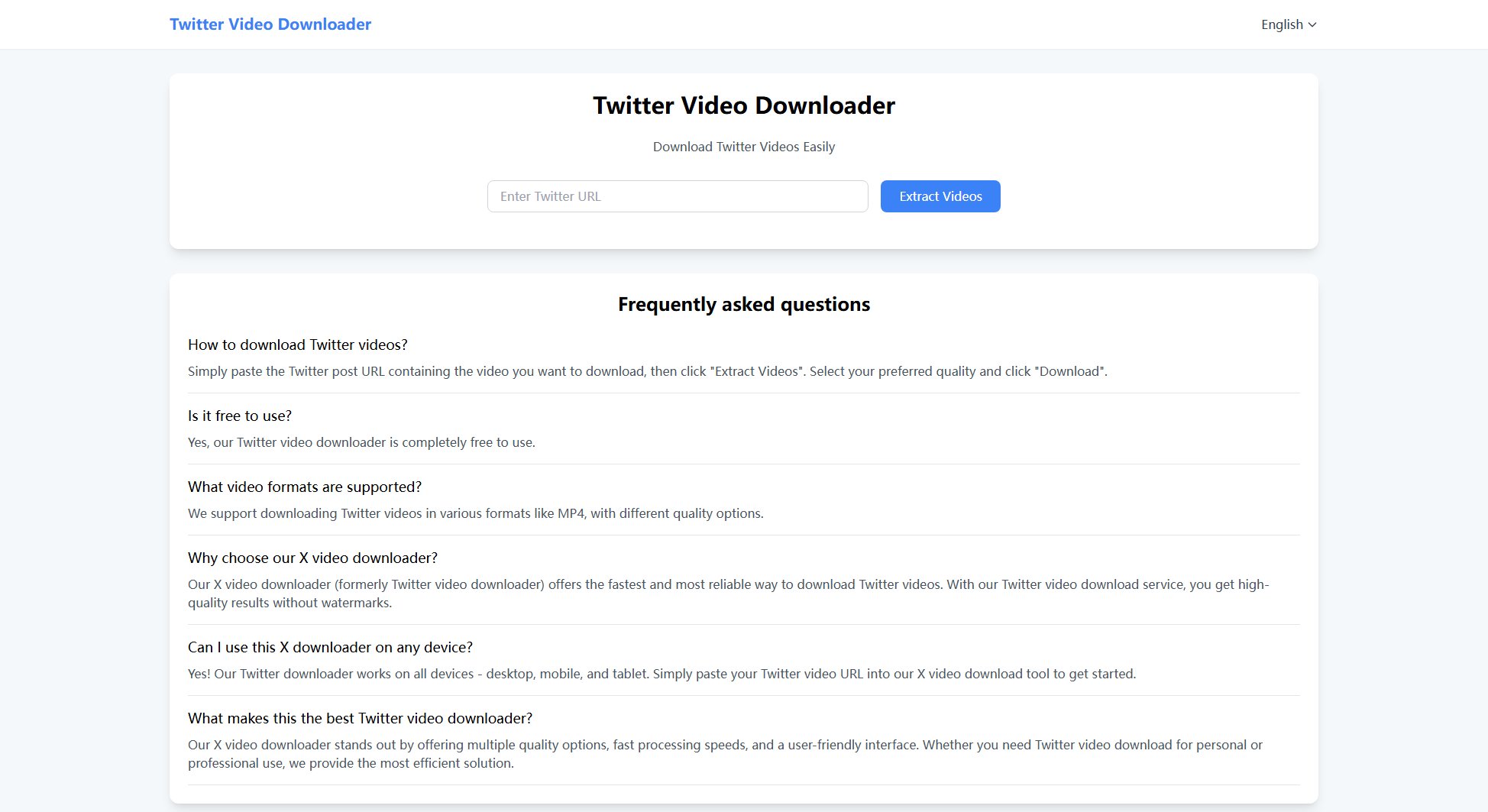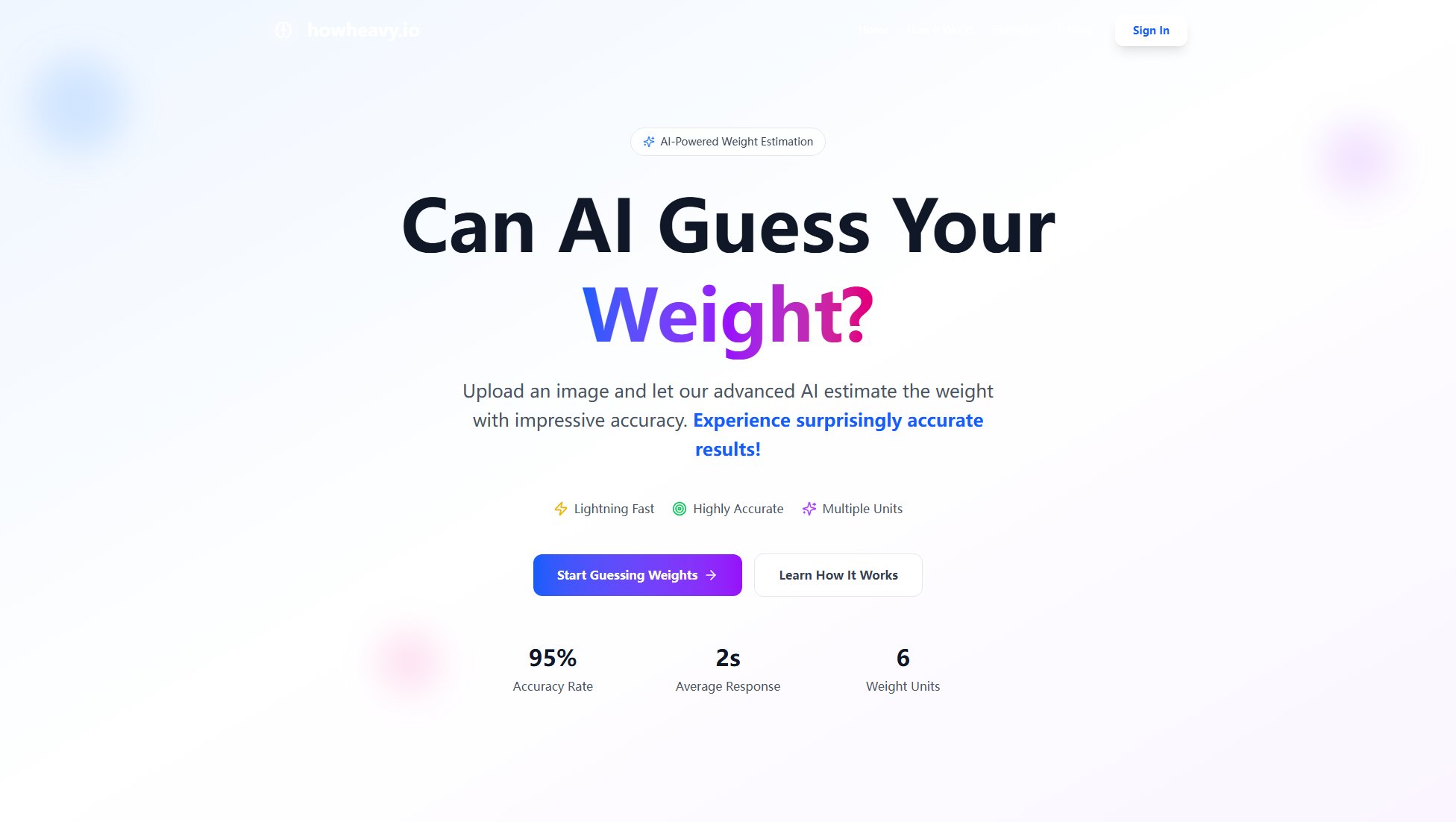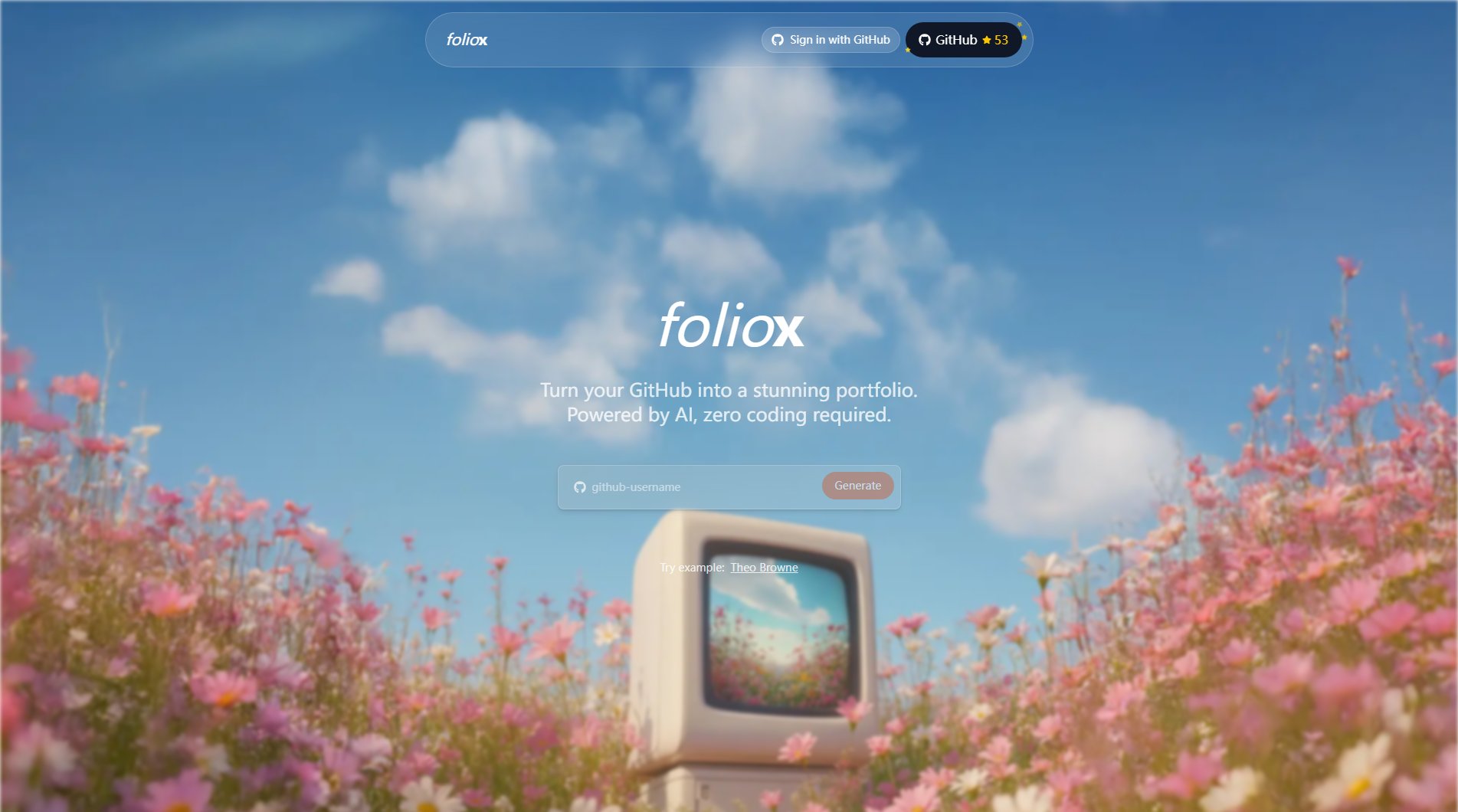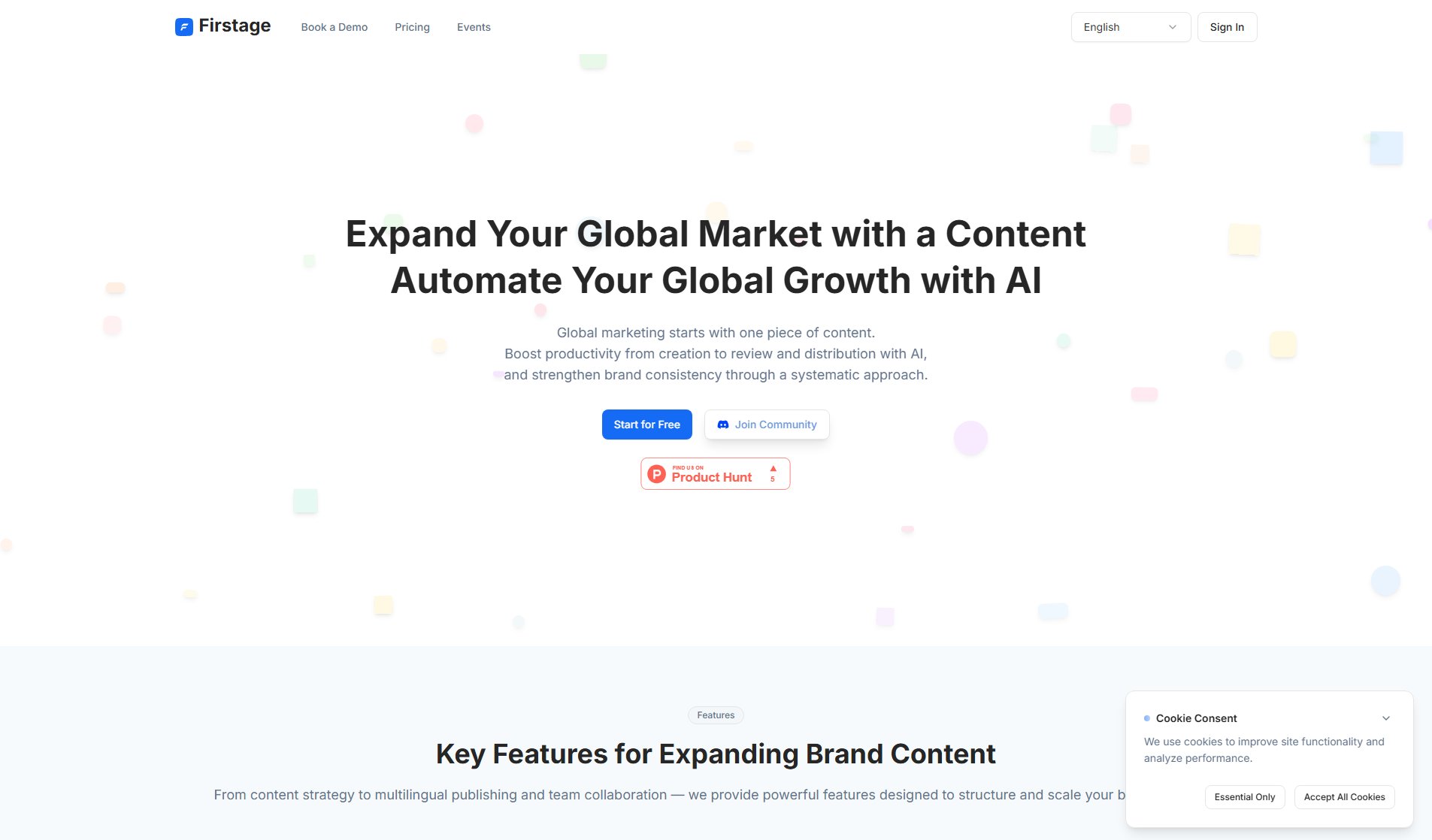SnapCommit
Your Git Sidekick in the Terminal
What is SnapCommit? Complete Overview
SnapCommit is an AI-powered Git assistant that helps developers manage Git workflows effortlessly by executing commands in plain English. It eliminates the need to juggle between StackOverflow tabs and broken command history by reading your repo state, running the right Git commands, and maintaining a detailed audit trail. Designed for developers who want to stay in flow, SnapCommit saves an average of 6.5 hours per week and auto-resolves 92% of conflicts. It integrates seamlessly with GitHub and works across macOS, Linux, and Windows. Whether you're undoing commits, resolving conflicts, or creating PRs, SnapCommit ensures clarity and control with every action.
SnapCommit Interface & Screenshots
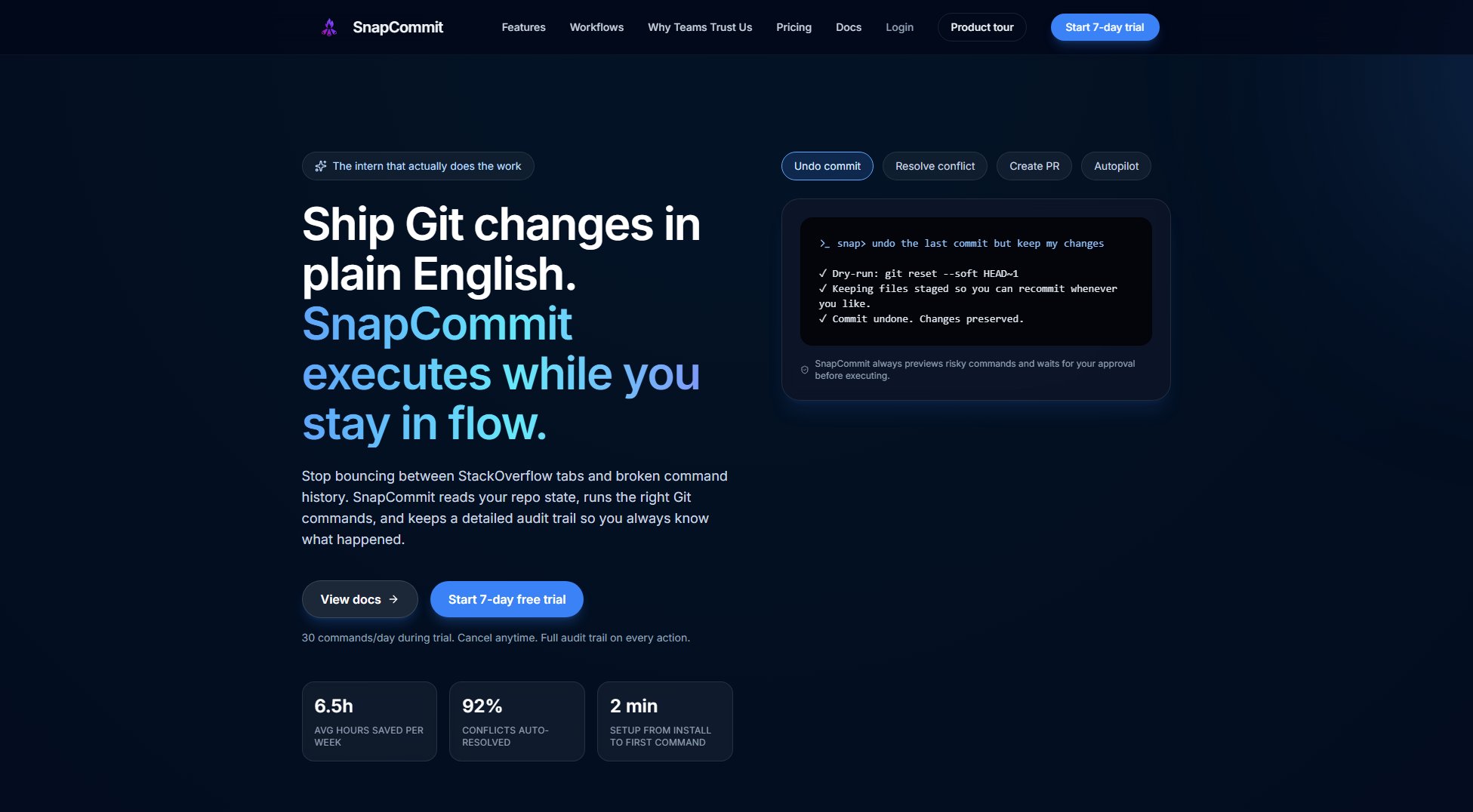
SnapCommit Official screenshot of the tool interface
What Can SnapCommit Do? Key Features
Plain English Commands
Describe your Git actions in plain English, such as 'undo my last commit' or 'open a PR,' and SnapCommit translates it into the correct Git commands. This eliminates the need to memorize complex CLI syntax and speeds up your workflow.
Dry-Run by Default
Every risky command is previewed before execution, showing the exact Git CLI that will run. You must approve the action before it touches your repo, ensuring safety and transparency.
Conflict Crusher
Automatically resolves Git conflicts by summarizing changes in plain English, drafting resolutions, and highlighting diffs. If it can't complete the resolution, it leaves a clean checklist for manual intervention.
Autopilot Workflows
Handles complex Git workflows like merging branches or preparing release notes. Autopilot keeps track of steps, measures time saved, and prompts for human input when needed.
Instant Undo
One-click rollback for any action, including merges or commits. No more digging through reflog—SnapCommit makes it easy to revert mistakes instantly.
Time-Saved Dashboard
Tracks minutes saved per workflow and provides exportable reports to demonstrate ROI to teammates and managers. Updates in real-time after every action.
GitHub-Native Automation
Integrates with GitHub to handle PR templates, reviewers, labels, checks, and merge queues using your existing API credentials.
Local-First & Secure
Commands execute locally on your machine. AI only sees the diff you approve, ensuring your full repository history remains private.
Best SnapCommit Use Cases & Applications
Undo a Bad Commit
Accidentally committed the wrong changes? Say 'undo my last commit,' and SnapCommit previews the reset command. Approve it to safely roll back while keeping your working tree intact.
Resolve Merge Conflicts
Conflict Crusher explains changes in plain English, drafts resolutions, and highlights diffs. If it can't auto-resolve, it leaves a checklist so you never get stuck.
Create Polished PRs
Describe the PR outcome, and SnapCommit writes the title, summary, and test plan. It also handles reviewers, labels, and CI checks automatically.
Release Preparation
Autopilot stages changes, runs tests, generates commit copy, and pushes + PRs in a single guided flow, saving time and reducing errors.
How to Use SnapCommit: Step-by-Step Guide
Install & Authenticate: Run the npm install command and connect your GitHub account. SnapCommit mirrors your repo context in under two minutes.
Speak in Plain English: Describe the outcome you want, such as 'undo my last commit' or 'create a PR.' SnapCommit assembles the exact Git steps needed.
Review & Approve: Every risky action shows a diff and the exact CLI command. Approve with one keystroke or roll back instantly if needed.
Execute & Monitor: SnapCommit runs the approved commands and logs each action in an audit trail. You can review or undo actions at any time.
SnapCommit Pros and Cons: Honest Review
Pros
Considerations
Is SnapCommit Worth It? FAQ & Reviews
Yes, SnapCommit offers a 7-day free trial with 30 commands per day and a full audit trail. Cancel anytime.
Commands execute locally on your machine. AI only sees the diff you approve, never your full repo history. GitHub integration uses your existing API credentials.
Yes, every action is reversible with one click. SnapCommit maintains a detailed audit trail for easy rollback.
SnapCommit works in any terminal on macOS, Linux, and Windows, as long as it runs npm.
It tracks minutes saved per workflow and updates in real-time. Reports are exportable to demonstrate ROI.