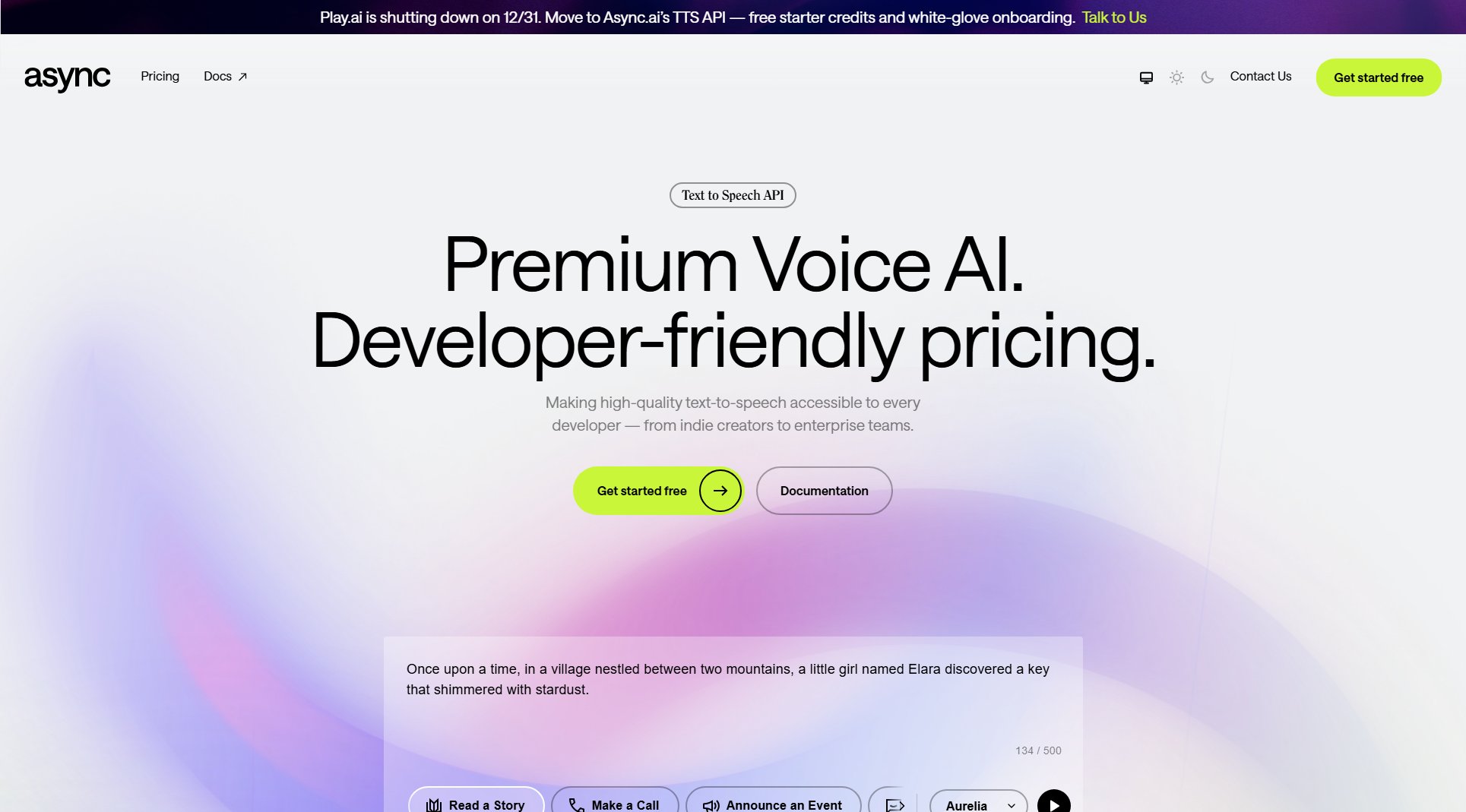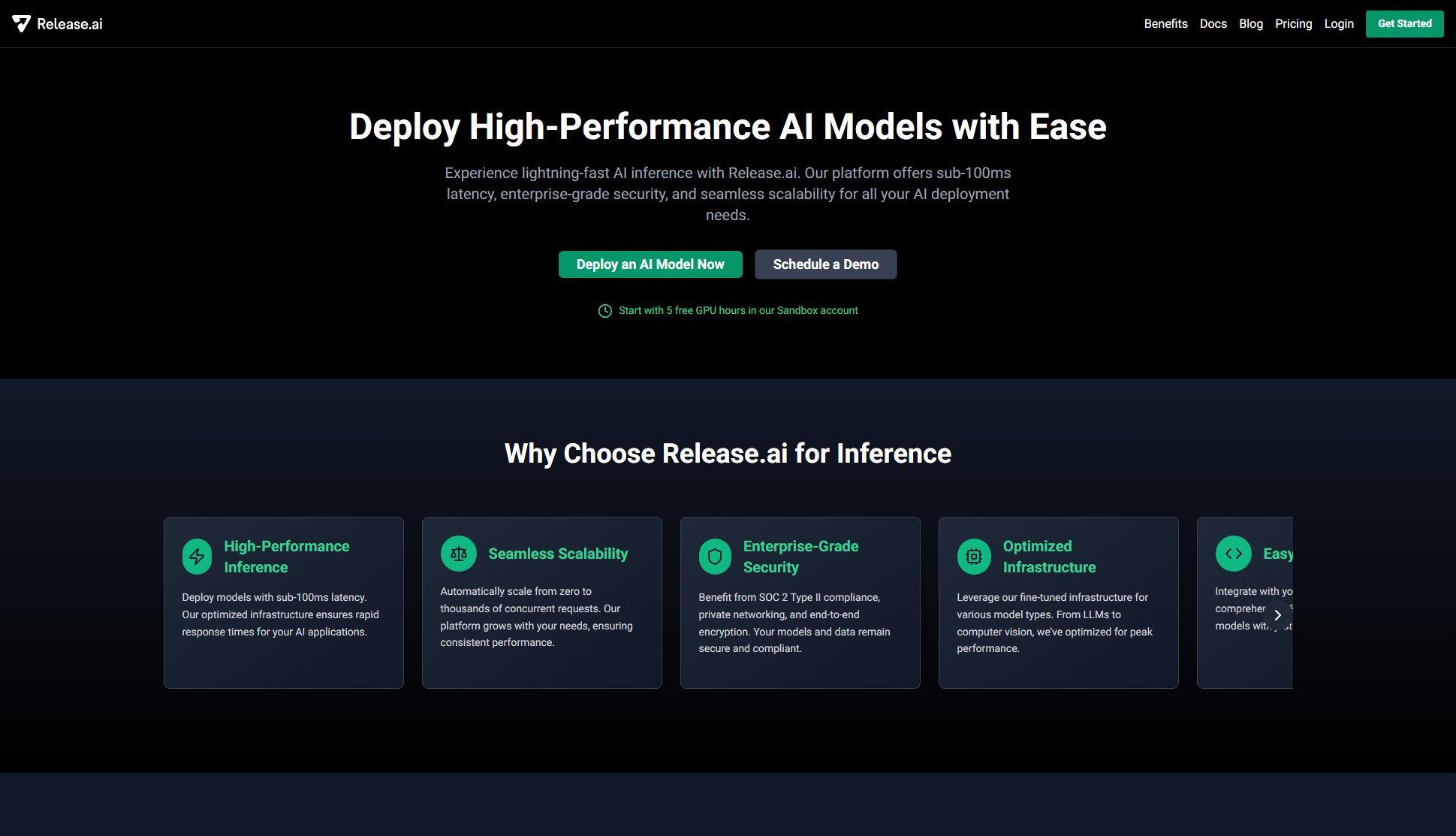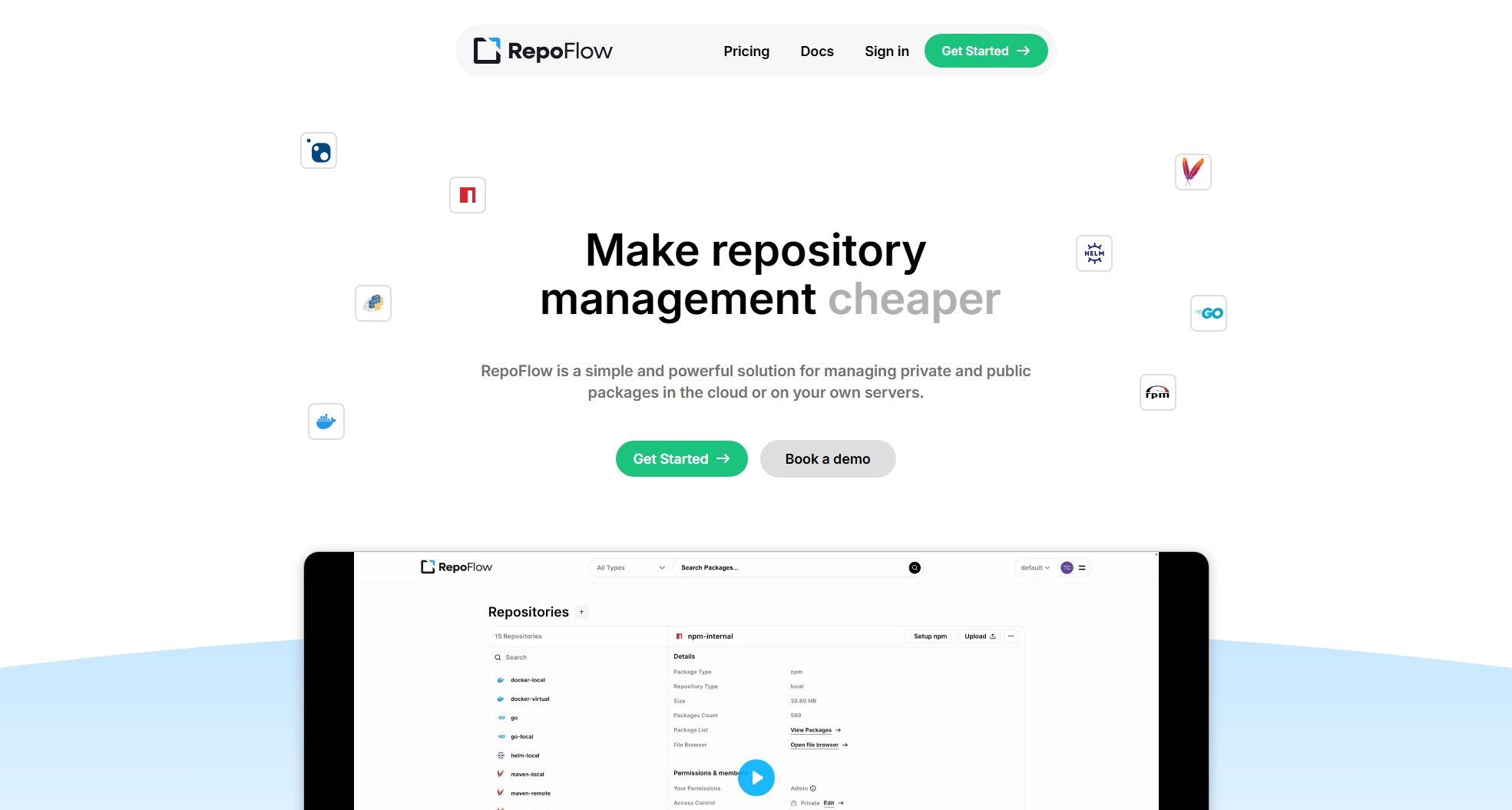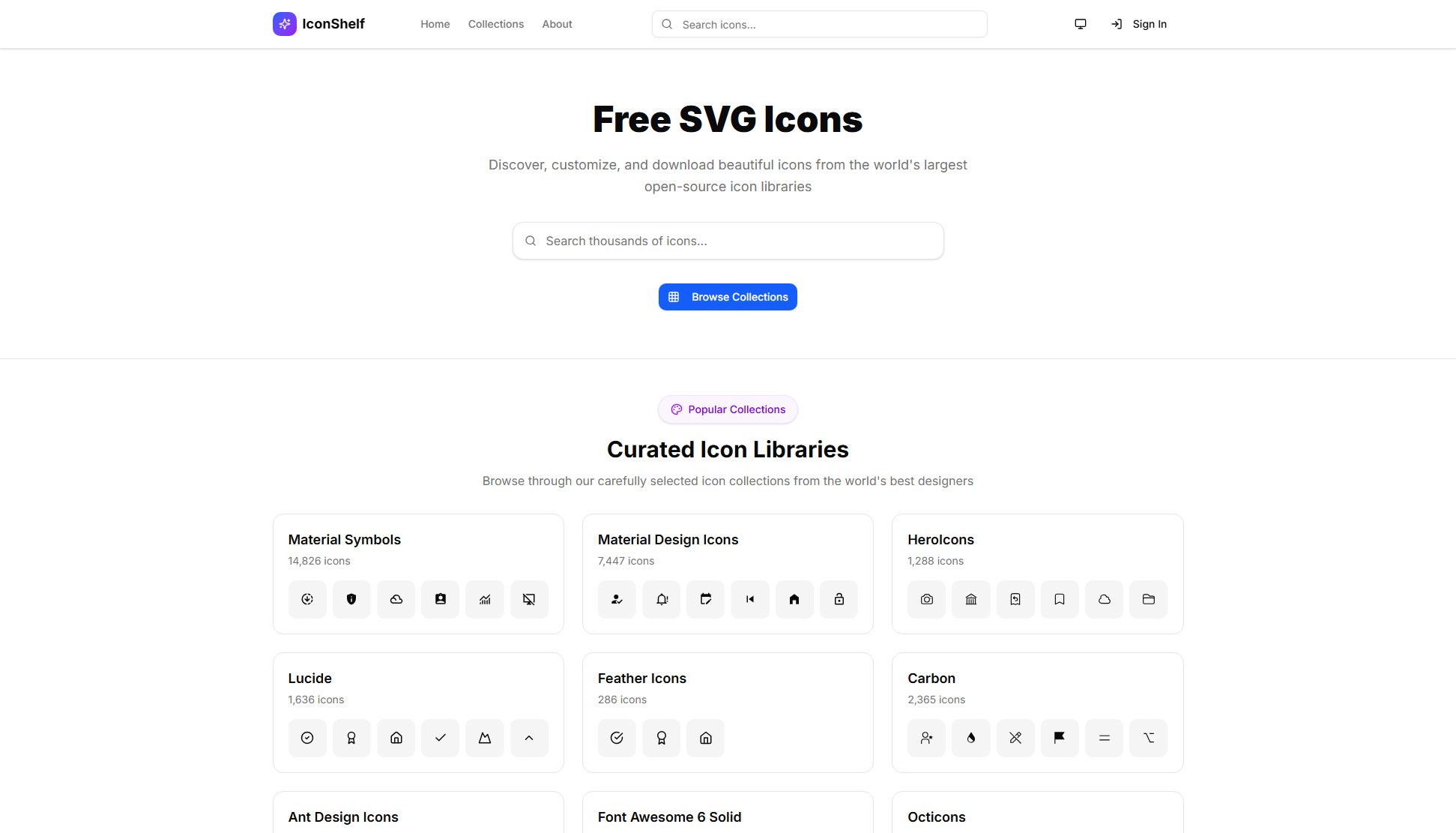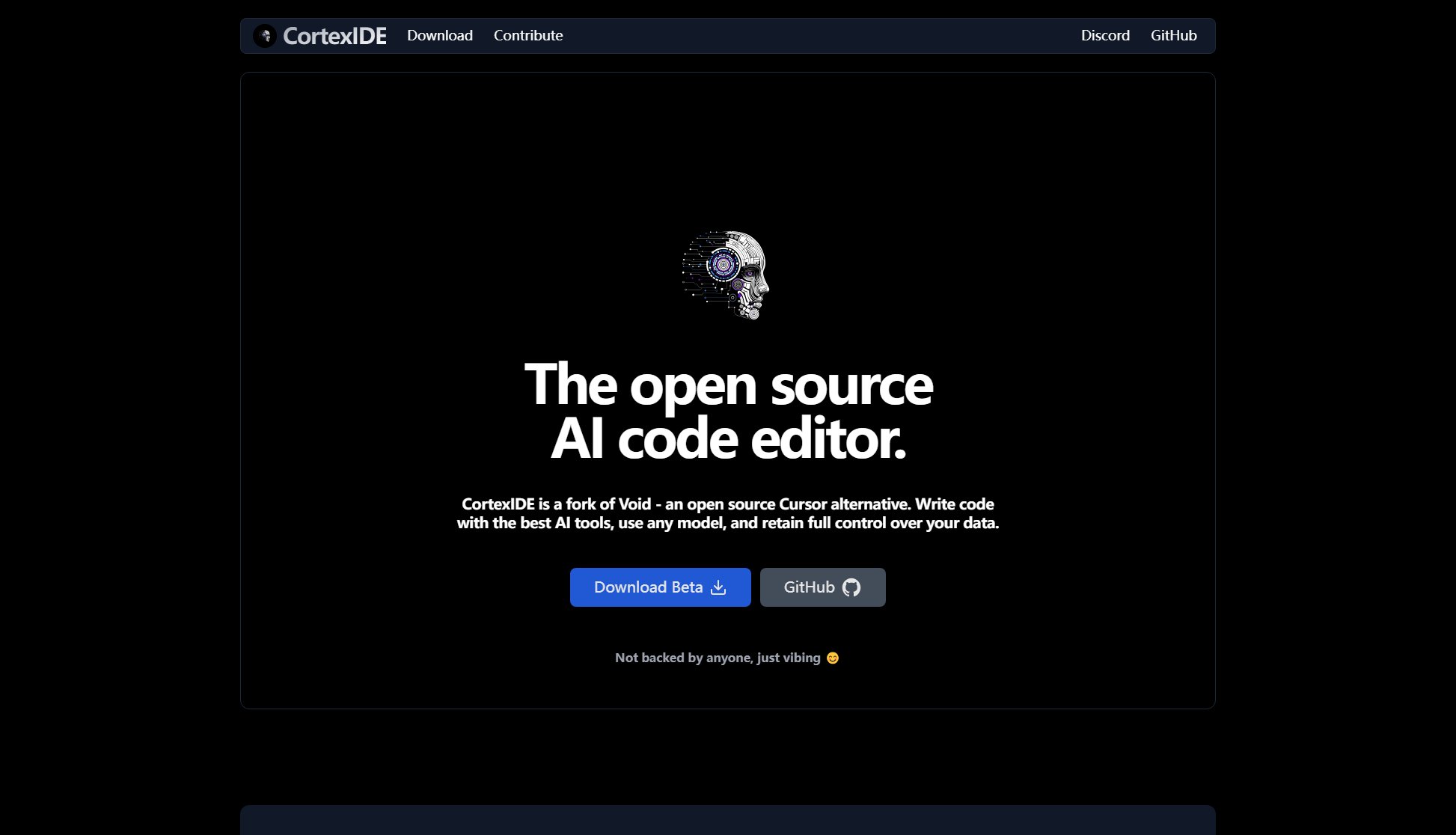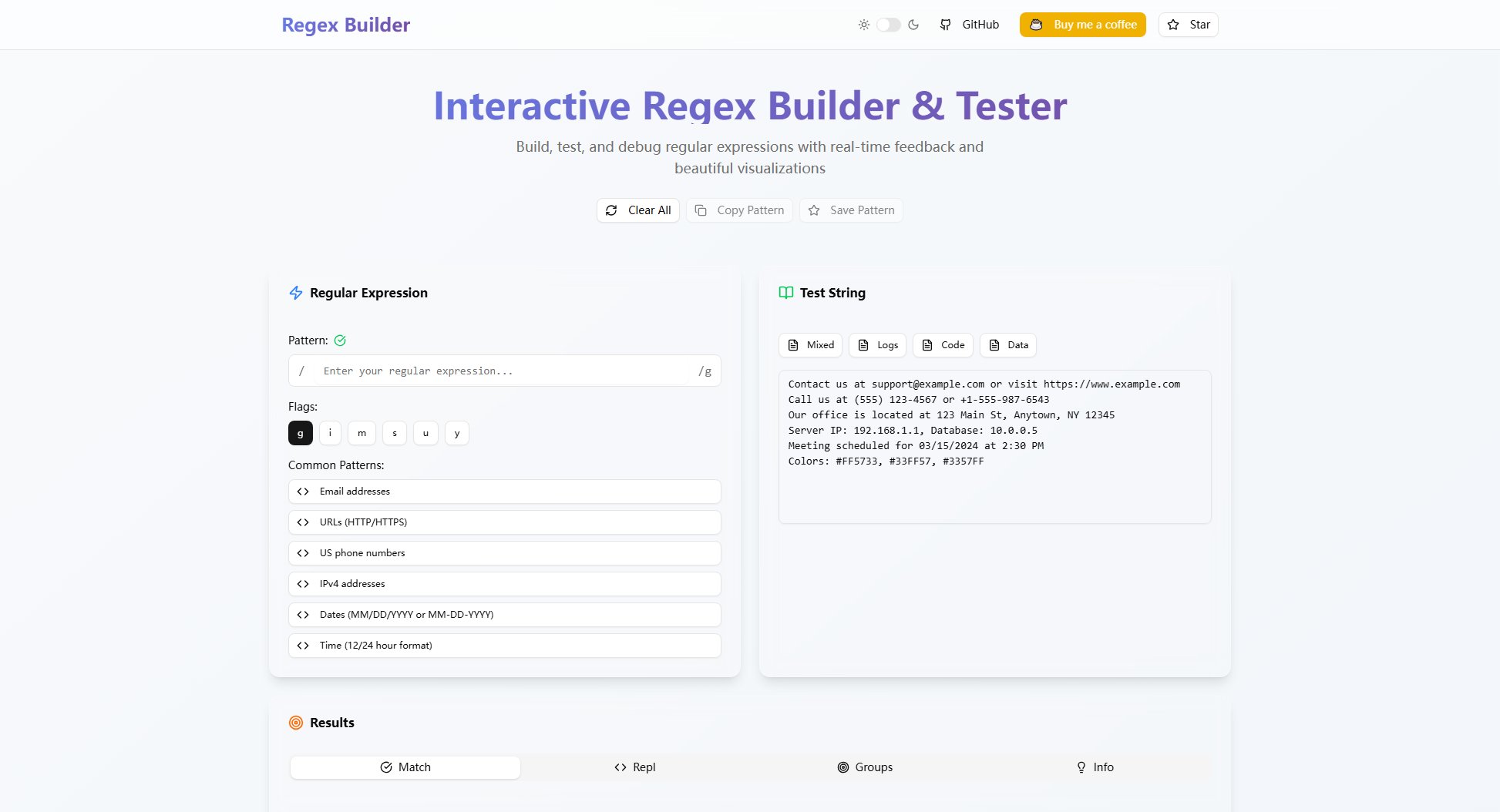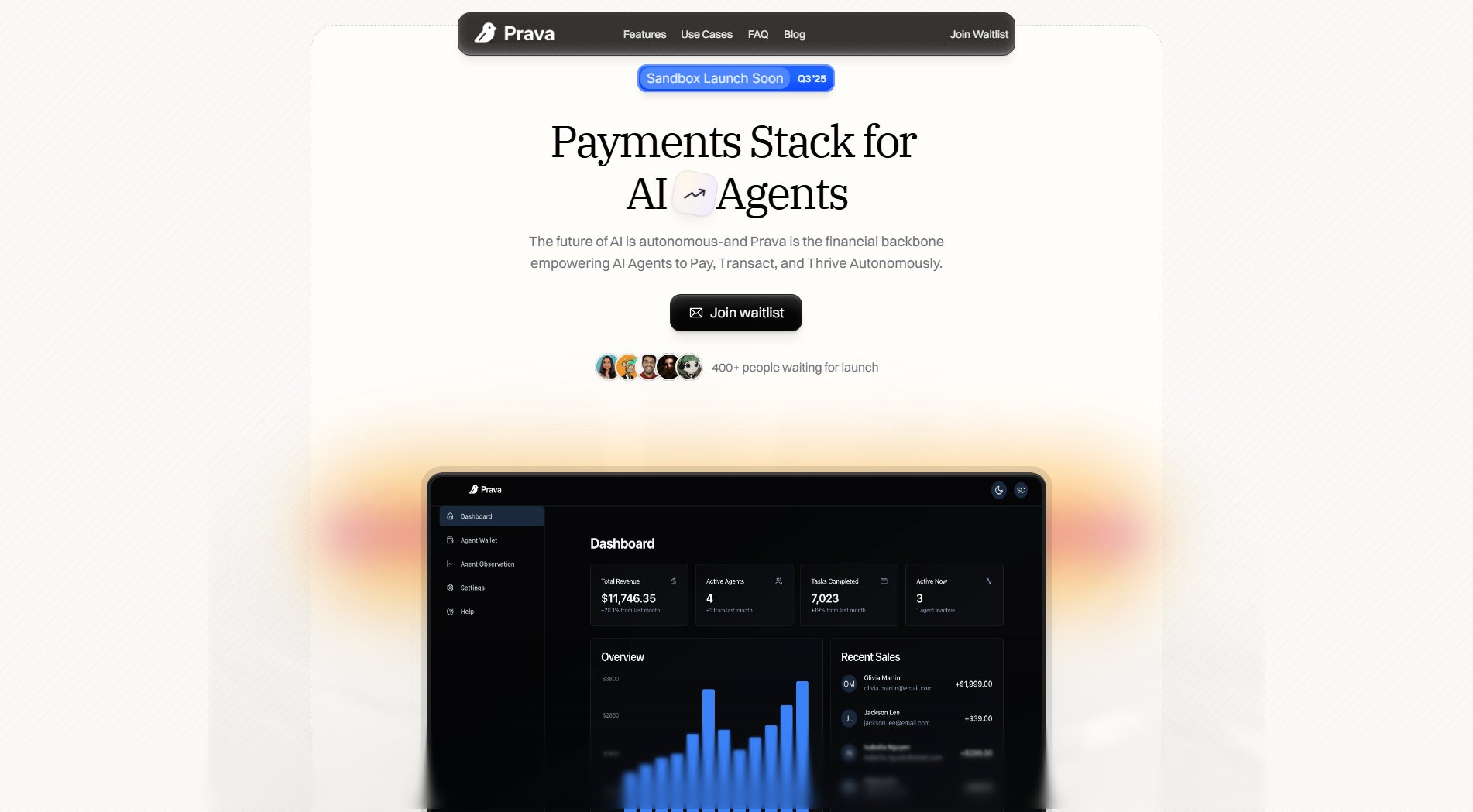Plakar
Effortless backup with reliability, security, and efficiency
What is Plakar? Complete Overview
Plakar is a powerful backup solution built on top of Kloset technology, designed for developers who prioritize reliability, security, and efficiency. It encapsulates each backup into a self-contained, immutable, and structured data asset, ensuring data integrity and portability. Plakar is ideal for professionals and enterprises looking for a robust and efficient way to manage their data backups with ease.
Plakar Interface & Screenshots
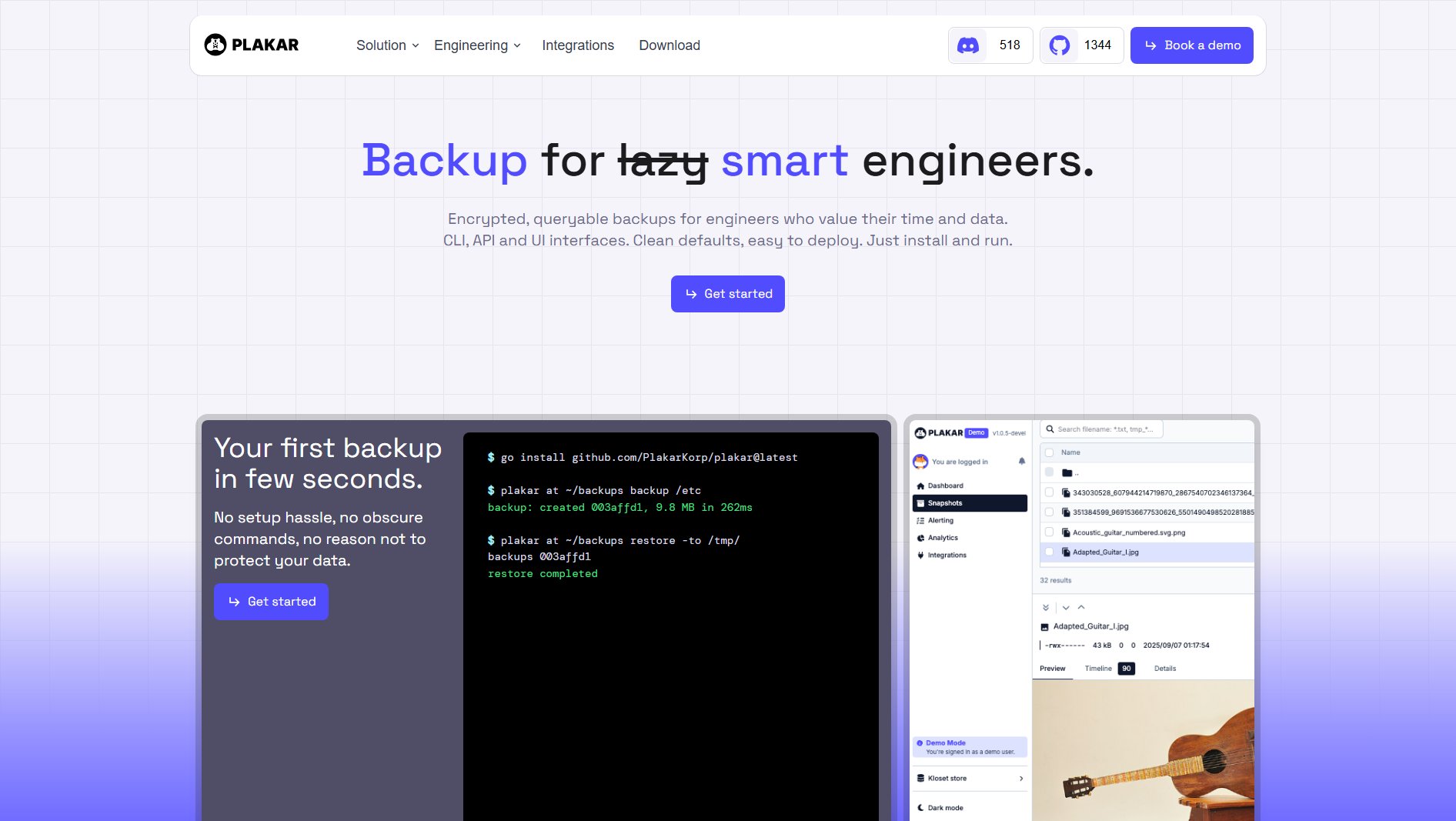
Plakar Official screenshot of the tool interface
What Can Plakar Do? Key Features
Self-contained backups
Plakar packages all necessary data, metadata, and context into a single, self-contained unit. This eliminates external dependencies, ensuring that your backups are complete and ready for use anywhere.
Immutable data
Once a backup is created, it cannot be altered, ensuring data integrity and security. This immutability guarantees that your backups remain unchanged and reliable over time.
Queryable snapshots
Plakar allows you to inspect and query snapshots without the need for full restoration. This provides instant access to your data, saving time and resources.
Portability
Backups created with Plakar are highly portable. You can move your Klosets across different storage systems without losing structure or integrity.
Standardized format
Plakar uses a standardized format for data preservation, ensuring consistency and compatibility across various platforms and systems.
Best Plakar Use Cases & Applications
Developer workflows
Developers can use Plakar to create immutable backups of their codebase, ensuring that every change is preserved and can be queried without full restoration.
Enterprise data management
Enterprises can leverage Plakar for secure and efficient data backups, ensuring data integrity and portability across different storage systems.
Disaster recovery
Plakar's immutable and self-contained backups are ideal for disaster recovery scenarios, providing reliable and quick access to critical data.
How to Use Plakar: Step-by-Step Guide
Install Plakar on your system by following the installation instructions provided in the technical documentation.
Initialize a new backup repository using the Plakar command-line interface.
Create a backup by specifying the source directory or files you wish to back up. Plakar will encapsulate the data into a Kloset.
Verify the integrity of your backup using the inspect command to ensure all data is correctly stored and immutable.
Query or restore your data as needed, leveraging Plakar's powerful snapshot inspection capabilities.
Plakar Pros and Cons: Honest Review
Pros
Considerations
Is Plakar Worth It? FAQ & Reviews
Kloset is the underlying technology that powers Plakar. It encapsulates backups into self-contained, immutable, and structured data assets, ensuring reliability and portability.
Yes, Plakar is designed to handle large-scale backups efficiently, making it suitable for both individual developers and enterprises.
Absolutely. Plakar allows you to inspect and query snapshots without the need for full restoration, providing instant access to your data.
Yes, Plakar's backups are highly portable and can be moved across different storage systems without losing structure or integrity.