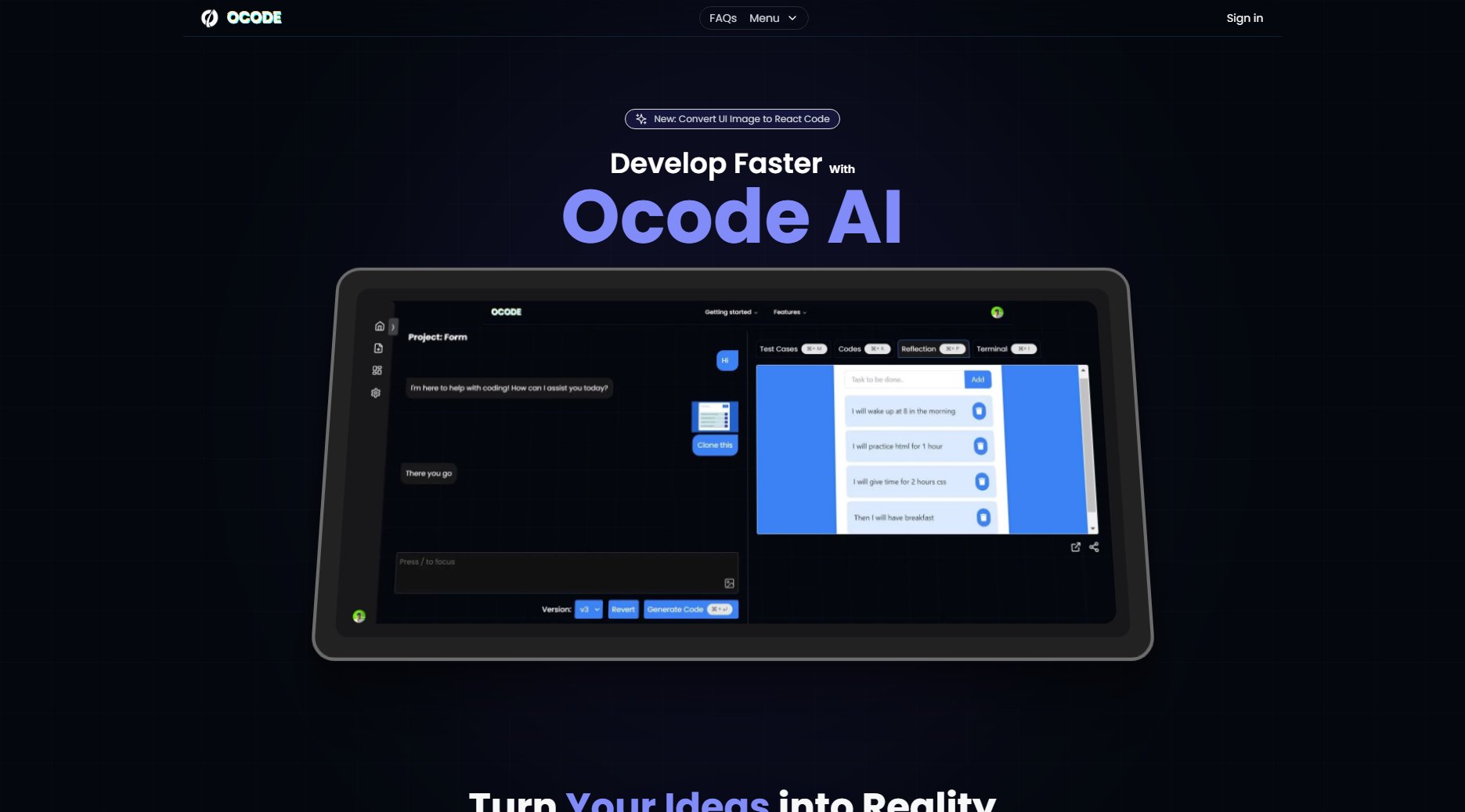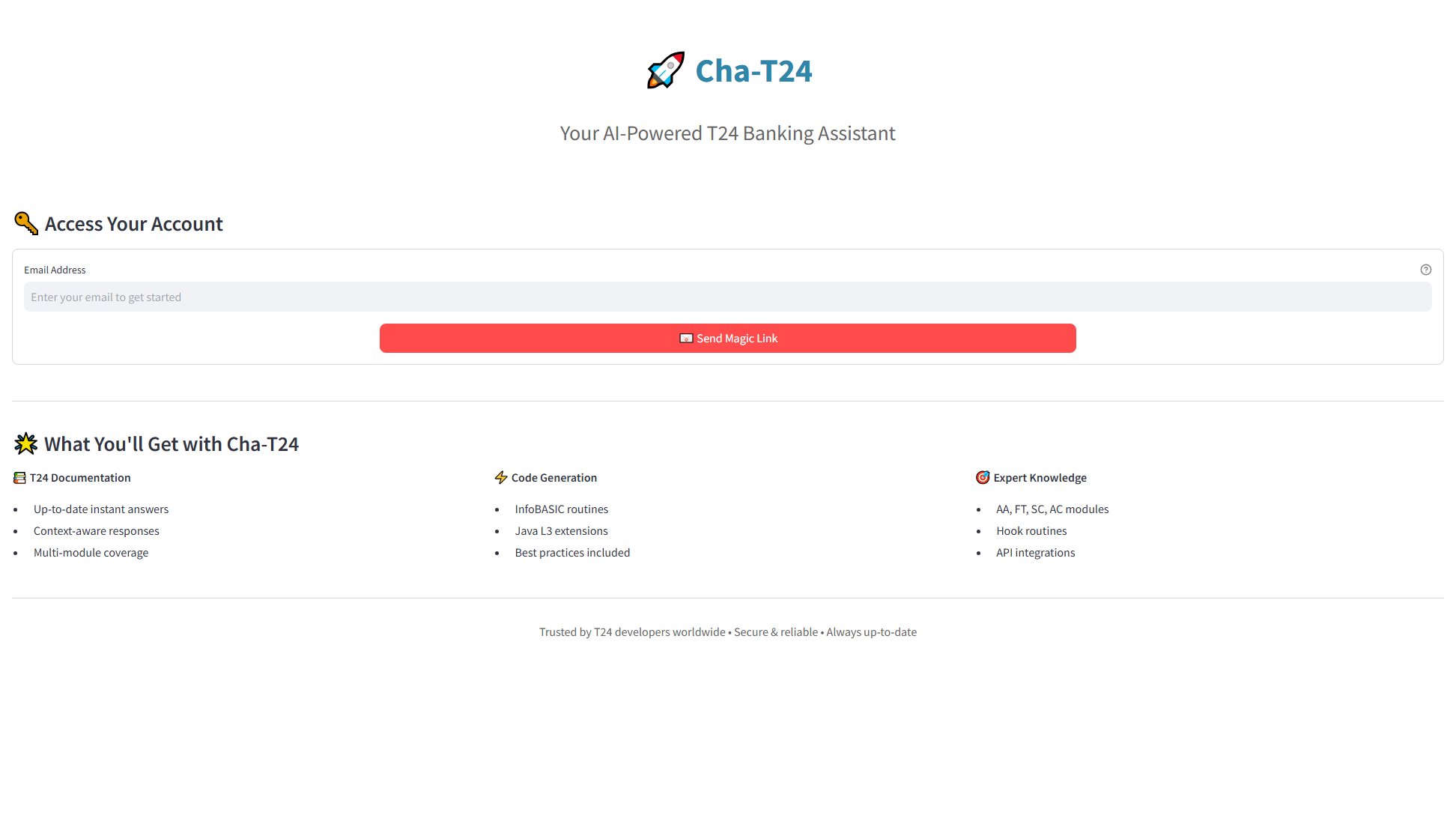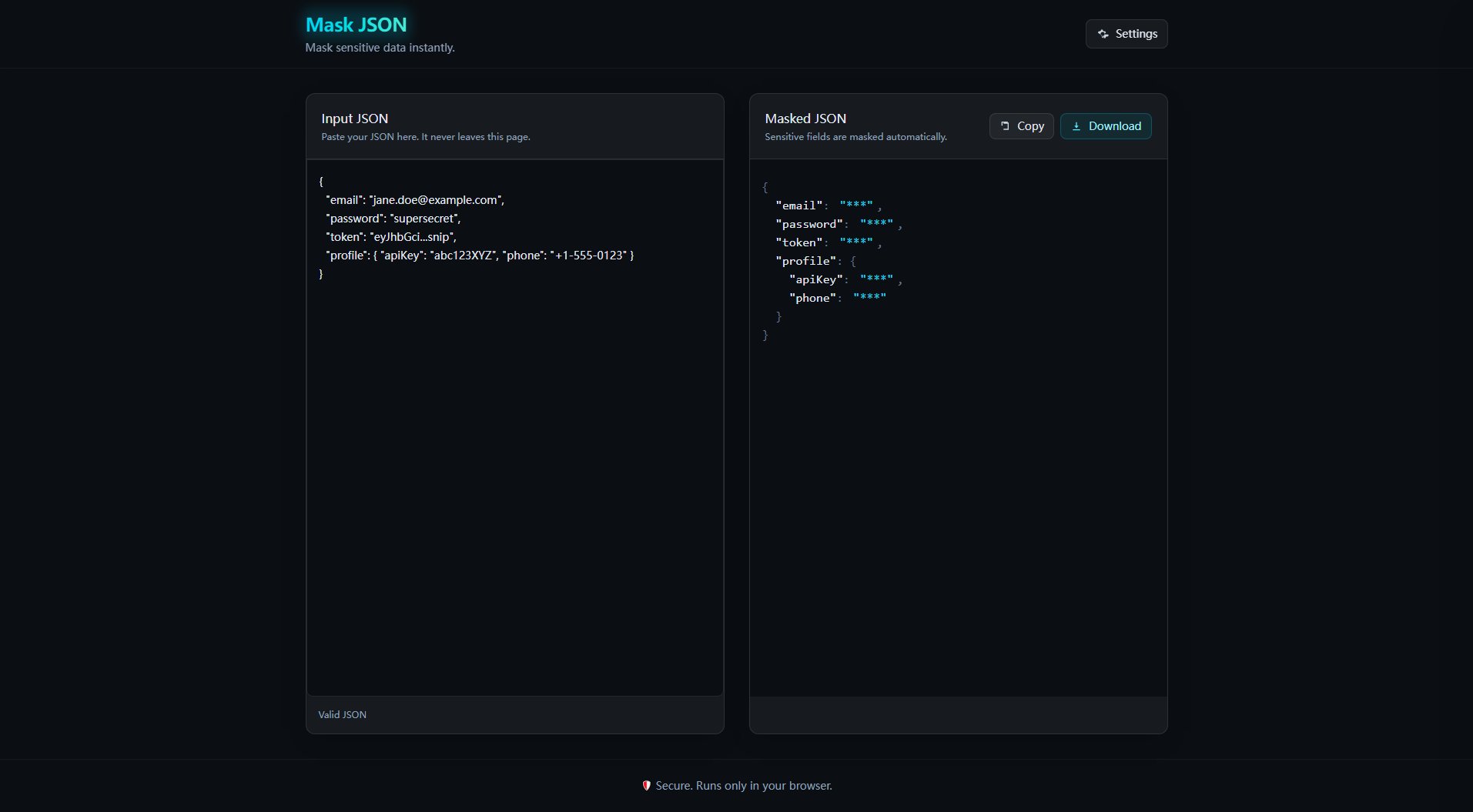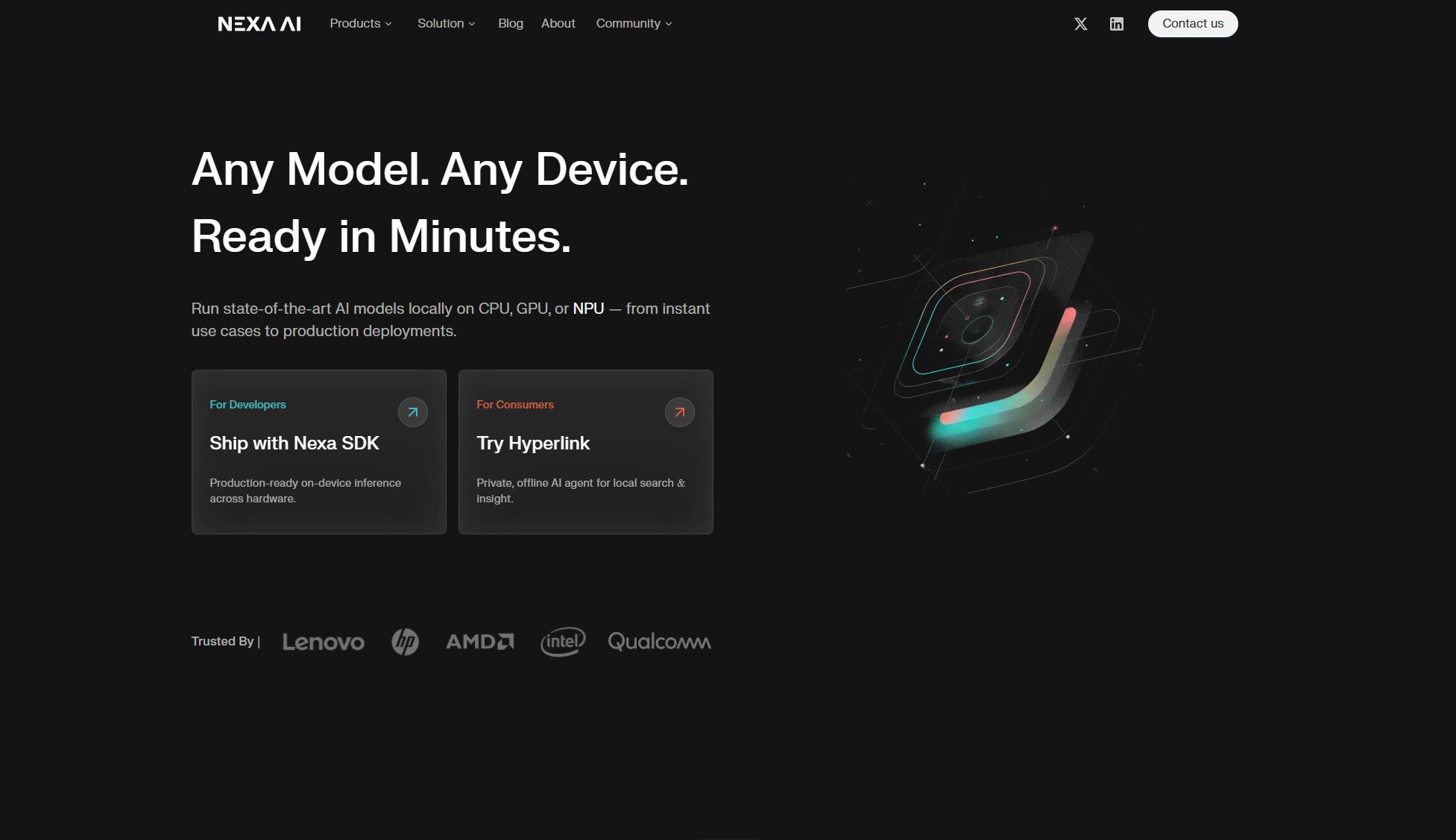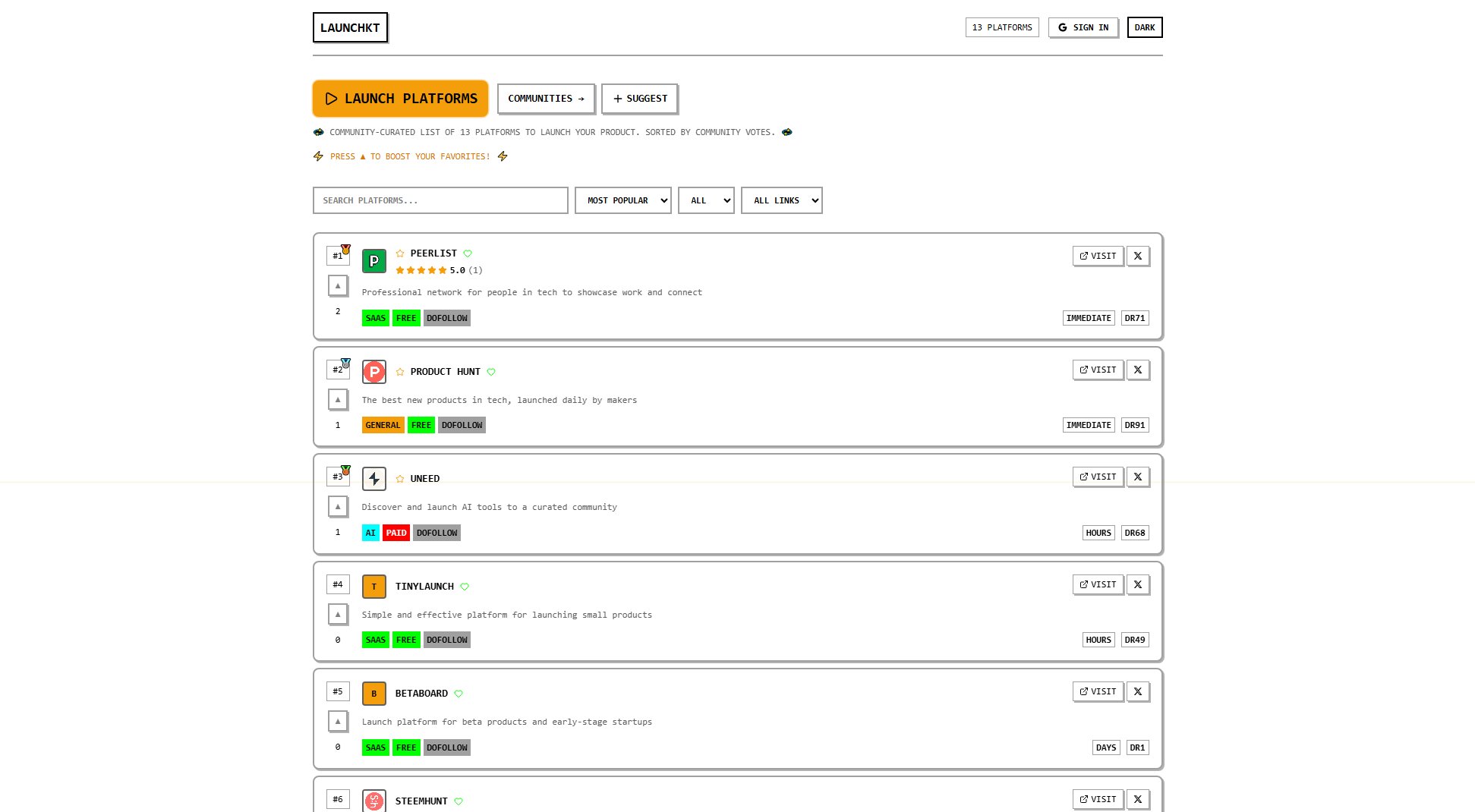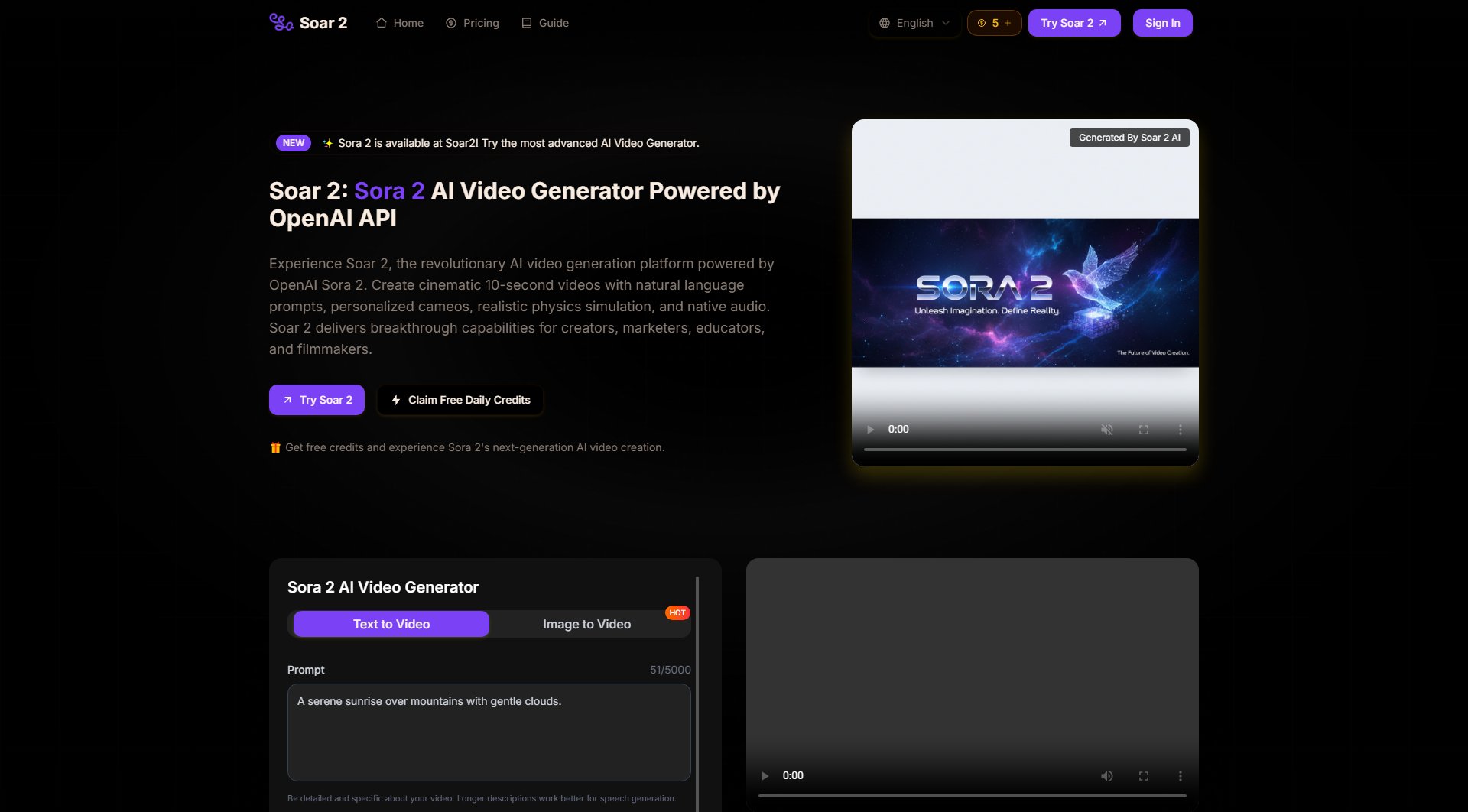FingoChat
AI coding assistant with MCP Context Engineering
What is FingoChat? Complete Overview
FingoChat is an advanced AI coding assistant designed to streamline and enhance the coding experience for developers. Powered by ChatGPT 5 and featuring MCP Context Engineering, it provides intelligent code suggestions, debugging assistance, and contextual understanding to improve productivity. The tool is ideal for developers, software engineers, and tech professionals looking to optimize their workflow and reduce coding errors. FingoChat addresses common pain points such as time-consuming debugging, inefficient code reviews, and the need for instant coding assistance.
FingoChat Interface & Screenshots
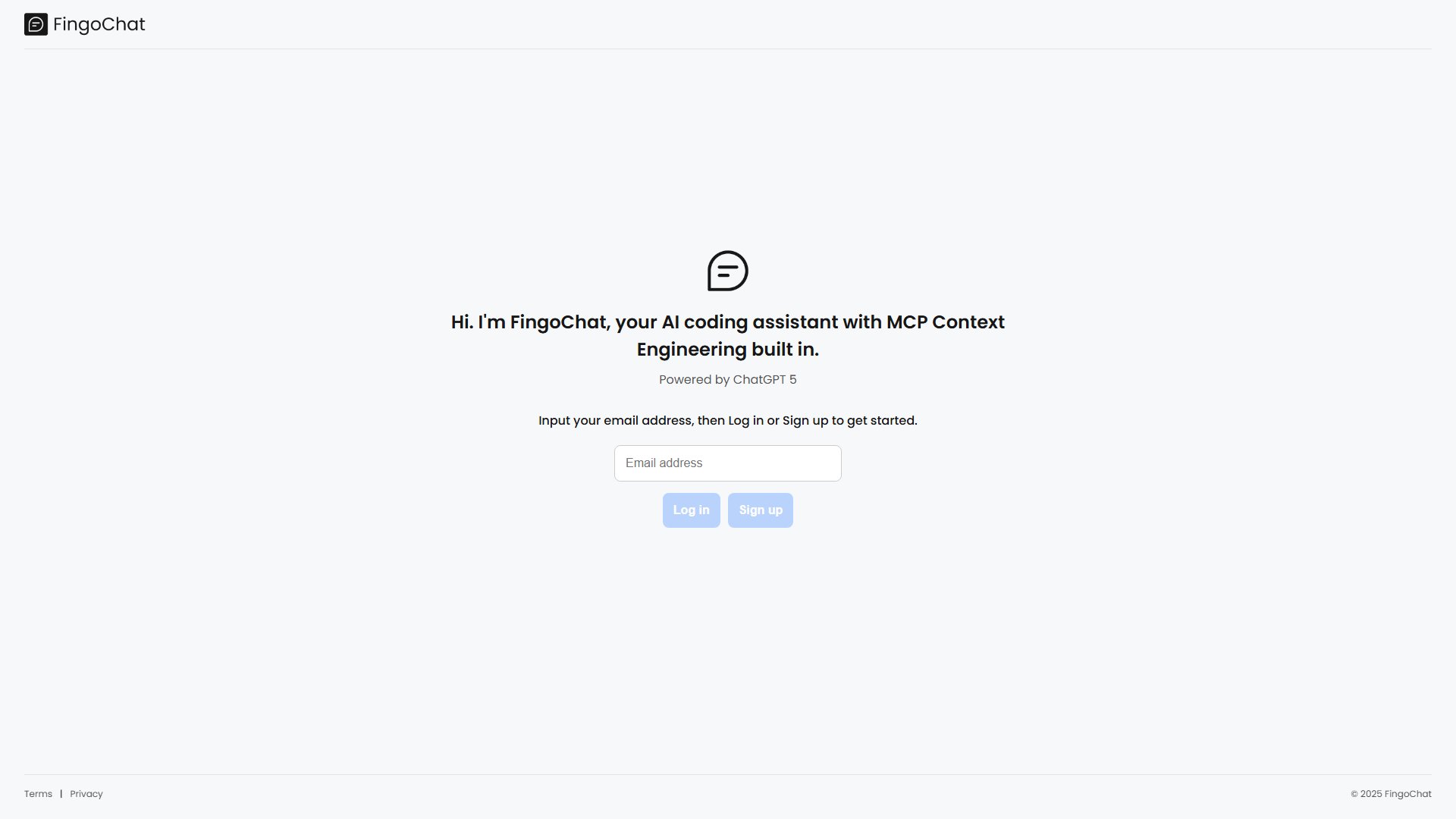
FingoChat Official screenshot of the tool interface
What Can FingoChat Do? Key Features
MCP Context Engineering
FingoChat's MCP Context Engineering ensures that the AI understands the broader context of your code, providing more accurate suggestions and reducing the likelihood of errors. This feature helps in maintaining code consistency and improving overall code quality.
Powered by ChatGPT 5
Leveraging the advanced capabilities of ChatGPT 5, FingoChat offers state-of-the-art natural language processing to understand and generate code, making it easier to communicate your coding needs and receive precise assistance.
Code Debugging
FingoChat helps identify and fix bugs in your code by analyzing the context and suggesting corrections. This feature saves time and reduces frustration by quickly pinpointing issues and offering solutions.
Code Suggestions
Receive real-time code suggestions as you type, helping you write code faster and more efficiently. FingoChat's AI can predict what you need next, reducing the cognitive load and speeding up development.
Contextual Understanding
The AI understands the context of your project, ensuring that suggestions and corrections are relevant to your specific coding environment. This leads to more accurate and useful assistance.
Best FingoChat Use Cases & Applications
Debugging Complex Code
A developer working on a complex project encounters a bug that is difficult to trace. Using FingoChat, they input the problematic code and receive a detailed analysis and suggested fixes, significantly reducing debugging time.
Learning New Programming Languages
A beginner programmer is learning a new language and uses FingoChat to get real-time suggestions and explanations, making the learning process smoother and more interactive.
Code Review Assistance
A team lead uses FingoChat to review code submissions from team members, ensuring consistency and catching potential issues before they become problems.
How to Use FingoChat: Step-by-Step Guide
Visit the FingoChat website at https://fingochat.ai and input your email address to log in or sign up.
Once logged in, you will be directed to the main interface where you can start interacting with the AI coding assistant.
Begin typing your code or describe your coding issue in the input field to receive real-time assistance.
Review the suggestions and corrections provided by FingoChat and implement them in your code as needed.
Continue coding with FingoChat's support, leveraging its advanced features to enhance your productivity and code quality.
FingoChat Pros and Cons: Honest Review
Pros
Considerations
Is FingoChat Worth It? FAQ & Reviews
Yes, FingoChat offers a free plan with basic code suggestions and limited debugging assistance.
MCP Context Engineering is a feature that allows FingoChat to understand the broader context of your code, providing more accurate and relevant suggestions.
Yes, FingoChat is suitable for both individual developers and teams, with enterprise plans available for larger organizations.
FingoChat stands out due to its MCP Context Engineering and integration with ChatGPT 5, offering more contextual and accurate assistance.
FingoChat prioritizes user privacy and data security, ensuring that your code and data are handled with the utmost care.