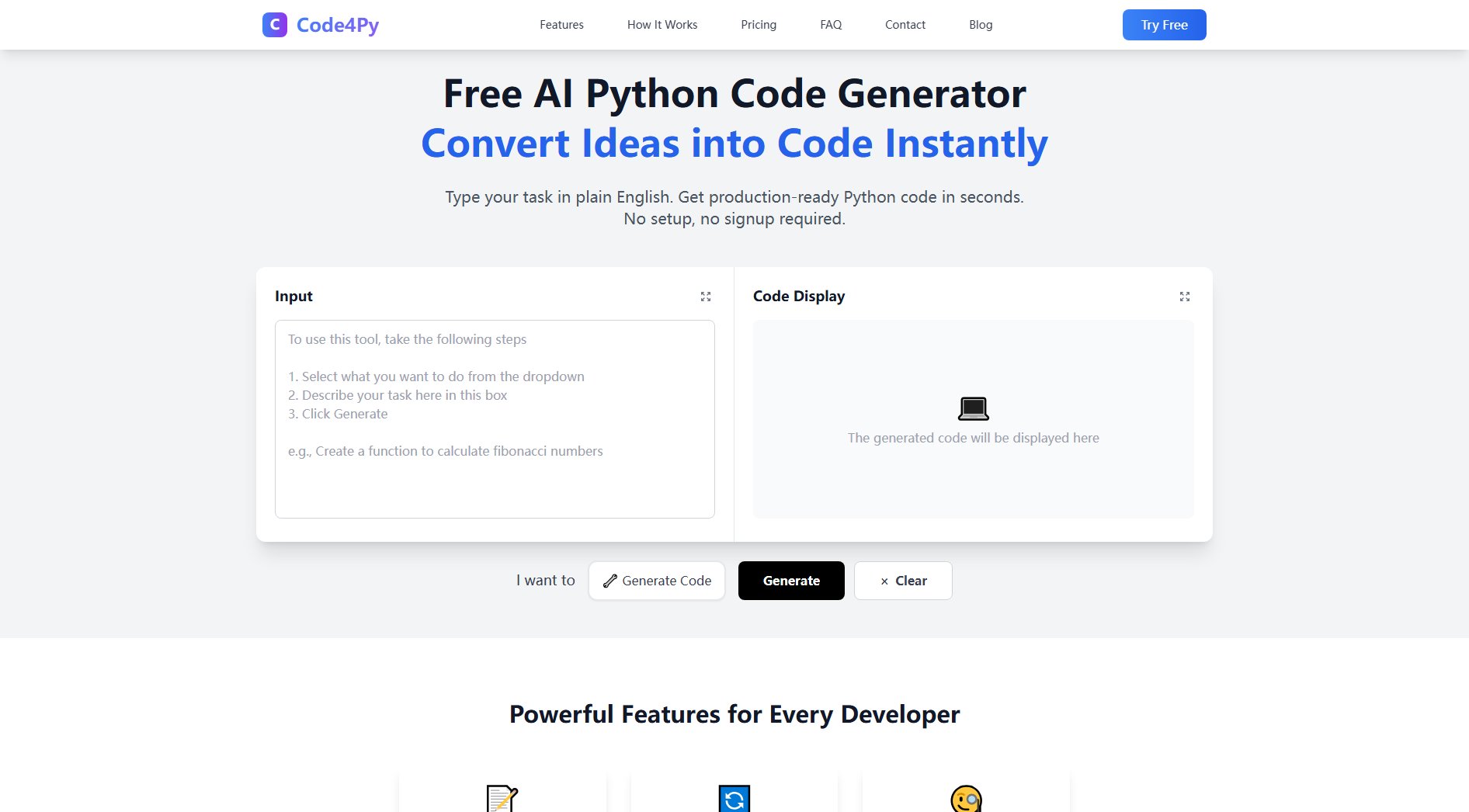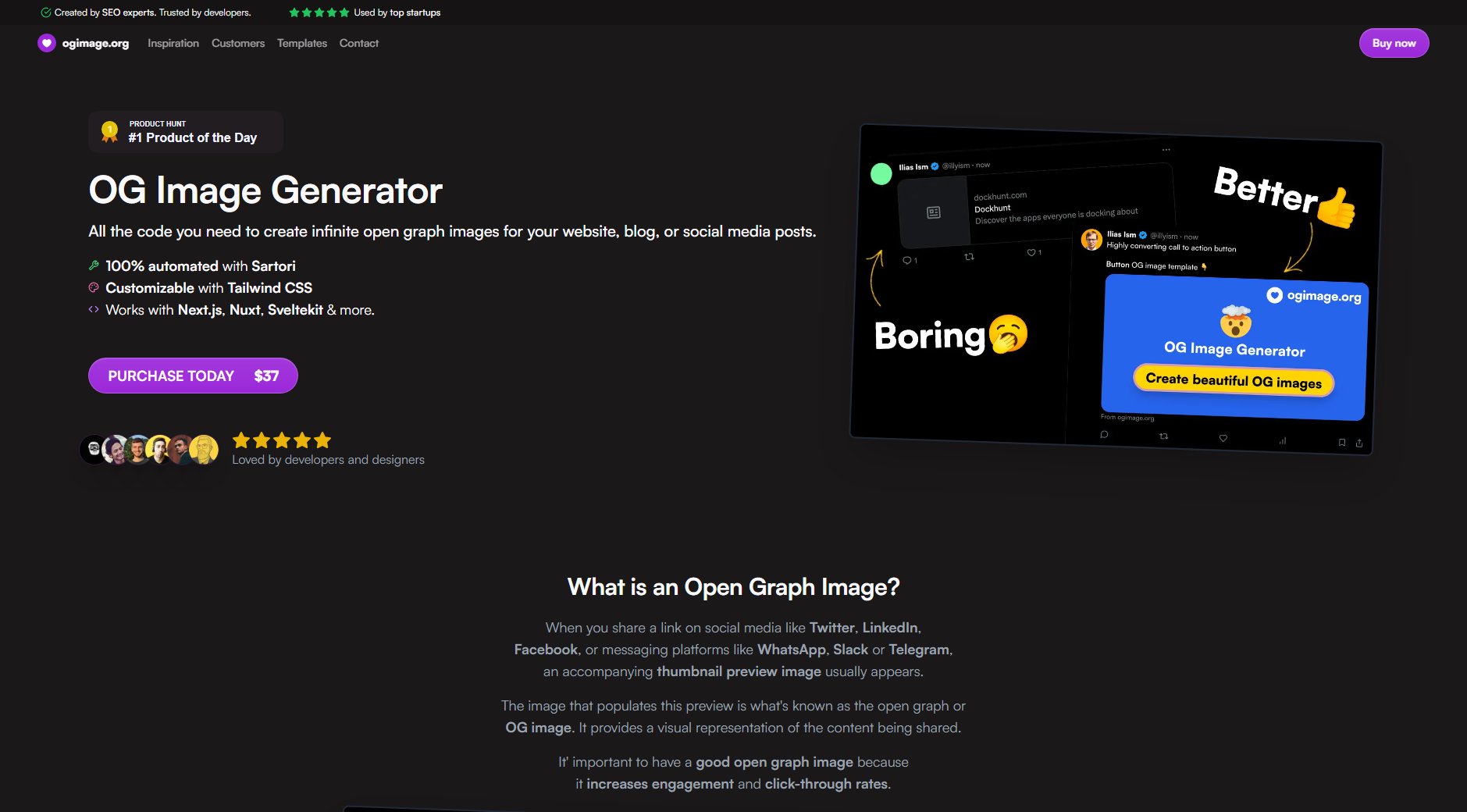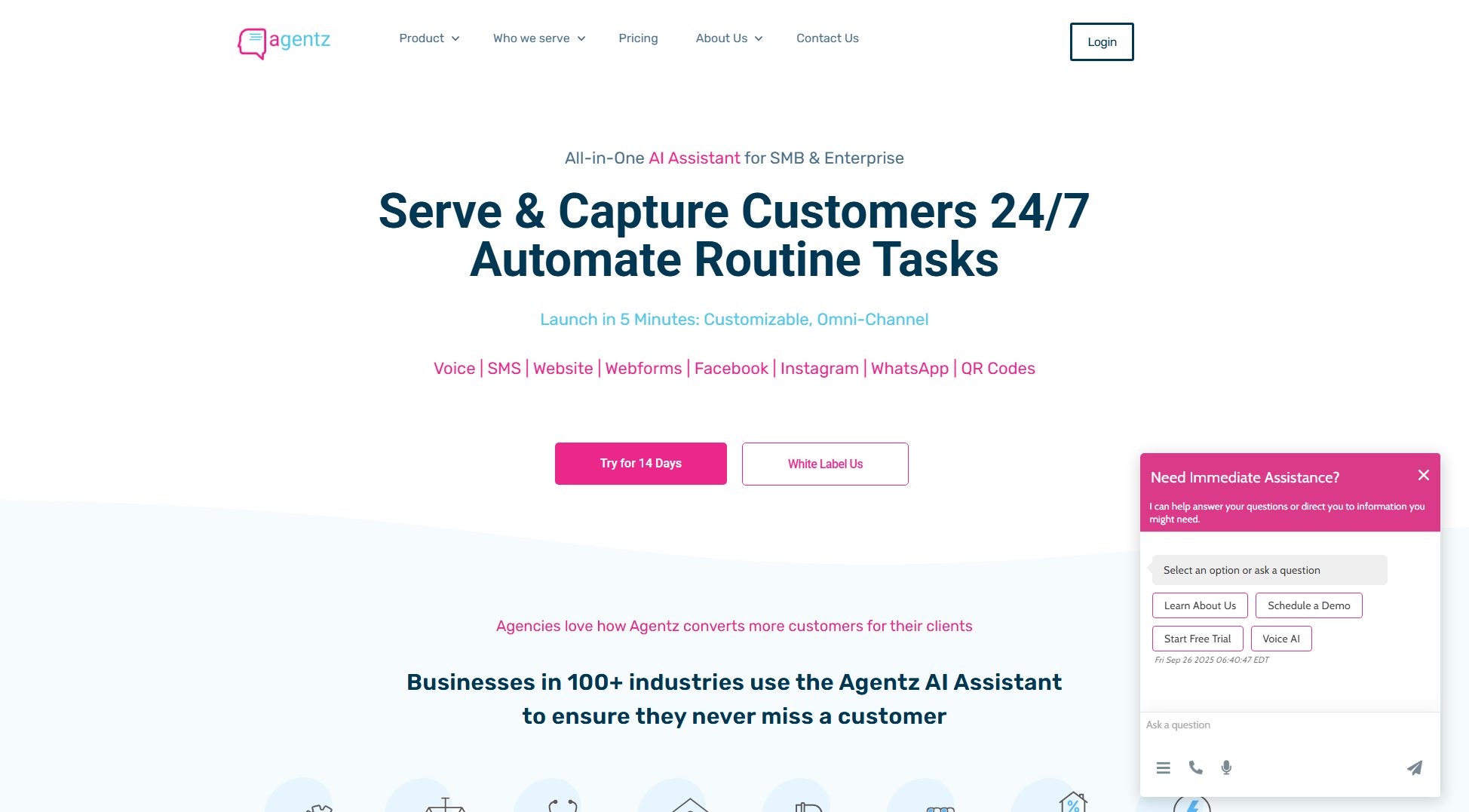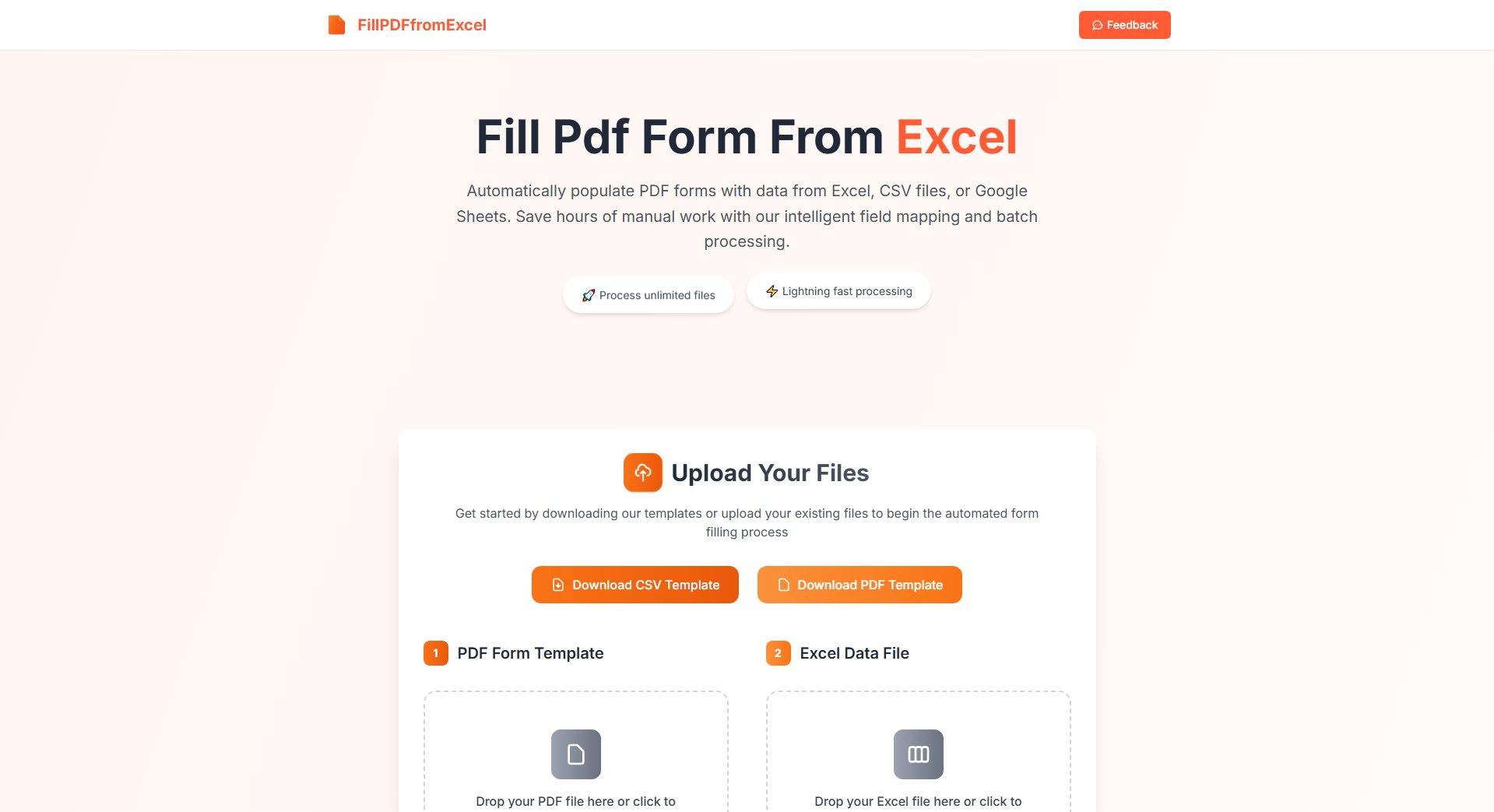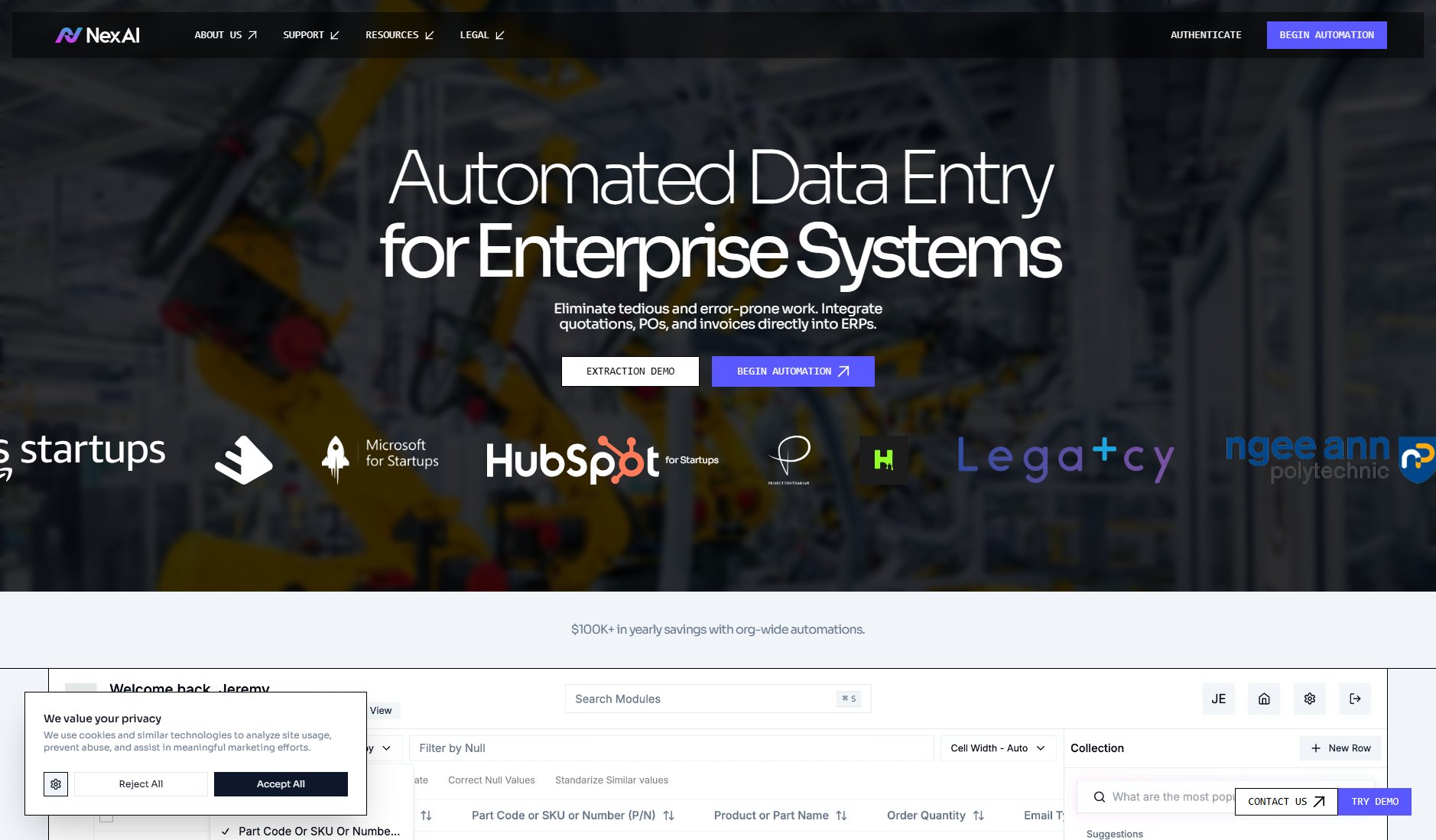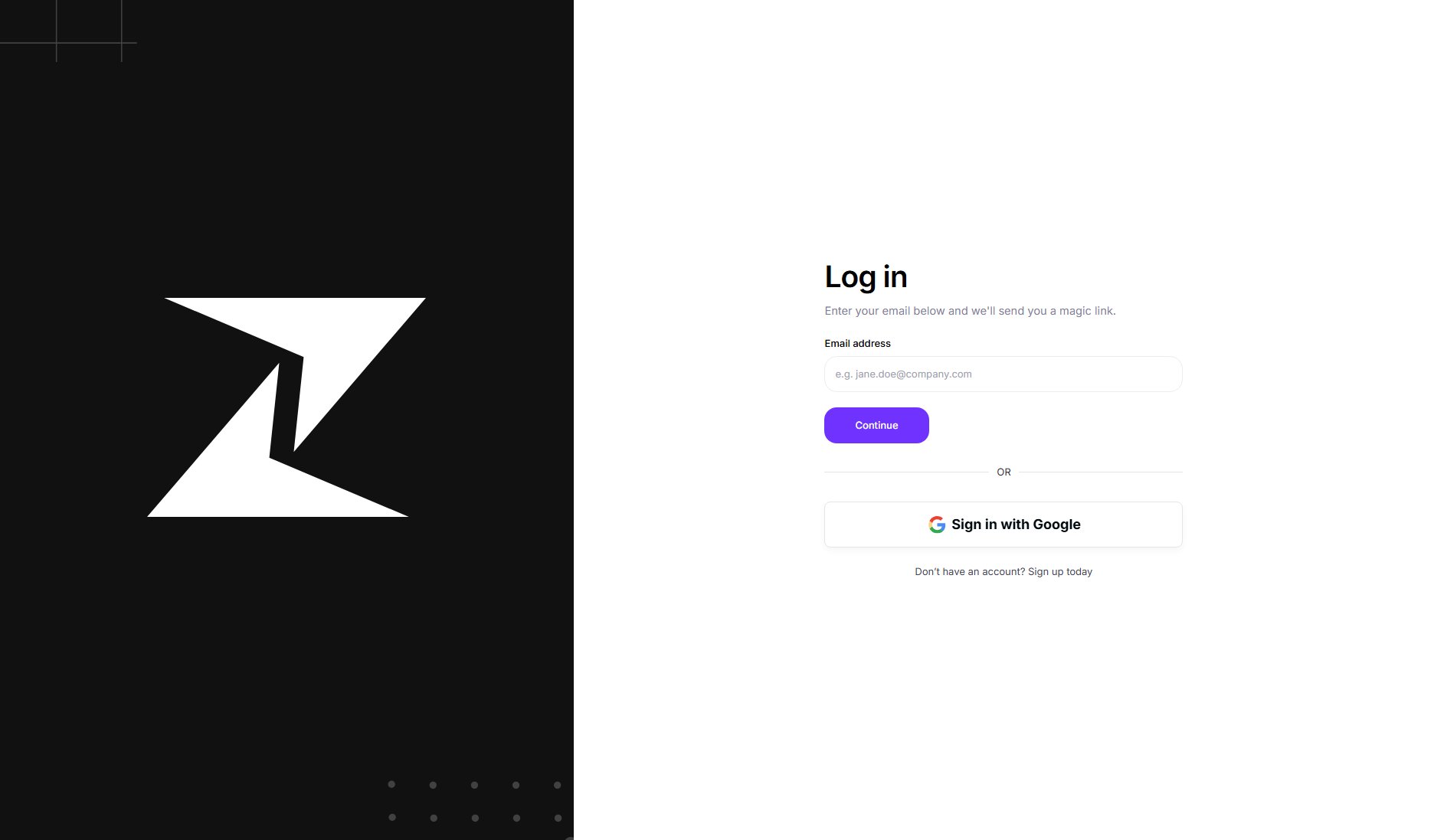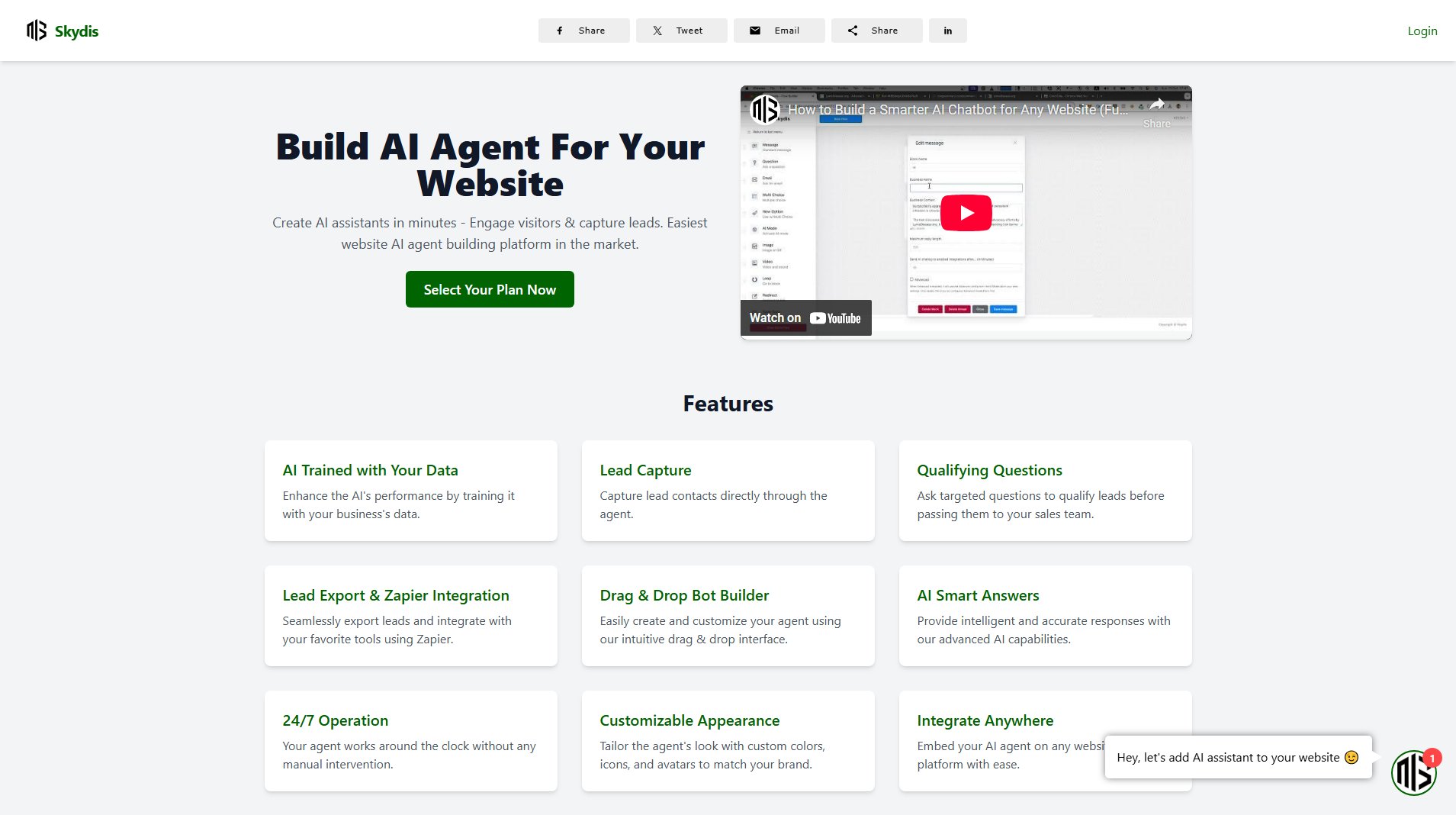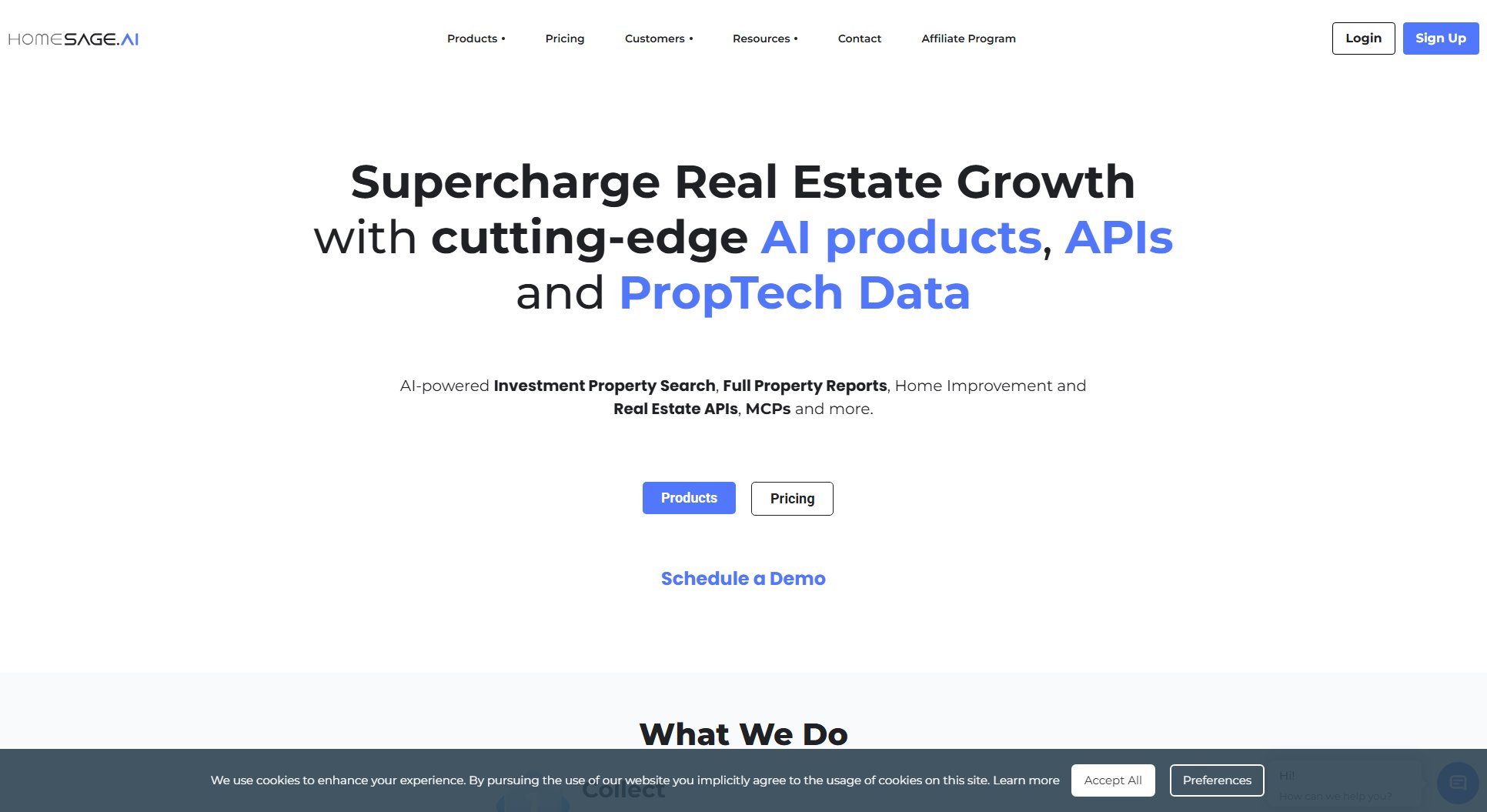SensiBot
Automate WhatsApp customer service with AI-powered responses
What is SensiBot? Complete Overview
SensiBot is a revolutionary WhatsApp Automation Chatbot designed to transform your customer service experience. It provides round-the-clock availability, instant response times, and customizable responses to manage customer interactions efficiently. Easy to set up and use, SensiBot helps businesses streamline workflows, improve efficiency, and boost customer satisfaction. Ideal for startups, small businesses, and agencies, this tool eliminates the need for constant human intervention in customer service, ensuring timely and accurate responses every time.
SensiBot Interface & Screenshots
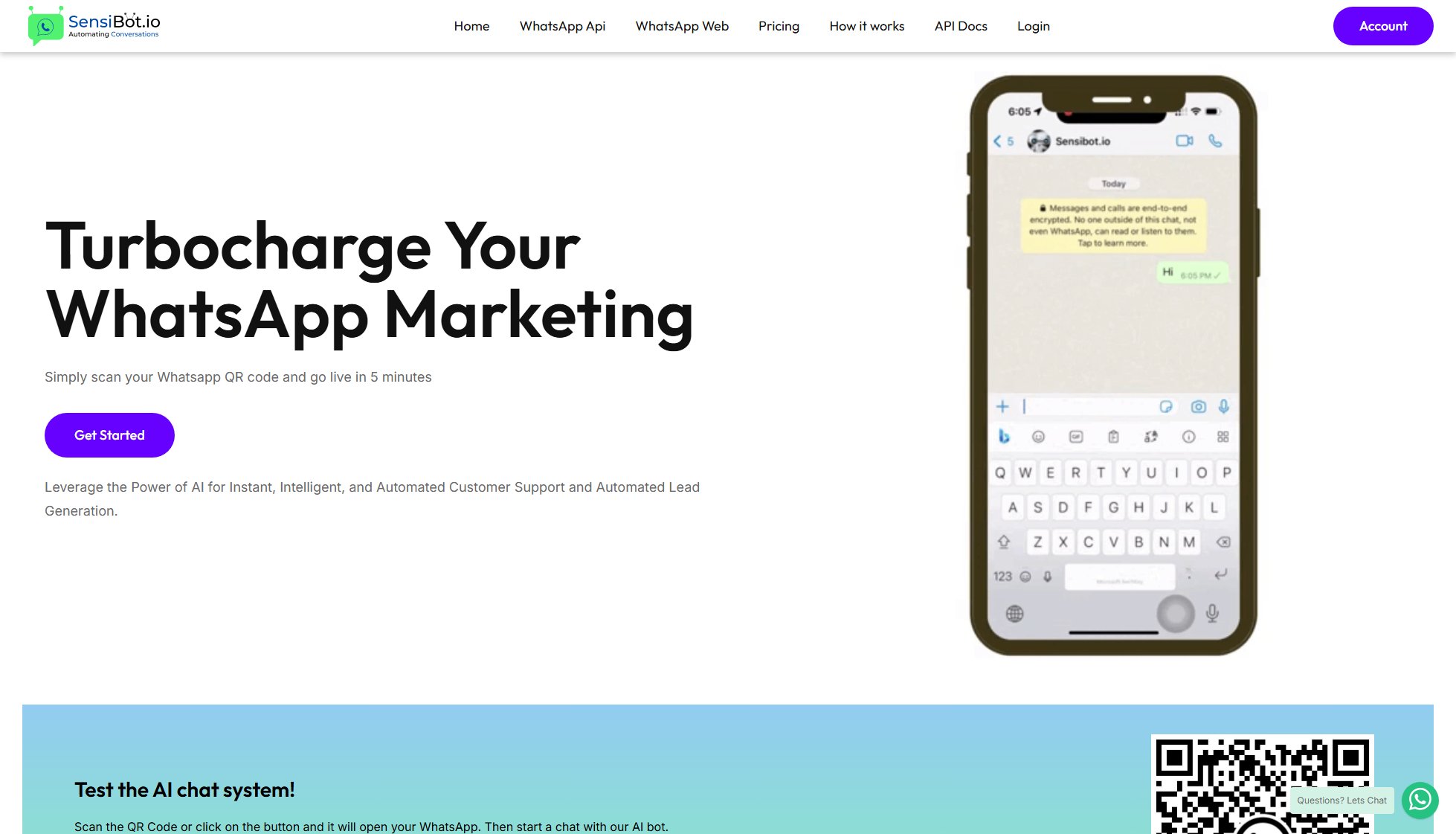
SensiBot Official screenshot of the tool interface
What Can SensiBot Do? Key Features
24/7 Customer Support
SensiBot ensures your customers receive instant responses at any time of the day, eliminating delays and improving satisfaction. The chatbot handles queries without human intervention, making it perfect for businesses operating across different time zones.
Customizable Responses
Tailor the chatbot's responses to match your brand's tone and style. SensiBot allows you to create personalized replies for frequently asked questions, ensuring a consistent and professional customer experience.
Easy Setup
Get started with SensiBot in minutes. The intuitive setup process requires no technical expertise, allowing businesses to deploy the chatbot quickly and start automating customer interactions right away.
WhatsApp Integration
SensiBot seamlessly integrates with WhatsApp, one of the most popular messaging platforms. This ensures you can reach customers where they already are, without requiring them to download additional apps.
Scalable Solutions
From small startups to large agencies, SensiBot offers scalable plans to match your business needs. Whether you need 200 responses or unlimited interactions, there's a plan that fits your requirements.
Best SensiBot Use Cases & Applications
E-commerce Customer Support
E-commerce businesses can use SensiBot to handle order tracking, return requests, and product inquiries, reducing the load on human support teams and speeding up response times.
Appointment Scheduling
Service-based businesses like salons or clinics can automate appointment bookings and reminders via WhatsApp, ensuring no customer query goes unanswered.
Lead Generation
SensiBot can qualify leads by asking predefined questions and collecting contact information, helping sales teams focus on high-potential prospects.
How to Use SensiBot: Step-by-Step Guide
Sign up for a SensiBot account on the official website and choose a pricing plan that suits your business needs.
Connect your WhatsApp account to SensiBot by following the simple integration steps provided in the dashboard.
Customize your chatbot's responses by setting up predefined answers for common customer queries or training it with your business-specific FAQs.
Test the chatbot by sending sample queries to ensure it responds accurately and aligns with your brand's communication style.
Go live! Once satisfied, activate SensiBot to start handling customer interactions automatically on WhatsApp.
SensiBot Pros and Cons: Honest Review
Pros
Considerations
Is SensiBot Worth It? FAQ & Reviews
Yes, SensiBot offers a 10-day free trial with 200 AI chat responses to help you test the service before committing to a paid plan.
Absolutely! SensiBot allows you to tailor responses to match your brand's tone and handle specific customer queries effectively.
Currently, SensiBot primarily supports English, but future updates may include multilingual capabilities.
The setup process is straightforward. After signing up, follow the integration steps in your dashboard to link SensiBot with WhatsApp.
If you exceed your plan's chat limit, you can upgrade to a higher plan or purchase additional responses as needed.