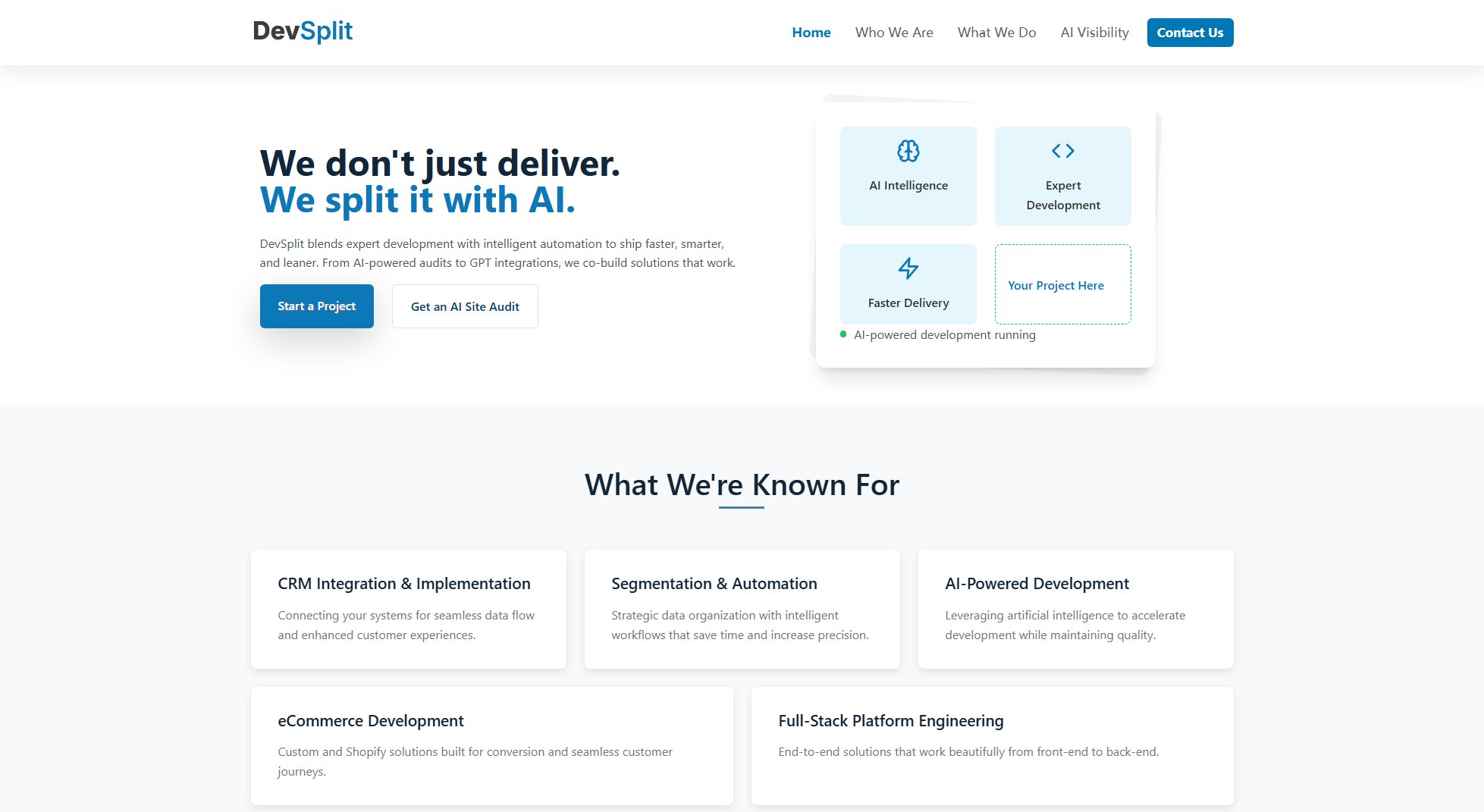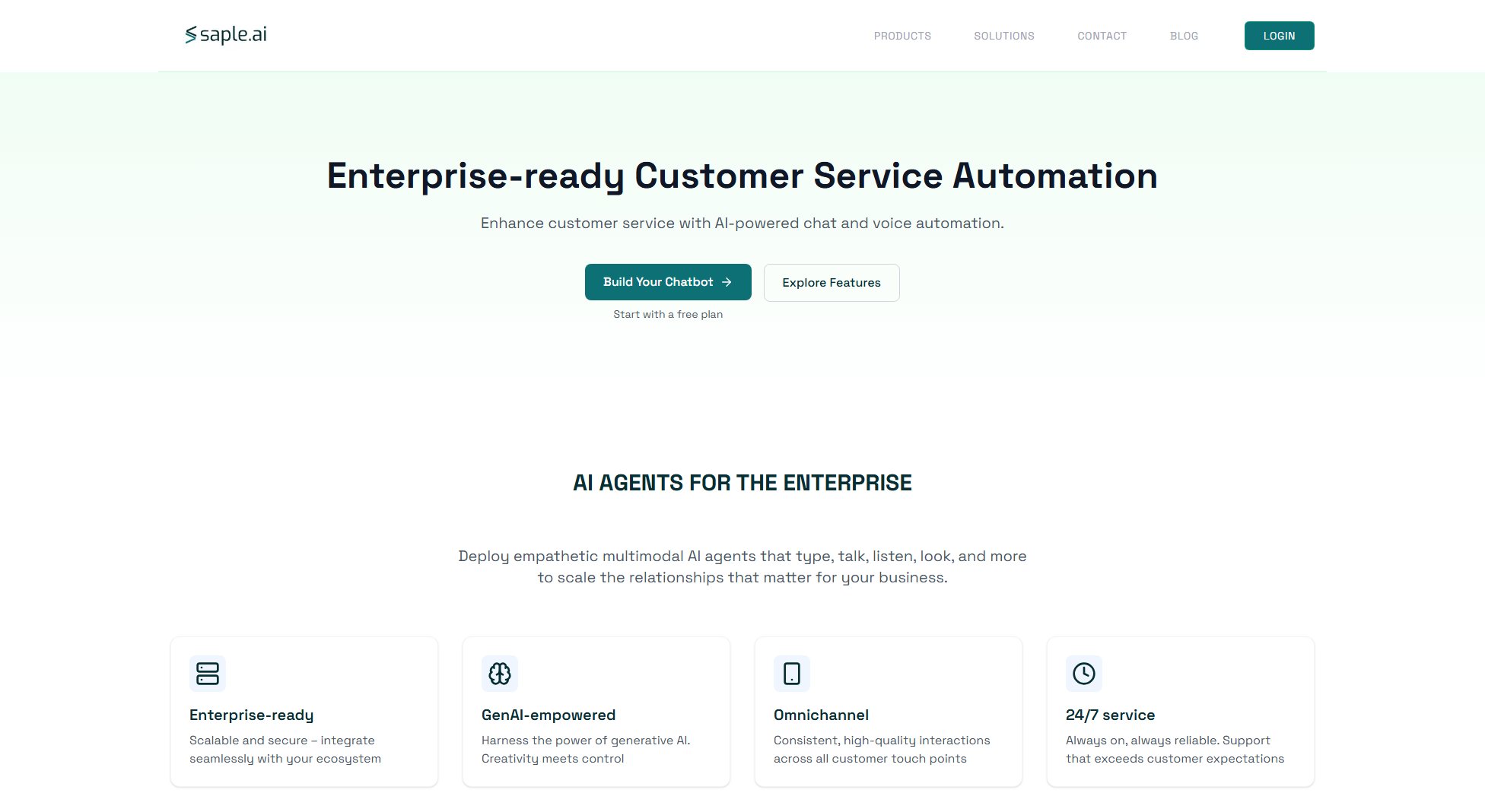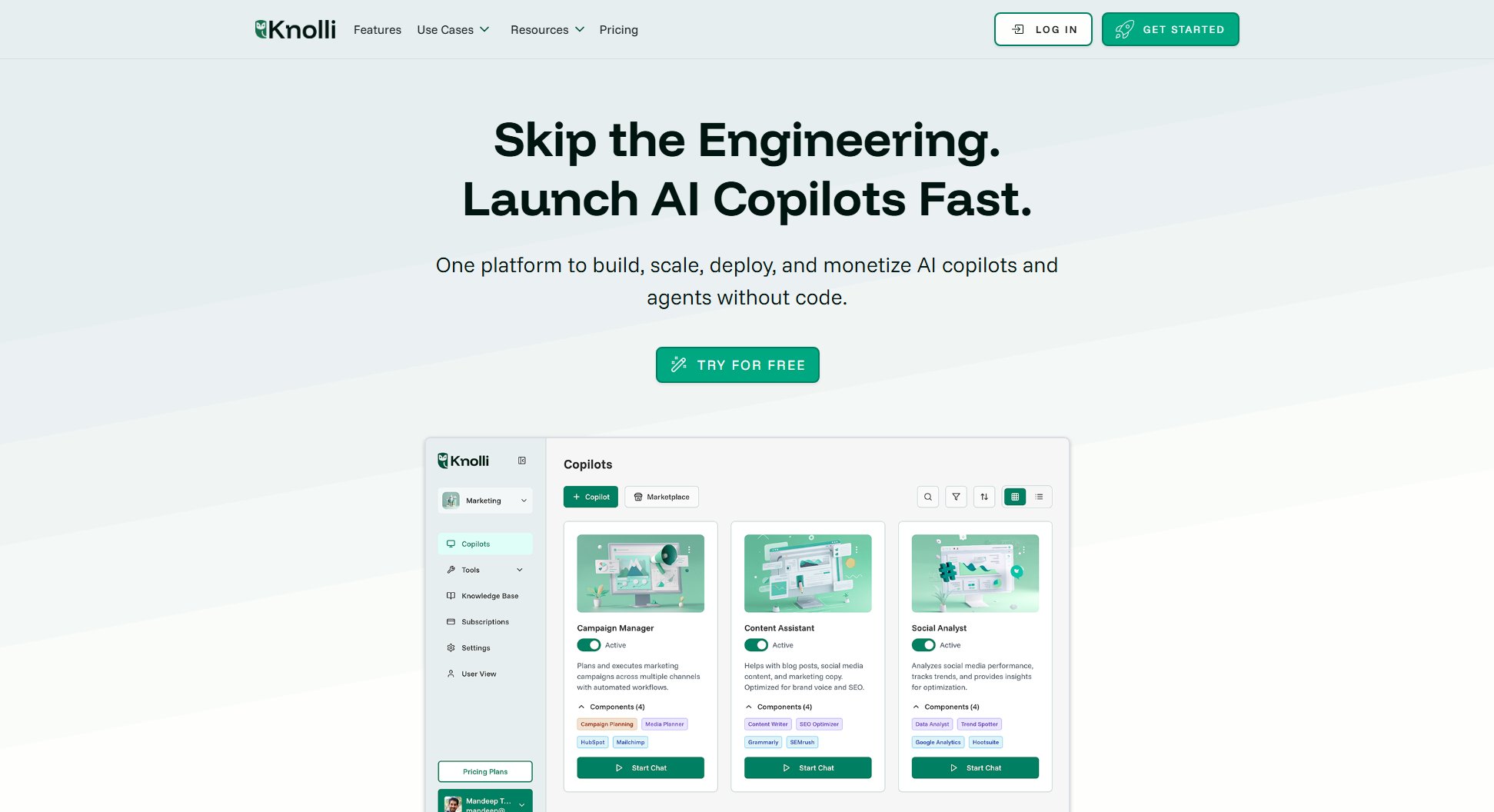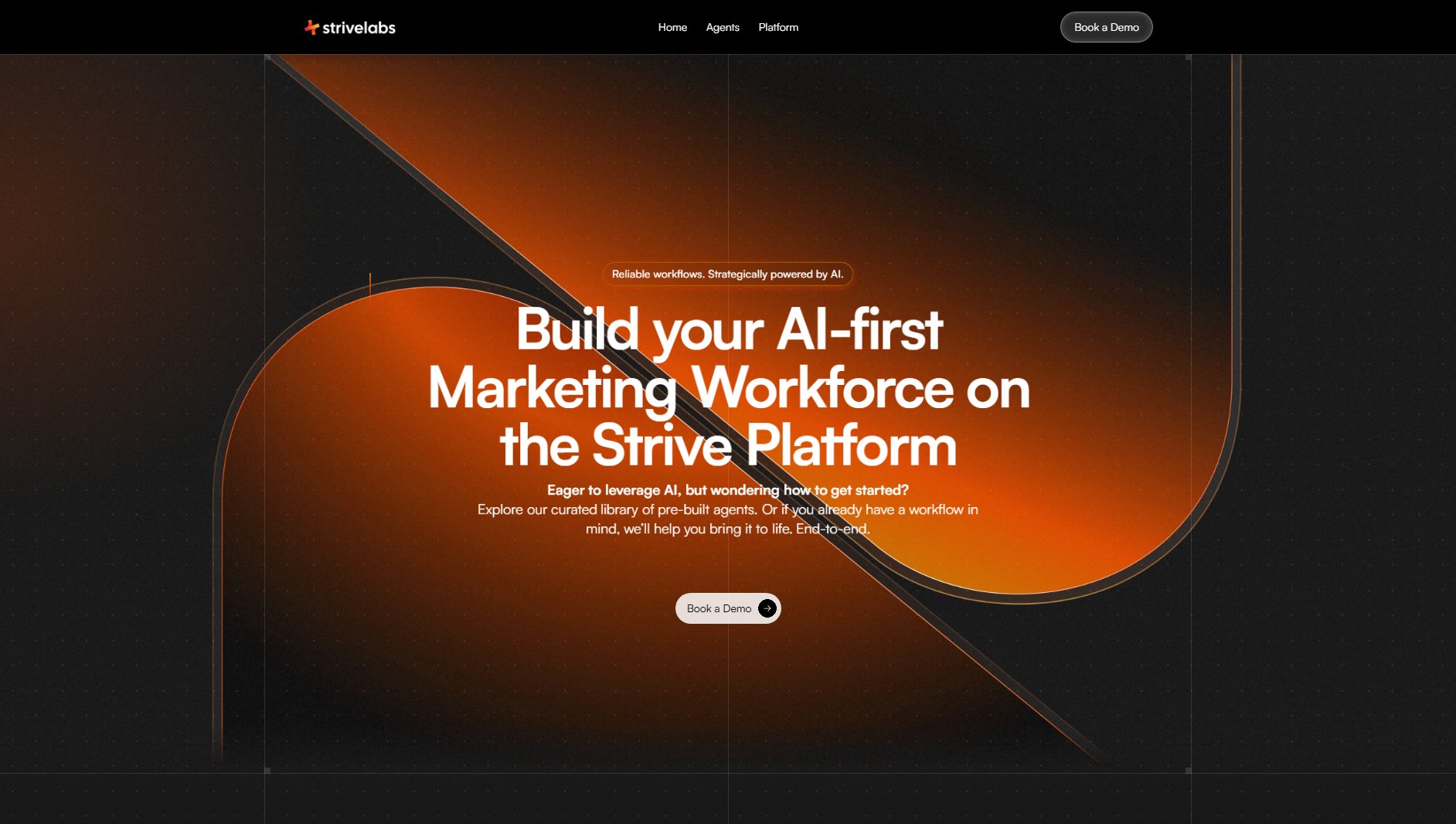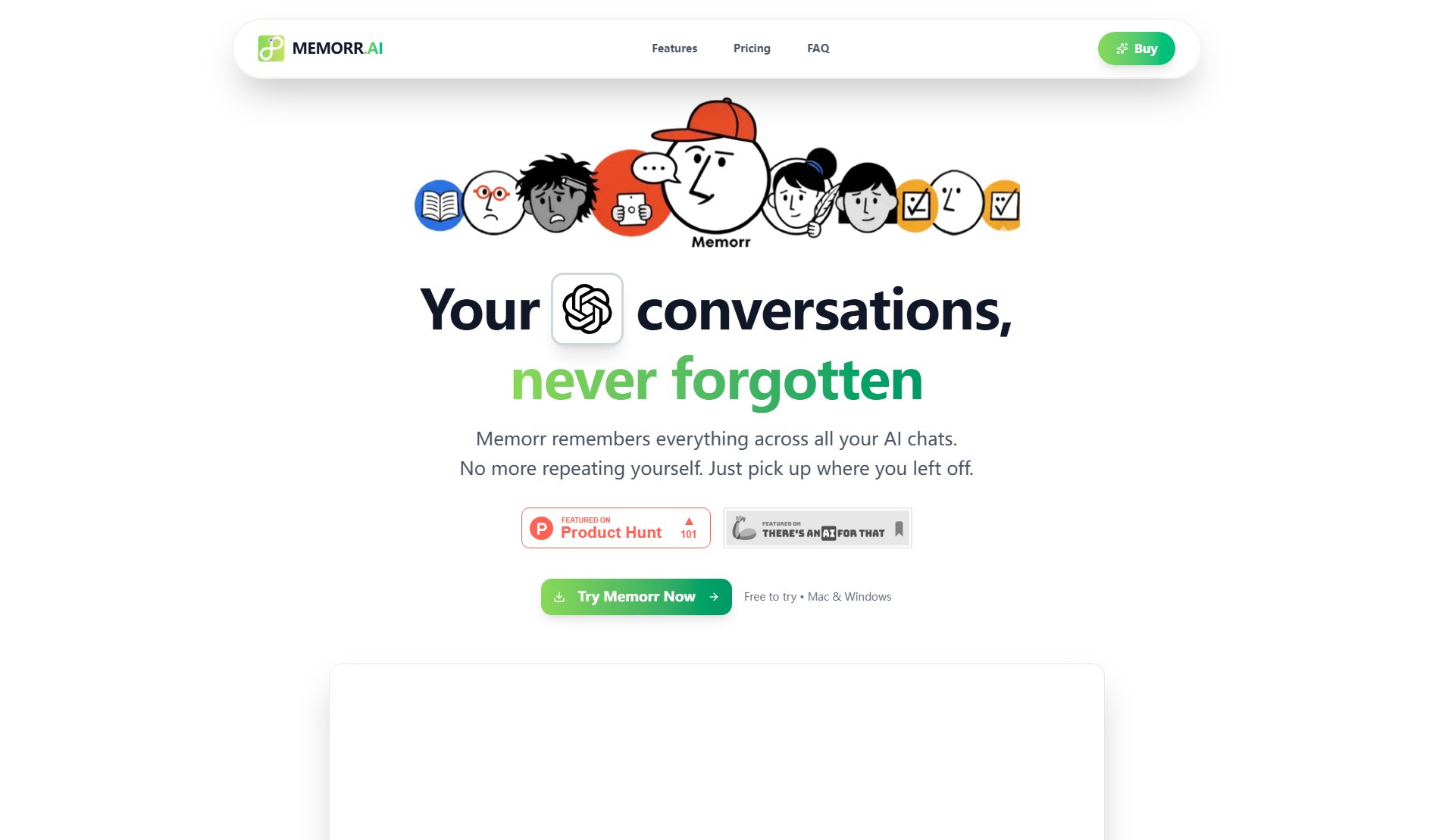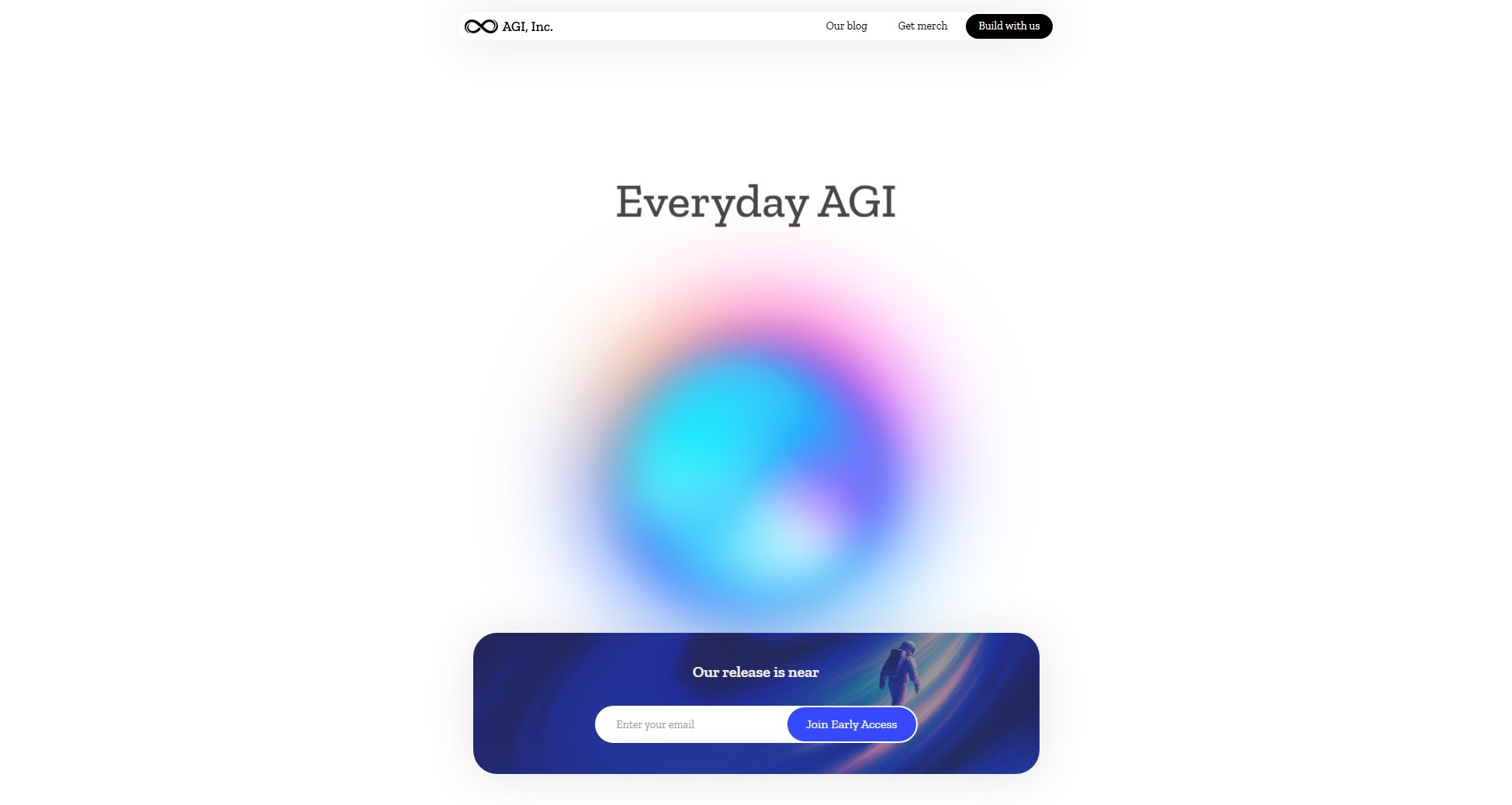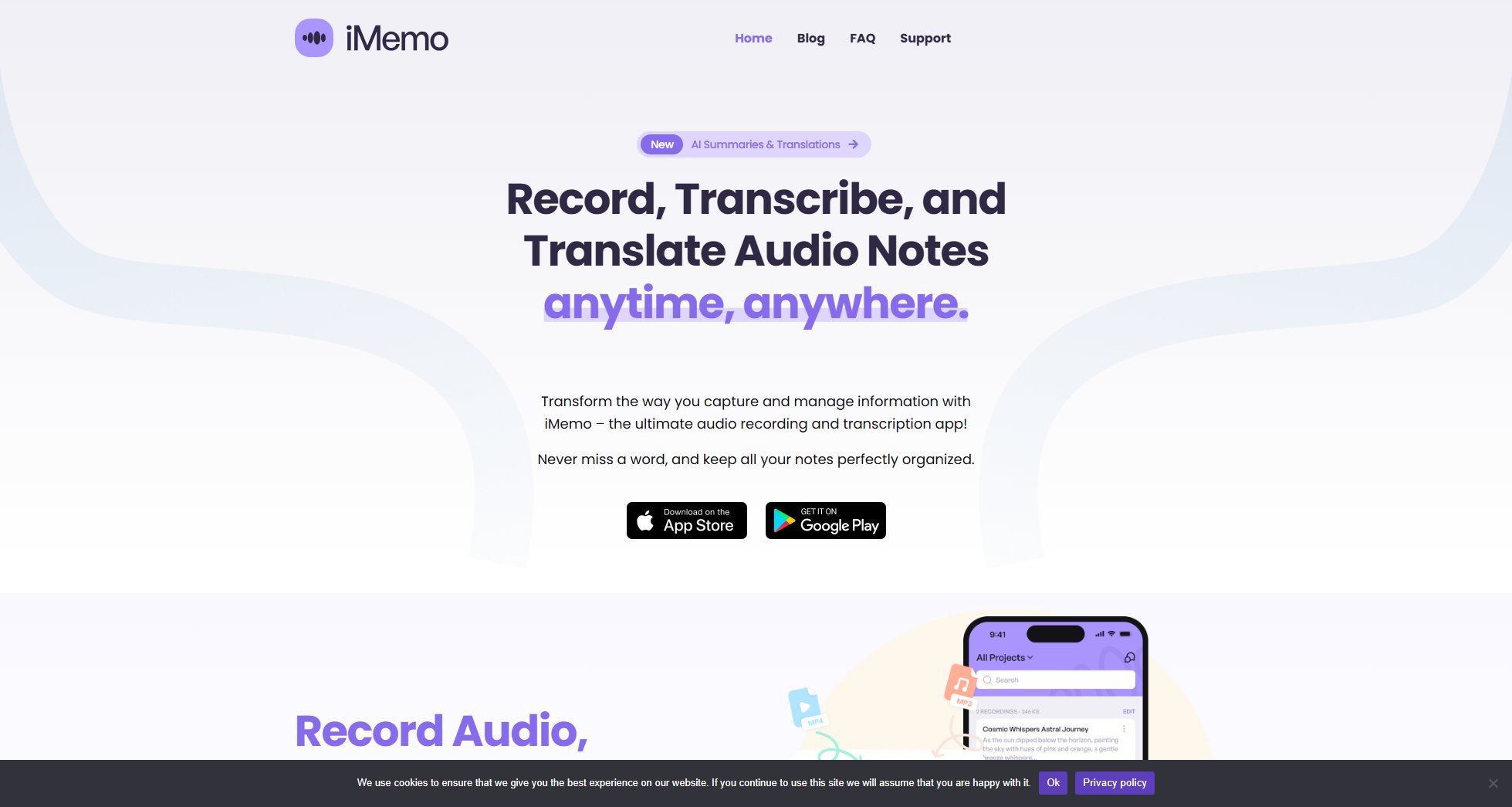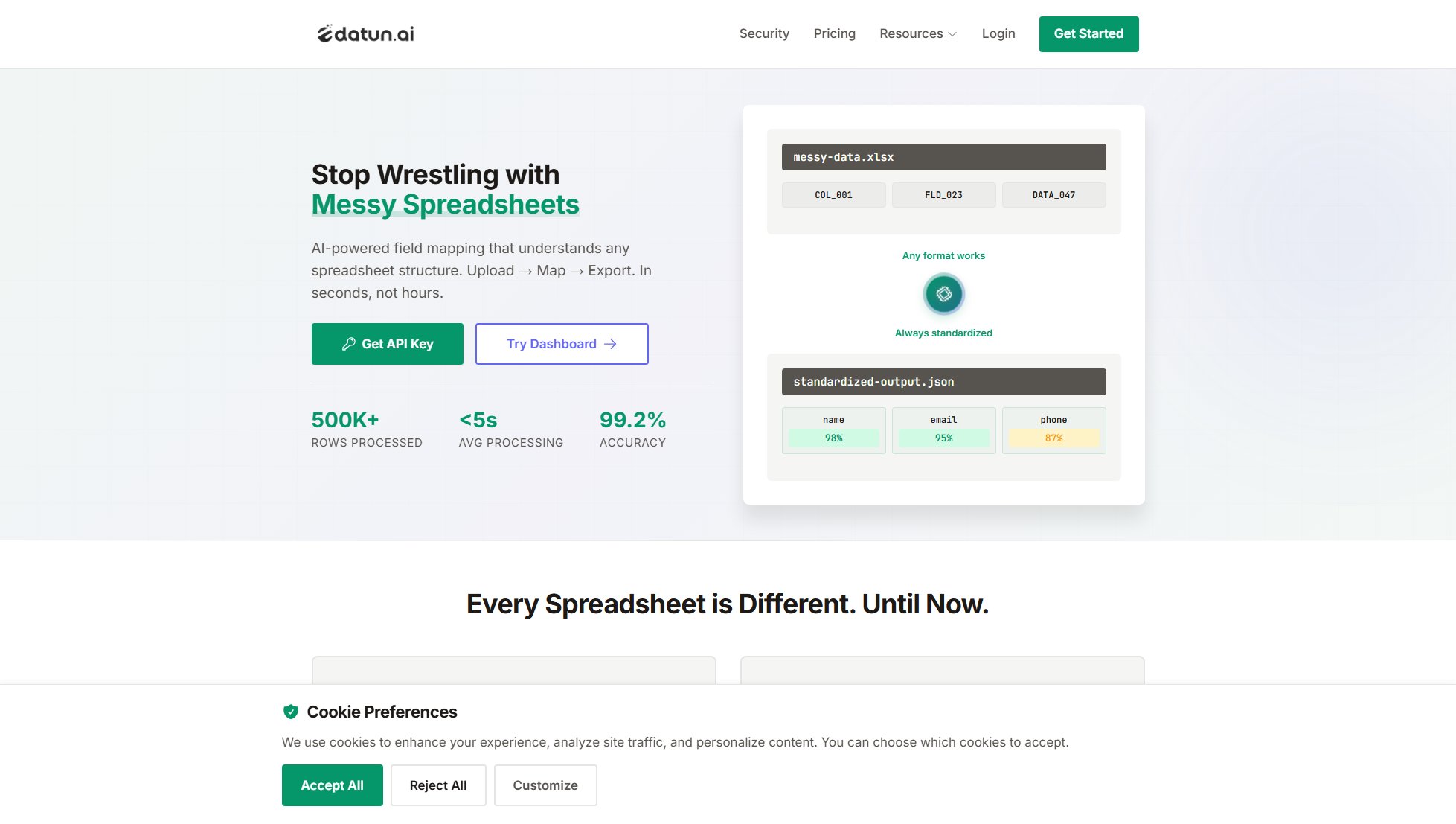FillPDFfromExcel
Automatically populate PDF forms from Excel, CSV, or Google Sheets
What is FillPDFfromExcel? Complete Overview
FillPDFfromExcel is an innovative online tool designed to automate the process of filling PDF forms using data from Excel spreadsheets, CSV files, or Google Sheets. This tool solves the pain point of manual data entry by providing intelligent field mapping and batch processing capabilities. It's perfect for professionals across various industries who regularly handle forms, including HR administrators, legal assistants, accountants, healthcare staff, and business service providers. The tool processes files locally in your browser, ensuring complete data privacy and security while offering lightning-fast performance for handling large datasets.
FillPDFfromExcel Interface & Screenshots
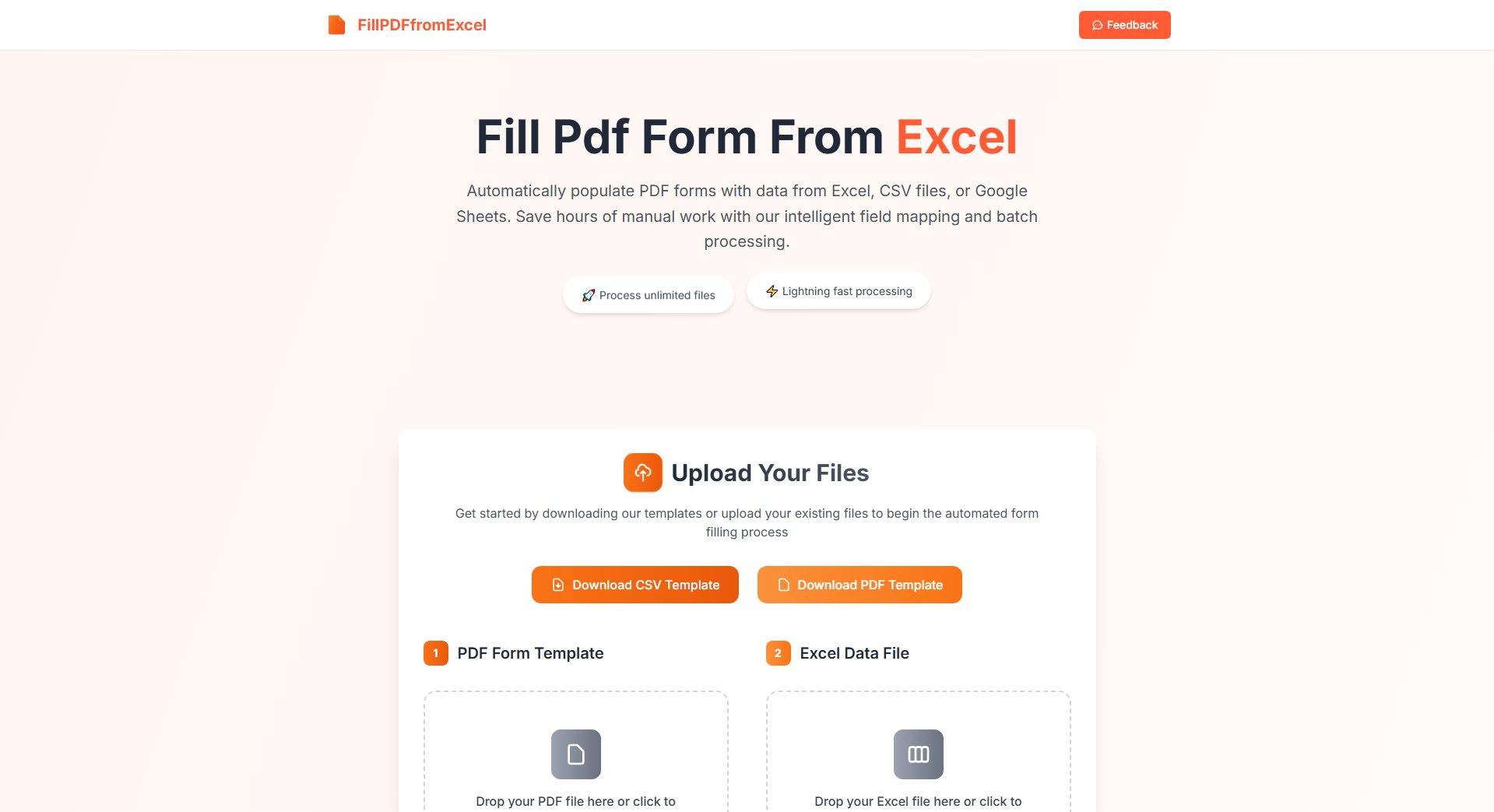
FillPDFfromExcel Official screenshot of the tool interface
What Can FillPDFfromExcel Do? Key Features
Batch Processing
Process hundreds of PDF forms simultaneously by automatically creating individual filled PDFs for each row in your Excel or CSV file. This feature saves countless hours compared to manual entry, especially for large-scale form processing needs.
Smart Field Mapping
The tool intelligently detects and matches spreadsheet columns to PDF form fields, reducing setup time. While automatic matching is highly accurate, users can review and adjust mappings before processing to ensure perfect results every time.
Browser-based Security
All processing occurs locally in your browser without uploading files to any server. This means your sensitive data never leaves your computer, providing enterprise-level security and privacy for confidential documents.
Multiple File Format Support
Works with Excel (.xlsx, .xls), CSV files, and Google Sheets exports as data sources. The tool accepts PDF forms as templates, provided they contain fillable form fields for proper mapping.
Template Guidance
Provides downloadable templates and clear instructions for preparing your data files, ensuring optimal compatibility and reducing errors in the form filling process.
Best FillPDFfromExcel Use Cases & Applications
HR Onboarding
HR departments can automate the filling of employee onboarding forms, benefits enrollment documents, and policy acknowledgments using employee data from their HRIS systems exported to Excel.
Tax Preparation
Accounting firms can streamline tax season by automatically populating client tax forms from financial data stored in spreadsheets, reducing errors and saving dozens of hours per tax season.
Education Administration
Schools and training institutions can quickly generate certificates, enrollment forms, or student records by pulling data from their student information systems exported to CSV format.
Healthcare Intake
Medical offices can automate patient intake forms by using data from their scheduling systems, ensuring accurate information transfer while maintaining HIPAA compliance through local processing.
How to Use FillPDFfromExcel: Step-by-Step Guide
Download and prepare your files: Start by downloading the provided CSV or PDF templates if needed, or use your existing files. Ensure your PDF has fillable form fields and your Excel/CSV data follows the recommended format.
Upload your files: Drag and drop or browse to upload your PDF form template and Excel/CSV data file. The system accepts PDFs up to 50MB and spreadsheet files up to 10MB.
Review field mappings: The tool will automatically match spreadsheet columns to PDF form fields. Review these mappings and make any necessary adjustments to ensure accurate data placement.
Process and download: Generate filled PDF forms with a single click. Each row in your spreadsheet will produce a separate PDF. Preview the results and download individual files or the complete batch.
FillPDFfromExcel Pros and Cons: Honest Review
Pros
Considerations
Is FillPDFfromExcel Worth It? FAQ & Reviews
The tool supports PDF forms as templates (must have fillable fields) and Excel (.xlsx, .xls), CSV files, and Google Sheets exports as data sources.
Yes, all processing happens locally in your browser. Your files never leave your device or get uploaded to any servers, ensuring complete privacy and security.
The system intelligently matches column headers from your spreadsheet to form fields in your PDF. You can review and adjust these mappings before processing to ensure accuracy.
Yes, each row in your Excel or CSV file will generate a separate filled PDF form, enabling efficient batch processing of hundreds of forms simultaneously.
The tool requires PDFs with fillable form fields. If your PDF is static, you'll need to create fillable fields first using PDF editing software like Adobe Acrobat.
For optimal performance, we recommend keeping files under 20MB and limiting spreadsheets to 1000 rows per batch, though the system can handle up to 50MB for PDFs and 10MB for spreadsheets.
Yes, the tool is completely free for both personal and commercial use, making it ideal for businesses processing client forms, employee documents, or certificates.