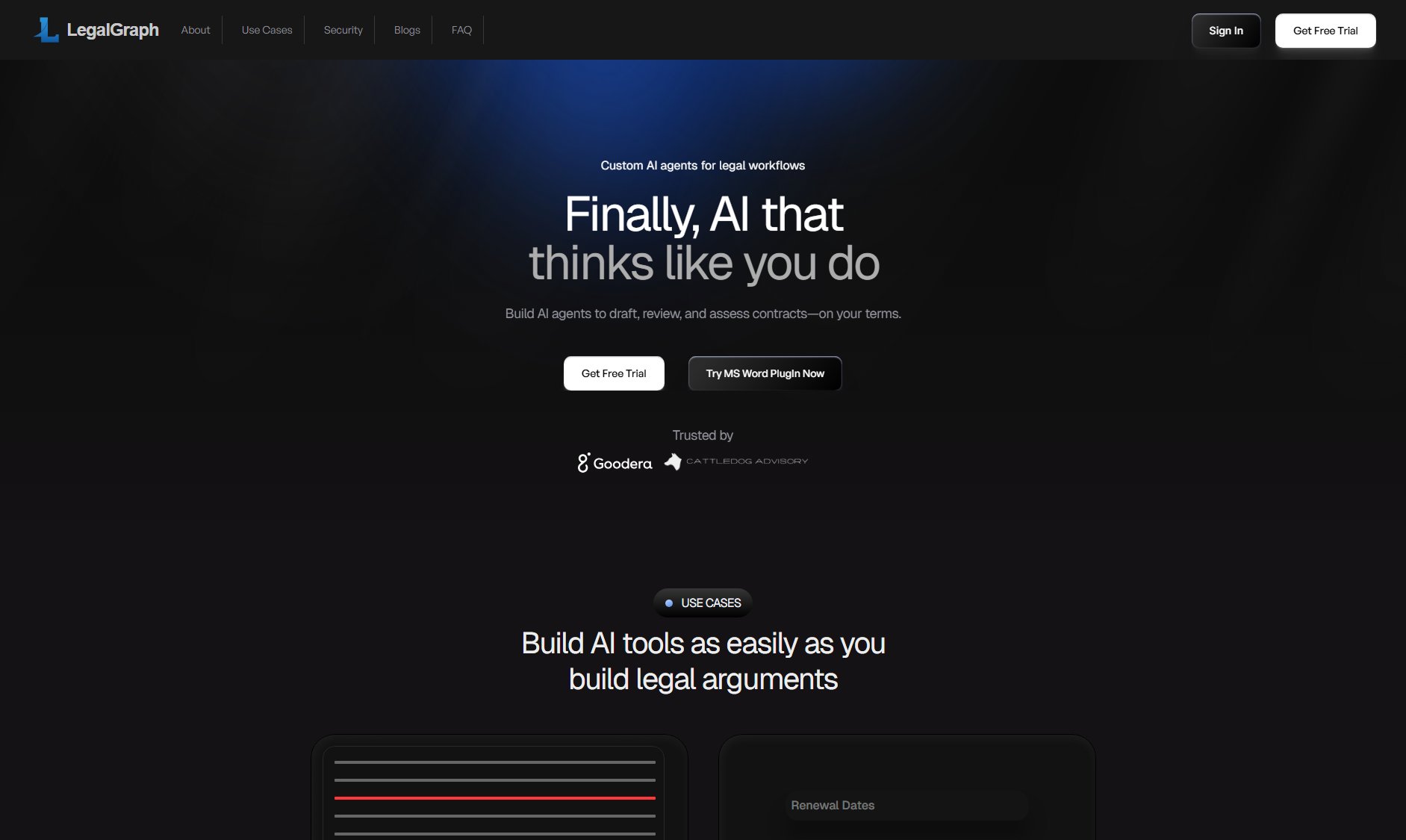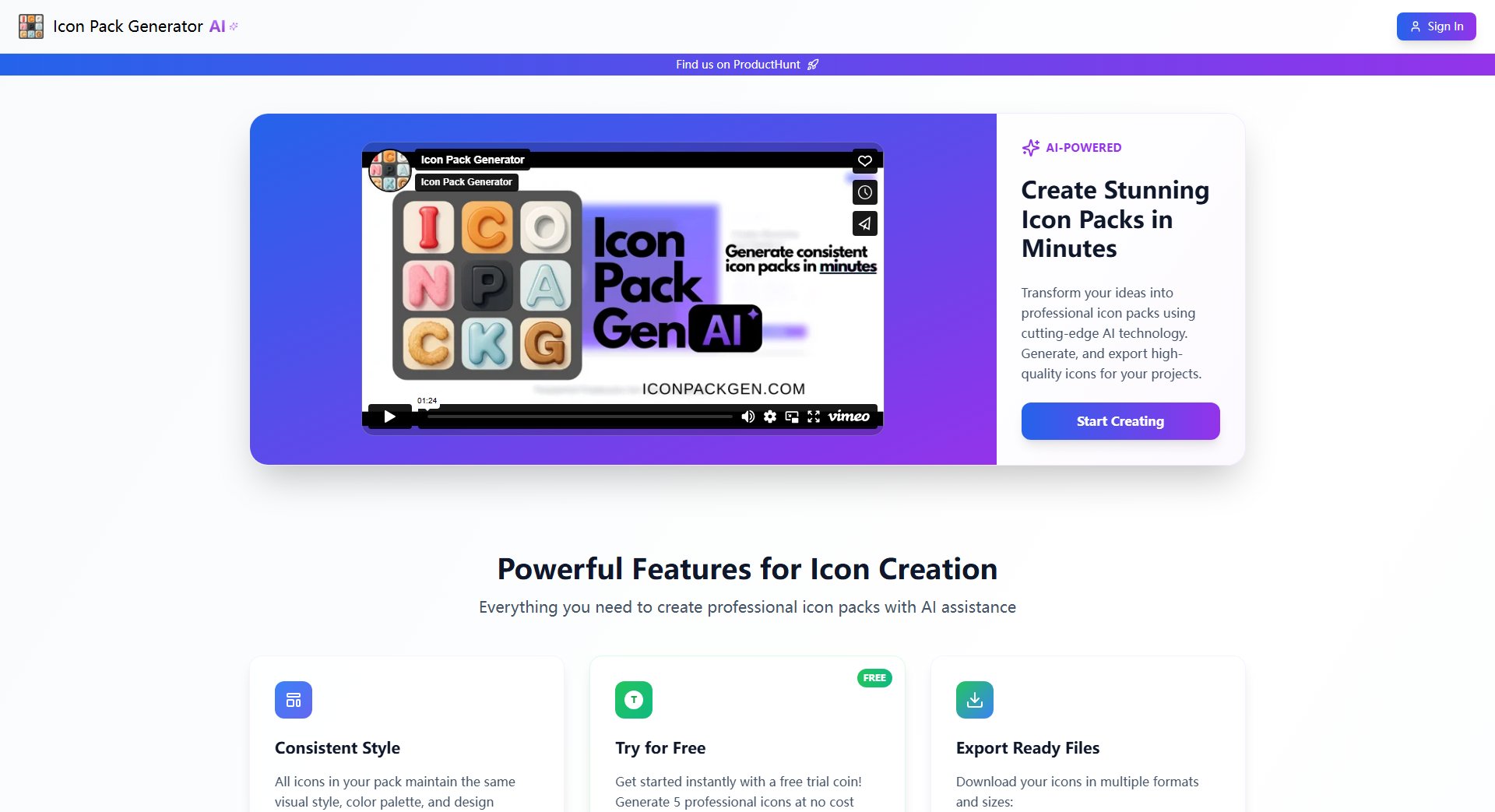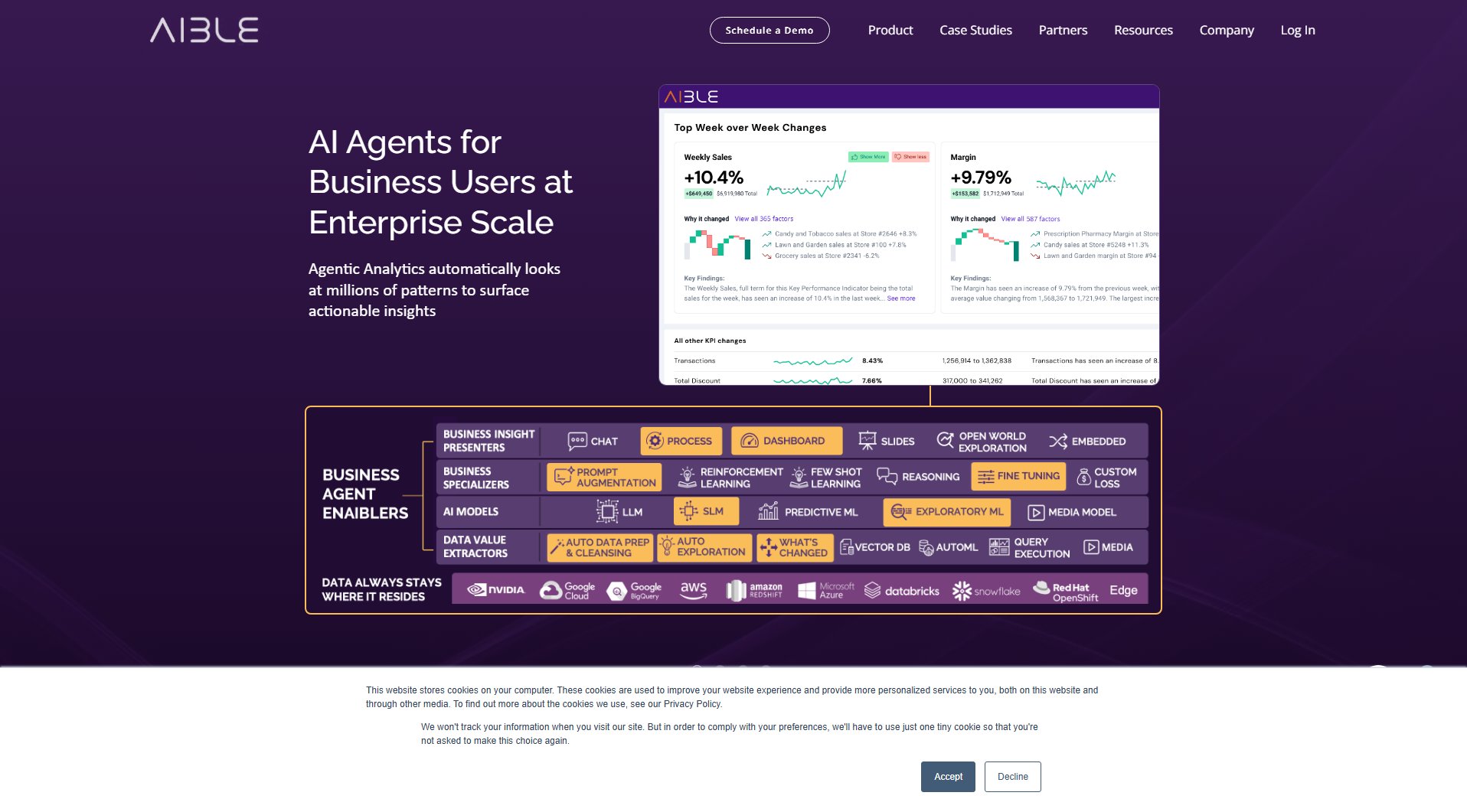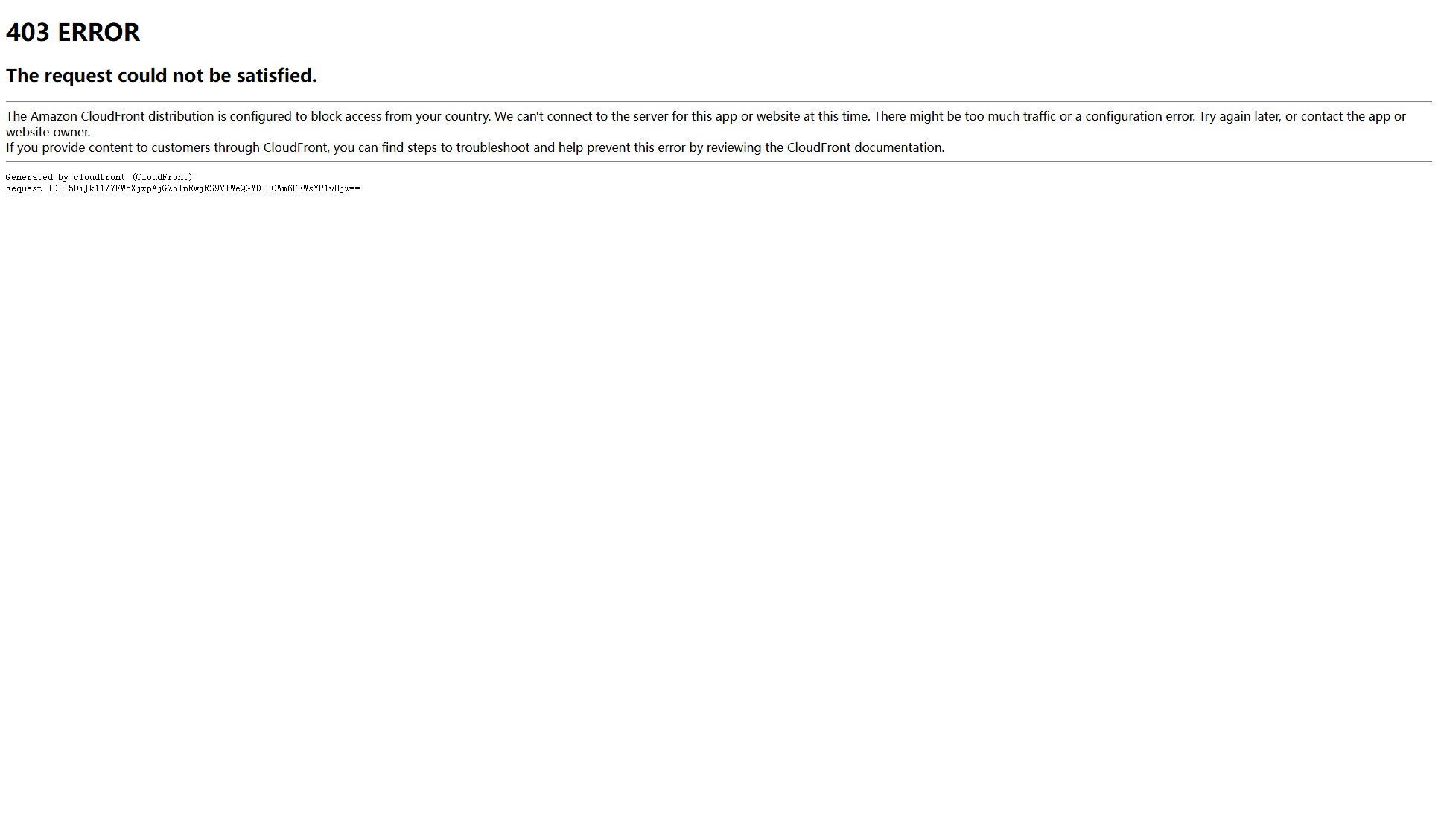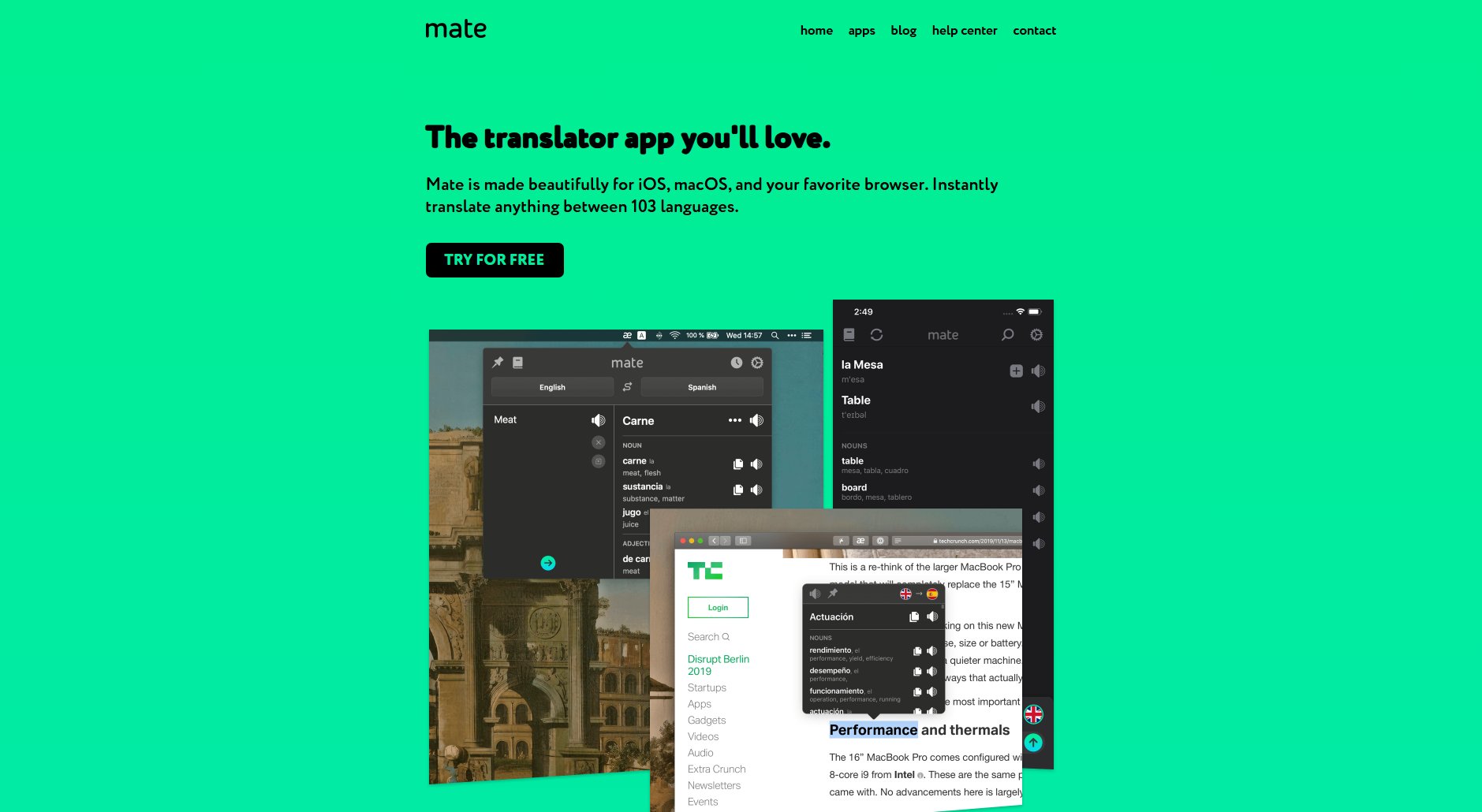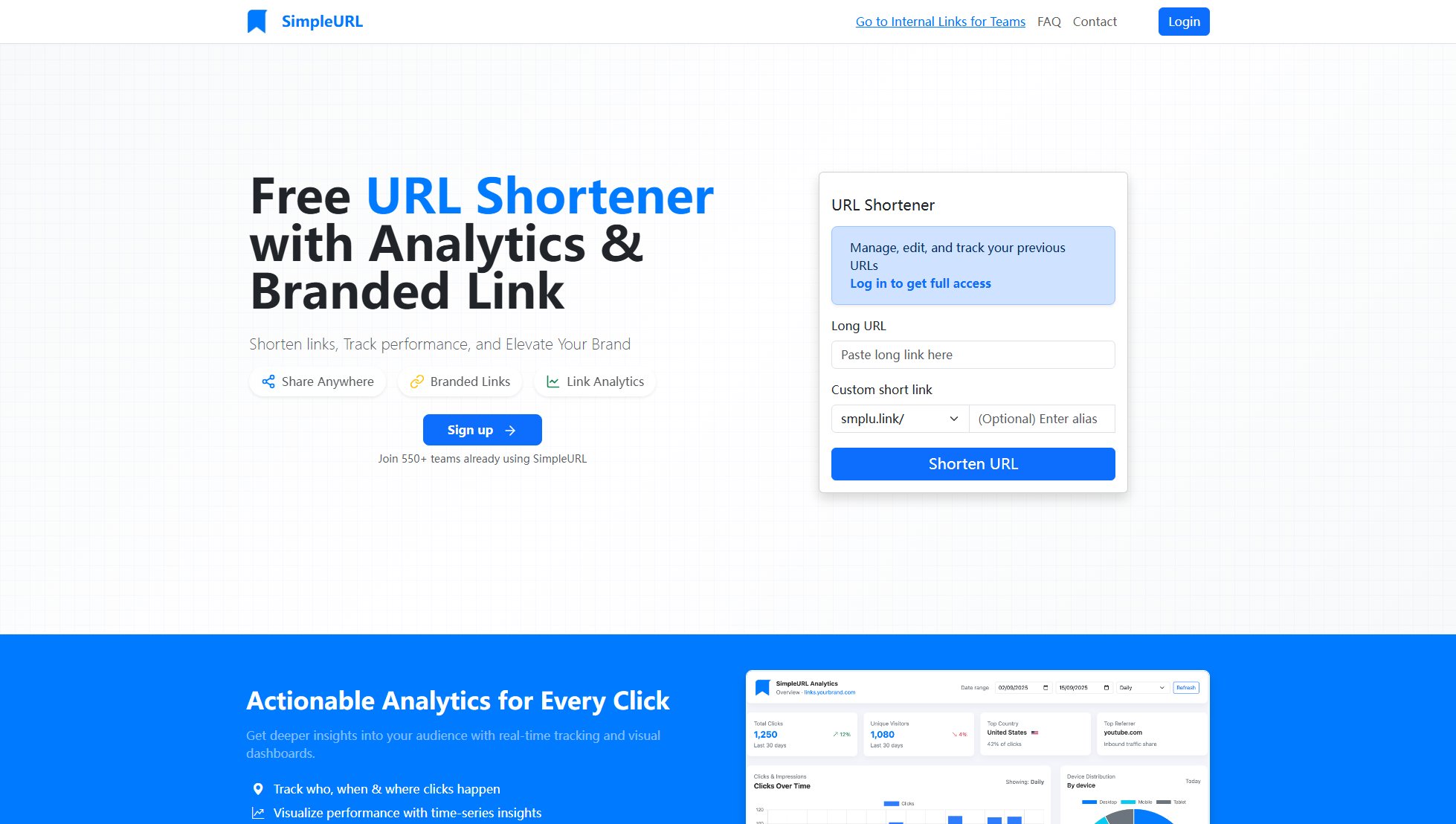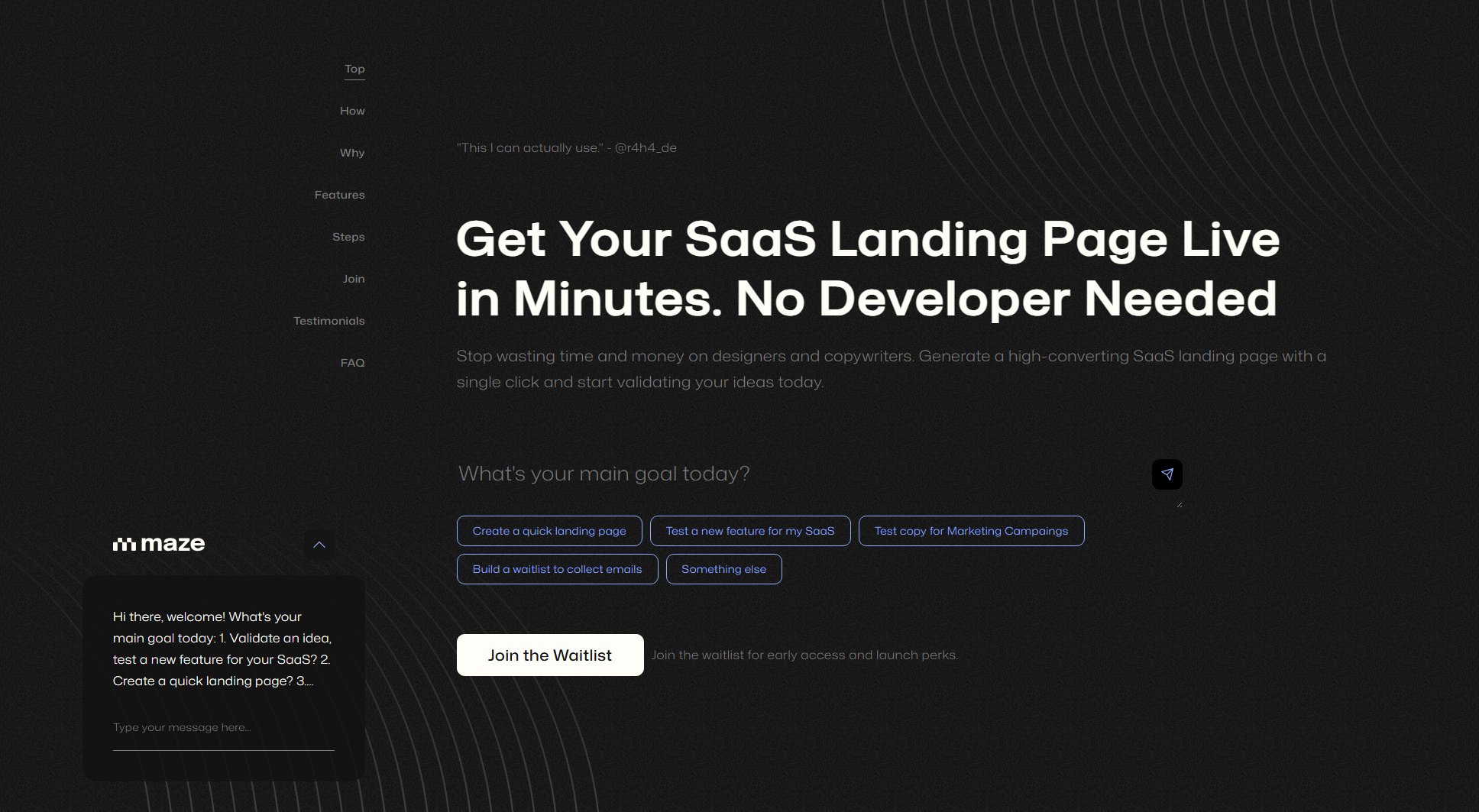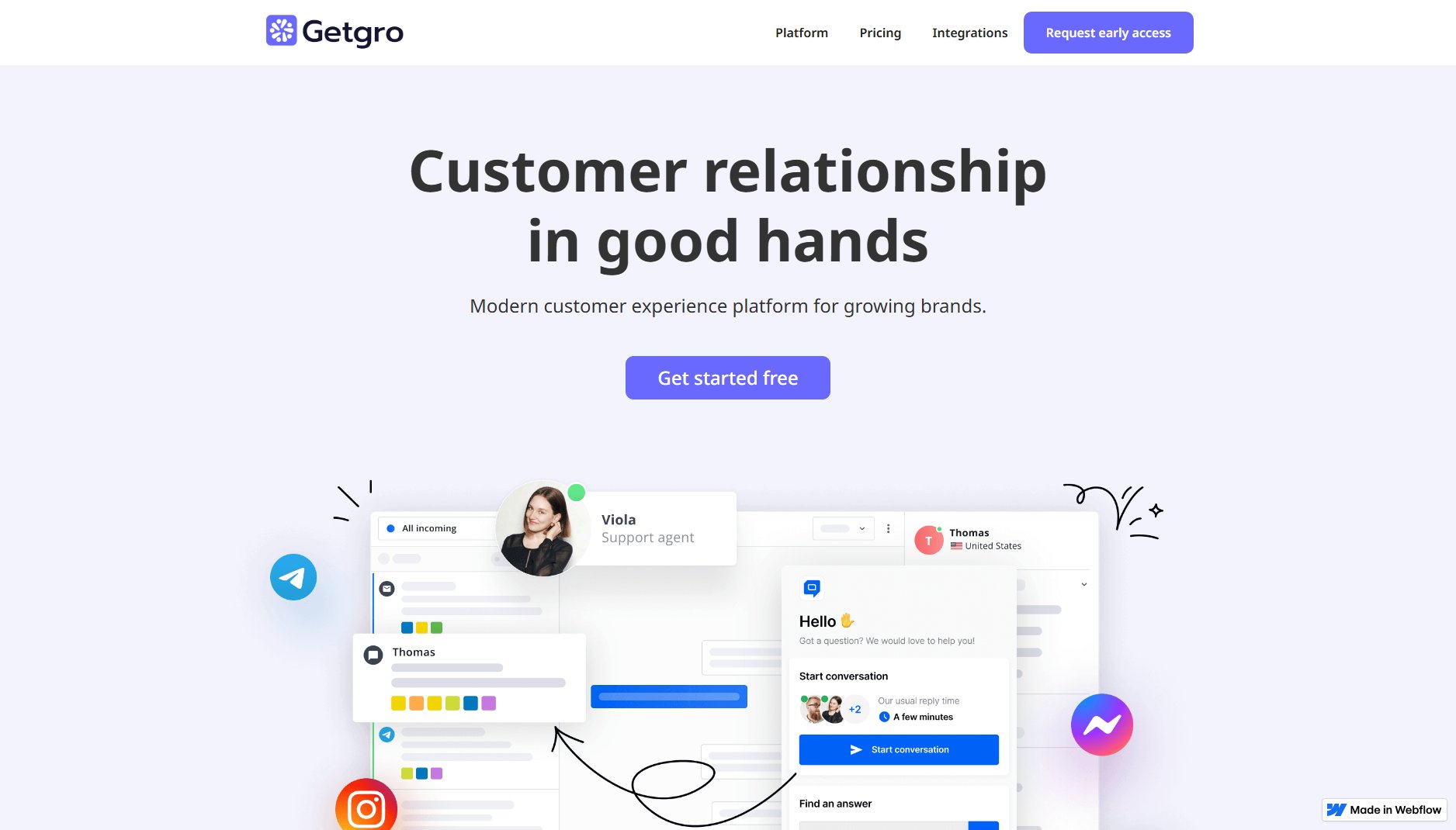CopyCat
Build Browser Automations With AI - No Coding Required
What is CopyCat? Complete Overview
CopyCat is a powerful browser automation tool that enables users to automate any web task by combining AI-driven agent prompts with deterministic actions. Designed for businesses and professionals, it eliminates the need for coding, allowing users to streamline workflows, save time, and enhance operational efficiency. With over 100,000 successful executions, CopyCat has helped teams save thousands of hours by automating repetitive tasks in industries such as real estate, logistics, and fintech. The tool is particularly useful for navigating clunky, outdated portals and legacy systems that lack APIs or integrations.
What Can CopyCat Do? Key Features
AI-Powered Automation
CopyCat leverages AI to perform dynamic tasks such as logging into third-party portals and handling complex workflows. This allows users to automate processes that would otherwise require manual intervention.
Deterministic Actions
Users can define specific actions like 'click' and 'type' for precise steps in their automation workflows, ensuring accuracy and reliability.
No Coding Required
CopyCat's intuitive builder makes it easy for anyone to create automations without any programming knowledge, democratizing access to powerful automation tools.
Cloud-Based Execution
Automations run in the cloud, allowing users to trigger them via API or schedule them for consistent, hands-free operation.
Customizable Settings
Users can adjust browser settings, set up schedules, and configure webhooks to tailor automations to their specific needs.
Best CopyCat Use Cases & Applications
Invoice Uploads
Businesses across industries use CopyCat to automate the tedious process of uploading invoices to third-party portals, saving significant time and reducing errors.
Banking Portals
Financial institutions and fintech companies automate legacy banking workflows, such as downloading statements and reconciling transactions, with CopyCat.
Insurance Portal Automation
Healthcare providers use CopyCat to navigate and fill out complex insurance forms, streamlining administrative tasks and improving efficiency.
Legacy Websites
Organizations automate interactions with outdated internal systems and legacy websites, enabling smoother operations and reducing manual workload.
How to Use CopyCat: Step-by-Step Guide
Build & Test: Use the CopyCat builder to create your automation by adding a mix of agentic and deterministic browser steps. Test the workflow to ensure it performs as expected.
Customize Settings: Adjust browser settings, set up schedules, and configure webhooks to fine-tune your automation for optimal performance.
Run CopyCat: Trigger your automation via API or schedule it to run automatically. Monitor the executions in the cloud and enjoy the time-saving benefits.
CopyCat Pros and Cons: Honest Review
Pros
Considerations
Is CopyCat Worth It? FAQ & Reviews
CopyCat combines both agentic and deterministic steps. Deterministic steps like 'click' and 'type' are used for specific actions, while agentic steps leverage AI to handle dynamic tasks such as logging in with credentials.
The website does not provide specific information about Captcha handling. Please contact support for details.
CopyCat automations run in the cloud, allowing for scalable and reliable execution without requiring local resources.
The website does not provide specific information about credits. Please refer to the pricing section or contact support for details.
The website does not provide detailed pricing information. Please contact support for pricing details.
The time required depends on the complexity of the automation. Simple workflows can be created quickly, while more complex ones may take longer to build and test.
CopyCat uses agentic steps to dynamically handle logins to third-party portals, ensuring secure and reliable access.