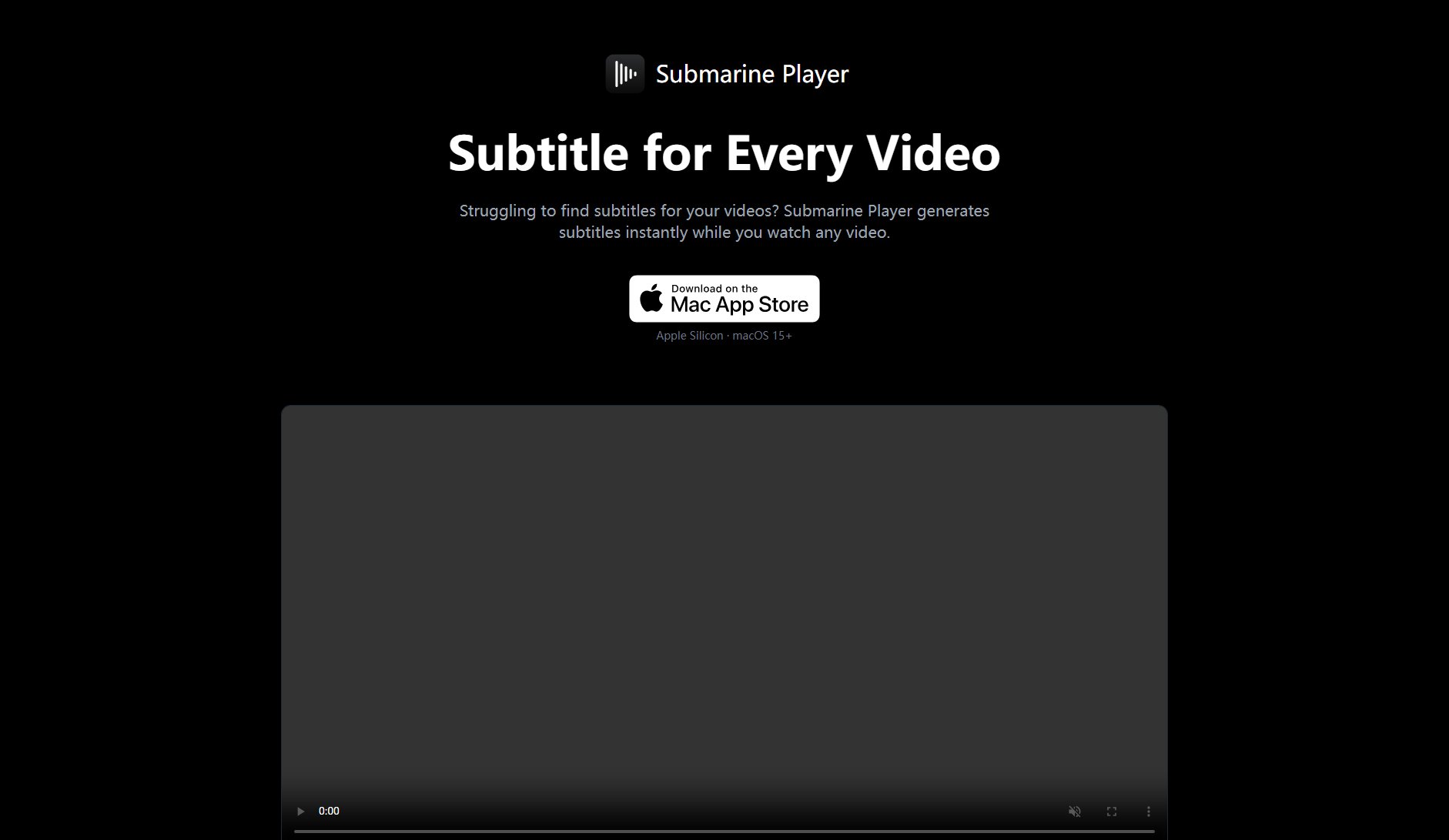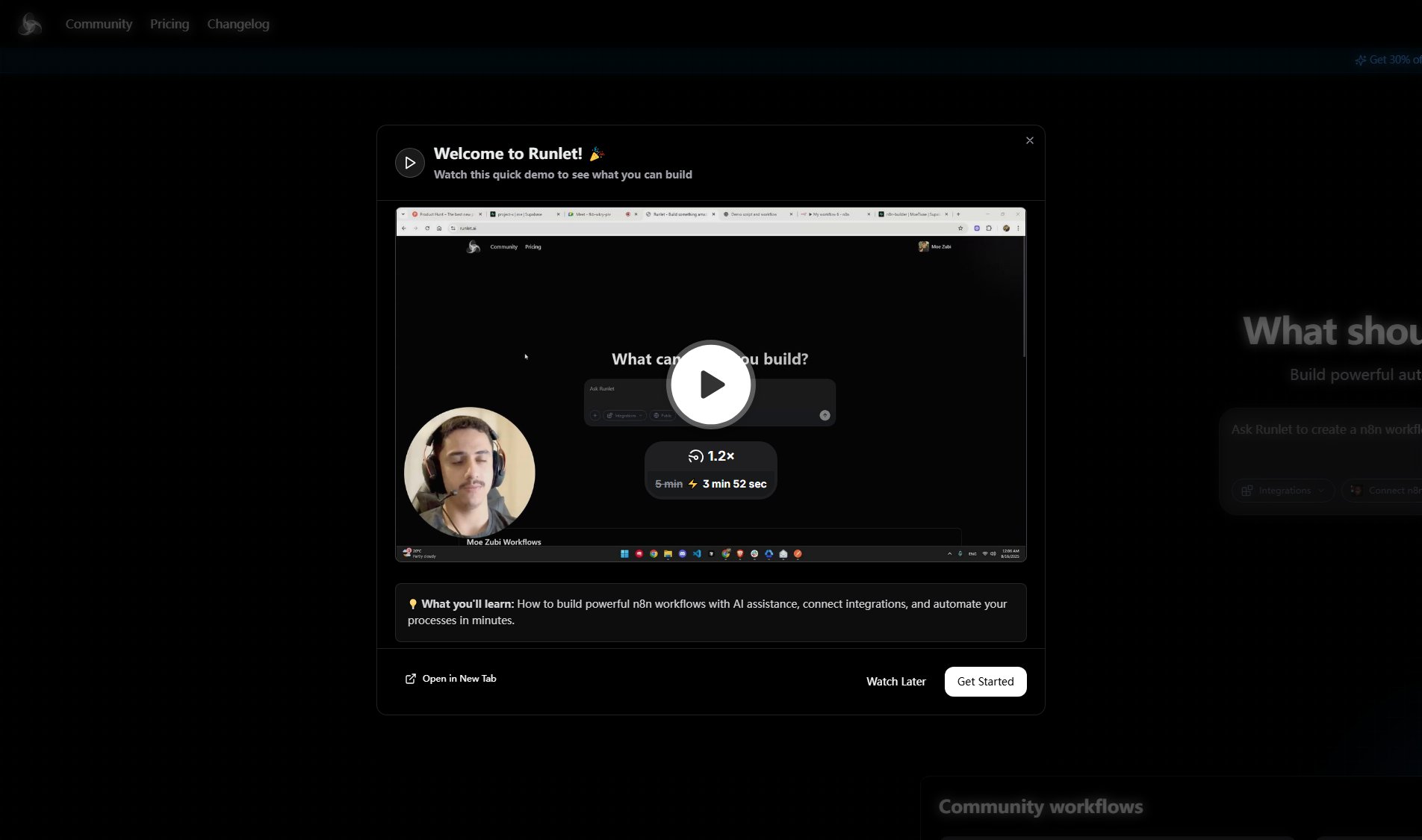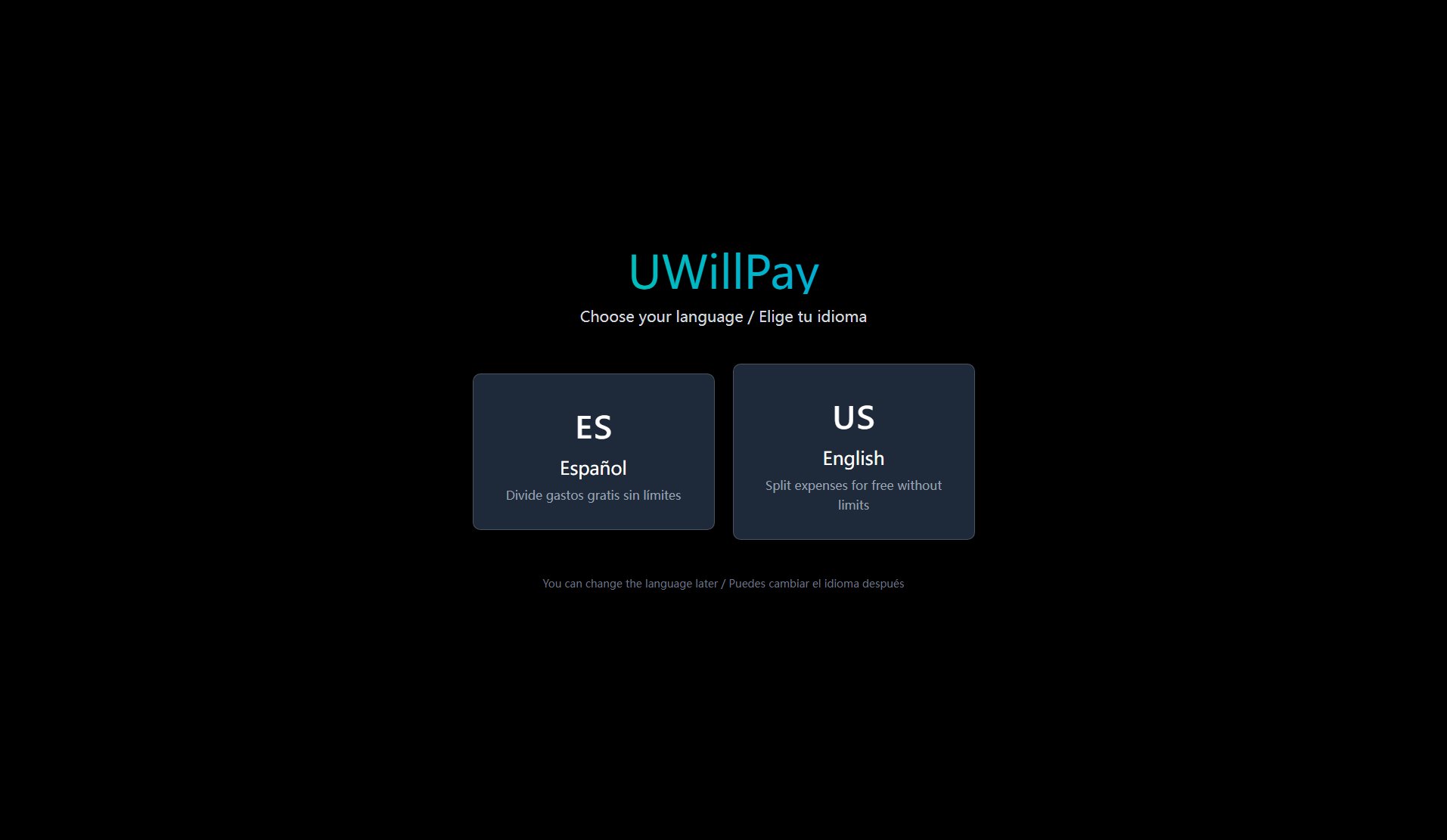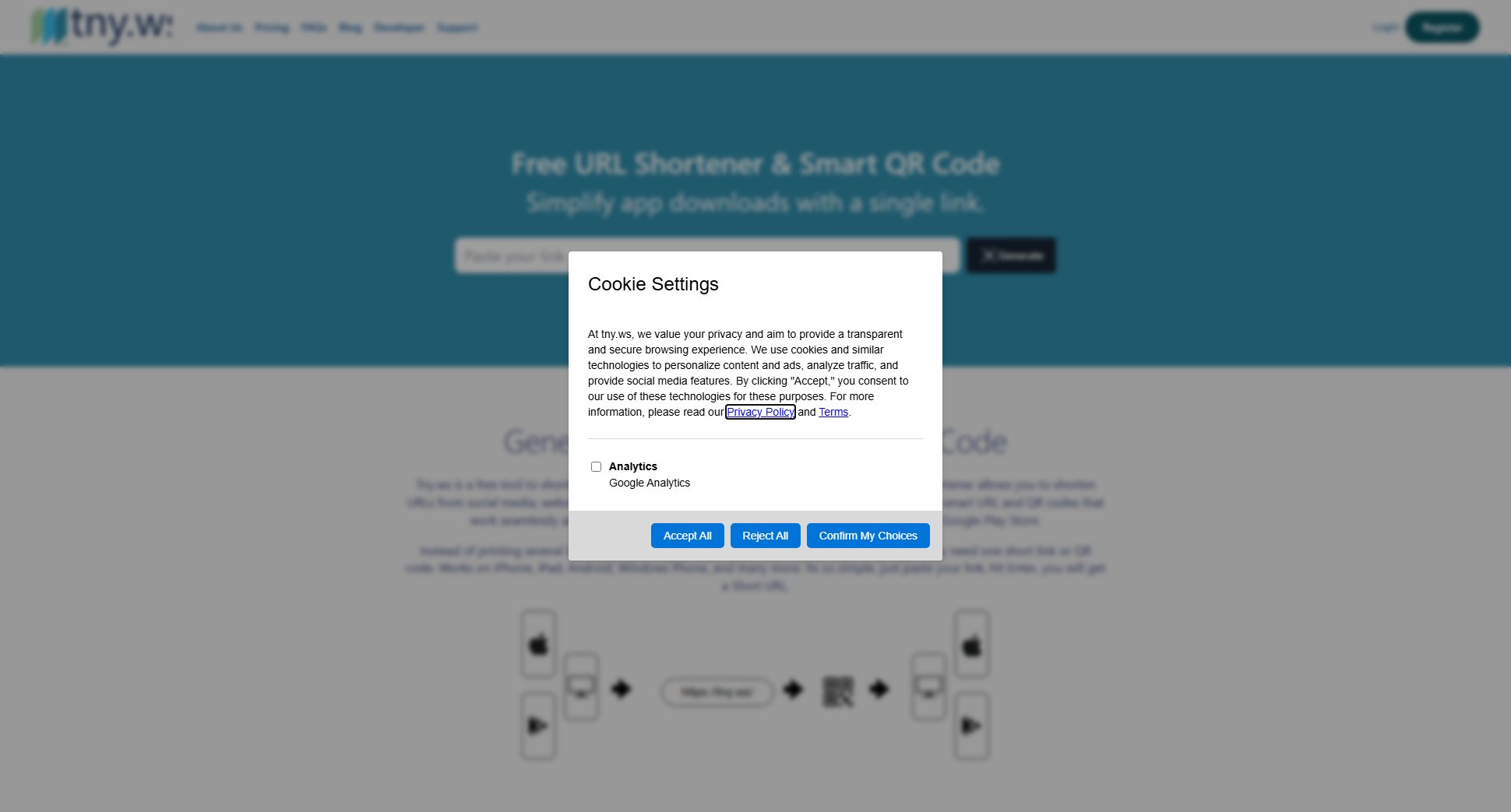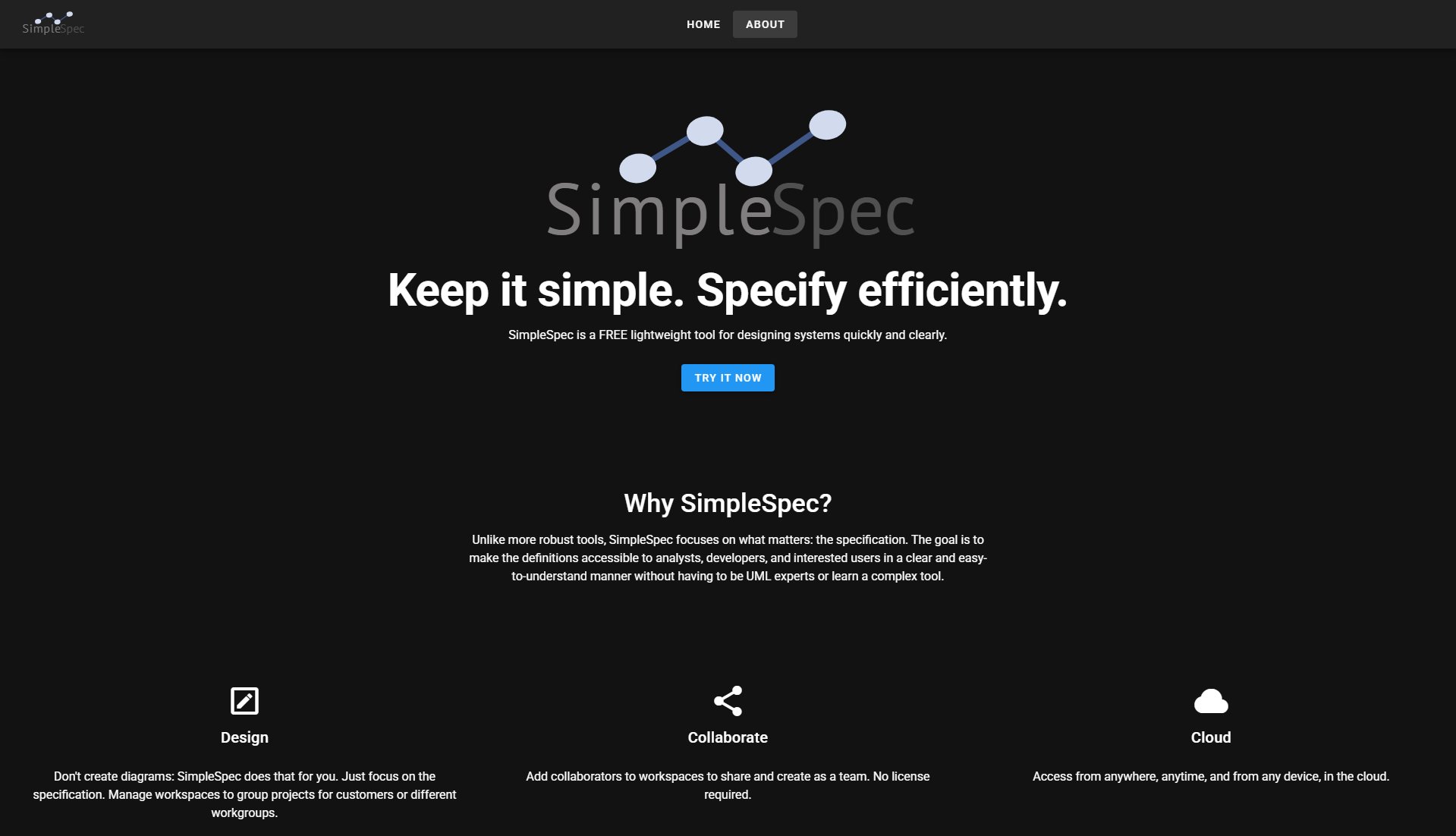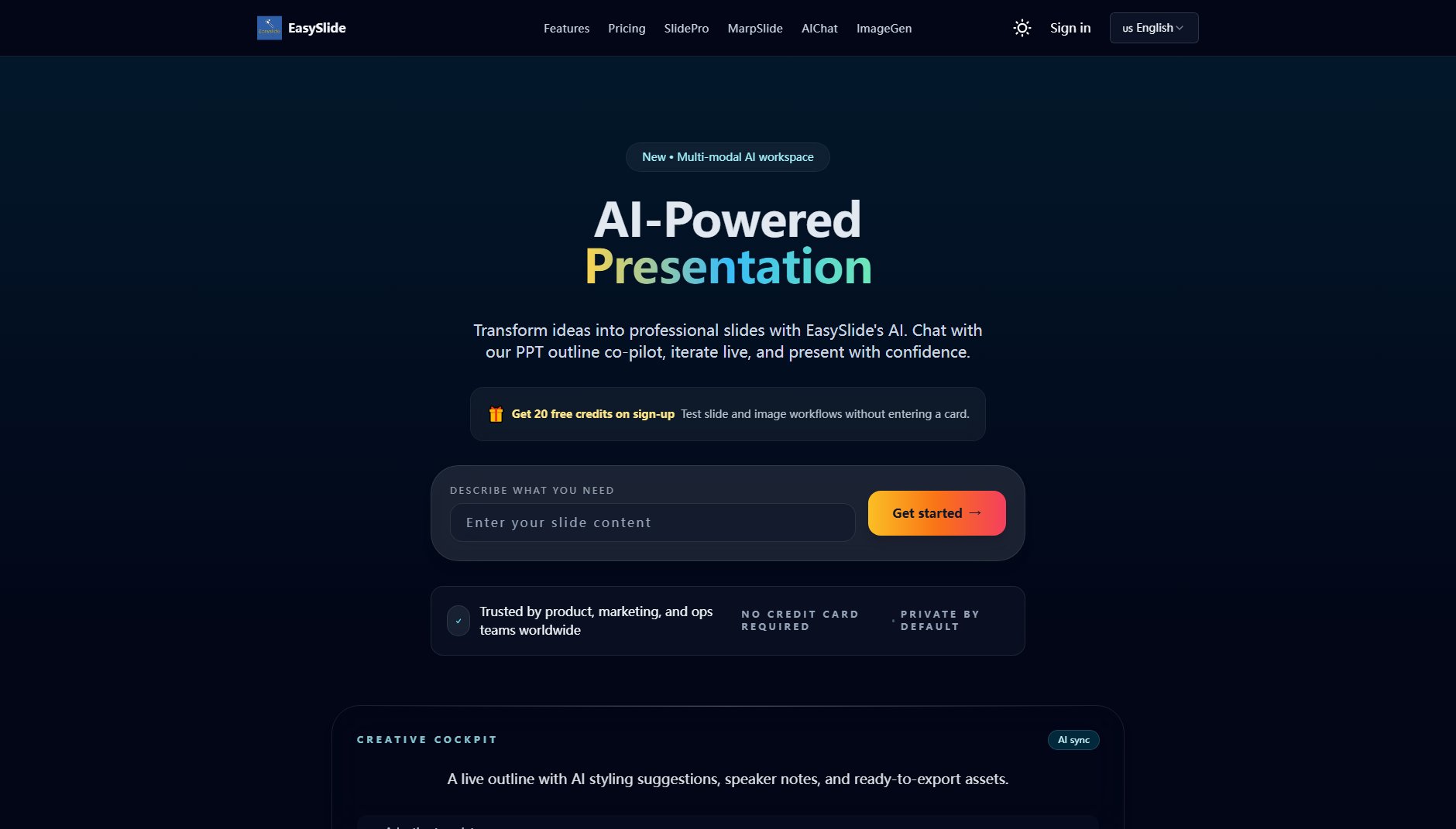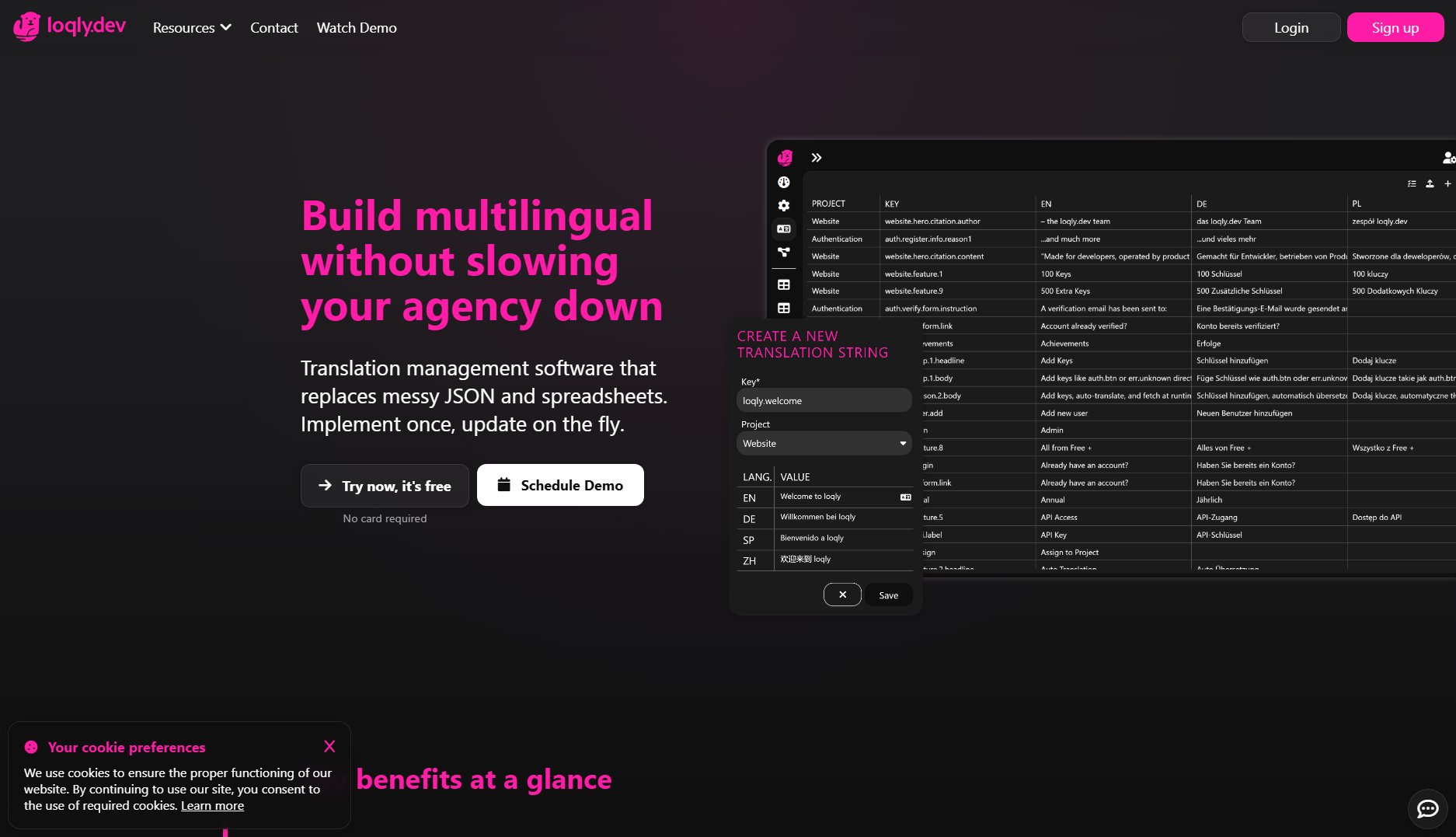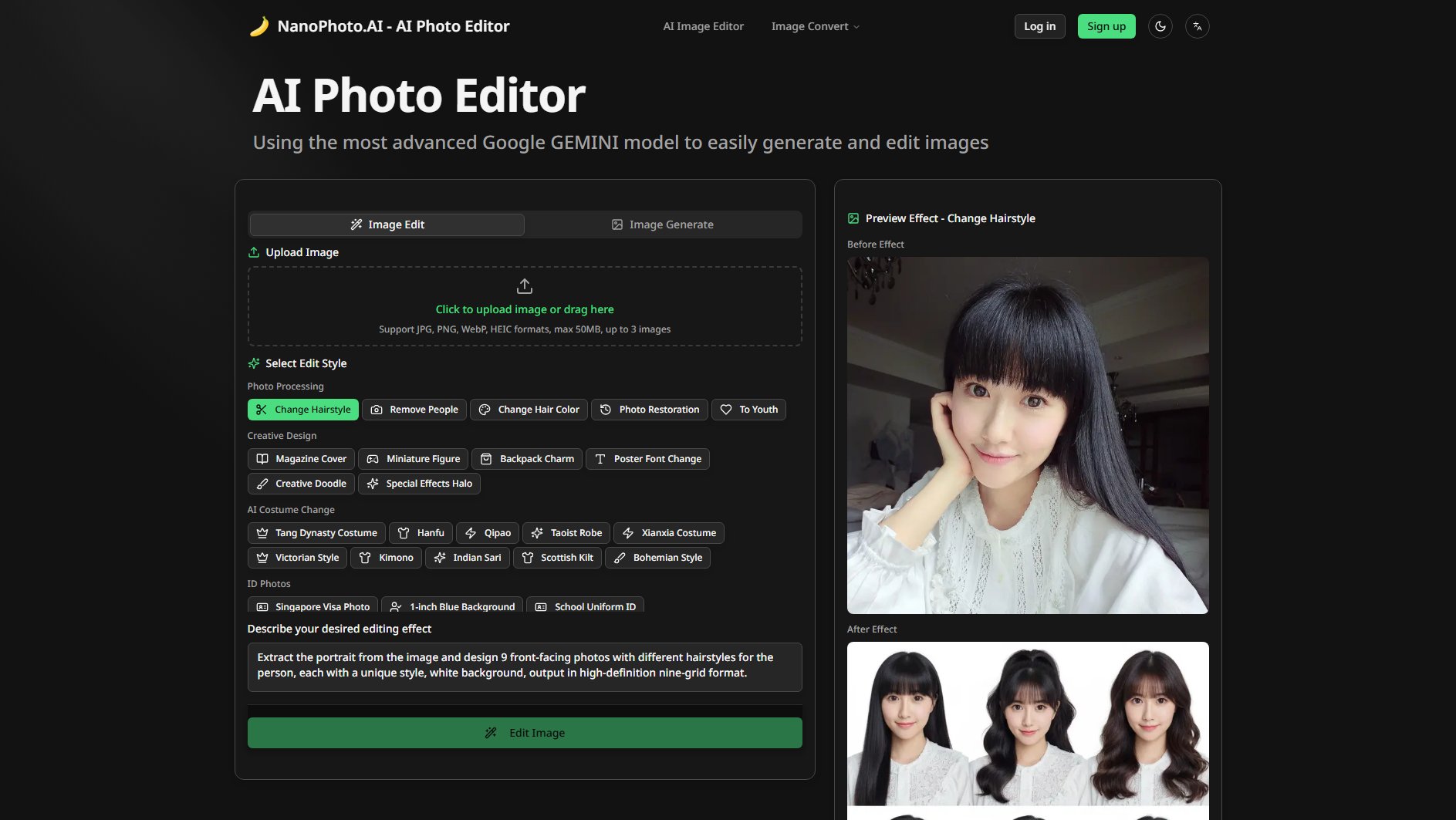Routerra
Route optimization software for delivery & fleet management
What is Routerra? Complete Overview
Routerra is a powerful route optimization software designed to help delivery drivers and fleet managers plan smarter routes in seconds. It addresses the pain points of inefficient route planning, time-consuming stop additions, and lack of customization in traditional navigation tools. Routerra is ideal for professional delivery drivers, gig workers, and businesses that rely on efficient logistics. With features like bulk stops import, traffic-aware optimization, and manual adjustments, Routerra ensures users can get more done every day by minimizing drive time and maximizing productivity.
Routerra Interface & Screenshots
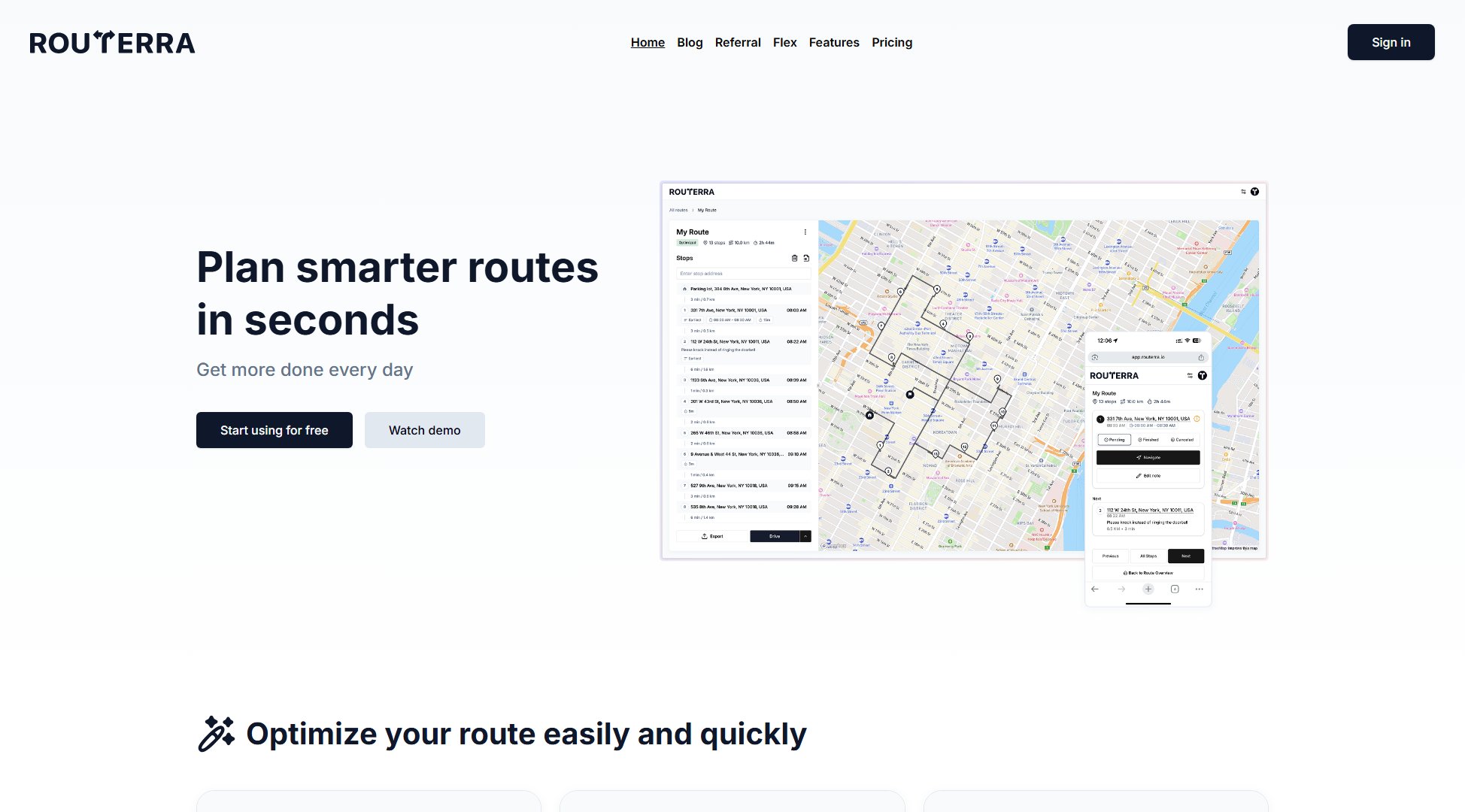
Routerra Official screenshot of the tool interface
What Can Routerra Do? Key Features
Bulk stops import
Routerra allows users to add stops using search, scan, or upload. It supports any spreadsheets, lists, or photos using AI-Import, making it easy to handle large numbers of stops efficiently.
Stop constraints
Users can set arrival windows, priority, stop duration, and more to tailor routes to their specific needs, ensuring timely deliveries and optimized schedules.
Route planning & optimization
Routerra provides traffic-aware optimization and allows users to set vehicle types, avoid tolls or highways, ensuring the most efficient routes for any vehicle.
Manual adjustments
Users can lock stop order as added or refine the order manually, giving them full control over their routes for maximum flexibility.
Export & share
Routes can be exported as PDF, Excel, CSV, or shared via a public link, making it easy to collaborate with team members or clients.
Drive & dispatch
Navigate to stops with ease and update delivery statuses and notes in real-time, ensuring seamless communication and tracking.
Best Routerra Use Cases & Applications
Gig Delivery Drivers
Gig delivery drivers can simplify adding stops into Routerra routes, saving time and ensuring efficient deliveries. The AI-Import feature allows quick uploads of stop lists, making it ideal for gig workers handling multiple deliveries.
Fleet Managers
Fleet managers can optimize routes for multiple vehicles, avoiding tolls and highways, and setting arrival windows to ensure timely deliveries. The traffic-aware optimization ensures the most efficient routes.
Small Businesses
Small businesses, like pie delivery services, can use Routerra to plan simple and efficient routes, ensuring fresh deliveries and happy customers.
How to Use Routerra: Step-by-Step Guide
Add stops using search, scan, or upload. Routerra supports bulk imports from spreadsheets, lists, or even photos using AI-Import.
Optimize your route based on your needs, vehicle type, or location. Set constraints like arrival windows, priority, and stop duration.
Make manual adjustments if needed. Lock stop order as added or refine the order manually for complete control.
Export the optimized route as PDF, Excel, CSV, or share it via a public link for collaboration.
Navigate to stops using your favorite GPS navigation app and update delivery statuses and notes in real-time.
Routerra Pros and Cons: Honest Review
Pros
Considerations
Is Routerra Worth It? FAQ & Reviews
Routerra supports bulk imports from spreadsheets, lists, or photos using AI-Import, making it easy to handle large numbers of stops efficiently.
You can use the AI-Import feature to quickly upload stop lists or scan images, saving time and ensuring efficient deliveries.
Routerra allows you to set vehicle types and avoid tolls or highways, ensuring the most efficient routes for large trucks.
You can export the route as PDF, Excel, CSV, or share it via a public link. Then, navigate to stops using your favorite GPS navigation app.