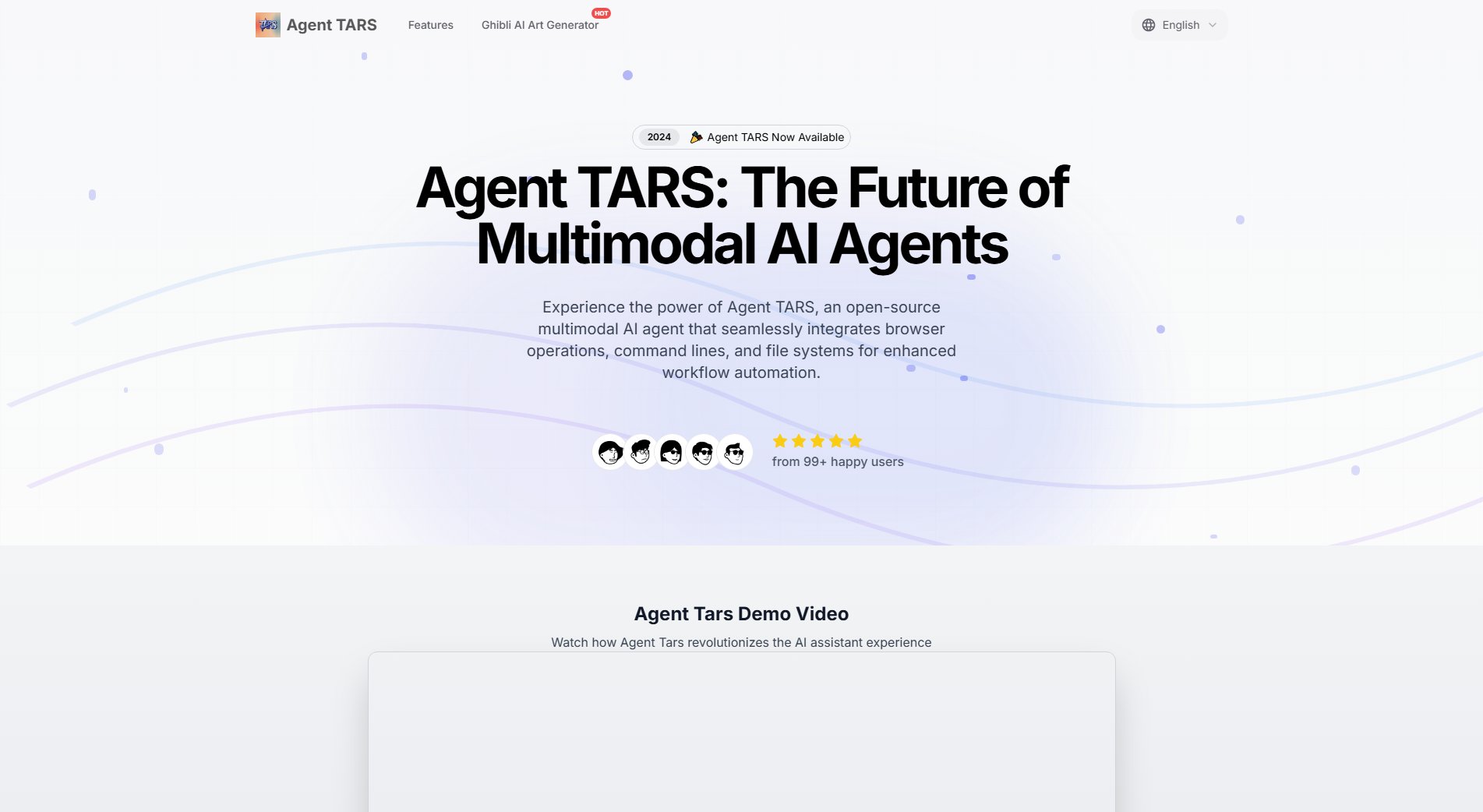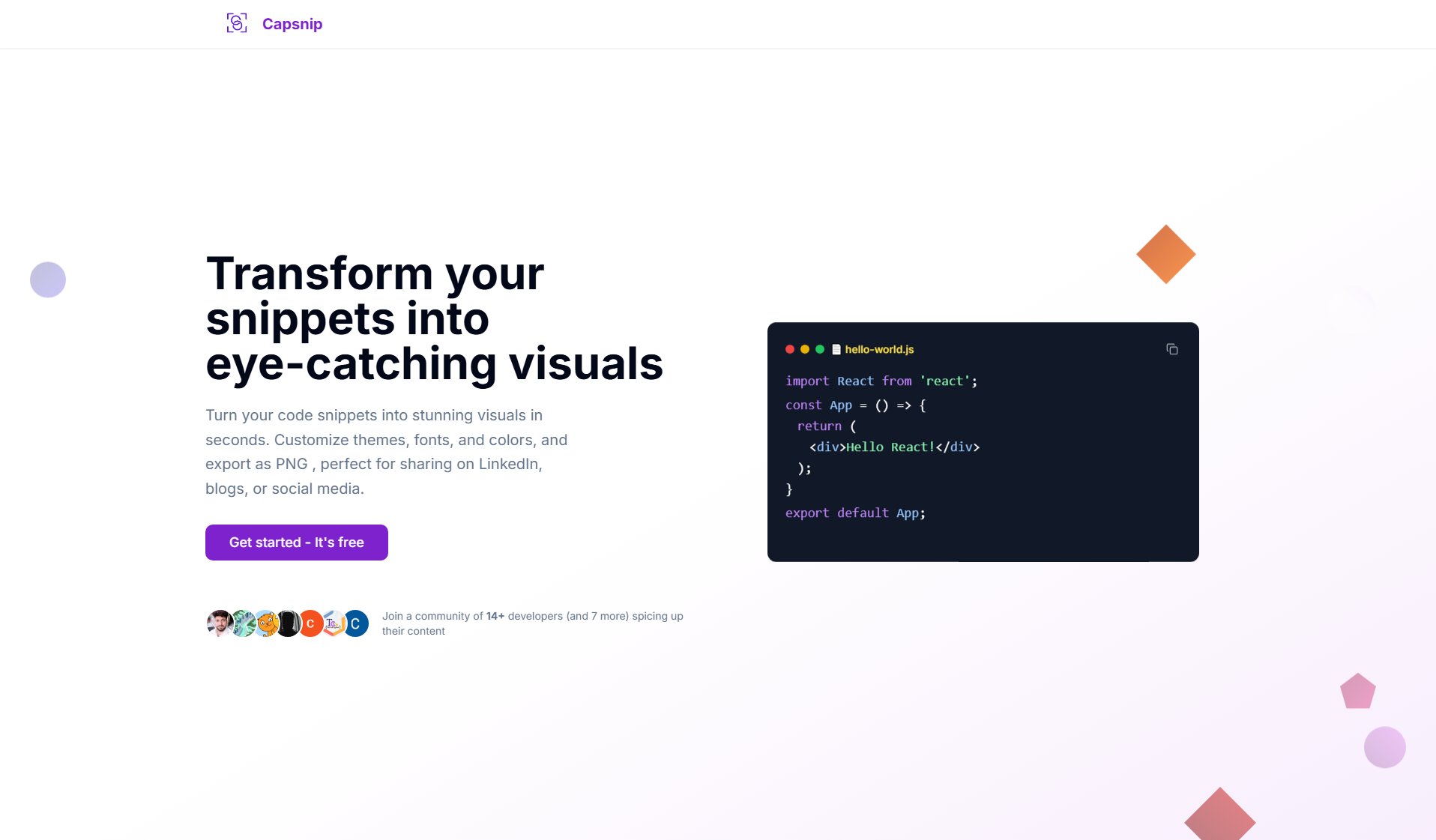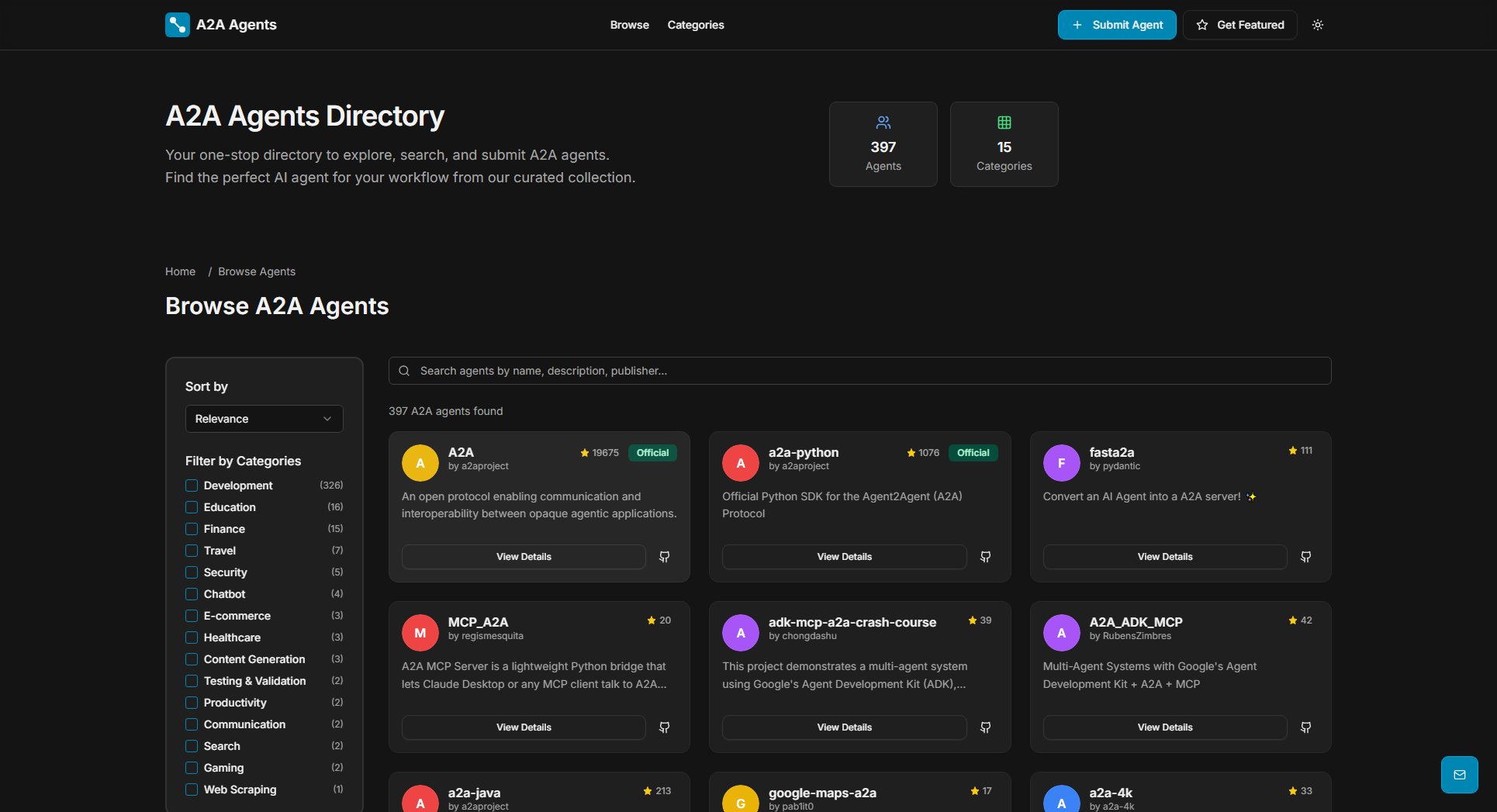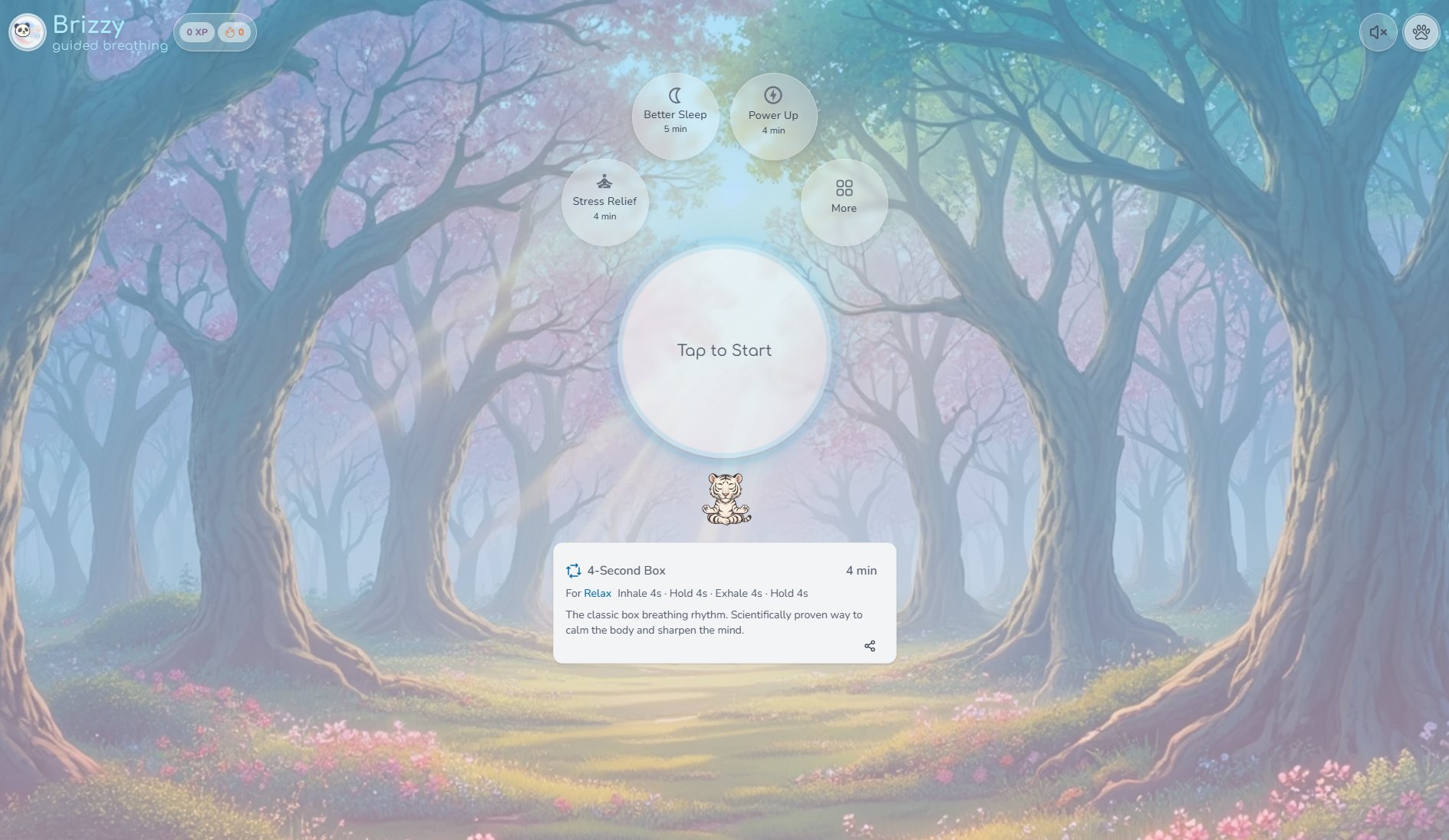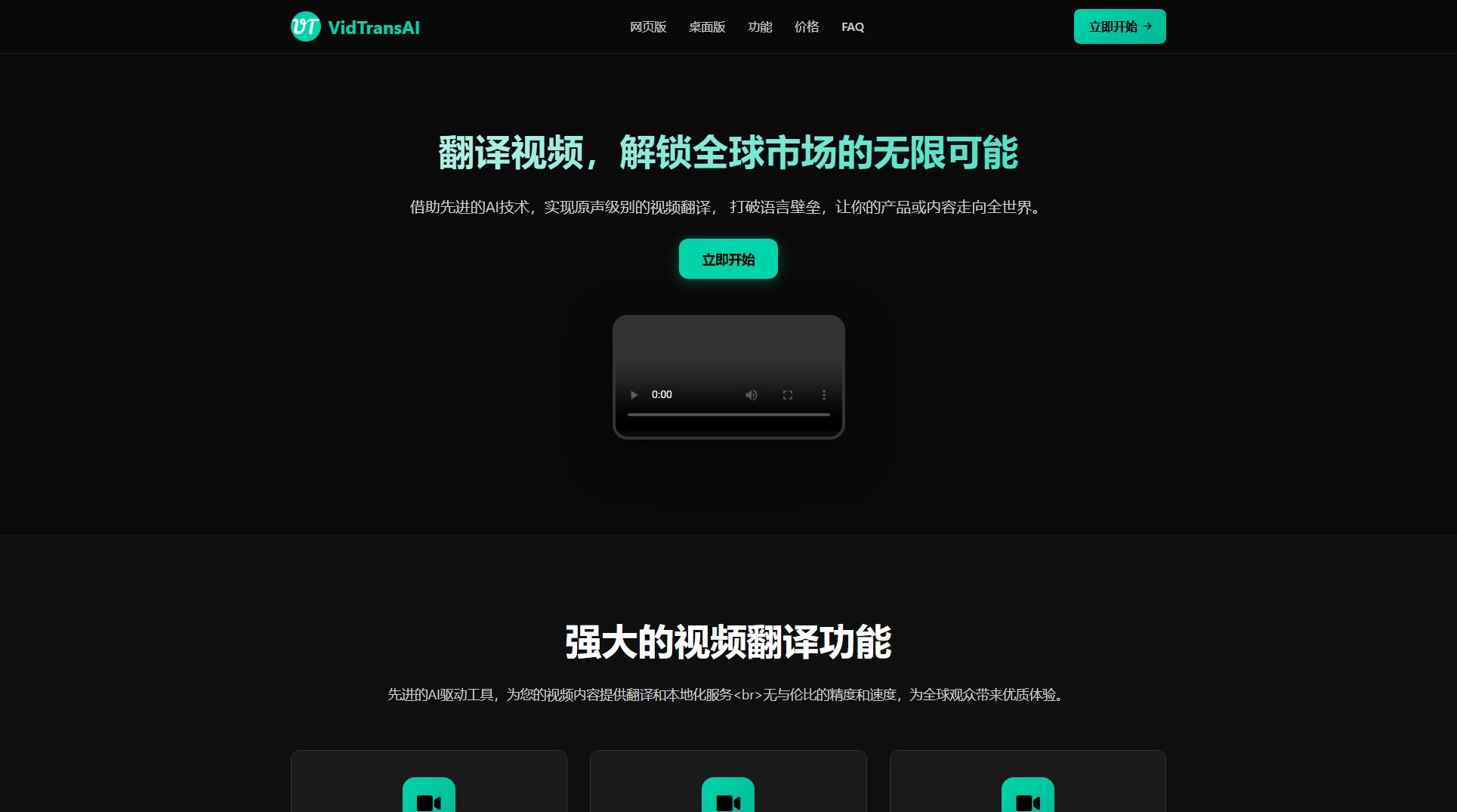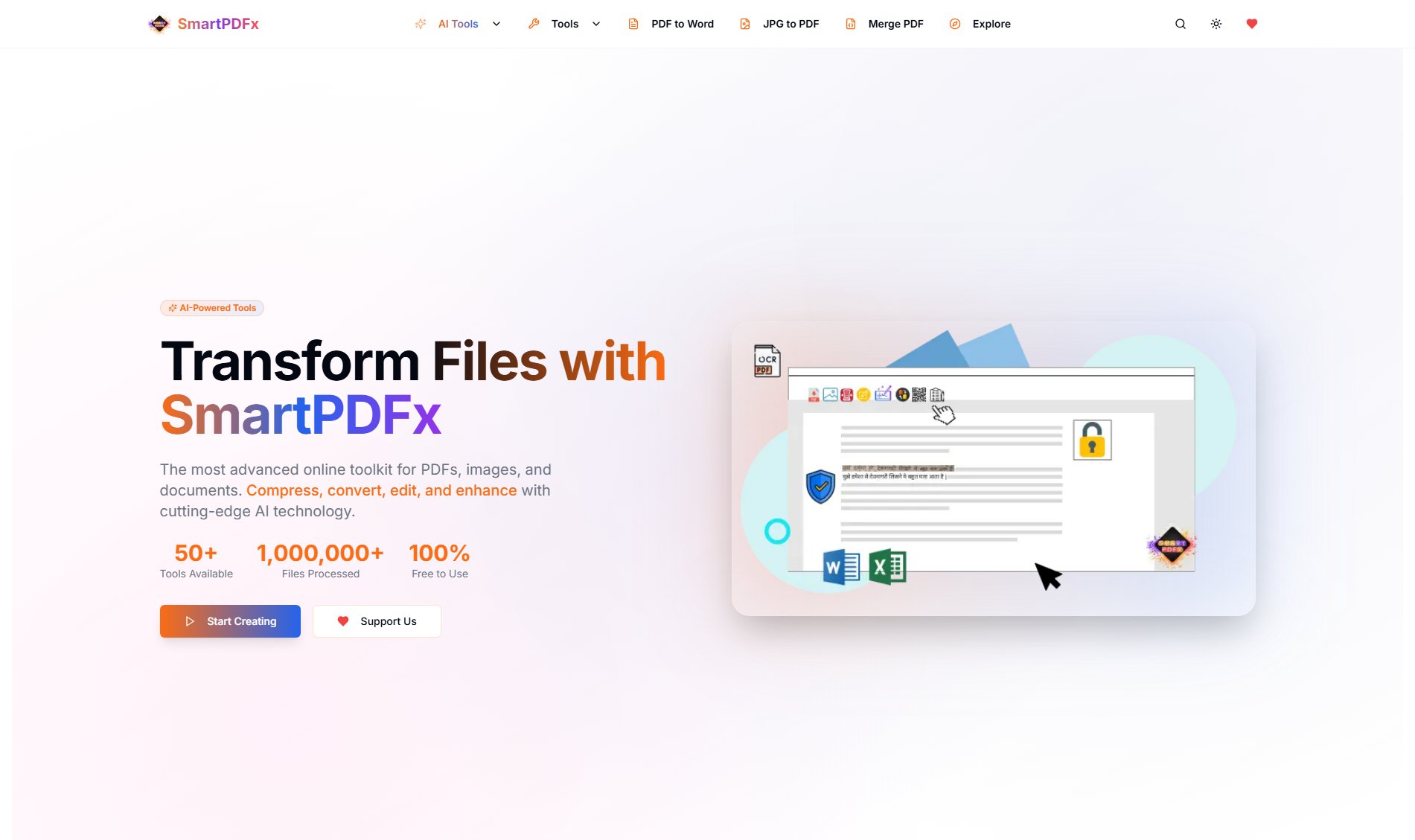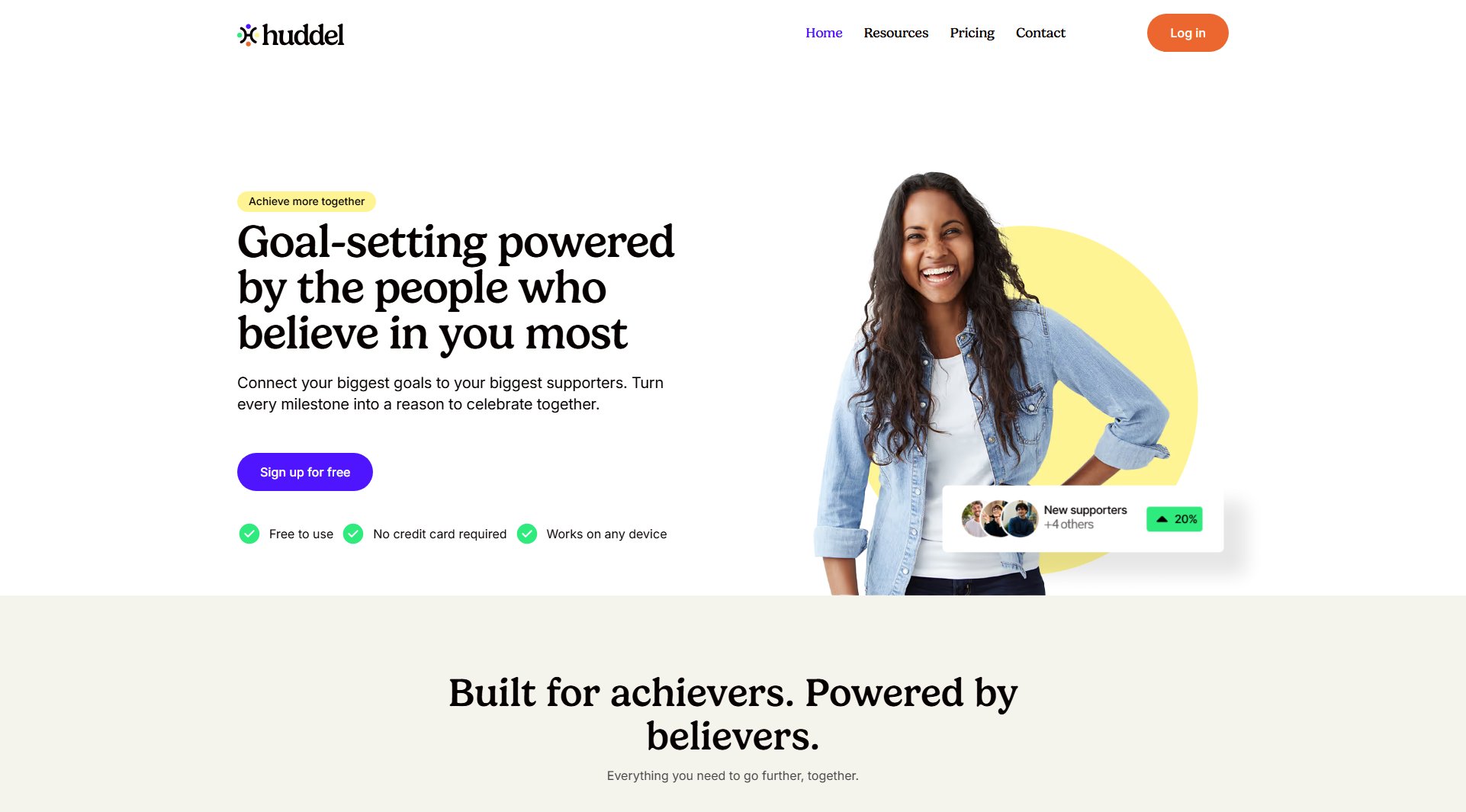RewriteBar
Your macOS Menu Bar AI Assistant for smarter writing
What is RewriteBar? Complete Overview
RewriteBar is a powerful macOS menu bar application that provides AI-powered writing assistance directly within any application. It helps users improve their writing by offering grammar correction, style adjustments, tone changes, translations, and more with just a few keystrokes. Designed for professionals, students, non-native English speakers, and anyone who wants to write more effectively, RewriteBar integrates seamlessly into your workflow without disrupting your focus. The tool supports multiple AI providers and offers both subscription and one-time payment options, making advanced writing assistance accessible to everyone.
RewriteBar Interface & Screenshots
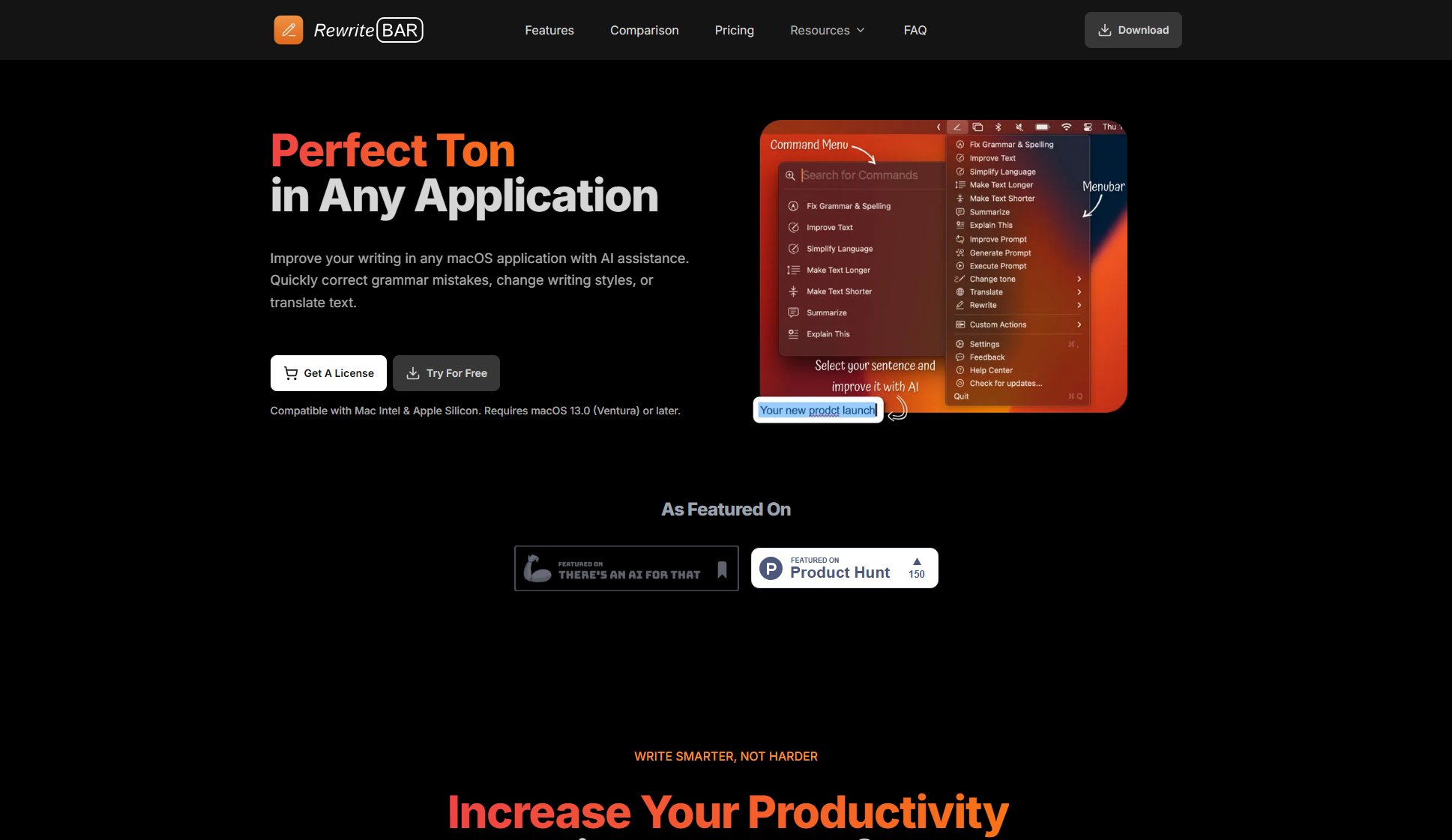
RewriteBar Official screenshot of the tool interface
What Can RewriteBar Do? Key Features
Grammar and Spelling Correction
Instantly correct grammar and spelling errors in any text selection. The AI understands context to fix all errors at once, catching mistakes that other tools might miss. Works in any application where you can select text.
Tone Adjustment
Easily adapt your writing tone to match different contexts - from professional business emails to casual social media posts. The AI understands nuanced differences in tone and can transform your text accordingly.
Text Translation
Translate text directly within your current application into any of 30 supported languages. No need to copy text to external translation services - the translation happens instantly where you're working.
Custom Actions
Create personalized rewrite actions tailored to your specific needs. Build templates for emails, social media posts, or any writing task you frequently perform, saving time on repetitive formatting.
Text Length Transformation
Easily summarize long paragraphs into concise points or expand brief notes into more detailed explanations while maintaining clarity and meaning. Perfect for creating executive summaries or detailed reports.
ChatGPT Prompt Enhancement
Improve your ChatGPT prompts to get better results. The tool helps create well-structured, detailed prompts that lead to more accurate and useful AI responses, saving time and improving output quality.
Multi-AI Provider Support
Choose from 12+ AI providers and 350+ models including OpenAI, Mistral, Groq, and Anthropic. This flexibility allows you to select the most suitable AI for your specific needs and budget.
Lightweight Performance
At just 20MB, RewriteBar is incredibly lightweight yet powerful. It runs smoothly in the background without impacting your Mac's performance, ready to assist whenever you need writing help.
Best RewriteBar Use Cases & Applications
Business Communication
Professionals can use RewriteBar to quickly polish emails, reports, and presentations. The tone adjustment feature ensures messages maintain appropriate professionalism, while grammar correction eliminates embarrassing mistakes.
Academic Writing
Students and researchers can improve their papers and essays by fixing grammar, simplifying complex sentences, and ensuring consistent academic tone. The tool helps non-native English speakers produce work that meets high linguistic standards.
Content Creation
Bloggers and marketers can use RewriteBar to adapt content for different platforms and audiences. The same core message can be transformed into formal articles, casual social media posts, or concise summaries with just a few clicks.
Multilingual Communication
Global teams can communicate more effectively with instant translation between 30 languages. The tool maintains formatting and context during translation, making it ideal for international business correspondence.
Technical Documentation
Developers and technical writers can simplify complex explanations for different audiences. The same technical content can be adjusted for expert colleagues or simplified for end-users without losing essential meaning.
How to Use RewriteBar: Step-by-Step Guide
Download and install RewriteBar from the official website. The installation process is simple and takes just a few minutes. The app will appear in your macOS menu bar after installation.
Select any text in any application where you want to improve your writing. The text can be in a document, email, chat message, or even a web form - RewriteBar works with virtually any text input field.
Use the keyboard shortcut (customizable) to open the RewriteBar command menu. This displays all available actions in a clear layout, organized by function for easy navigation.
Choose the desired action from the menu - whether it's grammar correction, tone adjustment, translation, or any other available transformation. The AI will process your request instantly.
Review the transformed text, which appears immediately in place of your original selection. You can accept it as is, make further adjustments, or revert to the original if needed.
Continue working seamlessly in your application with improved text. The entire process happens without leaving your current workflow or losing focus on your task.
RewriteBar Pros and Cons: Honest Review
Pros
Considerations
Is RewriteBar Worth It? FAQ & Reviews
RewriteBar captures selected text using the macOS clipboard, sends it to an AI model for processing, and pastes back the improved version. The entire process happens seamlessly in your current application without interrupting your workflow.
Yes. With the default RewriteBar service, your text is processed on their servers but not stored. When using third-party providers like OpenAI, your requests go directly to their API without passing through RewriteBar's systems. The app itself is lightweight (20MB) and built with native macOS tools for maximum privacy.
RewriteBar works with virtually any macOS application that supports text input, including browsers (Chrome, Safari), productivity tools (Word, Notion), communication apps (Slack, Mail), and development environments (VS Code). It functions wherever you can select text.
Yes, there's a free trial that allows up to 100 corrections using the RewriteBar AI Cloud service with 19 available models. No credit card is required to start the trial.
The subscription includes access to RewriteBar's AI Cloud service (3 million words/month) and doesn't require managing your own API key. The one-time license requires your own API key (with potential usage costs) but has no recurring fees. Choose based on your preference for convenience vs. long-term cost savings.
RewriteBar has been tested with English and German but should work with any language supported by ChatGPT and other AI models. The translation feature supports 30 languages for text conversion.
No, RewriteBar is built specifically for macOS using native tools. Windows users might consider alternatives like Grammarsen for similar functionality on their platform.