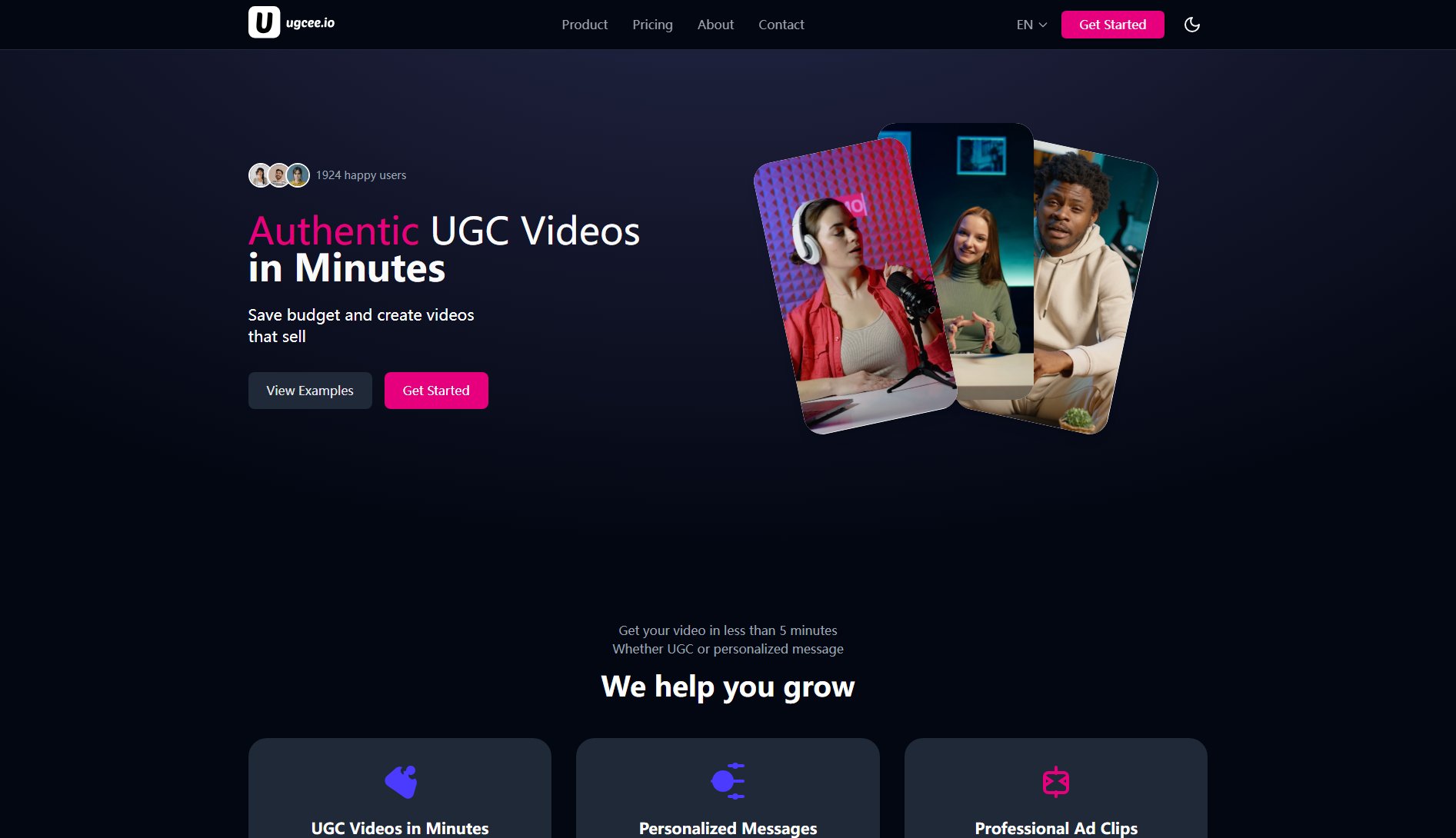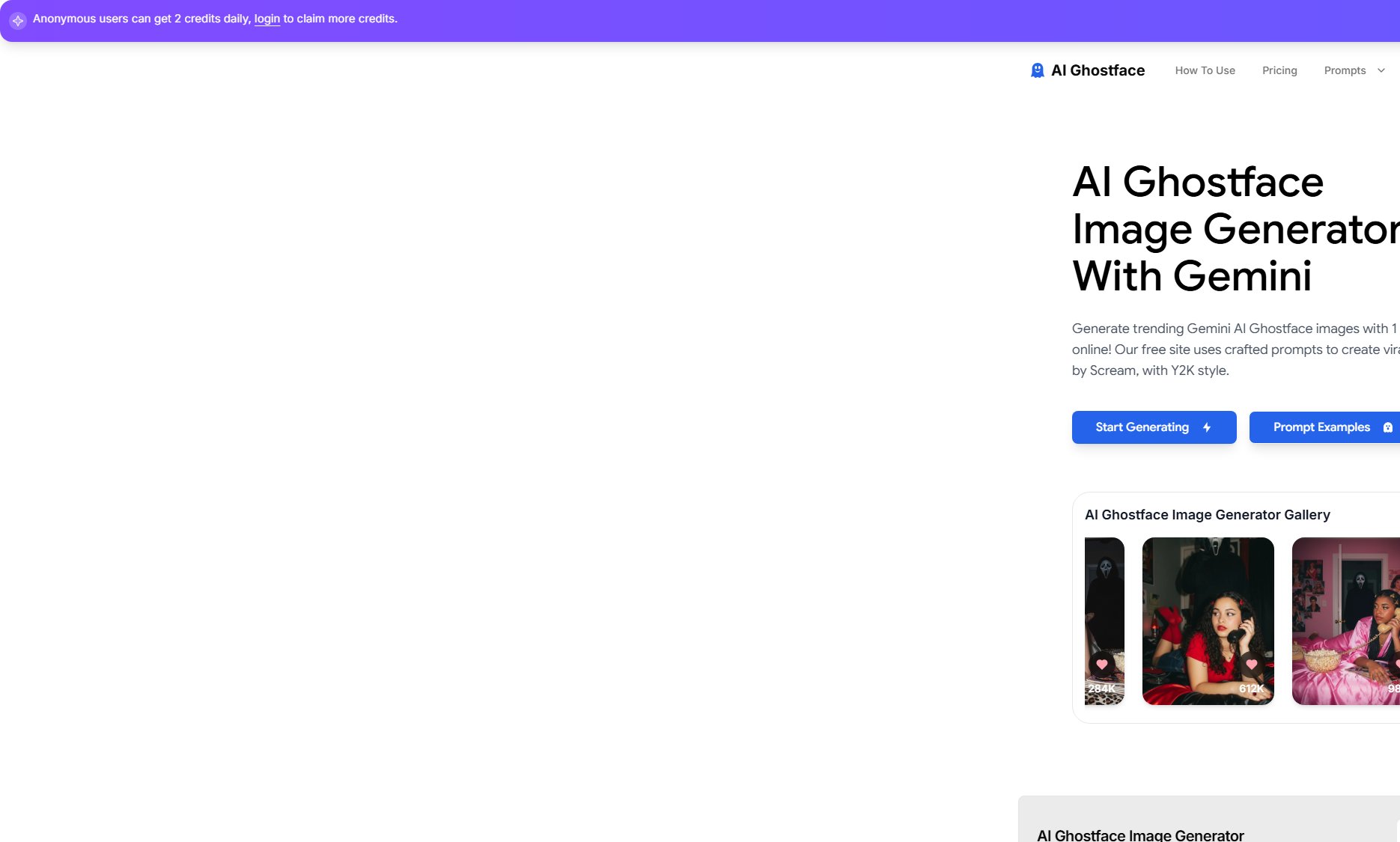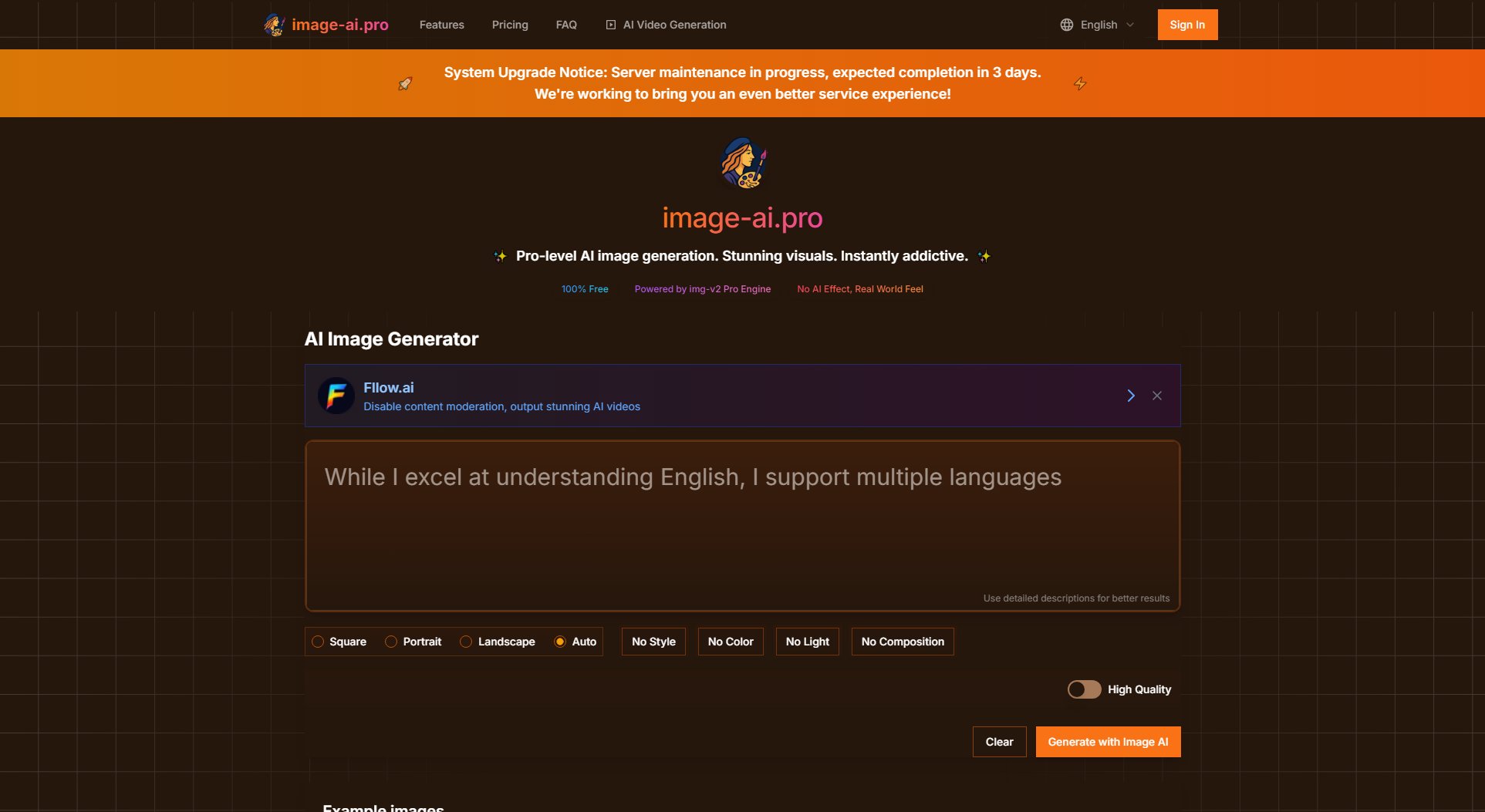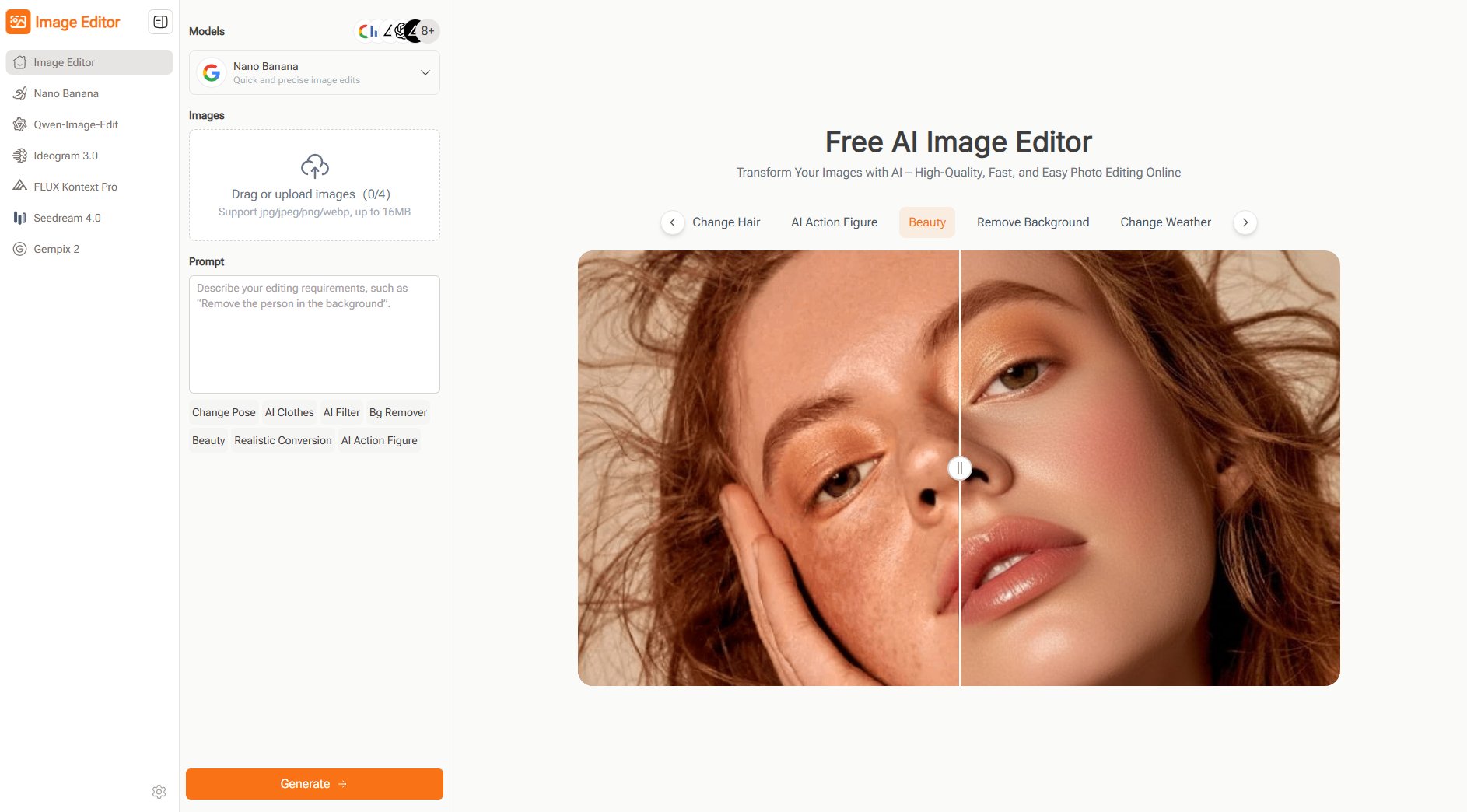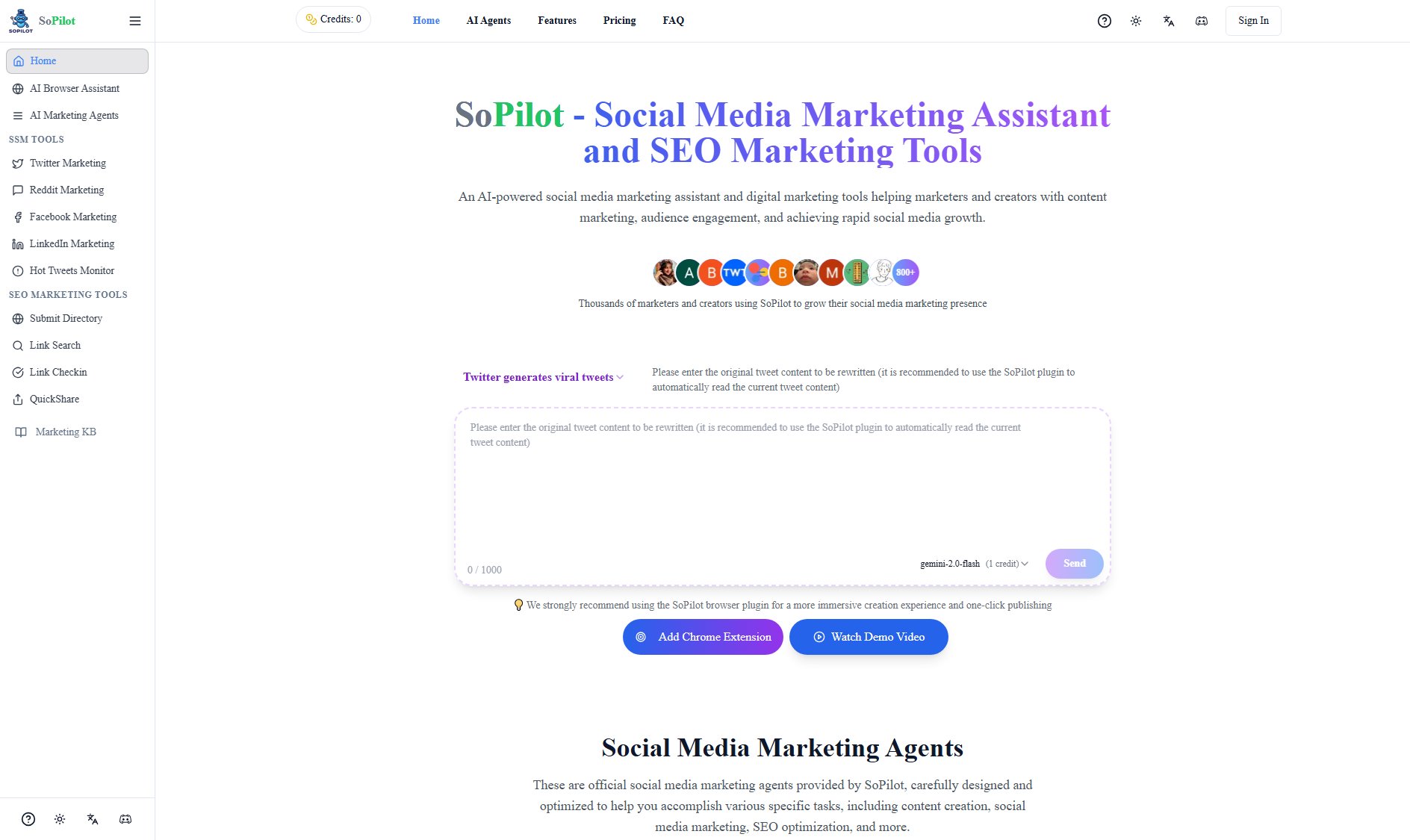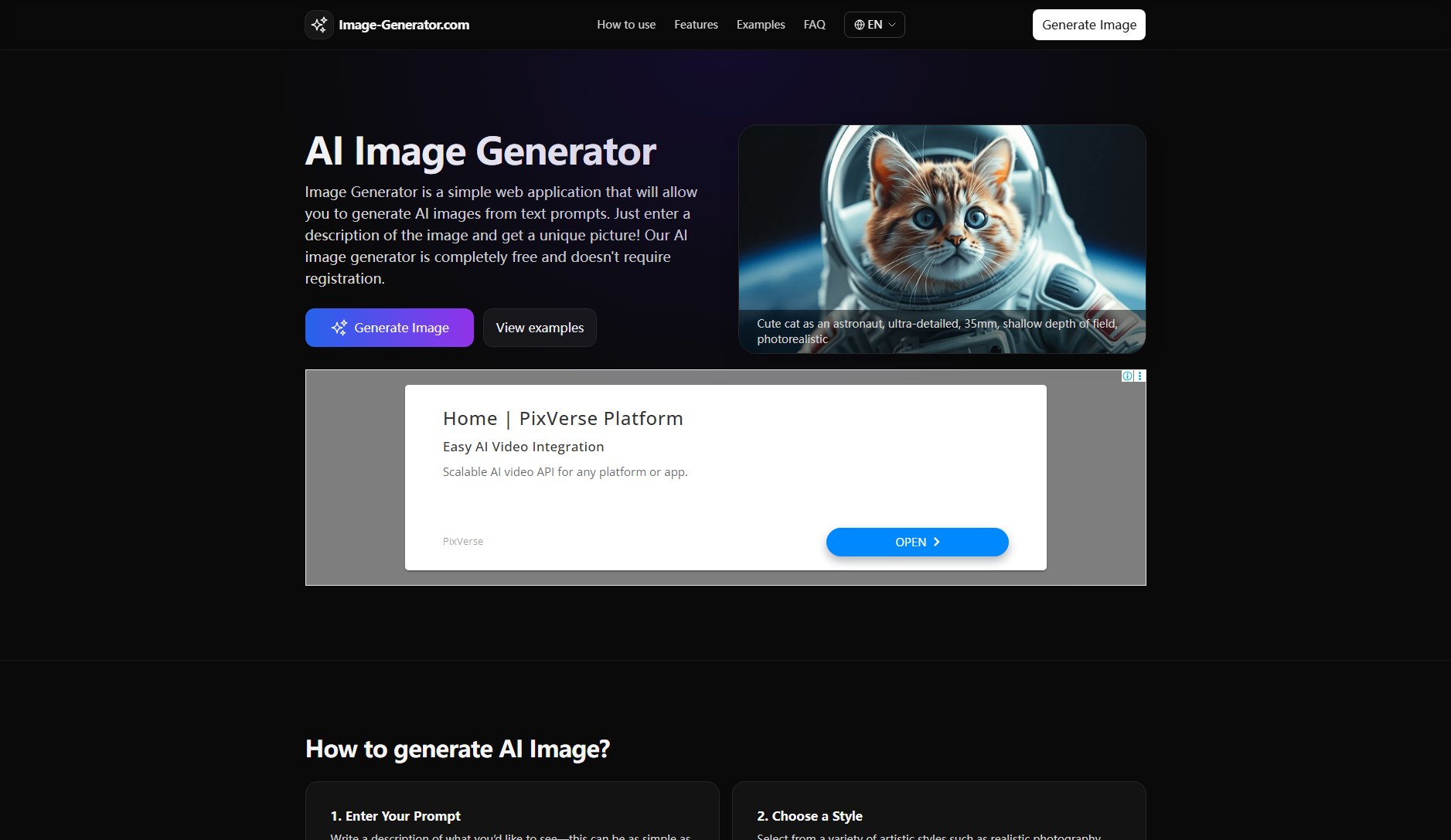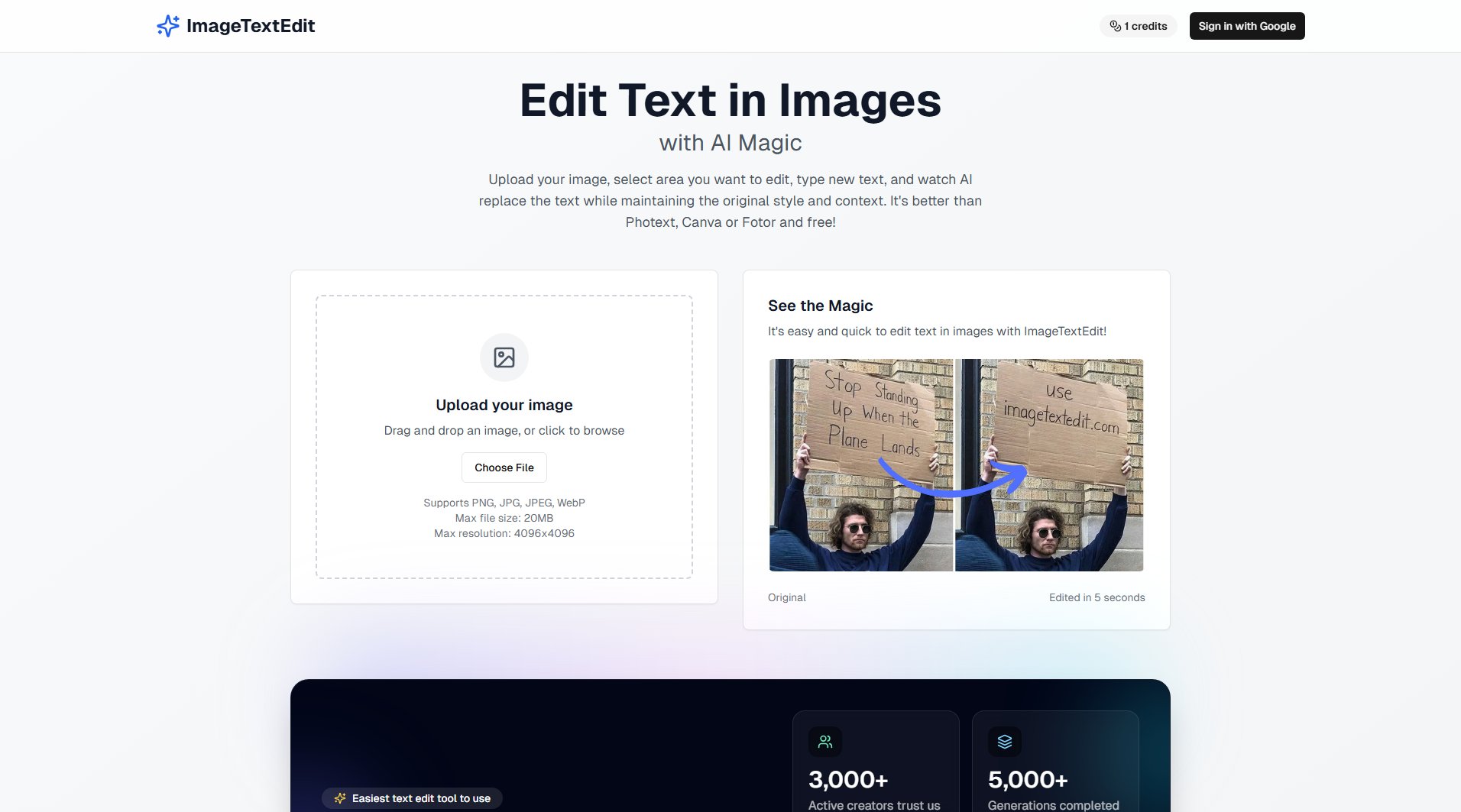PXZ AI
All-in-one AI generator for images, videos, and design
What is PXZ AI? Complete Overview
PXZ AI is an all-in-one platform that provides access to industry-leading AI models for video generation, image editing, and graphic design. It serves as an ultimate toolkit for creative professionals, marketers, content creators, and general users looking to enhance their visual content. The platform solves key pain points by offering multiple AI models in one place, eliminating the need to switch between different services. With PXZ AI, users can generate unique images, create captivating videos, enhance existing media, and perform advanced edits like background removal, face swapping, and image upscaling - all powered by cutting-edge AI technology including models like Stable Diffusion 3, Runway, and Pika AI.
What Can PXZ AI Do? Key Features
Multi-Model AI Image Generation
PXZ AI provides access to multiple leading image generation models including FLUX Schnell, FLUX 1.1 Pro Ultra, Stable Diffusion 3, and Ideogram V2. Users can choose different models to achieve varying artistic styles and quality levels for their generated images, graphics, and visual designs.
Advanced AI Video Generation
The platform offers comprehensive video generation capabilities through models like Kling AI, Runway, Pika AI, and Vidu AI. Users can create videos from text prompts or convert still images into dynamic videos with natural motion and transitions.
Smart Image Enhancement Tools
PXZ AI includes a suite of intelligent image tools including upscaling (transforming low-res images to HD), background removal, photo colorization (bringing B&W photos to life), face swapping, and specialized generators for family portraits and baby predictions.
Creative Design Specializations
Beyond general image generation, PXZ AI offers specialized design tools like the Tattoo Designer for creating unique tattoo patterns and AI Photo Filters that can transform photos into various artistic styles including Ghibli, Anime, and Pixar-inspired looks.
Video Enhancement Capabilities
The platform's Video Enhancer tool improves video quality, resolution and clarity, allowing users to upgrade their existing footage. Combined with the text-to-video and image-to-video features, this provides a complete video creation and enhancement solution.
Credit-Based Flexible Usage
PXZ AI operates on a credit system where different tools consume varying credit amounts, giving users flexibility in how they allocate their resources. Paid plans offer higher credit limits and additional benefits like faster generation and watermark-free outputs.
Best PXZ AI Use Cases & Applications
Social Media Content Creation
Content creators can use PXZ AI to generate eye-catching images and short videos for platforms like Instagram and TikTok. The various style filters and video tools help maintain a consistent aesthetic while producing fresh content regularly.
Marketing Material Development
Marketing professionals can quickly produce high-quality visuals for campaigns without extensive design resources. The AI can generate product mockups, promotional graphics, and explainer videos from text briefs.
Personal Photo Enhancement
Individuals can restore and enhance old family photos using the colorization and upscaling tools, or create fun transformations like anime-style portraits or predictive baby images for entertainment.
Prototyping and Concept Art
Designers and artists can use PXZ AI to rapidly generate concept art and visual prototypes. The tattoo designer tool is particularly useful for artists working with clients on custom ink designs.
How to Use PXZ AI: Step-by-Step Guide
Sign up for a free account on PXZ AI to receive your initial credits. Browse the available tools and AI models to understand what each one offers.
Select the tool you want to use (e.g., Image Generator, Video Enhancer) and choose your preferred AI model if multiple options are available for that tool.
Provide the necessary input - this could be a text prompt for text-to-image or text-to-video, upload an image for enhancement tools, or select parameters for specialized generators.
Review the credit cost for your selected operation and confirm the generation. The AI will process your request and deliver the output, with processing time varying by tool complexity.
Download or save your generated content. For free users, outputs may include watermarks, while paid subscribers enjoy watermark-free downloads.
PXZ AI Pros and Cons: Honest Review
Pros
Considerations
Is PXZ AI Worth It? FAQ & Reviews
Subscribing to PXZ AI provides access to all powerful AI tools, a full suite of image/video editing tools, and a rich content library. Paid plans offer more credits, faster generation, watermark-free outputs, and early access to new features.
You can cancel your subscription at any time in the 'Billing and Subscriptions' section of your account settings.
PXZ AI does not process refunds for subscriptions once payment has been processed.
Credits are virtual tokens used with our generative AI tools. Each tool requires a certain number of credits per generation, with more complex operations costing more credits.
Monthly subscription credits do not carry over, but any additional purchased credits remain available until used.