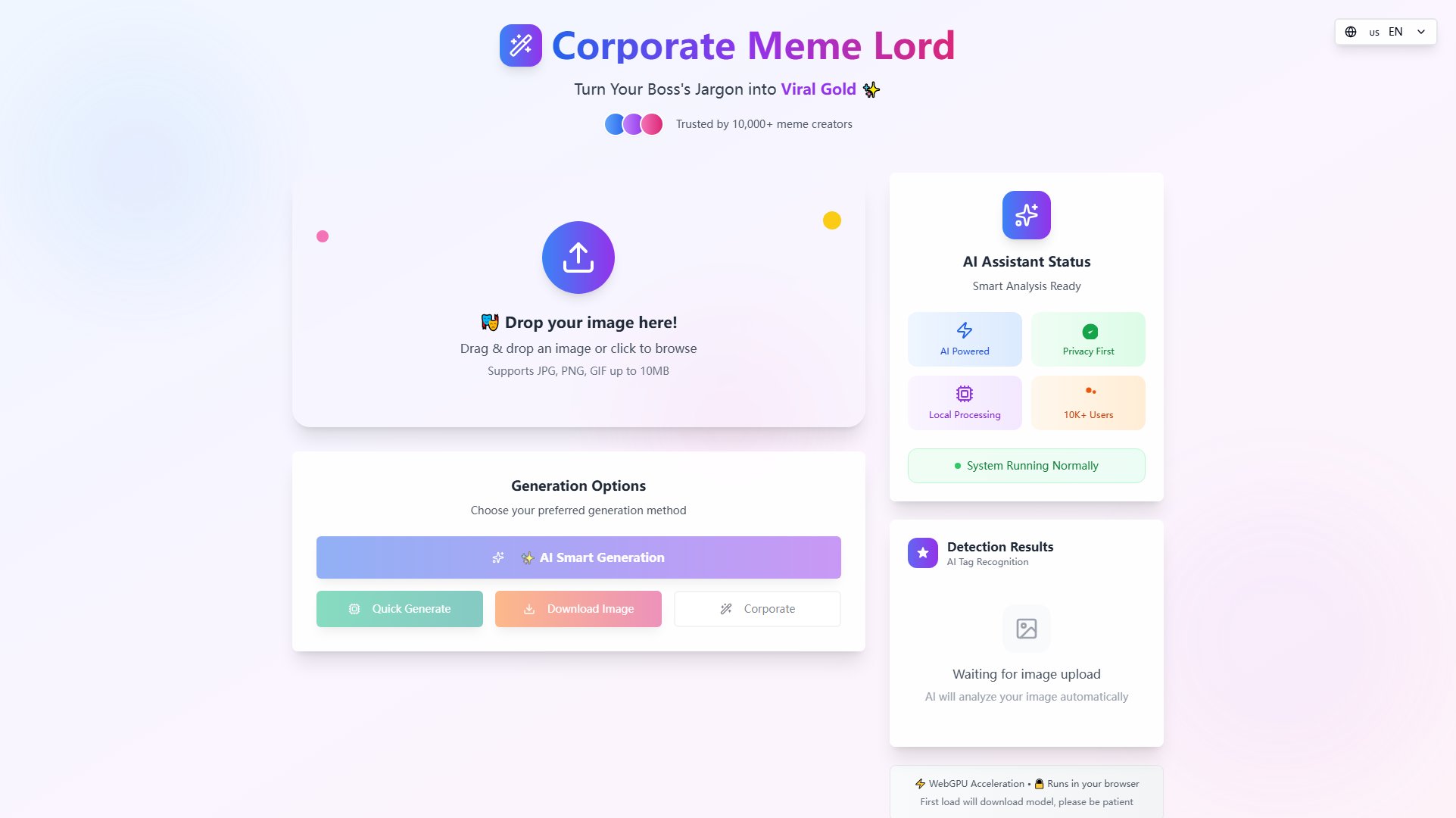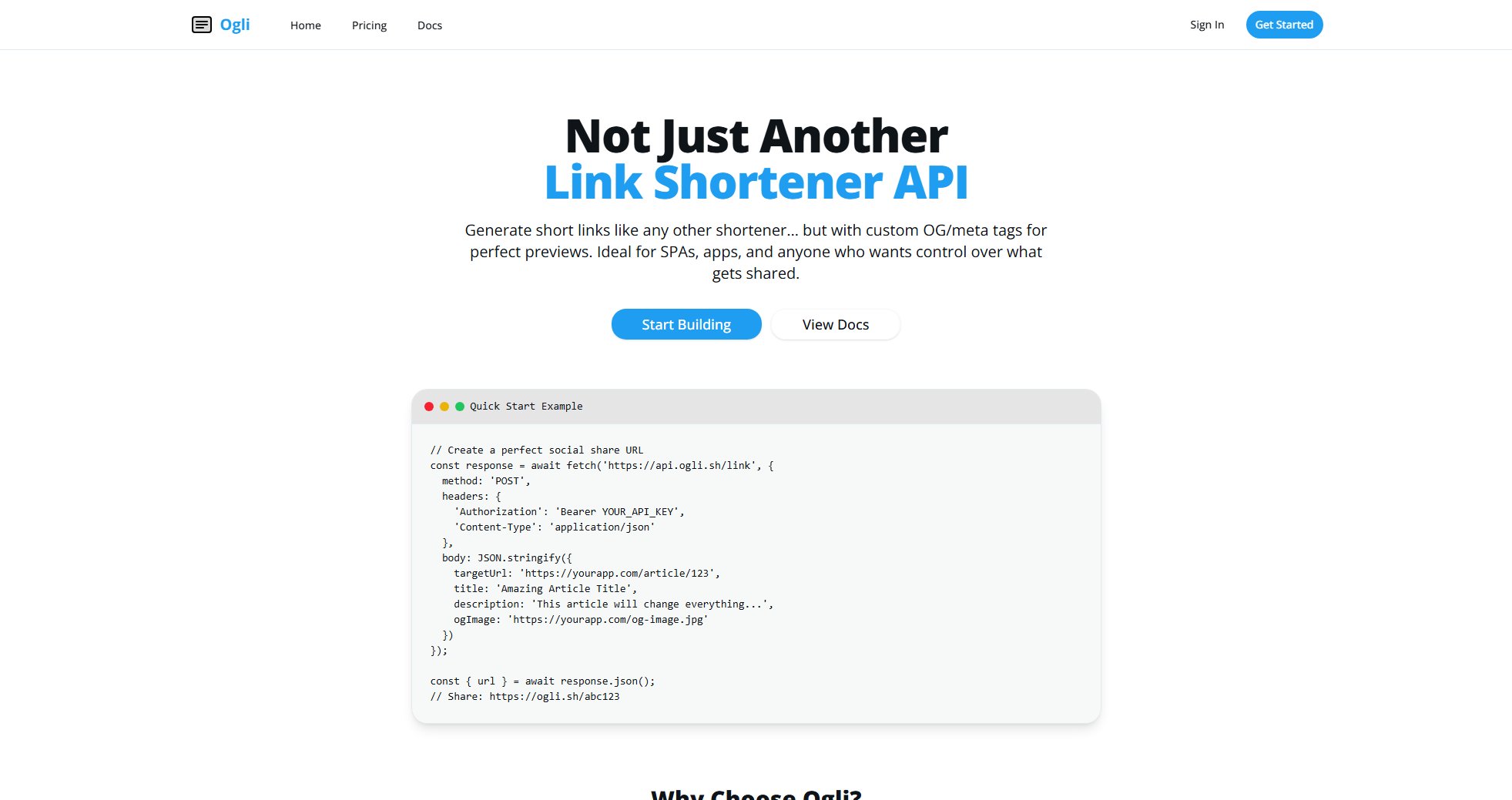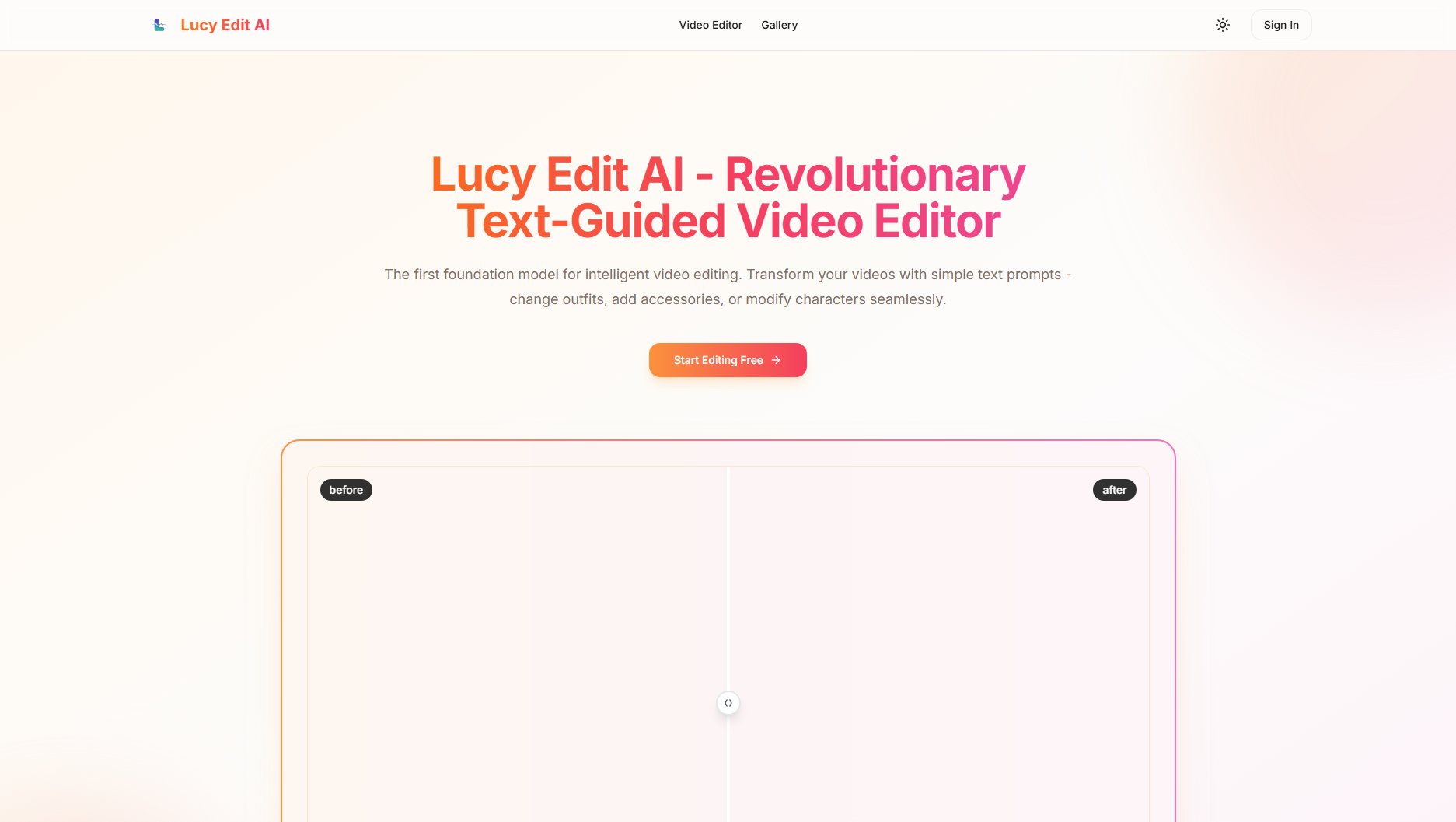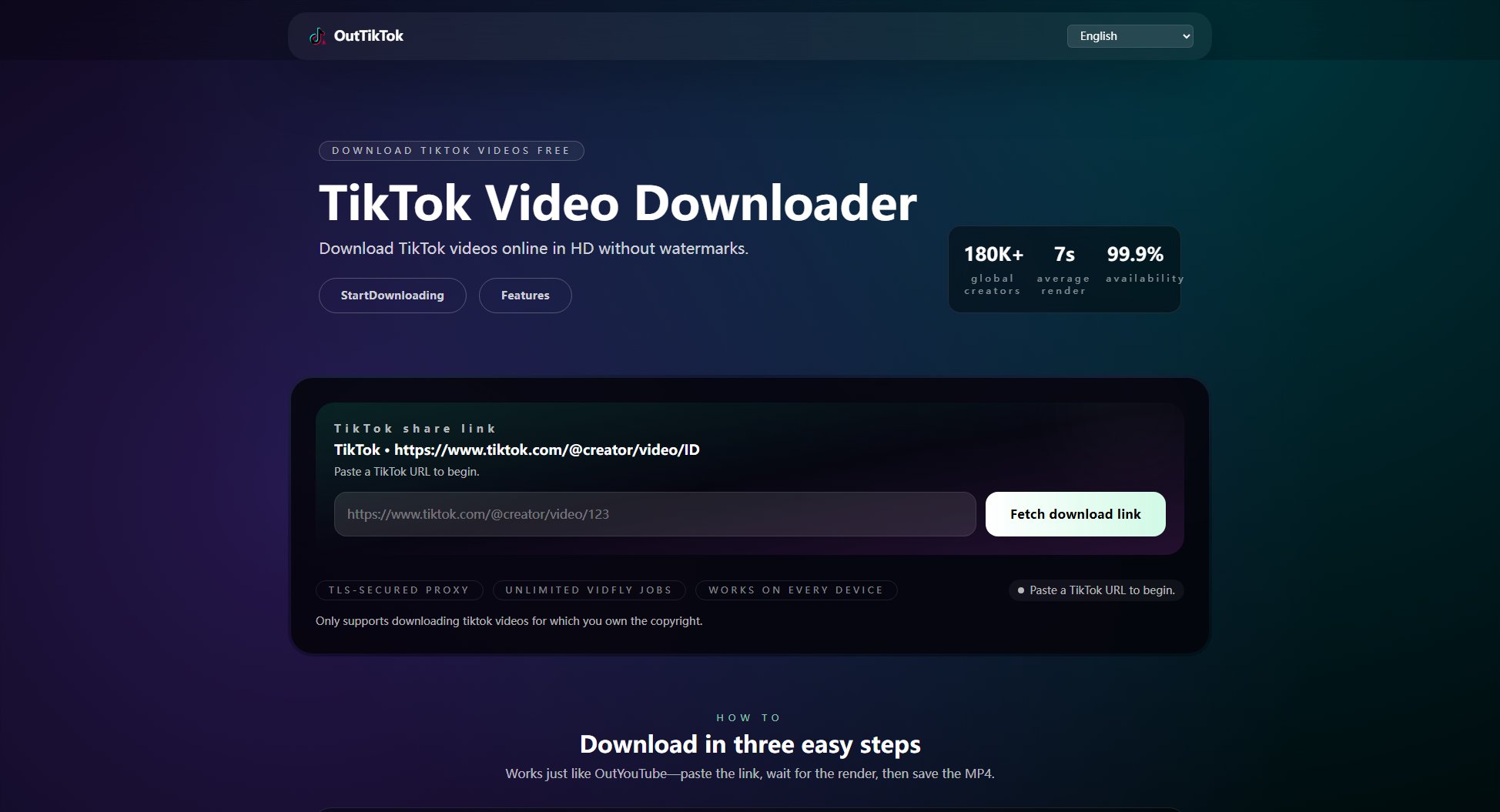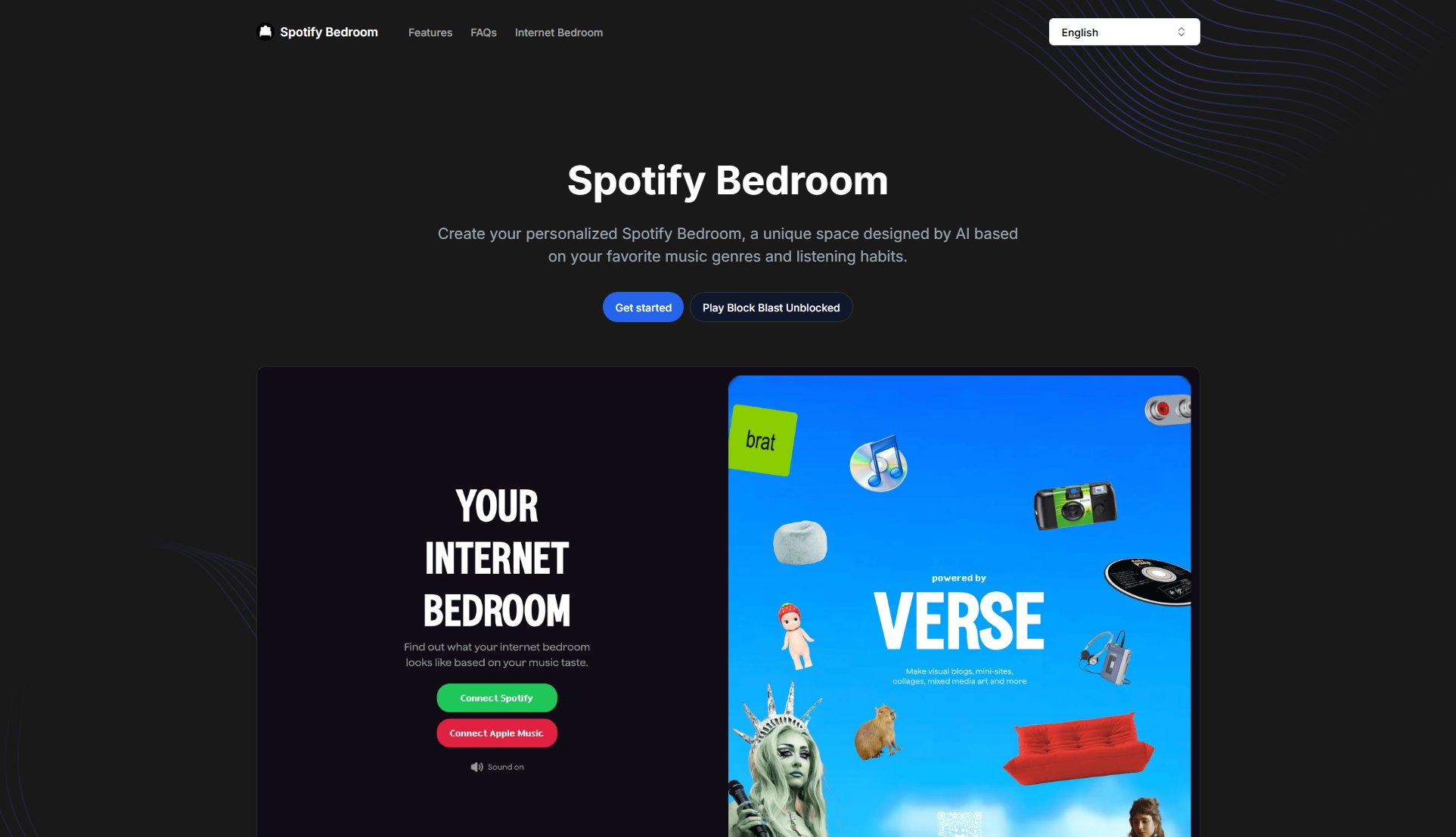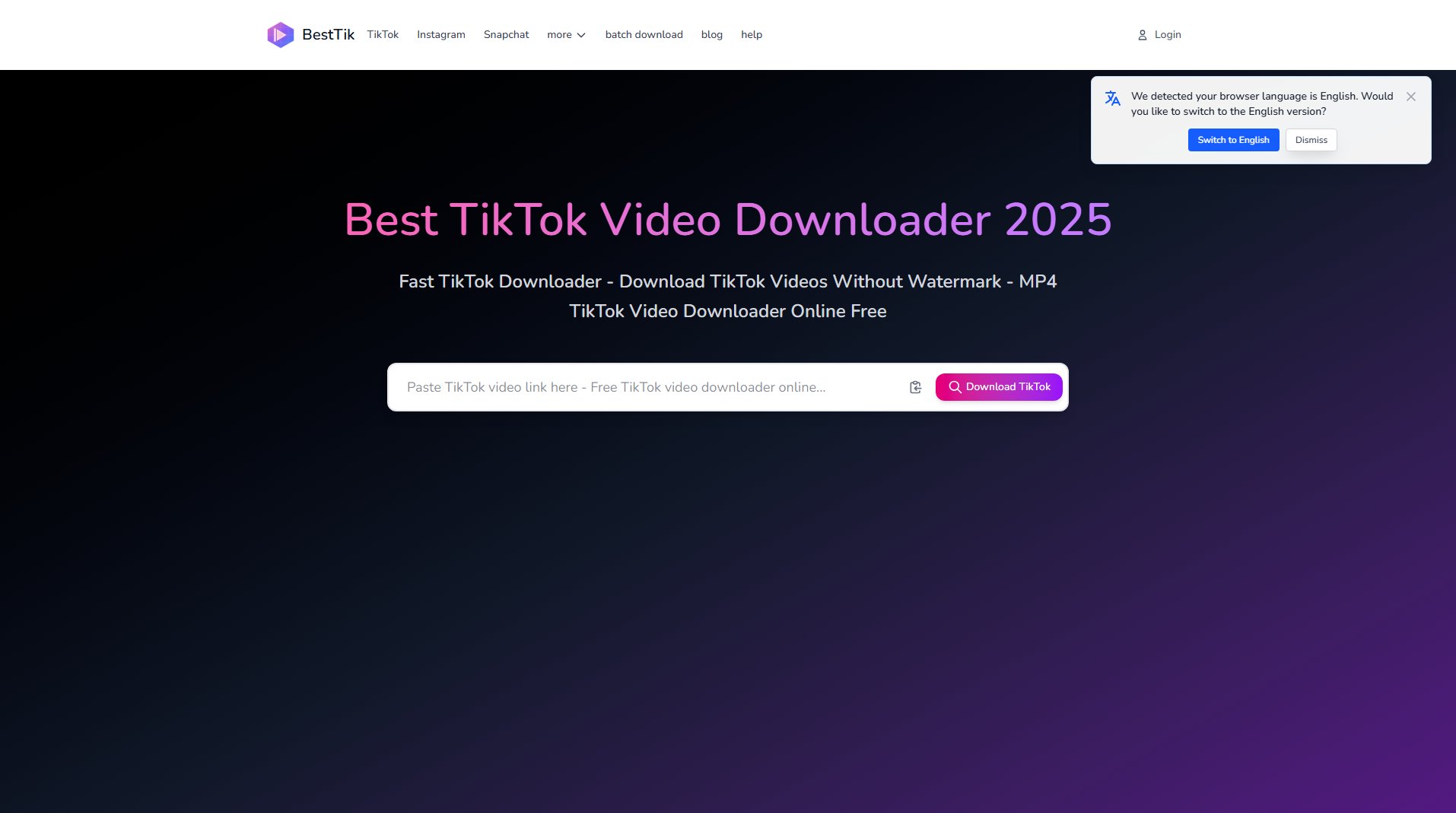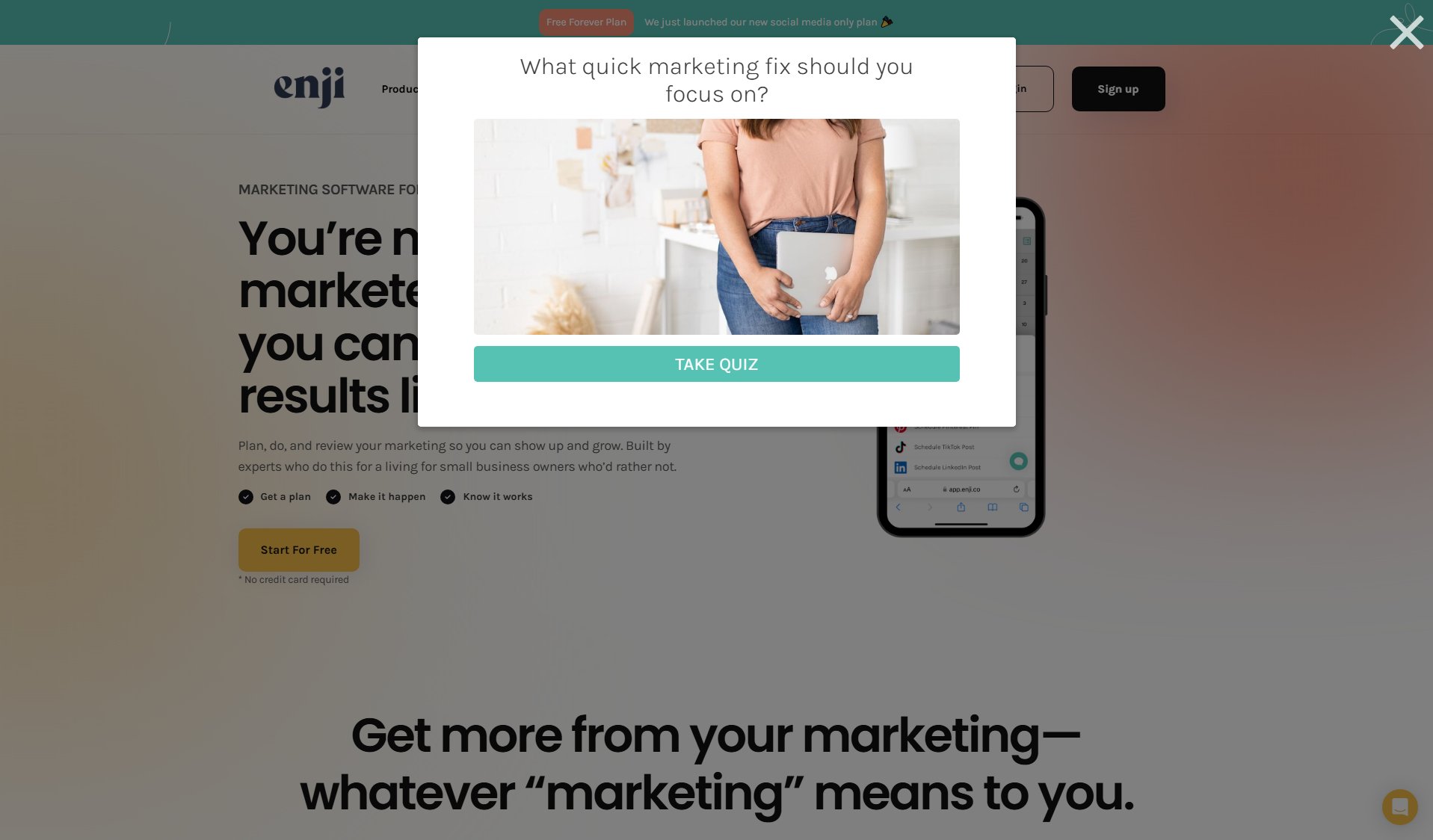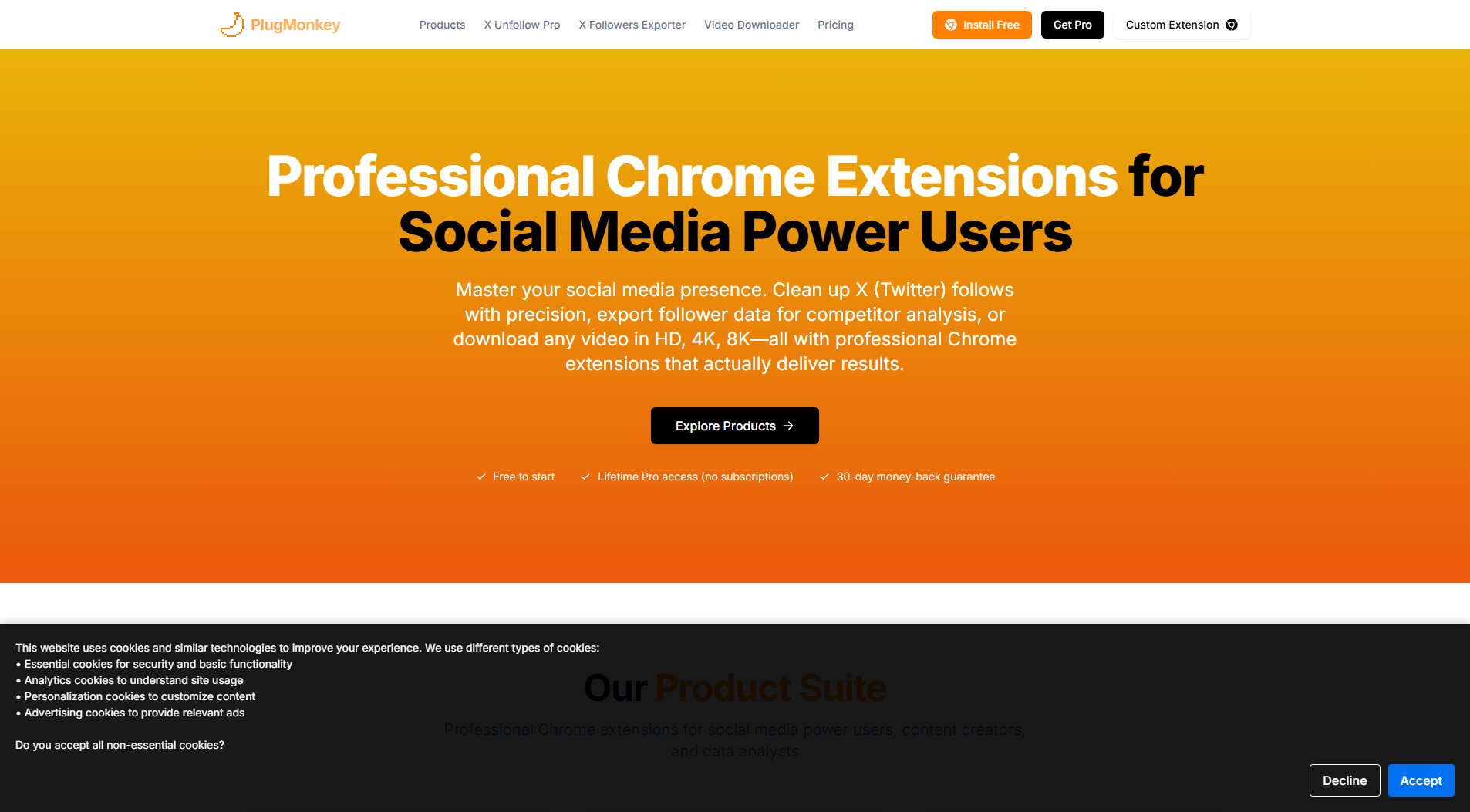ReelifyAI
AI Video Editor for iOS & macOS | Create Viral Clips Automatically
What is ReelifyAI? Complete Overview
ReelifyAI is an advanced AI-powered video editing tool designed for iOS and macOS users. It automates the process of creating viral-worthy clips from long videos, saving creators hours of manual editing. The tool analyzes your entire video in just 90 seconds and delivers 10 high-potential clips ready for social media platforms like TikTok, Reels, and Shorts. ReelifyAI is perfect for content creators, podcasters, YouTubers, and businesses looking to repurpose their video content efficiently. Its unique selling points include local AI processing (no cloud uploads), instant vertical reframing, and intelligent detection of viral moments based on emotional peaks and narrative hooks.
ReelifyAI Interface & Screenshots
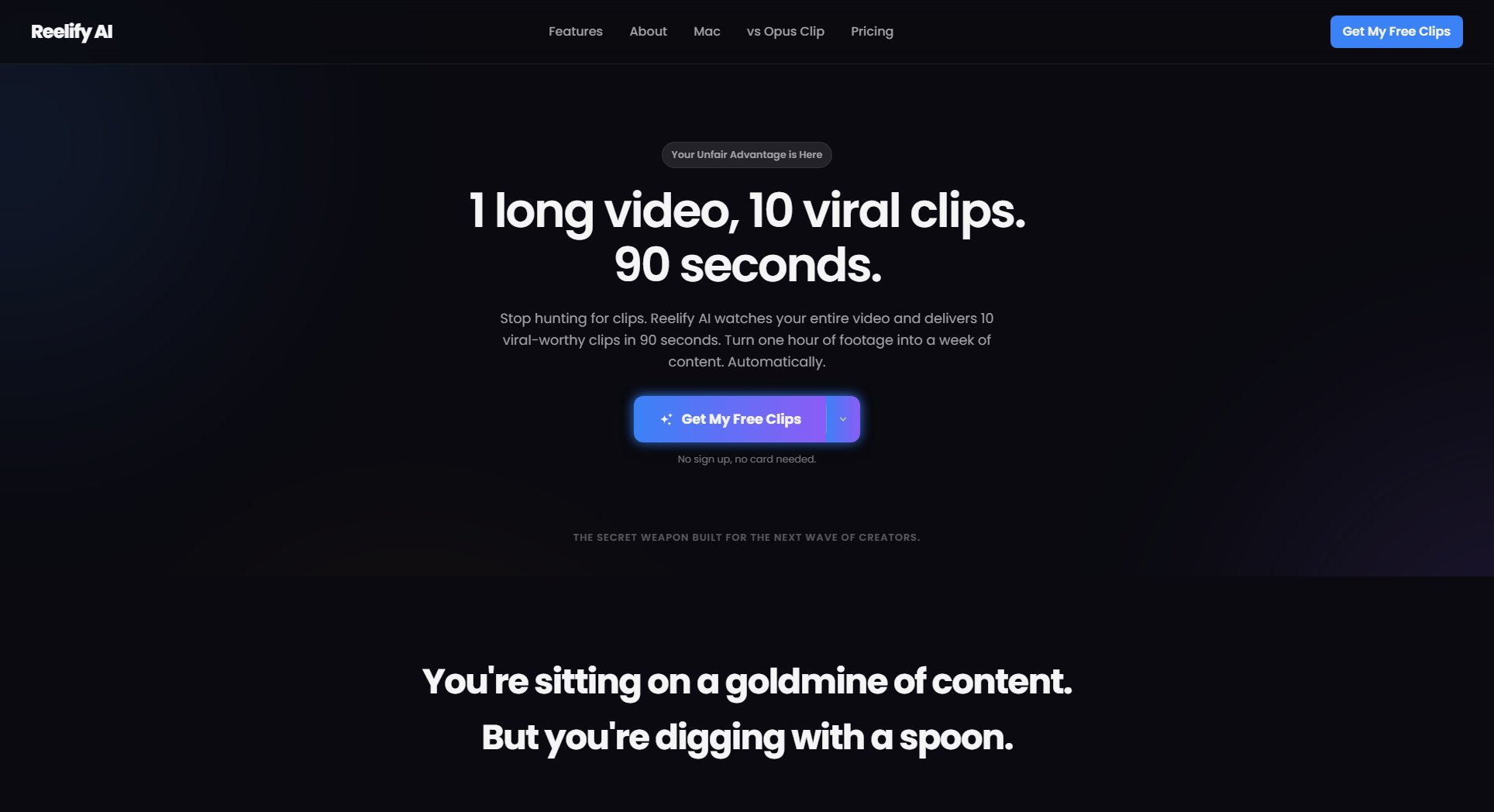
ReelifyAI Official screenshot of the tool interface
What Can ReelifyAI Do? Key Features
AI-Powered Clip Detection
ReelifyAI's advanced algorithm identifies the most engaging moments in your videos by analyzing emotional peaks, laugh moments, powerful statements, and narrative hooks that typically go viral. Unlike simple loudness detectors, it understands what makes content compelling.
Instant Vertical Reframing
Automatically converts horizontal videos into perfect 9:16 vertical clips for social media. The AI intelligently keeps the speaker in focus throughout the clip, eliminating the need for complex manual keyframing.
Local Processing
All video analysis happens locally on your device, ensuring complete privacy and security. Your content never gets uploaded to the cloud, and processing is typically faster than cloud-based alternatives.
Rapid Analysis
Processes up to 1 hour of video content in just 90 seconds, delivering 10 ready-to-use clips. This lightning-fast performance means you can turn long recordings into social media content in minutes.
Multi-Format Support
Works with various video types including podcasts, interviews, live streams, and course content. The tool maintains original video quality while creating optimized clips for different platforms.
Best ReelifyAI Use Cases & Applications
Podcast Repurposing
Podcast hosts can turn a single episode into multiple social media clips. The AI identifies the most shareable moments from long conversations, helping creators maximize their content's reach across platforms.
YouTube to Shorts Conversion
YouTubers can breathe new life into old content by automatically finding moments worth highlighting as Shorts. This helps maintain channel activity and discoverability without creating entirely new videos.
Live Stream Highlights
Streamers can automatically extract the best moments from hours of live content. The AI identifies peak engagement points, funny moments, and important announcements worth sharing separately.
Business Content Creation
Coaches and educators can repurpose long training sessions or webinars into digestible social media content. This transforms what would be single-use recordings into weeks of marketing material.
How to Use ReelifyAI: Step-by-Step Guide
Import your video by simply dragging and dropping it into the ReelifyAI interface. The app supports most common video formats and maintains your content's privacy by keeping everything local on your Mac.
Let the AI analyze your content. In just 90 seconds, it will scan through your video to identify 10 moments with the highest viral potential, focusing on emotional peaks, engaging dialogue, and compelling visuals.
Review the automatically generated clips. The free version lets you preview all suggestions, while paid versions allow immediate exporting of your selected clips.
Customize your clips by adding captions, branding elements, or adjusting the framing. The app provides tools for basic editing to polish your content before sharing.
Export your finished clips in vertical format optimized for TikTok, Instagram Reels, or YouTube Shorts. Paid plans offer additional export options and remove watermarks.
ReelifyAI Pros and Cons: Honest Review
Pros
Considerations
Is ReelifyAI Worth It? FAQ & Reviews
Yes, ReelifyAI is specifically trained to identify narrative hooks, emotional variance, and engaging dialogue patterns. It goes beyond simple loudness detection to find truly compelling moments that stop viewers from scrolling.
No, ReelifyAI is designed as an assistant that handles the most time-consuming part of editing - finding the best moments. This frees up editors to focus on polishing the final product with creative flourishes and additional elements.
Never. All processing happens locally on your device, ensuring complete privacy and security. Your footage remains yours alone, with no cloud uploads or third-party access.
Absolutely. There are no long-term contracts, and you can manage your subscription easily. We're confident in our product but don't believe in locking users into unwanted commitments.
ReelifyAI works with most common video formats including MP4, MOV, and others typically produced by cameras, smartphones, and screen recording software.