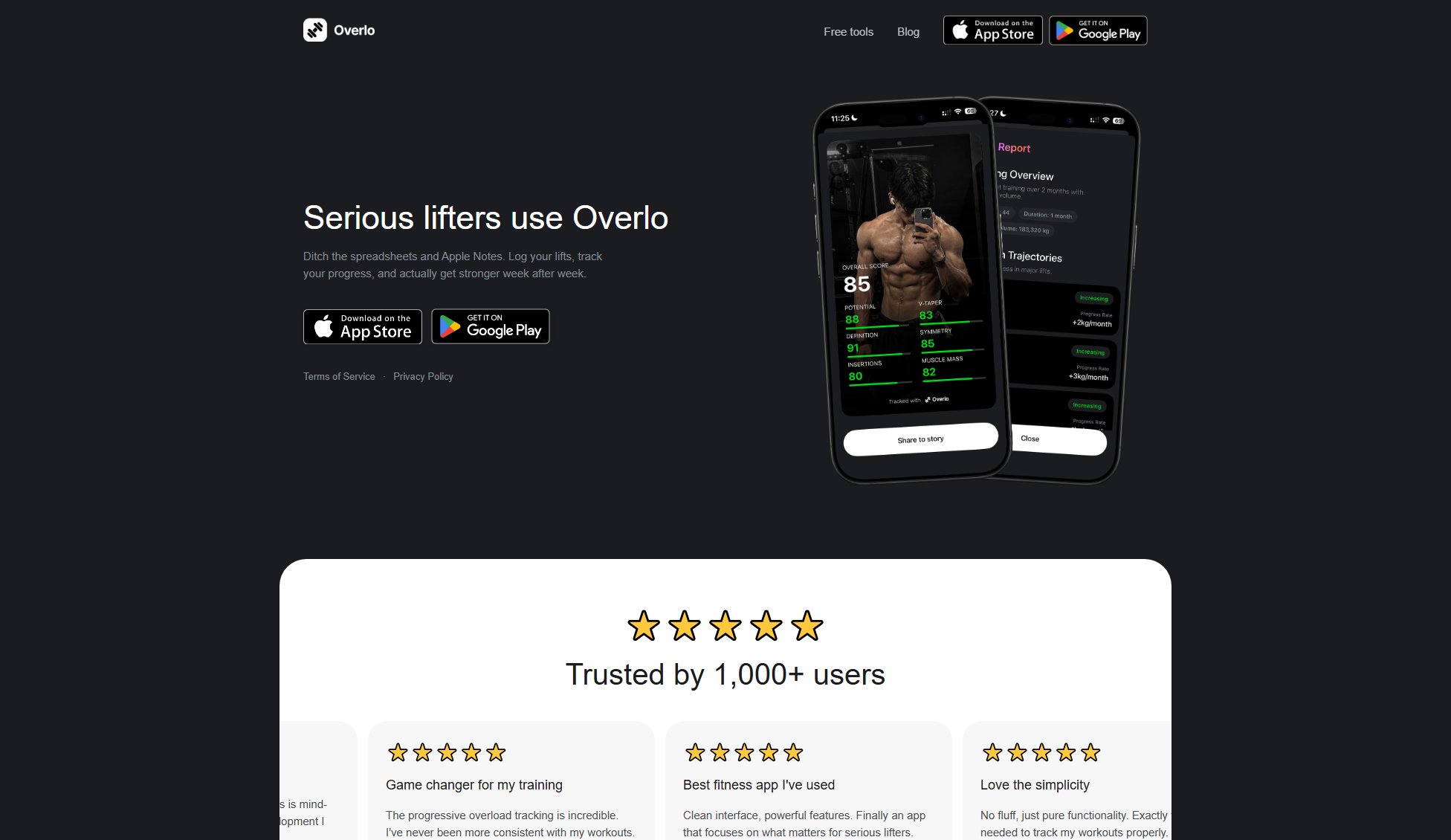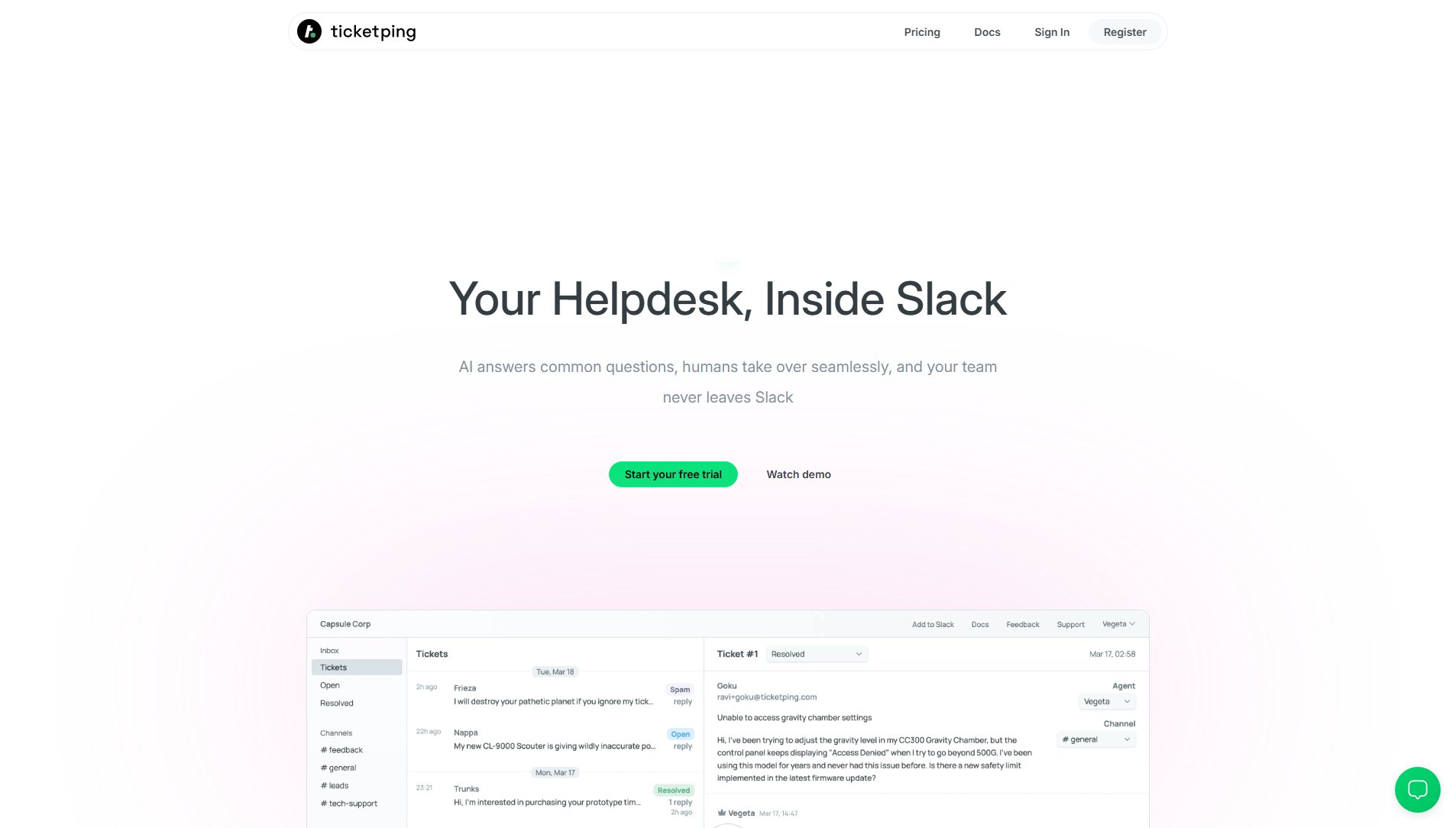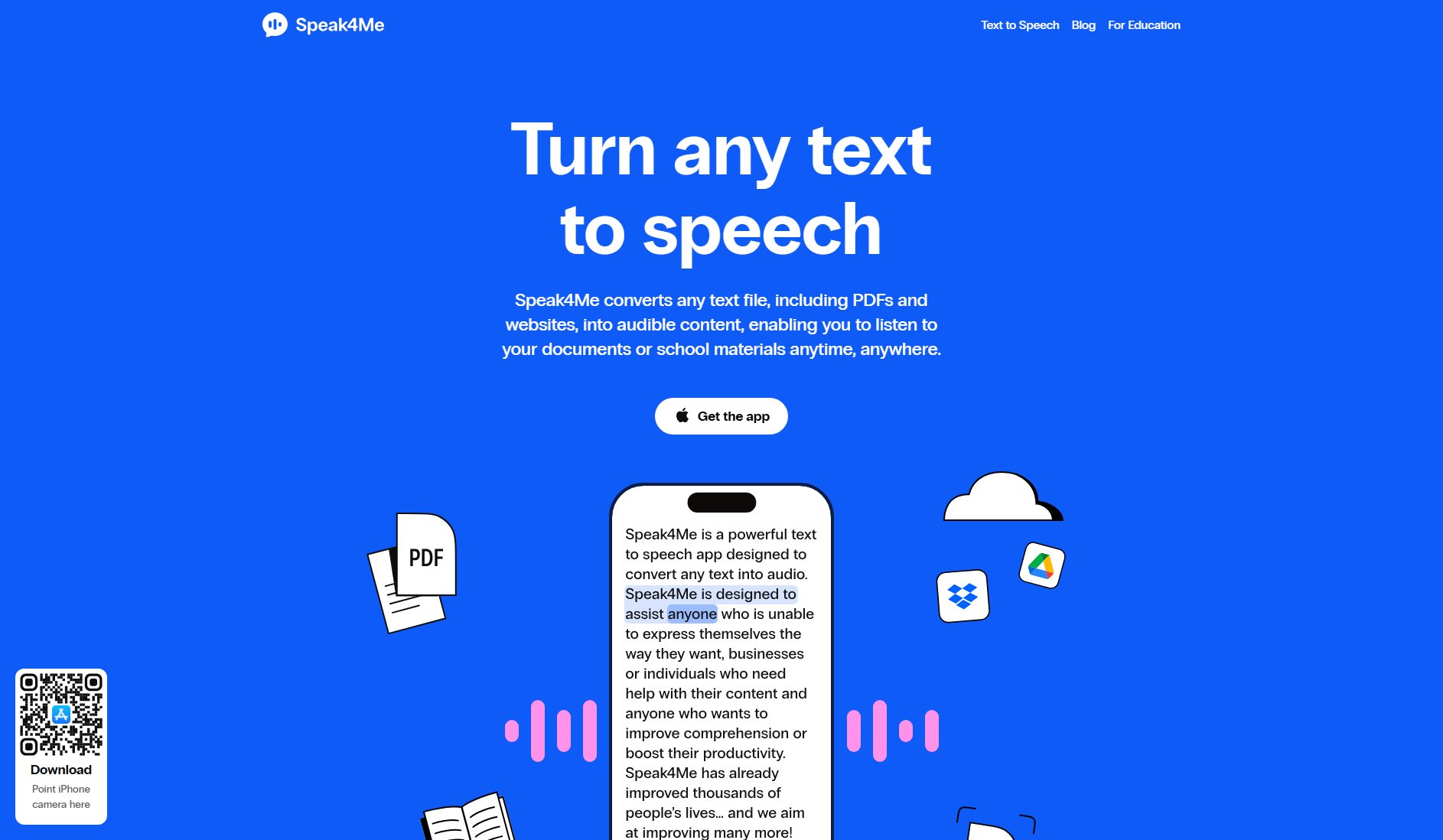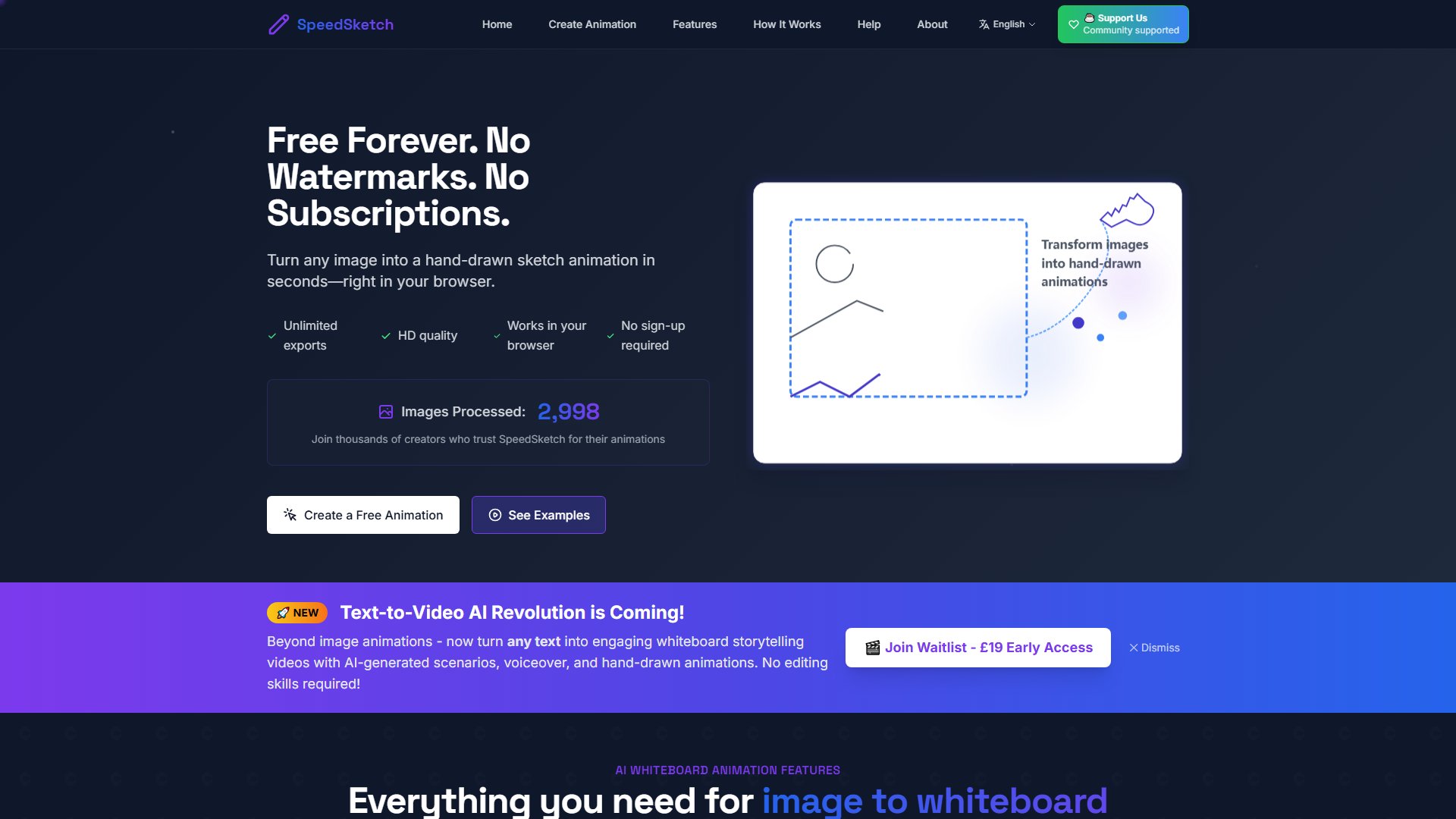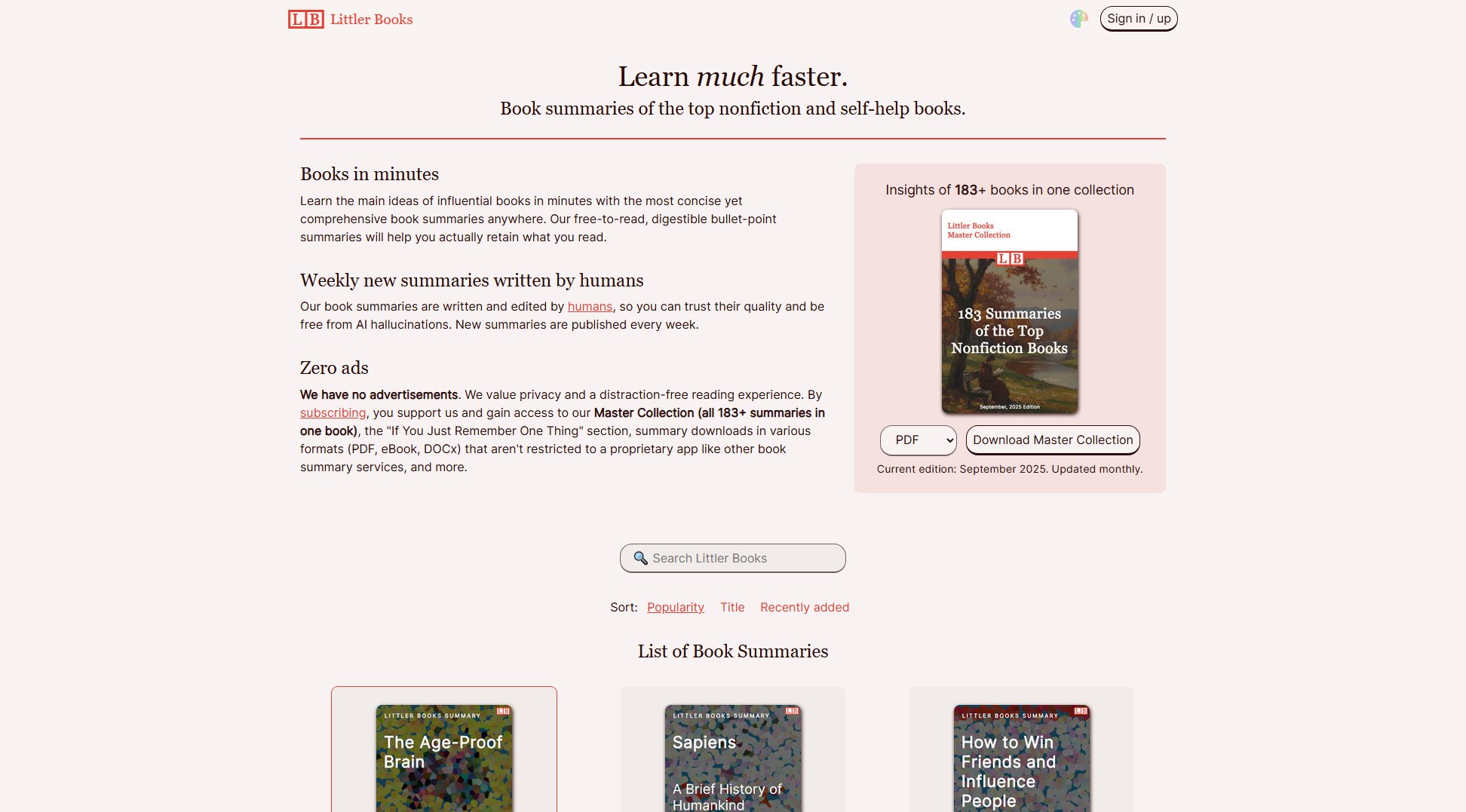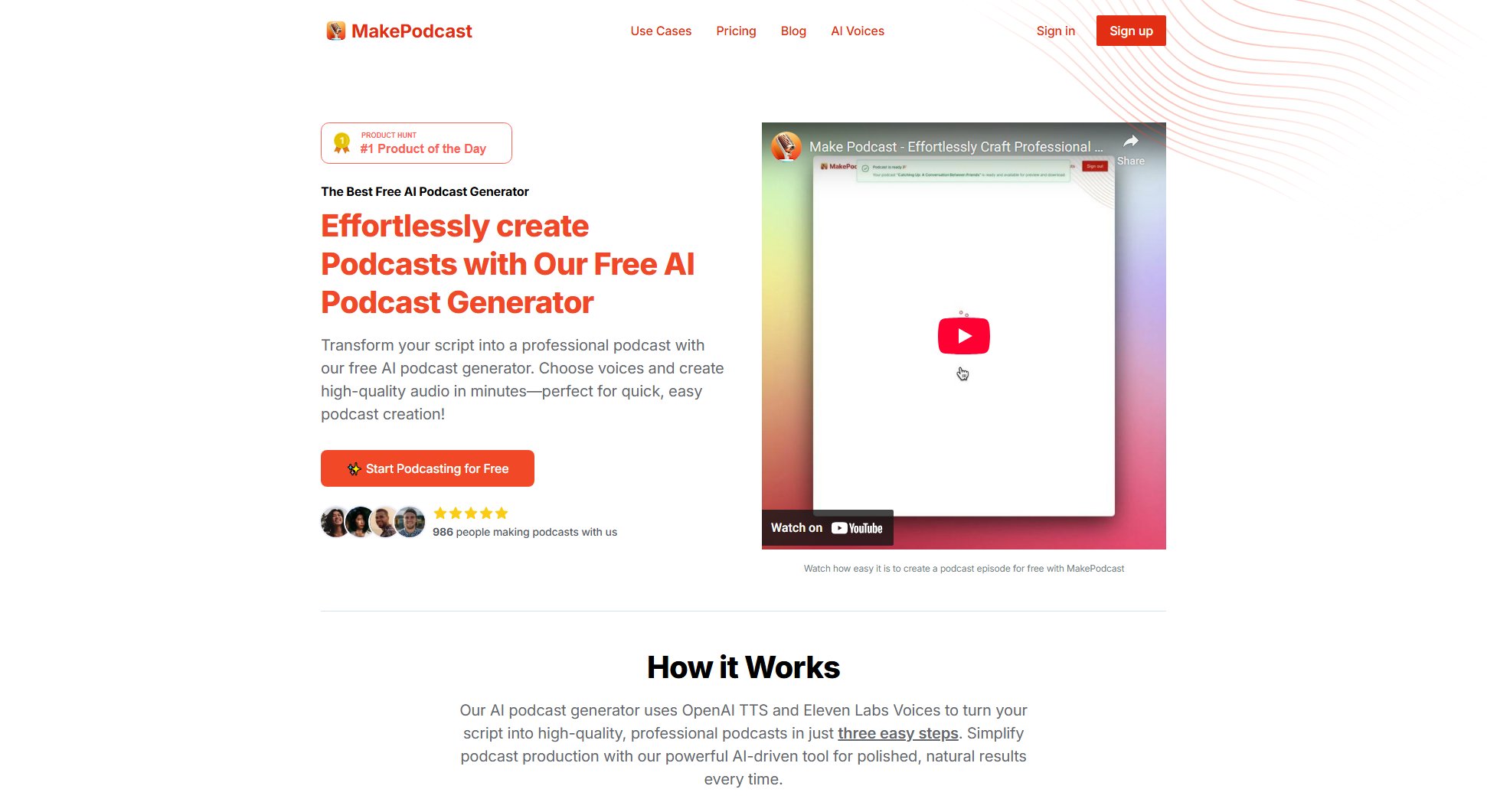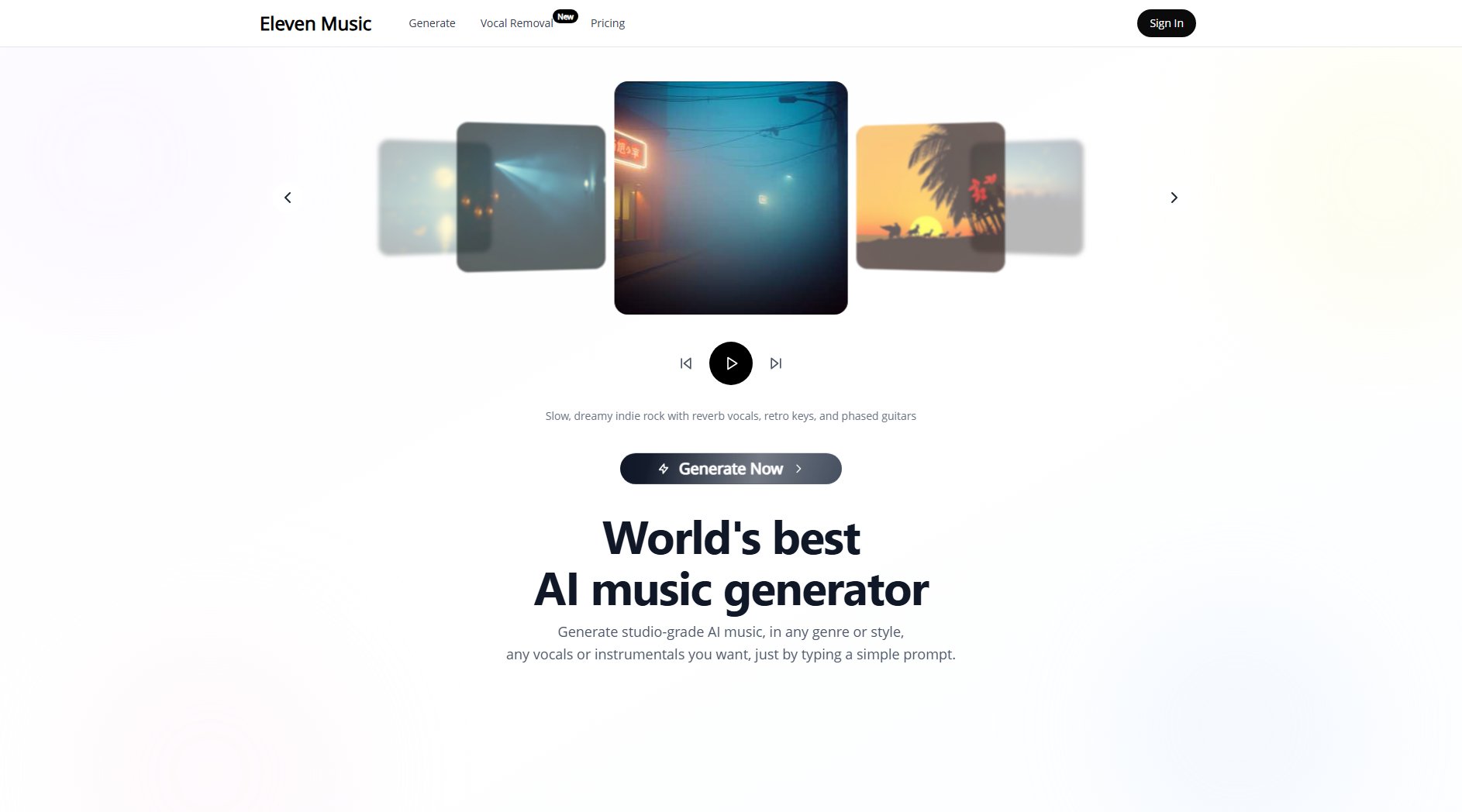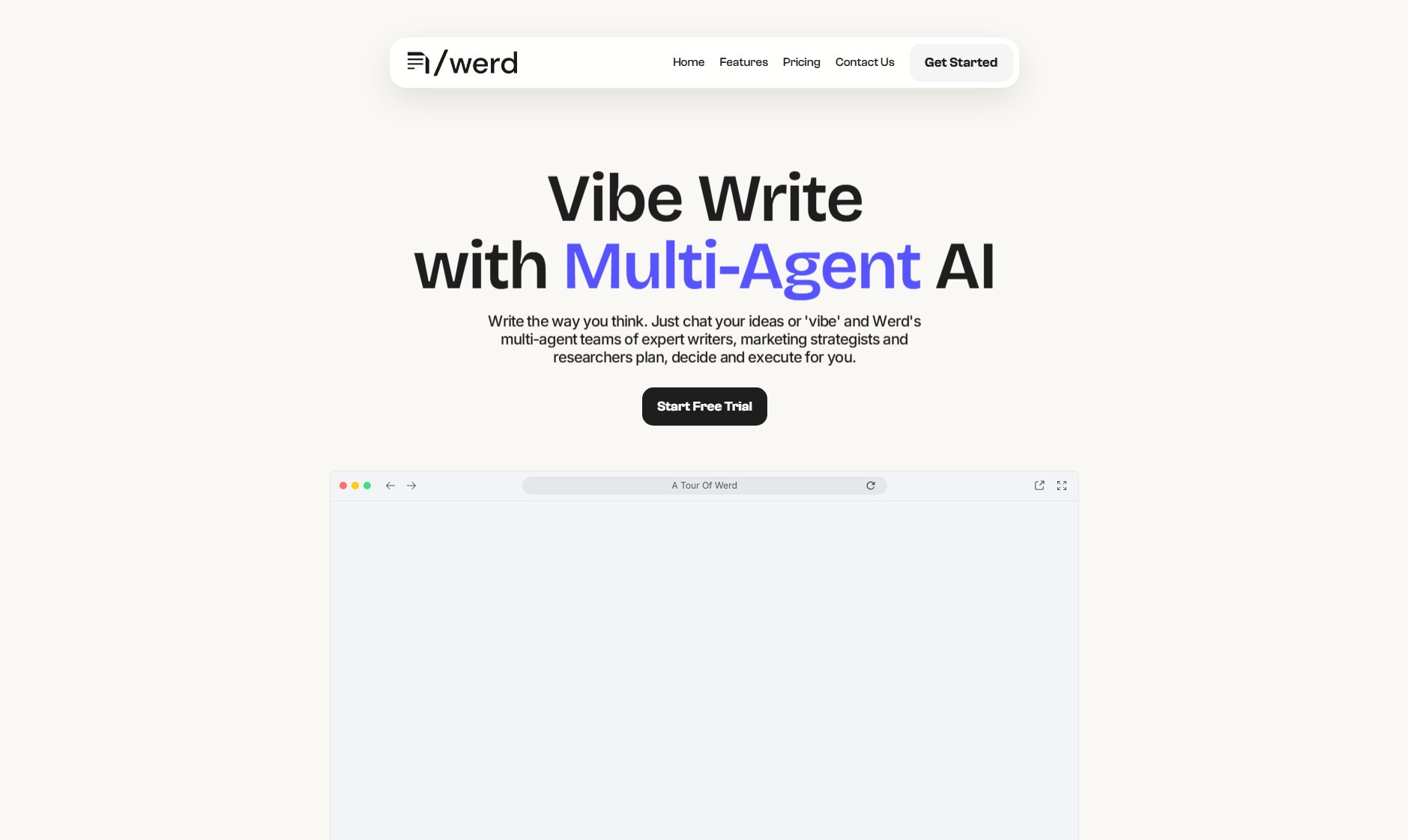RealDubbing AI Voice Generator
Free, high-quality text-to-speech with 100+ AI voices
What is RealDubbing AI Voice Generator? Complete Overview
RealDubbing is a free text-to-speech (TTS) platform that transforms written text into natural, high-quality speech using advanced AI voices. It offers unlimited usage without requiring signup or payment, making it accessible to everyone. The tool supports over 50 languages and features more than 300 AI voices, catering to content creators, educators, businesses, and general users. RealDubbing solves the pain points of expensive TTS services and complicated registration processes by providing a seamless, no-cost solution with professional-grade audio output. Users can instantly generate and download audio files in MP3 format, customize speech parameters, and utilize SSML for advanced control.
RealDubbing AI Voice Generator Interface & Screenshots
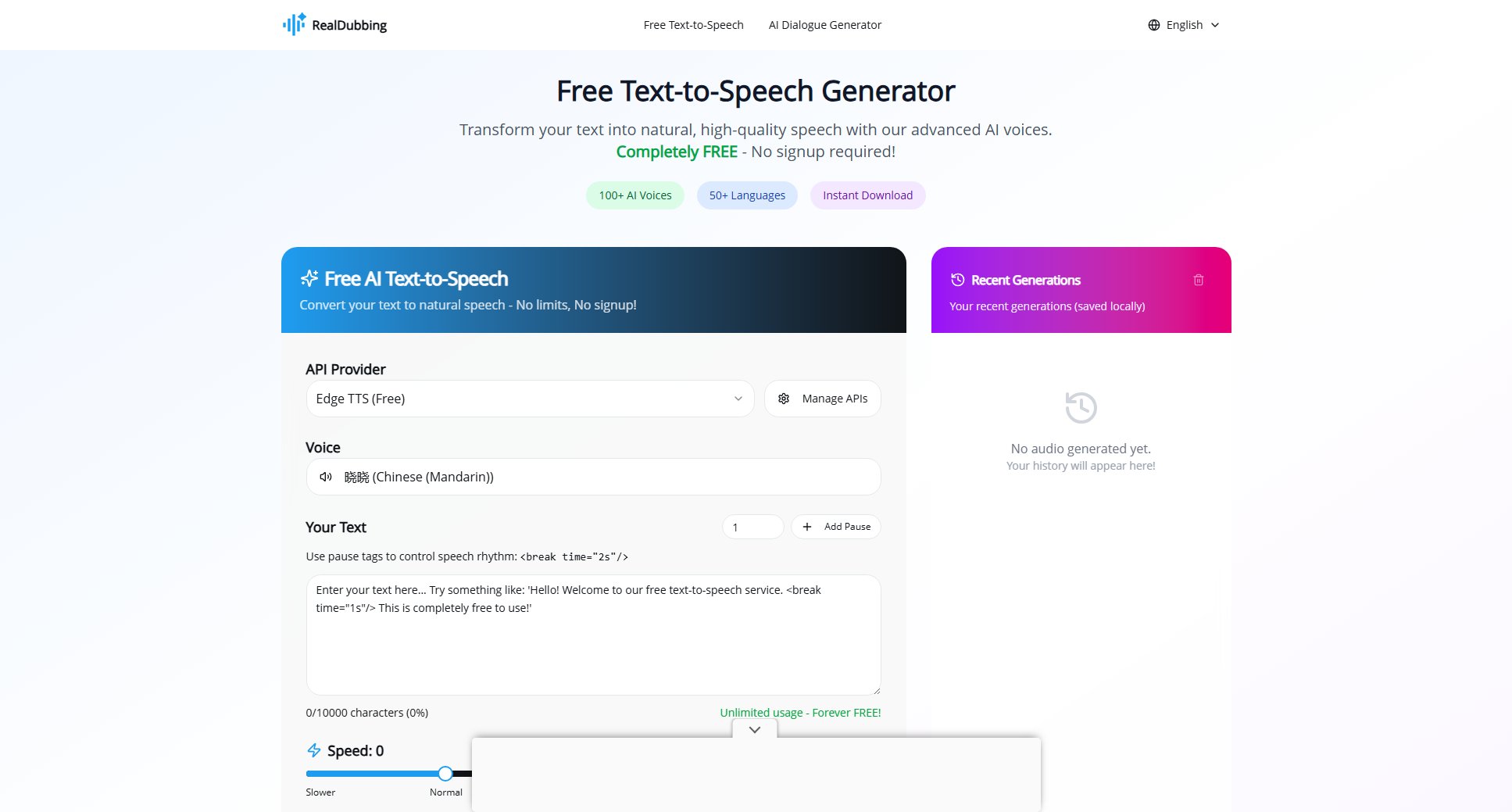
RealDubbing AI Voice Generator Official screenshot of the tool interface
What Can RealDubbing AI Voice Generator Do? Key Features
Completely Free
RealDubbing offers unlimited text-to-speech generation with no hidden costs or credit card requirements. Users can access all voices and languages without any restrictions, making it an ideal solution for budget-conscious individuals and businesses.
High-Quality AI Voices
With over 300 natural and realistic AI voices, RealDubbing provides a diverse range of tones and accents. Each voice is professionally designed to deliver clear and lifelike speech, suitable for various applications like videos, podcasts, and e-learning.
Multi-Language Support
The platform supports more than 50 languages and dialects, including English, Mandarin, Spanish, French, and Japanese. This extensive language coverage allows users to reach a global audience effortlessly.
Voice Customization
Users can fine-tune their audio by adjusting speech rate (slower, normal, faster) and pitch (lower, normal, higher). Additionally, pause tags (<break time='2s'/>) can be added to control speech rhythm for a more natural delivery.
SSML Support
RealDubbing supports Speech Synthesis Markup Language (SSML), enabling advanced control over pronunciation, emphasis, and intonation. This feature is particularly useful for creating professional-grade audio with precise vocal nuances.
Instant Audio Downloads
Generated audio files can be downloaded instantly in MP3 format without watermarks or delays. This feature ensures quick and hassle-free integration into projects like videos, presentations, and social media content.
Best RealDubbing AI Voice Generator Use Cases & Applications
Content Creation
YouTube creators and podcasters can use RealDubbing to generate voiceovers for their videos. The high-quality AI voices and multi-language support make it easy to produce professional audio without hiring voice actors.
E-Learning
Educators and e-learning platforms can convert written course materials into spoken audio, enhancing accessibility for students. The ability to customize speech rate and pitch ensures clarity and engagement.
Business Presentations
Businesses can create polished voiceovers for presentations, training videos, and marketing materials. The instant download feature allows for quick integration into projects, saving time and resources.
Social Media Content
Social media managers can generate voiceovers for posts, stories, and ads. The diverse voice options and language support enable brands to connect with global audiences effectively.
How to Use RealDubbing AI Voice Generator: Step-by-Step Guide
Enter your text in the provided text box. You can type or paste up to 10,000 characters per generation. Use pause tags (<break time='2s'/>) to control speech rhythm if needed.
Select a language and AI voice from the extensive library. Adjust the speed (slower, normal, faster) and pitch (lower, normal, higher) to customize the audio output.
Click the 'Generate Audio FREE' button to create your audio. Preview the output to ensure it meets your expectations.
Download the generated audio as an MP3 file by clicking the 'Download' button. The file is ready for immediate use in your projects.
RealDubbing AI Voice Generator Pros and Cons: Honest Review
Pros
Considerations
Is RealDubbing AI Voice Generator Worth It? FAQ & Reviews
Yes, RealDubbing is completely free with no limits on usage. You can generate as much audio as you need without any cost or hidden fees.
No, you can start using RealDubbing immediately without any registration. The platform is designed for hassle-free access.
You can use the audio for personal and commercial projects, including YouTube videos, podcasts, e-learning courses, presentations, and social media content.
RealDubbing supports over 50 languages and offers more than 300 AI voices. You can explore the full list in the voice selection menu on the website.
Yes, you can instantly download the generated audio as an MP3 file by clicking the 'Download' button after generation.