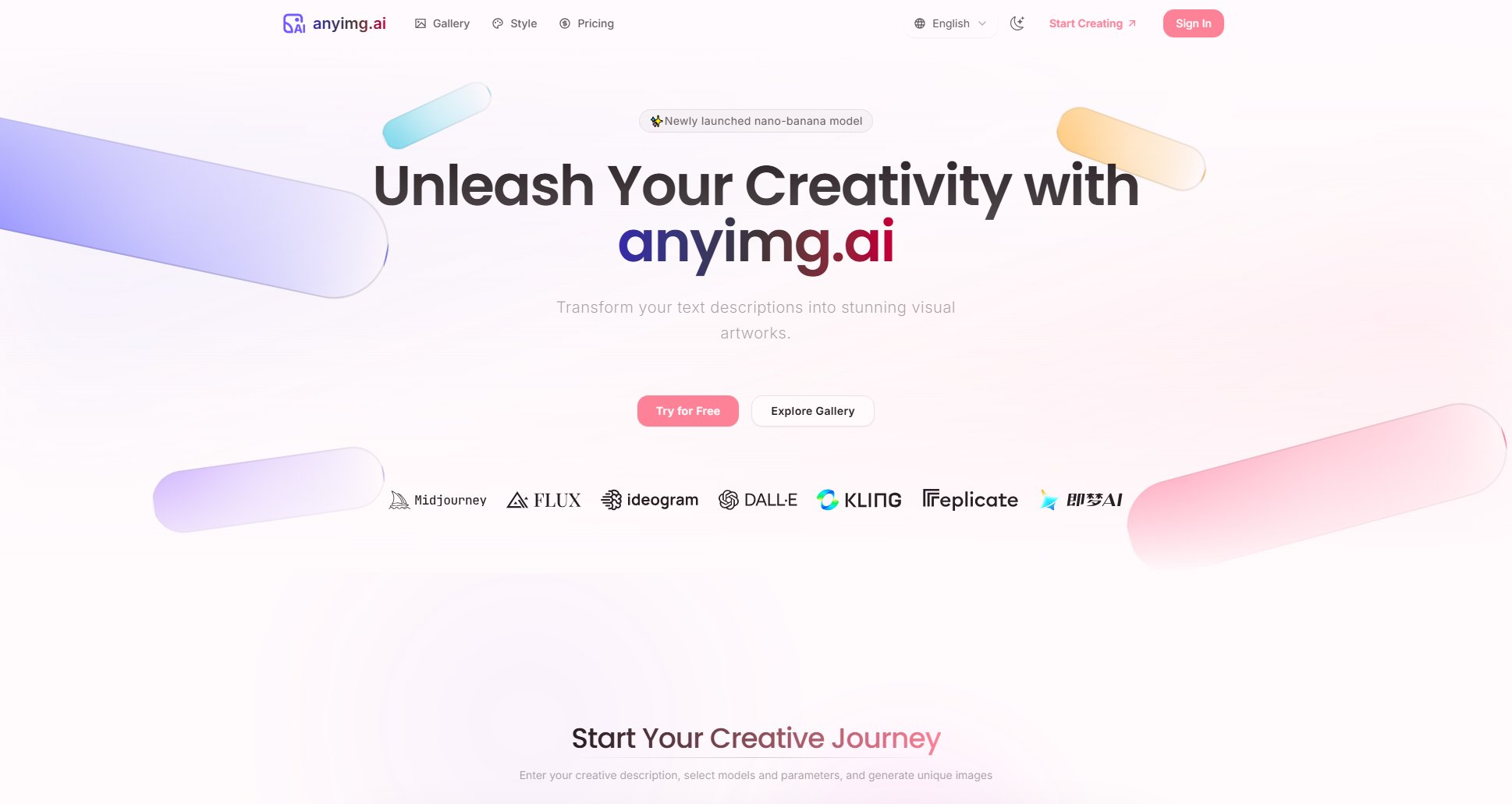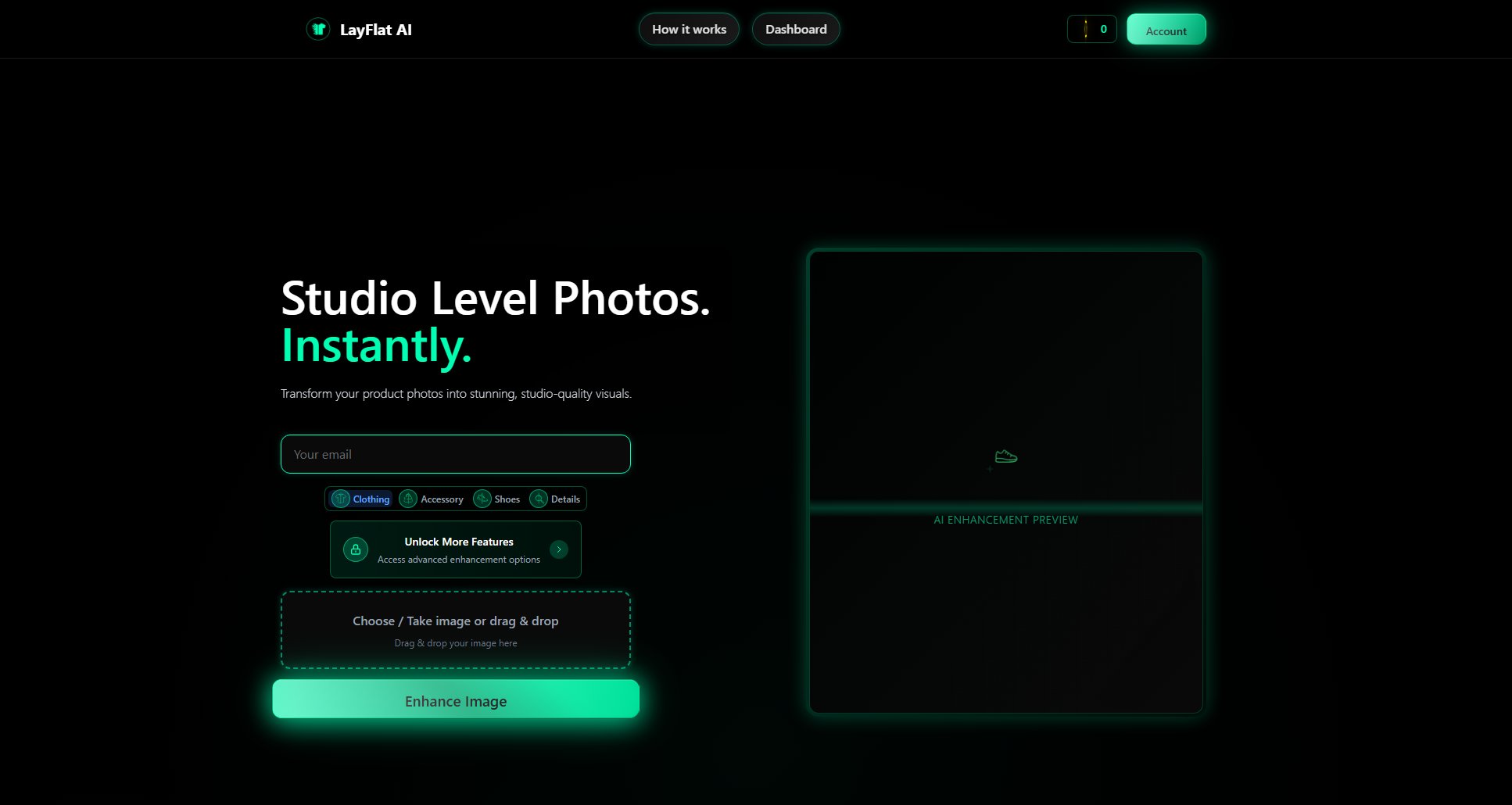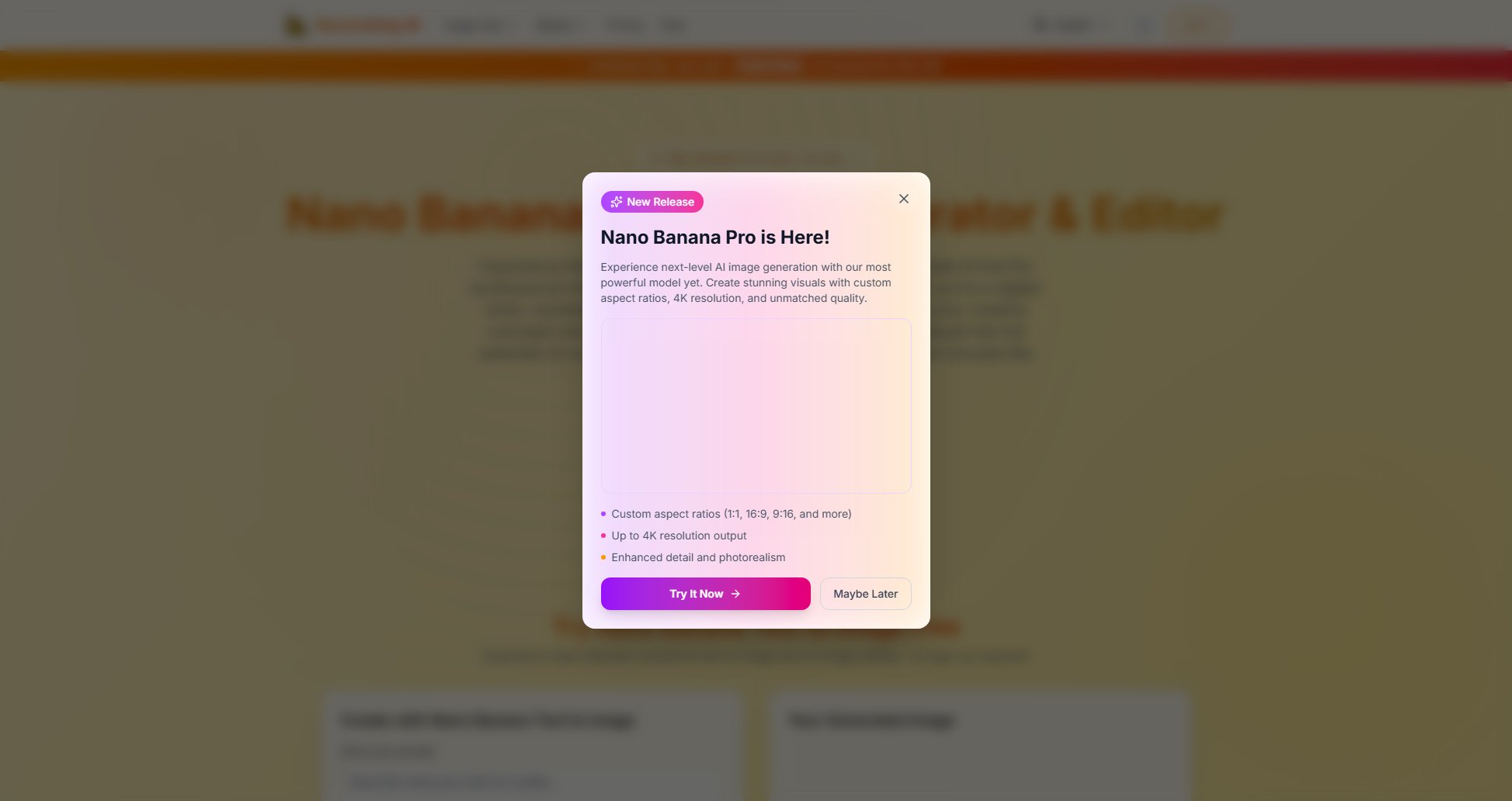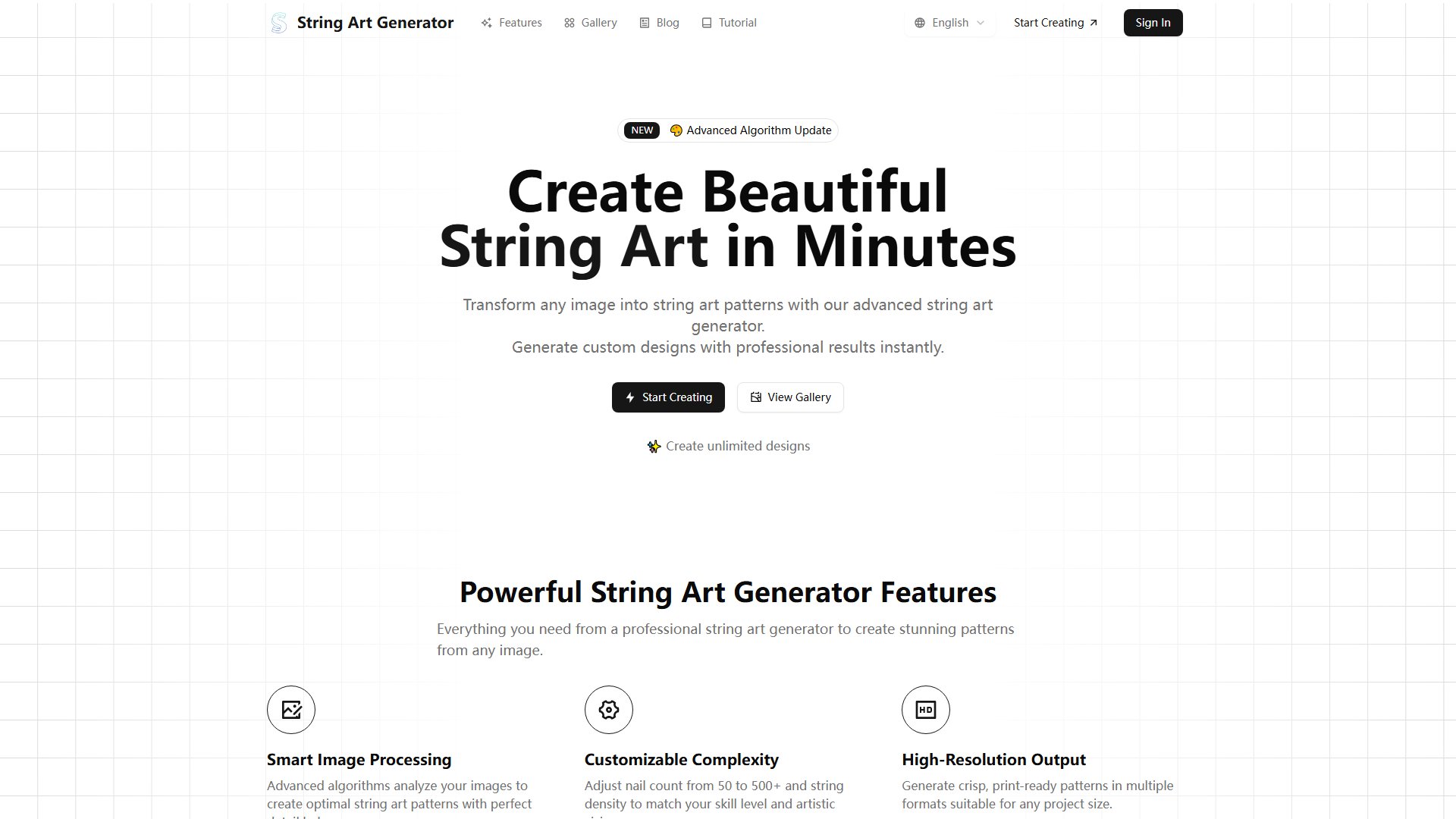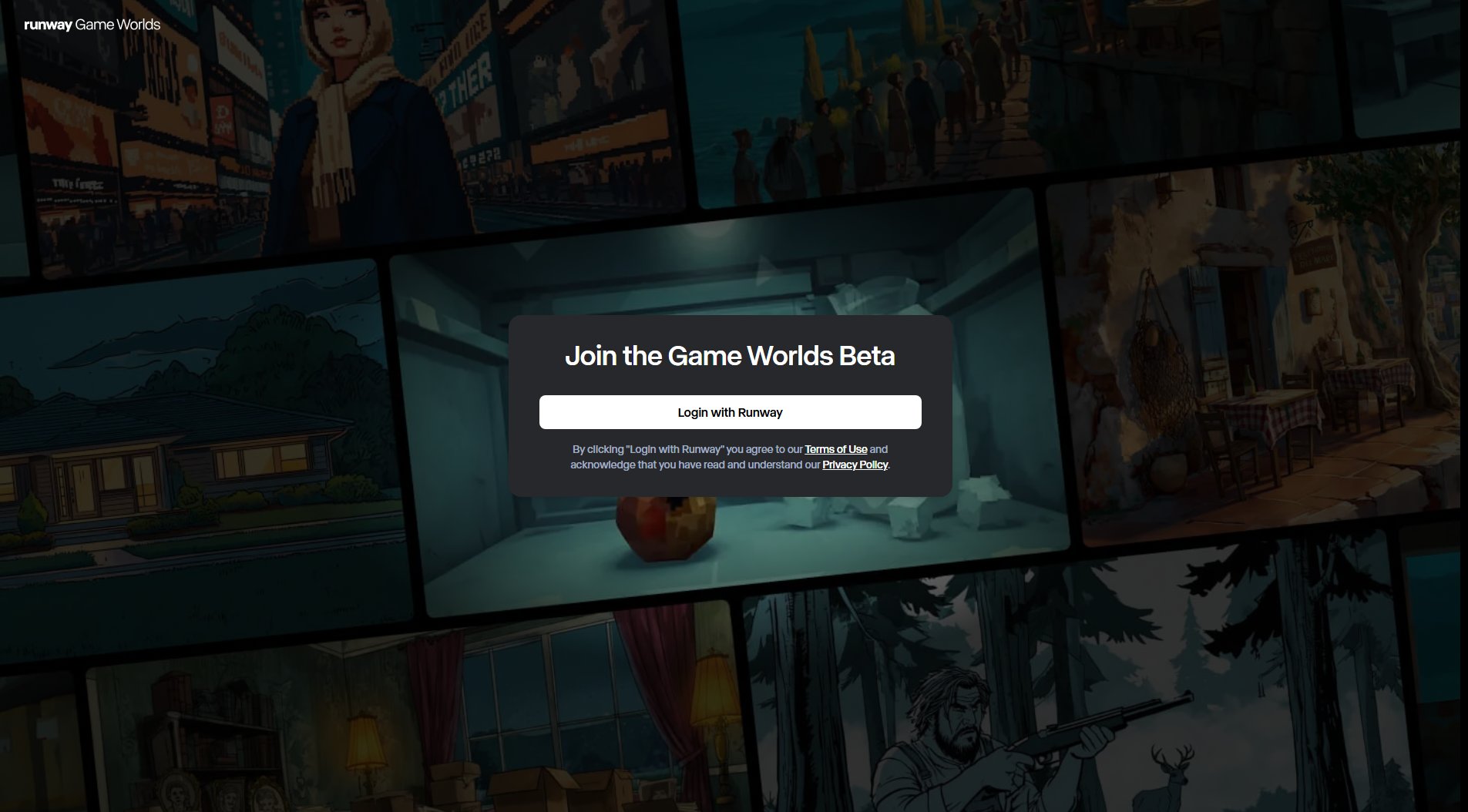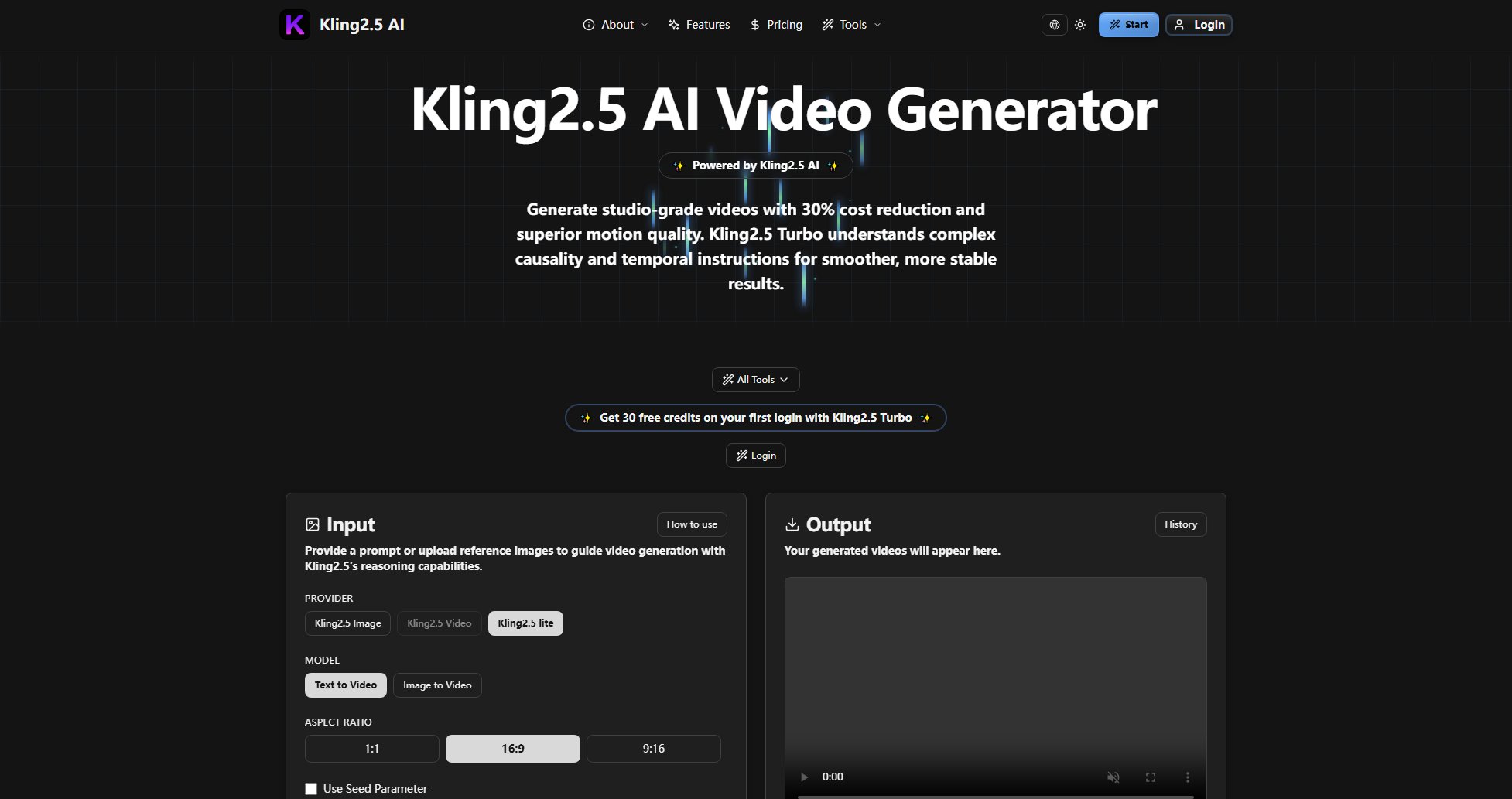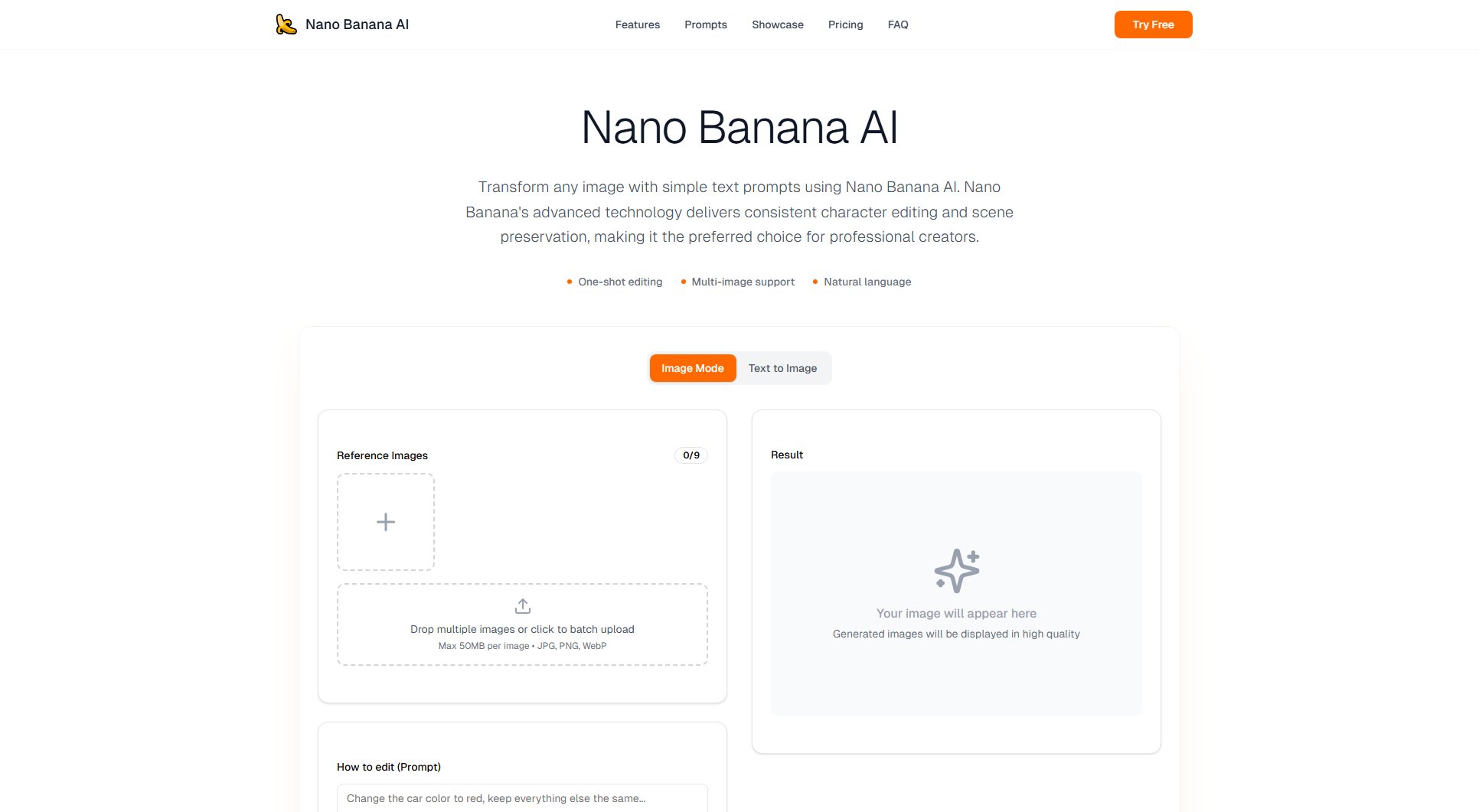Radiant Photo
AI-powered photo editing with perfect colors & details
What is Radiant Photo? Complete Overview
Radiant Photo 2 is an advanced photo editing software that combines smart AI features with professional-grade tools to deliver stunning image enhancements effortlessly. Developed by Radiant Imaging Labs, it helps photographers achieve radiant, true-to-life colors and sharp details with minimal effort. The software is designed for both professionals and enthusiasts who want to enhance their photos quickly while maintaining complete creative control. Radiant Photo 2 processes images locally on your device without cloud dependency, ensuring privacy and fast performance. It works as both standalone software and plugins for major photo editing applications like Photoshop and Lightroom.
Radiant Photo Interface & Screenshots
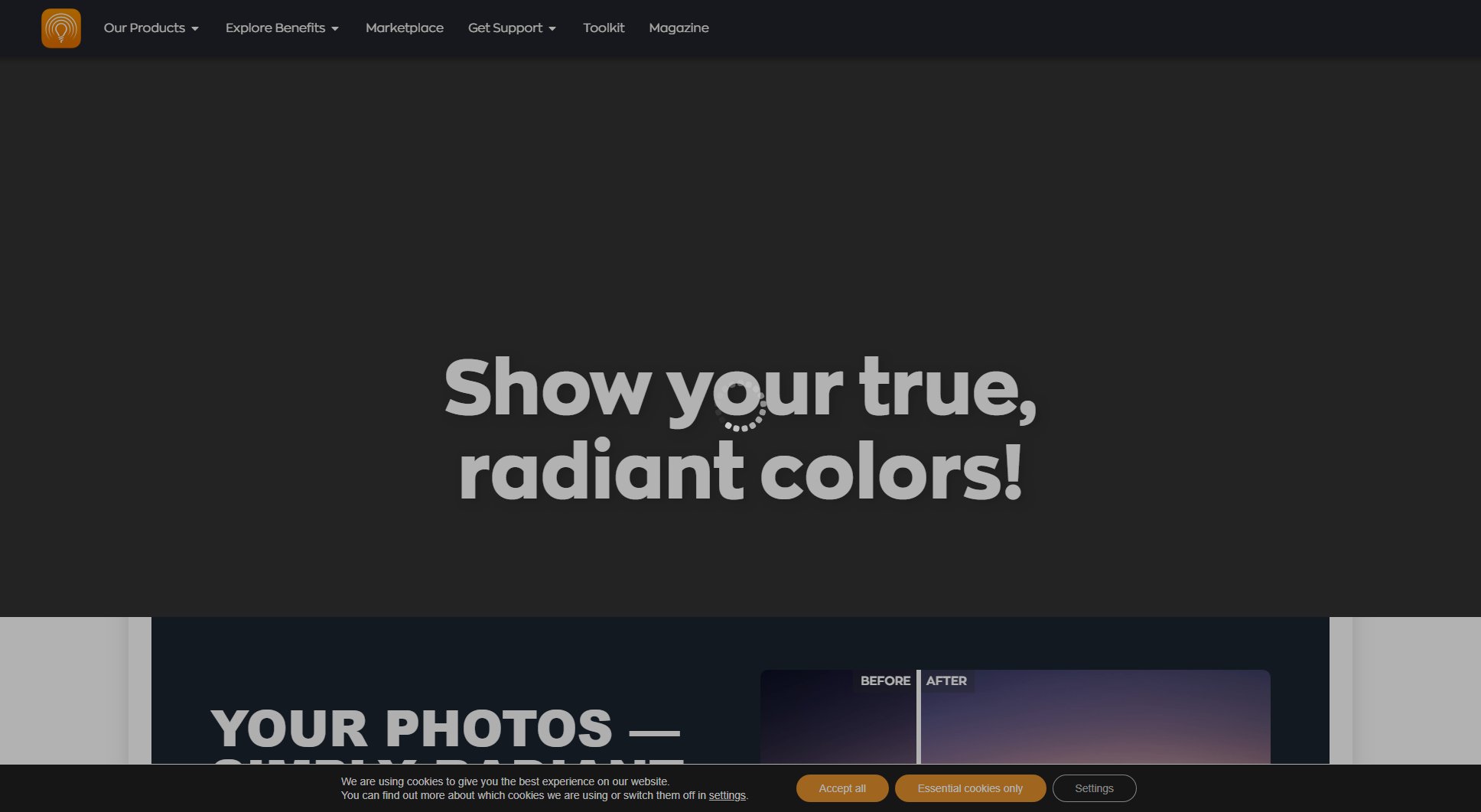
Radiant Photo Official screenshot of the tool interface
What Can Radiant Photo Do? Key Features
Smart Assistive AI
Radiant Photo 2 intelligently analyzes image content to suggest optimal enhancements while allowing full manual control. Unlike generative AI tools, it works exclusively with your existing pixels to improve them naturally.
Perfect Color Rendition
Automatically corrects color casts and reproduces vibrant, true-to-life colors exactly as you saw them when taking the photo. The color science is trusted by professional photo printing labs worldwide.
Customizable Workflows
Genre-specific workflows tailored for portraits, landscapes, pets, and birds streamline your editing process. Create and save custom workspace layouts for different photography styles.
Radiant Detail Enhancement
Sophisticated algorithms enhance image clarity and sharpness by focusing on strong signals while preserving natural textures. Results are crisp without appearing over-processed.
Creative Looks & Finishing Tools
Includes professional-grade color grading tools and creative presets to give your photos distinctive finishing touches. Selective color correction lets you refine specific areas.
Fast Performance
Optimized algorithms deliver professional results in seconds. Local processing ensures rapid response times regardless of internet connection speeds.
Multi-Platform Support
Works as standalone software or plugins for Adobe Photoshop, Lightroom Classic, and Corel PaintShop Pro. Available for both Windows and macOS platforms.
Best Radiant Photo Use Cases & Applications
Professional Portrait Retouching
Wedding photographers use Radiant Photo's portrait tools to achieve flawless skin tones and natural-looking enhancements quickly for high-volume shoots.
Landscape Photography Enhancement
Nature photographers restore vibrant colors and bring out hidden details in landscape shots with the specialized workflow tools.
Product Photography
E-commerce businesses ensure accurate color reproduction and professional presentation of products with consistent batch processing.
Photo Restoration
Archivists and restoration specialists use Radiant Photo's detail enhancement to revive old photographs while maintaining authenticity.
How to Use Radiant Photo: Step-by-Step Guide
Install Radiant Photo 2 as standalone application or plugin for your preferred host software (Photoshop, Lightroom, etc.).
Open your image - the AI will automatically analyze it and apply initial optimization based on content recognition.
Review the AI suggestions and use intelligent sliders to fine-tune color, contrast, and detail enhancements.
Apply creative looks or selective adjustments if desired, using the comprehensive finishing tools.
Save your enhanced image in preferred format or send directly back to your host application.
Radiant Photo Pros and Cons: Honest Review
Pros
Considerations
Is Radiant Photo Worth It? FAQ & Reviews
Yes, Radiant Photo works as standalone software and plugins for Adobe Photoshop, Lightroom Classic, and Corel PaintShop Pro.
Requires macOS 10.13+/Windows 10+, Intel Core i5/Apple M1 or better, 8GB RAM (16GB recommended), and 1GB disk space.
Most updates are free, with optional paid upgrades available in the future. The perpetual license includes all current features indefinitely.
Yes, a 30-day fully functional trial is available with no payment details required.
No, all processing happens locally on your device for privacy and performance.