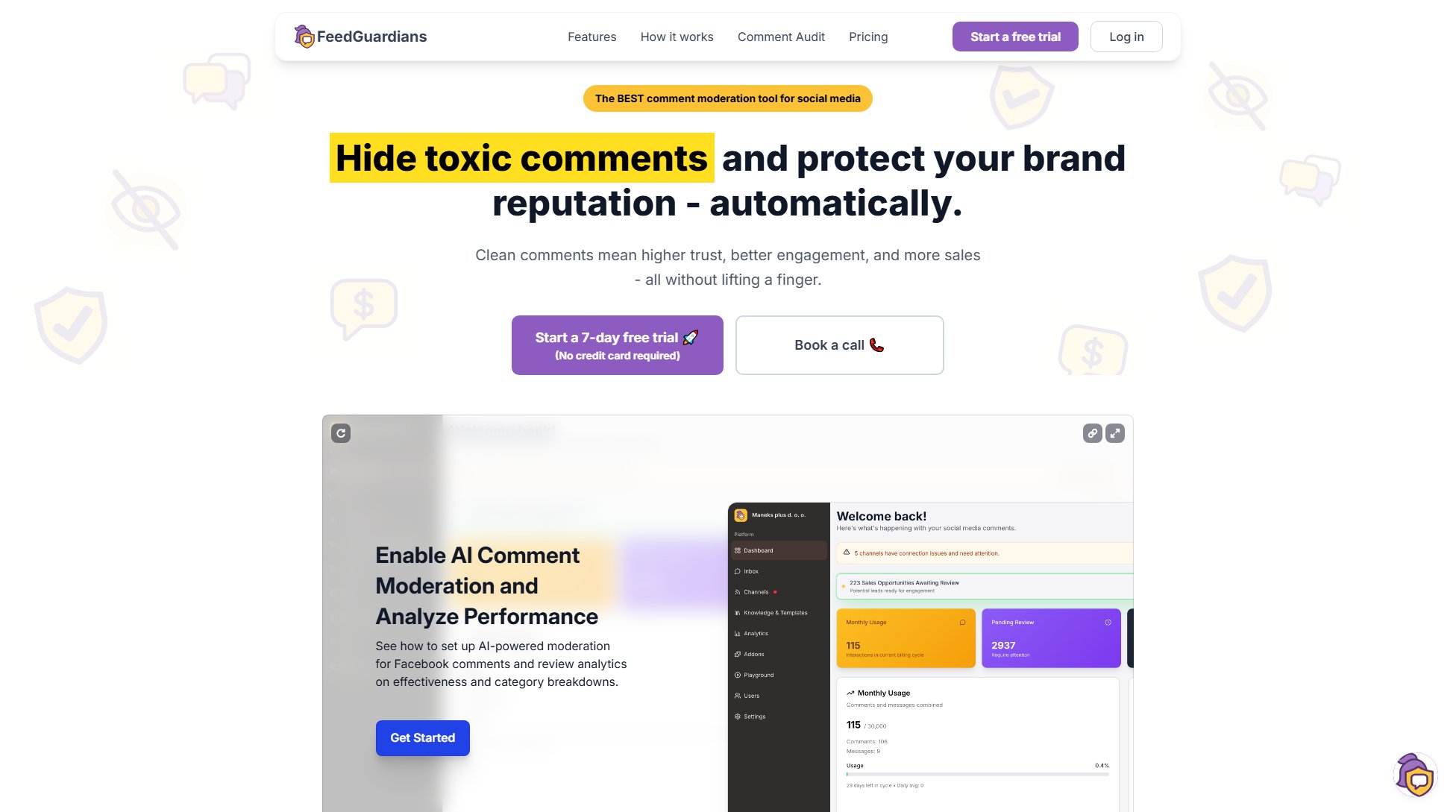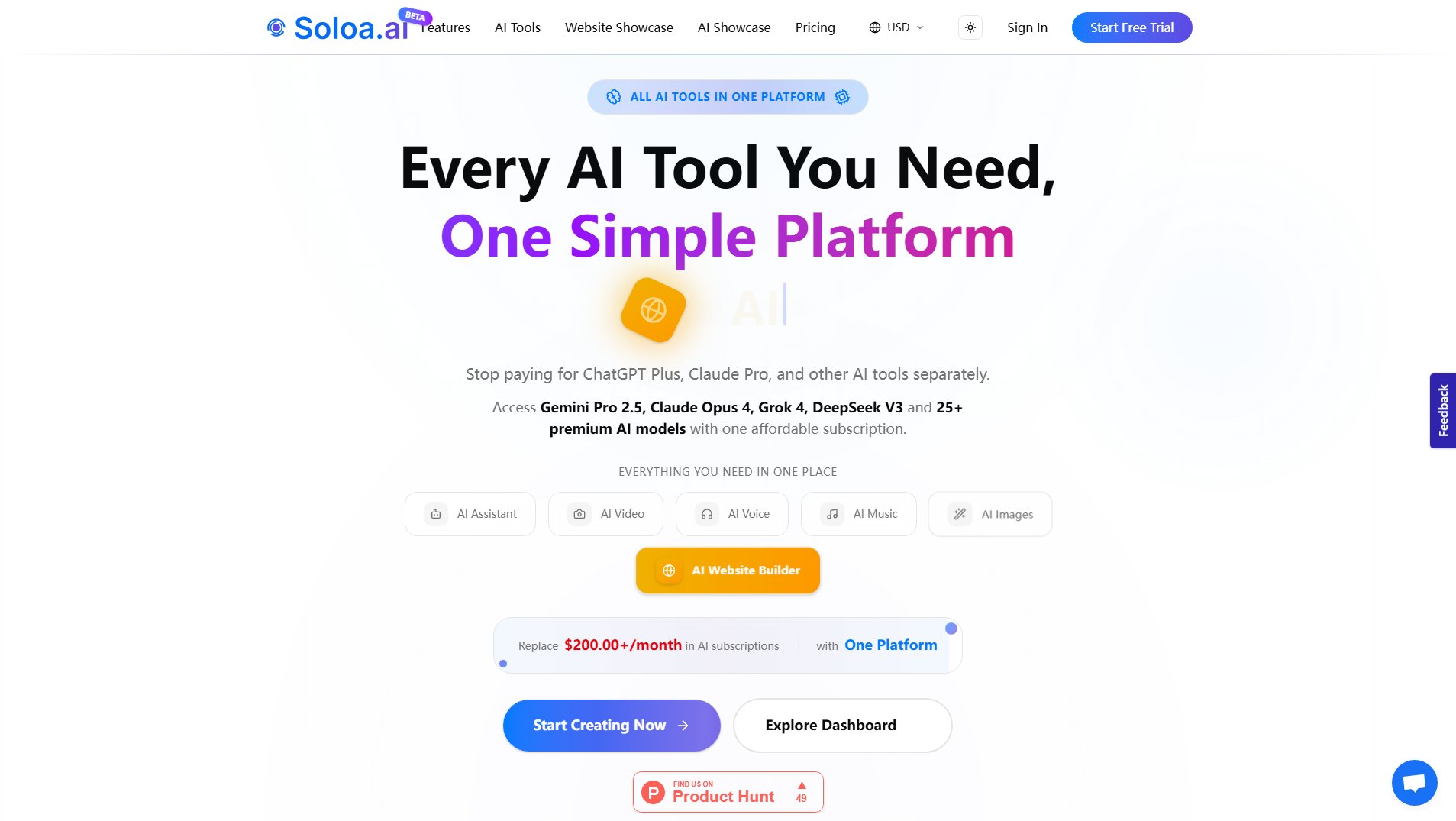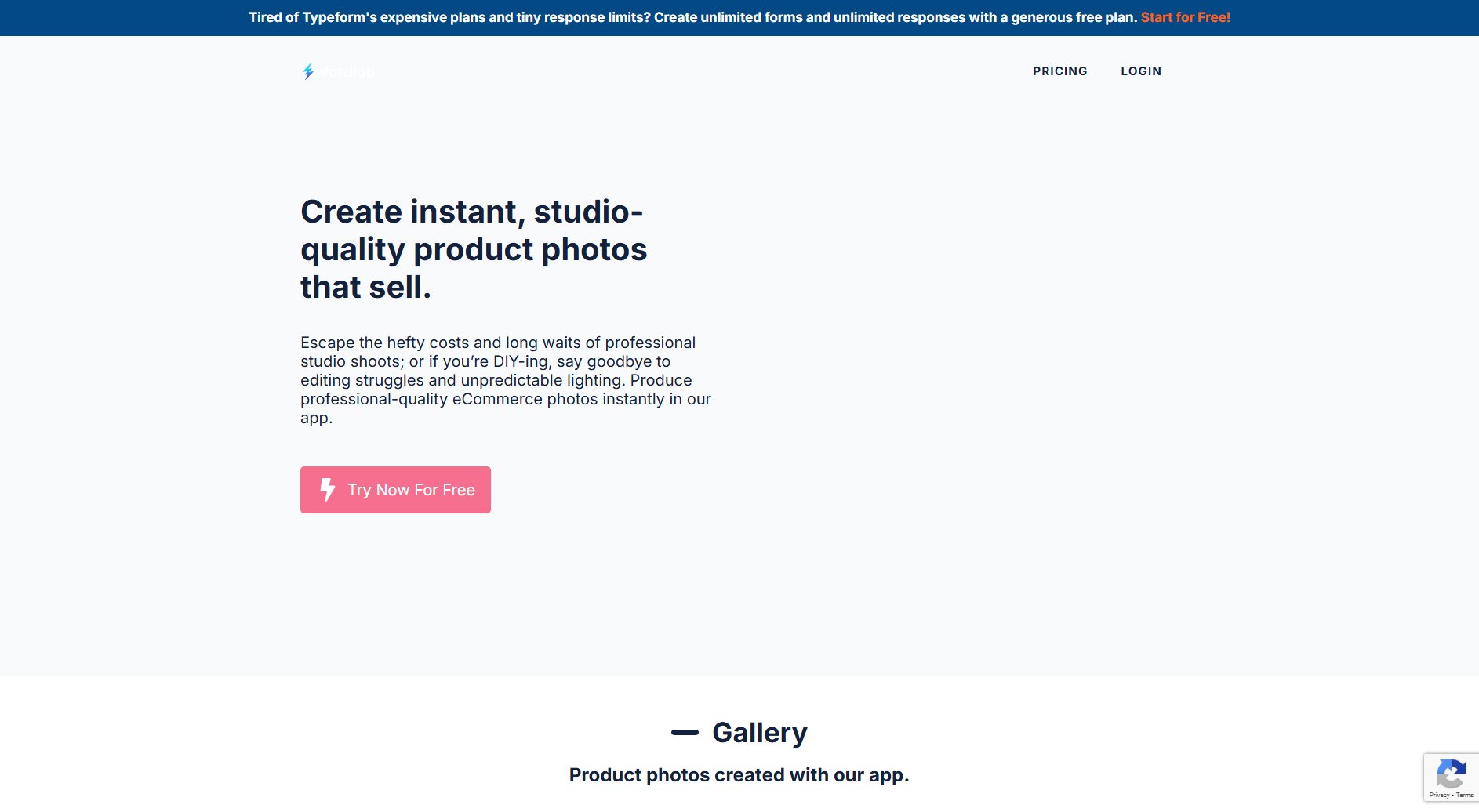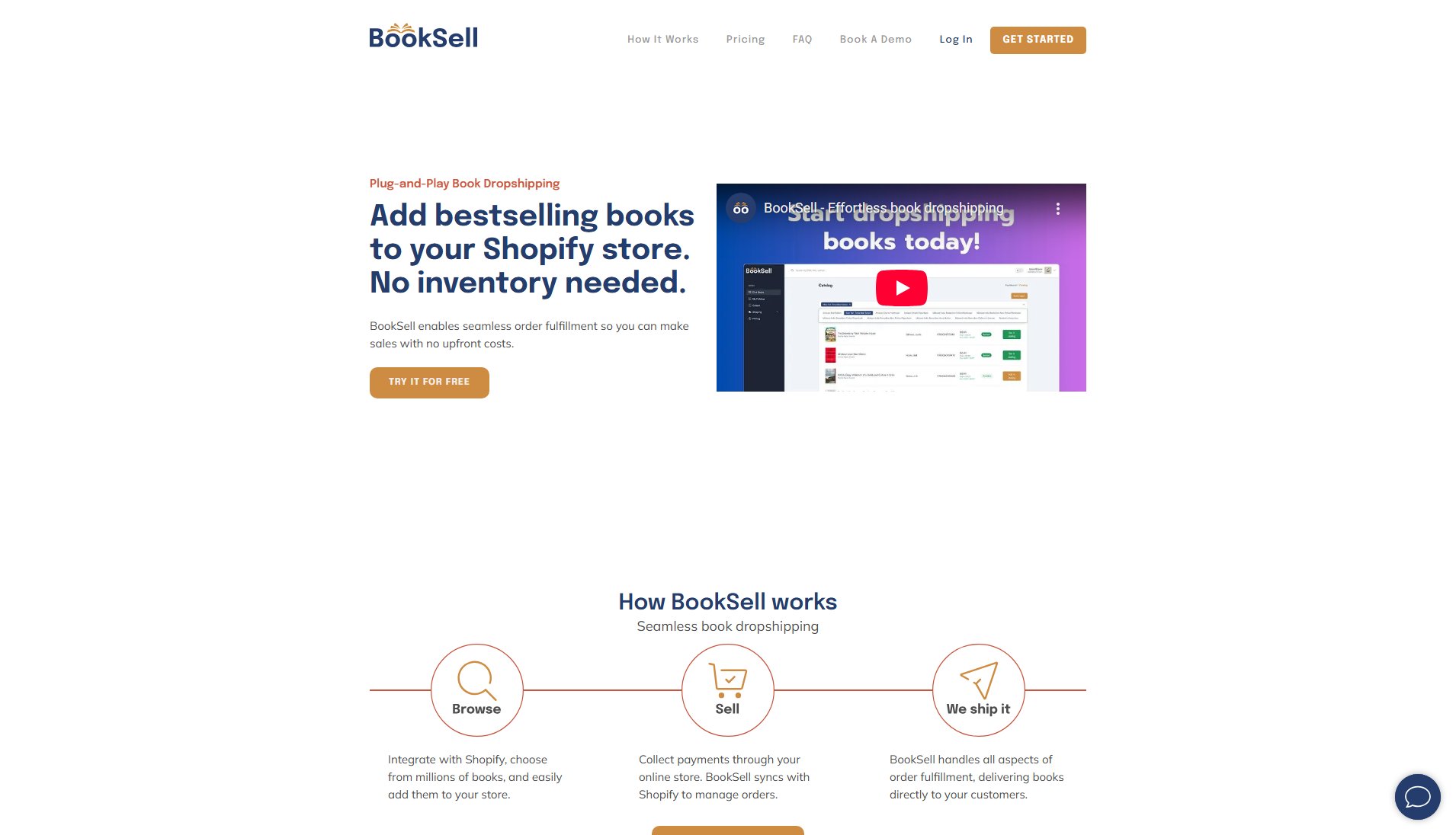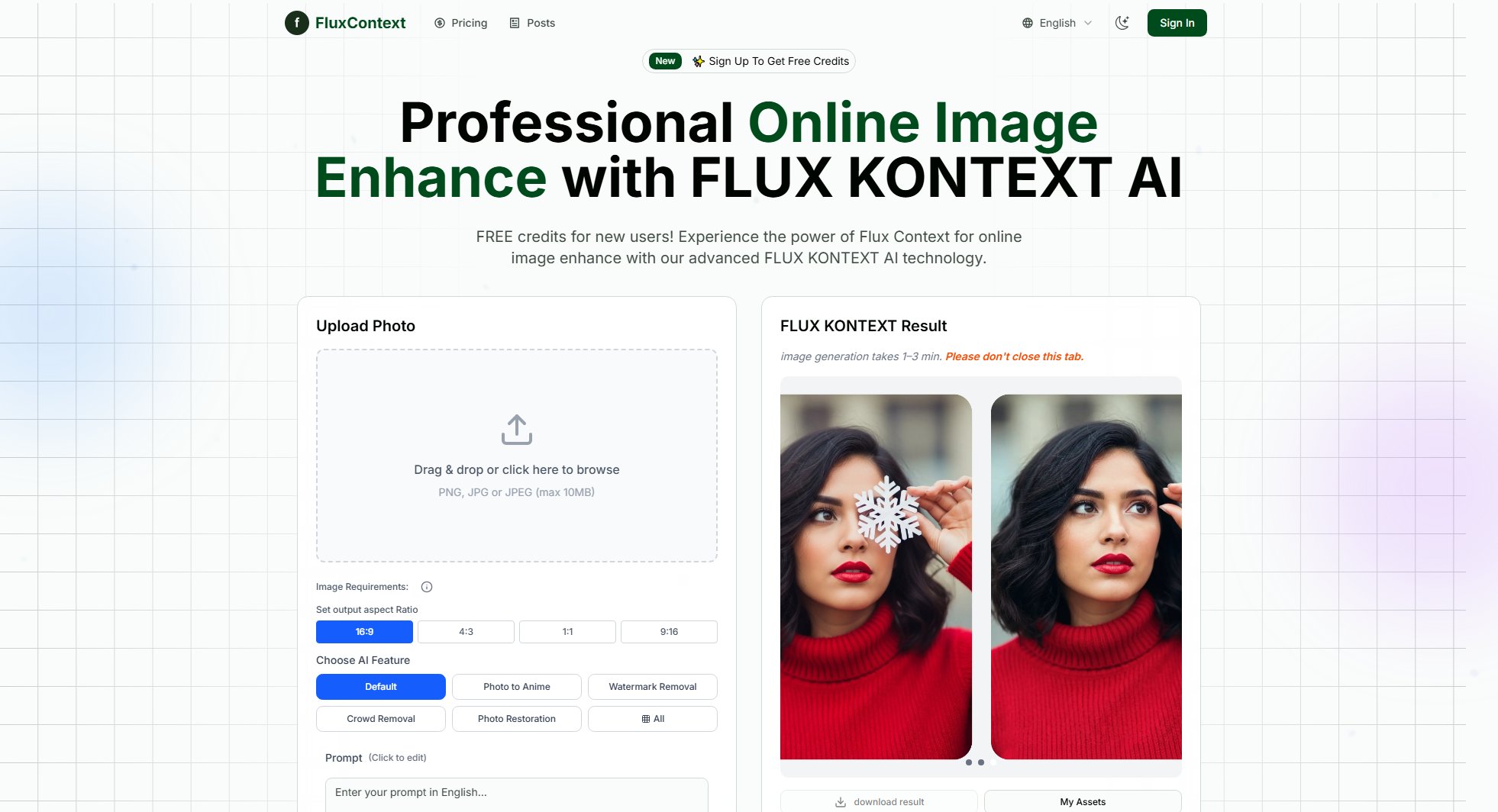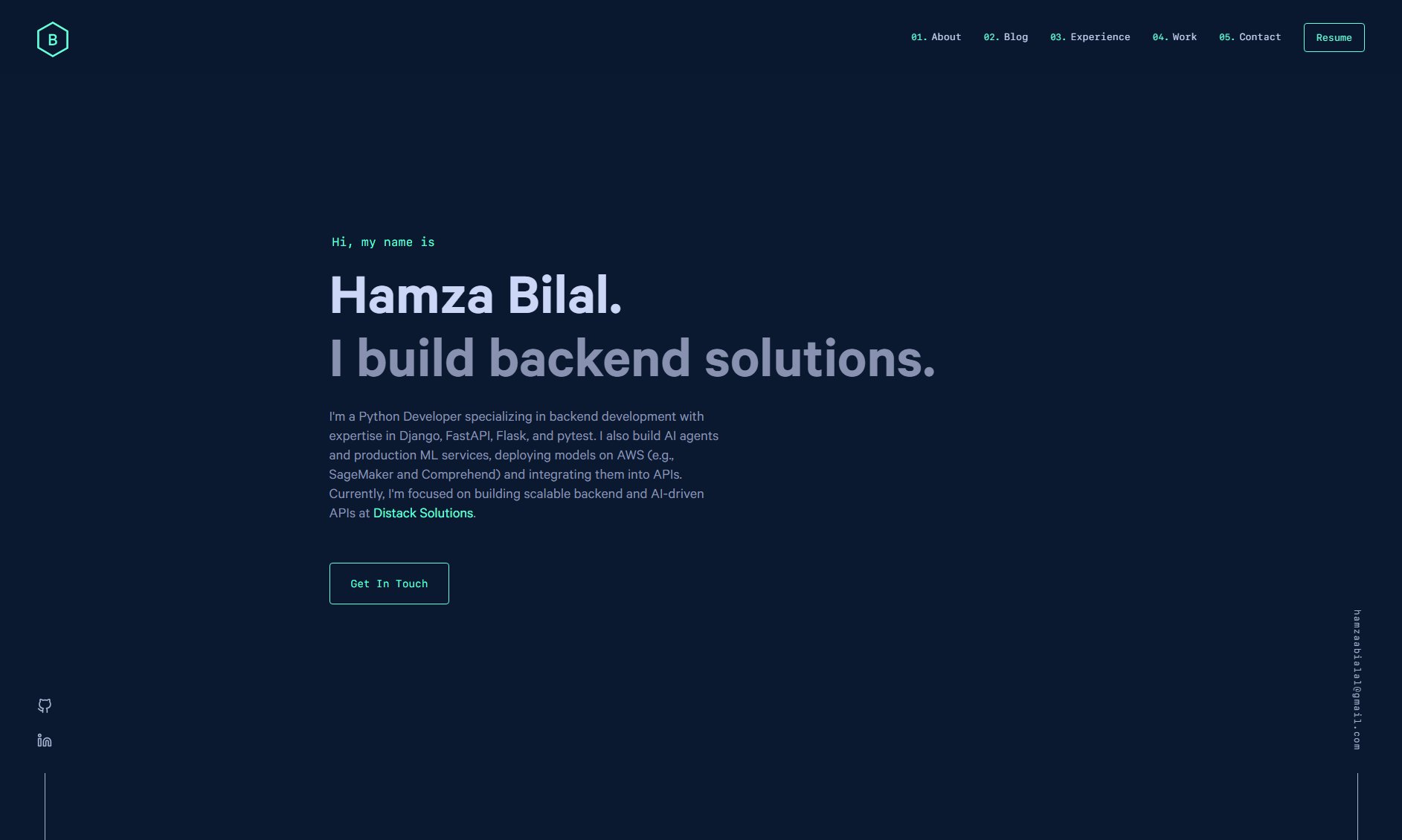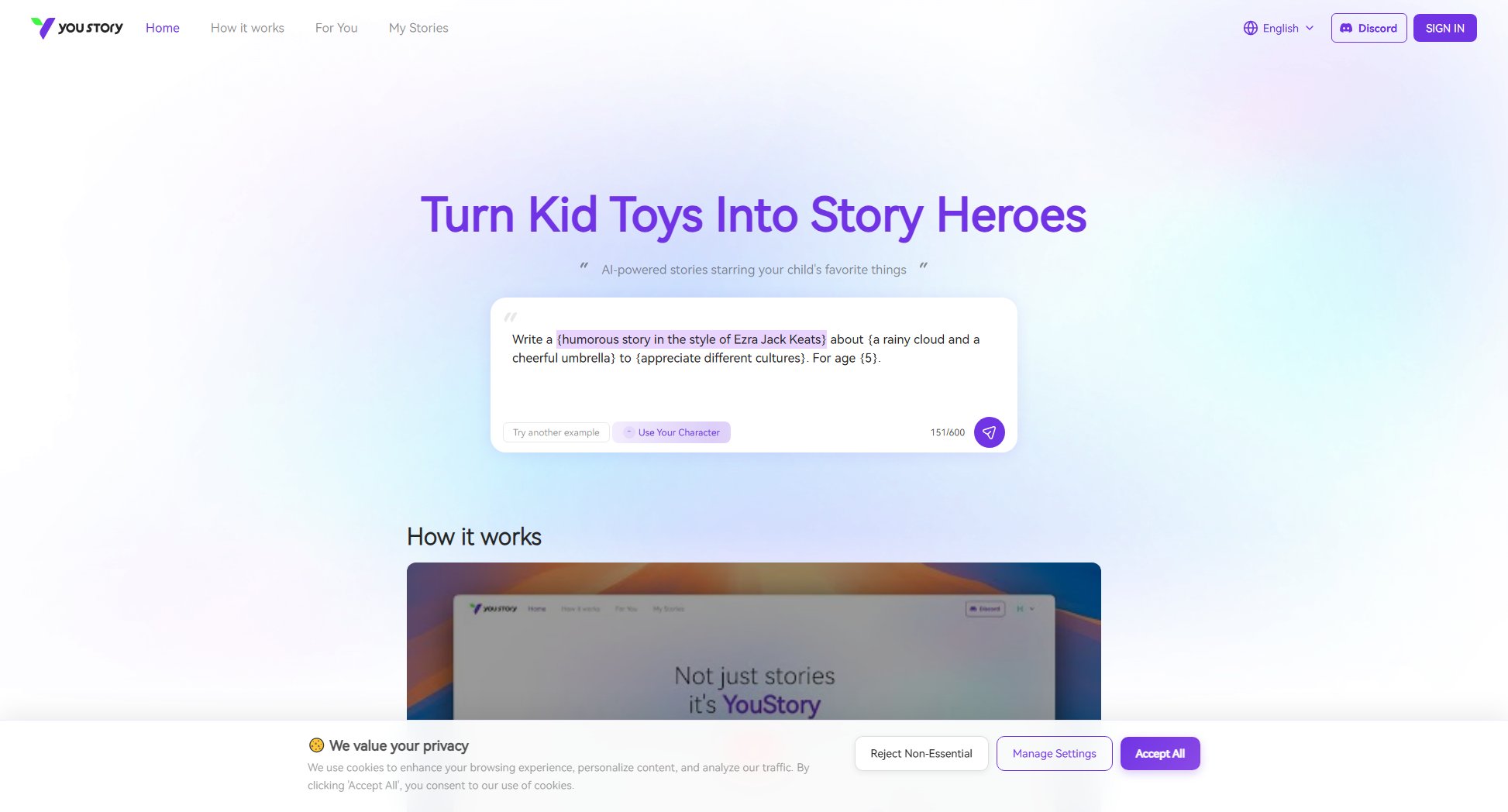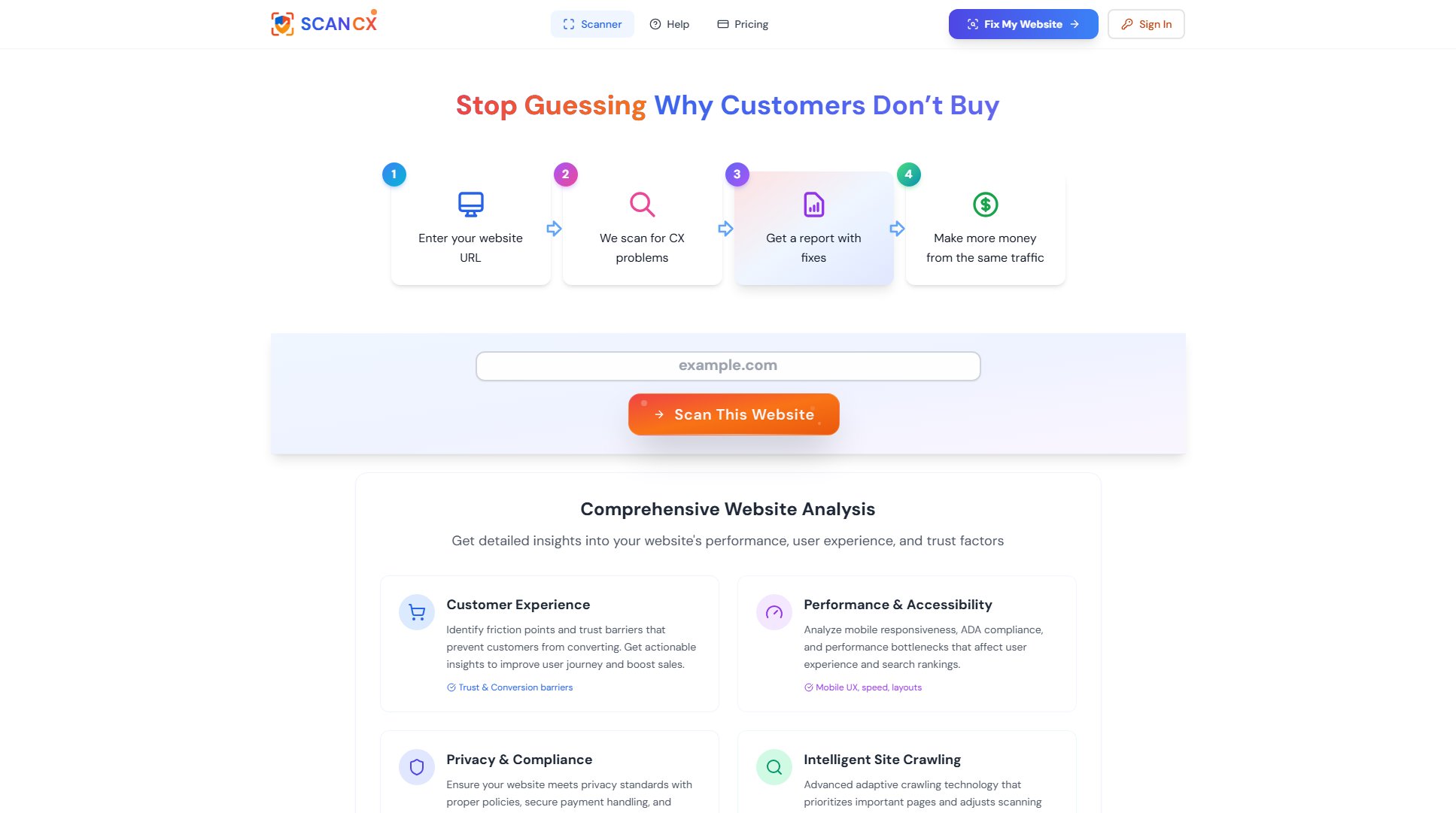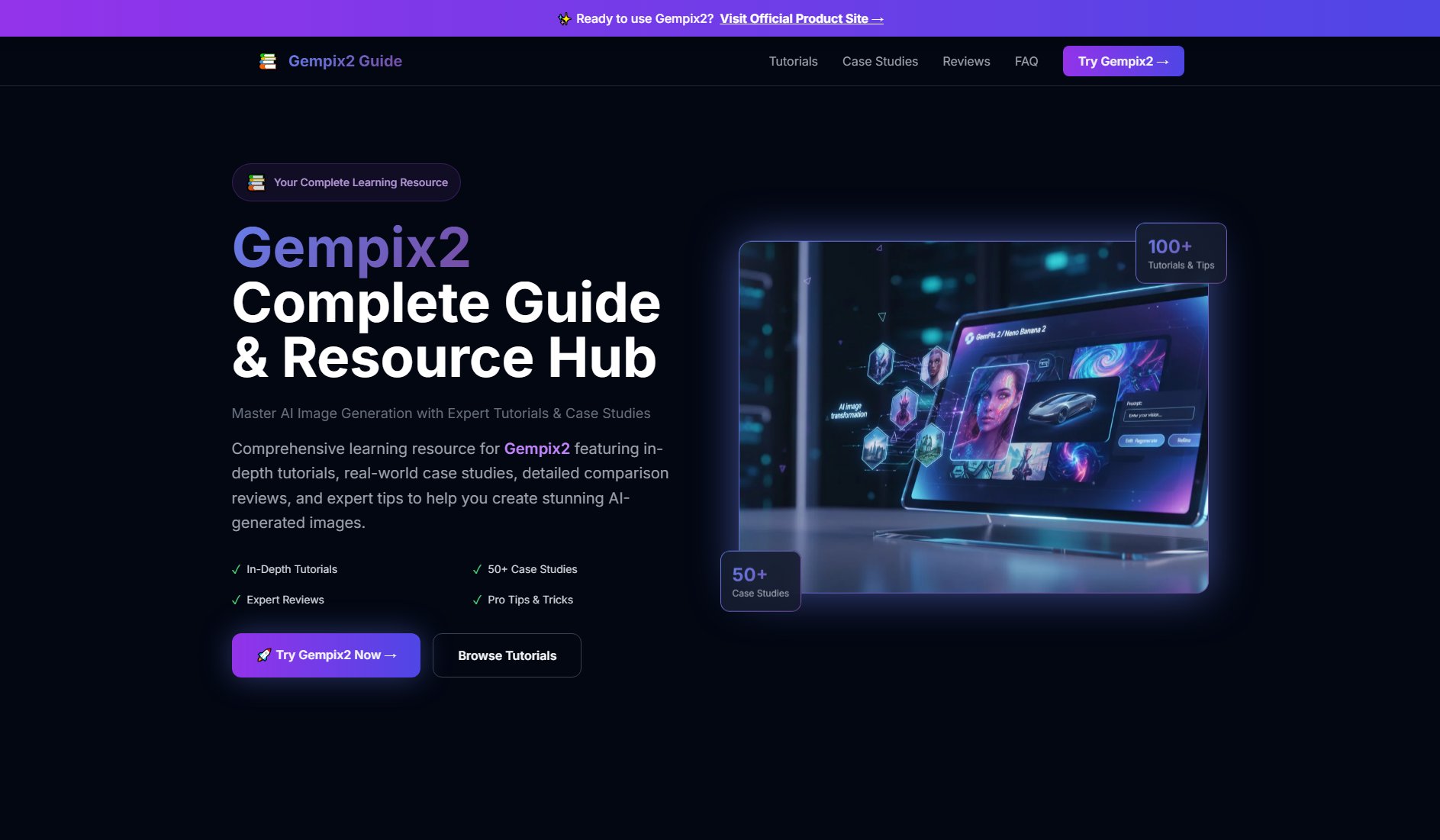Qwen Angles
AI-powered photo angle converter for stunning perspective transformations
What is Qwen Angles? Complete Overview
Qwen Angles is an advanced AI-powered tool that transforms photos into different viewing angles and perspectives instantly. Using cutting-edge qwen image edit angles technology, it allows users to generate multiple viewpoints from a single photograph. The tool solves the pain point of needing multiple photoshoots to capture different angles, making it ideal for e-commerce, real estate, photography, design, and social media content creation. Qwen Angles is designed for professionals and general users alike who need quick, high-quality perspective transformations without complex software. The web-based platform works across all devices and operating systems, offering a seamless experience with no downloads required.
Qwen Angles Interface & Screenshots
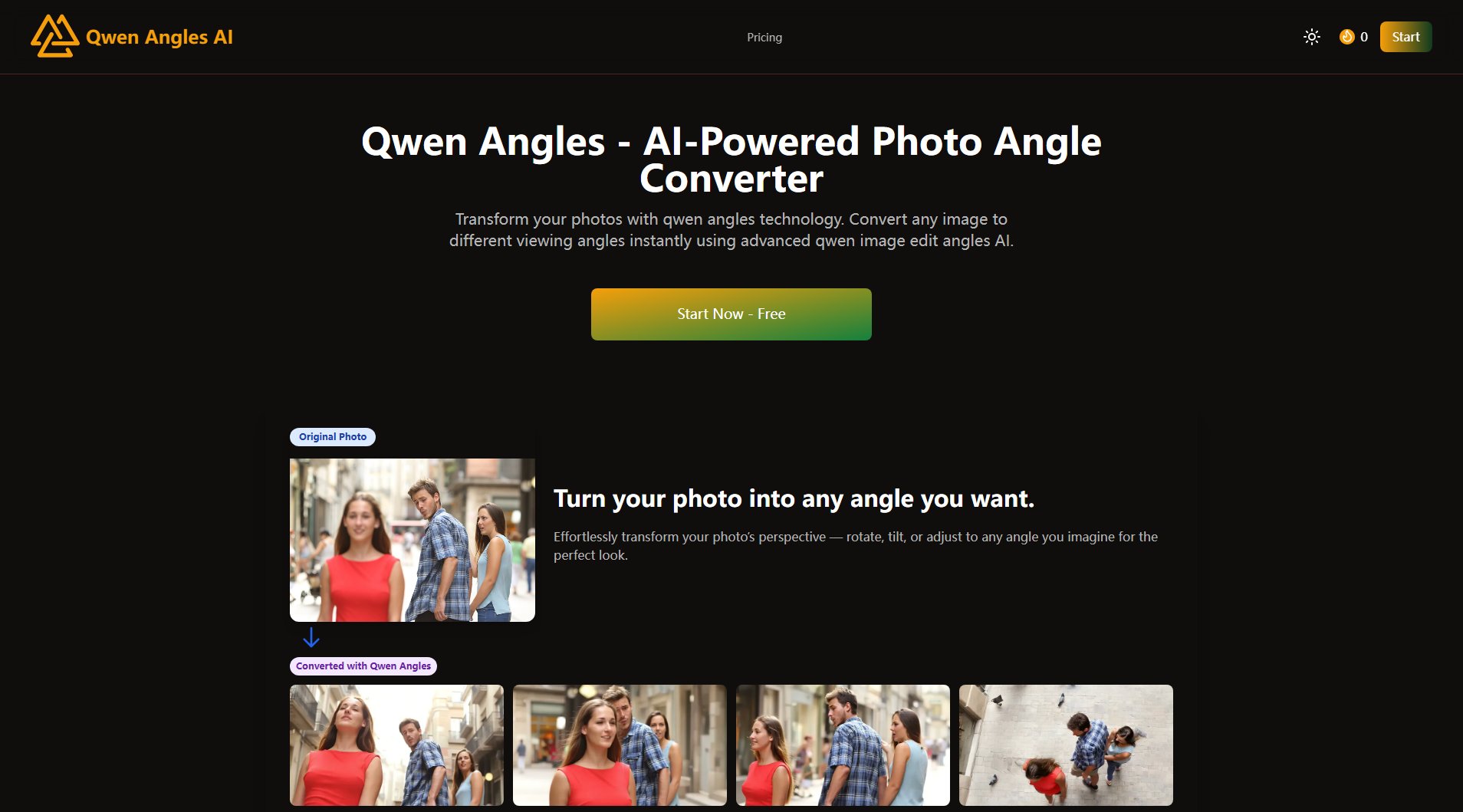
Qwen Angles Official screenshot of the tool interface
What Can Qwen Angles Do? Key Features
Multi-Angle Conversion
Transform any single photo into multiple viewing angles including front, rear, left, and right profiles. The AI technology reconstructs realistic perspectives while maintaining image quality.
Precise Angle Control
Adjust rotation (-90° to 90°), camera zoom (-2 to 2), and vertical tilt (bird's-eye to worm's-eye) with intuitive sliders for perfect perspective customization.
Instant Processing
Most conversions complete within seconds thanks to optimized AI algorithms. The system processes typical photos in under 5 seconds for quick workflow integration.
High-Quality Output
Maintains original photo resolution and quality during transformation. Supports JPG, PNG, and WebP formats up to 10MB for professional results.
Prompt-Enhanced Results
Optional text prompts allow users to add context or styling instructions for more refined angle conversions and specific detail adjustments.
Best Qwen Angles Use Cases & Applications
E-commerce Product Photography
Create 360° product views from a single photo, eliminating the need for multiple photoshoots. Show items from all angles to boost customer confidence and sales.
Real Estate Visualization
Show properties from multiple perspectives without additional photography. Generate different viewing angles of rooms and buildings for more compelling listings.
Creative Photography
Experiment with dramatic angles and perspectives without physical camera movement. Create unique compositions from existing photos for artistic projects.
Social Media Content
Generate varied perspectives from a single image to create more engaging social media posts. Maintain visual consistency while offering different viewpoints.
How to Use Qwen Angles: Step-by-Step Guide
Upload your source image by clicking the upload area or dragging and dropping a file. Supported formats include PNG, JPG, and WebP up to 10MB in size.
Adjust the angle parameters using the intuitive controls: set rotation angle (-90° to 90°), camera zoom (-2 to +2), and vertical tilt perspective (-1 to +1).
Optionally add text prompts to provide additional context or styling instructions that will help the AI generate more accurate angle transformations.
Click 'Generate New Angle' to process your image. The AI will analyze and reconstruct your photo from the specified perspective in seconds.
Preview and download your transformed image in high quality. You can repeat the process to generate multiple angles from the same source photo.
Qwen Angles Pros and Cons: Honest Review
Pros
Considerations
Is Qwen Angles Worth It? FAQ & Reviews
Qwen Angles is an AI-powered tool that converts photos to different viewing angles instantly. It uses advanced technology to transform any image perspective while maintaining quality.
Yes, Qwen Angles offers free conversions for all users. Paid plans with additional features and credits are available for power users and professionals.
Qwen Angles supports JPG, PNG, and WebP formats up to 10MB in size. The system maintains high quality output across all supported formats.
Most conversions complete within seconds. The AI is optimized for speed, typically processing photos in under 5 seconds depending on image complexity.
Yes, your photos remain private. Qwen Angles processes images securely without storing your personal content after conversion.