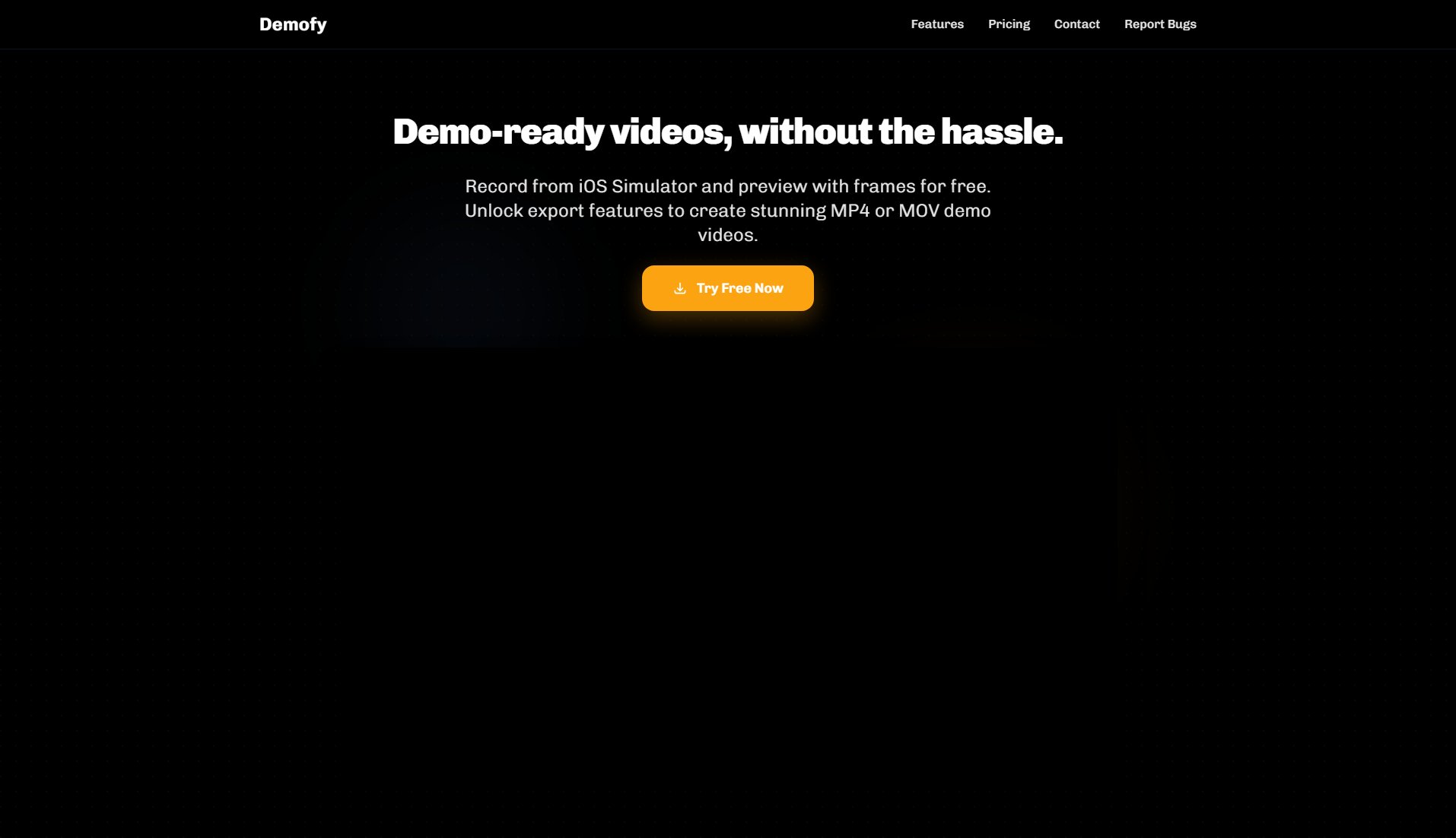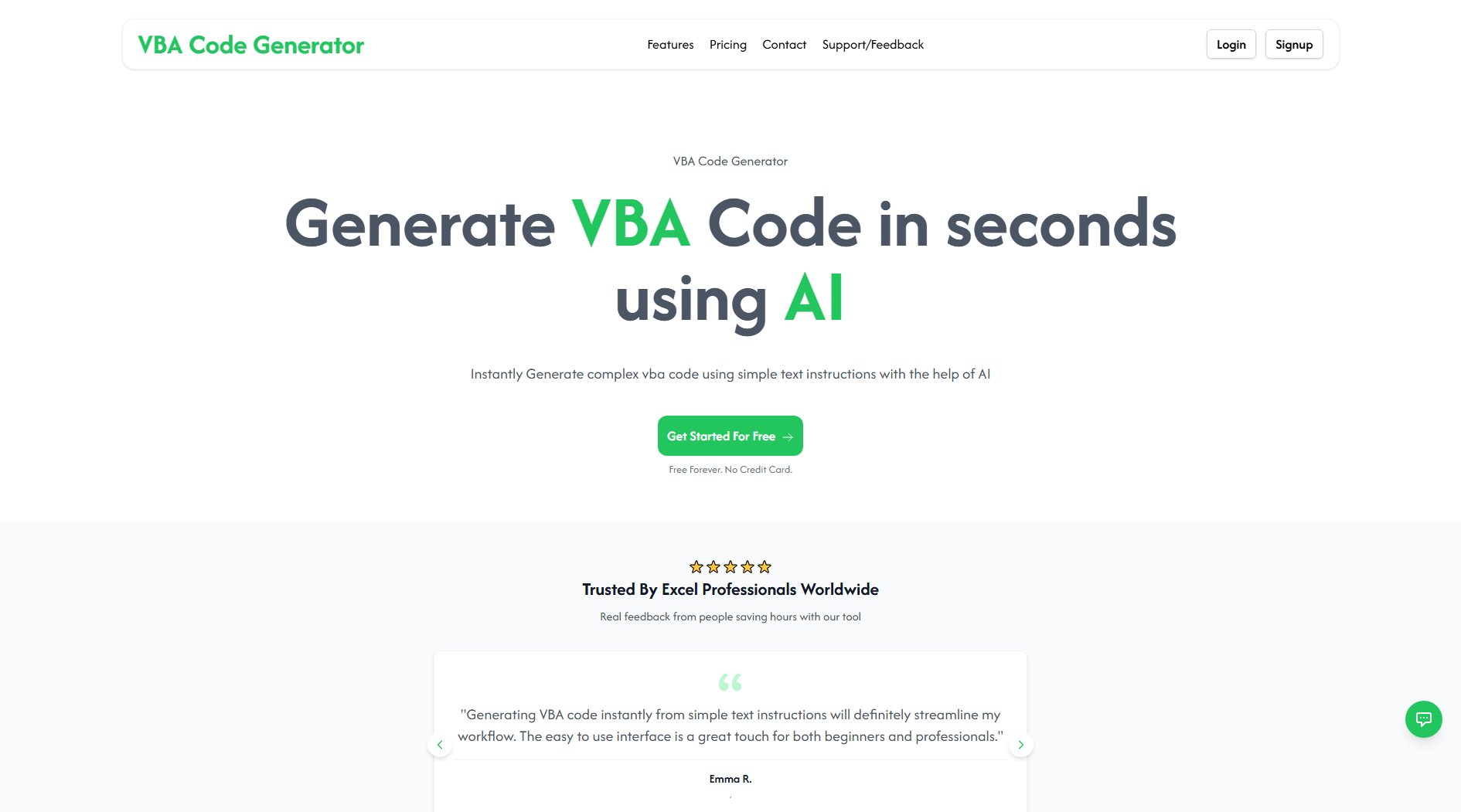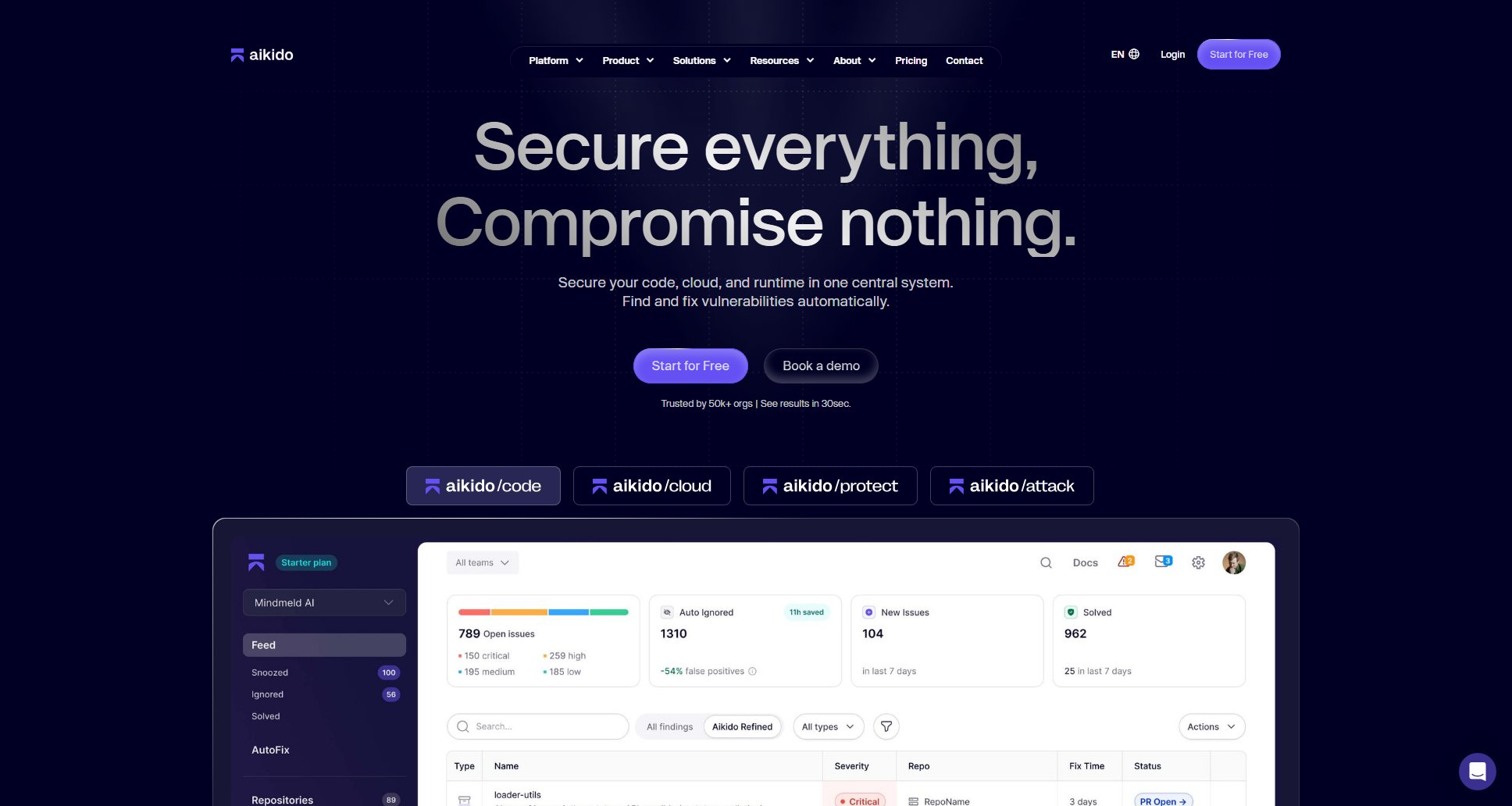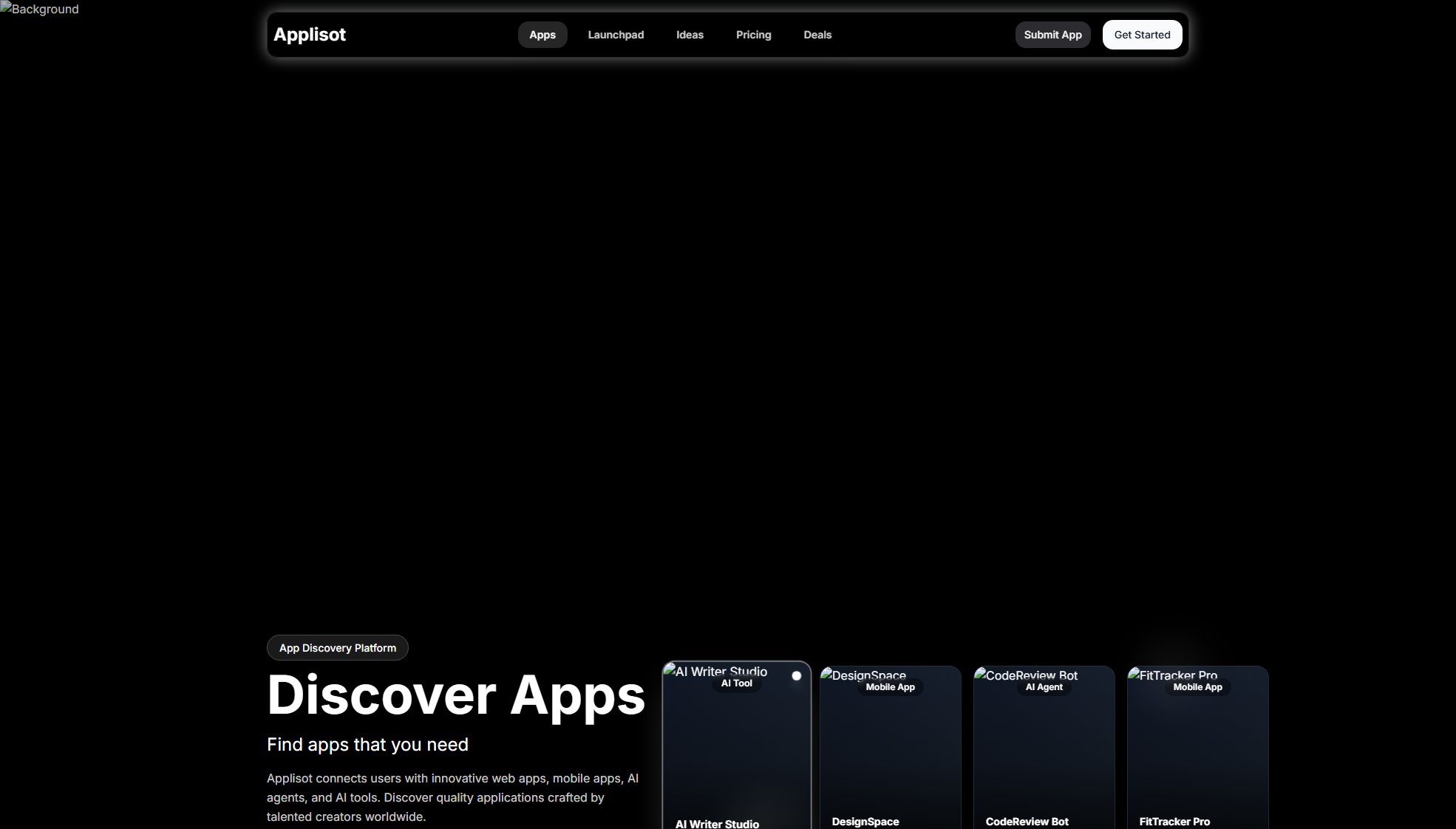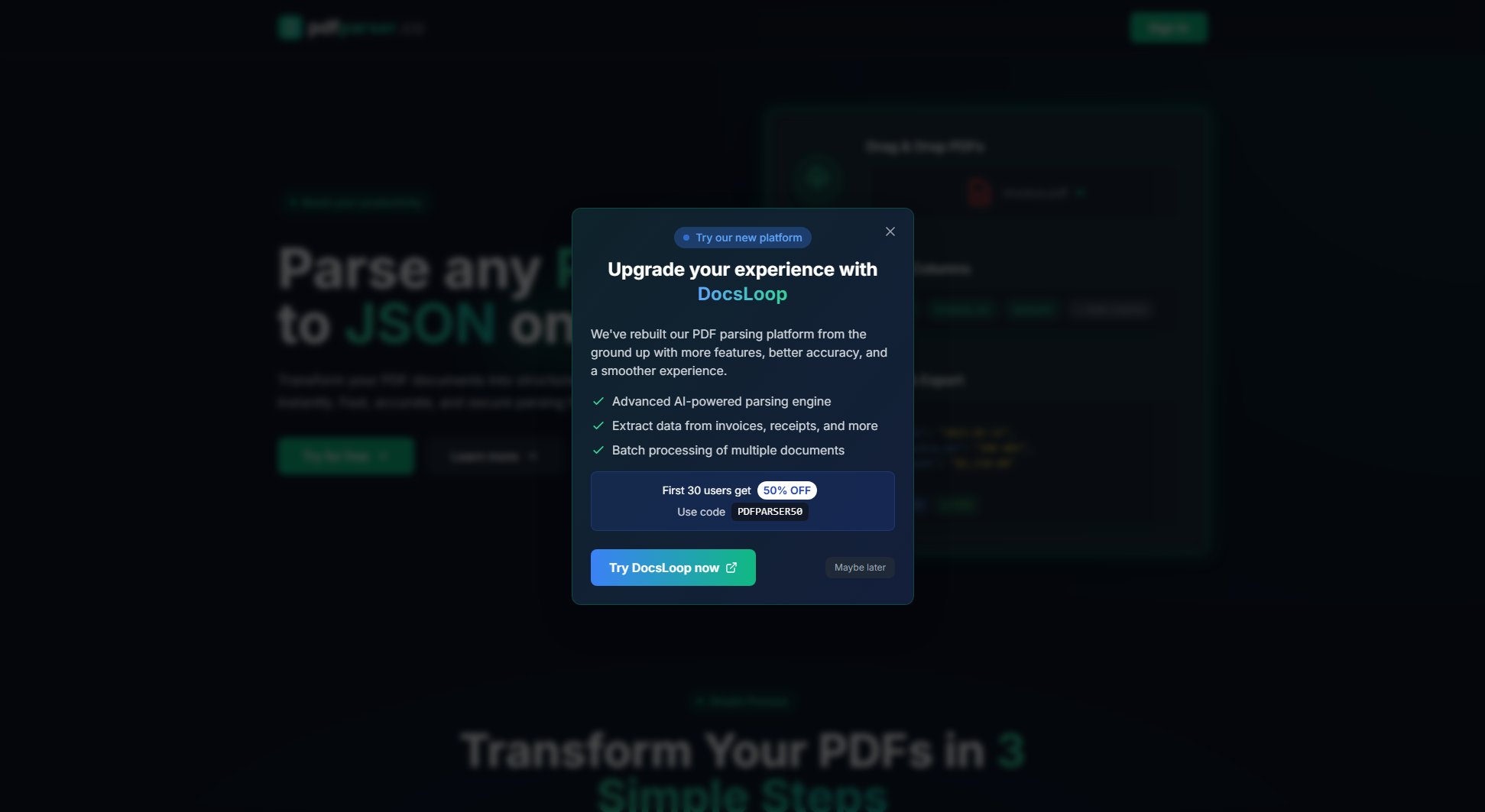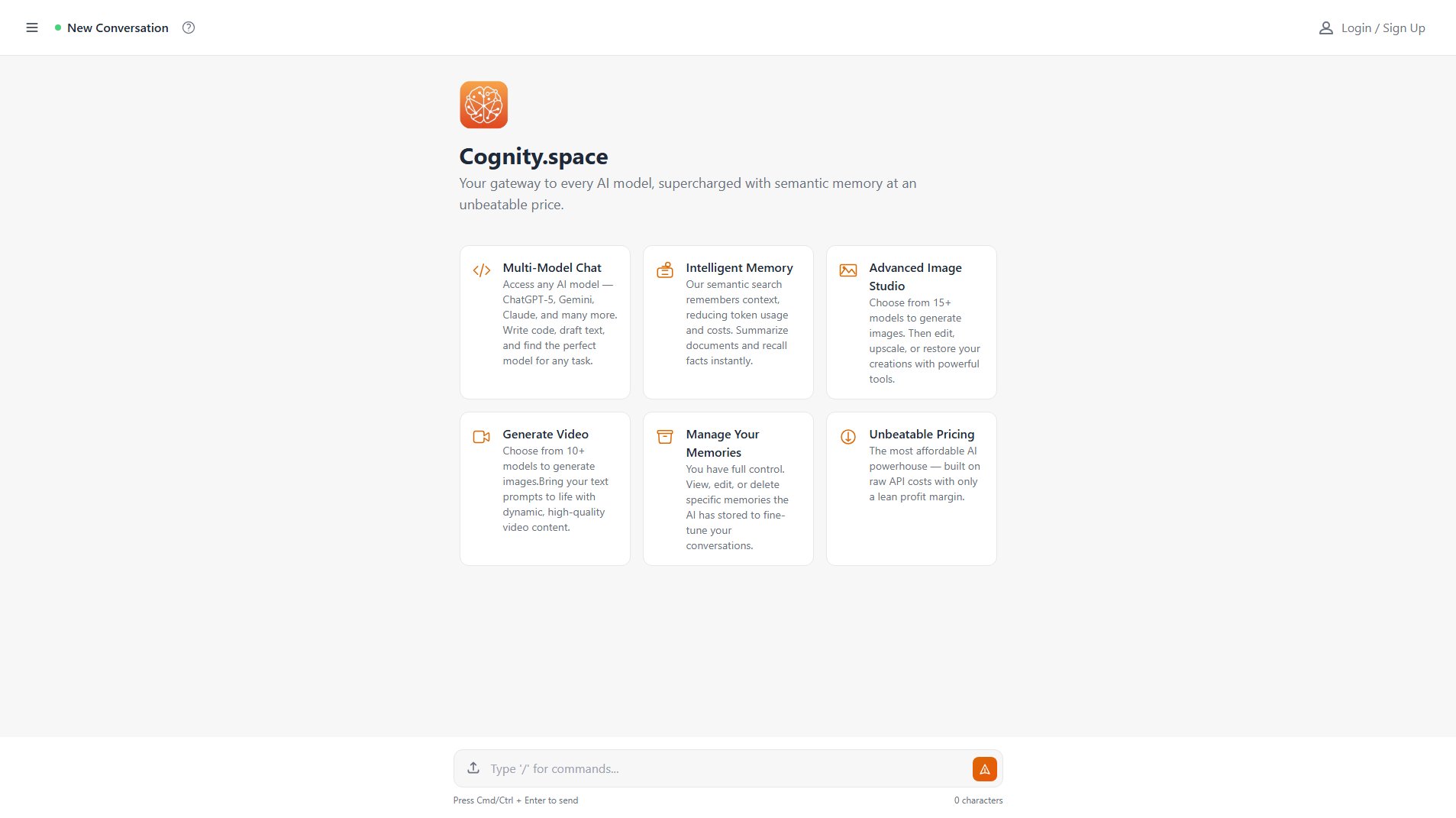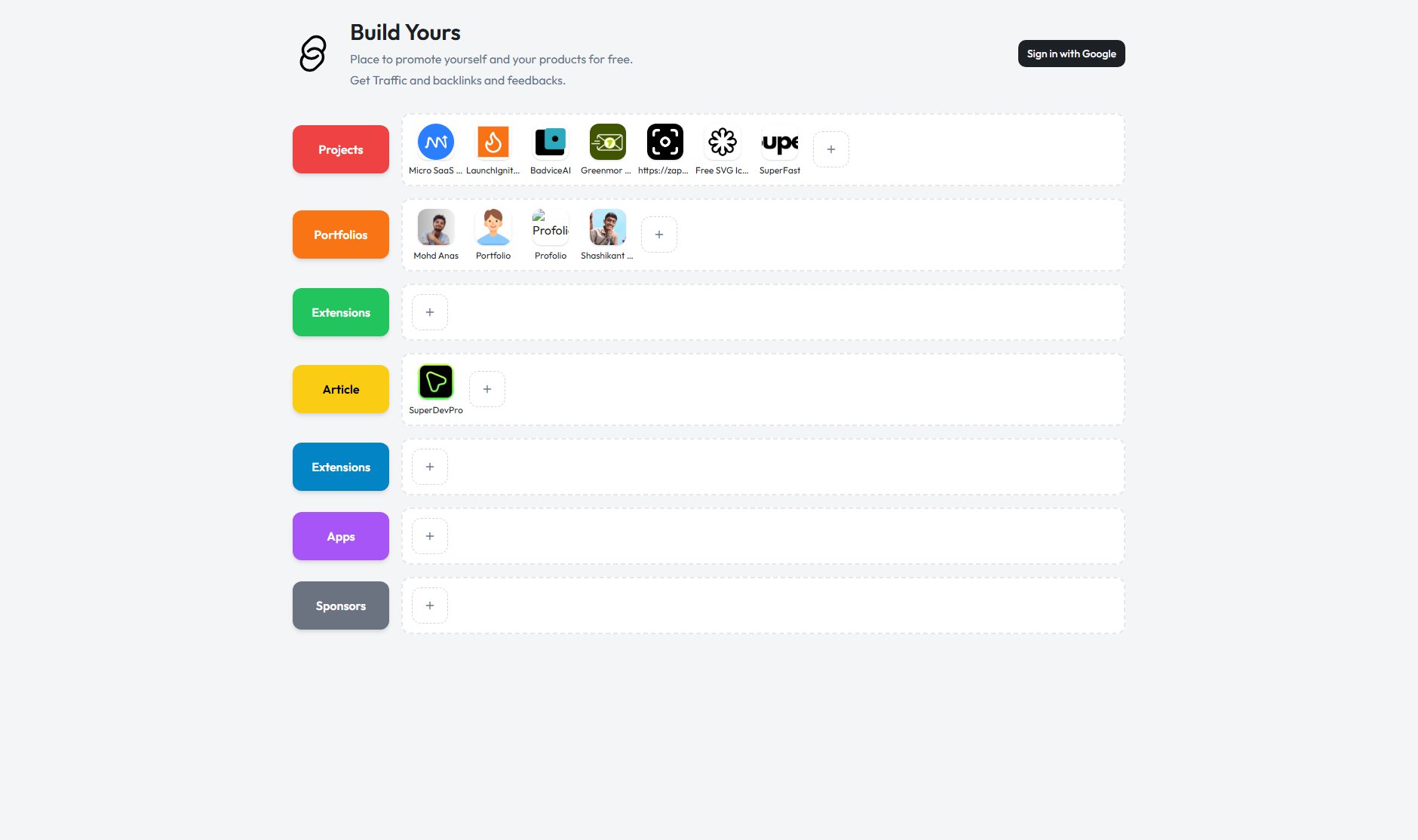QuickDeploy
Deploy web apps to VPS in under 5 minutes with zero manual configuration
What is QuickDeploy? Complete Overview
QuickDeploy is a developer-focused deployment tool that simplifies the process of deploying web applications to your own VPS infrastructure. It handles everything from containerization to SSL setup automatically, eliminating the need for manual configuration. The tool supports full-stack, frontend, and backend deployments with flexible options for different tech stacks. Designed for developers who want to ship quickly without vendor lock-in, QuickDeploy works with Ubuntu-based VPS servers and integrates seamlessly with existing domain names. The deployment process takes just 2-5 minutes after initial setup, making it ideal for individual developers and teams looking for a lightweight, infrastructure-as-code solution.
QuickDeploy Interface & Screenshots
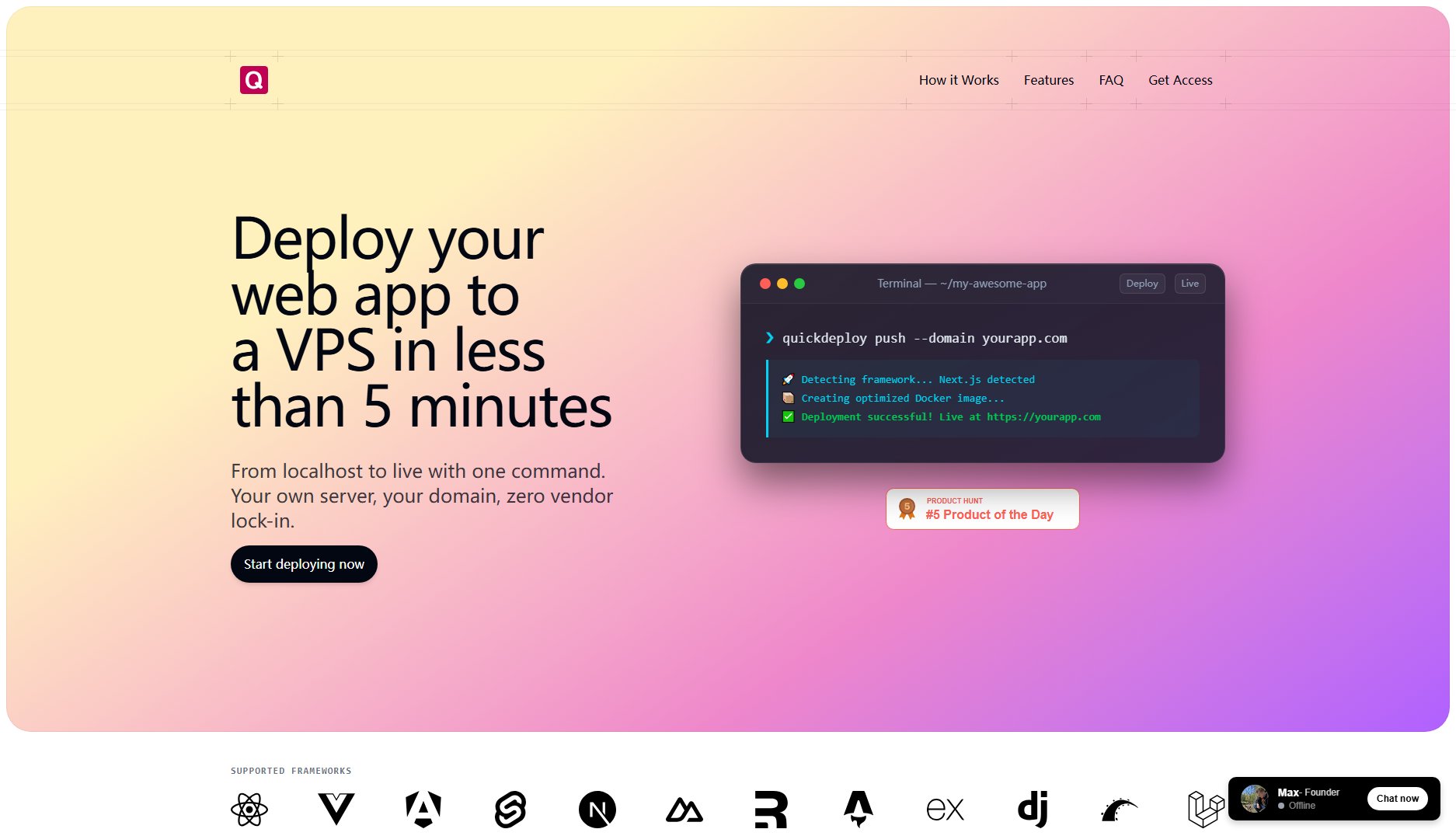
QuickDeploy Official screenshot of the tool interface
What Can QuickDeploy Do? Key Features
One-Command Deployment
Deploy full-stack, frontend, or backend applications with a single command (`quickdeploy push`). The tool automatically handles container building, HTTPS setup with Caddy, and application startup without requiring manual configuration.
Database Integration
Supports PostgreSQL, MySQL, and Redis database deployments through simple command flags. QuickDeploy handles database setup and configuration as part of the deployment process.
CI/CD Compatibility
Works both locally and in CI/CD pipelines. Can be configured interactively or through environment variables, making it flexible for automated deployment workflows.
Rolling Updates
Implements health-checked rolling updates to ensure zero downtime during deployments. New versions only receive traffic after passing health checks, with automatic cleanup of old versions.
Your Infrastructure, Your Control
Deploys to your own VPS (recommended €5-10/month) with no vendor lock-in. You maintain full control over your server while QuickDeploy handles the deployment complexity.
Automatic HTTPS
Sets up SSL certificates automatically using Caddy reverse proxy, ensuring production-ready security for your deployed applications.
Best QuickDeploy Use Cases & Applications
Rapid Prototyping
Quickly deploy MVP web applications to test ideas with real users. The 5-minute deployment cycle allows for rapid iteration and feedback collection.
Side Project Deployment
Individual developers can easily deploy personal projects without spending hours on infrastructure setup, focusing instead on building features.
CI/CD Pipeline Integration
Teams can integrate QuickDeploy into their automated deployment pipelines for staging or production environments, reducing deployment complexity.
Database-backed Applications
Deploy web applications with PostgreSQL, MySQL, or Redis backends without manual database configuration, ideal for data-driven applications.
How to Use QuickDeploy: Step-by-Step Guide
Preparation: Ensure you have an Ubuntu-based VPS, a domain name you own, and a web app ready to deploy. Recommended VPS cost is €5-10/month.
Configuration: Run `quickdeploy configure` to set up QuickDeploy to point to your server and configure deployment settings. This is a one-time setup for all future deployments.
DNS Setup: Add an A record in your DNS settings to point your domain to your VPS IP address (e.g., myapp.com → 1.2.3.4). Works with any domain registrar.
Deployment: Run `quickdeploy push --domain myapp.com` from your project directory. QuickDeploy will build a Docker container, set up HTTPS with Caddy, and start your app automatically.
Live: Your application is now production-ready at https://myapp.com with automatic HTTPS, running on your own infrastructure with no vendor lock-in.
QuickDeploy Pros and Cons: Honest Review
Pros
Considerations
Is QuickDeploy Worth It? FAQ & Reviews
You need an Ubuntu-based VPS (recommended €5-10/month), a domain name you own, and a web application ready to deploy. Basic terminal skills are required.
Yes, QuickDeploy supports all major web frameworks through Docker containerization. It automatically detects and handles different application types.
QuickDeploy automatically sets up HTTPS using Caddy reverse proxy, which handles SSL certificate provisioning and renewal without manual intervention.
Yes, QuickDeploy supports backend-only deployments without requiring a domain name. Backend services communicate via internal networking.
QuickDeploy maintains the previous working version while attempting deployment. If the new version fails health checks, traffic continues to be routed to the stable version.