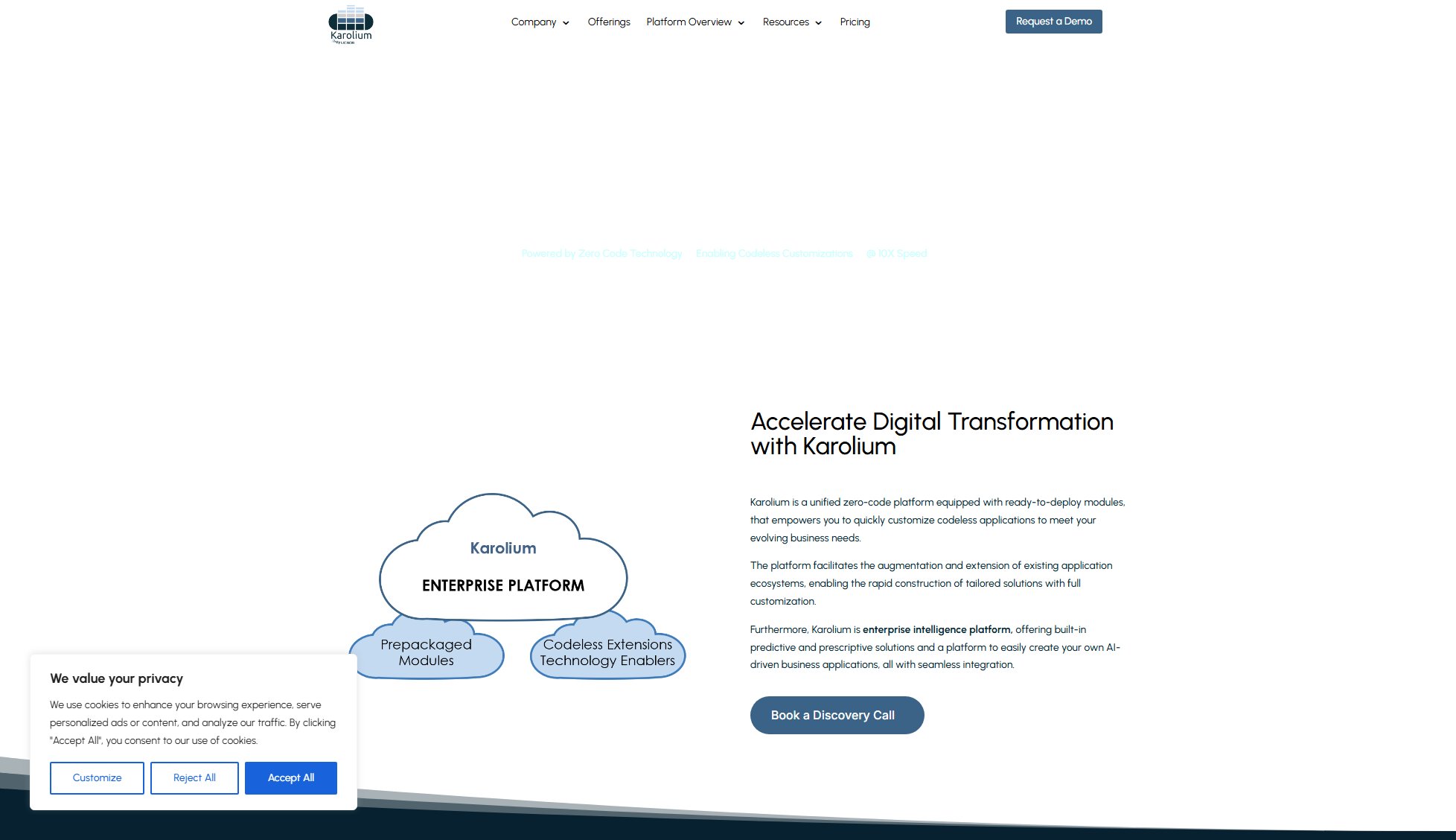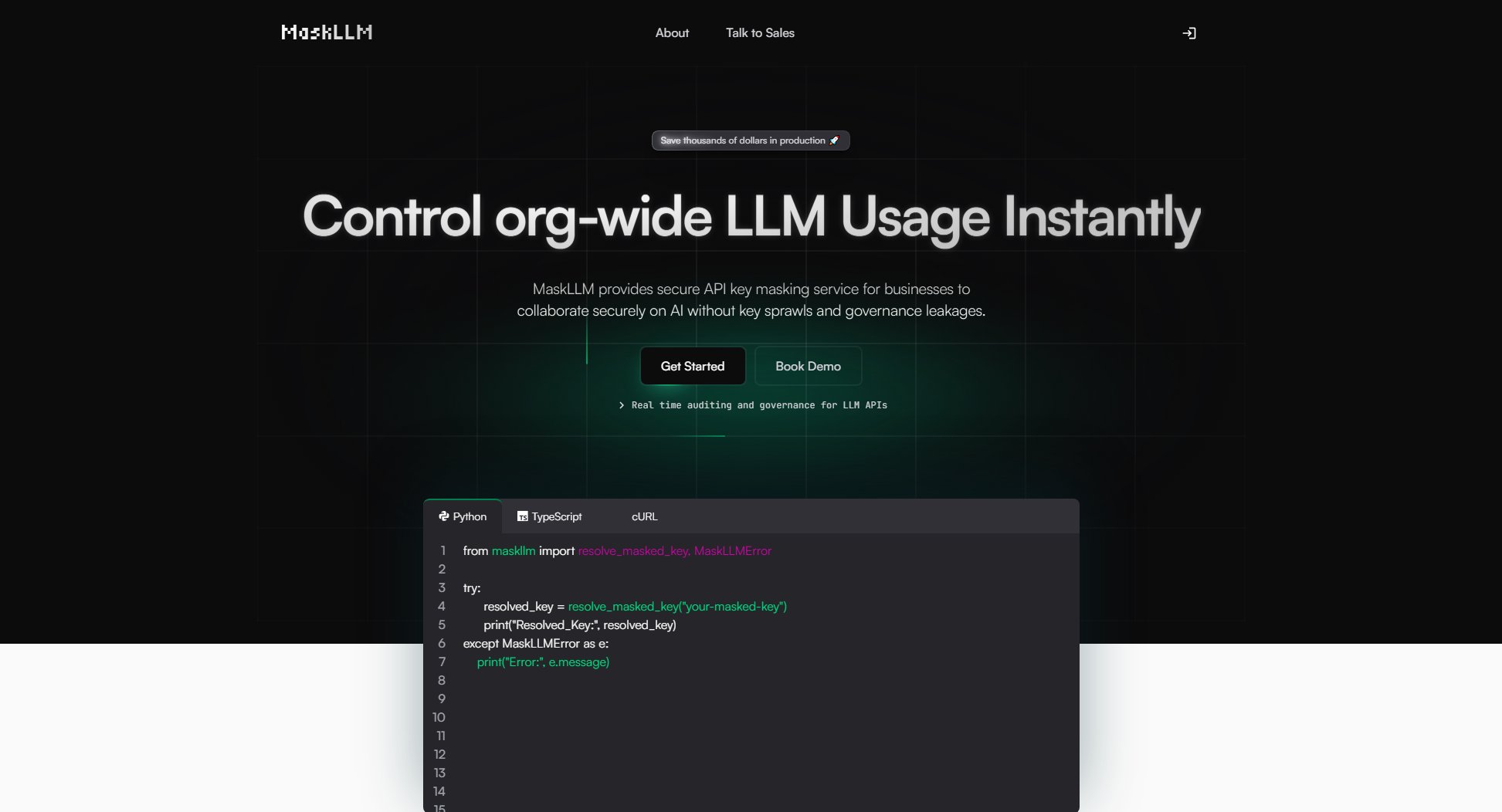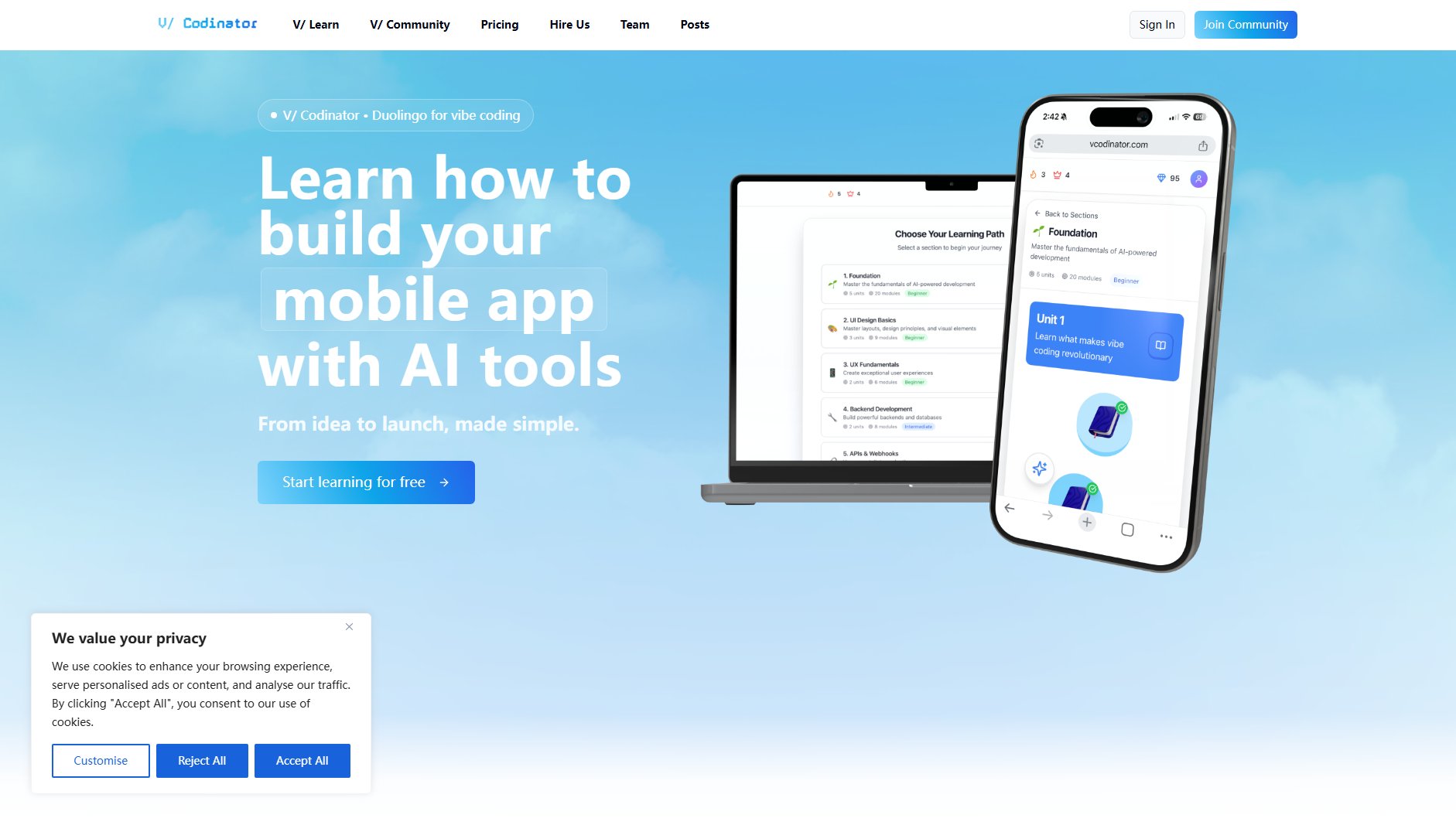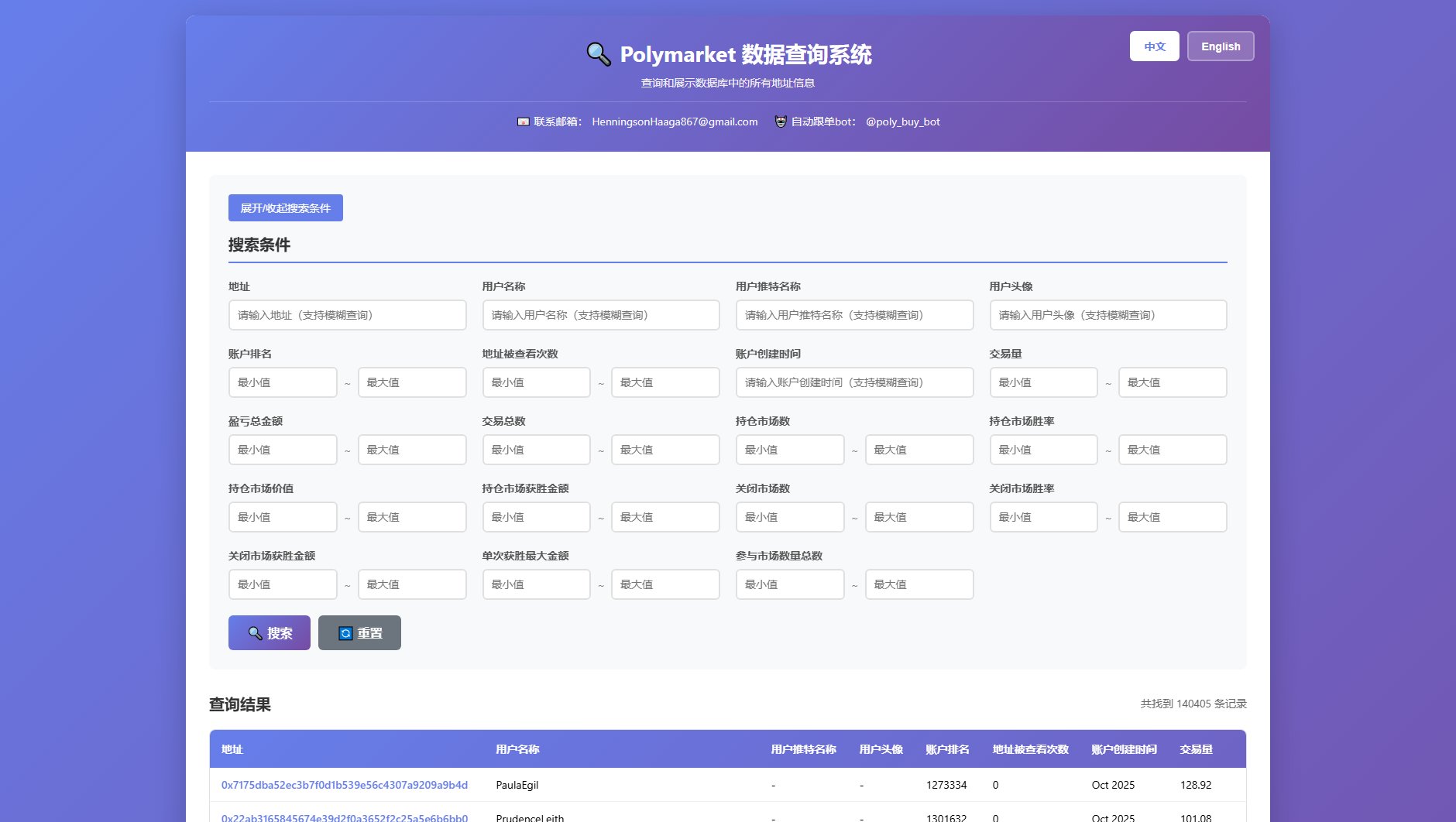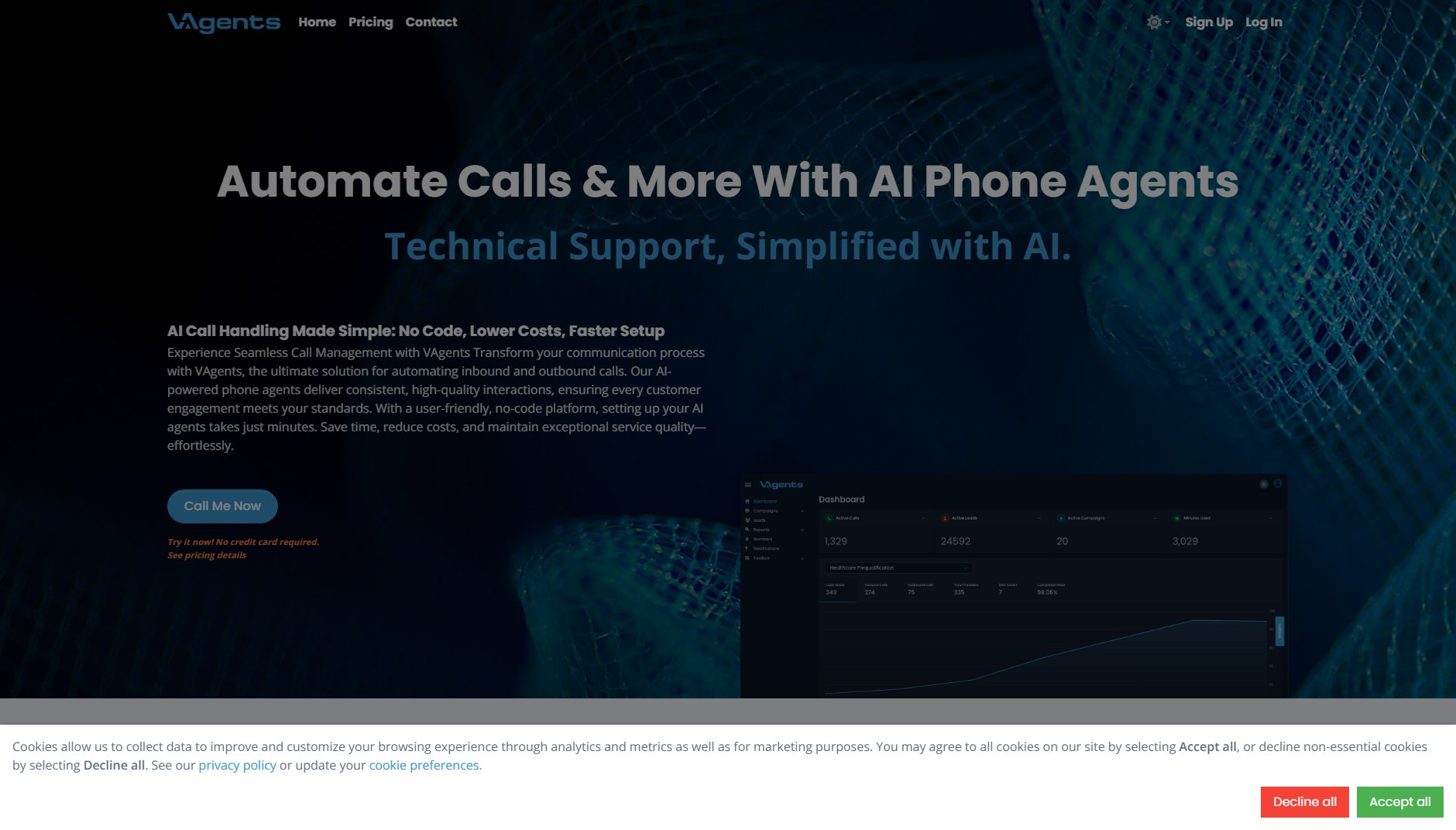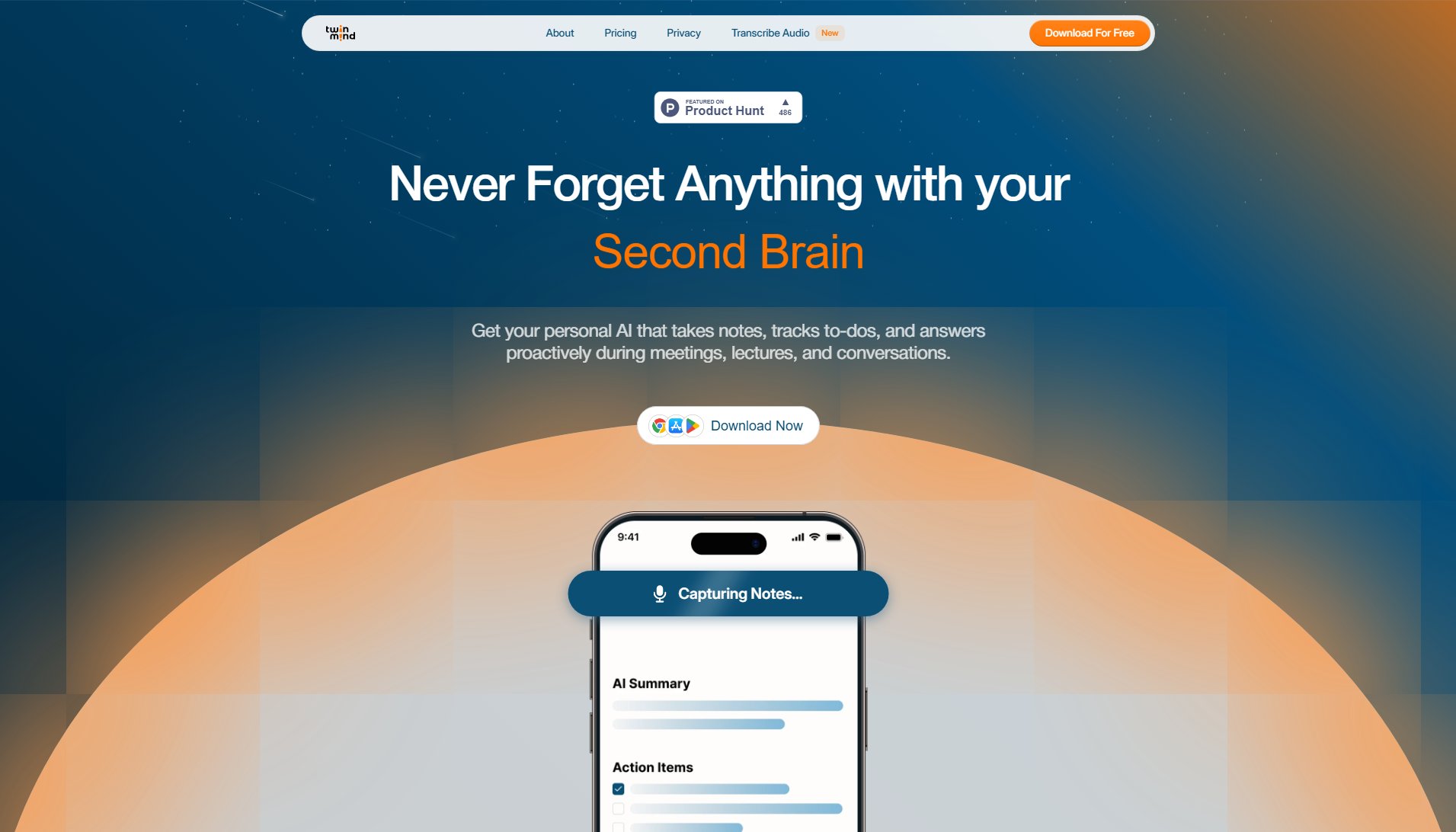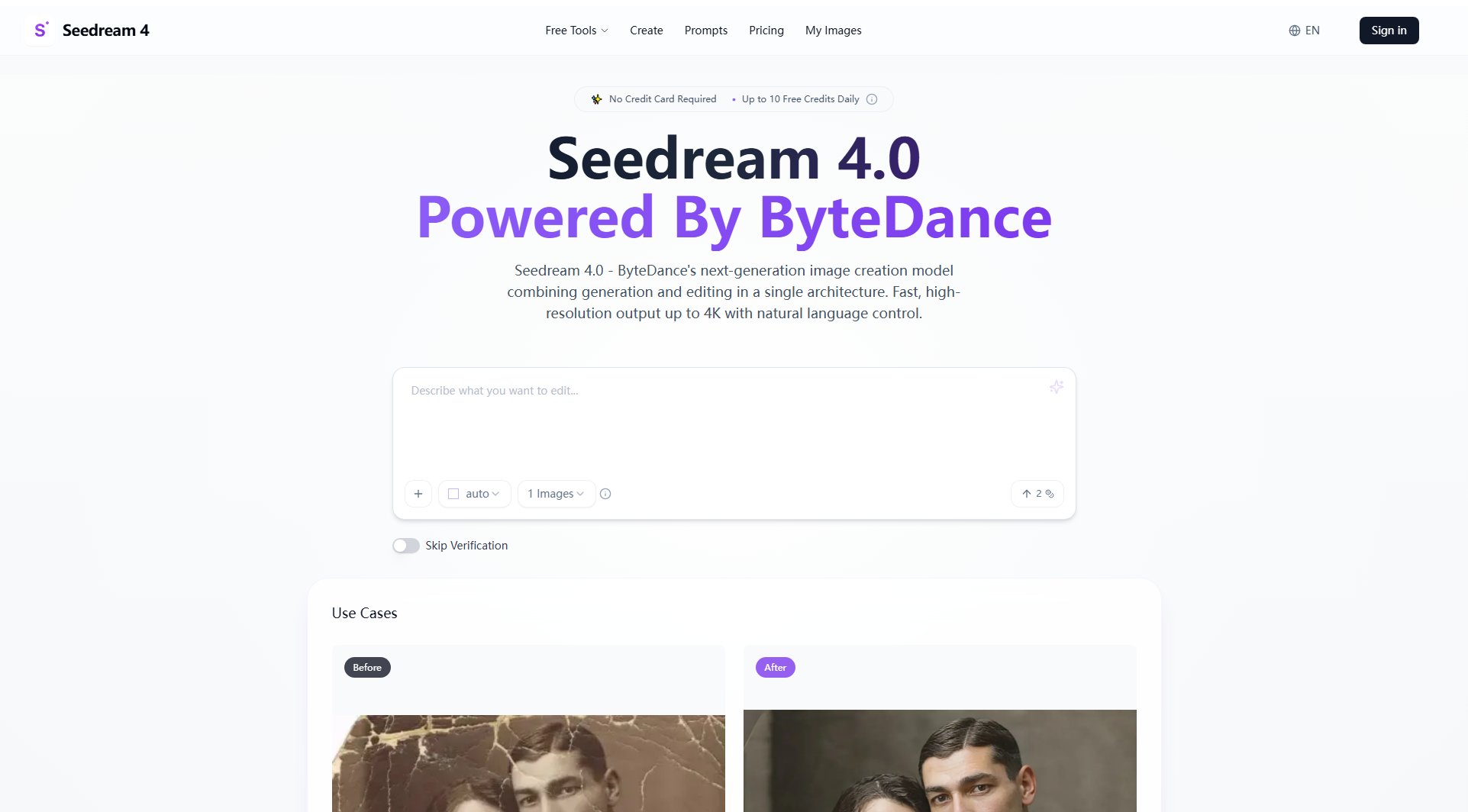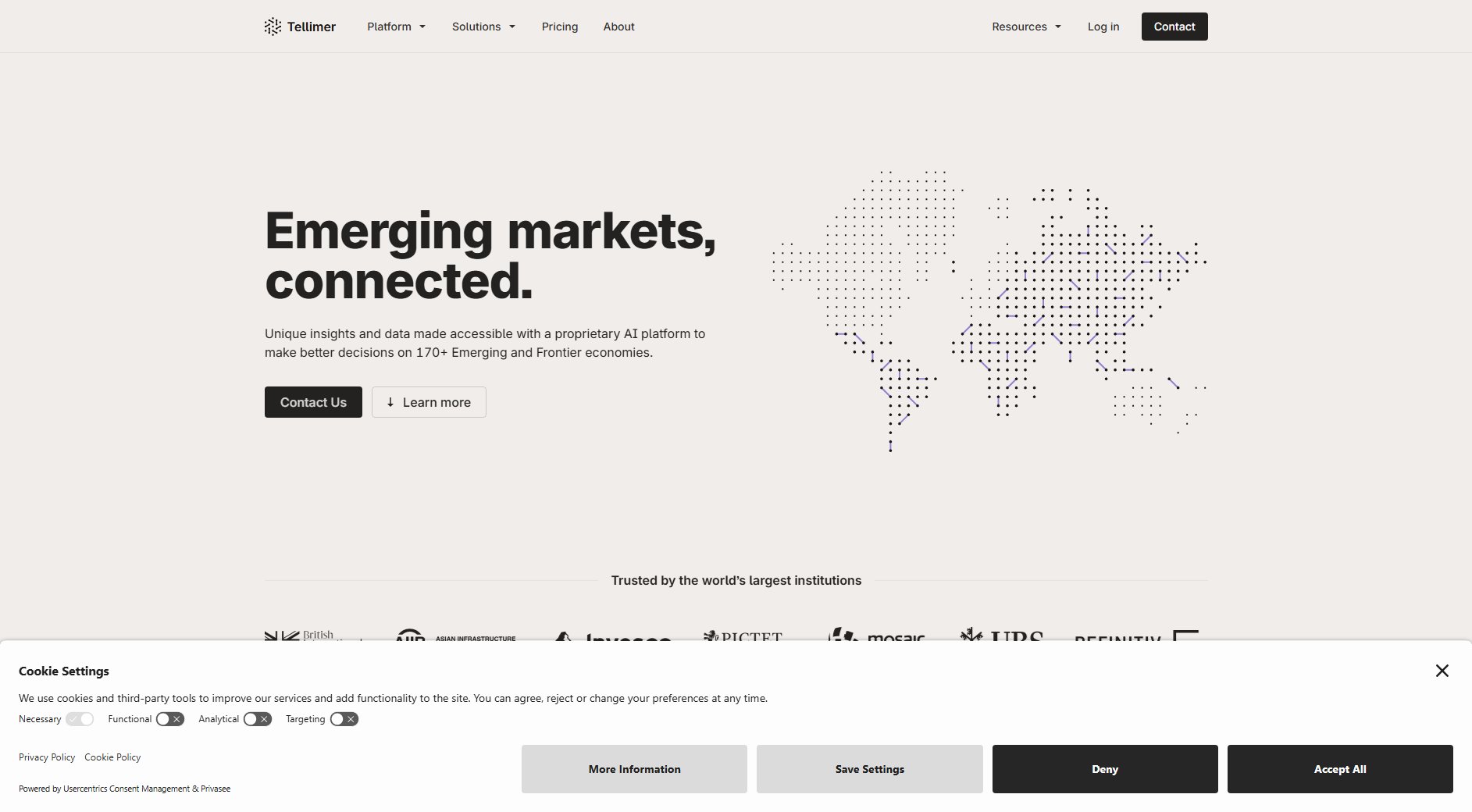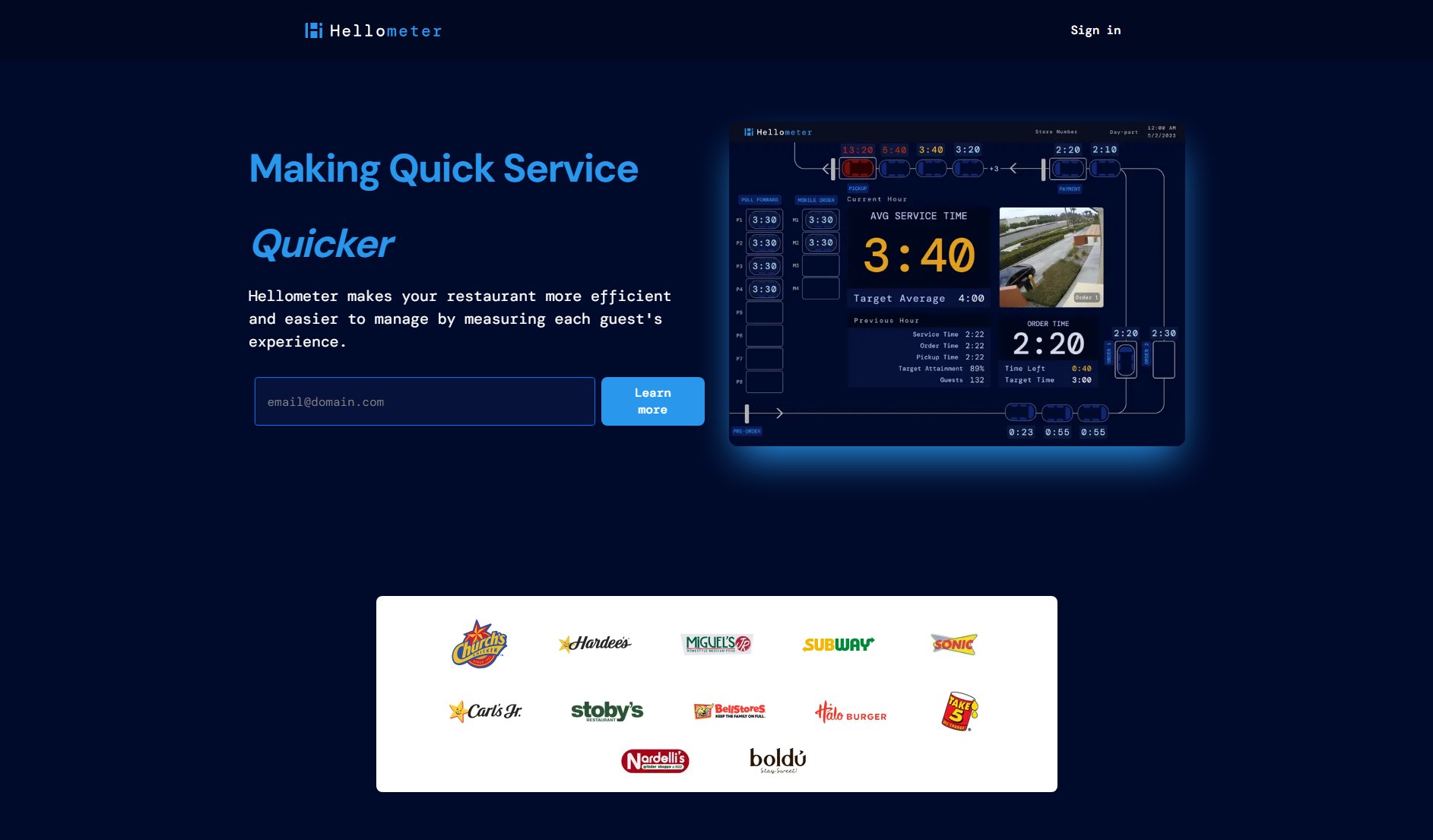Quantify AI
AI-Powered Trading Analysis for instant market insights
What is Quantify AI? Complete Overview
Quantify AI is an advanced AI-powered trading analysis platform designed to provide traders with instant market scenarios and risk management suggestions. By uploading a chart screenshot or CSV file, users receive probability-weighted scenarios, stop-loss recommendations, and position sizing advice within seconds. The platform is educational in nature and does not provide direct financial advice, making it ideal for traders looking to enhance their decision-making process. Quantify AI caters to a wide range of users, from beginners to professional teams, offering features like historical data analysis, team collaboration, and advanced analytics. With a free trial available and no credit card required, it's a risk-free way to explore AI-driven trading insights.
Quantify AI Interface & Screenshots
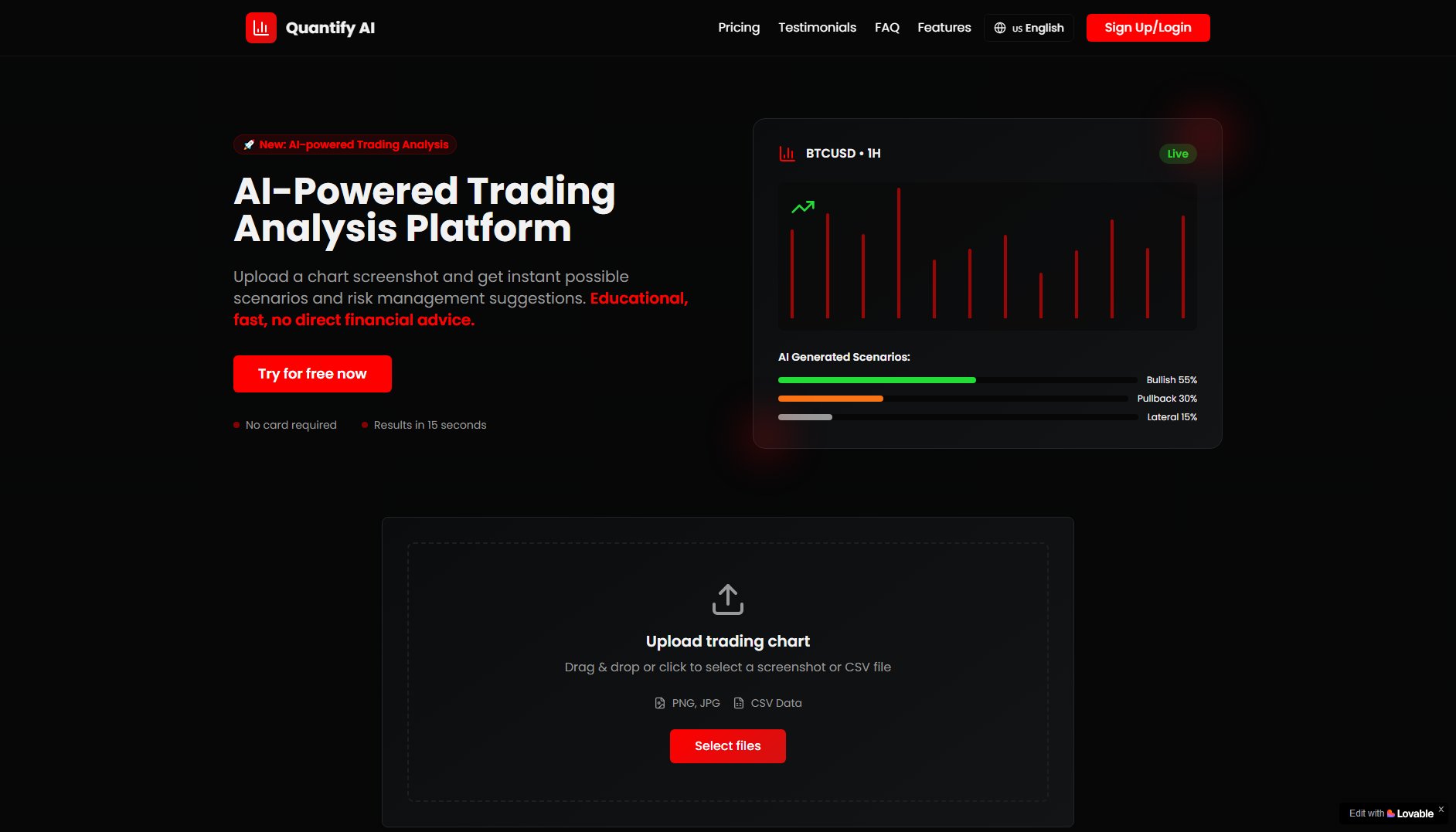
Quantify AI Official screenshot of the tool interface
What Can Quantify AI Do? Key Features
Advanced AI Technology
Quantify AI leverages cutting-edge AI to deliver professional-grade trading analysis with real-time insights. The AI evaluates market conditions and provides accurate scenario predictions, helping traders make informed decisions.
Instant Analysis
Upload a trading chart or CSV file, and Quantify AI generates instant AI-powered scenarios and recommendations. The platform processes data in just 15 seconds, offering quick insights without delays.
Risk Management
The platform provides smart stop-loss and position sizing suggestions based on thorough market analysis. This feature helps traders minimize risks and optimize their trading strategies effectively.
Multiple Scenarios
Quantify AI offers probability-weighted scenarios, allowing traders to prepare for various market conditions. This feature enhances decision-making by presenting different potential outcomes with their likelihoods.
Historical Data Analysis
Users can access detailed trading history and performance analytics to refine their strategies. This feature provides valuable insights into past trades, helping users identify patterns and improve future performance.
Team Collaboration
The Team plan enables multiple users to collaborate, share analyses, and work together on trading strategies. This feature is ideal for professional teams looking to streamline their workflow and enhance collective decision-making.
Advanced Analytics
Quantify AI offers comprehensive analytics with detailed insights and performance metrics. Traders can leverage this data to make better-informed decisions and track their progress over time.
Best Quantify AI Use Cases & Applications
Day Trading
Day traders can use Quantify AI to quickly analyze short-term market movements. The instant analysis feature provides real-time insights, helping traders capitalize on fleeting opportunities and manage risks effectively.
Portfolio Management
Portfolio managers can leverage Quantify AI's multiple scenarios and risk management tools to optimize asset allocation. The platform's historical data analysis helps in evaluating past performance and refining future strategies.
Crypto Trading
Crypto traders benefit from Quantify AI's ability to analyze volatile markets. The AI-generated scenarios help traders prepare for sudden price swings and make informed decisions in a fast-paced environment.
Team Collaboration
Professional trading teams can use Quantify AI's collaboration features to share analyses and work together on strategies. This use case is ideal for hedge funds, investment firms, and trading groups.
How to Use Quantify AI: Step-by-Step Guide
Sign up for a free trial on the Quantify AI website. No credit card is required, and you can start using the platform immediately.
Upload a trading chart screenshot or CSV file by dragging and dropping it into the designated area or clicking to select a file from your device. Supported formats include PNG, JPG, and CSV.
Wait for the AI to process your data. The analysis typically takes just 15 seconds to generate probability-weighted scenarios and risk management suggestions.
Review the AI-generated scenarios, which include bullish, pullback, and lateral market conditions, along with their respective probabilities. Use these insights to inform your trading decisions.
Explore additional features such as historical data analysis, advanced analytics, and team collaboration tools to further enhance your trading strategy.
Upgrade to a paid plan (Starter, Pro, or Team) if you require more analyses or advanced features. Each plan includes a 7-day free trial, and you can cancel anytime.
Quantify AI Pros and Cons: Honest Review
Pros
Considerations
Is Quantify AI Worth It? FAQ & Reviews
Quantify AI's predictions are based on advanced algorithms and historical data analysis, providing highly accurate scenarios. However, as with any trading tool, results may vary depending on market conditions.
Yes, Quantify AI supports analysis for various trading instruments, including stocks, forex, and cryptocurrencies. The platform is versatile and adapts to different market types.
The analysis typically takes just 15 seconds to generate results after uploading your chart or CSV file. The platform is designed for speed and efficiency.
No, Quantify AI provides educational insights and scenario analysis but does not offer direct financial advice. Users should conduct their own research and consult financial advisors as needed.
Quantify AI supports PNG, JPG, and CSV file formats for upload. These formats cover most trading chart screenshots and data exports from trading platforms.
Yes, you can cancel your subscription at any time. Quantify AI offers a 7-day free trial for all plans, and there are no long-term commitments.