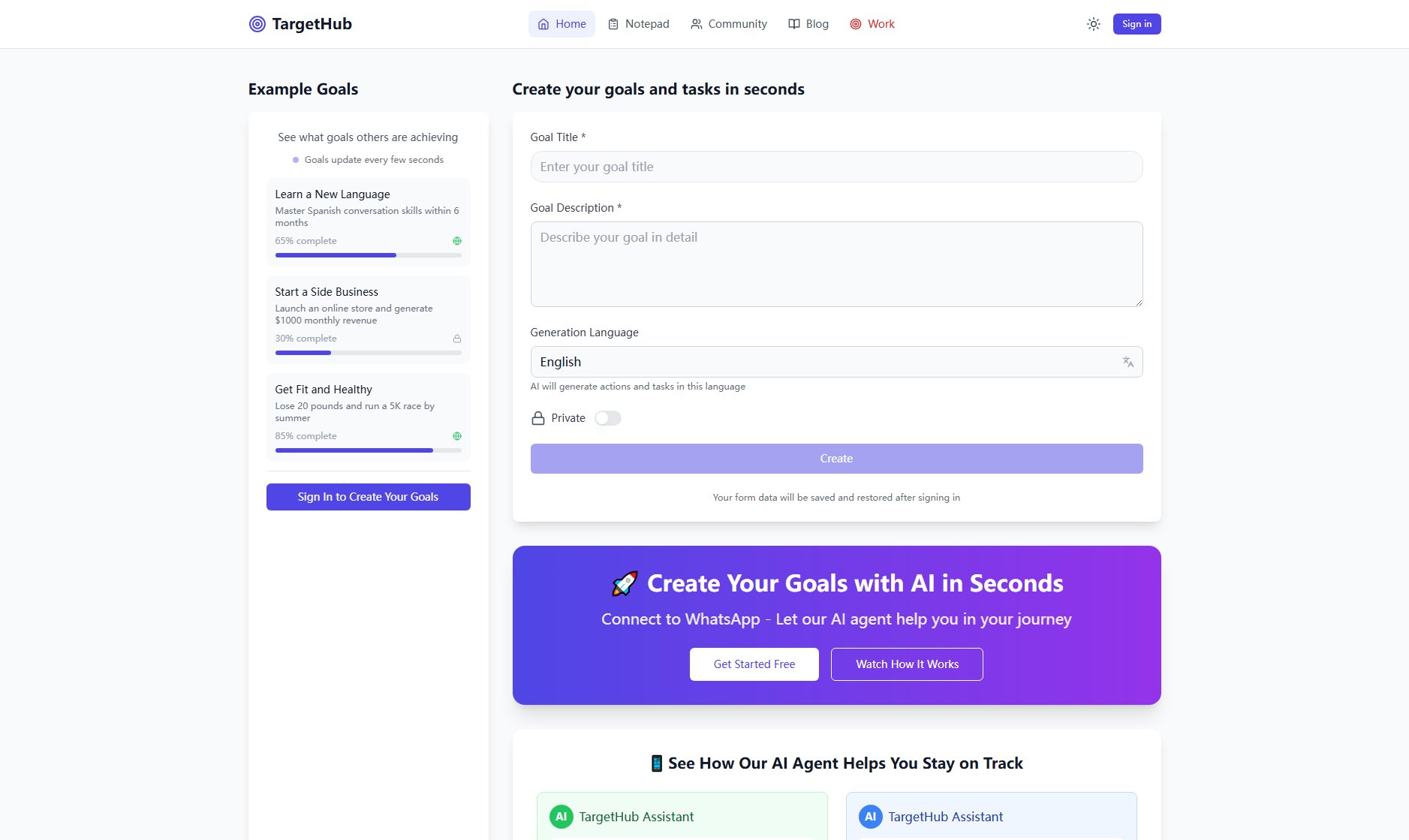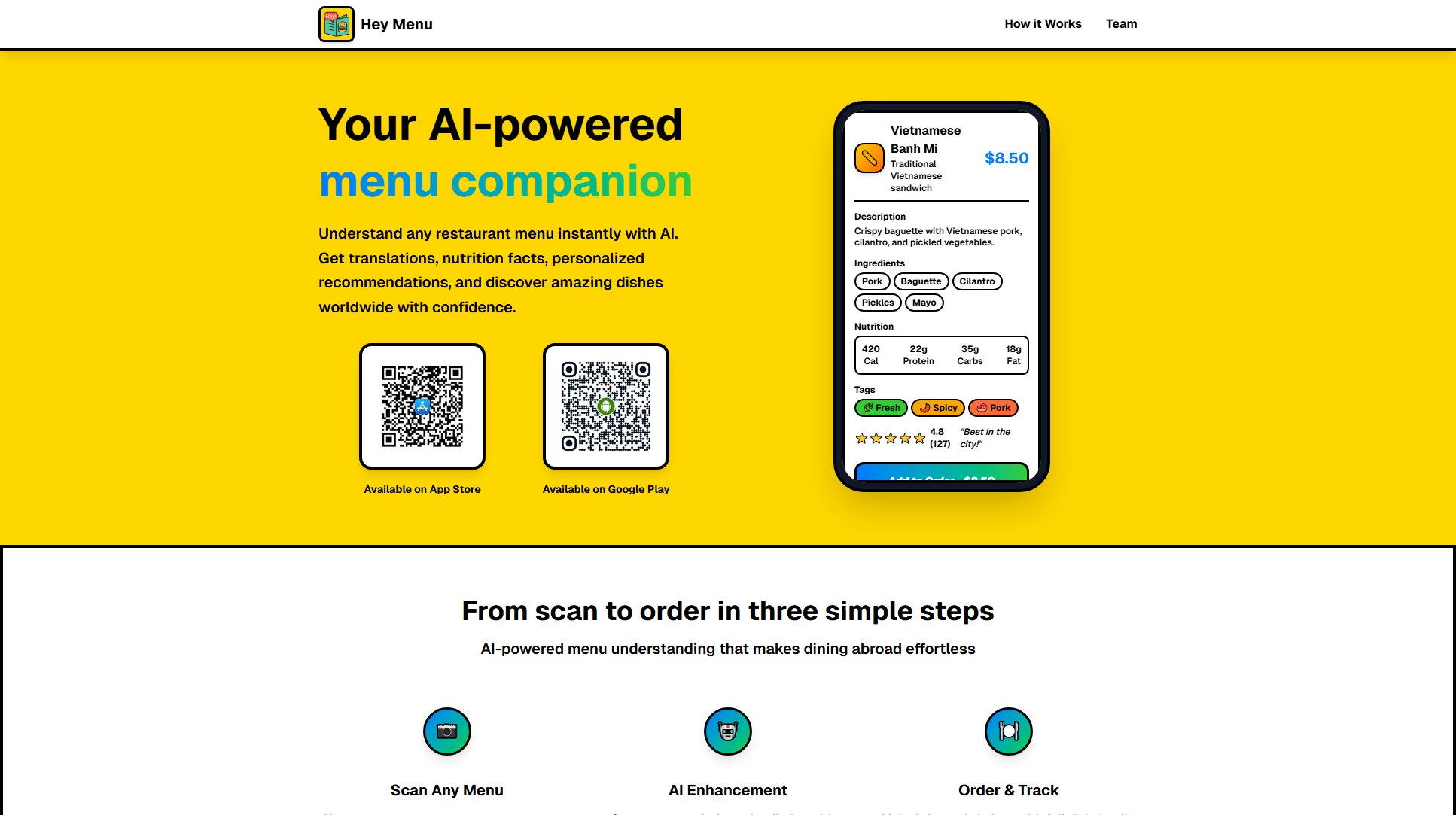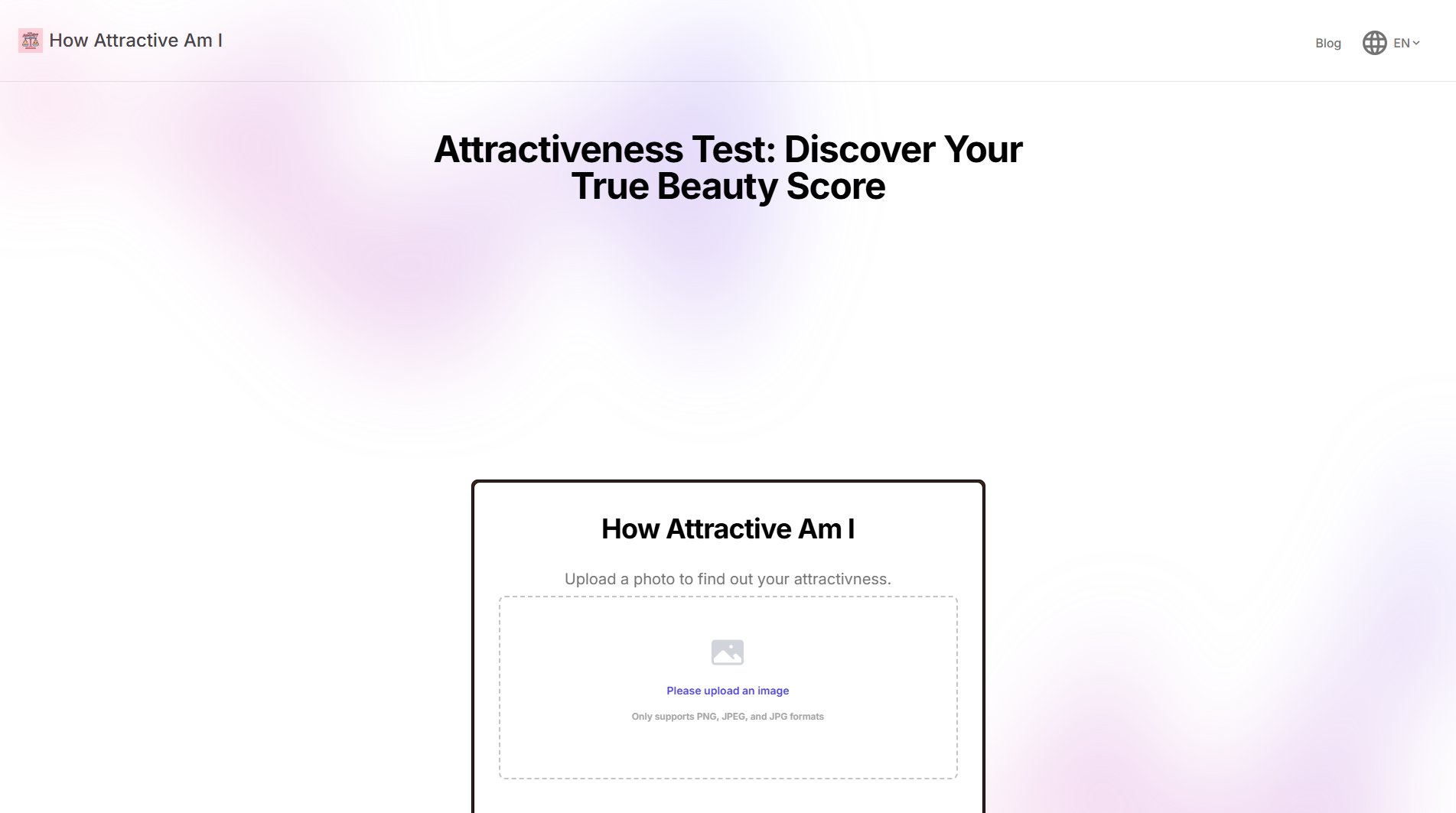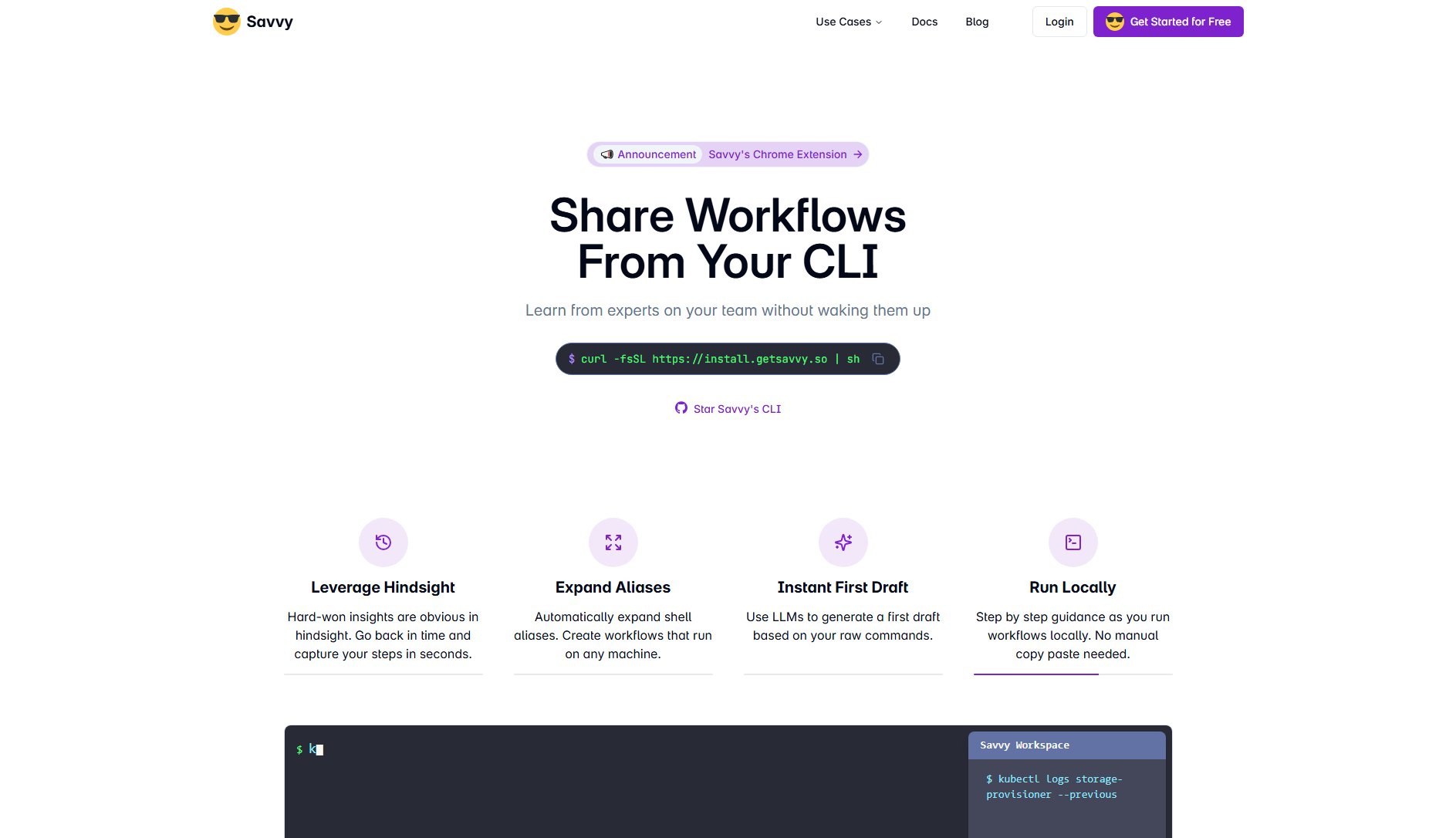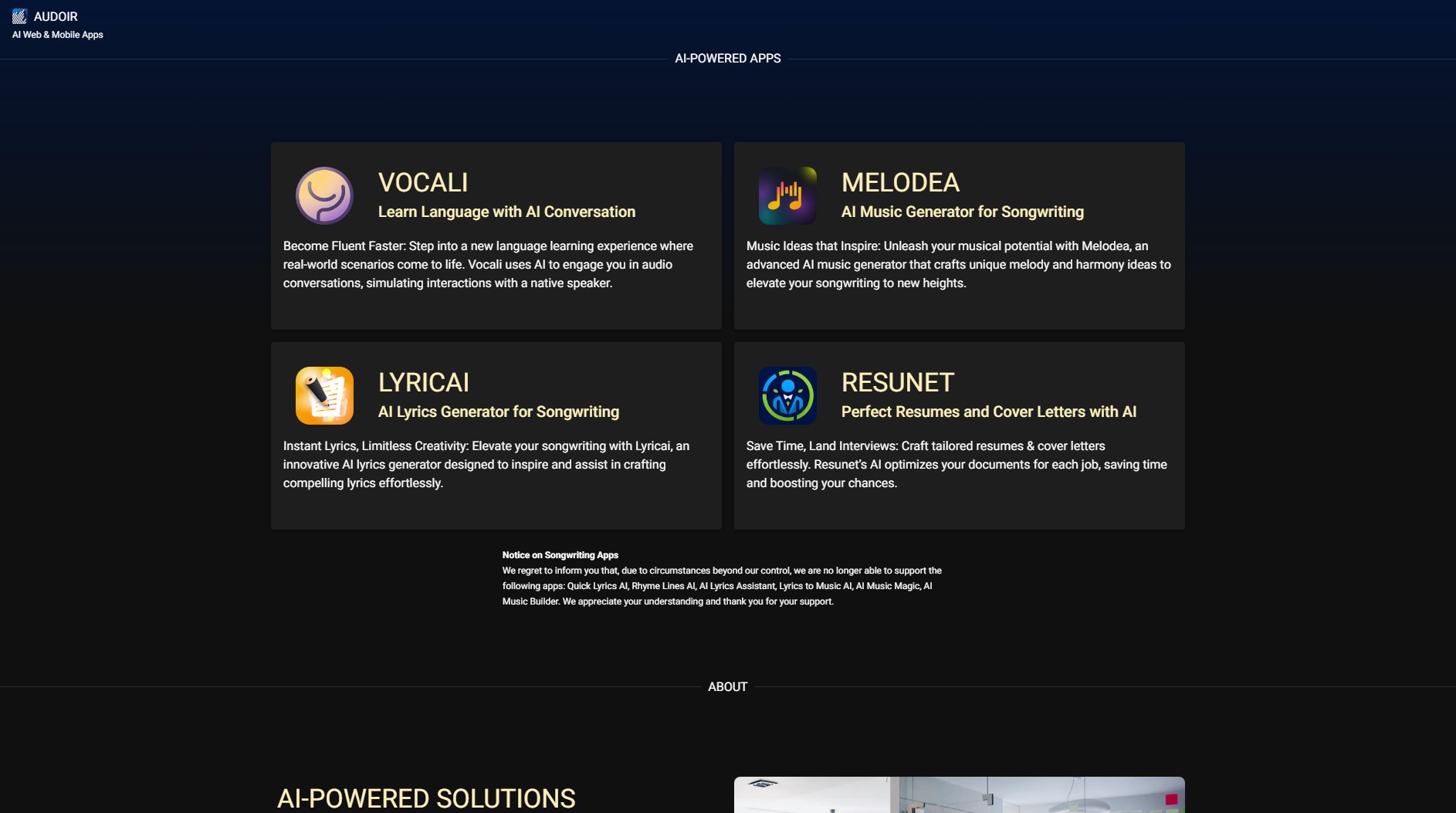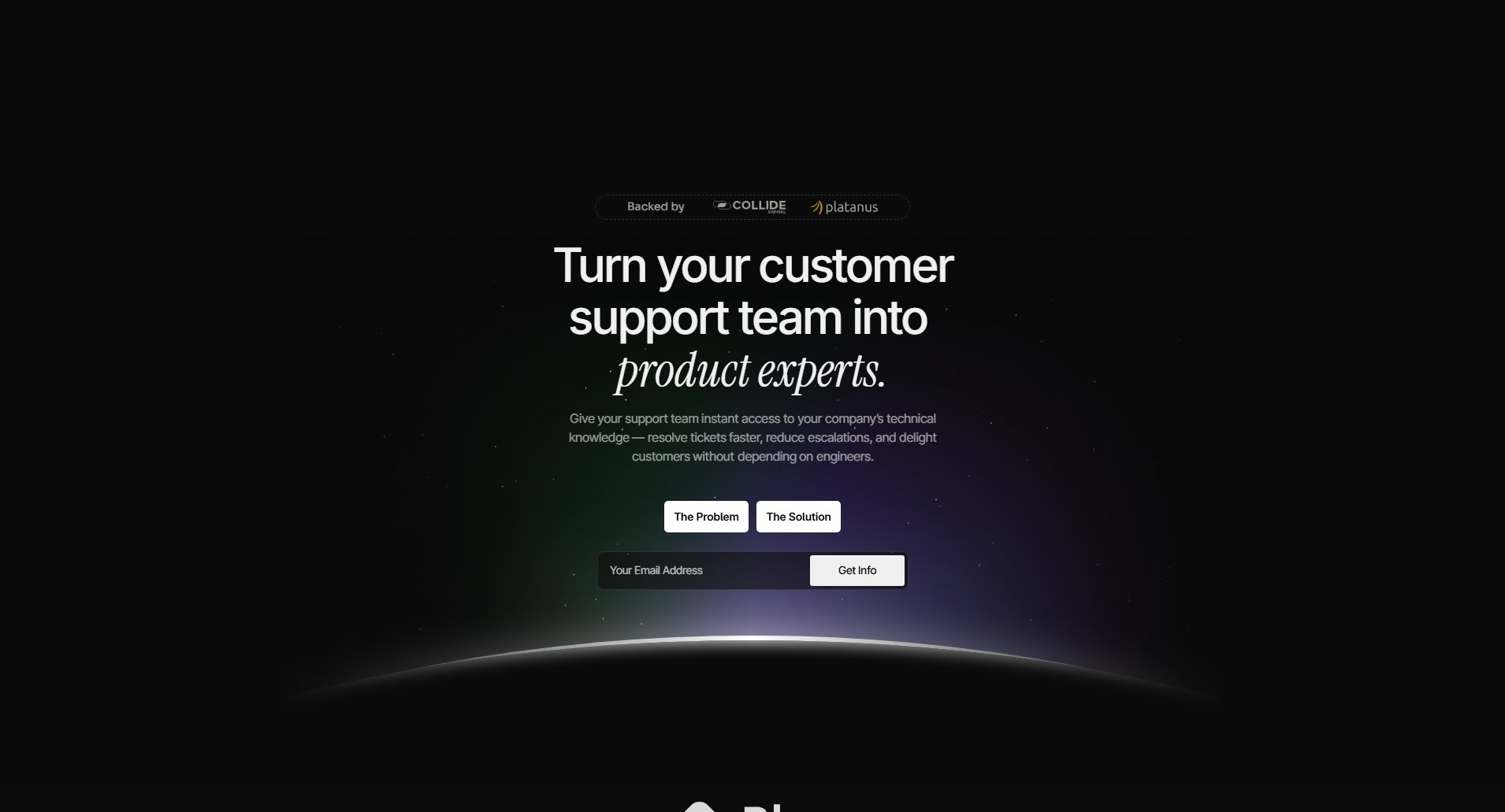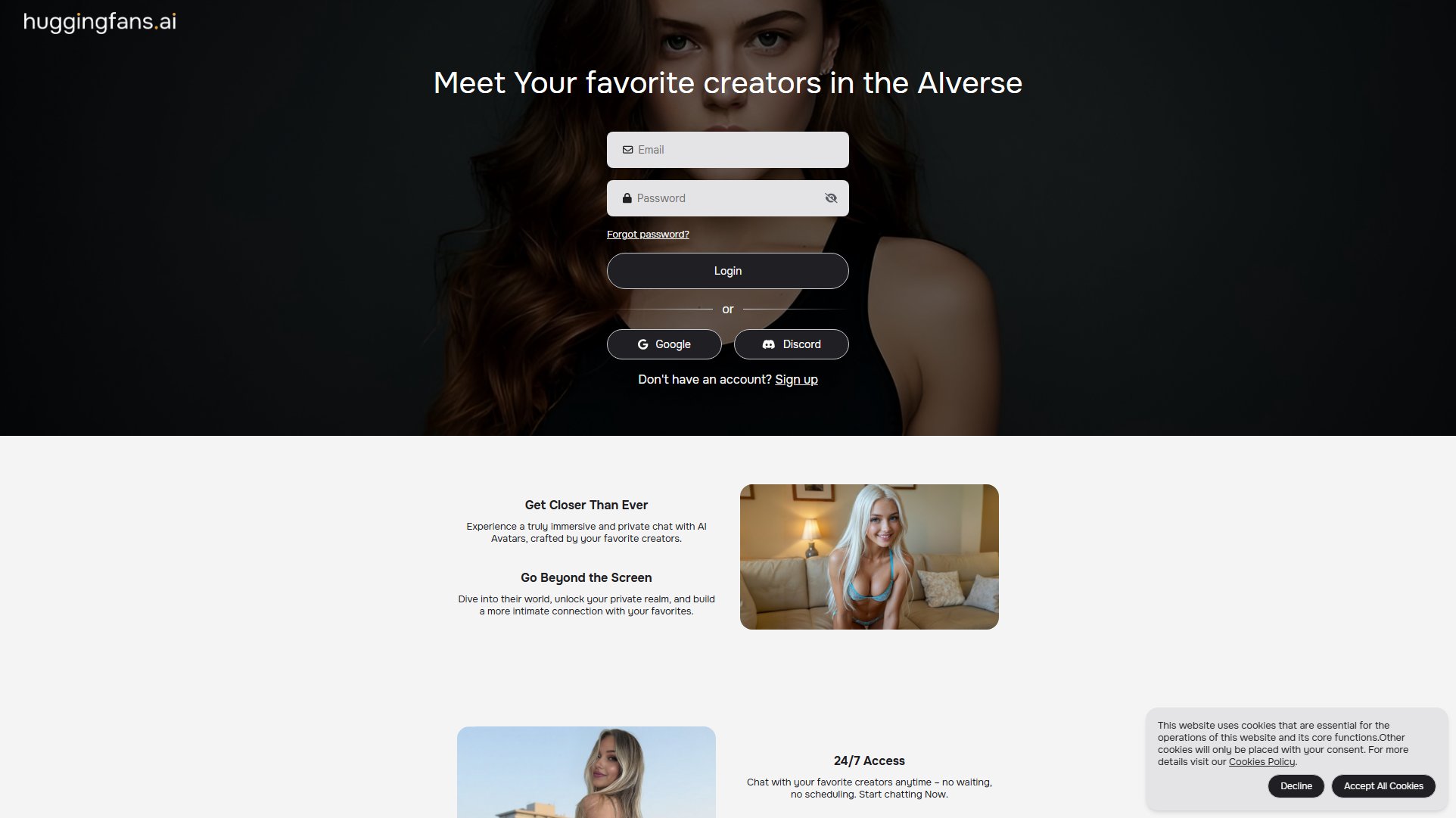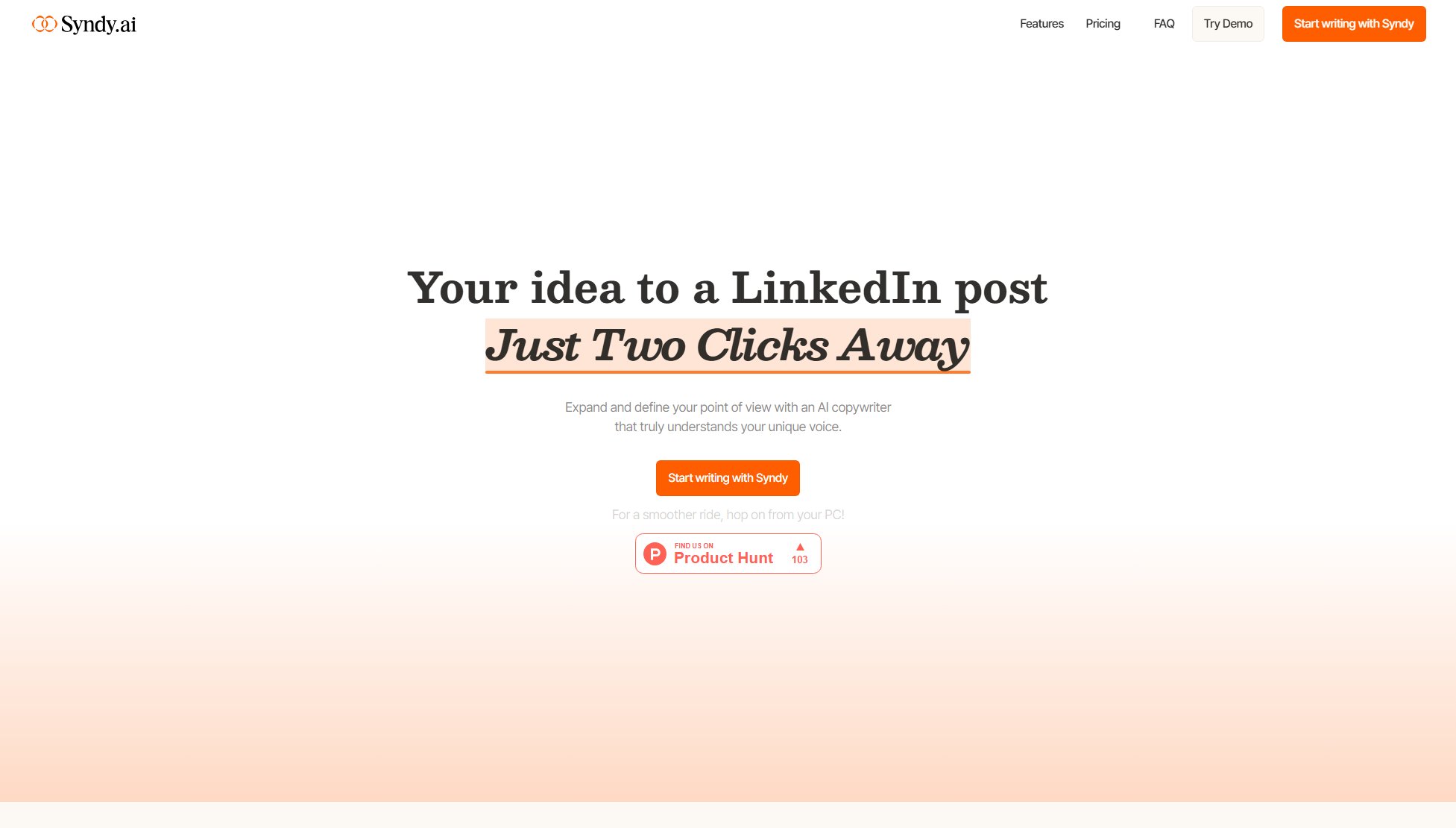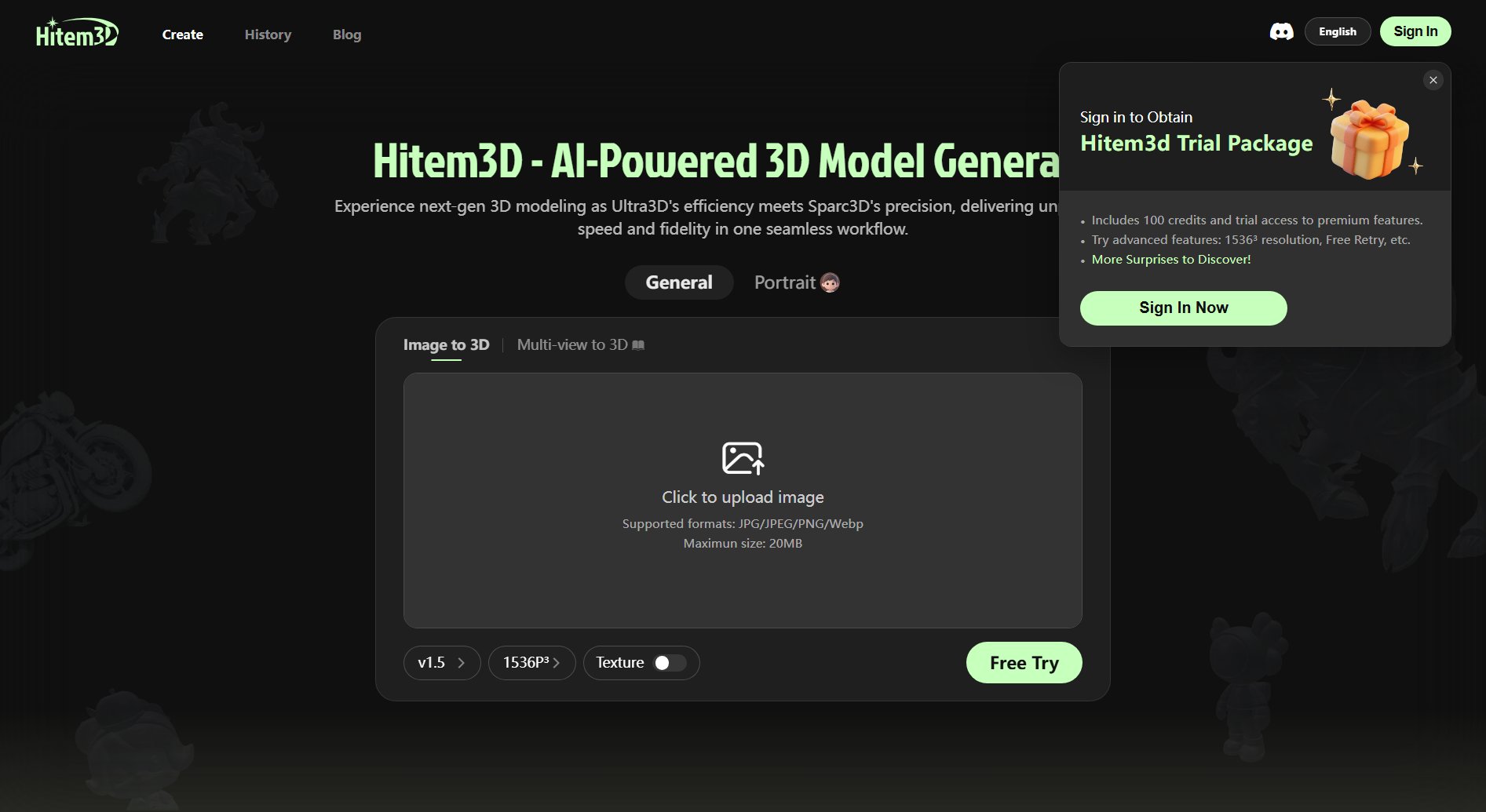Qpioneers
AI-Powered Virtual Workspace for Startups & Teams
What is Qpioneers? Complete Overview
Qpioneers is an AI-powered virtual workspace designed to streamline collaboration for startups and small teams. It combines team communication, document sharing, and built-in AI assistance into a single platform. The workspace offers private rooms for each team member, real-time collaboration tools, and an AI agent that helps with writing, planning, researching, and summarizing. Qpioneers solves the pain points of fragmented communication tools and disjointed workflows by providing a unified space where teams can work, meet, and collaborate efficiently. The target audience includes startup founders, small teams, and growing businesses looking for an all-in-one solution to enhance productivity and teamwork.
Qpioneers Interface & Screenshots

Qpioneers Official screenshot of the tool interface
What Can Qpioneers Do? Key Features
Private Team Rooms
Each team member gets their own private room where they can work, store documents, and communicate. Rooms can be accessed anytime, allowing for seamless collaboration regardless of location. This feature ensures that all team interactions and files are centralized in one secure space.
Built-in AI Agent (QPAgent)
Every room includes an AI assistant that helps with writing, planning, research, and summarization. The agent learns from uploaded documents and notes, remembers key information, and provides context-aware suggestions. It can also take tasks off your plate, making it more than just a chatbot.
Real-Time Collaboration
Teams can work together live by sharing screens, sending files, and co-editing documents in real time. This eliminates the need for multiple tools and ensures everyone stays on the same page. The platform mimics the experience of working together in the same office.
Seamless Communication
Qpioneers offers one-click chat and call functionalities, making it easy to connect with team members instantly. The communication tools are integrated directly into the workspace, reducing the need for external messaging apps.
Document Management
The platform provides unlimited document storage for Pro plan users, allowing teams to keep all their files in one place. Documents can be accessed, shared, and collaborated on within the workspace, ensuring that important information is always available.
Best Qpioneers Use Cases & Applications
Startup Brainstorming Sessions
Startup teams can use Qpioneers to hold brainstorming sessions in private rooms. The AI agent can help by summarizing ideas, suggesting research topics, and keeping track of action items, making the process more efficient.
Remote Team Collaboration
Remote teams can leverage Qpioneers to work together as if they were in the same office. The real-time collaboration tools and seamless communication features ensure that distance is no barrier to productivity.
Document Collaboration
Teams working on shared documents can use Qpioneers to co-edit files in real time. The AI agent can assist by providing summaries, suggesting edits, and ensuring that all team members are aligned.
How to Use Qpioneers: Step-by-Step Guide
Sign up for a free account on the Qpioneers website. The process is quick and requires only basic information to get started.
Create your workspace by setting up private rooms for yourself and your team members. Each room can be customized to suit individual or team needs.
Invite team members to join your workspace. They will receive an invitation link and can start collaborating immediately after signing up.
Start using the built-in AI agent (QPAgent) by uploading documents, notes, or links. The agent will analyze the content and provide assistance as needed.
Begin collaborating in real time by sharing screens, sending files, or using the chat and call features. All interactions and documents are saved within the workspace for easy access.
Qpioneers Pros and Cons: Honest Review
Pros
Considerations
Is Qpioneers Worth It? FAQ & Reviews
QPioneers is a centralized platform designed to help startups build, scale, and operate more efficiently. Whether you're validating an idea or growing post-launch, we give you structured access to expert advice, trusted service providers, AI tools, and digital perks, all in one place.
Most platforms offer isolated services, we offer an integrated ecosystem. From expert consultations and vetted services to virtual workspaces and built-in AI agents, QPioneers brings everything your startup needs under one roof.
Yes, that’s the whole idea. QPioneers acts like your startup’s virtual HQ. Whether you need to brainstorm with experts, manage your finances, get legal help, or scale marketing, everything you need is already built into your workspace.