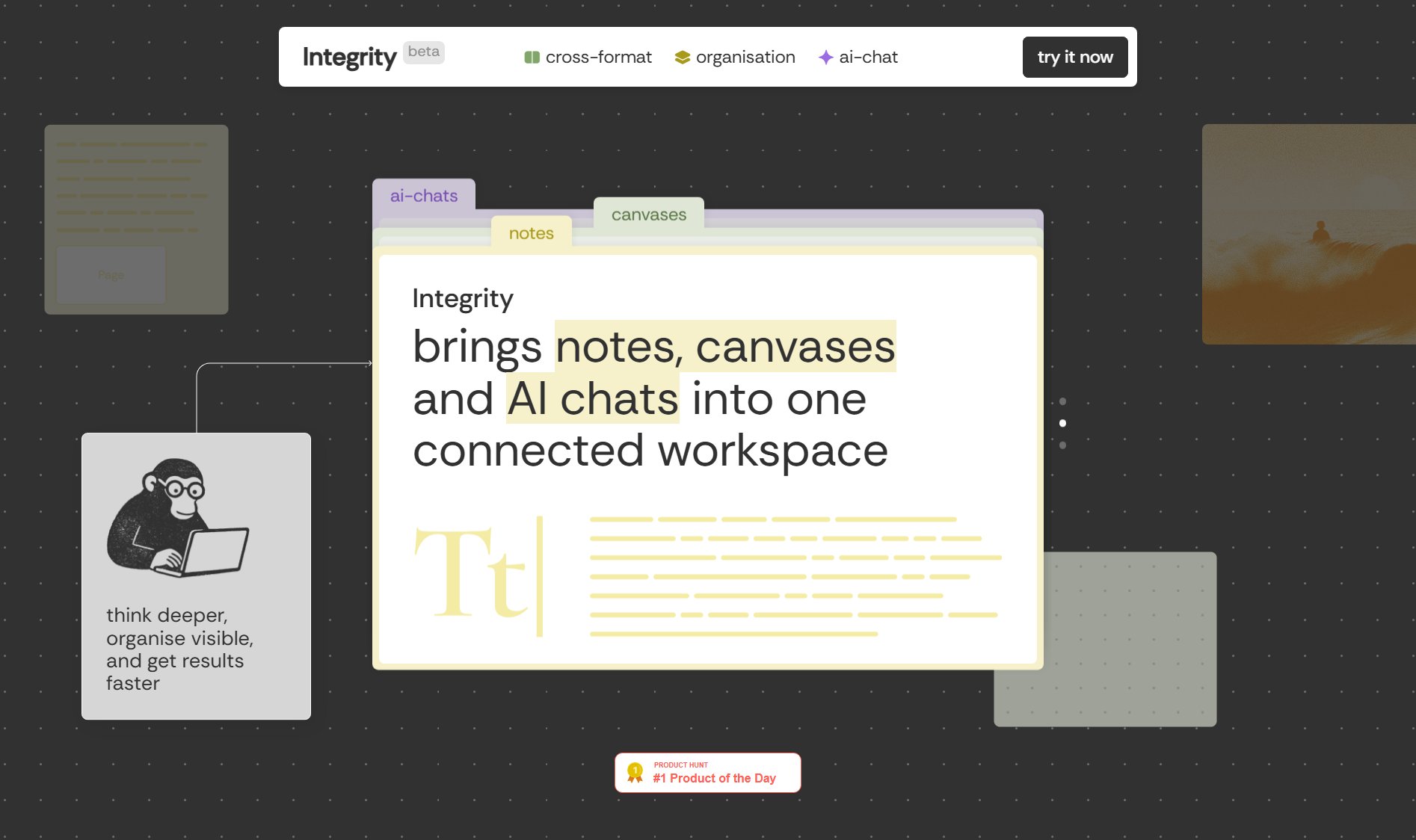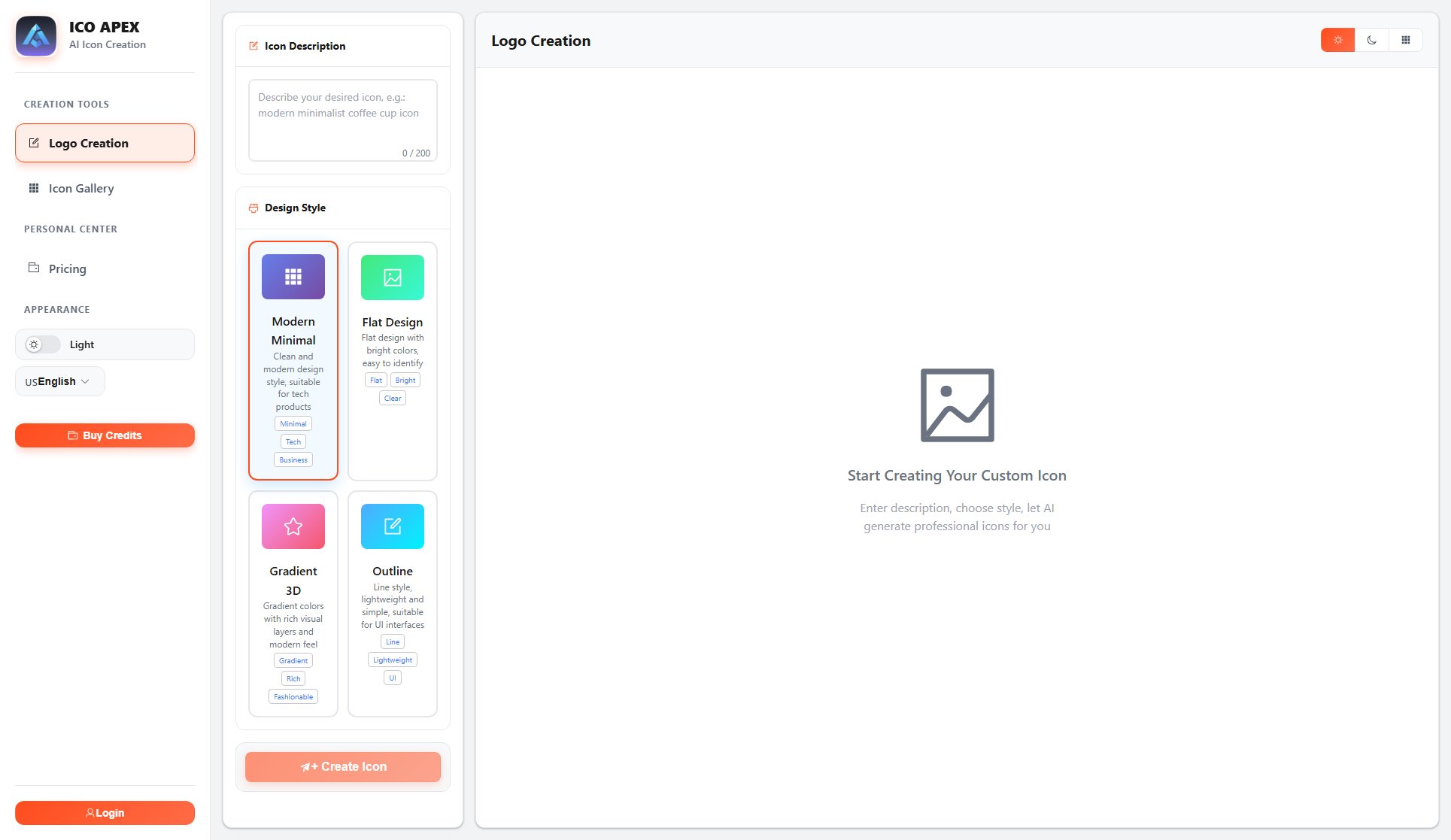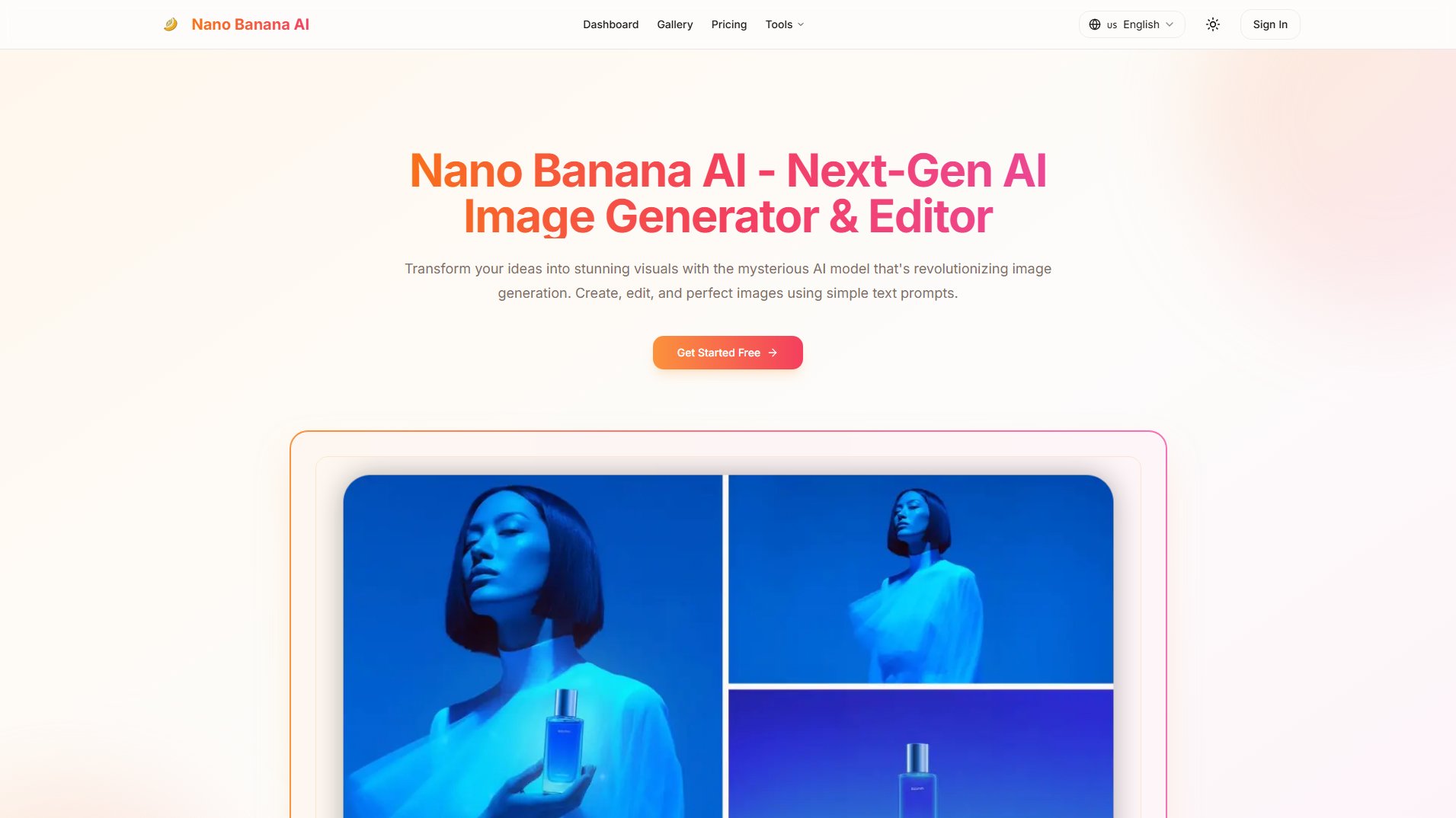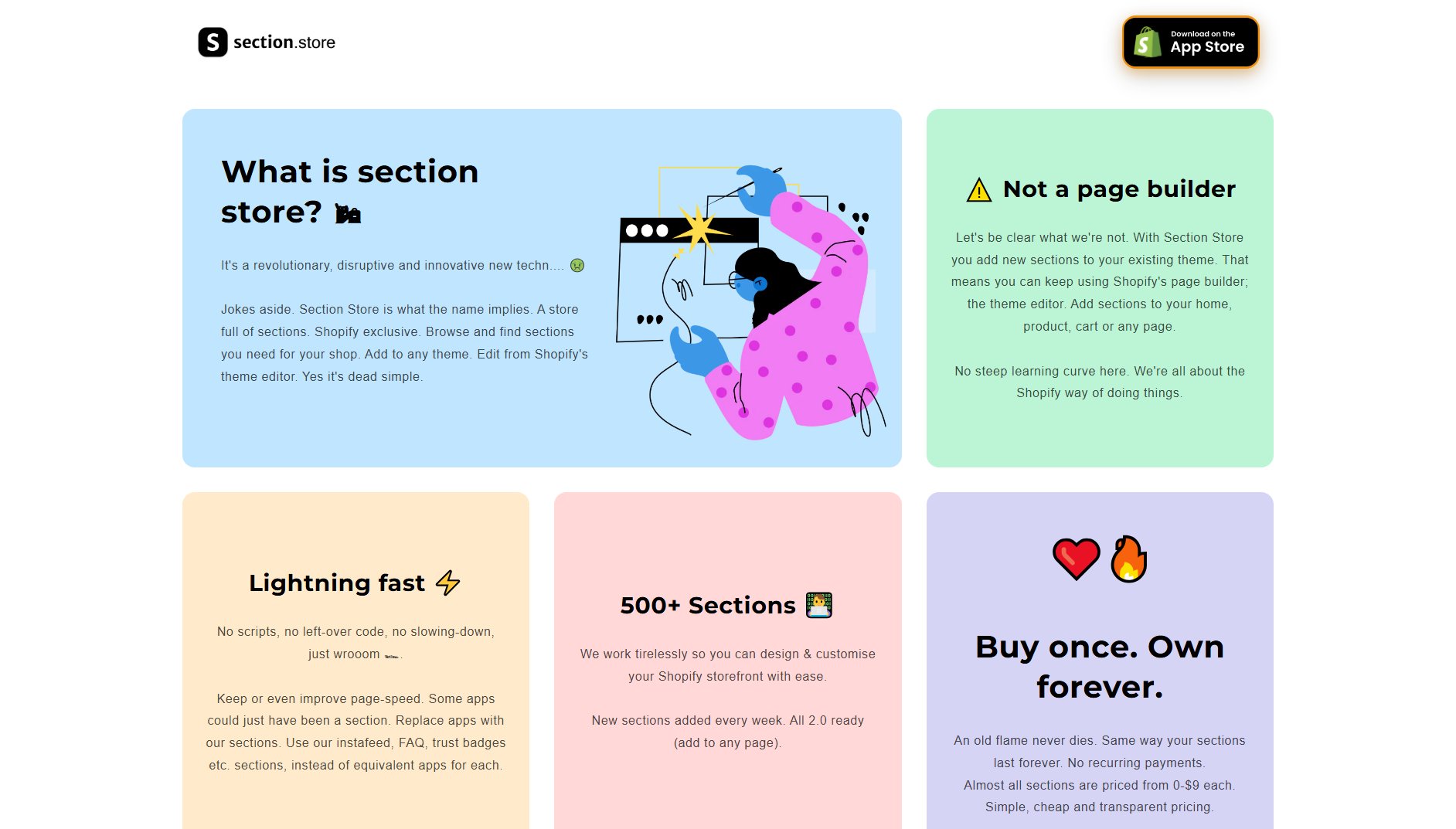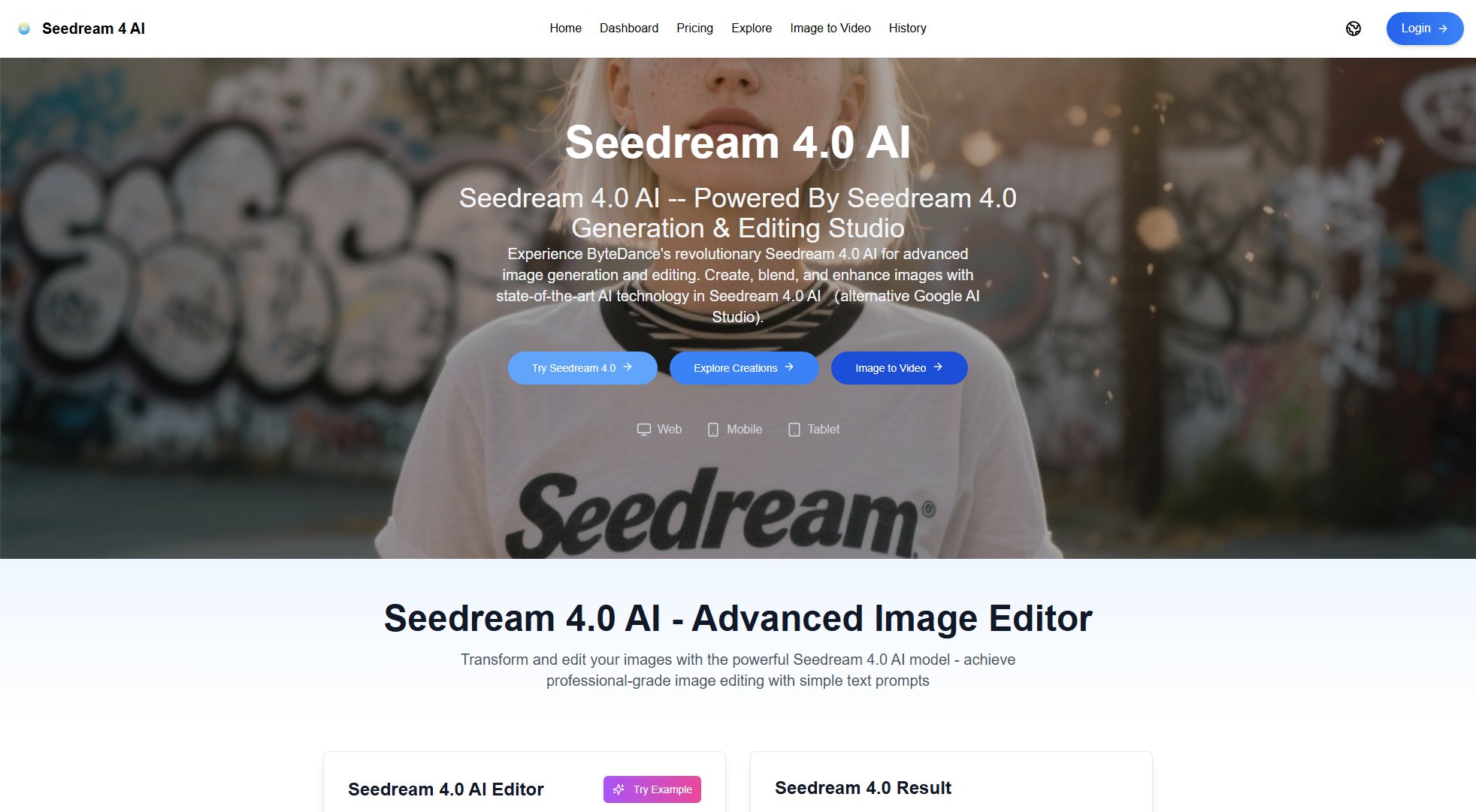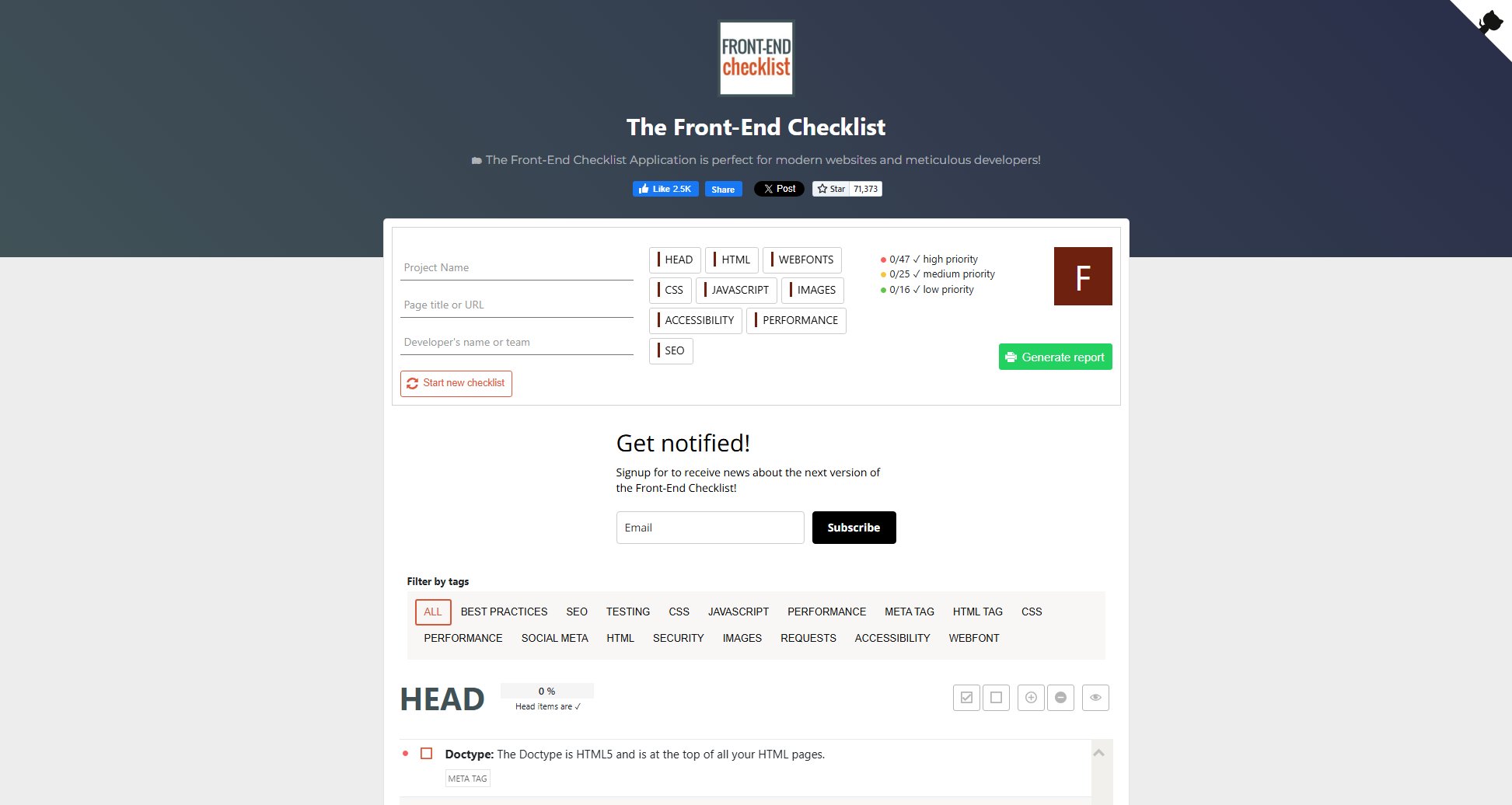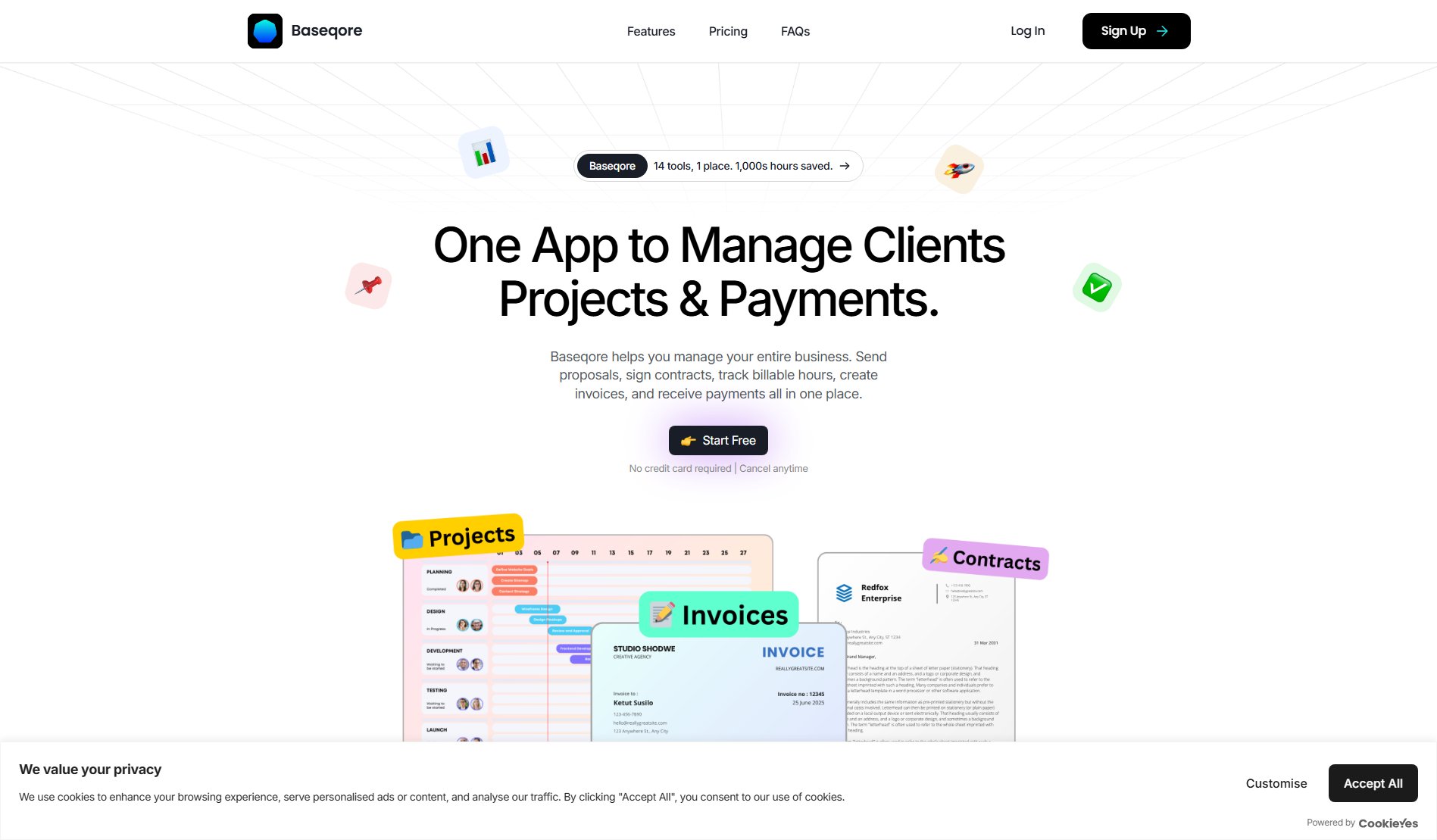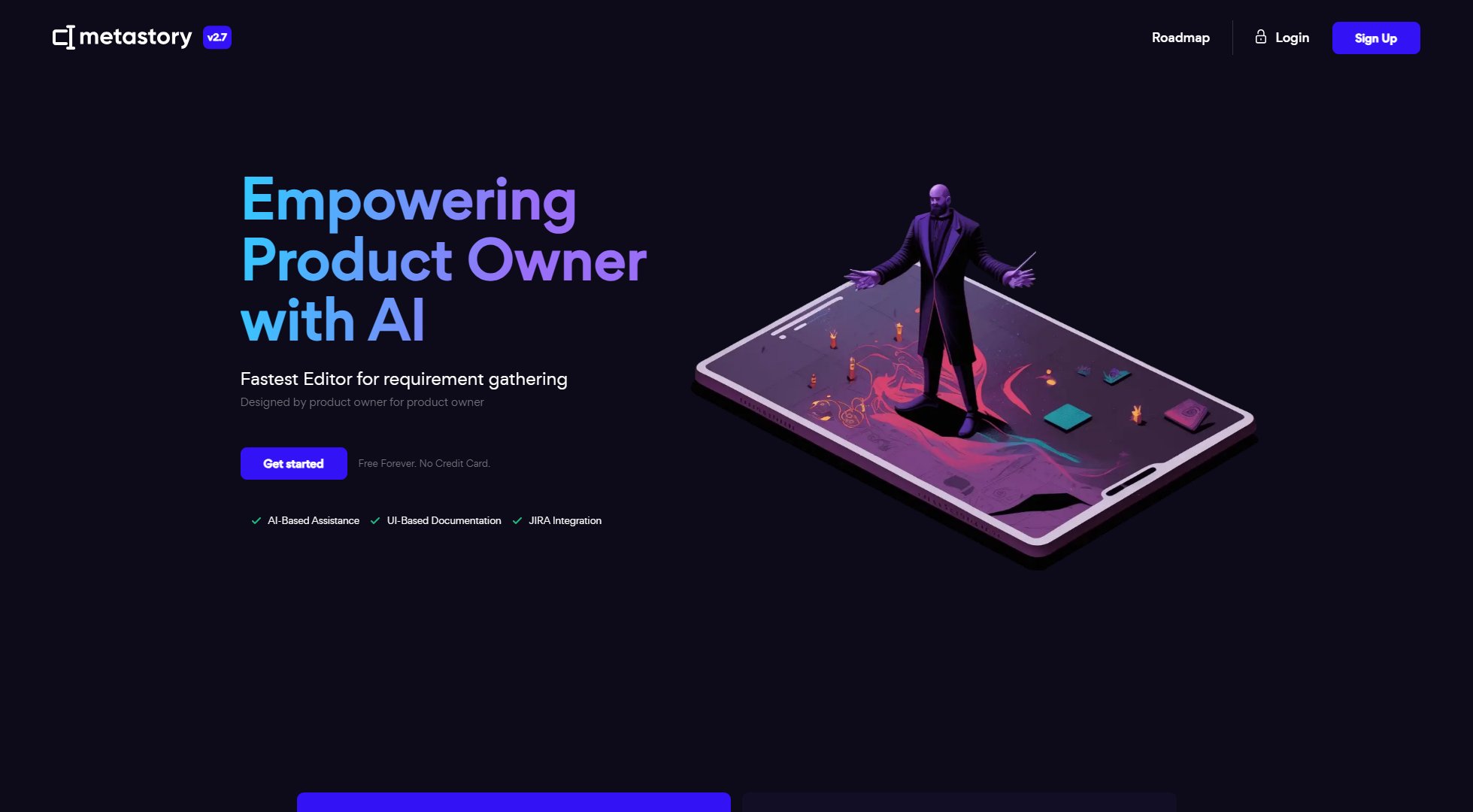BugSmash
Visual feedback tool for websites, PDFs, videos & more
What is BugSmash? Complete Overview
BugSmash is a comprehensive visual feedback platform designed to streamline the review and approval process for digital content. It eliminates the chaos of scattered feedback across emails and chats by providing a centralized space for contextual annotations on live websites, PDFs, videos, images, audio, and mobile apps. The tool is particularly valuable for creative teams, developers, marketers, and freelancers who need to collect precise feedback from clients and stakeholders without requiring them to create accounts. With features like timestamped video comments, version tracking, and real-time collaboration, BugSmash helps teams reduce review cycles and get projects approved faster. The platform is trusted by 450+ brands worldwide and offers both free and paid plans to accommodate different team sizes and needs.
BugSmash Interface & Screenshots
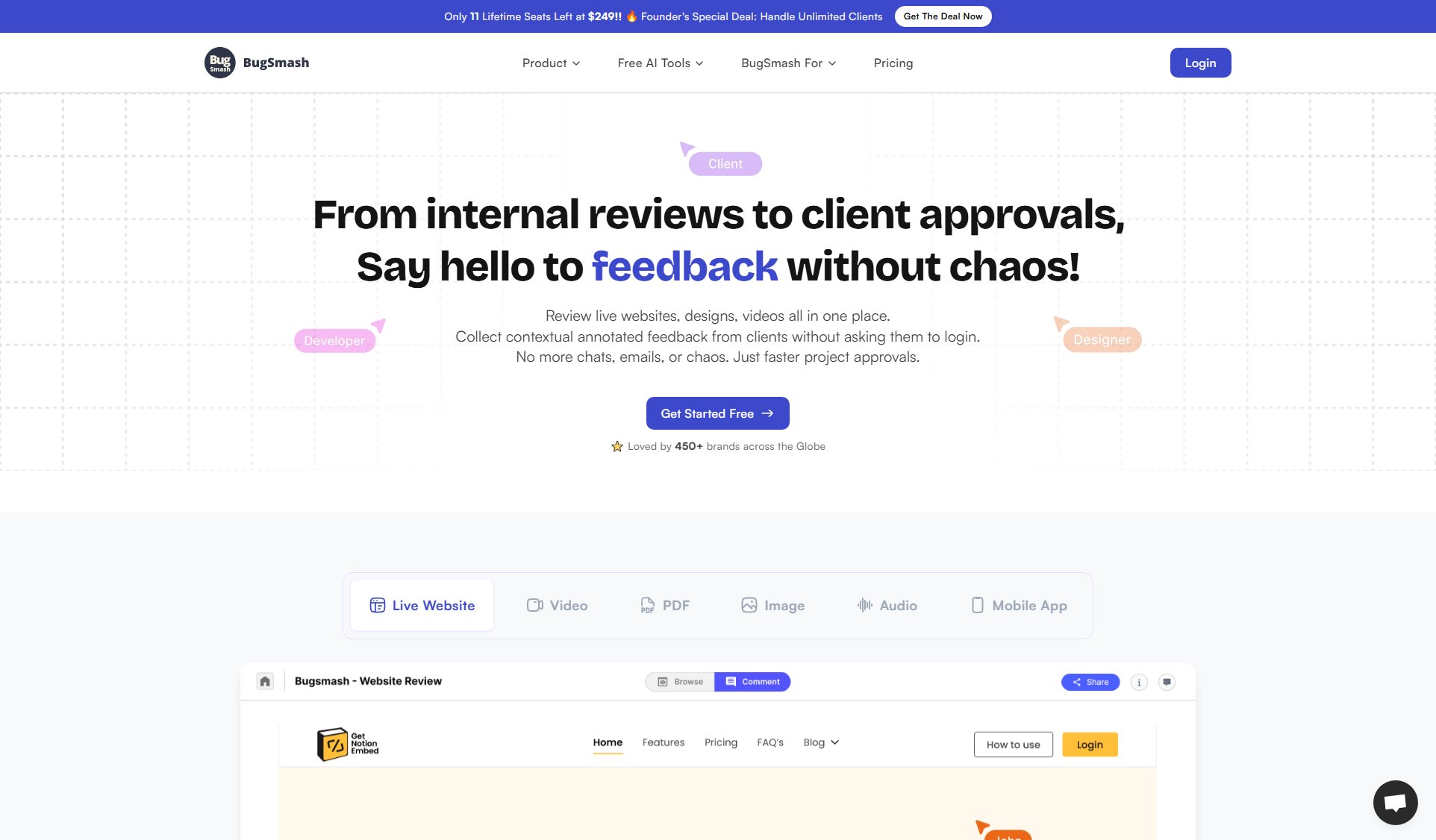
BugSmash Official screenshot of the tool interface
What Can BugSmash Do? Key Features
Multi-format Feedback Collection
BugSmash supports feedback collection on virtually any digital format - live websites, PDFs, videos, images, audio files, and mobile apps. Users can click anywhere on the content to leave precise, contextual comments, eliminating vague feedback like 'fix this part'.
No-Signup Sharing
Clients and stakeholders can provide feedback without creating accounts - they simply add their name when commenting. This significantly lowers the barrier for non-technical users and speeds up the feedback collection process.
Threaded Feedback & Versioning
Keep all discussions organized with threaded comments and replies. The versioning system tracks every change and its associated feedback, allowing teams to compare different versions and maintain a complete history of revisions.
AI-Powered Reviews (Beta)
BugSmash's AI analyzes content for accessibility issues (low contrast, missing alt text), UI/UX problems (misaligned elements, inconsistent spacing), and copy errors (typos, grammar mistakes) - helping teams catch issues before they reach clients.
Powerful Integrations
Seamlessly connect BugSmash with Jira and Slack to automatically create issue tickets from comments and receive notifications in your team channels. More integrations are coming soon based on user demand.
Best BugSmash Use Cases & Applications
Website Design Review
Web designers can share live website links with clients who can then click directly on elements they want to comment on. This eliminates vague feedback like 'the header doesn't look right' by allowing precise, visual annotations.
Marketing Content Approval
Marketing teams can upload campaign materials (PDFs, images, videos) and collect consolidated feedback from multiple stakeholders in one place, replacing endless email chains and conflicting document versions.
Developer QA Process
Development teams can use BugSmash to report and track visual bugs during QA testing. Annotations directly on the live site make it clear exactly where issues occur, reducing back-and-forth clarification.
Asynchronous Video Feedback
Record walkthrough videos of products or designs and upload them to BugSmash. Clients can comment on specific timestamps, creating an efficient asynchronous review process that doesn't require scheduling meetings.
How to Use BugSmash: Step-by-Step Guide
Upload your file (PDF, image, video) or enter a website URL that you want to review. BugSmash supports multiple formats including live websites, videos, PDFs, images, and audio files.
Use the annotation tools to highlight specific areas that need feedback. Click anywhere on the content to add contextual comments, mark issues, or suggest improvements.
Share your project with team members or clients by sending them a direct link. Recipients can view and comment without needing to sign up - they simply add their name when providing feedback.
Collaborate in real-time through threaded comments and replies. Assign priorities to feedback items, track changes through version history, and resolve comments as issues are addressed.
For videos, use the timestamp feature to leave feedback at specific moments. The AI-powered review can also analyze your content for accessibility, UX, and copy issues.
BugSmash Pros and Cons: Honest Review
Pros
Considerations
Is BugSmash Worth It? FAQ & Reviews
BugSmash supports websites (via URL), videos, PDFs, images, audio files, and mobile apps. You can annotate and collect feedback on all these formats in one platform.
No, one of BugSmash's key features is no-signup sharing. Reviewers can simply click your shared link, add their name, and start providing feedback without any account creation or login process.
The AI analyzes your content for accessibility issues (like low contrast or missing alt text), UI/UX problems (misaligned elements, inconsistent spacing), and copy errors (typos, grammar). Currently in beta, this feature helps catch issues before human review.
BugSmash integrates with Jira (automatically creates issue tickets from comments) and Slack (notifications in channels). More integrations are in development based on user requests.
Yes, BugSmash has an Android app available on the Google Play Store. There's also a browser extension that lets you comment on any webpage directly from your browser.