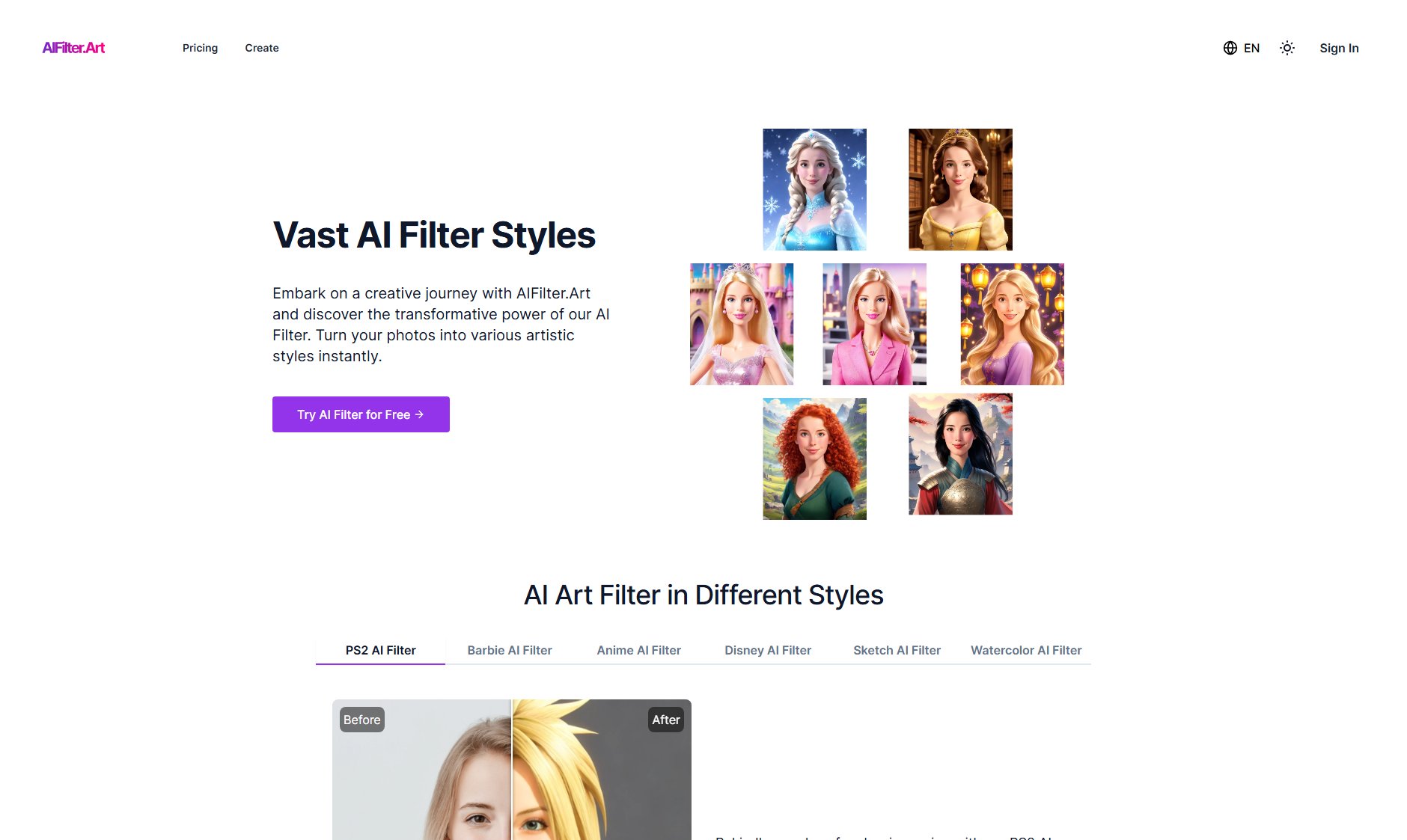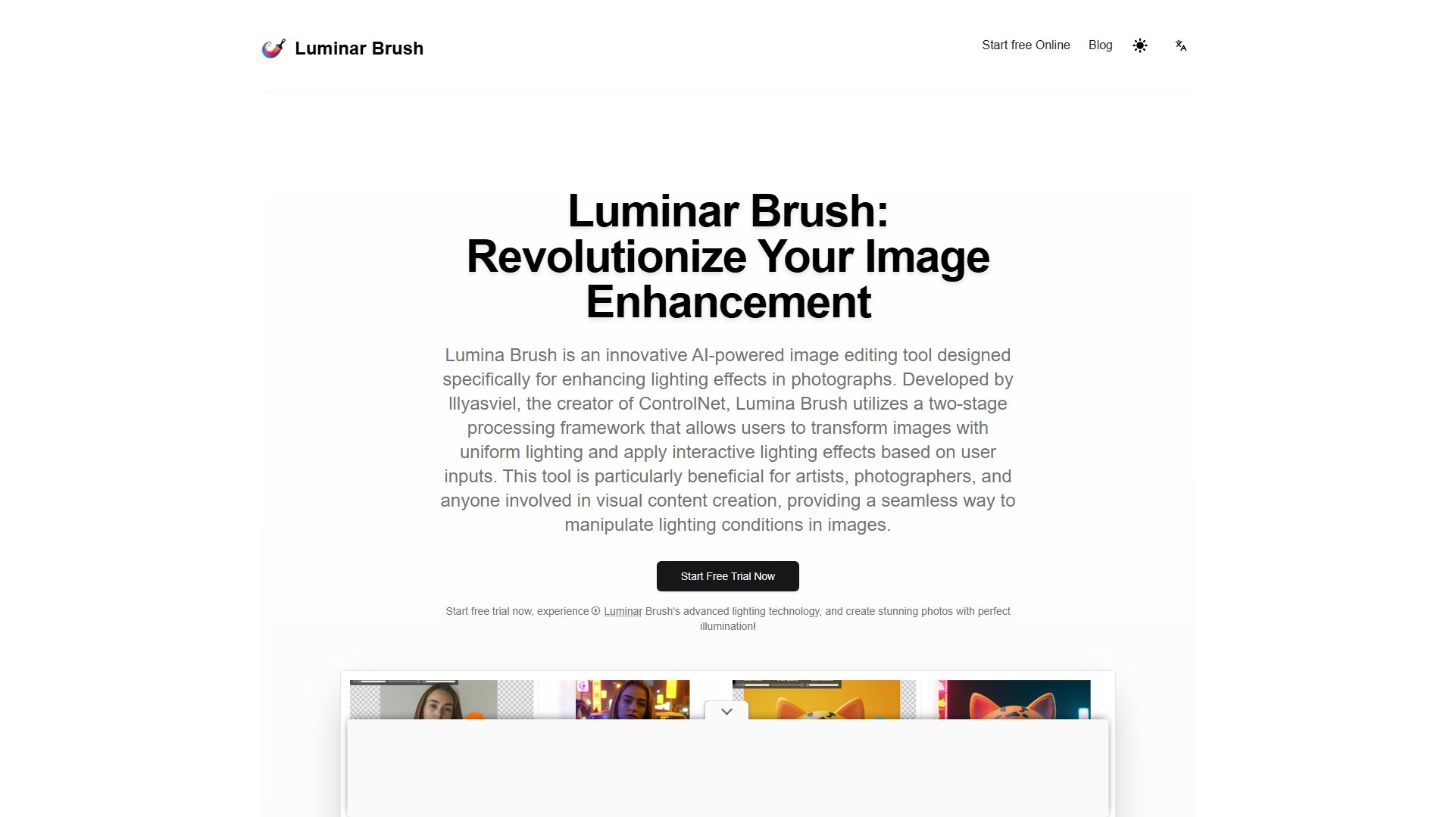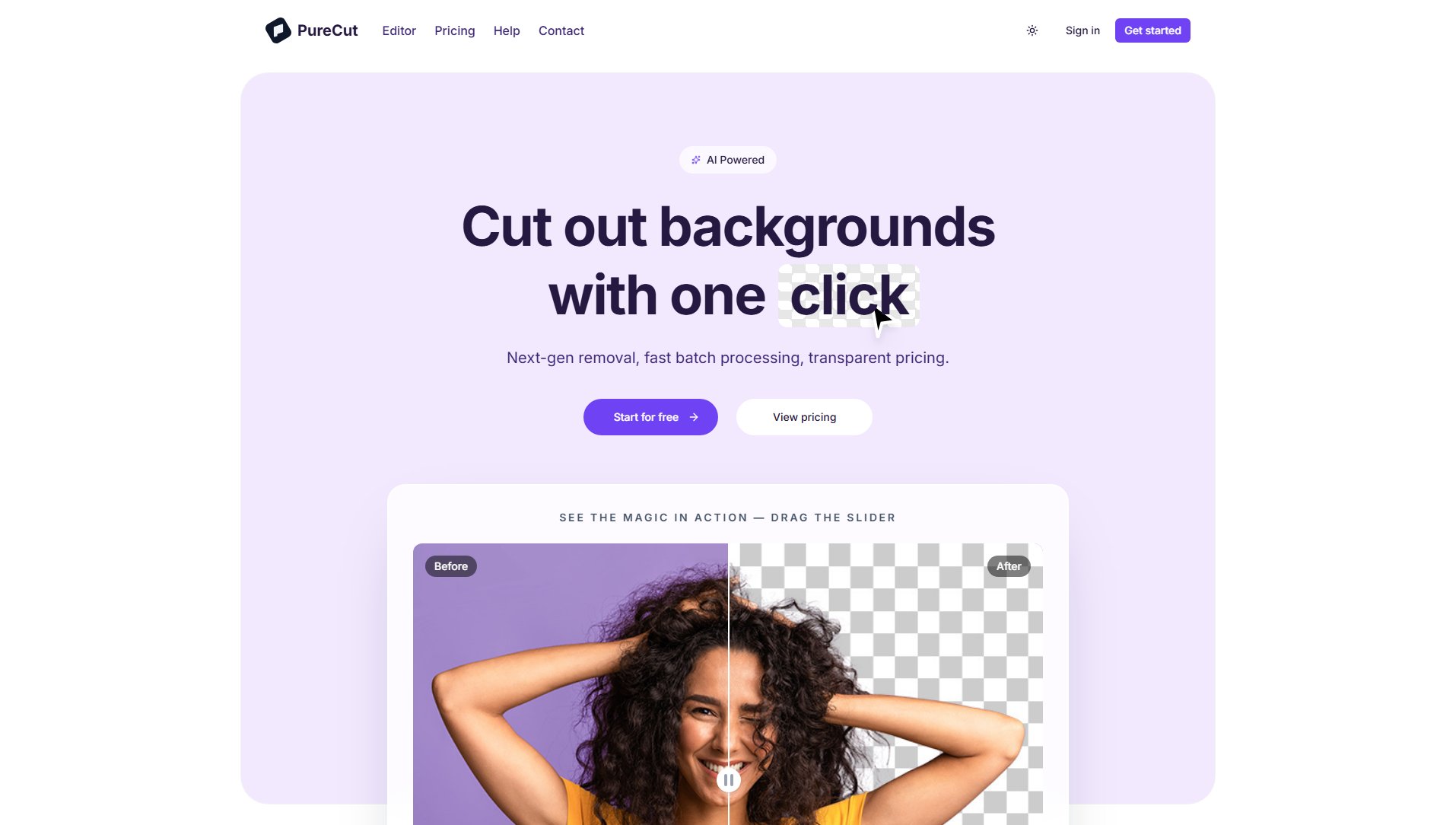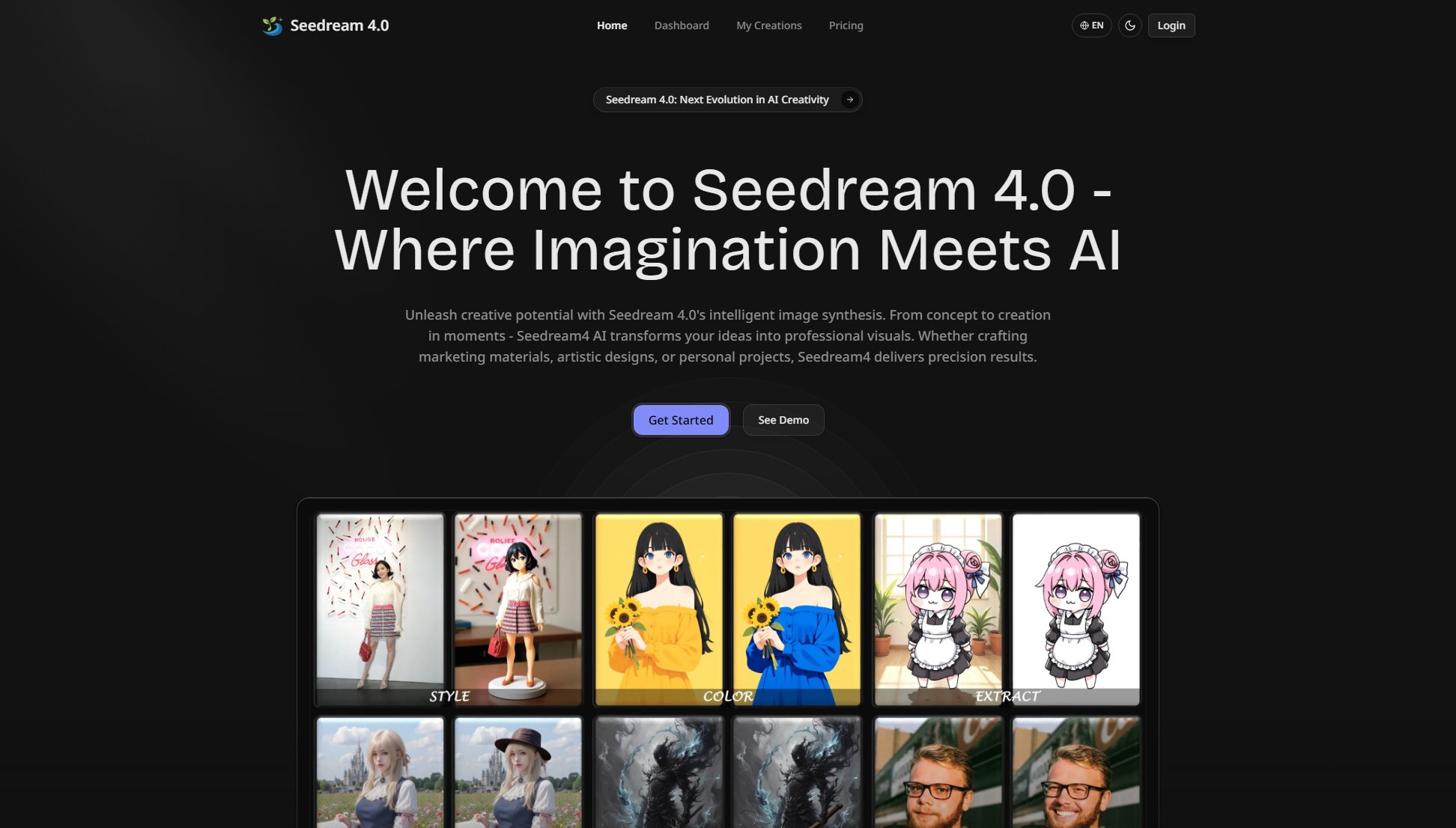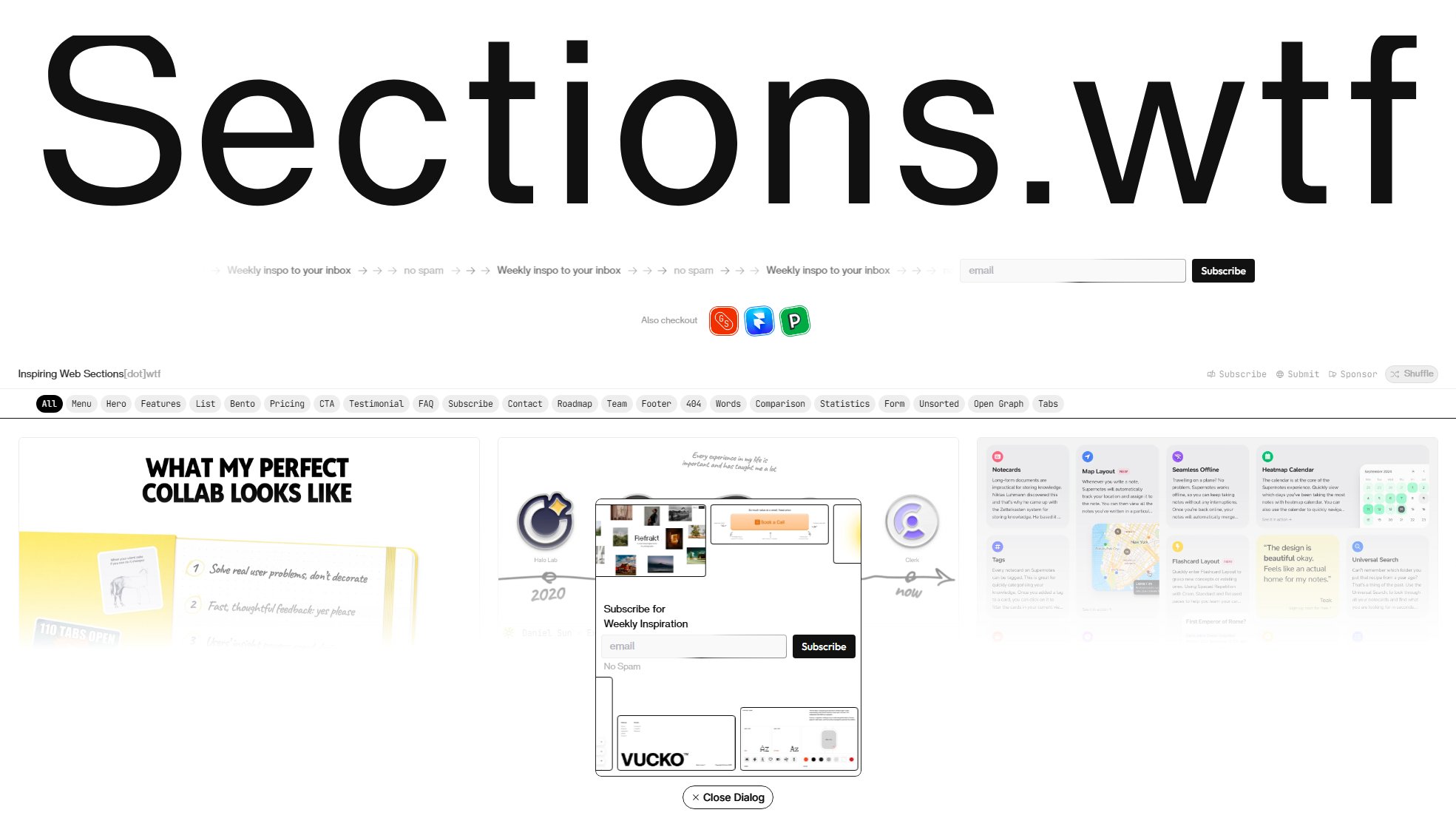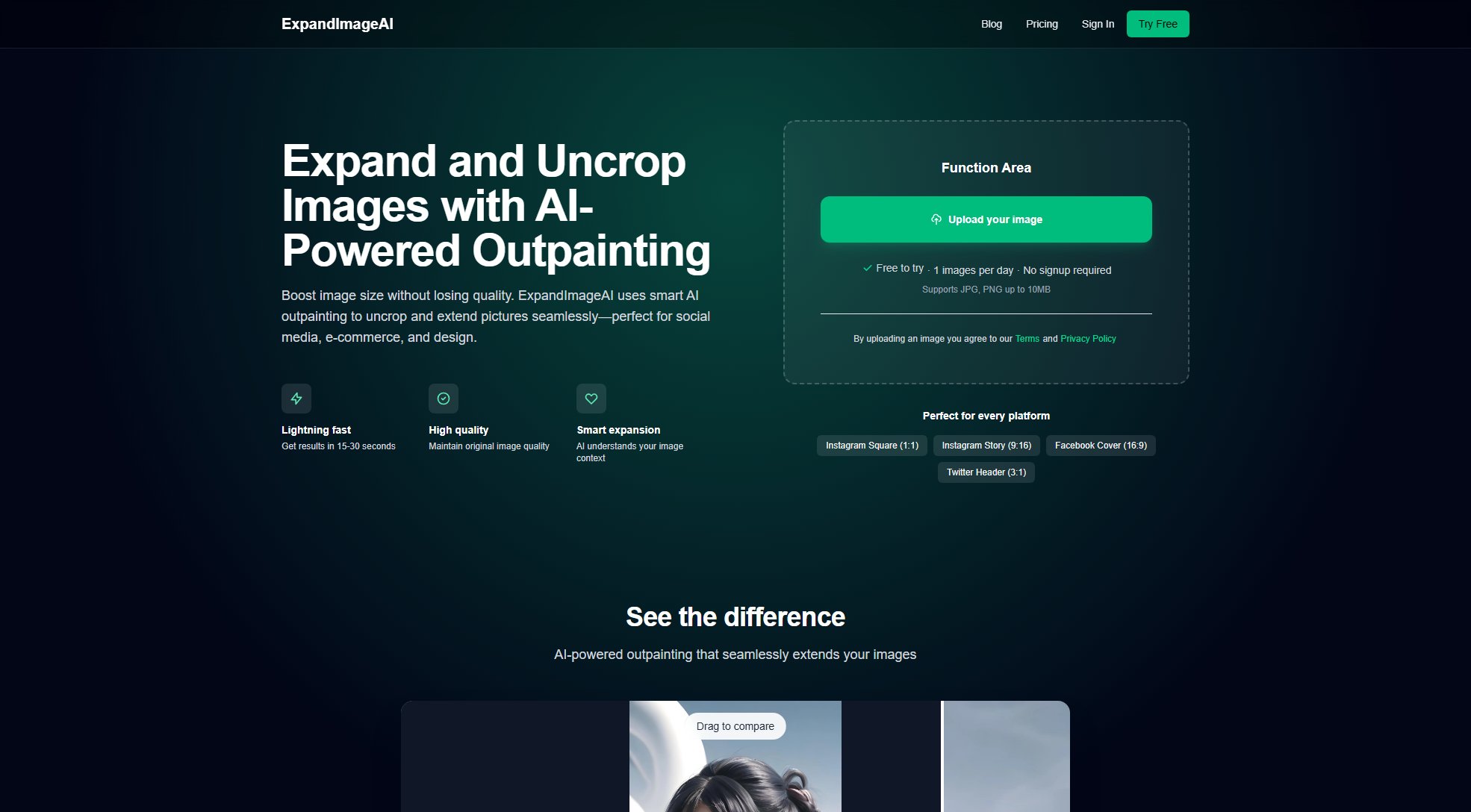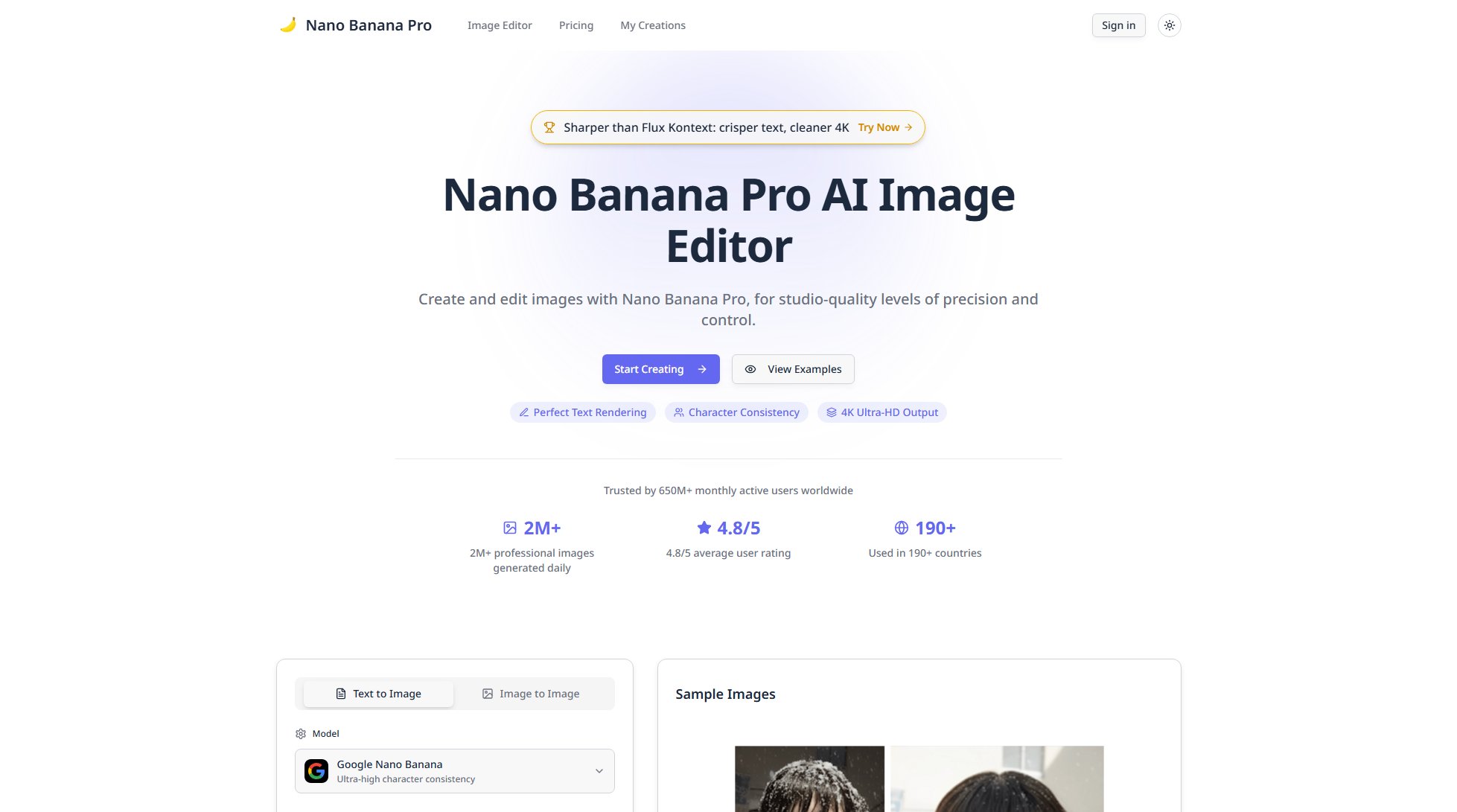Image Labs
World's most advanced AI image editor with endless creative possibilities
What is Image Labs? Complete Overview
Image Labs is the world's most advanced AI image editor, designed to push the boundaries of creativity. Our cutting-edge AI technology allows users to transform images in ways previously unimaginable. Whether you're looking to change backgrounds, extend images, or apply unique artistic styles, Image Labs provides the tools to make it happen effortlessly. The platform is perfect for artists, designers, marketers, and anyone looking to enhance their visual content. With a focus on simplicity and power, Image Labs makes advanced image editing accessible to everyone.
Image Labs Interface & Screenshots
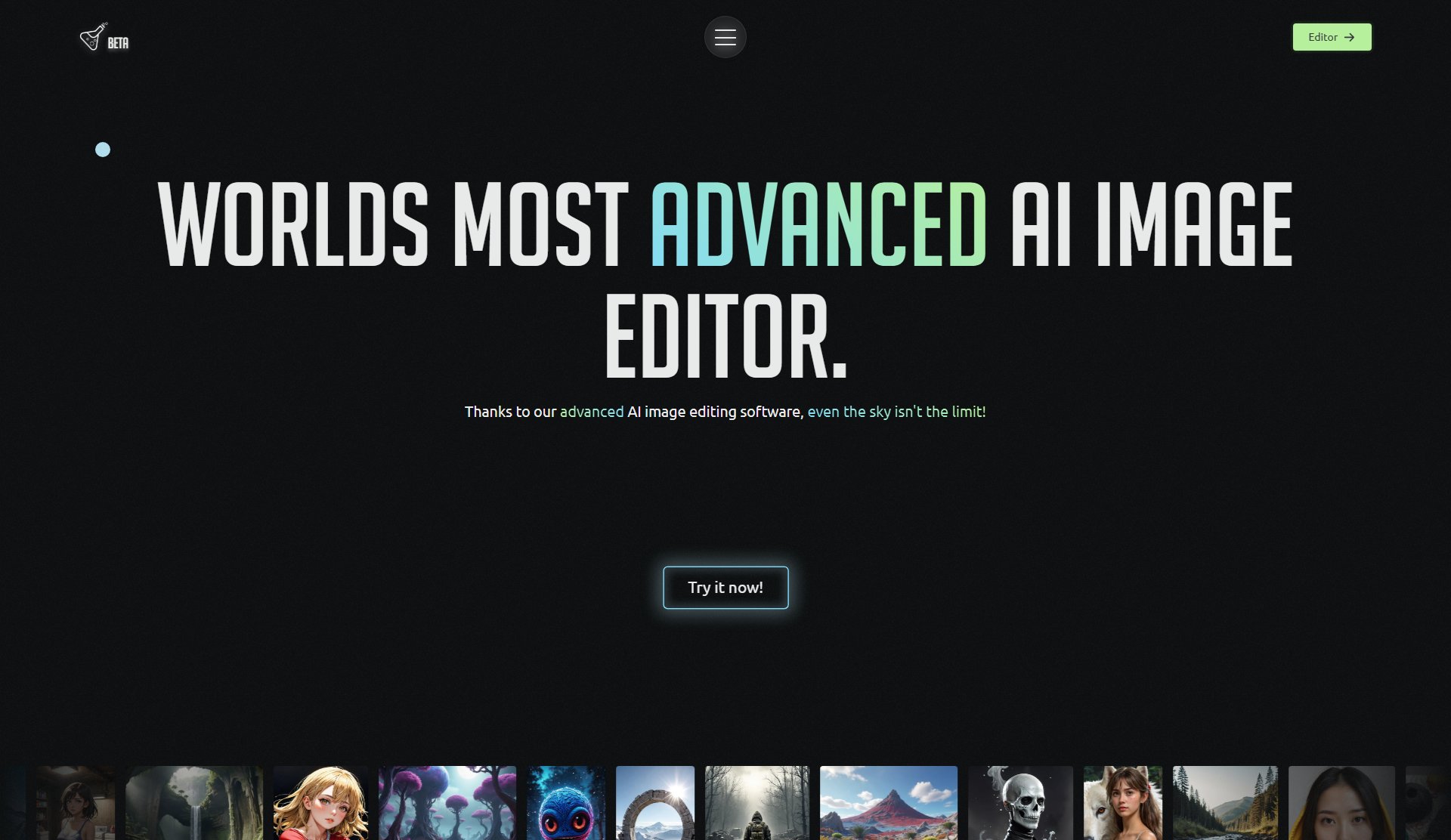
Image Labs Official screenshot of the tool interface
What Can Image Labs Do? Key Features
Style Application
Apply a wide range of artistic styles to your images, including realism, anime, cartoon, pixel-art, and more. Transform your photos into masterpieces inspired by famous artists like Van Gogh, Picasso, and Monet.
Background Change
Easily change the background of your images with just a few clicks. Whether you want to place yourself in a new location or create a completely new scene, this feature makes it simple and fast.
Inpainting
Modify or add elements to your images using simple prompts. Remove unwanted objects or insert new ones seamlessly, all powered by advanced AI technology.
Outpainting
Extend your images indefinitely, creating larger canvases or expanding scenes beyond the original frame. Perfect for creating panoramic views or adding more context to your photos.
Reference Style Copy
Use any image as a reference to copy its style. This feature allows you to maintain consistency across your projects or replicate the look of your favorite artworks.
Face Referencing
Create and save faces to use in your projects anytime. This is ideal for character design, storytelling, or any project requiring consistent facial features.
Best Image Labs Use Cases & Applications
Artistic Photo Transformation
Turn ordinary photos into stunning artworks by applying styles inspired by famous artists. Ideal for social media content, posters, and personal projects.
Marketing and Advertising
Create eye-catching visuals for campaigns by changing backgrounds or adding elements to product images. Perfect for e-commerce and digital marketing.
Character Design
Design consistent characters for games, animations, or comics using the face referencing feature. Save and reuse faces across multiple projects.
Creative Storytelling
Enhance your storytelling with customized images. Use outpainting to expand scenes or inpainting to add details that bring your narrative to life.
How to Use Image Labs: Step-by-Step Guide
Upload your image to the Image Labs platform. The system supports various file formats, ensuring compatibility with most image types.
Select the feature you want to use, such as style application, background change, or inpainting. Each feature is designed to be intuitive and user-friendly.
Customize your edits by applying styles, changing backgrounds, or adding elements. The AI provides real-time previews so you can see the changes instantly.
Fine-tune the results using the advanced settings. Adjust parameters like intensity, blending, and detail to achieve the perfect look.
Download your edited image in high resolution. The platform ensures that your final product retains the highest quality possible.
Image Labs Pros and Cons: Honest Review
Pros
Considerations
Is Image Labs Worth It? FAQ & Reviews
Image Labs supports common image formats like JPG, PNG, and GIF. High-resolution formats like TIFF are also available in Pro and Enterprise plans.
The Free plan has some limitations on edits and downloads. Pro and Enterprise plans offer unlimited edits and high-resolution downloads.
Yes, the Pro and Enterprise plans allow for commercial use of the edited images. The Free plan is for personal use only.
You can upload a face image, and the AI will save its features. You can then apply this face to other images or use it in different projects.
Free users have access to basic support, while Pro and Enterprise users receive priority and dedicated support, respectively.