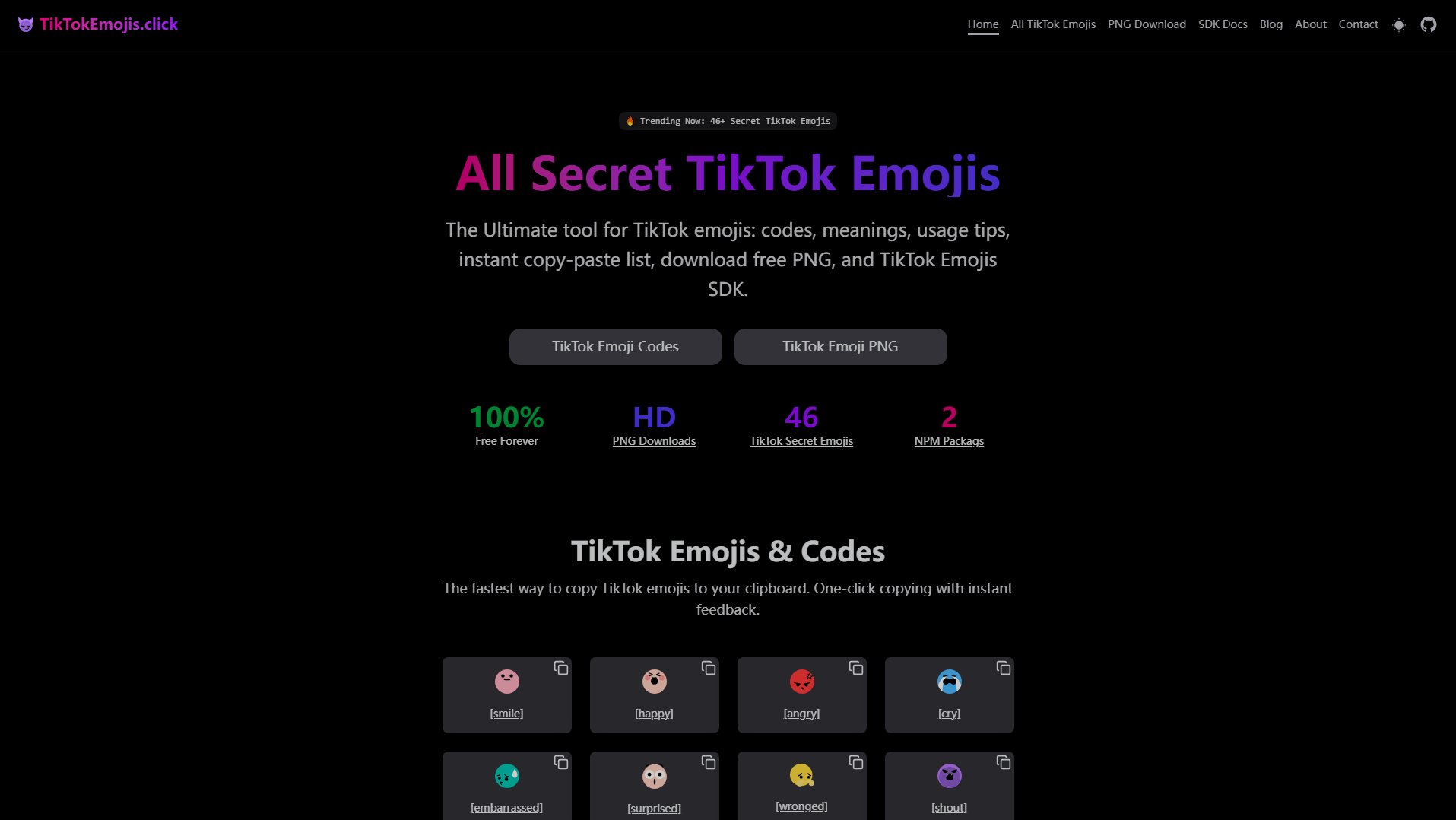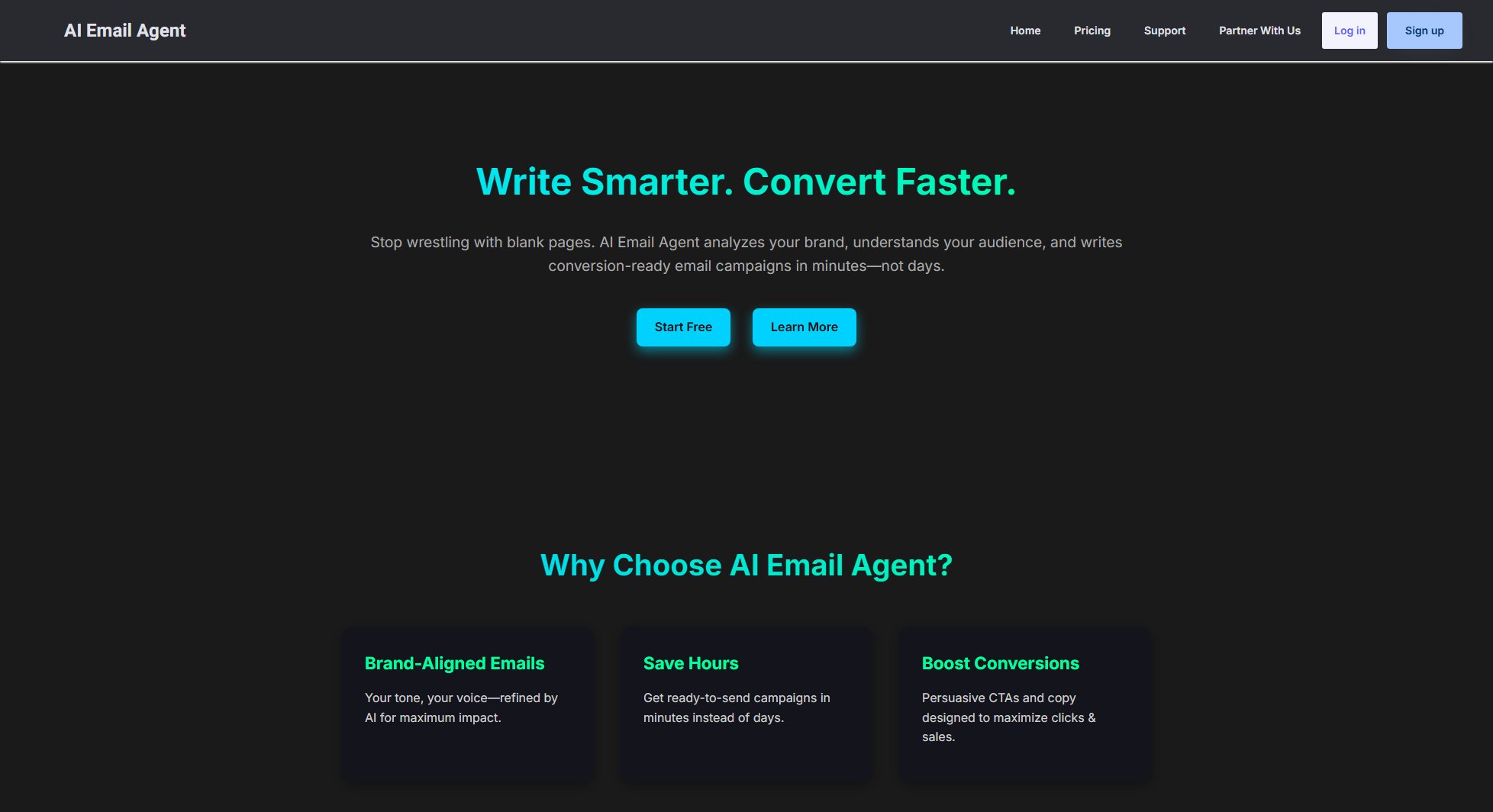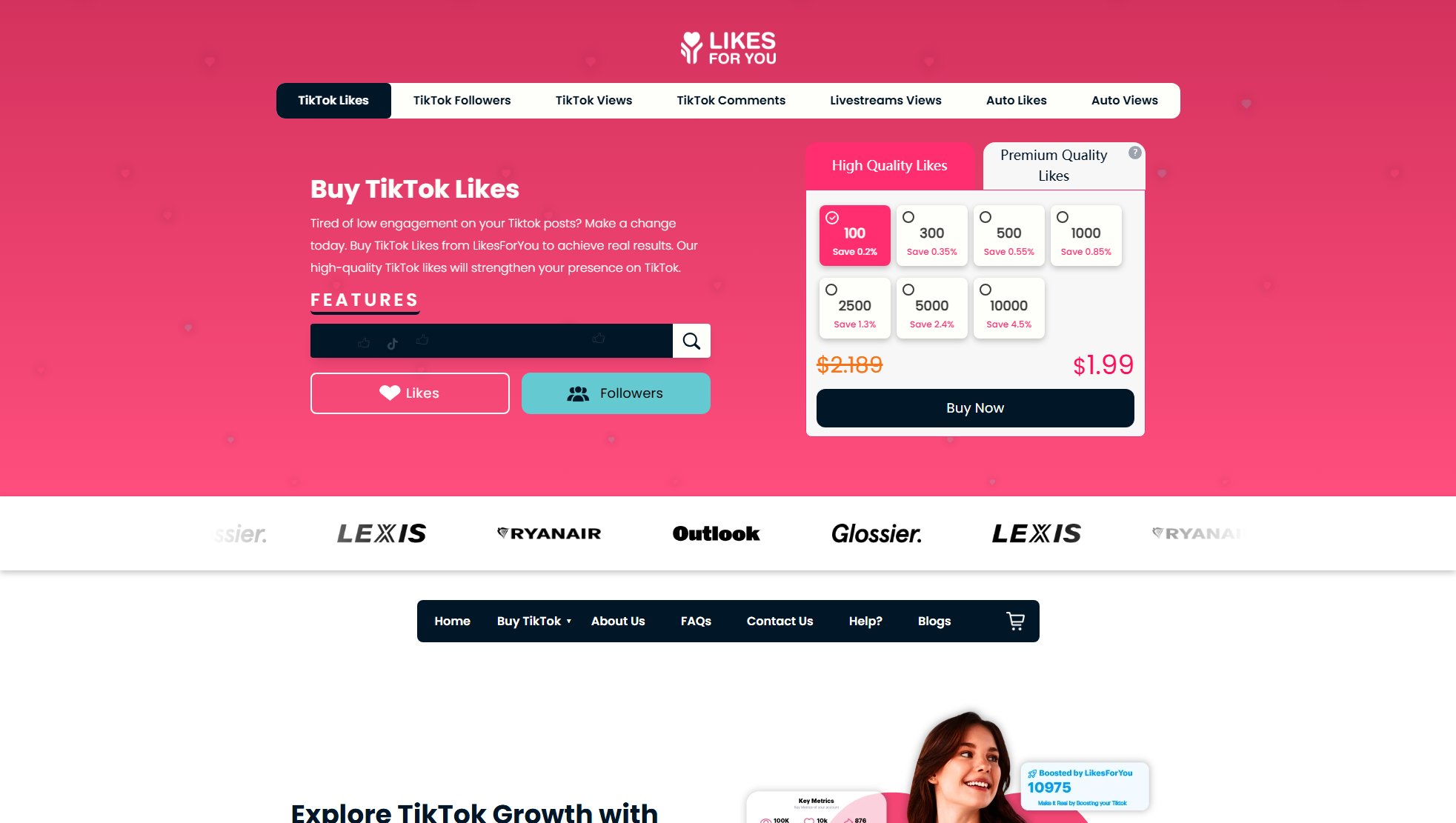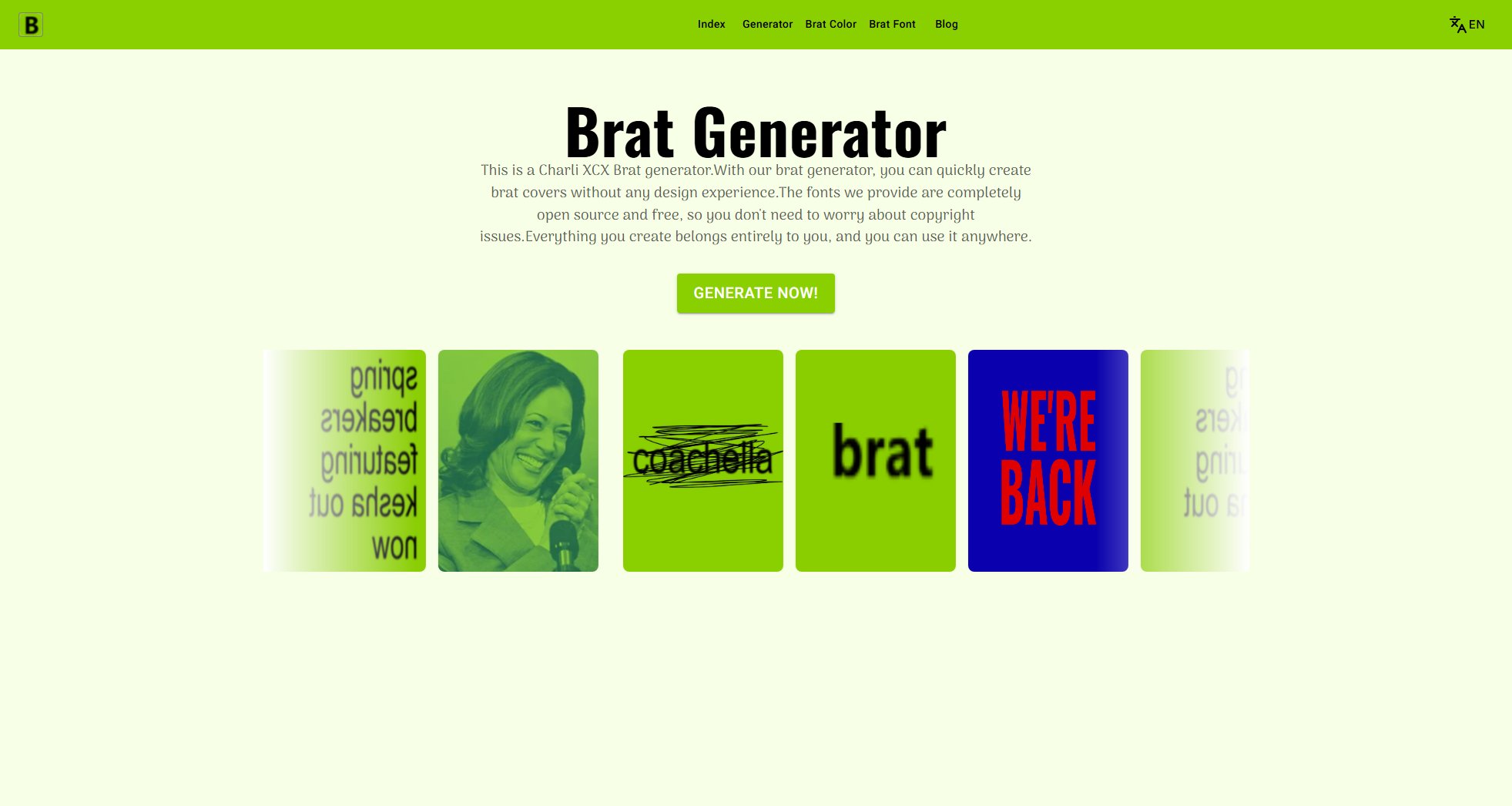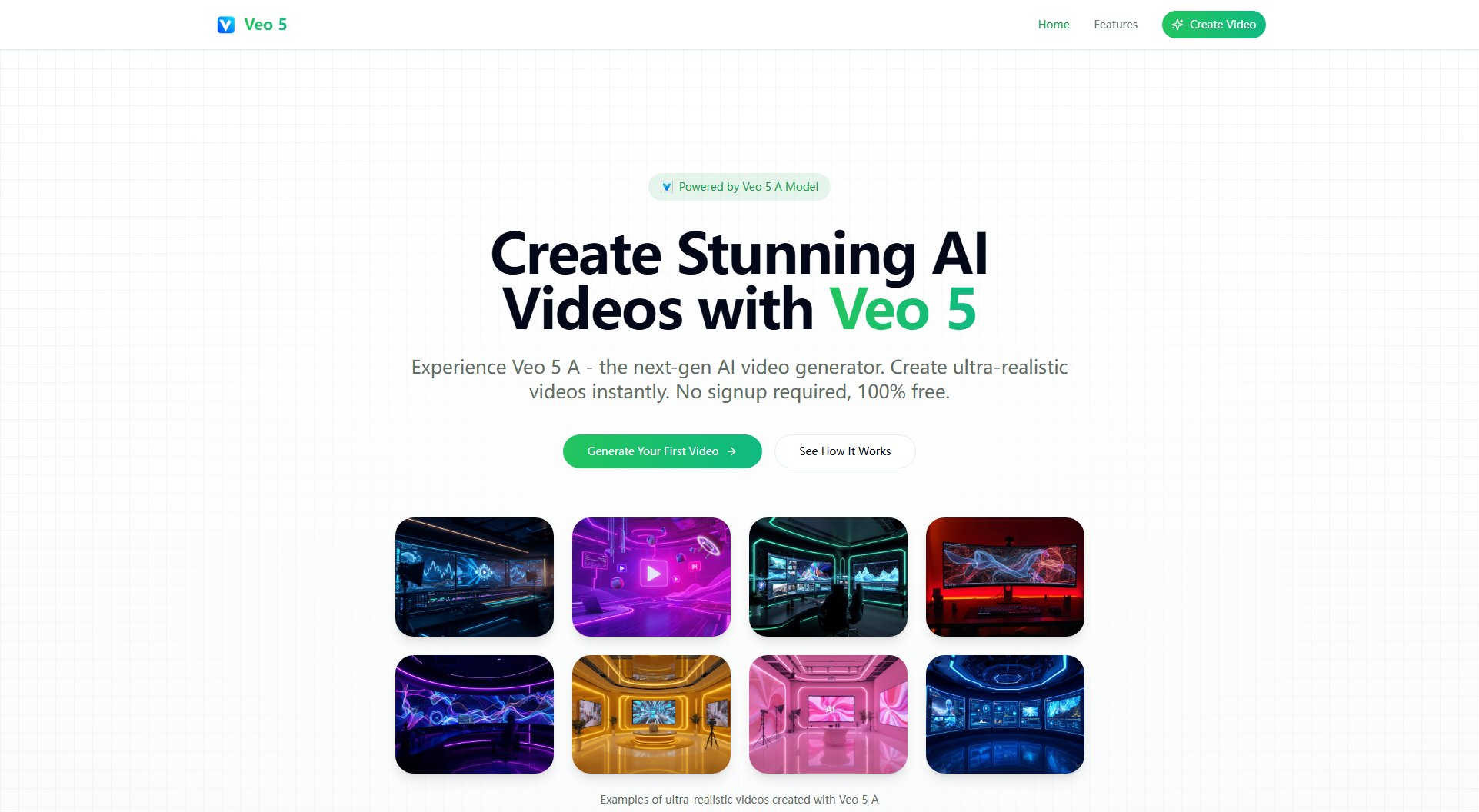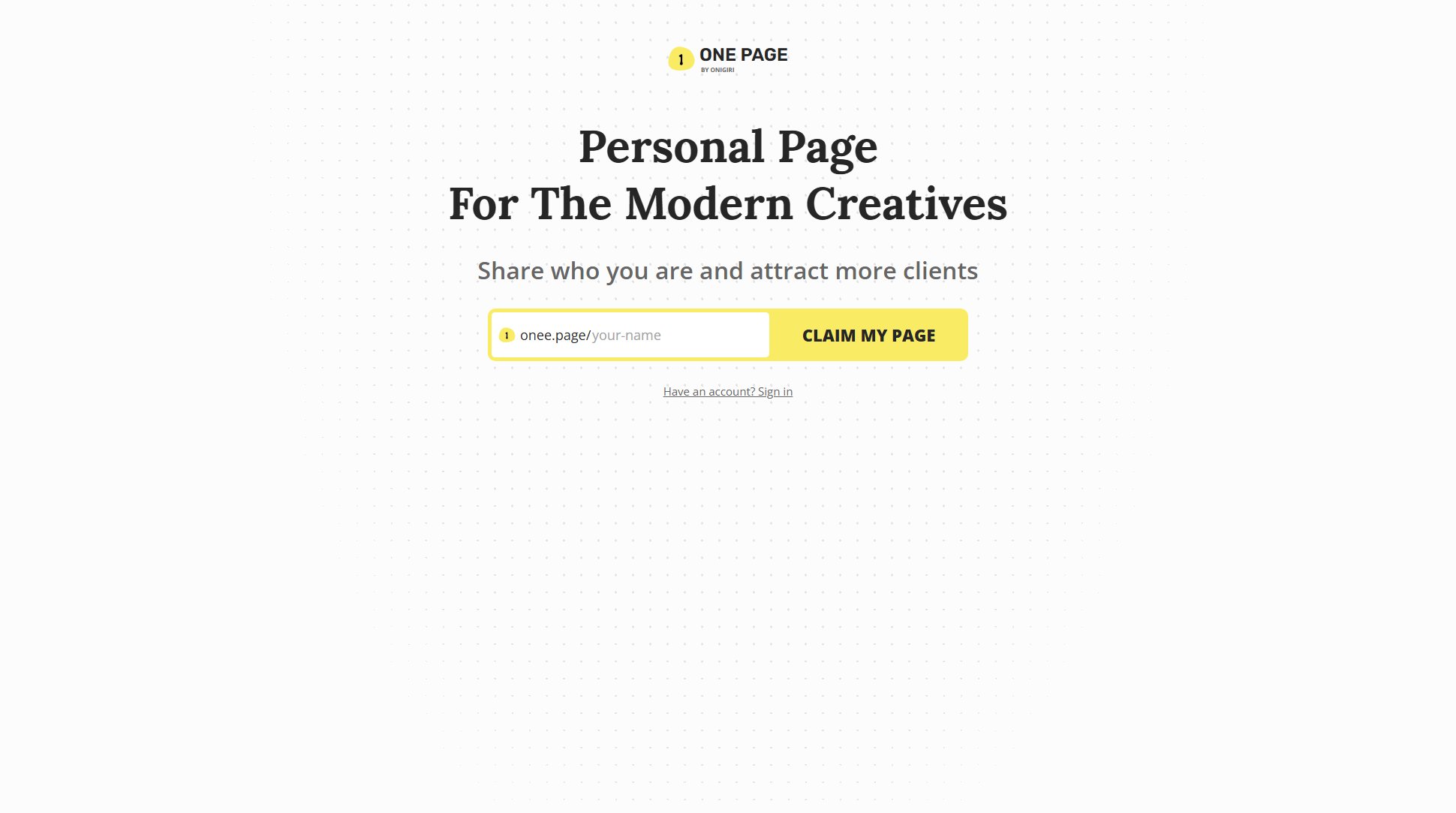Ideart AI
All-in-one AI video and image creation platform
What is Ideart AI? Complete Overview
Ideart AI is a comprehensive platform that combines advanced AI video generation with powerful image creation tools. It provides access to multiple top-tier AI models in one place, enabling users to create compelling narratives, dynamic explainers, viral social content, and stunning visuals. The platform solves key pain points for content creators by offering a unified solution for both video and image generation, eliminating the need to switch between different tools. Ideart AI is designed for a wide range of users, from beginners exploring AI creativity to professional video studios and enterprise teams requiring high-volume content production. With features like text-to-video, image-to-video conversion, consistent character generation, and professional video effects, Ideart AI empowers users to bring their creative visions to life with unprecedented ease and flexibility.
Ideart AI Interface & Screenshots
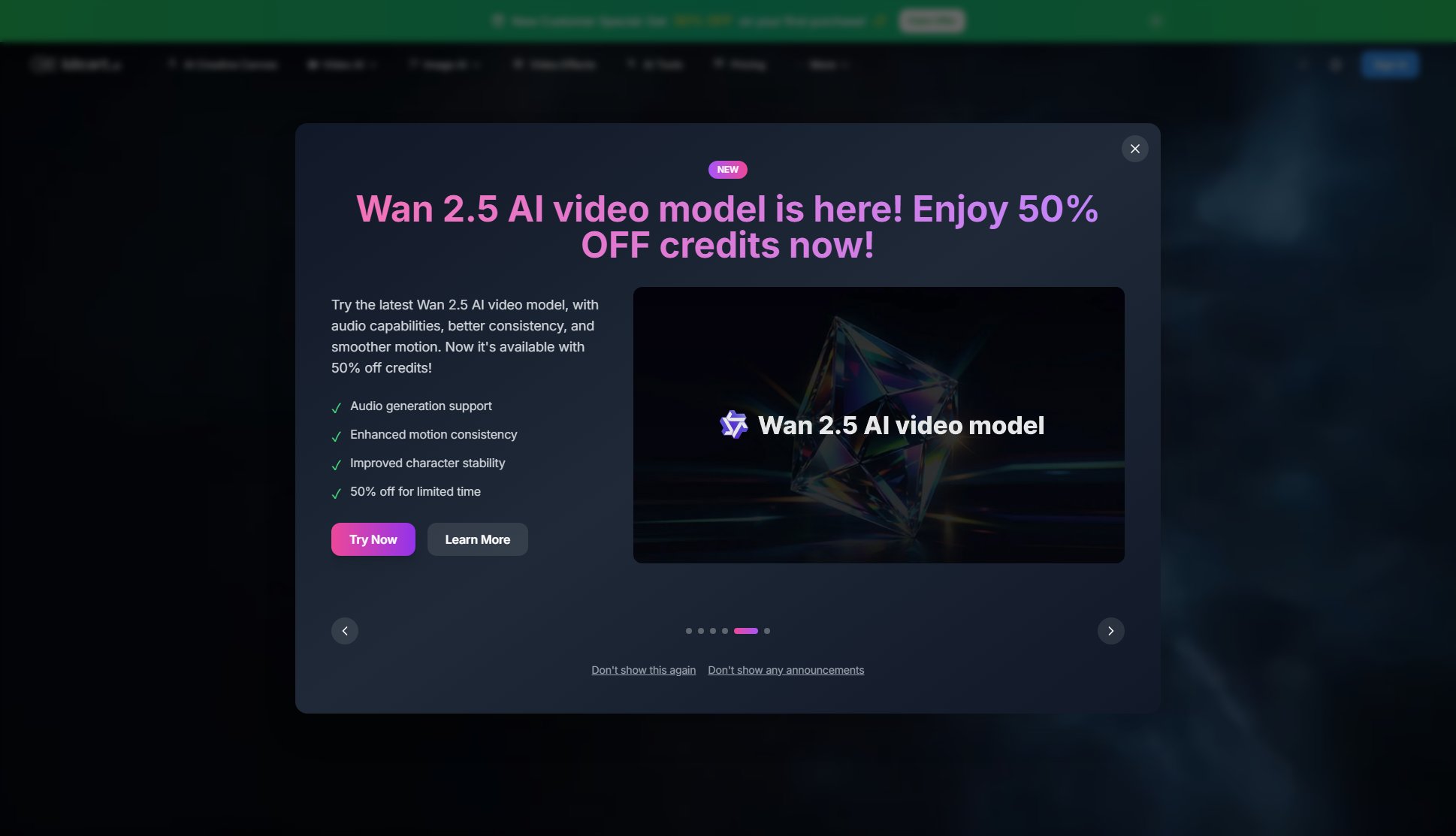
Ideart AI Official screenshot of the tool interface
What Can Ideart AI Do? Key Features
Multi-Model Video Generation
Ideart AI provides access to leading AI video models including Kling AI, Runway, Pika AI, and more. This diverse selection allows users to choose the best model for their specific needs, whether creating cinematic narratives, animated explainers, or social media content. The platform handles all the technical complexities, letting creators focus on their vision.
Text-to-Video Creation
Transform text prompts into complete videos with scenes, visuals, and even voiceovers. The AI interprets your descriptions to generate coherent video sequences, significantly reducing production time. This feature supports various styles from realistic footage to animated content.
Image-to-Video Conversion
Bring static images to life by converting them into dynamic videos. This powerful tool adds motion, transitions, and effects to your existing visuals, creating engaging content from simple starting points.
Consistent Character Generation
Maintain character consistency across multiple video scenes, a crucial feature for storytelling and brand content. The AI preserves character appearance and style throughout different shots and angles.
Professional Video Effects
Access over 100 templates and AI-powered effects to enhance your videos. Includes camera movement options, transitions, filters, and style adaptations to achieve professional-quality results.
AI Image Studio
Beyond video, Ideart AI offers robust image generation capabilities. Create concept art, product mockups, and stunning visuals using models like Stable Diffusion, DALL-E, and Flux variants.
Character Replacement
Swap performers in any video clip while preserving original motion and lighting conditions. This advanced feature maintains video quality while allowing content customization.
Best Ideart AI Use Cases & Applications
Social Media Content Creation
Vloggers and influencers can quickly produce daily content by converting text ideas or single images into engaging videos. The platform's viral-style templates and effects help create shareable content that stands out on platforms like TikTok and Instagram.
Marketing & Advertising
Marketing teams generate product demos, explainer videos, and promotional content without extensive production resources. The consistent character feature maintains brand mascots or spokespeople across campaigns.
Education & Training
Educators transform lesson plans into dynamic video presentations. The text-to-video capability converts written materials into visual explanations, enhancing student engagement and comprehension.
Prototyping & Concept Visualization
Designers and developers use the platform to visualize concepts before full production. The AI image studio creates product mockups, while video features animate prototypes for presentations.
How to Use Ideart AI: Step-by-Step Guide
Sign up for a free account to receive your initial credits. No payment information is required to start exploring the platform's basic features.
Choose your creation method: text-to-video, image-to-video, or video enhancement. The intuitive interface guides you through selecting the appropriate AI model for your project.
Input your creative prompt or upload source material. For text-to-video, describe your desired scenes. For image-to-video, upload your base image. The platform provides suggestions to optimize your inputs.
Customize your output with templates, effects, and style options. Adjust parameters like length, resolution, and artistic style to match your vision.
Generate your content. Processing time varies based on complexity, with priority speeds available in premium plans. Preview your creation before finalizing.
Download or share your finished video. Premium plans offer watermark-free downloads at original quality, while free users receive compressed outputs with branding.
Ideart AI Pros and Cons: Honest Review
Pros
Considerations
Is Ideart AI Worth It? FAQ & Reviews
Ideart AI stands out by providing access to multiple top AI models in one platform, combined with powerful image generation tools. This multi-model approach ensures you always have the best technology for your specific project, without needing separate subscriptions.
Video length depends on the specific AI model used and your plan's credit allocation. Most models support videos up to several minutes, with longer content requiring more credits. Premium plans offer more generous length allowances.
All plans allow commercial use, but the Free plan includes watermarks. For professional use, we recommend Standard or higher plans which provide watermark-free outputs and additional commercial protections.
The accuracy depends on your prompt specificity. Detailed descriptions yield better results. The platform offers prompt optimization suggestions and allows multiple generations to refine outputs until they match your vision.
Yes, the platform supports custom audio uploads. You can either use AI-generated voiceovers or upload your own recordings to sync with the visual content.
Videos download as MP4 files in resolutions up to 1080p (4K available on Enterprise). Images support JPG, PNG, and WebP formats with customizable dimensions.