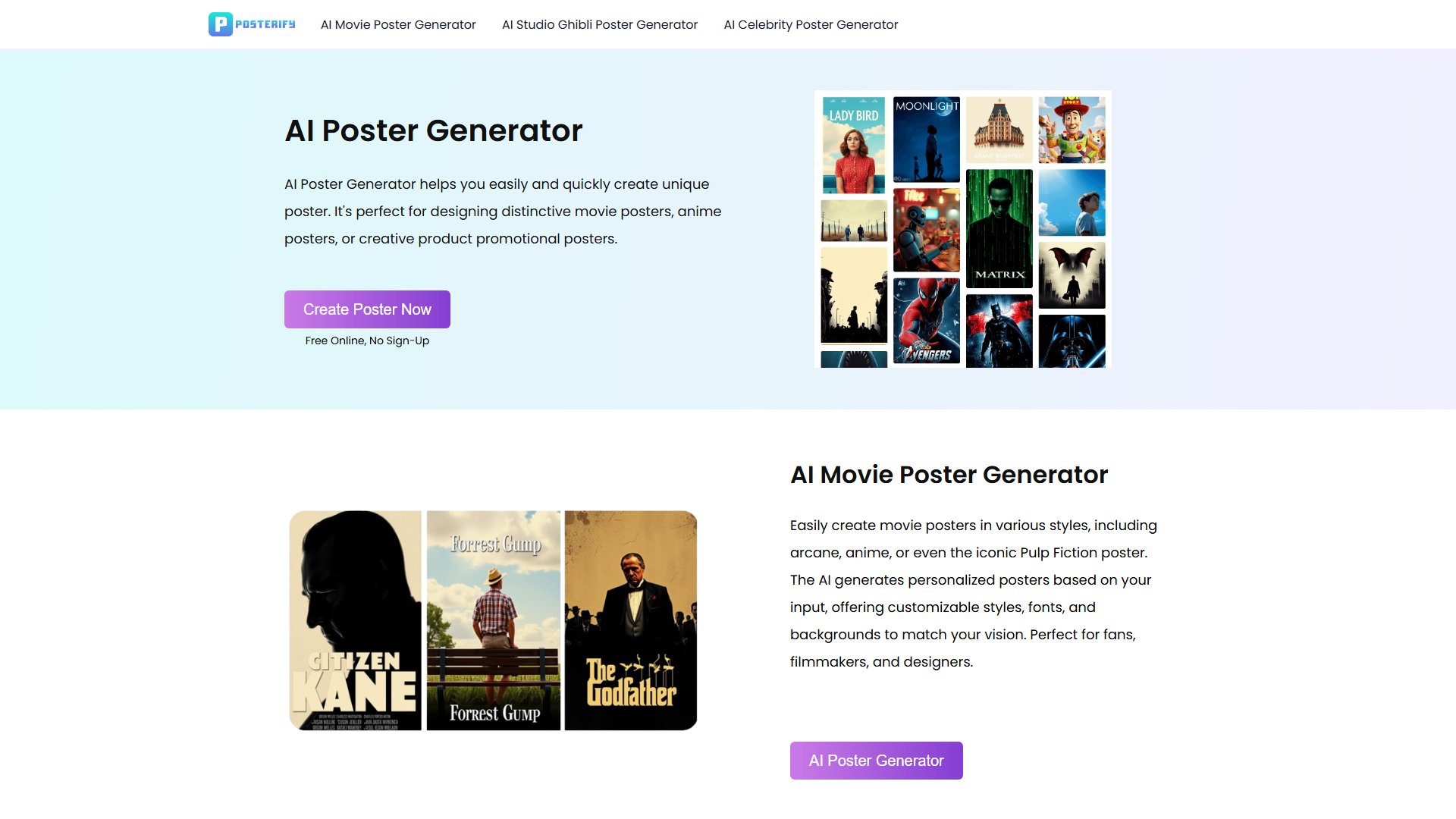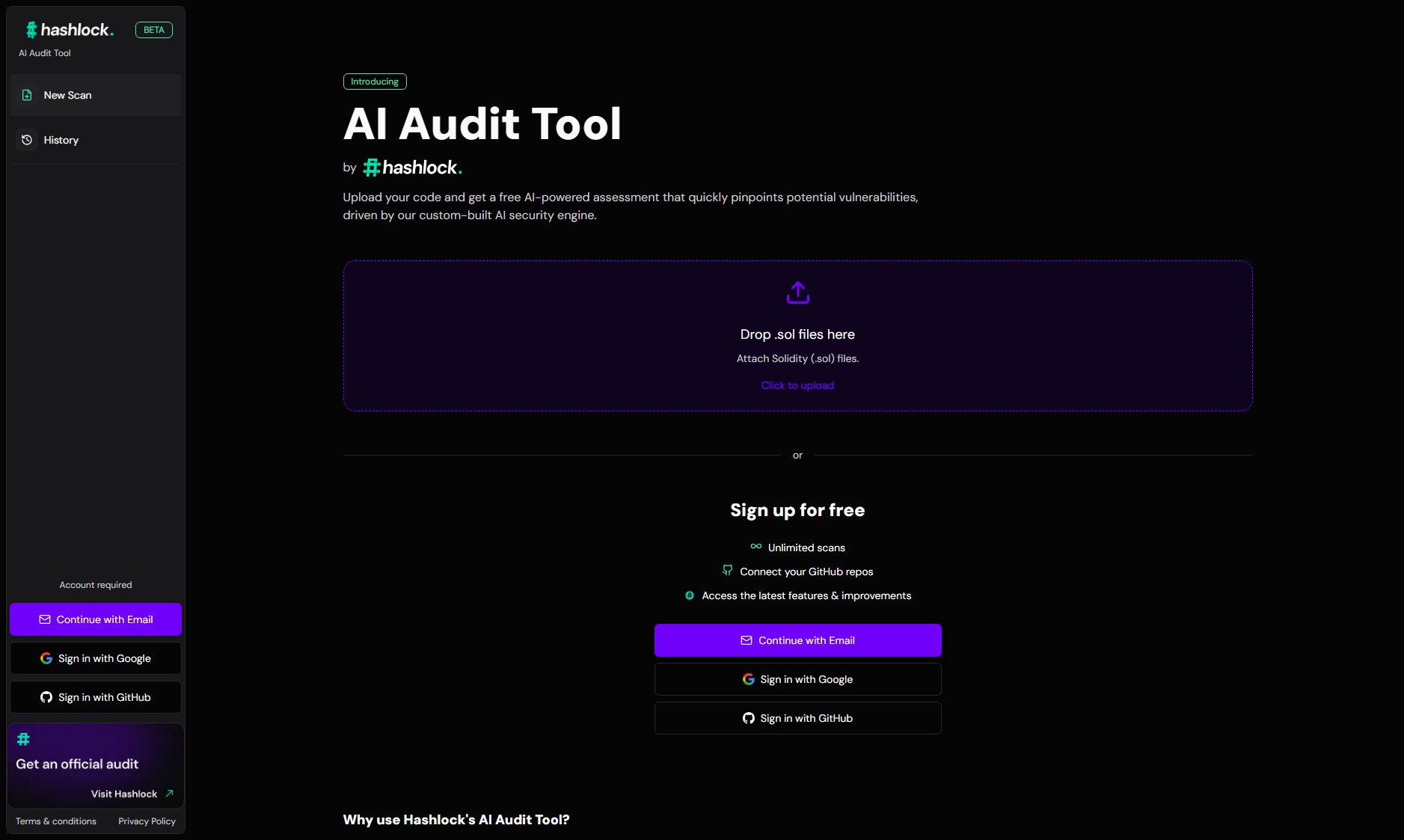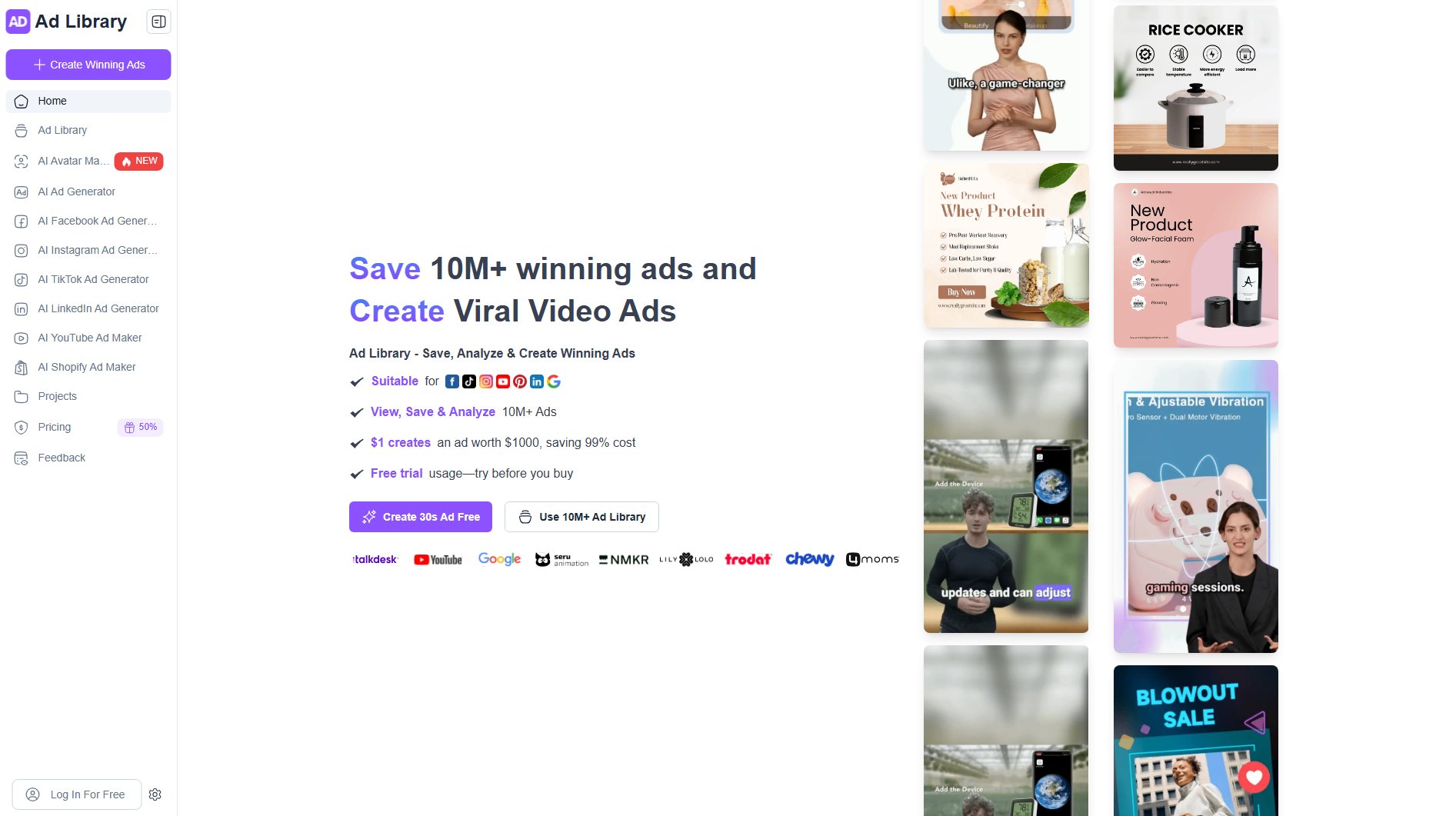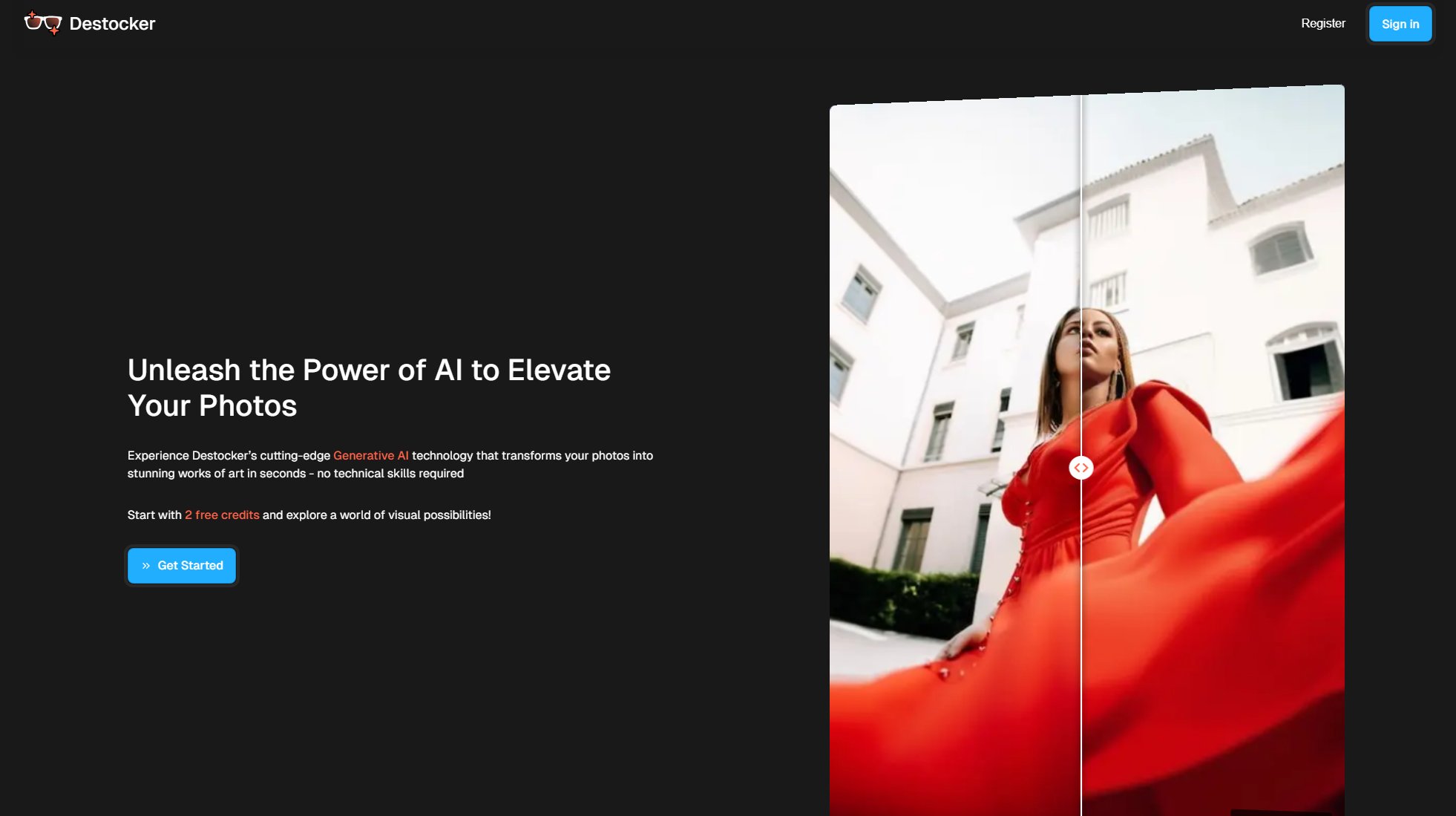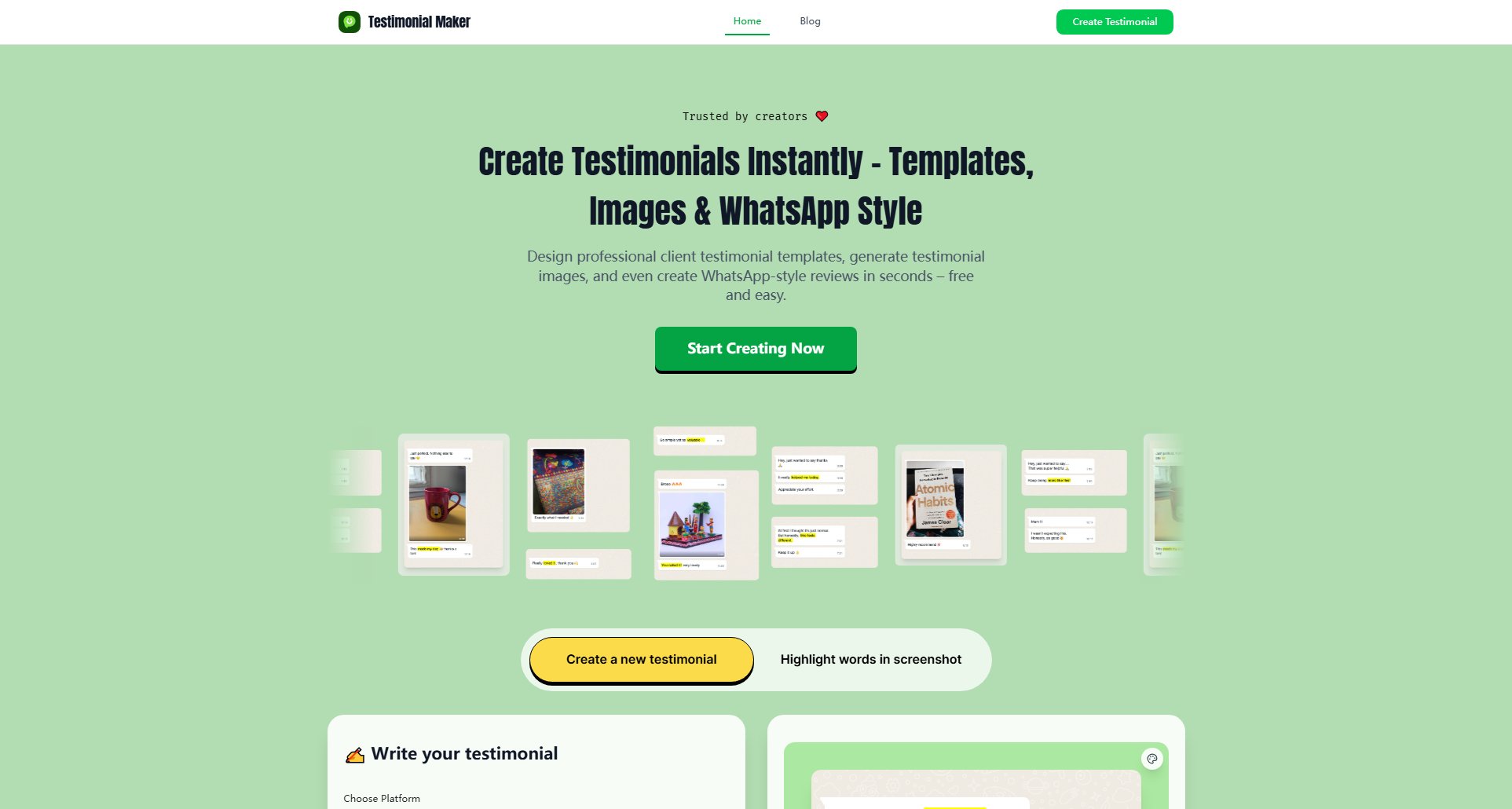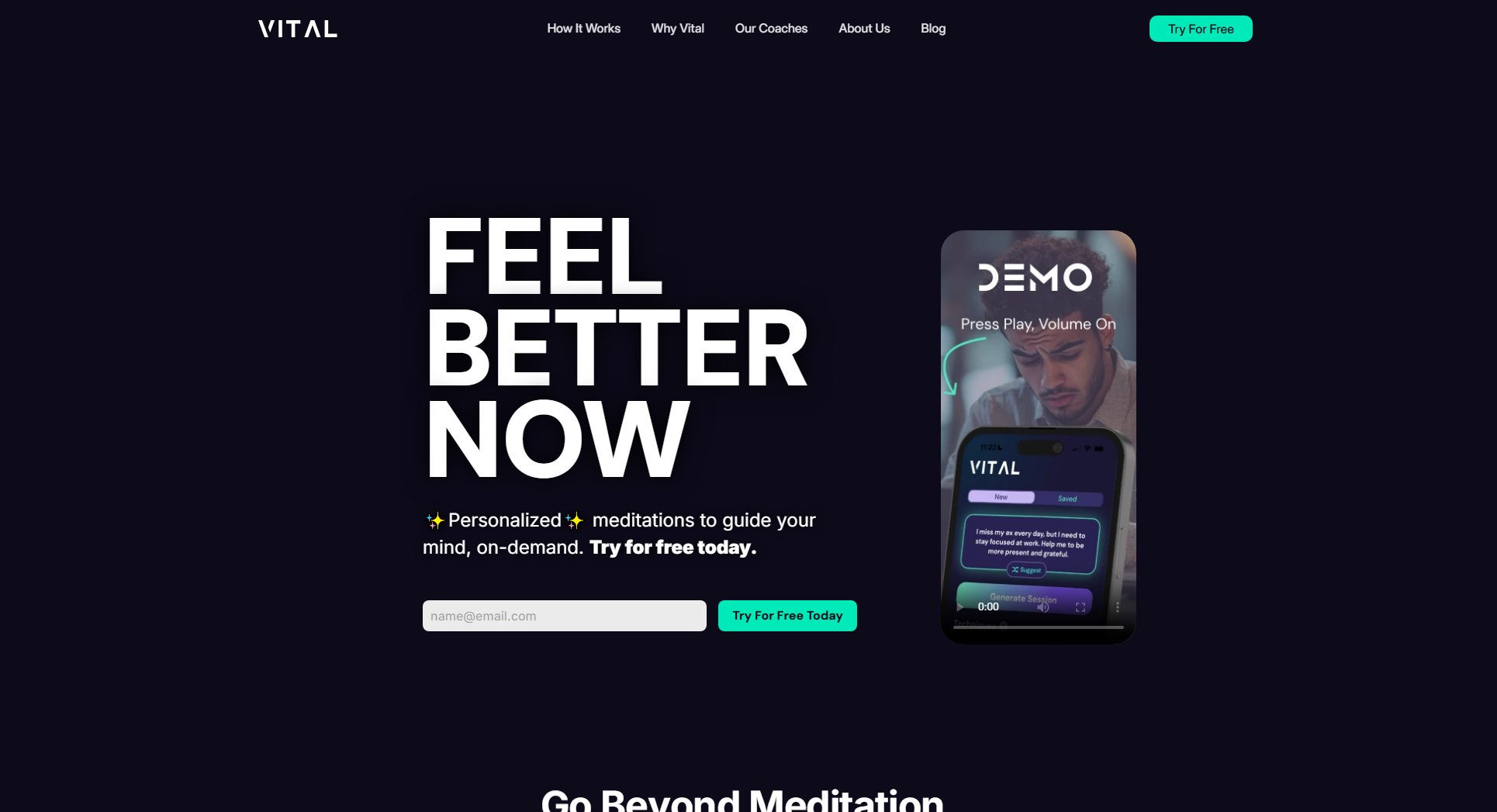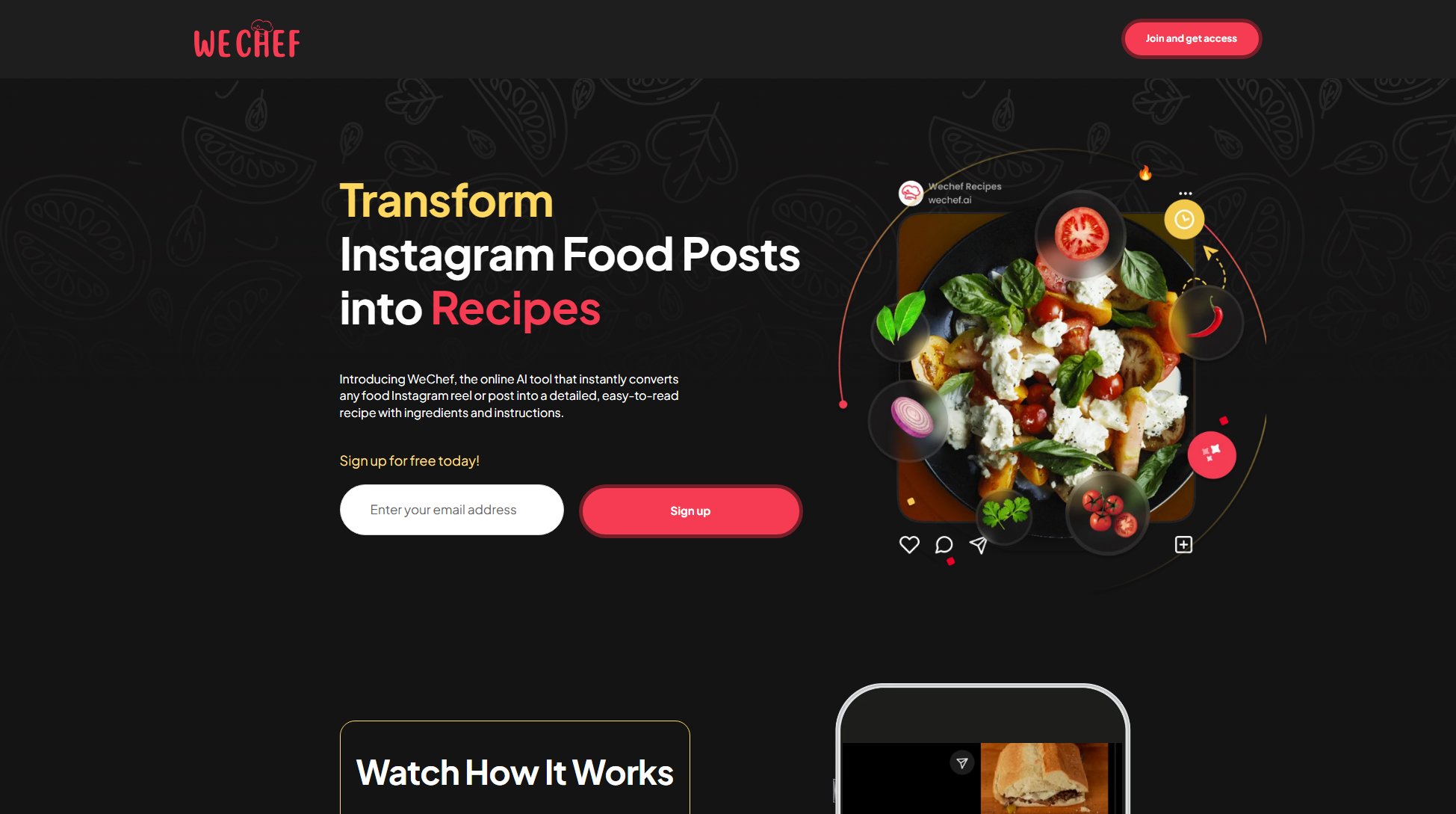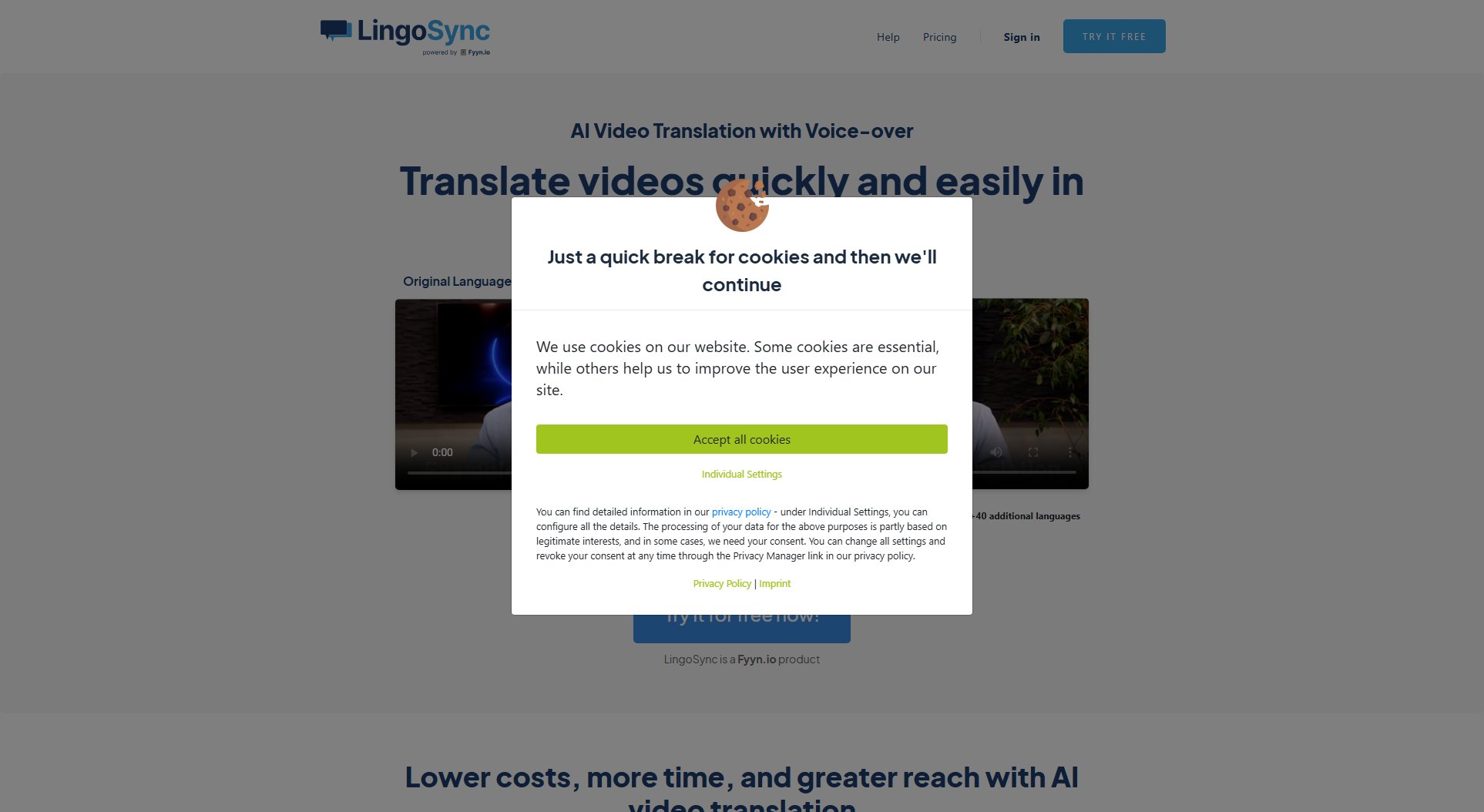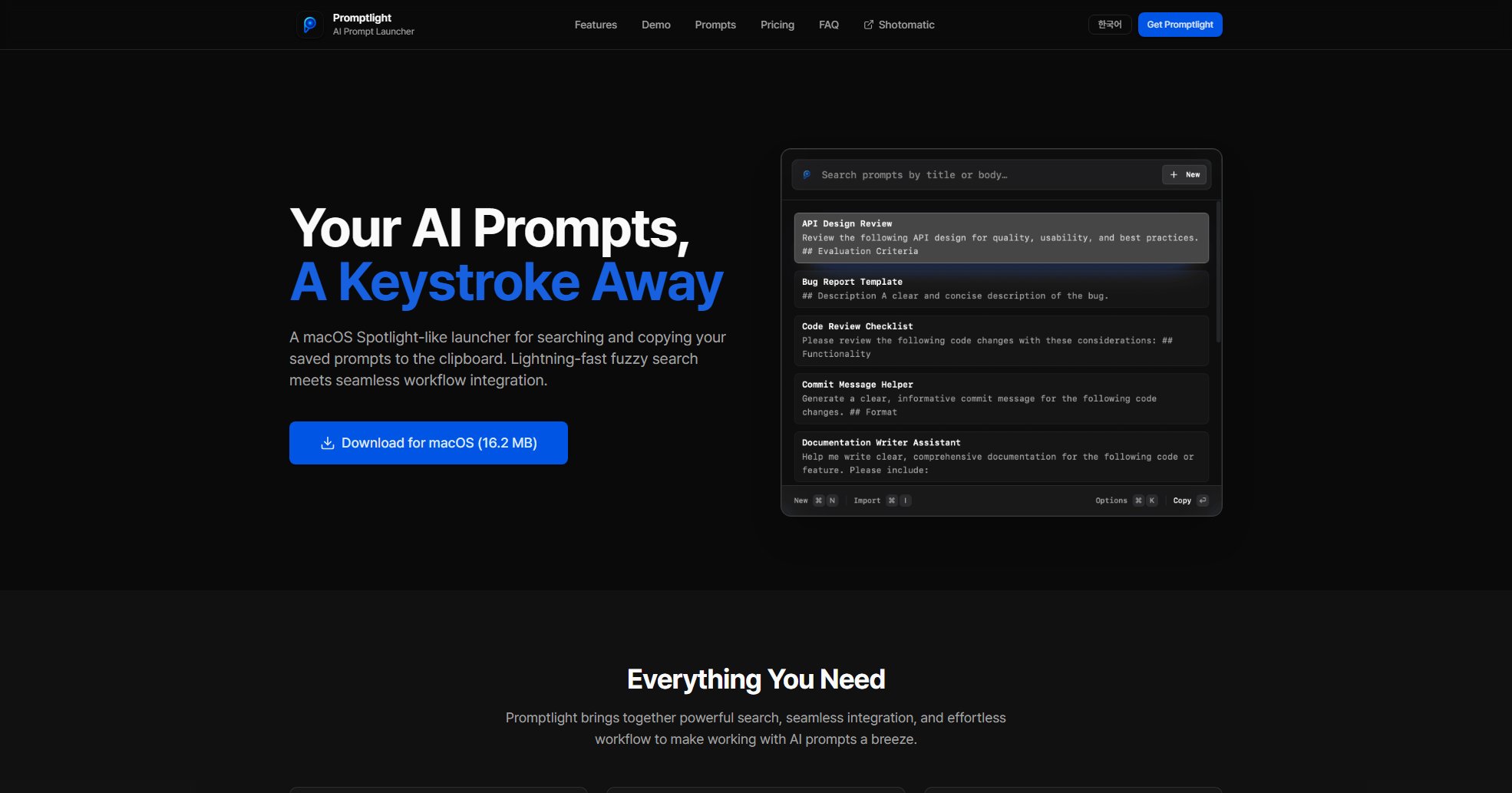Nano Banana
AI-powered image generation for stunning visual creations
What is Nano Banana? Complete Overview
Nano Banana is an advanced AI-powered image generation platform that transforms ordinary photos into extraordinary visual creations. Designed for professionals and creatives alike, it leverages cutting-edge artificial intelligence to help users create stunning visuals for any project or professional need. The platform solves key pain points in digital content creation by providing accessible, high-quality image generation without requiring advanced technical skills or expensive software. Its target audience includes graphic designers, marketers, content creators, social media managers, and anyone needing professional-grade visual content.
Nano Banana Interface & Screenshots
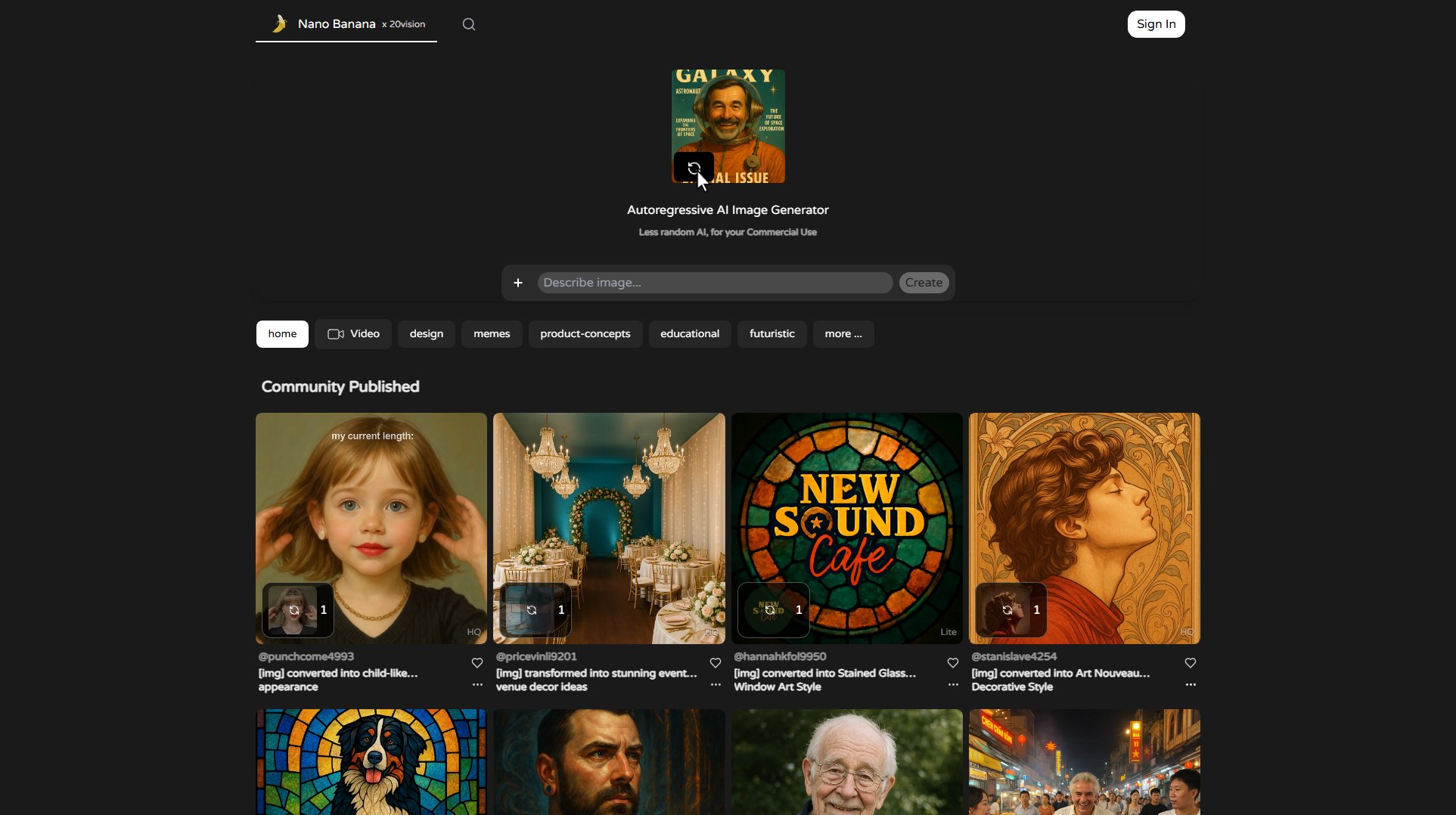
Nano Banana Official screenshot of the tool interface
What Can Nano Banana Do? Key Features
AI Image Generator
The core feature that uses advanced machine learning algorithms to transform uploaded images into artistic creations. The AI analyzes image components and applies sophisticated transformations while preserving important details.
Professional-Grade Output
Generates high-resolution images suitable for professional use cases including marketing materials, social media content, and artistic projects. The output maintains quality even when enlarged.
User-Friendly Interface
Simplified workflow that makes advanced image generation accessible to users of all skill levels, with intuitive controls and clear guidance throughout the process.
Best Nano Banana Use Cases & Applications
Event Venue Visualization
Architects and event planners can transform basic venue photos into stunning visualizations with enhanced lighting, decor, and atmosphere to help clients visualize potential setups.
Marketing Material Creation
Marketers can generate eye-catching visuals for campaigns by transforming product photos into artistic representations that stand out in advertisements and social media.
Social Media Content Enhancement
Content creators can elevate their social media presence by applying AI transformations to their photos, creating unique and engaging content that captures audience attention.
How to Use Nano Banana: Step-by-Step Guide
Upload your base image to the platform through the simple drag-and-drop interface or file selection dialog.
Choose from available transformation styles or specify your desired visual outcome using text prompts.
Adjust any available parameters to fine-tune the AI's processing approach to your specific needs.
Initiate the transformation process and wait while the AI processes your image (processing time may vary based on complexity).
Preview the generated image, make any final adjustments if needed, then download your creation in your preferred format.
Nano Banana Pros and Cons: Honest Review
Pros
Considerations
Is Nano Banana Worth It? FAQ & Reviews
Nano Banana supports most common image formats including JPG, PNG, and TIFF files. The AI works best with clear, well-lit photographs as source material.
Free users have reasonable usage limits to ensure service quality for all users. Pro users enjoy significantly higher processing allowances suitable for professional workloads.
Commercial use requires a Pro subscription. Free-tier generated images include watermarks and are for personal use only.