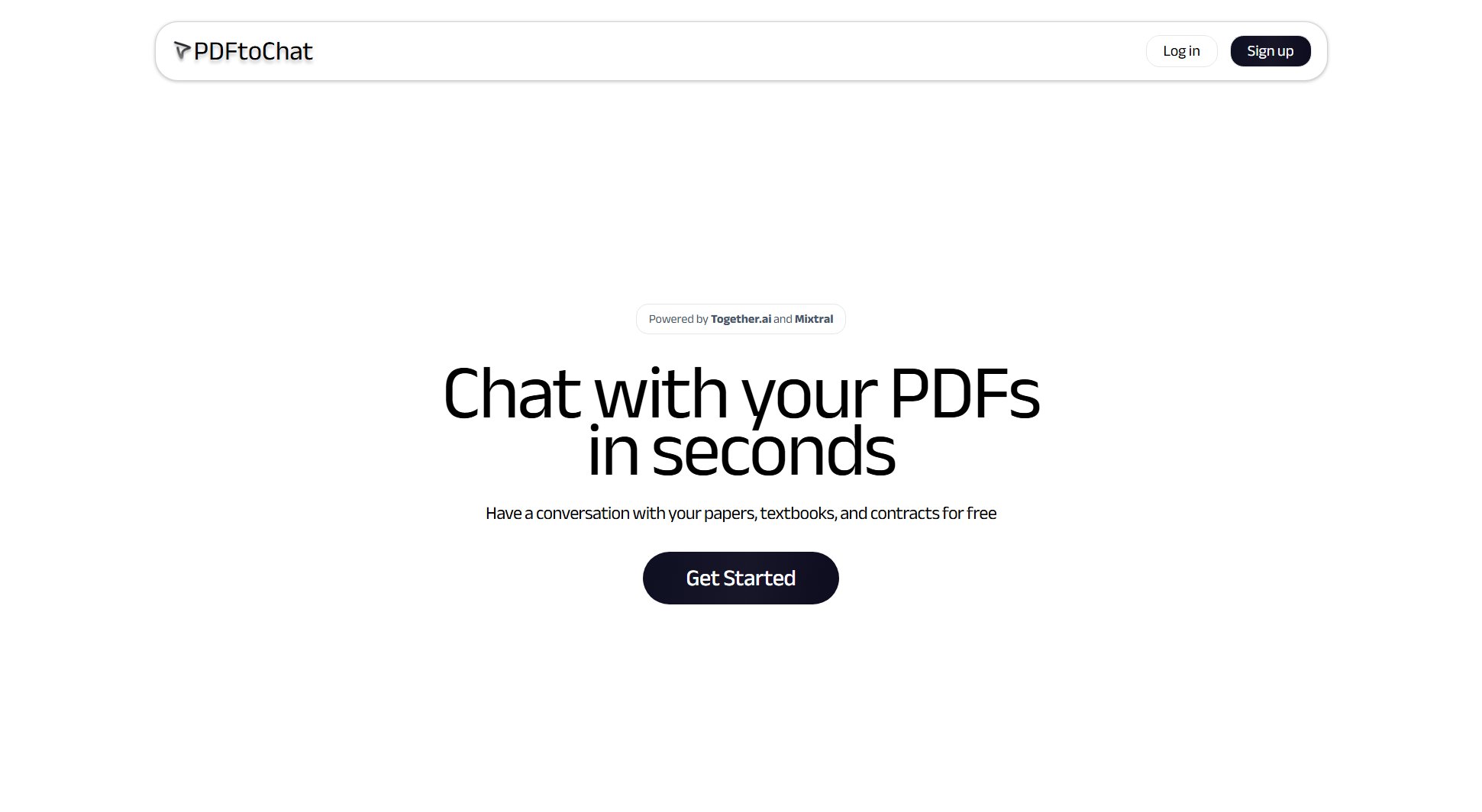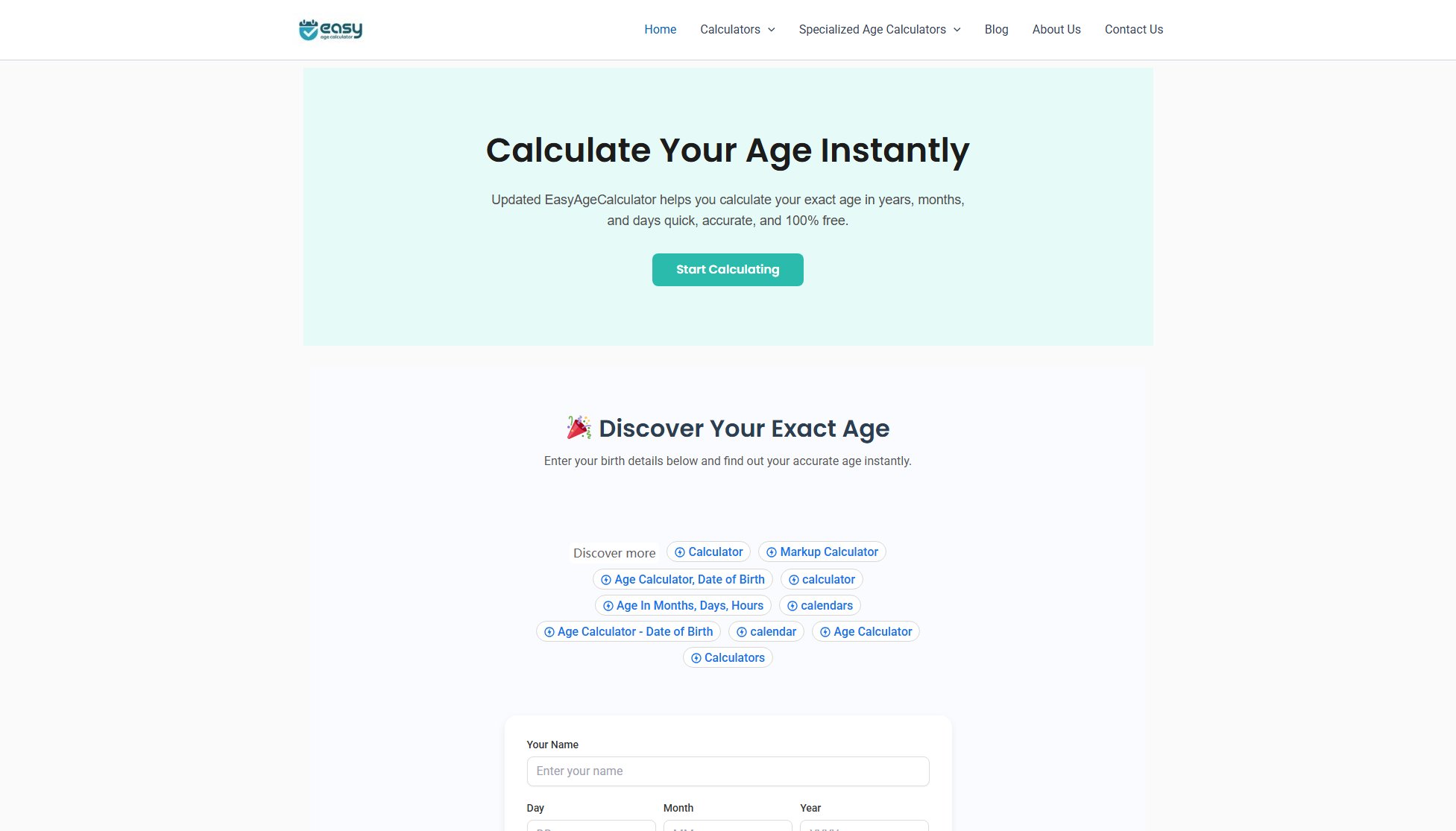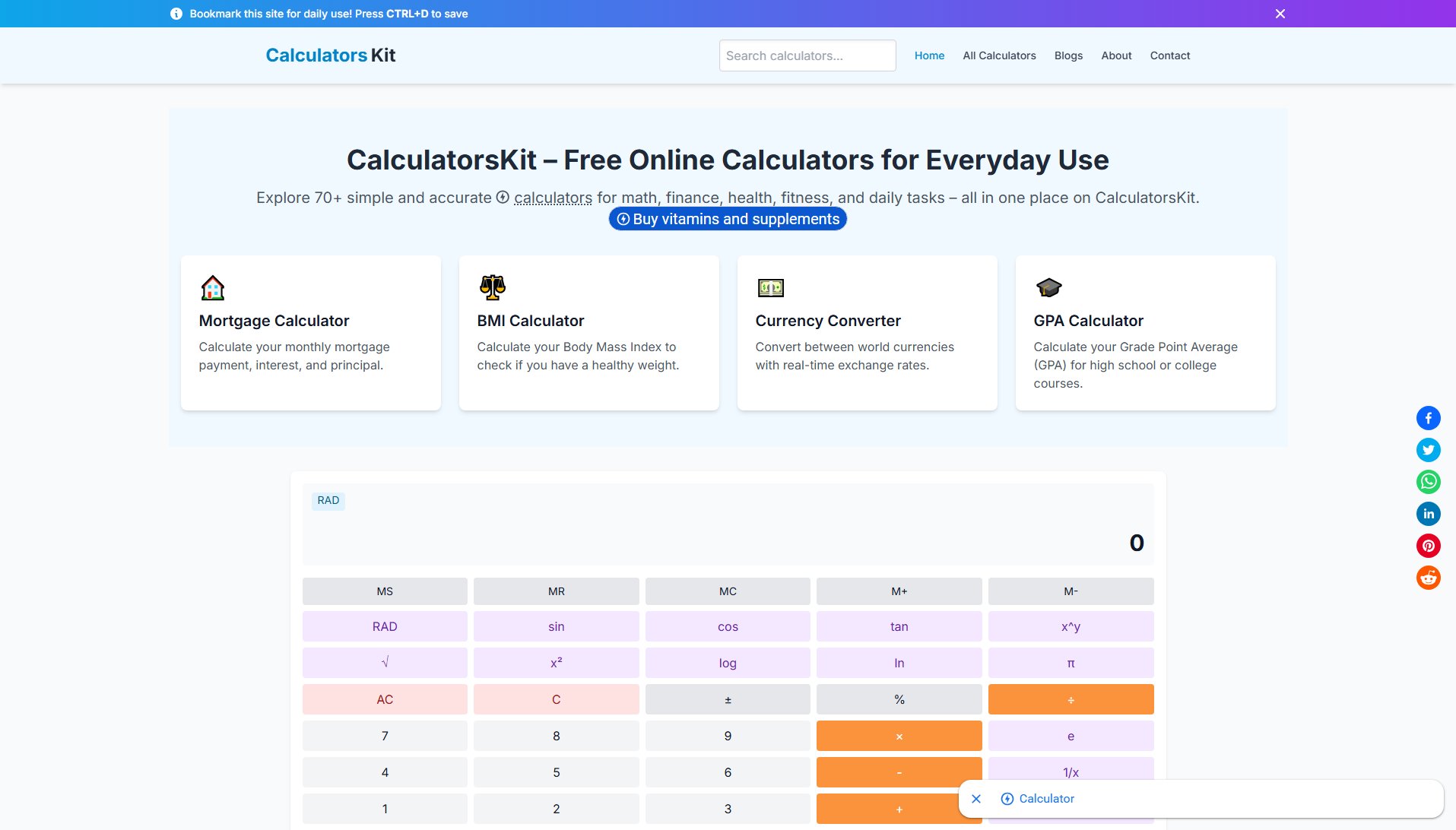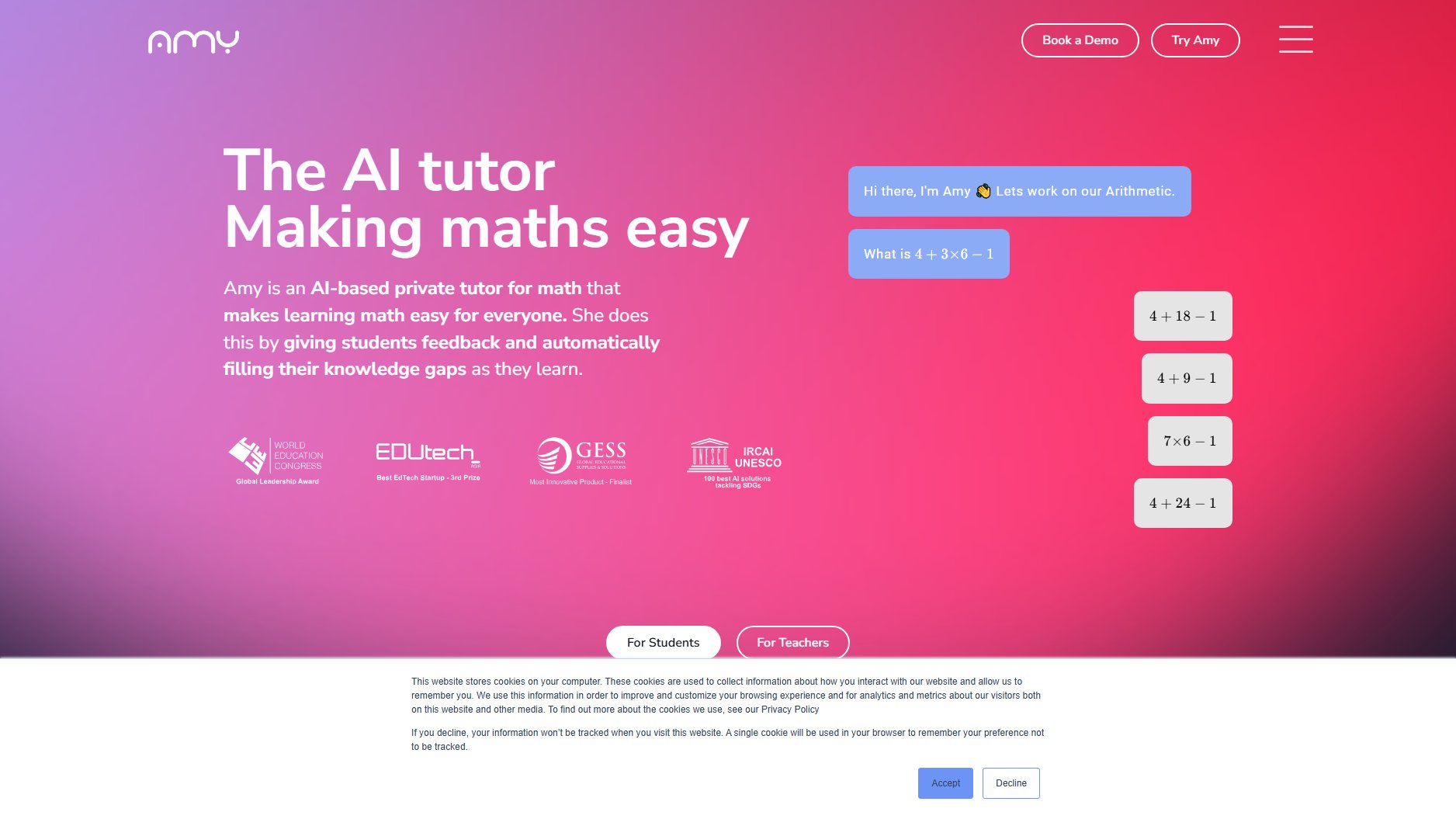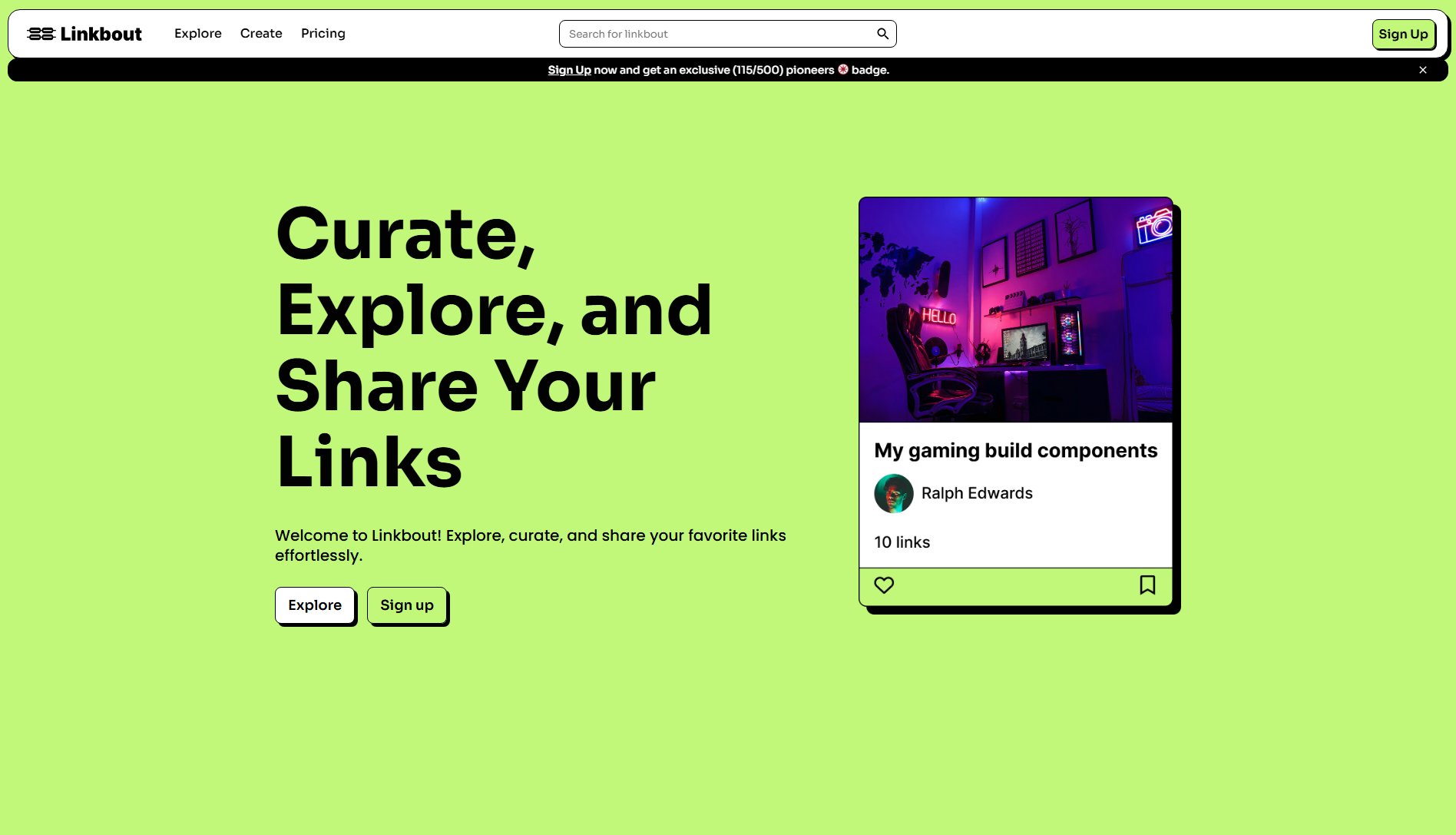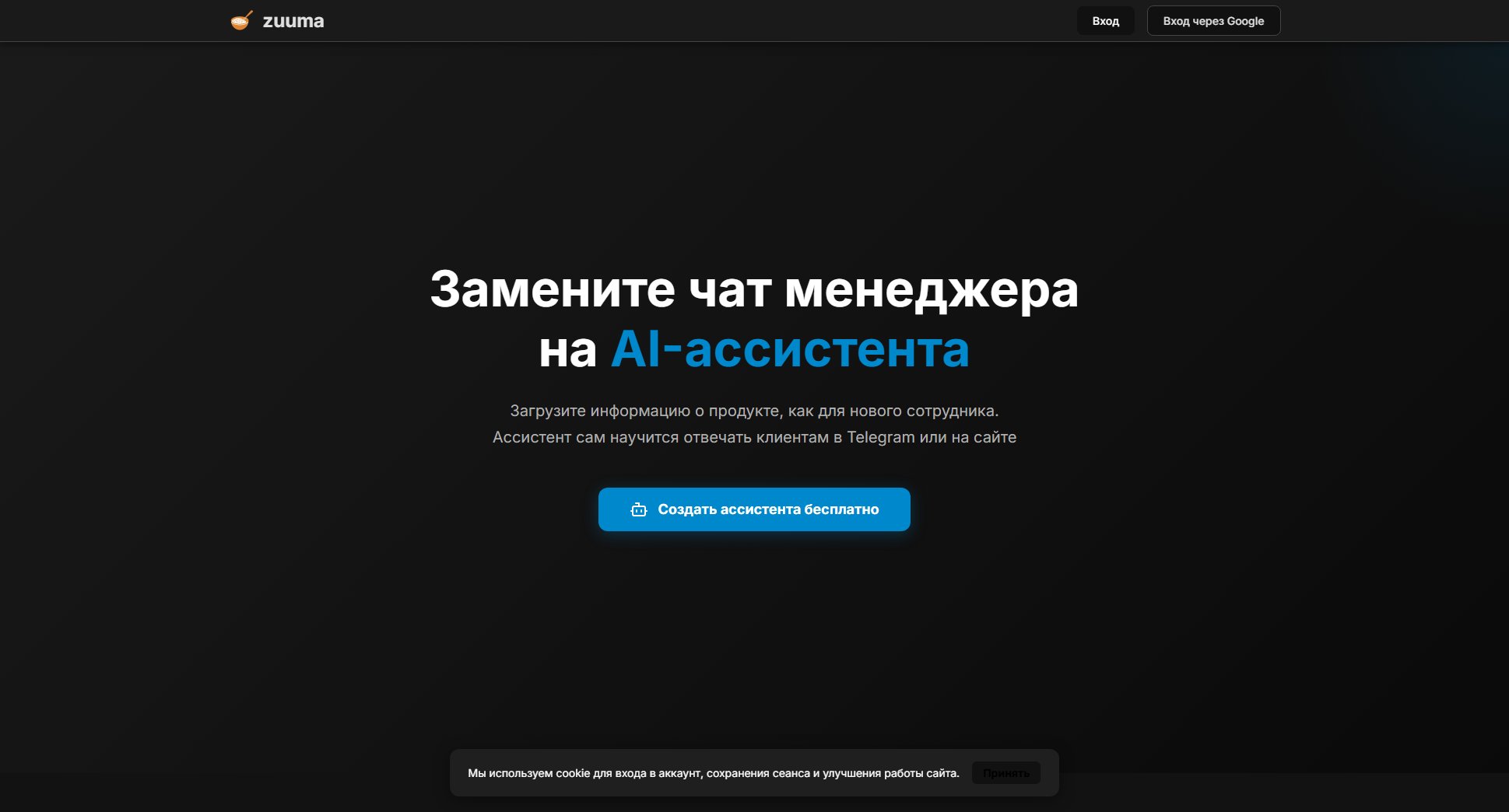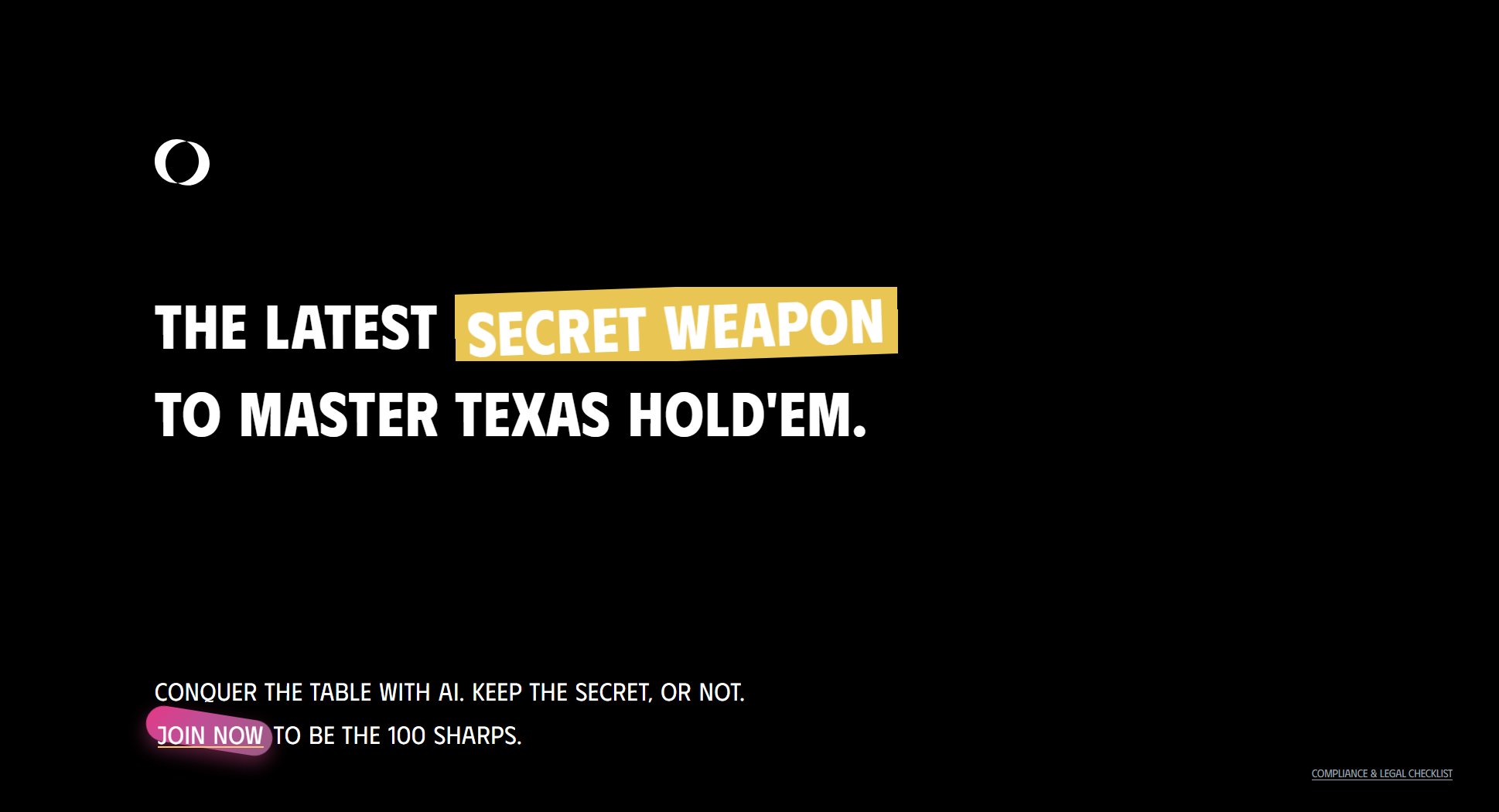PitchLog
Train your ear, not just tune your instrument.
What is PitchLog? Complete Overview
PitchLog is a revolutionary app designed for musicians who are serious about playing in tune. Unlike traditional tuners that provide real-time visual feedback, PitchLog encourages musicians to rely on their ears by logging pitch data after they play. This approach helps musicians develop a better sense of pitch and intonation over time. The app is perfect for vocalists, instrumentalists, and music educators who want to improve their tuning accuracy without the crutch of constant visual feedback. By focusing on auditory training, PitchLog ensures that musicians can play in tune naturally, even without a tuner.
PitchLog Interface & Screenshots
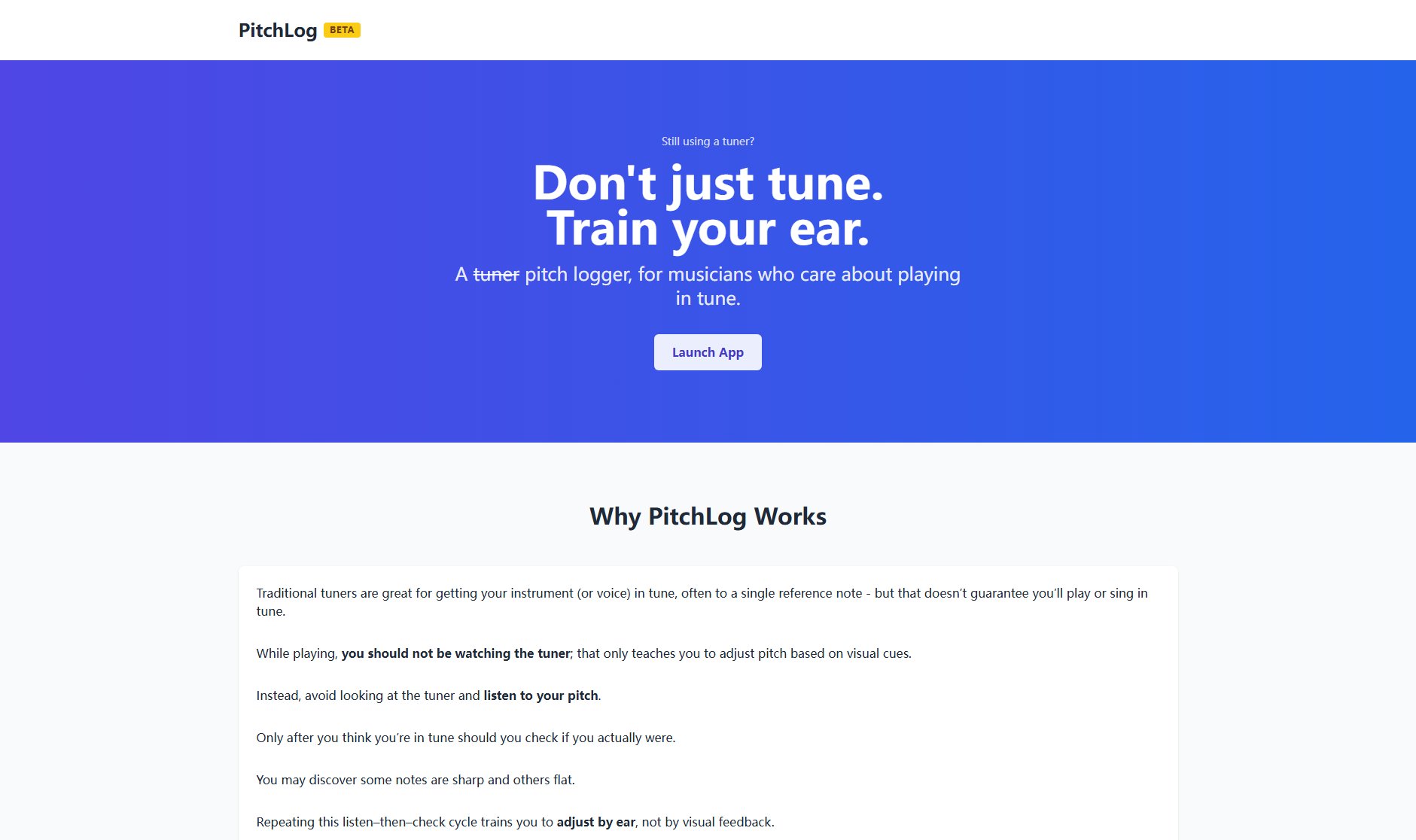
PitchLog Official screenshot of the tool interface
What Can PitchLog Do? Key Features
Pitch Logging
PitchLog records your pitch data as you play or sing, allowing you to review your performance afterward. This helps you identify patterns in your intonation and make necessary adjustments.
Ear Training
By encouraging you to listen first and check later, PitchLog trains your ear to recognize and correct pitch discrepancies naturally, without relying on visual cues.
Post-Play Analysis
After you finish playing, PitchLog provides a detailed analysis of your pitch accuracy, highlighting areas where you were sharp or flat. This feedback is invaluable for improving your intonation.
User-Friendly Interface
The app is designed to be intuitive and easy to use, with a clean interface that focuses on the essential features without unnecessary distractions.
No Real-Time Feedback
Unlike traditional tuners, PitchLog does not provide real-time feedback. This unique approach forces you to rely on your ears, fostering better pitch recognition and adjustment skills.
Best PitchLog Use Cases & Applications
Vocal Training
Singers can use PitchLog to improve their pitch accuracy. By focusing on listening first and checking later, vocalists can develop a more reliable sense of intonation.
Instrumental Practice
Instrumentalists can use the app to ensure they are playing in tune, especially when practicing scales, arpeggios, or challenging passages.
Music Education
Music teachers can incorporate PitchLog into their lessons to help students develop better ear training and intonation skills.
How to Use PitchLog: Step-by-Step Guide
Launch the PitchLog app on your device.
Play or sing a note or passage without looking at the app. Focus on listening to your pitch.
After you finish, check the app to see how accurately you played or sang. The app will display your pitch data.
Review the analysis to identify any sharp or flat notes. Use this feedback to adjust your playing or singing.
Repeat the process regularly to train your ear and improve your intonation over time.
PitchLog Pros and Cons: Honest Review
Pros
Considerations
Is PitchLog Worth It? FAQ & Reviews
Currently, PitchLog is available as a web app accessible through any modern browser. Native iOS and Android apps may be released in the future.
PitchLog is designed for practice and training, not for real-time tuning during performances. It focuses on post-play analysis to improve your ear training.
PitchLog uses advanced algorithms to provide highly accurate pitch detection, helping you identify even subtle intonation issues.
Yes, PitchLog offers a free version with basic features. A Pro version with advanced features is also available for a monthly subscription.
Yes, the Pro version allows you to export your pitch data for further analysis or sharing with instructors.