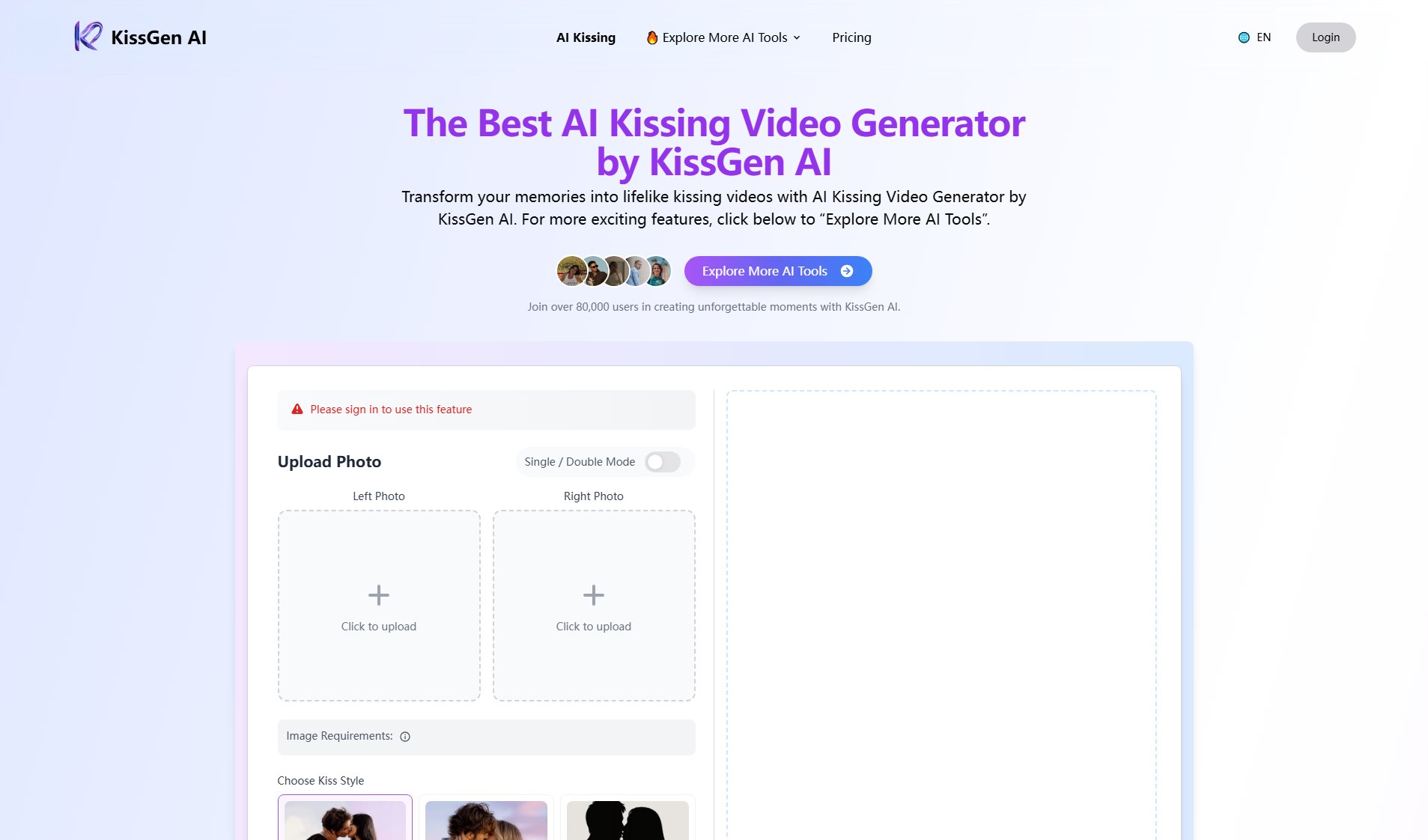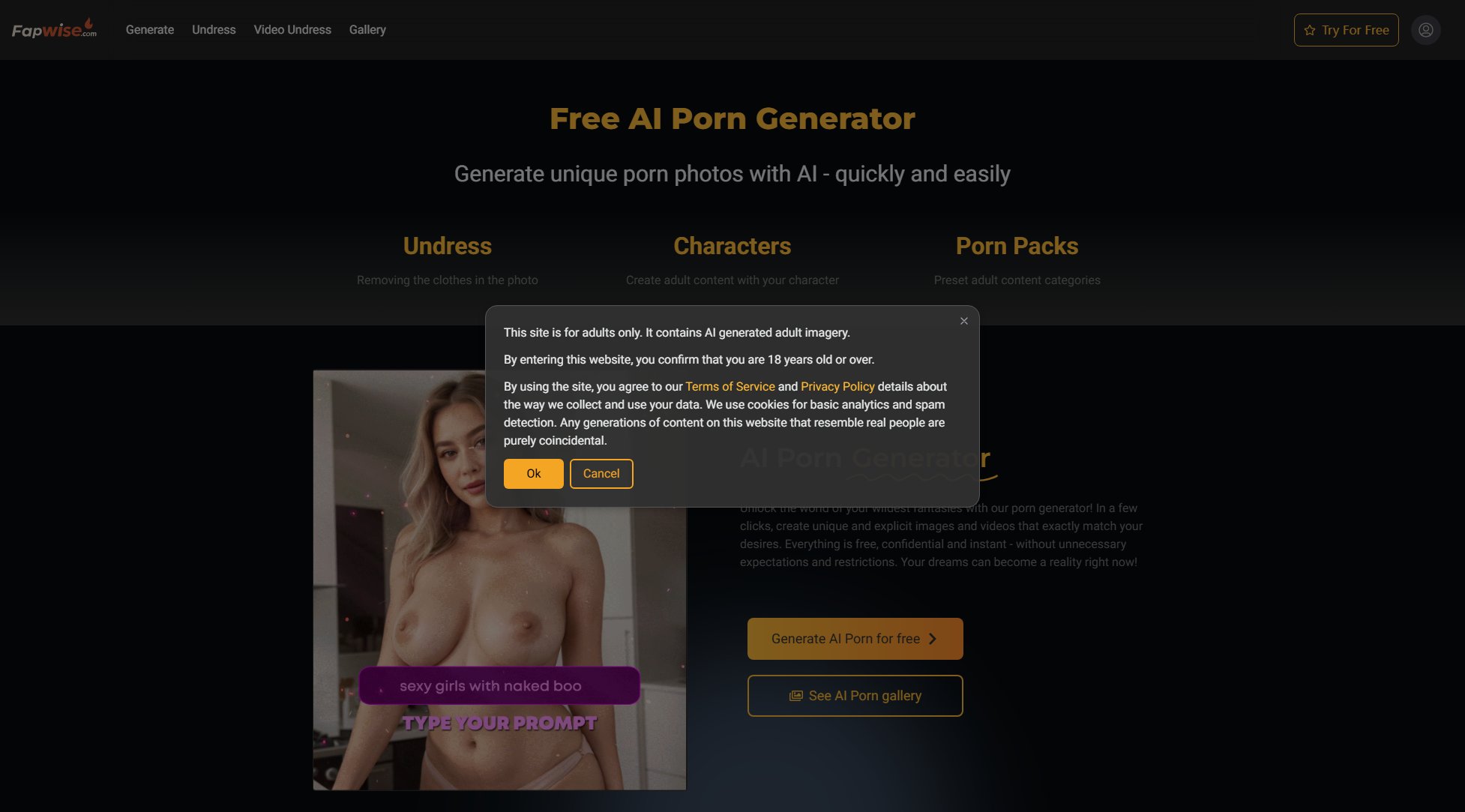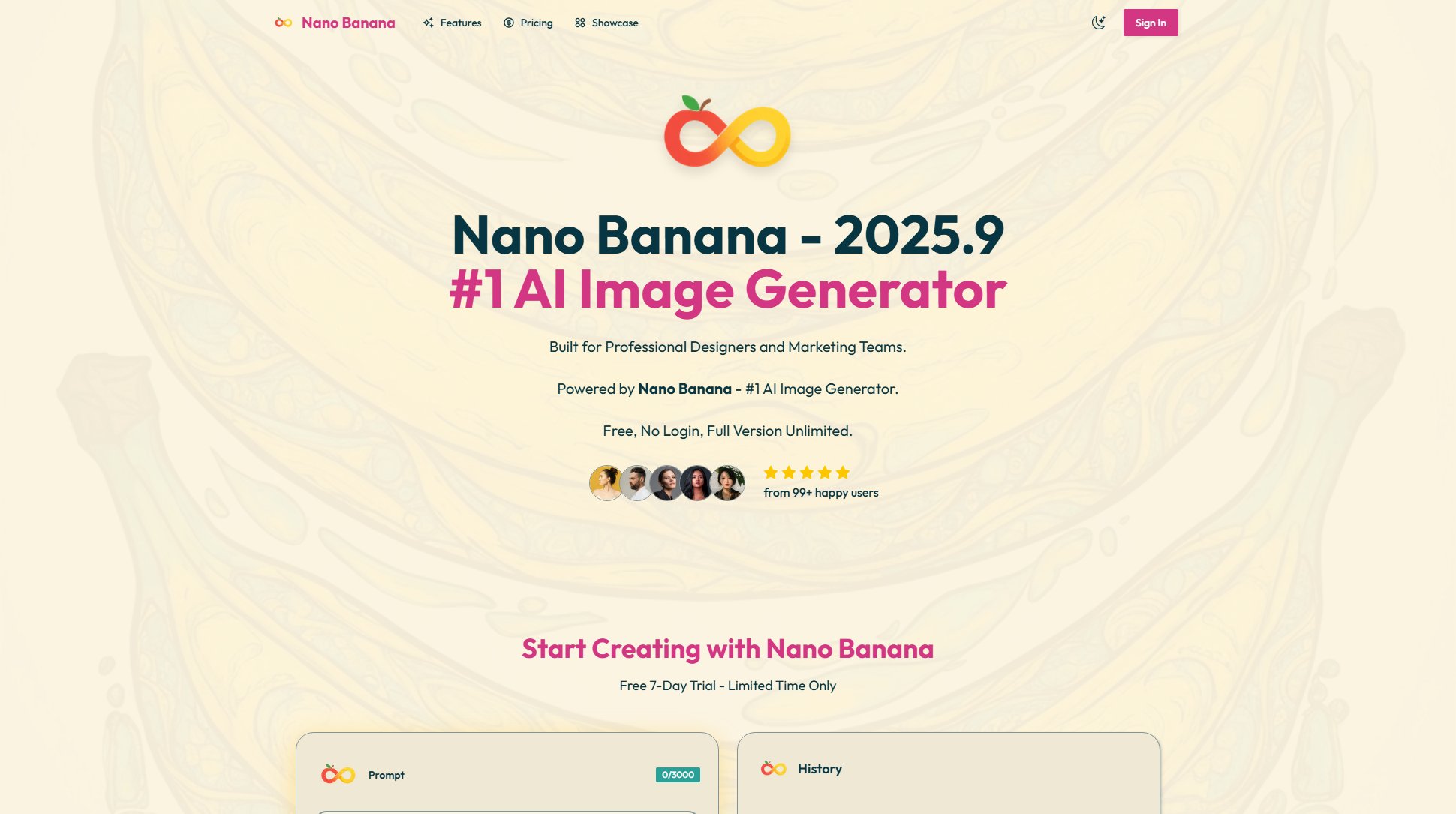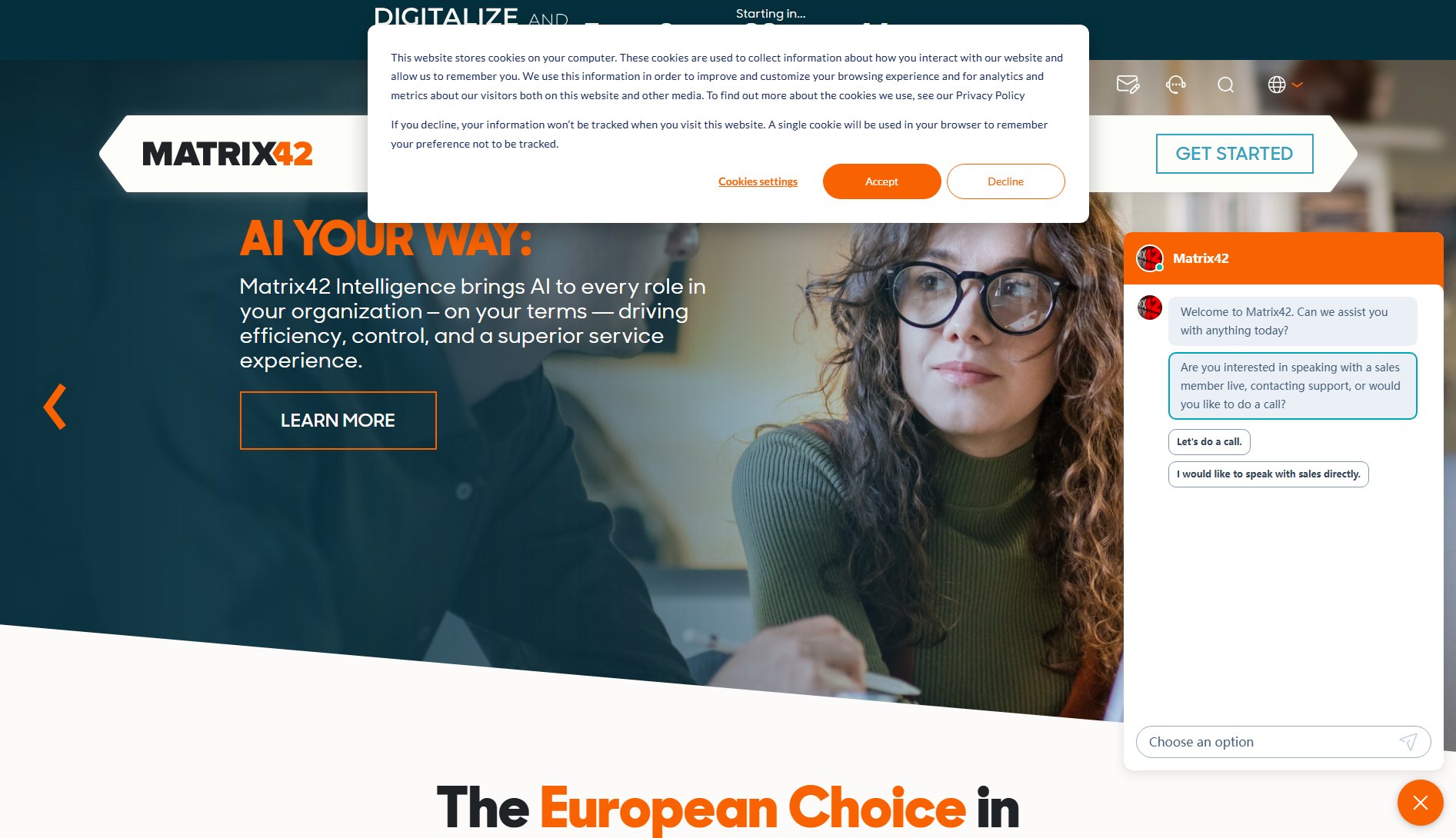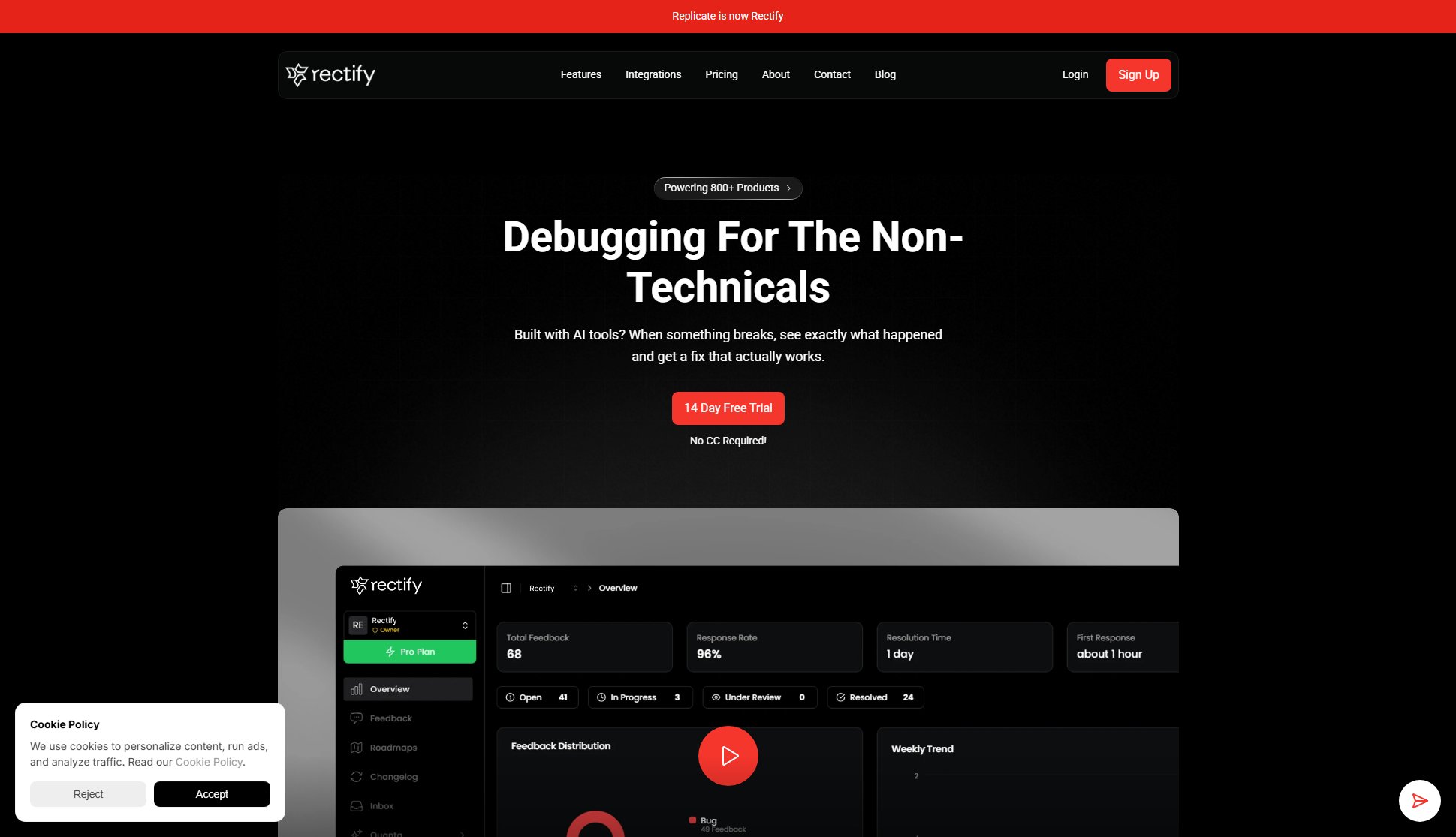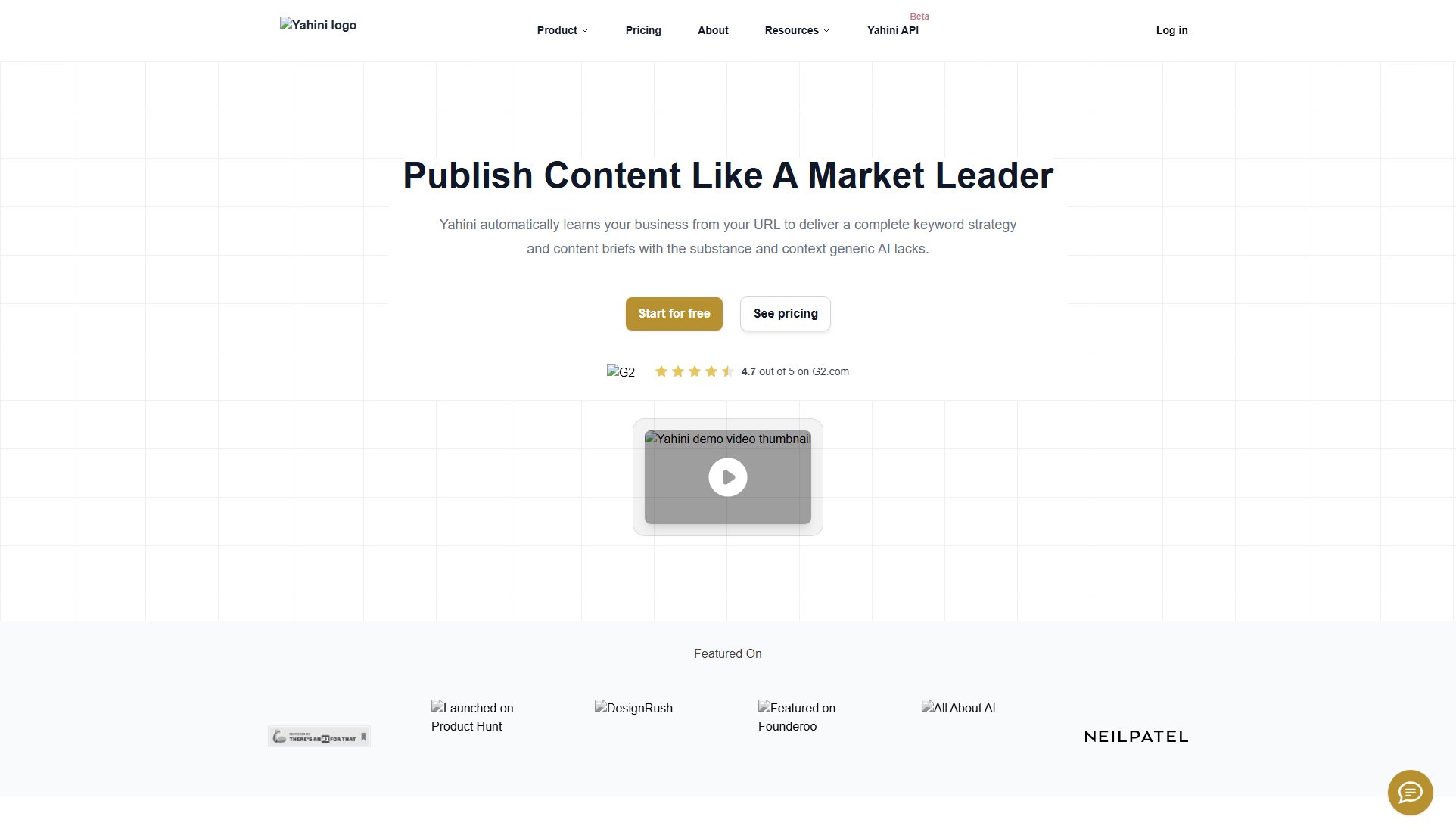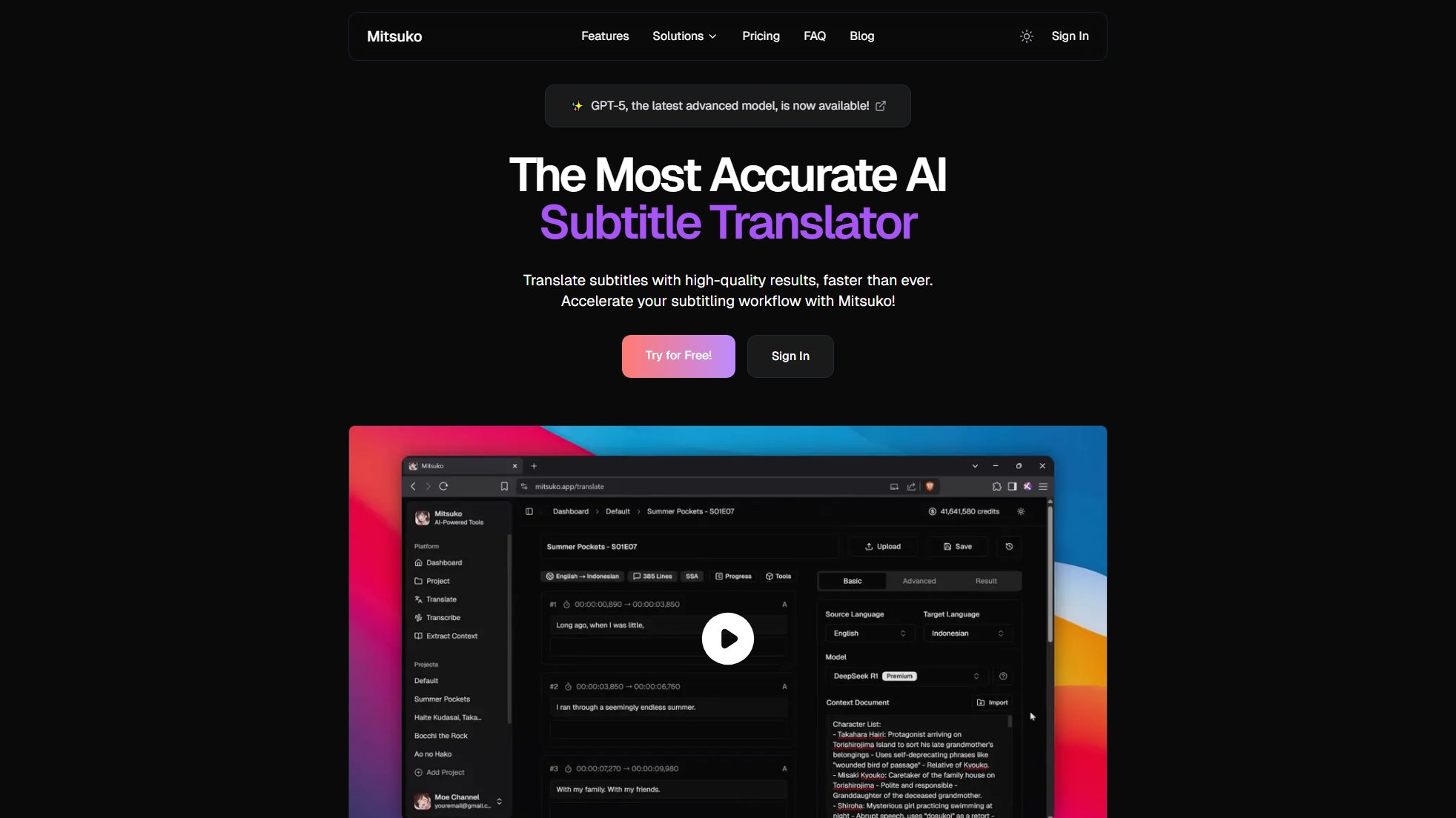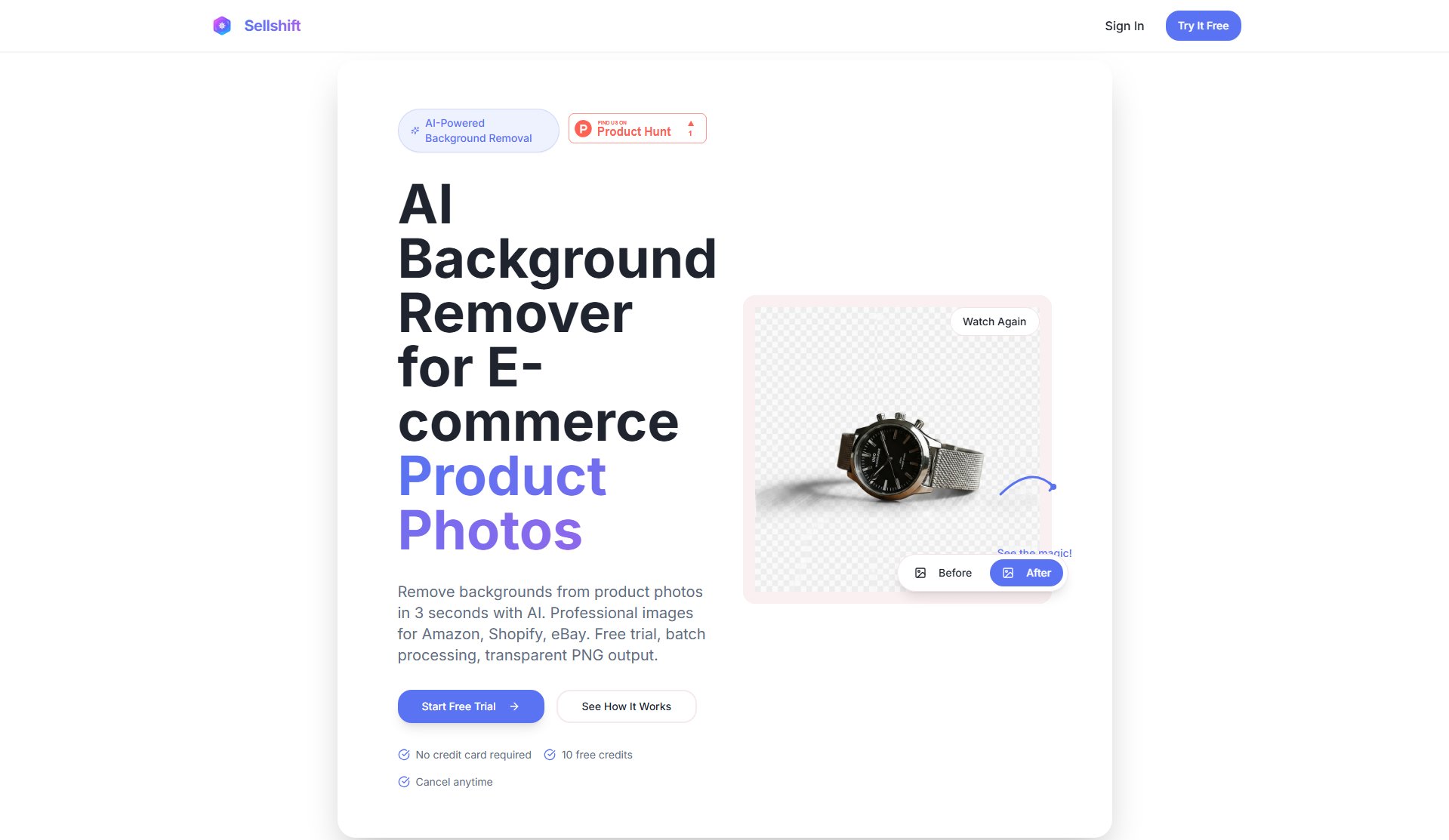Picsi.Ai
AI-powered face swapping for images and videos with advanced features
What is Picsi.Ai? Complete Overview
Picsi.Ai is a cutting-edge AI tool powered by InsightFace that allows users to seamlessly swap faces in images and videos. It caters to both casual users and professionals looking for high-quality face-swapping capabilities. The tool solves the pain points of manual face editing by providing an automated, AI-driven solution that is both efficient and realistic. Target audiences include social media enthusiasts, content creators, marketers, and entertainment professionals who want to create engaging visual content without the need for advanced editing skills. With a user-friendly web app and Discord bot integration, Picsi.Ai makes face swapping accessible to everyone, from beginners to advanced users.
Picsi.Ai Interface & Screenshots
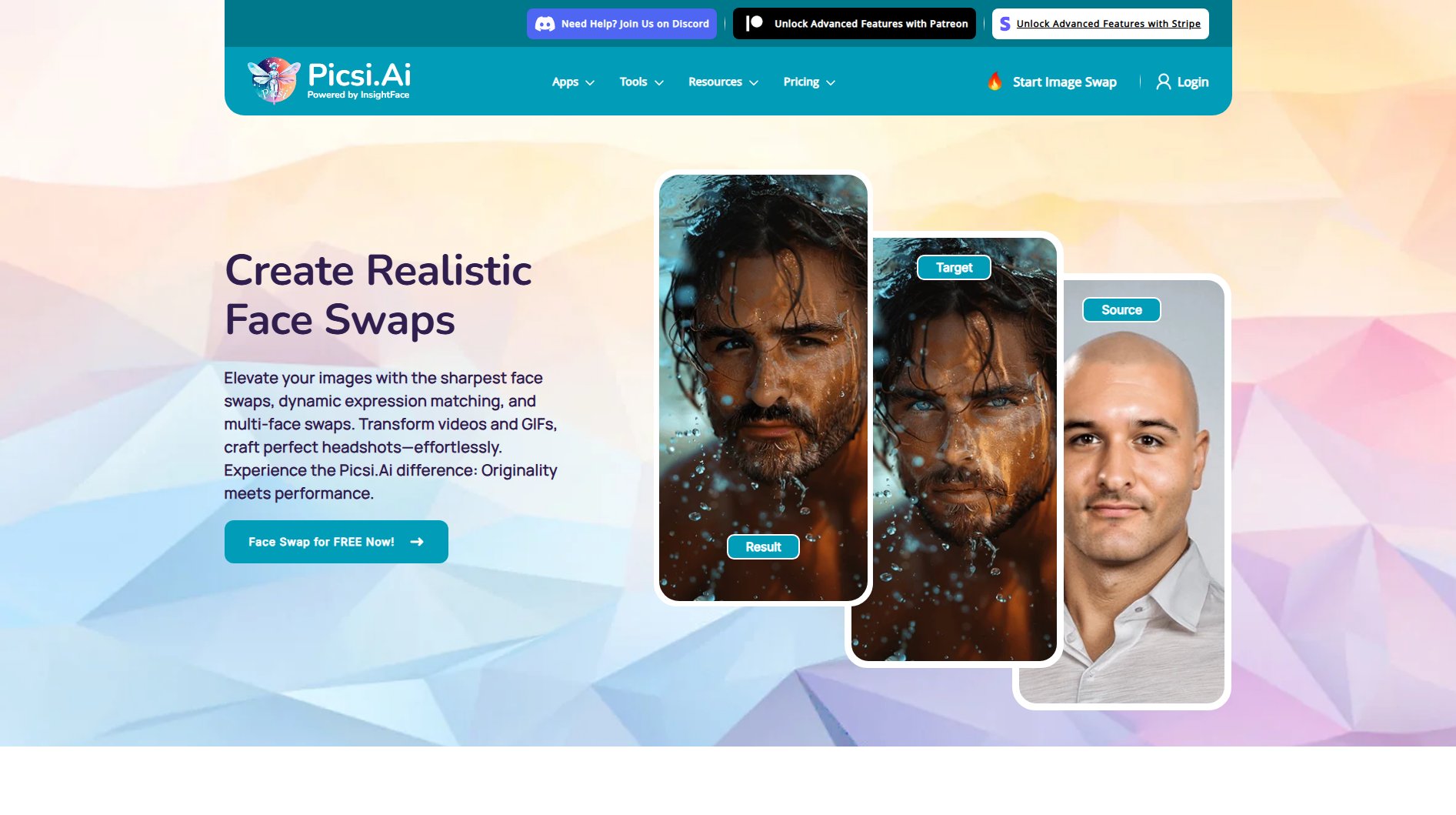
Picsi.Ai Official screenshot of the tool interface
What Can Picsi.Ai Do? Key Features
Face Swapping
Picsi.Ai allows users to swap faces in images with high accuracy. The AI detects and replaces faces while maintaining natural lighting and skin tones for a realistic result. Users can register multiple source faces and apply them to target images with simple commands or clicks.
Video Face Swapping
Beyond static images, Picsi.Ai supports face swapping in videos up to 45 seconds long (depending on the plan). The tool processes each frame with consistent quality, ensuring smooth transitions and natural-looking results throughout the video.
Multi-Face Swapping
Paid subscribers can swap up to four faces in a single image. The tool automatically detects and processes multiple faces from left to right, allowing for complex group photo edits with different source faces for each person.
Headshot Creator
This advanced feature generates professional-looking headshots from casual photos. It enhances facial features, adjusts lighting, and creates polished portrait results suitable for professional profiles or promotional materials.
Real-Time Face Swapping (iOS)
Available for Basic plan subscribers and above, this feature allows users to swap faces in real-time during video recording on iOS devices, enabling creative live content creation.
Face Enhancement Tools
Picsi.Ai includes various enhancement options like Face Texturizer, Sharpen, Expressionify, Oldify, and Youngify to modify facial appearances beyond simple swapping, offering creative control over the final output.
Best Picsi.Ai Use Cases & Applications
Social Media Content Creation
Content creators can use Picsi.Ai to generate engaging and humorous content by swapping their faces into popular memes, movie scenes, or celebrity photos, increasing engagement and shareability.
Professional Profile Enhancement
Individuals can use the Headshot Creator to transform casual photos into professional-looking portraits for LinkedIn profiles or business websites without expensive photoshoots.
Entertainment Industry Pre-Visualization
Filmmakers and casting directors can quickly visualize different actors in roles by swapping faces into scene stills, helping with casting decisions and creative direction.
Educational Content
Educators can create engaging historical content by swapping student faces into period-appropriate images, making history lessons more interactive and memorable.
Marketing Campaigns
Brands can create personalized marketing materials by allowing customers to see themselves using products or in branded content through face swapping technology.
How to Use Picsi.Ai: Step-by-Step Guide
Create an account on Discord (if using the bot) or access the web app. For Discord users, create a new server and invite the InsightFaceSwap bot using the provided invitation link.
Register your source face by using the '/saveid' command followed by a unique name and attaching a clear, front-facing photo of the face you want to use for swaps.
Upload or provide the target image/video where you want the face swap to occur. This can be done by uploading to your Discord server or using the web app interface.
Initiate the swap using either the '/swapid' command followed by your registered face name or by right-clicking the image and selecting 'INSwapper' from the Apps menu.
Wait for processing to complete (typically a few seconds for images, longer for videos) and download or save your swapped media.
For advanced features, explore the additional commands or options in the web app, referring to the user guide for specific instructions on each feature.
Picsi.Ai Pros and Cons: Honest Review
Pros
Considerations
Is Picsi.Ai Worth It? FAQ & Reviews
You can start with the free web app or use the Discord bot by creating a Discord account, inviting the bot to your server, and following the setup commands to register your face and begin swapping.
Picsi.Ai accepts payments through Stripe (via website) and offers legacy support for Patreon subscriptions. Website subscriptions are recommended for easier account management.
Commercial use depends on your subscription plan. Review the terms of service for specific commercial usage rights, and ensure you have proper rights for all source and target media used.
Free users have daily credit limits that reset at 00:00 UTC. Paid plans offer significantly more credits, with higher tiers providing increasing allowances for more intensive usage.
Use high-quality, well-lit source photos with clear facial features. Avoid obstructions like glasses or hair covering the face, and ensure the face is facing forward for optimal recognition and swapping results.
Yes, you can request removal of your face data by emailing [email protected] with verification images and a removal request.
No, Picsi.Ai strictly prohibits NSFW or sexually suggestive content. Any such content will be removed, and repeat violations may result in account suspension.