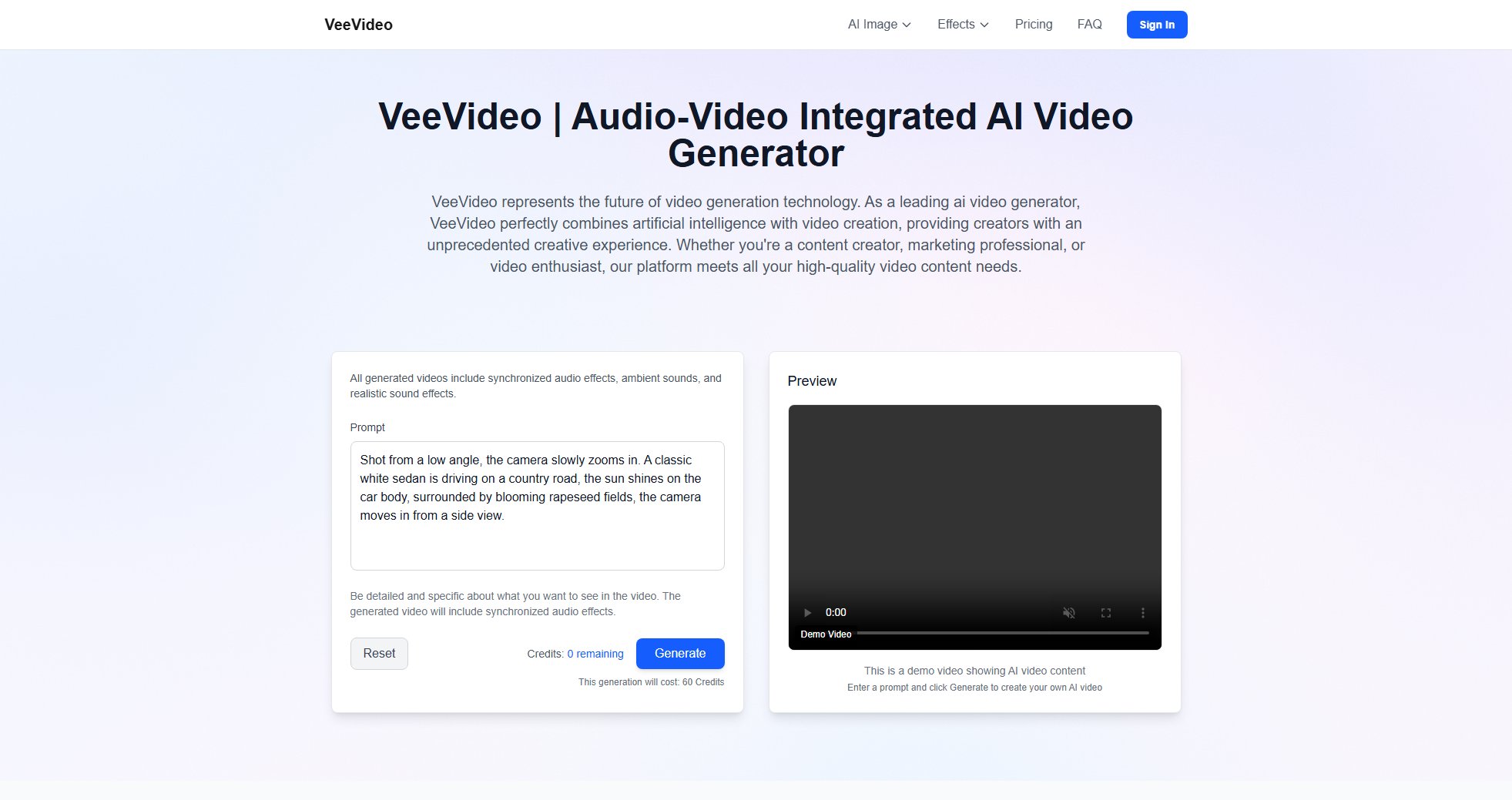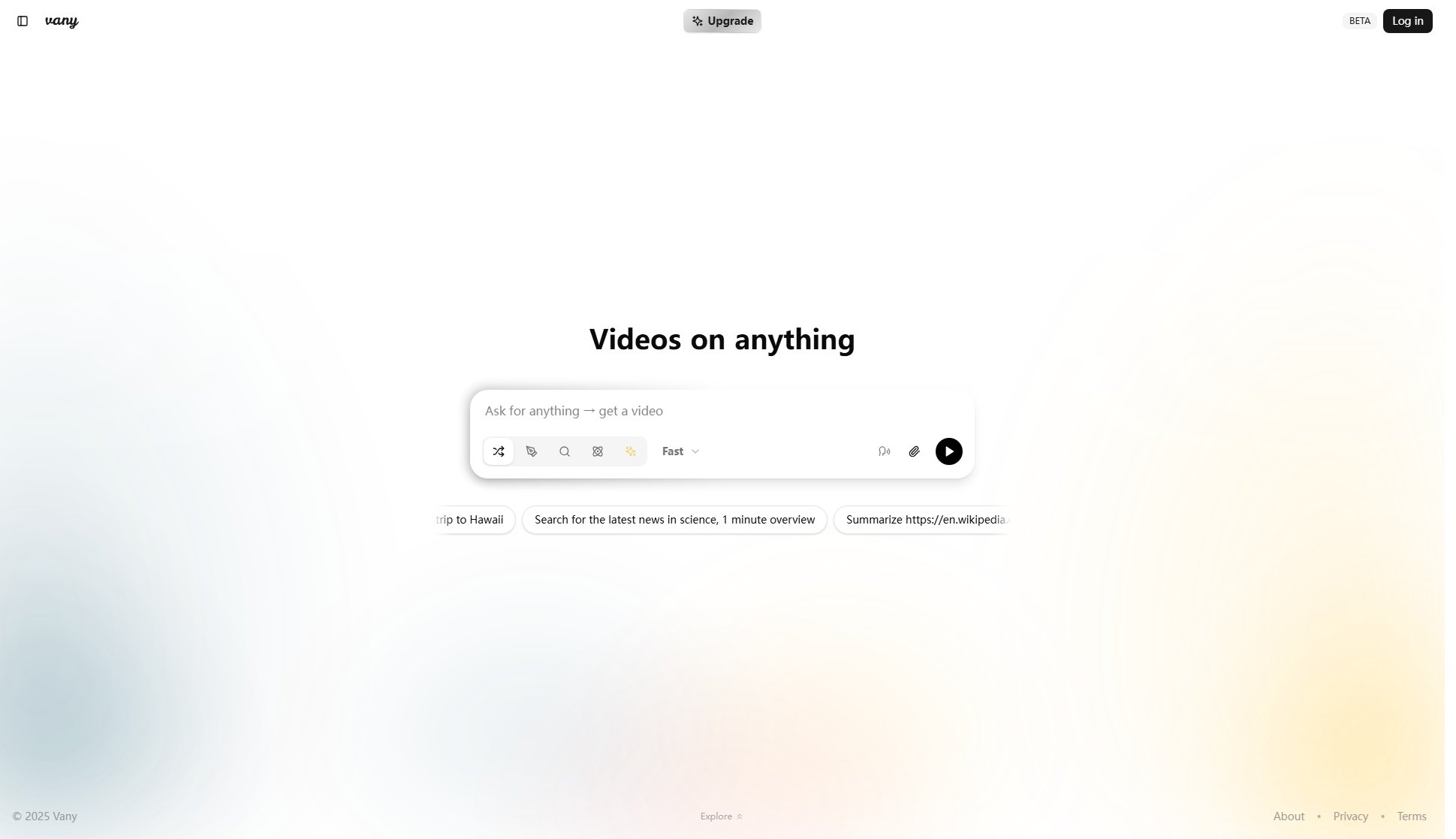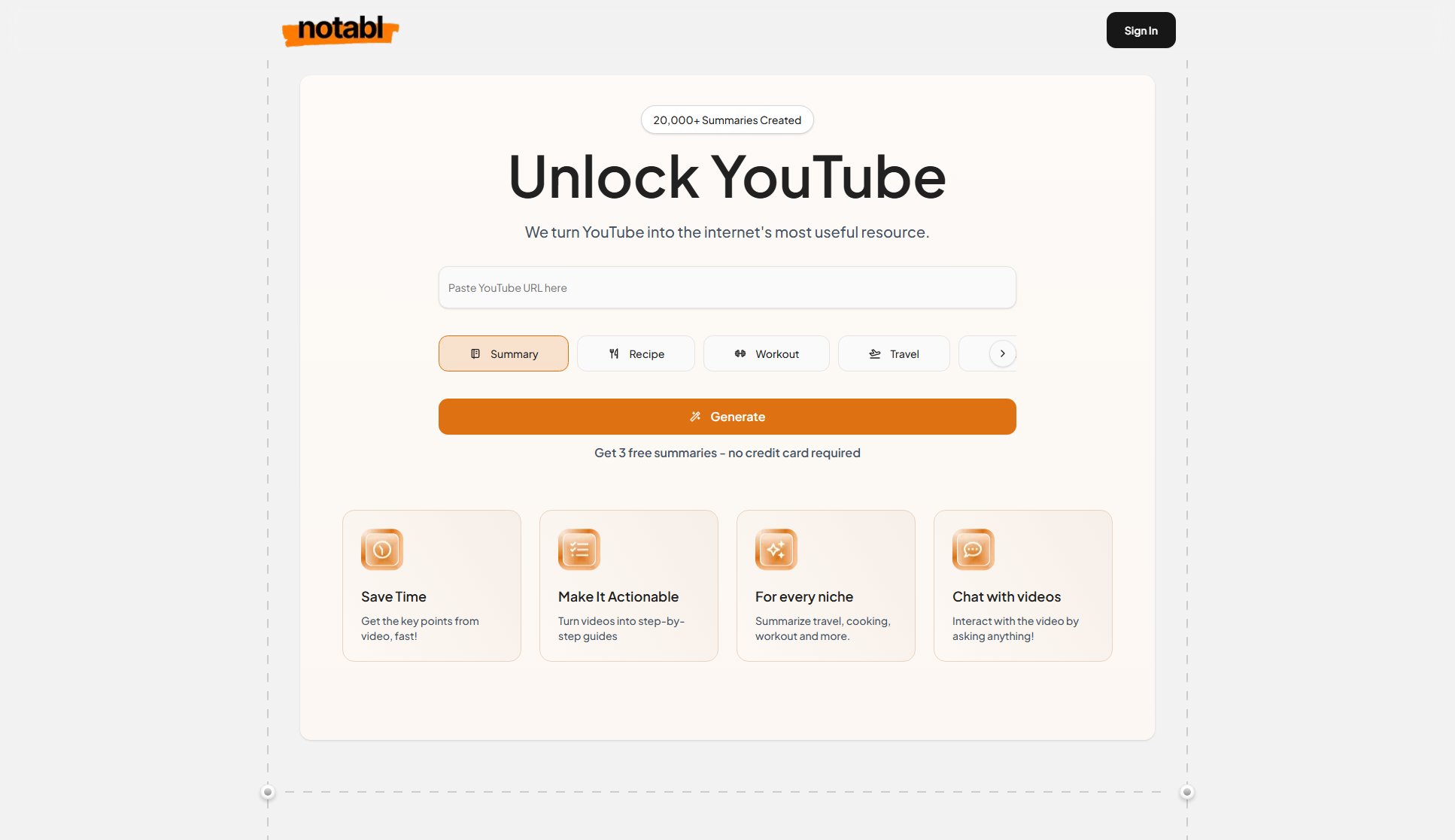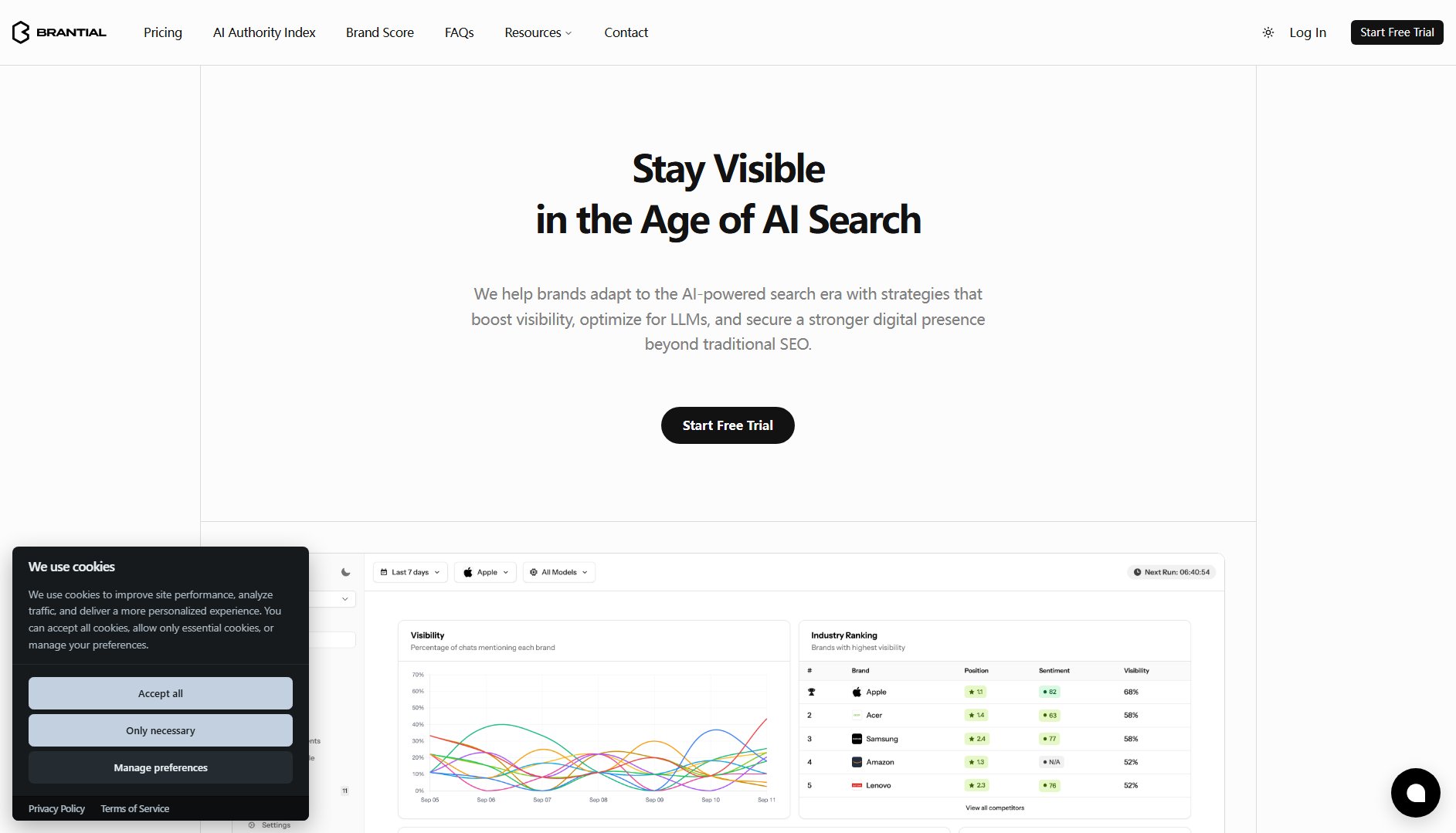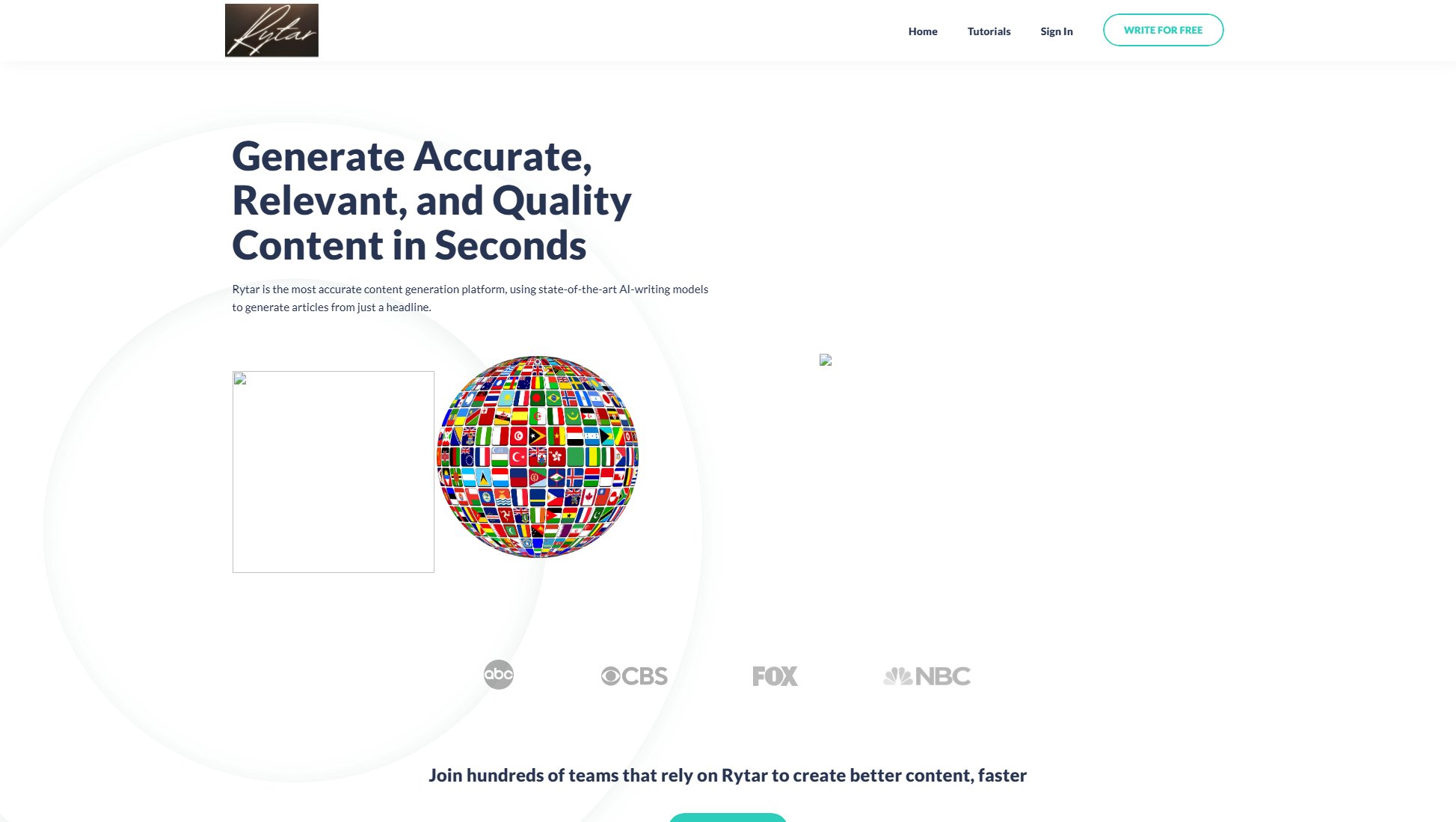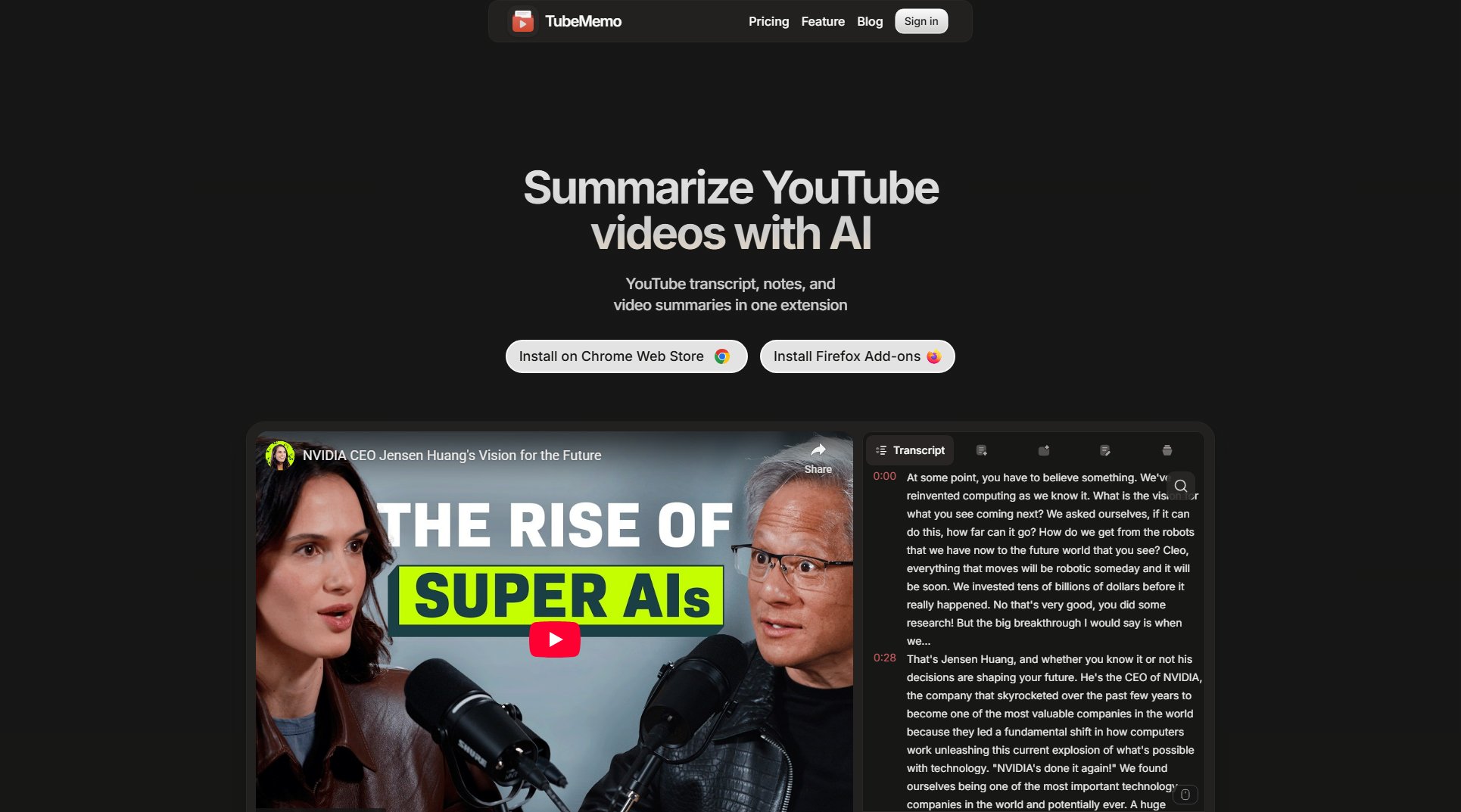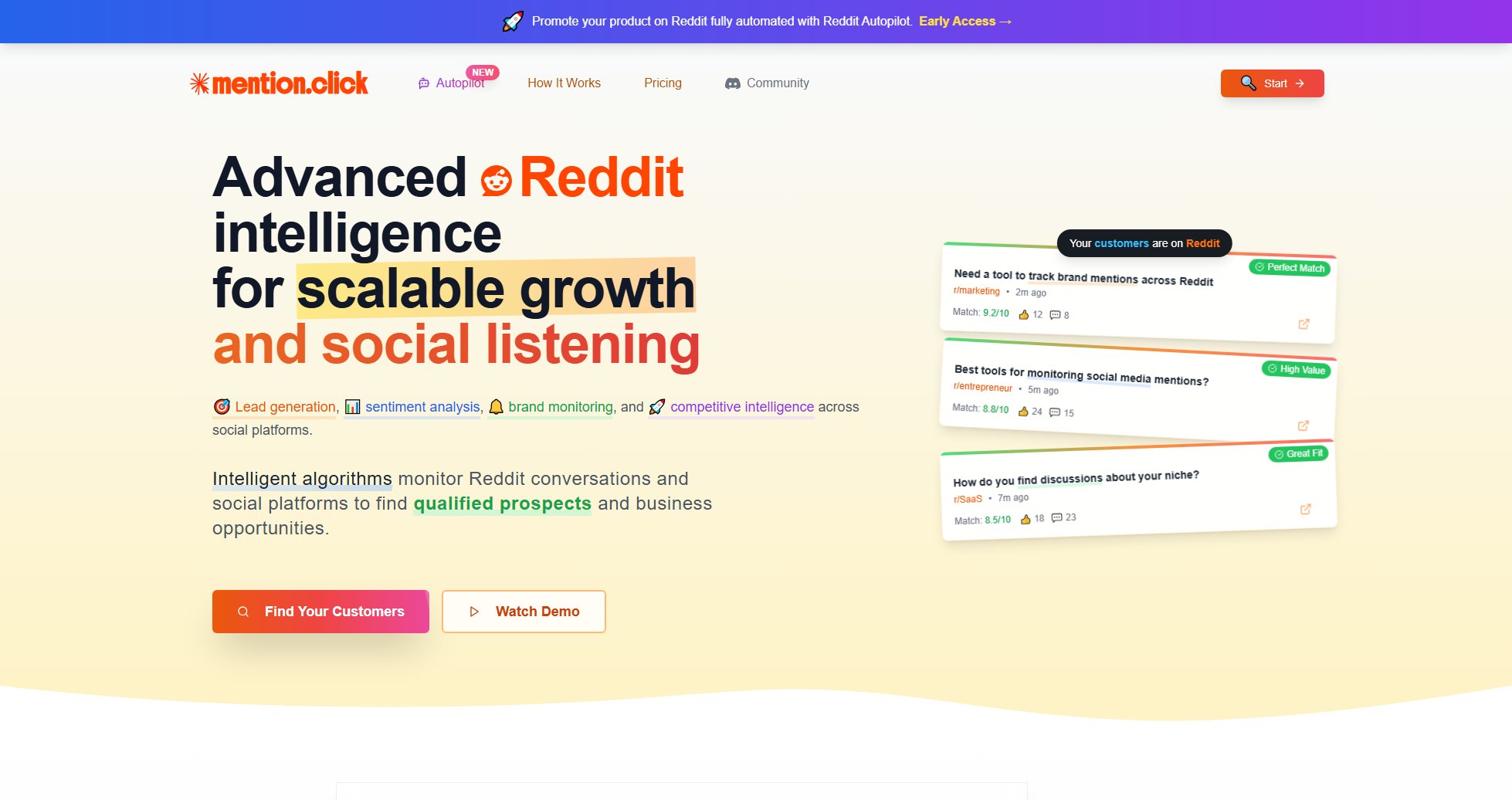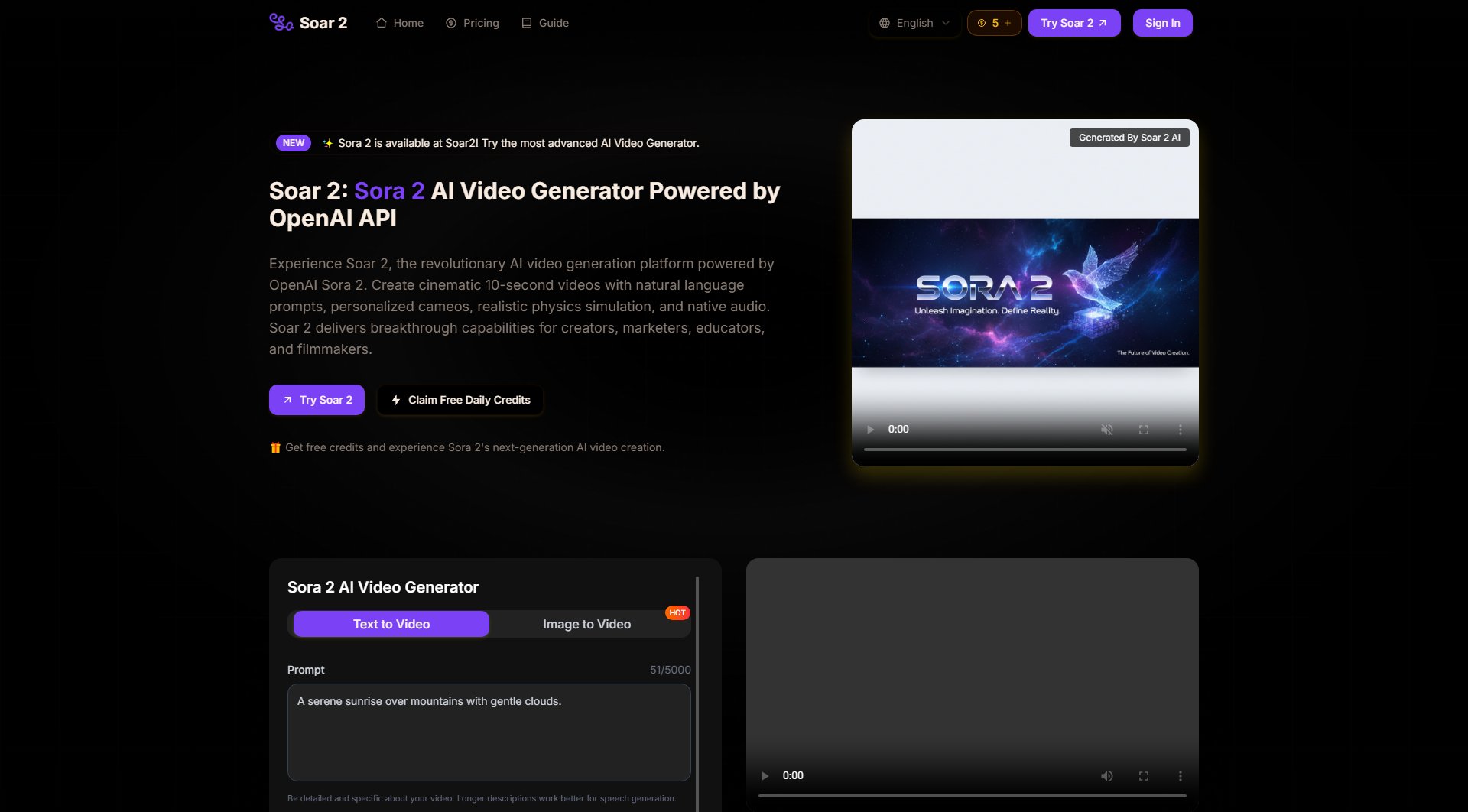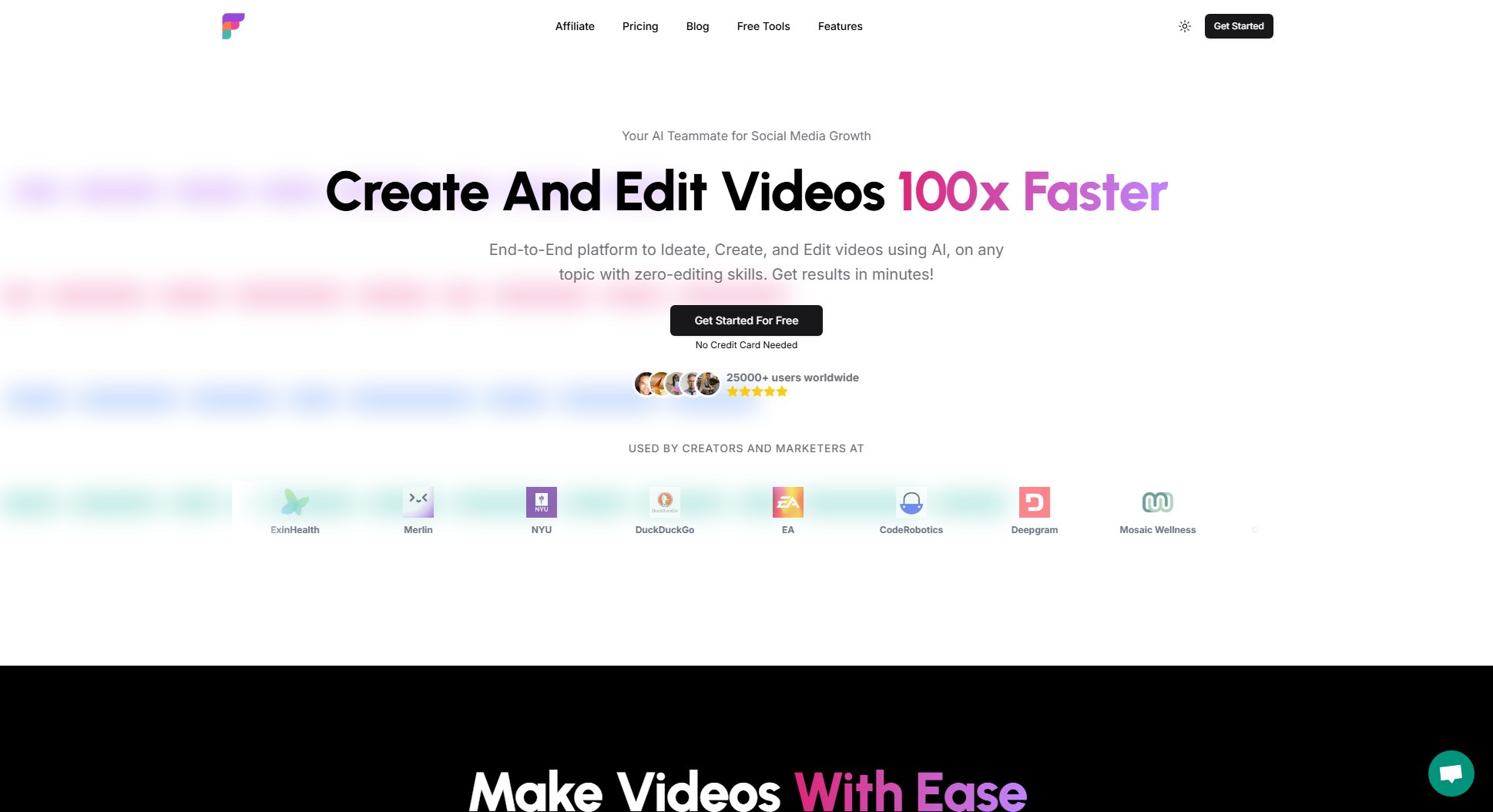Photo to Video AI
Transform images into high-quality videos instantly
What is Photo to Video AI? Complete Overview
Photo to Video AI is an innovative tool designed to transform static images into dynamic, high-quality videos in seconds. It leverages advanced AI technology to analyze photos and generate smooth, realistic animations based on user prompts. The tool is perfect for content creators, marketers, storytellers, and businesses looking to enhance their visual content without needing video editing skills. With its simple three-step process—upload a photo, describe your vision, and generate the video—Photo to Video AI makes professional-quality video creation accessible to everyone. The platform supports various image formats, offers multiple resolution options, and provides flexible video durations, making it ideal for social media, ads, presentations, and more.
Photo to Video AI Interface & Screenshots
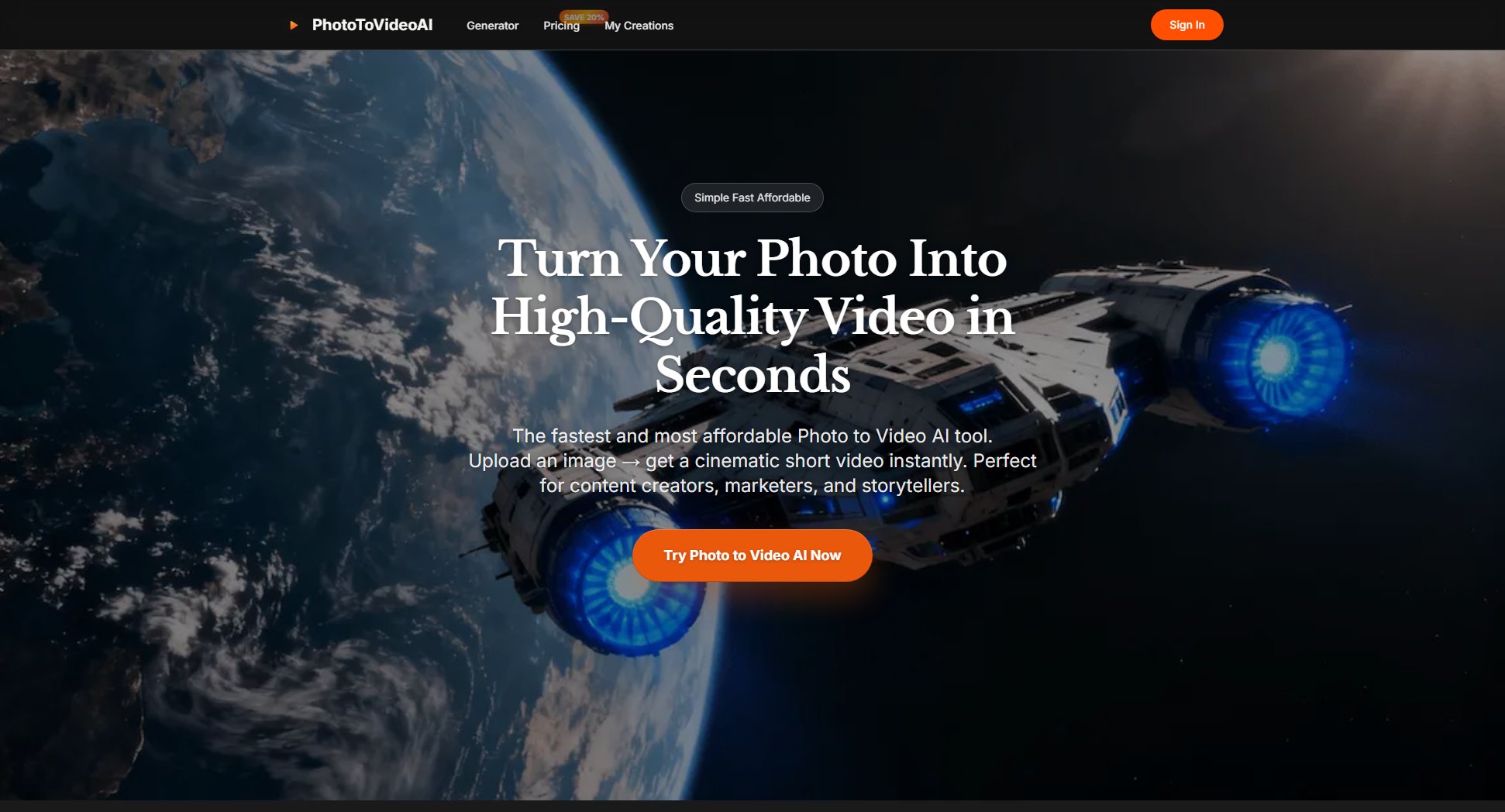
Photo to Video AI Official screenshot of the tool interface
What Can Photo to Video AI Do? Key Features
Image Upload & Processing
Easily drag and drop your images or select from your gallery. Photo to Video AI supports popular formats like JPG and PNG, with files up to 10MB in size. This ensures smooth processing and high-quality output for all your video creations.
AI-Powered Generation
Utilizing cutting-edge AI models, the tool analyzes your image and generates realistic video animations. The AI ensures smooth transitions and lifelike motion, bringing your static photos to life with minimal effort.
Custom Prompts
Describe your vision with text prompts to guide the AI in creating exactly what you imagine. Whether you want a specific style, atmosphere, or motion, the AI follows your instructions to deliver personalized video content.
Multiple Resolutions
Choose from 480p, 720p, or 1080p output quality to match your specific needs and platform requirements. This flexibility ensures your videos look great on any device or social media platform.
Flexible Duration
Generate videos ranging from 5 to 10 seconds, perfect for short-form content on social media, advertisements, or presentations. The adjustable duration allows you to tailor the video length to your specific use case.
Credits System
Photo to Video AI operates on a fair usage-based pricing model with credit packages. Each video generation costs 5 credits, and you can purchase additional credits as needed, ensuring you only pay for what you use.
Best Photo to Video AI Use Cases & Applications
Social Media Content Creation
Content creators can use Photo to Video AI to turn their travel, food, or lifestyle photos into engaging videos for Instagram, TikTok, or YouTube. The tool's quick generation time and high-quality output make it perfect for maintaining a consistent posting schedule.
E-commerce Product Demos
Marketers and small business owners can create dynamic product videos from static images, showcasing items in a more engaging way. This can lead to higher conversion rates and better customer engagement on e-commerce platforms.
Wedding and Event Photography
Photographers can enhance their packages by offering clients animated versions of their wedding or event photos. These videos add a magical touch to memories, providing additional value to clients.
Educational Presentations
Teachers and presenters can transform educational images into short videos to make lessons more interactive and visually appealing. This can help retain students' attention and improve learning outcomes.
How to Use Photo to Video AI: Step-by-Step Guide
Upload a Photo: Start by selecting any JPG or PNG image you want to transform. The platform supports all popular formats up to 10MB, ensuring your image is processed quickly and efficiently.
Describe Your Idea: Add a short text prompt to guide the AI in generating your video. You can specify the motion, style, or atmosphere you want. Additionally, choose the duration (5 or 10 seconds) and resolution (480p, 720p, or 1080p) for your video.
Generate & Download: Click the 'Generate Now' button, and the AI will create your video in less than a minute. Once ready, you can download the video instantly and share it across your preferred platforms.
Photo to Video AI Pros and Cons: Honest Review
Pros
Considerations
Is Photo to Video AI Worth It? FAQ & Reviews
Photo to Video AI is an AI-powered platform that transforms static images into dynamic videos. Using advanced AI models, it analyzes your photo and generates smooth, realistic video animations based on your creative prompts - no video editing skills required.
No, Photo to Video AI is designed to be user-friendly and requires no video editing skills. Simply upload your photo, describe your vision, and let the AI handle the rest.
JPG and PNG are fully supported by our Photo to Video AI generator. Images should be up to 10MB in size for optimal processing speed and quality.
Usually within seconds to under a minute! Our Photo to Video AI typically generates videos in 30-60 seconds depending on the selected duration, resolution, and current server load.
Each video generation costs 5 credits. You can purchase additional credits through our pricing plans: Starter (100 credits), Creator (400 credits), or Pro (1000 credits).
Yes! All videos generated with our Photo to Video AI are yours to use for personal or commercial purposes. There are no watermarks on videos created by paid users.