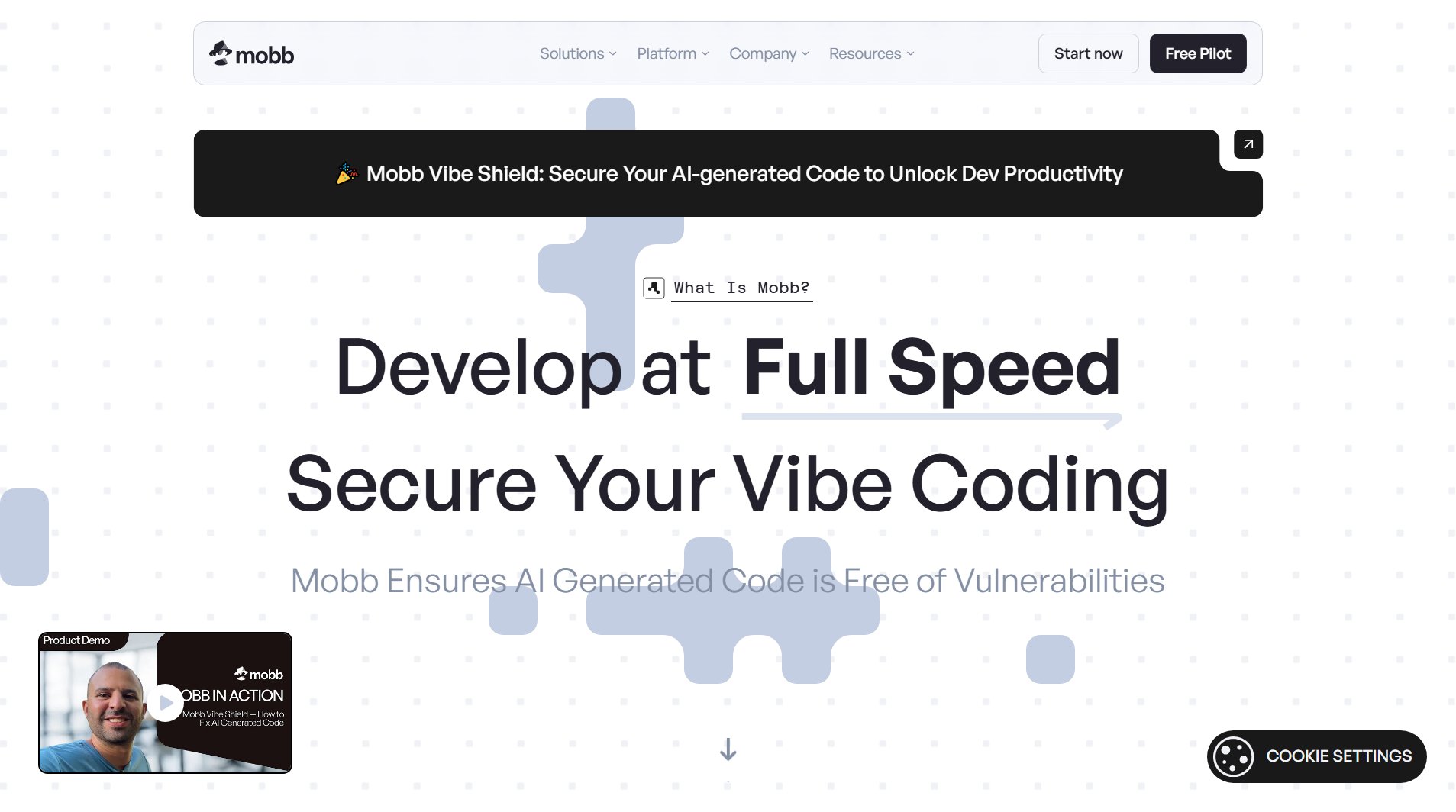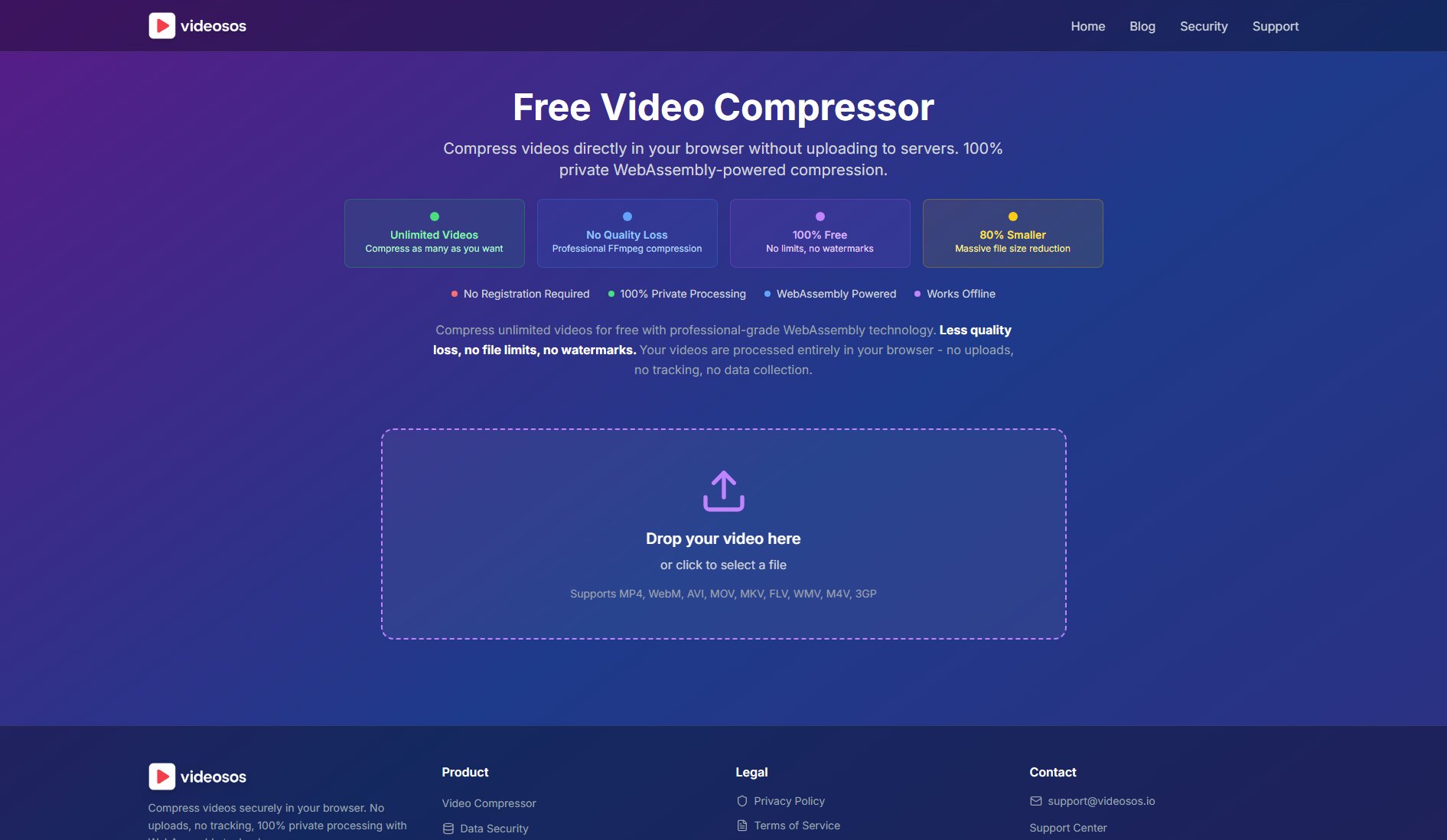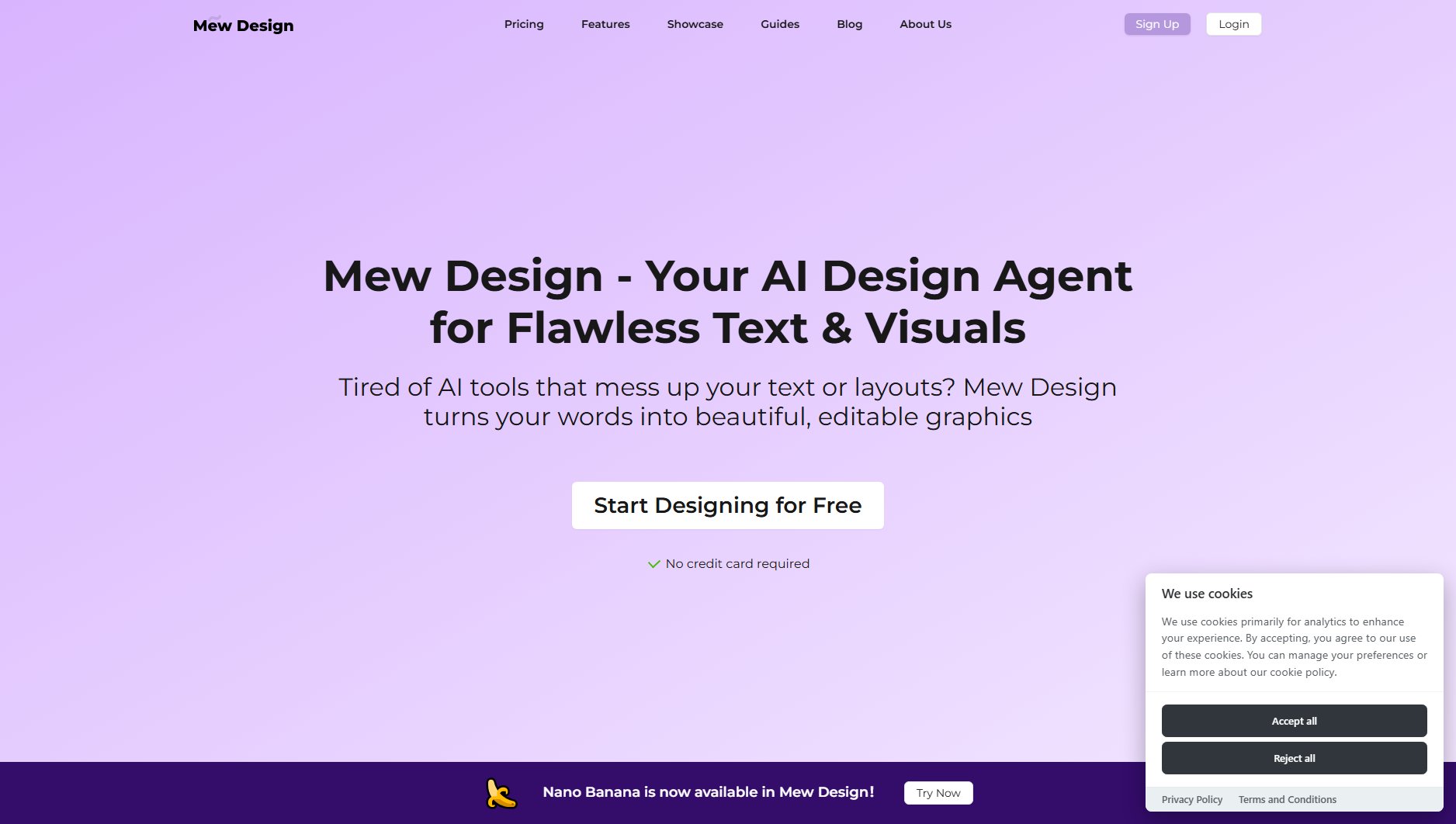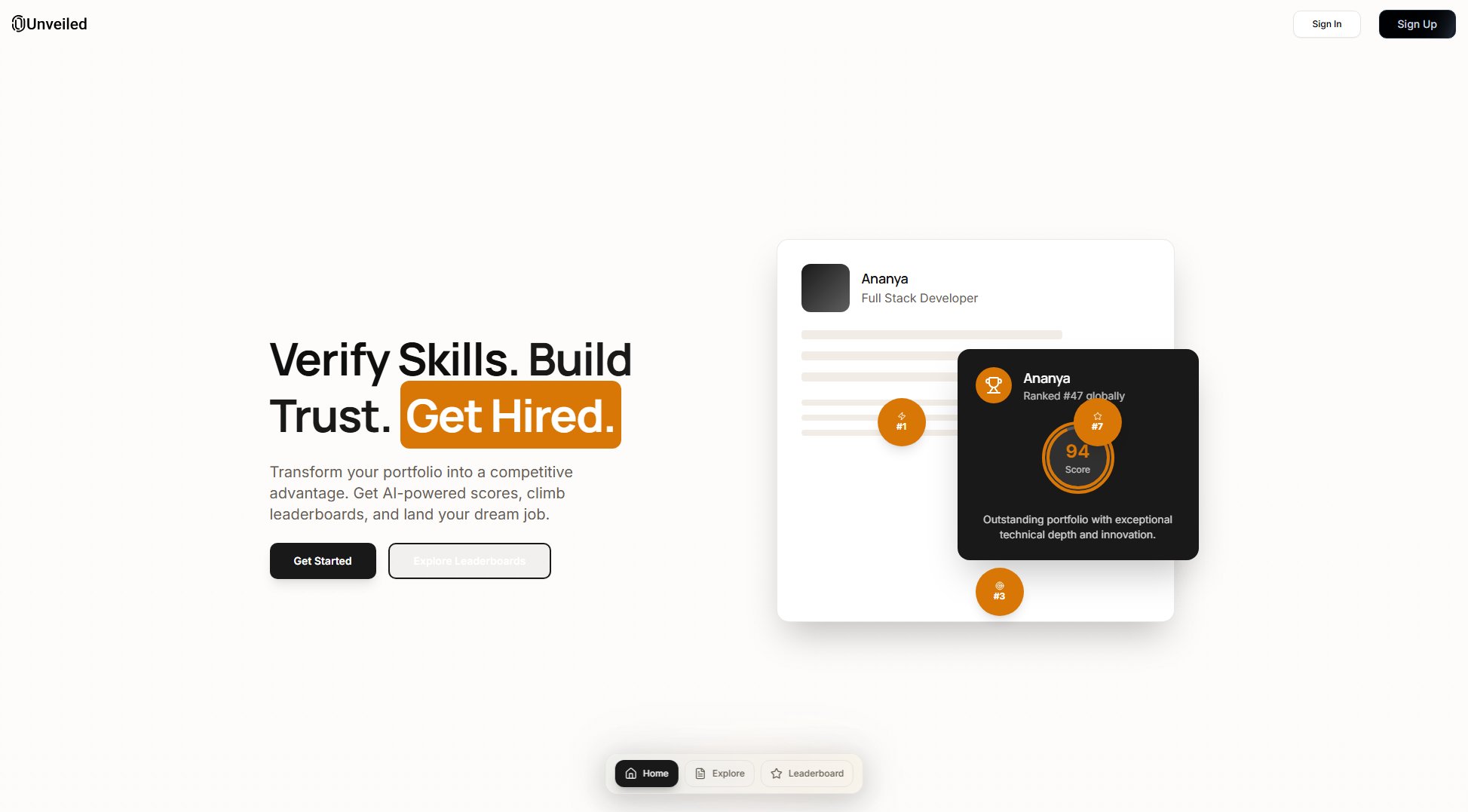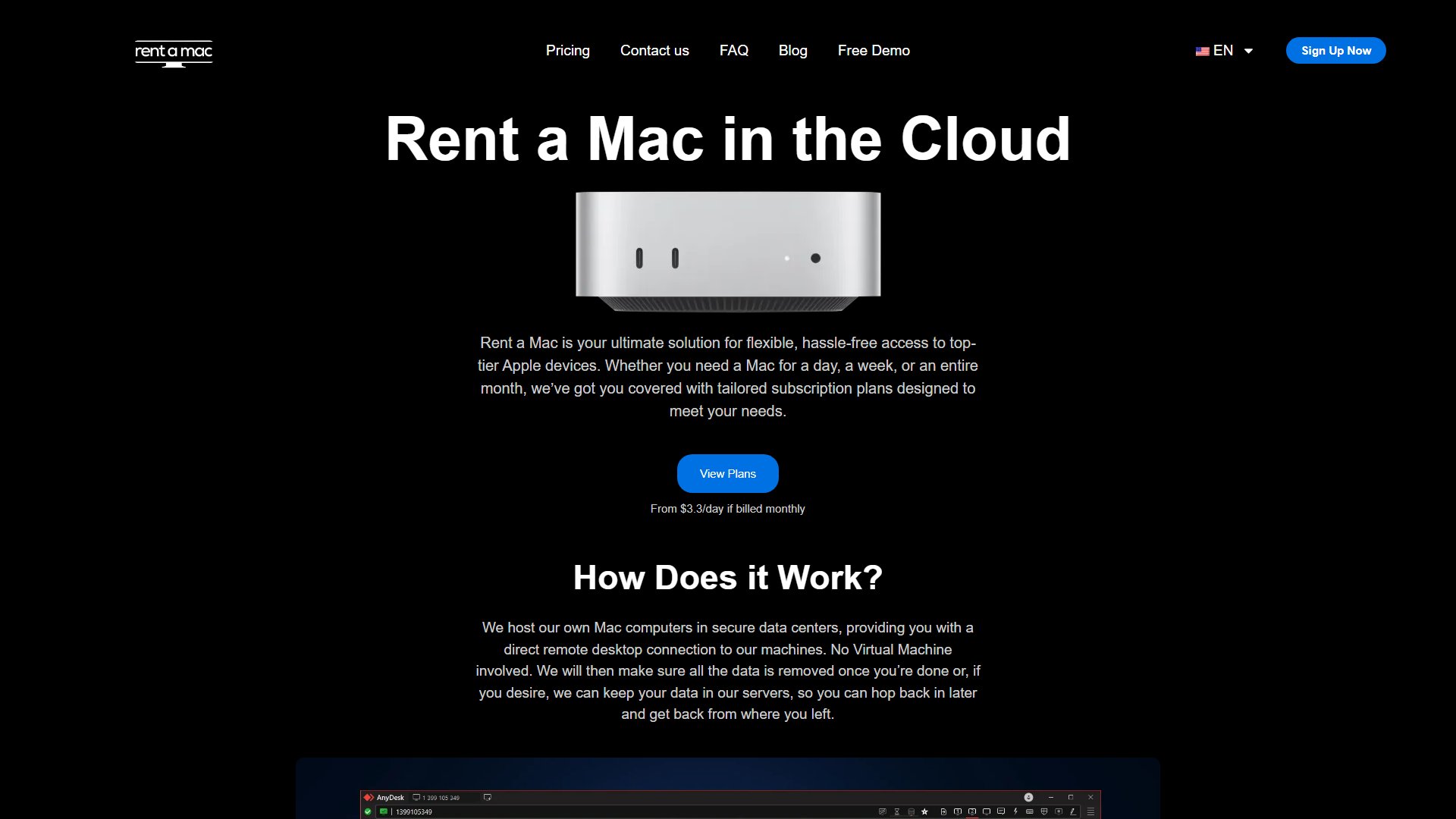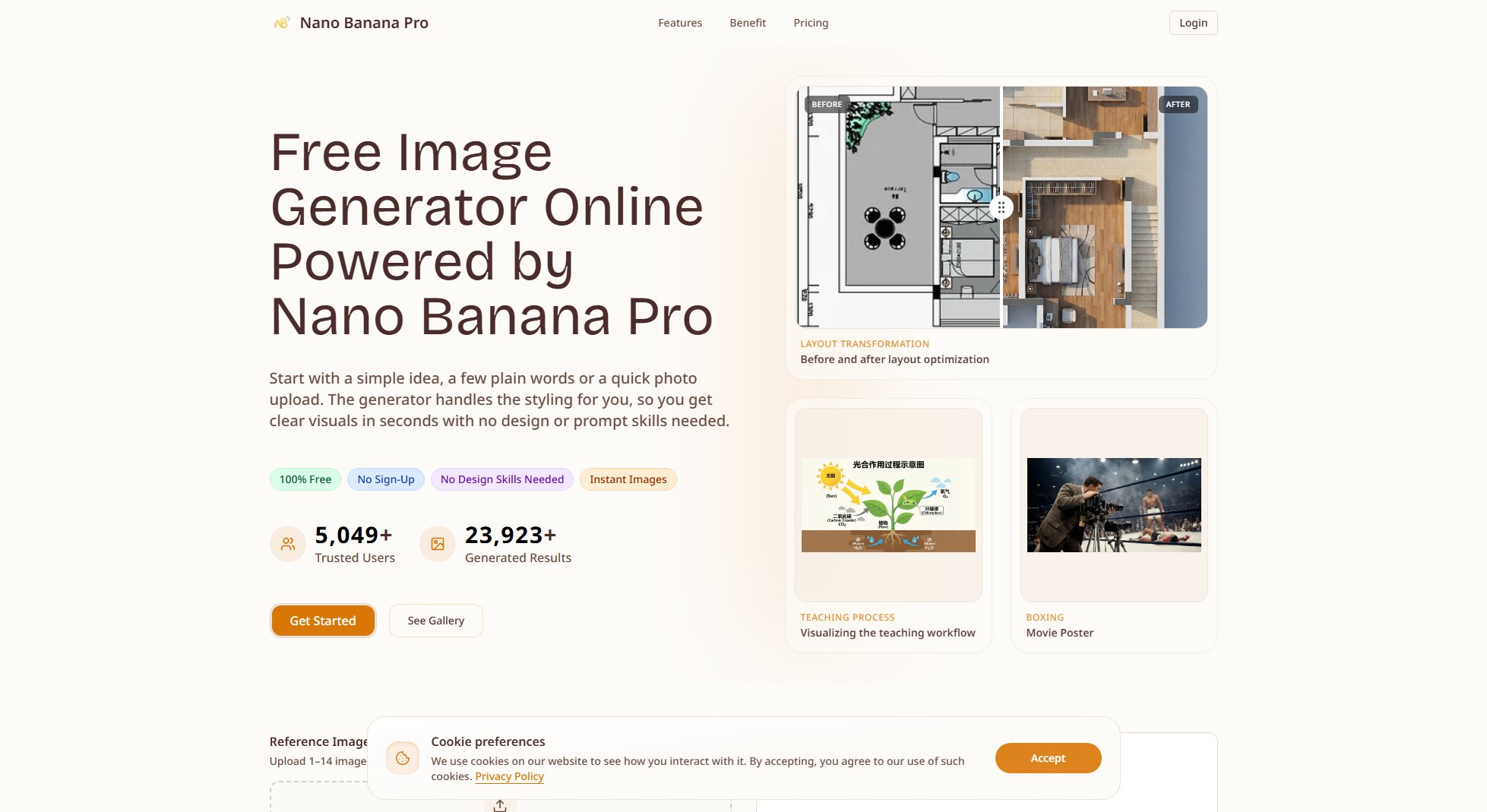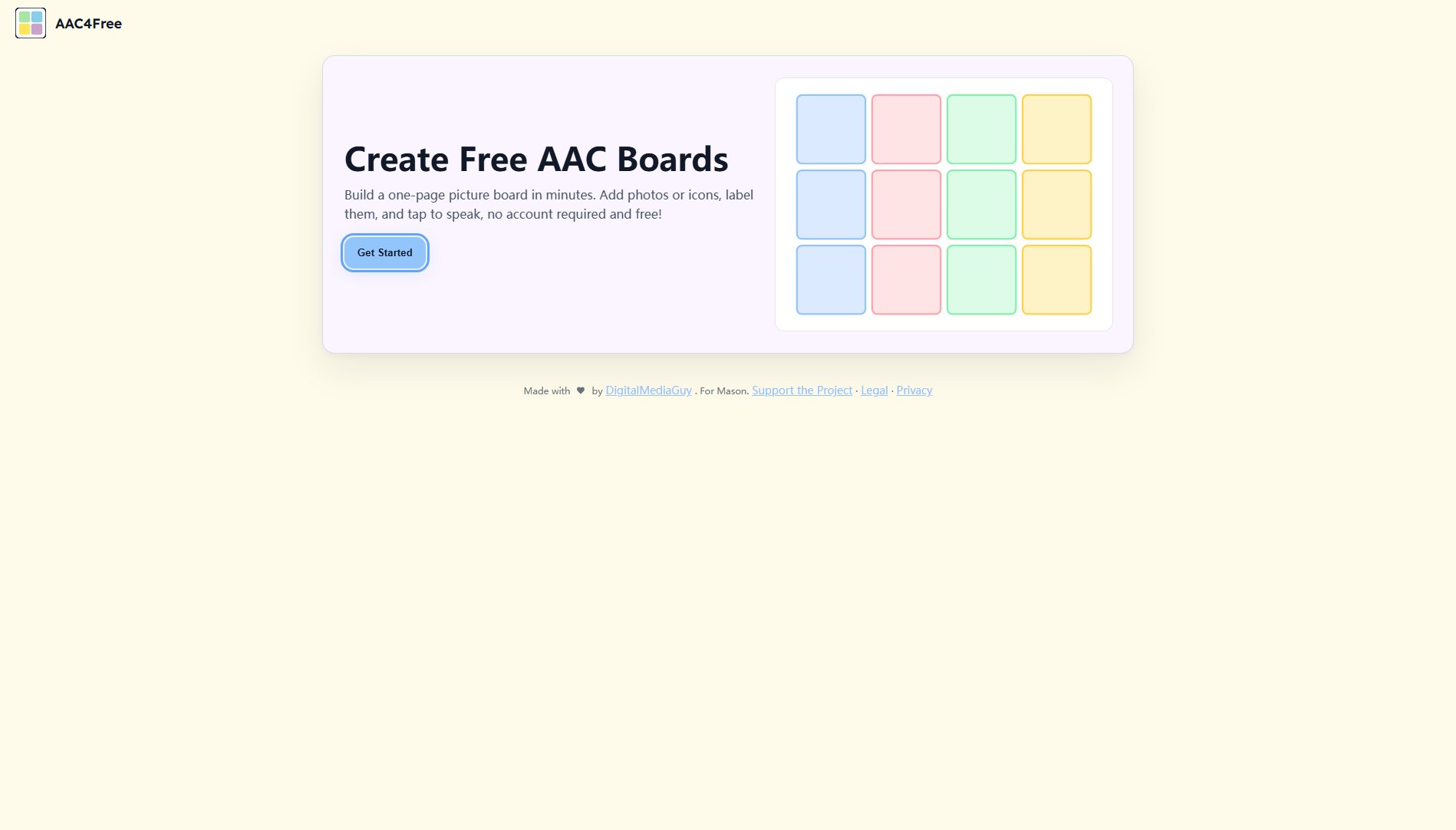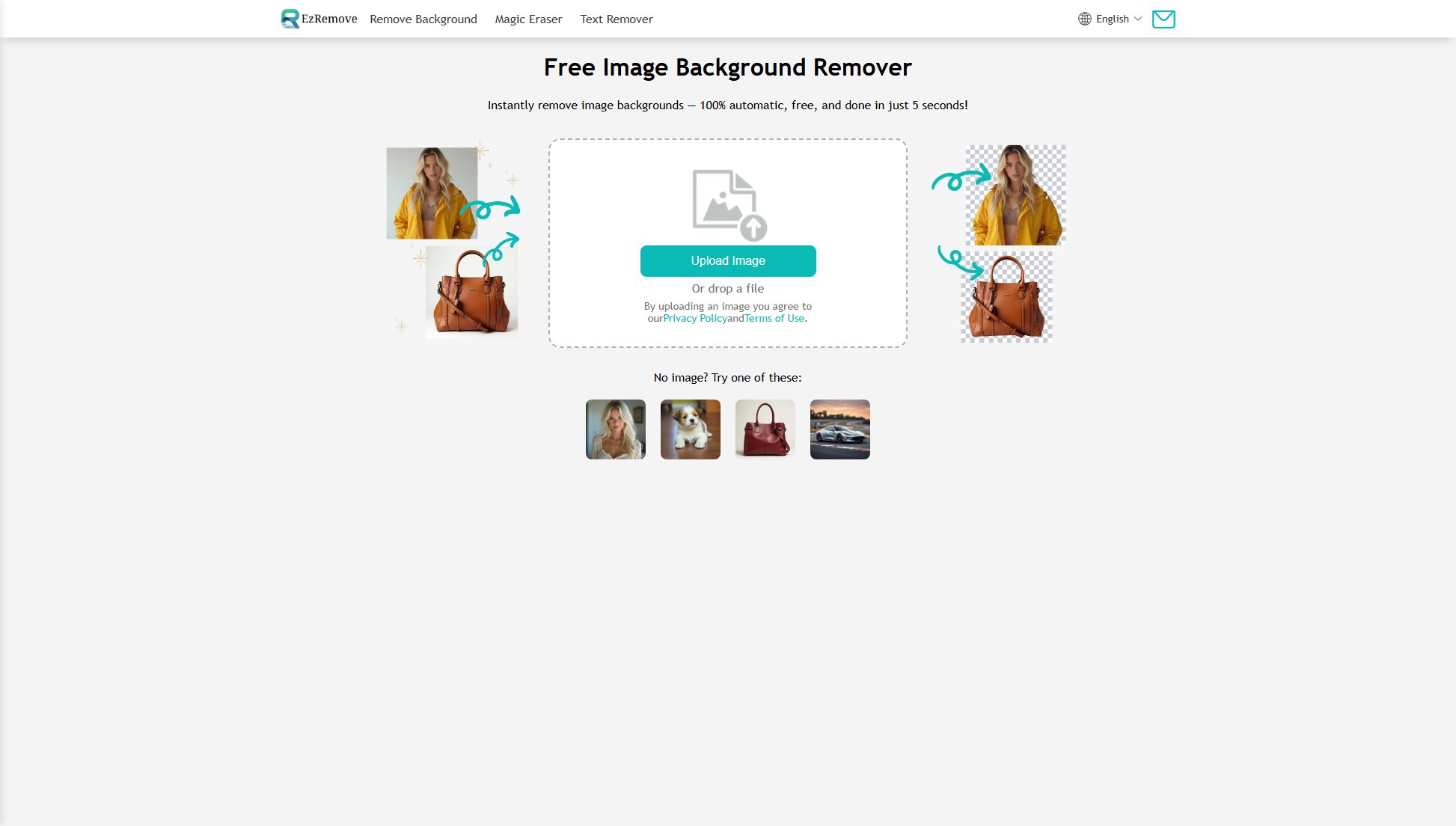PhotoTones
Create color palettes from images instantly and for free
What is PhotoTones? Complete Overview
PhotoTones is a free online tool designed to generate professional color palettes from any uploaded image. It caters to designers, developers, and creatives who need to extract and utilize color schemes for various projects. The tool supports multiple image formats including JPG, PNG, GIF, and WebP. Using advanced algorithms, PhotoTones analyzes images to identify dominant colors, accent hues, and complementary shades, providing hex codes, RGB values, and HSL information. All processing is done locally in the browser, ensuring user privacy as images are never uploaded or stored on servers. PhotoTones is ideal for brand identity design, web design, interior design, fashion, art, and photography.
PhotoTones Interface & Screenshots
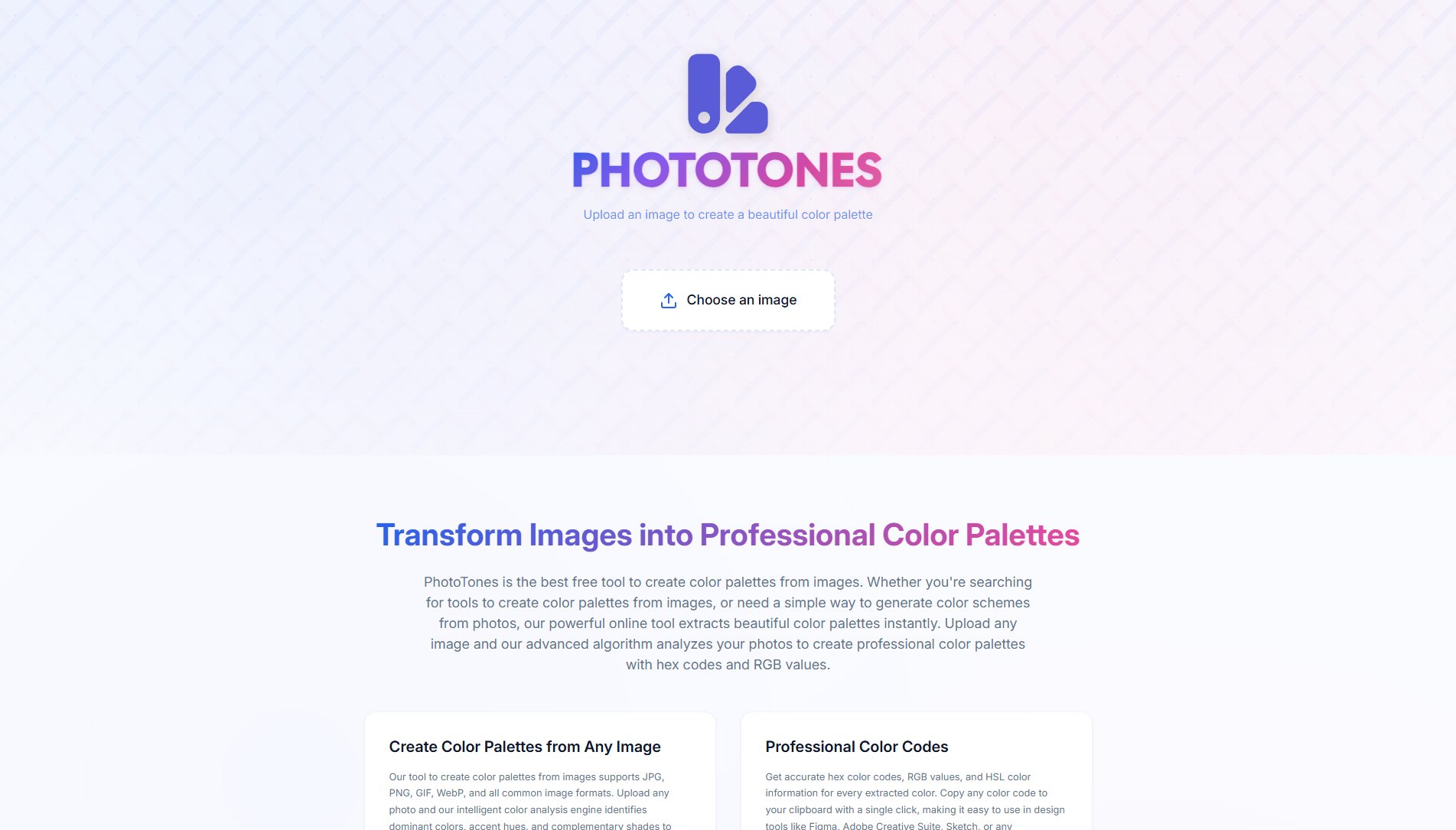
PhotoTones Official screenshot of the tool interface
What Can PhotoTones Do? Key Features
Image Upload and Processing
PhotoTones supports a wide range of image formats including JPG, PNG, GIF, and WebP. Users can upload any image, and the tool's intelligent color analysis engine processes it locally in the browser to extract dominant and complementary colors.
Professional Color Codes
The tool provides accurate hex color codes, RGB values, and HSL information for each extracted color. Users can easily copy these codes to their clipboard with a single click for use in design tools like Figma, Adobe Creative Suite, or development environments.
Privacy-First Processing
All image processing happens locally in the browser, ensuring that no images are uploaded or stored on external servers. This makes PhotoTones ideal for handling sensitive or proprietary images while still delivering professional-grade color analysis.
One-Click Copy
Users can copy any color code to their clipboard instantly with a single click, streamlining the workflow for designers and developers who need to quickly transfer color schemes to their projects.
Versatile Use Cases
PhotoTones is suitable for a variety of applications including brand identity design, web design, interior design, fashion, art, and photography. It helps users maintain visual consistency and discover harmonious color combinations.
Best PhotoTones Use Cases & Applications
Brand Identity Design
Extract primary and secondary brand colors from company logos, product photography, or marketing materials to create cohesive brand identities.
Web Design
Generate color palettes for website themes, UI components, and digital interfaces from inspiration images to ensure visual harmony.
Interior Design
Capture color schemes from room photos, furniture, or decor to plan cohesive interior color palettes for residential or commercial spaces.
Fashion & Style
Extract colors from clothing, accessories, or fashion photography to create coordinated style palettes for fashion design or personal styling.
Art & Illustration
Analyze artwork, paintings, or illustrations to understand and replicate color harmony in your own creative projects.
How to Use PhotoTones: Step-by-Step Guide
Visit the PhotoTones website and click on the 'Choose an image' button to upload your desired image in JPG, PNG, GIF, or WebP format.
Once the image is uploaded, the tool will automatically process it locally in your browser to analyze and extract the dominant and complementary colors.
View the generated color palette, which includes hex codes, RGB values, and HSL information for each color.
Click on any color code to copy it to your clipboard instantly for use in your design or development tools.
Use the extracted color palette in your projects, whether for branding, web design, interior design, fashion, art, or photography.
PhotoTones Pros and Cons: Honest Review
Pros
Considerations
Is PhotoTones Worth It? FAQ & Reviews
Yes, PhotoTones is completely free with no registration, no limits, and no hidden fees. You can use it as much as you want without any cost.
PhotoTones supports JPG, PNG, GIF, and WebP formats. You can upload any image in these formats to generate a color palette.
No, all image processing happens locally in your browser. Your images are never uploaded or stored on our servers, ensuring complete privacy.
Yes, you can use the color palettes generated by PhotoTones for both personal and commercial projects without any restrictions.
Simply click on any color code in the generated palette, and it will be copied to your clipboard instantly for easy use in your design or development tools.