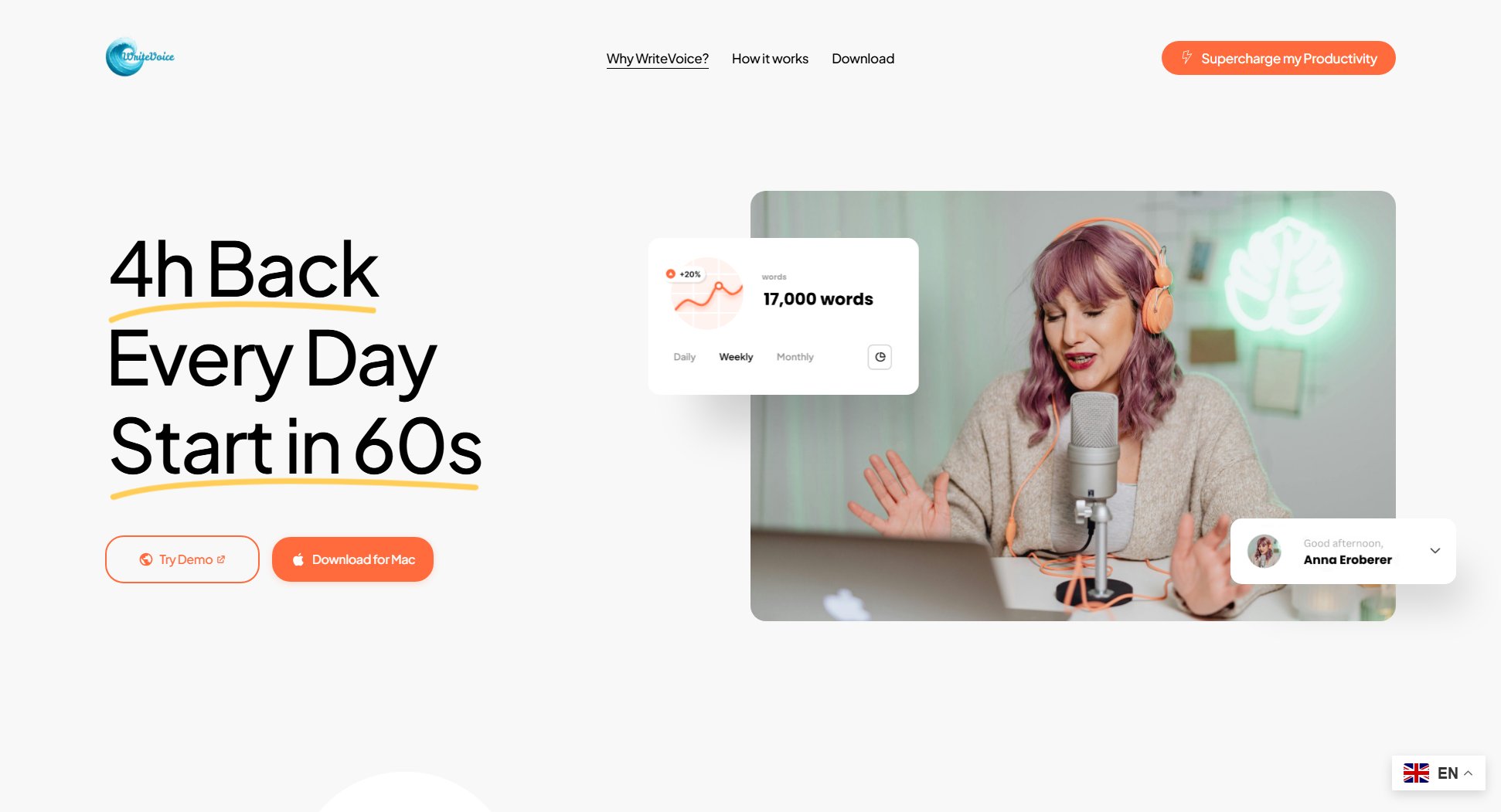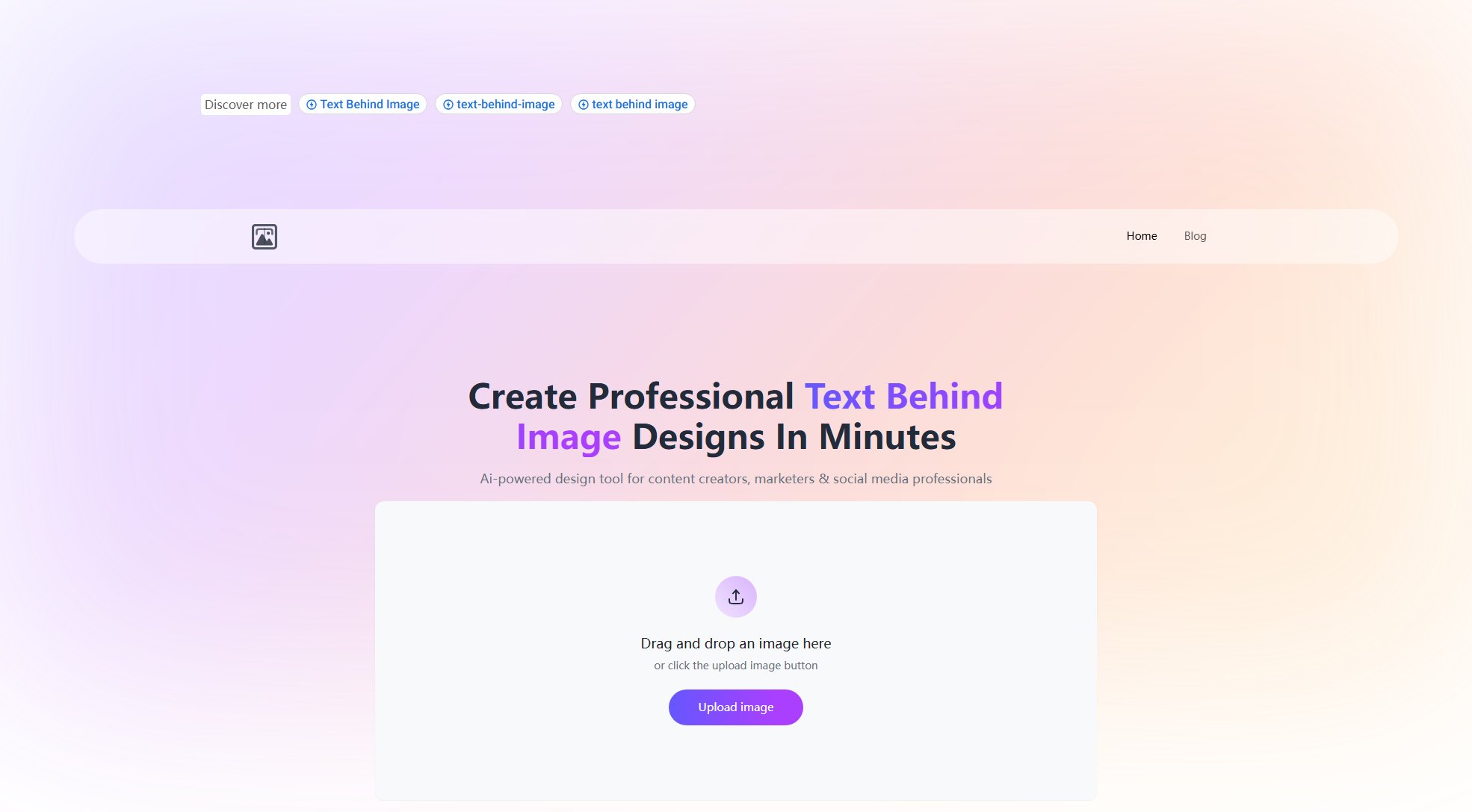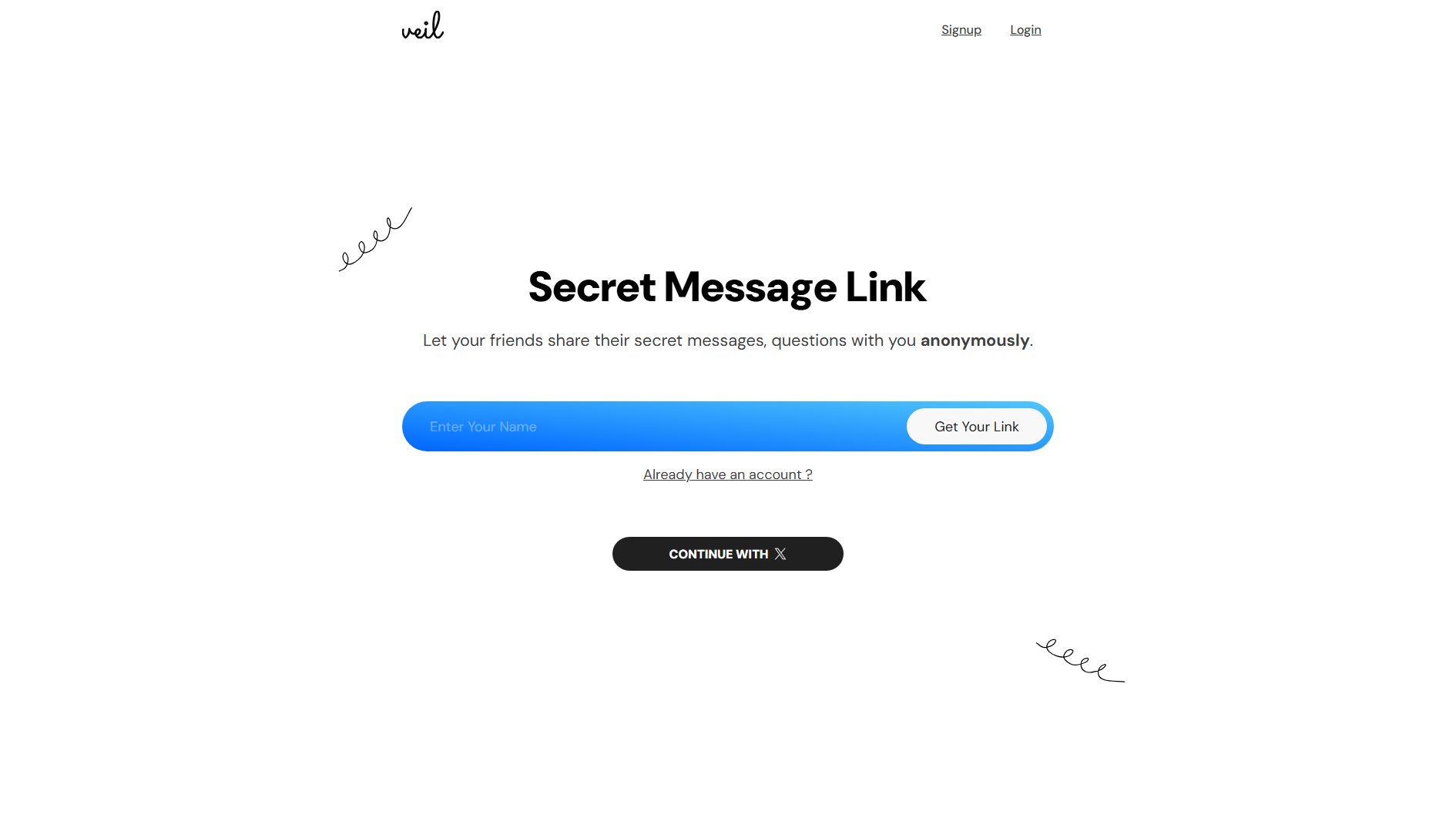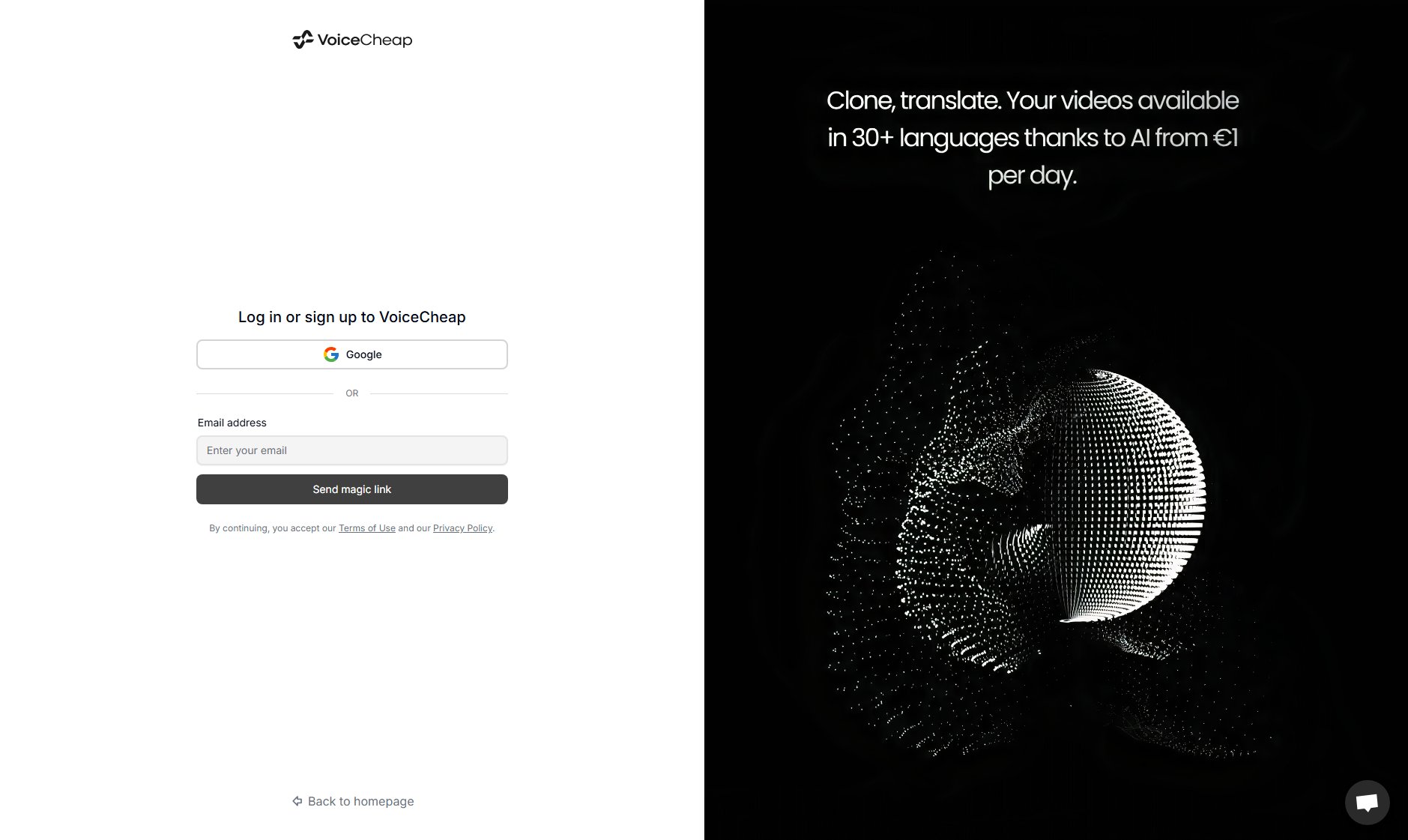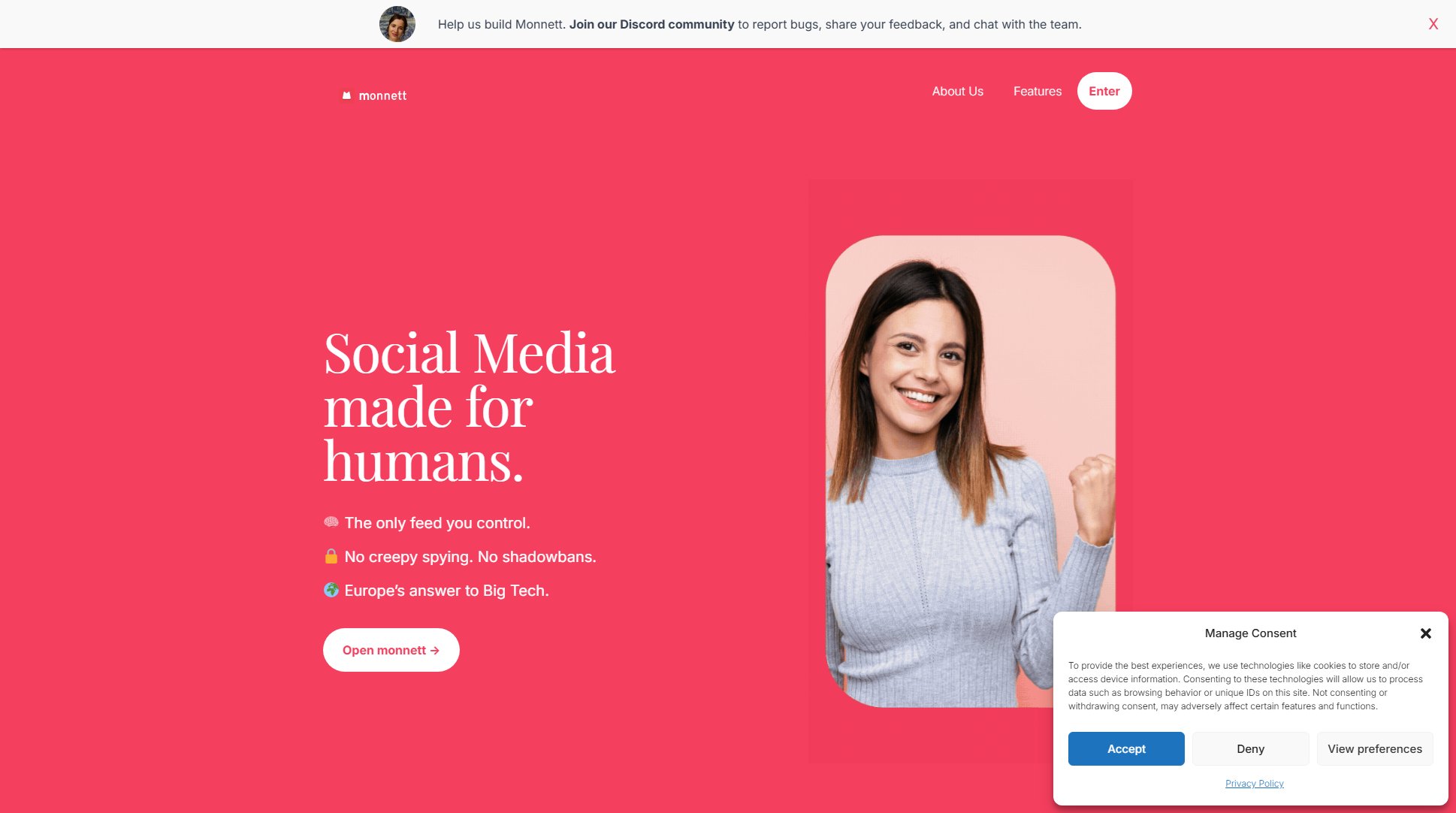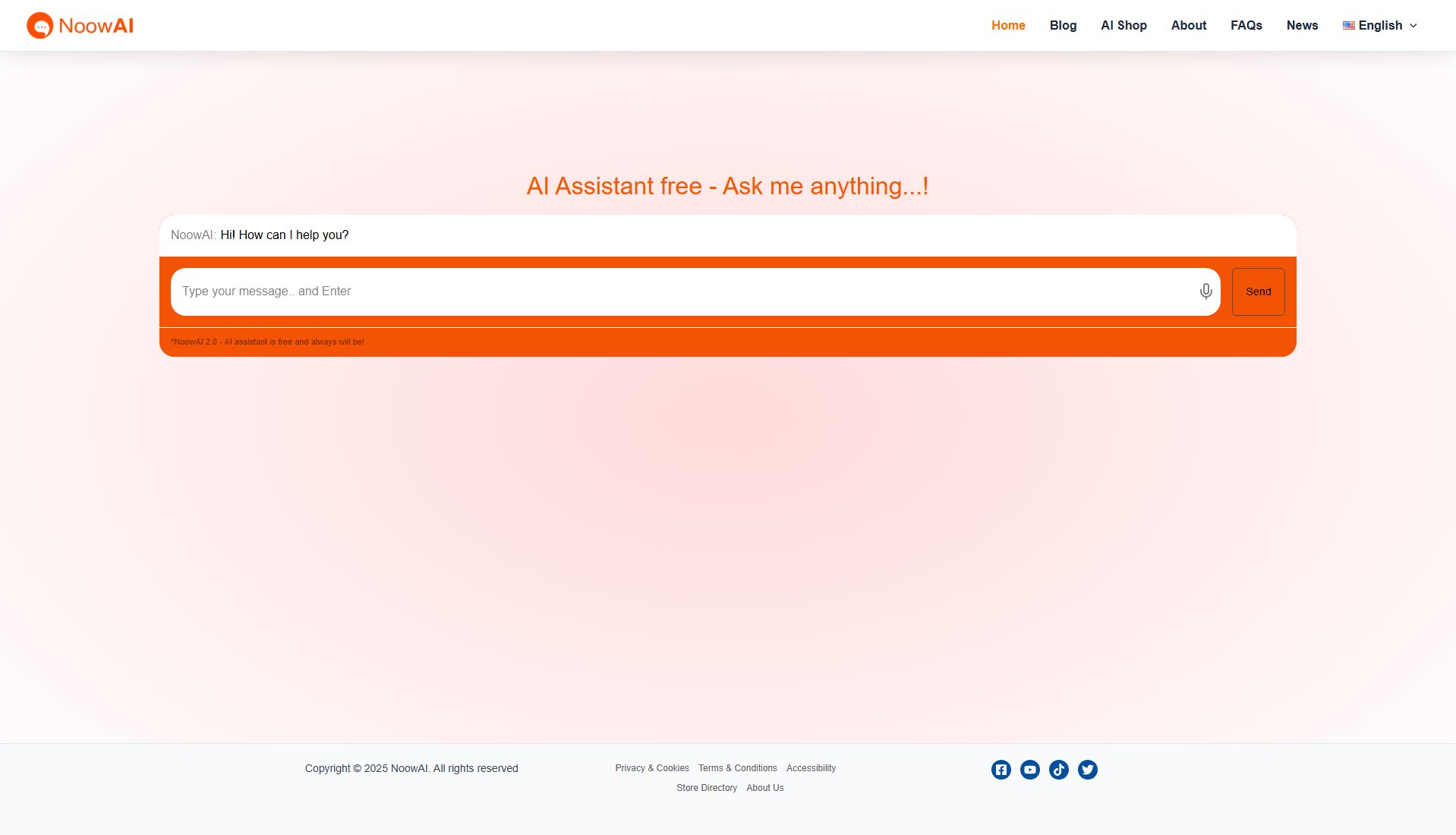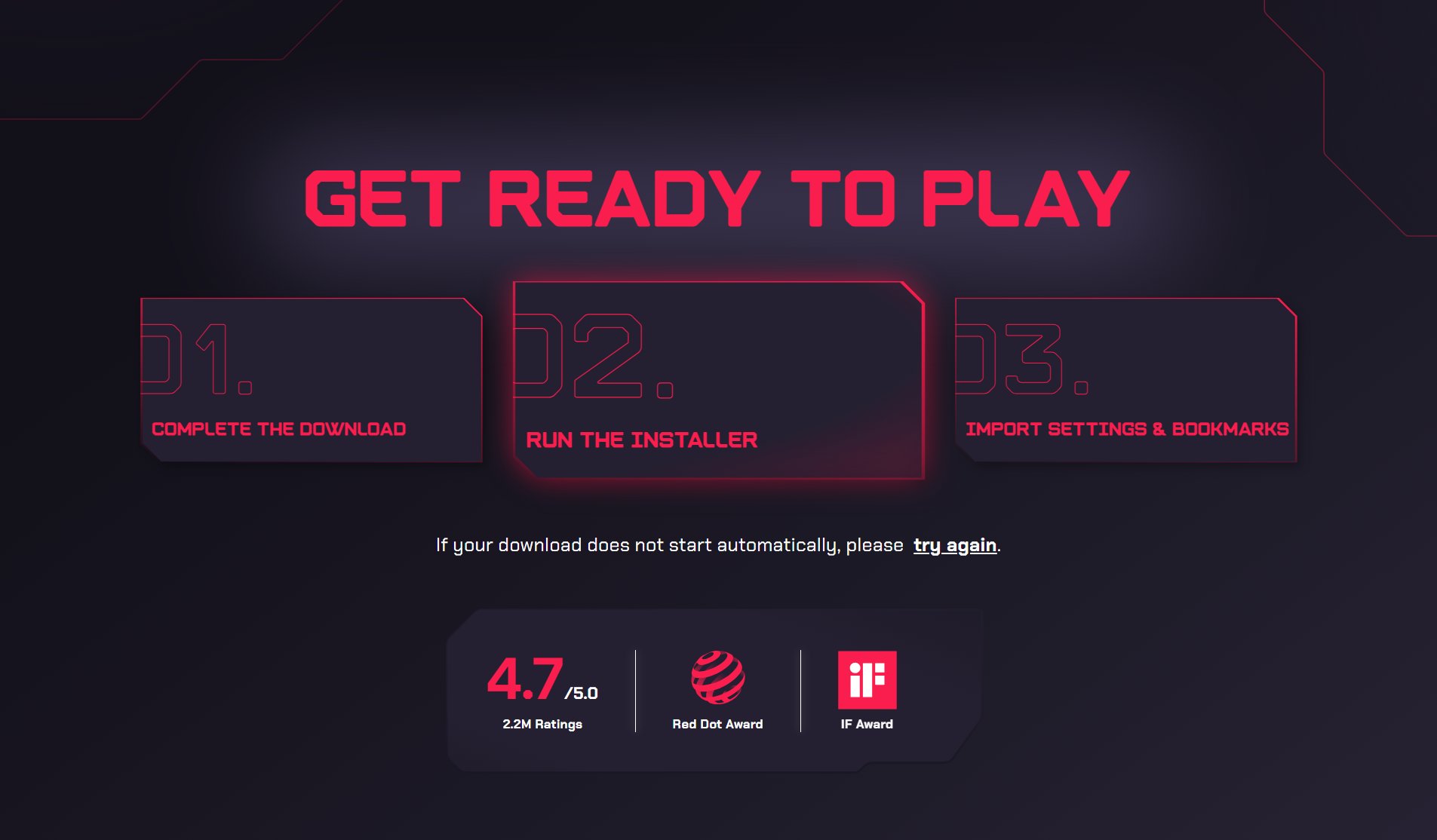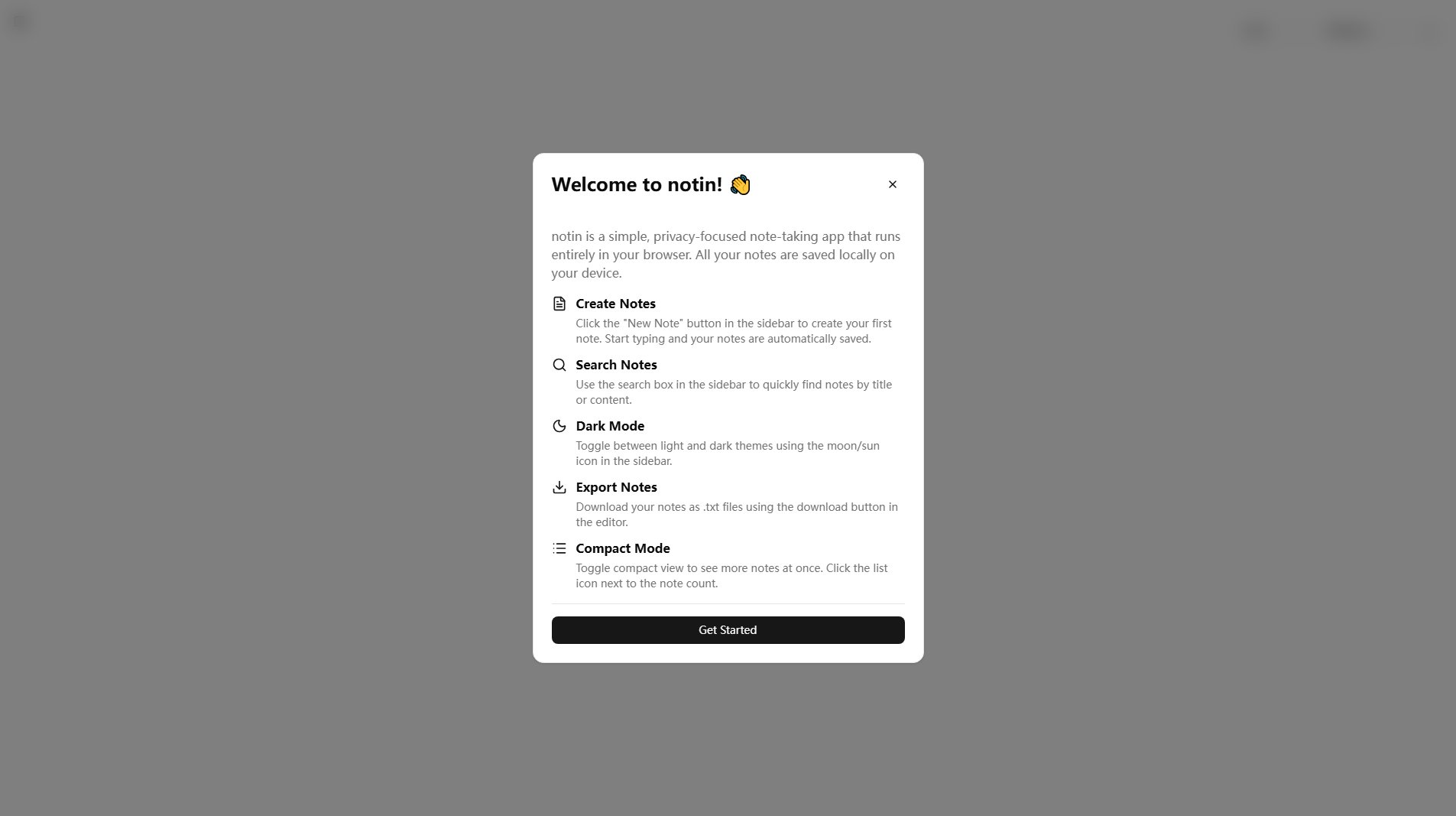Free Online Video Compressor
Private, secure browser-based video compression with no uploads
What is Free Online Video Compressor? Complete Overview
The Free Online Video Compressor is a cutting-edge tool that allows users to compress videos directly in their browser without uploading files to external servers. Powered by WebAssembly technology, it ensures 100% private and secure processing. The tool is designed for anyone needing to reduce video file sizes while maintaining quality, including content creators, social media managers, and general users. It solves key pain points like privacy concerns, quality loss, and file size limitations by offering unlimited compression with professional-grade FFmpeg technology, all processed locally in the browser.
Free Online Video Compressor Interface & Screenshots
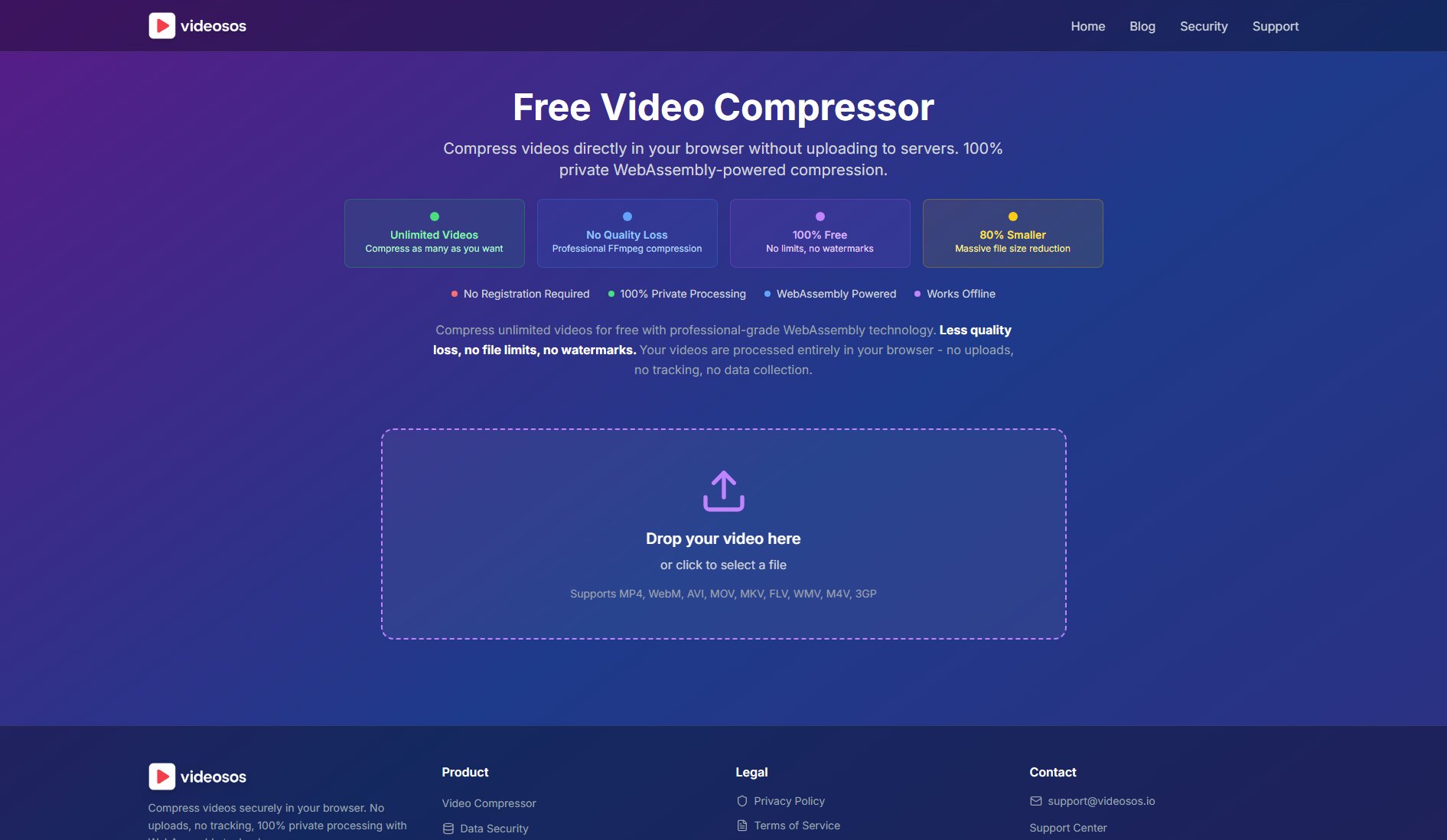
Free Online Video Compressor Official screenshot of the tool interface
What Can Free Online Video Compressor Do? Key Features
Browser-Based Processing
All video compression happens directly in your browser using WebAssembly technology. This means no files are uploaded to external servers, ensuring complete privacy and security for your data.
No Quality Loss
Utilizes professional FFmpeg compression technology to significantly reduce file sizes while maintaining high video quality. Advanced algorithms ensure minimal quality degradation during compression.
Unlimited Compression
Compress as many videos as you need without any restrictions. There are no limits on the number or size of videos you can process, making it ideal for bulk compression tasks.
100% Free
The service is completely free with no hidden costs, watermarks, or premium tiers. All features are available to all users without registration or payment requirements.
Wide Format Support
Supports a broad range of video formats including MP4, WebM, AVI, MOV, MKV, FLV, WMV, M4V, and 3GP, making it versatile for various use cases and source materials.
Best Free Online Video Compressor Use Cases & Applications
Social Media Content Creation
Content creators can quickly compress videos before uploading to platforms like Instagram or TikTok, ensuring faster uploads while maintaining visual quality.
Email Attachments
Professionals can reduce video file sizes to meet email attachment limits while preserving important visual information for recipients.
Website Optimization
Web developers can compress videos for faster page loading times without sacrificing the viewing experience for site visitors.
How to Use Free Online Video Compressor: Step-by-Step Guide
Visit the website at https://videosos.io using any modern web browser.
Drag and drop your video file into the designated area or click to select a file from your device.
Wait while the tool processes your video directly in your browser. Processing time depends on video size and your device's capabilities.
Download the compressed video file to your device once processing is complete.
Free Online Video Compressor Pros and Cons: Honest Review
Pros
Considerations
Is Free Online Video Compressor Worth It? FAQ & Reviews
Yes, all processing happens in your browser. Videos are never uploaded to any server, ensuring complete privacy and security.
The tool supports MP4, WebM, AVI, MOV, MKV, FLV, WMV, M4V, and 3GP formats, covering most common video file types.
No, there are no file size limits. However, very large files may take longer to process depending on your device's capabilities.
Yes, the tool works on both desktop and mobile browsers, though processing times may vary based on device performance.
The tool can reduce file sizes by up to 80% while maintaining good quality, though exact results depend on the original video's characteristics.