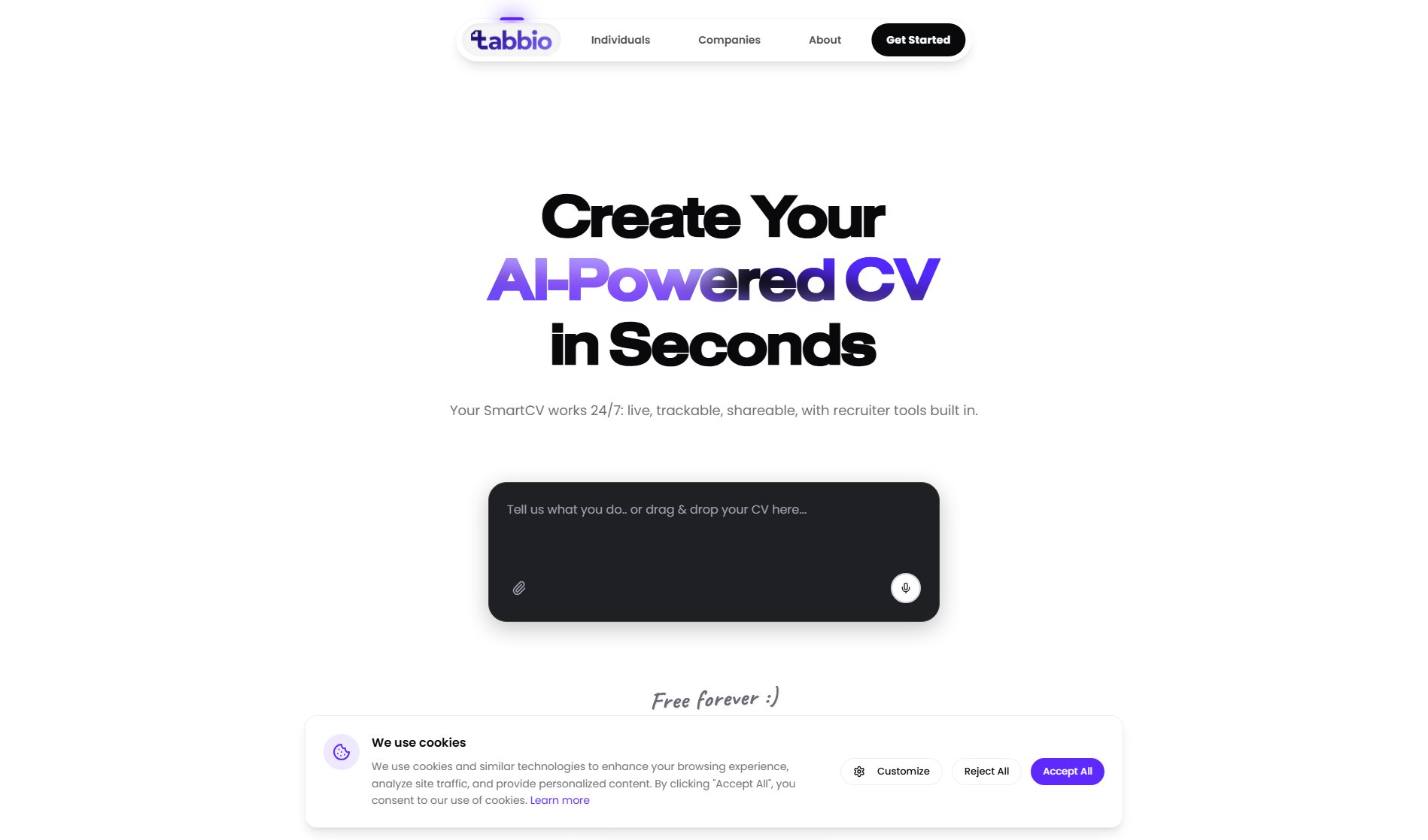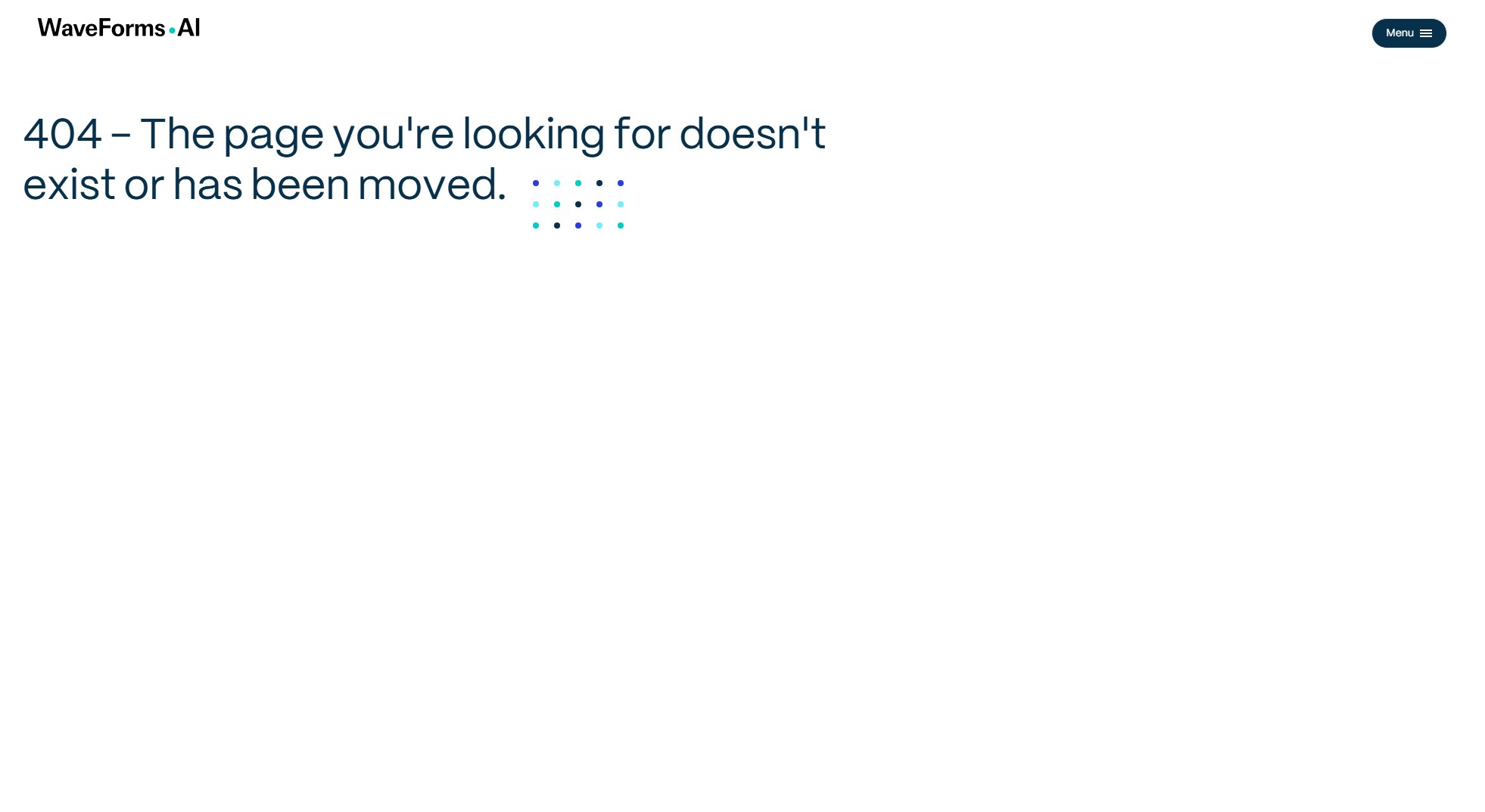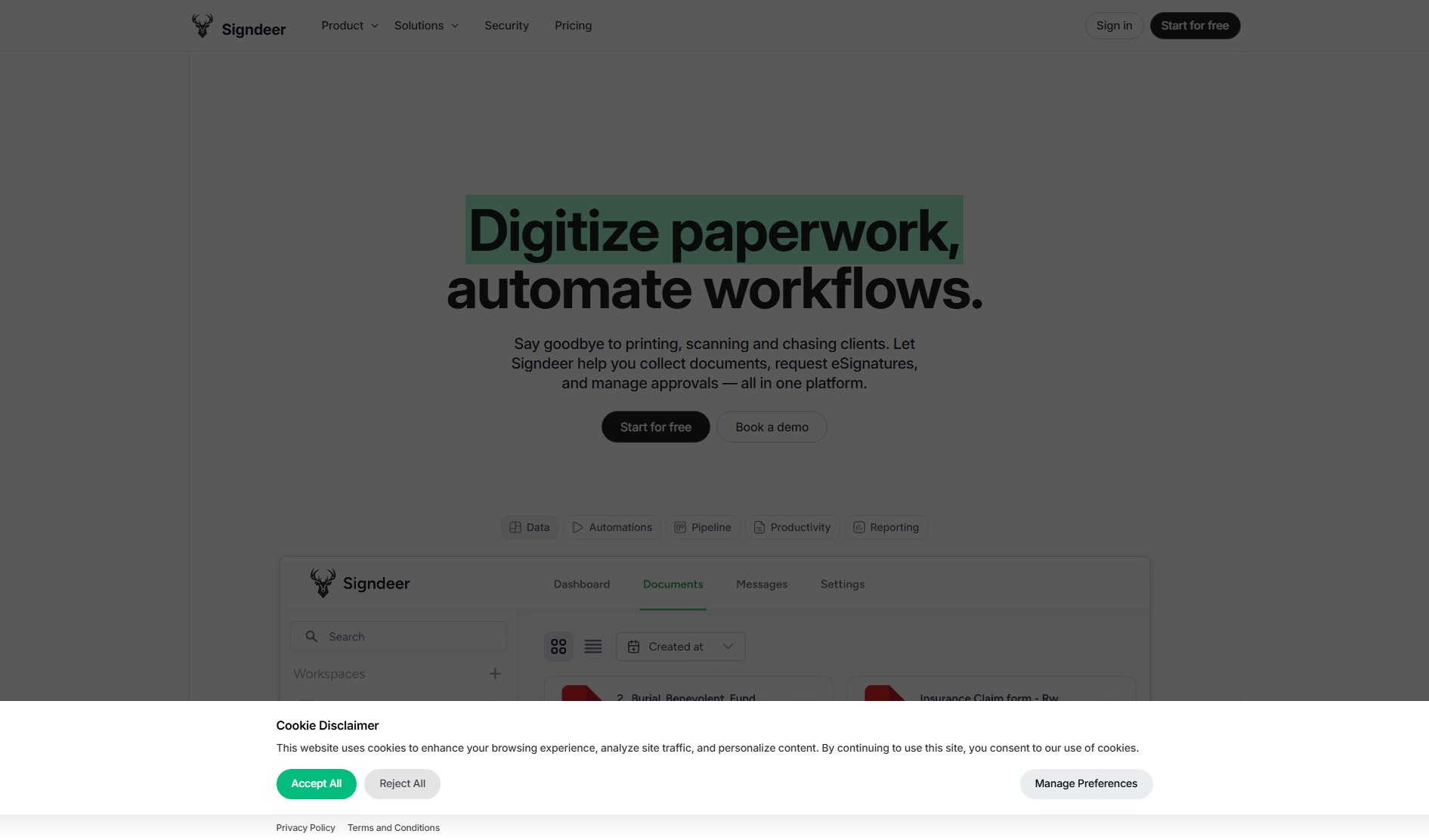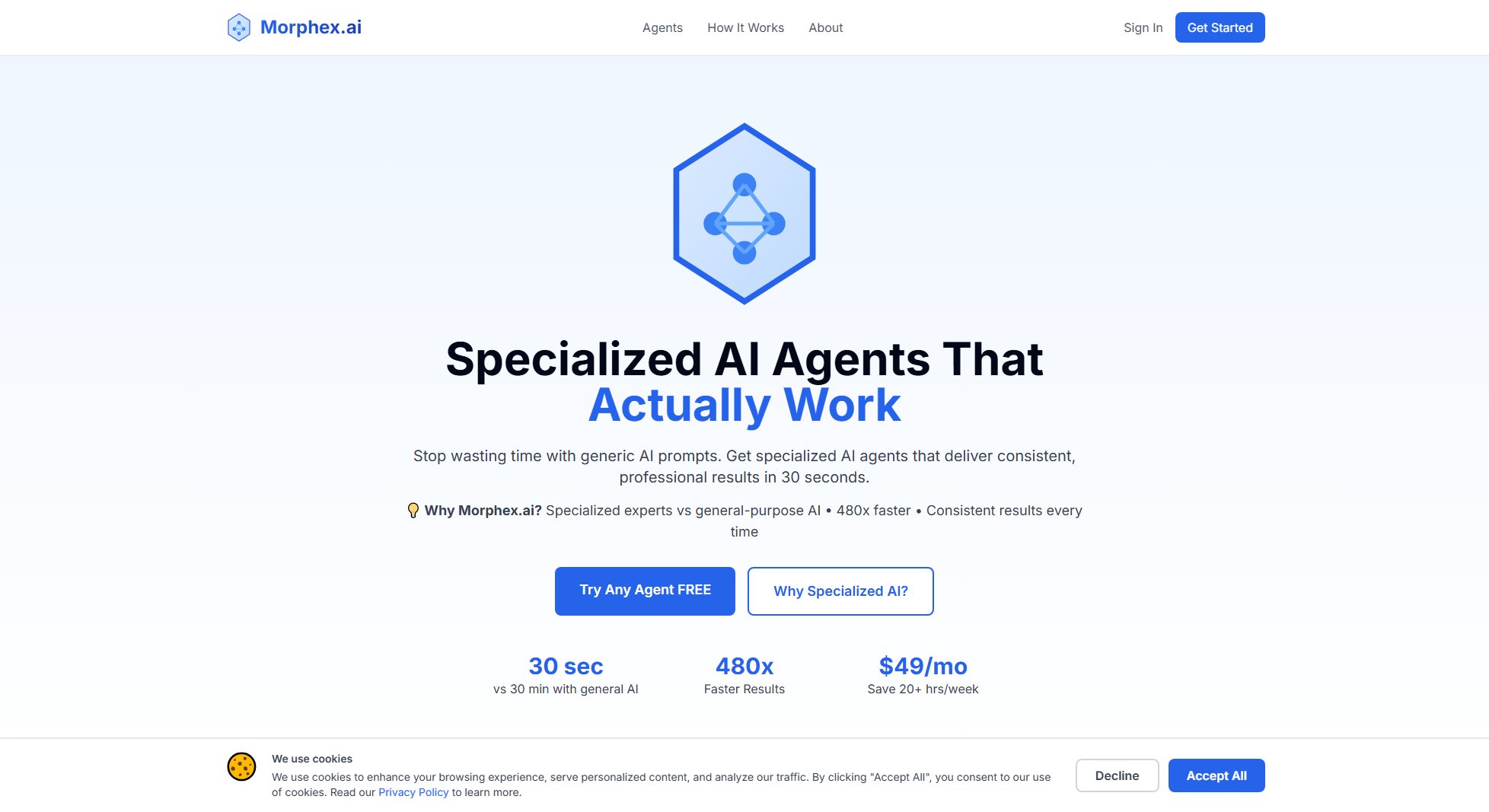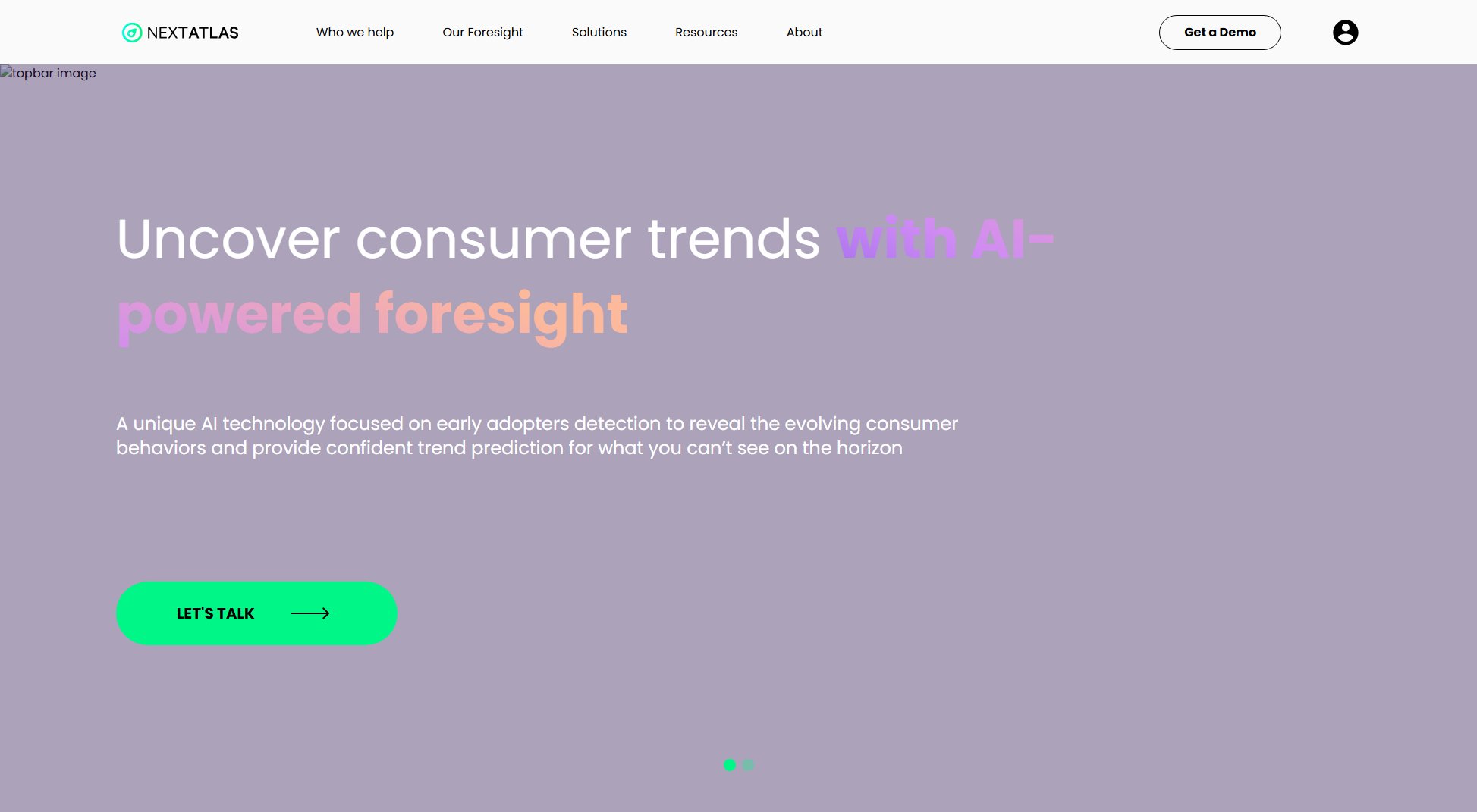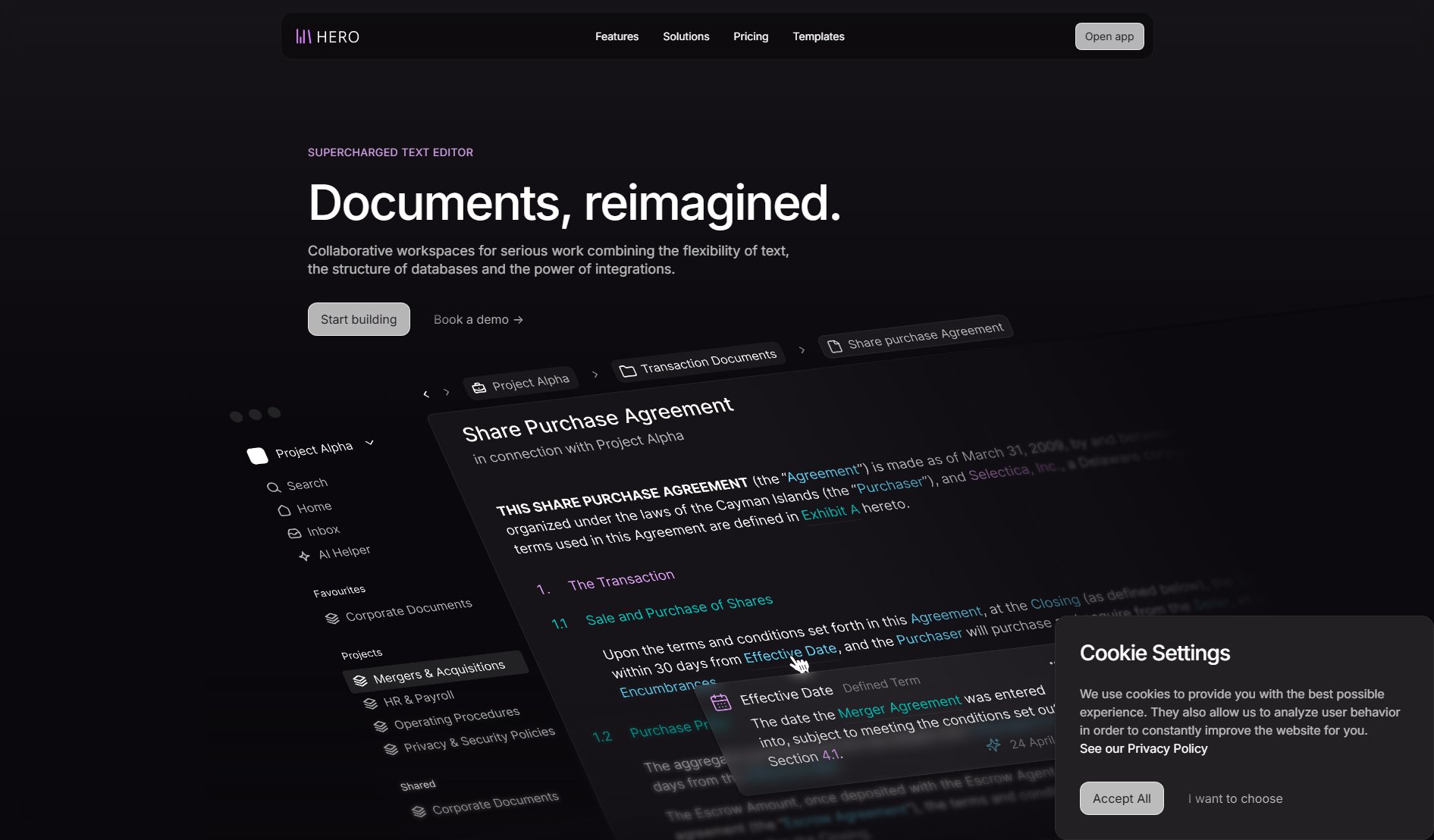Orcrux
AI Chatbot & Document Summarizer for businesses
What is Orcrux? Complete Overview
Orcrux is an AI-powered platform that transforms static documents into intelligent, interactive AI agents. It enables businesses to build, deploy, and manage AI support agents that can handle various roles from customer support to HR assistance. The platform supports multiple document formats, provides secure and private conversations, and offers easy integration options. Orcrux is designed for businesses of all sizes looking to enhance their support flow, streamline operations, and provide instant, accurate responses to queries using their own knowledge base.
Orcrux Interface & Screenshots
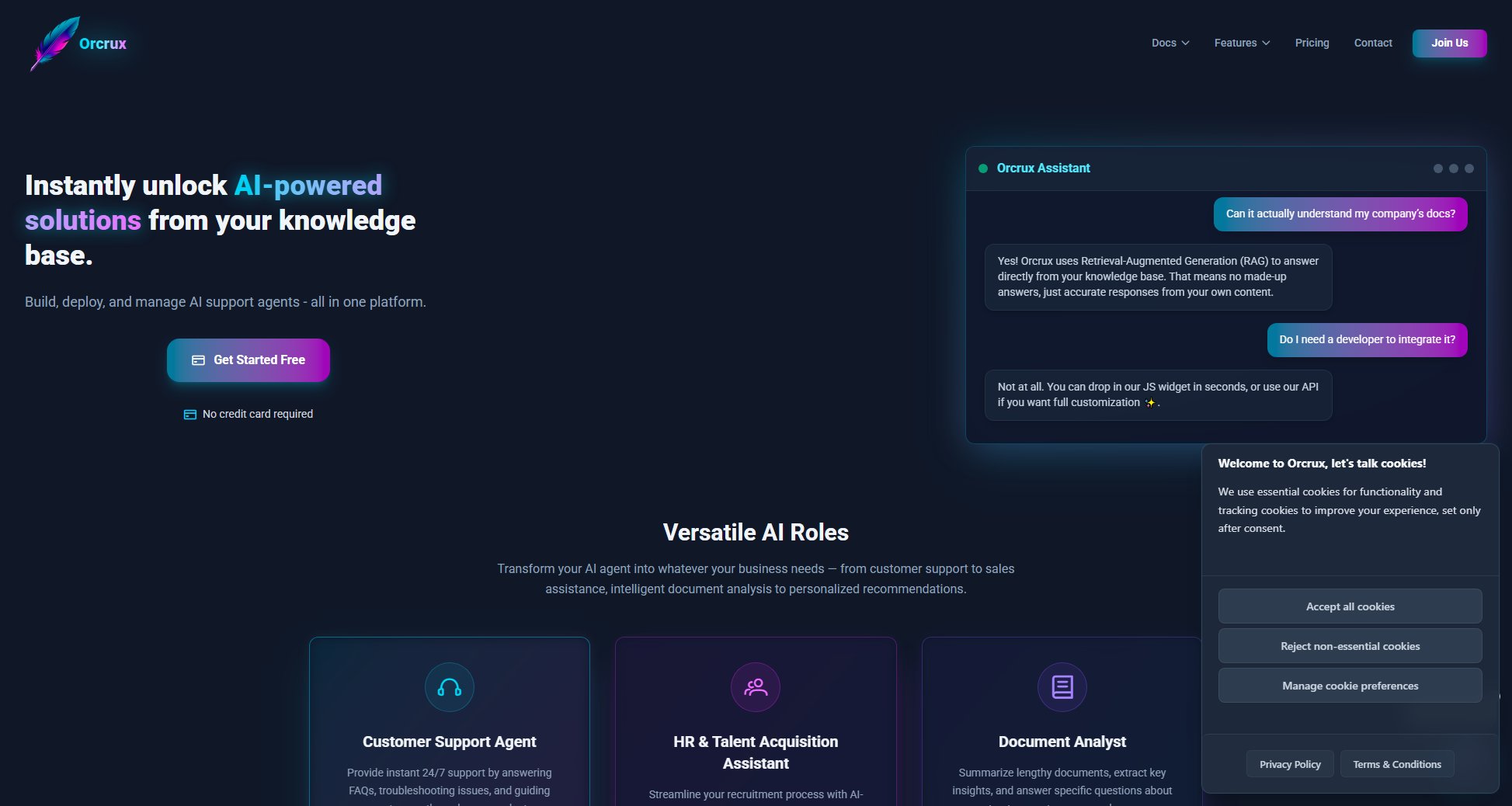
Orcrux Official screenshot of the tool interface
What Can Orcrux Do? Key Features
Versatile AI Roles
Orcrux allows you to customize your AI agent for various business needs, including customer support, HR assistance, document analysis, and more. Each role comes with specialized capabilities tailored to specific business functions.
Multi-format Support
Upload documents in PDF, DOCX, TXT, and other formats. Orcrux instantly parses these into searchable AI knowledge, making it easy to train your agents on diverse content.
AI-Powered Conversations
Users can ask natural language questions and receive contextual, accurate responses. The AI understands and processes queries to provide relevant answers from the uploaded documents.
Private & Secure
All documents and conversations are encrypted and kept private. Businesses retain full control over their data, ensuring compliance with security and privacy standards.
Easy Integration
Orcrux can be integrated via API or embedded as a widget in your apps and websites. This flexibility allows businesses to deploy AI agents wherever they are needed.
Team Management
Manage users, roles, and permissions across your team. Control access levels and collaborate seamlessly with customizable settings for different team members.
White Label Agents
Deploy AI agents under your own branding. Customize colors, logos, and user experience to maintain brand consistency across all interactions.
Multi-Channel Messaging
Deploy AI agents across web, mobile, social media, and messaging platforms from a single dashboard, ensuring consistent support across all customer touchpoints.
Best Orcrux Use Cases & Applications
Customer Support Agent
Provide instant 24/7 support by answering FAQs, troubleshooting issues, and guiding customers through product documentation. This reduces response times and improves customer satisfaction.
HR & Talent Acquisition Assistant
Streamline recruitment with AI-powered candidate search, CV summarization, and instant answers to HR queries. This speeds up hiring processes and enhances candidate experience.
Document Analyst
Summarize lengthy documents, extract key insights, and answer specific questions about contracts or reports. This saves time and improves accuracy in document analysis.
Knowledge Base Expert
Turn internal documentation into an intelligent assistant that helps employees find answers instantly. This improves onboarding and policy clarification for staff.
Research Assistant
Accelerate research by quickly finding relevant information, comparing sources, and synthesizing insights. This is ideal for academic or market research teams.
How to Use Orcrux: Step-by-Step Guide
Upload Your Docs: Drag and drop your documents into the platform. Orcrux will parse and embed them instantly, creating a searchable knowledge base for your AI agent.
Configure Your Agent: Give your AI agent a name, set its tone, and upload additional documents if needed. This step can be completed in seconds, allowing you to quickly customize the agent's behavior.
Integrate via API or Widget: Embed the AI agent in your app, product, or website using a few lines of code. Alternatively, use the API to connect Orcrux with your existing systems.
Train with Your Data: Connect your existing tools and platforms to train the AI agent with your organization's knowledge. Sync data from services like Jira or OsTicket to create context-aware agents.
Deploy Anywhere: Choose your preferred integration method, such as Slack, Telegram, or WhatsApp, and deploy your AI agent to start assisting users immediately.
Orcrux Pros and Cons: Honest Review
Pros
Considerations
Is Orcrux Worth It? FAQ & Reviews
Orcrux supports multiple formats including PDF, DOCX, TXT, and more. Uploaded documents are instantly parsed into searchable AI knowledge.
Yes, Orcrux offers a free trial with 5000 credits valid for 30 days. This includes unlimited AI agents and file uploads.
All documents and conversations are encrypted and kept private. You retain full control over your data, ensuring compliance with security standards.
Yes, Orcrux allows full customization of colors, logos, and user experience to match your brand identity.
Orcrux can be integrated via API or embedded as a widget. It also supports Slack, Telegram, WhatsApp, and other messaging platforms.
Credits are used for AI agent tasks. The Basic plan includes 15,000 credits per month, and additional credits can be purchased as needed.