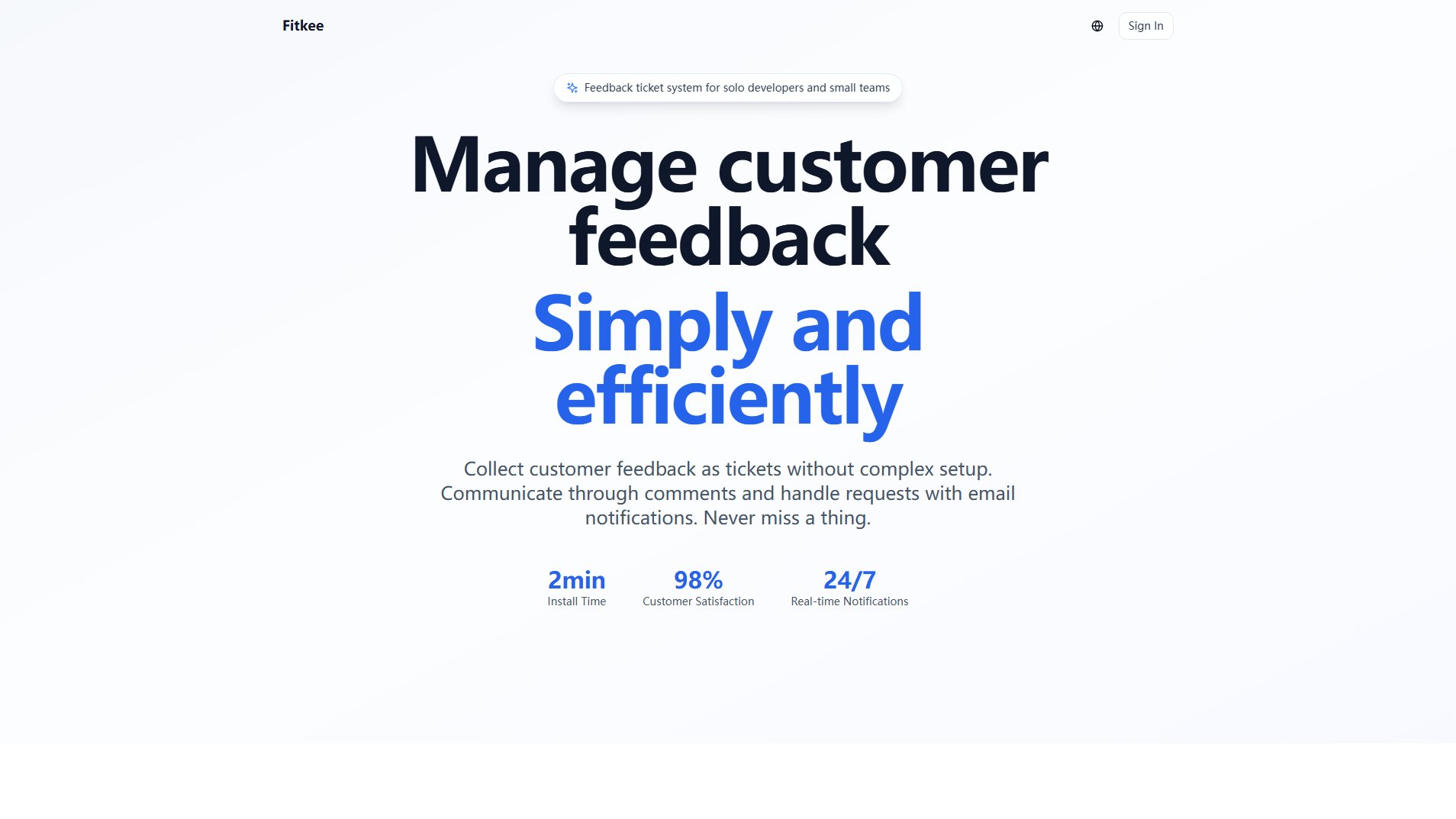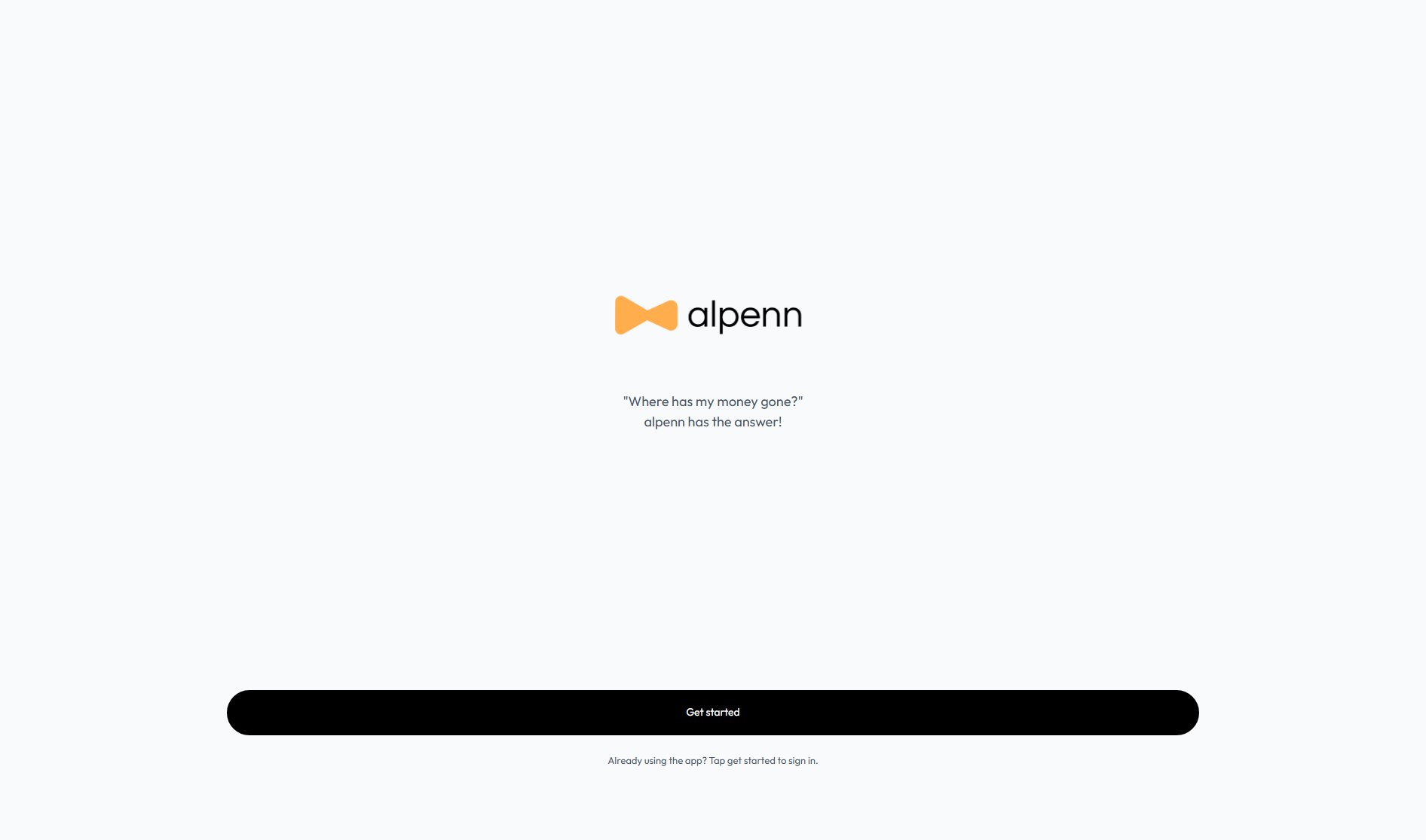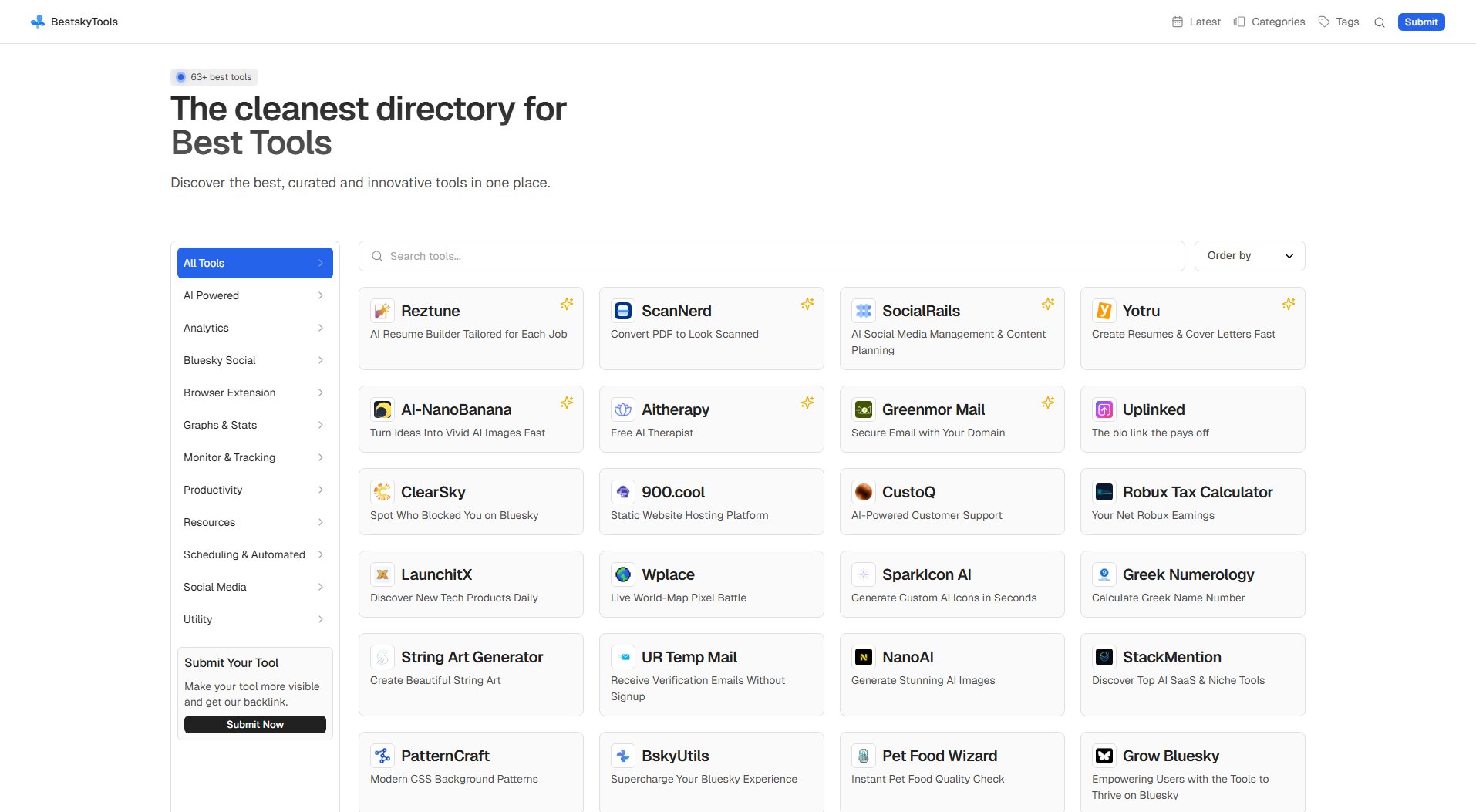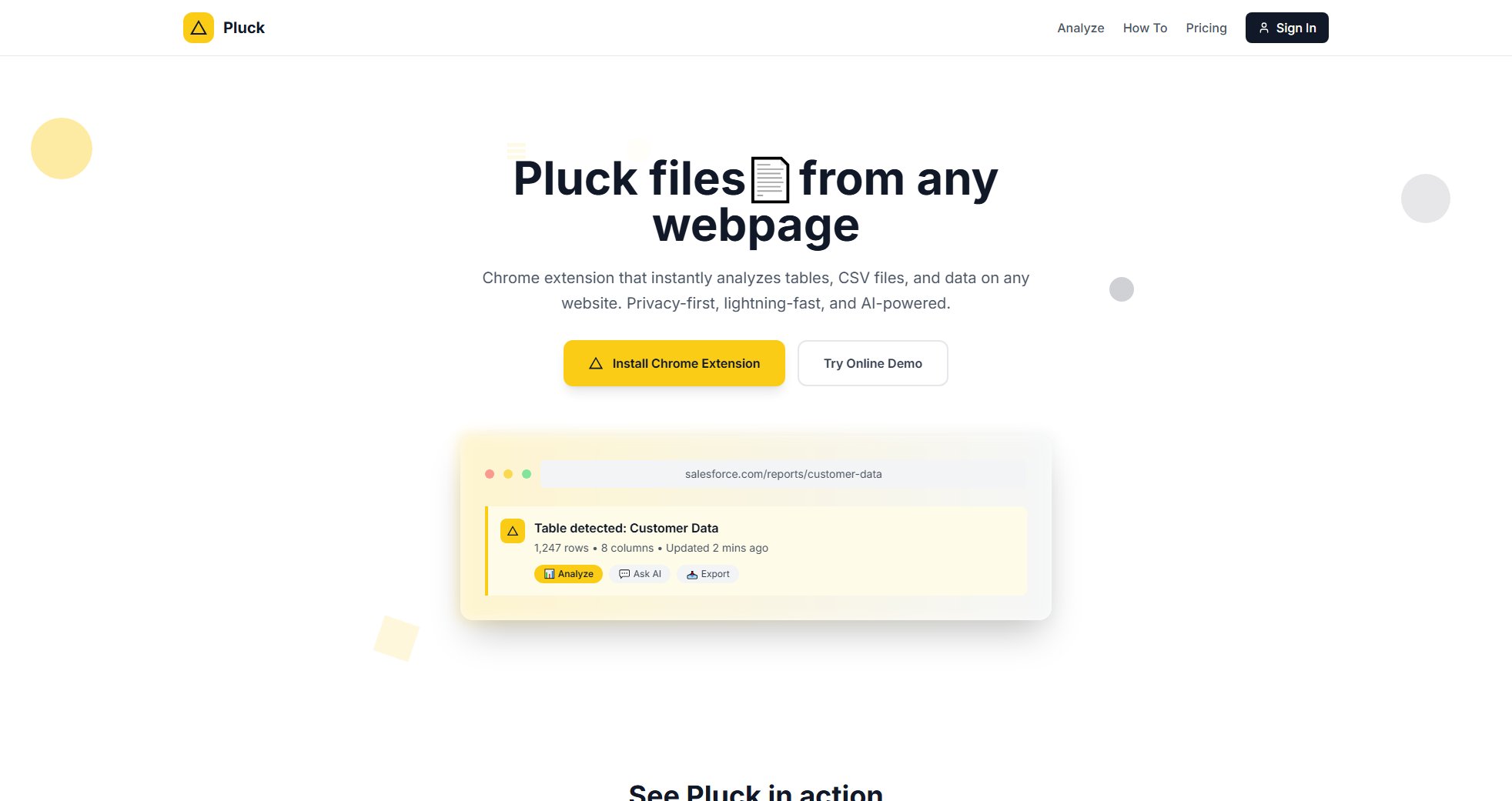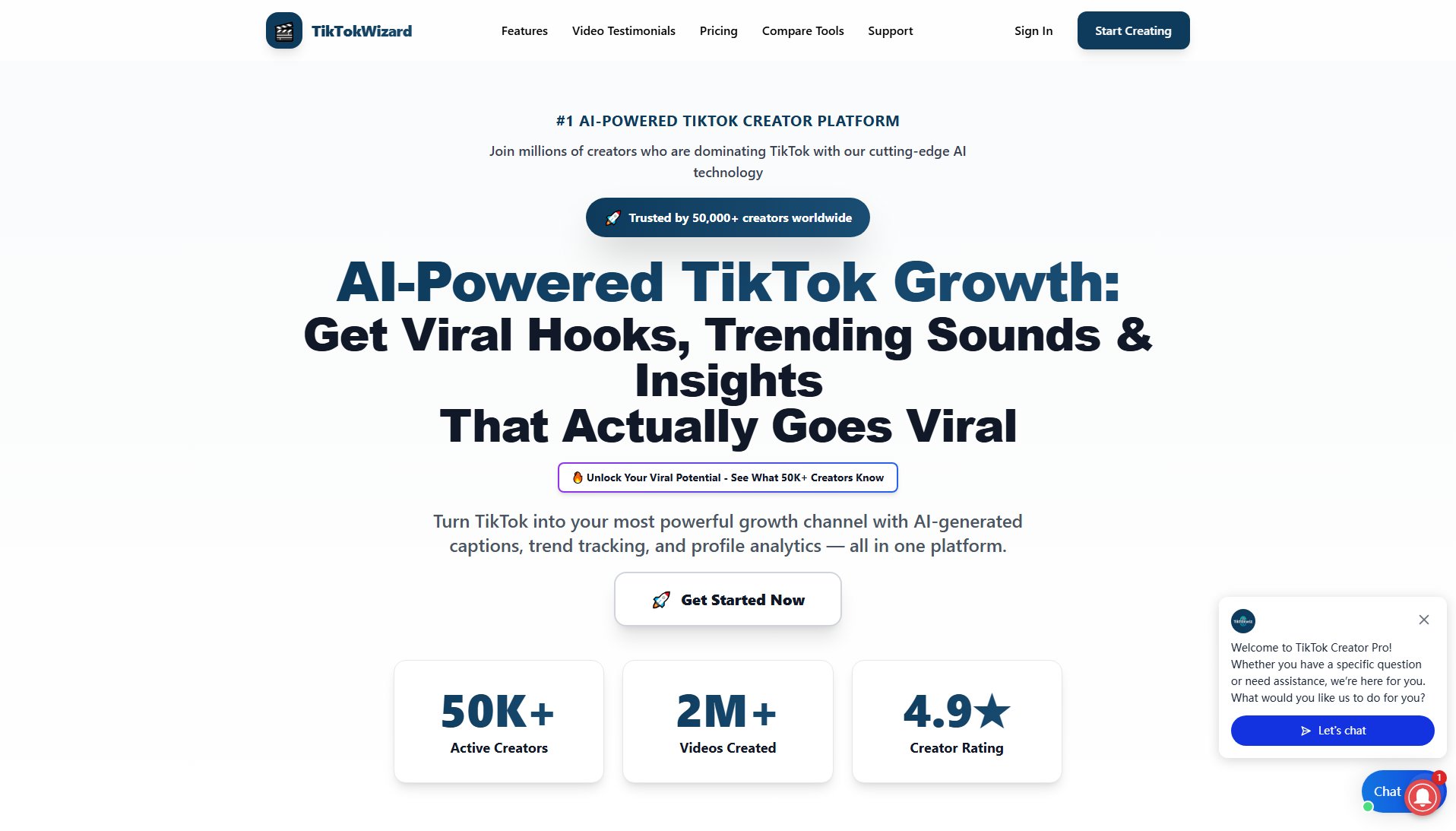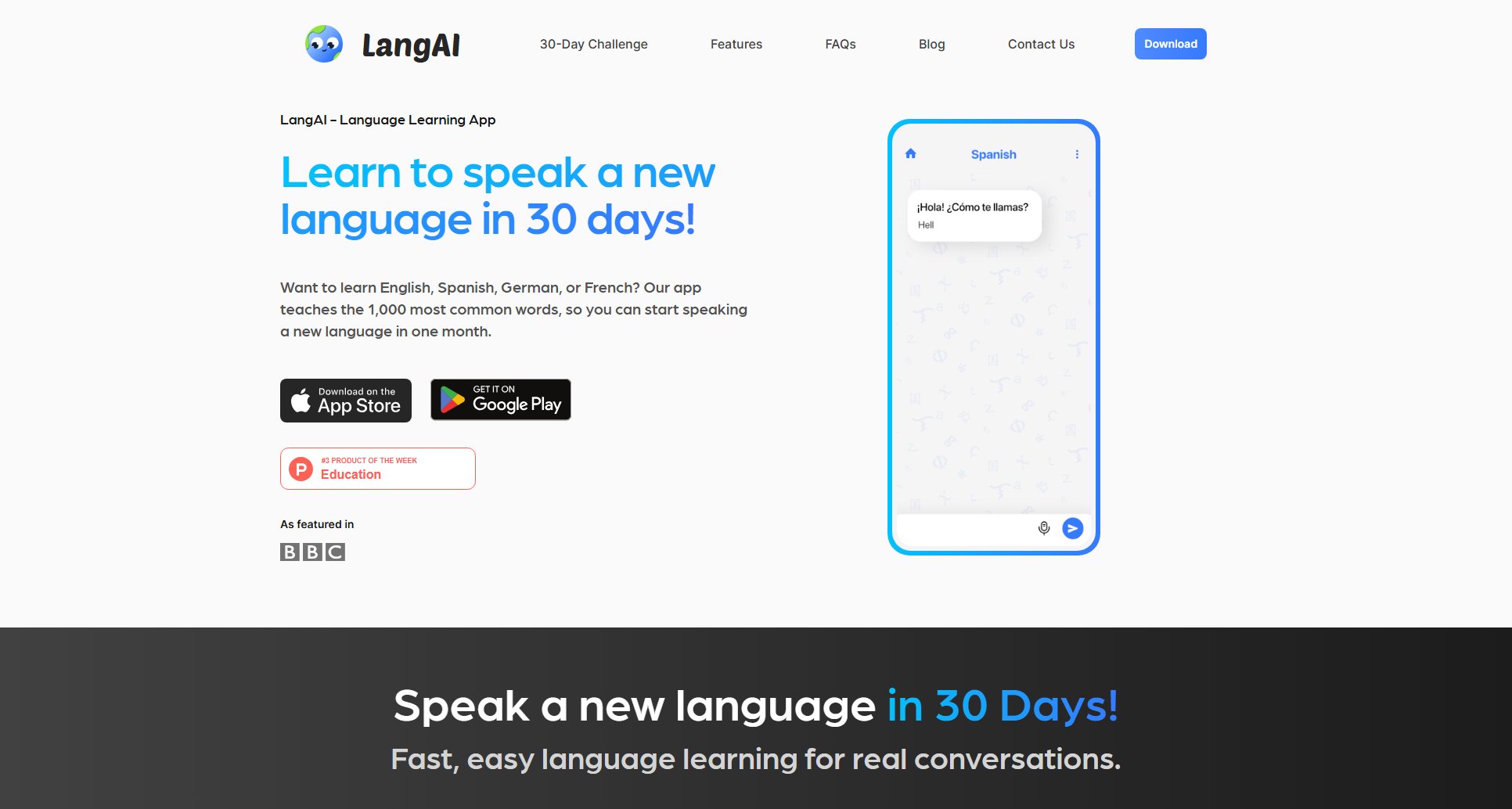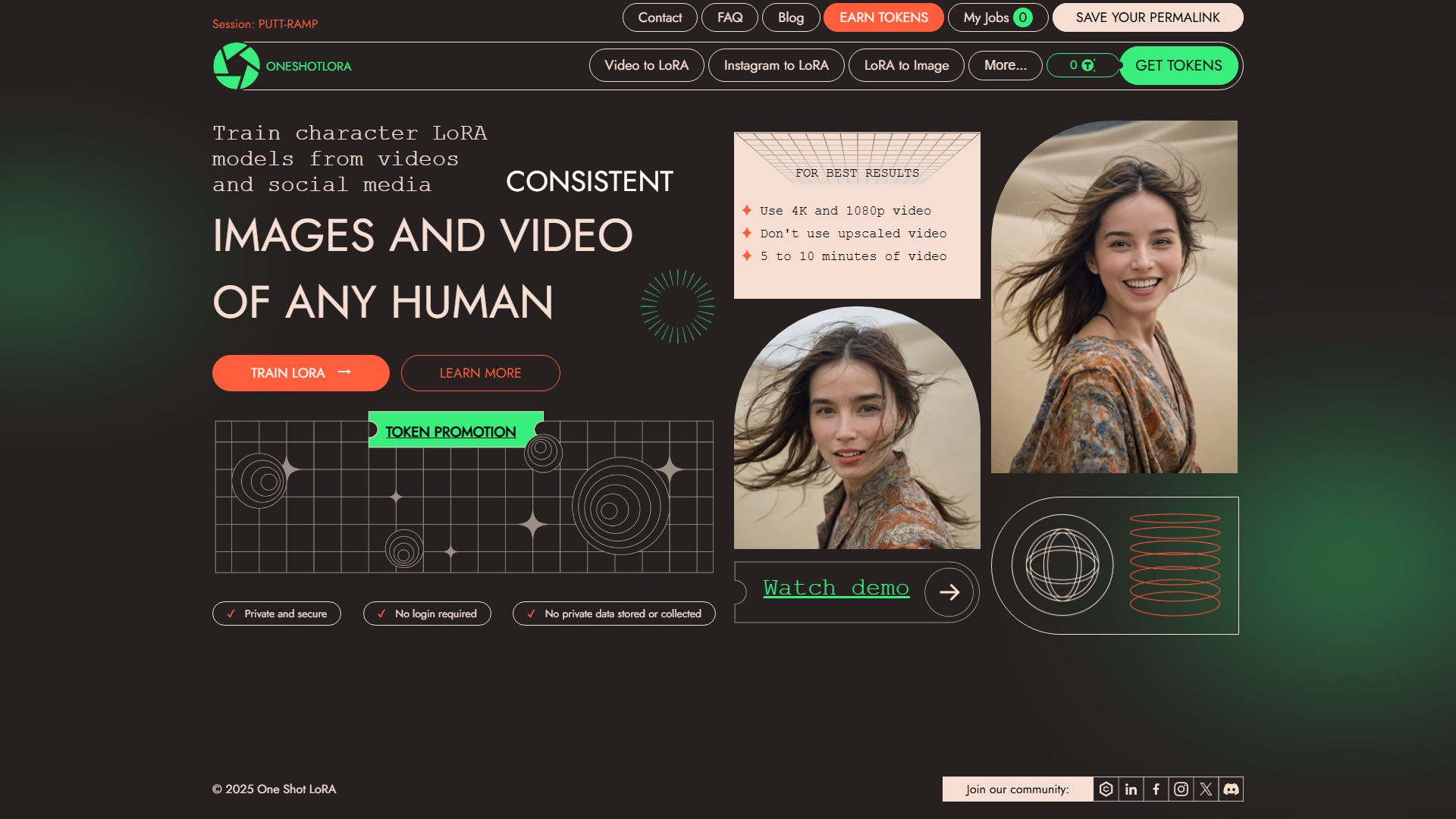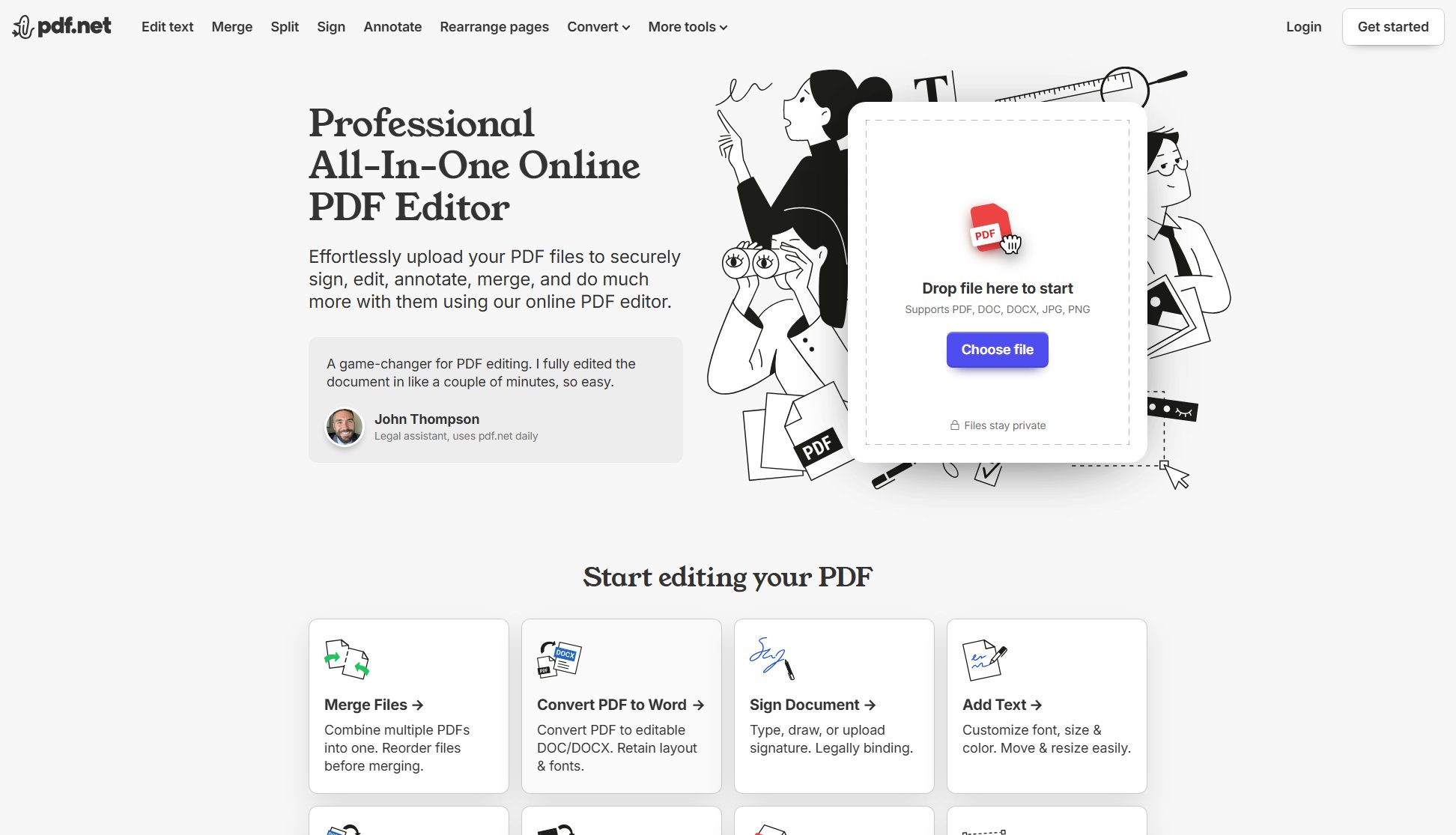Collate
Local-First AI for PDF Chat & Summaries on Mac
What is Collate? Complete Overview
Collate is a free Mac application designed to provide instant summaries, answer questions, and extract key insights from PDF documents—all processed locally on your Mac without requiring an internet connection. This ensures complete privacy as your data never leaves your device. Collate is perfect for students, researchers, professionals, and anyone who needs to quickly understand and interact with large documents. By leveraging local AI processing, Collate eliminates the need for cloud uploads, making it a secure and efficient tool for document analysis.
Collate Interface & Screenshots

Collate Official screenshot of the tool interface
What Can Collate Do? Key Features
Local Processing
Collate processes all your PDFs locally on your Mac, ensuring that your data never leaves your device. This guarantees complete privacy and security, as there are no cloud uploads or internet dependencies.
Instant Summaries
Turn hundreds of pages into clear, actionable insights in seconds. Collate generates concise summaries, helping you quickly grasp the key points of any document.
Document Chat
Ask any question about your documents and get instant, accurate answers. Collate allows you to have a conversation with your PDFs, making it easy to extract specific information.
Data Privacy
Everything happens on your Mac. No cloud storage or third-party servers are involved, ensuring that your documents remain completely private and secure.
Easy Integration
Simply drop PDFs into Collate or import entire folders. The app keeps everything organized and accessible, all while maintaining on-device privacy.
Best Collate Use Cases & Applications
Academic Research
Students and researchers can use Collate to quickly summarize lengthy academic papers, extract key findings, and ask specific questions about the content—all without compromising data privacy.
Business Reports
Professionals can analyze business reports, contracts, and proposals by chatting with their documents and generating instant summaries, saving time and improving productivity.
Legal Documents
Lawyers and legal professionals can use Collate to navigate complex legal texts, extract relevant clauses, and summarize case files securely on their Mac.
How to Use Collate: Step-by-Step Guide
Download and install Collate from the official website. The app is free and designed exclusively for Mac users.
Add your PDFs by dragging and dropping files into Collate or importing entire folders. All documents remain private and stored locally on your Mac.
Ask questions or request summaries. Collate processes your queries instantly, providing accurate answers and concise summaries without needing an internet connection.
Save and export insights. Capture key answers and summaries to your notes or export them for further use, all while maintaining complete data privacy.
Collate Pros and Cons: Honest Review
Pros
Considerations
Is Collate Worth It? FAQ & Reviews
Yes, Collate is completely free to download and use. There are no hidden fees or subscription plans.
No, Collate processes all documents locally on your Mac, so no internet connection is required for its core features.
Currently, Collate supports PDF files. You can drop individual files or import entire folders for analysis.
Absolutely. Collate processes all documents locally on your Mac, ensuring that your data never leaves your device and remains completely private.
Yes, you can save and export insights, summaries, and answers to your notes or other applications for further use.