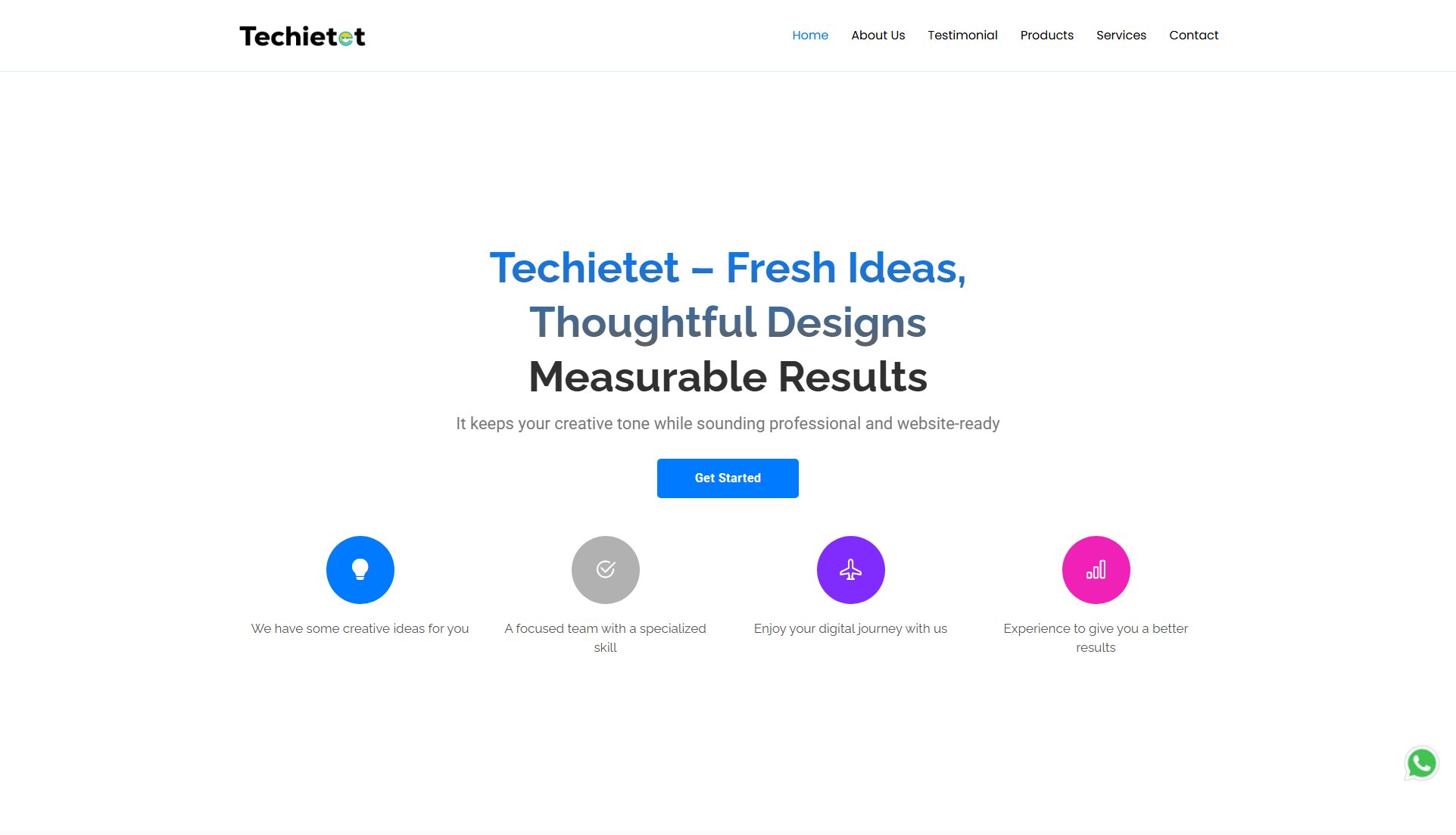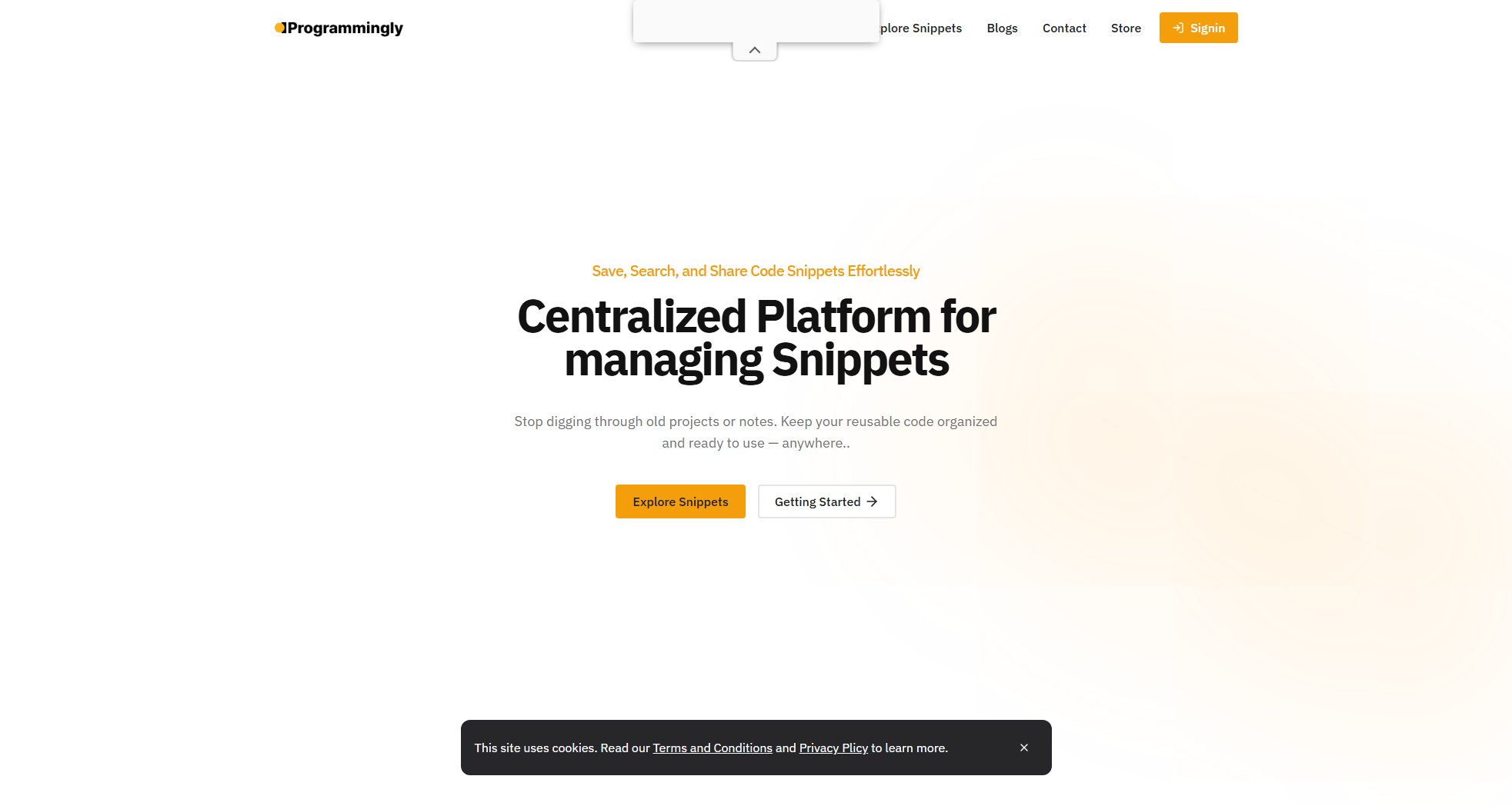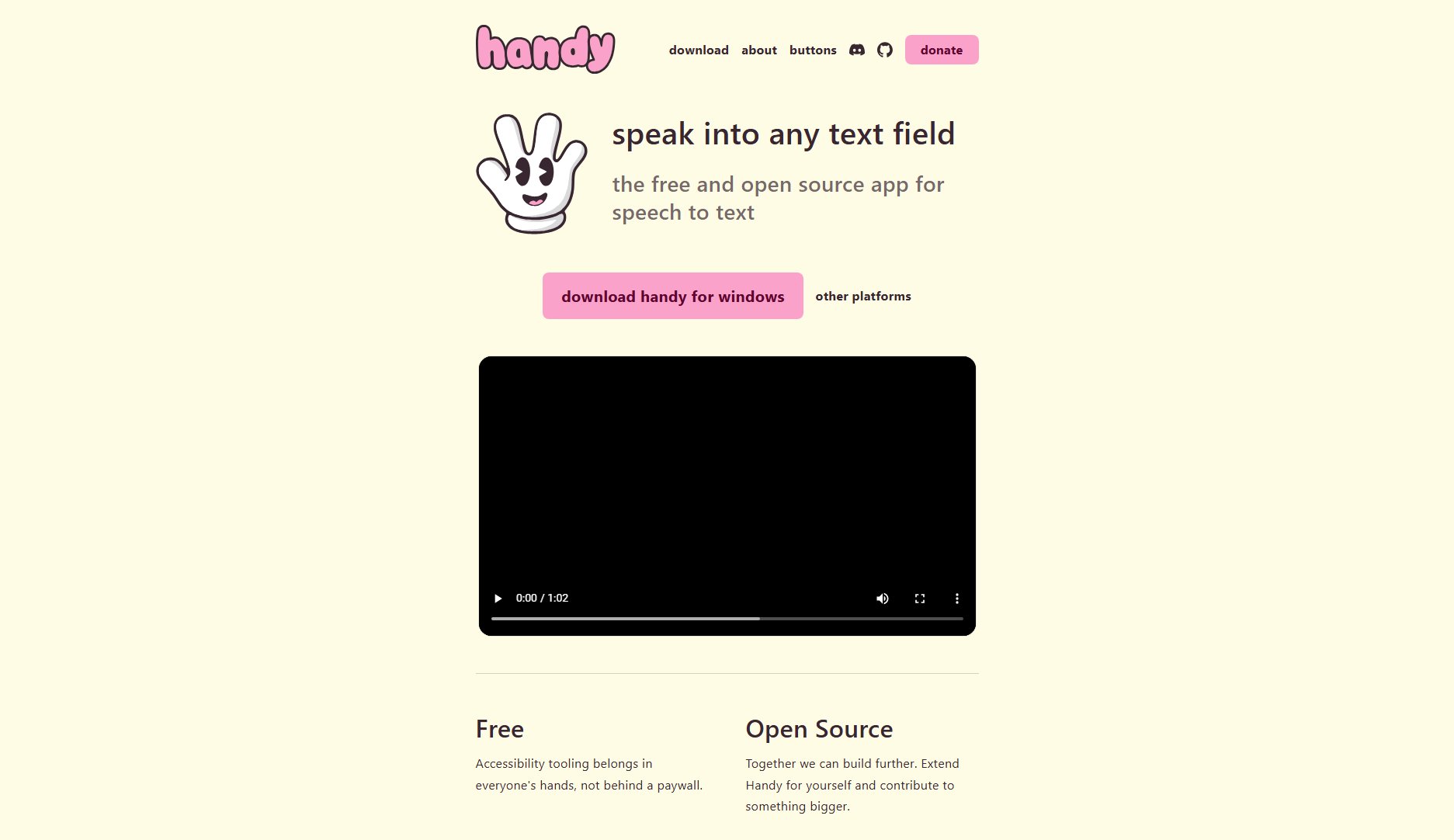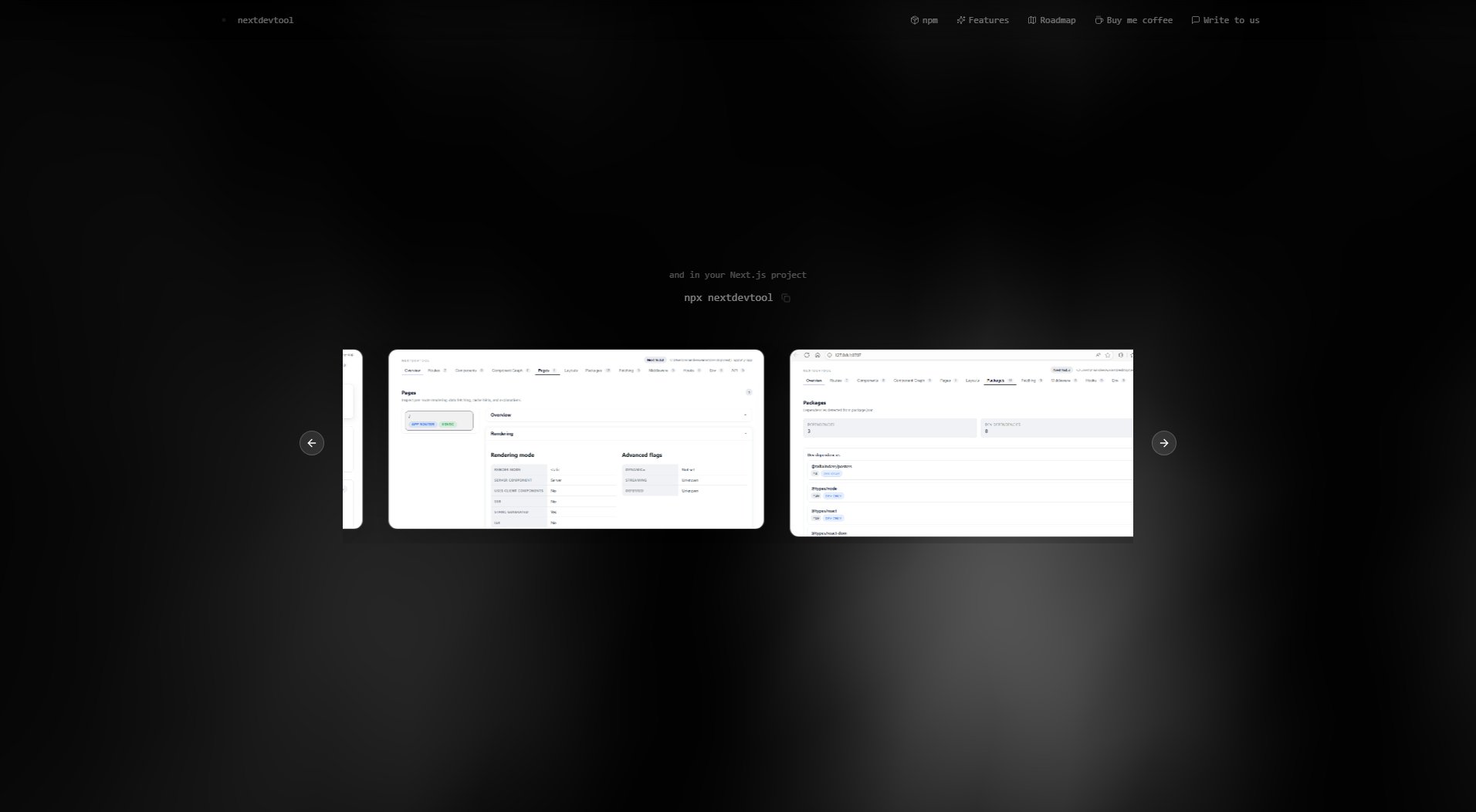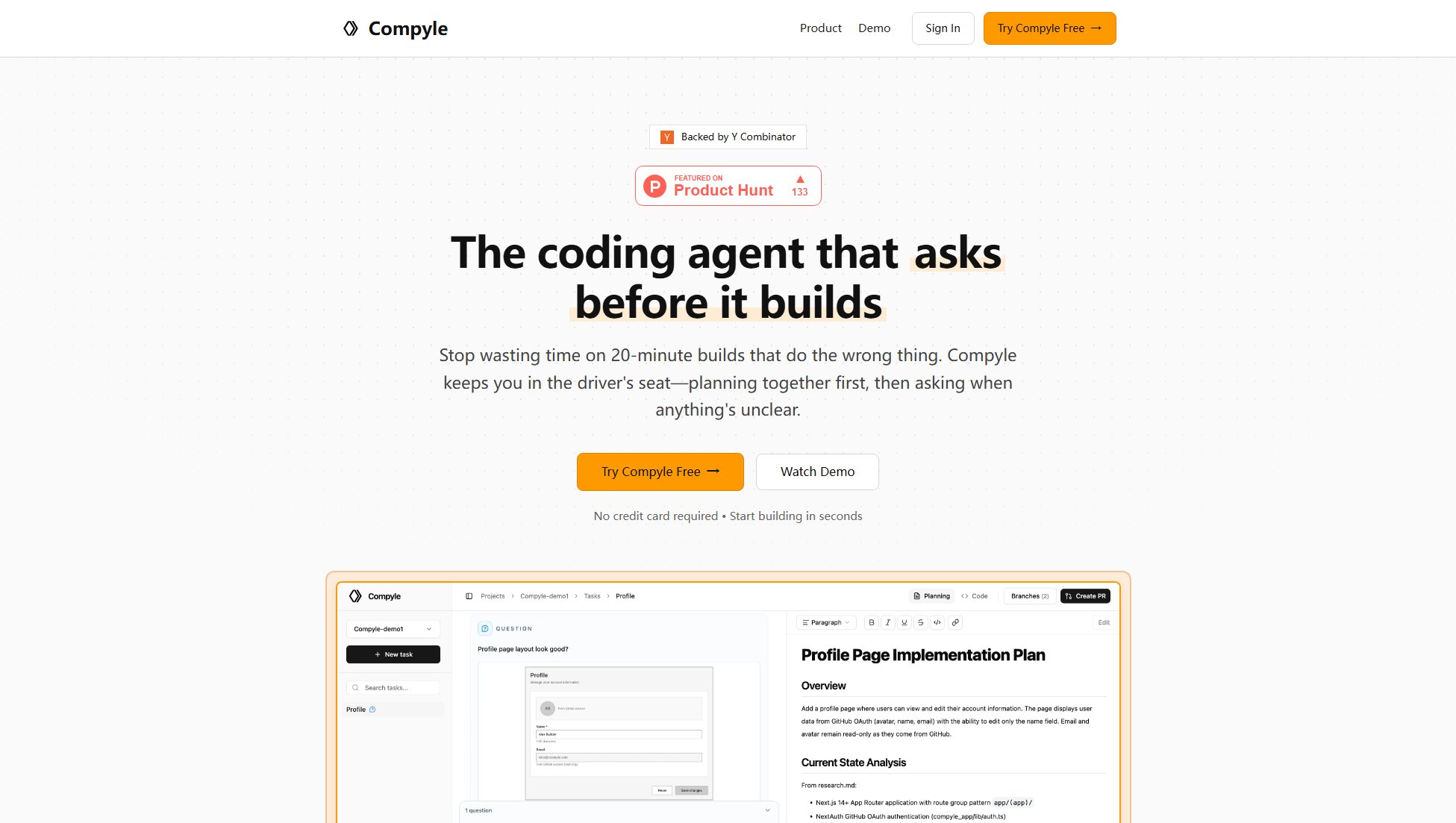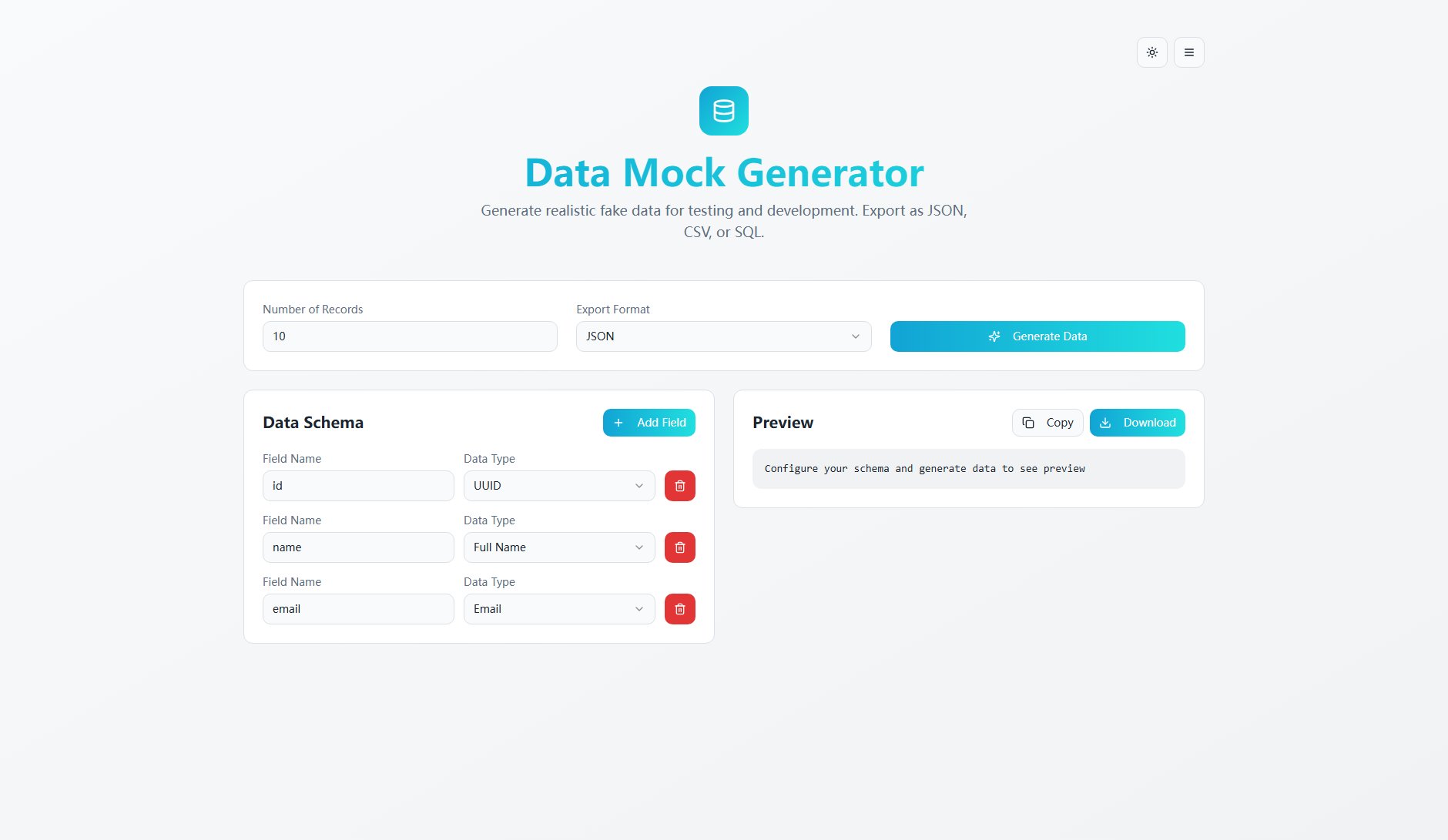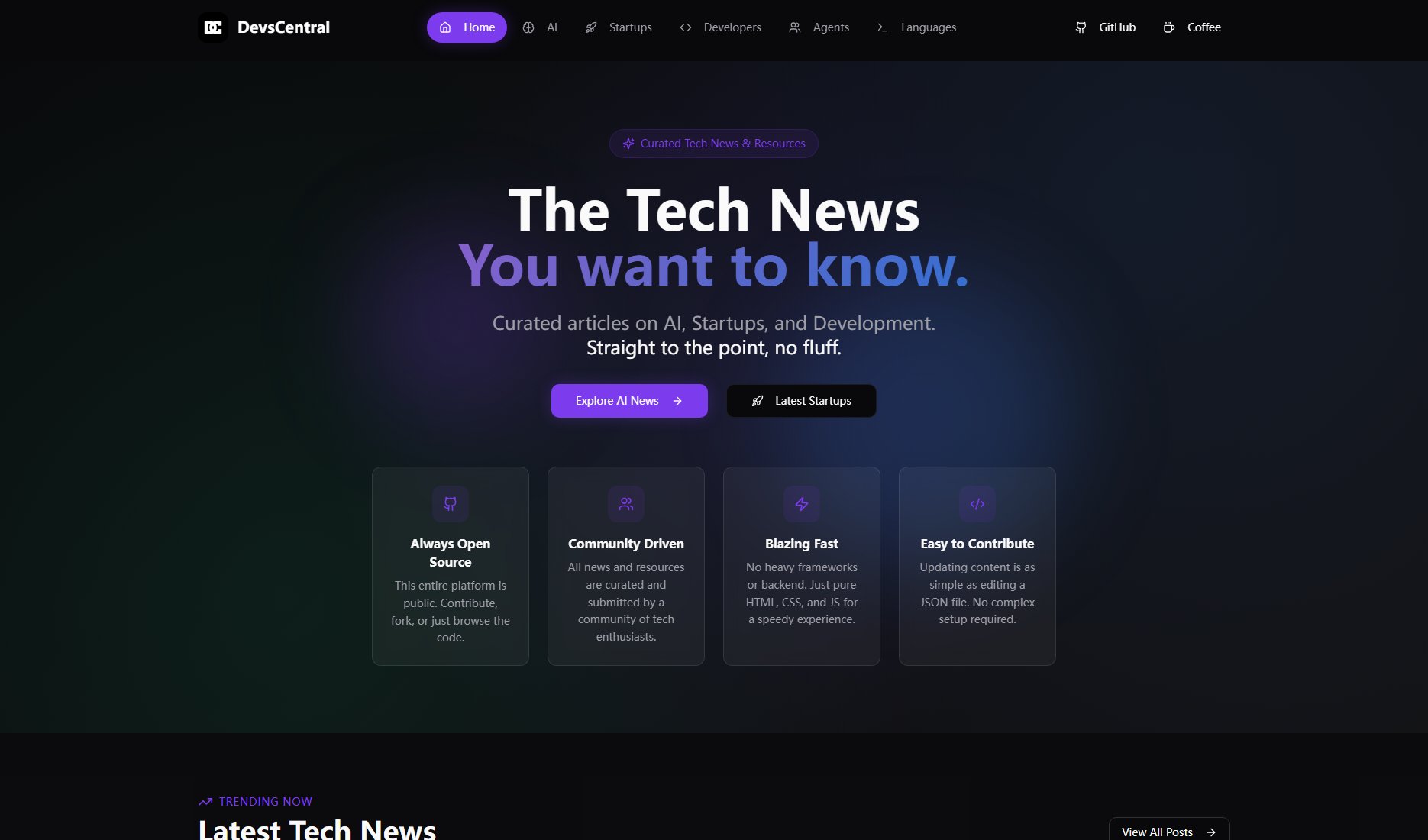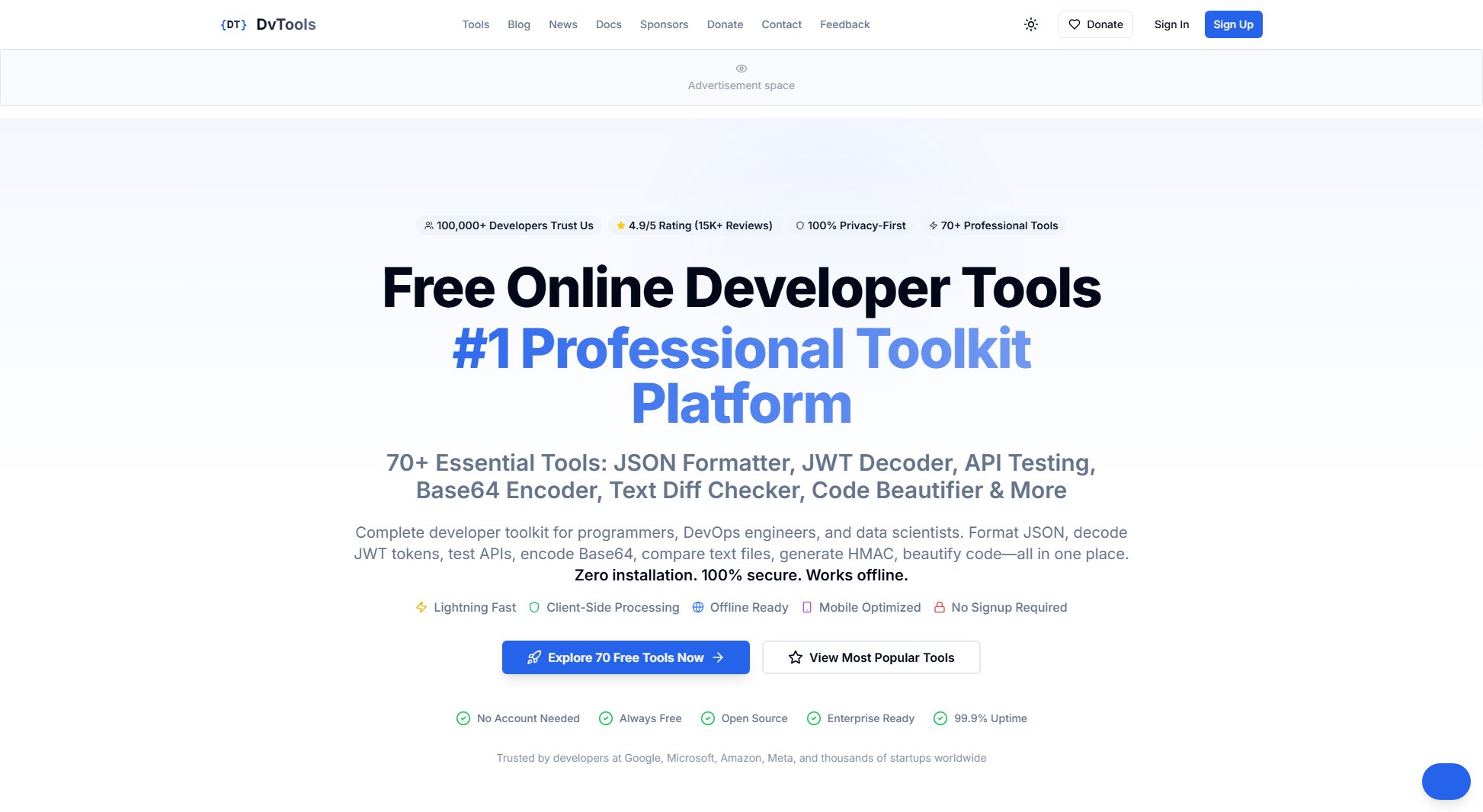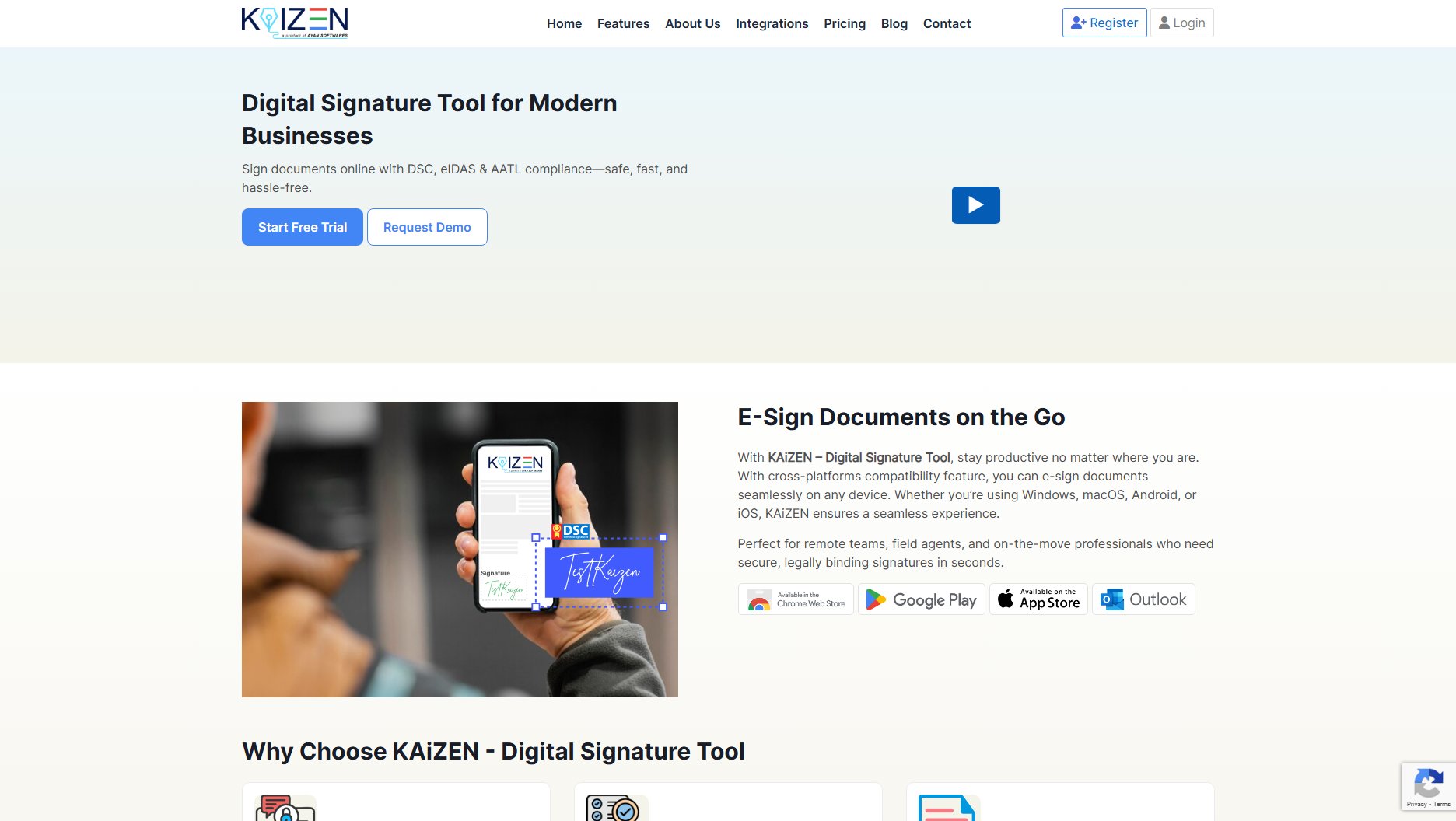CortexIDE
The open source AI code editor with full data control.
What is CortexIDE? Complete Overview
CortexIDE is a powerful open-source AI code editor, forked from Void, designed to provide developers with a seamless coding experience using the best AI tools. Unlike other editors, CortexIDE allows users to utilize any AI model while maintaining full control over their data. It eliminates the need for private backends, enabling direct connections to various LLMs. The editor is built on VS Code, ensuring familiarity and robustness. Target users include developers, AI enthusiasts, and enterprises looking for a customizable and private coding environment without reliance on proprietary backends.
CortexIDE Interface & Screenshots
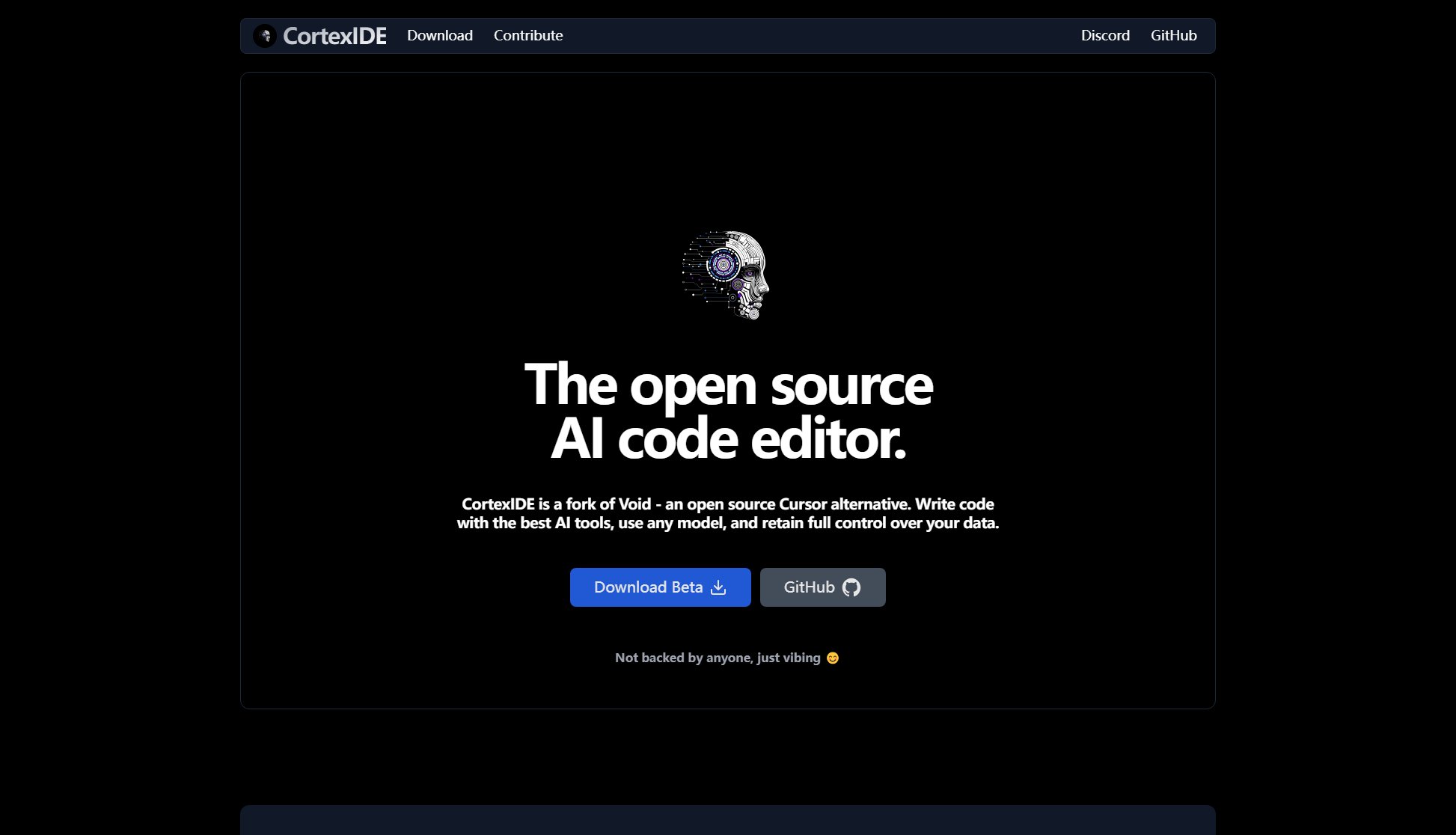
CortexIDE Official screenshot of the tool interface
What Can CortexIDE Do? Key Features
Tab Autocomplete
Press 'Tab' to apply intelligent autocomplete suggestions, enhancing coding speed and efficiency. This feature leverages AI to predict and complete code snippets in real-time.
Quick Edit
Edit selections inline with ease, allowing for quick modifications without disrupting workflow. This feature is ideal for refining code snippets directly within the editor.
Chat & Agent Modes
Utilize Agent Mode, Gather Mode, or normal chat for diverse interactions. Agent Mode supports file operations and terminal access, while Gather Mode is restricted to reading and searching.
Private LLMs Integration
Host any open-source model like DeepSeek, Llama, or Gemini without worrying about API credits. CortexIDE supports direct connections to private LLMs, ensuring uninterrupted usage.
Frontier LLMs Support
Directly connect to leading providers for models like Gemini 2.5, Claude 3.7, and Grok 3. This feature ensures access to cutting-edge AI capabilities without intermediaries.
Checkpoints for LLM Changes
Maintain version control for AI-generated changes with checkpoints, allowing easy rollback and comparison of modifications.
Lint Error Detection
Automatically detect and highlight lint errors in your code, ensuring high-quality outputs and reducing debugging time.
Tool Use & Fast Apply
Leverage AI tools for advanced coding tasks and apply changes swiftly. This feature is optimized for handling large files up to 1000 lines efficiently.
Best CortexIDE Use Cases & Applications
AI-Powered Code Completion
Developers can use CortexIDE's Tab autocomplete and Quick Edit features to write code faster and more accurately, reducing manual effort and errors.
Private Model Integration
Enterprises and privacy-conscious users can host their own LLMs within CortexIDE, ensuring data remains secure and API costs are minimized.
Collaborative AI Development
Teams can leverage Agent and Gather Modes to collaboratively develop and review code, with controlled access levels to maintain security.
How to Use CortexIDE: Step-by-Step Guide
Download the CortexIDE beta version from the official website or GitHub repository.
Install and launch the editor, then configure your preferred LLM by connecting directly to the provider or hosting a private model.
Start coding with AI assistance by using features like Tab autocomplete, Quick Edit, or engaging with the AI via Chat or Agent Modes.
Utilize advanced features such as checkpoints for LLM changes, lint error detection, and tool use to enhance productivity.
Join the CortexIDE community on Discord to stay updated on new releases, features, and contributor meetups.
CortexIDE Pros and Cons: Honest Review
Pros
Considerations
Is CortexIDE Worth It? FAQ & Reviews
Yes, CortexIDE is completely free and open-source, with no hidden costs or premium tiers.
Absolutely. CortexIDE supports hosting private LLMs and connecting directly to any provider, giving you full control over your AI tools.
CortexIDE is built on VS Code and is compatible with major operating systems including Windows, macOS, and Linux.
Support is available through the community Discord server, where you can interact with contributors and other users.
Unlike Cursor, CortexIDE is open-source, doesn't rely on a private backend, and allows direct connections to any LLM, offering greater flexibility and control.