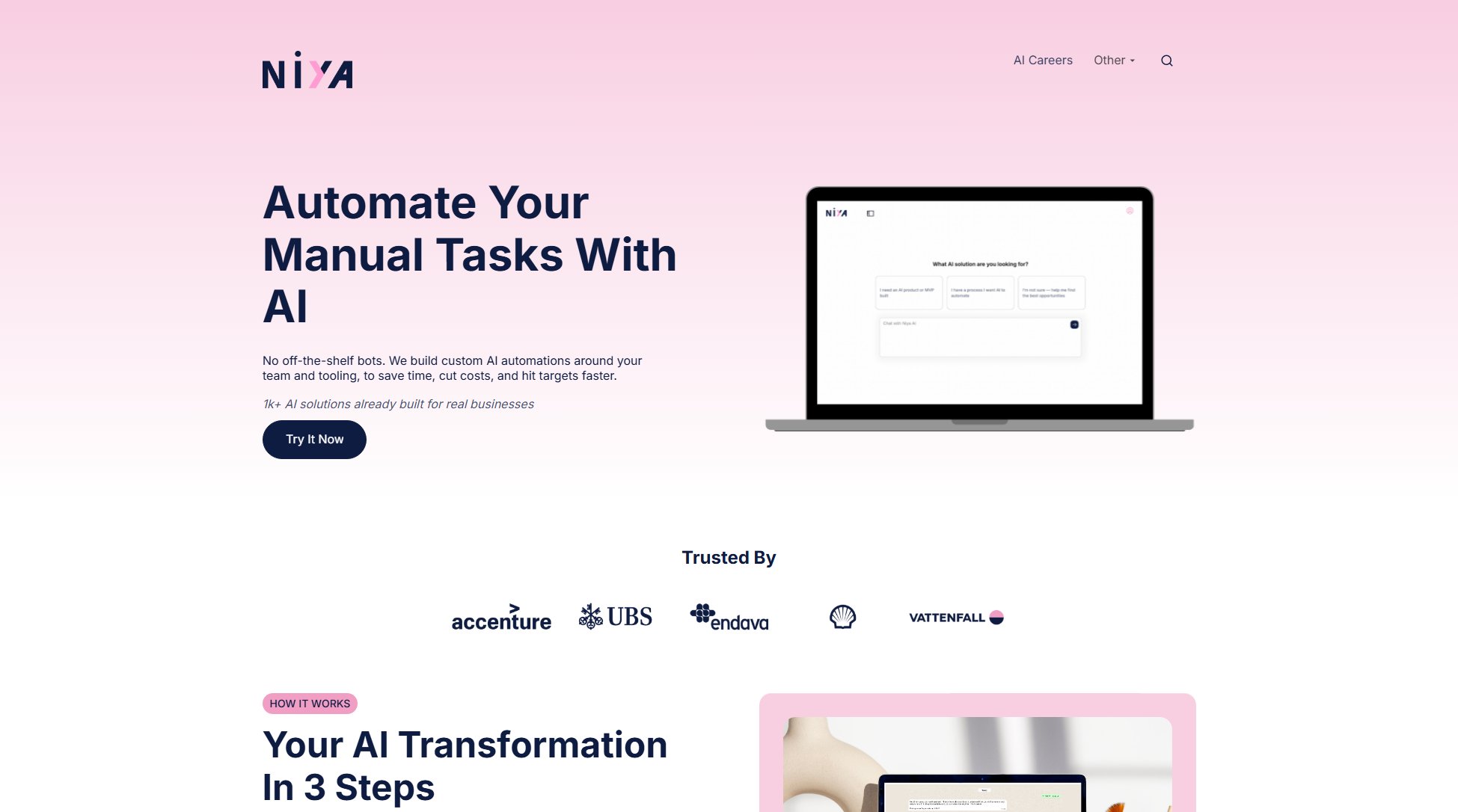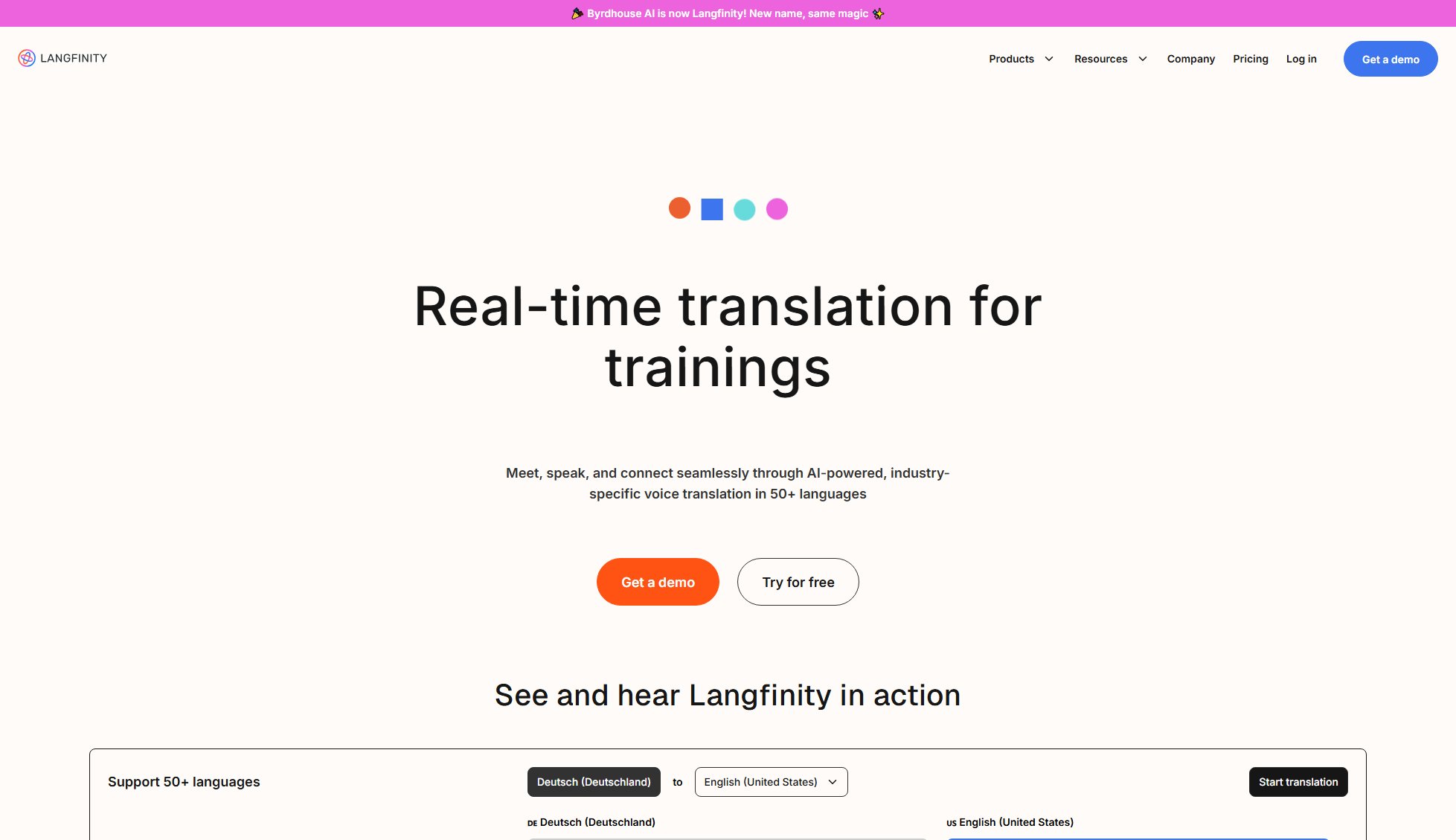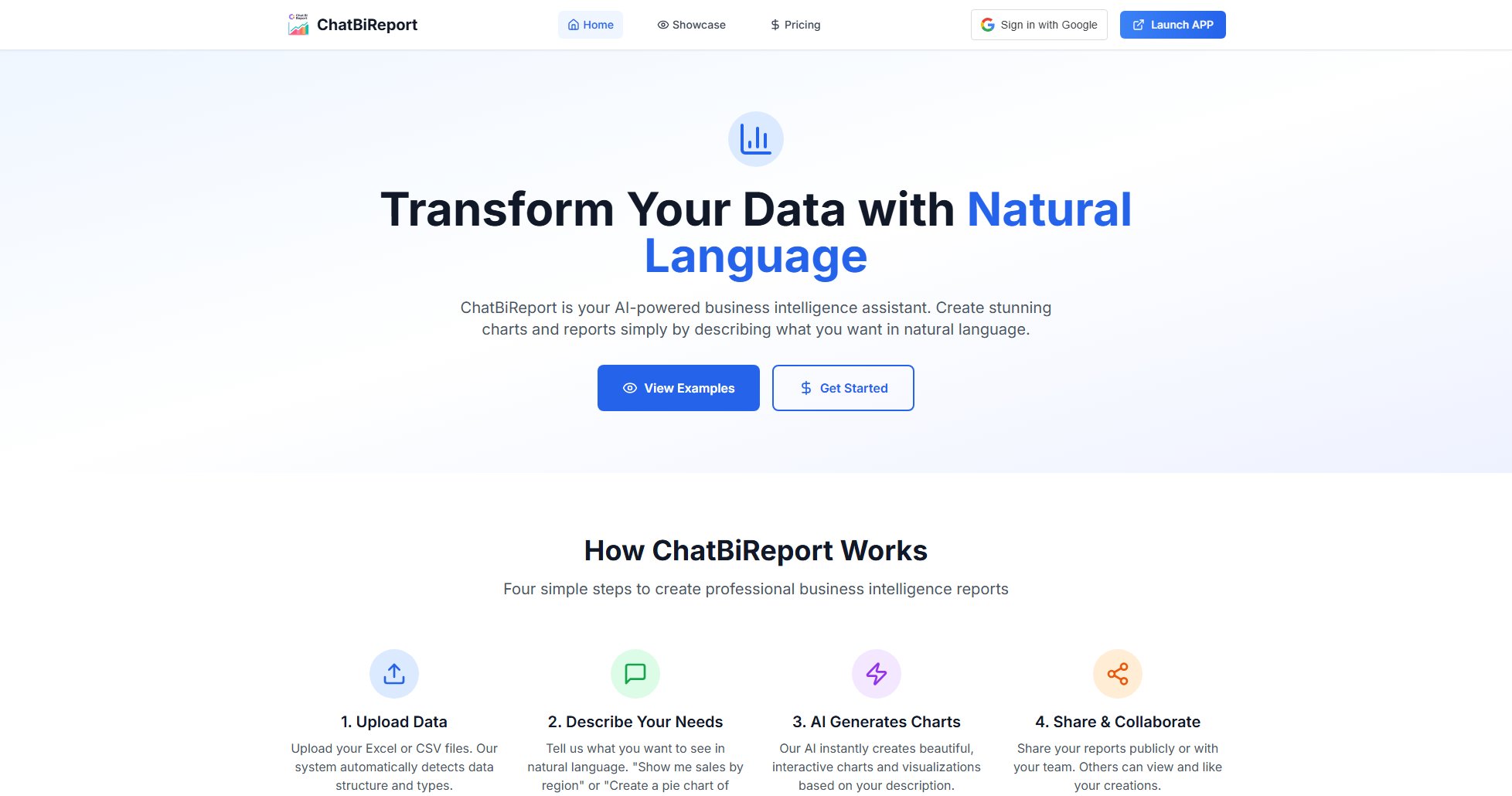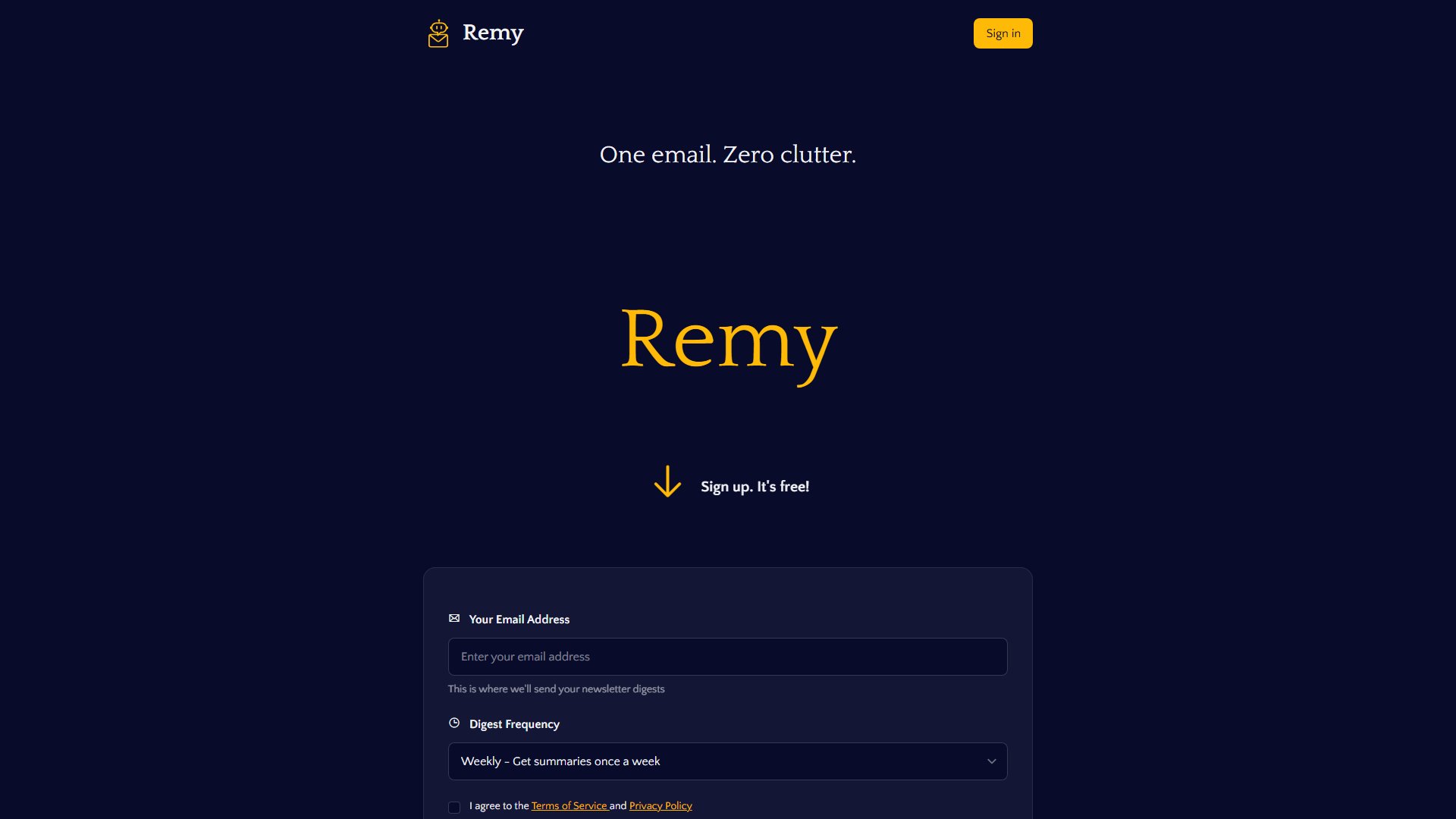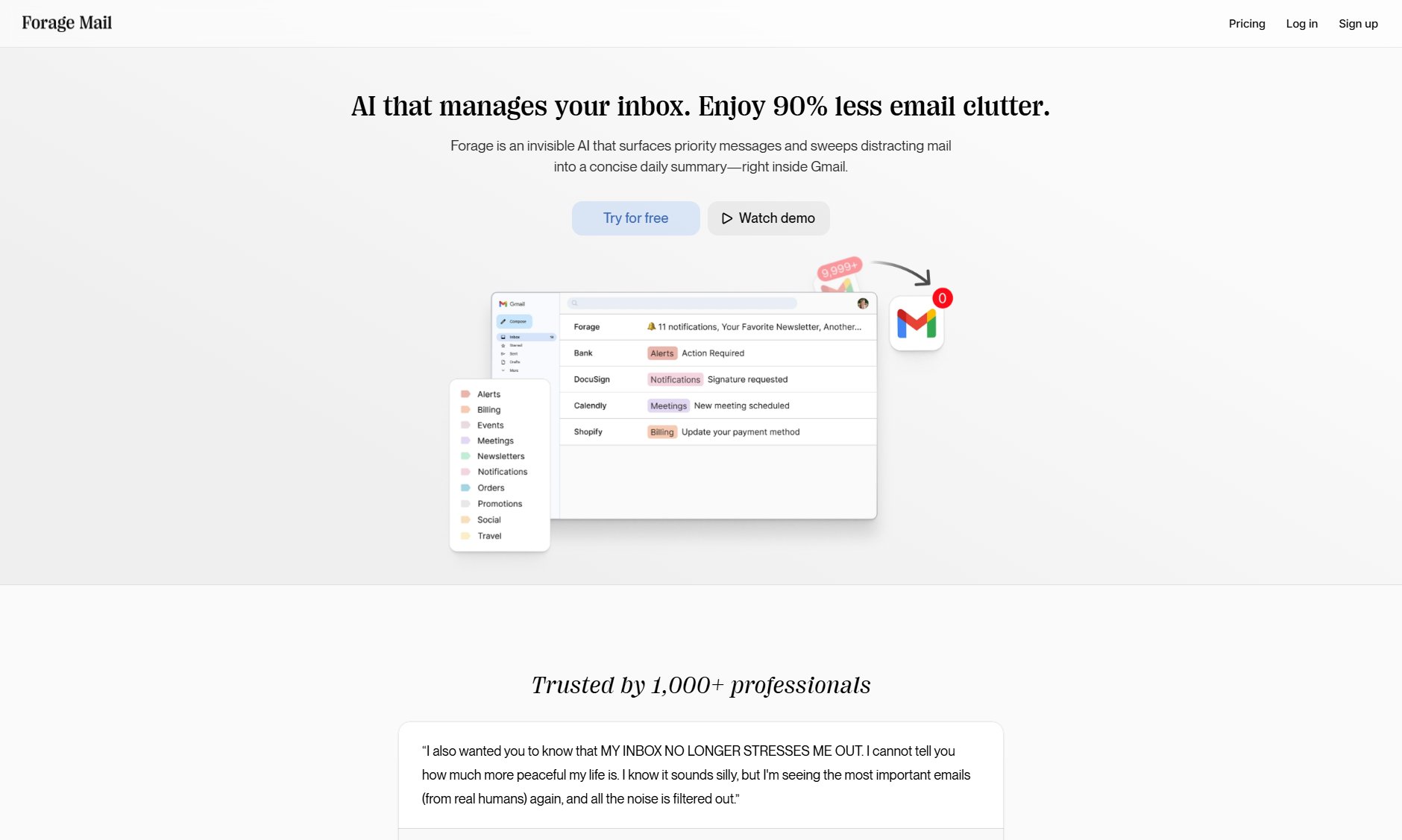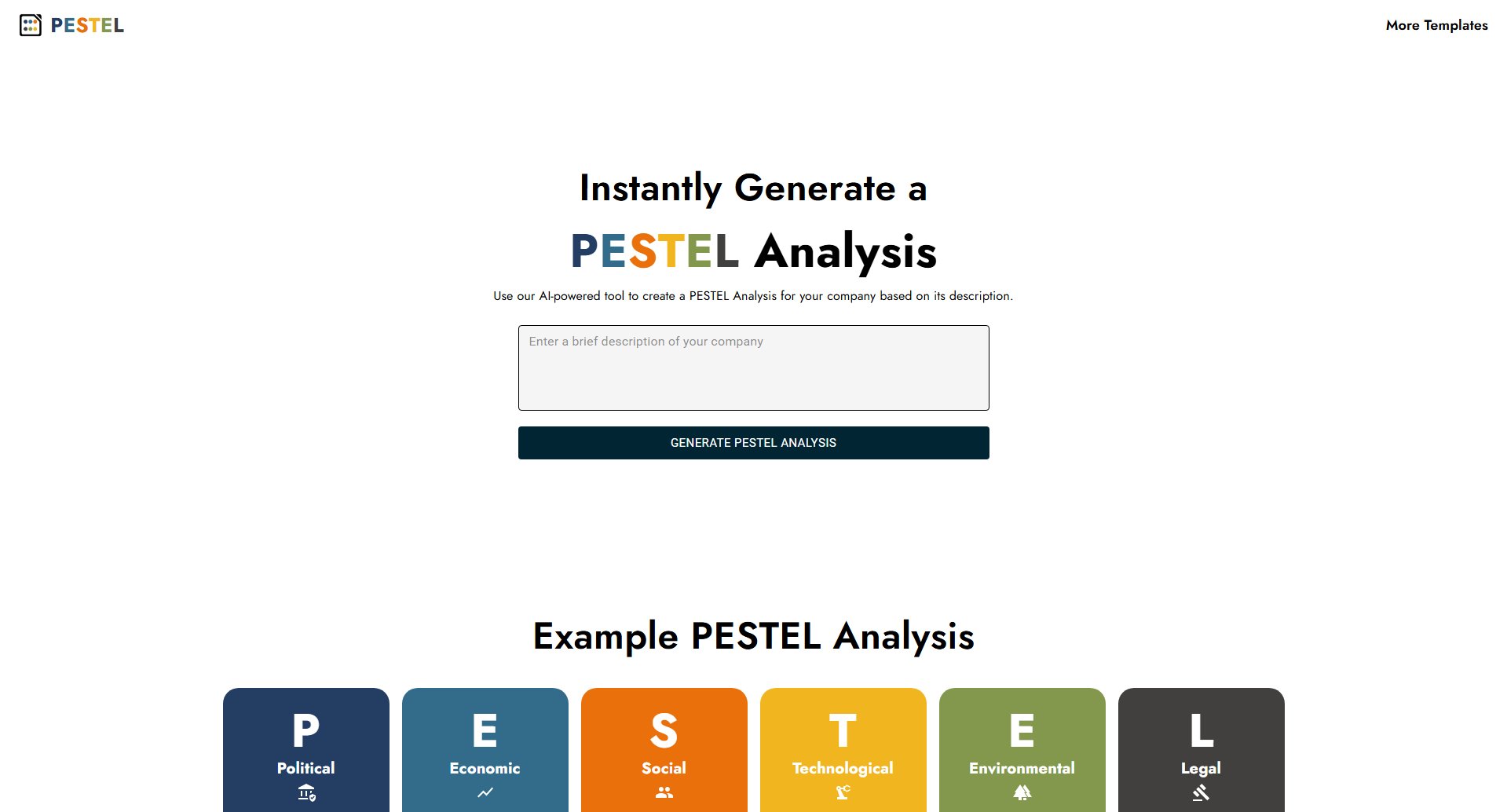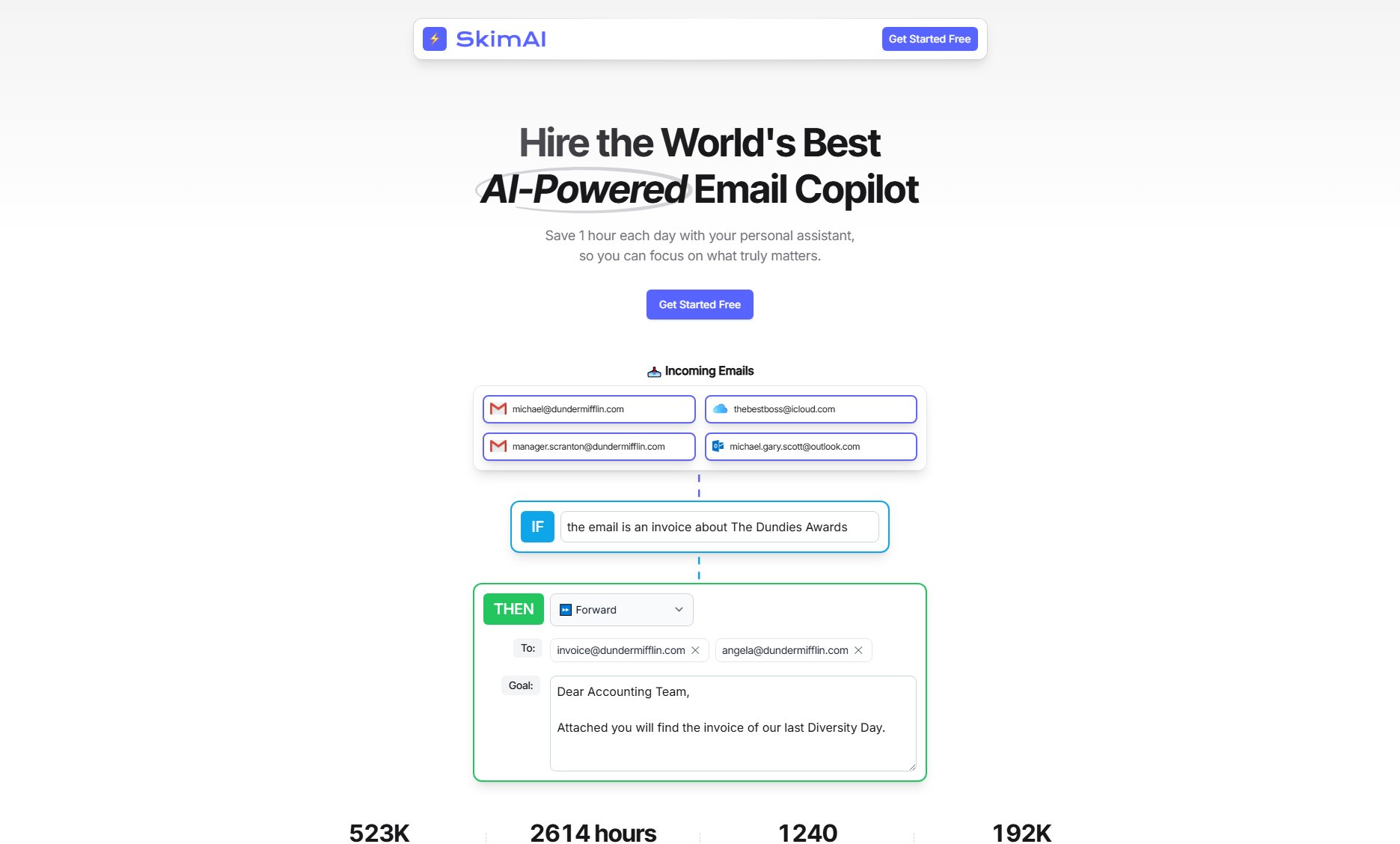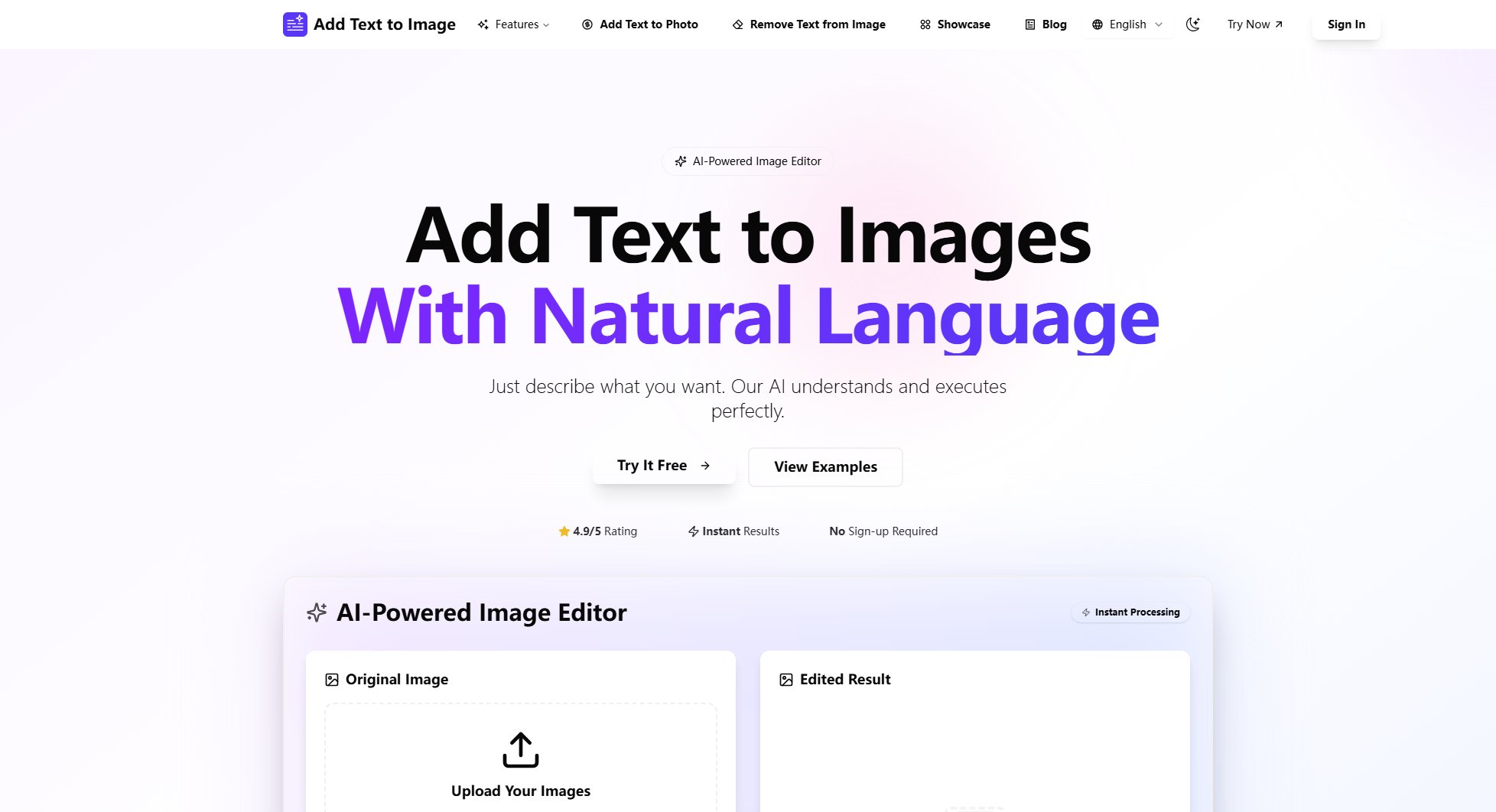Notiq
AI Inbox Assistant for Gmail, Slack, Teams | Prioritize, Draft, Reply Faster
What is Notiq? Complete Overview
Notiq is a privacy-first AI assistant designed to help busy professionals manage their inboxes more efficiently. It integrates with Gmail, Outlook, Slack, LinkedIn, and more, offering features like email prioritization, unified inbox management, and AI-powered reply drafting. Notiq ensures users never miss urgent messages, reduces time spent in the inbox by up to 85%, and maintains full privacy control by requiring explicit approval for all actions. Ideal for executives, sales teams, and solo entrepreneurs, Notiq transforms chaotic communication workflows into streamlined, productive processes.
Notiq Interface & Screenshots
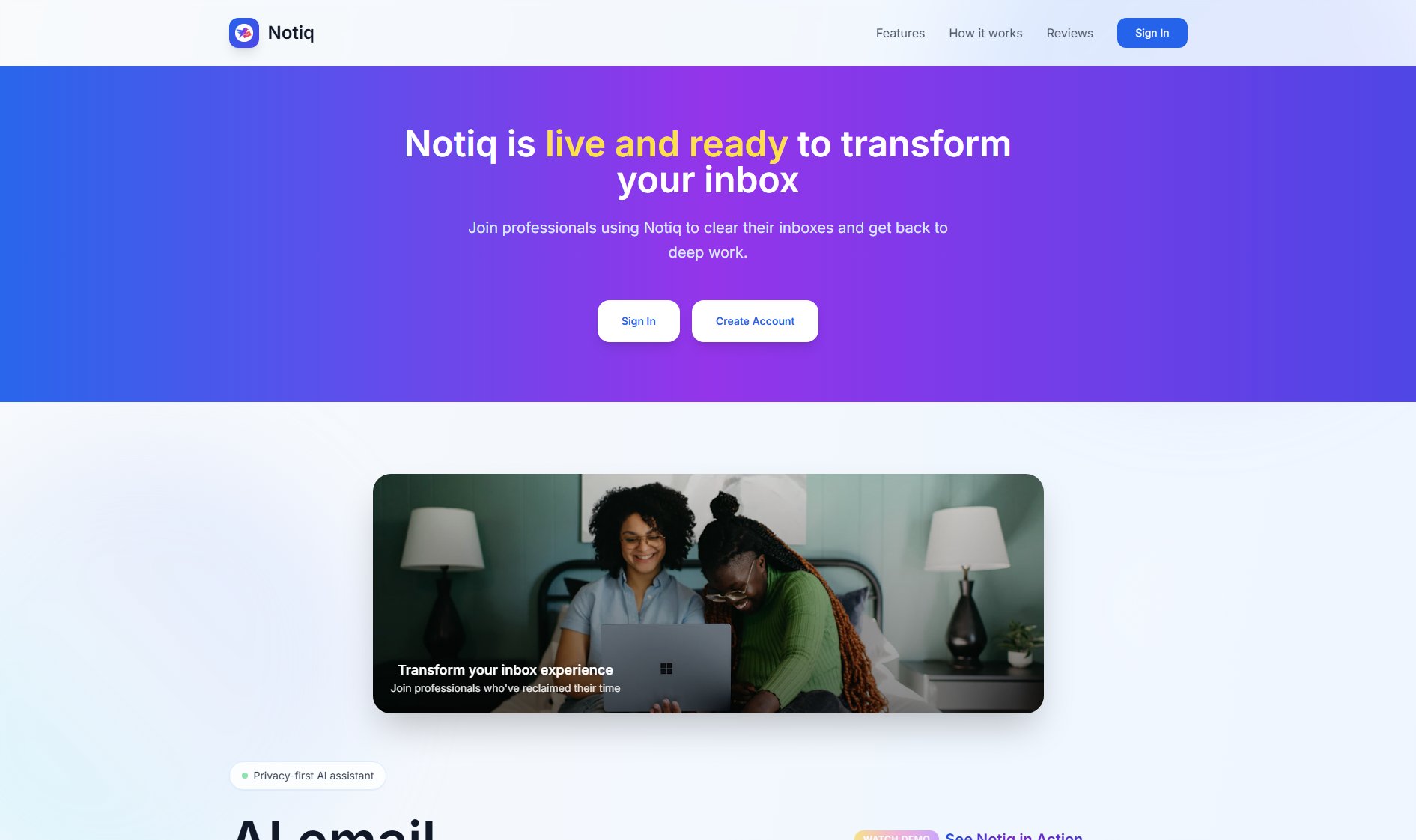
Notiq Official screenshot of the tool interface
What Can Notiq Do? Key Features
Bold Prioritization
Notiq's AI instantly spots urgent, high-impact messages, eliminating the need to dig through threads. It categorizes emails by urgency, clients, approvals, and more, ensuring you focus on what matters most.
Unified Inbox
Notiq provides a single, focused view across email and chat platforms like Gmail, Slack, and Teams. This unified dashboard helps users achieve inbox zero by consolidating all communications in one place.
AI Drafting
Notiq generates clear, on-brand draft replies tailored to your tone and intent. These drafts are ready for your review and approval, ensuring nothing is sent automatically without your consent.
Focus Feed
Notiq offers a daily, ordered list of tasks and messages that need attention. This feature simplifies decision-making and execution by highlighting what to handle next.
Smart Categories
Users can define custom categories (e.g., Urgent, Clients, Team Updates) that match their workflow. Notiq's AI automatically sorts messages into these categories, ensuring you always know what needs immediate attention.
Action Item Detection
Notiq's AI extracts actionable items, deadlines, and follow-ups from your messages across all platforms. Each action item includes original context, source, and priority level to keep you on track.
Daily Briefing
Notiq provides a concise morning digest of urgent messages, action items, and communication trends. This briefing helps you start your day informed and focused on key priorities.
Privacy Vault
Notiq offers granular control over data access and processing. Users can choose their privacy level, see transparent logs of AI activity, and revoke permissions anytime.
Best Notiq Use Cases & Applications
For Founders & Solo Entrepreneurs
Notiq helps founders stay on top of client communications, investor updates, and urgent tasks without burnout. It prioritizes messages that grow the business and ensures no critical opportunities are missed.
For Executives
Executives use Notiq to separate board updates, strategic decisions, and urgent escalations into priority categories. This ensures they focus on high-impact communications and avoid inbox overload.
For Sales Teams
Sales teams leverage Notiq to organize prospects, hot leads, and customer communications. The AI ensures no deal-closing opportunities are overlooked and helps draft timely, professional responses.
For IT & Security Teams
IT teams use Notiq to quickly spot system alerts, vendor notices, and security updates. The AI prioritizes critical messages, helping teams maintain infrastructure safety and respond to issues promptly.
How to Use Notiq: Step-by-Step Guide
Connect Your Inboxes: Securely link Notiq to your email and chat platforms (e.g., Gmail, Slack). Choose the level of integration, from suggestions-only to full thread context.
Receive Smart Help: Notiq's AI analyzes your communications in real-time, highlighting priorities, suggesting replies, and providing contextual insights tailored to your style.
Review and Approve: Notiq generates draft replies and action items, but nothing is sent automatically. You review and approve every message, maintaining full control.
Customize Categories: Define custom categories (e.g., Urgent, Clients) to match your workflow. Notiq automatically sorts incoming messages into these categories for easy triage.
Monitor Daily Briefing: Start each day with a concise digest of urgent messages, action items, and trends. Use this briefing to prioritize tasks and stay on top of commitments.
Notiq Pros and Cons: Honest Review
Pros
Considerations
Is Notiq Worth It? FAQ & Reviews
Both. Notiq combines an AI email organizer with a unified inbox experience to prioritize messages and draft replies across channels, helping you reach inbox zero faster.
No. Notiq never sends messages without your explicit approval. You remain in full control of every interaction.
Gmail is available today. Outlook, Slack, Microsoft Teams, LinkedIn, and WhatsApp are on the roadmap.
Notiq uses a privacy-first design with granular access controls, minimal-access modes, and transparent activity logs. You can revoke access anytime.
Most users connect Gmail and start triaging messages in minutes. No complex setup is required.
Notiq is currently free to use. Paid plans and team features are coming soon.