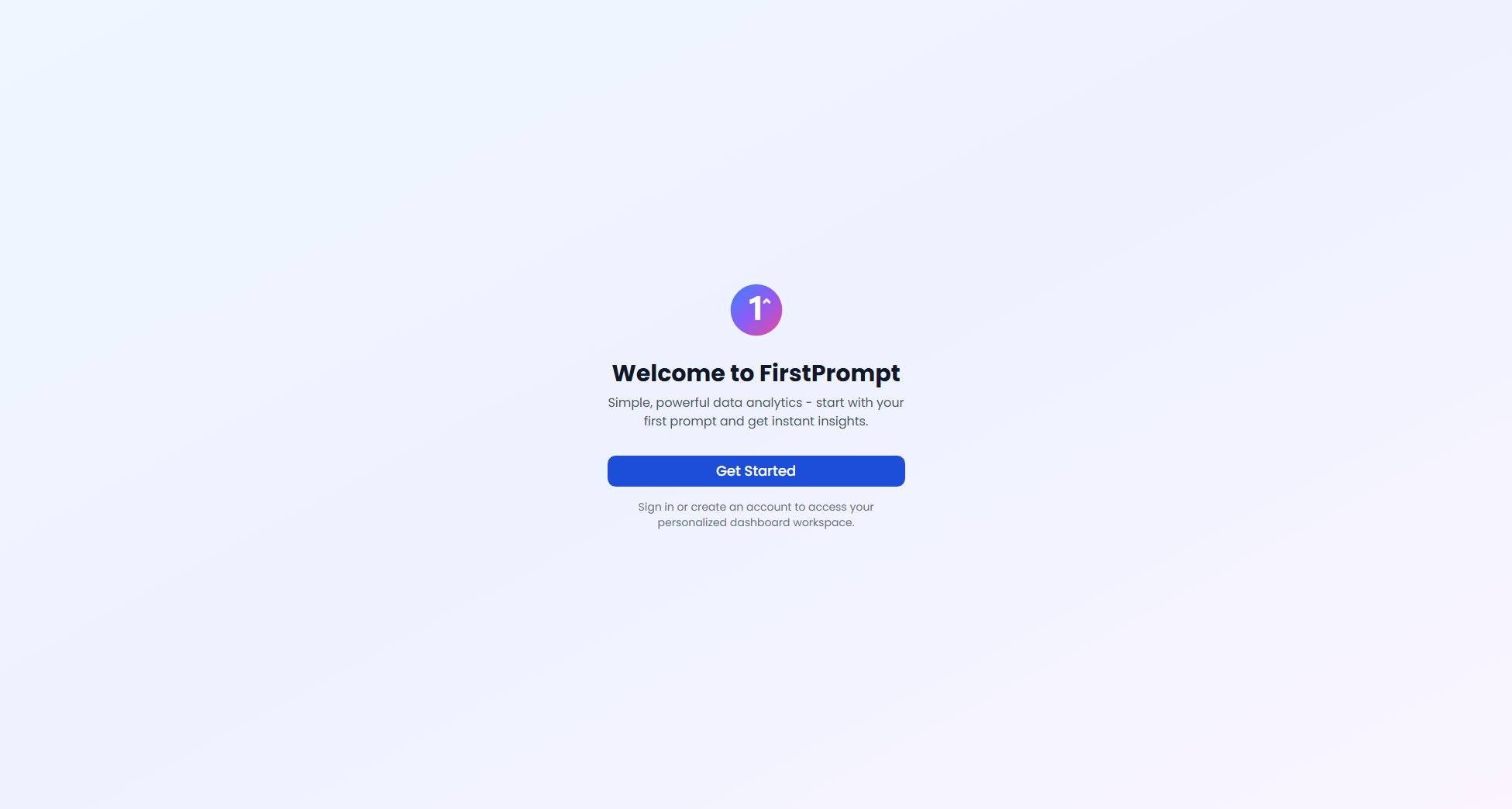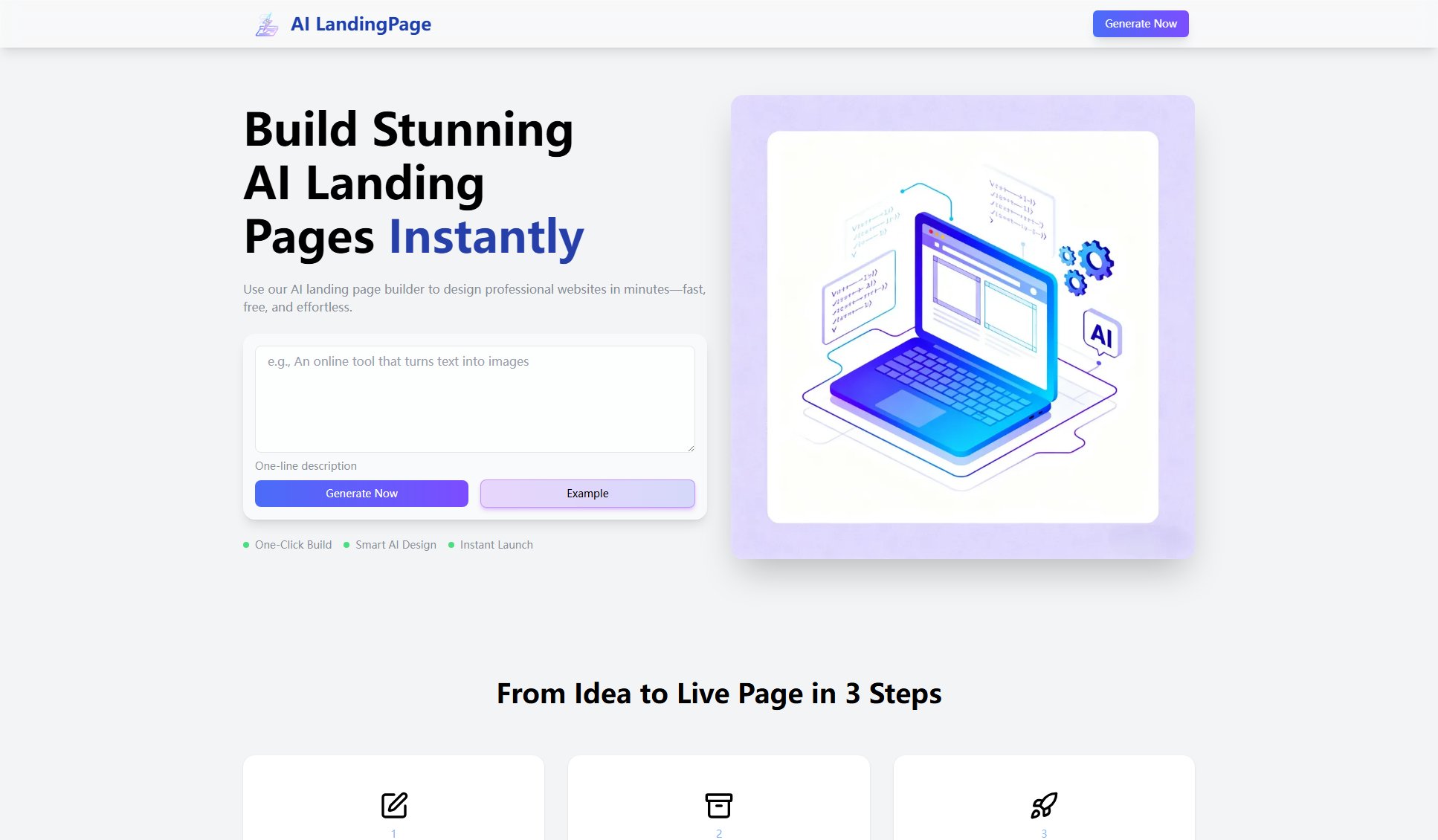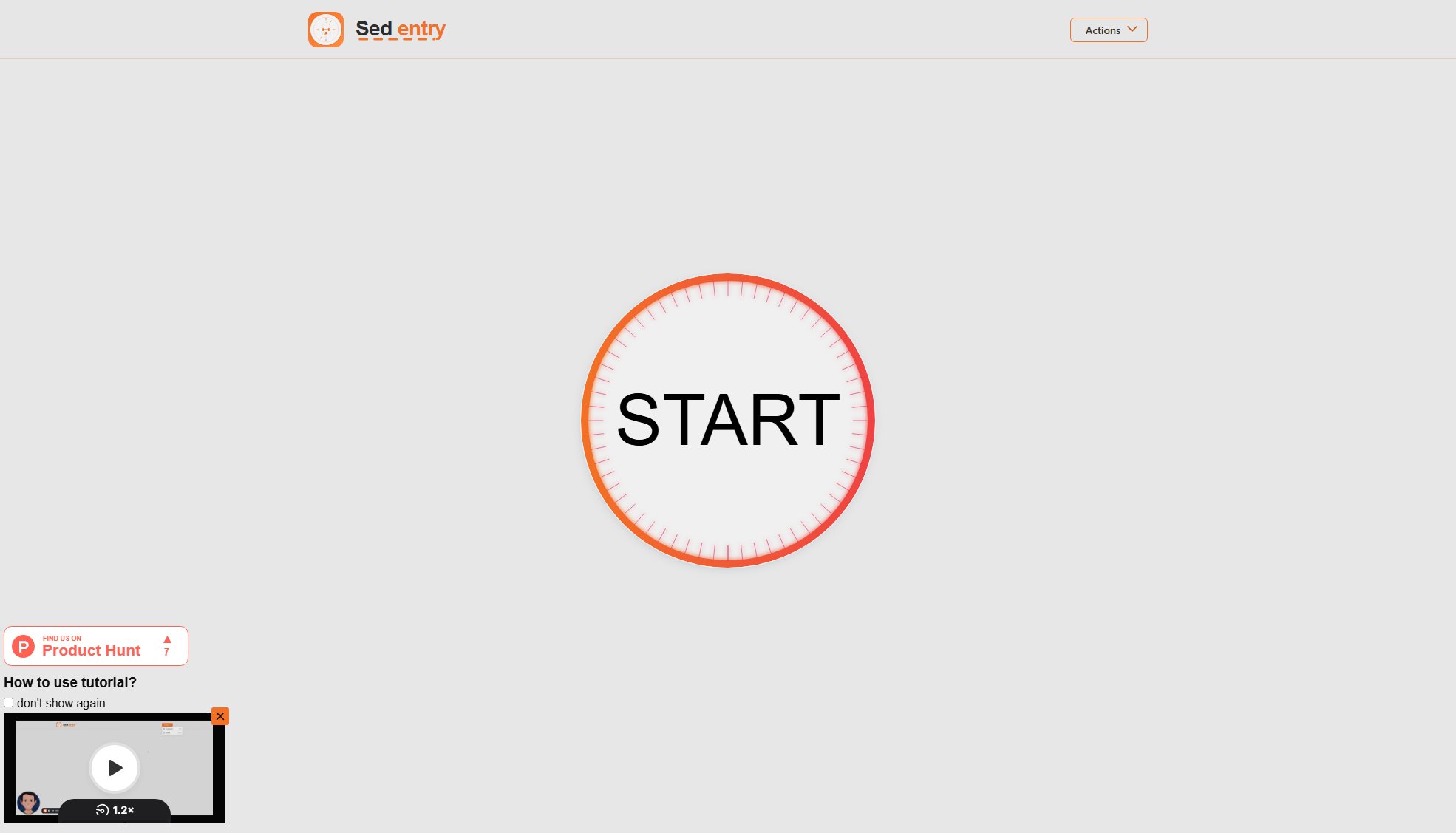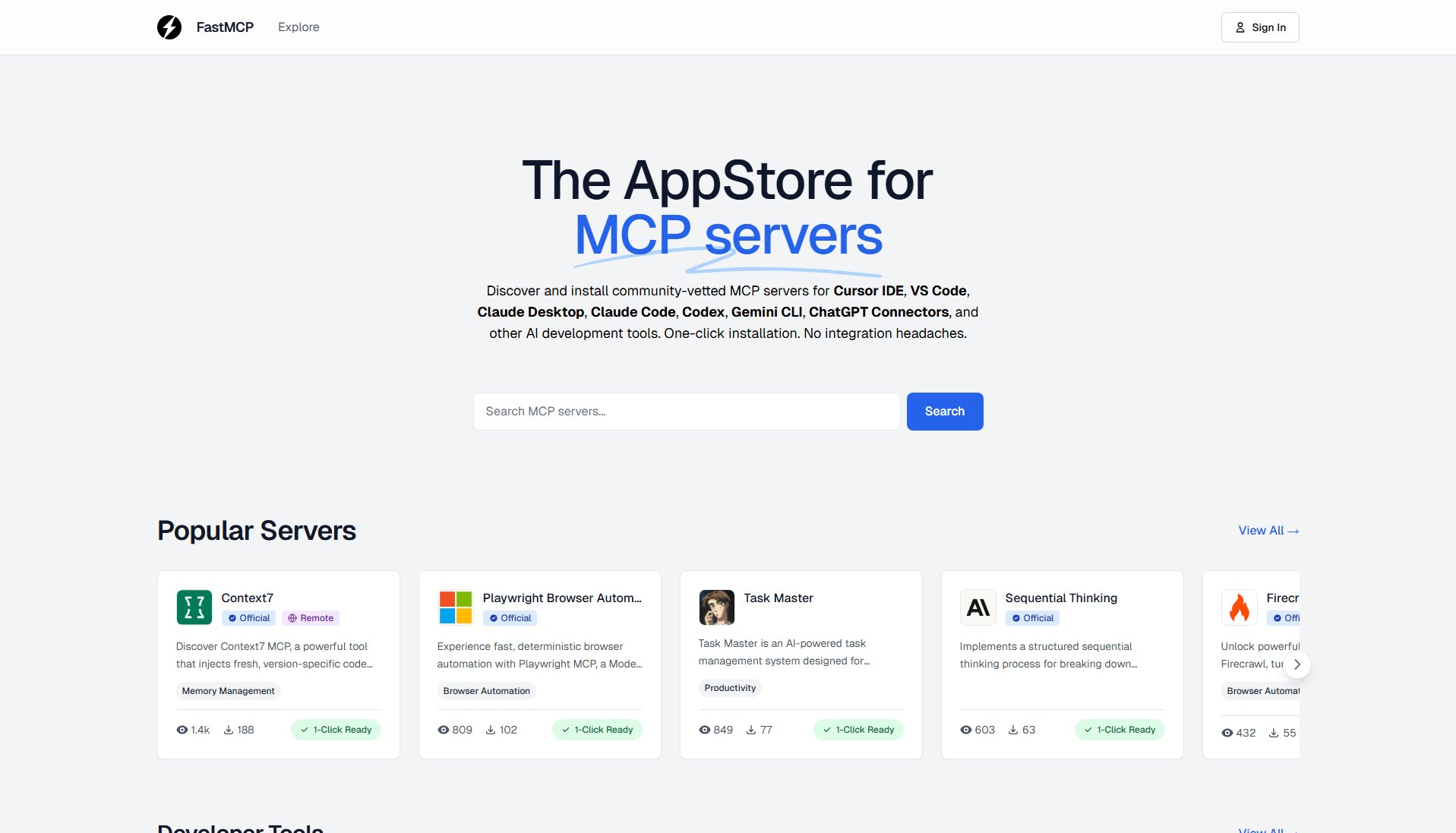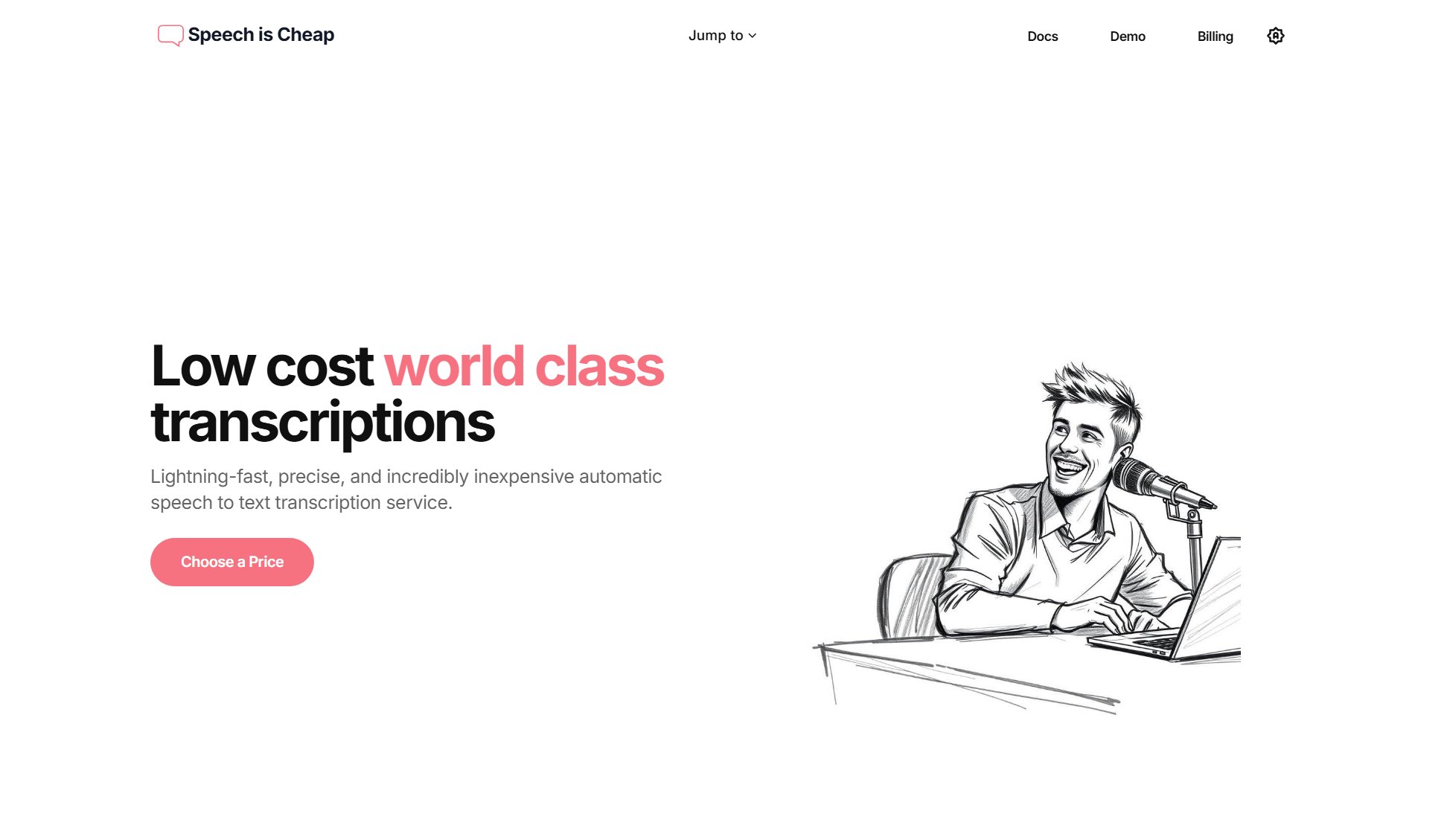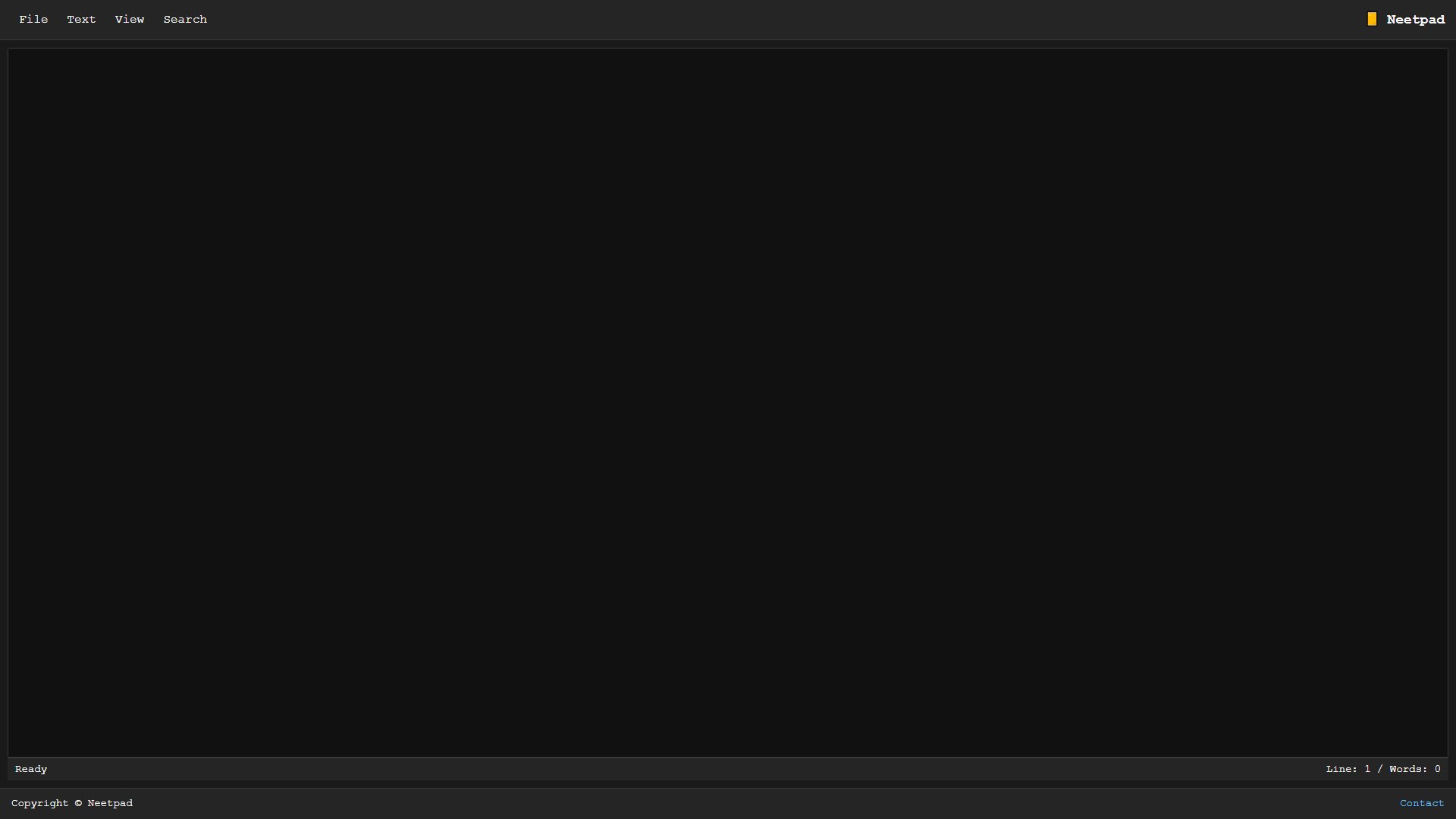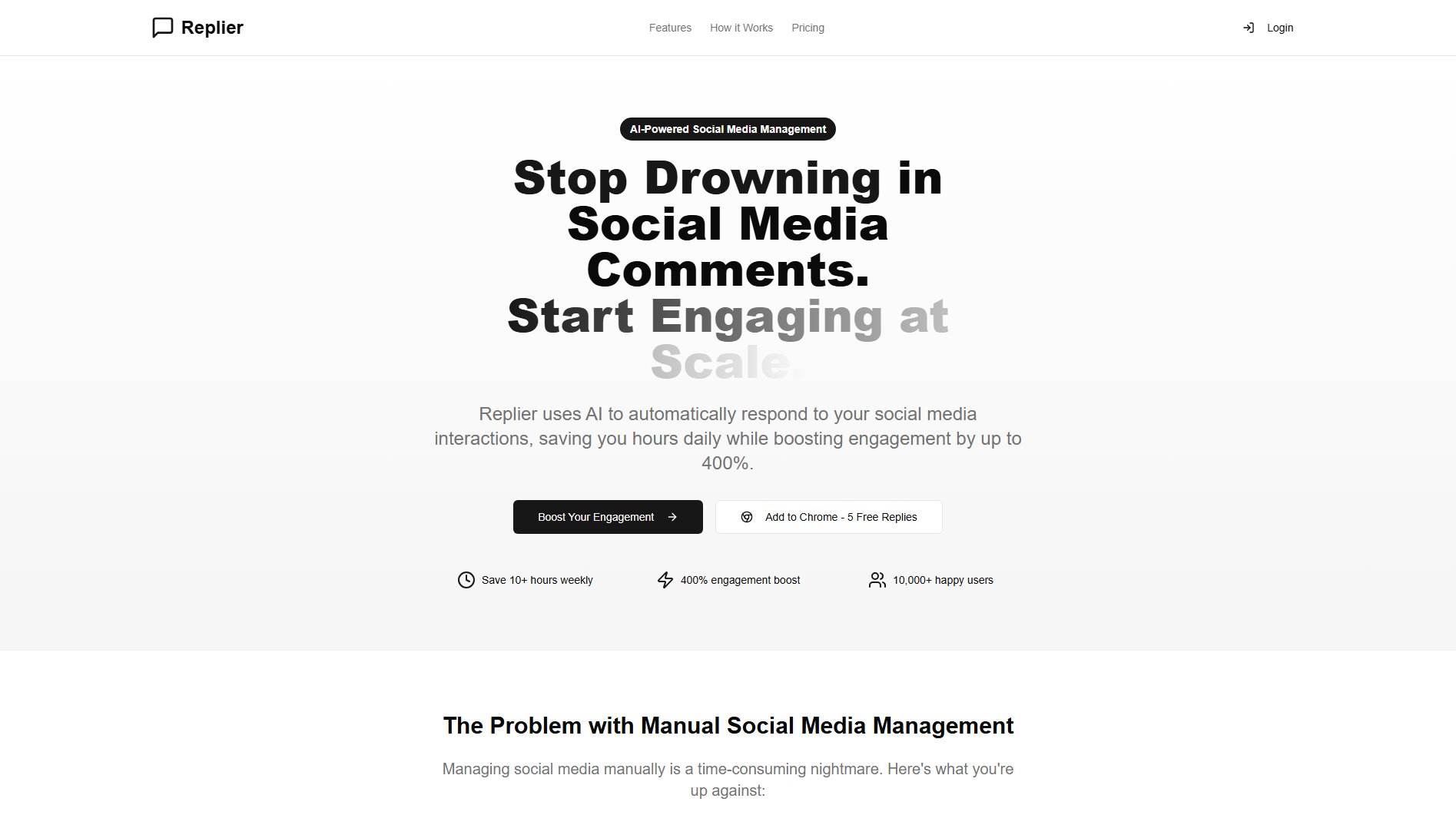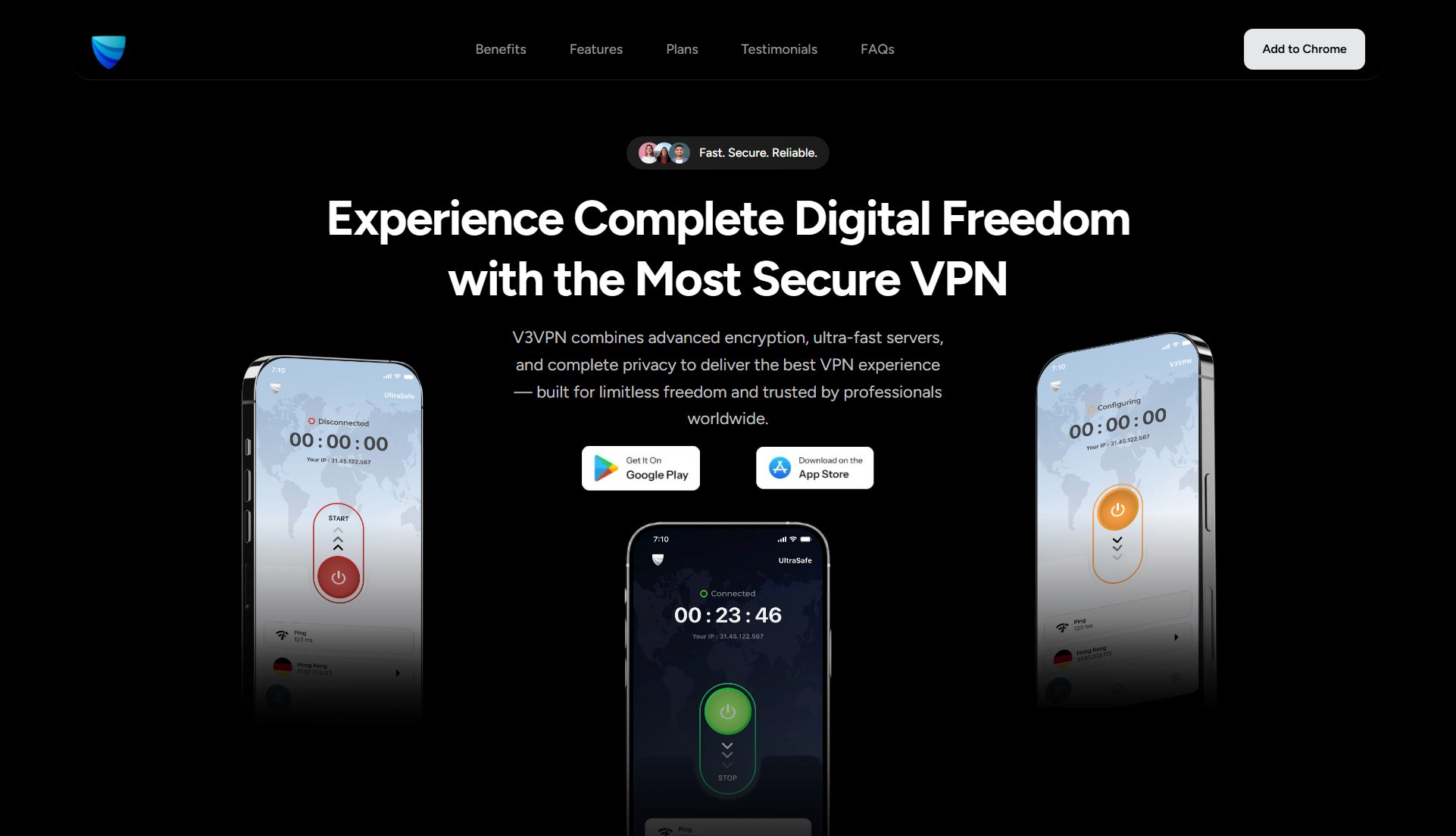Neocal
AI-powered calendar for effortless scheduling
What is Neocal? Complete Overview
Neocal is a modern, AI-powered calendar that revolutionizes how you plan and manage your schedule. Using natural language processing, Neocal allows you to schedule, update, and manage events by simply telling it what you need in everyday language. The tool integrates seamlessly with Google Calendar (with Outlook and Apple Calendar coming soon) and offers features like smart scheduling, time zone intelligence, and conflict-free booking. Designed for professionals, teams, and anyone looking to streamline their scheduling process, Neocal eliminates the hassle of manual calendar management with its intuitive AI interface. The platform also offers a unique WhatsApp integration, letting users manage their calendar as easily as texting a friend.
Neocal Interface & Screenshots
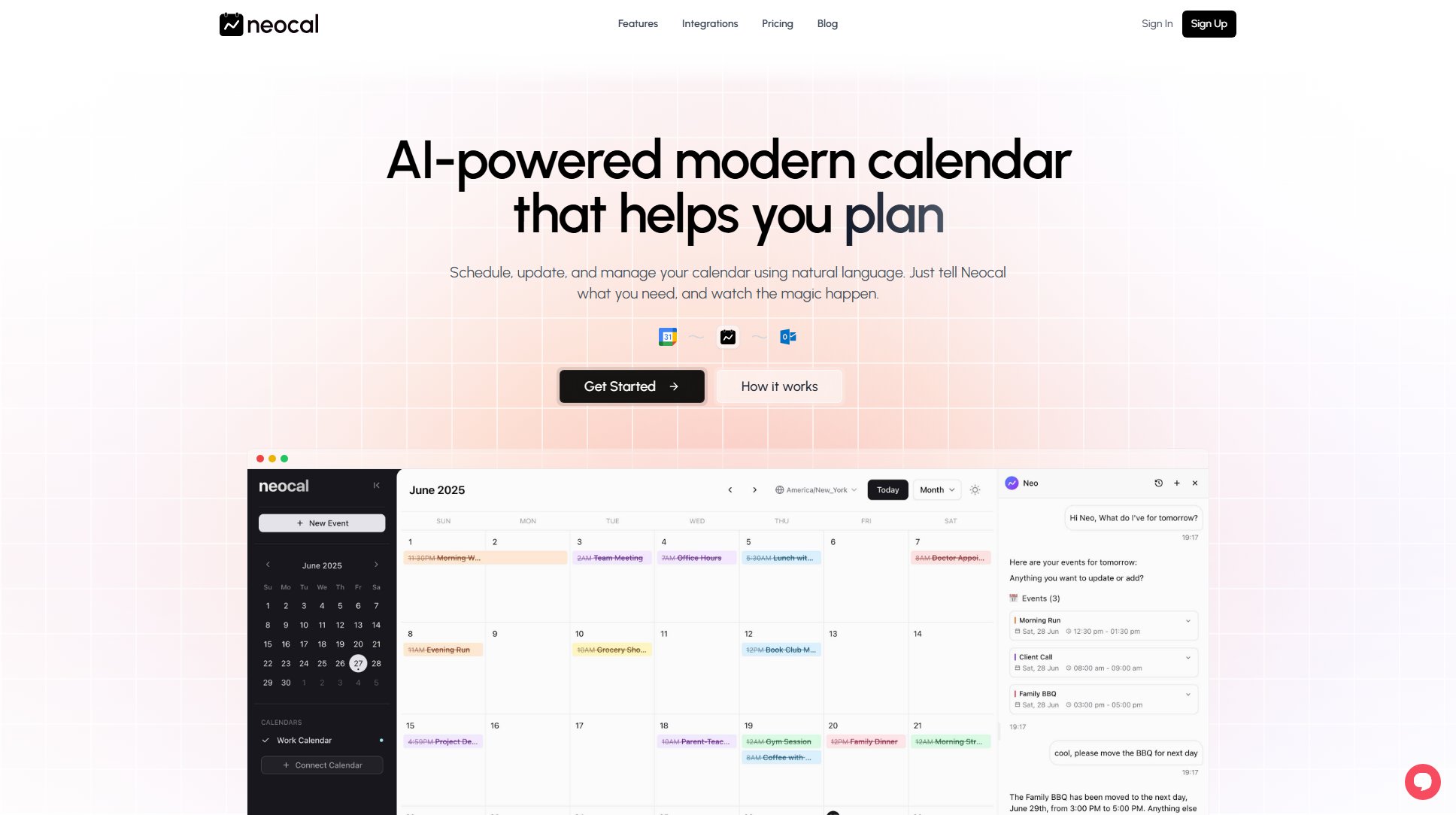
Neocal Official screenshot of the tool interface
What Can Neocal Do? Key Features
Natural Language Processing
Neocal understands everyday language, allowing you to schedule events by simply typing or speaking commands like 'Schedule lunch with Sarah next Tuesday.' The AI interprets your request and handles all the calendar details automatically.
Smart Scheduling Links
Create beautiful booking pages that automatically handle time zones, availability, and integrations. Clients can book meetings effortlessly while seeing only your actual available times.
Conflict-Free Scheduling
Neocal automatically checks your calendar to prevent double bookings and scheduling conflicts, ensuring your schedule stays clean and manageable.
WhatsApp Integration
Manage your calendar directly through WhatsApp. Send messages like 'Schedule meeting tomorrow at 2 PM' and receive instant confirmations without leaving your chat.
Time Zone Intelligence
Automatically handles time zone differences for you and your contacts, eliminating the confusion of scheduling across different regions.
Google Meet Integration
Automatically creates Google Meet links for your scheduled events, so you're always ready for virtual meetings.
Multi-Calendar Support
Connect and sync multiple Google Calendars from different accounts, with Outlook and Apple Calendar support coming soon.
Best Neocal Use Cases & Applications
Executive Assistant
An executive assistant uses Neocal to manage their busy executive's calendar. They quickly schedule, reschedule, and coordinate meetings across multiple time zones using natural language commands, saving hours each week on calendar management.
Freelancer Client Booking
A freelance consultant shares their Neocal scheduling link with clients. Clients can easily book available slots without back-and-forth emails, while the automatic time zone conversion ensures no confusion about meeting times.
Team Coordination
A project manager uses Neocal to schedule recurring team stand-ups and one-on-ones. The conflict detection prevents double bookings, and the WhatsApp integration allows quick schedule updates from mobile.
International Business
A business development professional scheduling calls with international partners uses Neocal's time zone intelligence to automatically display available times in the recipient's local time, reducing scheduling errors.
How to Use Neocal: Step-by-Step Guide
Sign up for a free Neocal account and connect your Google Calendar (multiple calendars supported). The setup takes less than a minute.
Start scheduling by typing or speaking natural language commands either in the Neocal web interface or through WhatsApp if you've enabled that integration.
Use commands like 'Schedule weekly team meeting every Monday at 10 AM' or 'Move my 3 PM meeting to tomorrow at 11 AM.' Neocal will confirm the action.
Share your scheduling link with clients or colleagues to let them book times based on your real-time availability.
Manage existing events through natural language commands like 'Cancel my meeting with John' or 'Reschedule design review to Friday.'
Neocal Pros and Cons: Honest Review
Pros
Considerations
Is Neocal Worth It? FAQ & Reviews
Neocal currently supports Google Calendar. Outlook and Apple Calendar integrations are coming soon.
Yes. You can connect multiple calendars, even from different Google accounts, and Neocal will keep everything in sync.
Yes, we take security seriously. We only access the minimum information needed to provide our services, and we never share your personal information with third parties.
Absolutely! Neocal works great on phones, tablets, and computers. You can manage your calendar and chat with the AI from any device with an internet connection.
Neocal is currently free. Premium plans with advanced features are coming soon.