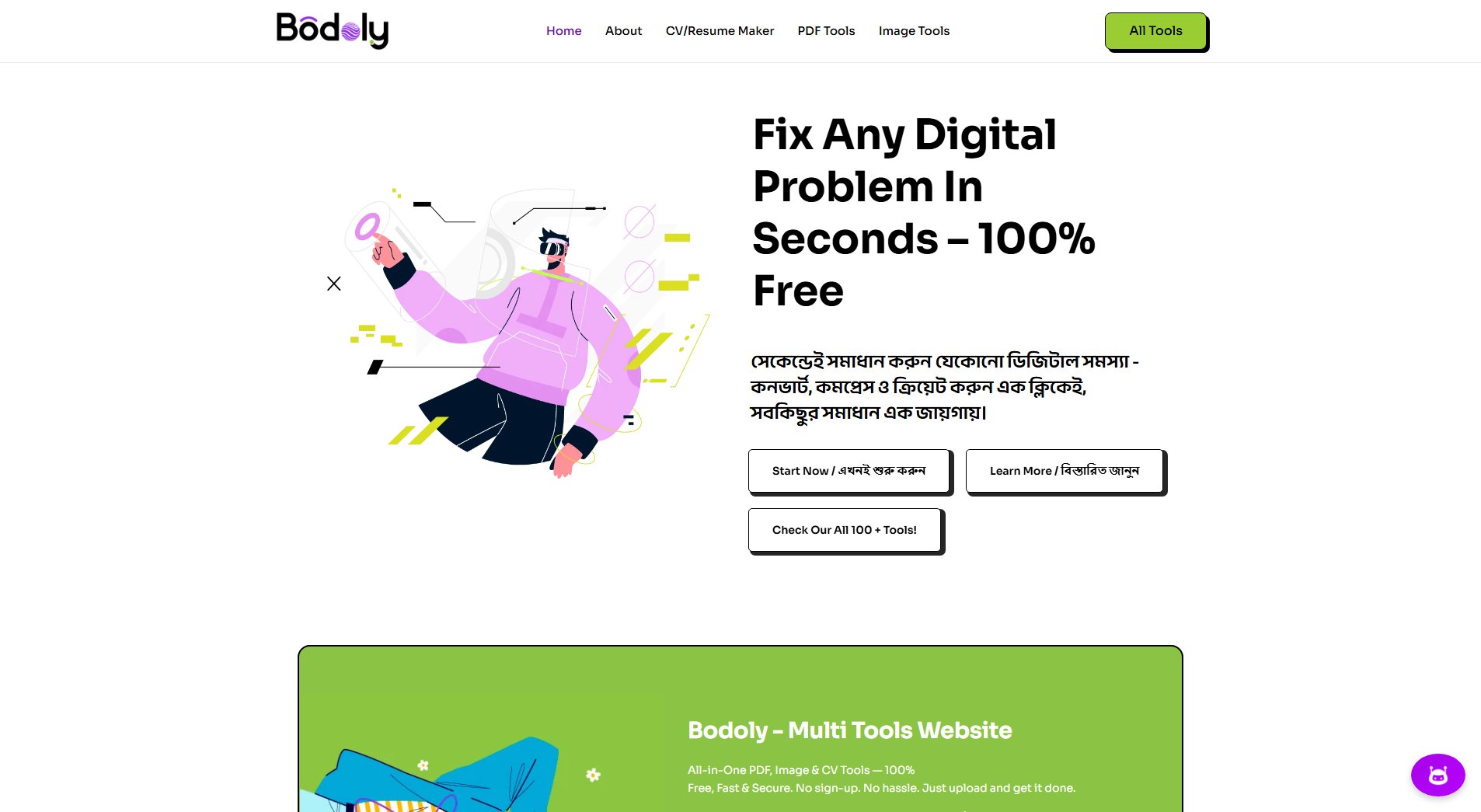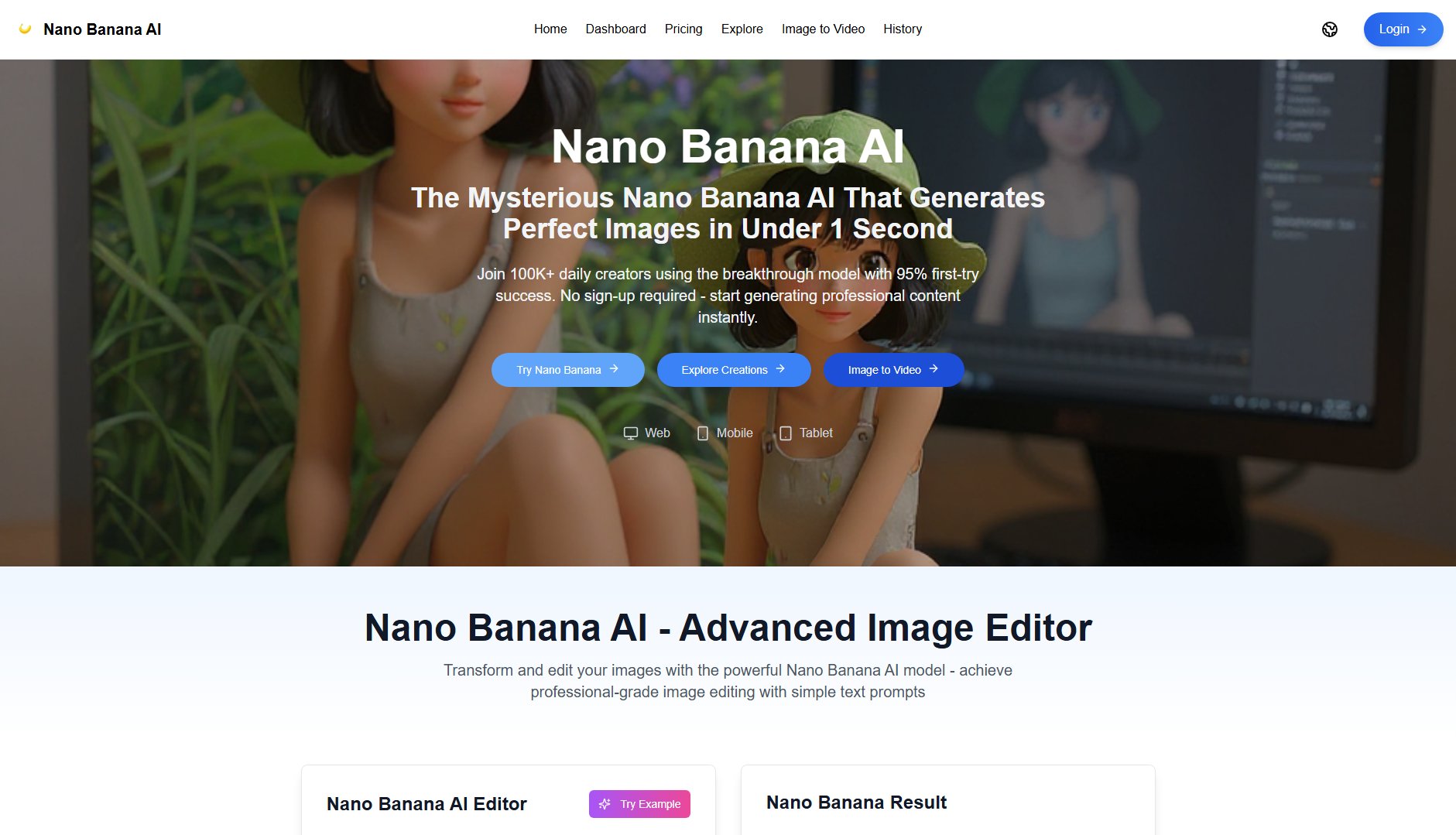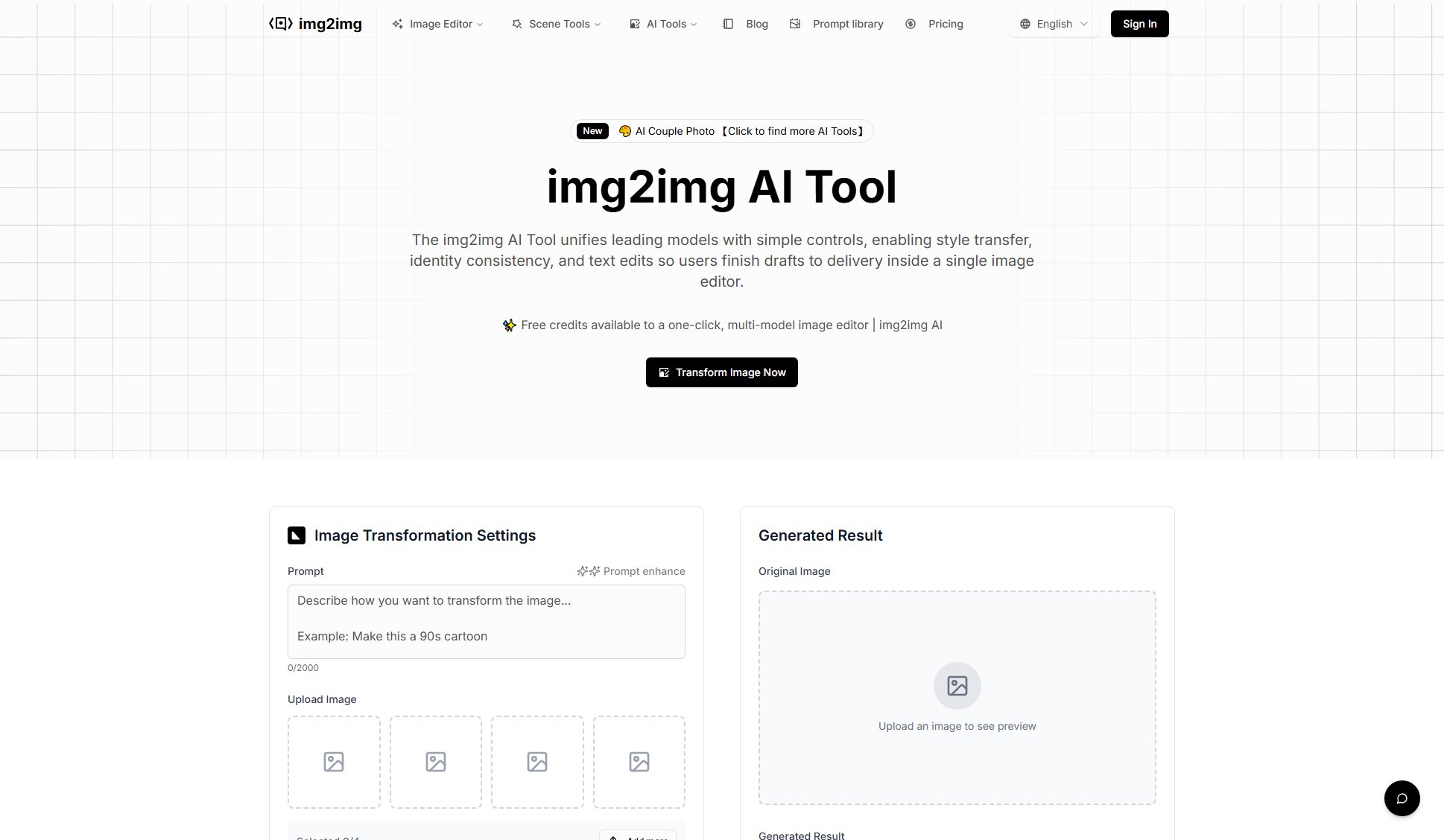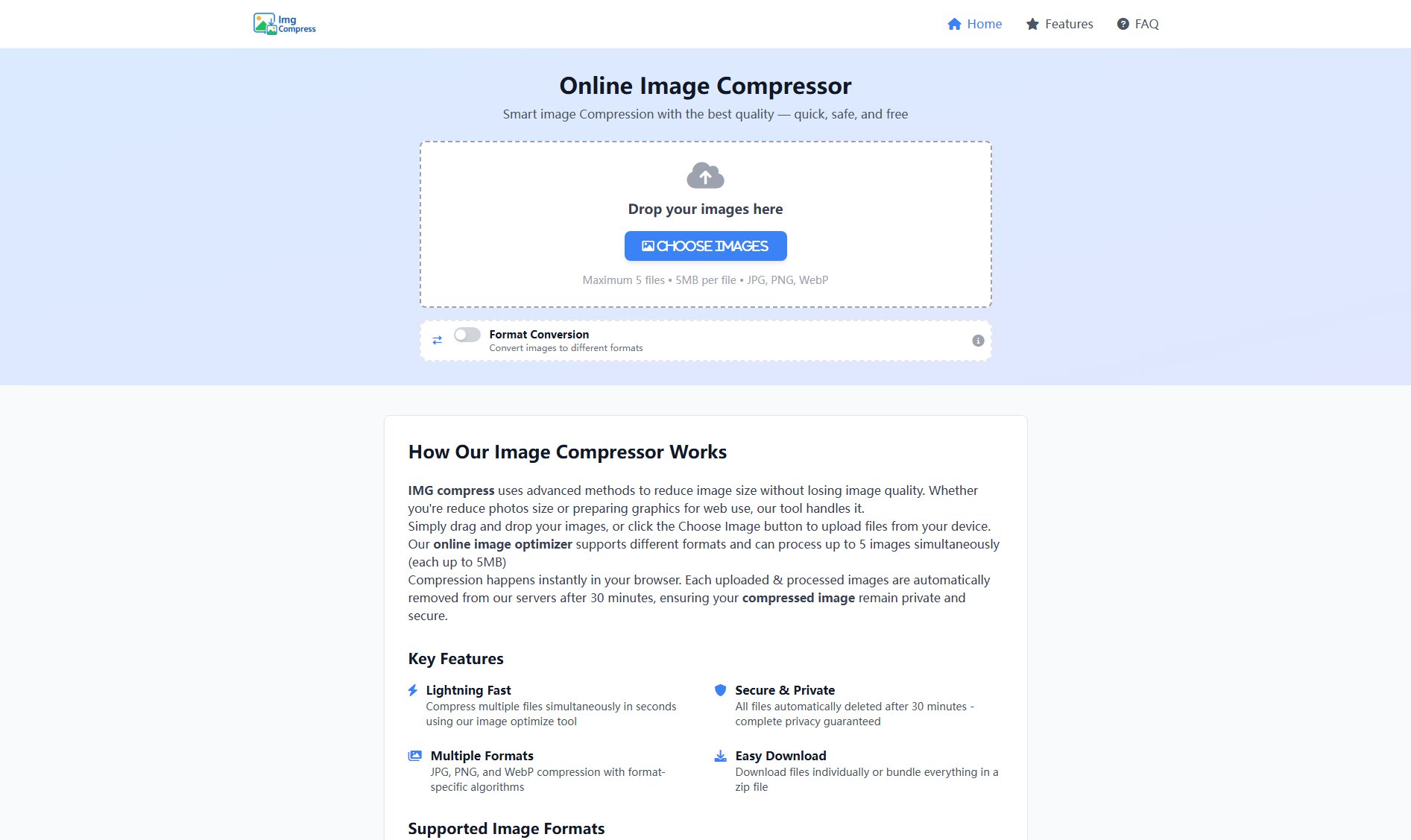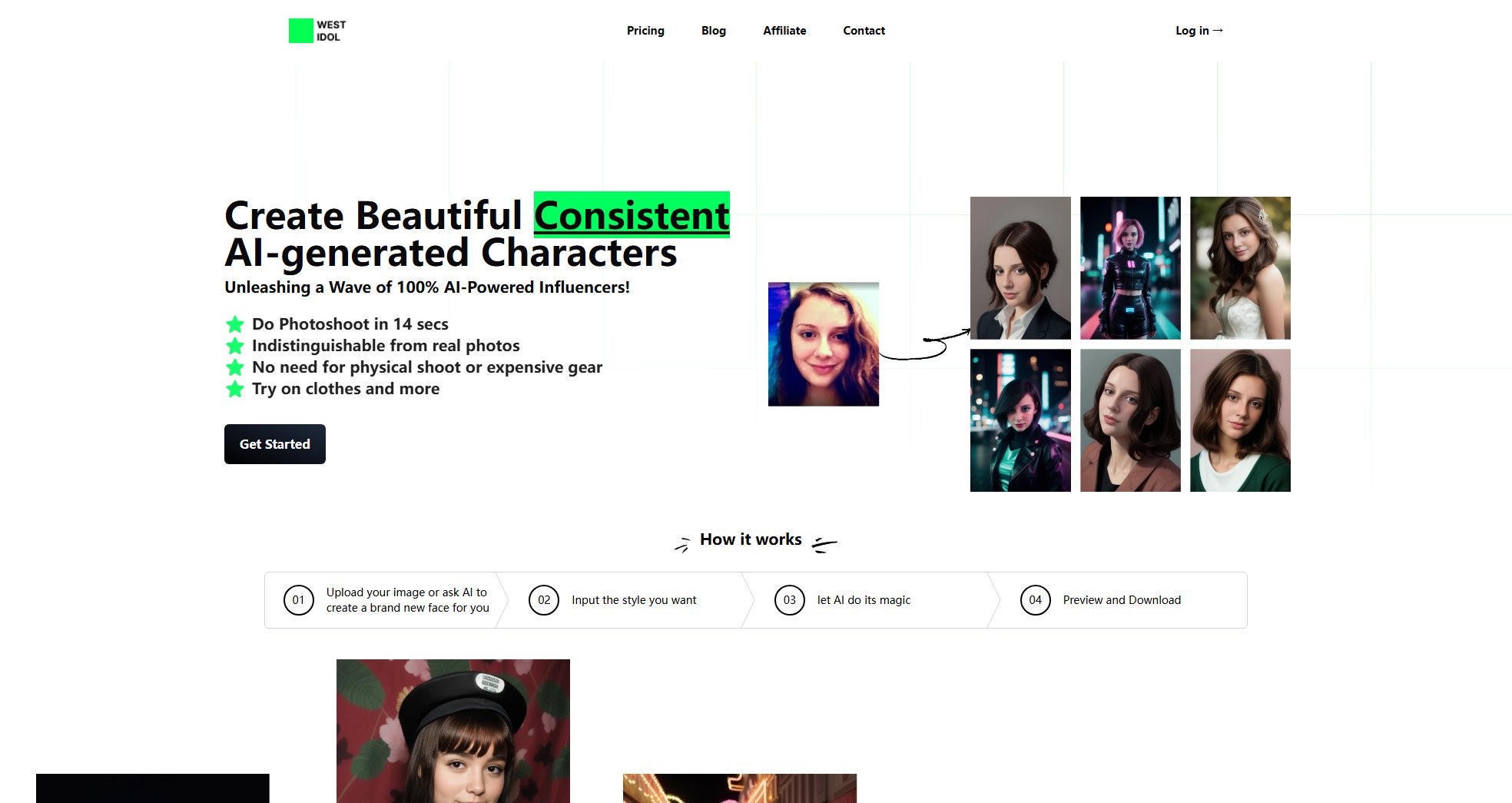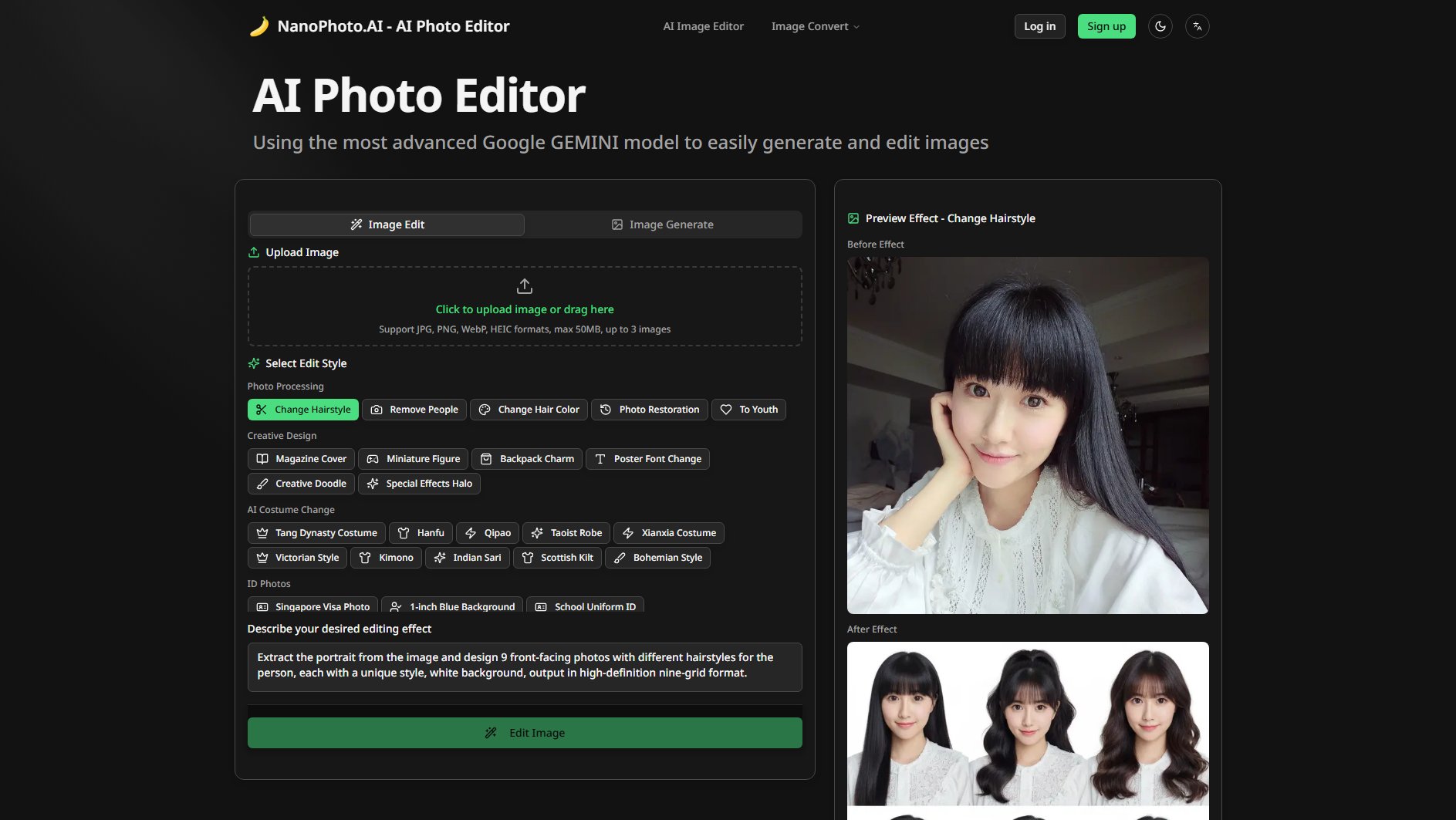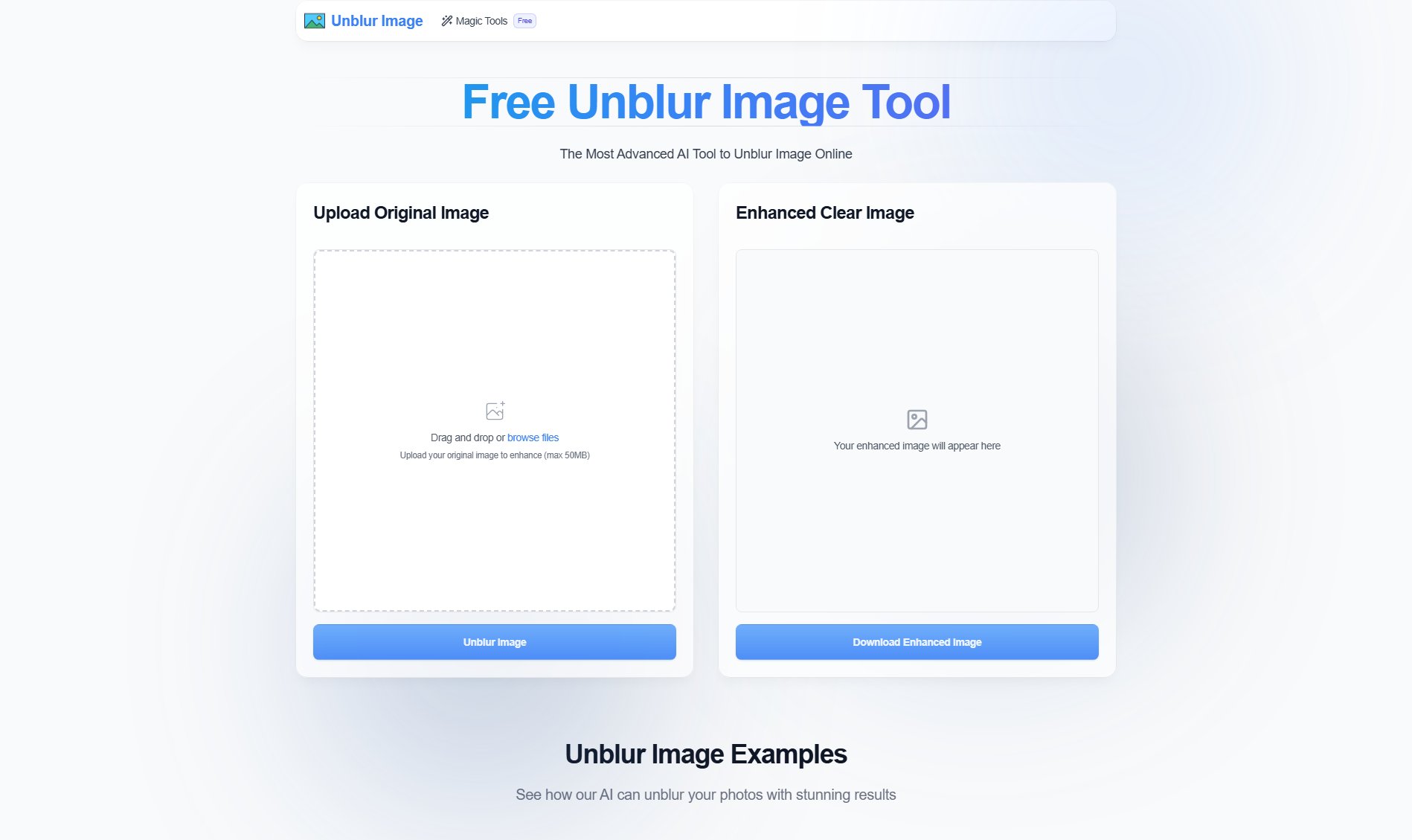Imgsharer
AI-powered image sharpening made simple in seconds
What is Imgsharer? Complete Overview
Imgsharer is an AI-powered image sharpening tool that instantly enhances photo clarity and detail. It uses advanced algorithms to restore and improve image quality with just a few clicks. The tool solves common problems like blurry photos, low-resolution images, and lack of detail. Designed for both casual users and professionals, Imgsharer offers a simple, secure way to enhance images without requiring technical skills. The platform supports JPEG, PNG, and WebP formats up to 4MB in size, processing images quickly while maintaining privacy and security.
Imgsharer Interface & Screenshots
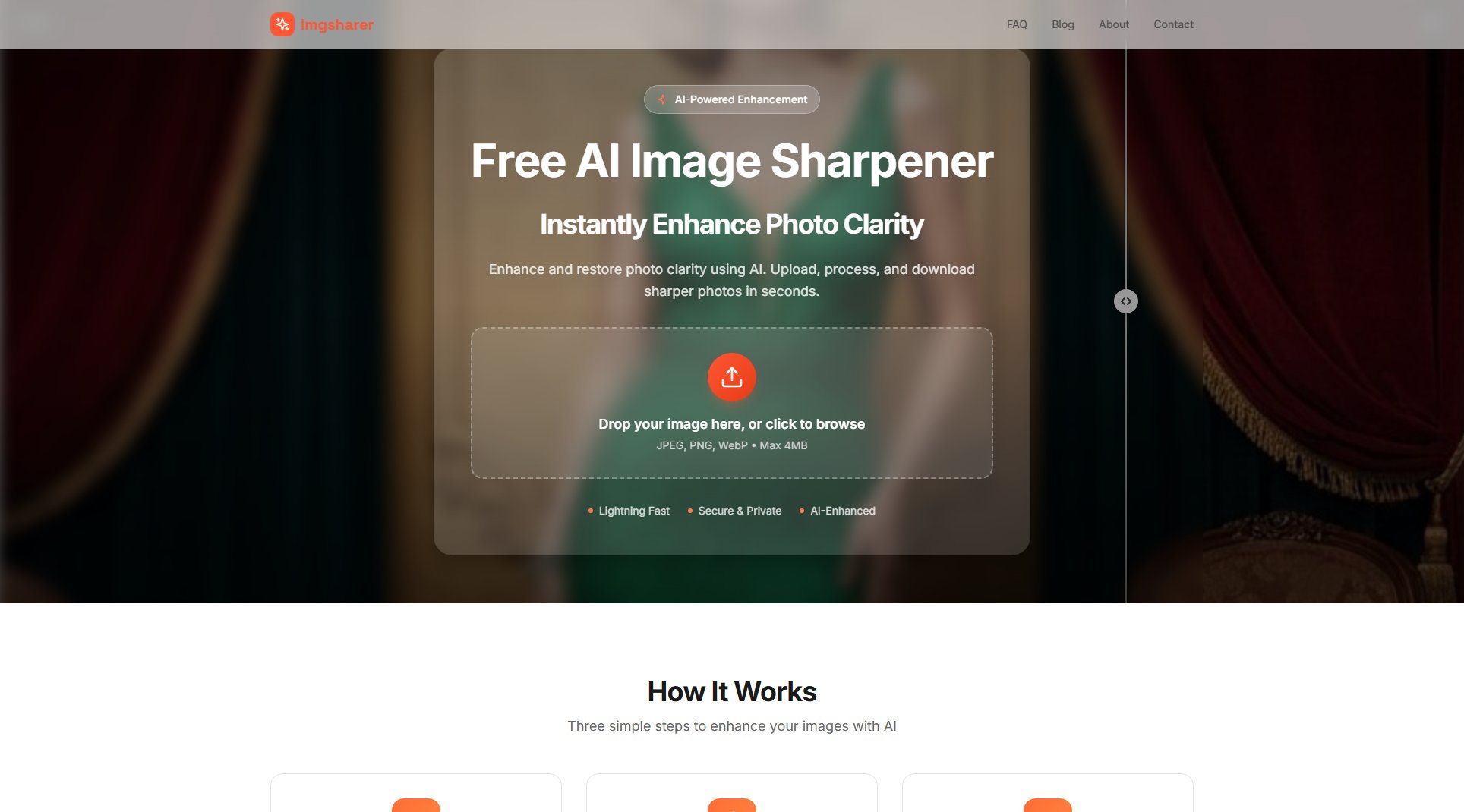
Imgsharer Official screenshot of the tool interface
What Can Imgsharer Do? Key Features
AI-Powered Enhancement
Utilizes advanced artificial intelligence algorithms to analyze and enhance image clarity, automatically detecting and correcting blurriness while preserving important details.
Lightning Fast Processing
Delivers enhanced images in seconds, with no waiting time for complex processing. The optimized AI model works efficiently to provide quick results.
Secure & Private
Maintains complete privacy - images are processed securely and never stored or shared. The service operates with a strict no-retention policy for uploaded files.
Multi-Format Support
Works with all common image formats including JPEG, PNG, and WebP, making it versatile for various use cases and source materials.
Simple Interface
Features an intuitive drag-and-drop interface that requires no technical knowledge. Users can enhance images with just three simple steps.
Best Imgsharer Use Cases & Applications
Restoring Old Photos
Perfect for bringing new life to old, blurry family photos or historical images by enhancing details and improving overall clarity.
Social Media Content
Ideal for influencers and content creators who need crisp, high-quality images for their social media posts and profiles.
E-commerce Product Images
Helps online sellers present their products in the best light by sharpening product photos to showcase details more clearly.
Professional Photography
Assists photographers in refining their shots, especially useful when working with slightly out-of-focus images or low-light conditions.
How to Use Imgsharer: Step-by-Step Guide
Upload your image by dragging and dropping or clicking to select a photo from your device. The system accepts JPEG, PNG, and WebP formats up to 4MB in size.
The AI automatically processes your image, enhancing clarity and detail using advanced algorithms. This happens instantly with no manual adjustments needed.
Download your enhanced image in high quality, ready to use anywhere. The processed file maintains the original format while significantly improving sharpness.
Imgsharer Pros and Cons: Honest Review
Pros
Considerations
Is Imgsharer Worth It? FAQ & Reviews
Yes, Imgsharer currently offers all its image sharpening features completely free of charge with no hidden fees or subscriptions required.
The tool supports JPEG, PNG, and WebP formats, covering most common image types used online and in digital photography.
You can upload images up to 4MB in size. For best results, we recommend using images that are at least 1000px in width or height.
No, Imgsharer processes all images securely and does not store or share your photos. They are deleted immediately after processing.
Yes, you can use the enhanced images for both personal and commercial projects without any restrictions.