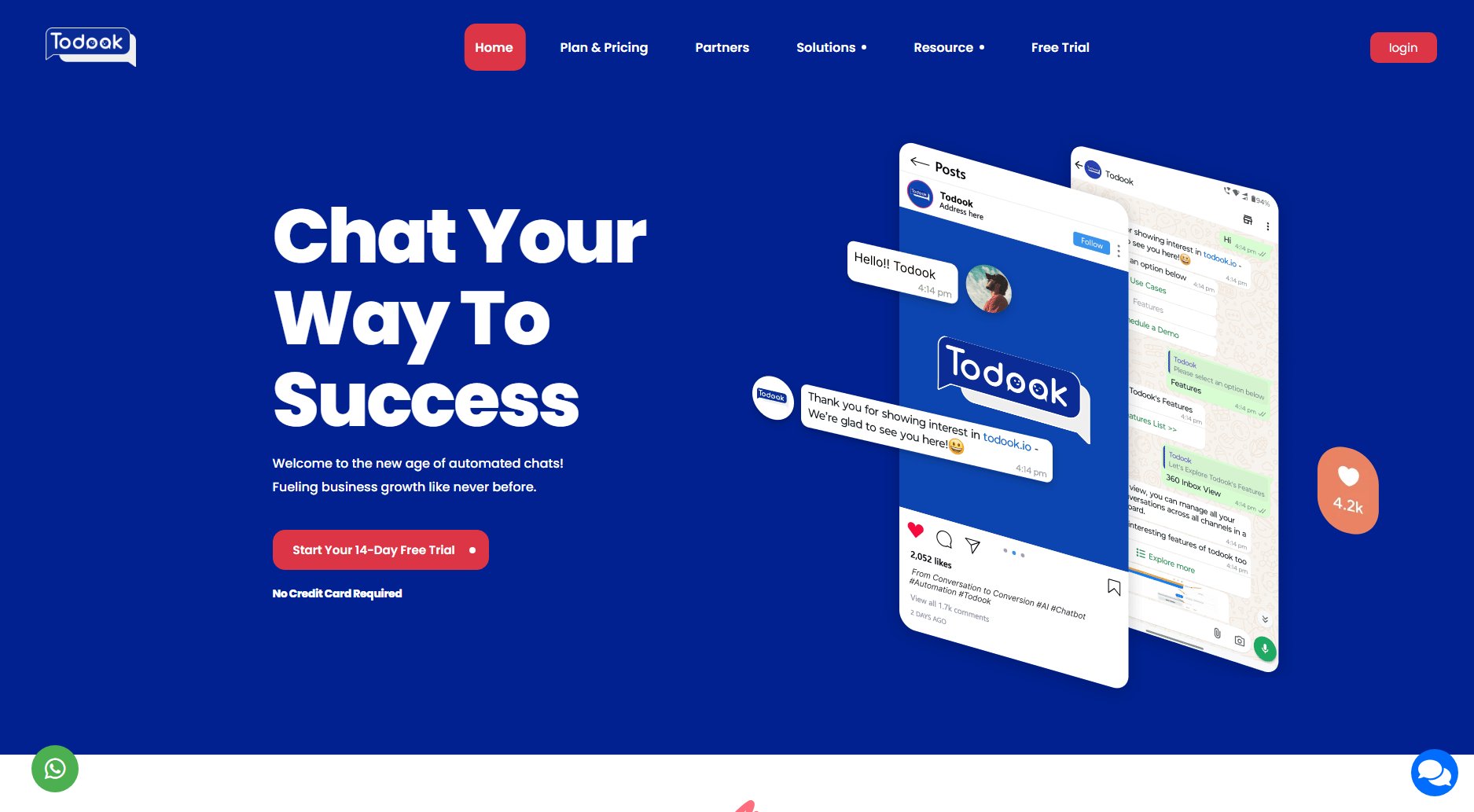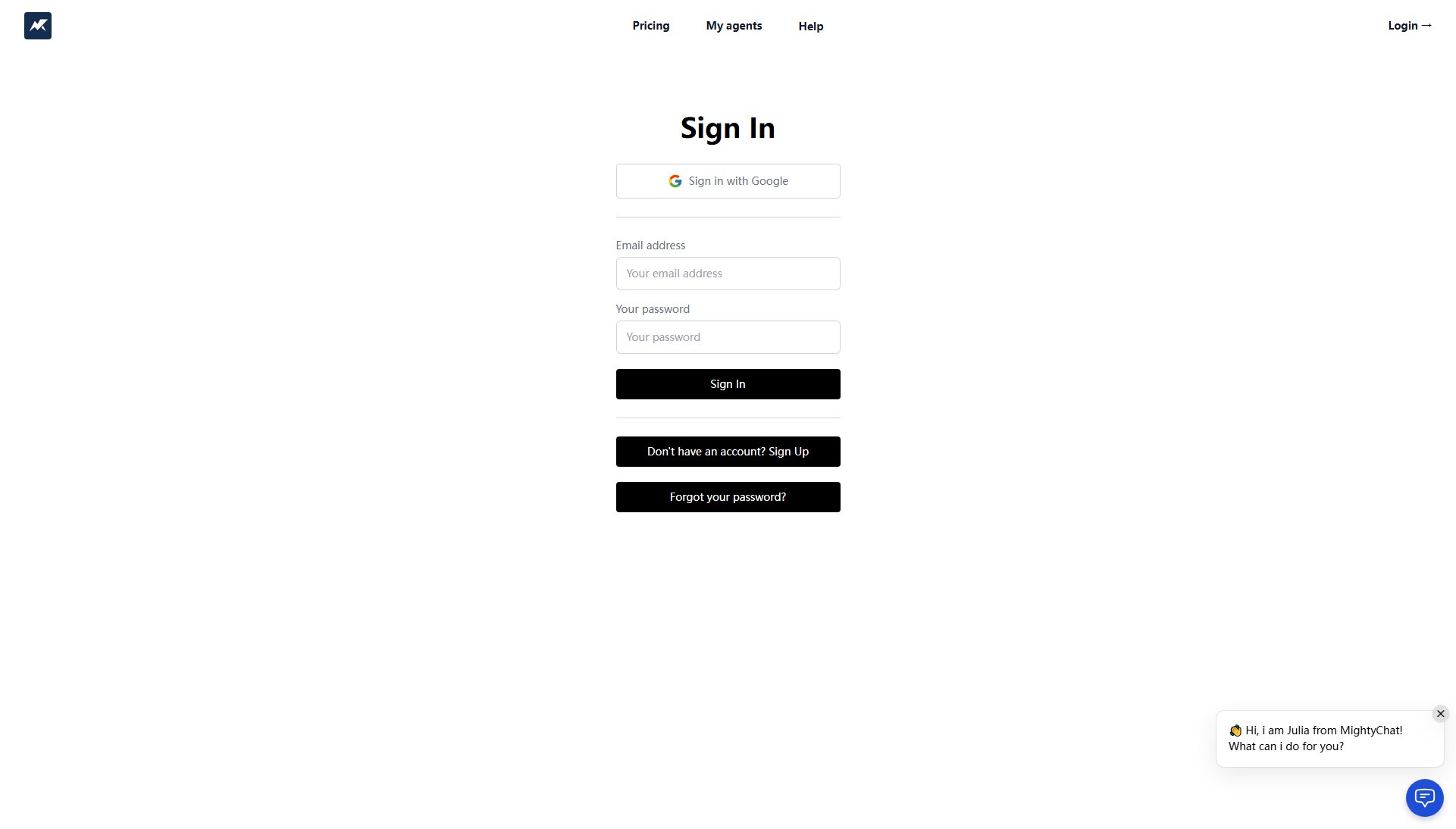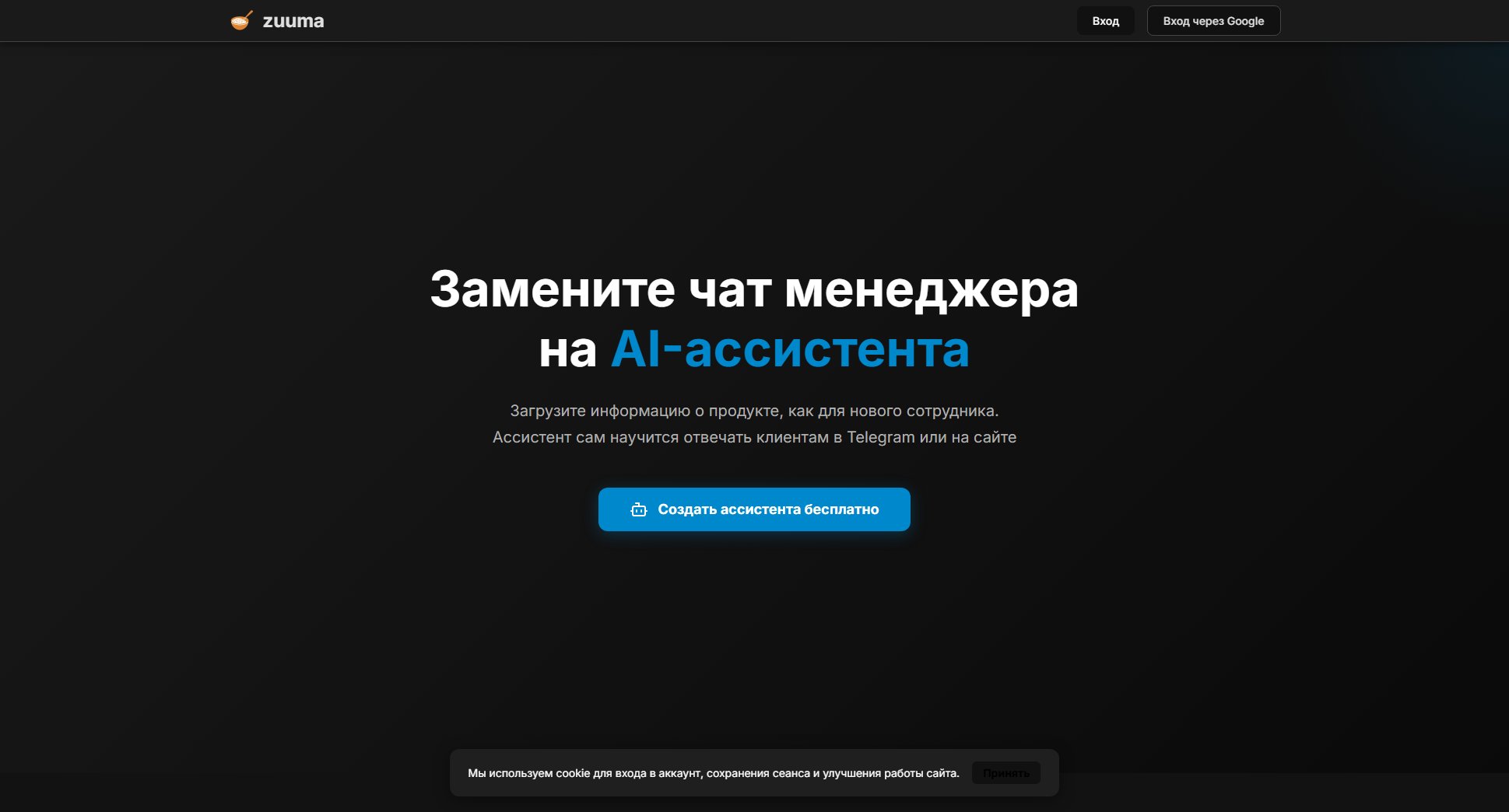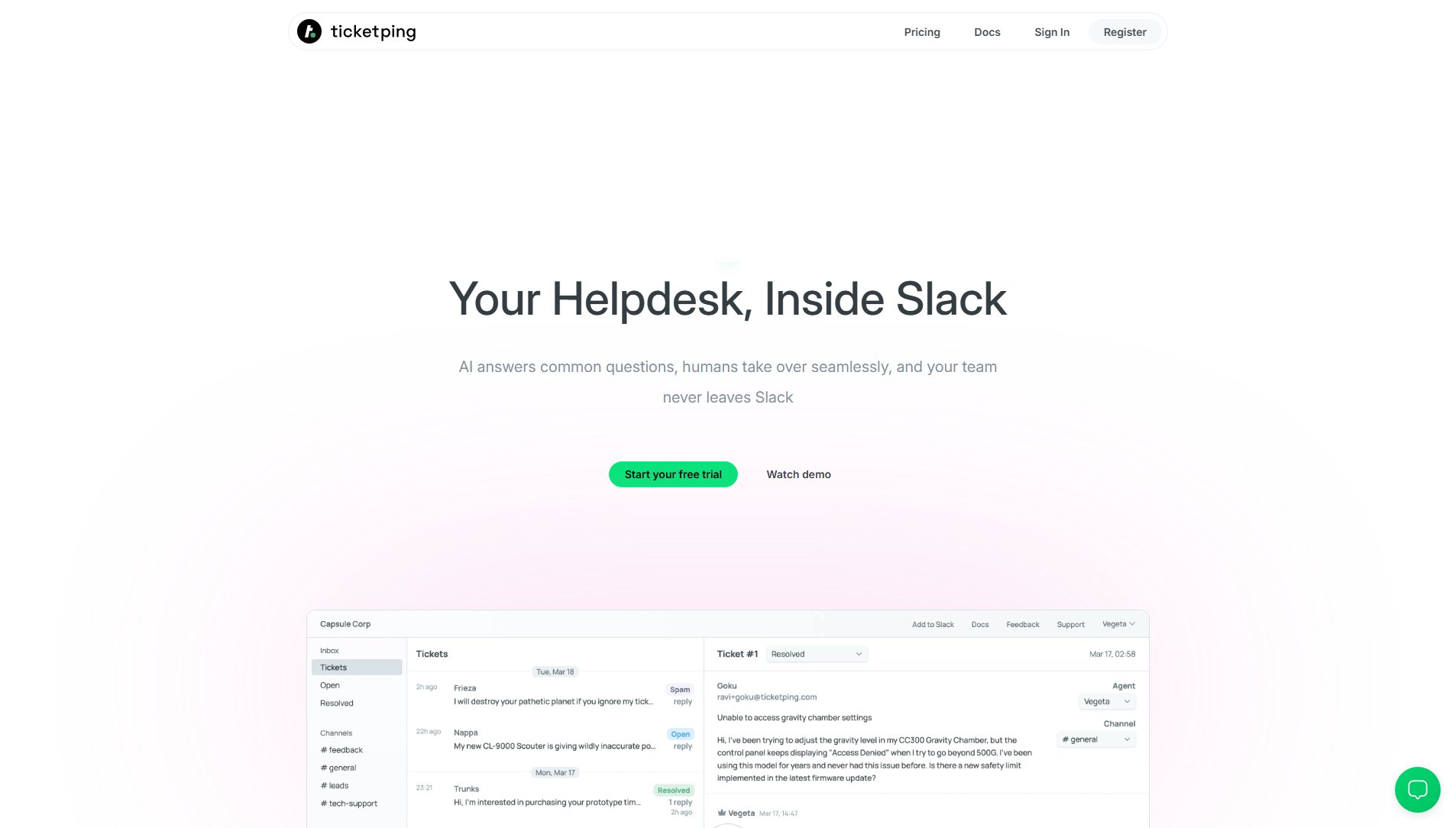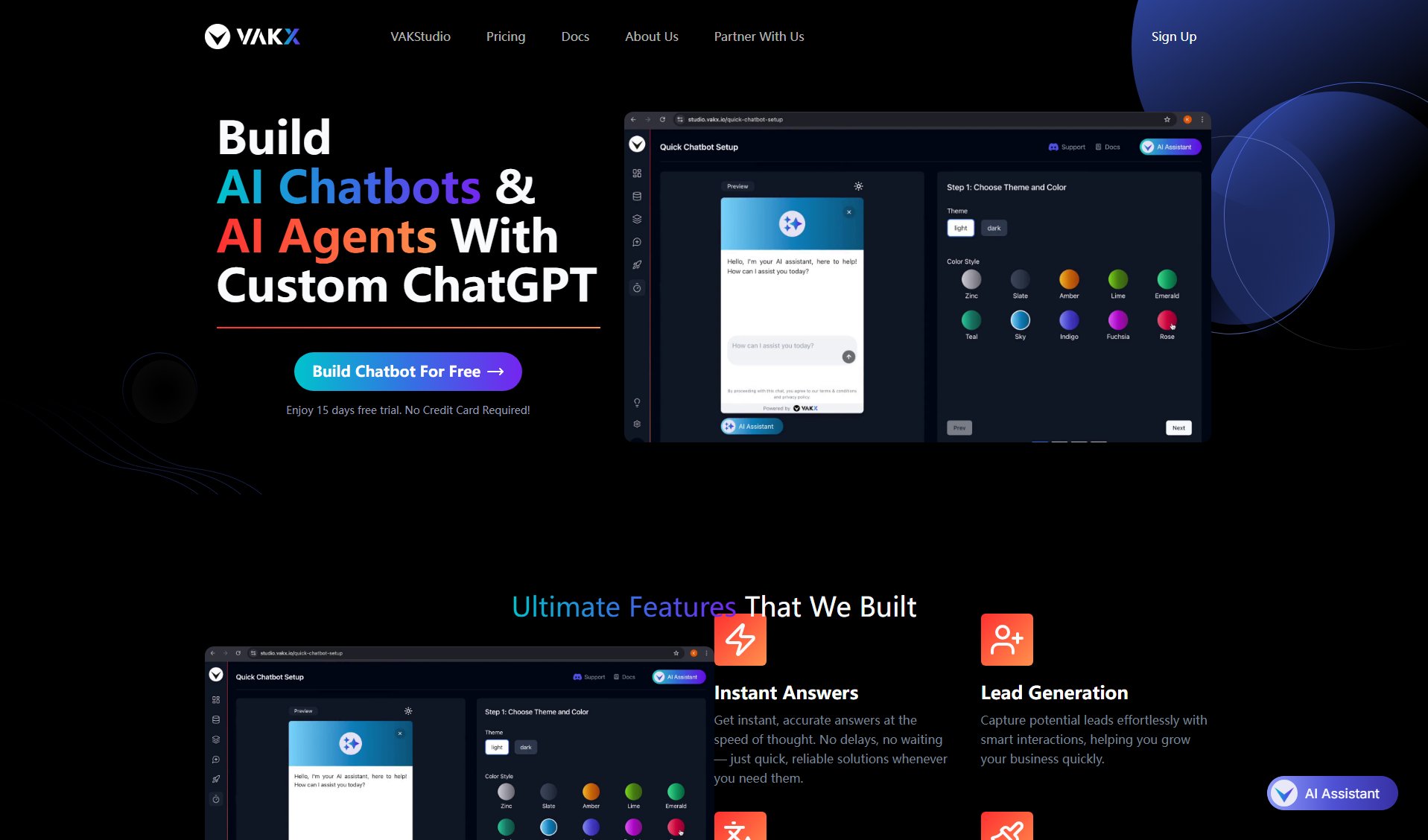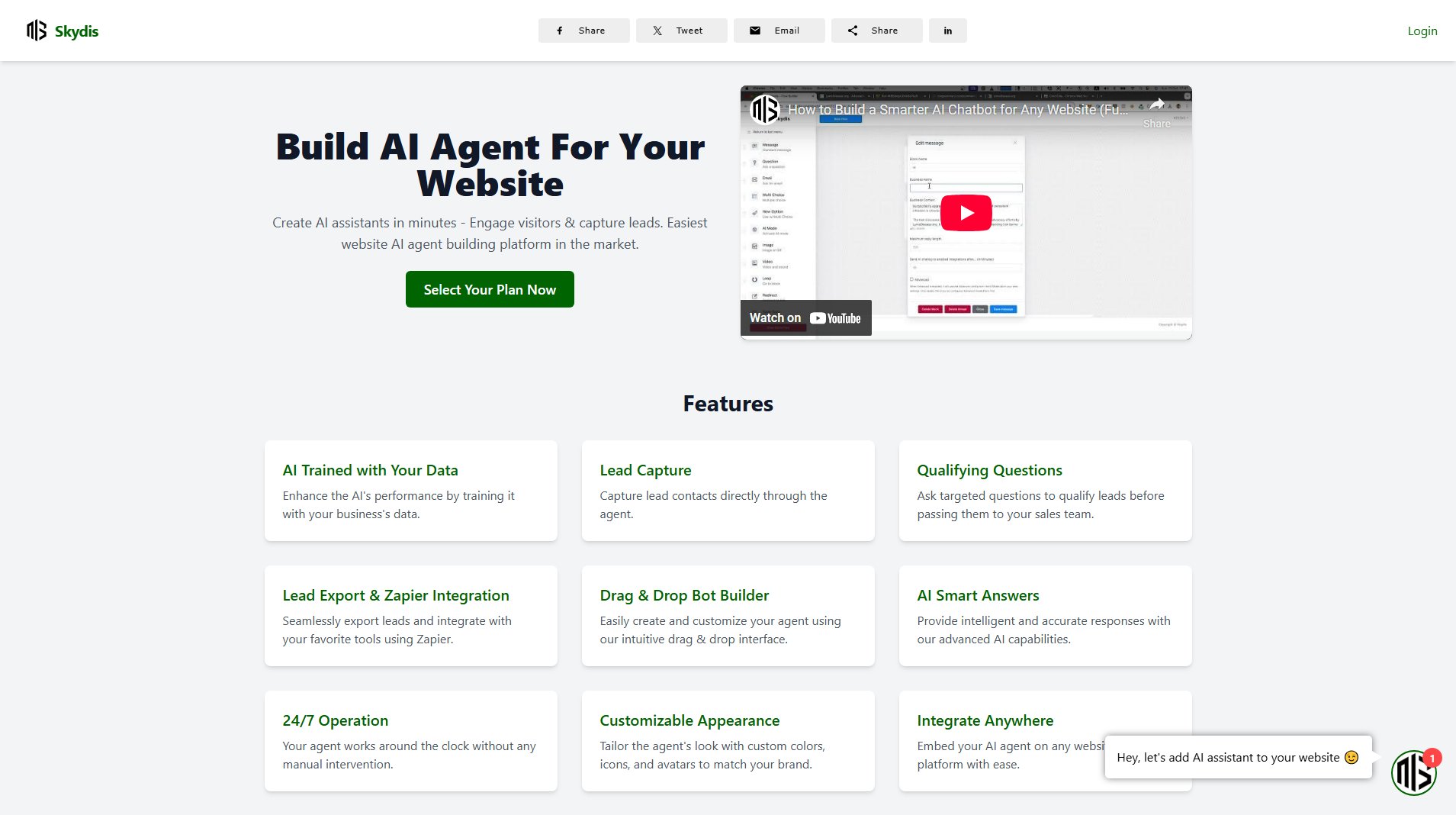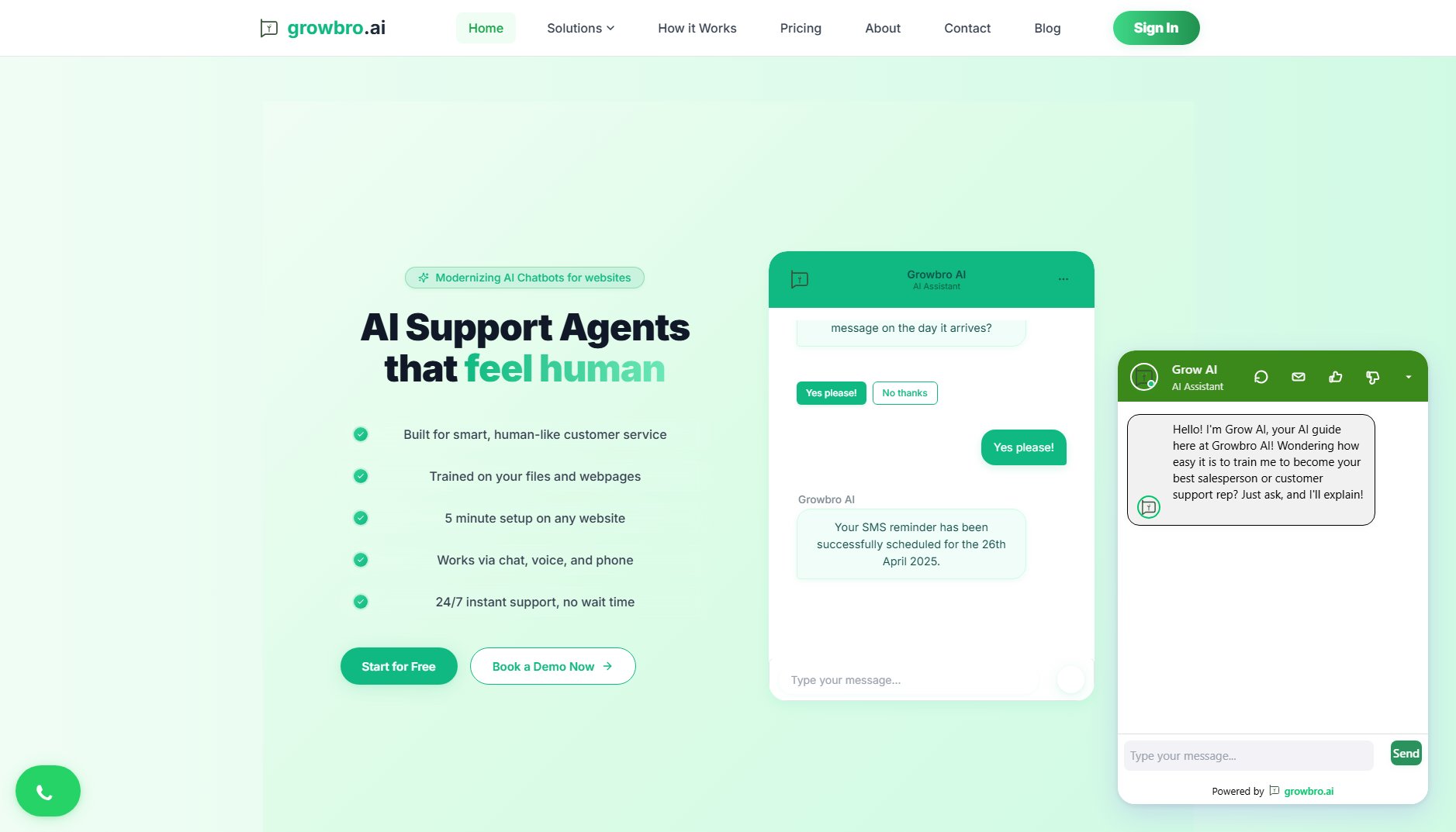MyChatbots.AI
Create, train, embed, and chat with AI Chatbots effortlessly
What is MyChatbots.AI? Complete Overview
MyChatbots.AI is a powerful AI chatbot platform that enables users to create, train, and deploy custom AI chatbots tailored to their specific needs. The tool allows users to train chatbots on their own data, ensuring personalized and context-aware responses. With a simple one-line JavaScript embed code, users can seamlessly integrate chatbots into their websites. MyChatbots.AI is designed for both personal and business use, offering features like file management, conversation search, and prompt saving. The platform integrates with OpenAI's Assistants API, ensuring data security and high-quality performance. Whether you're looking to enhance customer service, streamline internal processes, or create interactive experiences, MyChatbots.AI provides a versatile solution.
MyChatbots.AI Interface & Screenshots
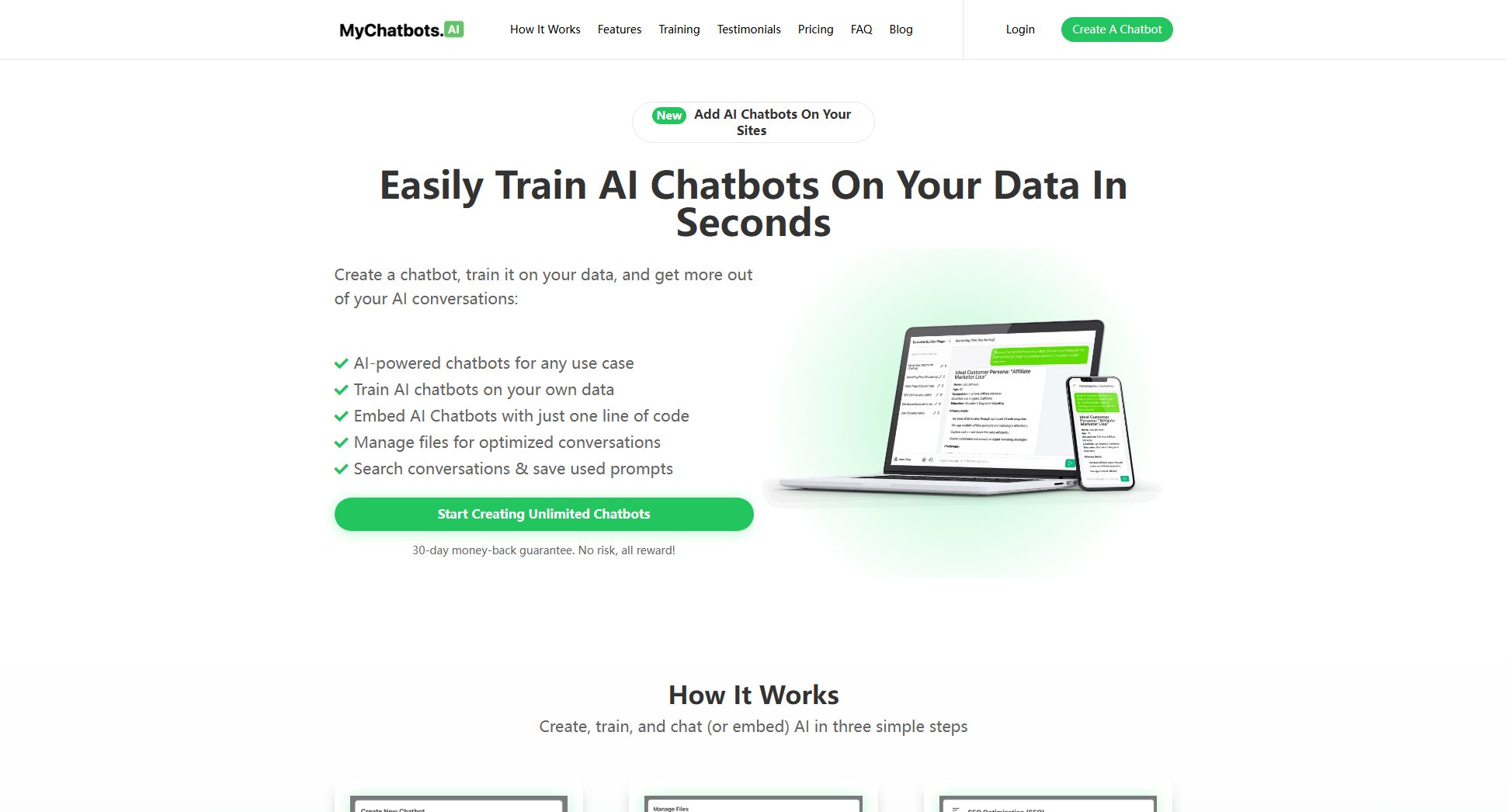
MyChatbots.AI Official screenshot of the tool interface
What Can MyChatbots.AI Do? Key Features
Intelligent AI Chatbots
Create and customize AI-powered chatbots to suit your unique needs. The chatbots are designed to provide context-aware responses, making interactions more meaningful and productive.
Train on Your Data
Upload your own data to train the chatbots, enabling them to provide personalized responses. Supported file formats include PDFs, text files, and various programming languages, ensuring versatility in training materials.
Embed On Your Site
Easily add your custom chatbot to your website with just one line of JavaScript code. This feature simplifies the integration process, making it accessible even for users with minimal technical expertise.
Advanced Conversations
Engage in seamless and productive conversations with your AI chatbots. The platform supports unlimited messages and conversations, depending on your plan, ensuring smooth interactions.
Efficient File Management
Upload and manage files to train your chatbots effectively. The platform optimizes file handling to enhance chatbot performance and response accuracy.
Best MyChatbots.AI Use Cases & Applications
Customer Support
Deploy a chatbot on your website to handle customer inquiries 24/7. The chatbot can provide instant responses to common questions, reducing wait times and improving customer satisfaction.
Internal Knowledge Base
Train a chatbot on your company's internal documents to assist employees in finding information quickly. This can streamline workflows and enhance productivity.
Educational Tool
Create a chatbot to help students learn by answering questions and providing explanations based on uploaded educational materials. This can serve as a personalized tutoring assistant.
How to Use MyChatbots.AI: Step-by-Step Guide
Create a chatbot by logging into MyChatbots.AI and customizing it to your specific needs. You can define the chatbot's purpose, behavior, and appearance to match your requirements.
Train your chatbot by uploading relevant data files. Supported formats include PDFs, text files, and various programming languages. The chatbot will use this data to provide personalized responses.
Start a conversation with your chatbot directly within the MyChatbots.AI platform. Test its responses and refine its training as needed to improve accuracy and relevance.
Embed the chatbot on your website by copying the provided JavaScript code snippet and pasting it into your site's HTML. The chatbot will be live and ready to interact with visitors.
MyChatbots.AI Pros and Cons: Honest Review
Pros
Considerations
Is MyChatbots.AI Worth It? FAQ & Reviews
MyChatbots.AI is an AI Chatbot tool that helps you create, train, and chat with smart AI Chatbots using your own data. It can be used for both personal and business purposes.
Yes, you can easily add MyChatbots.AI to your website using our Chatbot Widget feature. After creating your chatbot, simply go to your settings, select widgets, and customize your chatbot’s appearance. Then, copy the provided one-line JavaScript embed tag and paste it into your website’s code.
MyChatbots.AI allows you to create AI Chatbots customised to your needs, upload your data to train them, and chat with them for various tasks. This ensures that your AI Chatbots provide context-aware and personalized responses.
You can upload a variety of file formats, including .c, .cs, .cpp, .doc, .docx, .html, .java, .json, .md, .pdf, .php, .pptx, .py, .rb, .tex, .txt, .css, .js, .sh, .ts. The supported text/MIME types must be encoded in utf-8, utf-16, or ascii.
Yes, we prioritize your data security. We deeply integrate with the OpenAI Assistants V2 API and directly upload your files to your OpenAI account through this API. OpenAI states that data and files passed to the API are never used to train their models and can be deleted by users at any time.